EverFocus EHN3340, EHN3160, EHN3260 Installation Guide
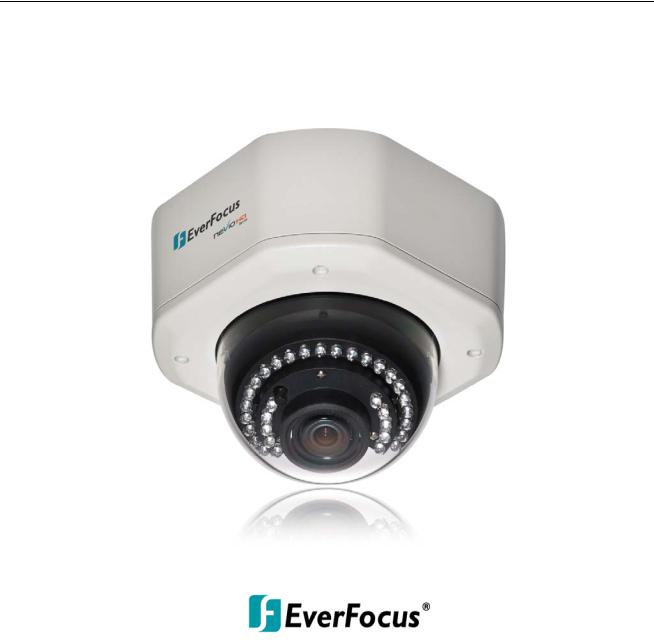
EHN Plus Series
Outdoor Vandal Proof IP Dome Camera
Quick Installation Guide
Copyright © EverFocus Electronics Corp,
Release Date: October, 2012

EHN Plus Series
1. Overview
The EHN Plus series vandal proof IP dome Camera is designed for outdoor use. The series comes in three models: EHN3160 Plus / 3260 Plus / 3340 Plus.
Model Name |
|
Megapixel |
P-Iris |
|
WDR |
EHN3160 Plus |
|
1.3 MP |
Yes |
|
Yes |
EHN3260 Plus |
|
2 MP |
Yes |
|
Yes |
EHN3340 Plus |
|
3 MP |
Yes |
|
No |
Camera Module
8
7 |
6 |
1 |
2 |
3 |
4 |
5 |
No. |
Item Name |
|
Descriptions |
1 |
Cable Gland |
|
Equipped with three plugs inserted in the cable conduits for |
|
waterproofing. |
||
|
|
||
|
|
|
|
|
|
|
|
2 |
LAN / PoE |
|
Connects to a 10/100 Ethernet or PoE. |
|
|
|
|
3 |
Terminal Block |
|
A 12-pin terminal block. See Terminal Block later in this Quick |
|
Installation guide. |
||
|
|
|
|
|
|
|
|
4 |
Reset Button |
|
Resets all configurations to the factory default settings. |
|
|
|
|
5 |
SD / SDHC Slot |
|
For inserting an SD / SDHC card |
|
|
|
|
6 |
Lens |
|
Varifocal lens with P-Iris control. |
|
|
|
|
7 |
Light Sensor |
|
Detects lights. |
|
|
|
|
8 |
IR LEDs |
|
33 IR LEDs for infrared illumination in night vision applications. |
|
|
|
|
1

EHN Plus Series
System Requirement
Before installing, please check that your computer meets this system requirement.
•Operating System: Microsoft Windows XP / Vista (32-bit) / 7 (32-bit)
•Microsoft Internet Explorer 7 or above
Packing List
• EHN Series Camera x 1 |
• Desiccant Bag x 2 |
||
• Base Plate Screw x 4 |
• Inner Paper x 1 |
||
• |
Screw Anchor x 4 |
• |
Software CD x 1 |
• |
Hexagon Screwdriver x 1 |
• |
Quick Installation Guide x 1 |
Note: Contact the shipper if any items appear to have been damaged in the shipping process. If any items are missing, notify your EverFocus Electronics Corp. Sales Representative or Customer Service Branch. Please also keep the shipping carton for possible future use.
Optional Accessories
You can use the optional accessories to expand the capabilities and versatility of the camera. Please contact your dealer for more information.
• One Adapter Plate with 4 Screws |
The Adapter Plate is designed for wiring the cables |
|
through the bottom of the camera case. For details on |
|
how to wire the cables through the bottom of the |
|
camera, please refer to the User’s Manual in the CD. |
• L-Shaped Mounting Bracket |
To prevent the camera from being damaged by direct |
|
sunlight, it is strongly recommended to use the |
|
L-Shaped Mounting Bracket to mount the camera to |
|
the wall. For details on mounting the camera to the |
|
wall using the L-Shaped Mounting Bracket, the User’s |
|
Manual in the CD. |
2

EHN Plus Series
2. Terminal Block
The I/O terminal block, located on the camera module, can be used to develop applications for alarm input and output, two-way audio, TV-output or a variety of other functions.
Note:
1.You can unplug the terminal block from the camera module for easier wiring.
2.Microphones with external power supplies are required.
|
1 |
2 3 |
4 5 6 |
7 8 9 10 11 12 |
|
|
|
|
|
|
|
|
|
|
|
|
|
||||
|
|
|
|
|
|
|
||||
|
|
|
|
|
|
|
|
|
|
Camera Module |
Pin Assignment |
|
|
|
|
|
|
|
|||
|
|
|
|
|
|
|
|
|||
No. |
Functions |
|
|
|
No. |
|
Functions |
|||
1 |
12V DC Input |
|
7 |
|
|
Line Input C |
||||
|
|
|
|
|
|
|
||||
2 |
Digital GND |
|
8 |
|
|
Audio GND |
||||
|
|
|
|
|
|
|
||||
3 |
Alarm Output C |
|
|
9 |
|
|
Audio Output |
|||
|
|
|
|
|
|
|
||||
4 |
Alarm COM C |
|
|
10 |
|
|
Audio GND |
|||
|
|
|
|
|
|
|
||||
5 |
Alarm Input C |
|
|
11 |
|
|
CVBS Output |
|||
|
|
|
|
|
|
|
||||
6 |
Digital GND |
|
|
12 |
|
|
Digital GND |
|||
|
|
|
|
|
|
|
|
|
|
|
3
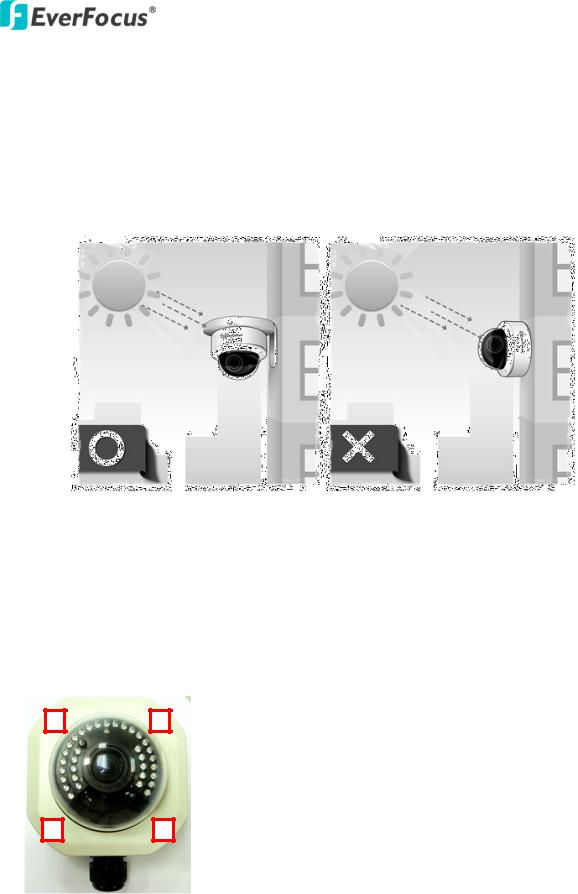
EHN Plus Series
3. Installation
Important Notice for the Installation
If you want to mount the camera on the wall where direct sunlight may occur, it is strongly recommended to mount the camera using the L-Shaped Mounting Bracket to prevent the camera from being damaged by direct sunlight.
Basic Installation
This installation guide provides the basic instructions on installing an EHN Plus IP camera to the wall. For details, please refer to the User’s Manual in the software CD.
To mount the camera to the wall and connect the cables to the camera:
1. Unscrew the four screws and remove the cover from the camera.
4

EHN Plus Series
2. Unscrew the four screws and remove the Base Plate from the Camera Case.
Camera Case
Base Plate
3. Unscrew the two screws and take out the camera module.
4. Screw the Base Plate to the Wiring Box using the supplied four screws.
Wiring Box
Base Plate
5
