EverFocus ECOR264 User Manual
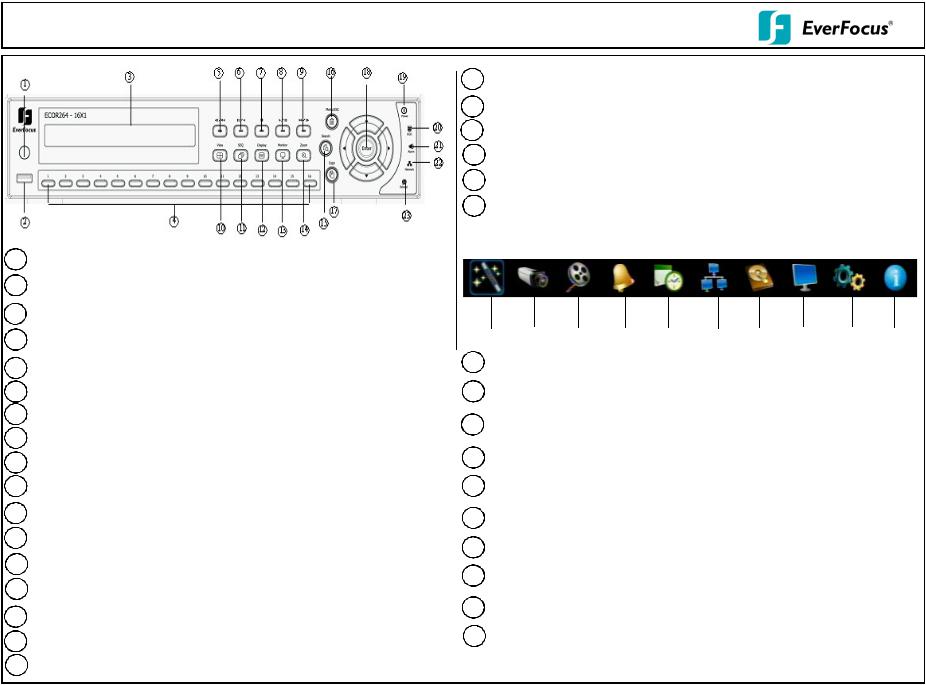
Operating elements ECOR264 Quick Reference Guide
Remote Control Receiver: Receiver for IR remote control.
►/ I I: Forward playback or pause
16 Menu/ESC: Press this key to enter/exit MAIN SETUP MENU
17 Copy: Press this key to enter Copy Menu.
18Enter/ Arrow keys: Instead of or in combination with a mouse, you can use these keys to change the Menu settings.
19Power LED: This LED ON indicates Power on.
20HDD LED:This LED ON indicates HDD active.
21Alarm LED: This LED ON indicates Alarm active.
22Network LED: This LED ON indicates Network active.
22Record LED: This LED ON indicated Record active.
Description of on-screen main menu (control bar)
1 |
2 |
3 |
4 |
5 |
6 |
7 |
8 |
9 |
10 |
1Express menu (manual chapter 4.2)
2Camera menu (manual chapter 4.3)
3Record & Play menu (manual chapter 4.4)
4Alarm & event menu (manual chapter 4.5)
5Schedule menu (manual chapter 4.6)
6Network menu (manual chapter 4.7)
7Disk menu (manual chapter 4.8)
8Display menu (manual chapter 4.9)
9System menu (manual chapter 4.10)
10 Information menu (manual chapter 4.11)
P/N:4605XCOR16001AR
