Erbe ICC 200 Service guideline

Title: Erbe ICC 200 ESU Date: 9-28-2017
By: Erbe, Tübingen & Georgia, USA
File = Erbe ICC 200.doc
DISCLAIMER: THIS PROCEDURE PROVIDED "AS IS" AND
WITH POSSIBLE FAULTS. USER MUST VERIFY BEFORE USE.
NEITHER PROVIDER NOR WEBSITE ASSUMES ANY
RESPONSIBILITY FOR ITS USE.
1. General
Applies to model ICC200. The following checks are
likely considered minimal. Actual adjustments, if
needed, are in the service manual noted below.
2. Reference Documents
Instruction manual P/N 80104-401 or 10128.
Service manual P/N 80116-201
Note: A web search (include Bing) for these numbers
preceded with “Erbe” often locates online copies.
3. Tools / Fixtures / Accessories
Electrosurgical Analyzer: ex: Dempsey 443 or
better.
Patient Plate Cable, Bipolar Cable/Forceps.
Hand Control Pencil/Cable, Footswitch.
Safety Tester
4. Performance Verifications (Erbe recommends inspection on a yearly basis.)
4.1. Inspection
Check unit for any damage; i.e. connectors, knobs, the power cord and the footswitch with its
cable and strain reliefs.
4.2. With no accessories plugged in, turn unit on.
After a brief self test, relevant visual displays will blink and the unit cannot be activated until any
key on the front panel is briefly pressed. Verify that the up and down arrow power set buttons
function. Change both settings from the original, and after turning power off then back on, verify
that the new settings re-appear.
ICC 200 ESU
Verify that the button can change the CUT mode effects (i.e., various “Blends” ex: “1”, “2”, “3” and
“4” )
Verify that the button can change the COAG mode effects (i.e., “Forced, “Soft” and “Bipolar”).
Verify “Endo Cut” and “Auto Start”???
4.3. Neutral/Patient Plate/ Return Electrode (aka NESSY)
Note: To enable normal generator operation, the unit must see a resistance of 0–40 ohms between these
two connector pins. Between 40 and 120, the unit will operate but with warning indications. Above 120,
the unit cannot be activated.
Check with a variable test resistor connected between the connector pins. When the resistance
exceeds 120 ohms, the “NESSY” LED will extinguish. Remove the neutral plug from its panel
connector. A loud non-adjustable tone will activate, and the red patient plate lamp will light. To
re-calibrate the ohm level, perform Test Program 16, Adjustment 9 in the service manual.
4.4. Power Measurement Setup
1
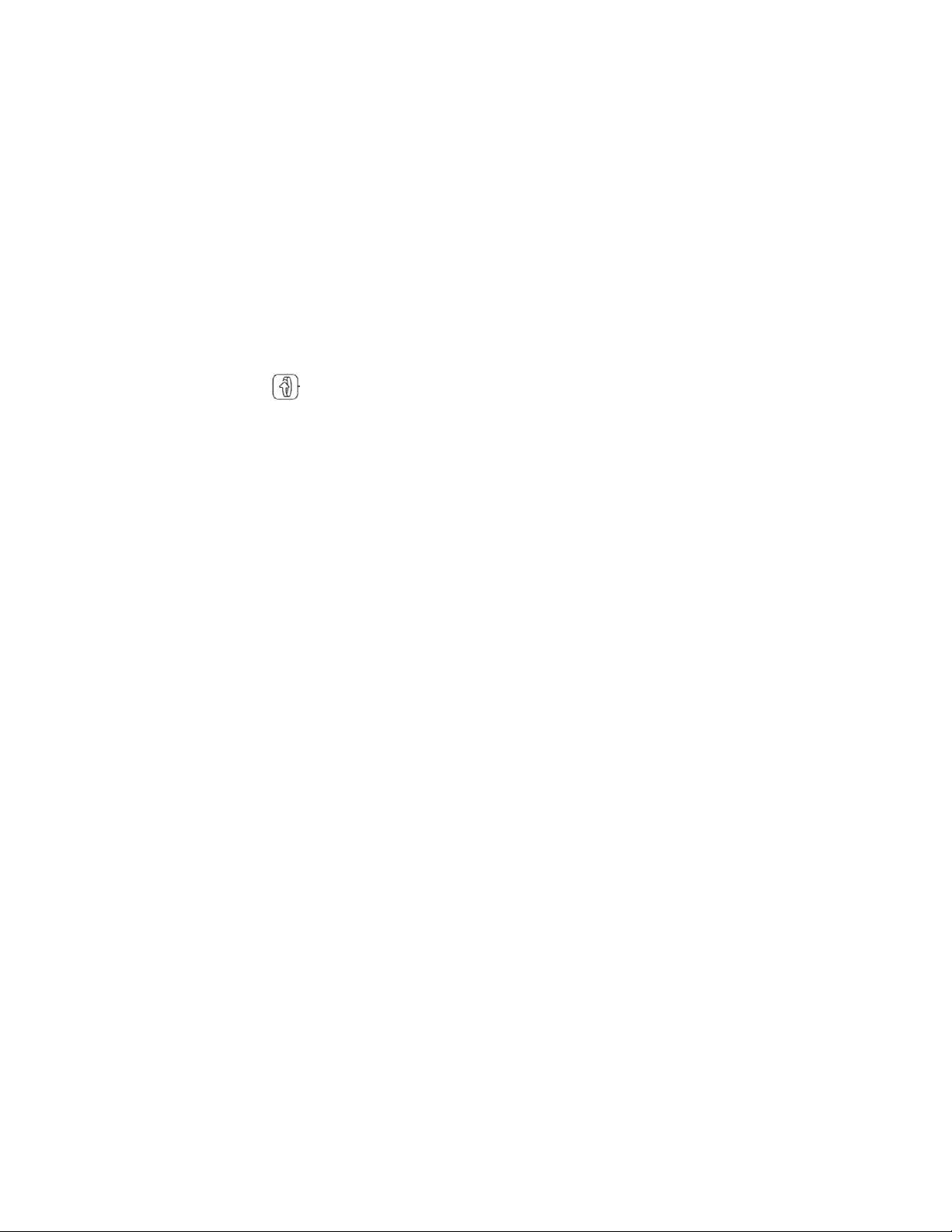
Hit the ENDO-CUT button to turn off this function (LED should be out.)
Connect the analyzer’s “active” jack to the ESU (using the chuck of a handcontrol pencil.)
Connect a return electrode cable between the generator’s neutral connector (remove the plug’s
small plastic pin) over to the same on the analyzer. Be sure both “return” wires are tied together.
Set analyzer load to 500 ohms if available.
4.5. Pure Cut – aka Effect 4
Activate the unit in Cut mode, using a handcontrol pencil. The Cut indicator lamp and a
continuous (adjustable) tone occur. Perform this operation for several power settings and note
power into analyzer. Refer to table in Appendix for acceptable tracking results.
Repeat the above using just one power setting to verify output from the footswitch connector.
4.6. Effect 1, 2 These are blend modes. If checked, refer to Appendix.
4.7. Coag Mode
Verify that the button in the coag panel can change the coag mode between “Bipolar”, “Soft”,
“Forced”, and “A-Forced”. For this next test, select the A-Forced mode, otherwise output results
will not agree with displayed power. Verify that the analyzer is set to 500 ohms.
Activate the unit in Coag mode, using either the coag pedal of the footswitch or the coag-rocker
switch on the hand pencil. The Coag indicator lamp and a continuous (adjustable) tone occur.
Perform this operation for several power settings and note power into a 500 ohm analyzer. Refer
to table in Appendix for acceptable tracking results.
4.8. Endo Cut When enabled, the unit’s microprocessor will limit RF power based on how it senses
tissue. Power output here is difficult to exactly test for. For information only.
4.9. Bipolar Mode
Note: The Cut footpedal is shutout for bipolar. Use Coag pedal.
Connect the generator’s bipolar output pair to the analyzer’s active and return. Select
“BIPOLAR” on the unit and set analyzer to 125 ohm (“heavy load”). Run the generator at
various power settings and compare to the chart in the appendix. If a 50 ohm load is available,
the bipolar output power will virtually track the COAG display setting.
4.10. Adjustable Tone Volume Control – on back of unit.
4.11. Auto Start (Bipolar Mode) Units are often shipped with this feature de-activated.
Select Auto Start. Touch both prongs of the bipolar forceps to a resistive load between 10 and
100 ohms. The unit should activate.
4.12. Other Safety Checks
Using the safety tester, check that line leakage with ground open is less than 50 uA.
Using the safety tester, check that ground lead resistance is less than 0.15 ohms.
Resistance between active and patient plate > 2megohms (yearly)
4.13. RF Leakage
ESU analyzers read RMS current, and can display RF leakage. RF leakage is an infrequent field
check but should not be overlooked for older equipment. The standard IEC 60601-2-2, particular
requirements for the safety of high frequency surgical equipment, limits this to a maximum of 4.5
W measured on a 200 Ω non-inductive resistor for monopolar applications (150mA in this case).
2
