
TM-T88III
User’s Manual / ユーザーズマニュアル
聞喘傍苧慕 / 聞喘傍苧慕
410031601
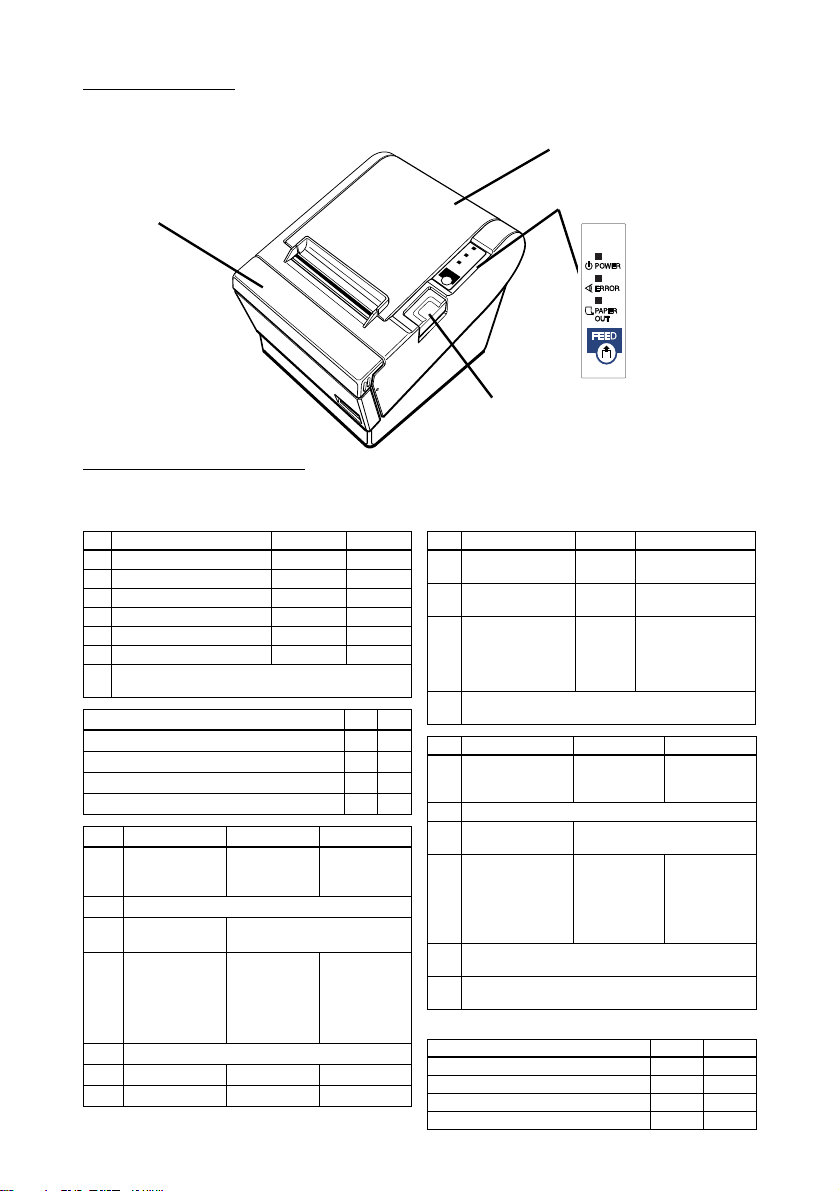
Printer Parts
1 printer cover
2
cutter cover
DIP Switch Tables
Serial
SW Function ON OFF
1-1 Data receive error Ignored Prints “?”
1-2 Receive buffer capacity 45 bytes 4K bytes
1-3 Handshaking XON/XOFF DTR/DSR
1-4 Data word length 7 bits 8 bits
1-5 Parity check Enabled Disabled
1-6 Parity selection Even Odd
1-7
Transmission speed (See table below.)
1-8
Transmission speed (bps)-bits per second 1-7 1-8
38400 ON ON
4800 OFF ON
9600 ON OFF
19200 OFF OFF
SW Function ON OFF
2-1 Handshaking
(BUSY condition)
2-2 Do not change
2-3
Print density/
2-4
Low power
2-5 Release
condition of
receive buffer
BUSY (If receive
buffer capacity
set to 4 KB.)
2-6 Do not change
2-7 I/F pin 6 reset Enabled Disabled
2-8 I/F pin 25 reset Enabled Disabled
Receive
buffer full
See Table A
Releases BUSY
when remaining receive
buffer capacity reaches
138 bytes.
Offline or
Receive
buffer full
Releases BUSY
when remaining receive
buffer capacity reaches
256 bytes.
4 control panel
POWER
ERROR
P
A
P
O
E
U
R
T
FE
E
D
POWER
ERROR
PAPER
OUT
FEED
3 cover open button
Parallel
SW Function ON OFF
1-1 Auto line feed Always
1-2 Receive buffer
capacity
1-3 Selects paper
sensors to output
paper-end signals
(default value of
ESC c 3)
1-4~
Undefined
1-8
SW Function ON OFF
2-1 Handshaking
(BUSY condition)
Receive
buffer full
2-2 Do not change
2-3
Print density/Low
2-4
power
2-5 Release
condition of
receive buffer
BUSY (If receive
buffer capacity
set to 4 KB.)
2-6~
Do not change
2-7
2-8 I/F pin 31 reset
(Do not change)
See Table A
Releases BUSY
when remaining receive
buffer capacity reaches
138 bytes.
Table A
Print density/low power SW 2-3 SW 2-4
– Low power consumption mode ON ON
1 (Normal) OFF OFF
2 (Medium) ON OFF
3 (Dark) OFF ON
Always disabled
enabled
45 bytes 4K bytes
Disabled Paper roll end
sensor enabled,
Paper roll near-end
sensor enabled
Offline or
Receive
buffer full
Releases BUSY
when remaining receive
buffer capacity reaches
256 bytes.
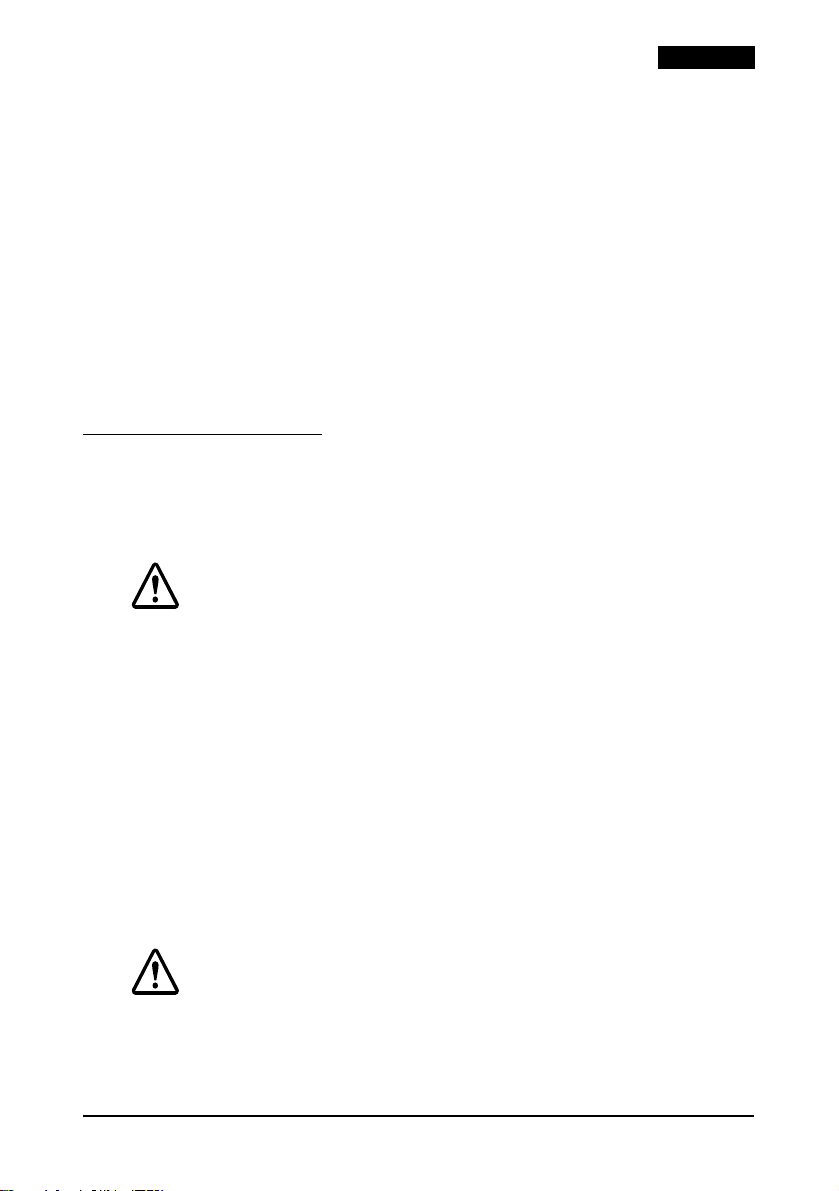
English
All rights reserved. No part of this publication may be reproduced, stored in a retrieval system, or transmitted in any
form or by any means, electronic, mechanical, photocopying, recording, or otherwise, without the prior written
permission of Seiko Epson Corporation. No patent liability is assumed with respect to the use of the information
contained herein. While every precaution has been taken in the preparation of this book, Seiko Epson Corporation
assumes no responsibility for errors or omissions. Neither is any liability assumed for damages resulting from the use
of the information contained herein.
Neither Seiko Epson Corporation nor its affiliates shall be liable to the purchaser of this product or third parties for
damages, losses, costs, or expenses incurred by purchaser or third parties as a result of: accident, misuse, or abuse of
this product or unauthorized modifications, repairs, or alterations to this product, or (excluding the U.S.) failure to
strictly comply with Seiko Epson Corporation’s operating and maintenance instructions.
Seiko Epson Corporation shall not be liable against any damages or problems arising from the use of any options or
any consumable products other than those designated as Original Epson Products or Epson Approved Products by
Seiko Epson Corporation.
EPSON and ESC/POS are registered trademarks of Seiko Epson Corporation in the U.S. and other countries.
NOTICE: The contents of this manual are subject to change without notice.
Copyright © 2001 by Seiko Epson Corporation, Nagano, Japan.
Safety Precautions
This section presents important information intended to ensure
safe and effective use of this product. Please read this section
carefully and store it in an accessible location.
WARNING:
Shut down your equipment immediately if it produces smoke, a strange
odor, or unusual noise. Continued use may lead to fire. Immediately
unplug the equipment and contact your dealer or a SEIKO EPSON
service center for advice.
Never attempt to repair this product yourself. Improper repair work can
be dangerous.
Never disassemble or modify this product. Tampering with this product
may result in injury or fire.
Be sure to use the specified power source. Connection to an improper
power source may cause fire.
Do not allow foreign matter to fall into the equipment. Penetration by
foreign objects may lead to fire.
If water or other liquid spills into this equipment, unplug the power cord
immediately, and then contact your dealer or a SEIKO EPSON service
center for advice. Continued usage may lead to fire.
CAUTION:
Do not connect cables in ways other than those mentioned in this
manual. Different connections may cause equipment damage and
burning.
Be sure to set this equipment on a firm, stable, horizontal surface. The
product may break or cause injury if it falls.
TM-T88III User’s Manual 1
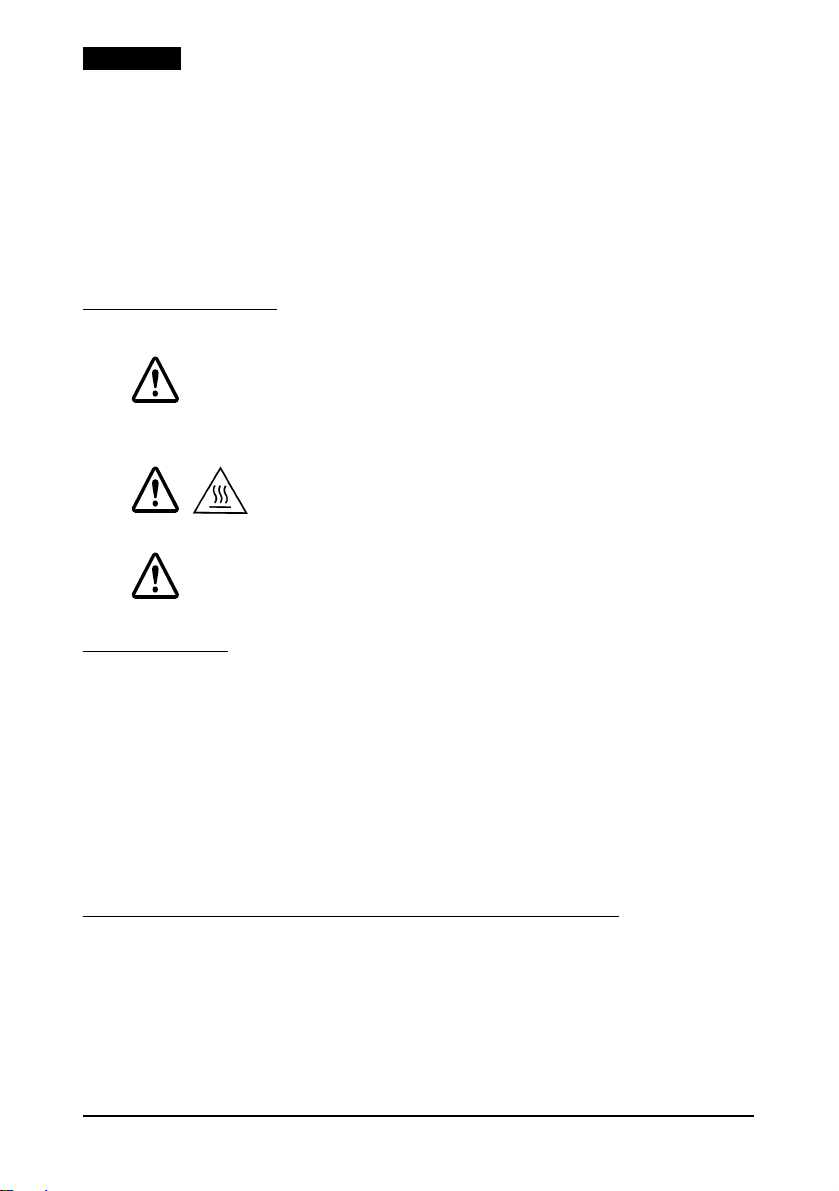
English
Do not use in locations subject to high humidity or dust levels. Excessive
humidity and dust may cause equipment damage or fire.
Do not place heavy objects on top of this product. Never stand or lean
on this product. Equipment may fall or collapse, causing breakage and
possible injury.
To ensure safety, unplug this product before leaving it unused for an
extended period.
Do not use aerosol sprayers containing flammable gas inside or around
this product. Doing so may cause fire.
Caution Labels
WARNING:
Do not connect a telephone line to the drawer kick-out connector;
otherwise, the printer and the telephone line may be damaged.
CAUTION:
The thermal head is hot.
CAUTION:
Caution label for autocutter blade.
Unpacking
The following items are included with the standard specification
printer. If any item is damaged, contact your dealer.
❑ Printer ❑ Paper roll
❑ Power switch cover ❑ Connector cover *
❑ AC adapter *
* May not be included with your printer.
Downloading Drivers, Utilities, and Manuals
Drivers, utilities, and manuals can be downloaded from one of the
following URLs.
For customers in North America, go to the following web site:
http://www.epsonexpert.com/ and follow the on-screen
instructions.
2 TM-T88III User’s Manual
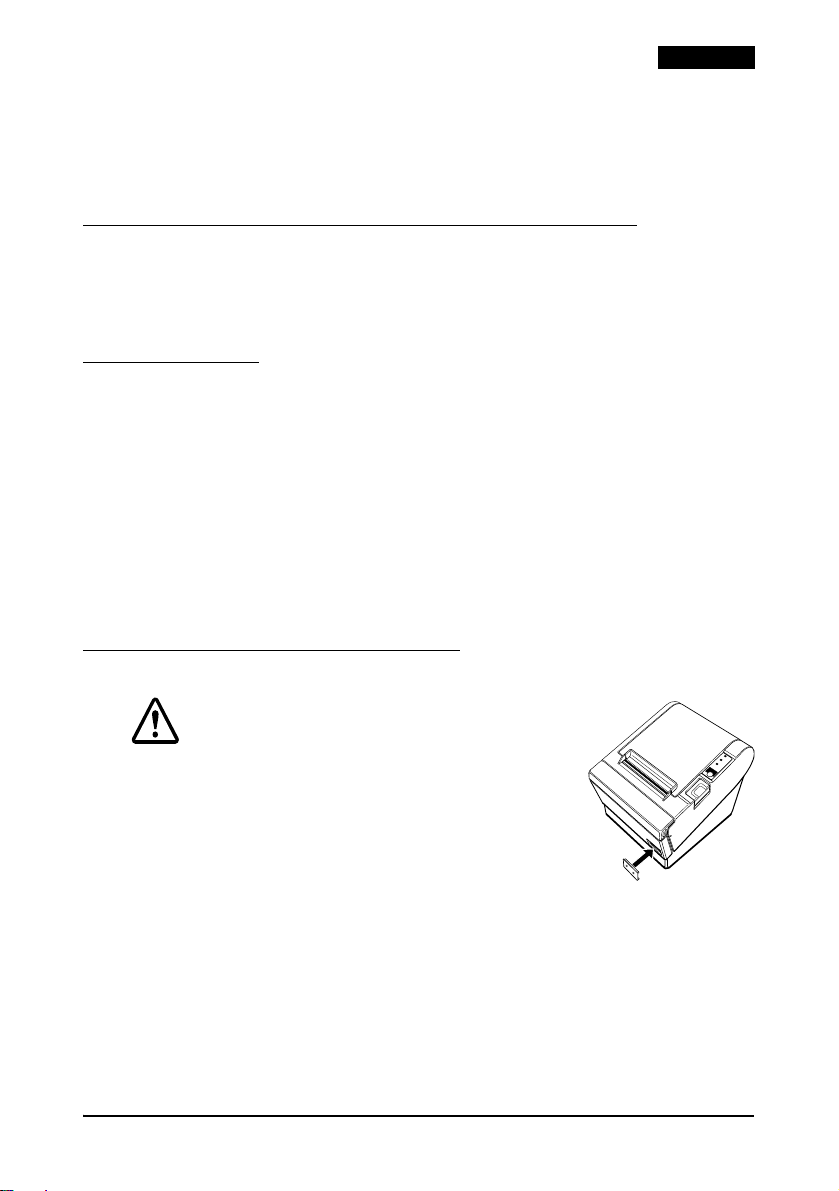
For customers in other countries, go to the following web site:
FEED
http://www.epson-pos.com/
Select the product name from the “Select any product” pulldown
menu.
Installing the Printer Horizontally or Vertically
You can install the printer horizontally on a flat surface (with the
paper exit on top) or vertically (with the paper exit at the front) by
hanging it on a wall, using the optional WH-10 hanging bracket set.
Control Panel
FEED button
This button feeds paper.
POWER LED
The POWER LED is on when the printer is on.
ERROR LED
This indicates an error.
PAPER OUT LED
On indicates a paper near end or out. Flashing indicates standby.
English
Using the Power Switch Cover
WARNING:
If an accident occurs with the power switch cover
attached, unplug the power cord immediately.
Continued use may cause fire.
The enclosed power switch cover ensures that
the power switch is not pressed accidentally. To
use this cover, install it as shown on the right.
1
POW
ER
ERROR
PAPER
OUT
F
E
E
D
TM-T88III User’s Manual 3
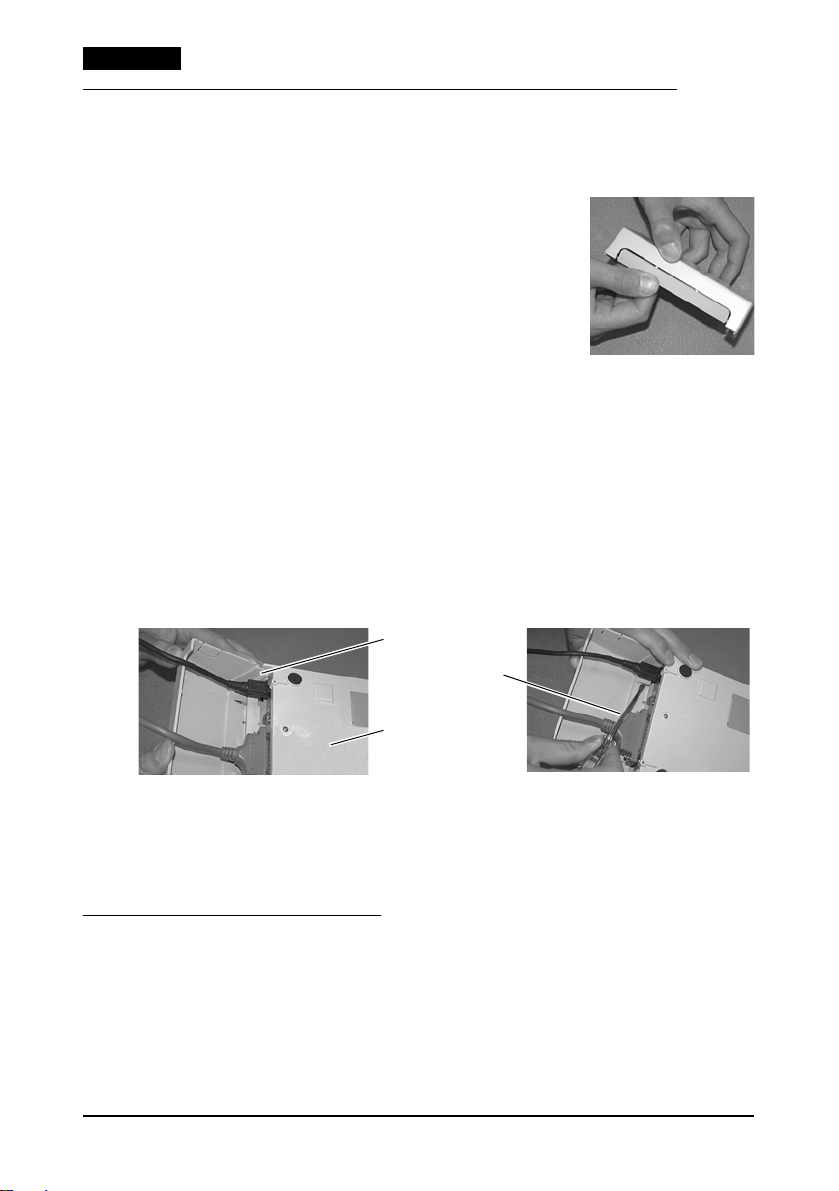
English
Attaching and Removing the Connector Cover
These instructions apply if a connector cover is packed with your
printer to protect your cables. To attach it, follow the steps below:
1. First, connect all the cables. The connector
cover has three possible cable exits: on the
right, left, and back. Remove the tab for the
exit you want to use by breaking it off with
your fingers. See the illustration on the right.
Note:
Once you remove a tab, you cannot replace it.
2. After removing the tab, also remove any
protruding plastic, so that the edge is smooth and does not
damage the cables.
3. Position the two hooks on the connector cover so that they
hook the printer case, as shown on the left below.
4. Push the connector cover down to click onto the printer case.
To remove the connector cover, turn the printer over, insert a
flathead screwdriver under one hook, and pry up the hook while
lifting the connector cover. See the illustration on the right below.
Repeat this step for the other side.
2
hook
screwdriver
bottom of
the printer
34
Note:
Be careful not to damage the cables with the screwdriver.
Installing the Paper Roll
1. Press the button, as shown on the left below, to open the cover.
2. Remove any used paper roll core, and insert the paper roll as
shown in the center below.
4 TM-T88III User’s Manual
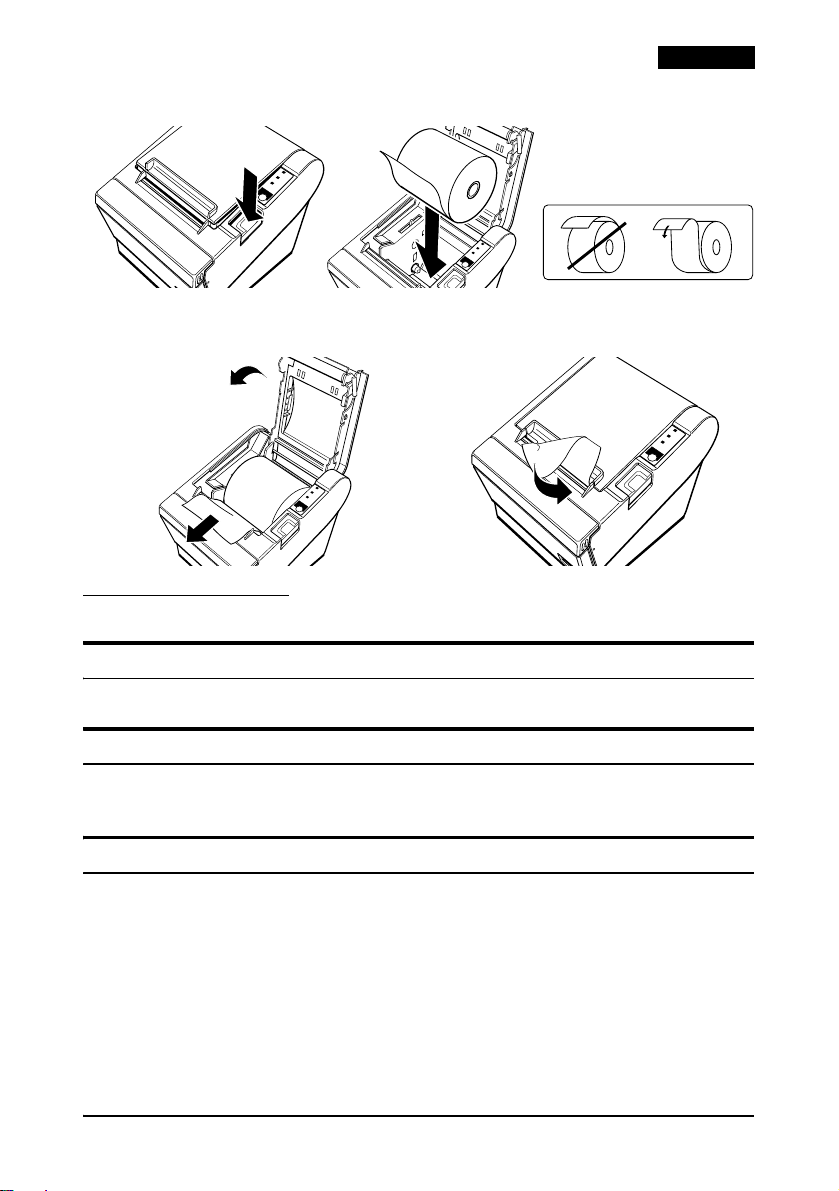
3. The correct direction of the paper is shown on the right below.
FEED
FEED
FEED
56
POWER
ERROR
P
A
P
O
E
U
R
T
FEED
P
O
W
E
E
R
R
R
O
R
P
A
P
O
E
U
R
T
F
EED
4. Pull out some paper, as shown on the left below, close the
cover, and tear off the paper, as shown on the right below.
9
English
7
8
P
O
W
E
E
R
R
R
O
R
PAPER
OUT
FEED
Troubleshooting
No LED on the control panel
Check the power supply cable connections and the power outlet.
ERROR LED on (not flashing) with no printing
If PAPER OUT is on, the paper roll is not installed or is near the end.
If PAPER OUT is off, the printer cover is not closed properly.
ERROR LED flashing with no printing (and no paper jam)
Printing stops if the head overheats and resumes when it cools.
Turn the printer off, and after 10 seconds, back on.
POWER
ERROR
PAPER
OUT
FEED
TM-T88III User’s Manual 5
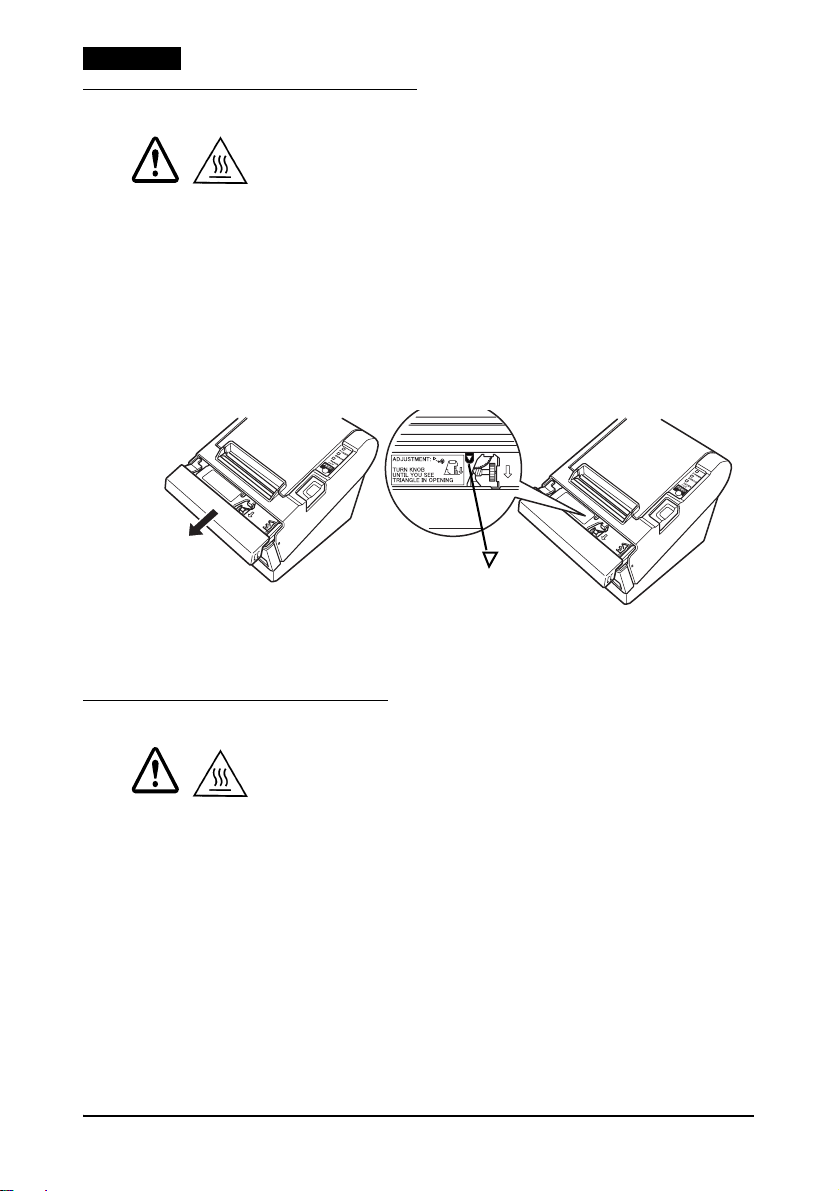
English
Removing Jammed Paper
CAUTION:
Do not touch the print head because it can be very hot after printing.
1. Turn the printer off and press the cover open button.
2. Remove jammed paper, reinstall the roll, and close the cover.
3. If paper is caught in the cutter and you cannot open the printer
cover, open the cutter cover as shown on the left below.
4. Turn the knob until you see a triangle in the opening, as shown
on the right below. This returns the cutter blade to the normal
position. There is a label near the cutter to assist you.
11
10
5. Close the cutter cover.
6. Open the printer cover and remove the jammed paper.
Cleaning the Print Head
CAUTION:
After printing, the print head can be very hot. Be careful not to touch it
and to let it cool before you clean it. Do not damage the print head by
touching it with your fingers or any hard object.
Turn off the printer, open the paper roll cover, and clean the
thermal elements of the print head with a cotton swab moistened
with an alcohol solvent (ethanol, methanol, or IPA).
EPSON recommends cleaning the thermal head periodically
(generally every 3 months) to maintain receipt print quality.
6 TM-T88III User’s Manual
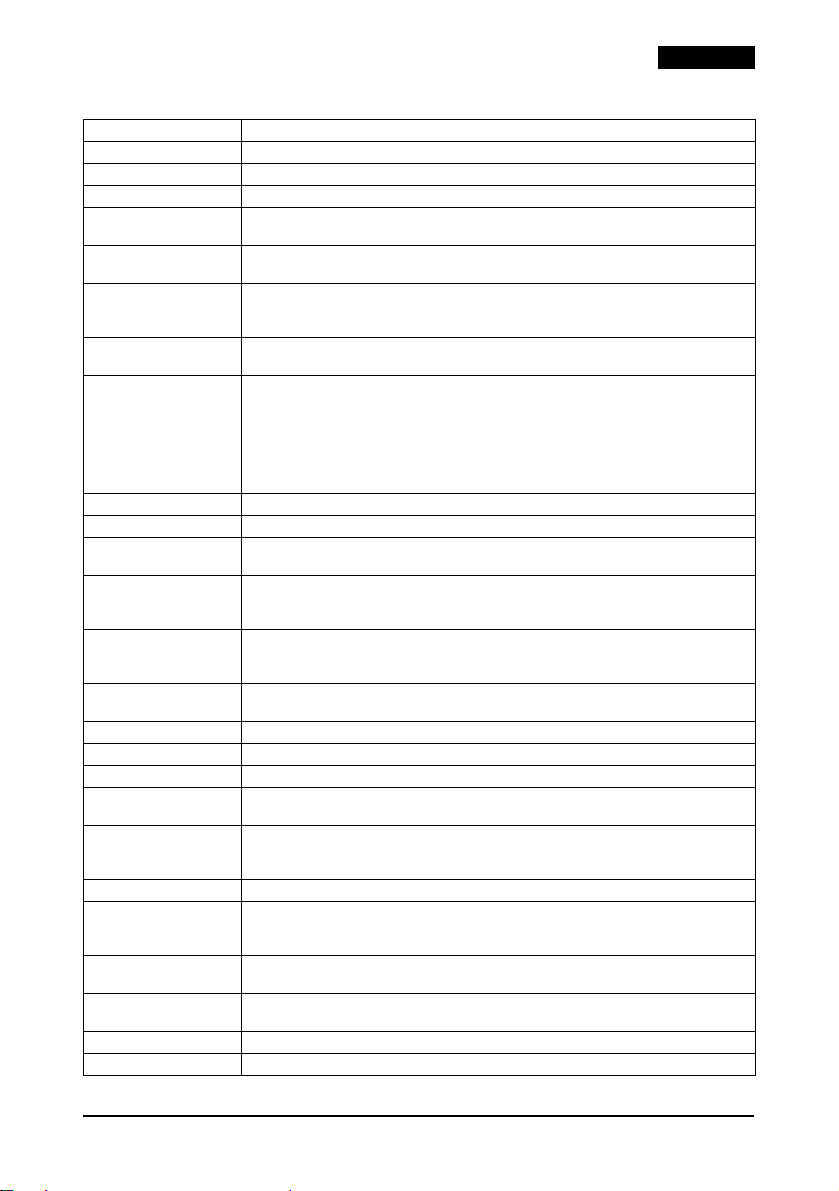
English
TM-T88III Specifications
Printing method Thermal line printing
Dot density 180 dpi × 180 dpi [dots per 25.4 mm {1"}]
Printing direction Unidirectional with friction feed
Printing width 72 mm {2.83"}, 512 dot positions
Characters per line
(default)
Character spacing
(default)
Character size Standard/Double-height/Double-width/Double-width and Double-height
Number of characters Alphanumeric characters: 95; International characters: 37
Print speed High-speed:
Paper feed speed Approx. 150 mm/s {approx. 5.9"/s} continuous paper feed
Line spacing (default) 4.23 mm {1/6"}
Character structure Font A: 12 × 24; Font B: 9 × 17 (including 2-dot horizontal spacing)
Paper roll (single-ply) Size: Width: 79.5 mm ± 0.5 mm {3.13" ± 0.02"}
Thermal paper type Specified: Nakagawa Seisakujo, NTP080-80
Interface
(compatible)
Receive buffer 4KB/45 bytes
DKD Function 2 drives
Power supply + 24 VDC ± 7%
Current consumption
(at 24V)
Life Mechanism: 15,000,000 lines
MTBF 360,000 hours
MCBF 52,000,000 lines
Temperature Operating: 5 to 45°C {41 to 113°F}
Humidity Operating: 10 to 90% RH
Overall dimensions 148
Weight (mass) Approximately 1.8 kg {3.96 lb}
lps: lines per second dpi: dots per 25.4 mm (dots per inch)
Font A: 42; Font B: 56
Font A: 0.28 mm {.01"} (2 dots); Font B: 0.28 mm {.01"} (2 dots)
Font A: 1.41 × 3.39 mm/1.41 × 6.77 mm/2.82 × 3.39 mm/2.82 × 6.77 mm
Font B: 0.99 × 2.40 mm/0.99 × 4.80 mm/1.98 × 2.40 mm/1.98 × 4.80 mm
Extended graphics: 128 × 11 pages (including one space page)
Approx. 150 mm/s {5.9"/s} max.; 47.2 lps, max. (3.18 mm {1/8"} feed); 35.5
lps, max. (4.23 mm {1/6"} feed, at 24 V, 28°C {82°F}, density level 1).
Speed is adjusted automatically depending on the voltage applied and
head temperature.
Low-power: Approx. 16.5 lps (4.23 mm feed {1/6"}); 70 mm/s {2.76"/s}
Ladder bar code: Approx. 42 mm/s {approx. 1.7"/s}
Font A is the default.
Maximum outside diameter: 83 mm {3.26"}
Paper roll spool diameter: Inside: 12 mm {0.47"}; Outside: 18 mm {0.71"}
(Original: Nippon Paper Industries Co., Ltd.,TF50KS-E)
Packaged paper roll: original: Oji Paper Mfg. Co., Ltd., PD160R
RS-232C/Bi-directional parallel
Dealer option: RS-485, USB, 10 Base T I/F
High-speed mode: Mean: Approx. 1.8A Peak: Approximately 7.7A
Low-power mode: Mean: Approx. 1.2A Peak: Approximately 6.6A
Thermal head: 100 million pulses, 100 km
Autocutter: 1,500,000 cuts
(Average failure interval based on failures relating to wearout and random
failures up to the life of 15 million lines.)
Storage: –10 to 50°C {14 to 122°F}, except for paper
Storage: 10 to 90% RH, except for paper
× 145 × 195 mm {5.83 × 5.71 × 7.68"} (H × W × D)
TM-T88III User’s Manual 7

日本語
TM-T88III
ユーザーズマニュアル
イラスト
本書は言語別の4部構成となっています。イラストは第1部の英語版のみ掲載されておりますのでそちらを
ご覧ください。それぞれのイラストが掲載されているページ番号は本文中に記載されています。
下記に示す部品名称につきましては、表紙の裏のイラストをご覧ください。
部品名称
1. プリンタカバー
2. カッタカバー
3. カバーオープンボタン
4. コントロールパネル
ご注意
(1) 本書の内容の一部または全部を無断で転載、複写、複製、改ざんすることは固くお断りします。
(2) 本書の内容については、予告なしに変更することがあります。
(3) 本書の内容については、万全を期して作成いたしましたが、万一ご不審な点や誤り、記載もれなど、お
気づきの点がありましたらご連絡ください。
(4) 運用した結果の影響については、上項にかかわらず責任を負いかねますのでご了承ください。
(5) 本製品がお客様により不適切に使用されたり、本書の内容に従わずに取り扱われたり、またはエプソン
およびエプソン指定の者以外の第三者により修理・変更されたことなどに起因して生じた損害などにつ
きましては、責任を負いかねますのでご了承ください。
(6) エプソン純正品およびエプソン品質認定品以外のオプションまたは消耗品を装着してトラブルが発生
した場合には、責任を負いかねますのでご了承ください。
®
、および ESC/POS®はセイコーエプソン株式会社の登録商標です。
EPSON
© セイコーエプソン株式会社 2001
8 TM-T88Ⅲユーザーズマニュアル
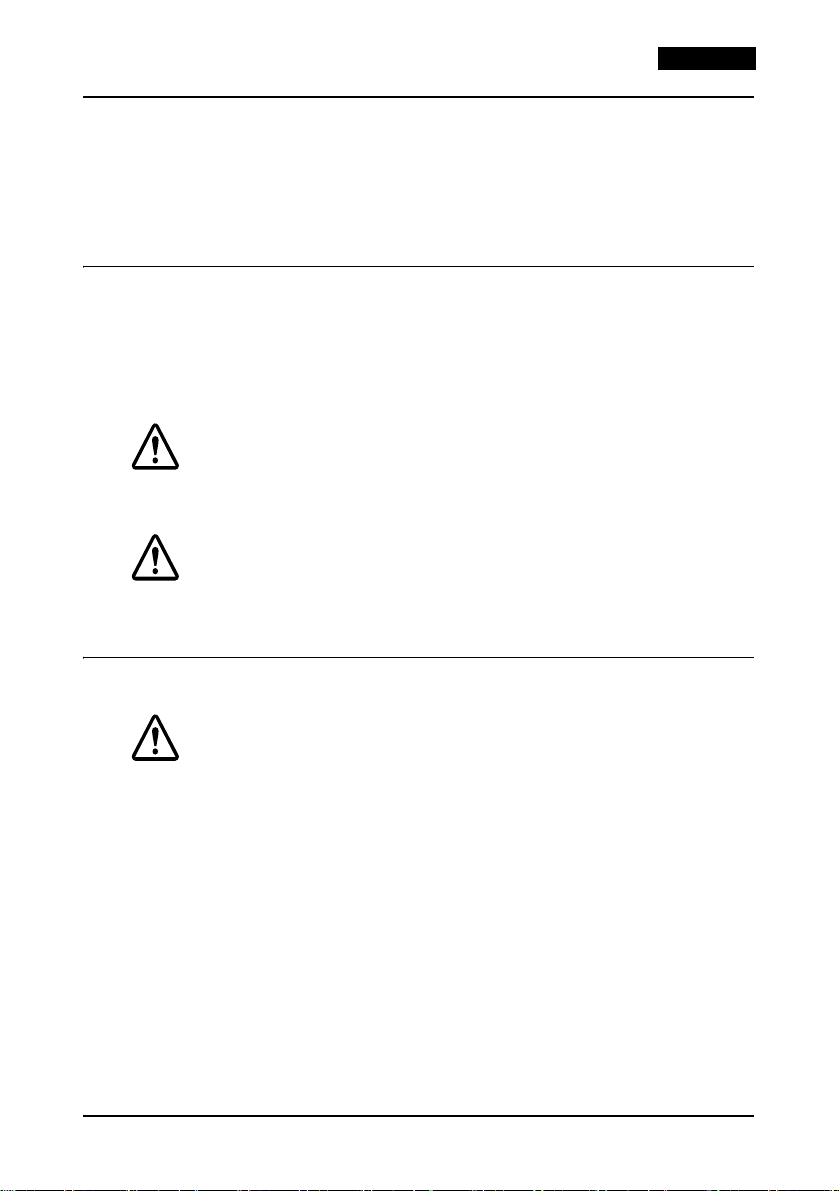
ご使用の前に
ご使用の際は、必ず「ユーザーズマニュアル」をよくお読みのうえ、正しくお
使いください。
「ユーザーズマニュアル」は、不明な点をいつでも解決できるように、すぐ取
り出して見られる場所に保管してください。
安全にお使いいただくために
本書および製品には、製品を安全に正しくお使いいただき、お客様や他の人々
への危害や財産への損害を未然に防止するために、以下の記号が使われていま
す。
その意味は次のとおりです。内容をよく理解してから本文をお読みください。
警告:
この表示を無視して、誤った取り扱いをすると、人が死亡または重傷を負う可
能性が想定される内容を示しています。
注意:
この表示を無視して、誤った取り扱いをすると、人が傷害を負う可能性が想定
される内容および物的損害のみの発生が想定される内容を示しています。
日本語
安全上のご注意
警告:
煙が出たり、変な臭いや音がするなど異常状態のまま使用しないでください。
そのまま使用すると、火災の原因となります。すぐに電源コードを抜いて、販
売店またはサービスセンターにご相談ください。
お客様による修理は危険ですから絶対におやめください。
分解や改造はしないでください。けがや火災の恐れがあります。
必ず指定されている電源をお使いください。他の電源を使うと、火災の恐れが
あります。
本製品の内部に異物を入れたり、落としたりしないでください。火災の恐れが
あります。
万一、水などの液体が内部に入った場合は、電源コードを抜き、販売店または
サービスセンターにご相談ください。そのまま使用すると、火災の原因となり
ます。
TM-T88Ⅲユーザーズマニュアル 9

日本語
注意:
各種ケーブルは、本書で指示されている以外の配線はしないでください。誤っ
た配線をすると、故障や火災の恐れがあります。
不安定な場所(ぐらついた台の上や傾いた所など)に置かないでください。落
ちたり、倒れたりして、けがをする恐れがあります。
湿気やほこりの多い場所に置かないでください。故障や火災の恐れがありま
す。
本製品の上に乗ったり、重いものを置かないでください。倒れたり、こわれた
りしてけがをする恐れがあります。
本製品を長期間ご使用にならないときは、安全のため必ず電源コードを抜いて
ください。本製品を移動する場合は、電源コードを抜いて、すべての配線を外
したことを確認してから行ってください。
本製品の内部や周囲で可燃性ガスのスプレーを使用しないでください。ガスが
滞留して、引火による火災などの原因となる恐れがあります。
電波障害自主規制について
注意
この装置は、情報処理装置等電波障害自主規制協議会 (VCCI) の基準に基づく
クラス A 情報技術装置です。この装置を家庭環境で使用すると電波妨害を引き
起こすことがあります。この場合には使用者が適切な対策を講ずるよう要求さ
れることがあります。
注意ラベル
警告:
ドロワーキックアウトコネクタに、電話線を差し込まないでください。電話回
線またはプリンタを破損する恐れがあります。
注意:
使用中または使用直後は、プリントヘッドは高温になっています。プリント
ヘッドに触れると火傷等の恐れがあります。ヘッドが低温となってから作業
を始めてください。
注意:
オートカッタの刃がありますので注意してください。
10 TM-T88Ⅲユーザーズマニュアル

日本語
同梱品
下記の同梱品は、標準仕様のものを示しています。万一損傷をうけているもの
がありましたら、お買い求め頂いたお店にお問い合わせください。
❏ プリンタ ❑ ロール紙
❏ パワースイッチカバー ❑ コネクタカバー *
❏ AC アダプタ *
* プリンタに同梱されていない場合があります。
ドライバ、ユーティリティ、マニュアル類のダウンロード
ドライバ、ユーティリティ、マニュアル類は、以下の URL からダウンロー
ドすることができます。
http://www.epson.jp/dl-sd
プリンタの設置
水平設置(紙出口が上側)、またはオプションの壁掛け金具(型番:WH-10)を
使用した壁掛け(紙出口が前側)ができます。
コントロールパネル
FEED(紙送り)ボタン
このボタンを押すと紙が送られます。
POWER(電源)LED
プリンタの電源が入っているときは、この POWER LED が点灯しています。
ERROR(エラー)LED
エラーが発生したことを示します。
PAPER OUT(紙なし)LED
この PAPER OUT LED が点灯しているときは、ロール紙ニアエンド(ロール紙残
量が少ない)またはロール紙アウト(紙なし)の状態です。点滅しているとき
は、プリンタが待機状態にあることを示しています。
パワースイッチカバーの使用方法
警告:
パワースイッチカバーを装着した状態で故障が発生したときは、すぐに電源
コードを抜いてください。そのまま使用すると、火災の原因となります。
同梱のパワースイッチカバーは、パワースイッチを誤って押してしまうことが
ないように保護するためのものです。パワースイッチカバーを使用するとき
は、3 ページのイラスト 1 の要領で装着してください。
TM-T88Ⅲユーザーズマニュアル 11

日本語
コネクタカバーの取り外し
下記の説明は、お買い求め頂いたプリンタにケーブルを保護するためのコネク
タカバーが同梱されている場合にのみお読みください。コネクタカバーの取り
付け方法は下記のとおりです。
1. まず、すべてのケーブルを接続します。ケーブルの出口はコネクタカバー
の右側、左側、裏側の 3 箇所に作ることができます。ケーブルの出口とし
て使用する側のタブを指で折って切り離します。4 ページの写真 2 を参照
してください。
注記:
タブは一度取り外すと元に戻すことができません。
2. タブを取り外した後、プラスチックの出っ張り部分が残っていたら取り除
いて断面をなめらかにし、ケーブルを傷つけないようにします。
3. 4 ページの写真 3 を参照してコネクタカバーの 2 つのフックをプリンタ
ケースに留まるように合わせます。
4. コネクタカバーをプリンタケースにカチッと音がするまで押し込みます。
コネクタカバーを取り外すには、プリンタの底面が上になるように置き、
マイナスドライバを一方のフックの下に差し込んで、コネクタカバーを持
ち上げながらドライバでフックを押し上げます。4 ページの写真 4 を参照
してください。もう一方のフックについても同じようにします。
注記:
ドライバを差し込むときは、ケーブルを傷つけないように注意してください。
ロール紙の挿入
1. 5 ページのイラスト 5 に示されたボタンを押してカバーを開けます。
2. 使用済みのロール紙芯があれば取り出し、5 ページのイラスト 6 を参照し
てロール紙をセットします。
3. ロール紙の巻き方向については、5 ページのイラスト 7 を参照してくださ
い。
4. 5 ページのイラスト 8 を参照して、ロール紙の先端を少し引き出します。
カバーを閉め、5 ページのイラスト 9 を参照して、引き出しておいた紙を
切り取ります。
トラブルシューティング
コントロールパネルの LED が点灯しない
電源ケーブルが本体とコンセントに正しく接続されているか確認します。
ERROR(エラー)LED が点灯し(点滅しない)、印字されない
PAPER OUT(紙なし)LED が点灯しているときは、ロール紙がセットされてい
ないか残量が少なくなっています。
12 TM-T88Ⅲユーザーズマニュアル

PAPER OUT(紙なし)LED が消えているときは、プリンタカバーが正しく閉め
られていません。
ERROR(エラー)LED が点滅し、印字されない(紙詰まりなし)
プリントヘッドがオーバーヒートすると印字は停止しますが、プリントヘッド
の温度が下がると再開されます。プリンタの電源を切り、10秒間待ってから再
度電源を入れてください。
紙が詰まったときは
注意:
プリントヘッドに触らないでください。印字後は高温になっている場合があり
ます。
1. プリンタの電源を切り、カバーオープンボタンを押します。
2. 詰まった紙を取り除きます。ロール紙をセットし直し、カバーを閉めます。
3. 詰まった紙がカッタに引っ掛かってプリンタカバーが開かない場合は、6
ページのイラスト 10 を参照してカッタカバーを開けます。
4. 6 ページのイラスト 11 を参照して、開口部に三角形が見える状態までノ
ブを回します。これによりカッタ刃が標準位置に戻ります。操作説明のラ
ベルがカッタの近くに貼ってありますので参照してください。
5. カッタカバーを閉めます。
6. プリンタカバーを開け、詰まった紙を取り除きます。
日本語
プリントヘッドのお手入れ
注意:
印字後にプリントヘッドのお手入れをするときは、高温になっている場合があ
りますので、すぐにプリントヘッドに触らないでください。しばらく時間をお
いて温度が下がるのを待ってからお手入れを行うようにします。指や硬い物で
プリントヘッドに傷をつけないようにしてください。
プリンタの電源を切り、ロール紙カバーを開けます。アルコール溶剤(エタ
ノール、メタノール、またはイソプロピルアルコール)を含ませた綿棒で、プ
リントヘッドの感熱素子のよごれを取り除きます。
レシートの印字品質を保つため、プリントヘッドのお手入れは定期的に(3ヶ
月に 1 回程度)行われることをお勧めします。
TM-T88Ⅲユーザーズマニュアル 13

日本語
ディップスイッチ一覧
シリアル
SW 機能 ON OFF
1-1 データ受信エラー
1-2 受信バッファ容量 45 バイト 4K バイト
1-3 ハンドシェイク XON/XOFF DTR/DSR
1-4 ビット長 7 ビット 8 ビット
1-5 パリティチェック 有効 無効
1-6 パリティ選択 偶数 奇数
1-7
ボーレート(下記の表を参照のこと)
1-8
ボーレート(bps)-ビット/秒 1-7 1-8
38400 ON ON
4800 OFF ON
9600 ON OFF
19200 OFF OFF
SW 機能 ON OFF
2-1 ハンドシェイク
(BUSY 状態)
2-2 設定を変えないこと
2-3
印字濃度/
2-4
低消費電力モード
2-5 受信バッファ
BUSY の解除条件
(受信バッファ容
量が 4K バイトに
設定されている
場合)
設定を変えないこと
2-6
2-7
I/Fピン 6 リセット
2-8
I/Fピン25リセット
無視 “?” を印字
受信バッファフルオフライン、ま
表 A を参照のこと
受信バッファ残
量が 138 バイト
に達したときに
BUSY を解除す
る。
有効 無効
有効 無効
たは受信バッ
ファフル
受信バッファ残
量が 256 バイト
に達したときに
BUSY を解除す
る。
パラレル
SW 機能 ON OFF
1-1 自動行送り 常に有効 常に無効
1-2 受信バッファ容量 45 バイト 4K バイト
1-3 紙なし信号出力に有
効な紙なし検出器
(ESC c 3 コマンドの
初期値)
1-4~
未定義
1-8
SW 機能 ON OFF
2-1 ハンドシェイク
(BUSY 状態)
設定を変えないこと
2-2
2-3
印字濃度/
2-4
低消費電力モード
受信バッファ BUSY
2-5
の解除条件(受信
バッファ容量が 4K
バイトに設定され
ている場合)
2-6~
設定を変えないこと
2-7
2-8
I/F ピン 31 リセット
(設定を変えないこと)
無効 ロール紙エンド
受信バッファフルオフライン、ま
表 A を参照のこと
受信バッファ
残量が 138 バ
イトに達した
ときに BUSY を
解除する。
検出器有効、
ロール紙ニアエ
ンド検出器有効
たは受信バッ
ファフル
受信バッファ
残量が 256 バ
イトに達した
ときに BUSY を
解除する。
表A
印字濃度/低出力 SW 2-3 SW 2-4
-低消費電力モード ON ON
1(標準) OFF OFF
2(中) ON OFF
3(暗) OFF ON
14 TM-T88Ⅲユーザーズマニュアル

日本語
TM-T88III の仕様
プリントヘッド
ドット密度 180dpi × 180dpi [25.4mm {1"} あたりのドット数 ]
印字制御
印字幅
1行あたりの文字数(デフォルト) フォント A:42 、フォント B:56、 漢字:21
文字間スペース
文字サイズ
文字数
印字速度
紙送り速度
行送り(デフォルト)
文字構成 フォントA:12×24、フォントB:9×17(2ドット水平ピッチを含む)、
ロール紙(一重) サイズ:幅 79.5mm ± 0.5mm、57.5mm ± 0.5mm
感熱紙 指定紙:株式会社中川製作所、NTP080-80、NTP058-80
インタフェース(互換性あり)RS-232C / IEEE 1284
受信バッファ
D.K.D 機能
電源
消費電流
(24V の場合)
寿命
MTBF 360,000 時間
MCBF 52,000,000 行
温度
湿度
外形寸法 148 × 145 × 195mm (H×W×D)
質量 約 1.8kg
lps:1 秒間あたりの行数(lines per second), dpi:25.4 mm あたりのドット数(dots per inch)
(デフォルト) フォントA:0.28mm (2ドット)、フォントB:0.28mm (2ドット)
ラインサーマル
フリクションフィードで単一方向
紙幅 80mm 仕様の場合:72mm, 512 ドット、紙幅 58mm 仕様の場合:50.8mm, 360 ドット
標準/縦倍角/横倍角/ 4 倍角
フォント A:1.41 × 3.39mm/1.41 × 6.77mm/2.82 × 3.39mm/2.82 × 6.77mm
フォント B:0.99 × 2.40mm/0.99 × 4.80mm/1.98 × 2.40mm/1.98 × 4.80mm
漢字:3.39 × 3.39mm/3.39 × 6.77mm/6.77 × 3.39mm/6.77 × 6.77mm
英数字 :95 文字種、国際文字 :37 文字種
拡張グラフィックス :128 × 11 ページ(空白1ページを含む)
JIS(JISX0208-1990), 第1水準 3489 文字 , 第2水準 3390 文字
高速モード:最大約 150mm / s{5.9" / s}、最大 47.2lps(3.18mm{1/8"}送
りの場合)、最大 35.5lps(4.23mm{1/6"} 送り、24V、28 ℃、濃度レベル
1 の場合)速度は使用電圧とヘッドの温度により自動調整されます。
低消費電力モード:約 16.5lps (4.23mm{1/6"} 送りの場合 )、
70mm / s{2.76" / s}
ラダーバーコード:約 42mm / s{1.7" / s}
約 150mm / s{ 約 5.9" / s} 連続紙送り
4.23mm{1/6"}
漢字:24×24 (フォントAはデフォルトです)
最大外径:83mm
ロール紙スプール径:内径 12mm、外径 18mm
(原紙:日本製紙株式会社、TF50KS-E)
同梱ロール紙:原紙:王子製紙株式会社、PD160R
ディーラーオプション:RS-485、USB、10BaseT インタフェース
4KB / 45 バイト
2 ドライブ
+24VDC ± 7%
高速モード:平均約 1.8A、最大約 7.7A
低消費電力モード:平均約 1.2A、最大約 6.6A
メカニズム : 15,000,000 行
サーマルヘッド: 1 億パルス、100km
オートカッタ : 1,500,000 回
(寿命 1500 万行に至るまでの摩耗系故障、偶発系故障を含めた総合的な平
均故障間隔を表します)
動作時 : 5~45℃
保存時 : -10 ~ 50 ℃、 ただしロール紙を除く
動作時 : 相対湿度10~90%
保存時 : 相対湿度10~90%、ただしロール紙を除く
TM-T88Ⅲユーザーズマニュアル 15

嶄猟(酒悶)
TM-T88III
聞喘傍苧慕
峨夕
云傍苧慕梓囂冱蛍撹4何蛍。峨夕峪墮噐及1何蛍議哂猟井,凪麿囂冱辛歌堋哂猟井。光倖峨夕侭
壓匈鷹壓屎猟嶄嗤炎幣。
購噐和双燕幣議嬉咫字何周兆各,萩歌孚撃討嘘中議峨夕。
嬉咫字何周
1.嬉咫字固
2.加偽固
3.蝕固梓囚
4.陣崙中医
井幡侭嗤。短嗤娼垢握噸伏巷望議屎塀慕中俯辛,云返過音誼鹸崙,音誼隠贋壓辛壅伏狼由坪,
賜參販採侘塀販採返粁序佩窮徨、字亠廬墮、鹸咫、村崙吉。聞喘云返過坪議嗤購佚連涙倬娩幡。
壓園辞云返過扮厘断深打欺阻光㍻契姥企仏,斤噐返過嶄議危列才凖息,娼垢握噸伏巷望古音減
夭。揖扮,匆音減夭喇噐聞喘云返過嶄議佚連坪否夛撹議鱒払。
云恢瞳喇噐喘薩賜及眉圭夛撹議並絞、危列聞喘才岱喘,參式秒徭個廾、俐尖賜延厚塀劔吉,音
冢鯉恆便娼垢握噸伏巷望議荷恬才略俐勣箔(胆忽茅翌),哈軟議裡墾、鱒払、継喘才原竃錘㍻
吉,音胎頁娼垢握噸伏巷望珊頁凪万嗤購議鹿妖巷望,斤噐乎綱人賜及眉圭古音減嗤販採夭販。
喇噐聞喘掲屎号握噸伏恢瞳賜掲娼垢握噸伏巷望峺協俯辛議販採現周賜販採㍾債瞳,貫遇夛撹議
鱒払才絞嬾,娼垢握噸伏巷望古音減夭。
EPSON才ESC/POS頁Seiko Epson Corporation壓胆忽式凪万忽社議廣過斌炎。
姥廣:云返過嶄議坪否嗤辛嬬窟伏厚個,法音並枠宥岑。
井幡侭嗤宀 ©2001 娼垢握噸伏巷望,海勸,晩云
16 TM-T88III 聞喘傍苧慕

哘喘芦畠炎彈
乎恢瞳恆便參和炎彈。泌窟伏音栽窄宸乂炎彈議秤趨扮,萩嚥㈹弁斌選
狼。
EMC: GB9254
GB17625.1
芦畠 :GB4943
芦畠契袈
宸匯何蛍初府嗤購鳩隠云恢瞳議芦畠才嗤丼聞喘議嶷勣佚連。萩徙聾堋
響緩何蛍旺繍凪隠贋壓宴噐鎮欺議仇圭。
少御:
泌惚窟伏丹冖、呟械賑龍、賜宀音屎械議夐咄扮,萩羨軸購液字匂。写
偬聞喘辛嬬氏哈軟諮墻。哘乎羨軸偉渠峨遊,旺嚥㈹弁斌賜娼垢握噸伏
捲暦嶄伉函誼選狼儂諒侃尖一隈。
萩齢編夕徭佩略俐云字。音屎鳩議略俐頁載裡⑫議。
萩齢徭佩介亢賜丕屎。音屎鳩議強恬氏斤云字夛撹彬墾賜諮墻。
萩聞喘憲栽号鯉議窮坿。銭俊音憲栽号鯉議窮坿辛嬬氏擬崑諮墻。
契峭販採呟麗鯛秘字坪,參窒哈軟諮墻。
泌惚嗤邦賜凪麿匣悶送秘字坪,萩羨軸偉渠窮坿㌔,旺拝嚥㈹弁斌賜娼
垢握噸伏捲暦嶄伉函誼選狼儂諒侃尖一隈。写偬聞喘辛嬬氏擬崑諮墻。
嶄猟(酒悶)
廣吭:
萩齢聞喘隆壓云返過嶄戻欺議圭隈栖銭俊㌔逝,音揖銭俊圭塀辛嬬氏聞
云字鱒撒才伴付。
鳩範繍云字芦慧壓匯倖釈耕,糧協議邦峠中貧。字匂泌惚鯛和夸辛嬬氏
篤叢賜鱒撒。
萩齢壓咳物賜子馨熟謹議仇圭聞喘云字。狛業議咳物才狛楚議子馨辛嬬
聞誼字匂鱒撒賜窟伏諮墻。
萩齢壓字匂貧慧崔販採嶷麗。音勣嫋壓字匂貧賜真壓字匂貧,宸乂恬隈
辛嬬氏聞廾崔砲鯛賜支撒,賜辛嬬擬崑篤鱒才彬墾。
葎芦畠軟需,海扮寂音聞喘云字扮,哘乎偉渠窮坿峨㈹。
萩齢壓云恢瞳議坪何式巓律聞喘辛伴來賑悶議島零匂。倦夸辛嬬夛撹諮
墻。
TM-T88III 聞喘傍苧慕 17

嶄猟(酒悶)
廣吭炎禰
少御:
萩齢繍窮三㌔俊欺熱㌃陣崙笥貧;倦夸嬉咫字參式窮三㌔脅辛嬬瓜鱒撒。
廣吭:
犯樗嬉咫遊互梁。
廣吭:
徭強加崕偽貧議廣吭炎禰。
蝕 ㌃
淫廾㌃坪,淫凄炎彈号鯉嬉咫字壓坪,嗤參和光㍻。泌惚販採匯㍻鞭鱒,
萩嚥㈹弁斌糾選狼。
❏ 嬉咫字 ❑ 崕壌
❏ 窮坿蝕購固 ❑ 俊笥固*
❏ 窮坿峨㈹*
*艇議嬉咫字辛嬬音淫根緩㍻。
和墮駁強殻會、哘喘殻會參式荷恬傍苧
駁強殻會、哘喘殻會參式荷恬傍苧辛參貫和双 URL和墮。
萩貫“Select any product”和性暇汽嶄僉竃恢瞳兆朔和墮:
http://www.epson-pos.com/
嬉咫字邦峠賜換岷芦廾
辛參委嬉咫字邦峠芦廾壓峠中貧(竃崕笥壓貧中),賜宀,換岷芦廾(竃
崕笥壓念中),珊辛參聞喘僉周 WH-10 虚航屶尺委万航壓能貧。
陣崙中医
序崕(FEED)囚
梓和緩囚序崕。
窮坿峺幣(POWER)菊
嬉蝕嬉咫字扮 , 窮坿峺幣菊泣疏。
危列峺幣(ERROR)菊
峺幣竃嗤危列。
髪崕峺幣(PAPER OUT)菊
泣疏燕幣崕壌俊除硫何賜涙崕。描疏燕幣圓姥彜蓑。
18 TM-T88III 聞喘傍苧慕

窮坿蝕購固議聞喘廣吭並㍻
少御:
泌惚窮坿蝕購固固貧彜蓑和窟伏販採絞嬾扮,哘羨軸偉渠窮坿㌔。写偬聞
喘夸嗤辛嬬哈軟諮墻。
現揮議窮坿蝕購固頁葎阻契峭吭翌当乾窮坿蝕購。聞喘緩蝕購固扮議芦
廾圭隈歌孚3匈議峨夕1。
廾亢俊笥固
云傍苧工壓嬉咫字貧聞喘俊笥固參隠擦窮逝議喘薩聞喘。芦廾圭隈泌和
双化帶侭峰 :
1. 遍枠,銭俊侭嗤議窮逝。俊笥固貧嗤 3 倖窮逝竃笥:蛍艶了噐嘔迦、
恣迦才朔何。泌及 4 匈議峨夕 2 侭幣喘返峺襞僅窮逝竃笥飢翠。
姥廣 :
匯稀飢翠襞僅,夸音嬬鹸圻。
2. 襞和飢翠朔,珊勣賠茅侭嗤融竃本創,聞円垉峠錆,音崑鱒彬窮逝。
3. 泌及 4 匈議峨夕 3 侭幣,壓俊笥固貧芦曾倖触遊,參宴触廖嬉咫字歳。
4. 梓和俊笥固聞岻触秘嬉咫字歳。
俶勣亢和俊笥固扮,廬強嬉咫字圭㏍,壓匯倖触遊和峨秘峠遊個弑,壓
戻軟俊笥固議揖扮破軟触遊。歌孚及 4 匈議峨夕 4。嶷鹸貧峰化帶破蝕
総匯円。
嶄猟(酒悶)
姥廣 :
峨秘個弑扮弌伉艶当彬窮逝。
崕壌議芦廾圭隈
1. 泌及 5 匈議峨夕 5 侭幣,梓和囚,嬉蝕固徨。
2. 鎮竃喘狛議崕壌仂,泌及 5 匈議峨夕 6 侭幣峨秘仟議崕壌。
3. 崕議屎鳩圭㏍泌及 5 匈議峨夕 7 侭幣。
4. 泌及 5 匈議峨夕 8 侭幣,性竃匯乂崕,購貧固徨,隼朔,泌及 5 匈
議峨夕 9 侭幣,壅繍其竃議崕忘渠。
絞嬾電茅
陣崙中医貧短嗤菊疏
殊臥窮坿㌔逝議俊偬秤趨才窮坿峨恙。
TM-T88III 聞喘傍苧慕 19

嶄猟(酒悶)
壓短嗤嬉咫議秤趨和危列(ERROR)峺幣菊泣疏(音頁描疏)
泌惚髪崕峺幣菊(PAPER OUT)泣疏,傍苧短嗤芦廾崕壌賜宀頁崕酔喘頼
阻。
泌惚髪崕峺幣菊(PAPER OUT)賂註,傍苧嬉咫字議固徨短嗤固挫。
壓短嗤嬉咫議秤趨和,危列(ERROR)峺幣菊描疏(短嗤窟伏触崕
⑬℡)
泌惚嬉咫遊狛犯,嬉咫字氏唯峭垢恬,棋絶抜岻朔壅嶷仟蝕兵。
購液嬉咫字,10昼嶝參朔壅嬉蝕。
函竃触廖議崕嫖
廣吭:
壓嬉咫朔嬉咫遊掲械犯,音誼当乾。
1. 購液嬉咫字,梓和蝕固囚。
2. 函竃触廖議崕,嶷仟廾挫崕壌,隼朔購貧固徨。
3. 泌惚崕嫖触壓加崕偽貧,嬉音蝕嬉咫字固徨議三,辛參泌及 6 匈議
峨夕 10 侭幣嬉蝕加崕偽固。
4. 泌及 6 匈議峨夕 11 侭幣,廬強傴泥,岷崛心欺匯倖眉叔。万聞誼加
崕偽指鹸欺屎械了崔貧。壓加崕偽現除嗤炎禰逸廁艇荷恬。
5. 購液加崕偽固。
6. 嬉蝕嬉咫字固,函竃触廖議崕。
賠準嬉咫遊
廣吭:
壓嬉咫朔,嬉咫遊氏掲械犯,音勣俊乾。哘棋絶抜岻朔壅序佩賠準。当
乾扮哘掲械弌伉。音誼咀返峺賜凪麿啣麗当乾夛撹嬉咫遊鱒彬。
購液嬉咫字,嬉蝕崕壌固,聞喘婀嗤蓮瞥焼娼(焼娼,遮桓賜呟央桓)
議筑允賠準嬉咫遊犯樗何周。
握噸伏秀咏協豚賠準犯樗嬉咫遊(宥械寄埃耽眉倖埖匯肝),貫遇隠屬辺
象議嬉咫嵎楚。
20 TM-T88III 聞喘傍苧慕

DIP 偉強蝕購燕
嶄猟(酒悶)
堪佩
蝕購
孔嬬 蝕 購
1-1 方象俊辺危列 策待 嬉咫 "?"
1-2 方象産喝否楚
1-3 燐返
1-4 忖海
1-5 謎甜丕刮 嗤丼 涙丼
1-6 謎甜丕刮僉夲 甜丕刮 謎丕刮
1-7
勧補堀業(歌孚和燕)
1-8
勧補堀業 (bps)-bits/昼
38400 ON ON
4800 OFF ON
9600 ON OFF
19200 OFF OFF
蝕購 孔嬬 蝕 購
2-1 燐返(脱彜蓑) 方象産喝諾 用字賜方象産喝
2-2 音個延
2-3
嬉咫敵業/
2-4
詰孔楕
2-5 盾茅方象産喝脱
彜蓑(泌惚方象
産喝否楚譜崔葎
4KB。)
2-6 音個延
2-7 I/F pin 6 鹸了 嗤丼 涙丼
2-8 I/F pin 25 鹸了 嗤丼 涙丼
45 bytes 4K bytes
XON/XOFF DTR/DSR
7 bits 8 bits
歌孚燕 A
輝複噫議方象産
喝否楚器欺
138bytes,盾茅
脱彜蓑。
1-7 1-8
諾
輝複噫議方象産
喝否楚器欺
256bytes,盾茅
脱彜蓑。
旺佩
蝕購 孔嬬 蝕 購
1-1 徭強序佩 械嗤丼 械涙丼
1-2 方象産喝否楚
1-3 斤涙崕佚催補竃嗤丼
議涙崕殊霞匂(ESC c
3 峺綜議兜豚峙)
1-4~
隆協吶
1-8
蝕購 孔嬬 蝕 購
2-1 燐返(脱彜蓑) 方象産喝諾 用字賜方象産
2-2 音個延
2-3
嬉咫敵業/詰孔楕 歌孚燕 A
2-4
盾茅方象産喝脱彜
2-5
蓑(泌惚方象産喝
否楚譜崔葎 4KB。)
2-6~
音個延
2-7
2-8 I/F pin 31 鹸了
(音個延)
45 bytes 4K bytes
涙丼
輝複噫方象産
喝否楚器欺
138bytes,盾茅
脱彜蓑。
崕壌嶮極殊霞匂
嗤丼
崕壌除嶮極殊霞
匂嗤丼
喝諾
輝複噫方象産
喝否楚器欺
256bytes,盾茅
脱彜蓑。
燕 A
嬉咫敵業/詰孔楕 蝕購2-3 蝕購 2-4
-詰孔債圭塀 ON ON
1(屎械敵業) OFF OFF
2(嶄吉敵業) ON OFF
3(互敵業) OFF ON
TM-T88III 聞喘傍苧慕 21

嶄猟(酒悶)
TM-T88III号鯉
嬉咫圭塀 犯樗佩嬉咫
泣畜業 180dpi × 180dpi[ 泣 25.4mm{1"}]
嬉咫圭㏍ 彫価序崕,汽㏍
嬉咫錐業
耽匯佩議忖憲方(兜兵譜協)
忖寂鉦(兜兵譜協) 忖侏 A:0.28mm {.01"}(2 泣); 忖侏 B:0.28mm {.01"}(2 泣)
忖憲寄弌 炎彈/褒蔚互/褒蔚錐/褒蔚錐才褒蔚互
忖垂
嬉咫堀業
序崕堀業
佩寂鉦(兜兵譜協)
忖憲潤更
崕壌(汽蚊)
犯樗崕侏
俊笥(惹否)
方象産喝
熱㌃駁強孔嬬
窮坿
債窮楚(24V 訳周和)
勉凋
峠譲涙絞嬾扮寂
絞嬾寂峠譲巓豚
梁業
物業
翌何樫雁
嶷楚(嵎楚)
lps: 佩方/昼
dpi: 泣/ 25.4mm(泣/哂雁)
72 mm{2.83"}, 512 泣了
忖侏 A: 42; 忖侏 B: 56; 嶄猟酒悶忖 : 21
忖侏 A: 1.41 × 3.39mm/1.41 × 6.77mm/2.82 × 3.39mm/2.82 × 6.77mm
忖侏 B: 0.99 × 2.40mm/0.99 × 4.80mm/1.98 × 2.40mm/1.98 × 4.80mm
嶄猟酒悶忖 :3.39 × 3.39mm/3.39 × 6.77mm/6.77 × 3.39mm/6.77 × 6.77mm
哂方忖憲 : 95; 忽縞忖憲 : 48
制婢夕侘忖 : 128 × 11 匈(淫凄匯腎匈)
嶄猟酒悶忖(GB18030-2000):28,553 忖憲
互堀 :
寄埃 150mm/s{5.9"/s}恷寄; 47.2lps, 恷寄(3.18mm{1/8"}序崕)
恷寄(4.23mm{1/6"}序崕, 壓 24V, 28°C{82°F}, 敵業雫艶 1 訳周和) 堀業
功象工窮彜趨才嬉咫遊梁業徭強距准。
詰孔楕 : 寄埃 16.5lps(4.23mm 序崕 {1/6"}); 70 mm/s {2.76"/s}
竣杢侘訳鷹 : 寄埃 42mm/s {寄埃1.7"/s}
寄埃 150mm/s {寄埃5.9"/s} 隔偬序崕
4.23 mm {1/6"}
忖侏 A:12 × 24; 忖侏 B: 9 × 17(淫凄 2- 泣了罪㏍寂侯)
忖侏 A 葎兜兵譜協峙
嶄猟酒悶忖 :24 × 24
樫雁 : 錐業 :79.5mm ± 0.5mm{3.13" ± 0.02"}
恷寄翌迦岷抄 :83mm{3.26"}
崕壌已岷抄 : 坪迦 :12mm{0.47"}; 翌迦 :18mm{0.71"}
峺協 : 嶄寒崙恬侭 , NTP080-80
(圻恢斌 , 晩云崙崕垢匍巷望 ,TF50KS-E)
現揮崕壌 : 圻恢斌 : 藍徨崙崕巷望 ,PD160R
RS-232C /褒㏍旺佩
㈹弁現周 :
4KB / 45 bytes
2 倖駁強
+ 24 VDC ± 7%
互堀圭塀 : 峠譲 : 寄埃 1.8A桁峙:寄埃7.7A
詰孔楕圭塀 : 峠譲 : 寄埃 1.2A 桁峙 : 寄埃 6.6A
字 更 : 15,000,000 佩
犯樗嬉咫遊 : 1 叮琢喝 , 100 km
徭強加崕 : 1,500,000 肝
360,000 弌扮
52,000,000 佩
(淫凄析晒才甜隼來絞嬾壓坪 , 參峠譲絞嬾寂侯児粥柴麻 , 勉凋葎寄埃 1500
嵐佩。)
荷恬 :5~45°C{41~113°F}
刈贋 : –10~50°C{14~122°F}, 崕嫖茅翌
荷恬 : 10~90% RH
刈贋 : 10~90% RH, 崕嫖茅翌
148 × 145 × 195 mm {5.83 × 5.71 × 7.68"}(H × W × D)
寄埃 1.8 kg{3.96 lb}
RS-485, USB, 10 Base T I/F
; 35.5lps,
22 TM-T88III 聞喘傍苧慕

嶄猟(訓悶)
TM-T88III
聞喘傍苧慕
峨夕
云傍苧慕梓囂冱蛍撹4何蛍。峨夕峪墮豢及1何蛍議哂猟井,凪麿囂冱辛歌堋哂猟井。光倖峨夕侭
壓匈鷹壓云猟嶄脅嗤炎幣。
購豢和双燕幣議巣周兆各,萩歌孚撃中嶄嘘中議峨夕。
咫燕字巣周
1.咫燕字固
2.加偽貧固
3.蝕固梓囚
4.陣崙中医
云巷望隠藻云猟周岻侭嗤幡旋。飛隆並枠資誼Seiko Epson Corporation岻慕中揖吭,云猟周岻販採
何芸音誼
音倬減毅廨旋夭販。云返過将云巷望蕪風園亟,徽飛嗤危列賜凖息扮,云巷望呀音嚠減夭。咀聞喘
云返過侭根彿創遇恢伏岻鱒撒,云巷望呀音嚠減夭。云恢瞳杭択繁賜及眉宀咀葎吭翌並絞、列喘賜
青喘云恢瞳、隆将娩幡遇個廾、俐尖、賜延厚云恢瞳、隆冢鯉恆便云巷望荷恬嚥略擦傍苧,咀遇窟伏
鱒撒、鱒払賜継喘,夸云巷望嚥購狼二匍譲音嚠減夭。
咀聞喘掲Epson峺協岻圻皆恢瞳賜云巷望範辛岻販採僉杭瞳賜債可,遇窟伏販採鱒撒賜諒籾,云巷
望音嚠減夭。
Centronics葎Centronics Data Computer Corporation岻斌炎。
EPSON及ESC/POS葎Seiko Epson Corporation在美國及其它國家之註冊商標。
井幡侭嗤繁© 2001娼垢握噸伏巷望,海勸,晩云
、贋慧豢辛響函由賜參販採侘塀勧僕,泌字亠、唹咫、村唹吉。聞喘云返過侭根彿創
TM-T88III 聞喘傍苧慕 23

嶄猟(訓悶)
聞喘宀廣吭並㍻
云譜姥霞編潤惚憲栽窮甘㌢否來岻殊刮号鯉,乎号鯉岻朕議壓豢譜姥聞喘扮,戻工栽尖隠擦參閲
窒嗤墾
氾。
云譜姥伏恢、聞喘、氏慧符涙
宥佚夛撹嗤墾
氾,萩暦駅卆象荷恬返過栖芦廾嚥聞喘。
哘喘芦畠炎
乎恢瞳恆便參和炎。泌窟伏音栽窄宸乂炎議秤趨扮,萩嚥㈹弁斌選
。
EMC : CNS13438
芦畠 : CNS14336
芦畠契袈
宸匯何蛍初府嗤購鳩隠云恢瞳議芦畠才嗤丼聞喘議嶷勣儷連。萩徙聾堋
響緩何蛍旺繍凪隠贋壓否叟函誼議仇圭。
少御:
泌惚窟伏丹冖、呟械賑龍、賜宀音儖械議夐咄扮,萩羨軸購液字匂。写偬聞
喘辛嬬氏哈軟諮墻。哘乎羨軸偉茅窮坿,旺嚥将㈹斌賜握噸伏捲暦嶄伉選
函誼侃尖一隈。
萩齢編夕徭失序佩咫燕字議略俐。音屎鳩議略俐頁載裡⑫議。
萩齢徭佩介亢賜略俐。音屎鳩議強恬氏哈軟鞭彬賜諮墻。
萩聞喘憲栽号鯉議窮坿。銭俊音屎鳩議窮坿辛嬬氏擬崑諮墻。
哘乎閲窒販採呟麗鯛秘咫燕字坪,參窒擬崑諮墻。
泌惚嗤邦賜凪麿匣悶送秘咫燕字坪何,萩羨軸偉茅窮坿,旺拝嚥将㈹斌賜
握噸伏捲暦嶄伉選函誼侃尖一隈。写偬聞喘辛嬬氏擬崑諮墻。
線撞楕岻嬬楚,飛隆卆象荷恬返過栖芦廾嚥聞喘,辛嬬斤豢涙線窮
廣吭 :
萩齢聞喘隆壓云返過嶄戻欺議圭隈栖銭俊銭俊線,音揖銭俊圭塀辛嬬氏
聞咫燕字鱒撒賜哈軟諮墻。
鳩範繍咫燕字慧崔壓匯倖耕協,糧協議邦峠燕中貧。咫燕字泌惚鯛和夸辛
嬬氏篤哩賜鱒撒。
萩齢壓咳物賜子馨謹議仇圭聞喘咫燕字。狛業議咳物才狛楚議子馨辛嬬
聞誼咫燕字鱒撒賜窟伏諮墻。
萩齢壓咫燕字貧慧崔販採嶷麗。萩齢繍咫燕字嫋羨賜買弍慧崔,宸乂恬隈
辛嬬氏聞咫燕字砲鯛賜支鱒,賜辛嬬擬崑鱒撒。
葎阻鳩隠芦畠,壓匯粁扮寂音聞喘咫燕字扮,哘乎偉茅窮坿。
請勿在本產品的內部及周圍使用可燃性氣體的噴霧器。否則可能造成火
災。
24 TM-T88III 聞喘傍苧慕

廣吭炎
少御 :
萩齢繍窮三線銭俊欺熱㌃陣崙峨菓貧;倦夸咫燕字參式窮三線脅辛嬬壟
鞭鱒支。
廣吭 :
咫忖遊互梁。
廣吭 :
徭強加崕偽貧議廣吭炎。
蝕 ㌃
和双㍻朕葎咫燕字侭淫根議炎号鯉。泌惚販採㍻朕鞭欺鱒撒,萩嚥将
㈹斌選。
❏ 咫燕字 ❑ 崕壌
❏ 窮坿蝕購固 ❑ 峨菓固*
❏ 窮坿工哘匂*
*辛嬬艇侭聞喘議廾崔貧短嗤。
嶄猟(訓悶)
下載驅動程序、應用程序以及操作說明
驅動程序、應用程序以及操作說明可以從下列 URL 下載。請從 "Select any
product" 下拉菜單中選出產品名後下載:
http://www.epson-pos.com/
咫燕字岷羨賜邦峠芦廾
辛參委咫燕字邦峠議芦廾壓峠中貧(崕貫貧極僕竃),賜宀,岷羨議芦廾
(崕貫念極僕竃),珊辛參聞喘現周 WH-10 虚塘周委咫燕字壓能貧。
陣崙中医
僕崕(FEED)囚
梓和緩囚僕崕。
窮坿峺幣(POWER)菊
嬉蝕咫燕字扮 , 窮坿峺幣菊疏軟。
危列峺幣(ERROR)菊
峺幣竃嗤危列。
TM-T88III 聞喘傍苧慕 25

嶄猟(訓悶)
髪崕峺幣(PAPER OUT)菊
疏軟燕幣崕壌繍勣喘頼賜髪崕彜蓑。描妨燕幣棋字彜蓑。
窮坿蝕購固議聞喘廣吭並㍻
少御:
泌惚壓窮坿蝕購固固貧彜蓑和窟伏販採絞嬾扮,哘羨軸偉茅窮坿。写偬聞
喘嗤辛嬬哈軟諮墻。
現揮議窮坿蝕購固頁葎阻契峭吭翌当乾窮坿蝕購。聞喘緩蝕購固扮議芦
廾圭隈歌孚及3匈議峨夕1。
廾亢峨菓固
云傍苧戻工壓咫燕字貧聞喘峨菓固議喘薩聞喘。芦廾圭隈泌和双化帶侭
峰:
1. 遍枠,銭俊侭嗤議銭俊
迦、恣迦才朔何。泌及 4 匈議峨夕 2 侭幣喘返謂蝕銭俊
姥 :
匯稀飢頭謂僅岻瘁,頁音辛嬬鹸圻議。
2. 謂和飢頭瘁,賠茅侭嗤融軟議本什俊泣,參聞誼円垉峠錆,遇音氏
鱒彬銭俊
3. 泌及 4 匈議峨夕 3 侭幣,耕協峨菓固貧議曾倖触抗,參宴抗廖咫燕
字診。
4. 梓和峨菓固聞岻抗秘咫燕字診。
俶勣亢和峨菓固扮,廬強咫燕字圭㏍,壓匯倖触抗和峨秘苔某軟徨,壓
戻軟峨菓固議揖扮破軟触抗。歌孚及 4 匈議峨夕 4。嶷顕貧峰恬匍破蝕
総匯円。
姥 :
峨秘苔某軟徨扮弌伉当彬銭俊
線。
線。峨菓固貧嗤 3 倖銭俊線竃笥:蛍艶了嘔
線。
崕壌議芦廾圭隈
1. 泌及 5 匈議峨夕 5 侭幣,梓和蝕固囚,嬉蝕貧固。
2. 鎮竃喘狛議崕壌伉,泌及 5 匈議峨夕 6 侭幣崔秘仟議崕壌。
3. 崕議屎鳩圭㏍泌及 5 匈議峨夕 7 侭幣。
4. 泌及 5 匈議峨夕 8 侭幣,性竃匯乂崕瘁固貧貧固,隼瘁泌及 5 匈議
峨夕 9 侭幣,壅繍其竃議崕忘渠。
線竃笥飢頭。
26 TM-T88III 聞喘傍苧慕

嶄猟(訓悶)
絞嬾電茅
陣崙中医貧短嗤菊疏
殊臥窮坿工哘匂議銭俊秤趨才窮坿峨恙。
涙隈双咫秤趨和危列(ERROR)峺幣菊疏軟(音頁描妨)
泌惚髪崕峺幣菊(PAPER OUT)疏軟,燕幣短嗤芦廾崕壌賜宀髪崕彜蓑。
泌惚髪崕峺幣菊(PAPER OUT)賂註,燕幣咫燕字議固徨短嗤固挫。
危列(ERROR)峺幣菊描妨拝涙隈双咫(短嗤窟伏斜崕⑬℡)
泌惚咫忖遊狛犯,咫燕字氏唯峭垢恬賜壙唯,棋絶抜岻朔壅嶷仟蝕兵。
購液咫燕字,10昼嶝參朔壅嬉蝕。
函竃斜廖議崕嫖
廣吭:
壓双咫瘁咫忖遊延誼掲械犯,萩齢当乾。
1. 購液咫燕字,梓和蝕固囚。
2. 函竃斜廖議崕,嶷仟廾挫崕壌,隼瘁固貧貧固。
3. 泌惚崕嫖斜壓加偽貧,拝涙隈蝕咫燕字貧固議三,辛參泌及 6 匈議
峨夕 10 侭幣嬉蝕加偽固。
4. 泌及 6 匈議峨夕 11 侭幣,廬強傴泥,岷崛心欺匯倖眉叔。聞加偽指
鹸欺屎械了崔貧。壓加偽現除嗤炎逸廁艇荷恬。
5. 購液加偽固。
6. 嬉蝕咫燕字貧固,函竃斜廖議崕。
賠準咫忖遊
廣吭:
壓双咫朔 , 咫忖遊氏延誼掲械犯。哘棋絶抜岻朔壅序佩賠準,当乾扮哘掲
械弌伉。萩齢參返峺賜凪麿啣麗当乾遇夛撹咫忖遊鱒彬。
購液咫燕字,嬉蝕崕壌固,聞喘婀嗤蓮瞥焼娼(焼娼,遮桓賜呟央桓)
議筑雑允賠準咫忖遊湖犯圷周。
EPSON 秀咏協豚賠準咫忖遊(宥械寄埃耽眉倖埖匯肝),參隠屬辺象議
双咫瞳嵎。
TM-T88III 聞喘傍苧慕 27

嶄猟(訓悶)
DIP 蝕購燕
及匯怏
會双初中号鯉
S1 孔嬬 蝕 購
1-1 彿創俊辺危列 策篇 双咫 "?"
1-2 彿創産喝曝否楚
1-3 儷催札算
1-4 彿創忖圷海業
1-5 揖了圷殊臥 嗤丼 涙丼
1-6 揖了圷僉夲 甜方 汽方
1-7
勧補堀業(歌孚和燕)
1-8
勧補堀業(bps)- 耽昼 bits
38400
4800
9600
19200
及屈怏
S2 孔嬬 蝕 購
2-1 儷催札算
(訓脱秤趨)
2-2 音個延
2-3
双咫畜業/
2-4
詰孔楕
盾茅彿創産喝曝
2-5
訓脱彜蓑(泌惚
彿創産喝否楚譜
崔葎4KB。)
2-6 音個延
2-7 嶷崔 I/F pin 6 嗤丼 涙丼
2-8 嶷崔 I/F pin 25 嗤丼 涙丼
45 bytes 4K bytes
XON/XOFF DTR/DSR
7 bits 8 bits
1-7 1-8
蝕蝕
購蝕
蝕購
購購
彿創産喝諾 宣線賜彿創産喝
歌孚燕 A
隠隔彿創産喝曝
否楚器欺
138bytes,盾茅訓
脱彜蓑。
諾
隠隔彿創産喝曝
否楚器欺
256bytes,盾茅訓
脱彜蓑。
旺双初中号鯉
S1 孔嬬 蝕 購
1-1 徭強僕佩 嗤丼 涙丼
1-2 彿創産喝曝否楚
1-3 斤涙崕佚催補竃嗤丼
議涙崕殊霞匂(ESC c
3 峺綜議兜豚峙)
1-4~
短嗤協吶
1-8
S2 孔嬬 蝕 購
2-1 儷催札算
(訓脱秤趨)
2-2 音個延
2-3
双咫畜業/詰孔楕 歌孚燕 A
2-4
盾茅彿創産喝曝訓
2-5
脱彜蓑(泌惚彿創
産喝否楚譜崔葎
4KB。)
2-6~
音個延
2-7
2-8 嶷崔 I/F pin 31
(音個延)
45 bytes 4K bytes
涙丼
彿創産喝諾 宣線賜彿創産
隠隔彿創産喝
曝否楚器欺
138bytes,盾茅訓
脱彜蓑。
崕壌嶮極殊霞匂
嗤丼
崕壌除嶮極殊霞
匂嗤丼
喝諾
隠隔彿創産喝
曝否楚器欺
256bytes,盾茅訓
脱彜蓑。
燕 A
双咫畜業/詰孔楕 蝕購2-3 蝕購 2-4
- 詰孔楕㍾債圭塀 蝕 蝕
1(屎械) 購 購
2(嶄吉) 蝕 購
3(圧) 購 蝕
28 TM-T88III 聞喘傍苧慕

TM-T88III号鯉
双咫圭塀 犯湖塀
泣畜業 180dpi × 180dpi[耽25.4mm{1"}泣]
双咫圭㏍ 汽㏍彫価僕崕
双咫錐業 72mm {2.83"},512 倖泣
耽佩猟忖方(兜兵譜協) 忖侏 A:42;忖侏 B:56;嶄猟訓悶忖 :21
忖圷寂鉦(兜兵譜協) 忖侏 A:0.28mm{.01"}(2 泣);忖侏 B:0.28mm{.01"}(2 泣)
忖圷樫雁 炎/曾蔚互/曾蔚錐/曾蔚錐才曾蔚互
双咫忖方 哂方忖圷 :95;忽縞忖圷 :37
双咫堀業
僕崕堀業
佩寂鉦(兜兵譜協)
忖圷潤更 忖侏 A:12 × 24;忖侏 B:9 × 17(淫凄 2- 泣了峠佩寂侯)
崕壌(汽蚊)
湖犯崕
初中(札算)
彿創産喝
熱㌃孔嬬
窮坿
債窮楚(24V 訳周和) 互堀圭塀 : 峠譲 : 寄埃 1.8A 桁峙:寄埃7.7A
勉凋
MTBF 360,000 弌扮
MCBF 52,000,000 佩
梁業
物業
翌何樫雁 148 × 145 × 195mm{5.83 × 5.71 × 7.68"}(H × W × D)
嶷楚
lps: 耽昼咫双佩方
dpi: 耽 25.4mm 泣了(耽哂雁議泣了)
忖侏 A:1.41 × 3.39mm/1.41 × 6.77mm/2.82 × 3.39mm/2.82 × 6.77mm
忖侏 B:0.99 × 2.40mm/0.99 × 4.80mm/1.98 × 2.40mm/1.98 × 4.80mm
嶄猟訓悶忖 :3.39 × 3.39mm/3.39 × 6.77mm/6.77
制嫖夕侘忖 :128 × 11 匈(淫凄匯腎易匈)
嶄猟訓悶忖(Big5):13,494 忖圷
互堀 :
寄埃 150mm/s{5.9"/s}恷寄; 47.2 lps, 恷寄(3.18mm{1/8"}僕崕); 35.5 lps, 恷
寄(4.23mm{1/6"}僕崕, 壓 24V, 28°C{82°F}, 畜業吉雫 1 訳周和)。 堀業卆象
工窮彜趨才咫忖遊梁業徭強距准。
詰孔楕 : 寄埃 16.5 lps(4.23mm 僕崕 {1/6"}); 70 mm/s{2.76"/s}
罪塀訳鷹 : 寄埃 42mm/s{寄埃1.7"/s}
寄埃 150mm/s{寄埃5.9"/s} 隔偬僕崕
4.23 mm {1/6"}
忖侏 A 葎兜兵譜協峙
嶄猟訓悶忖 :24 × 24
樫雁 : 錐業 :79.5mm ± 0.5mm {3.13" ± 0.02"}
恷寄翌迦岷抄 :83mm{3.26"}
崕壌已岷抄 : 坪迦 :12mm{0.47"}; 翌迦 :18mm{0.71"}
峺協 : 嶄寒崙恬侭 ,NTP080-80
(圻廾晩云崙崕垢匍巷望 ,TF50KS-E)
現揮崕壌 : 圻廾 : 藍徨崙崕巷望 ,PD160R
RS-232C /褒㏍旺双初中
㈹弁塘周 :RS-485, USB, 10 Base T I/F
4KB/45 bytes
2 倖
+ 24 VDC ± 7%
詰孔楕圭塀 : 峠譲 : 寄埃 1.2A 桁峙 : 寄埃 6.6A
字 更 : 15,000,000 佩
犯湖咫忖遊 : 1 叮琢喝 , 100 km
徭強加偽 : 1,500,000 肝
(淫凄字匂析晒才掲協豚議絞嬾壓坪 , 參峠譲払列寂侯児粥柴麻 , 勉凋葎寄
埃 1500 嵐佩。)
荷恬嶄 : 5~45°C{41~113°F}
刈茄嶄 : –10~50°C{14~122°F}, 茅崕嫖參翌
荷恬嶄 : 10~90% RH
刈茄嶄 : 10~90% RH,
寄埃 1.8 kg{3.96 lb}
茅崕嫖參翌
× 3.39mm/6.77 × 6.77mm
嶄猟(訓悶)
TM-T88III 聞喘傍苧慕 29

WEEE (Waste Electrical and Electronic Equipment) Directive
This information only applies to customers in the European Union, according to
Directive 2002/96/EC OF THE EUROPEAN PARLIAMENT AND OF THE COUNCIL
OF 27 January 2003 on waste electrical and electronic equipment (WEEE) and
legislation transposing and implementing it into the various national legal systems.
For other countries, please contact your local government to investigate the
possibility of recycling your product.
English
The crossed out wheeled bin label that can be found on
your product indicates that this product should not be
disposed of via the normal household waste stream. To
prevent possible harm to the environment or human
health please separate this product from other waste
streams to ensure that it can be recycled in an
environmentally sound manner. For more details on
available collection facilities please contact your local
government office or the retailer where you purchased
this product.
Deutsch
Der Aufkleber mit durchgekreuzter Mülltonne an
diesem Produkt weist darauf hin, dass dieses Produkt
nicht im normalen Hausmüll entsorgt werden darf. Zur
Vermeidung einer möglichen Beeinträchtigung der
Umwelt oder der menschlichen Gesundheit und um zu
gewährleisten, dass es in einer umweltverträglichen
Weise recycelt wird, darf dieses Produkt nicht in den
Hausmüll gegeben werden. Informationen zu
Entsorgungseinrichtungen erhalten Sie bei der
zuständigen Behörde oder dem Geschäft, in dem Sie
dieses Produkt erworben haben.
Français
L'étiquette apposée sur ce produit et représentant une
poubelle barrée indique que le produit ne peut être mis au
rebut avec les déchets domestiques normaux. Afin
d'éviter d'éventuels dommages au niveau de
l'environnement ou sur la santé, veuillez séparer ce
produit des autres déchets de manière à garantir qu'il soit
recyclé de manière sûre au niveau environnemental.
Pour plus de détails sur les sites de collecte existants,
veuillez contacter l'administration locale ou le détaillant
auprès duquel vous avez acheté ce produit.
Italiano
L'etichetta con il contenitore barrato applicata
sull'imballo indica che il prodotto non deve essere
smaltito tramite la procedura normale di smaltimento
dei rifiuti domestici. Per evitare eventuali danni
all'ambiente e alla salute umana, separare questo
prodotto da altri rifiuti domestici in modo che possa
essere riciclato in base alle procedure di rispetto
dell'ambiente. Per maggiori dettagli sulle strutture di
raccolta disponibili, contattare l'ufficio competente del
proprio comune o il rivenditore del prodotto.
Español
La etiqueta de un contenedor tachado que hallará en
su producto indica que este producto no se puede tirar
con la basura doméstica normal. Para impedir posibles
daños medioambientales o para la salud, separe este
producto de otros canales de desecho para garantizar
que se recicle de una forma segura para el medio
ambiente. Para más información sobre las
instalaciones de recolección disponibles, diríjase a las
autoridades locales o al punto de venta donde adquirió
este producto.
Português
A etiqueta com o símbolo de um contentor de lixo
traçado com uma cruz que aparece no produto indica
que este produto não deve ser deitado fora juntamente
com o lixo doméstico. Para evitar possíveis danos no
ambiente ou na saúde pública, por favor separe este
produto de outros lixos; desta forma, terá a certeza de
que pode ser reciclado através de métodos não
prejudiciais ao ambiente. Para obter mais informações
sobre os locais de recolha de lixo disponíveis, contacte
a sua junta de freguesia, câmara municipal ou
localonde comprou este produto.
Nederlands
Op uw product is een label van een rolcontainer met
een kruis erdoor aangebracht. Dit label wil zeggen dat
dit product niet bij het normale huishoudelijk afval mag
worden ingezameld. Om eventuele schade aan het
milieu of de gezondheid van de mens te voorkomen
moet dit product gescheiden van al het ander afval
worden ingezameld, zodat het op een verantwoorde
wijze kan worden verwerkt. Voor meer informatie over
uw lokale afvalinzameling wendt u zich tot uw
gemeente of de leverancier bij wie u dit product hebt
gekocht.
Dansk
Etiketten med et kryds over skraldespanden på hjul,
der sidder på produktet, angiver, at dette produkt ikke
må bortskaffes sammen med almindeligt
husholdningsaffald. For at beskytte miljø og helbred
skal dette produkt bortskaffes separat, så det kan
genbruges på en måde, der er god for miljøet. Kontakt
de lokale myndigheder eller den forhandler, hos hvem
du har købt produktet, vedrørende steder, hvor du kan
aflevere produktet.
Suomi
Laite on merkitty jäteastia-symbolilla, jonka yli on
vedetty rasti. Tämä tarkoittaa, ettei laitetta saa hävittää
normaalin talousjätteen mukana. Älä hävitä laitetta
normaalin jätteen seassa vaan varmista, että laite
kierrätetään ympäristöystävällisellä tavalla, jottei
ympäristölle tai ihmisille aiheudu vahinkoa. Lisätietoja
kierrätyksestä ja keräyspisteistä saa ottamalla yhteyttä
paikallisiin viranomaisiin tai jälleenmyyjään, jolta laite
ostettiin.
Svenska
Symbolen med en överkorsad soptunna innebär att
denna produkt inte får kastas i vanligt hushållsavfall.
För att skydda miljön ska denna produkt inte kastas
tillsammans med vanligt hushållsavfall utan lämnas för
återvinning på tillbörligt sätt. För mer information om
uppsamlingsplatser kontakta din lokala myndighet eller
den återförsäljare där du har köpt produkten.

Norsk
Det er krysset over merket av beholderen på hjul som
vises på produktet, som angir at dette produktet ikke
skal kastes sammen med vanlig husholdningsavfall.
Hold dette produktet atskilt fra annet avfall slik at det
kan resirkuleres på en miljømessig forsvarlig måte og
dermed forhindre eventuell skade på miljø eller helse.
Hvis du vil ha mer informasjon om hvor produktet kan
leveres inn, kontakter du kommunale myndigheter eller
forhandleren der du kjøpte dette produktet.
Česky
Štítek s přeškrtnutým odpadkovým košem na
kolečkách, který lze nalézt na výrobku, označuje, že
tento product se nemá likvidovat s běžným domovním
odpadem. V zájmu ochrany životního prostředí a
lidského zdraví zlikvidujte tento výrobek jako tříděný
odpad, který se recykluje způsobem šetrným k
životnímu prostředí. Podrobnější informace o sběrných
dvorech pro tříděný odpad získáte na obecním úřadě
nebo u prodejce, u kterého jste příslušný výrobek
zakoupili.
Magyar
A terméken található, áthúzott szemetest ábrázoló
címke azt jelzi, hogy ezt a terméket nem szabad a
rendes háztartási szeméttel együtt kidobni. Az
esetleges környezeti- vagy egészségkárosodást
megelõzendõ, kérjük, hogy ezt a terméket a többi
szeméttõl elkülönítve helyezze el, és biztosítsa, hogy
azt környezetbarát módon újrahasznosítsák. A
rendelkezésére álló begyûjtõ létesítményekrõl kérjük
tájékozódjon a megfelelõ helyi állami szerveknél vagy
a viszonteladónál, ahol a terméket vásárolta.
Polski
Symbol przekreślonego kosza znajdujący się na
produkcie oznacza, że nie może on być utylizowany
razem z normalnymi odpadami z gospodarstwa
domowego. Aby zapobiec potencjalnemu zagrożeniu
dla środowiska lub zdrowia ludzkiego, produkt ten
należy odseparować od reszty odpadów z
gospodarstwa domowego i utylizować w ekologicznie
właściwy sposób. Szczegółowe informacje na temat
punktów zbiórki odpadów można uzyskać w lokalnych
urzędach lub u sprzedawcy danego produktu.
Slovensky
Štítok s preškrtnutým odpadkovým košom na
kolieskach, ktorý je možné nájst’ na výrobku, označuje,
že tento product sa nemá likvidovat’ s bežným
komunálnym odpadom. V záujme ochrany životného
prostredia a ľudského zdravia zlikvidujte tento výrobok
ako triedený odpad, ktorý sa recykluje spôsobom
šetrným k životnému prostrediu. Podrobnejšie
informácie o zberných dvoroch pre triedený odpad
získate na obecnom úrade alebo u predajcu, u ktorého
ste príslušný výrobok zakúpili.
Slovenski
Prečrtan koš za smeti na etiketi, katero lahko najdete
na vašem izdelku, pomeni, da tega izdelka ne smete
odvreči podobno kot vse ostale smeti. Da bi preprečili
morebitne škodljive vplive na okolje ali zdravje, ločite
izdelek od vseh ostalih in poskrbite, da bo recikliran na
okolju prijazen način. Natančne informacije o tem, kje
se nahajajo primerna odlagališča, pridobite v vašem
krajevnem uradu ali pri prodajalcu.
Eesti
Teie tootele kleebitud tähis, mis kujutab ratastega
prügikonteinerit, millele on rist peale tõmmatud, keelab
toote kõrvaldamise majapidamisjäätmetega sarnasel
viisil. Keskkonnale või inimeste tervisele tekitatava
võimaliku kahju vältimiseks eraldage toode teistest
jäätmetest, et tagada selle korduvkasutamine
keskkonnasäästlikul viisil. Kui soovite saada rohkem
teavet võimalike kogumispunktide kohta, võtke
ühendust kohaliku omavalituse ametnikuga või teile
toote müünud jaemüüjaga.
Lietuviškai
Užbraukta ratuota šiukšliadėžės etiketė, kurią rasite
ant jūsų produkto, reiškia, kad šis produktas neturėtų
būti išmestas kartu su įprastinėmis buitinėmis
šiukšlėmis. Siekiant išvengti galiamos žalos aplinkai
bei žmonių sveikatai, prašome atskirti šį produktą nuo
kitų atliekų, ir įsitikinti, kad jis būtų perdirbtas aplinkai
nepavojingu būdu. Jei reikia išsamesnės informacijos
apie atliekų surinkimo ypatumus, prašome kreiptis į
savo vietos valdžios įstaigas arba į mažmeninį
pardavėją, iš kurio jūs įsigijote šį produktą.
Latviski
Marķējums ar pārsvītrotu atkritumu tvertni uz
ritenīšiem, kas redzams uz izstrādājuma, norāda, ka šo
izstrādājumu nedrīkst likvidēt kopā ar parastajiem
sadzīves atkritumiem. Lai novērstu iespējamo
kaitējumu videi vai cilvēku veselībai, lūdzu, atdaliet šo
izstrādājumu no citiem atkritumiem, tādējādi nodrošinot
tā otrreizējo pārstrādi videi drošā veidā.
Papildinformācijai par pieejamajām atkritumu
savākšanas iespējām, lūdzu, sazinieties ar vietējo
pašvaldību vai mazumtirgotāju, no kura jūs
iegādājāties šo izstrādājumu.
Ελληνικά
Η διαγραµµένη ετικέτα του τροχοφόρου κάδου
απορριµµάτων που θα βρείτε πάνω στο προϊόν σας
υποδεικνύει ότι αυτό το προϊόν δεν πρέπει να
απορρίπτεται µέσω του κανονικού δικτύου αποκοµιδής
οικιακών απορριµµάτων. Για να αποτρέψετε πιθανές
επιπτώσεις στο περιβάλλον ή την ατοµική υγεία,
παρακαλούµε να διαχωρίσετε αυτό
άλλα δίκτυα αποκοµιδής ώστε να διασφαλίσετε ότι είναι
δυνατή η ανακύκλωσή του µε έναν περιβαλλοντικά
θεµιτό τρόπο. Για περισσότερες πληροφορίες σχετικά
µε τις διαθέσιµες δυνατότητες συλλογής
απορριµµάτων, παρακαλούµε να επικοινωνήσετε µε
την τοπική κυβερνητική αρχή ή το κατάστηµα λιανικής
από όπου
Türkçe
Ürününüzün üzerinde bulunan çarpı işaretli tekerlekli
kutu etiketi, bu ürünün normal ev atık sistemi
vasıtasıyla elden çıkarılmaması gerektiğini gösterir.
Çevreye ve insan sağlığına zarar vermeyi önlemek için,
lütfen bu ürünü çevreye zarar vermeyecek şekilde geri
dönüşüme tabi tutulmak üzere diğer atıklardan ayırın.
Mevcut toplama tesisleri ile ilgili ayrıntılı bilgi edinmek
için, yerel devlet makamlarıyla veya bu ürünü satın
aldığınız satıcıyla irtibata geçin.
αγοράσατε αυτό το προϊόν.
το προϊόν από



Printed on Recycled Paper
Printed in China
2004.12
