Page 1
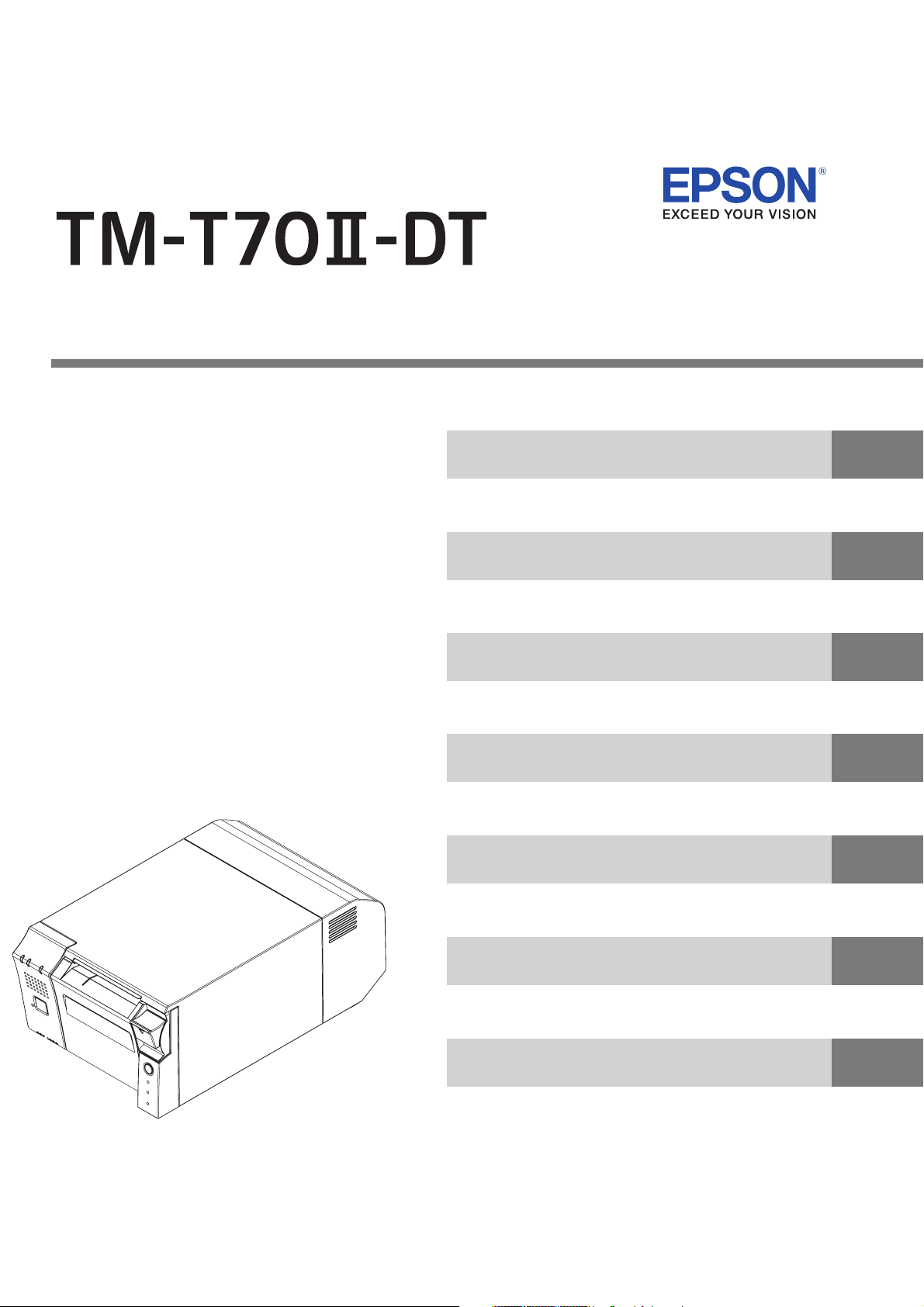
Describes the preinstall information and recovery method.
Describes setup and installation of the product and peripherals.
Describes the utilities included in this product and how to
use them.
Describes how to control the printer and information necessary
when you develop applications.
Describes features and general specifications for the product.
Describes how to handle the product.
Describes character code tables.
Describes how to handle the product.
Describes character code tables.
Technical Reference Guide
for Linux
Product Overview
Setup
Preinstalled OS Information
Utility
Application Development Information
Handling
Appendix
M00065401
Rev. B
Page 2

Cautions
• No part of this document may be reproduced, stored in a retrieval system, or transmitted in any form
or by any means, electronic, mechanical, photocopying, recording, or otherwise, without the prior
written permission of Seiko Epson Corporation.
• The contents of this document are subject to change without notice. Please contact us for the latest
information.
• While every precaution has been taken in the preparation of this document, Seiko Epson Corporation assumes no responsibility for errors or omissions.
• Neither is any liability assumed for damages resulting from the use of the information contained
herein.
• Neither Seiko Epson Corporation nor its affiliates shall be liable to the purchaser of this product or third
parties for damages, losses, costs, or expenses incurred by the purchaser or third parties as a result of:
accident, misuse, or abuse of this product or unauthorized modifications, repairs, or alterations to this
product, or (excluding the U.S.) failure to strictly comply with Seiko Epson Corporation’s operating
and maintenance instructions.
• Seiko Epson Corporation shall not be liable against any damages or problems arising from the use of
any options or any consumable products other than those specified as Original EPSON Products or
EPSON Approved Products by Seiko Epson Corporation.
Trademarks
EPSON is a registered trademark of Seiko Epson Corporation in Japan and other countries/regions.
openSUSE is a registered trademark of SUSE LLC in the United States and other countries.
Linux is the registered trademark of Linus Torvalds in the U.S. and other countries.
Copyright © 2013 Seiko Epson Corporation. All rights reserved.
2
Page 3
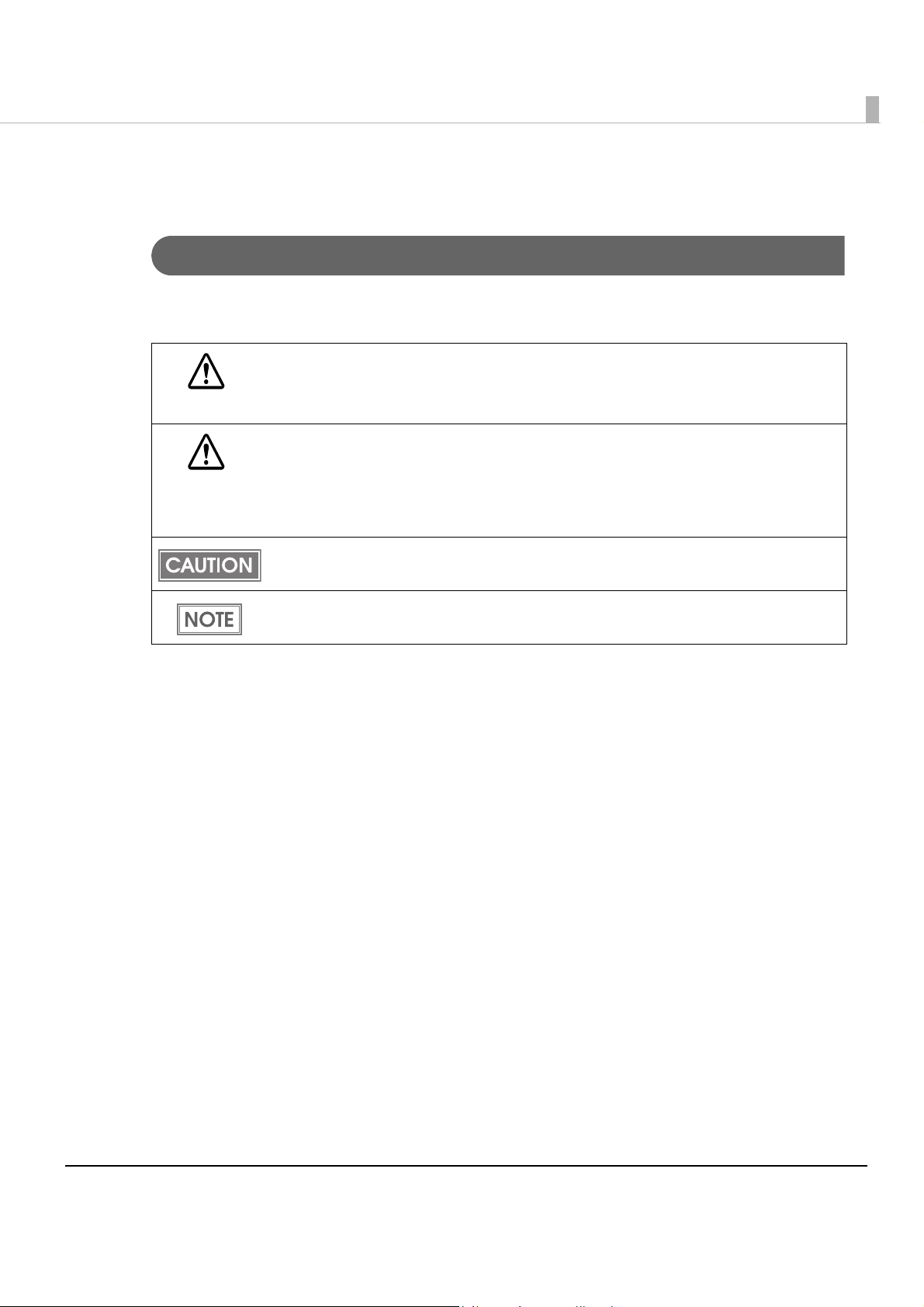
For Safety
Key to Symbols
The symbols in this manual are identified by their level of importance, as defined below. Read
the following carefully before handling the product.
You must follow warnings carefully to avoid serious bodily injury.
WARNING
Provides information that must be observed to prevent damage to the equipment or loss of
data.
CAUTION
Possibility of sustaining physical injuries.
Possibility of causing physical damage.
Possibility of causing information loss.
Provides information that must be observed to avoid damage to your equipment or a
malfunction.
Provides important information and useful tips.
3
Page 4
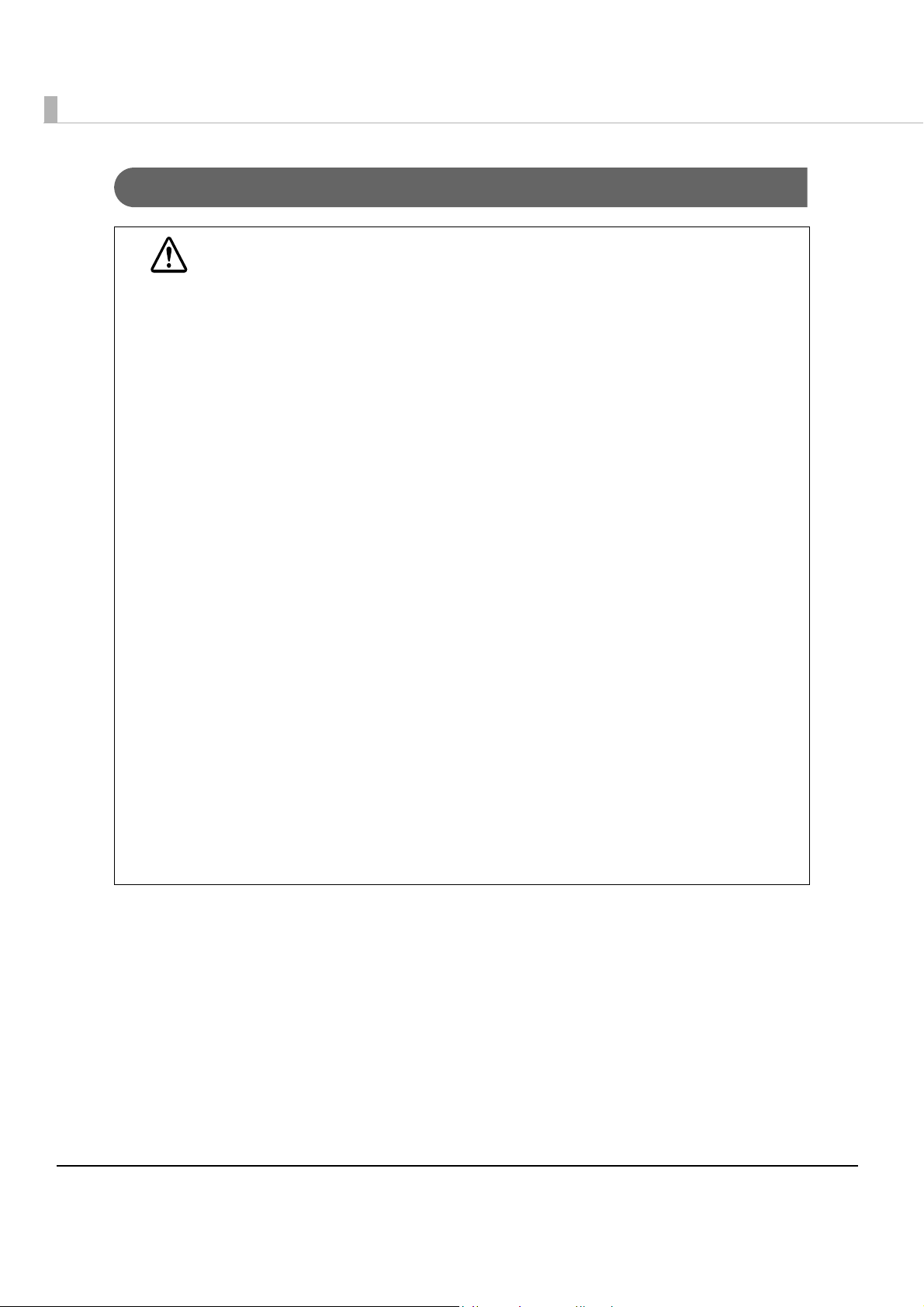
Warnings
WARNING
To avoid risk of electric shock, do not set up this product or handle cables during
a thunderstorm.
Never insert or disconnect the power plug with wet hands.
Doing so may result in severe shock.
Handle the power cable with care.
Improper handling may lead to fire or electric shock.
Do not modify or attempt to repair the cable.
Do not place any heavy object on top of the cable.
Avoid excessive bending, twisting, and pulling.
Do not place the cable near heating equipment.
Check that the plug is clean before plugging it in.
Be sure to push the plug all the way in.
Be sure to use the specified power source.
Connection to an improper power source may cause fire or shock.
Do not place multiple loads on the power outlet.
Overloading the outlet may lead to fire or shock.
Shut down your equipment immediately if it produces smoke, a strange odor, or
unusual noise.
Continued use may lead to fire. Immediately unplug the equipment and contact your
dealer or a Seiko Epson service center for advice.
Never attempt to repair this product yourself.
Improper repair work can be dangerous.
Never disassemble or modify this product.
Tampering with this product may result in injury or fire.
Do not allow foreign matter to fall into the equipment.
Penetration by foreign objects may lead to fire.
If water or other liquid spills into this equipment, do not continue to use it.
Continued use may lead to fire. Unplug the power cord immediately and contact your
dealer or a Seiko Epson service center for advice.
Do not use aerosol sprayers containing flammable gas inside or around this
product.
Doing so may cause fire.
4
Page 5
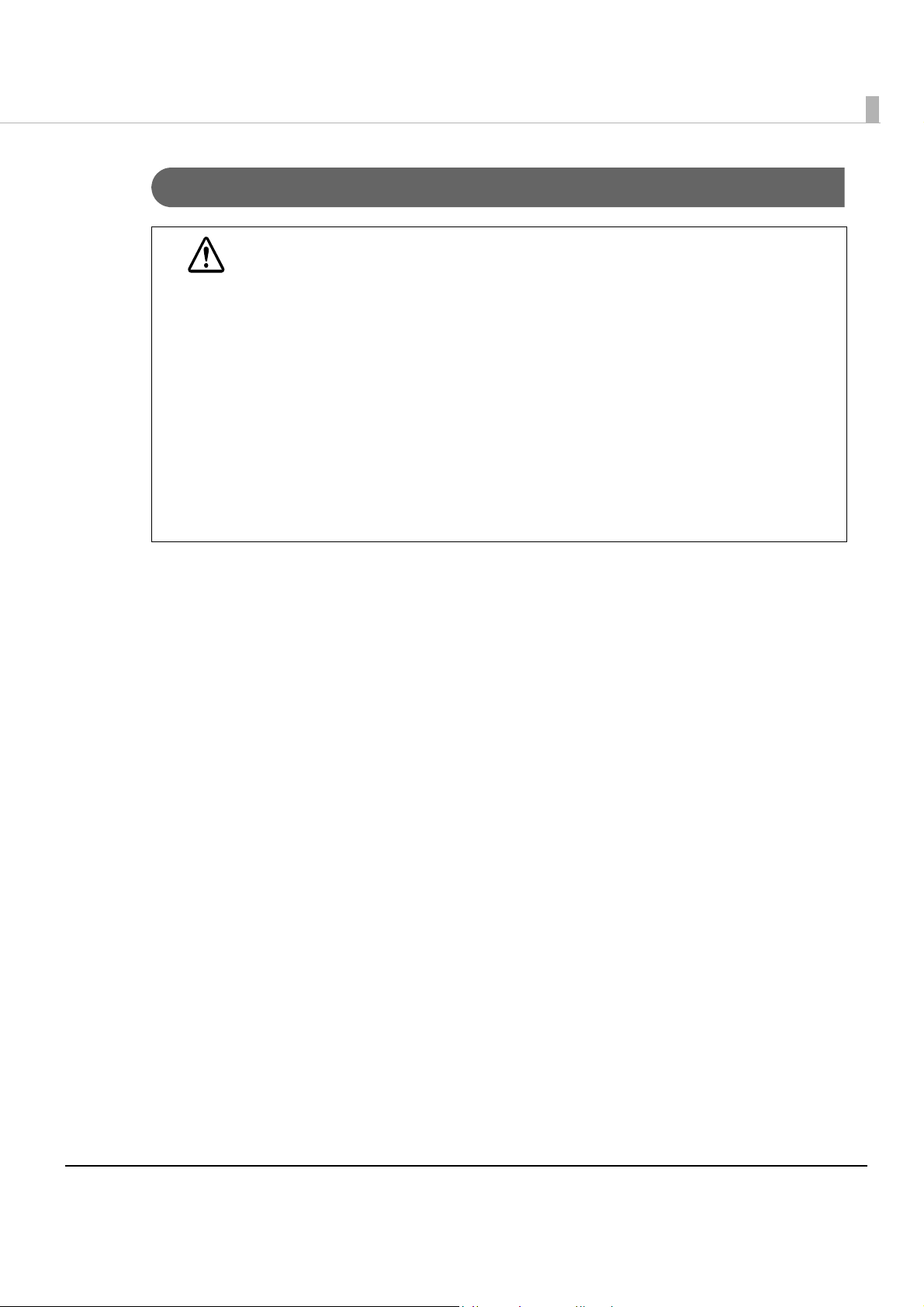
Cautions
CAUTION
Do not connect cables in ways other than those mentioned in this manual.
Different connections may cause equipment damage or fire.
Be sure to set this equipment on a firm, stable, horizontal surface.
The product may break or cause injury if it falls.
Do not use this product in locations subject to high humidity or dust levels.
Excessive humidity and dust may cause equipment damage or fire.
Do not place heavy objects on top of this product. Never stand or lean on this
product.
Equipment may fall or collapse, causing breakage and possible injury.
To avoid injury, do not insert fingers or any part of the hand in the roll paper
opening where the manual cutter is installed.
Do not open the roll paper cover without taking the necessary precautions, as this
can result in injury from the autocutter fixed blade.
To ensure safety, unplug this product before leaving it unused for an extended
period.
5
Page 6
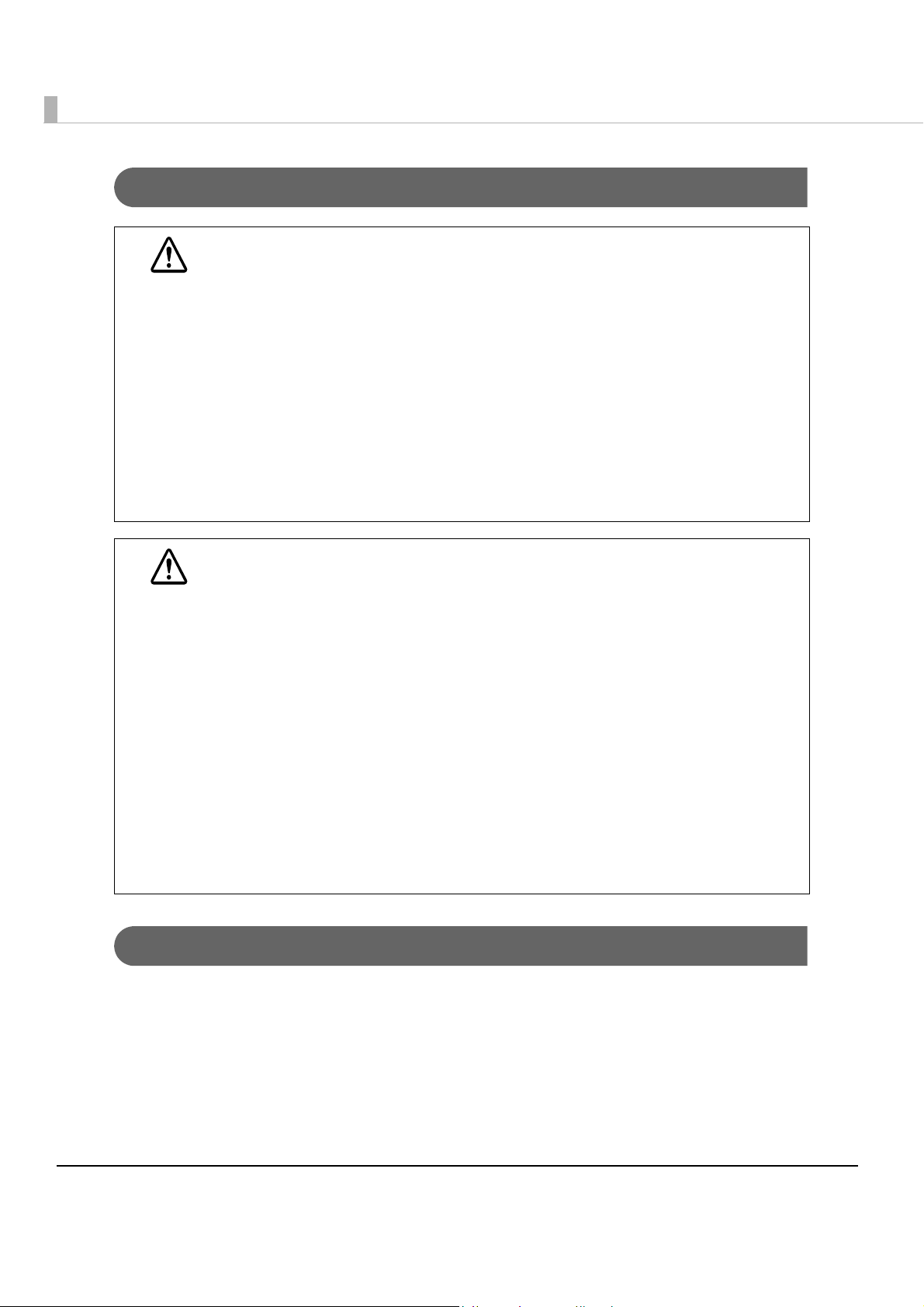
Wireless LAN (OT-WL01) Important Safety Information
May exert electromagnetic interference on, and cause malfunction of, cardiac
pacemakers.
WARNING
CAUTION
Before using this product, check that there is no one in the vicinity using a cardiac
pacemaker.
May exert electromagnetic interference on, and cause malfunction of, sensitive
medical equipment.
Before using this product, check that there is no sensitive medical equipment in the
vicinity.
Use of this product on aircraft may be restricted in some countries.
Before using this product, check that use of this product is not restricted on the aircraft.
Never attempt to repair this product yourself.
Improper repair work can be dangerous.
Never disassemble or modify this product.
Tampering with this product may result in injury or fire.
The OT-WL01 is only for indoor use.
The OT-WL01 should only be used for EPSON TM-i series and TM-DT series.
If it is installed on another device, it may result in computer failure, damage, or
malfunctions.
To comply with RF exposure compliance requirements, a distance of at least 20
cm must be maintained at all times between the antenna of OT-WL01 and people in
the vicinity.
Do not store in locations with high temperatures or high humidity.
It may in particular be damaged or deformed if left in a vehicle with the windows shut, or
placed in locations with unusually high temperatures for extended periods such as in
direct sunlight.
Do not wet the OT-WL01.
This may cause malfunctions to occur.
Do not use near microwave ovens.
Wireless communication may be interrupted by electromagnetic interference generated
by microwave ovens.
Do not drop it, subject it to shocks, or place heavy objects on it.
Wireless LAN (OT-WL01) Usage Precautions
Wireless Telegraphy Act Regulations
The following acts are prohibited by the Wireless Telegraphy Act.
•Modifying and disassembling (including the antenna)
•Removing the label of conformance
6
Page 7

Notes on Security when Using Wireless LAN
Important information on customer rights (maintaining privacy)
The advantage of using a wireless LAN over a LAN cable is that, because information is
exchanged using radio signals, you can easily connect to the network if you are within range of
the radio signals. A disadva
signals can pass through barriers such as walls, so that if security countermeasures are not
implemented in some way, problems such as the following may occur.
•Communication data can be intercepted
A third party may be able t
could obtain personal information from these transmissions such as IDs, passwords, or credit
card numbers, or they could intercept the contents of personal e-mail messages.
•Unauthorized access to the network
third party could access an individual or intra-company network without permission and
A
carry out any of the following activities.
Retrieve personal data or other secret information (information leakage)
Pose as another user and send inappropriate data (impersonation)
Overwrite the contents of intercepted data and resend it (falsification)
Introduce a computer virus which could cause data loss or system crashes (damage)
Initially, the possibility that such problems could occur through settings concerning the
security of the wireless LAN product and by using the product are decreased, because the
wireless LAN card and the access point have security measures to deal with these problems.
We recommend that you use this product
judgement and assuming full responsibility, and with your full understanding of problems
that may occur if you do not make any security settings.
ntage of this is that within a certain range, the electromagnetic
o receive wireless transmissions without authorization, and they
after making security settings using our own
Notes on Setting SSID (Service Set Identifier)
For protection of security, note the following precautions when setting the SSID.
•Change the SSID from the default setting.
•Do not set texts by which the owner can be identified as the SSID.
Notes on Setting Cryptographic Key
For protection of security, note the following precautions when setting the cryptographic key.
•Avoid using words on a dictionary as practicably as possible.
•Combine meaningless alphanumeric characters and symbols.
•Use texts consisted of at least 13 characters or more or of 20 characters or more if possible.
7
Page 8

Restriction of Use
When this product is used for applications requiring high reliability/safety, s uch as
transportation devices related to aviation, rail, marine, automotive, etc.; disaster prevention
devices; various safety devices, etc.; or functional/precision
product only after giving consideration to including fail-safes and redundancies into your
design to maintain safety and total system reliability. Be c ause this product was not intended for
use in applications requiring extremely high reliability/safety, such as aerospace equipment,
main communication equipment, nuclear power control equipment, or medical equipment
related to direct medical care, etc., please make your own judgment on this product's suitability
after a f
ull evaluation.
devices, etc., you should use this
8
Page 9
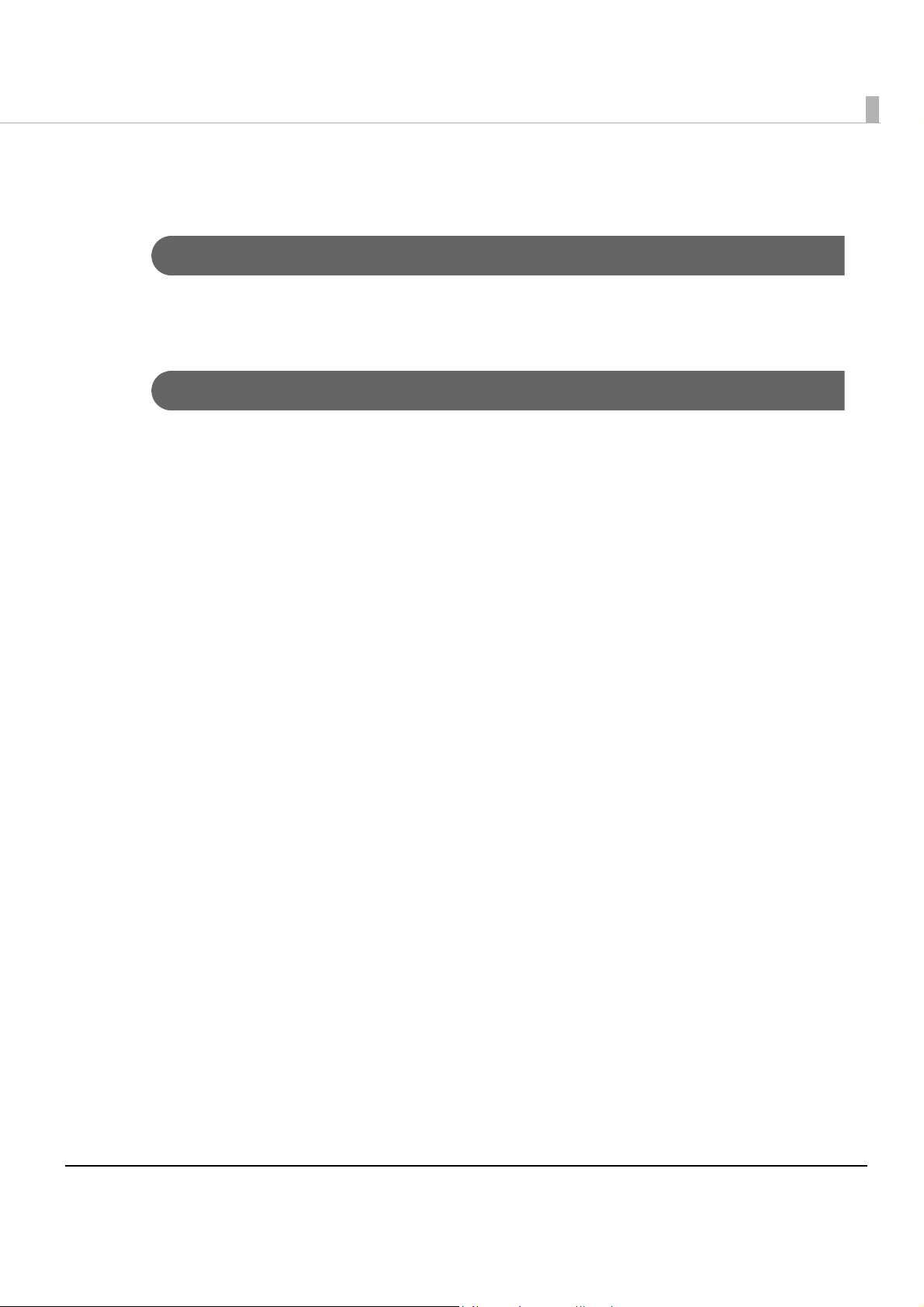
About this Manual
Aim of the Manual
This manual was created to provide information on development, design, and installation of
receipt issue systems and development and design of printer applications for developers.
Manual Content
The manual is made up of the following sections:
Chapter 1
Chapter 2
Chapter 3
Chapter 4
Chapter 5
Chapter 6
Appendix
Product Overview
Setup
Preinstalled OS Information
Utility
Application Development Information
Handling
Character Code Tables
9
Page 10
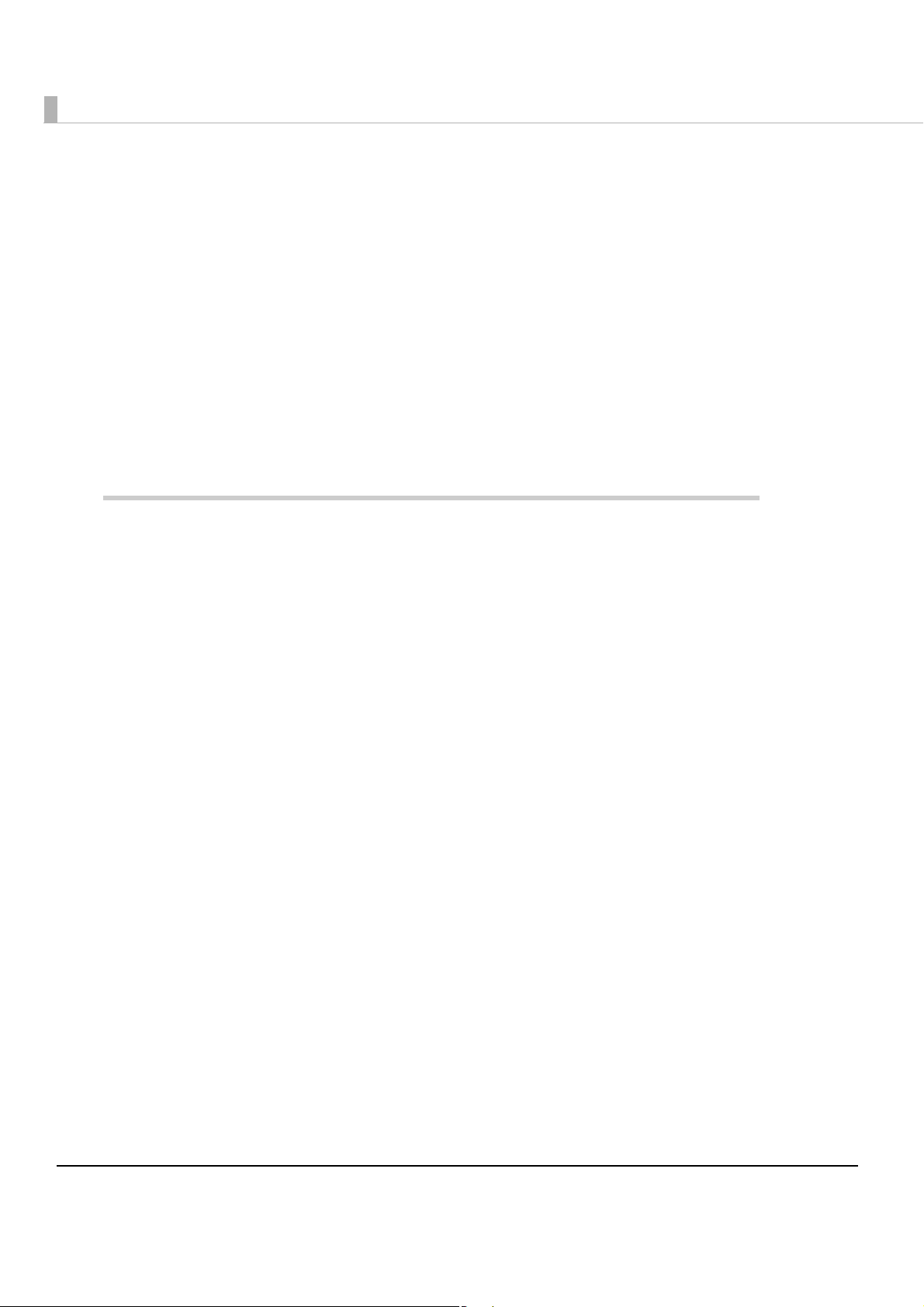
Contents
■ For Safety .............................................................................................................................. 3
Key to Symbols........................................................................................................................................3
Warnings..................................................................................................................................................4
Cautions ..................................................................................................................................................5
Wireless LAN (OT-WL01) Important Safety Information.......................................................................6
Wireless LAN (OT-WL01) Usage Precautions ........................................................................................6
■ Restriction of Use .................................................................................................................. 8
■ About this Manual................................................................................................................ 9
Aim of the Manual .................................................................................................................................9
Manual Content ..................................................................................................................................... 9
■ Contents.............................................................................................................................. 10
Product Overview ........................................................................15
■ Features............................................................................................................................... 15
System connection examples.............................................................................................................17
■ Product Configurations...................................................................................................... 21
Models ................................................................................................................................................... 21
Paper width...........................................................................................................................................21
Colors.....................................................................................................................................................21
Accessories ...........................................................................................................................................22
Related manuals ..................................................................................................................................22
Peripherals............................................................................................................................................. 22
■ Part Names and Functions ................................................................................................ 23
Control Panel ........................................................................................................................................24
Storage access LED and status LED ...................................................................................................25
Connectors ...........................................................................................................................................26
■ Printer function.................................................................................................................... 27
Error Status.............................................................................................................................................27
■ NV Memory (Non-Volatile Memory) ................................................................................ 29
■ Product Specifications....................................................................................................... 31
Power capacity to the exterior...........................................................................................................32
Software Specifications .......................................................................................................................32
Printing Specifications..........................................................................................................................33
Character Specifications.....................................................................................................................34
Printable Area.......................................................................................................................................35
Printing and Cutting Positions..............................................................................................................36
Paper Specifications ............................................................................................................................ 37
Environmental Conditions ...................................................................................................................38
External Dimensions..............................................................................................................................39
TM-T70II-DT Dedicated AC Adapter...................................................................................................40
10
Page 11

■ Option Specifications.........................................................................................................41
Wireless LAN Cable Set (OT-WL01)..................................................................................................... 41
Customer Display DM-D110 (Dedicated customer display)........................................................... 42
Setup .............................................................................................43
■ Updating the ePOS-Device ...............................................................................................43
■ Flow of Setup.......................................................................................................................44
■ Installing the Product..........................................................................................................47
Important Notes ................................................................................................................................... 48
Affixing Position of DF-10...................................................................................................................... 48
■ Connecting the AC Adapter .............................................................................................49
Connecting the AC adapter ............................................................................................................. 49
■ OS Initial Settings ................................................................................................................50
■ Enabling or Disabling ePOS-Device..................................................................................51
■ Connecting to the Network ...............................................................................................52
For Ethernet Interface ......................................................................................................................... 52
For Wireless LAN Interface................................................................................................................... 56
■ Installing Drivers and Applications ...................................................................................64
Installing the Drivers ............................................................................................................................. 64
Installing Applications ......................................................................................................................... 64
■ Service Startup Settings .....................................................................................................65
■ Registering Web Contents .................................................................................................67
Registering Web content .................................................................................................................... 69
■ Registering device control script files...............................................................................70
■ Attaching the Optional Customer Display.......................................................................71
Setting the Customer Display ............................................................................................................. 71
Connecting the Customer Display .................................................................................................... 72
■ Connecting External Devices............................................................................................73
Connecting a Mouse and Keyboard................................................................................................ 73
Connecting a Display ......................................................................................................................... 73
Connecting a Printer ........................................................................................................................... 73
Connection POS Peripherals .............................................................................................................. 74
Connecting the Cash Drawer............................................................................................................ 75
■ Setting the Devices.............................................................................................................77
Registering a Printer............................................................................................................................. 77
Customer Display Settings .................................................................................................................. 79
Registering a Key Input Device.......................................................................................................... 80
Serial Communication Device Registration...................................................................................... 82
Registering Other Devices .................................................................................................................. 84
11
Page 12
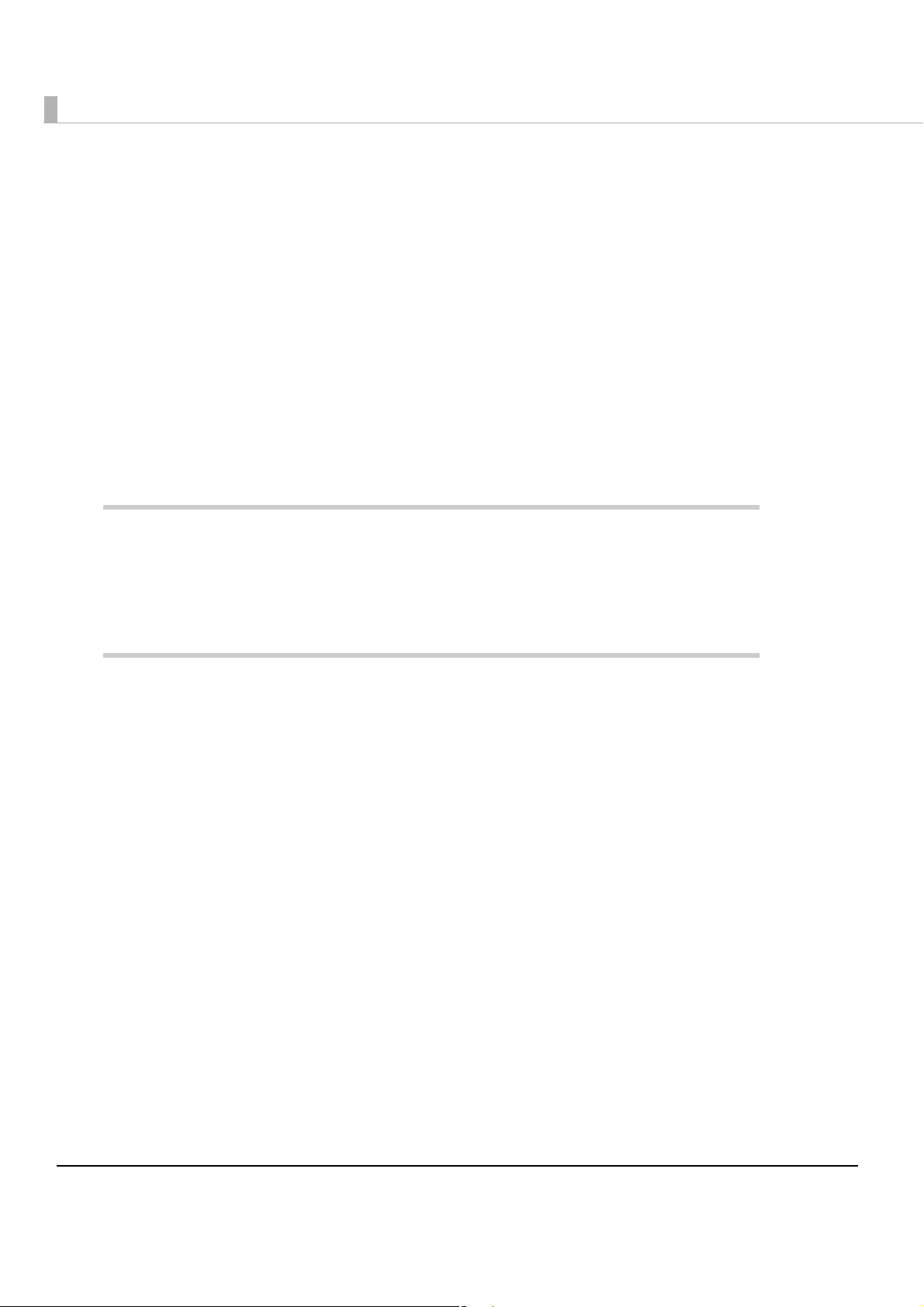
■ Printer Settings .................................................................................................................... 85
Setting the Memory Switches/Receipt Enhancement ....................................................................85
Registering Logos .................................................................................................................................92
■ Product Settings.................................................................................................................. 98
Changing the Session .......................................................................................................................... 98
Starting YaST..........................................................................................................................................98
Resolution settings ................................................................................................................................99
Changing DisplayLanguage.............................................................................................................100
Power button settings.........................................................................................................................100
Time settings........................................................................................................................................101
Auto-mount settings...........................................................................................................................101
■ Attaching the Connector Cover ..................................................................................... 102
■ Removing the Connector Cover..................................................................................... 103
■ Attaching the Power Button Cover ................................................................................. 104
Preinstalled OS Information.......................................................105
■ openSUSE .......................................................................................................................... 105
Preinstallation information .................................................................................................................105
Recovery ............................................................................................................................................. 106
Utility............................................................................................109
■ EPSON TMNet WebConfig ................................................................................................ 109
Starting EPSON TMNet WebConfig ...................................................................................................109
Information - Web serv settings - Current status.............................................................................. 110
Information - System settings - Network ...........................................................................................111
Information - System settings - Date Time........................................................................................ 113
Settings - Web serv settings - Startup settings..................................................................................114
Settings - Web serv settings - Printer .................................................................................................115
Settings - Web serv settings - Display................................................................................................ 116
Settings - Web serv settings - Key input device...............................................................................117
Settings - Web serv settings - Serial communications..................................................................... 118
Settings - Web serv settings - Other ..................................................................................................119
Settings - Web serv settings - Register/delete ................................................................................. 120
Settings - Web serv settings - Update settings................................................................................. 121
Settings - System settings - TCP/IP (Wired) ....................................................................................... 122
Settings - System settings - Wireless Setting......................................................................................123
Settings - System settings - TCP/IP (Wireless)....................................................................................124
Settings - System settings - Time Setting ........................................................................................... 125
Settings - Admin settings - Save/restore settings............................................................................. 126
Settings - Admin settings - Initialization.............................................................................................129
Settings - Admin settings - Log ..........................................................................................................130
Settings - Admin settings - Update Web service function ............................................................. 131
Settings - Admin settings - Admin information ................................................................................ 132
Settings - Admin settings - Password ................................................................................................133
12
Page 13
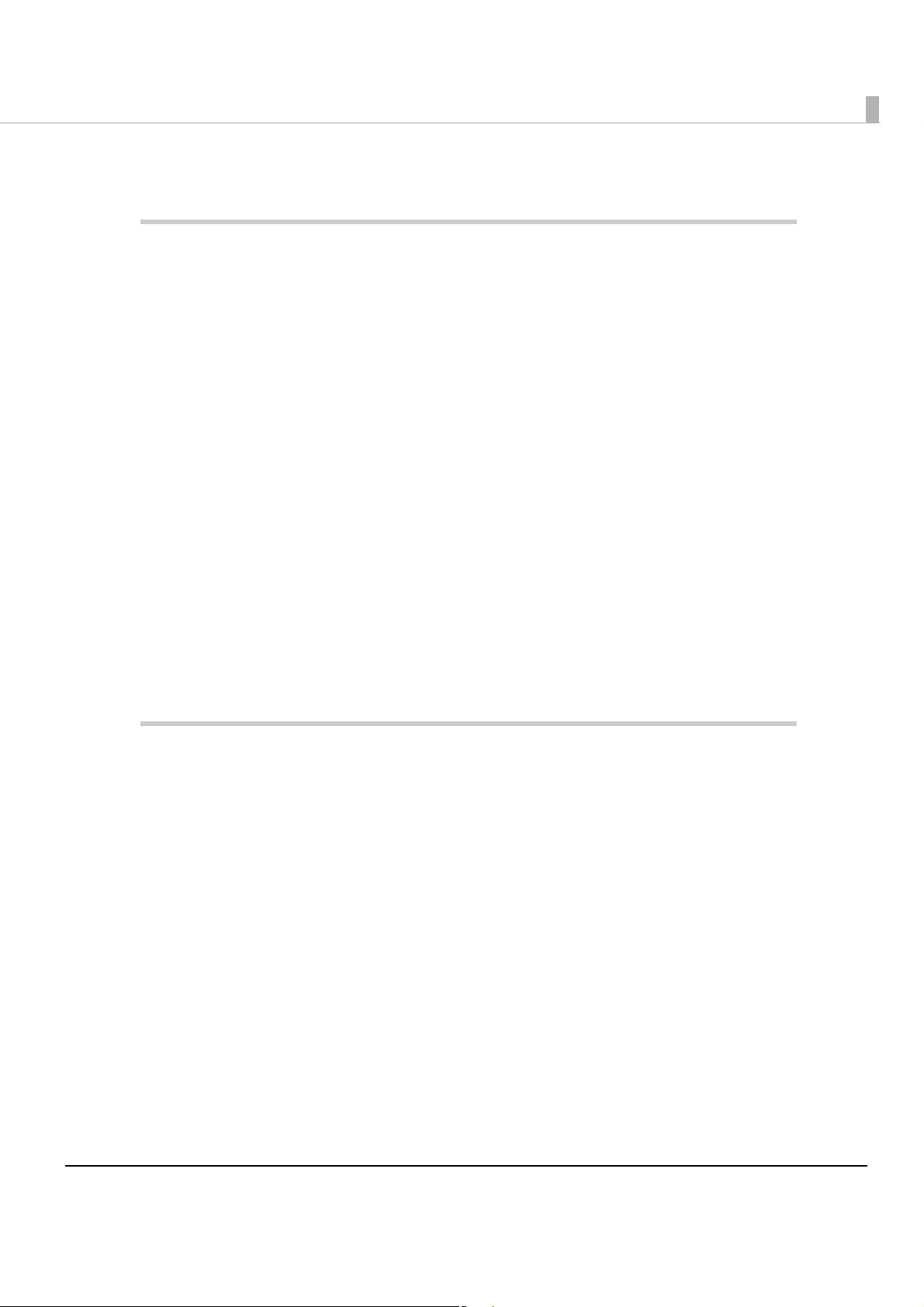
■ TM-T70II Utility....................................................................................................................134
Application Development Information....................................135
■ Development Information for Each System ...................................................................135
Download........................................................................................................................................... 135
■ PC-POS System Development Information ....................................................................136
Interfaces and External Devices ...................................................................................................... 136
Linux command control.................................................................................................................... 137
Control Method for Devices ............................................................................................................. 138
ESC/POS command .......................................................................................................................... 139
■ ePOS-Device API ..............................................................................................................144
External Devices................................................................................................................................. 144
Application Information.................................................................................................................... 146
■ ePOS-Device XML.............................................................................................................147
External Devices................................................................................................................................. 147
Application Information.................................................................................................................... 149
■ Setting/Checking Modes.................................................................................................150
Self-test Mode .................................................................................................................................... 151
Hexadecimal Dumping Mode ......................................................................................................... 152
NV Graphics Print Mode ................................................................................................................... 153
Receipt Enhancement Information Print Mode............................................................................. 154
Memory Switch Setting Mode.......................................................................................................... 155
Handling .....................................................................................157
■ Turning the Power On/Off.................................................................................................157
Turning the Power On ........................................................................................................................ 157
Turning the Power Off ........................................................................................................................ 157
Forced Termination............................................................................................................................ 157
■ Printer Operation ..............................................................................................................158
Printer Reset........................................................................................................................................ 158
Setting and Replacing Roll Paper.................................................................................................... 158
Removing Jammed Paper ............................................................................................................... 160
■ Adjusting the Speaker Volume........................................................................................160
■ Cleaning the Case ...........................................................................................................160
■ Cleaning the Thermal Head ............................................................................................161
■ Connecting to External Devices .....................................................................................162
■ Preparing for Transport .....................................................................................................163
13
Page 14

Appendix....................................................................................165
■ Character Code Tables ................................................................................................... 165
Common to All Pages........................................................................................................................165
Page 0 [PC437: USA, Standard Europe]...........................................................................................166
Page 1 (Katakana).............................................................................................................................167
Page 2 (PC850: Multilingual) ............................................................................................................. 168
Page 3 (PC860: Portuguese) .............................................................................................................169
Page 4 (PC863: Canadian-French).................................................................................................. 170
Page 5 (PC865: Nordic) .....................................................................................................................171
Page 11 (PC851: Greek)....................................................................................................................172
Page 12 (PC853: Turkish) ....................................................................................................................173
Page 13 (PC857: Turkish) ....................................................................................................................174
Page 14 (PC737: Greek).........................................................................................................
Page 15 (ISO8859-7: Greek) ..............................................................................................................176
Page 16 (WPC1252) ...........................................................................................................................177
Page 17 (PC866: Cyrillic #2) .............................................................................................................. 178
Page 18 (PC852: Latin2) ....................................................................................................................179
Page 19 (PC858: Euro) ....................................................................................................................... 180
Page 20 (KU42: Thai) ..........................................................................................................................181
Page 21 (TIS11: Thai)........................................................................................................................... 182
Page 26 (TIS18: Thai)........................................................................................................................... 183
Page 30 (TCVN-3: Vietnamese) ........................................................................................................ 184
Page 31 (TCVN-3: Vietnamese) ........................................................................................................ 185
Page 32 (PC720: Arabic)...................................................................................................................186
Page 33 (WPC775: Baltic Rim) ..........................................................................................................187
Page 34 (PC855: Cyrillic) ...................................................................................................................188
Page 35 (PC861: Icelandic) .....................................................................................................
Page 36 (PC862: Hebrew).................................................................................................................190
Page 37 (PC864: Arabic)...................................................................................................................191
Page 38 (PC869: Greek)....................................................................................................................192
Page 39 (ISO8859-2: Latin2)...............................................................................................................193
Page 40 (ISO8859-15: Latin9).............................................................................................................194
Page 41 (PC1098: Farsi) ..................................................................................................................... 195
Page 42 (PC1118: Lithuanian)........................................................................................................... 196
Page 43 (PC1119: Lithuanian)........................................................................................................... 197
Page 44 (PC1125: Ukrainian)............................................................................................................. 198
Page 45 (WPC1250: Latin 2).....................................................................................................
Page 46 (WPC1251: Cyrillic) ..............................................................................................................200
Page 47 (WPC1253: Greek)...............................................................................................................201
Page 48 (WPC1254: Turkish) ..............................................................................................................202
Page 49 (WPC1255: Hebrew)............................................................................................................203
Page 50 (WPC1256: Arabic)..............................................................................................................204
Page 51 (WPC1257: Baltic Rim) ........................................................................................................205
Page 52 (WPC1258: Vietnamese) ....................................................................................................206
Page 53 (KZ1048: Kazakhstan).......................................................................................................... 207
Page 255 (User-Defined Page)..........................................................................................................208
International Character Sets .............................................................................................................209
........... 175
.........189
.........199
14
Page 15

Chapter 1 Product Overview
Product Overview
This chapter describes features and specifications of the product.
Features
The TM-T70II-DT is a highly-functional printer that has an auxiliary storage and a Linux
controller in the thermal receipt printer TM-T70II. It can control POS peripherals such as
customer displays, TM printers, and barcode scanners. The following is its features.
•Integrated thermal receipt printer TM-T70II and controller.
•The controller has
•The OS employs Linux
•You can connect external devices with USB connections and serial connections (LCD unit with
touch panel, keyboard, MSR, etc.).
•Built-in Serial ATA storage device (SSD). You can use it with POS applications or databases.
•Equipped with 10BASE-T / 100BASE-TX / 1000BASE-T LAN communication capability as
standard. As an optional feature, it can also support wireless LAN.
•You can print directly or control POS peripherals from the Web application. (ePOS-Device
API).
•You can deploy and execute Web applications using server-side scripting (Perl or php) on the
Apache HTTP server of this product.
•If Web conte
contents from a separate server. (Automatic update of Web content)
•You can print directly and control POS peripheral equipment from a native application of iOS,
Android or similar system. (ePOS-Device XML)
•You can use the pre-inst
desktop / application client and printer.
the PC architecture that uses IntelAtom processor.
based on openSUSE, and provides functionality as a Linux PC.
nts are placed on this product's Web server, you can periodically acquire the
alled software required for the Thin-Client environment as the virtual
1
15
Page 16

Features of this printer
•High speed printing (250 mm/s maximum) is possible.
•Multi-tone graphic printing is possible.
•Easy drop-in paper loading
•A maintenance counter function is supported.
• Paper-saving function is supported.
16
Page 17
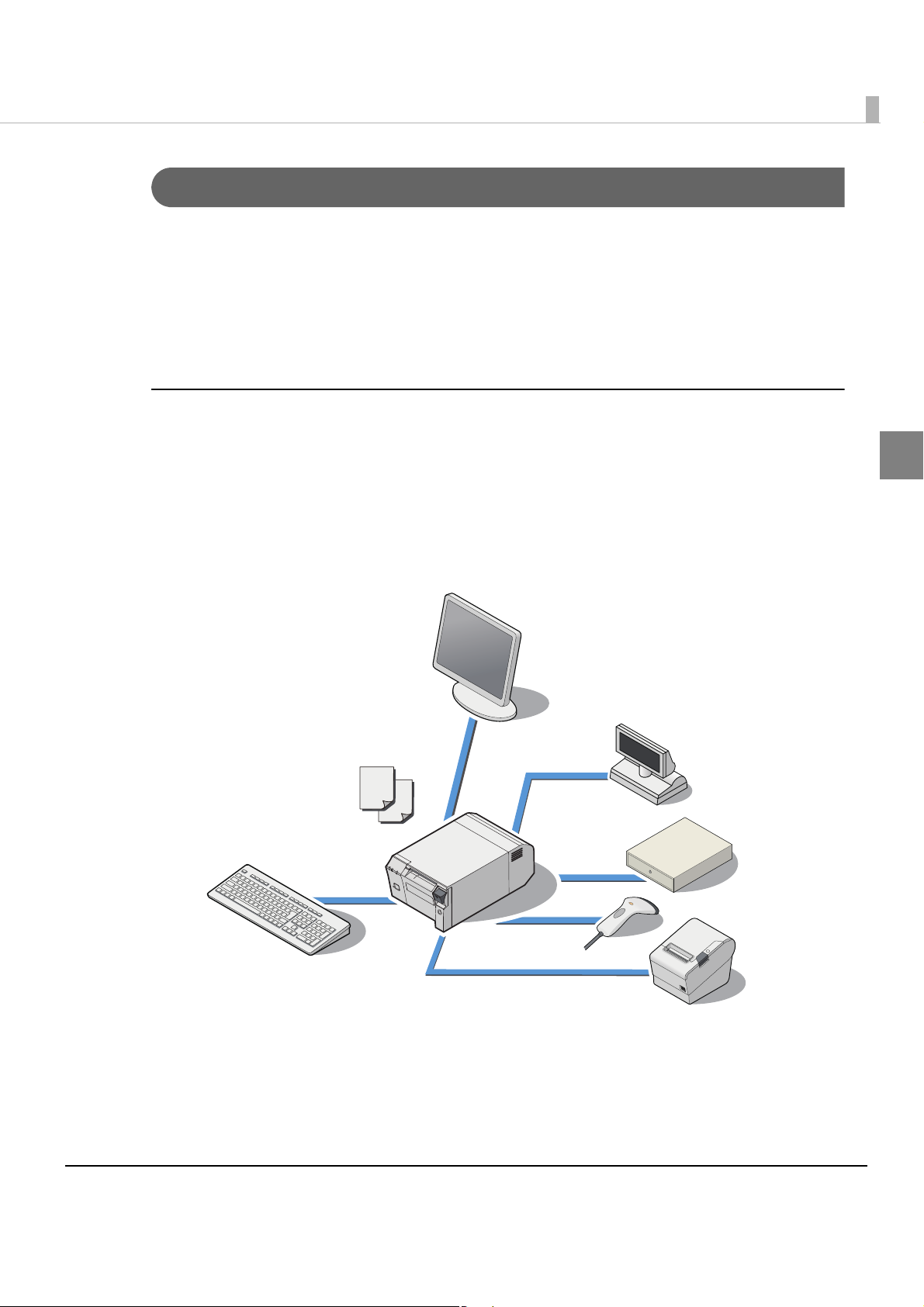
Chapter 1 Product Overview
System connection examples
As shown below, you can configure various systems.
•PC-POS System (Page 17)
•Printing and controlling POS peripherals from the Web application (Page 18)
•Printing and controlling POS peripherals from an application on a tablet terminal (Page 19)
•Virtual environment client (Page 20)
PC-POS System
Yo u can configure a simple POS system by installing POS applications and connecting a display
with a touch panel and a barcode scanner to the TM-T70II-DT.
The OS is Linux based on openSUSE. This product includes SATA SSD. You can install the
CUPS (Common Unix Printing System) driver and the JavaPOS driver.
1
Yo u can
This saves on system installation fees, saves space, and increases its maintainability.
also transfer the conventional Linux-based PC-POS system as it is.
17
Page 18
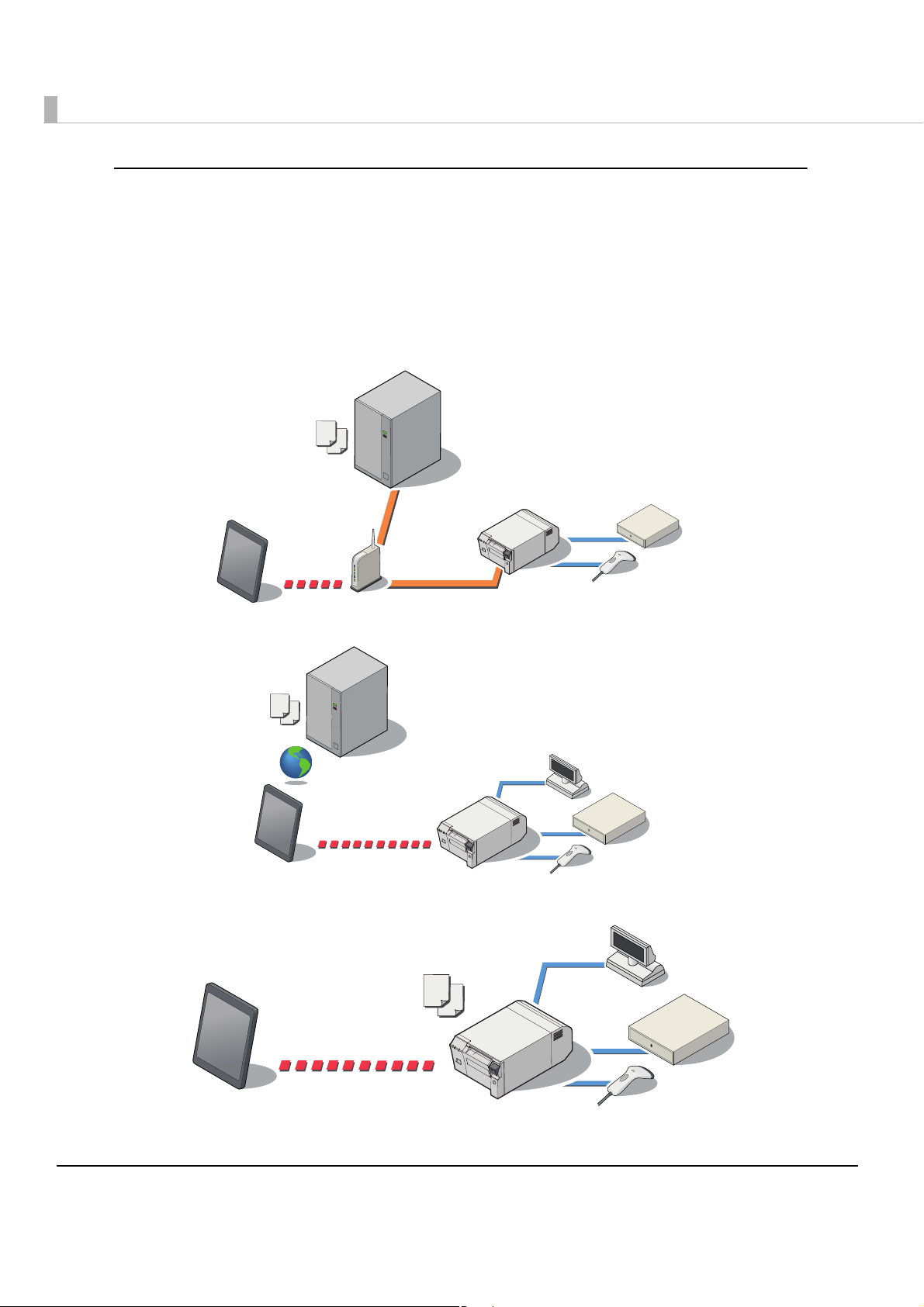
Printing and controlling POS peripherals from the Web application
ePOS-Device API is supported. You can print or control devices (display on the customer display
or input/output from the POS peripherals) from the Web application.
Yo u can control the customer display, barcode scanner, USB devices, or the serial device from the
same API system. Also, you can customize the API and send and recei
Yo u can control it from the Web browser on a computer, smart phone or tablet terminal.
•Connection example 1
•Connection example 2
ve device commands.
•Connection example 3
18
Page 19
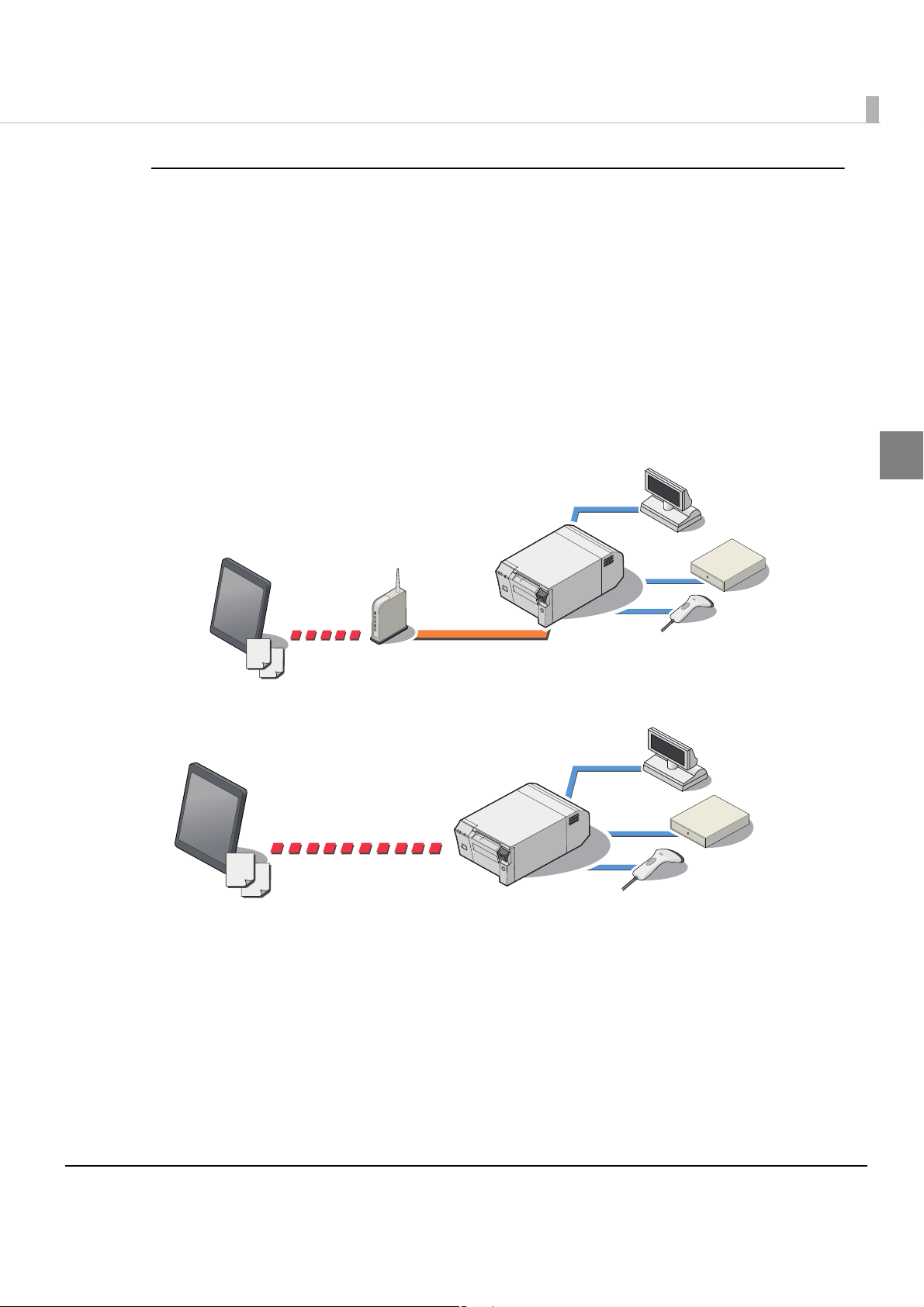
Chapter 1 Product Overview
Printing and controlling POS peripherals from an application on a
tablet terminal
ePOS-Device XML is supported. You can print or control devices (display on the customer
display or input / output from the POS peripherals) from a tablet terminal application. You can
control the customer display, barcode scanner, USB devices or serial devices from the same
system.
Also, you can customize it and se
application on a smart phone or tablet terminal with socket communication.
If your environment allows for TCP socket communication, you can control it from your OS's
native application.
•Connection example 1
•Connecti
on example 2
nd and receive device commands. You can control it from the
1
19
Page 20
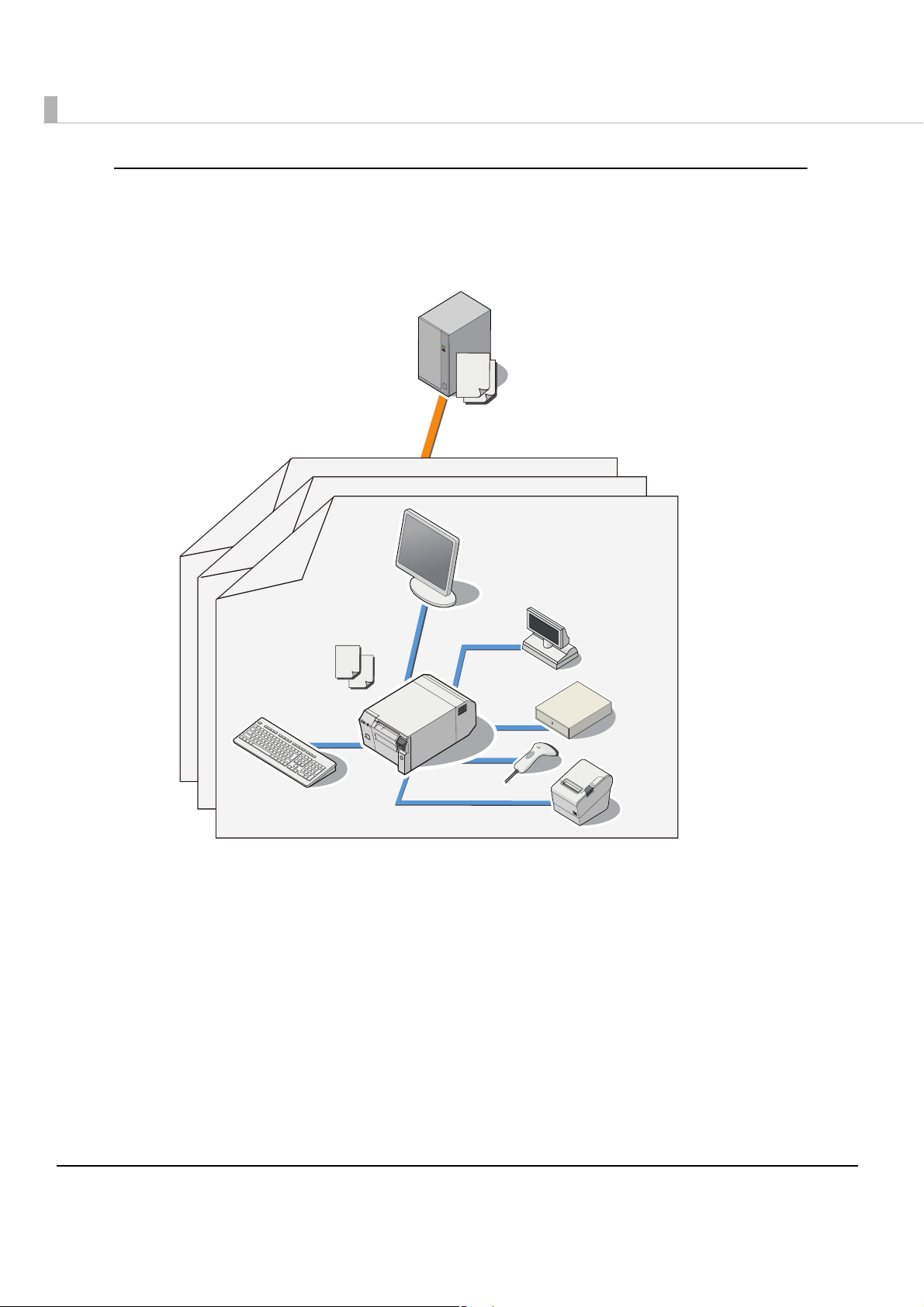
Virtual environment client
Yo u can use the product as a client of a virtual desktop or virtual application.
It supports Citrix XenServer/Client.
Printing is supported for applications that use the JavaPOS driver and CUPS driver.
20
Page 21
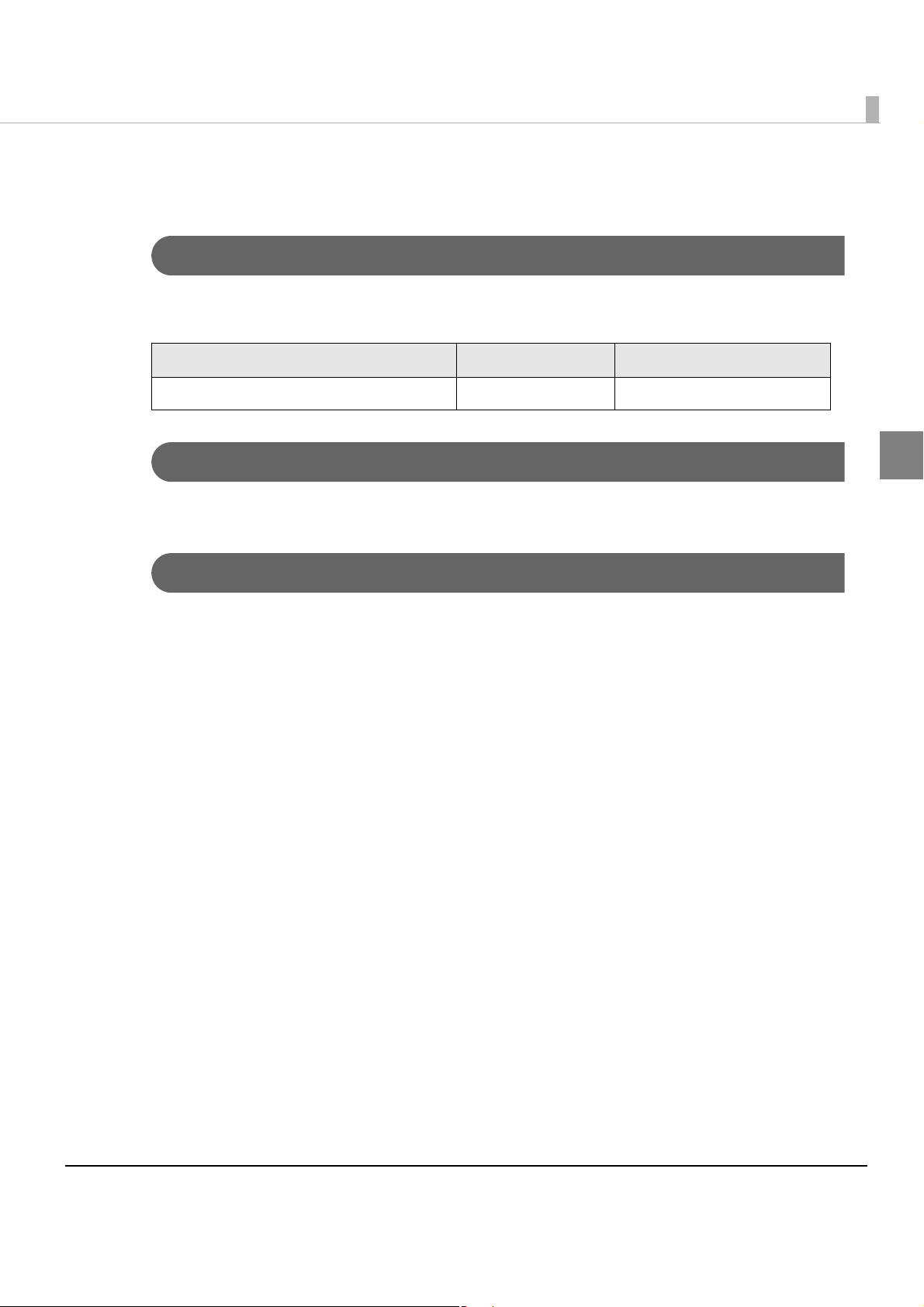
Chapter 1 Product Overview
Product Configurations
Models
The following models are prepared for this product. The model varies depending on the region
for sale.
CPU Main memory Auxiliary storage
Intel AtomTM Processor N2600 1.6GHz 2GB SATA SSD(16GB)
Paper width
•80 mm
Colors
• Black
1
21
Page 22
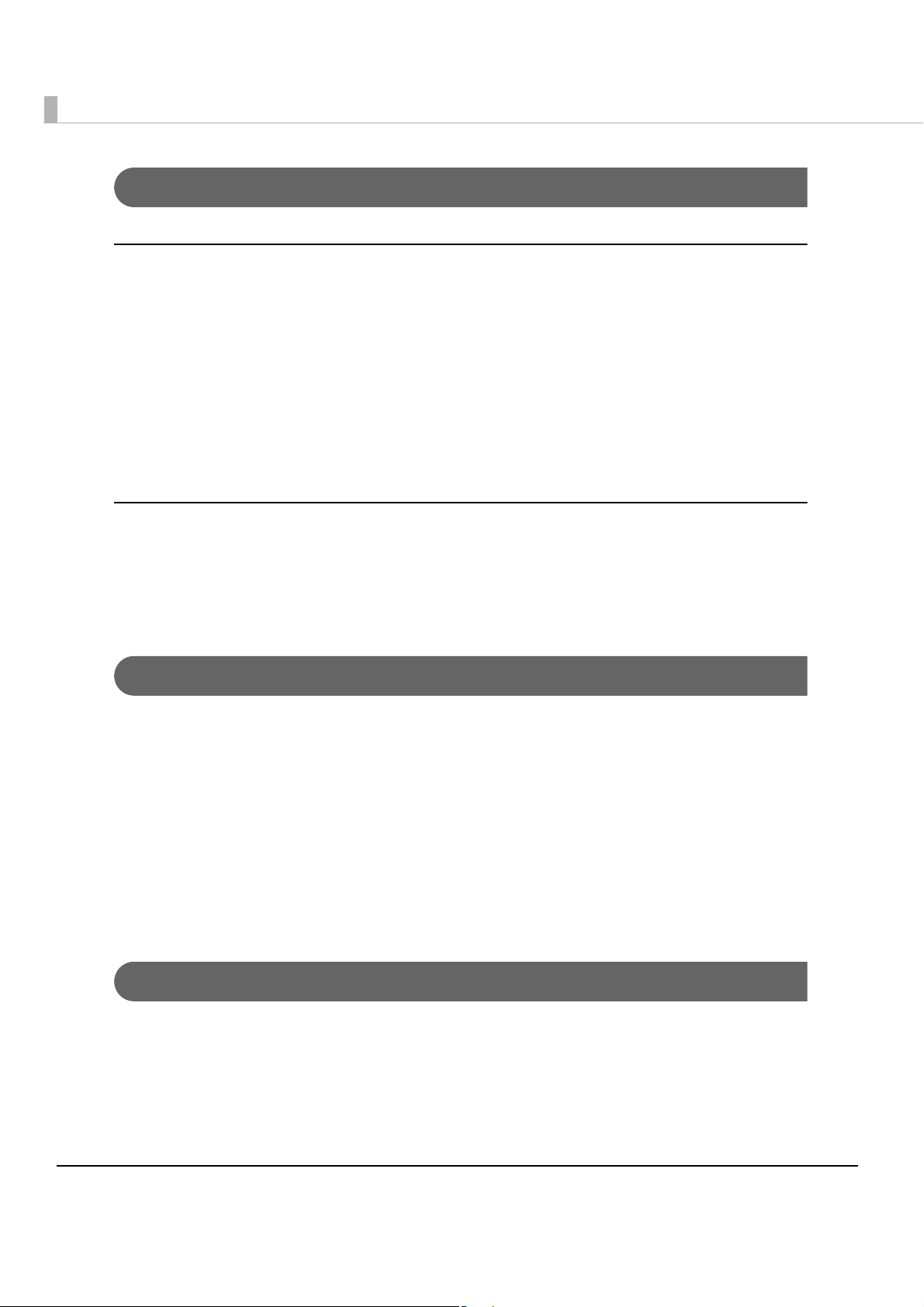
Accessories
Included
•AC adapter, T (Model No. M284A)
• AC cable *1
•Connector cover
• Roll paper (for operation check)
• Recovery disc
•Power button cover
*1 May vary based on specifications and region.
Options
•Wireless LAN cable set (Model: OT-WL01)
•Customer display (Model: DM-D110 (Dedicated Model))
•Affixing tape (Model: DF-10)
Related manuals
• TM-T70II-DT for Linux Technical Reference Guide (this manual)
• TM-T70II-DT User’s Manual
•ePOS-Device API User’s Manual
•ePOS-Device XML User’s Manual
•TM-DT Linux Thin-Client System Setup Guide
•TM-DT series Easy Setup Guide
For details about each system, refer to "Application Development Information" on page 135, or to
each system manual.
Peripherals
The external devices that can be connected to this product, such as POS peripherals, vary based
on the system in use. For details, refer to "Application Development Information" on page 135.
22
Page 23
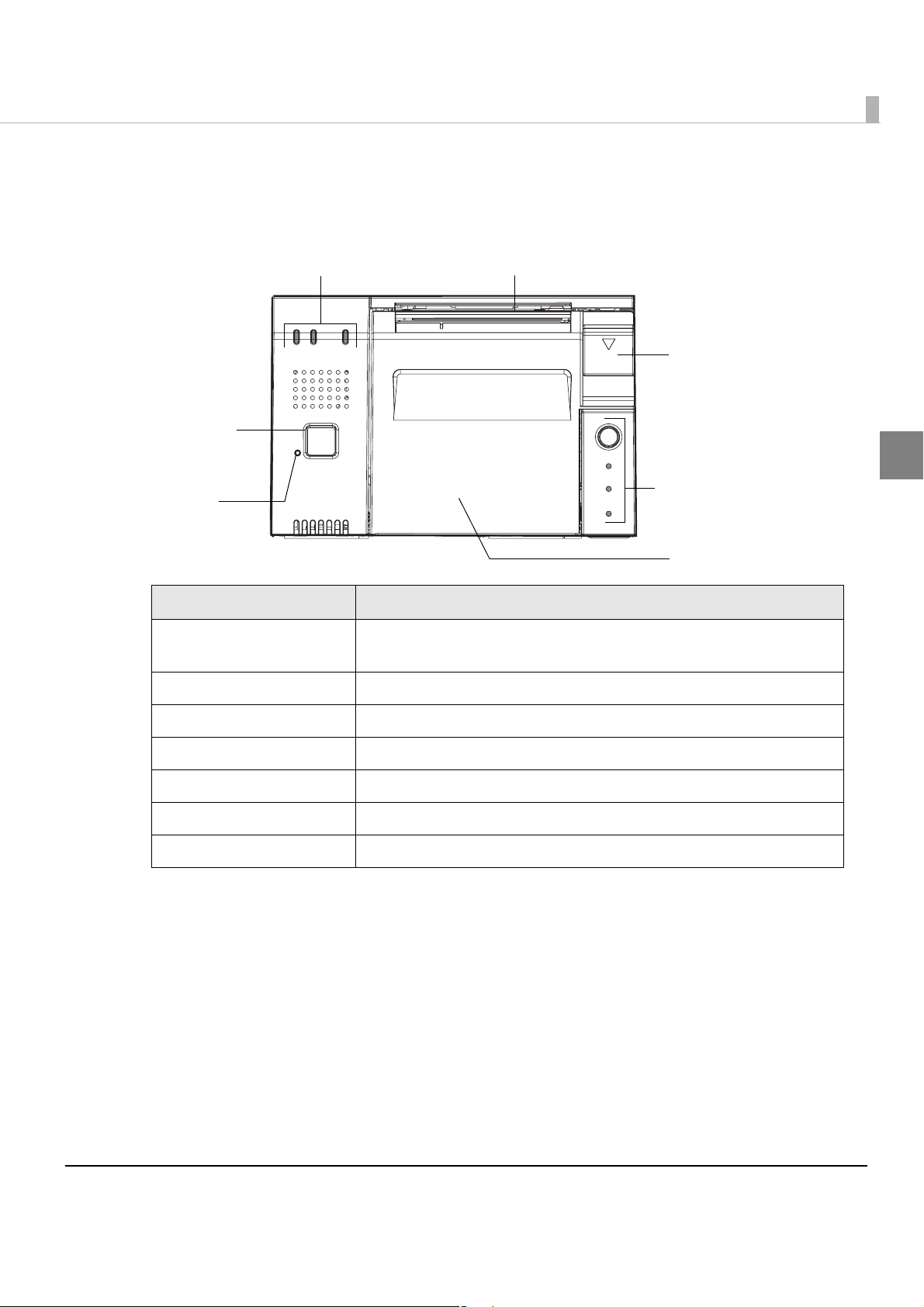
Part Names and Functions
Cover open lever
Control panel
Roll paper cover
Controller LED
Power button
Printer reset
button
Manual cutter
Chapter 1 Product Overview
1
Name Description
Power button Turns the product on or off.
Keep pressing the power button to turn off the product forcibly.
Printer reset button Resets the printer unit. The controller unit is not reset.
Cover open lever Opens the roll paper cover.
Controller LED These display the controller unit’s status.
Control panel Feed button and indicator LEDs.
Roll paper cover Open this cover to load/ replace the roll paper.
Manual cutter A cutter for cutting the roll paper by hand.
23
Page 24
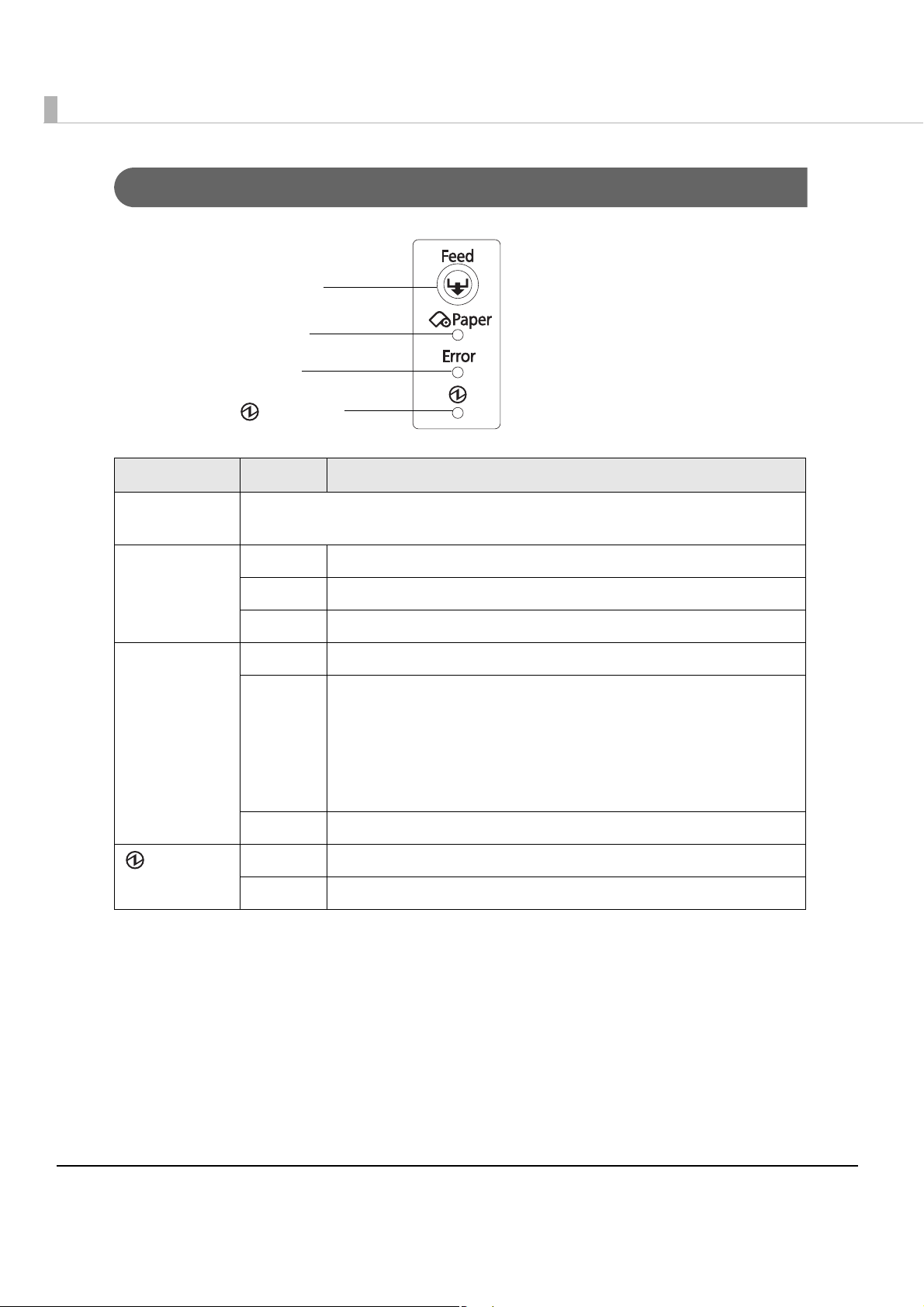
Control Panel
(Power) LED
Error LED
Paper LED
Feed button
Name Status Description
Feed button Pressing this button once feeds the roll paper by one line. Holding this button
down feeds the roll paper continuously.
Paper LED Off There is a sufficient amount of roll paper remaining
On There is little or no roll paper remaining
Flashing A self-test printing standby state and macro execution standby state
Error LED Off Normal operation (online)
On Immediately after the power is turned on or immediately after a
reset (offline).
Automatically goes off after a while to indicate that the printer is
ready.
The end of the roll paper is detected, and when printing has
stopped (offline). If this happens, replace the roll paper.
Flashing An error has occurred
(Power) LED On Power is being supplied
Off Power is not being supplied
24
Page 25
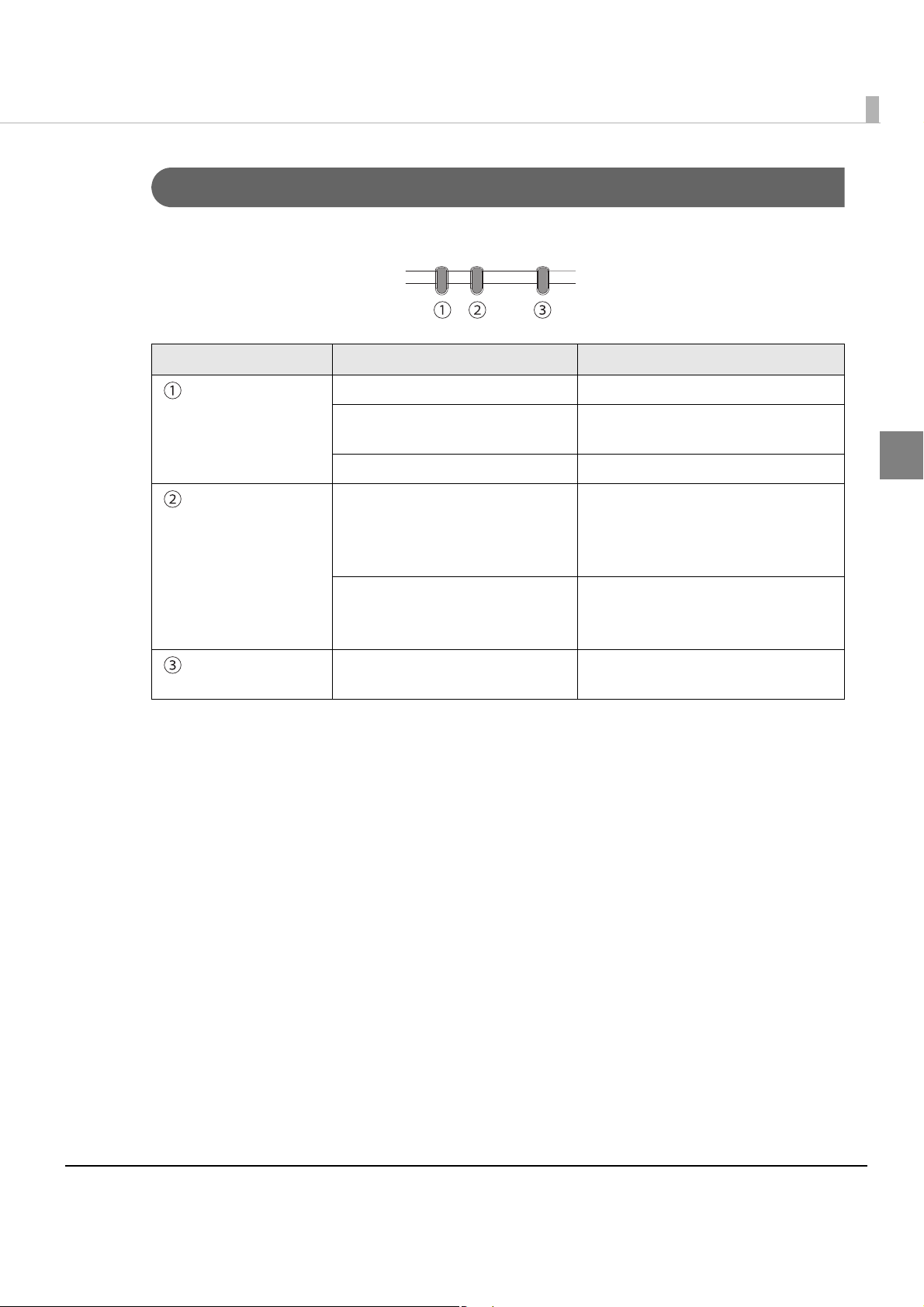
Storage access LED and status LED
These display the controller unit’s status.
Name Status Description
Chapter 1 Product Overview
Status LED
(green)
Status LED
(orange)
Storage access LED
(green)
On Power is on
Flashing
(Approx. 1 second intervals)
Off Power is off
Flashing
(Approx. 1 second intervals)
Flashing
(Approx. 160 millisecond intervals)
On Accessing the auxiliary storage
Stand-by mode
OS start-up sequence
Accessing the SSD; Do not turn the
power off. Doing so may result in
data loss.
CPU high-temperature warning
An error has occurred. Contact the
Espon customer service.
1
25
Page 26
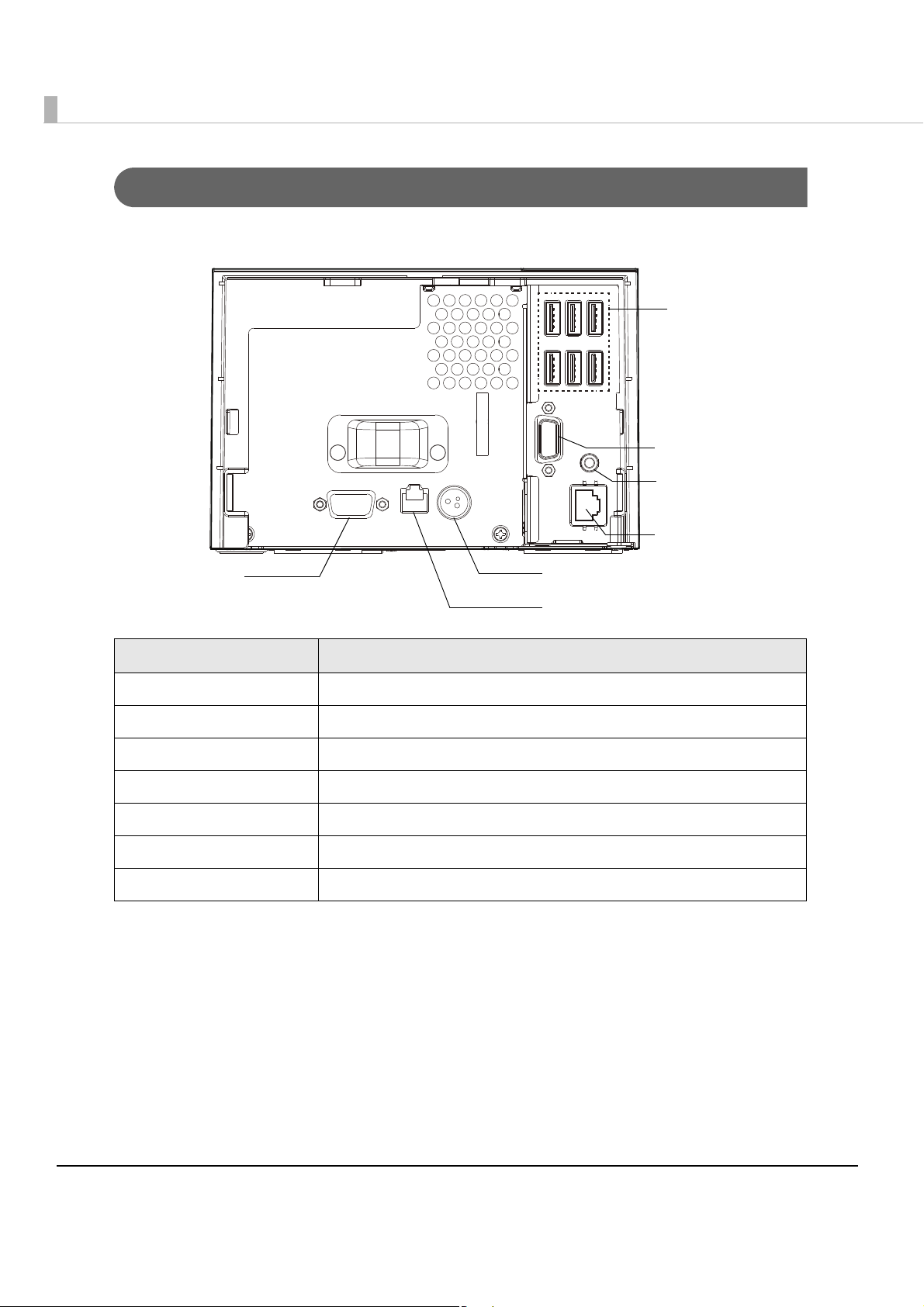
Connectors
Ethernet
connector
VGA connector
USB connector
Serial connector
Drawer kick-out connector
DC input connector
Line output
connector
All the cables are connected to the connection panel on the back of the printer.
Name Description
Drawer kick-out connector Connect the cash drawer here.
Ethernet connector Connect the printer to the network.
USB connector Connect external devices with USB interface here.
DC Input connector Connect the AC adapter T, here.
VGA connector Connect the display here.
Serial connector Connect a serial communication device with serial interface here.
Line output connector Connect an external speaker here.
26
Page 27
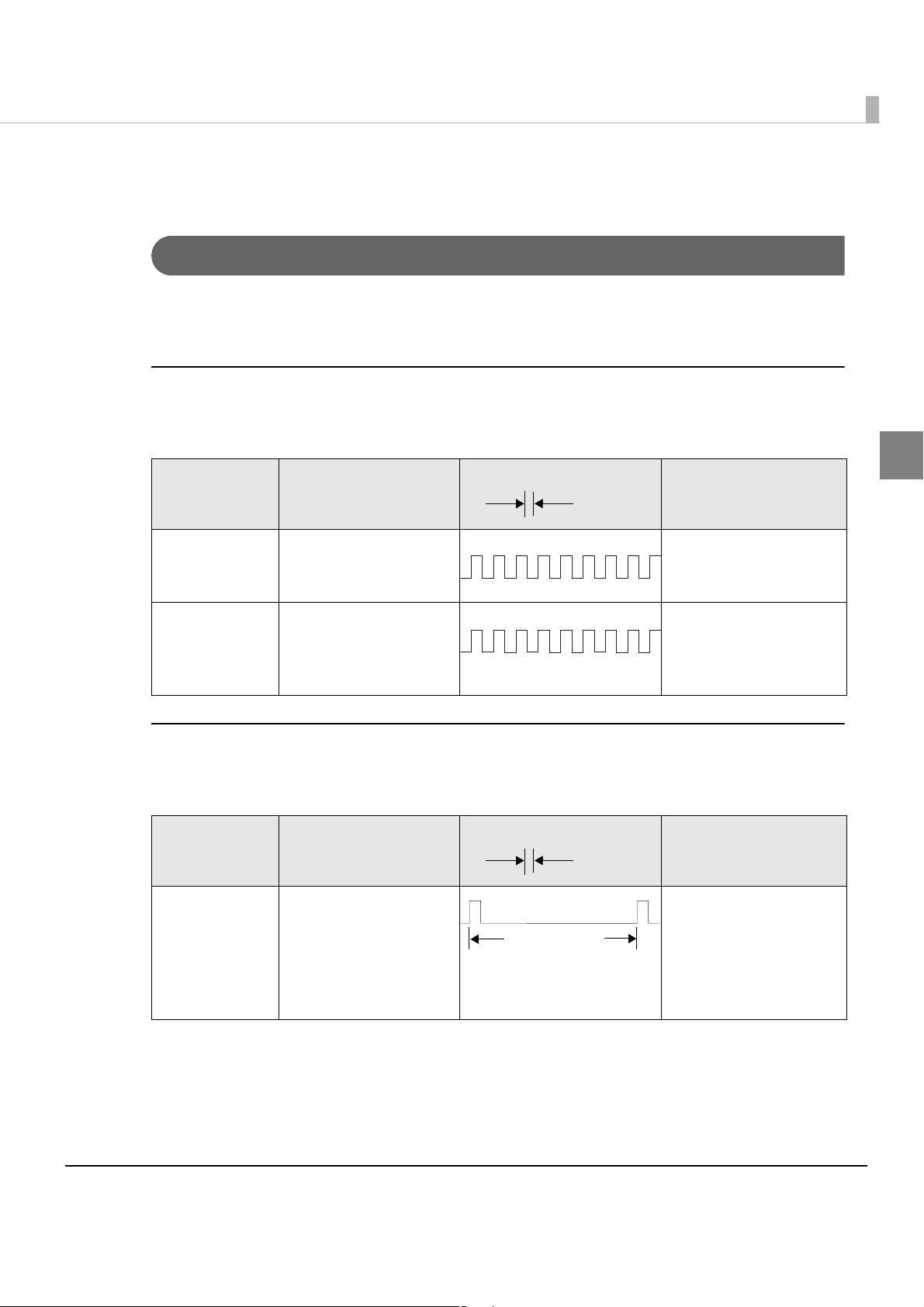
Chapter 1 Product Overview
Approx.
160 ms
Approx.
160 ms
Approx.2.56 s
Printer function
Error Status
There are three possible error types: automatically recoverable errors, recoverable errors, and
unrecoverable errors. Check the error LED flash code.
Automatically Recoverable Errors
Printing is no longer possible when automatically recoverable errors occur. The y can be
recovered easily, as described below.
Error LED flash code
Error Error description
Roll paper
cover open
error
Print head
temperature
error
The roll paper cover
was opened during
printing.
A high temperature
outside the head drive
operating range was
detected.
Recovery measure
Recovers automatically
when the roll paper
cover is closed.
Recovers automatically
when the print head
cools.
Recoverable Errors
Printing is no longer possible when recoverable errors occur. The printer recovers easily by
turning the power on again after eliminating the cause of the error.
Error LED flash code
Error Error description
Autocutter error Autocutter does not
work correctly.
Recovery measure
Remove the jammed
paper or foreign matter
in the printer, close the
roll paper cover, and
then turn the power on
to recover.
1
27
Page 28
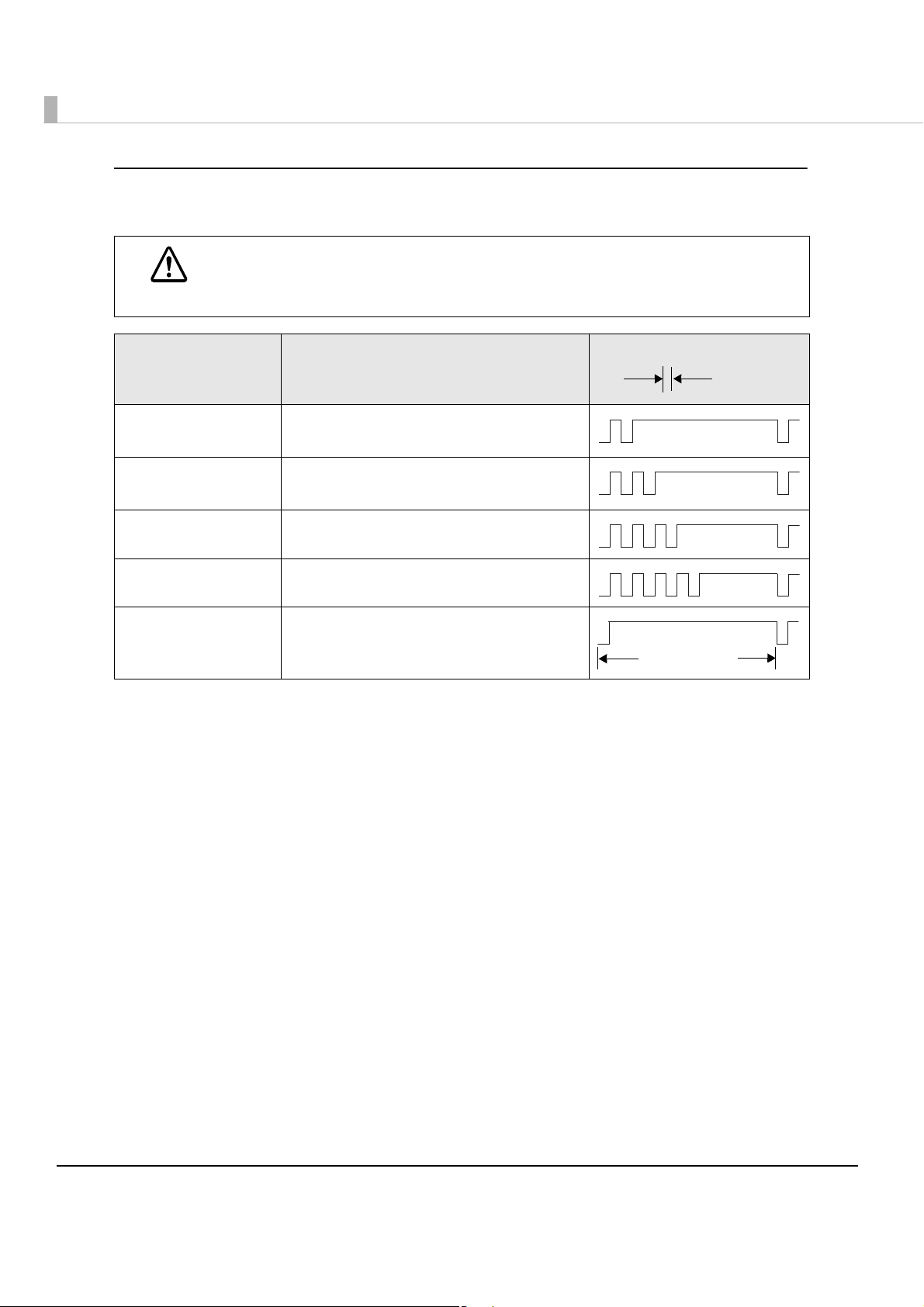
Unrecoverable Errors
Approx.
160 ms
Approx.2.56 s
Printing is no longer possible when unrecoverable errors occur. The printer must be repaired.
Turn off the power immediately when unrecoverable errors occur.
CAUTION
Error LED flash code
Error Error description
Memory R/W error After R/W checking, the printer does not
work correctly.
High voltage error The power supply voltage is extremely
high.
Low voltage error The power supply voltage is extremely low.
CPU execution error The CPU is executing an incorrect address.
Internal circuit
connection error
Internal circuits are not connected
correctly.
28
Page 29
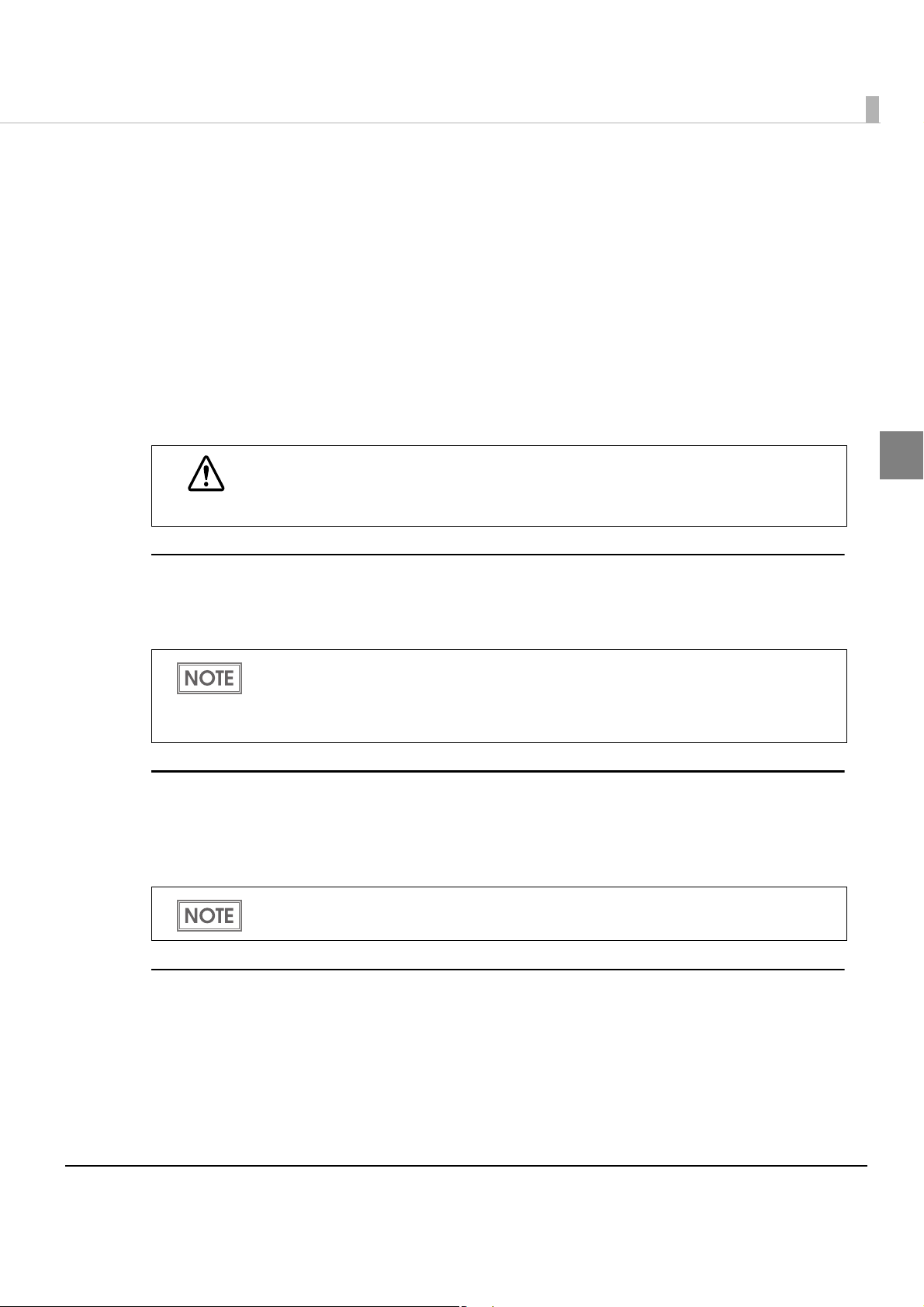
Chapter 1 Product Overview
NV Memory (Non-Volatile Memory)
The printer's NV memory stores data even after the printer power is turned off. NV memory
contains the following memory areas for the user:
•NV graphics memory
• User NV memory
•Memory switches
•R/E (Receipt Enhancement)
•User-defined page
•Maintenance counter
As a guide, NV memory rewriting should be 10 times or less a day when you program
applications.
CAUTION
NV Graphics Memory
Graphics, such as shop logos to be printed on receipts, can be stored.
Use the TM-T70II Utility to register graphics.
For detailed information about the TM-T70II Utility, see the TM-T70II Utility User’s
Manual.
For information about how to use the NV graphics memory print mode, see "NV
Graphics Print Mode" on page 153.
User NV Memory
Yo u can store and read text data for multiple purposes, such as for storing a note including
customizing or maintenance information of the printer. Use ESC/POS commands to store and
read the text data.
For information about ESC/POS commands, see the ESC/POS Command Reference.
1
Memory switches
With the memory switches, which are software switches for the printer, you can configure
various settings of the printer. For information about the memory switches, see "Setting the
Memory Switches/Receipt Enhancement" on page 85.
29
Page 30

R/E (Receipt Enhancement)
Graphics, such as shop logos to be printed on top or bottom of receipts can be registered. For
information about R/E, see "Setting the Memory Switches/Receipt Enhancement" on page 85.
User-defined Page
Yo u can store character data in the user-defined page (character code table: page 255) so that you
can also print characters not resident in the printer.
For the character code table, see "Character Code Tables" on page 165.
User-defined page is not supported by South Asia font models.
Maintenance Counter
With this function, printer information, such as the number of line feeds, the number of autocuts,
and printer operation time after the printer starts working, is automatically stored in NV
memory. You can read the information with the TM-T70II Utility or in a self-test to use
periodical checks or part replacement.
Maintenance Counter can be checked with the TM-T70II Utility or in a self-test.
it for
30
Page 31

Product Specifications
Item Specifications
CPU Usable CPU Intel
Memory Main memory 2 GB, DDR3-800, SO-DIMM slot
BIOS SPI Flash 4Mbyte
Chipset Intel
Video controller On built-in CPU
Auxiliary storage SATA SSD (16GB)
Interface Ethernet 10BASE-T/100BASE-TX/1000BASE-T 1port (RJ-45)
USB External: USB 2.0 x 6 (supports high/full/low speed)
Serial External x1 (9-pin DSUB male)
AtomTM Processor N2600 (1MB Cache, 1.6 GHz)
NM10
Support Wake On LAN Network boot
Internal: USB 2.0 X 1 (for connecting to the printer)
Chapter 1 Product Overview
1
VGA External x1 (15-pin DSUB female)
Drawer External x1 (RJ12 6pin)
Line output
(Sound
capability)
RTC/CMOS backup battery RTC is backed up by lithium primary battery
Speaker Internal monaural speaker
Product’s printer Thermal receipt printer at 250 mm/s on 80-mm wide roll paper
Software BIOS AMI BIOS (Supports ACPI 2.0/APM 1.2/Plug&Play)
OS Linux
Device control
software
Power specifications
(Dedicated AC adapter)
Main unit power consumption 12.2W (when not printing) / Nominal value 54W (when
External dimensions 172 mm {6.77”}(W) x 290 mm {11.42”}(D) x 114 mm {4.49”}(H)
Outputs sound from internal speaker
External x1 (line output)
based on openSUSE
ePOS-Device
Software required for connecting to Thin-Client
AC100V - AC240 V / 50 Hz - 60 Hz
printing)
(inclusive of cable cover)
Case color Black
Weight (Mass)
(roll paper excluded)
2.8 kg {6.17 lb}
31
Page 32

Power capacity to the exterior
Port Power Supply capacity
USB DC 5V 500 mA each
Drawer
DC 24V 1A
Software Specifications
Print control ePOS-Device API, ePOS-Device XML
(No printer driver is required.)
TM Printer, POS peripherals
control driver
Web applications Available server-side scripts:
Utility EPSON TMNet WebConfig
Controllable
printer
CUPS(Common Unix Printing System) driver
JavaPOS Version 1.13.9L
PHP ver.5.3.15
Perl ver.5.16.0
SQLite database access with the server-side script is also available
Registration of devices controlled by ePOS-Device
Registration settings for Web content
Various administrator function
Following printers with the UB-E02, UB-E03 or UB-R03 embedded
TM-T88V
TM-T70
TM-T70II
TM-T90
TM-L90
32
Number of
printers
20 printers at maximum
Page 33

Chapter 1 Product Overview
Printing Specifications
Printing method Thermal line printing
Cutting method Partial cut (cutting one point in left edge left uncut)
Dot density 180 × 180 dpi
Printing direction Unidirectional with friction feed (Reverse feed is not
supported.)
Printing width 72.2 mm (2.84"), 512 dots
Characters per line Font A (12 × 24) 42
Font B (9 × 17) 56
Maximum print speed*
Line spacing 4.23 mm {1/5"} (Initial setting)
Character spacing 0.28 mm {0.0110”} (2 dots)
dpi: dots per inch
*1: When printing with the default print density level at 24V and 25°C {77°F}.
1
Printing speed may be slower, depending on the such items as the data transmission
speed.
250 mm/s
1
33
Page 34

Character Specifications
Number of characters Font A
(initial setting)
Font B
Character structure Font A
(initial setting)
Font B 9 × 17 (including 2-dot horizontal spacing)
Character size Font A Standard: 1.41 × 3.39 mm
Font B Standard: 0.99 × 2.40 mm
Characterh per line
Standard/Double-height/
Double-width/Double-width,
double-height(mm)
Font A 42/42/21/21
Font B 56/56/28/28
Alphanumeric characters: 95
Extended graphics: 128 × 43 pages
(including user-defined page)
International characters: 18 sets
12 × 24 (including 2-dot horizontal spacing)
Double-height: 1.41 × 6.77 mm
Double-width: 2.82 × 3.39 mm
Double-width, double-height: 2.82 × 6.77 mm
Double-height: 0.99 × 4.80 mm
Double-width: 1.98 × 2.40 mm
Double-width, double-height: 1.98 × 4.80 mm
34
Space between characters is not included. Characters can be scaled up to 64 times as
large as the standard size.
Page 35

Chapter 1 Product Overview
All the numeric values are typical.
Printable Area
The printable area of paper with a width of 79.5 ± 0.5 mm {3.13 ± 0.02"} is 72.2 ± 0.2 mm {2.84 ±
0.008"} (512 dots), and the space on the right and left sides is approximately 3.7 mm {0.15"}.
1
In 2-divided energizing, the print position within the printable area of the thermal ele-
ments for dots 1 to 256 and 257 to 512 is shifted approximately 0.07 mm {0.0028"} in the
paper feed direction as shown in the figure below.
2561
About 0.07 mm
257
512
35
Page 36

Printing and Cutting Positions
Autocutter blade position
Approx. 30 mm
Approx. 13 mm
Manual-cutter position
Center of the print dotline
Paper feed direction
[units: mm (All the numeric values are typical.)]
The values above may vary slightly as a result of paper slack or variations in the paper.
Take this into account when setting the cutting position of the autocutter.
36
Page 37

Paper Specifications
Paper types Specified thermal paper
Form Roll paper
Size Roll paper diameter 83 mm {3.27"} maximum
Roll paper core Inside: 12 mm {0.47"}, Outside: 18 mm {0.71"}
Roll width when taken up 80 + 0.5/-1.0 mm
Paper width 79.5 ± 0.5 mm
Specified roll paper type NTP080-80
Chapter 1 Product Overview
Specified original paper type TF50KS-E, TF60KS-E (NIPPON Paper Industries Co., Ltd.)
PD150R, PD160R, PD190R (OJI Paper Mfg. Co., Ltd.)
P220AGB-1 (Mitsubishi Paper Mills Limited.)
P300, P310, P350 (Kanzaki Specialty Papers)
AF50KS-E (Jujo Thermal Oy)
F5041 (Mitsubishi HiTec Paper Flensburg GmbH)
KT55F20, KT48F20 (Koehler Paper Group)
Paper must not be pasted to the roll paper core.
The remaining amount of the roll paper when a roll paper near-end is detected differs
depending on the core type.
For the best print quality for each paper type, it is recommended to set the print density.
(See"Setting the Memory Switches/Receipt Enhancement" on page 85.)
1
37
Page 38

Environmental Conditions
[%RH]
34°C, 90%
40°C, 65%
[°C]
31°C, 90%
34°C, 75%
40°C, 43%
Specified original paper
other than above
Specified original paper:
P300, P310, P350
Temperature/
Humidity
Acoustic noise (operating) Operating (max.): approximately 54 dB (Standing position)
Operating 5 to 40°C {41 to 113°F}, 10 to 90% RH (See the operating
temperature and humidity range below.)
Storage
(Factory packing)
-10 to 50°C {14 to 122°F}, 10 to 90% RH (except for paper)
Standby (max.): approximately 42 dB (Standing position)
Note:
The values above are measured in the Epson evaluation
condition.
Acoustic noise differs depending on the paper used, printing
contents, and the setting values, such as print speed or print
density.
38
Page 39

External Dimensions
[Units: mm]
•Width: Approximately 172 mm {6.77"}
•Depth: Approximately 290 mm {11.42"}
•Height: Approximately 114 mm {4.49"}
Chapter 1 Product Overview
1
39
Page 40

TM-T70II-DT Dedicated AC Adapter
[Units: mm]
35
200 1500
210
33.5
13
24.3
55
145
60
850
Input conditions Input voltage: AC 100V to 240V
Frequency: 50/60 Hz
Input current (rating): 2.4A
Output conditions Output voltage (rating): DC 24V ± 5%
Output current (rating): 4.2A
40
Page 41

Chapter 1 Product Overview
Option Specifications
Wireless LAN Cable Set (OT-WL01)
Wireless module ELPAP07: 802. 11b/g/n wireless LAN Module (EPSON)
Standard IEEE802.11b/g/n (Wi-Fi certificated)
SSID 1 to 32 one-byte alphanumeric characters
Connection mode Ad hoc mode, Infrastructure mode
Authentication method, Encryption
algorithm
Power voltage DC 4.5V to 5.5V
Current consumption 300 mA at maximum
Frequency range 2.4 GHz band
Potential interference range 40 m
Overall dimensions Wireless LAN unit: Approx. 24 mm × 51 mm × 10 mm (W ×
Open+WEP, Shared+WEP, WPA-PSK+TKIP, WPA-PSK+AES,
WPA2-PSK+AES, WEP64, WEP128, TKIP, AES
D × H)
USB extension cable: 1 m long
1
41
Page 42

Customer Display DM-D110 (Dedicated customer display)
Display format Fluorescent tube display
Displayed number of characters 40 characters (20 columns x 2lines, 5 x 7 dot matrix)
Display color Green (505 nm)
Brightness 690 cd/m
Types of characters Alphanumeric characters: 95 characters
International characters: 37 characters
Graphic characters: 128 characters x 12 pages
Character construction 5 x 7 dot matrix, cursor
Character size 3.5 x 5.0 mm
Character pitch 5.2 mm
Interface Standard RS232C conformity
Connector USB2.0 Full-speed
Reliability 20000 houes (Halt-brightness)
Power source (Voltage) DC5V 0.5A (Maximum)
Power consumption Approx. 2.5W
External
dimensions
Display 165(W) x 50.5(D) x 69(H) mm
Base 165(W) x 110(D) x63(H)mm
Dimensions 165(W) x 110(D) x138(H)mm
2
Weight 0.67 kg {1.47 lb}
Color White / Black
Tilt angle Maximum 48°(4 steps, 5 position)
Morizontal rotation angle Maximum 90°
Power supply Supplied from TM-T70II-DT
Option Pole unit (DP-105)
42
Page 43

Chapter 2 Setup
Setup
This chapter explains the installation and setting process for the product and external devices
necessary before using this product and the setup for each system.
•PC-POS system (page 44)
•ePOS-Device API (page 45)
•ePOS-Device XML (page 46)
Updating the ePOS-Device
Once you have updated the ePOS-Device, you can use the new ePOS-Device functions. For each
system, refer to "System connection examples" on page 17.
Confirming the ePOS-Device version
Yo u can confirm the version of the ePOS-Device on the EPSON TMNet WebConfig title bar.
2
Downloading the ePOS-Device update program
Download the following file from the Epson website and save it in your local environment.
•File name: ePOS-Device System Update Package
For more information about the update method, refer to the Readme file in the ePOS-Device
update package.
The ePOS-Device cannot be downgraded.
43
Page 44

Flow of Setup
5. Connecting to the Network (page 52)
4. Enabling or Disabling ePOS-Device (page 51)
2. Connecting the AC Adapter (page 49)
6. Installing Drivers and Applications (page 64)
3. OS Initial Settings (page 50)
1. Installing the Product (page 47)
8. Connecting External Devices (page 73)
9. Printer Settings (page 85)
10. Attaching the Connector Cover (page 102)
7. Attaching the Optional Customer Display (page 71)
11. Attaching the Power Button Cover (page 104)
Setup for this product and the external devices vary depending on the system configuration
method.
In this setup flow, necessary items are in a frame with a solid line. Optional items are
explained in an frame with a dotted line.
PC-POS System
44
Page 45

Chapter 2 Setup
5. Service Startup Settings (page 65)
4. Connecting to the Network (page 52)
2. Connecting the AC Adapter (page 49)
6. Registering Web content (page 69)
3. OS Initial Settings (page 50)
1. Installing the Product (page 47)
7. Registering device control script files (page 70)
9. Connecting External Devices (page 73)
10. Setting the Devices (page 77)
11. Printer Settings (page 85)
12. Attaching the Connector Cover (page 102)
8. Attaching the Optional Customer Display (page 71)
13. Attaching the Power Button Cover (page 104)
If using ePOS-Device API (Controlling the printing and external
devices from a Web application)
2
45
Page 46

If using ePOS-Device XML (Controlling the printing and external
2. Attaching the Optional Customer Display (page 71)
6. Service Startup Settings (page 65)
5. Connecting to the Network (page 52)
3. Connecting the AC Adapter (page 49)
7. Registering device control script files (page 70)
4. OS Initial Settings (page 50)
1. Installing the Product (page 47)
9. Connecting External Devices (page 73)
10. Setting the Devices (page 77)
11. Printer Settings (page 85)
12. Attaching the Connector Cover (page 102)
8. Attaching the Optional Customer Display (page 71)
13. Attaching the Power Button Cover (page 104)
devices from a terminal application)
46
Page 47

Chapter 2 Setup
Horizontal
Within
±3º
Within
±3º
15 mm or more
50 mm or more
130 mm or more
Open
Installing the Product
Yo u can install this printer only horizontally.
Fix the printer so that it does not move around when you open the roll paper cover and cut roll
paper. A tape for fixing the printer is available as an option.
As shown in the figure below, install the printer with a maximum tilt of 3
Installing the printer with a tilt of more than 3may cause the following problems.
• Roll paper near end cannot be detected.
• The roll paper cover will not close after installing roll paper.
• Roll paper cannot be taken out.
When you install the printer in an enclosed area such as a shelf, secure the following space
between the printer and the shelf to avoid heat staying inside.
• Top: 15 mm or more
• Rear: 130 mm or more
•Sides: 50 mm or more (one side only)
•Front: open
2
47
Page 48

Important Notes
Affixing position of the DF-10
•The Product must be installed horizontally on a flat surface (not tilted).
•Firmly fix the printer so that it does not move when you open or close the roll paper cover or
when the roll paper is cut.
•Do not place the printer in dusty locations.
•Do not knock or strike the Produc
•Do not catch cables and do not place foreign matter under the printer.
•Do not put anything that has a force of more than 32.7 N {3 kgf} on the top the printer.
t. This may cause defective print.
Affixing Position of DF-10
When you use the affixing tapes for fixing the printer (Model: DF-10), paste them as shown in the
figure below.
48
Page 49

Connecting the AC Adapter
DC Input connector
Use the dedicated AC adapter for TM-T70II-DT provided with the printer.
Be sure to use the included AC adapter as the power supply unit.
Using a nonstandard power supply can result in electric shock and fire.
WARNING
Connecting the AC adapter
Make sure that the power to the printer is turned off and that the AC
1
adapter power cord is unplugged from the wall socket.
Insert the AC adapter power cord into the DC input connector for the
2
printer.
Should a fault ever occur in the included AC adapter, immediately turn off the
power to the printer and unplug the power supply cable from the wall socket.
Chapter 2 Setup
2
Be sure to unplug the power supply unit’s cable from the wall socket whenever
connecting or disconnecting the power supply unit to the printer.
WARNING
Plug in the AC Adapter power cord to the wall socket.
3
Failure to do so may result in damage to the power supply unit or the product.
Make sure the wall socket power supply satisfies the rated voltage requirements
of the power supply unit. Never insert the power supply cable plug into a socket
that does not meet the rated voltage requirements of the power supply unit.
Doing so may result in damage to both the power supply and the product.
When you disconnect the dedicated DC cable connector for TM-T70II, make sure that the
AC adapter power cord is unplugged, and hold the connector at the section marked with an
arrow to pull it straight out.
49
Page 50

OS Initial Settings
The following explains the procedures for setting the OS when you turn on the power for this
product for the first time.
When performing setup for the OS, you need a display and a keyboard and a mouse.
Connect the display when this product is off.
If you connect the display when this product is on, data may not be properly displayed.
Check that the product's power is not on, and connect the display, a
1
keyboard, and a mouse.
Turn on the product.
2
The items shown below, including this resolution information, are
3
displayed as start options when the printer (main body) is started.
You can select from the following resolutions.
openSUSE 640x480
openSUSE 800x600
openSUSE 1024x768
openSUSE 1280x1024
openSUSE 1600x1200
openSUSE 12.2 (Failsafe)
50
Select a resolution that is not supported by the display can result in a failure to
display anything. If this occurs, restart this product and select an appropriate
resolution.
The login screen is displayed. Input the password.
4
The initial settings are as follows.
User name Password
EPSON-USER TMDT
You can change the session at the login screen. The setting at the time of factory
shipment is [KDE Plasma Workspace]. Select [Menu] - [Session Type]. Select
[GNOME] or [KDE Plasma Workspace] from the list.
The OS desktop is displayed. Set the time, date, and the timezone.
5
You can also set the date, time, and the timezone using EPSON TMNet WebConfig.
Page 51

Enabling or Disabling ePOS-Device
Use the desktop shortcut to enable or disable ePOS-Device.
Enable it if you are using ePOS-Device.
If you enabled ePOS-Device, it uses 100 MB or more of memory.
If you are using this product with a PC-POS system or in a virtual environment, we
recommend disabling e-POS-Device.
ePOS-Device is set to [Enabled] in the default settings.
Enabling ePOS-Device
Run [Enabling ePOS-Device] from the shortcut on the desktop.
Chapter 2 Setup
Disabling ePOS-Device
Run [Disabling ePOS-Device] from the shortcut on the desktop.
2
51
Page 52

Connecting to the Network
Ethernet connector
For Ethernet Interface
Connect the product to a network by a LAN cable via a hub.
Connecting the Ethernet interface cable
When LAN cables are installed outdoors, make sure devices without proper surge
protection are cushioned by being connected through devices that do have surge
CAUTION
Insert a category 5e or higher LAN cable into the Ethernet connector until you hear a click.
protection.
Otherwise, the devices can be damaged by lightning.
Never attempt to connect the customer display cable, drawer kick-out cable, or a
standard telephone line cable to the Ethernet connector.
52
Page 53

Chapter 2 Setup
Network settings
Perform network settings, such as the IP address. These settings are the same as a Linux PC.
Yo u can perform settings in the following ways.
•Setting in a local environment: Setting with YaST
•Setting on web browser from remote/local PC: Setting with EPSON TMNet We b C o nfig
Setting with YaST
Start YaST.
1
Select [Network Devices] - [Network Settings].
2
The "Network Settings" screen is displayed. Select the device to set from
3
the list of the [Overview] tab, then click [Edit].
2
53
Page 54

The "Network Card Setup" screen is displayed. Change the settings, then
4
click [Next].
54
Page 55

Chapter 2 Setup
EPSON TMNet WebConfig
Yo u can perform settings from a PC for settings via the network. You can also set the IP address
without connecting a display to this product.
Start the Web browser of the PC for settings, and input the following.
1
http://This product's IP address/webconfig/
EPSON TMNet WebConfig starts.
The default IP address for this product is "192.168.192.168".
Select [Wired], then [TCP/IP].
2
The "TCP/IP setting (Wired)" screen is displayed.
Set the IP address and other network settings, then click [Settings].
3
2
55
Page 56

For Wireless LAN Interface
The optional wireless LAN cable set (OT-WL01) enables you to use the product with a wireless
LAN connection.
Connecting the wireless LAN cable set
Check whether the following items are included. If any item is damaged, contact your dealer.
•Wireless LAN unit
•USB extension cable
•Affixing tape (1 pair, 2 pieces)
•Rubber cover
•User’s manual
Attach the included rubber cover to the connector of the USB extension
1
cable into which the wireless LAN unit will be inserted, to prevent the unit
from coming off.
56
Insert the wireless LAN unit into the connector of the cable.
2
Adjust the position of the rubber cover so that the description on the label on the back side
of the wireless LAN unit is not covered.
Page 57

Connect the USB extension cable to the USB connector of the printer.
Wireless LAN indicator
3
If you want to fix the wireless LAN unit, cut the included affixing tape to fit and put on the
unit, and fix the unit in a place with good communication.
Chapter 2 Setup
Wireless LAN indicator
The position of the wireless LAN indicator is shown in the illustration below.
Wireless LAN indicator
(Green)
Off
Flashing This wireless LAN unit is connected to the printer and is in operation.
Flashing rapidly
The wireless LAN unit is not connected to the printer. Or the printer
power is OFF.
This wireless LAN unit is connected to the printer and is in operation.
This unit is communicating on a network.
Status
2
57
Page 58

Network settings
Perform network settings, such as the IP address. These settings are the same as a Linux PC.
Yo u can perform settings in the following ways.
•Setting with YaST
•Setting with EPSON TMNet WebConfig
This product cannot use ad hoc mode and infrastructure mode at the same time.
Perform network settings the devices you will connect to this product via ad hoc.
Setting with YaST
Start YaST.
1
(For details on starting YaST, refer to "Starting YaST" on page 98.)
Select [Network Devices] - [Network Settings].
2
“Network Settings” screen is displayed. Click [Add] in [Overview] tab.
3
58
Page 59

“Hardware Dialogue” screen is displayed. Set [Device Type] and
4
[Module Name], then click [Next].
Chapter 2 Setup
Item Setting
Device Type Select “Wireless” from pulldown menu.
Module Name Input “wlan0“.
“Network Card Setup” screen is displayed. Select [Dynamic Address] or
5
[Statically assigned IP Address].
When select [Dynamic Address] Go to step 7.
When select [Statucally assigned IP Address] Go to step 8.
2
59
Page 60

When Select [Dynamic Address], then set about dynamic address
6
settings. Click [Next]. Go to step 8.
When Select [Statically assigned IP Address], then set [IP Address],
7
[Subnet Mask], and [Hostname]. Click [Next].Go to step 8.
60
Page 61

“Wireless Network Card Configuration” screen is displayed. After
8
selecting [Operating Mode], specify the security settings. Click [Next].
Chapter 2 Setup
Item Setting
Ad-Hoc Select if using Ad-Hoc Mode.
Operating Mode
Managed Select if using Infrastructure Mode.
Network Name (ESSID)
Authentication Mode
2
Input the network ESSID.
If the network has already been configured, click
[Scan Network] to display the ESSID.
For specifying the security setting.
Set in accordance with the network environment.
61
Page 62

“Network Settings” screen is displayed.
POWER='no'
POWER='none'
9
The device added to the list in the [Overview] tab is displayed.
Click [OK].
The following file is created if settings of a wireless LAN module are
10
specified.
/etc/sysconfig/network/ifcfg-wlan0
Edit the ifcfg-wlan0 file. Open the file and edit as shown below.
11
62
Page 63

Chapter 2 Setup
Setting with EPSON TMNet WebConfig
Yo u can perform settings from a PC for settings via the network. You can also set the IP address
without connecting a display to this product.
Start a Web browser of the PC for the settings, and input the following.
1
http://This product's IP address/webconfig/
EPSON TMNet WebConfig starts.
The default IP address for this product is "192.168.192.168".
Select [Wireless], then [Wireless].
2
The "Wireless Settings" screen is displayed.
Perform network settings for a wireless LAN, then click [Settings].
3
Select [Wireless], then [TCP/IP].
4
The "TCP/IP Settings (Wireless)" screen is displayed.
2
Set the IP address and other network settings, then click [Settings].
5
63
Page 64

Installing Drivers and Applications
Installing the Drivers
Yo u must install drivers depending on the type of external devices.
When you want to control an external TM printer with a printer driver, install CUPS driver.
For more about how to install and set the drivers, refer to the manual for each driver.
Printer settings can not be specified at [Printer] of YaST but at CUPS.The CUPS access
procedure is as follows.
Input the following in the browser address bar.
http://localhost:631
CUPS driver is installed in this product.(factory default state)
The location of the installer is as follows.
/opt/epson/tmt-cups/tmt-cups-1.4.2.0.tar.gz
The location of the CUPS manual is as follows.
/opt/epson/tmt-cups/manual/...
The installers for JavaPOS ADK is included. Install them as necessary. The location of
the installer is as follows.
opt/epson/UPOSforDT/Epson_JavaPOS_ADK_11310.tar.gz
It is not necessary to install printer drivers for the models shown below. By specifying
settings using CUPS, you can select the PPD file corresponding to the model. It is
necessary to install printer drivers if adding any printers other than those listed below.
TM-T20
TM-T70II
TM-T82
TM-T82II
TM-T88V
Installing Applications
Install the applications you want to use.
64
Page 65

Chapter 2 Setup
Service Startup Settings
It is necessary to perform service setup settings for the TM-T70II-DT depending on the system
operation method.
Use EPSON TMNet WebCo nfig to perform the service setup settings, following the procedures
below.
Items to be set differ depending on the versions of EPSON TMNet WebConfig.
Start a Web browser of the PC for the settings, and input the following.
1
http://This product's IP address/webconfig/
EPSON TMNet WebConfig starts.
Select [Web serv settings], then [Startup settings].
2
The "Startup settings" screen is displayed.
2
65
Page 66

Set the following, then click [OK].
3
Item Description
Device control Set whether to control POS peripherals using this product or not.
Automatic update of
Web content
Support system and startup settings for each service are as follows.
System
ePOS-Device API Enabled (default)
ePOS-Device XML Enabled (default) Disable
Set whether to use the automatic update for Web content or not.
Device
control
Automatic update of
Web content
Disable /
Enable
66
Page 67

Registering Web Contents
ePOS-Device_UM_E_Sample.zip ................ : Zip file
|
├ index.html
├ css
|└ *.css
├ img
|├ *.bmp
|├ *.jpg
|└ *.png
├ js
|└ *.js
└ sample
└ *.html
<Example for sample program>
Perform registration as follows, depending on the system and method in use.
If placing Web content in this product's Web server using ePOS-Device API, register the Web
content.
When you upload Web content, the existing registered Web content is discarded.
(The folders under U_data remain.)
Specifications of the file to be registered
•You can register the following for Web content.
HTML files, CSS files, JavaScript, image data, Perl scripts, php scripts
•You can use SQLite3 as a database.
•If including scripts in Web content, follow the naming rules below.
For Perl scripts: *.cgi
Chapter 2 Setup
For php scripts: *.php
•Zip the files to be registered all together. The zip file name is arbitrary.
Use one-byte alphanumeric characters (ASCII characters) for a zip file name and
sub-folder name.
The maximum size of the files before zipping is 100 MB. Otherwise, registering fails.
Cautions for the files to be registered
•Web contents cannot be registered additionally. All fi les are overwritten and registered. Zip
web contents before registering.
2
67
Page 68

•When you access to registered web contents from an input terminal and so on, the URL differs
epsonsample.zip
|
└ webpage............................ : A folder added
├ index.html
├ css
|└ *.css
├ img
|├ *.bmp
|├ *.jpg
|└ *.png
├ js
|└ *.js
└ sample
└ *.html
epsonsample.zip
|
├ index.html
├ css
|└ *.css
├ img
|├ *.bmp
|├ *.jpg
|└ *.png
├ js
|└ *.js
└ sample
└ *.html
➀
➁
depending on the folder structure of the zip file.
➀ http://[the product’s IP address]/index.html
➁ http://[the product’s IP address]/webpage/index.html
68
Page 69

Chapter 2 Setup
Registering Web content
Use EPSON TMNet WebCo nfig to register Web contents on this product, following the
procedures below.
Start a Web browser of the PC for the settings, and input the following.
1
http://This product's IP address/webconfig/
EPSON TMNet WebConfig starts.
Select [Web serv settings], then [Update settings].
2
The "Web content update settings" screen is displayed.
Select [Browse...], and specify the file (zip file format) you want to
3
register, then click [Upload].
2
69
Page 70

Registering device control script files
Use EPSON TMNet WebCo nfig to register device control scripts on this product, following the
procedures below.
This registration is used when registering device control script files, such as serial
communication devices, using ePOS-Device.
Start a Web browser of the PC for the settings, and input the following.
1
http://This product's IP address/webconfig/
EPSON TMNet WebConfig starts.
Select [Web serv settings], then [Register/delete].
2
The "Control script" screen is displayed.
Select [Browse...], and specify the control script you want to register,
3
then click [Registration].
70
Page 71

Attaching the Optional Customer Display
Setting the Customer Display
DM-D110 (Dedicated Model) has the DIP switches. The functions are follows.
•Displaying self-test
•Setting the communication speed (Serial communication)
In normal use, you do not need to change the settings. If you change this setting, match the
setting to that of the product. When used in ePOS-Devi
WebCo nfig.
DIP Switch Functions
Remove the USB cable from the computer and remove the cover of the dip switch. If the
USB cable is still connected to the computer during operation, this product may break
down due to a short circuit, etc.
If you open the DIP switch cover, be sure to close the cover after setting the DIP switch.
When used without the cover, it may cause a malfunction.
ce API / XML, you need to set with
Chapter 2 Setup
2
DSW No. Function ON OFF Default
1-1 Received Error Data Ignore Displays "?" OFF
1-2 Receive Data Length 7bit 8bit OFF
1-3 Parity With Parity No Parity OFF
1-4 Parity Selection Even Odd OFF
1-5
1-6 OFF
1-7 ON
1-8 Execution of Selt-Test *1 Yes No OFF
*1
: Executes the self-test once only when the power is tuned on.
Communication Speed
Switching
Refer to " Communication Speed
Switching"
ON
71
Page 72

Communication Speed Switching
SW1-5 SW1-6 SW1-7
ON ON ON 2400
OFF ON ON 4800
ON OFF ON 9600
OFF OFF ON 19200
ON ON OFF 38400
OFF ON OFF 57600
ON OFF OFF 115200
OFF OFF OFF (Reserved)
Communication Speed
(bps)
How to set the DIP switch
Disconnect the cable connecting the DM-D110 (Dedicated Model).
1
Remove the DIP switch cover.
2
Switch the switch with something pointy.
3
Close the DIP switch cover.
4
Connecting the Customer Display
Connect the optional customer display (DM-D110 (Dedicated Model)) to this product with a USB
cable.
When you want to use the product without any customer display, skip this section and go to the
next procedures.
72
Page 73

Connecting External Devices
Connect external devices as necessary.
Connecting a Mouse and Keyboard
Connect a USB mouse and USB keyboard to the USB connectors.
When connecting the USB keyboard, keymap specified on the OS might not match the
keymap of the connected keyboard. If this occurs, specify the keymap settings.
Connecting a Display
Connect a display to the VGA connector.
Connect the display when this product is off.
If you connect the display when this product is on, data may not be properly displayed.
Chapter 2 Setup
2
Connecting a Printer
Connect a printer that is supported by the system and applications. You can connect it using the
following methods.
•USB connection
•Serial connection
•Network connection
(For network printers, we recommend setting the IP address in advance.)
The connection method varies depending on your system in operation. For details, refer to
"Development Information for Each System" on page 135.
73
Page 74

Connection POS Peripherals
•Connect POS peripherals with USB interface to the USB connectors.
•Connect POS peripherals with serial interface to the COM connector or use USB-serial conver-
sion cables to convert them and connect them to the USB connectors, and install the drivers for
each model. For details such as the order in which to conn
manual.
•You can perform the connection test from EPSON TMNet WebConfig. For details, refer to"Set-
ting the Devices" on page 77.
Dedicated drivers are necessary, depending on the devices.
Acquire and install the drivers as necessary.
ect them, refer to each device's user's
74
Page 75

Connecting the Cash Drawer
Drawer kick-out connector
When using a cash drawer, connect the cash drawer.
Use the cash drawer handled by EPSON or your dealer.
Connecting the Drawer Kick-out Cable
Specifications of drawers differ a great deal, depending on makers or models.
When you use a drawer other than the specified, make sure its specifications meet
WARNING
the following conditions.
Otherwise, devices may be damaged.
The load, such as a drawer kick-out solenoid, must be connected between pins 4 and
2 or pins 4 and 5 of the drawer kick-out connector.
When the drawer open/close signal is used, a switch must be provided between
drawer kick-out connector pins 3 and 6.
The resistance of the load, such as a drawer kick-out solenoid, must be 24
or the input current must be 1A or less.
Be sure to use the 24V power output on drawer-kick out connector pin 4 for driving the
equipment.
Use a shield cable for the drawer connector cable.
Two driver transistors cannot be energized simultaneously.
Leave intervals longer than 4 times the drawer driving pulse when sending it
continuously.
Be sure to use the printer power supply (connector pin 4) for the drawer power
source.
Do not insert a telephone line into the drawer kick-out connector.
Doing so may damage the telephone line or printer.
Chapter 2 Setup
or more
2
Connect the connector of the drawer kick-out cable to the printer.
75
Page 76

Drawer Connection Circuitry
F. G
+24V
Shielded drawer kick-out connector
Printer side
User side [Drawer kick-out side]
Drawer open/close switch
Drawer kick-out solenoid
Control device
1
2
3
4
5
6
76
Page 77

Setting the Devices
Registering a Printer
Use EPSON TMNet WebCo nfig to register a network printer on this product, following the
procedures below. This product's printer is already registered, so settings are not necessary.
Chapter 2 Setup
Start a Web browser of the PC for the settings, and input the following.
1
http://This product's IP address/webconfig/
EPSON TMNet WebConfig starts.
Select [Web serv settings], then [Printer].
2
The "Printer" screen is displayed.
2
77
Page 78

Set the following, then click [Registration].
3
The information for the registered device is displayed in [Registered printer].
Item Description
Device ID
Type Select network printer.
Model no. Select the printer model.
IP address Input the IP address of the printer you want to control.
Retry interval Set the printer's retry interval.
Click [Test printing] and check if the registered printer operates properly.
4
Set the device ID for the printer you want to register. (Any character
string)
78
Page 79

Chapter 2 Setup
Customer Display Settings
Use EPSON TMNet WebCo nfig to register the dedicated customer display DM-D110, following
the procedures below.
Start a Web browser of the PC for the settings, and input the following.
1
http://This product's IP address/webconfig/
EPSON TMNet WebConfig starts.
Select [Web serv settings], then [Display].
2
The "Customor display settings" screen is displayed.
Select [Use] and perform the following settings.
3
Item Description
Used for customer display communication settings.
Communications
settings
Brightness settings
If you changed the DM-D110 (Dedicated Model) dip switch settings,
change the communication settings in accordance with those
changes. (If you do not change the dip switch settings, use the default
settings.)
Set the brightness of the customer display in percentages.
You can set 20%, 40%, 60%, or 100%. The maximum brightness is 100%.
2
Device ID for the dedicated customer display is fixed to "local_display".
Check the settings and click [OK].
4
79
Page 80

Registering a Key Input Device
Use EPSON TMNet WebCo nfig to register a key input device on this product, following the
procedures below.
Start a Web browser of the PC for the settings, and input the following.
1
http://This product's IP address/webconfig/
EPSON TMNet WebConfig starts.
Select [Web serv settings], then [Key input device].
2
The "Key input device" screen is displayed.
Set the following, then click [Registration].
3
The information for the registered device is displayed in [Registered key input
device].
Item Description
Device ID Set the device ID for the key input device you want to control.
Select the key input device model.
Device name
Control script Select the script to control the device.
Unregistered key input devices that are currently connected to the unit are
listed.
80
Page 81

Click the [Operating test].
4
The [Operating test -- Webpage Dialog] screen is displayed.
Chapter 2 Setup
Use the key input device, and check if the registered key input device
5
operates properly.
2
81
Page 82

Serial Communication Device Registration
Use EPSON TMNet WebCo nfig to register a serial communication device with this product,
following the procedures below.
Start a Web browser of the PC for the settings, and input the following.
1
http://This product's IP address/webconfig/
EPSON TMNet WebConfig starts.
Select [Web serv settings], then [Serial communications].
2
The "Serial communications devices" screen is displayed.
Set the device ID. (Any character string)
3
82
Page 83

Select the product name or port for the serial communication device.
4
Item Description
Physical serial port This is the serial port on the back of this product.
These are the USB ports on the back of this product.
If connecting a serial device using a COM-USB cable, select the
corresponding USB port. You can check the USB port number using
[Display port locations].
USB port 1 to 6
Chapter 2 Setup
Set the following, then click [Registration].
5
Information of the registered device is displayed in the [Registered serial
communications device].
Item Description
Control script Select the control script to control the serial communication device.
Communications
speed (bps)
Data bit Select the data bit.
Parity Select the parity.
Stop bit Select the stop bit.
Flow control Select whether there is flow control or not.
Select the communication speed.
2
83
Page 84

Registering Other Devices
Use EPSON TMNet WebCo nfig to register other devices on this product, following the
procedures below.
Start a Web browser of the PC for the settings, and input the following.
1
http://This product's IP address/webconfig/
EPSON TMNet WebConfig starts.
Select [Web serv settings], then [Other].
2
The "Other devices" screen is displayed.
Set the following, then click [Registration].
3
The information for the registered device is displayed in [Other registered devices].
Item Description
Device ID Set the device ID for the device you want to control.
Control script Select the control script to control the other devices.
84
Page 85

Chapter 2 Setup
Printer Settings
Setting the Memory Switches/Receipt Enhancement
With the memory and R/E (receipt enhancement) function, which are software settings for this
printer, you can set the various functions.
For an outline of the functions, see the following section. Use the methods shown in the table
below; TM-T70II Utility, M e mo r y Sw itch Setting Mode, or ESC/POS commands, t
memory switches and R/E functions.
Start the TM-T70II Utility by using the same Windows computer on the same network as
this product. When specifying settings, check that this printer and the computer used for
specifying settings are connected to the same network.
o set the
2
85
Page 86

Memory
Item\Method TM-T70II Utility
Switch
Setting Mode
Receive buffer capacity ✔✔✔
BUSY condition ✔✔✔
Processing when data receive error ✔✔✔
Auto line feed ✔✔✔
USB power-saving function ✔✔✔
Release condition of receive buffer BUSY ✔✔✔
Error signal output ✔✔✔
Print density ✔✔✔
Multi-tone print density ✔✔✔
Print speed ✔✔✔
Number of head energizing parts - - ✔
Memory Switches
Character code table default ✔✔✔
International character default ✔✔✔
ESC/POS
Commands
Autocutting after closing cover ✔✔✔
Customized Values
Paper reduction ✔✔✔
Font A auto replacement - ✔✔
Font B auto replacement - ✔✔
Buzzer* ✔✔✔
Communication condition of USB Interface ✔✔✔
✔
Auto top logo
Auto bottom logo ✔ - ✔
Receipt
Enhancement
Auto top/bottom logo extended functions
(Excluding some
functions)
✔
(Excluding some
functions)
- ✔
- ✔
*: Not used for this product.
For information about the TM-T70II Utility, see the TM-T70II Utility User’s Manual.
For information about how to use the memory switch setting mode, see "Memory Switch
Setting Mode" on page 155.
For information about ESC/POS commands, see the ESC/POS Command Reference.
86
Page 87

Functions
Receive buffer capacity
•4KB (initial setting)
•45bytes
BUSY condition
•Receive buffer full/Offline (initial settings)
•Receive bufferfull
In either case above, the printer enters the BUSY state after power is turned on, and
when a self-test is being run.
If BUSY condition is set to “Receive buffer full,“ the printer will not become BUSY
When the cover is open
When power is fed by the Feed button
When printing has stopped for paper out
When macro execution ready state
When error has occured
Chapter 2 Setup
2
Processing when data receive error
•Prints “?” (initial setting)
•Ignored
Auto line feed
•Always disabled(initial setting)
•Always enabled
USB power-saving function
Disabled
Enabled (initial setting)
The USB power-saving function is valid only when the USB interface communication
condition is set to the vendor-defined class and the system configuration is set so that the
USB driver can support the USB power-saving fuction.
Release condition of receive buffer BUSY
• Releases when the remaining receive buffer capacity becomes 256 bytes (initial setting)
• Releases when the remaining receive buffer capacity becomes 138 bytes
This function is enabled only when Receive buffer capacity is set to 4KB.
87
Page 88

Error signal output
•Enabled (initial setting)
•Disabled
Print density
Selectable from levels 1 to 13 (70% ~ 130%)
Initial setting: level 7 (100%)
Depending on the paper type, it is recommended to set the print density as shown in the table
below for the best print quality.
Original Paper type Density Level
TF50KS-E, P220AGB-1, AF50KS-E Level 5 (90%)
TF60KS-E, PD150R, PD160R, PD190R, KT48F20, KT55F20, F5041 Level 7 (100%)
P300, P310, P350 Level 8 (105%)
When the print density level is increased, printing speed may be reduced.
Multi-tone print density
Selectable from levels 1 to 13 (70% ~ 130%)
Initial setting: level 7 (100%)
First change the print density, and then configure the Multi-tone density.
In you set the density too high, the contrast becomes lower. Select the density level
checking the overall tone balance of your image.
Print speed
Selectable from levels 1 to 13 (Slow ~ Fast)
Initial setting: level 13
Depending on print conditions, such as print duty, print head temperature, and data
transmission speed, print speed is automatically adjusted, which may cause white lines
due to intermittent print (the motor sometimes stops).
To prevent them from occurring, select the print speed to a slow setting value to produce
stable print speed.
Selecting the number of head energizing parts
•One-part energizing (initial setting)
•Two-part energizing
88
Usually, the number of head energizing parts does not need to be changed.
When printing at the maximum speed, select “One-part energizing.”
Page 89

Character code table default
Selectable from 43 pages including user defined page
Initial setting: Page (PC437: USA, Standard Europe)
For the character code table, see "Character Code Tables" on page 165.
International character default
Selectable from 18 sets
Initial setting: USA
For the International character sets, see "International Character Sets" on page 209.
Autocutting after closing cover
Cuts
Does not cut (initial setting)
Chapter 2 Setup
Paper reduction
•Extra upper space reduction
Disabled (initial setting)
Enabled
•Extra lower space reduction
Disabled (initial setting)
Enabled
•Line space reduction rate
Not reduced (initial setting)
25%
50%
75%
•Line feed reduction rate
Not reduced (initial setting)
25%
50%
75%
•Barcode height reduction rate
Not reduced (initial setting)
25%
50%
75%
2
Paper reduction is not performed for space dot lines of graphics printing data.
When reducing barcode height, be sure to check reading a barcode with your barcode
reader in advance.
89
Page 90

Font A auto replacement
Does not replace (initial setting)
Font B
Font B auto replacement
Does not replace (initial setting)
Font A
Buzzer
Do not change the default setting.
Communication condition of USB interface
USB printer class
USB vendor-defined class (initial setting)
Auto top logo
TM-T70II Utility does not support the function for Number of lines to be deleted below top
logo.
•Key-code
Selectable from key-codes of registered logos
•Alignment
Left (initial setting)
Center
Right
•Number of lines to be deleted below top logo
Auto bottom logo
•Key-code
Selectable from key-codes of registered logos
•Alignment
Left (initial setting)
Center
Right
Auto top/bottom logo extended functions
TM-T70II Utility does not supported the following functions.
Top logo print while paper feed to the cutting position
Top logo print while cleaning the buffer to recover from a recoverable error
Top logo print after paper feeding with the Feed button has finished
•Top logo print while paper feeding to the cutting position
Disabled
90
Page 91

Enabled (initial setting)
•Top logo print when printer is powered on
Disabled (initial setting)
Enabled
•Top logo print when roll paper cover is closed
Disabled
Enabled (initial setting)
•Top logo print while clearing the buffer to recover from a recoverable error
Disabled
Enabled (initial setting)
•Top logo print after paper feeding with the Feed button has finished
Disabled (initial setting)
Enabled
Chapter 2 Setup
2
91
Page 92

Registering Logos
Yo u can register logos in the NV (non volatile) memory area in the printer unit and print them.
Registering of logos is performed from the TM-T70II Utility on the Windows computer via the
network.
You can also directly print raster format image data as logos without registering them on the
product.
Register Procedures
Follow the steps below to register logos.
Check that this printer and the computer used for specifying settings are connected to the
network.
It is recommended to write all logos together in the printer when you register more than one
logo.
On the computer used for specifying settings,
1
select [Start]- [All Programs] - [TM-T70II Utility].
The TM-T70II Utility is started.
Click [Add Port].
2
92
Page 93

Chapter 2 Setup
Select [Ethernet].
3
Click [Search] and select the IP address of this printer from the displayed
4
IP addresses. Click [OK].
2
Display returns to the port selection screen.
If the IP address of this printer is not displayed when [Search] is clicked, input
the IP address of this printer in the [IP Address:] input field, then click [OK].
Click [Communication Test] to perform a communication test for this printer.
Epson recommends performing a communication test before adding this printer.
93
Page 94

Select this printer. Click [OK].
5
Select [Storing Logos], and then click [Add].
6
94
Page 95

Chapter 2 Setup
Specify the image data file for logo.
7
The file must be smaller than W: 2047 H: 831 pixels (dots) in bmp, jpeg, gif, or png
format.
If the logo width exceeds the paper width (80 mm printing: 512 dots, 58 mm printing: 360
dots), an error message appears. Click [OK], and go to Step 4 to reduce the size in the
[Logo Edit] screen.
On the [Logo Edit] screen, click [Monochrome] or [Multi-tone] to select
8
the image format to output.
[Monochrome] reduces the colors to black and white. [Multi-tone] reduces the colors to 16
colors (graduation) in grayscale.
2
When the Mode for Storing Logo is set to “Key-code Nonuse Mode (not recommended),”
[Multi-tone] does not appear.
95
Page 96

Edit the image data checking the preview window on the right, and
9
then click [OK].
Item Description
Set whether you will resize the image or not and the image size after
Resize
resizing. (Units: mm)
If the image size is wider than the paper width and it is not resized,
the part out of the paper width will not be printed.
Select from Dithering, Error diffusion, or None.
Half toning
Brightness Set the brightness.
When Mode for Storing Logo is set to “First Key-code Selection Mode” and the checkbox
for [Automatically set the key-code for the logo to be stored] is not checked, the [Key-code
Settings] screen appears (Step 6).
Set a key code, and then click [OK].
10
Logo data is added to the list.
If Monochrome is selected in Step 4, Halftoning cannot be
changed.
96
Page 97

When you register more than one logo, repeat the Steps 1 to 6.
11
After registering all logo data, check the indicator on the right to make
12
sure that the data size is small enough to write in the printer, and then
click [Store to Printer].
Chapter 2 Setup
The logo data is stored in the printer.
2
97
Page 98

Product Settings
Changing the Session
Yo u can change the session at the login screen. The setting at the time of factory shipment is
[KDE Plasma Workspace].
At the login screen, select [Menu] - [Session Typ e ] . Select [GNOME] or [KDE Plasma Workspace]
from the list. Log in to display the selected session screen.
The selected session is stored in memory and applied from your
next login and thereafter.
Starting YaST
How to start YaST from the GUI of KDE:
Click the icon at the lower-left of the screen, then select [Computer] - [YaST].
The password is the root user password of "TMDT".
How to start YaST from the command line:
Yo u can start YaST b y using the following commands.
>su
Password:(root user’s password "TMDT“)
#/sbin/yast2
98
Page 99

Chapter 2 Setup
Resolution settings
The items shown below, including this resolution information, are displayed as start options
when the printer (main body) is started. Select the item that corresponds to the display that you
are using.
•openSUSE 640x480
•openSUSE 800x600
•openSUSE 1024x768
•openSUSE 1280x1024
•openSUSE 1600x1200
•openSUSE 12.2 (Failsafe)
openSUSE 12.2 (Failsafe) is the mode used when a system fault occurs. The system is
started with the selected optimal resolution.
Default resolution setting
Start YaST.
1
(For details on starting YaST, refer to "Starting YaS T" on page 98.)
Select [System] - [Boot Loader].
2
“Boot Loader“ screen is displayed. Select the resolution you want to set
3
as the default, then click [Set as Default]. After selecting, click [OK].
Using [Set as Default] sets the specified resolution as the default resolution. The
computer might not start if the kernel start option for edit is changed. Only
change this option if you fully understand the affects of making such a change.
Starting is not affected by changing the order of the options or by the [Set as
Default] operation.
2
99
Page 100

Changing DisplayLanguage
Yo u can change the display language according to the procedures described below.
Always be sure to change the display language on YaST.
Start YaST.
1
(For details on starting YaST, refer to "Starting YaS T " on page 98.)
Select [System] - [Language].
2
“Language“ screen is displayed. Set "Primary Language” and
3
“Secondary Language”, then click [OK].
Log out once and then log in again.
4
The language will not be changed unless you log in again.
Power button settings
KDE
Click the icon at the lower-left of the screen,
1
select [Applications] - [System Settings].
“System Settings” screen is displayed. Click [Power Management].
2
“Power Management” screen is displayed. Set for [Button events
3
handling].
100
