Page 1

TM-i Series
Easy Setup Guide
Overview
Describes an overview of easy setup.
Preparing the setting file
Describes how to prepare a setting file to save to a
USB memory stick.
Easy Setup for the TM-i
Describes how to copy EPSON TMNet WebConfig settings using TM-i easy setup.
M00062704
Rev.E
Page 2

Cautions
• No part of this document may be reproduced, stored in a retrieval system, or transmitted in any form
or by any means, electronic, mechanical, photocopying, recording, or otherwise, without the prior
written permission of Seiko Epson Corporation.
• The contents of this document are subject to change without notice. Please contact us for the latest
information.
• While every precaution has been taken in the preparation of this document, Seiko Epson Corporation assumes no responsibility for errors or omissions.
• Neither is any liability assumed for damages resulting from the use of the information contained
herein.
• Neither Seiko Epson Corporation nor its affiliates shall be liable to the purchaser of this product or third
parties for damages, losses, costs, or expenses incurred by the purchaser or third parties as a result of:
accident, misuse, or abuse of this product or unauthorized modifications, repairs, or alterations to this
product, or (excluding the U.S.) failure to strictly comply with Seiko Epson Corporation’s operating
and maintenance instructions.
• Seiko Epson Corporation shall not be liable against any damages or problems arising from the use of
any options or any consumable products other than those designated as Original Epson Products or
Epson Approved Products by Seiko Epson Corporation.
Trademarks
EPSON is a registered trademark of Seiko Epson Corporation.
Exceed Your Vision is a registered trademark or trademark of Seiko Epson Corporation.
®
Microsoft
Microsoft Corporation in the United States and other countries.
All other trademarks are the property of their respective owners and used for identification purpose
only.
, Windows®, Excel® and Internet Explorer® are either registered trademarks or trademarks of
© Seiko Epson Corporation 2013-2016. All rights reserved.
Page 3
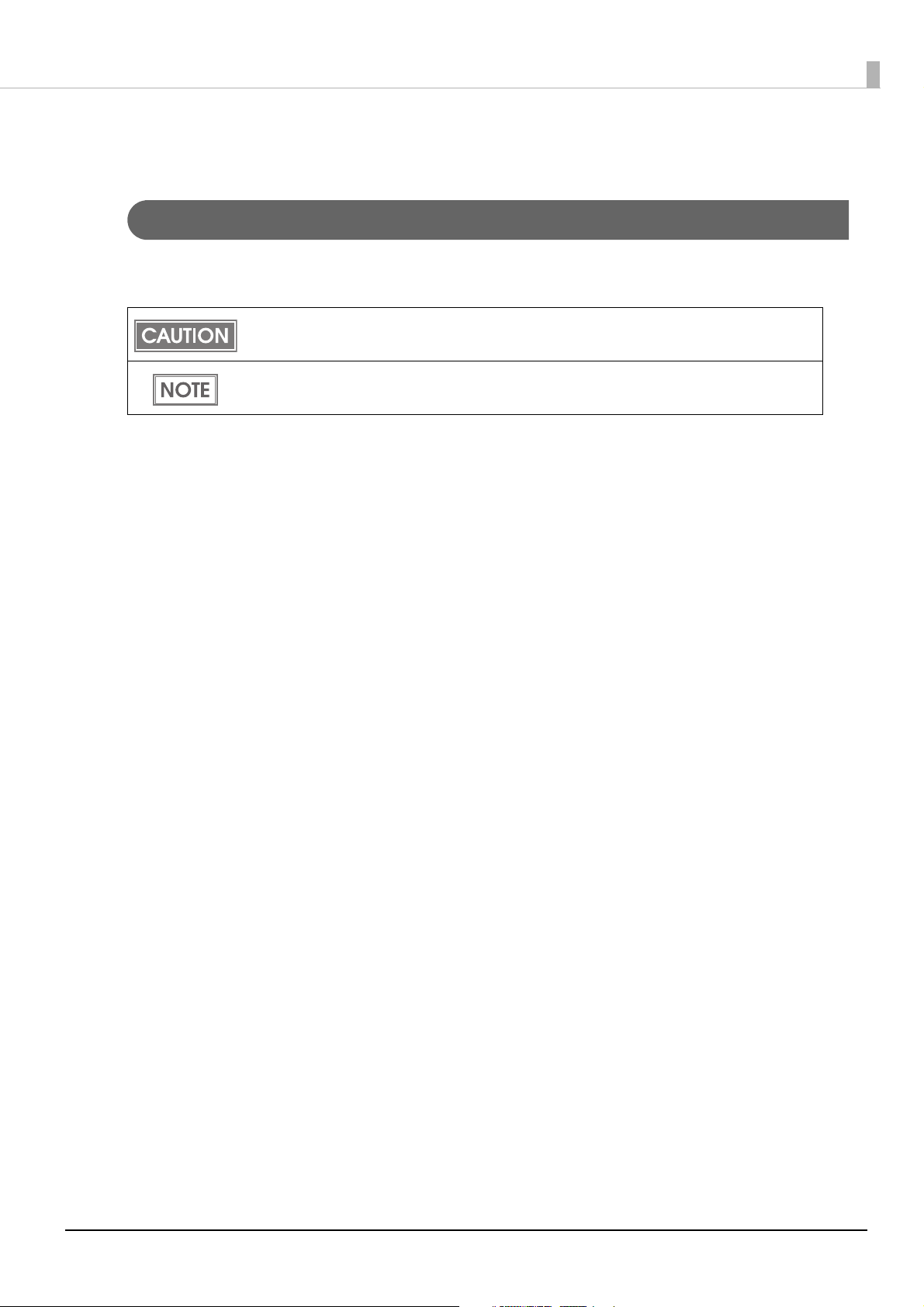
For Safety
Key to Symbols
The symbols in this manual are identified by their level of importance, as defined below. Read the
following carefully before handling the product.
Provides information that must be observed to avoid damage to your equipment or a
malfunction.
Provides important information and useful tips.
Restriction of Use
When this product is used for applications requiring high reliability/safety, such as transportation
devices related to aviation, rail, marine, automotive, etc.; disaster prevention devices; various safety
devices, etc.; or functional/precision devices, etc., you should use this product only after giving
consideration to including fail-safes and redundancies into your design to maintain safety and total
system reliability. Because this product was not intended for use in applications requiring extremely
high reliability/safety, such as aerospace equipment, main communication equipment, nuclear
power control equipment, or medical equipment related to direct medical care, etc., please make
your own judgment on this product's suitability after a full evaluation.
3
Page 4
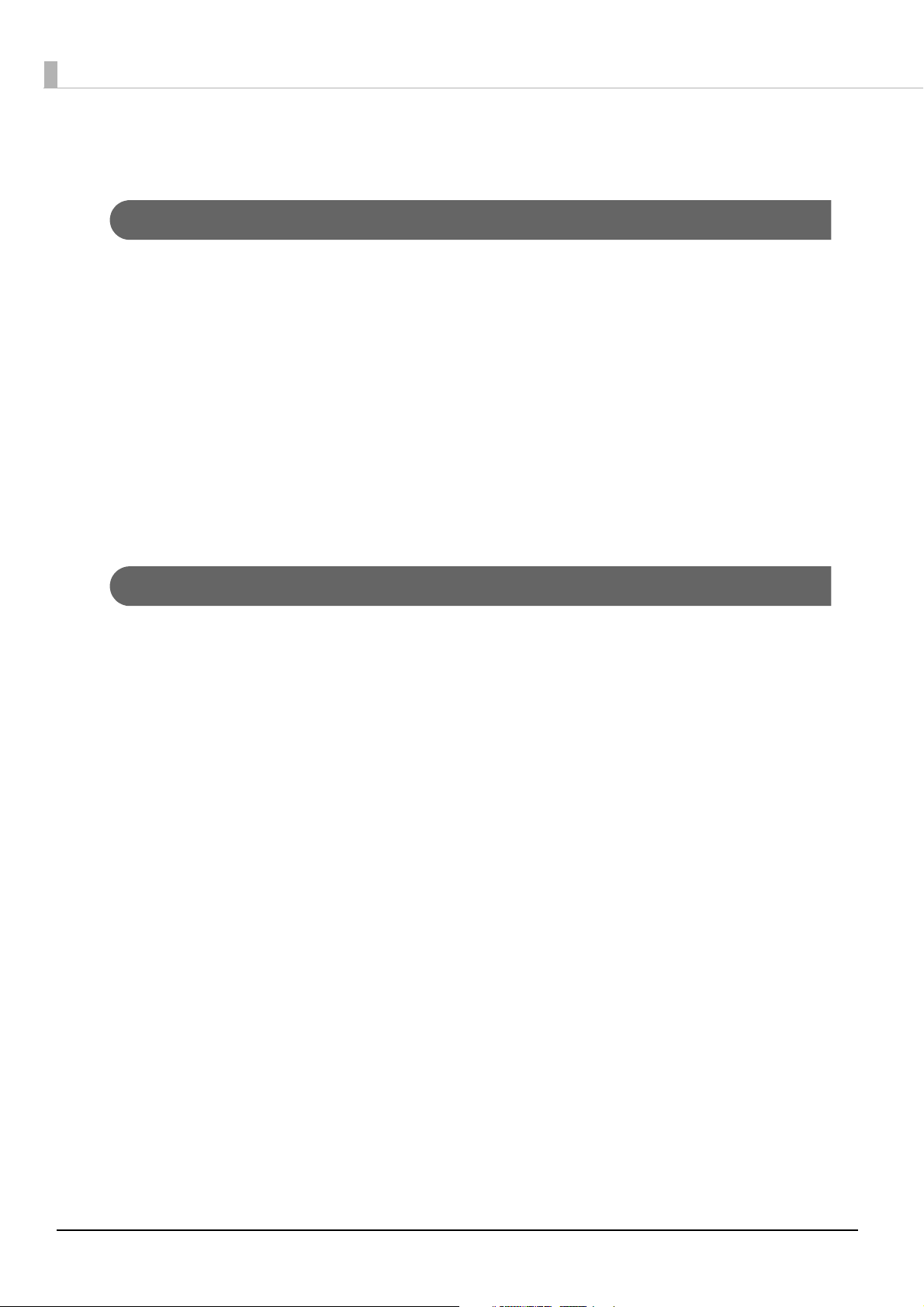
About this Manual
Aim of the Manual
This manual presents information that is necessary for using the TM-i series Easy Setup.
The TM-i series in this manual is a generic term for the following printers.
•TM-L90-i
• TM-T20II-i
• TM-T70-i
• TM-T82II-i
• TM-T83II-i
• TM-T88V-i
•TM-U220-i
Manual Content
The manual is made up of the following sections:
Chapter 1
Chapter 2
Chapter 3
Overview
Preparing the setting file
Easy Setup for the TM-i
4
Page 5
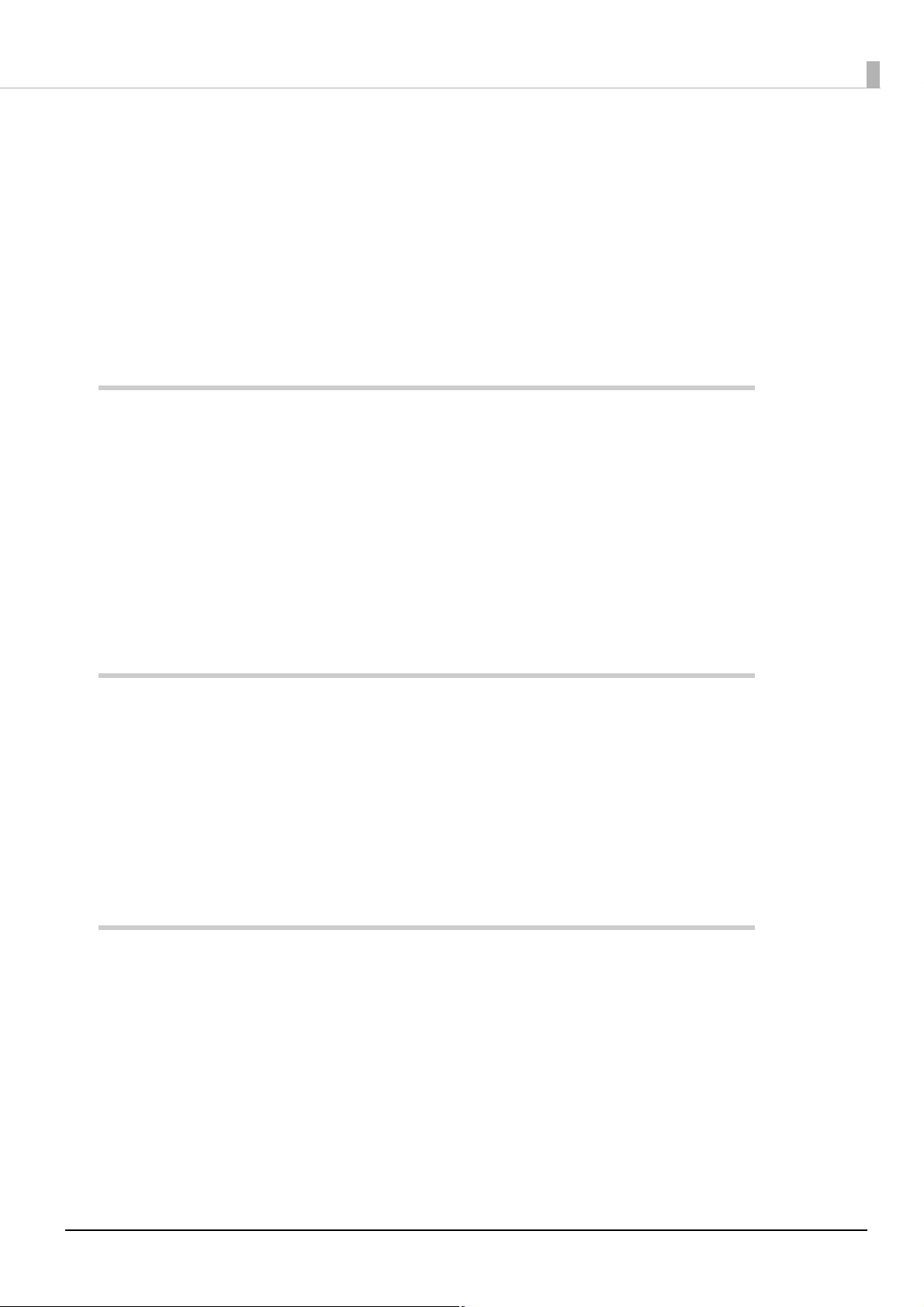
Contents
■ For Safety .............................................................................................................................. 3
Key to Symbols........................................................................................................................................3
■ Restriction of Use .................................................................................................................. 3
■ About this Manual................................................................................................................ 4
Aim of the Manual .................................................................................................................................4
Manual Content.....................................................................................................................................4
■ Contents................................................................................................................................ 5
Overview ........................................................................................7
■ What is Easy Setup? .............................................................................................................7
Preparation .............................................................................................................................................8
Setting......................................................................................................................................................8
■ Environment.......................................................................................................................... 9
TM-i Series ................................................................................................................................................9
USB memory ............................................................................................................................................9
TM Printer .................................................................................................................................................9
■ Contents in the Package................................................................................................... 10
Download..............................................................................................................................................10
Preparing the setting file ............................................................. 11
■ Setting files to save to USB memory ................................................................................. 11
Setting.ini file and TM-i Firmware compatibility .................................................................................11
■ Editing the setting.ini file....................................................................................................12
■ Using EasyKittingUtility.xls .................................................................................................. 42
Operating environment.......................................................................................................................42
Usage.....................................................................................................................................................43
■ Saving web content........................................................................................................... 46
Easy Setup for the TM-i ................................................................47
■ Flow of the Easy Setup ....................................................................................................... 47
■ Connecting the TM printer................................................................................................. 48
■ Connecting a USB memory stick, automatic settings .................................................... 48
■ Checking the printing result.............................................................................................. 49
Troubleshooting ....................................................................................................................................51
5
Page 6

6
Page 7
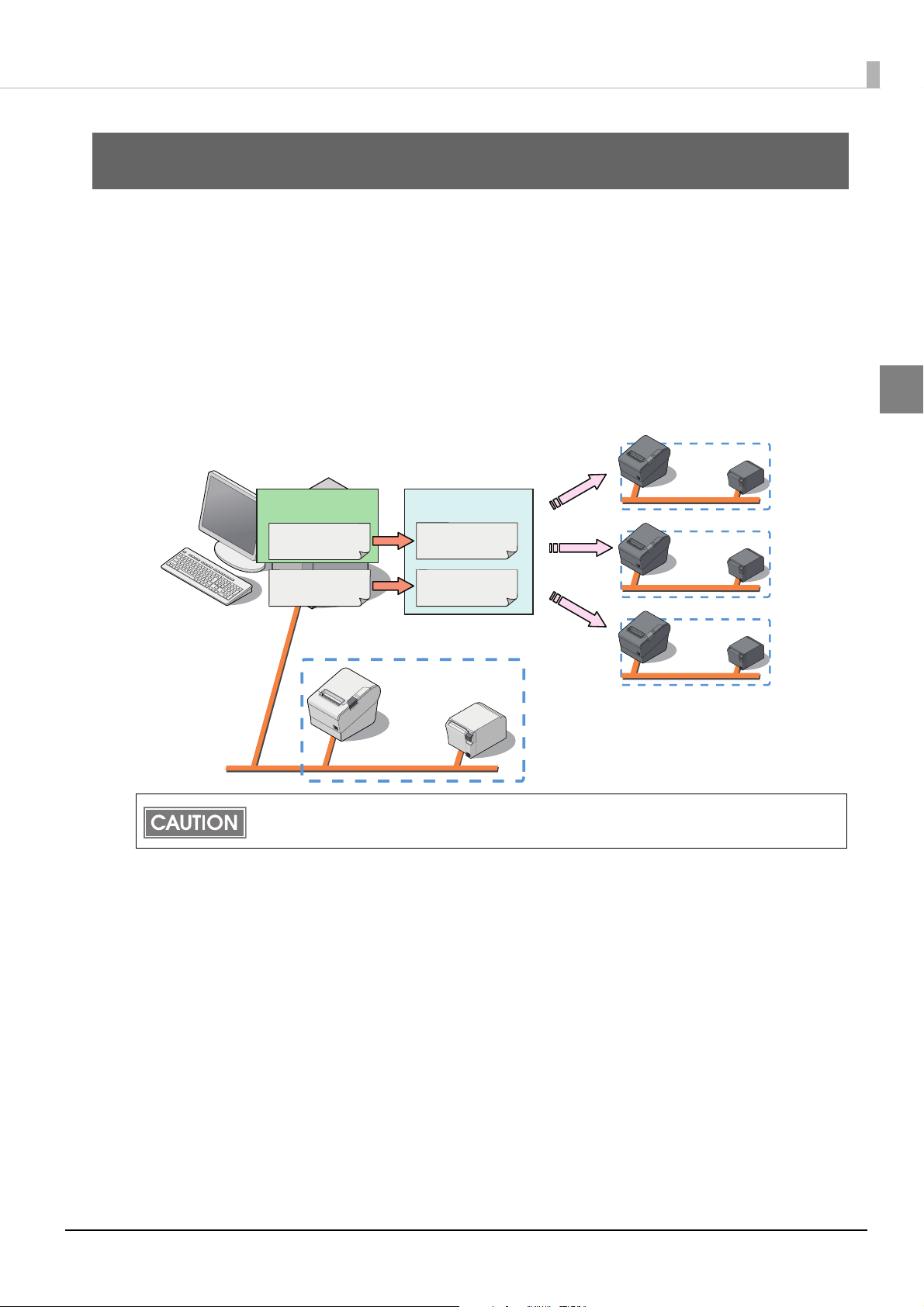
Chapter 1 Overview
USB Memory
EasyKittingUtility.xls
setting.ini file
-WebConfig
-IP address
setting.ini file
-WebConfig
-IP address
Web contents file Web contents file
Overview
This section explains the outline for the Easy Setup.
What is Easy Setup?
Easy setup is a function that allows you to set the EPSON TMNet WebConfig by simply inserting a
USB memory stick and turning on the power. The USB memory stick should contain a file
(setting.ini) with the setting values for EPSON TMNet WebConfig and a file with web content.
When a TM printer connected from TM-i via the network is used, it is also possible to configure the
network settings such as the IP address for the TM printer at the same time.
The settings for DIP switches and memory switches in TM-i and TM printers cannot be
copied.
1
7
Page 8
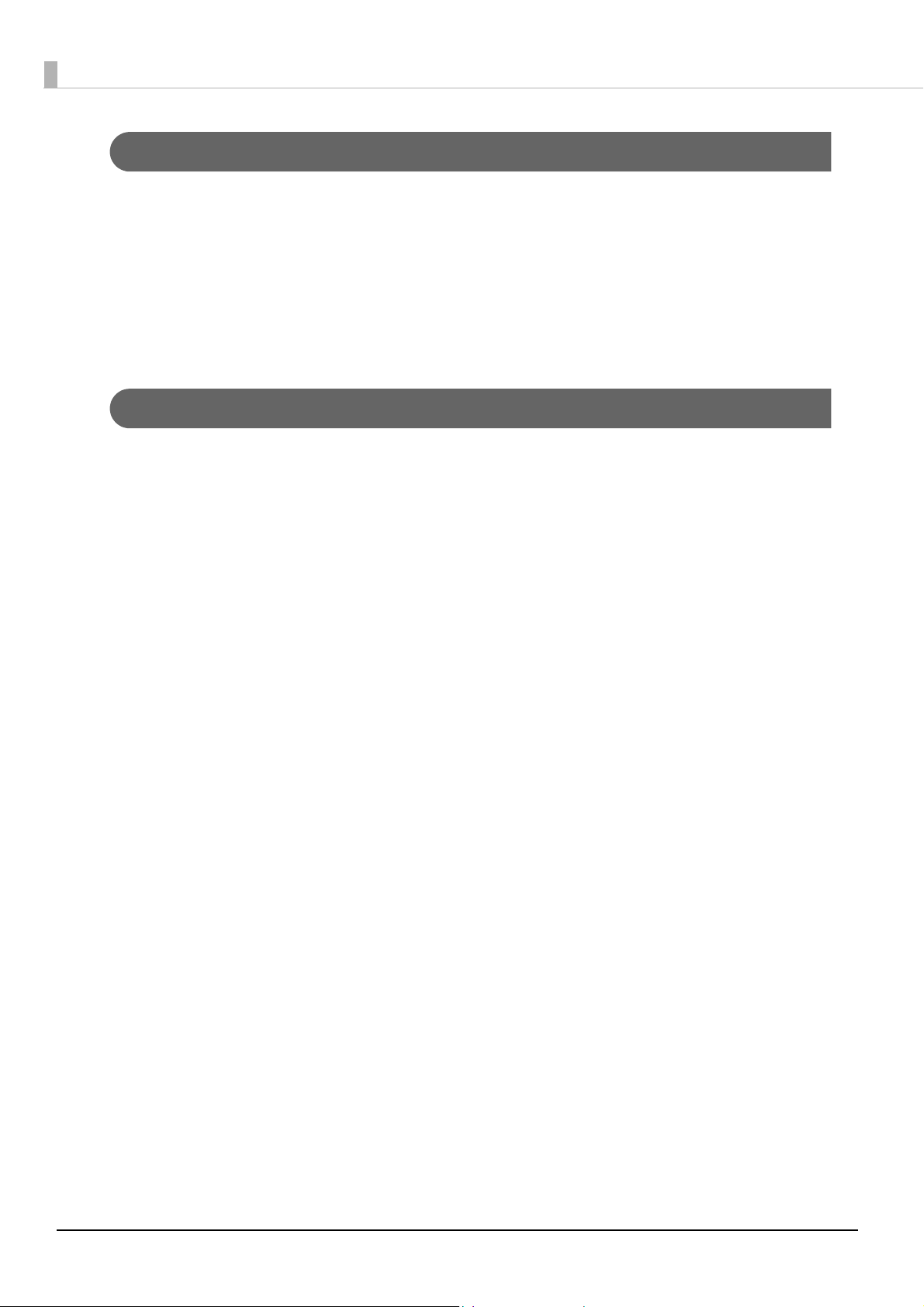
Preparation
Use the EasyKittingUtility.xls file included with this manual or a text editor to
1
create a setting.ini file.
If the USB memory stick contains a setting.ini file and web content is regis-
2
tered in TM-i, copy the same web content.
Setting
Perform the following when setting up a product.
Use an USB cable to connect a wireless LAN TM printer to TM-i.
1
Refer to the Technical Reference Guide for the wireless LAN interface in use
for details about the types of USB cable that can be used.
If you are using a wired LAN printer, connect it to a network. Configure the
TM printer to its default network settings.
Insert the USB memory stick into TM-i, and turn on the power.
2
TM-i and the TM printer settings are performed automatically, and the results
3
are printed.
8
Page 9
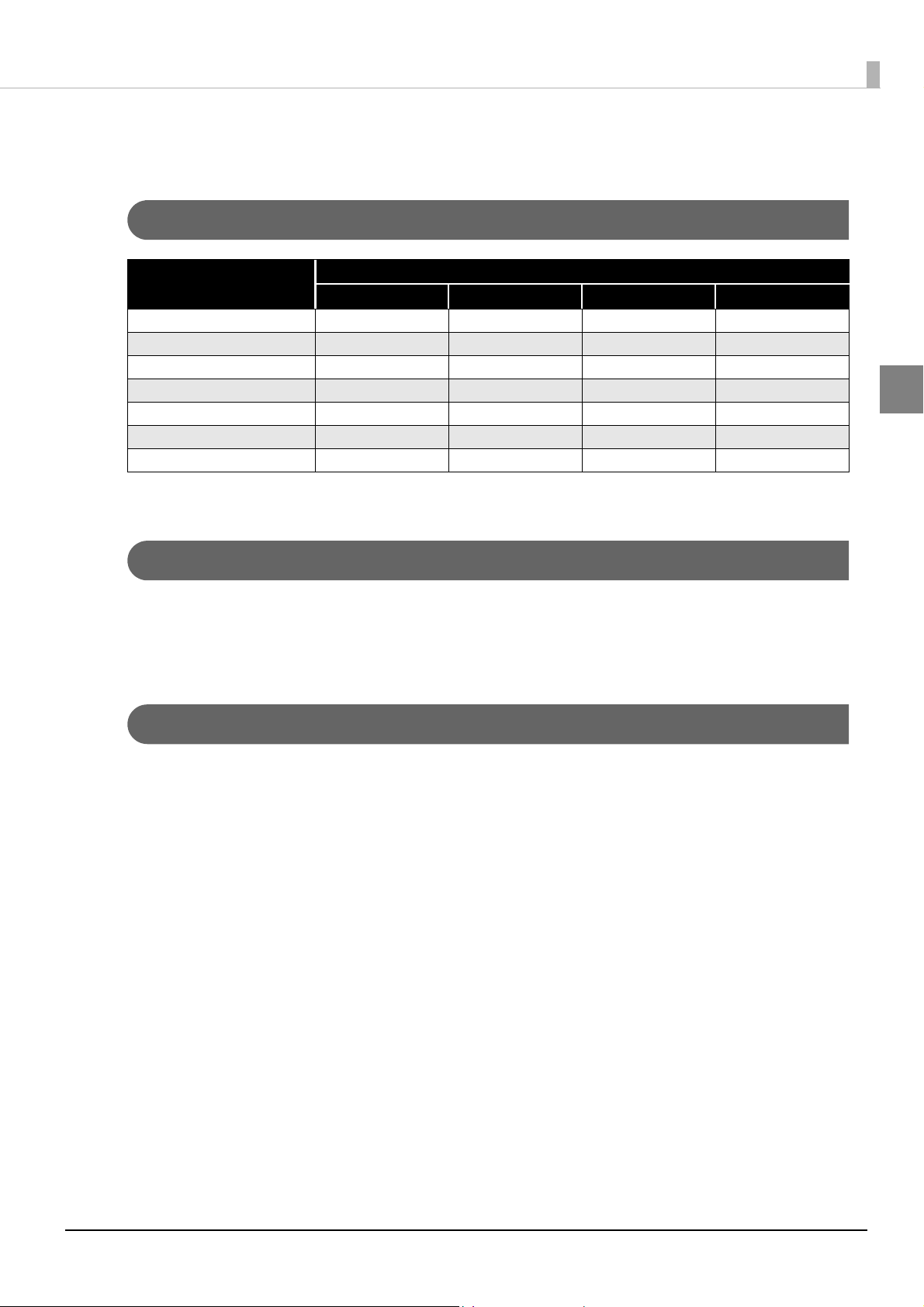
Environment
TM-i Series
Chapter 1 Overview
TM-i
3.x or earlier 4.0 4.1 4.3 or later
TM-L90-i ● ---
TM-T20II-i - ● ● ●
TM-T70-i ●●●●
TM-T82II-i - ● ● ●
TM-T83II-i * - ●●●
TM-T88V-i ● ● ● ●
TM-U220-i - - ●●
*: For Korea model only.
TM-i firmware version
USB memory
• USB 1.1 or later
• 256 MB or more
The necessary space varies based on the size of the Web contents file.
1
TM Printer
Available TM printers are different depending on the TM-i Firmware version installed in the
product.
For detail, refer to the Technical Reference Guide of each TM printer.
9
Page 10
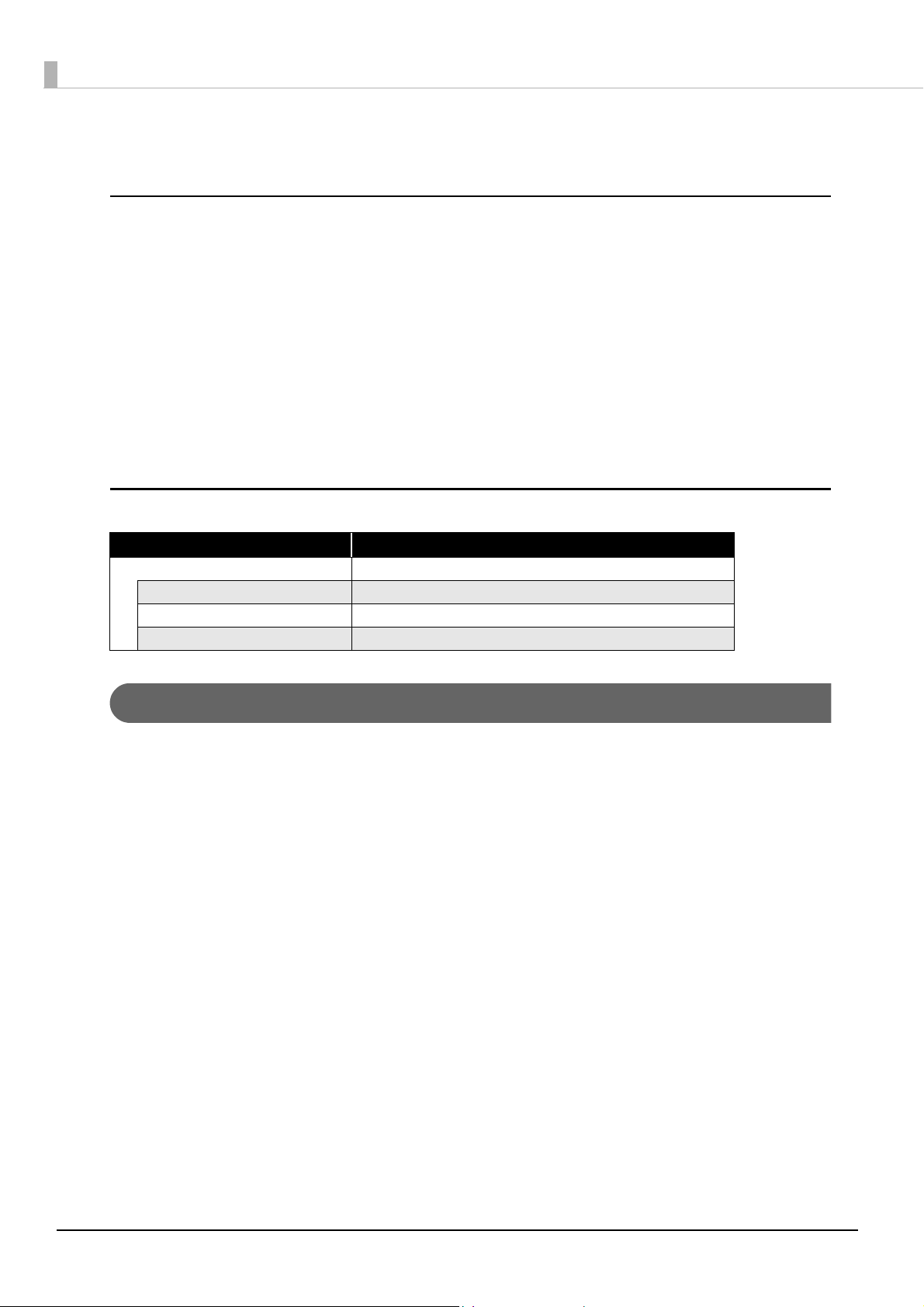
Contents in the Package
Manual
• TM-i Series Easy Setup Guide (This Document)
• TM-L90-i Technical Reference Guide
• TM-T20II-i Technical Reference Guide
• TM-T70-i Technical Reference Guide
• TM-T82II-i Technical Reference Guide
• TM-T83II-i Technical Reference Guide
• TM-T88V-i Technical Reference Guide
• TM-U220-i Technical Reference Guide
Utility
File name Description
EasyKittingUtility_E_Verx.xx.zip Contains EasySetup sample program.
EasyKittingUtility.xls Utility that can create the setting.ini file.
setting.ini The setting.ini file that can be edited.
readme.txt Readme file.
Download
For customers in North America, go to the following web site:
http://www.epson.com/support/ and follow the on-screen instructions.
For customers in other countries, go to the following web site:
https://download.epson-biz.com/?service=pos
10
Page 11

Chapter 2 Preparing the setting file
Preparing the setting file
This section explains the method for creating the setting files to save on the USB memory.
Setting files to save to USB memory
Save the following setting files on the USB memory in order to perform Easy Setup for the TM-i.
File Description
setting.ini
Web contents file
You must edit the contents of the setting.ini file to match the settings.
Refer to
This file includes followings.
Web content file
Server authentication file
PHP content file
SSL certificate file
"Editing the setting.ini file" on page 12.
2
Setting.ini file and TM-i Firmware compatibility
Create the setting file (setting.ini) for each TM-i Firmware version. The table below shows
compatibility between the setting file and TM-i Firmware of the TM-i.
TM-i Firmware Version
of TM printer
Supported Firmware
Version of setting.ini File
3.x or
earlier
3.x or earlier ● ---
4.0 - ● - -
4.1 - ▲●▲
4.3 or later - ▲ ▲ ●
-: Not supported,
▲: Supported, but some items cannot be set, ●:Supported
4.0 4.1 4.3 or later
11
Page 12
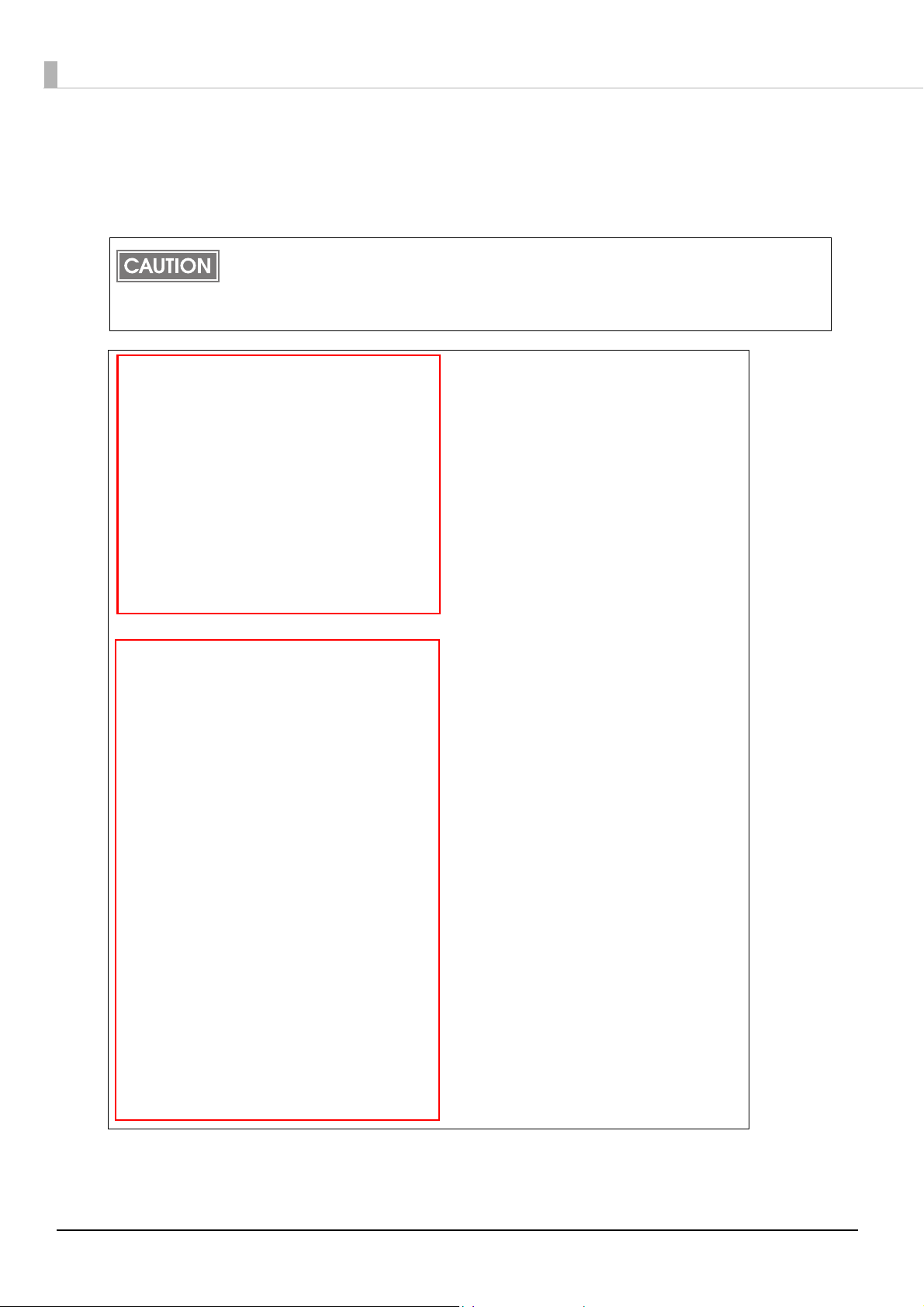
Editing the setting.ini file
[WiredLinkLayer]
LinkSpeed="AutoNegotiation"
[WiredNetwork]
IPAddressSettingMethod="Manual"
APIPA="Disable"
IPAddress="192.168.192.168"
SubnetMask="255.255.255.0"
Gateway=""
DNSServerSettingMethod=""
DNSServerIPAddress1=""
DNSServerIPAddress2=""
DNSServerIPAddress3=""
[WirelessLinkLayer]
NetworkMode="Infrastructure"
SSID="EpsonNet"
AdhocChannel="1"
CommunicationStandard="802.11b/g"
AuthenticationMethod="OpenSystem"
EncryptionMethod="None"
DefaultWEPKey=""
WEPKey1=""
WEPKey2=""
WEPKey3=""
WEPKey4=""
PresharedKey="EpsonNet"
[WirelessNetwork]
IPAddressSettingMethod="Manual"
APIPA="Disable"
IPAddress="192.168.192.168"
SubnetMask="255.255.255.0"
Gateway=""
DNSServerSettingMethod=""
DNSServerIPAddress1=""
DNSServerIPAddress2=""
DNSServerIPAddress3=""
Wired LAN settings
Wireless LAN settings
Edit the setting.ini file to match the settings in use. An example of editing the setting.ini file is
provided below.
The setting.ini file included in this package supports TM-i Firmware Ver.4.1. For other
versions, the items must be edited.
Although it might not be necessary to set a particular item, do not delete that item.
Refer to general ini files for details about the format of character strings in the setting.ini file.
12
Page 13
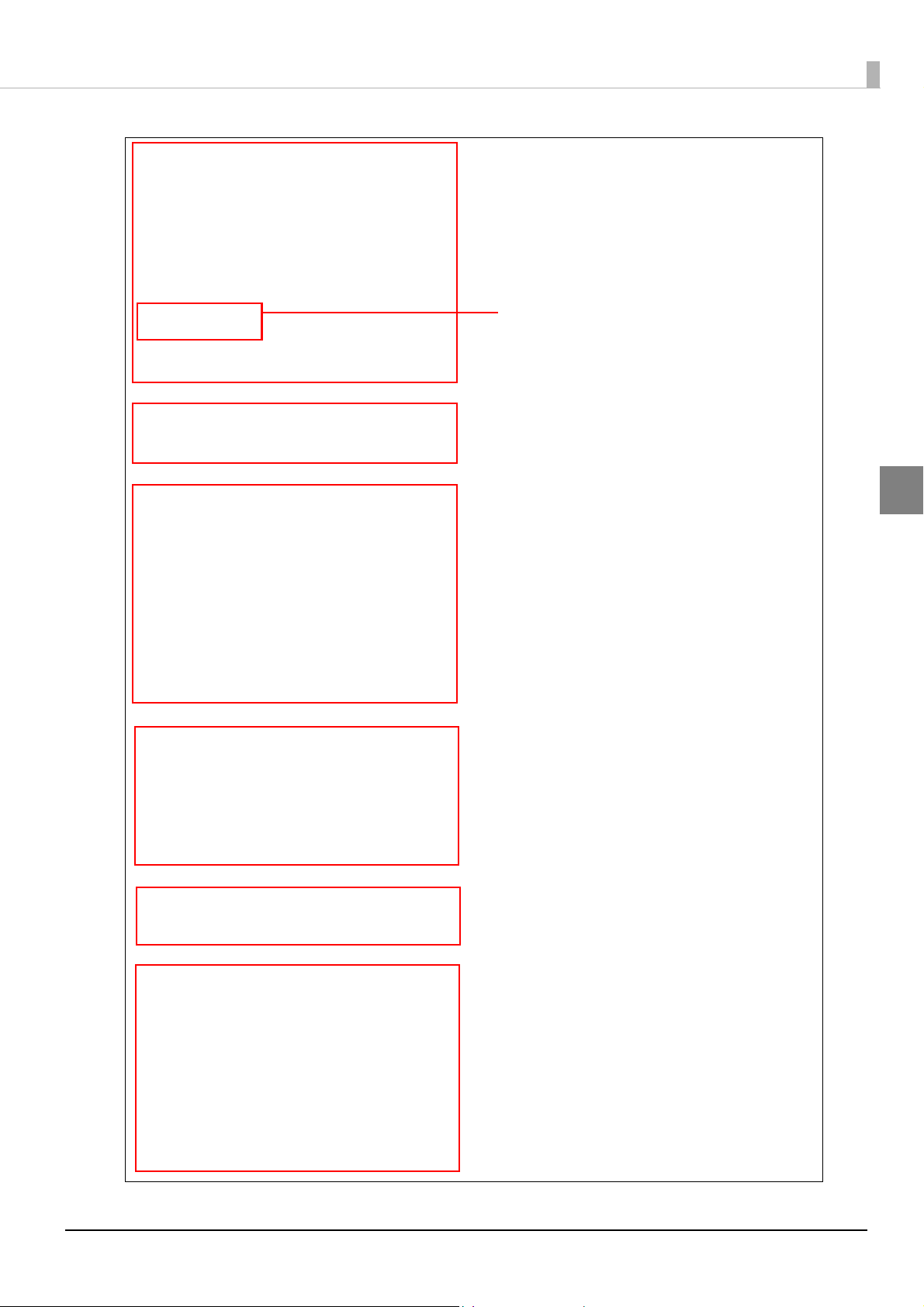
Chapter 2 Preparing the setting file
[WebContents]
AutoUpdate="Disable"
Frequency=""
Timing=""
UpdateTimeHour=""
UpdateTimeMinute=""
ServerAuthentication=""
FileURL=""
UseProxy="Disable"
ProxyURL=""
ID=""
Password=""
[WebContentsStorage]
PHP="Disable"
WebContentsStorage="Printer"
[ServerDirectPrint]
Use="Disable"
ID=""
Password=""
ServerAuthentication=""
URL=""
Interval="5"
URL2=""
Interval2="5"
URL3=""
Interval3="5"
[StatusNotification]
Use="Disable"
ID=""
Password=""
ServerAuthentication=""
URL=""
Interval="5"
[General]
Administrator="Tom"
Location="Counter001"
[Time]
Year=""
Month=""
Day=""
Hour=""
Minute=""
TimeZone="0"
UseTimeServer="Disable"
TimeServerSettingMethod="Manual"
TimeServer =""
Settings when using the Server Direct Print
Settings when using the Status
notification function
Settings when using TimeServer
Settings when using the PHP
Settings when registering Web contents
Administrator information settings
(Description of this part is required for TM-i Firmware
Ver.3.x or earlier.)
2
13
Page 14
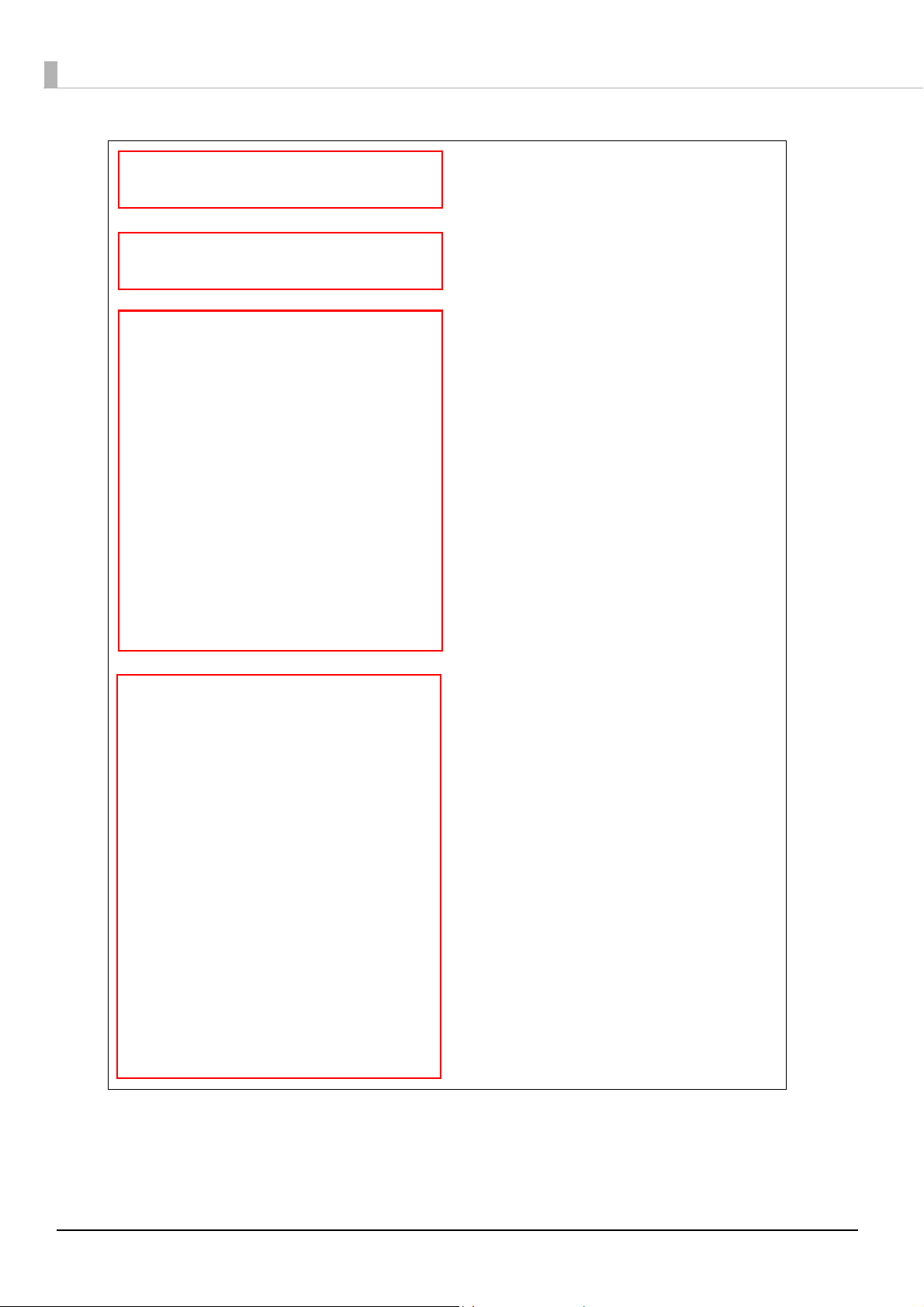
[Password]
Password="epson"
NewPassword=""
[EasyKitting]
Once="False"
UseEncodeURL="Disable"
[Printer-1]
DeviceID="local_printer"
Model="TM-T88V-i"
IPAddress=""
RetryInterval="100"
[Printer-2]
DeviceID="TM-88V"
Model="TM-T88V"
IPAddress="192.168.3.121"
RetryInterval="100"
[Printer-3]
DeviceID="TM-T88IV"
Model="TM-T88IV"
IPAddress="192.168.3.122"
RetryInterval="100"
[CustomerDisplay]
Use="Enable"
Baudrate="9600"
Databit="8"
Parity="None"
Brightness="100"
[KeyInputDevice-1]
DeviceID="KeyInputDevice"
DeviceName="HandyScanner"
VID="165A"
PID="B001"
ControlScript="Scanner_Generic.js"
[KeyInputDevice-2]
DeviceID="KeyInputDevice2"
DeviceName="MyKeyboard"
VID="0566"
PID="3029"
ControlScript="Keyboard_Generic.js"
Easy Setup settings
Registration of printers that can be
controlled by TM-i
Settings for devices that are controlled via
connection to TM-i
Settings for password of EPSON TMNet
WebConfig of TM-i
14
Page 15
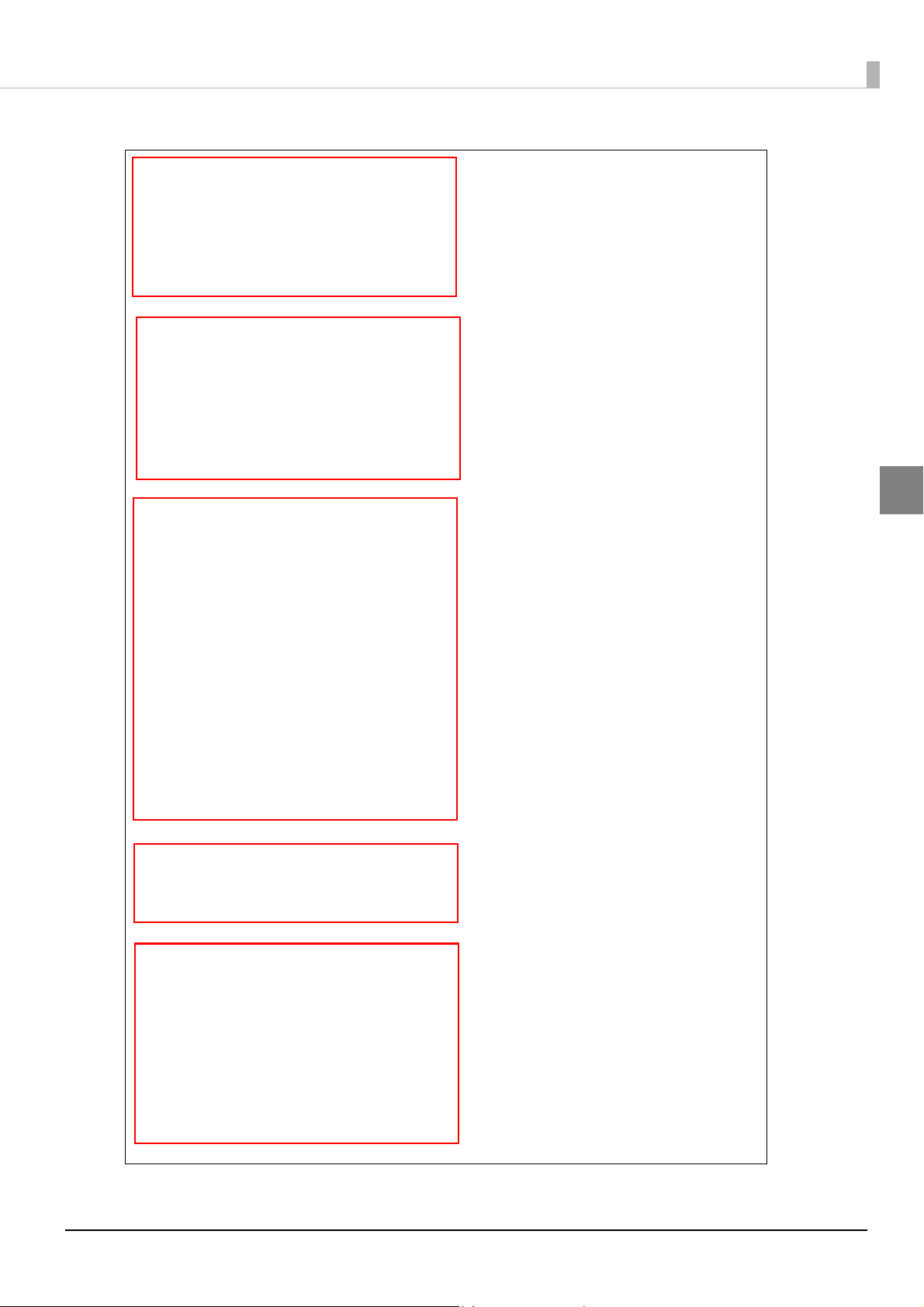
Chapter 2 Preparing the setting file
[SerialCommunicationDevice]
Use="Enable"
Baudrate="9600"
Databit="8"
Parity="None"
Stopbit="1"
FlowControl="None"
[Proxy]
ProxyURL=""
ID=""
Password=""
UseProxyServerDirectPrint="Disable"
UseProxyStatusNotification="Disable"
UseProxyWebContentsUpdate="Disable"
UseProxyDeviceDataNotification="Disable"
[DeviceDataNotification]
Use="Disable"
ID=""
Password=""
ServerAuthentication="Disable"
URL=""
BoxID=""
PrintError="Disable"
ErrorMessage=""
Bold="Disable"
Underline="Disable"
DoubleWidth="Disable"
DoubleHeight="Disable"
Reverse="Disable"
UpsideDown="Disable"
Cut="Enable"
[PrintSpooler]
Use="Disable"
RetryCount="1"
RetryInterval="30"
[PrintForwarding]
Message=""
Bold="Disable"
Underline="Disable"
DoubleWidth="Disable"
DoubleHeight="Disable"
Reverse="Disable"
UpsideDown="Disable"
Cut="Enable"
Position="Top"
Proxy settings
Settings for devices that are controlled via
connection to TM-i
Settings for Notification message when
Print Forwarding
Settings for Print Spooler
Settings for Device Data Notification
2
15
Page 16
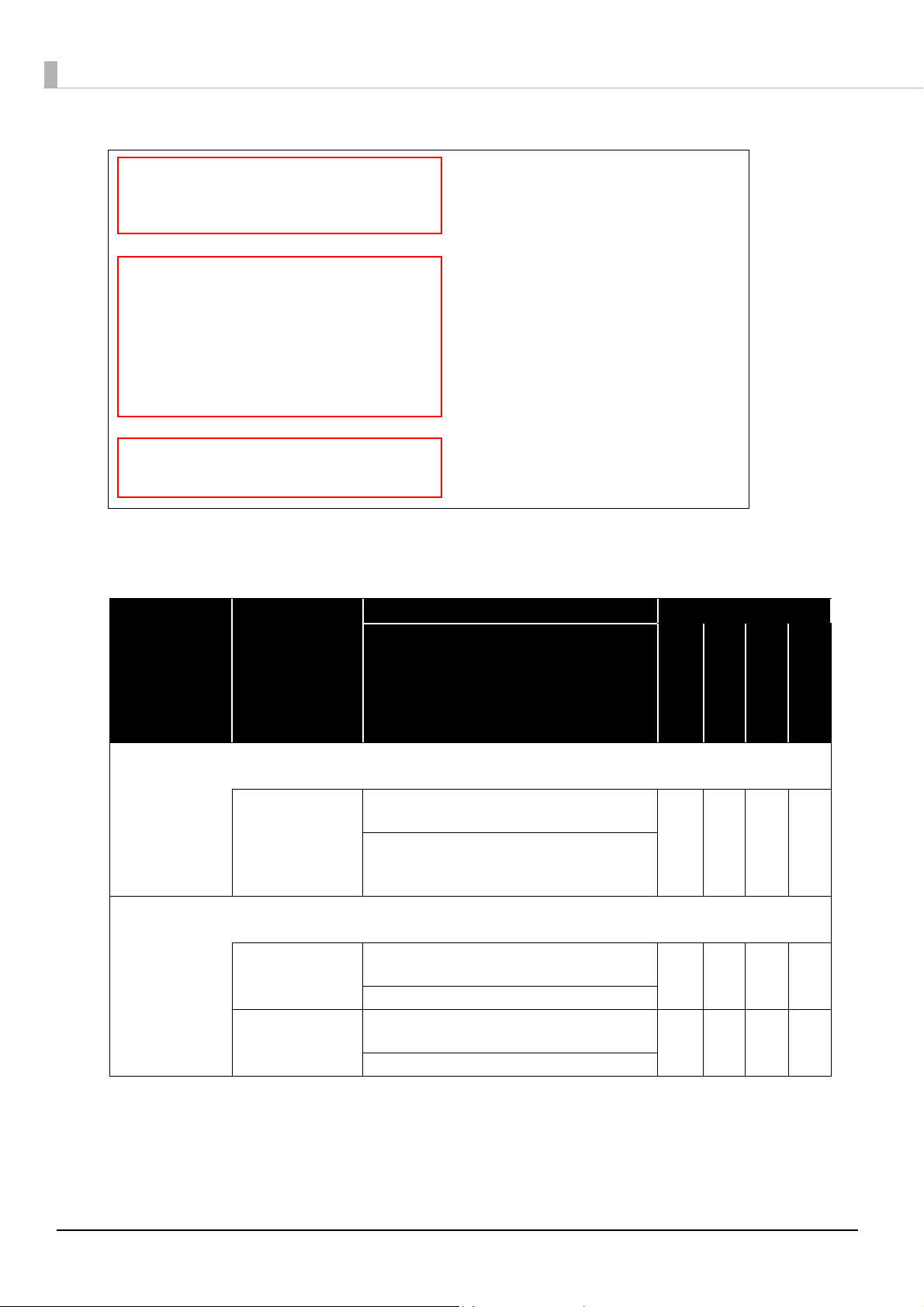
The setting.ini file is written as follows. Edit the contents to match your settings.
[PrintForwarding-1]
DeviceID="local_printer"
Candidate1="TM-88V"
Candidate2="TM-T88IV"
[DataNotificationDevice-1]
DeviceID="local_printer"
[DataNotificationDevice-2]
DeviceID="TM-88V"
[DataNotificationDevice-3]
DeviceID="TM-T88IV"
[SSL]
Use="Enable"
CreateSelfSignedCert="Enable"
Settings for device used for Device Data
Notification
Settings for Print Forwarding
Settings for SSL
Section name Key
WiredLinkLayer
WiredNetwork
Description
Valid value
Settings for Wired LAN.
This section is a required item.
LinkSpeed Designates the link speed for wired LAN.
Normally AutoNegotiation is specified.
"10BaseTHalf"/"10BaseTFull"/
"100BaseTHalf"/"100BaseTFull"/
"AutoNegotiation"
Network settings for Wired LAN.
This section is a required item.
IPAddressSetting
Method
APIA Designates the method for setting the IP
Designates the method for setting the IP
address.
"Auto" / "Manual"
address.
"Enable" / "Disable"
TM-i Firmware Version
Ver. 4.0
Ver. 4.1
Ver. 3 or earlier
Ver. 4.3 or later
●●●●
●●●●
●●●●
16
Page 17
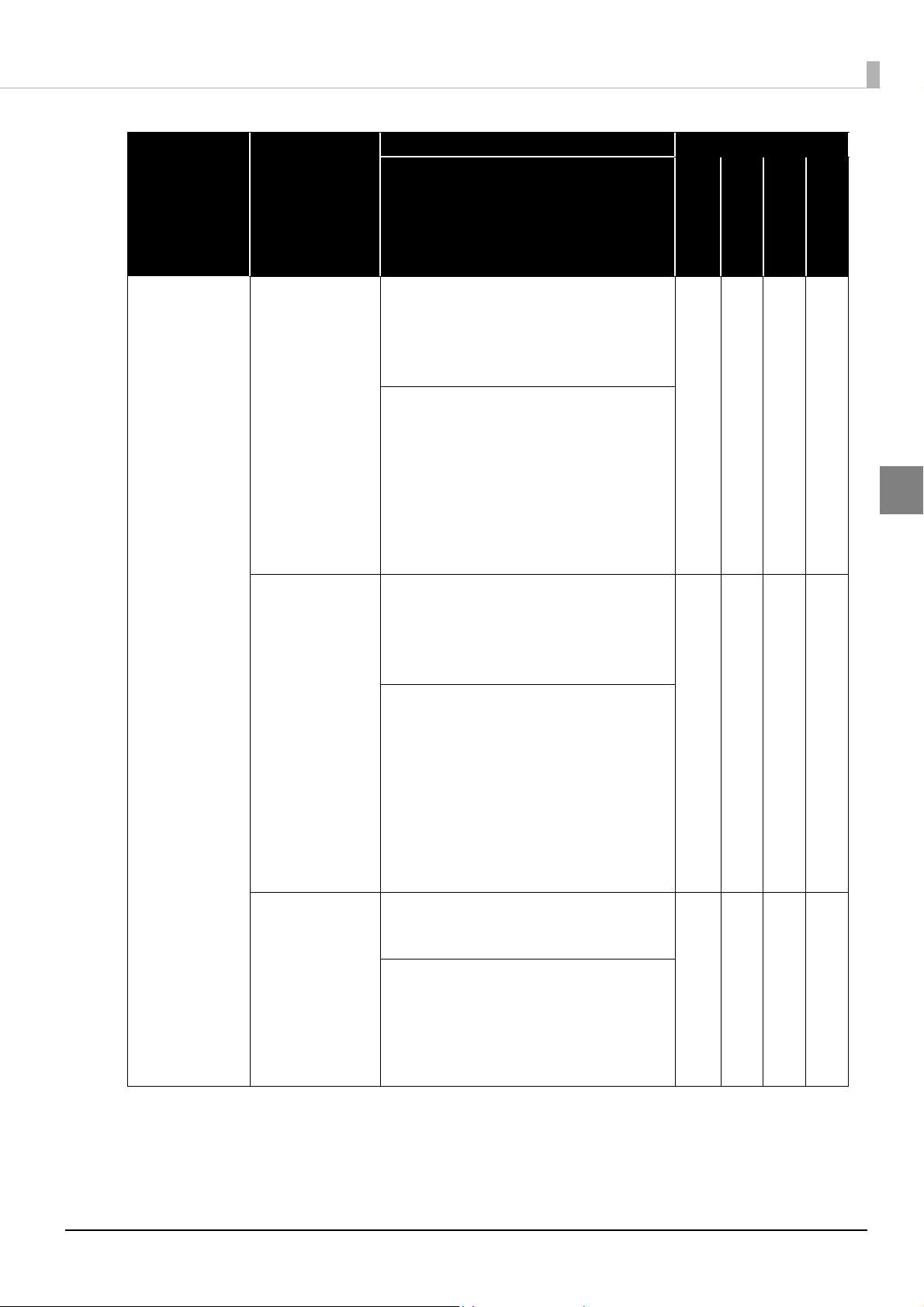
Chapter 2 Preparing the setting file
Section name Key
IPAddress Designates the IP address.
SubnetMask Designates the subnet mask.
Gateway Designates the default gateway.
Description
Valid value
This must be set if
"IPAddressSettingMethod" = "Manual".
This is ignored if
"IPAddressSettingMethod" = "Auto".
Format of [numerical value 1 to
255].[numerical value 0 to
255].[numerical value 0 to
255].[numerical value 0 to 254]
The following address(es) cannot be
used.
127.0.0.1
224.0.0.0 to 239.255.255.255
240.0.0.0 to 255.255.255.255
This must be set if "IPAddressSetting-
Method" = "Manual".
This is ignored if "IPAddressSetting-
Method" = "Auto".
Format of [numerical value 1 to
255].[numerical value 0 to
255].[numerical value 0 to
255].[numerical value 0 to 254]
The following address(es) cannot be
used.
0.0.0.0
127.0.0.1
255.255.255.255
255.0.255.0
This is ignored if "IPAddressSetting-
Method" = "Auto".
Format of [numerical value 1 to
255].[numerical value 0 to
255].[numerical value 0 to
255].[numerical value 0 to 254]
The following address cannot be used.
127.0.0.1
TM-i Firmware Version
Ver. 4.0
Ver. 4.1
Ver. 3 or earlier
●●●●
●●●●
●●●●
Ver. 4.3 or later
2
17
Page 18

Description
TM-i Firmware Version
Section name Key
DNSServerSettin
gMethod
DNSServerAddre
ss1
DNSServerAddre
ss2
DNSServerAddre
ss3
WirelessLinkLayer Settings for Wireless LAN.
NetworkMode Designates the operation mode for
SSID Designates the SSID.
AdhocChannel Designates the adhoc channel used
Designates the method for setting the
DNS server address.
If "IPAddressSettingMethod" = "Auto",
designate "Auto" or "Manual".
If "IPAddressSettingMethod" " "Manual",
designate "Manual".
"Auto" / "Manual"
Designates the IP addresses for the DNS
servers.
"1~3" indicates the order of use for the
DNS servers. They are used in ascending
order, starting with 1.
If "DNSServerSettingMethod" = "Man-
ual", "DNSServerAddress1~3" must be
designated.
This is ignored if "DNSServerSetting-
Method" = "Auto".
Format of [numerical value 1 to
255].[numerical value 0 to
255].[numerical value 0 to
255].[numerical value 0 to 254]
The following address(es) cannot be
used.
127.0.0.1
224.0.0.0 to 239.255.255.255
240.0.0.0 to 255.255.255.255
If nothing is entered, "0" can be used.
This section is a required item.
wireless LAN.
"Adhoc" / "Infrastructure"
Between 1 and 32 alphanumeric
characters and symbols and spaces
when NetworkMode" = "Adhoc".
If "NetworkMode" = "Infrastructure",
designates "1".
"1" to "11"
Valid value
Ver. 4.0
Ver. 4.1
Ver. 3 or earlier
●●●●
●●●●
●●●●
●●●●
●●●●
Ver. 4.3 or later
18
Page 19

Chapter 2 Preparing the setting file
Section name Key
CommunicationStandard
Authentication
Method
EncryptionMethodDesignates the encryption method.
DefaultWEPKey Designates the WEP key in use (1 to 4).
WEPKey1
WEPKey2
WEPKey3
WEPKey4
PresharedKey Designates the pre-shared key used
Description
Valid value
Designates a communication standard
for wireless LAN.
"802.11b/g" / "802.11b/g/n"
Designates the authentication method.
If "NetworkMode" = "Adhoc", designate
"OpenSystem" or "SharedKey".
If "NetworkMode" = "Infrastructure",
designate "OpenSystem", "SharedKey",
"WPAPSK", or "WPA2PSK".
"OpenSystem" / "SharedKey" / "WPAPSK" /
"WPA2PSK"
If "Authentication Method" = "OpenSys-
tem", designate "None" or "WEP".
If "Authentication Method" = "Shared-
Key", designate "WEP".
If "Authentication Method" = "WPAPSK",
designate "TKIP" or "AES".
If "Authentication Method" =
"WPA2PSK", designate "AES".
"None" / "WEP" / "TKIP" / "AES"
"WEPKey1" / "WEPKey2" / "WEPKey3" /
"WEPKey4"
Designates the WEP key that
corresponds to the WEP key number.
For the pass phrase, use 5 or 13 alpha-
numeric characters and symbols or
spaces.
For hexadecimals, use either 10 or 26
alphanumeric characters (0 to 9, a to f,
A to F).
when using WPAPSK or WPA2PSK.
For the pass phrase, use between 8
and 63 alphanumeric characters and
symbols or spaces.
For hexadecimals, use 64
alphanumeric characters (0 to 9, a to f,
A to F).
TM-i Firmware Version
Ver. 4.0
Ver. 4.1
Ver. 3 or earlier
●●●●
●●●●
●●●●
●●●●
●●●●
●●●●
Ver. 4.3 or later
2
19
Page 20

Description
TM-i Firmware Version
Section name Key
WirelessNetwork Network settings for Wireless LAN.
This section is a required item.
IPAddressSetting
Method
APIPA Designates whether to enable / disable
IPAddress Designates the IP address.
SubnetMask Designates the subnet mask.
Designates the method for setting the IP
address.
"Auto" / "Manual"
the APIPA.
"Enable" / "Disable"
This must be set if "IPAddressSetting-
Method" = "Manual".
This is ignored if "IPAddressSetting-
Method" = "Auto".
Format of [numerical value 1 to
255].[numerical value 0 to
255].[numerical value 0 to
255].[numerical value 0 to 254]
The following address(es) cannot be
used.
127.0.0.1
224.0.0.0 to 239.255.255.255
240.0.0.0 to 255.255.255.255
This must be set if "IPAddressSetting-
Method" = "Manual".
This is ignored if "IPAddressSetting-
Method" = "Auto".
Format of [numerical value 1 to
255].[numerical value 0 to
255].[numerical value 0 to
255].[numerical value 0 to 254]
The following address(es) cannot be
used.
0.0.0.0
127.0.0.1
255.255.255.255
255.0.255.0
Valid value
Ver. 4.0
Ver. 4.1
Ver. 3 or earlier
●●●●
●●●●
●●●●
●●●●
Ver. 4.3 or later
20
Page 21

Chapter 2 Preparing the setting file
Description
Section name Key
Gateway Designates the default gateway.
This is ignored if "IPAddressSetting-
Method" = "Auto".
Format of [numerical value 0 to
255].[numerical value 0 to
255].[numerical value 0 to
255].[numerical value 0 to 254]
The following address cannot be used.
127.0.0.1
DNSServerSettin
gMethod
DNSServerAddre
ss1
DNSServerAddre
ss2
DNSServerAddre
ss3
WebContents Settings for Web contents for registered
AutoUpdate Designates whether to enable / disable
Frequency Designates the frequency for automatic
Designates the method for setting the
DNS server address.
"Auto" / "Manual"
Designates the IP addresses for the DNS
servers.
"1 to 3" indicates the order of use for the
DNS servers. They are used in ascending
order, starting with 1.
If the "DNSServerSettingMethod" =
"Manual", "DNSServerAddress1 to 3"
must be designated.
If "DNSServerSettingMethod" = "Auto",
this is ignored.
Format of [numerical value 1 to
255].[numerical value 0 to
255].[numerical value 0 to
255].[numerical value 0 to 254]
The following address(es) cannot be
used.
127.0.0.1
224.0.0.0 to 239.255.255.255
240.0.0.0 to 255.255.255.255
If nothing is entered, "0" can be used.
to TM-i.
This section is a required item, but some
keys require no descriptions depending on the conditions.
automatic updates for Web contents.
"Enable" / "Disable"
updates.
"Hour" / "Daily" / "Weekly" / "Monthly"
Valid value
TM-i Firmware Version
Ver. 4.0
Ver. 4.1
Ver. 3 or earlier
●●●●
●●●●
●●●●
●●●●
●●●●
Ver. 4.3 or later
2
21
Page 22

Description
TM-i Firmware Version
Section name Key
Timing Designates the timing for automatic
UpdateTime
Hour
UpdateTimeMin
ute
ServerAuthentic
ation
FileURL Designates the URL to obtain Web
Valid value
updates.
This must be set if "Frequency" = "Hour",
"Weekly", or "Monthly".
This is ignored if "Frequency" = "Daily".
If "Frequency" = "Hour", designate an
Integer from 1 to 23.
If "Frequency" = "Weekly", select "Sun-
day", "Monday", "Tuesday", "Wednesday", "Thursday", "Friday", or "Saturday".
If "Frequency" = "Monthly", designate
an integer from 1 to 31.
Designates the "hour" for the updates.
This must be set if "Frequency" = "Daily",
"Weekly", or "Monthly".
This is ignored if "Frequency" = "Hour".
Integer from 0 to 23
Designates the "minute" for the updates.
This must be set if "Frequency" = "Daily",
"Weekly", or "Monthly".
This is ignored if "Frequency" = "Hour".
Integer from 0 to 59
Use certificates imported into TM-i to
enable/disable server authentication.
If a key cannot be found, the current
settings are retained.
Do not describe this item when not
using server authentication with certificate.
"Enable" / "Disable"
contents from.
Alphanumeric characters
The protocol is in http or https format.
The expansion is zip.
Ver. 4.0
Ver. 4.1
Ver. 3 or earlier
●●●●
●●●●
●●●●
- ●●●
●●●●
Ver. 4.3 or later
22
Page 23

Chapter 2 Preparing the setting file
Section name Key
UseProxy Designates whether to use a proxy server
ProxyURL Designates the URL of the proxy server.
ID Designates ID for the server-side program
Description
Valid value
or not.
Used only for TM-i Firmware Ver.3.x or
earlier. For TM-i Firmware Ver.4.0 or
later, describe "UseProxyWebContentsUpdate" in the "Proxy" section and do
not describe this item.
If "UseProxyWebContentsUpdate" in
the "Proxy" section is specified, it is
ignored.
This is ignored if "FileURL" is not
designated.
"Enable" / "Disable"
Used only for TM-i Firmware Ver.3.x or
earlier. For TM-i Firmware Ver.4.0 or
later, describe "ProxyURL" in the "Proxy"
section and do not describe this item.
If "ProxyURL" in the "Proxy" section is
specified, it is ignored.
If "UseProxy" = "Enable", this must be set.
This is ignored if "FileURL" is not
designated.
Within 255 alphanumeric characters.
The protocol is in http or https format.
to identify TM-i. This ID becomes the user
ID used for Digest access authentication.
The set value will also be passed as an ID
parameter value for the form data
posted to the server.
Within 30 alphanumeric characters
(Underscores, periods and hyphens can
be used)
Null characters can also be designated.
TM-i Firmware Version
Ver. 4.0
Ver. 4.1
Ver. 3 or earlier
● ---
● ---
- ●●●
Ver. 4.3 or later
2
23
Page 24

Description
TM-i Firmware Version
Section name Key
Password The Digest access cannot be
authenticated for user IDs without
passwords. To authenticate the Digest
access, configure a password that is not
empty.
Within 30 alphanumeric characters
(Underscores, periods and hyphens can
be used)
Null characters can also be designated.
AppliedLocalFile Designates the file name of the Web
content (zip file) file to be registered in
TM-i.
This item is not a required item.
If you are not using web content,
delete this item.
Designates the file in the same folder
as this file (setting.ini).
Valid file name with the "zip" extension
(alphanumeric characters/ exclamation
mark/ comma/ period/ hyphen/ at sign/
underscore/ tilde)
WebContentsStorage Settings for when using TM-i’s PHP Server.
This section is a required item.
PHP Designates whether to enable / disable
the PHP function.
If "Enable" is designated, a microSD
card must be inserted before performing EasySetup for TM-i.
"Enable" / "Disable"
WebContentsStorage
ServerDirectPrint Settings for when using Server Direct Print.
Use Designates whether to enable / disable
Designates the save destination for web
content.
Designates "microSD" if "PHP" =
"Enable".
Designates "Printer" if "PHP" = "Disable".
"microSD" / "Printer"
This section is a required item, but some
keys require no descriptions depending on the conditions.
the Server Direct Print function.
"Enable" / "Disable"
Valid value
Ver. 4.0
Ver. 4.1
Ver. 3 or earlier
- ●●●
●●●●
●●●●
●●●●
●●●●
Ver. 4.3 or later
24
Page 25

Chapter 2 Preparing the setting file
Section name Key
ID Designates ID for the server-side program
Password The Digest access cannot be
ServerAuthentic
ation
Description
Valid value
to identify TM-i. This ID becomes the user
ID used for Digest access authentication.
The set value will also be passed as an ID
parameter value for the form data
posted to the server.
This must be set if "Use" = "Enable".
Within 30 alphanumeric characters
(Underscores, periods and hyphens can
be used)
“” Null characters can also be designated.
authenticated for user IDs without
passwords. To authenticate the Digest
access, configure a password that is not
empty.
This must be set if "Use" = "Enable".
Within 30 alphanumeric characters
(Underscores, periods and hyphens can
be used)
“” Null characters can also be
designated.
Use certificates imported into TM-i to
enable/disable server authentication.
If a key cannot be found, the current
settings are retained.
Do not describe this item when not
using server authentication with certificate.
"Enable" / "Disable"
TM-i Firmware Version
Ver. 4.0
Ver. 4.1
Ver. 3 or earlier
●●●●
●●●●
- ●●●
Ver. 4.3 or later
2
25
Page 26

Description
TM-i Firmware Version
Section name Key
URL Designates the print data request
Interval Designates the standby time from the
URL1
URL2
URL3
Interval1
Interval2
Interval3
Valid value
destination URL.
Use "URL" and "URL1" to "URL3" as fol-
lows:
"URL": When only one URL is specified
(TM-i Firmware Ver.3.x or earlier)
"URL1" ~ "URL3": When multiple URLs
are specified
If "Use" = "Enable", "URL", "URL1", "URL2",
or "URL3" is required.
When "URL" and "URL1" are specified,
"URL1" is valid and "URL" cannot be set.
Within 255 alphanumeric characters.
complete acquisition of print data until
the next acquisition process.
Use "Interval" and "Interval1" to "Inter-
val3" as follows:
"Interval": When only one URL is speci-
fied (TM-i Firmware Ver.3.x or earlier)
"Interval1" ~ "Interval3": When multiple
URLs are specified
Required if "URL" is specified.
When "Interval" and "Interval1" are
specified, "Interval1" is valid and "Interval" cannot be set.
Integer from 1 to 86,400.
Designates the print data request
destination URL.
If "Use" = "Enable", "URL", "URL1", "URL2",
or "URL3" is required.
Within 255 alphanumeric characters.
Designates the standby time from the
complete acquisition of print data until
the next acquisition process.
Required if "URL1 - 3" are specified.
Integer from 1 to 86,400.
Ver. 4.0
Ver. 4.1
Ver. 3 or earlier
●●●●
●●●●
- ●●●
- ●●●
Ver. 4.3 or later
26
Page 27

Chapter 2 Preparing the setting file
Description
Section name Key
StatusNotification Settings for when using Status Notification
function.
This section is a required item, but some
keys require no descriptions depending on the conditions.
Use Designates whether to enable / disable
the Status notification function.
"Enable" / "Disable"
ID Designates ID for the server-side program
to identify TM-i. This ID becomes the user
ID used for Digest access authentication.
The set value will also be passed as an ID
parameter value for the form data
posted to the server.
This must be set if "Use" = "Enable".
Within 30 alphanumeric characters
(Underscores, periods and hyphens can
be used)
“” Null characters can also be
designated.
Password The Digest access cannot be
authenticated for user IDs without
passwords. To authenticate the Digest
access, configure a password that is not
empty.
This must be set if "Use" = "Enable".
Within 30 alphanumeric characters
(Underscores, periods and hyphens can
be used)
“” Null characters can also be designated.
ServerAuthentic
ation
Use certificates imported into TM-i to
enable/disable server authentication.
If a key cannot be found, the current
settings are retained.
Do not describe this item when not
using server authentication with certificate.
"Enable" / "Disable"
Valid value
TM-i Firmware Version
Ver. 4.0
Ver. 4.1
Ver. 3 or earlier
●●●●
●●●●
●●●●
- ●●●
Ver. 4.3 or later
2
27
Page 28

Description
TM-i Firmware Version
Section name Key
URL Designates the URL to send the status
notification to.
This must be set if "Use" = "Enable".
Within 255 alphanumeric characters.
The protocol is in http or https format.
Interval Designates the wait period from when a
status is notified to the next notification
operation.
This must be set if "Use" = "Enable".
Integer from 1 to 86,400.
General
Administrator Designates the administrator name
Location Designates the installation location
Time Settings for when using time server.
Year Designates the "year" for the time when
Month Designates the "month" for the time
Day Designates the "day" for the time when
Hour Designates the "hour" for the time when
Settings for administrator informations.
This section is a required item.
displayed on the EPSON TMNet
WebConfig [Admin information] page.
Within 255 alphanumeric characters.
displayed on the EPSON TMNet
WebConfig [Admin information] page.
Within 255 alphanumeric characters.
This section is a required item, but some
keys require no descriptions depending on the conditions.
the TM-i is set. Not required if the time is
not set.
Integer from 2011 to 2036
when the TM-i is set. Not required if the
time is not set.
Integer from 1 to 12
the TM-i is set. Not required if the time is
not set.
Integer from 1 to 31
the TM-i is set. Not required if the time is
not set.
Integer from 0 to 23
Valid value
Ver. 4.0
Ver. 4.1
Ver. 3 or earlier
●●●●
●●●●
●●●●
●●●●
●●●●
●●●●
●●●●
●●●●
Ver. 4.3 or later
28
Page 29

Chapter 2 Preparing the setting file
Description
Section name Key
Minute Designates the "minute" for the time
when the TM-i is set. Not required if the
time is not set.
Integer from 0 to 59
Timezone Designates the timezone.
Integer from -12 to 14
UseTimeServer Designates whether to perform
synchronization with TimeServer or not.
"Enable" / "Disable"
TimeServer
SettingMethod
TimeServer Designates the TimeServer.
Password Settings for password of EPSON TMNet
NewPassword Designates the password set in EPSON
Password For authentication, designates the
Designates the timer server setting
method.
If "UseTimeServer" = "Enable", this must
be set.
If "UseTimeServer" = "Disable", this is
ignored.
"Auto" / "Manual"
Required when "UseTimeServer" =
"Enable", and "TimerServerSettingMethod" = "Manual".
Ignored when "UseTimeServer" = "Dis-
able", or "TimerServerSettingMethod" =
"Auto".
No more than 254 alphanumeric
characters and symbols (including
periods)
WebConfig of the TM-i.
This section is a required item.
TMNet WebConfig for the TM-i to be
copied.
Within 20 alphanumeric characters.
password set in EPSON TMNet WebConfig
for the TM-i to be copied.
Within 20 alphanumeric characters.
Valid value
TM-i Firmware Version
Ver. 4.0
Ver. 4.1
Ver. 3 or earlier
●●●●
●●●●
●●●●
●●●●
●●●●
●●●●
●●●●
Ver. 4.3 or later
2
29
Page 30

Description
TM-i Firmware Version
Section name Key
EasyKitting Settings for whether to rename the
setting.ini file after the finishing
EasySetup.
This section is not a required item.
If not defined, the items are set as fol-
lows: "Once"="False" and "UseEncodeURL"="Enable"
Describe to change the settings.
Once Designates whether to rename the
setting.ini file to setting.ini.done after
Easy Setup is complete.
If "True" is designated, the setting.ini file is
renamed to setting.ini.done. This
prevents a setting.ini file that has
completed Easy Setup from being used
in Easy Setup again.
"True": After Easy Setup is complete, the
setting.ini file is renamed to setting.ini.done.
"False": After Easy Setup is complete,
the setting.ini file is not renamed to setting.ini.done.
UseEncodeURL Designates whether to enable/disable
URL encoding for the URL specified in the
setting.ini file. Select "Enable" for TM-i
firmware Ver. 3.xx or earlier and use URL
encoded character strings for the
following symbols.
" (Double quotation mark): %22
% (Percent): %25
& (Ampersand): %26
+ (Plus sign): %2B
; (Semicolon): %3B
\ (Reverse slant): %5C
"Enable" / "Disable"
Valid value
Ver. 4.0
Ver. 4.1
Ver. 3 or earlier
●●●●
- ●●●
Ver. 4.3 or later
30
Page 31

Chapter 2 Preparing the setting file
Description
Section name Key
Printer-%X% Registers to TM-i the TM printers used for
Epson ePOS SDK, ePOS-Device XML,
ePOS-Print XML, and server direct
printing.
This section is a required item and con-
figures the settings for the main printer.
When there is an additional printer,
copy this section and describe with a
changed %X%.
Multiple printers can be registered at
once by duplicating sections in which
the %X% of this section was changed.
Enter an integer of 1 or greater for
%X%. (Example: Printer-1)
For the main printer, specify "" for the IP
Address parameter and set the device
ID only.
DeviceID Designates the device ID of the printer.
1 to 30 alphanumeric characters/
underscores/periods/hyphens
Model Designates the model of the TM printer.
For more information about printers that
can be designated, see
on page 9
IPAddress Designates the IP address.
To change the device ID for this printer,
designate "" (empty string).
To register a TM printer, designate the
IP address of the TM printer.
Format of [numerical value 0 to
255].[numerical value 0 to 255].[numerical value 0 to 255].[numerical value 0
to 254]
The following address(es) cannot be
used.
127.0.0.1
224.0.0.0 to 239.255.255.255
240.0.0.0 to 255.255.255.255
RetryInterval The communication retry interval is
designated in units of milliseconds.
This setting is ignored for this printer.
Integer between 100 and 60,000
Valid value
"Environment"
.
TM-i Firmware Version
Ver. 4.0
Ver. 4.1
Ver. 3 or earlier
●●●●
●●●●
●●●●
●●●●
Ver. 4.3 or later
2
31
Page 32

Description
TM-i Firmware Version
Section name Key
NetworkPrinter-%X% Configures the network settings such as
IP address to the TM printer of the
designated MAC address. Set this item
when configuring the network settings of
the printer from TM-i.
This section is not a required item.
Enter an integer of 1 or greater for
%X%. (Example: NetworkPrinter-1)
Multiple printers can be registered at
once by duplicating sections in which
the %X% of this section was changed.
If add this section to the setting.ini file,
when be sure to perform kitting with
the TM-i and the TM printer connected
to the network.
To set wireless LAN, set all related keys.
HostName Designate null characters.
""
MACAddress Designates the MACAddress for the TM
printer whose set.
Check the MAC address in advance
from the status sheet of the TM printer.
Use the following format.
(00~FF):(00~FF):(00~FF):(00~FF):(00~FF):(0
0~FF)
IPAddressSettingMethod
APIPA Designates whether to enable / disable
Designates the method for setting the IP
address.
"Auto" / "Manual"
the APIPA.
"Enable" / "Disable"
Valid value
Ver. 4.0
Ver. 4.1
Ver. 3 or earlier
●●●●
●●●●
●●●●
●●●●
Ver. 4.3 or later
32
Page 33

Chapter 2 Preparing the setting file
Section name Key
IPAddress Designates the IP address.
SubnetMask Designates the subnet mask.
Gateway Designates the default gateway.
NetworkMode Designates the operation mode for
Description
Valid value
If "IPAddressSettingMethod" = "Manual",
this must be set.
If "IPAddressSettingMethod" = "Auto",
this is ignored.
Format of [numerical value 1 to
255].[numerical value 0 to 255].[numerical value 0 to 255].[numerical value 0
to 254]
The following address(es) cannot be
used.
127.0.0.1
224.0.0.0 to 239.255.255.255
240.0.0.0 to 255.255.255.255
If "IPAddressSettingMethod" = "Manual",
this must be set.
If "IPAddressSettingMethod" = "Auto",
this is ignored.
Format of [numerical value 0 to
255].[numerical value 0 to 255].[numerical value 0 to 255].[numerical value 0
to 255]
The following address(es) cannot be
used.
0.0.0.0
127.0.0.1
255.255.255.255
255.0.255.0
This is ignored if "IPAddressSetting-
Method" = "Auto".
Format of [numerical value 0 to
255].[numerical value 0 to 255].[numerical value 0 to 255].[numerical value 0
to 255]
The following address(es) cannot be
used.
127.0.0.1
wireless LAN.
"Adhoc" / "Infrastructure"
TM-i Firmware Version
Ver. 4.0
Ver. 4.1
Ver. 3 or earlier
●●●●
●●●●
●●●●
●●●●
Ver. 4.3 or later
2
33
Page 34

Description
TM-i Firmware Version
Section name Key
SSID Designates the SSID.
AdhocChannel Designates the adhoc channel used
CommunicationStandard
AuthenticationMethod
EncryptionMethod
DefaultWEPKey Designates the WEP key in use (1 to 4).
WEPKey1
WEPKey2
WEPKey3
WEPKey4
Valid value
1 to 32 alphanumeric characters and
symbols and spaces
when "NetworkMode" = "Adhoc".
If "NetworkMode" = "Infrastructure" ,
designates "1".
"1" to "11"
Designates the communication standard
for wireless LAN.
"802.11b" / "802.11b/g/n" / "802.11b/g/n"
Designates the authentication method.
If "NetworkMode" = "Adhoc", designate
"OpenSystem" or "SharedKey".
If "NetworkMode" = "Infrastructure",
designate "OpenSystem", "SharedKey",
or "WPAPSK".
(Designates "WPAPSK" when using
WPA2PSK.)
"OpenSystem" / "SharedKey" / "WPAPSK"
Designates the encryption method.
If "Authentication Method" = "OpenSys-
tem", designate "None" or "WEP".
If "Authentication Method" = "Shared-
Key", designate "WEP".
If "Authentication Method" = "WPAPSK",
designate "TKIP" or "AES".
"None" / "WEP" / "TKIP" / "AES"
"WEPKey1" / "WEPKey2" / "WEPKey3" /
"WEPKey4"
Designates the WEP key that
corresponds to the WEP key number.
For the pass phrase, use 5 or 13 alpha-
numeric characters and symbols or
spaces.
For hexadecimals, use either 10 or 26
alphanumeric characters (0 to 9, a to f,
A to F).
Ver. 4.0
Ver. 4.1
Ver. 3 or earlier
●●●●
●●●●
●●●●
●●●●
●●●●
●●●●
●●●●
Ver. 4.3 or later
34
Page 35

Chapter 2 Preparing the setting file
Description
Section name Key
PresharedKey Designates the pre-shared key used
when using WPAPSK or WPA2PSK.
For the pass phrase, designate
between 8 and 63 alphanumeric characters and symbols or spaces.
Password If a password has been set for the target
printer, designates the password.
Within 20 alphanumeric characters
CustomerDisplay Settings for using the customer display.
This section is a required item.
Use Designates whether to enable/disable
the use of customer displays for local
connections.
"Enable" / "Disable"
Baudrate Designates the communication speed.
"57600" / "115200"
Databit Designates the bit length.
"7" / "8"
Parity Designates the parity.
"None" / "Odd" / "Even"
Brightness Designates the brightness.
"100" / "60" / "40" / "20"
KeyInputDevice-%X% Settings for using the key input device.
This section is not a required item.
Enter an integer of 1 or greater for
%X%. (Example: KeyInputDevice--1)
You can change the %X% and then
copy this section, to register multiple
devices in one step.
DeviceID Designates the device ID.
Within 30 alphanumeric characters
DeviceName Designates the device name.
Within 64 alphanumeric characters
VID Designates the vender ID.
4 hexadecimal digits
PID Designates the ProductID.
4 hexadecimal digits
ControlScript Designates the name of the script file
required to use the device.
Within 255 alphanumeric characters
Valid value
TM-i Firmware Version
Ver. 4.0
Ver. 4.1
Ver. 3 or earlier
●●●●
●●●●
- ●●●
- ●●●"2400" / "4800" / "9600" / "19200" / "38400"
- ●●●
- ●●●
- ●●●
- ●●●
- ●●●
- ●●●
- ●●●
- ●●●
Ver. 4.3 or later
2
35
Page 36

Description
TM-i Firmware Version
Section name Key
SerialCommunicationDevice Settings for using the serial
communication device.
This section is not a required item.
This section is enabled only for printers
that have a serial port.
Use Designates whether serial
communication is enabled/disabled.
"Enable" / "Disable"
Baudrate Designates the communication speed.
"57600" / "115200"
Databit Designates the bit length.
"7" / "8"
Parity Designates the parity.
"None" / "Odd" / "Even" / "Mark" / "Space"
Stopbit Designates the stop bit.
"1" / "1.5" / "2"
FlowControl Designates the flow control.
"None" / "Hardware" / "XOnXOff"
Proxy Configures the proxy settings.
TM-i firmware Ver.4.0 or later:
This section is a required item.
TM-i firmware Ver.3.x or earlier:
This section is not a required item.
ProxyURL Designates the proxy URL.
For TM-i Firmware Ver.3.x or earlier,
describe "ProxyURL" in the "WebContents" section.
Within 255 alphanumeric characters
ID Designates the ID to be used for proxy
authentication.
Within 30 alphanumeric characters
(Underscores, periods and hyphens can
be used)
Null characters can also be designated.
Password Designates the password to be used for
proxy authentication.
Within 30 alphanumeric characters
(Underscores, periods and hyphens can
be used)
Null characters can also be designated.
Valid value
Ver. 4.0
Ver. 4.1
Ver. 3 or earlier
- ●●●
- ●●●"2400" / "4800" / "9600" / "19200" / "38400"
- ●●●
- ●●●
- ●●●
- ●●●
- ●●●
- ●●●
- ●●●
Ver. 4.3 or later
36
Page 37

Chapter 2 Preparing the setting file
Section name Key
UseProxyServerD
irectPrint
UseProxyStatusN
otification
UseProxyWebCo
ntentsUpdate
UseProxyDevice
DataNotification
DeviceDataNotification
Use Designates whether to enable / disable
ID Designates ID for the server-side program
Description
Valid value
Designates whether proxy use is
enabled/disabled for Server Direct Print.
"Enable" / "Disable"
Designates whether proxy use is
enabled/disabled for status notification.
"Enable" / "Disable"
Designates whether proxy use is
enabled/disabled for web content
updates.
For TM-i Firmware Ver.3.x or earlier,
describe "UseProxy" in the "WebContents" section.
"Enable" / "Disable"
Designates whether proxy use is
enabled/disabled for device data
notification.
"Enable" / "Disable"
Settings for Device Data Notification.
This section is a required item.
the Device Data Notification function.
“Enable” / “Disable”
to identify TM-i. This ID becomes the user
ID used for Digest access authentication.
The set value will also be passed as an ID
parameter value for the form data
posted to the server.
Within 30 alphanumeric characters
(Underscores, periods and hyphens can
be used)
“” Null characters can also be designated.
TM-i Firmware Version
Ver. 4.0
Ver. 4.1
Ver. 3 or earlier
- ●●●
- ●●●
- ●●●
--●●
--●●
--●●
Ver. 4.3 or later
2
37
Page 38

Description
TM-i Firmware Version
Section name Key
Password The Digest access cannot be
ServerAuthentic
ation
URL Specifies the URL that the device data is
BoxID Specifies the BoxID of the
PrintError Specifies whether a notification message
ErrorMessage Specifies a character string for the
Bold Specifies to whether to enable or disable
Underline Specifies to whether to enable or disable
DoubleWidth Specifies to whether to enable or disable
Valid value
authenticated for user IDs without
passwords. To authenticate the Digest
access, configure a password that is not
empty.
Within 30 alphanumeric characters
(Underscores, periods and hyphens can
be used)
“” Null characters can also be
designated.
Use certificates imported into TM-i to
enable/disable server authentication.
“Enable” / “Disable”
to be notified to.
If the "UseEncodeURL" ="Disable" in
[EasyKitting] section, the URL will be
encoded.
Within 255 alphanumeric characters
communication box.
Within 30 alphanumeric characters
(Underscores, periods and hyphens can
be used)
“” Null characters can also be designated.
is to be printed when a device data
notification error occurs.
“Enable” / “Disable”
notification message.
Within 255 alphanumeric characters
character decoration (Bold).
“Enable” / “Disable”
character decoration (Underline).
“Enable” / “Disable”
character decoration (Double Width).
“Enable” / “Disable”
Ver. 4.0
Ver. 4.1
Ver. 3 or earlier
--●●
--●●
--●●
--●●
--●●
--●●
--●●
--●●
--●●
Ver. 4.3 or later
38
Page 39

Chapter 2 Preparing the setting file
Description
Section name Key
DoubleHeight Specifies to whether to enable or disable
character decoration (Double Height).
“Enable” / “Disable”
Reverse Specifies to whether to enable or disable
character decoration (Reverse black
and white).
“Enable” / “Disable”
UpsideDown Specifies to whether to enable or disable
character decoration (Upside Down).
“Enable” / “Disable”
Cut Specifies whether the paper is to be cut
after the notification message is printed.
“Enable” / “Disable”
PrintSpooler Settings for Print Spooler.
This section is a required item.
Use Designates whether to enable / disable
the Spooler.
If "PHP" = "Enable” in the [WebCon-
tentsStorage] section, set it to "Disable."
“Enable” / “Disable”
RetryCount Specifies the retry count when printing
from the spooler.
Integer values 0-60
RetryInterval Specifies the retry interval (sec) when
printing from the spooler.
Integer values 1-60
Settings for the message to be printed
PrintForwarding
Message Specifies a character string for the
Bold Specifies to whether to enable or disable
Underline Specifies to whether to enable or disable
during print forwarding.
This section is a required item.
notification message.
If the "UseEncodeURL" ="Disable" in
[EasyKitting] section, the URL will be
encoded.
Within 255 alphanumeric characters
character decoration (Bold).
“Enable” / “Disable”
character decoration (Double Width).
“Enable” / “Disable”
Valid value
TM-i Firmware Version
Ver. 4.0
Ver. 4.1
Ver. 3 or earlier
--●●
--●●
--●●
--●●
--●●
--●●
--●●
--●●
--●●
--●●
Ver. 4.3 or later
2
39
Page 40

Description
TM-i Firmware Version
Section name Key
DoubleWidth Specifies to whether to enable or disable
character decoration (Double Width).
“Enable” / “Disable”
DoubleHeight Specifies to whether to enable or disable
character decoration (Double Height).
“Enable” / “Disable”
Reverse Specifies to whether to enable or disable
character decoration (Reverse black
and white).
“Enable” / “Disable”
UpsideDown Specifies to whether to enable or disable
character decoration (Upside Down).
“Enable” / “Disable”
Cut Specifies whether the paper is to be cut
after the notification message is printed.
“Enable” / “Disable”
Position Specifies the position where the
notification message is printed.
"Top” / “Bottom”
PrintForwarding-%X% Registers the TM printer to be set as the
forwarding route to TM-i .
This section is not a required item.
Enter an integer of 1 or greater for
%X%. (Example: PrintForwarding-1)
When registering forwarding routes for
multiple printers, copy this section with
a changed %X%.
Make sure to perform kitting with the
TM printer connected if this section is
written in the setting.ini file.
DeviceID Specifies the device ID of printers for
which forwarding routes will be set.
Within 30 alphanumeric characters
Candidate1 Specifies the device ID of the forwarding
destination printer to be used if printing
to the printer specified in "DeviceID" fails.
Within 30 alphanumeric characters
Candidate2 Specifies the device ID of the forwarding
destination printer to be used if printing
to the printers specified in "DeviceID" and
"Candidate1" fails.
Within 30 alphanumeric characters
Valid value
Ver. 4.0
Ver. 4.1
Ver. 3 or earlier
--●●
--●●
--●●
--●●
--●●
--●●
--●●
--●●
--●●
Ver. 4.3 or later
40
Page 41

Chapter 2 Preparing the setting file
Description
Section name Key
DataNotificationDevice-%X% Registers the device to be used for
Device Data Notification.
This section is not a required item.
Enter an integer of 1 or greater for
%X%. (Example: DataNotificationDevice-1)
Multiple printers can be registered at
once by duplicating sections in which
the %X% of this section was changed.
Make sure to perform kitting with the
device connected if this section is written in the setting.ini file.
DeviceID Specifies the device ID of the device to
be used for the device data notification
function.
Within 30 alphanumeric characters
SSL Settings for SSL.
This section is not a required item.
Use Designates whether SSL function is
enabled/disabled.
“Enable” / “Disable”
CreateSelfSigne
dCert
Specifies whether a self signed
certificate file is to be created.
If the "CreateSelfSignedCert" ="Enable"
in [SSL] section, TM-i create a selfsigned certificate file. The user does
not need to prepare a certificate file.
“Enable” / “Disable”
Valid value
TM-i Firmware Version
Ver. 4.0
Ver. 4.1
Ver. 3 or earlier
--●●
---●
---●
Ver. 4.3 or later
2
41
Page 42

Using EasyKittingUtility.xls
This section explains how to use the utility (EasyKittingUtility.xls) for creating and editing setting.ini
files.
"EasyKittingUtility.xls" has a function for reading and writing "setting.ini" files.
It can be used to create, read, and edit "setting.ini" files.
Operating environment
OS
• Microsoft Windows 10 (32 / 64 bit)
• Microsoft Windows 8.1 (32 / 64 bit)
• Microsoft Windows 8 (32 / 64 bit)
• Microsoft Windows 7 SP1(32 / 64 bit)
• Microsoft Windows Vista SP2(32 / 64 bit)
• Microsoft Windows XP SP3(32 bit)
Application
• Microsoft Excel 2003 or later
• Internet Explorer 7 or later
42
Page 43

Chapter 2 Preparing the setting file
Usage
Use the following procedure.
Open the "EasyKittingUtility.xls" file included with this manual in Microsoft
1
Excel.
Click the [Read setting.ini] button.
2
The [Open] window is displayed. Select "setting.ini", and then click the
3
[Open] button.
The content of the "setting.ini" file is shown in "EasyKittingUtility.xls".
2
If the file is read successfully, the following window will be displayed. Click
4
the [OK] button.
Edit each cell according to the setting content.
5
For more information about the editing method, see "Editing setting values" on page 44.
After editing is complete, click the [Create setting.ini] button.
6
43
Page 44

The [Save As] window is displayed. Select the save destination for the
7
"setting.ini" file and then click the [Save] button.
If the "setting.ini" file is saved successfully, the following window is displayed.
8
Click the [OK] button.
Exported "setting.ini" files can be read and edited again by clicking the [Read
setting.ini] button .
Editing setting values
Entering setting values
Use the following procedure to enter setting values.
Directly entering values in cells
Selecting from a list
44
Page 45

Chapter 2 Preparing the setting file
When using a printer that can be controlled, enter the setting values for the number of
printers to be registered under [Printer] and [Network-Printer].
When registering no printers
Registering a single wired LAN printer
2
Registering one wired LAN printer and one wireless LAN printer
Input items for Printer cells
Be sure to designate a printer that designates this printer in the Printer cell.
If the TM-i is designated, indicate only the Device ID and leave all other items empty.
Input items for disabled settings
Items with grayed out setting values are disabled.
45
Page 46

Saving web content
Web content files vary according to the environment in which they are built. Save the files required
for the environment you are using on a USB memory stick.
46
Page 47

Chapter 3 Easy Setup for the TM-i
1. Installing the TM-i
• Installing the TM-i
• Setting the roll paper
• Connecting the AC adaptor
2. "Connecting the TM printer" (page 48)
3. "Connecting a USB memory stick, automatic settings" (page 48)
4. "Checking the printing result" (page 49)
5. TM-i settings
• Remove the USB memory stick.
• Install the connector cover
Easy Setup for the TM-i
This section explains how to use TM-i easy setup to copy EPSON TMNet WebConfig settings.
Flow of the Easy Setup
While performing an easy setup, you cannot install the LAN cable wireless set (OT-WL01).
Install the LAN cable wireless set (OT-WL01) after easy setup is complete.
Set the roll paper beforehand to print the setting result.
In this set-up flow, items explained in this manual are framed in an solid line, while items where
you must refer to the user's manual for each TM-i are framed in a dotted line.
Install TM-i using this Easy Setup through the following flow.
3
47
Page 48

Connecting the TM printer
Perform the following steps when using a TM printer.
Connect the TM printer to the TM-i after inserting the roll paper into the TM
1
printer and checking that the power is off.
Printer that can be
controlled
Wired LAN printer Connect TM-i and the TM printer to a network.
Use a USB cable to connect the printer to the TM-i.
Wireless LAN printer
While pushing the button on the rear of the TM printer, turn on the power to
2
the TM printer and continue to hold down the button until the initialization
message (Resetting to Factory Default) is printed.
Interface settings will return to factory default settings.
Refer to the Technical Reference Guide for each interface for the length of time to hold
down the button.
Refer to the Technical Reference Guide for the wireless LAN interface
in use for details about the types of USB cable that can be used.
Connection method
Connecting a USB memory stick, automatic settings
Insert the USB memory stick into a USB port on the rear panel of TM-i.
1
Turn on the TM-i power. The settings are started automatically.
2
After setting processing is completed, the setting result is printed. Check the
3
printing result.
Refer to "Checking the printing result" on page 49.
If you are using a TM printer, print out a TM printer status sheet.
4
Check if the TM printer settings (IP address, SSID, etc.) were changed successfully.
48
Page 49

Checking the printing result
The following is an example of the printing result.
Chapter 3 Easy Setup for the TM-i
Setting Success!
****************************
EPSON Status Sheet
****************************
<General Information>
Firmware
X.XXWW rXXXX.X
ePOS-Device
x.xx
Model
TM-T88V-i
Time
11-May-2014 12:00:00
GMT+09:00
Administrator Name
Tom
Location/Person
Counter001
<Wired>
MAC Address
**:**:**:**:**:**
Link Speed & Duplex
Auto Negotiate
<Wired TCP/IP>
Get IP Address
Manual
Set using Automatic Private IP Addressing
(APIPA)
Disable
IP Address
192.168.192.168
Subnet Mask
255.255.255.0
Default Gateway
Acquire DNS Server Address Automatically
Disable
DNS Server Address
-
<Wireless>
MAC Address
Hardware Version
Software Version
Communication Standard
802.11b/g
Network Mode
Infrastructure
SSID
EpsonNet
Wireless LAN Frequency Region
Ad-Hoc Channel
1
Authentication Method
Open System
Security Mode
None
<Wireless TCP/IP>
Get IP Address
Manual
Set using Automatic Private IP Addressing
(APIPA)
Disable
IP Address
192.168.192.168
Subnet Mask
255.255.255.0
Default Gateway
Acquire DNS Server Address Automatically
Disable
DNS Server Address
-
<Time Server Setting>
Use Time Server
Disable
Get Time Server
Manual
Time Server
-
<Proxy Configuration>
Proxy URL
ID
Web Contents Update UseProxy
Disable
Server Direct Print UseProxy
Disable
Status Notification UseProxy
Disable
Device Data Notification UseProxy
Disable
<Device>
local_printer
TM-T88V-i
Connection Enable
<Customer Display>
local_display
Use
Enable
Communications speed (bps)
9600
Data bit
8
Parity
None
Brightness setting
100
<KeyInput Device>
<Serial Communication Device>
local_serial
use
Enable
Communications speed (bps)
9600
Data bit
8
Parity
none
Stop bit
1
Flow control
none
3
49
Page 50

<Device Data Notification>
Use
Disable
<Web Contents Update>
Use Automatic Update
No
Date of Installed Web Contents
Date of Last Automatic Update
Status of Last Automatic Update
Not updated automatically yet
<Server Direct Print>
Use
Disable
<Status Notification>
Status Notification
Disable
<PHP>
Use PHP
No
<PrintSpooler>
Use
Disable
<Syslog Storage>
Use microSD
No
<SSL>
Use
Enable
50
Page 51

Chapter 3 Easy Setup for the TM-i
Troubleshooting
If an error occurs, the contents of the error are printed in the printing result. Refer to the solutions
below to solve the issue.
Process
During set-up
preparation
Printing result when an error
occurs
not exist "WebContents->UseProxy"
key.
not exist "CustomerDisplay->Use"
key.
not exist "%Section%->%Key%" key.
<Example>
not exist "WiredLinkLayer->Link-
Speed" key.
Invalid setting.ini found. The format of the setting.ini file is not correct.
Multiple setting.ini found. Multiple USB memories with setting.ini files were
Password does not match. Failed to authenticate password for EPSON TMNet
The setting.ini file for TM-i Firmware Ver.4.1/4.0 was
used for kitting for TM-i with TM-i Fir mware Ver.3.x.
In the "WebContents" section of the setting.ini
file, "UseProxy" and "ProxyURL" keys are required.
Correct the setting.ini file to the one for TM-i
Firmware Ver.3.x according to this manual.
The setting.ini file for TM-i Firmware Ver.3.x was
used for kitting for TM-i with TM-i Fir mware Ver.4.1/
4.0.
Correct the setting.ini file to the one for TM-i
Firmware Ver.4.1/4.0 according to this manual.
For TM-i Firmware Ver.4.0, the following items are
required:
(The "CustomerDisplay" section and its keys, the
"SerialCommunicationDevice" (for TM-i with
serial port) and its keys, and the "Proxy" section
and its keys.)
For TM-i Firmware Ver.4.1, the following items are
required in addition to the keys for TM-i Fir mware
Ver.4.0:
("UseProxyDeviceDataNotification" key in the
"Proxy" section, the "PrintSpooler" section and its
keys, the "PrintForwarding" section and its keys,
and the "DeviceDataNotification" section and
its keys)
Could not find the %Key% key for the %Section% in
the setting.ini file.
Check and correct the content of the setting.ini
file.
Check the format of the setting.ini file.
found.
Only connect one USB memory with the setting.ini
file stored.
WebConfig.
Correct the value for the Password key in the
Password section of the setting.ini file.
Solution
3
51
Page 52

Process
During set-up
preparation
Applying New
settings
Printing result when an error
occurs
Multiple sections which to register
local printer found.
Multiple sections which has the
same name found.
The section which to register local
printer not found.
Multiple sections as which HostName is the same found.
Multiple sections as which
MACAddress is the same found.
Both key are set to Enable
"WebContentsStorage->PHP"
"PrintSpooler -> Use"
Invalid%Key%
<Example>
InvalidIPAddress
DeviceNotFound Could not find the TM printer designated by the
DeviceNotWireless Although wireless LAN settings are designated in
Found multiple Printer-%X% sections to be
registered as a local printer.
Please designate only one Printer-%X% section as
a local printer.
Multiple sections with the same name were found
for Printer-%X%, NetworkPrinter-%X%,
PrintForwarding-%X%, or DataNotificationDevice%X%.
Change the integer value for %X% so that there
are no duplicate names.
Could not find the Printer-%X% section to be
registered as a local printer.
Please designate the Printer-%X% to use as a local
printer.
Found multiple NetworkPrinter-%X% sections with
the same HostName key.
Designates different HostName key values for
each NetworkPrinter-%X% section.
Found multiple NetworkPrinter-%X% sections with
the same MACAddress key.
Designates different MACAddress key values for
each NetworkPrinter-%X% section.
Both of the following two keys are set to "Enable."
Set only one to "Enable."
PHP key for the WebContentsStorage section
Use key for the PrintSpooler section
The format for the %Key% key in the setting.ini file is
not correct.
Check and correct the key for the setting.ini file.
MACAddress key in the [NetworkPrinter-%X%]
section.
Connect the applicable TM printer, and confirm
that the power is on.
the [NetworkPrinter-%X%] section, the printer
detected at the MACAddress of the same section
is a wired LAN printer.
Delete the wireless LAN settings for the applicable
printer.
Or, if setting a wireless LAN TM printer, connect it
with a USB cable.
Solution
52
Page 53

Chapter 3 Easy Setup for the TM-i
Process
Web content
deployment
Printing result when an error
occurs
WebContents not found. Could not find the designated web content file.
Check and correct the content of the
AppliedLocalFile key in the [WebContents]
section.
Failed to extract the Web
Contents.
Not enough space to extract the
Web Contents
microSD Card is not found [WebContentsStorage] section
Failed to import certificates The certificate file included in the specified web
Failed to update ssl settings Failed to update the SSL certificate contained in
The designated web content file is incorrect.
Check and correct the content of the file
designated by the AppliedLocalFile key in the
[WebContents] section.
The size of the designated web contents file
exceeds 30 MB.
Check if the file size designated by the
AppliedLocalFile key in the [WebContents]
section is 30 MB or less and correct the error.
Though the [WebContentsStorage] section is
specified as "WebContentsStorage" = "microSD",
no microSD cards are inserted in the TM-i.
Check if a microSD card is inserted in the TM-i.
contents file is incorrect.
Check and correct the content of the file
designated by the AppliedLocalFile key in the
[WebContents] section.
the web content (zip).
Check the contents and combination of server
certificates, private keys and certificate chains
(optional) in use.
Solution
3
53
Page 54

54
