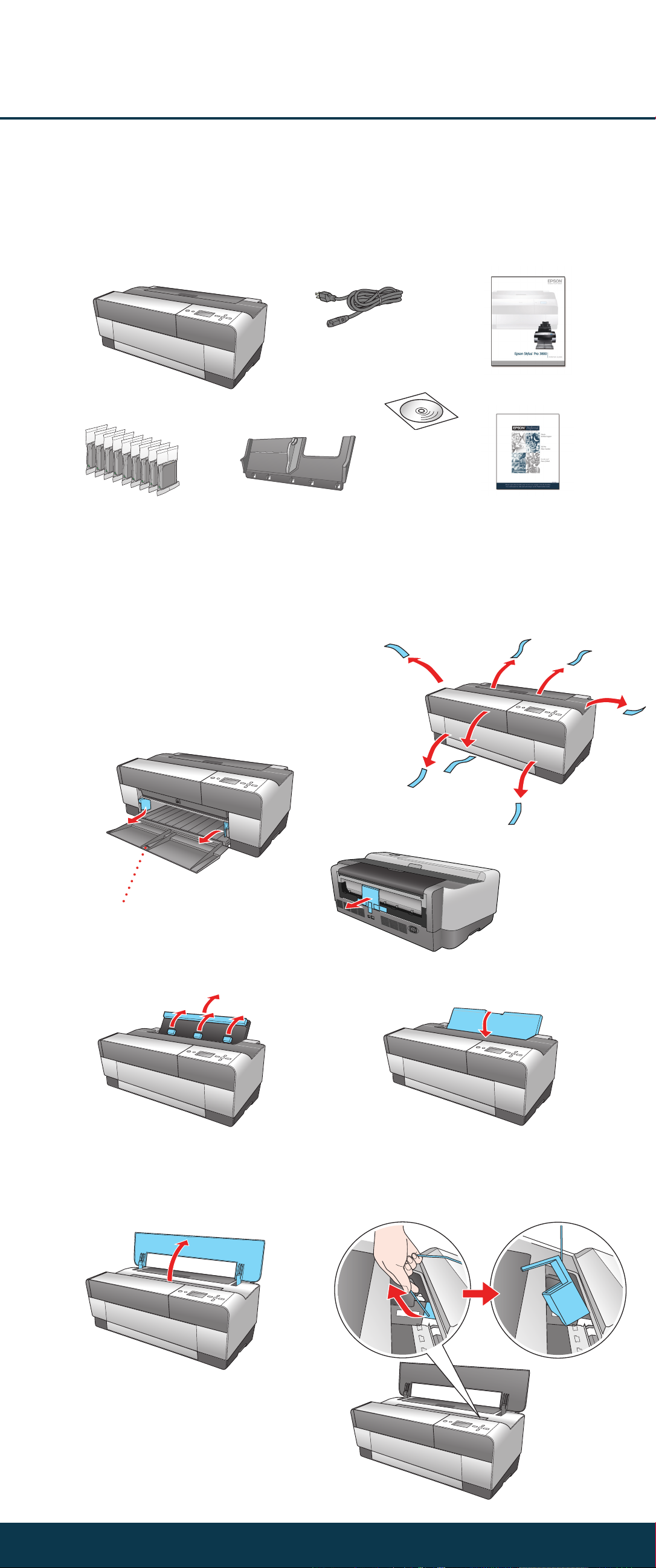
Start Here
Start Here
®
Epson Stylus
Pro 3800
Unpack
1 Make sure you have these items:
Power cord
Printer
Printer Guide
Ink cartridges
Warning: The printer weighs about 43 pounds (20 kilograms) and should be lifted and moved
by two people.
Note: Do not open ink cartridge packages until you are ready to install the ink. Cartridges are
vacuum packed to maintain reliability.
Rear sheet guide
2 Remove all the packing materials and tape.
Check carefully for all the tape inside and
outside the printer. Save the box and packaging
in case you need to ship the printer.
CD-ROM
Limited Warranty
Press the front
cover to open it.
3 Open the top cover and remove the carriage retainer bracket. Then close the cover.
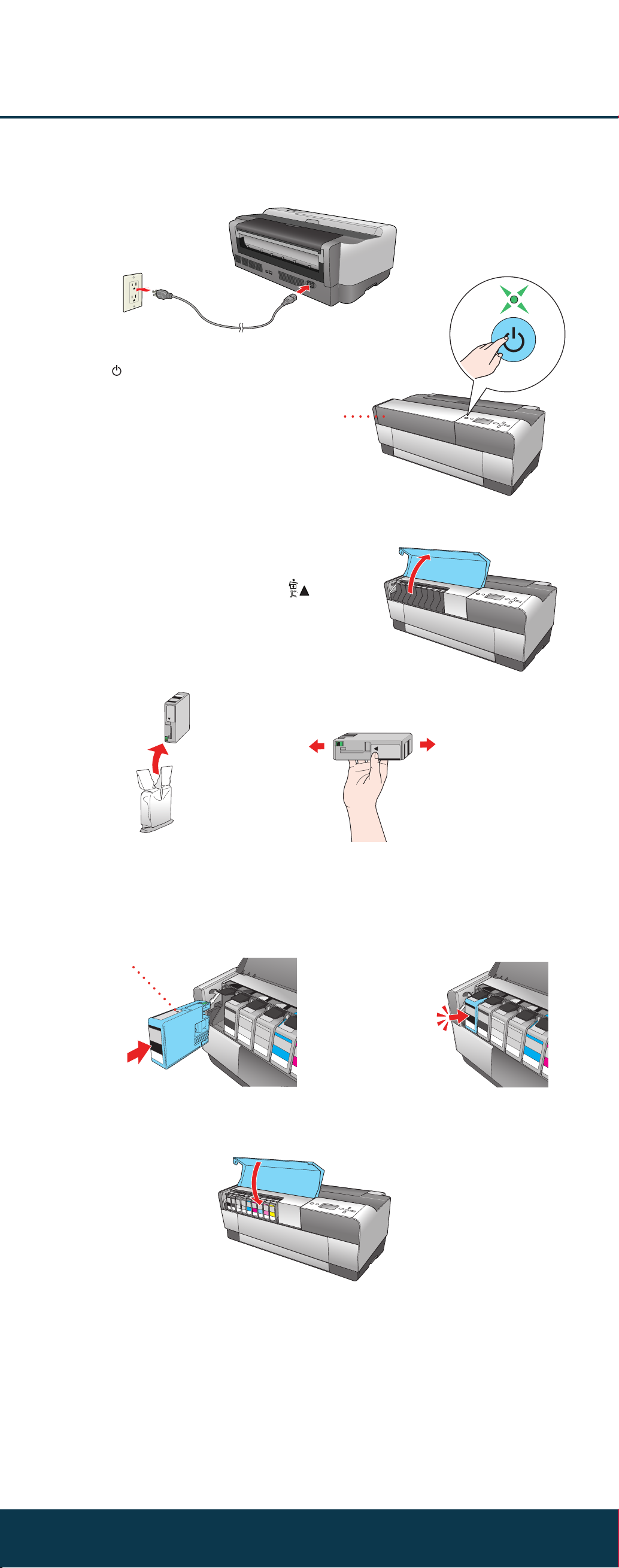
Turn On the Printer
1 Connect the power cable. (Do not connect the printer cable yet.)
2 Press the Power button.
After a minute, the ink cover is
automatically released.
Ink cover
Install Ink Cartridges
1 Lift the ink cover.
Note: If the ink cover is locked, press the Ink
cover open button on the control panel to release it.
2 Unpack the 9 ink cartridges and shake each one gently.
3 Install each cartridge in the correct slot for its color. The arrow mark should be on top and
pointing into the printer.
Caution: Do not touch the green chip on top of the cartridge.
Arrow
Push each cartridge
in until it clicks.
4 After you install all 9 ink cartridges, close the cover.
The printer starts charging the ink. This takes 7 or 8 minutes. The LCD displays READY
when charging is complete.
Caution: Do not turn off or unplug the printer while the power light is flashing and you see the
message
Note: The first time you install ink cartridges, the printer uses some ink to charge the printing system,
so print yields may be lower with the first cartridges. Subsequent ink cartridges will last for their full
rated life.
CHARGING INK
on the LCD. Also, do not lift the ink cover or load paper during the process.

Install Software for a USB Connection
Your printer software works with Windows® 2000, XP, XP Professional x64 Edition, and Macintosh®
OS X 10.3.9 to 10.4.x. If you are using the USB interface, follow the steps below to install the printer
software. If you are using the Ethernet® interface, follow the steps in Chapter 1 of the Printer Guide to
configure the printer and install the software.
Macintosh
1 Make sure your Macintosh and printer are turned on.
2 Connect the USB cable.
3 Insert the Epson Stylus Pro 3800 printer CD. If necessary, double-click the Epson CD-ROM
desktop icon.
4 Double-click the Epson icon.
5 Double-click User’s Guide and Network Guide
to install the manuals.
6 Double-click Stylus Pro 3800 Driver and follow the
instructions to install the printer driver and utilities.
When you see the message that the installation was
successful, click Restart to restart your Macintosh.
7 After your Mac has restarted, open the Applications folder, then open the Utilities folder.
Open the Printer Setup utility and click the Add icon at the top of the printer list window.
(If you see a message that you have no printers available, click Cancel.)
8 In OS X 10.4.x, select the Stylus Pro 3800 and click Add. In OS X 10.3.9, select
EPSON USB at the top, then click Stylus Pro 3800 and click Add.
9 Close the printer list and any open windows, then eject the CD.
OS X 10.4.x
OS X 10.3.9

Windows
1 Make sure your computer and printer are turned on but the printer is NOT CONNECTED
to your computer.
Note: If you see a Found New Hardware Wizard screen, click Cancel and disconnect the
USB cable. You can’t install your software that way.
2 Insert the Epson Stylus Pro 3800 printer CD.
3 Double-click Stylus Pro 3800 Driver for USB.
When you see the license agreement, click Accept.
4 When you see a window asking you to connect the printer, connect the USB cable.
Note: If installation doesn’t
continue after a moment, make
sure you securely connected and
turned on the printer.
5 After the driver has been installed, click OK and follow the on-screen instructions to install the
EPSON LFP Remote Panel.
6 Double-click User’s Guide and Network Guide to install the manuals.
7 When you’re done, click Exit and remove the CD.
Load Paper
You can load paper in the auto sheet feeder, the rear manual feed slot, or the front manual feed slot.
In the front or rear slot, load just one sheet at a time. Follow the instructions below to load paper in the
auto sheet feeder or the rear manual slot. To load special media in the front slot, see the Printer Guide or
on-screen User’s Guide.
Note: Some paper types cannot be loaded in the auto sheet feeder. Check the Printer Guide or
on-screen User’s Guide to make sure you are using the correct paper path for your media.
Auto Sheet Feeder
1 Flip open the paper guide and pull out its extensions (to accommodate your paper size).
2 Press the front cover to release it and open the output tray.

3 Use both hands to pull out and extend the output tray, lifting it slightly as you pull. Make sure
the arrow marks on the tray and inside the printer are aligned.
4 Pull out the extensions as necessary for your paper size.
5 Squeeze the left edge guide and slide it to the left. Then load your paper against the right edge
guide short edge first, glossy or brighter side face up.
6 Squeeze the left edge guide and slide it against the paper.
Rear Manual Slot
1 Attach the rear sheet guide by inserting the tabs as shown.
2 Slide the left edge guide to the left. Then load one sheet of paper short edge first, glossy or
brighter side face up, and slide the left edge guide against the paper.

3 Gently guide the paper straight into the slot until it meets resistance, maintaining a constant
pressure; after about 3 seconds the printer will pull the paper into position.
4 Open the output tray and lift it into position. Make sure the arrow marks on the tray and
inside the printer are aligned. Pull out the extensions as necessary for your paper size.
Any Questions?
Look here for answers:
Printer Guide
Basic steps for using your printer. See Chapter 1 to install the printer software if you are connecting the
printer on a network.
On-screen User’s Guide
Double-click the ESP3800 User’s Guide desktop icon for complete and easy access to Epson Stylus
Pro 3800 information.
On-screen Network Guide
Instructions for configuring the printer for a network.
On-screen help with your software
Select Help or ? when you’re using your software.
Epson Technical Support
Internet Support
epson.com/support
Epson PreferredSM Protection Plan
(888) 377-6611. Make sure you have your Epson Preferred Unit ID number. If you have any difficulty
with this service, call (562) 276-1305. You can purchase a one- or two-year extended service plan
through your Epson authorized reseller or from Epson.
Need Ink and Paper?
For the best prints, use genuine Epson ink and paper. You can purchase them from an Epson
authorized reseller. To find the nearest reseller, call 800-GO-EPSON (800-463-7766). Or you
can also purchase genuine Epson ink and paper online at www.epsonstore.com (U.S. sales) or
www.epson.ca (Canadian sales).
Epson and Epson Stylus are registered trademarks and Exceed Your Vision is a trademark of Seiko Epson Corporation.
Epson Preferred is a service mark of Epson America, Inc.
General Notice: Other product names used herein are for identification purposes only and may be trademarks of their respective
owners. Epson disclaims any and all rights in those marks.
© 2006 Epson America, Inc. 10/06 CPD-22653
Printed in USA
