Endress+Hauser FMR20 Specifications
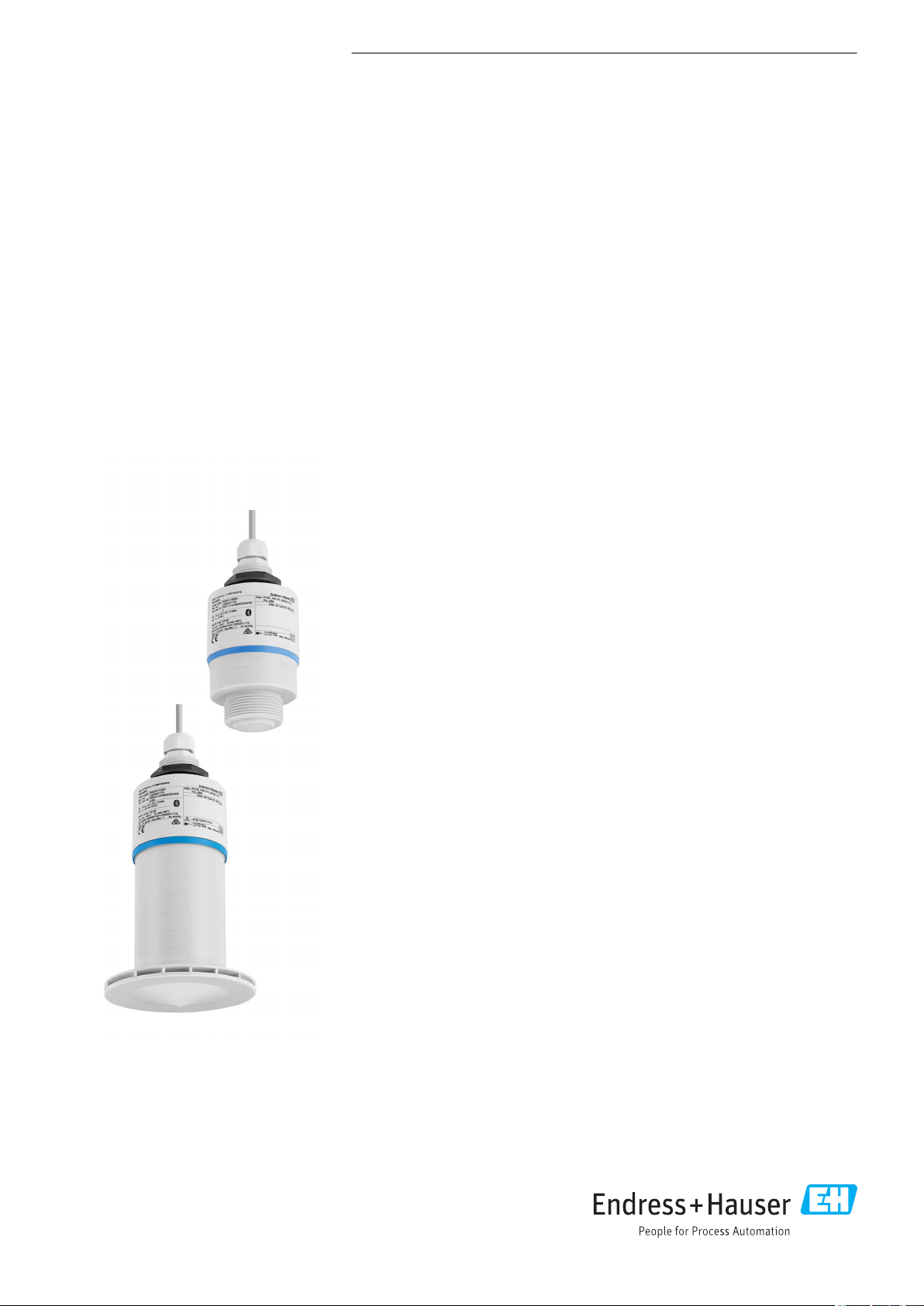
TI01267F/00/EN/05.17
71356672
Products
Solutions Services
Technical Information
Micropilot FMR20
Free space radar
Level measurement for liquids
Application
• Ingress protection: IP66/68 / NEMA 4X/6P
• Measuring range: up to 20 m (66 ft)
• Process temperature: –40 to 80 °C (–40 to 176 °F)
• Process pressure: –1 to 3 bar (–14 to 43 psi)
• Accuracy: up to ± 2 mm (0.08 in)
• International explosion protection certificates
Your benefits
• Level measurement for liquids in storage tanks, open basins, pump shafts and
canal systems
• Radar measuring device with Bluetooth® wireless technology and HART
communication
• Simple, safe and secure wireless remote access – ideal for installation in hazardous
areas or places difficult to reach
• Commissioning, operation and maintenance via free iOS / Android app SmartBlue
– saves time and reduces costs
• Full PVDF body – for a long sensor lifetime
• Hermetically sealed wiring and fully potted electronics – eliminates water ingress
and allows operation under harsh environmental conditions
• Most compact radar due to unique radar chip design – fits in limited space
installations
• Best price-performance-ratio radar
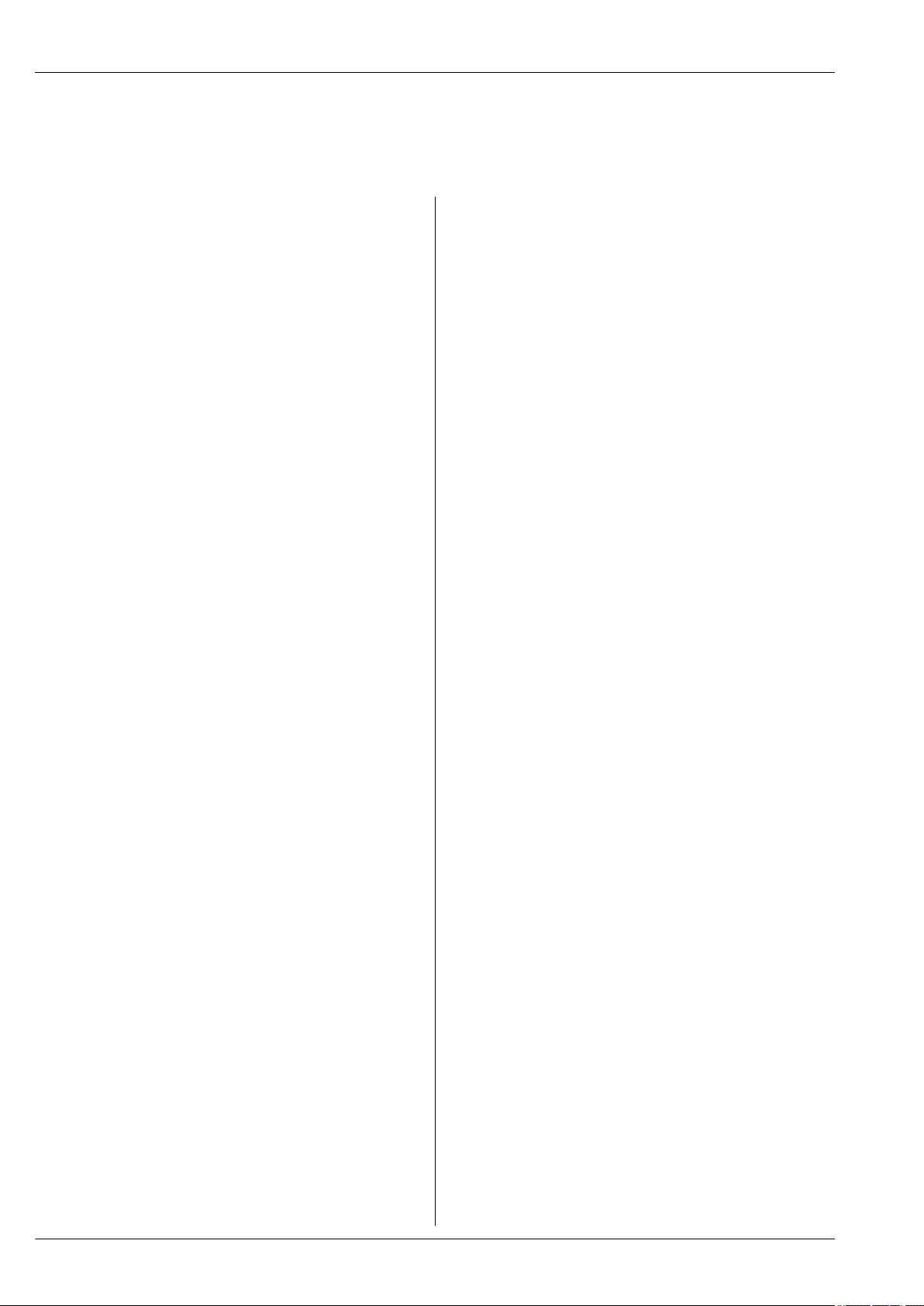
Table of contents
Micropilot FMR20
Important document information ............... 3
Symbols for certain types of information .............. 3
Safety symbols ............................... 3
Electrical symbols ............................. 3
Symbols in graphics ............................ 3
Terms and abbreviations ..................... 5
Registered trademarks ....................... 5
Product life cycle ............................ 6
Engineering ................................. 6
Procurement ................................ 6
Installation ................................. 6
Commissioning ............................... 6
Operation .................................. 6
Maintenance ................................ 6
Retirement .................................. 6
Measuring principle ......................... 7
Input ...................................... 7
Output .................................... 7
Input ..................................... 8
Measured variable ............................. 8
Measuring range .............................. 8
Operating frequency ........................... 8
Transmission power ............................ 8
Output ................................... 9
Output signal ................................ 9
Digital output ................................ 9
Signal on alarm ............................... 9
Linearization ................................ 9
Protocol-specific data ........................... 9
Electrical connection ....................... 10
Cable assignment ............................ 10
Supply voltage .............................. 10
Power consumption ........................... 10
Current consumption .......................... 10
Starting time ............................... 10
Power supply failure .......................... 11
Connection ................................. 11
Cable specification ............................ 13
Overvoltage protection ......................... 13
Environment .............................. 23
Ambient temperature range ..................... 23
Storage temperature .......................... 23
Climate class ............................... 23
Installation height as per IEC 61010-1 Ed.3 ........... 23
Degree of protection .......................... 23
Vibration resistance ........................... 23
Electromagnetic compatibility (EMC) ............... 23
Process .................................. 24
Process temperature, process pressure ............... 24
Dielectric constant ............................ 24
Mechanical construction .................... 25
Dimensions ................................ 25
Weight ................................... 31
Materials .................................. 32
Connecting cable ............................. 32
Operability ............................... 33
Operating concept ............................ 33
Via Bluetooth® wireless technology ................ 33
Via HART protocol ............................ 33
Certificates and approvals ................... 34
CE mark ................................... 34
RoHS ..................................... 34
EAC conformity .............................. 34
RCM-Tick marking ............................ 34
Ex approval ................................ 34
Explosion-protected smartphones and tablets .......... 34
Pressure equipment with allowable pressure
≤ 200 bar (2 900 psi) .......................... 34
EN 302729-1/2 radio standard ................... 35
FCC / Industry Canada ......................... 36
Japanese Radio Law and Japanese Telecommunications
Business Law Compliance ....................... 36
Other standards and guidelines ................... 37
Ordering information ....................... 37
Accessories ............................... 38
Device-specific accessories ...................... 38
Communication-specific accessories ................ 50
Service-specific accessories ...................... 51
System components ........................... 51
Performance characteristics .................. 14
Reference operating conditions ................... 14
Maximum measured error ....................... 14
Measured value resolution ...................... 14
Response time .............................. 15
Influence of ambient temperature ................. 15
Supplementary documentation ............... 52
Standard documentation ........................ 52
Supplementary documentation ................... 52
Safety Instructions (XA) ........................ 52
Installation ............................... 16
Installation conditions ......................... 16
2 Endress+Hauser
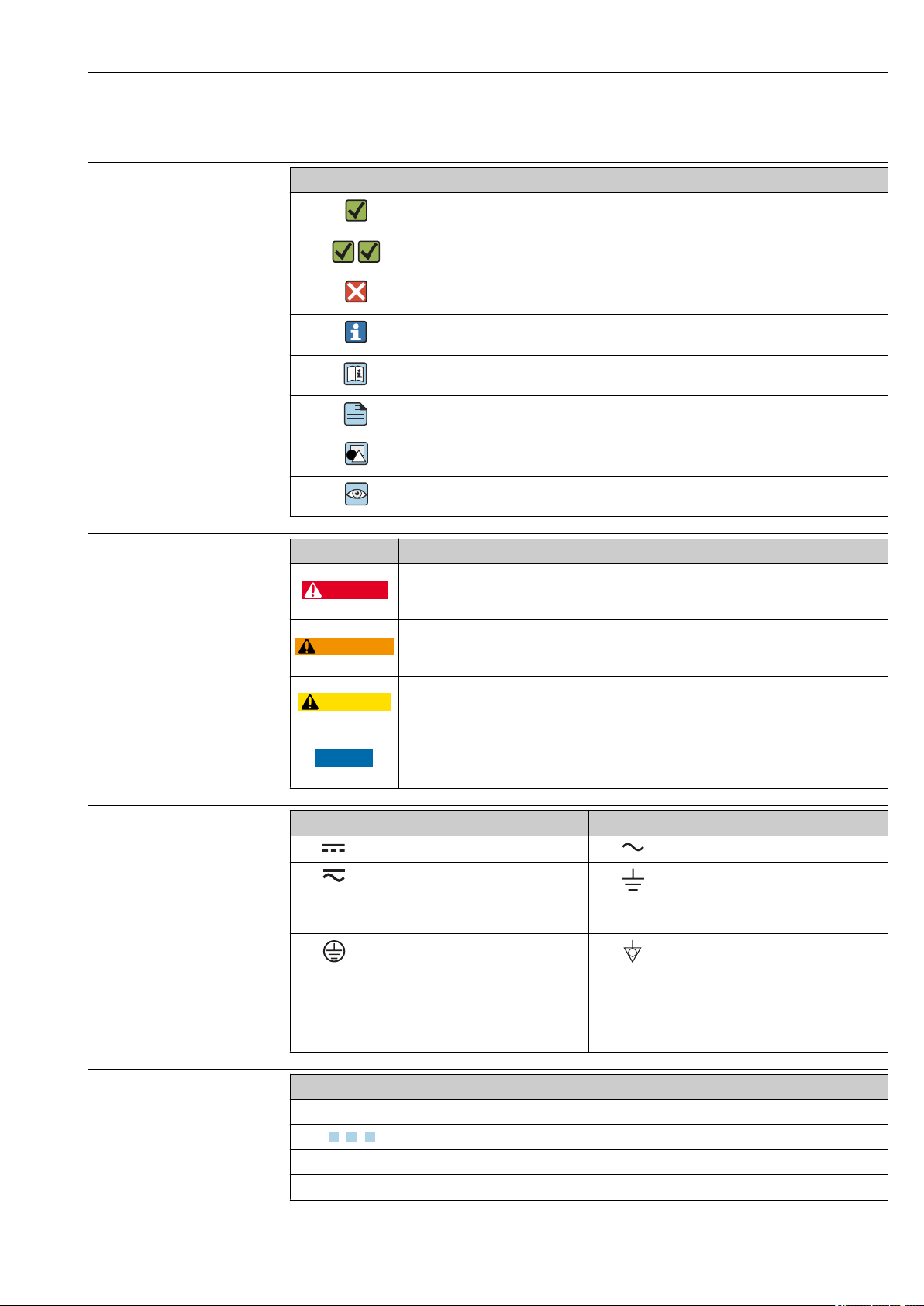
Micropilot FMR20
A
DANGER
WARNING
CAUTION
NOTICE
1.
Important document information
Symbols for certain types of information
Safety symbols
Symbol Meaning
Permitted
Procedures, processes or actions that are permitted.
Preferred
Procedures, processes or actions that are preferred.
Forbidden
Procedures, processes or actions that are forbidden.
Tip
Indicates additional information.
Reference to documentation
Reference to page
Reference to graphic
Visual inspection
Symbol Meaning
DANGER!
This symbol alerts you to a dangerous situation. Failure to avoid this situation will result in
serious or fatal injury.
WARNING!
This symbol alerts you to a dangerous situation. Failure to avoid this situation can result in
serious or fatal injury.
CAUTION!
This symbol alerts you to a dangerous situation. Failure to avoid this situation can result in
minor or medium injury.
NOTE!
This symbol contains information on procedures and other facts which do not result in
personal injury.
Electrical symbols
Symbols in graphics
Symbol Meaning Symbol Meaning
Direct current Alternating current
Direct current and alternating current Ground connection
A grounded terminal which, as far as
the operator is concerned, is
grounded via a grounding system.
Protective ground connection
A terminal which must be connected
to ground prior to establishing any
other connections.
Symbol Meaning
1, 2, 3 ... Item numbers
, 2., 3.… Series of steps
A, B, C, ... Views
A-A, B-B, C-C, ... Sections
Equipotential connection
A connection that has to be connected
to the plant grounding system: This
may be a potential equalization line
or a star grounding system depending
on national or company codes of
practice.
Endress+Hauser 3
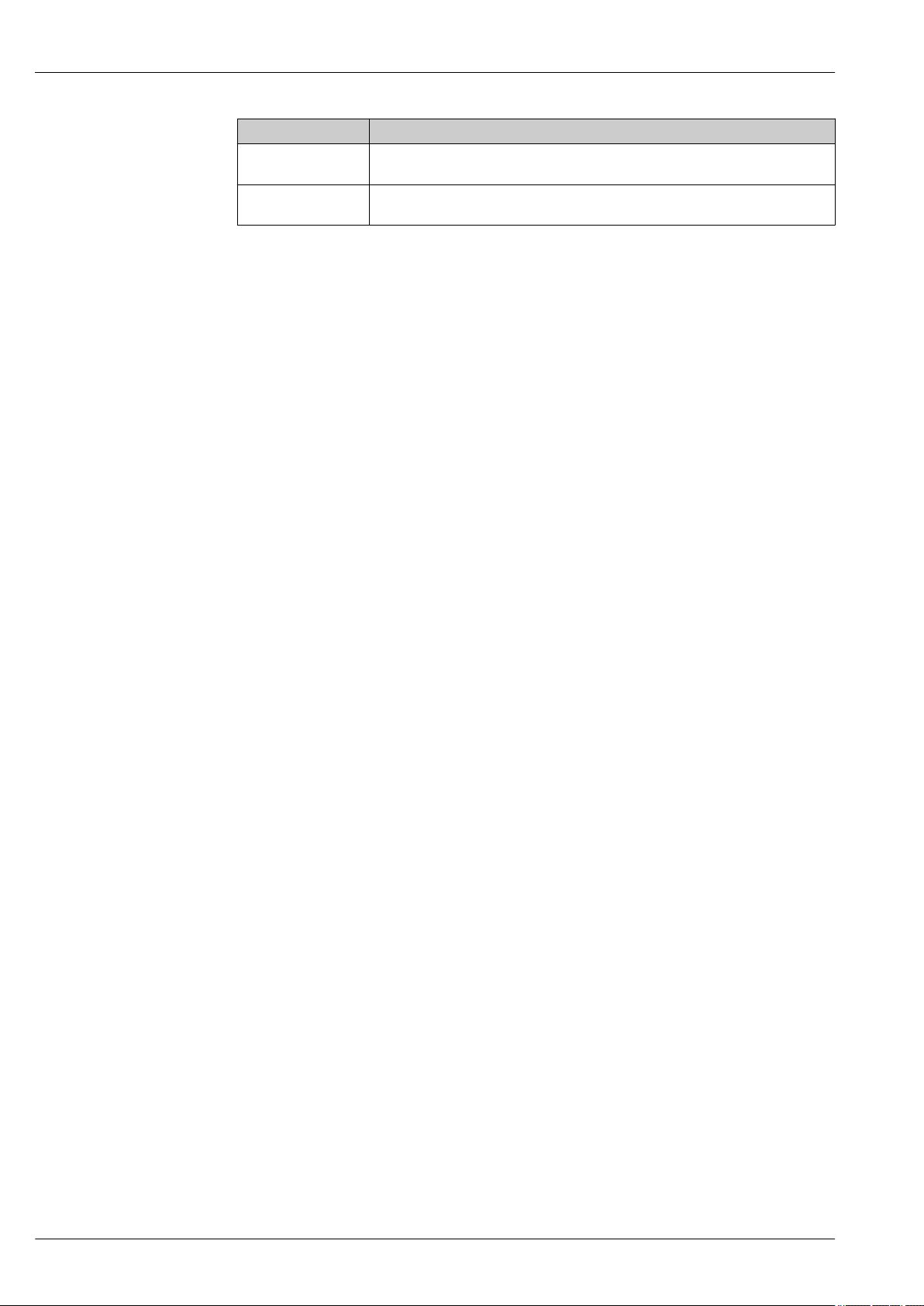
Symbol Meaning
-
.
Hazardous area
Indicates a hazardous area.
Safe area (non-hazardous area)
Indicates the non-hazardous area.
Micropilot FMR20
4 Endress+Hauser
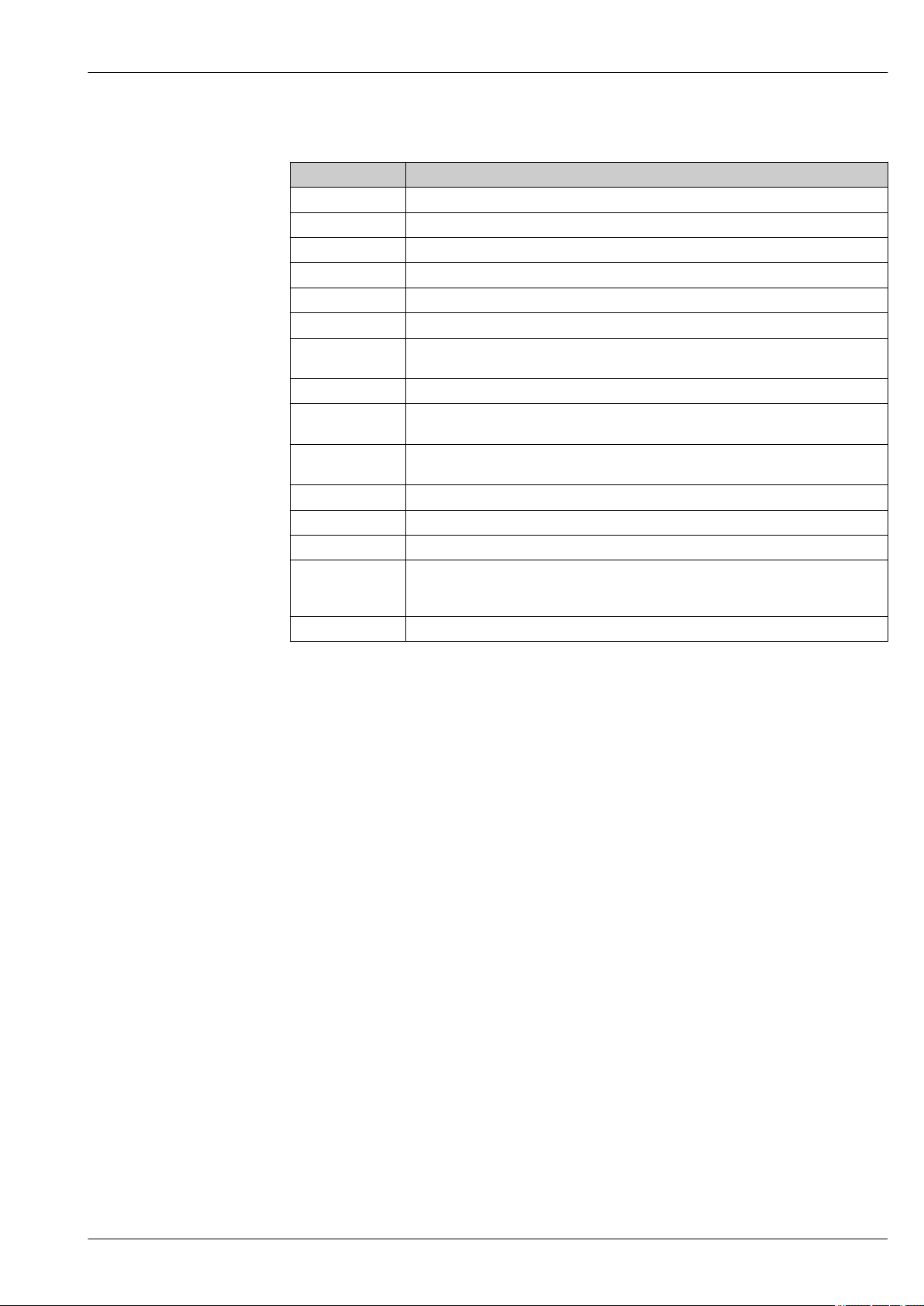
Micropilot FMR20
Terms and abbreviations
Term/abbreviation Explanation
BA Document type "Operating Instructions"
KA Document type "Brief Operating Instructions"
TI Document type "Technical Information"
SD Document type "Special Documentation"
XA Document type "Safety Instructions"
PN Nominal pressure
MWP Maximum Working Pressure
The MWP can also be found on the nameplate.
ToF Time of Flight
FieldCare Scalable software tool for device configuration and integrated plant asset management
solutions
DeviceCare Universal configuration software for Endress+Hauser HART, PROFIBUS,
FOUNDATION Fieldbus and Ethernet field devices
DTM Device Type Manager
DD Device Description for HART communication protocol
DC Relative dielectric constant ε
Operating tool The term "operating tool" is used in place of the following operating software:
• SmartBlue (app), for operation using an Android or iOS smartphone or tablet.
• FieldCare / DeviceCare, for operation via HART communication and PC
BD Blocking Distance; no signals are analyzed within the BD.
r
Registered trademarks
HART®
Registered trademark of the HART Communication Foundation, Austin, USA
Bluetooth®
The Bluetooth® word mark and logos are registered trademarks owned by the Bluetooth SIG, Inc. and
any use of such marks by Endress+Hauser is under license. Other trademarks and trade names are
those of their respective owners.
Apple®
Apple, the Apple logo, iPhone, and iPod touch are trademarks of Apple Inc., registered in the U.S.
and other countries. App Store is a service mark of Apple Inc.
Android®
Android, Google Play and the Google Play logo are trademarks of Google Inc.
Endress+Hauser 5
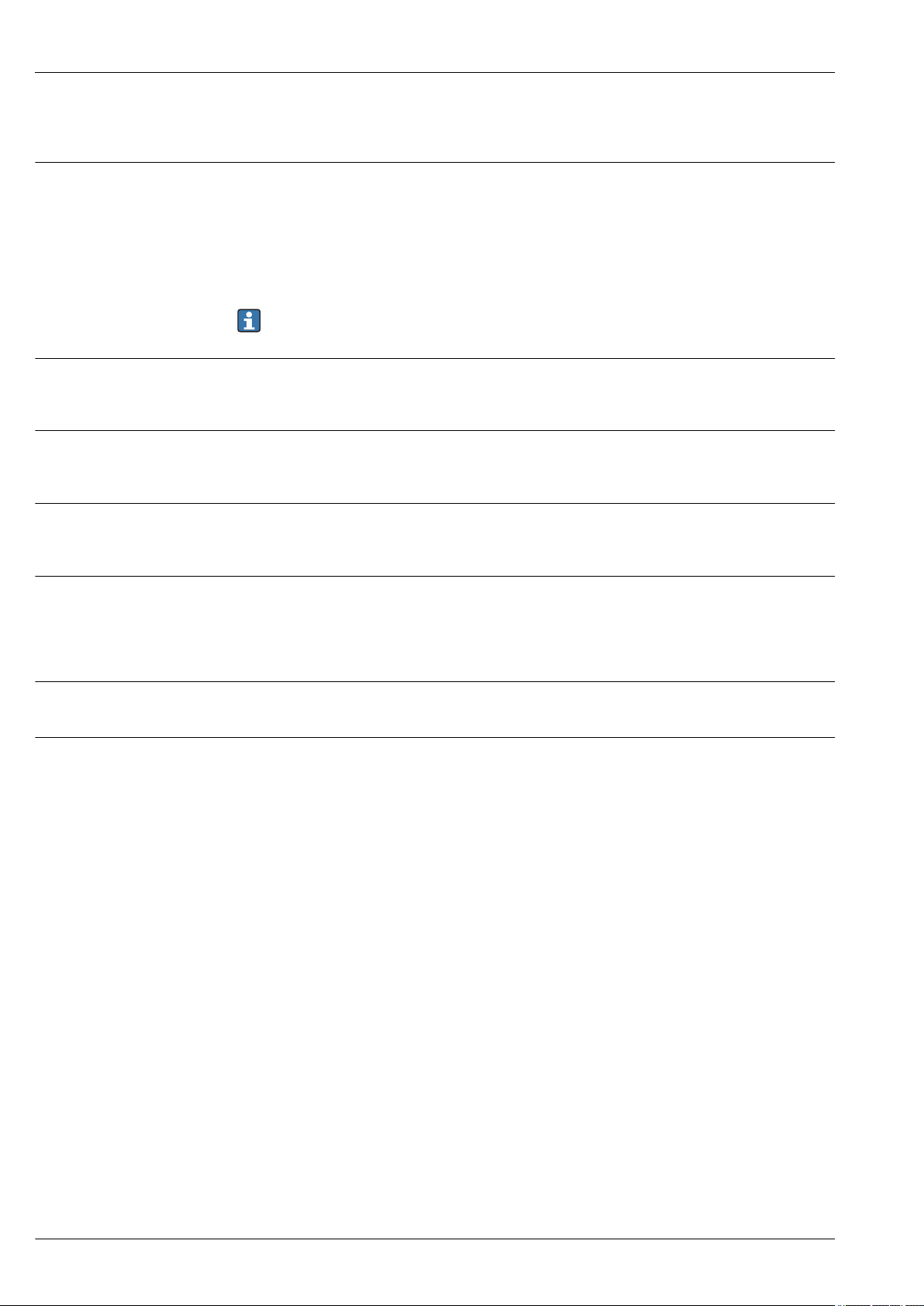
Product life cycle
Micropilot FMR20
Engineering
Procurement
Installation
Commissioning
Operation
• Proven radar measuring technology
• Level- and open channel flow measurement for Ex and non-Ex
• Indication of over-flooding situation
• Wide range of installation possibilities and accessories
• Highest degree of ingress protection
• 2D / 3D drawings
• Spec Sheet Producer
• Applicator Selection tool for the selection of the perfect measurement solution
Device not compatible with transmitters and sensors of ultrasonic measurement technology
(e.g. Prosonic FMU9x, FDU9x)
• Best price-performance-ratio radar
• Global availability
• Order code includes variety of mounting accessories and remote HART indicator RIA15
• Rear- and front side thread for flexible installation
• Slip- on flange for nozzle installation
• Complete measuring point: Including mounting accessory, RIA15 and flooding protection tube
• Easy and fast setup via SmartBlue (app) and DeviceCare / FieldCare or RIA15
• No additional tools or adapters required
• Local languages (up to 15)
• Continuous self-monitoring
• Diagnosis information acc. NAMUR NE107 with clear text messages remedy directives
• Signal curve via SmartBlue (app) and DeviceCare / FieldCare
• Encrypted single point-to-point data transmission (Fraunhofer-Institut, third party, tested) and
password-protected communication via Bluetooth® wireless technology
Maintenance
Retirement
• No maintenance required
• Technical experts on-call around the global
• Environmentally responsible recycling concepts
• RoHS compliance (Restriction of certain hazardous substances), lead-free soldering of electronic
components
6 Endress+Hauser
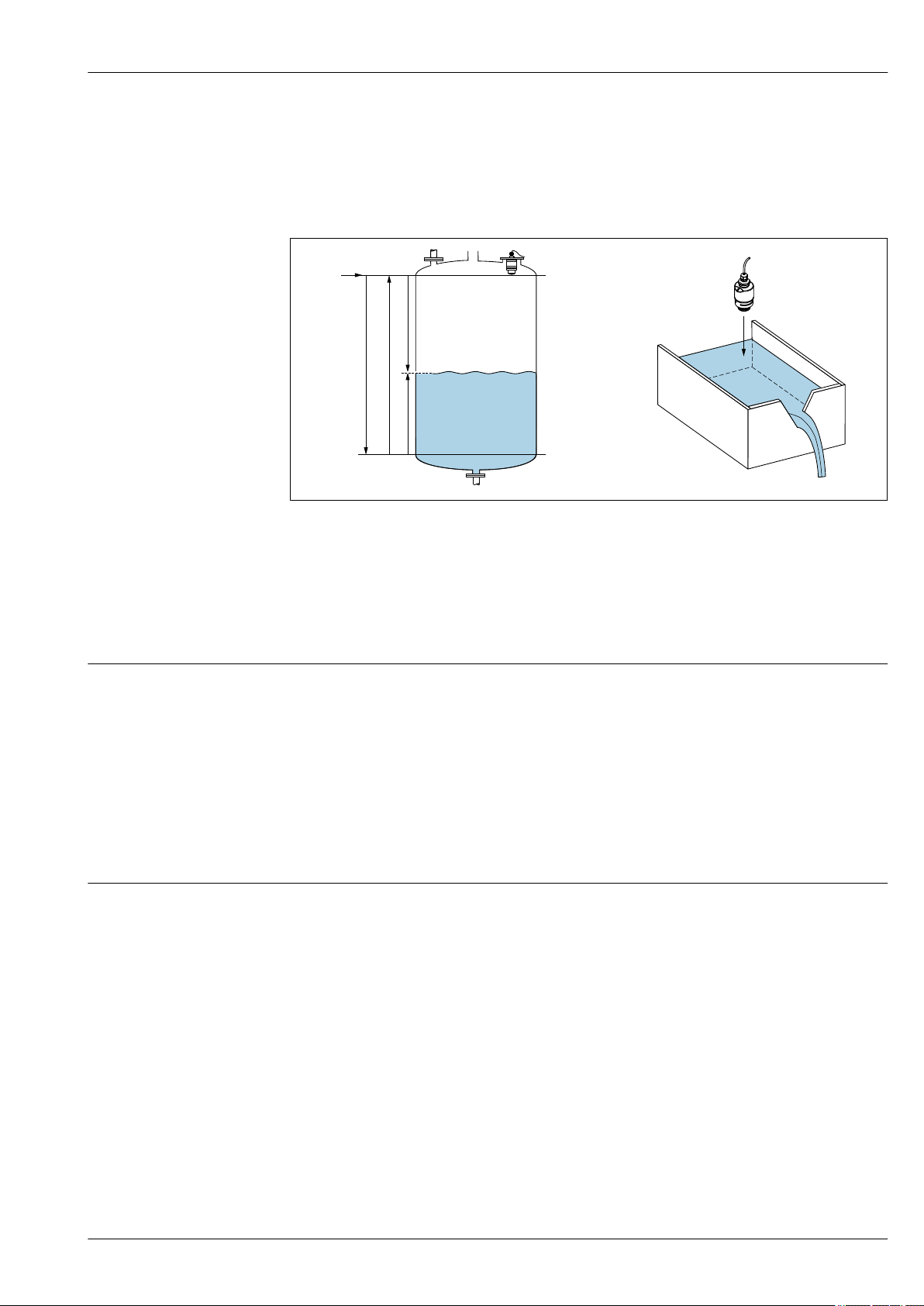
Micropilot FMR20
D
Q
R
100%
0%
D
L
F
E
Measuring principle
The Micropilot is a "downward-looking" measuring system, operating based on the time-of-flight
method (ToF). It measures the distance from the reference point R to the product surface. Radar
impulses are emitted by an antenna, reflected off the product surface and received again by the radar
system.
A0028409
1 Setup parameters of the Micropilot
E Empty calibration (= zero)
F Full calibration (= span)
D Measured distance
L Level (L = E - D)
Q Flow rate at measuring weirs or channels (calculated from the level using linearization)
R Reference point
Input
The reflected radar impulses are received by the antenna and transmitted into the electronics. A
microprocessor evaluates the signal and identifies the level echo caused by the reflection of the radar
impulse at the product surface. This clear signal detection system benefits from over 30 years'
experience with time-of-flight procedures.
The distance D to the product surface is proportional to the time of flight t of the impulse:
D = c · t/2,
where c is the speed of light.
Based on the known empty distance E, the level L is calculated:
L = E – D
Output
The Micropilot is adjusted by entering the empty distance E (= zero point) and the full distance F (=
span).
• Current output: 4 to 20 mA
• Digital output (HART, SmartBlue): 0 to 10 m (0 to 33 ft) or 0 to 20 m (0 to 66 ft) depending on
antenna version
Endress+Hauser 7
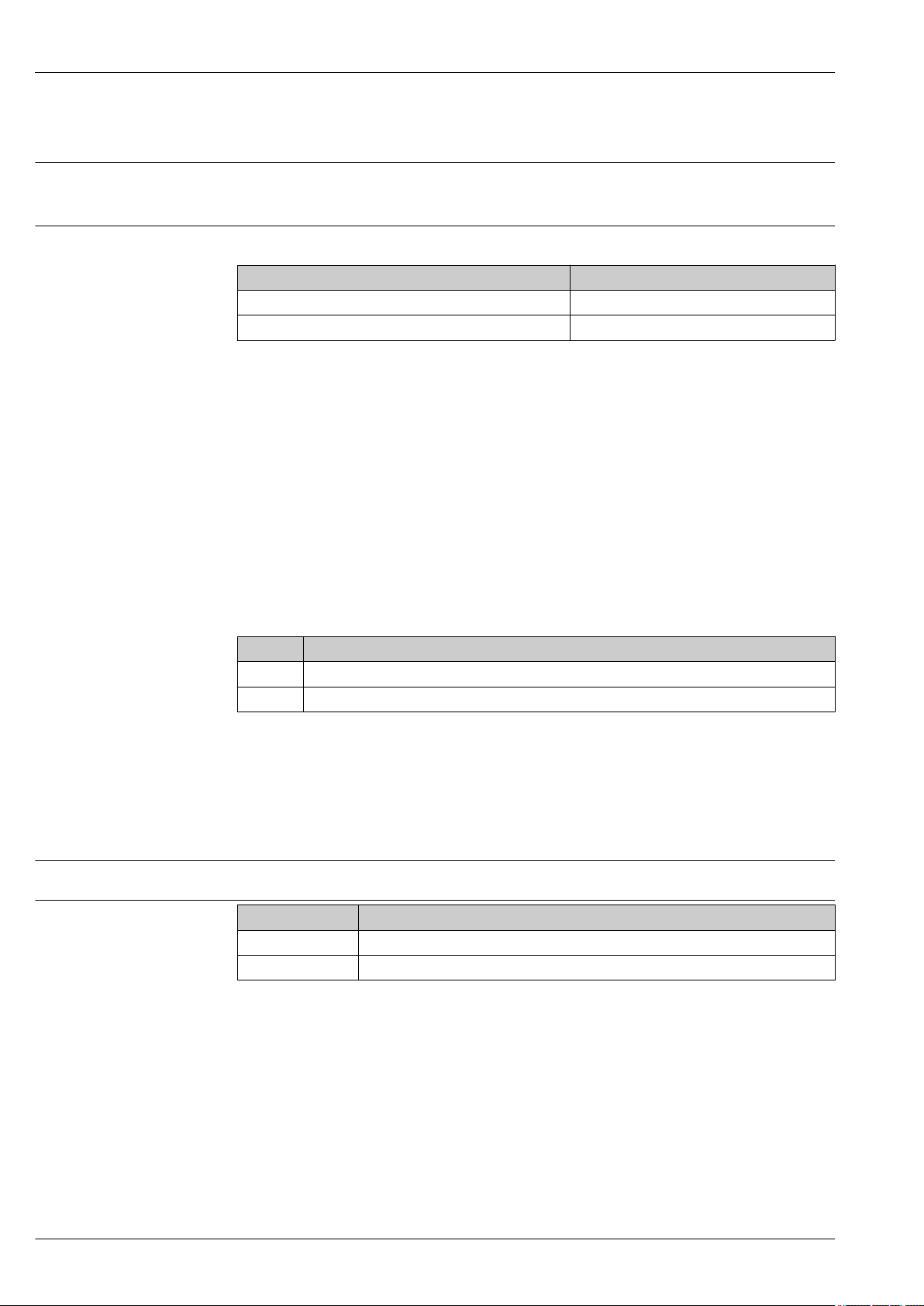
Input
Micropilot FMR20
Measured variable
The measured variable is the distance between the reference point and the product surface.
The level is calculated based on E, the empty distance entered.
Measuring range Maximum measuring range
Device Maximum measuring range
FMR20 with 40 mm (1.5 in) antenna 10 m (33 ft)
FMR20 with80 mm (3 in) antenna 20 m (66 ft)
Requirements of the installation
• recommended tank height > 1.5 m (5 ft) for media with low DC value
• Open channel minimum width 0.5 m (1.6 ft)
• Calm surfaces
• No agitators
• No buildup
• Relative dielectric constant εr > 4
Usable measuring range
The usable measuring range depends on the antenna size, the medium's reflective properties, the
installation position and any possible interference reflections.
The following table describes the media groups.
Media groups
Operating frequency
Transmission power
ε
r
4 to 10 e.g. concentrated acid, organic solvents, ester, aniline, alcohol, acetone.
> 10 conductive liquids, aqueous solutions, diluted acids and bases
Example
Reduction of the max. possible measuring range by:
• Media with bad reflective properties (= low εr value)
• Formation of buildup, particularly of moist products
• Strong condensation
• Foam generation
• Freezing of sensor
K-band (~ 26 GHz)
Distance Mean power density in the direction of the beam
1 m (3.3 ft) < 12 nW/cm
5 m (16 ft) < 0.4 nW/cm
2
2
8 Endress+Hauser
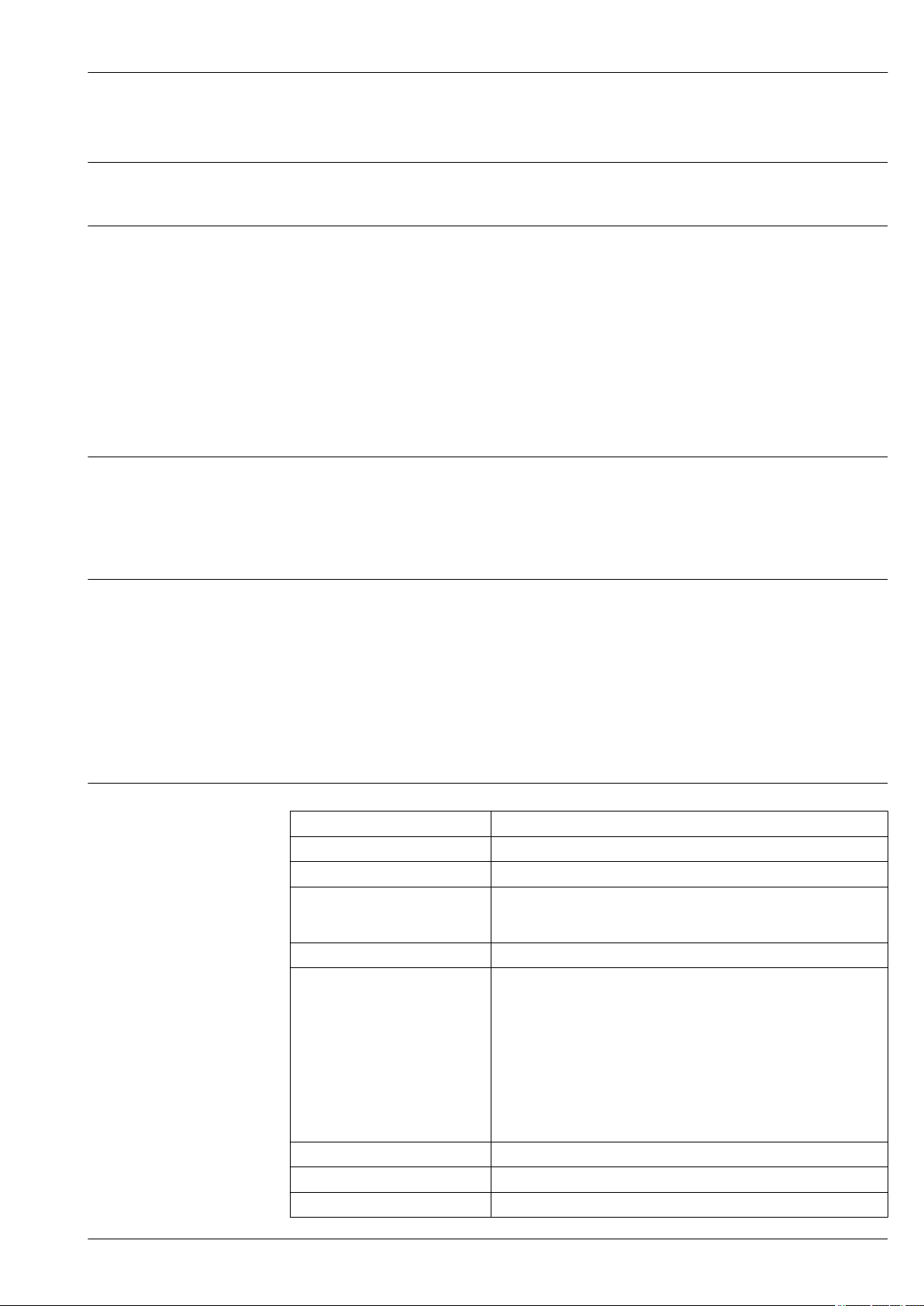
Micropilot FMR20
Output
Output signal 4 to 20 mA
An 4 to 20 mA interface is used for measured value output and to power to the device.
Digital output HART®
• Signal encoding; FSK ±0.5 mA over current signal
• Data transmission rate;1 200 Bit/s
Bluetooth® wireless technology (available as an optional extra)
The device has a Bluetooth® wireless technology interface and can be operated and configured via
this interface using the SmartBlue app.
• The range under reference conditions is 25 m (82 ft)
• Incorrect operation by unauthorized persons is prevented by means of encrypted communication
and password encryption.
• The Bluetooth® wireless technology interface can be deactivated.
Signal on alarm
Linearization
Protocol-specific data
Depending on the interface, failure information is displayed as follows:
• Current output
Alarm current: 22.5 mA (as per NAMUR RecommendationNE 43)
• Operating tool via digital communication (HART) or SmartBlue (app)
– Status signal (as per NAMUR Recommendation NE 107)
– Plain text display with remedial action
The linearization function of the device allows the conversion of the measured value into any unit of
length, weight, flow or volume. When operating using DeviceCare and FieldCare, linearization tables
for volume calculation in vessels are preprogrammed (see following list).
Pre-programmed linearization curves
• Cylindrical tank
• Spherical tank
• Tank with pyramid bottom
• Tank with conical bottom
• Tank with flat bottom
Other linearization tables of up to 32 value pairs can be entered manually.
HART
Manufacturer ID 17 (0x11)
Device type ID 44 (0x112c)
HART specification 7.0
Device description files (DTM, DD) Information and files under:
• www.endress.com
• www.hartcomm.org
HART load Min. 250 Ω
HART device variables Assignment of HART device variables is fixed and cannot be changed.
Measured values for PV (primary variable)
Level linearized
Advanced diag. measured values for SV (secondary variable)
Distance
Advanced diag. measured values for TV (tertiary variable)
Relative echo amplitude
Advanced diag. measured values for QV (quarternary variable)
Temperature
Supported functions Additional transmitter status
Multidrop current 4 mA
Time for connection setup < 1 s
Endress+Hauser 9
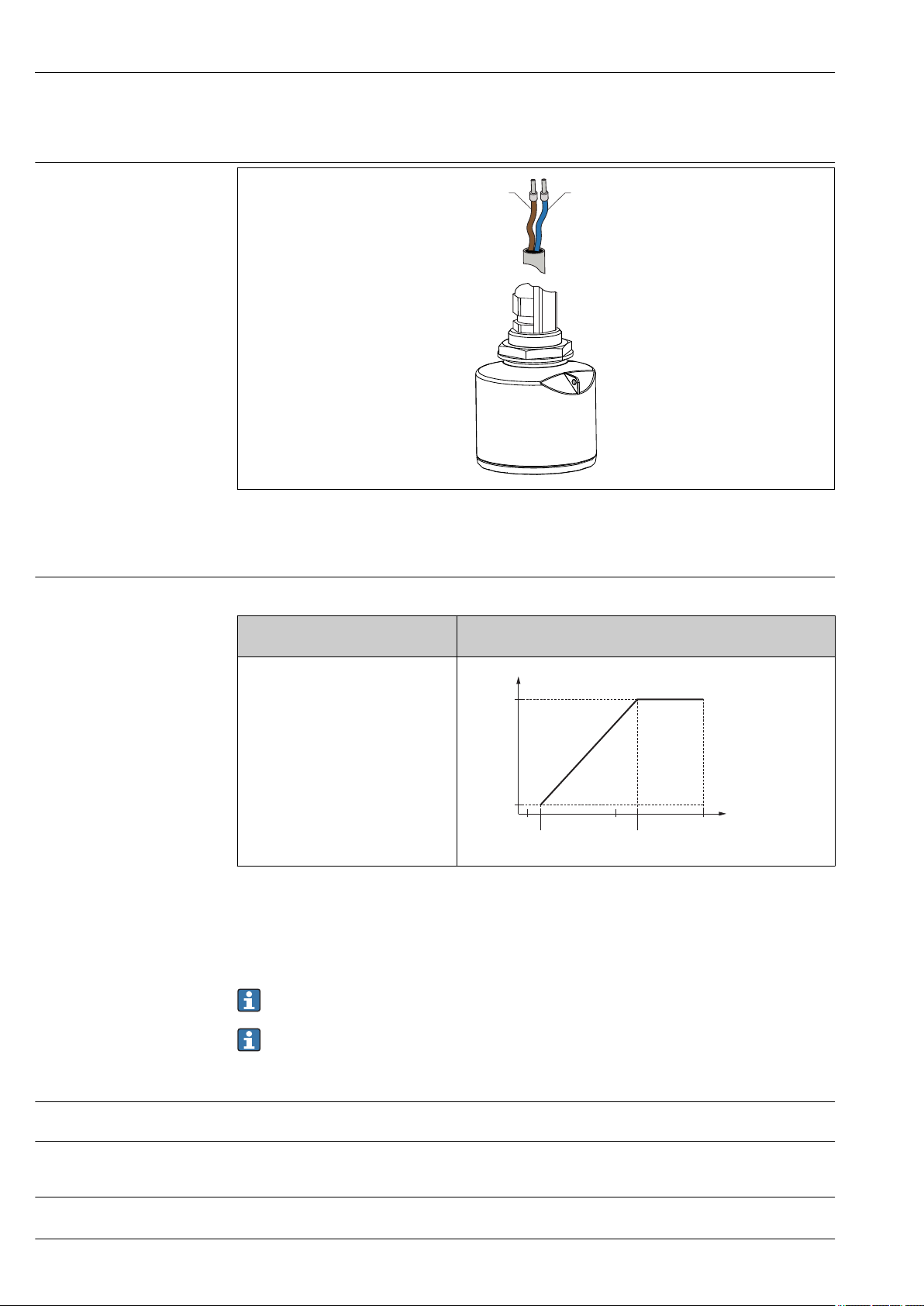
Cable assignment
-
+
1
2
R [ ]W
U0[V]
10
10.5 21.75
20 30
0
500
Micropilot FMR20
Electrical connection
A0028954
2 Cable assignment
1 Plus, brown wire
2 Minus, blue wire
Supply voltage
An external power supply is necessary.
Terminal voltage U at device Maximum load R, depending on supply voltage U0 of power supply
unit
10.5 to 30 VDC 2-wire
A0029226
Potential equalization
No special measures for potential equalization are required.
In the case of a device for the hazardous area, please comply with the safety instructions in the
separate "Safety Instructions" (XA, ZD) document.
Various power supply units can be ordered from Endress+Hauser: see "Accessories" section
→ 51
Battery operation
The sensor's Bluetooth® wireless technology communication can be disabled to increase the
operating life of the battery.
Power consumption
Maximum input power: 675 mW
Current consumption
• maximum input current: <25 mA
• Maximum start-up current: 3.6 mA
Starting time
10 Endress+Hauser
First stable measured value after 20 s (with supply voltage = 24 VDC)
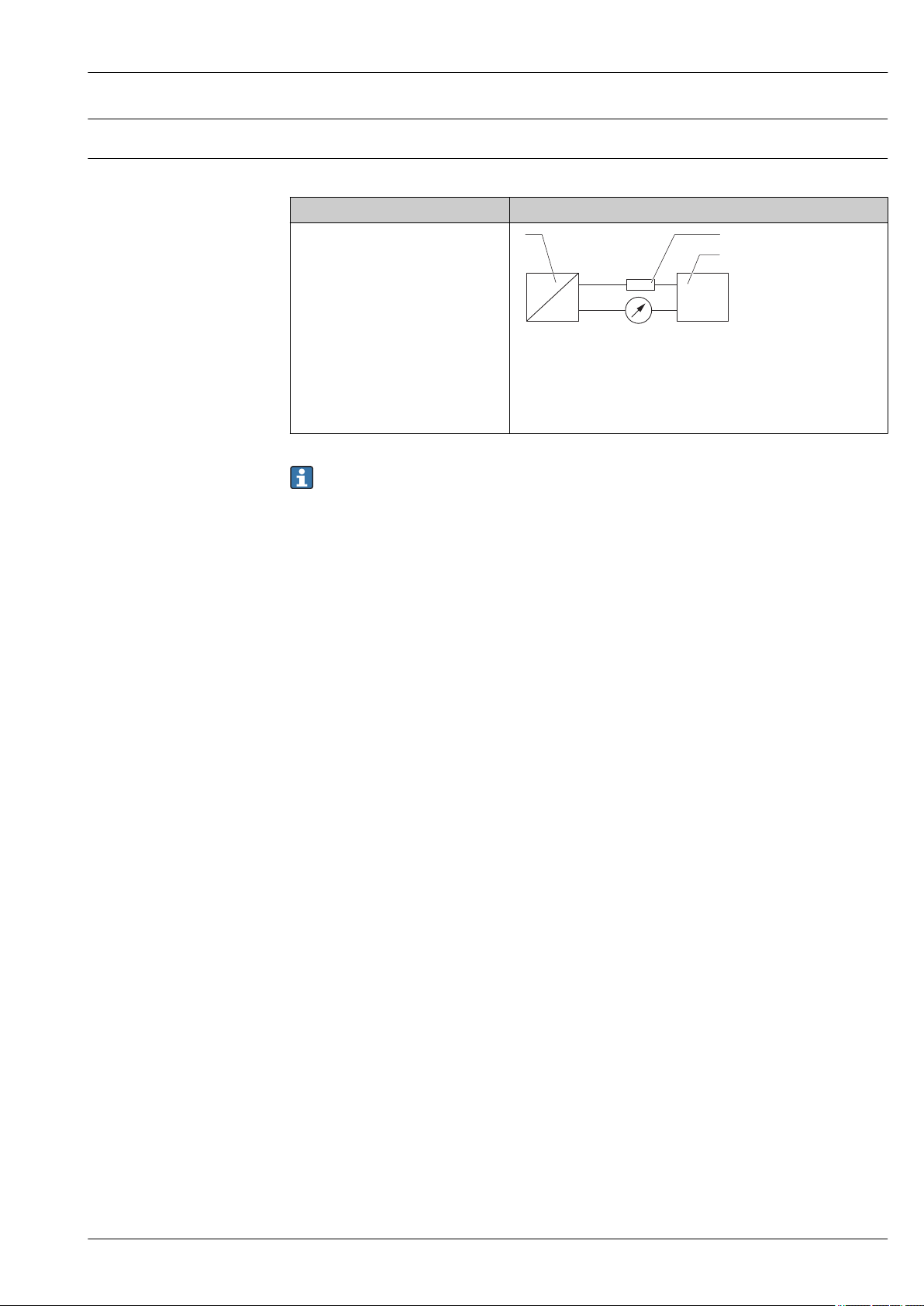
Micropilot FMR20
2
3
Y
+ +
- -
I
1
mA
Power supply failure
The configuration remains stored in the sensor.
Connection FMR20, 4 to 20 mA HART
FMR20 connection with HART
communication, voltage source and
4 to 20 mA display
The HART communication resistor of 250 Ω in the signal line is always necessary in the case of
a low-impedance power supply.
The voltage drop to be taken into account is:
Max. 6 V with 250 Ω communication resistor
Circuit diagram / Description
A0028908
3 FMR20 block diagram, HART
1 Micropilot FMR20
2 HART resistance
3 Power supply
Endress+Hauser 11
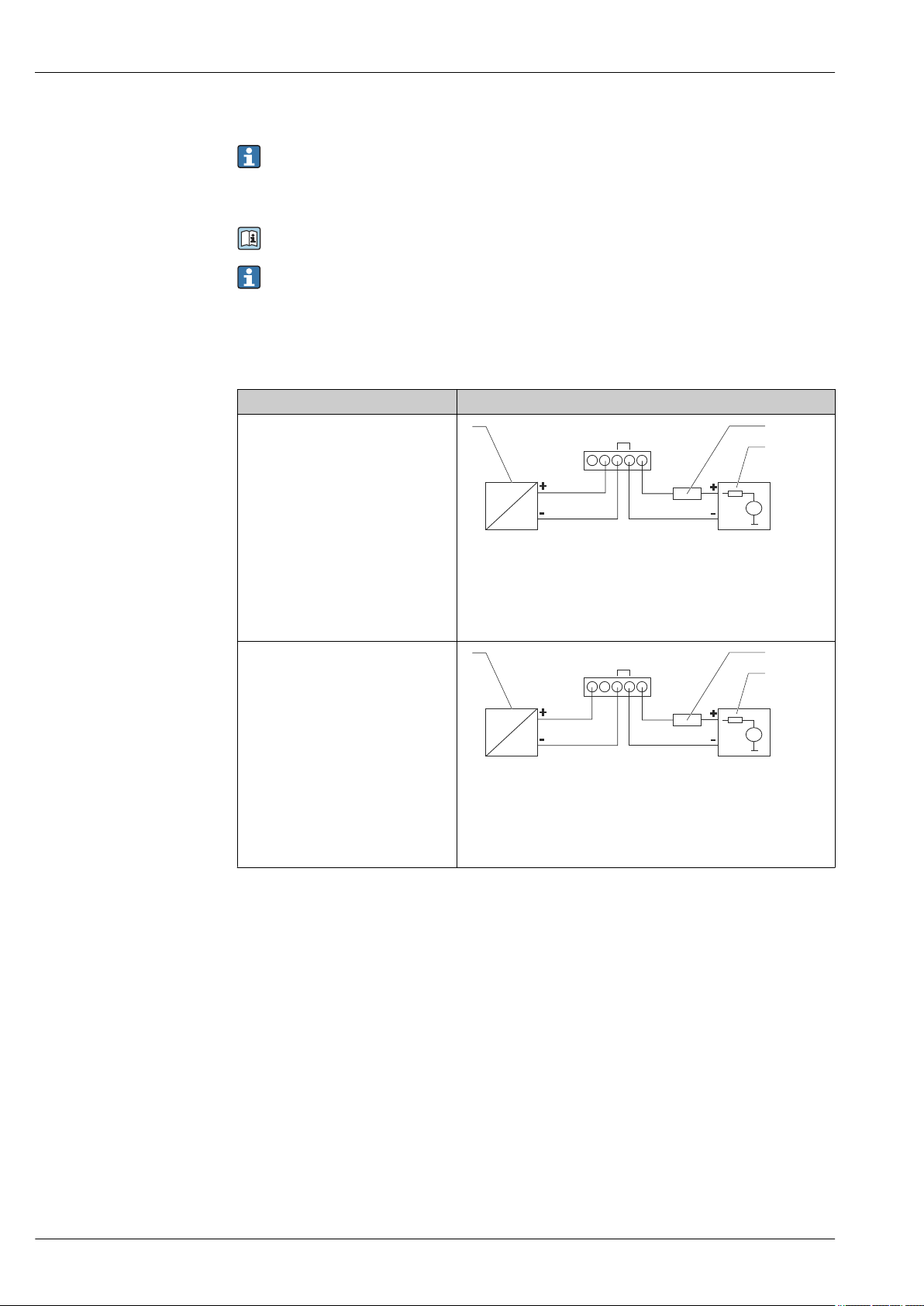
Micropilot FMR20
Y
I
R
s
DC
1
2
3
LED
-
+
Y
I
R
s
DC
1
2
3
LED
-
+
FMR20 with RIA15 (incl. option for basic configuration FMR20)
The RIA15 remote display can be ordered together with the device.
Product structure, feature 620 "Accessory enclosed":
• Option R4 "Remote display RIA15 non-hazardous area, field housing"
• Option R5 "Remote display RIA15 with explosion protection approval, field housing"
Alternatively available as an accessory, for details see Technical Information TI01043K and
Operating Instructions BA01170K
The RIA15 process display unit is loop-powered and does not require any external power
supply.
The voltage drop to be taken into account is:
• ≤1 V in the standard version with 4 to 20 mA communication
• ≤1.9 V with HART communication
• additional 2.9 V if display light is used
Circuit diagram / Description
FMR20 connection, HART
communication and RIA15 without
backlight
FMR20 connection, HART
communication and RIA15 with
backlight
A0019567
4 FMR20 block diagram, HART with RIA15 process display unit
without light
1 Micropilot FMR20
2 Power supply
3 HART resistance
A0019568
5 FMR20 block diagram, HART with RIA15 process display unit
with light
1 Micropilot FMR20
2 Power supply
3 HART resistance
12 Endress+Hauser
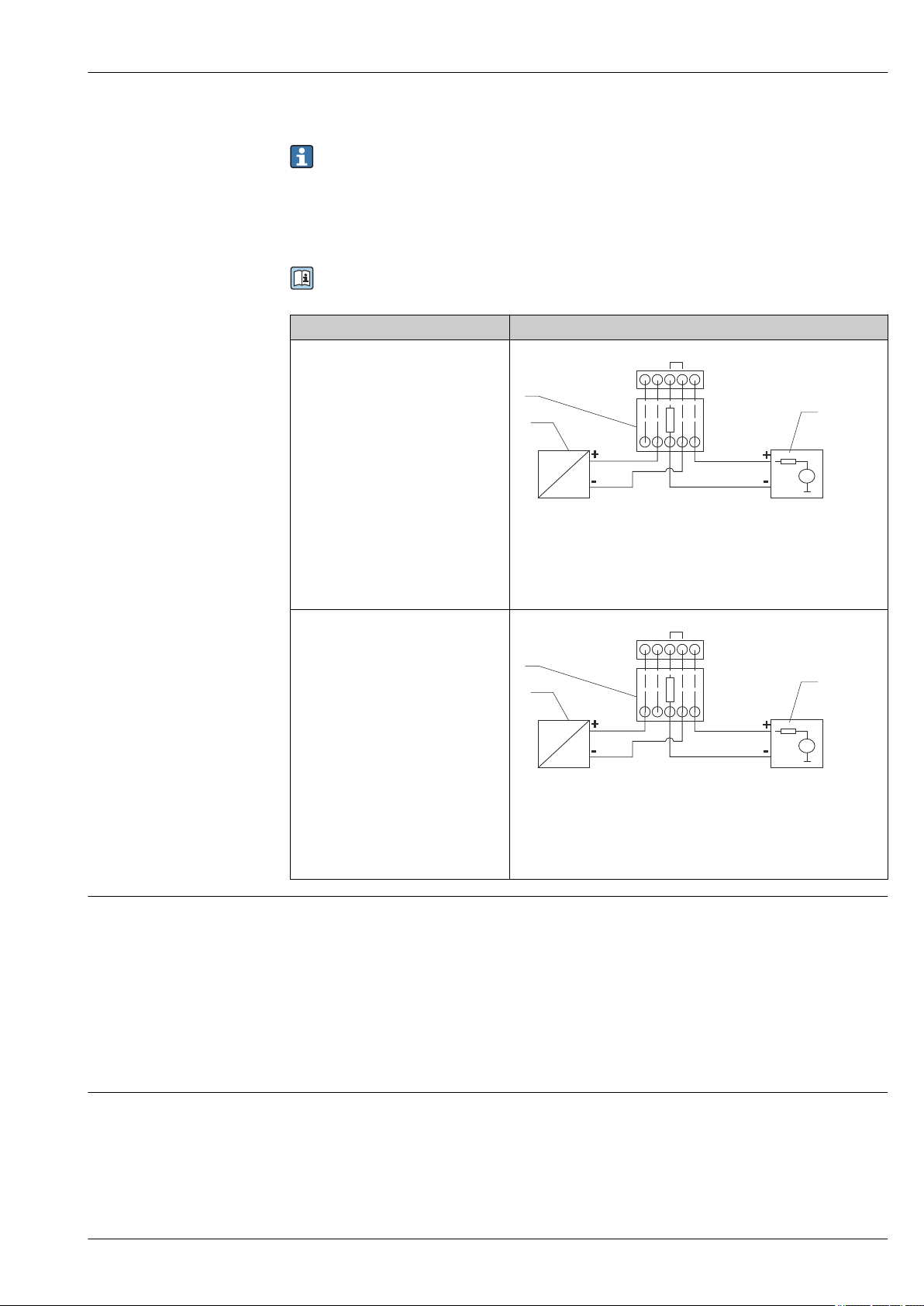
Micropilot FMR20
1
LED
-
+
3
2
Y
I
R
s
DC
1
3
2
Y
I
R
s
DC
LED
-
+
FMR20, RIA15 with installed HART communication resistor module
The HART communication module for installation in the RIA15 can be ordered together with
the device.
Product structure, feature 620 "Accessory enclosed":
Option R6 "HART communication resistor hazardous / non-hazardous area"
The voltage drop to be taken into account is:
Max. 7 V
Alternatively available as an accessory, for details see Technical Information TI01043K and
Operating Instructions BA01170K
Circuit diagram / Description
FMR20 connection and RIA15 without
backlight
A0020839
6 FMR20 block diagram, RIA15 without light, HART
communication resistor module
1 HART communication resistor module
2 Micropilot FMR20
3 Power supply
FMR20 connection and RIA15 with
backlight
A0020840
7 FMR20 block diagram, RIA15 with light, HART
communication resistor module
1 HART communication resistor module
2 Micropilot FMR20
3 Power supply
Cable specification
Unshielded cable, 2 × 0.75 mm
2
• UV- and weather-resistant acc. ISO 4892-2
• Flame retardant acc. IEC 60332-1-2
As per IEC/EN 60079-11 section 10.9, the cable is designed for a tensile strength of 30 N (6.74 lbf)
(over a period of 1 h).
The FMR20 is supplied with 5 m (16 ft) cable length as standard. Optional lengths are available with
10 m (33 ft) and 20 m (66 ft).
Lengths can be selected by the user up to an overall length of 300 m (980 ft) and are available by the
meter (ordering option "8") or foot (ordering option "A").
Overvoltage protection
The device is equipped with integrated overvoltage protection.
Endress+Hauser 13
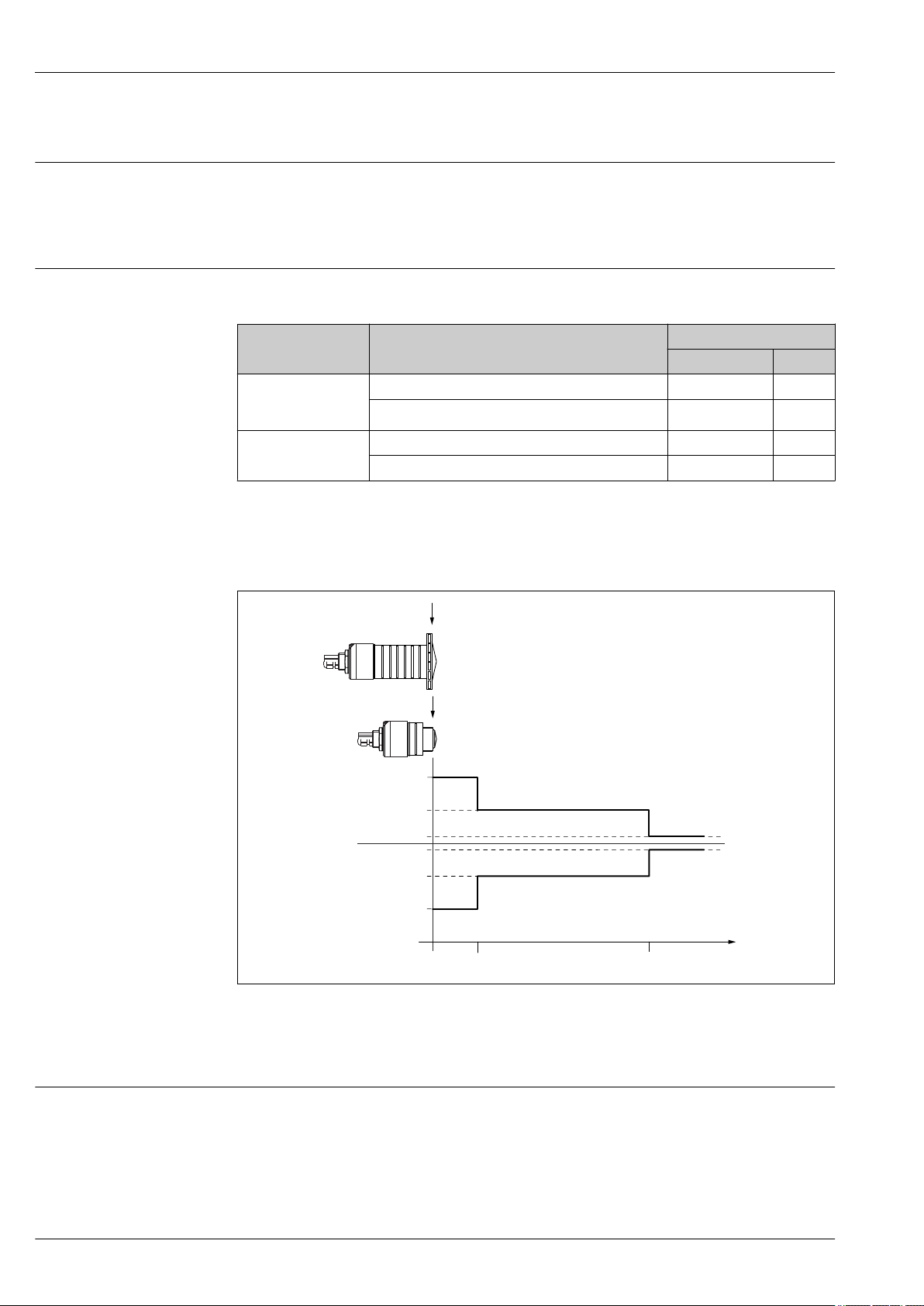
Performance characteristics
0
0.5 (1.67)
D[m ](ft)
∆
[mm (in)]
2 (0.08)
10 (0.39)
-20 (-0.79)
20 (0.79)
-2 (-0.08)
-10 (-0.39)
R
R
0.1 (0.33)
R
Micropilot FMR20
Reference operating conditions
Maximum measured error
• Temperature = +24 °C (+75 °F) ±5 °C (±9 °F)
• Pressure = 960 mbar abs. (14 psia) ±100 mbar (±1.45 psi)
• Humidity = 60 % ±15 %
• Reflector: metal plate with diameter ≥ 1 m (40 in)
• No major interference reflections inside the signal beam
Typical data under reference operating conditions: DIN EN 61298-2, percentage values in relation to
the span.
Device Value Output
1)
digital
FMR20
40 mm
(1.5 in)Antenna
FMR20
80 mm (3 in)Antenna
1) HART, SmartBlue (app)
2) Only relevant for 4-20mA current output; add error of the analog value to the digital value
Sum of non-linearity, non-repeatability and hysteresis ±2 mm (±0.08 in) ±±0.02 %
Offset/Zero ±4 mm (±0.16 in) ±0.03 %
Sum of non-linearity, non-repeatability and hysteresis ±2 mm (±0.08 in) ±0.02 %
Offset/Zero ±4 mm (±0.16 in) ±0.03 %
analog
2)
Differing values in near-range applications
8 Maximum measured error in near-range applications; values for standard version
Measured value resolution
∆ Maximum measured error
R Reference point of the distance measurement
D Distance from reference point of antenna
Dead band as per EN61298-2:
• Digital: 1 mm (0.04 in)
• Analog: 4 µA
14 Endress+Hauser
A0033255
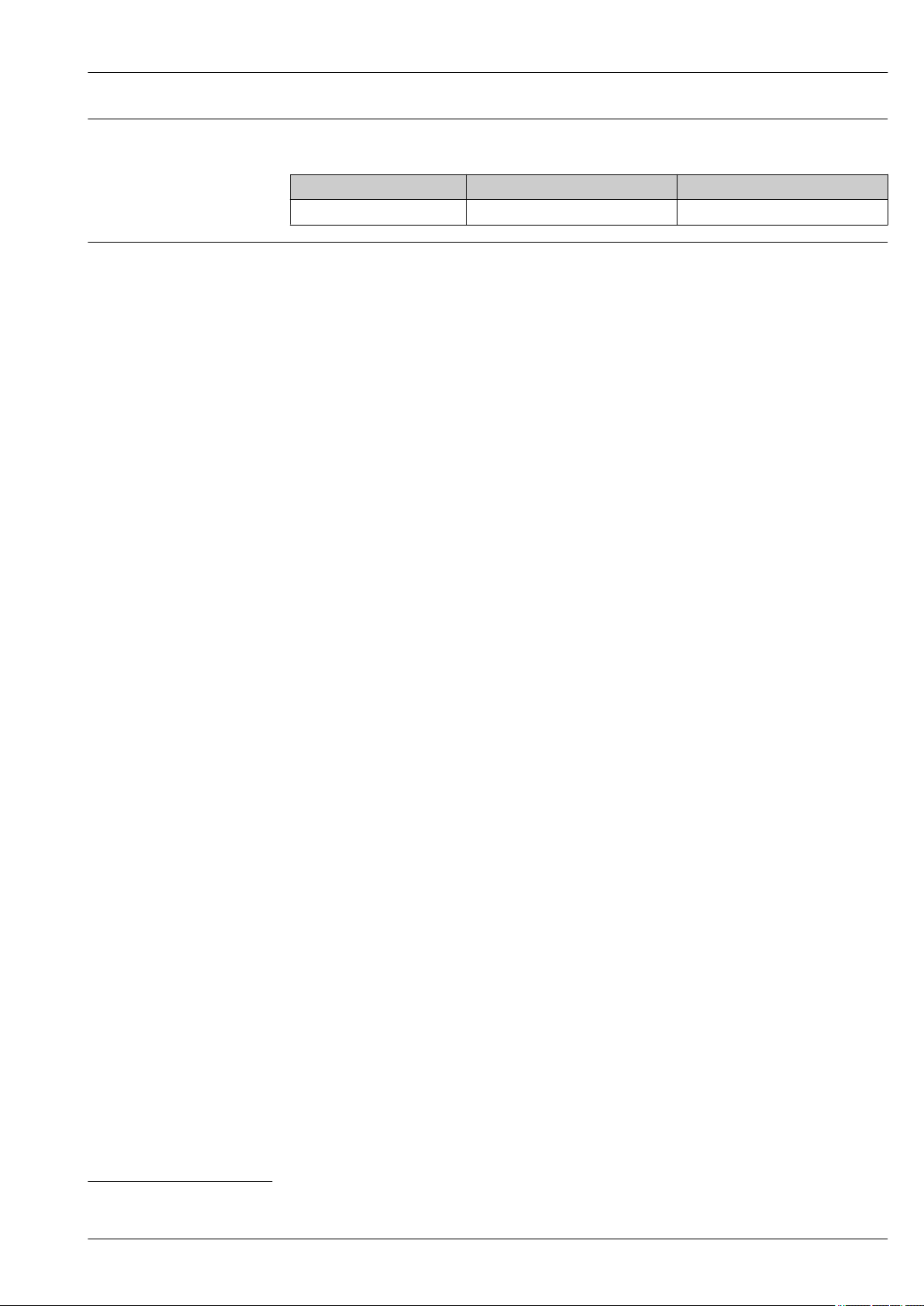
Micropilot FMR20
Response time
Influence of ambient temperature
The response time can be configured. The following step response times (as per DIN EN 61298-2)
apply if the damping is switched off:
Tank height Sampling rate Response time
<20 m (66 ft) 1 s
-1
<3 s
The measurements are carried out in accordance with EN 61298-3.
• Digital (HART, Bluetooth® wireless technology):
Standard version: average TK = ±3 mm (±0.12 in)/10 K
• Analog (current output):
– Zero point (4 mA): average TK = 0.02 %/10 K
– Span (20 mA): average TK = 0.05 %/10 K
1)
1) According to DIN EN 61298-2 the step response time is the time which passes after a sudden change of the input signal until the output signal
assumes 90% of the steady-state value for the first time.
Endress+Hauser 15
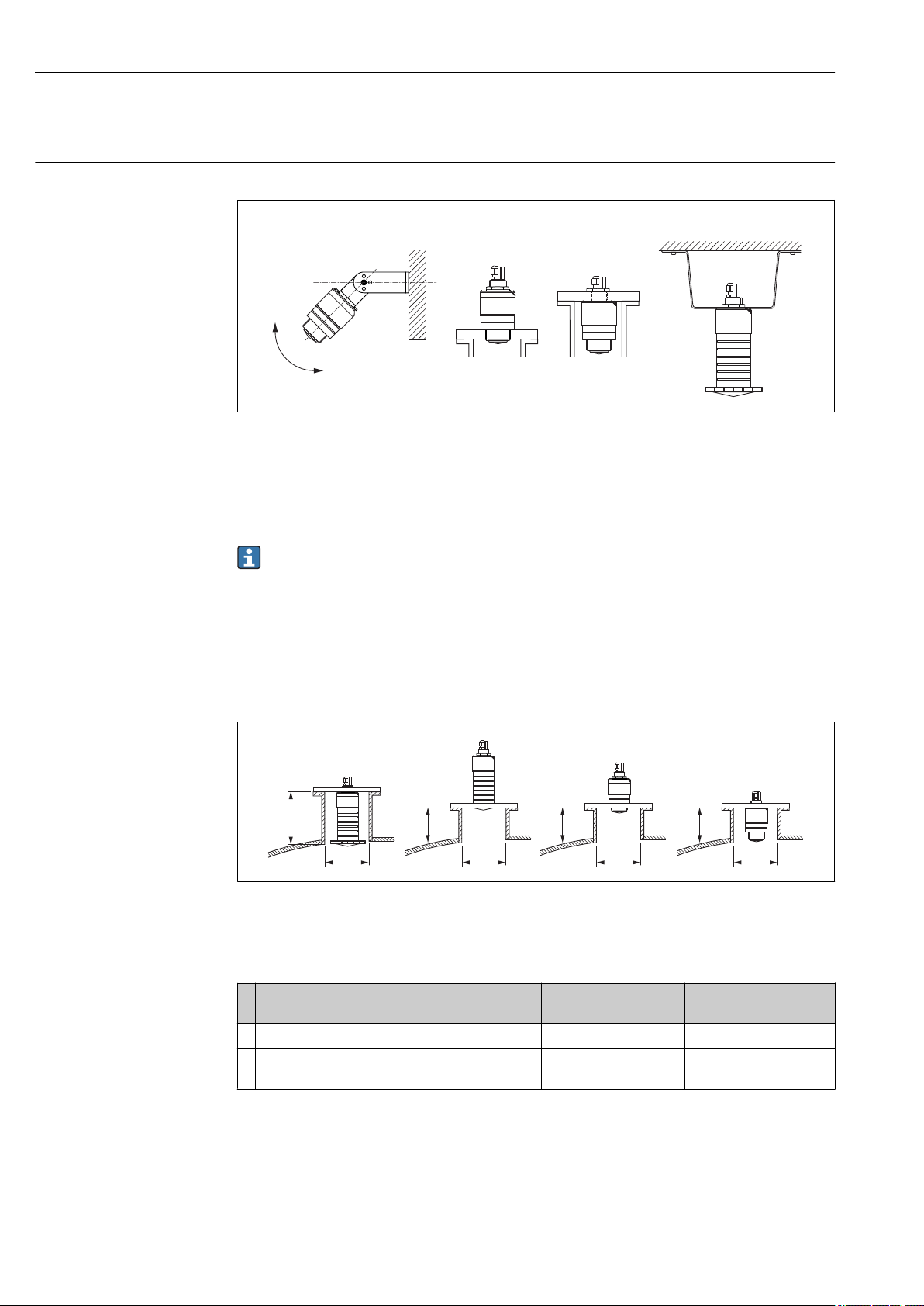
Installation
B C D
A
BA
L
D
L
D
L
D
L
D
Installation conditions Installation types
9 Wall, ceiling or nozzle installation
A Wall or ceiling mount, adjustable
B Mounted at front thread
C Mounted at rear thread
D Ceiling installation with counter nut (included in delivery)
Micropilot FMR20
A0030605
Caution!
• The sensor cables are not designed as supporting cables. Do not use as a suspension wire.
• In the free-field, a vertically downward orientation must be ensured at all times
Nozzle installation
The antenna should be just out of the nozzle for optimum measurement. The interior of the nozzle
must be smooth and may not contain any edges or welded joints. The edge of the nozzle should be
rounded if possible. The maximum nozzle length L depends on the nozzle diameter D. Please note
the specified limits for the diameter and length of the nozzle.
A0028413
10 FMR20 nozzle installation
A FMR20 80 mm (3 in) antenna
B FMR20 40 mm (1.5 in) antenna
80 mm (3 in) antenna,
inside nozzle
D min. 120 mm (4.72 in) min. 80 mm (3 in) min. 40 mm (1.5 in) min. 80 mm (3 in)
L max. 205 mm (8.07 in)
+ D × 4,5
80 mm (3 in) antenna,
outside nozzle
max. D × 4,5 max. D × 1,5 max. 140 mm (5.5 in) +
40 mm (1.5 in)
antenna, outside nozzle
40 mm (1.5 in) antenna,
inside nozzle
D × 1,5
16 Endress+Hauser
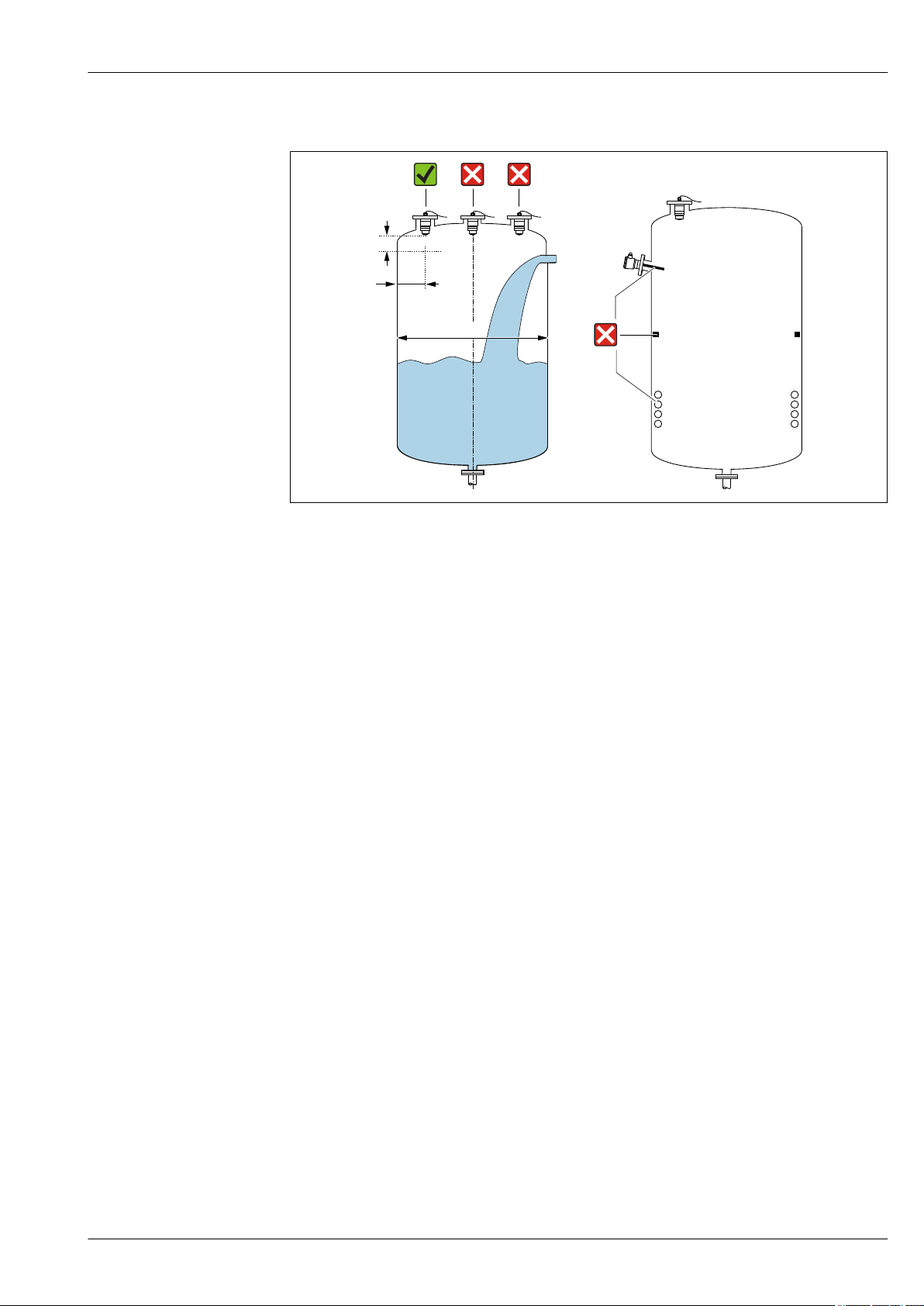
Micropilot FMR20
A
BD
D
Orientation
A0028410
11 Tank installation position
• If possible install the sensor so that its lower edge projects into the vessel.
• Recommended distance A wall - nozzle outer edge: ~ 1/6 of the tank diameter D. However, the
device must not under any circumstances be mounted closer than 15 cm (5.91 in) to the tank wall.
• Do not mount the sensor in the center of the tank.
• Avoid measurements through the filling curtain.
• Avoid equipment such as limit switches, temperature sensors, baffles, heating coils etc.
• Several devices can be operated in a single tank without impacting on each other.
• No signals are analyzed within the Blocking distance (BD). It can therefore be used to suppress
interference signals (e.g. the effects of condensate) close to the antenna.
An automatic Blocking distance of at least 0.1 m (0.33 ft) is configured as factory setting.
However, this can be overwritten manually (0 m (0 ft) is also permitted).
Automatic calculation:
Blocking distance = Empty calibration - Full calibration - 0.2 m (0.656 ft).
Each time a new entry is made in the Empty calibration parameter orFull calibration parameter,
the Blocking distance parameter is recalculated automatically using this formula.
If the result of the calculation is a value <0.1 m (0.33 ft), the Blocking distance of0.1 m (0.33 ft)
continues to be used.
Endress+Hauser 17
