Endress+Hauser Fieldgate FXA320, Fieldgate FXA520 Technical Information

TI369F/00/en
Technical Information
Fieldgate FXA320, FXA520
Gateways / Interfaces
Gateway for Remote Monitoring of Sensors and Actuators
via Web Browsers
Application
Fieldgates enable remote monitoring of connected 4...20
mA sensors/actuators, either via telephone lines
(analogue), Ethernet TCP/IP or mobile communications
(GSM). The measured data is web compatible (HTTP,
HTML, WML) and can, therefore, be analysed in the
web browser without additional software.
For remote diagnosis and remote configuration, HART
sensors are suitable in conjunction with FXA520.
Their integrated time control make Fieldgates suitable for
all applications in which more distant measuring points
have to be sporadically analysed. Configurable
monitoring of limit values with alarm signalling via email or SMS make it possible to react directly to changes
on-site.
The supported data transfer in XML format allows for
simple further analysis and processing of the measured
data, through to integration into complex planning
systems.
Your benefits
• Communication via modem, Ethernet or GSM/GPRS
• Uses standard Internet protocols
(TCP/IP, http)
• Simple configuration with web browsers without
additional software
• Visualisation via Internet/Intranet in the web browser
and/or WAP mobile phone
• Limit value monitoring with alarm signalling via e-mail
or SMS
• Synchronised time stamping of all measured values
• XML data transfer allows for simple further processing
of the measured data
FXA320
• Optionally, four binary inputs with event counter
function and frequency measurement
• Two 4...20 mA current inputs with integrated loop
power supply
• Selectable active/passive current input (for 2-wire and
4-wire devices)
• Integrated communication resistor (250 Ω) for
configuration via Commubox
FXA520
• Web server for remote monitoring of up to
30 measuring points
• Up to 4 measured values can be displayed per device
(HART)
• Intrinsically safe version [EEx ia]IIC for applications in
hazardous areas
• Remote diagnosis and remote configuration of
connected HART devices
• Applicable in 4...20 mA SIL 2 Loops (IEC 61508)

Fieldgate FXA320, FXA520
2 Endress + Hauser
Table of contents
Applications. . . . . . . . . . . . . . . . . . . . . . . . . . . . . . . . . 3
Vendor Managed Inventory . . . . . . . . . . . . . . . . . . . . . . . . . . . . . 3
Remote maintenance of measuring equipment (FXA520 only) . . . . 3
Communication interface . . . . . . . . . . . . . . . . . . . . . . 4
Internet connection . . . . . . . . . . . . . . . . . . . . . . . . . . . . . . . . . . . 4
Ethernet . . . . . . . . . . . . . . . . . . . . . . . . . . . . . . . . . . . . . . . . . . . . 4
Telephone network (analogue) . . . . . . . . . . . . . . . . . . . . . . . . . . . 4
Mobile communications network (GSM) . . . . . . . . . . . . . . . . . . . . 5
GPRS support . . . . . . . . . . . . . . . . . . . . . . . . . . . . . . . . . . . . . . . . 5
Function and system design. . . . . . . . . . . . . . . . . . . . . 6
Measuring system . . . . . . . . . . . . . . . . . . . . . . . . . . . . . . . . . . . . . 6
Input . . . . . . . . . . . . . . . . . . . . . . . . . . . . . . . . . . . . . 10
Analogue 4...20 mA inputs . . . . . . . . . . . . . . . . . . . . . . . . . . . . . 10
RS-485 interface (FXA 520 only) . . . . . . . . . . . . . . . . . . . . . . . . 10
HART channel 1&2 (FXA 520 only) . . . . . . . . . . . . . . . . . . . . . . 11
Binary inputs (FXA 320 only) . . . . . . . . . . . . . . . . . . . . . . . . . . . 11
Output . . . . . . . . . . . . . . . . . . . . . . . . . . . . . . . . . . . . 11
Output signal . . . . . . . . . . . . . . . . . . . . . . . . . . . . . . . . . . . . . . . 11
Overvoltage category as per EN 61010 . . . . . . . . . . . . . . . . . . . . 11
Protection class . . . . . . . . . . . . . . . . . . . . . . . . . . . . . . . . . . . . . 11
Power supply . . . . . . . . . . . . . . . . . . . . . . . . . . . . . . . 12
Electrical connection . . . . . . . . . . . . . . . . . . . . . . . . . . . . . . . . . 12
Supply voltage . . . . . . . . . . . . . . . . . . . . . . . . . . . . . . . . . . . . . . 12
Power consumption . . . . . . . . . . . . . . . . . . . . . . . . . . . . . . . . . . 12
Operating conditions: Installation . . . . . . . . . . . . . . . 13
Installation instructions . . . . . . . . . . . . . . . . . . . . . . . . . . . . . . . . 13
Operating conditions: Environment. . . . . . . . . . . . . . 14
Mounting location . . . . . . . . . . . . . . . . . . . . . . . . . . . . . . . . . . . 14
Permitted ambient temperatures . . . . . . . . . . . . . . . . . . . . . . . . . 14
Climatic and mechanic application class . . . . . . . . . . . . . . . . . . . 14
Ingress protection . . . . . . . . . . . . . . . . . . . . . . . . . . . . . . . . . . . . 14
Electromagnetic compatibility (EMC) . . . . . . . . . . . . . . . . . . . . . 14
Application in protection functions . . . . . . . . . . . . . . . . . . . . . . . 14
Mechanical construction . . . . . . . . . . . . . . . . . . . . . . 15
Design, dimensions . . . . . . . . . . . . . . . . . . . . . . . . . . . . . . . . . . 15
Weight . . . . . . . . . . . . . . . . . . . . . . . . . . . . . . . . . . . . . . . . . . . . 16
Materials . . . . . . . . . . . . . . . . . . . . . . . . . . . . . . . . . . . . . . . . . . 16
Terminals . . . . . . . . . . . . . . . . . . . . . . . . . . . . . . . . . . . . . . . . . . 16
Plug-in connections . . . . . . . . . . . . . . . . . . . . . . . . . . . . . . . . . . 17
Human interface . . . . . . . . . . . . . . . . . . . . . . . . . . . . 18
Display elements . . . . . . . . . . . . . . . . . . . . . . . . . . . . . . . . . . . . 18
Operating elements . . . . . . . . . . . . . . . . . . . . . . . . . . . . . . . . . . 18
Operation concept . . . . . . . . . . . . . . . . . . . . . . . . . . . . . . . . . . . 19
Certificates and approvals . . . . . . . . . . . . . . . . . . . . . 21
CE mark . . . . . . . . . . . . . . . . . . . . . . . . . . . . . . . . . . . . . . . . . . 21
Ex-approval . . . . . . . . . . . . . . . . . . . . . . . . . . . . . . . . . . . . . . . . 21
Explosion protection . . . . . . . . . . . . . . . . . . . . . . . . . . . . . . . . . 21
Other standards and guidelines . . . . . . . . . . . . . . . . . . . . . . . . . . 21
Telecommunications Regulatory Compliance . . . . . . 22
Fieldgate analogue version . . . . . . . . . . . . . . . . . . . . . . . . . . . . . 22
Fieldgate GSM version . . . . . . . . . . . . . . . . . . . . . . . . . . . . . . . . 22
- Federal Communications Commissions Notice . . . . . . . . . . . . . 22
- Federal Communications Commissions Statement . . . . . . . . . . 22
- Wireless Notices . . . . . . . . . . . . . . . . . . . . . . . . . . . . . . . . . . . 22
Ordering information . . . . . . . . . . . . . . . . . . . . . . . . . 23
Fieldgate FXA320 . . . . . . . . . . . . . . . . . . . . . . . . . . . . . . . . . . . 23
Fieldgate FXA520 . . . . . . . . . . . . . . . . . . . . . . . . . . . . . . . . . . . 23
Accessories . . . . . . . . . . . . . . . . . . . . . . . . . . . . . . . . 24
Protective housing . . . . . . . . . . . . . . . . . . . . . . . . . . . . . . . . . . . 24
DAT module . . . . . . . . . . . . . . . . . . . . . . . . . . . . . . . . . . . . . . . 24
PC cable . . . . . . . . . . . . . . . . . . . . . . . . . . . . . . . . . . . . . . . . . . 24
Telephone cable . . . . . . . . . . . . . . . . . . . . . . . . . . . . . . . . . . . . . 24
Fieldgate data access . . . . . . . . . . . . . . . . . . . . . . . . . . . . . . . . . 24
Fieldgate OPC server . . . . . . . . . . . . . . . . . . . . . . . . . . . . . . . . . 24
Java applets . . . . . . . . . . . . . . . . . . . . . . . . . . . . . . . . . . . . . . . . 24
Antenna . . . . . . . . . . . . . . . . . . . . . . . . . . . . . . . . . . . . . . . . . . . 25
HART Client (FXA 520 only) . . . . . . . . . . . . . . . . . . . . . . . . . . . 25
Multiplexer (FXA 520 only) . . . . . . . . . . . . . . . . . . . . . . . . . . . . 25
E+H power supply units (FXA 520 only) . . . . . . . . . . . . . . . . . . . 25
E+H Multidrop Connector FXN520 . . . . . . . . . . . . . . . . . . . . . . 25
Solarbox . . . . . . . . . . . . . . . . . . . . . . . . . . . . . . . . . . . . . . . . . . 25
Documentation . . . . . . . . . . . . . . . . . . . . . . . . . . . . . 26
Operating Instructions . . . . . . . . . . . . . . . . . . . . . . . . . . . . . . . . 26
Certificates . . . . . . . . . . . . . . . . . . . . . . . . . . . . . . . . . . . . . . . . 26
Accessories . . . . . . . . . . . . . . . . . . . . . . . . . . . . . . . . . . . . . . . . 26
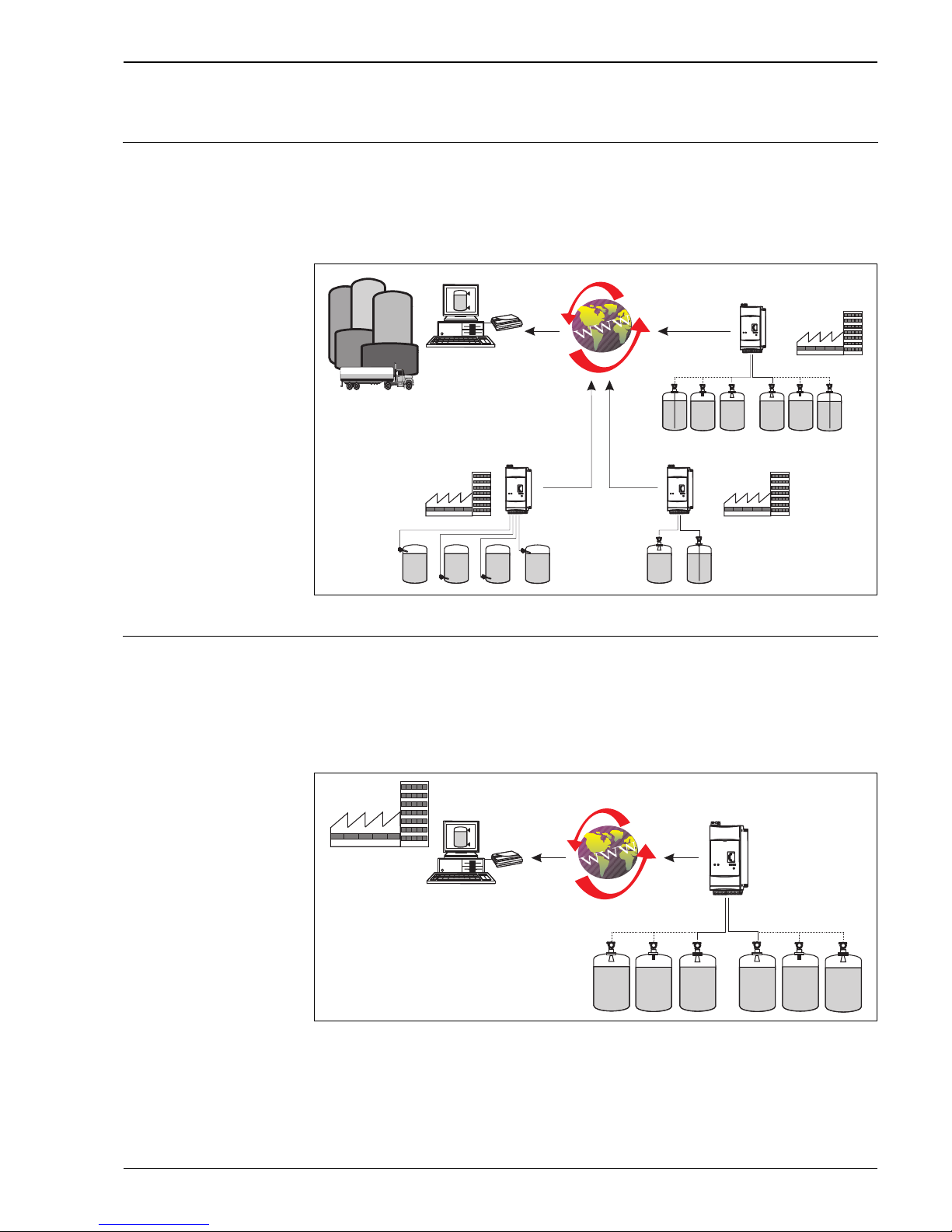
Fieldgate FXA320, FXA520
Endress + Hauser 3
Applications
Vendor Managed Inventory By using Fieldgates to interrogate tank or silo levels remotely, suppliers of raw materials can provide their
regular customers with information about the current supplies at any time and, for example, account for them
in their own production planning. For their part, the Fieldgates monitor the configured level limits and, if
required, automatically activate the next supply. The spectrum of options here ranges from a simple purchasing
requisition via e-mail through to fully automatic order administration by coupling XML data into the planning
systems on both sides.
L00-FXA520xx-02-0 0-06-en-001
Remote maintenance of
measuring equipment
(FXA520 only)
Fieldgates not only transfer the current measured values, they also alert the responsible standby personnel, if
required, via e-mail or SMS. In the event of an alarm or also when performing routine checks, service
technicians can diagnose and configure connected HART devices remotely. All that is required for this is the
corresponding HART operating software (e.g. ToF Tool - FieldTool Package, ReadWin, ...) for the connected
device. Fieldgate passes on the information transparently, so that all options for the respective operating
software are available remotely. Some on-site service operations can be avoided by using remote diagnosis and
remote configuration and all others can at least be better planned and prepared.
L00-FXA520xx-02-0 0-06-en-002
Fieldgate FXA520
Fieldgate FXA320Fieldgate FXA320
supplier
1...15 sensors 1...15 sensors
customer Bcustomer C
customer A
analogue 4...20 mA
limit
switches
- ToF Tool - FieldTool Package
- ReadWin
- …
Fieldgate FXA520
1...15 sensors 1...15 sensors
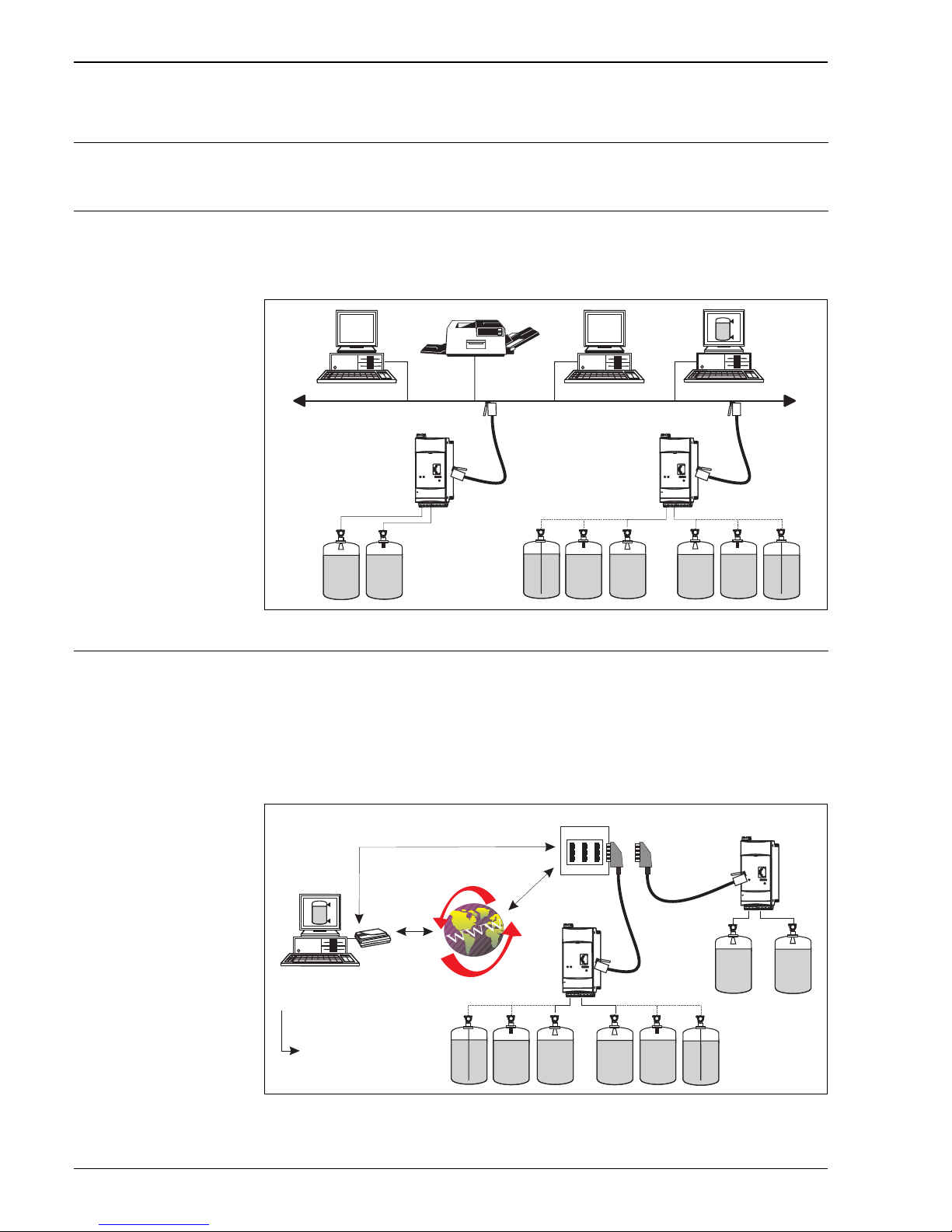
Fieldgate FXA320, FXA520
4 Endress + Hauser
Communication interface
Internet connection If the Fieldgate dials into the Internet permanently via an Internet Service Provider, it is also possible for several
users to access the Fieldgate simultaneously when using an analogue/GSM version. The other advantage is that
the respective user does not require a modem as a receiver at the work place.
Ethernet The 10 Base T Ethernet interface with RJ45 plug-in connection can be connected to the local network using a
hub or switch. A standard network cable is used for this. In Ethernet operation, you always have access to the
Fieldgate with a standard web browser, since the device is constantly available in the network. Several PCs can
access the Fieldgate simultaneously.
L00-FXA520xx-02-00-0 6-en-003
Telephone network
(analogue)
The Fieldgate is connected to the available telephone network via an RJ11 (PSTN) plug connector. This form
of communication is always a point-to-point connection and only one PC can communicate with the device at
any one time. In this configuration, the Fieldgate has to be selected before each access, so that it is ready for
online operation. For example, the Windows internal telecommunications network can be used for dialling.
After this, the Fieldgate can be accessed with a standard web browser (e.g. Internet Provider).
The Fieldgate is also capable of dialling itself into a central server, in order to deliver periodic measured values
for example. Here, it is also possible to transfer the measured values via the Internet using an Internet Service
Provider.
L00-FXA520xx-02-00-0 6-en-004
RJ 45
RJ 45
Fieldgate FXA520
Fieldgate FXA320
RJ 45
RJ 45
TA E
RJ 11
RJ 11
Fieldgate
FXA520
Fieldgate
FXA320
- data telecomminication connection
Web browser
dial-up:
- …
PSTN (Public Switched Telephone Network)
(e.g.. Telekom)
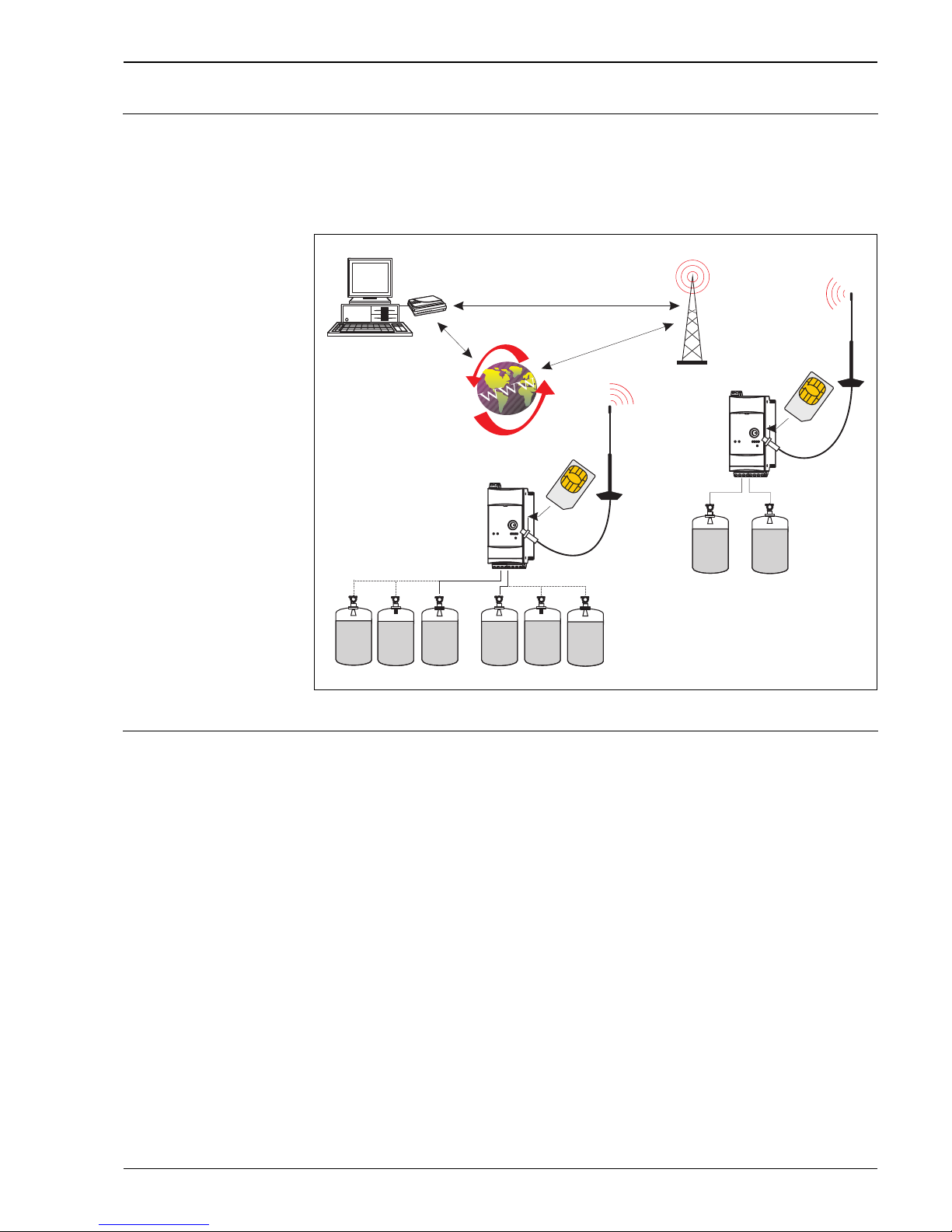
Fieldgate FXA320, FXA520
Endress + Hauser 5
Mobile communications
network (GSM)
If there is no Ethernet or telephone network available in the Fieldgate's operating location, the data can also be
transferred via GSM using the mobile communications network.
These communications versions can be configured as point-to-point connections or as freely accessible via the
Internet/Intranet. A SIM card from a mobile communications network operator is required for GSM operation.
Communication takes place via the data channel of the SIM card, which may require additional activation,
depending on the GSM provider.
L00-FXA520xx-02-0 0-06-en-005
GPRS support GPRS (General Packet Radio Services) is a mobile communications technique, which exploits the advantages
of packet-oriented data transmission and channel bundling.
Different from normal GSM connections, no complete channel is reserved for the duration of the connection
between the mobile device and the basis station, rather the data is packed into packets, which can be sent
depending on requirement and capacity. Data transmission in packets enables not only greater transmission
rates but also always-on-operation. The Fieldgate is thus permanently in a position to connect to the Internet,
an Intranet or a mailbox, whereby data is only transferred as required if a new e-mail is sent or a new Internet
page is called up. Here, you are only charged for the amount of data actually transmitted (and not for
connection time).
The GPRS mode of the Fieldgate GSM thus offers the easiest and most cost-effective option for connecting a
measuring point permanently to the Internet or an Intranet. Thanks to always-on-operation, the WAP functions
of the Fieldgate can also be used easily and cost-effectively.
To use the available GPRS functions, the GSM/GPRS provider will need to allocate a public IP address. It will
be necessary to determine in each individual case, whether this additional service is offered by the respective
operator.
Fieldgate FXA520
Fieldgate FXA320
PSTN (Public Switched Telephone Network)
(e.g. Telekom)
SIM
Card
SIM
Card
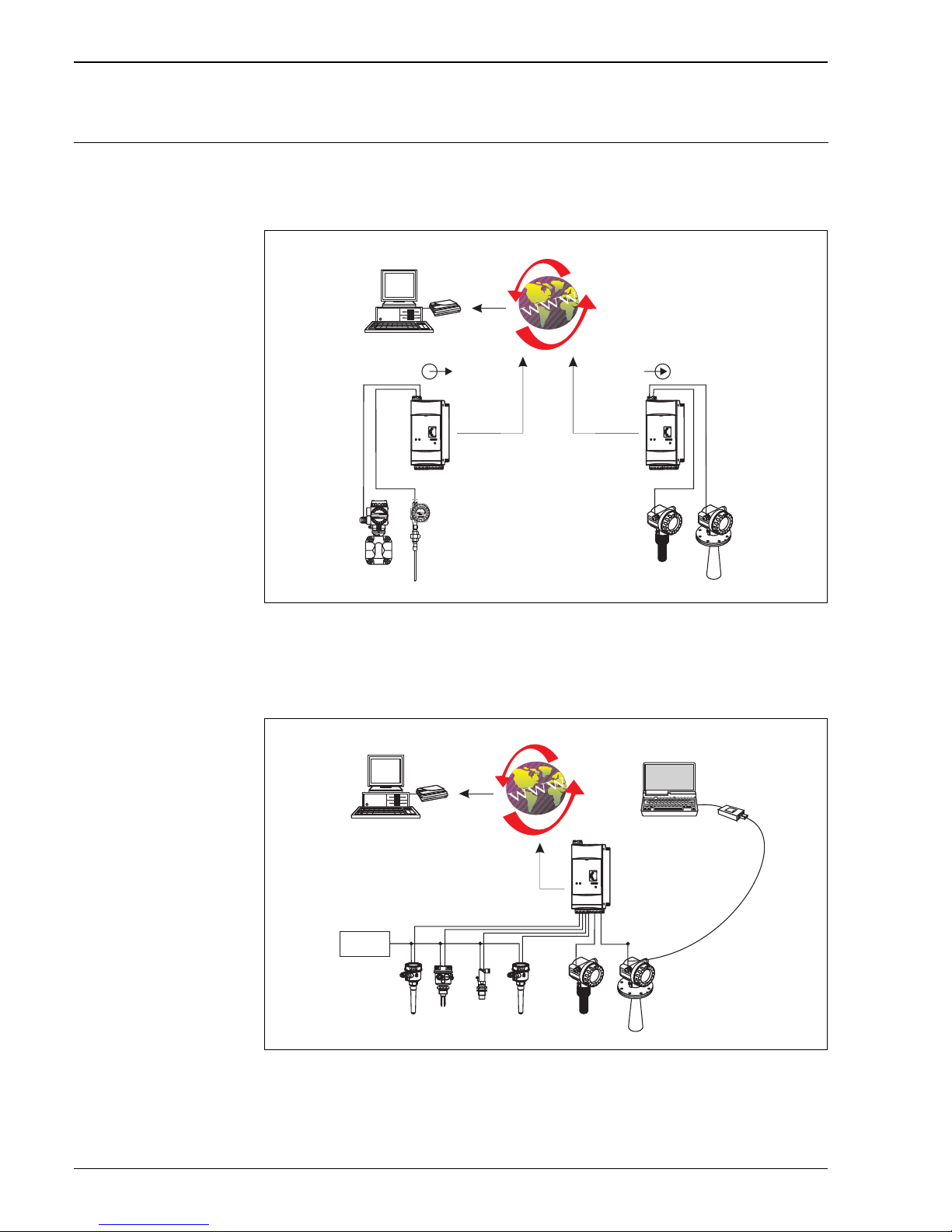
Fieldgate FXA320, FXA520
6 Endress + Hauser
Function and system design
Measuring system Configuration with analogue input 4...20 mA (FXA320 only)
• Two devices can be connected directly.
• Selectable active/passive current input.
L00-FXA320xx-14-00-0 6-en-001
Configuration with binary input (FXA320 only)
• Four binary inputs with event counter function and frequency measurement.
• Two 4...20 mA current inputs.
L00-FXA320xx-14-00-0 6-en-002
.
Fieldgate
FXA320
Fieldgate
FXA320
10
0
20
30
40
50
70
80
90
100
!
K
E
E
P
T
I
G
H
T
W
H
E
N
C
I
R
C
U
I
T
A
L
I
V
E
I
N
E
X
P
L
O
S
I
V
E
A
T
M
O
S
P
H
E
R
E
°C
°F
%
K
60
Web browser
HTTP script
…
Analogue
Ethernet
GSM
passiveactive
(active)
4...20 mA
4-wire
(passive)
4...20 mA
LoopPowered
Commubox FXA191
ToF Tool - FieldTool Package
Fieldgate
FXA320
24 V
DC
Web browser
HTTP script
…
Analogue
Ethernet
GSM
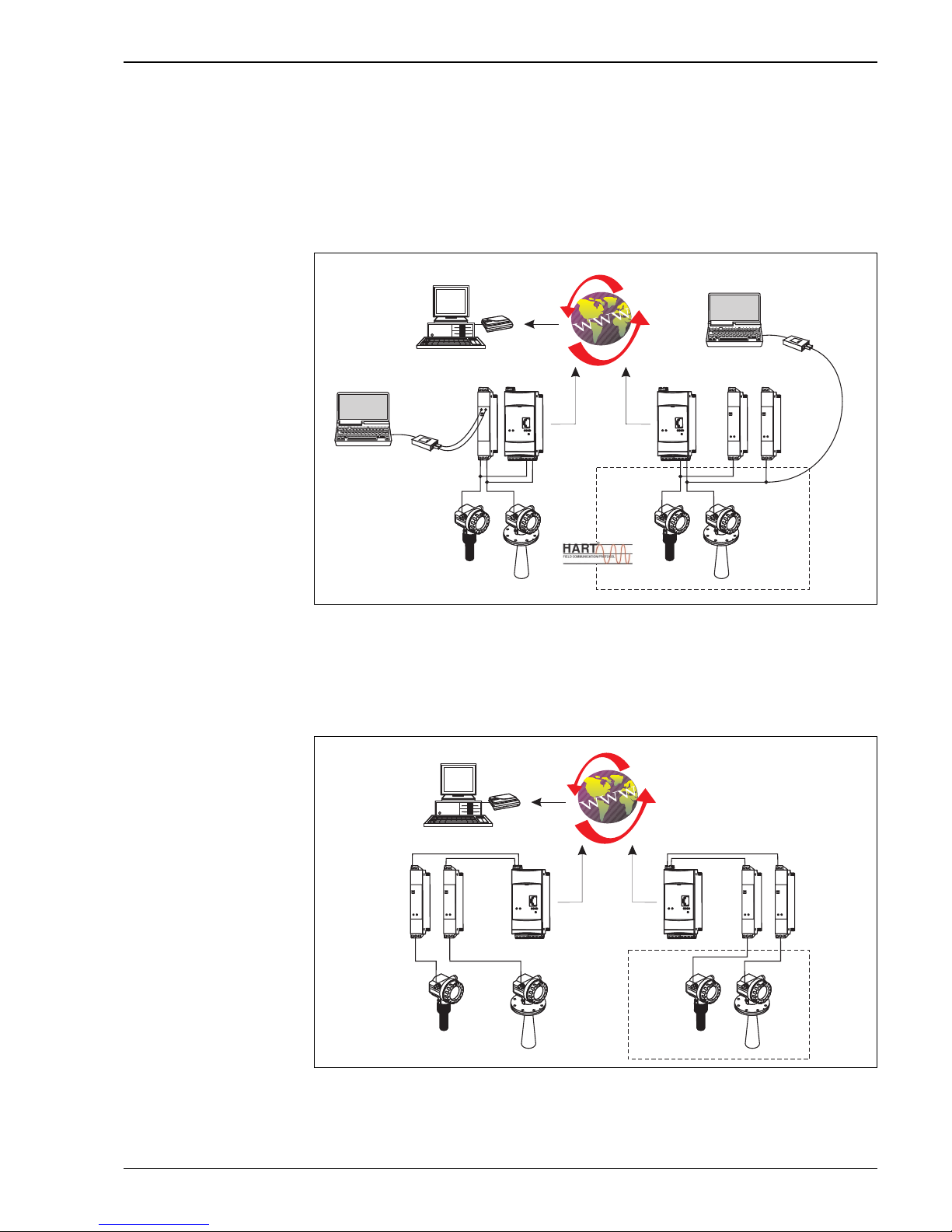
Fieldgate FXA320, FXA520
Endress + Hauser 7
HART - Point-to-Point configuration (FXA520 only)
• Two devices can be connected directly
• Can also be used in hazardous areas
• Qualified for 4...20 mA SIL 2 Loops (IEC 61508)
• Subsequent connection to available installation possible
• A HART communication resistor is already integrated into the device
• Additional connection of 4...20 mA sensors is also possible
L00-FXA520xx-14-0 0-06-en-007
Configuration with analogue input 4...20 mA (FXA520 only)
• Two devices can be connected directly
• Can also be used in hazardous areas (e.g. RN221N)
• Subsequent connection to available installation possible
L00-FXA520xx-14-0 0-06-en-006
-
Commubox FXA191
Commubox FXA191
ToF Tool -
FieldTool
Package
ToF Tool - FieldTool Package
.
Fieldgate
FXA520
Fieldgate
FXA520
ENDRESS+HAUSER
RN 221N
ENDRESS+HAUSER
RN 221N
Web browser
HTTP script
ToF Tool - FieldTool
Package
…
Analogue
Ethernet
GSM
e.g. 2 x RN221N-B …
e.g. RNS221
-
.
4...20 mA
4...20 mA
Fieldgate
FXA520
Fieldgate
FXA520
ENDRESS+HAUSER
RN 221N
ENDRESS+HAUSER
RN 221N
ENDRESS+HAUSER
RN 221N
ENDRESS+HAUSER
RN 221N
Web browser
HTTP script
ToF Tool - FieldTool
Package
…
Analogue
Ethernet
GSM
e.g. 2 x RN221N-A … e.g. 2 x RN221N-B …
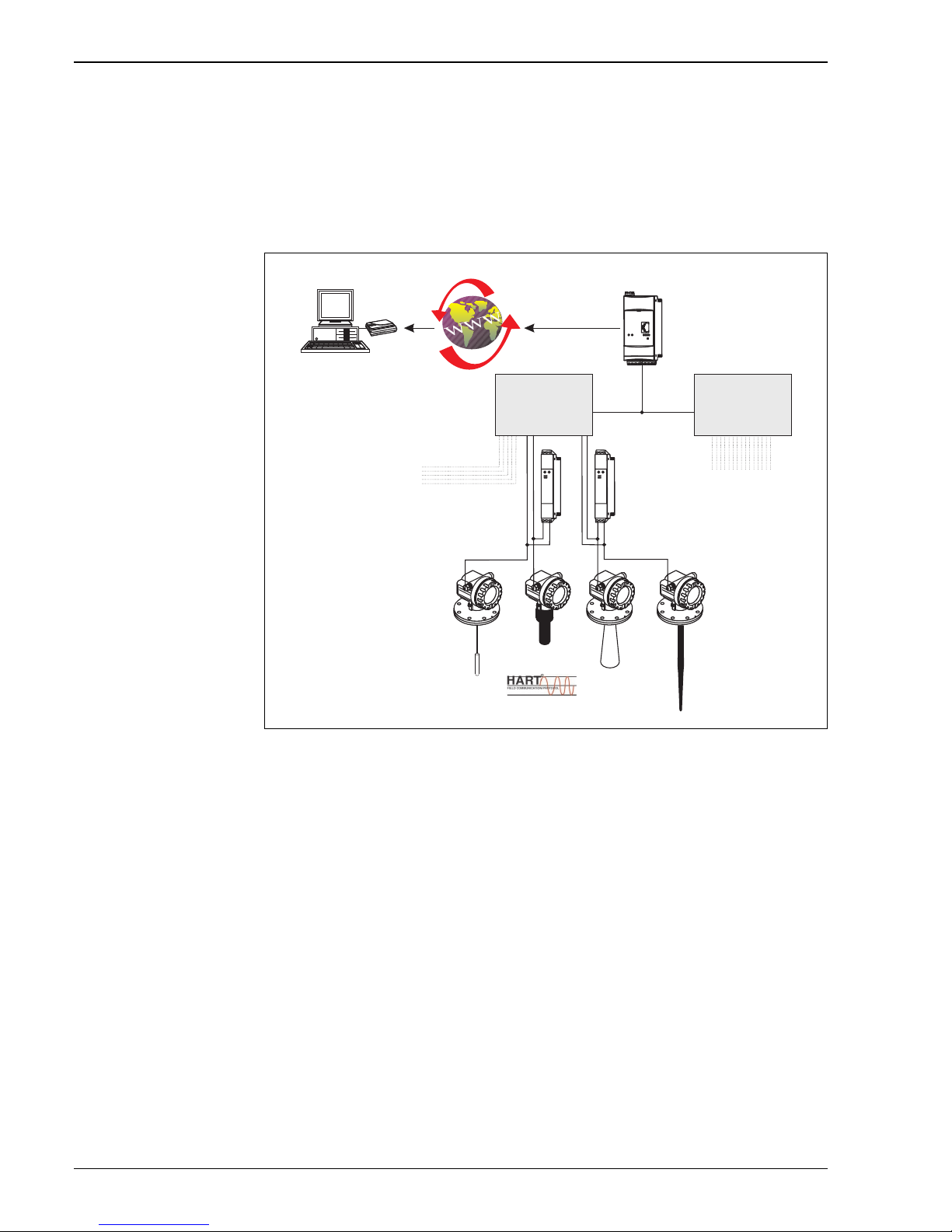
Fieldgate FXA320, FXA520
8 Endress + Hauser
HART Multiplexer configuration (FXA520 only)
• Multiplexer, e.g. KFD2-HMM-16 from Pepperl
• Up to 30 devices (2 x 15) can be connected
• Subsequent connection to available installation possible
• 4...20 mA still possible
Note!
Detailed information on the configuration can be found in the operating instructions BA 268F/00.
L00-FXA520xx-14-00-0 6-en-005
RS 485
Master Master
RNS221
RS 485
Fieldgate
FXA520
.
maximum 15 devices
Web browser
ToF Tool - FieldTool Package
HTTP script
…
Analog
Ethernet
GSM
HART-Multiplexer
e.g. Pepperl + Fuchs
KFD2-HMM-16
HART-Multiplexer
e.g. Pepperl + Fuchs
KFD2-HMM-16
maximum 15 devices

Fieldgate FXA320, FXA520
Endress + Hauser 9
HART - Multidrop configuration (FXA520 only)
• Only HART communication possible
• Up to 30 devices (2 x 15) can be connected
• When the maximum number of devices are connected, observe the following:
– Minimum operating voltage of the connected devices,
– Voltage drop at the communication resistor,
– HART conformity multi-drop of the connected devices,
– Current consumption of the connected devices
– Output characteristics of the power supply unit
– All connected devices must first be allocated their own HART polling address
• A HART communication resistor is already integrated into the device. When the internal communication
resistor is used, the permitted number of devices in multi-drop operation is reduced due to the limited
current-carrying capacity of the resistor.
L00-FXA520xx-14-0 0-06-en-003
All E+H measuring devices with the HART protocol can, therefore, be used to the full extent with
the Fieldgate
A current list of all E+H measuring devices that have the HART protocol can be found under:
• www.hartcomm.org: "HART Products/Product Catalogue/ ...".
All Endress+Hauser measuring devices with HART protocol can be connected to the Fieldgate.
Even 4...20 mA devices without HART protocol can be operated in conjunction with the Fieldgate, e.g. limit
switch (Liquiphant, ...). However, then only the measured value can be read. The remote maintenance
function is not given for 4...20 mA devices because the HART protocol is required for this function.
Multidrop
Connector
FXN520
Fieldgate
FXA520
supply
voltage
24 V
Web browser
ToF Tool - FieldTool Package
HTTP script
…
Analogue
Ethernet
GSM
up to 15 devicesup to 15 devices
device address: 15 … … 03 02 01
channel 1 channel 2
