Page 1

ied or otherwise reproduced,
communicated in any way to third parties, nor stored in any data processing system, without the express written authority of
Pressure measurement
for research & industry
Druck Limited
Fir Tree Lane
Groby
Leicester LE6 0FH
England
Tel: 0116 231 7100
PACE Indicator Series
Programmable Automated
Calibration Equipment
User Manual
K0470
Druck Limited 2011
This document is the property of Druck Limited and may not, either in part or whole, be cop
Druck Limited.
Page 1 of 60 K0470 Issue 2
Page 2
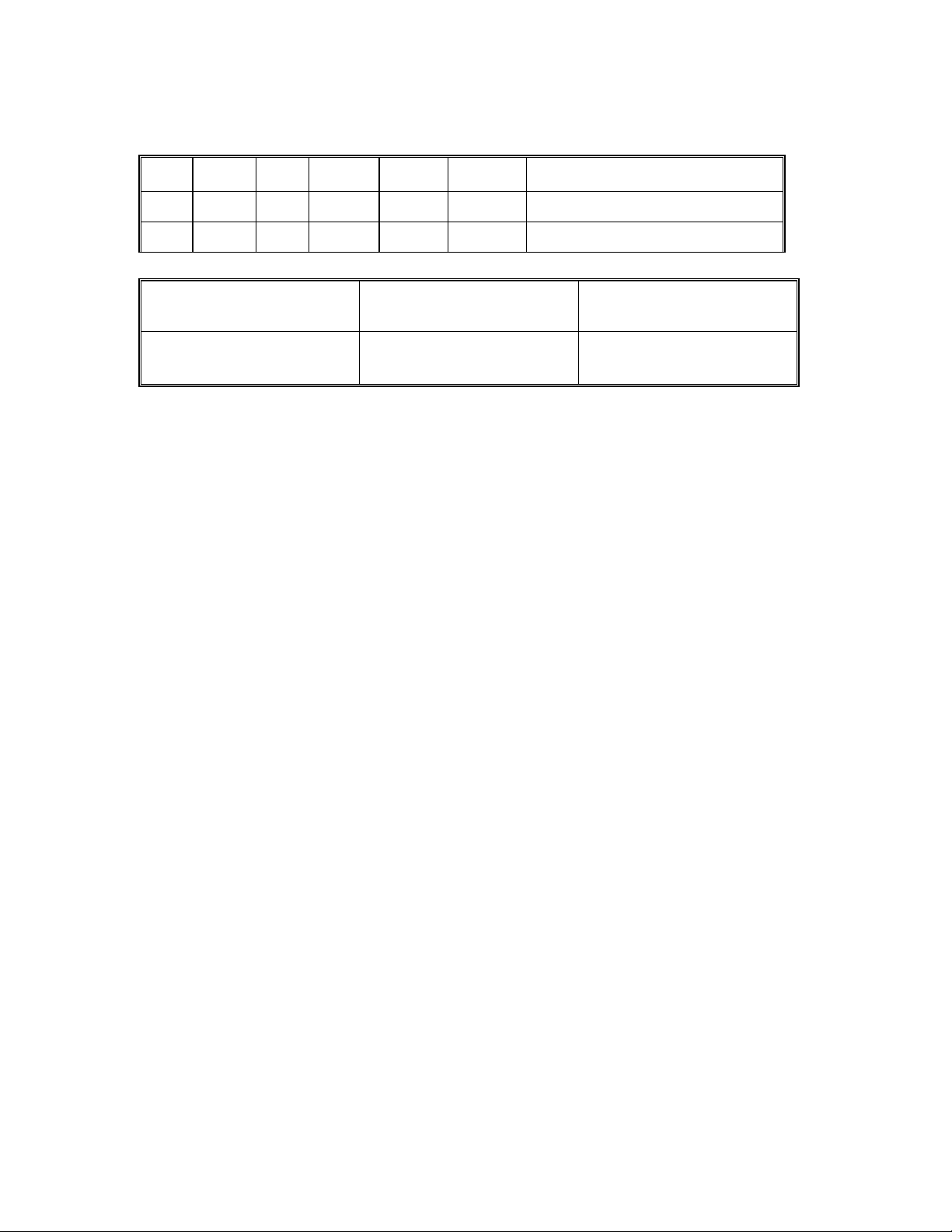
Amendment Record
Iss No Date C/N No Originator Typed Workflow
No.
1 11/11/10 N/A Robert Lee Robert Lee 154363 New document
2 08/12/10 25859 Robert Lee Robert Lee 158514 Add safety environmental conditions.
Amendments
Approvals
Engineering
P BRADLEY
Technical Communications
R LEE
Marketing
M SINGLETON
Page 2 of 60 K0470 Issue 2
Page 3

Print Instructions: K0470
• Finished Size: 180 x 230 mm)
• Print in black on white throughout (covers + text), wiro-bind.
• Cover to 285 gsm, content to 100 gsm.
THIS HARDCOPY IS NOT TO BE USED AS CAMERA COPY.
Page 3 of 60 K0470 Issue 2
Page 4

Page 4 of 60 K0470 Issue 2
Page 5

GE
Measurement & Control Solutions
PACE Indicators
Pressure Automated Calibration Equipment
User manual K0470
Page 6

© The General Electric Company. All rights reserved
Page 7
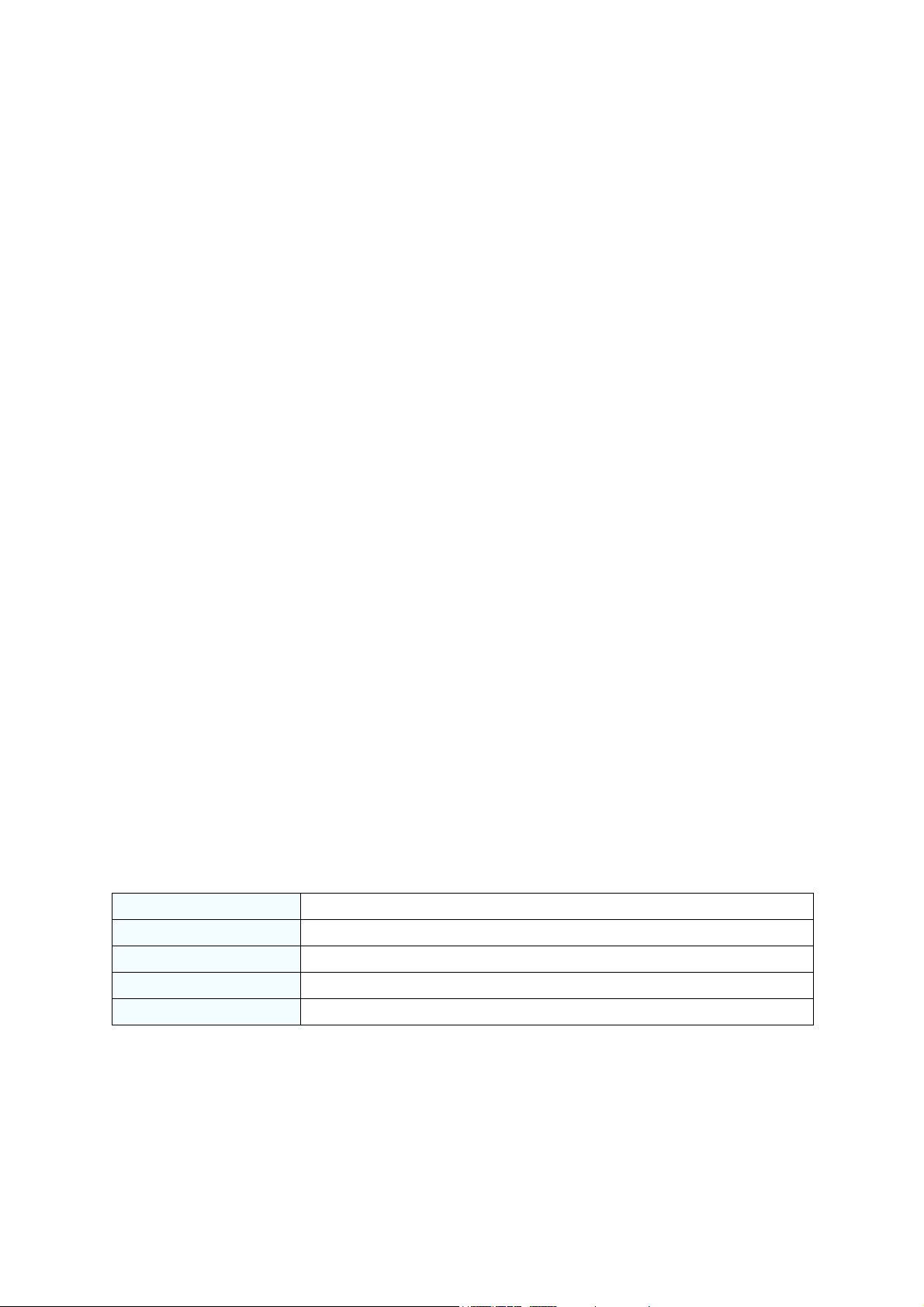
Introduction
This manual contains Installation and operating instructions for PACE Pressure Indicators.
Safety
The manufacturer has designed this equipment to be safe when operated using the
procedures detailed in this manual. Do not use this equipment for any other purpose than
that stated, the protection provided by the equipment may be impaired.
This publication contains operating and safety instructions that must be followed to make
sure of safe operation and to maintain the equipment in a safe condition. The safety
instructions are either warnings or cautions issued to protect the user and the equipment
from injury or damage.
Use qualified * technicians and good engineering practice for all procedures in this
publication.
Pressure
Do not apply pressures greater than the maximum working pressure to the equipment.
Toxic Materials
There are no known toxic materials used in construction of this equipment.
Maintenance
The equipment must be maintained using the procedures in this publication. Further
manufacturer’s procedures should be done by an authorized service agents or the
manufacturer’s service departments.
Technical Advice
For technical advice contact the manufacturer.
* A qualified technician must have the necessary technical knowledge, documentation,
special test equipment and tools to carry out the required work on this equipment.
General Specification
Display LCD: Colour display with touch-screen
EMC EN 61326
Electrical safety EN 61010-1, UL61010-1, CSA 22.2, No. 61010-1 and IEC61010-1
Power adaptor Input range: 100 - 240VAC, 50 to 60Hz, 700mA. Installation category II
Pressure safety Pressure Equipment Directive - class: sound engineering practice (SEP)
K0470 Issue No. 2 i
Page 8
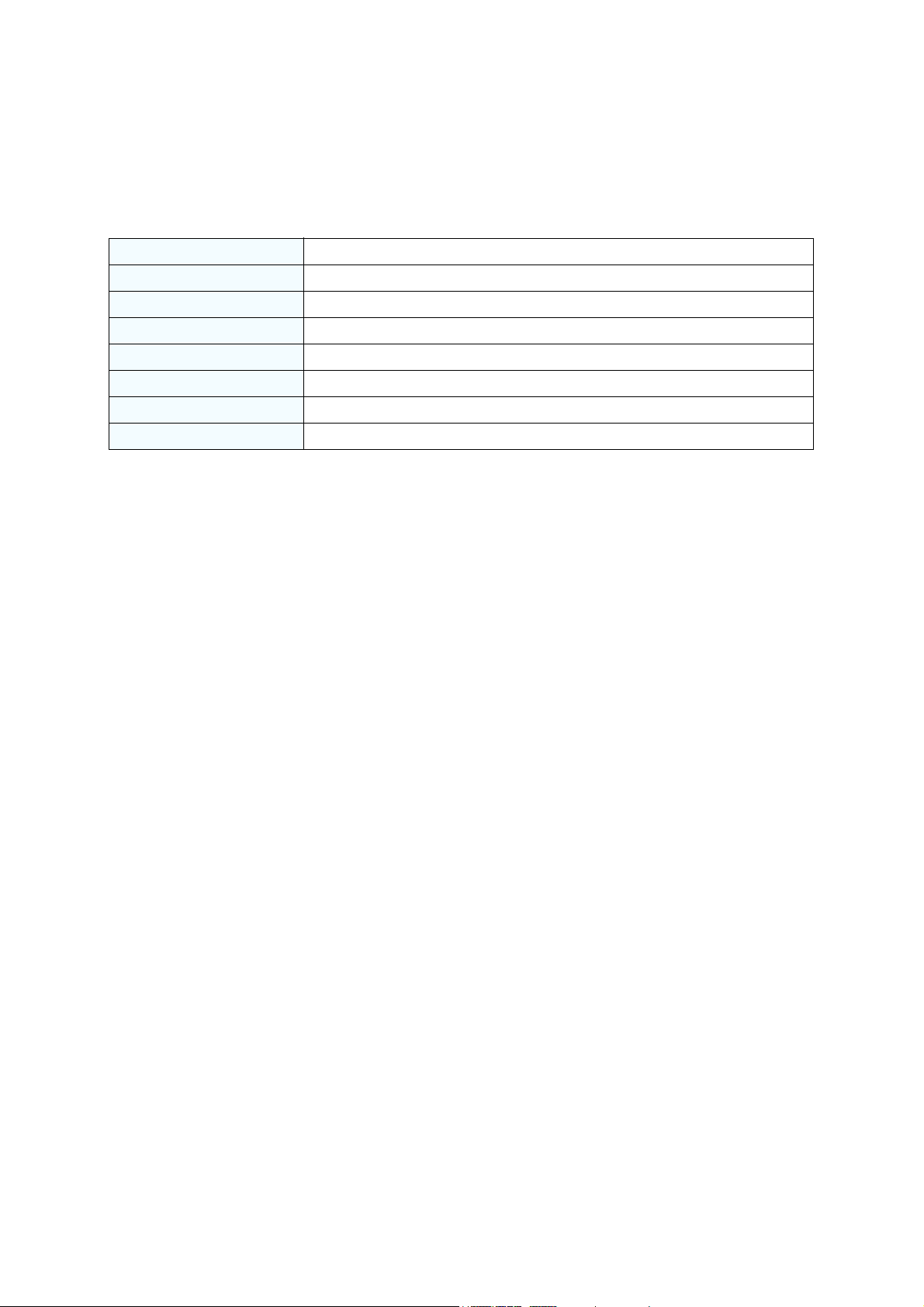
Environmental conditions
For indoor use only
Operating temperature 10°C to 50°C (50° to 122°F)
Storage temperature -20°C to 70°C (-4° to 158°F)
Ingress protection IP20 (EN60529)
Operating humidity 5% to 95% RH (non-condensing)
Vibration MIL-PRF-28800 Type 2 class 5 style E/F
Operating altitude Maximum 2000 metres (6560ft)
Pollution degree 2
Abbreviations
The following abbreviations are used in this manual; abbreviations are the same in the singular and plural.
a Absolute min Minute or minimum
a.c Alternating current mm millimetre
ALT Altitude mV millivolts
ASCII American Standard Code for Information Interchange MWP Maximum working pressure
BSP British pipe thread No Number
CAS Calibrated airspeed NPT National Pipe Thread
CSK Countersunk PACE
d.c. Direct current Para. Paragraph
DPI Digital Pressure Instrument PDCR Pressure transducer
etc. And so on PED Pressure equipment directive
e.g. For example psi Pounds per square inch
Fig. Figure PTX Pressure transmitter
ft Foot ROC Rate of climb (vertical speed)
g Gauge RS232 Serial communications standard
GPIB General purpose interface bus Rt CAS Rate of Calibrated airspeed
Hg Mercury Rt MACH Rate of MACH
Hz Hertz Rx Receive data
IAS Indicated airspeed SCPI
IDOS Intelligent digital output sensor (GE product) SDS Sales data sheet
i.e. That is SELV
IEEE 488
in Inch UUT Unit under test
kg kilogram V Volts
kts knots +ve Positive
m Metre -ve Negative
mA milliampere °C Degrees Celsius
max Maximum °F Degrees Fahrenheit
mbar Millibar
Institute of Electrical and Electronic Engineers standard
488 (for programmable devices with a digital interface)
Tx Transmit data
Pressure automated calibration
equipment
Standard commands for
programmable instruments
Separated (or Safety) extra low
voltage
K0470 Issue No. 2 ii
Page 9
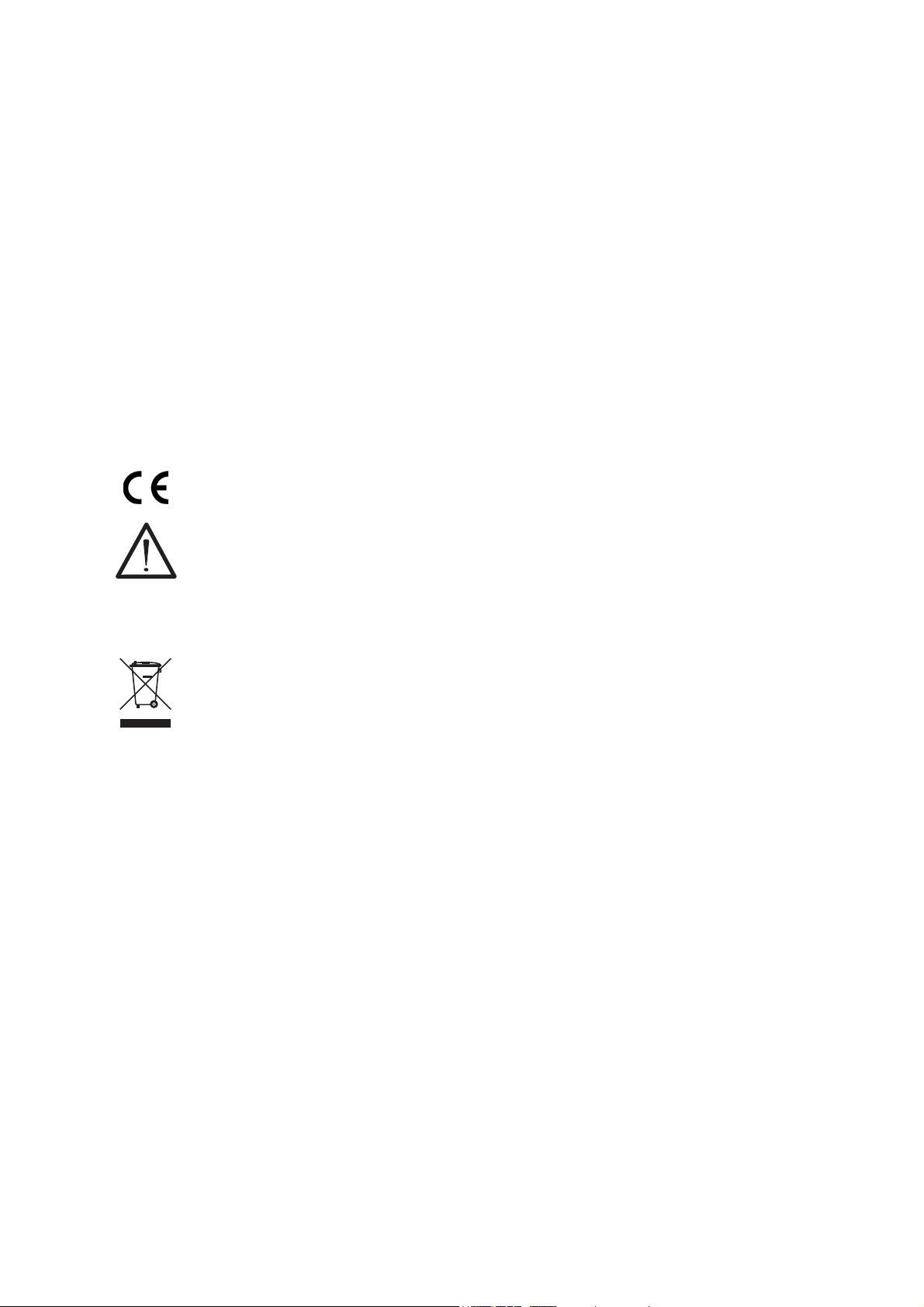
Related publications
K0467 User Guide and Safety Instructions
K0469 PACE Heritage Communications Manual
K0450 PACE Series Calibration Manual
K0472 PACE Series SCPI Manual
Symbols
The equipment contains the following symbols to identify hazards.
This equipment meets the requirements of all relevant European safety directives.
The equipment carries the CE mark.
This symbol, on the instrument, indicates that the user should refer to the user
manual. This symbol, in this manual, indicates a hazardous operation.
Ce symbole, sur l’instrument, indique que l’utilisateur doit consulter le manuel
d’utilisation. Ce symbole, dans le manuel, indique une situation dangereuse.
This symbol, on the instrument, indicates do not throw-away in domestic bin,
hazardous material, dispose correctly in accordance with local regulations.
K0470 Issue No. 2 iii
Page 10
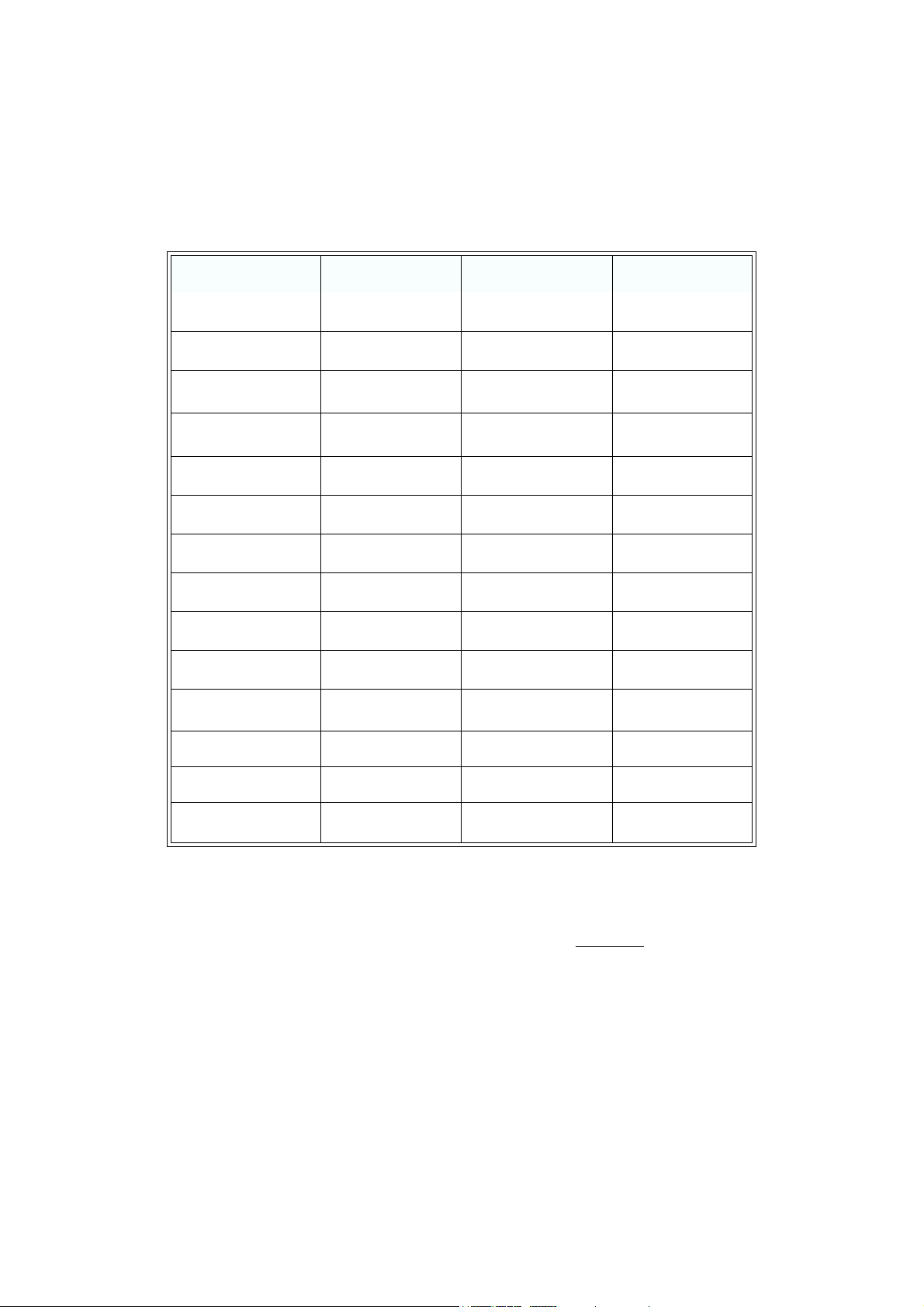
Pressure units and conversion factors
Pressure units Factor (hPa) Pressure units Factor (hPa)
O @ 20°C
mbar 1.0
bar 1000.0
cmH
mH
2
O @ 20°C
2
0.978903642
97.8903642
Pa (N/m
2
)
0.01
hPa 1.0
kg/m
kg/cm
2
2
0.0980665
980.665
kPa 10.0 torr 1.333223684
MPa 10000.0 atm 1013.25
mmHg @ 0°C 1.333223874 psi 68.94757293
cmHg @ 0°C 13.33223874
mHg @ 0°C 1333.223874
inHg @ 0°C 33.86388640341
mmH
cmH
mH
mmH
O @ 4°C
2
O @ 4°C
2
O @ 4°C
2
O @ 20°C
2
0.0980665
0.980665
98.0665
0.097890364
2
lb/ft
O @ 4°C
inH
2
O @ 20°C
inH
2
inH2O @ 60°F
ftH2O @ 4°C
ftH2O @ 20°C
ftH2O @ 60°F
0.4788025898
2.4908891
2.486413
2.487641558
29.8906692
29.836983
29.8516987
Unit Conversion
Convert FROM pressure VALUE 1 in pressure UNITS 1 TO pressure VALUE 2 in pressure UNITS
2, calculate as follows:
VALUE 2 = VALUE 1 x FACTOR 1
FACTOR 2
K0470 Issue No. 2 iv
Page 11

CONTENTS
Section Title Page
1 Description 1-1
1.1 Introduction 1-1
2 Installation 2-1
2.1 Packaging 2-1
2.2 Packaging for Storage and Transportation 2-1
2.3 Preparation for Use 2-1
2.4 Connecting the Instrument 2-2
2.5 Mounting kits 2-5
2.6 Electrical connections 2-9
3 OPERATION 3-1
3.1 Preparation 3-1
3.2 Power-up Sequence 3-1
3.3 Measure Mode 3-2
3.4 Operation and Example Procedures 3-3
3.5 Global Set-up Selections 3-5
3.6 Supervisor Set-up 3-7
3.7 Instrument Status 3-8
4 MAINTENANCE 4-1
4.1 Introduction 4-1
4.2 Visual inspection 4-1
4.3 Cleaning 4-1
K0470 Issue No. 2 v
Page 12

4.4 Test 4-1
4.5 Calibration 4-1
5 TESTING AND FAULT FINDING 5-1
5.1 Introduction 5-1
5.2 Standard Serviceability Test 5-1
5.3 Fault Finding 5-1
5.4 Approved Service Agents 5-1
6 REFERENCE AND SPECIFICATION 6-1
6.1 Installation notes 6-1
6.2 Reference port 6-2
6.3 Icons. 6-3
6.4 Measure Set-up 6-5
6.5 Status 6-6
6.6 Global Set-up 6-6
6.7 Supervisor Set-up 6-7
6.8 Calibration 6-9
6.9 Specification 6-10
6.10 Options 6-10
6.11 Installation and Ancillary Equipment 6-10
6.12 Return Goods/Material Procedure 6-11
6-13 Packaging Procedure 6-12
K0470 Issue No. 2 vi
Page 13

PACE1000 Pressure Indicator User Manual
1Description
1.1 Introduction
The PACE Pressure Indicator measures both pneumatic and hydraulic pressures and
displays, on a colour touch-screen, the measured pressure and instrument status. The
touch-screen enables selections and settings in measuring modes. The instrument can be
operated remotely through communication interfaces.
Figure 1-1 PACE1000 General view
The rear of the instrument houses all the electrical and pressure input connections. The
electrical connections provide a power supply, serial and parallel communication interfaces,
pressure ports and option ports.
The instrument can be used as follows:
• Free-standing instrument positioned on a horizontal surface.
• Rack-mounted in a standard 19 inch rack using the rack-mount option kit.
• Panel mount using the panel-mount option kit.
K0470 Issue No. 2 1 - 1
Page 14

1 Description
Options available for the PACE1000 refer to the SDS.
Information and notes on applications (Ref: Reference and Specification, Section 6) or
www.gesensinginspection.com.
K0470 Issue No. 2 1 - 2
Page 15

PACE1000 Pressure Indicator User Manual
2 Installation
2.1 Packaging
Check the contents of the PACE1000 packaging with the list that follows:
Packaging List - PACE1000
i) PACE1000 Pressure Indicator.
ii) Adaptor, power supply (GE part number 191-370).
iii) User guide and safety instructions, and CD containing the full documentation suite.
iv) Calibration certificate.
2.2 Packaging for Storage or Transportation
To store or return the instrument for calibration/repair do the procedures that follow:
1. Pack the instrument (Ref: Reference and Specification, Section 6.13).
2. Return the instrument for calibration/repair complete the return goods procedure (Ref:
Reference and Specification, Section 6.12).
2.3 Preparation for Use
The instrument can be used as a:
• Free-standing instrument positioned on a horizontal surface
• Panel-mounted using the panel-mount option kit (Ref: Section 2.5)
• Rack-mounted in a standard 19 inch rack using the rack-mount option kit (Ref: Section
2.5).
For free-standing instruments, the feet on the front of the base can be used elevate the instrument
to a better viewing angle.
Note: Allow a free flow of air around the instrument, especially at high ambient temperatures.
K0470 Issue No. 2 2 - 1
Page 16
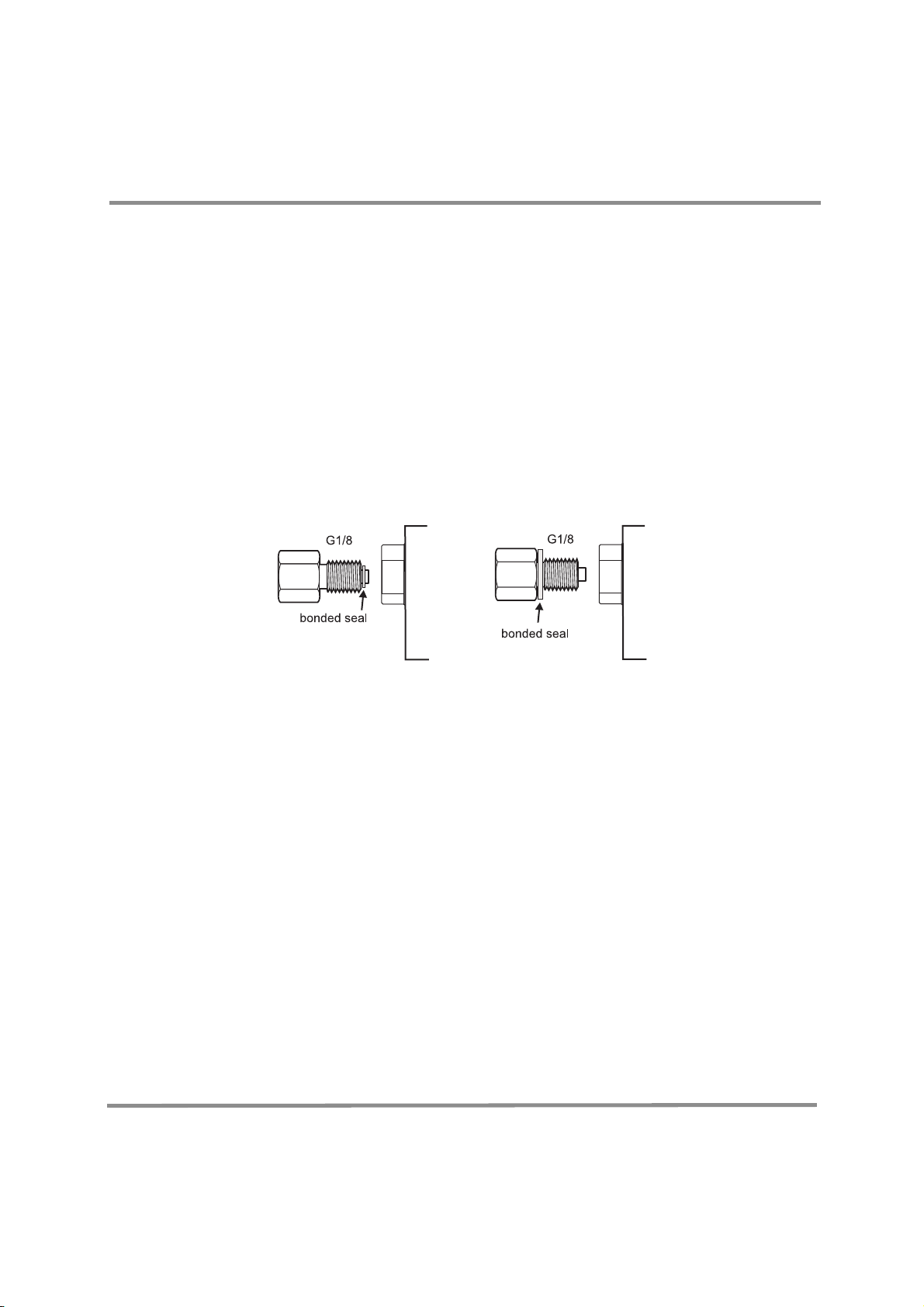
2 Installation
2.4 Connectioning the Instrument
WARNINGS
TURN OFF THE SOURCE PRESSURE(S) AND CAREFULLY VENT THE PRESSURE LINES BEFORE
DISCONNECTING OR CONNECTING THE PRESSURE LINES. PROCEED WITH CARE.
ONLY USE EQUIPMENT WITH THE CORRECT PRESSURE RATING.
BEFORE APPLYING PRESSURE, EXAMINE ALL FITTINGS AND EQUIPMENT FOR DAMAGE.
REPLACE ALL DAMAGED FITTINGS AND EQUIPMENT. DO NOT USE ANY DAMAGED
FITTINGS AND EQUIPMENT.
Pneumatic Pressure (Figure 2-1)
1. Refer to the SDS for the correct pressure mediums to be used.
2. Connect the Unit Under Test (UUT) to the required connection port.
Note: For instruments with NPT connections, use applicable pressure sealing.
recommended method alternative method below 100 bar
Figure 2-1, Sealing Pneumatic Connections
Pneumatic connections
Connection
Input
Reference
G 1/8
G 1/8
For examples of adaptors (Ref: page 2 - 4).
Input Pressure (Figure 2)
1. Make sure the user systems can be isolated and vented.
2. Connect the Unit Under Test (UUT) to the output connection port.
Note: For instruments with NPT connections, use applicable pressure sealing.
K0470 Issue No. 2 2 - 2
Page 17

PACE1000 Pressure Indicator User Manual
2
1
2) Bonded seal
1) G 1/8 connector
Figure 2-2, Pneumatic Connections
Installation
The instrument connects to the Unit Under Test.
Input Pressure and Equipment
The pressure should not exceed 1.25 x full-scale or MWP stated on the rear panel of the
instrument.
To protect the instrument from over-pressure a suitable protection device (such as a relief valve or
bursting disc) must be fitted to prevent over pressurization.
Pneumatic Connection
WARNING
PRESSURE RANGES >210 bar (3000 psi) ARE ONLY RATED FOR HYDRAULIC USE.
Cautions
Do not exceed the maximum pressures stated in the appropriate Component Manual for
the unit under test.
Reduce pressure at a controlled rate when venting to atmosphere.
Carefully de-pressurize all pipes to atmospheric pressure before disconnecting and
connecting to the unit under test.
Connections
1. Switch off the power supply before connecting or disconnecting the instrument.
2. Use the appropriate sealing method for all pressure connections.
K0470 Issue No. 2 2 - 3
Page 18
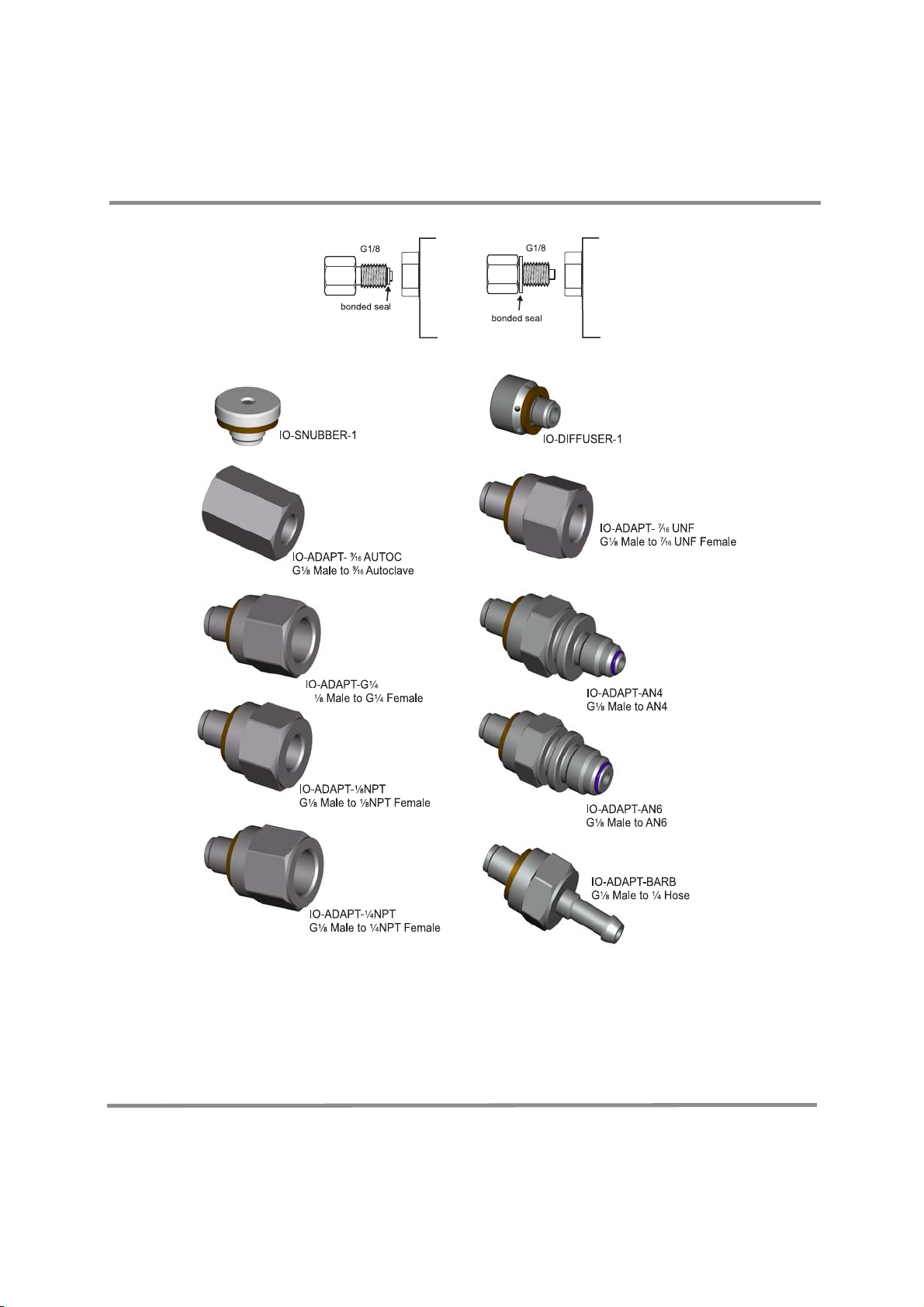
2 Installation
recommended method
Method of connection G1/8
Adaptors
Refer to the data sheet SDS0014 for the range of adaptors.
K0470 Issue No. 2 2 - 4
Page 19

PACE1000 Pressure Indicator User Manual
Hydraulic Pressure
WARNINGS
HYDRAULIC LIQUID IS INJURIOUS. OBSERVE RELEVANT HEALTH AND SAFETY
PRECAUTIONS. USE APPROPRIATE PROTECTIVE BARRIERS AND EYE PROTECTION.
BEFORE APPLYING PRESSURE, EXAMINE ALL FITTINGS AND EQUIPMENT FOR DAMAGE AND
ENSURE THAT ALL EQUIPMENT IS TO THE CORRECT PRESSURE RATING.
DO NOT EXCEED THE MAXIMUM WORKING PRESSURE OF THE INSTRUMENT.
PURGE ALL AIR FROM THE HYDRAULIC LIQUID.
PRESSURE RANGES >210 bar (3000 psi) ARE ONLY RATED FOR HYDRAULIC USE.
DO NOT USE A SENSOR FOR GAS THAT HAS BEEN USED WITH HYDRAULIC LIQUID.
Cautions
Do not exceed the maximum pressures stated in the appropriate component manual for
the unit under test.
Reduce pressure at a controlled rate when venting to atmosphere.
Carefully de-pressurize all pipes to atmospheric pressure before disconnecting and
connecting to the unit under test.
Observe absolute cleanliness when using the instrument.
Severe damage can be caused if equipment connected to this instrument is
contaminated.
Connect only clean equipment to the instrument.
To avoid any contamination, an external filter is recommended.
K0470 Issue No. 2 2 - 5
Page 20

2 Installation
recommended method
Installation
The instrument connects to the Unit Under Test.
Input Pressure and Equipment
1. The pressure should not exceed 1.25 x full-scale or MWP stated on the rear panel of
the instrument.
2. To protect the instrument from over-pressure a suitable protection device (such as a
relief valve or bursting disc) must be fitted to limit the pressure to below the MWP.
Note: For instruments with NPT connections, use applicable pressure sealing.
Figure 2-3, Sealing Hydraulic Connections
K0470 Issue No. 2 2 - 6
Page 21

PACE1000 Pressure Indicator User Manual
Hydraulic connections
Connection
Input
Reference
G 1/8
G 1/8
Note: Pressure connections >210 bar are 9/16” 18UNF Male Autoclave.
1. Switch off the power supply before connecting or disconnecting the instrument.
2. Use the applicable sealing method for all pressure connections.
3. Isolate the hydraulic pressures and depressurise the pipes before connecting or
disconnecting the instrument.
Pressure input (Figure 2)
1. Make sure the user systems can be isolated and vented.
2. Use the applicable sealing method for all pressure connections.
3. The hydraulic liquid must be clean, refer to specification given in the SDS.
4. Connect the Unit Under Test (UUT) to the appropriate connection port.
5. Fill and bleed the UUT and connecting pipes.
K0470 Issue No. 2 2 - 7
Page 22

2 Installation
2.5 Mounting kits
Rack-mount option (Figure 2-5)
There must be enough space at the rear of the instrument for all the cables and pipes. The length
of the cables and pipes must allow for the removal and fitment of the instrument. The cooling air of
the instrument must not be obstructed. Allow a free flow of air through the equipment rack and
around the instrument, especially at high ambient temperatures.
Figure 2-5 Rack-mounting
Procedure
1. Locate instrument in rack mount assembly
2. Secure with the four M3 x 6 screws
3. Support the instrument and connect the cables and pipes.
4. Refer to the electrical connections below before fitting the instrument into the
equipment rack.
5. Temporarily locate the two spigots * to each side of the equipment rack.
6. Locate and slide the instrument into the rack.
7. Locate the instrument on the spigots*.
K0470 Issue No. 2 2 - 8
d, (maximum length M3 x 8).
c.
Page 23

PACE1000 Pressure Indicator User Manual
8 Secure the instrument in the equipment rack with two of the screws and washers
(supplied).
9. Remove the two spigots* and replace with the remaining two screws and washers
(supplied).
Panel-mount option (Figure 2-6)
There must be enough space at the rear of the instrument for all the cables and pipes.
The length of the cables and pipes must allow for the removal and fitment of the instrument.
The cooling air of the instrument must not be obstructed.
Allow a free flow of air through the equipment rack and around the instrument, especially at high
ambient temperatures.
Figure 2-6 Panel-mounting
Procedure
1. Remove the four screws
2. Locate the instrument in panel mount assembly.
3. Secure with the four screws
4. Support the instrument and connect the cables and pipes.
5. Refer to the electrical connections below before fitting the instrument into the panel.
6. Secure the instrument in the panel with four screws and washers
K0470 Issue No. 2 2 - 9
c from the instrument.
c.
d.
Page 24

2 Installation
2.6 Electrical connections
WARNING
ISOLATE THE POWER SUPPLY BEFORE MAKING ANY ELECTRICAL CONNECTIONS TO THE
REAR PANEL.
Caution
Use the power adaptor supplied with the instrument (GE part no. 191-370). Using other
power adaptors may cause over-heating, this can result in a fire.
Connecting (Figure 2-7)
1. Before use, make sure the SELV power adaptor supplied with the
instrument is used (GE part number 191-370).
2. Install an accessible power isolator to use as the disconnecting device
in the power adaptor supply circuit.
3. The power adaptor input power supply range: 100 - 240VAC, 50 to
60Hz 700mA, Installation Category II.
Note: The power adaptor must be supplied by a fused or overload-protected power
supply.
4. Connect the power adaptor to the instrument.
5. Switch the power supply on.
6. Check that the front panel display shows the power-up sequence (Ref:
section 3.2).
Note:.After the power-up sequence, the instrument shows the default display on the
touch screen. The touch screen divides into a number of mimic keys.
Requirements for rack-mounted and panel-mounted instruments
1. Install an accessible power isolator to use as the disconnecting device in the power
adaptor supply circuit.
2. Set the power supply isolator to OFF.
3. Connect the power adaptor before sliding the instrument into the rack.
4. Set the power supply isolator to ON.
5. Check that the front panel display shows the power-up sequence (Ref: section 3.2).
K0470 Issue No. 2 2 - 10
Page 25

PACE1000 Pressure Indicator User Manual
22V to 26V22V to 26V
ANALOGUE 1
VFC 1
15
CONSULTHANDBOOK
2
1
3
4
5
6
7
Communication Connections
Connect the applicable connectors into the rear panel communications ports and, if appropriate,
secure with the captive screws.
Note: The RS232 and IEEE 488 interfaces are both enabled at power-up. Set the required parameters
in Supervisor Setup/communications menu, see Section 3.6.
Figure 2-7, Communication Connectors
1
Power supply adaptor 2 RS232 3 Canbus (option) 4 IEEE488
5
USB B 6 USB A 7 Ethernet (option)
RS232 Interface
When using the RS232 interface, a cable must be connected directly from the instrument to a
suitable port on the computer in a ‘point to point’ link.
The pin connections for the 9-pin D-type, RS232 connector and the relationship between the
instrument and the RS232 control signals, together with device interconnection interface is shown
in Table 2-1. The instrument is configured as Data Circuit Terminating Equipment (DCE).
K0470 Issue No. 2 2 - 11
Page 26

2 Installation
Table 2-1, RS232 Connections
Handshaking connections
Software handshaking use: TXD, RXD and GND.
Hardware handshaking use: TXD, RXD, GND, CTS, RTS and DTR.
K0470 Issue No. 2 2 - 12
Page 27

PACE1000 Pressure Indicator User Manual
123
IEEE 488 Interface
The interface complies with IEEE 488 standard.
The IEEE 488 parallel interface connects a computer/controller to one or more PACE1000
instruments and other instruments.
Up to 30 instruments can be connected through a high-speed data bus to the computer/controller.
Note: The length of each IEEE 488 cable must be less than 3 metres to comply with the EMC
requirements (Ref: SDS).
Single Unit Installation (Figure 2-8)
1. Connect an IEEE 488 connector/cable assembly to the rear panel of the instrument.
2. Connect the other end of the connector/cable assembly to the IEEE 488 connector on
the controller/computer.
3. Change the IEEE 488 communication parameters (Ref: Supervisor set-up, Section 6.7).
Multiple Unit Installation (Figure 2-8)
To install multiple units use stacking plugs to link
the first instrument and second instrument as
follows.
1 Connector to rear panel of first
instrument (Ref Illustration).
2 Connector from controller/computer
(Ref Illustration).
3 Connector to rear panel of second
instrument (Ref Illustration).
4. Connect the IEEE 488 connector on
the controller/computer and the other
connector into the next instrument.
5. Repeat this procedure for all the instruments in the system.
6. Use the Supervisor set-up (communications) menu on each instrument to set-up the
required communication parameters (Ref: Section 3.8).
K0470 Issue No. 2 2 - 13
Page 28

2 Installation
0V (GND)
GND
EOI (END OR IDENTIFY)
IFC (INTERFACE CLEAR)
5
9
SRQ (SERVICE REQUEST)
ATN (ATTENTION)
REN (REMOTE ENABLE)
101117
DAV (DATA VALID)
NRFD (NOT READY FOR DATA)
NDAC (NO DATA ACCEPTED)
678
DIO1
DIO2
1
2
DIO3
DIO4
DIO5
DIO6
DIO7
DIO8
GND (6)
GND (7)
GND (8)
GND (9)
GND (10)
GND (11)
DATA /
STATUS
BAR
34131415
16
1819202122
23
24
CHASSIS/FRAME
CHASSIS/FRAME
12
ADDRESS 1
ADDRESS 2
ADDRESS N
(30 maximum)
controller/computer
Figure 2-8 - IEEE 488 Connection
K0470 Issue No. 2 2 - 14
Page 29

PACE1000 Pressure Indicator User Manual
Do not touch the display screen during power-up
3Operation
This section contains quick reference charts detailing all the available functions and the set-up
menu.
3.1 Preparation
Make sure the electrical cables and pneumatic pipes comply with the installation requirements
(Ref: Section 2).
Before use do the following:
1. If necessary, do the maintenance task (Ref: Section 4).
2. For bench-top, single instrument operation do the following:
a. Connect the instrument to the electrical supply.
b. Inspect the pneumatic hoses for damage, ingress of dirt and moisture.
3. Before use, the instrument should be tested.
4. Review and become familiar with the procedure before starting a process on a
component or system.
3.2 Power-up sequence
The following sequences of operation shows the instrument display.
Note: The following sequence is an example, the values and selections displayed depend on the
range(s) and options enabled in the instrument.
1. Set the power supply to ON.
2. The display shows the power-up sequence.
3. The instrument carries out a self-test.
a. If the test finds a fault, the display
shows an error (Ref: Fault Finding and
Testing, Section 5).
4. If the self-test is successful the system
enables the touch screen and changes to
measure mode.
5. The touch screen shows the measured
pressure in the parameters selected in set-up.
6. The instrument is now ready for use.
K0470 Issue No. 2 3 - 1
Page 30

3 Operation
3.3 Measure mode
Touch screen areas
1 Pressure reading 2 Functions enabled 3 Zero key (vent system before starting zero sequence)
4 Function area 5 Status area 6 Current pressure range
Display Icons
Tare enabled Filter pressure reading
Percentage Ethernet not connected
Reference level difference
(gas head correction)
Ethernet connected
K0470 Issue No. 2 3 - 2
Page 31

PACE1000 Pressure Indicator User Manual
Measure Menu Set-up
K0470 Issue No. 2 3 - 3
Page 32

3 Operation
3.4 Operation and Example Procedures
Introduction
Before operation, the instrument must be connected to the correct electrical and pneumatic/
hydraulic) supplies, (Ref: Installation,Section 2).
When the instrument is switched ON the display shows measured pressure mode and the task set
before the power-off.
Measure Mode
The instrument works as a precision pressure indicator and shows the pressure measured at the
output port.
Pressing Task enables pre-determined functions:
Task
The display shows the task screen (Ref: Illustration above).
When selected, e.g. Basic, the screen changes to show the selected task.
To measure pressure in the task proceed as follows:
1. Select the required units of pressure measurement from the measure set-up menu.
K0470 Issue No. 2 3 - 4
Page 33

PACE1000 Pressure Indicator User Manual
Leak testing option
This task, measures the leak rate over the measure dwell time.
At the start of the test, the instrument measures the test pressure of the user system.
The instrument then records the pressure change during measure dwell time.
On completion, the display shows the leak rate results with leak rate per second or per minute in
the current pressure units selected in measure set-up.
K0470 Issue No. 2 3 - 5
Page 34

3 Operation
3.5 Global Set-up Selections
Global set-up selections provide access to the instrument‘s settings for both measure and control
modes.
This set-up menu provides PIN-protected access to the supervisor set-up and calibration.
Pressing Global Set-up changes the touch-screen display to show available selections
, Supervisor Set-up, Calibration, Save/Recall User Set-up and Display.
1 Selections 2 Escape key
K0470 Issue No. 2 3 - 6
Page 35

PACE1000 Pressure Indicator User Manual
3.6 Supervisor Set-up
K0470 Issue No. 2 3 - 7
Page 36

3 Operation
3.7 Instrument Status
The control set-up menu provides access to the status of the instrument:
K0470 Issue No. 2 3 - 8
Page 37

PACE1000 Pressure Indicator User Manual
Software
Software history, in the status menu, provides read only information on the current software in the
instrument.
K0470 Issue No. 2 3 - 9
Page 38

3 Operation
Intentionally Blank
K0470 Issue No. 2 3 - 10
Page 39

PACE1000 Pressure Indicator User Manual
4 Maintenance
4.1 Introduction
This section contains procedures for routine maintenance and the replacement of components
(Ref: Testing and Fault Finding, Section 5).
Table 4.1 - Maintenance Tasks
Task Period
Visual Inspection Before use
Test Before use
Cleaning Weekly*
Calibration 12 months †
* may change depends on usage (e.g., rack mounted, bench top) and environment (e.g., humidity, dust).
† may change depends on the required accuracy.
4.2 Visual Inspection
Inspect for obvious signs of damage and dirt on the following:
a. External of the instrument .
b. Power supply adaptor
c. Associated equipment.
Damaged parts must be replaced contact GE Service.
For cleaning (Ref: Cleaning Section 4.3).
4.3 Cleaning
Caution
Do not use solvents for cleaning.
Clean the front panel with a damp lint-free cloth and mild detergent.
4.4 Test
Do a standard serviceability test (Ref: Standard Serviceability Test, Section 5.2).
4.5 Calibration
The instrument should be returned to the manufacturer or calibration facility, (Ref: refer to section
6.14.
To find the date of the last calibration, press Measure set-up/Status/Calibration history.
K0470 Issue No. 2 4 - 1
Page 40

4 Maintenance
Intentionally blank
K0470 Issue No. 2 4 - 2
Page 41

PACE1000 Pressure Indicator User Manual
5 Testing and Fault Finding
5.1 Introduction
This section details the standard serviceability test. Table 5.1 lists possible faults, and the response.
The PACE1000 contains a self-test and diagnosis system that continuously monitors the
performance of the unit. At power-up, the system performs a self-test.
5.2 Standard Serviceability Test
The following procedure shows if the unit is serviceable and checks functions and facilities of the
PACE1000.
Procedure
Caution
Always release pressure before disconnecting pressure equipment from the outlet port.
1. Connect the instrument (Ref: Installation, Section 2) Connect a UUT.
2. After power-up, select measure set-up.
a. Select the required units of pressure measurement from the measure set-up
menu.
b. Apply a known pressure to one of the sensors. Make sure the instrument
pressure reading is within tolerance, stated in the specification (Ref: SDS).
c. Carefully release the applied pressure to atmospheric pressure.
d. Make sure the instrument pressure reading shows atmospheric or ambient
pressure.
e. Test complete.
After a successful serviceability test the instrument is ready for use.
5.3 Fault Finding
Check the faults and responses (Ref: Table 5.1 Fault Diagnosis) before contacting
gesensinginspection.com or a recommended Service Agent.
Fault Response
Power supply connected, display not lit. Check electrical power supply fuse or circuit breaker.
Display pressure reading in red Over-range, carefully de-pressurize.
Vent system pressure.
Instrument will not zero.
Check for blockage.
Contact approved service agent for repair.
Table 5.1 - Fault Diagnosis
5.4 Approved Service Agents
For the list of service centres logon to www.gesensinginspection.com
K0470 Issue No. 2 5 - 1
Page 42

5 Testing and Fault Finding
Intentionally Blank
K0470 Issue No. 2 5 - 2
Page 43

PACE1000 Pressure Indicator User Manual
6 Reference and Specification
6.1 Installation notes
The PACE1000 pressure indicator requires a set of connections with the exception of the reference
connection, this provides a reference to atmosphere for gauge sensors and barometric sensors.
The gas density and type does not affect the accuracy of pressure measurement, assuming that
the UUT is at the same level (height) as the indicator or gas head correction is accurately set.
Values of air density (kg m
by volume.
Air
pressure
(kPa)
87
88
89
90
91
92
93
94
95
96
97
98
99
100
101
102
103
104
105
106
Note: 100 kPa = 1 bar
-
³) for air of relative humidity 50% and containing 0.04% carbon dioxide
Table 6-1 Air Density Values
Air temperature (°C)
14 16 18 20 22 24 26
1.052 1.045 1.037 1.029 1.021 1.014 1,006
1.064 1.057 1.049 1.041 1.033 1.025 1.018
1.077 1.069 1.061 1.053 1.045 1.037 1.029
1.089 1.081 1.073 1.065 1.057 1.049 1.041
1.101 1.093 1.085 1.077 1.069 1.061 1.053
1.113 1.105 1.097 1.089 1.080 1.072 1.064
1.125 1.117 1.109 1.100 1.092 1.084 1.076
1.137 1.129 1.121 1.112 1.104 1.096 1.088
1.149 1.141 1.133 1.124 1.116 1.108 1.099
1.162 1.153 1.145 1.136 1.128 1.119 1.111
1.174 1.165 1.156 1.148 1.139 1.131 1.123
1.186 1.177 1.168 1.160 1.151 1.143 1.134
1.198 1.189 1.180 1.172 1.163 1.154 1.146
1.210 1.201 1.192 1.184 1.175 1.166 1.158
1.222 1.213 1.204 1.196 1.187 1.178 1.169
1.234 1.225 1.216 1.207 1.199 1.190 1.181
1.247 1.237 1.228 1.219 1.210 1.201 1.193
1.259 1.249 1.240 1.231 1.222 1.213 1.204
1.271 1.261 1.252 1.243 1.234 1.225 1.216
1.283 1.274 1.264 1.255 1.246 1.237 1.228
K0470 Issue No. 2 6 - 1
Page 44

6 Reference and Specification
6.2 Reference Port
The reference port provides the negative pressure to the gauge sensor and to the barometric
reference (option). Gauge sensors use this port identified as “REF”. For gauge sensors (without a
barometric reference) small pressures can be applied (Ref: Specification, Section 6-7,). All other
pressure measurement requires the port to be opened to atmosphere.
When in gauge mode, the instrument shows and controls the pressure difference between the
reference port and the output port.
Note: This is not a true differential operation as there is no true differential calibration of the sensor.
The transducer of the barometric reference option senses atmospheric pressure via the reference
port, when enabled the port MUST be open to atmosphere.
The reference connection should be actively used (differential connection option) for precision low
pressure measurement. The instrument measures pressure relative to the pressure at the
reference port.
An atmospheric pressure change causes the indicator to adjust the pressure and appears at the
pressure output as apparent instability. To keep a stable controlled pressure, the reference port
should be restricted. Using a reference port restrictor (snubber), short term ambient pressure
variations can be prevented from affecting indicator performance.
The indicator and UUT references should be connected together (using the optional differential
connection kit ) to provide a common reference to atmosphere.
K0470 Issue No. 2 6 - 2
Page 45

PACE1000 Pressure Indicator User Manual
6.3 Icons
The following icons are used in the PACE series of instruments, not all icons are used in every PACE instrument.
Display Icons in Set-up Menus
Icon Function Icon Function Icon Function
Active Aero set-up Aeronautical
Airspeed range Alarm Altitude range
Area of use Asterisk Auto range
Audio volume Auto zero Backlight
Barometer Basic
Calibration Calibration history Canbus
Change supervisor
PIN
Control mode Copy
Correction SCM Correction sensor
Correction valve Current set-up Date & time
Delete
Diagnostic Canbus
Diagnostic general Diagnostic RS232
Communications Contrast
Diagnostic
analogue OP
Diagnostic control
sensor
Burst pressure
control mode
Correction
analogue output
Correction source
sensor
Diagnostic
barometric option
Diagnostic
controller
Diagnostic source
sensor
Diagnostic
vacuum sensor
K0470 Issue No. 2 6 - 3
Diagnostic voltfree
Diagnostics
Page 46

6 Reference and Specification
Icon Function Icon Function Icon Function
Display Divider Error
Escape Ethernet
Ethernet
connected
Gas head pressure Gauge mode Global set-up
Go-to-ground Hardware build Home
Idle time-out IEEE488 Information
In limits Instrument
Instrument alias
name
Lock Lock tasks Logic output
Exclamation Fault history
Language Leak test
Ethernet not
connected
Instrument
accuracy
Max-min Max peak Min peak
Nudge Passive mode Percentage
PIN Power-up Preset
Pressure Pressure filter Process
Protective vent Question Range
Recall user set-up Reset use log Resolution
K0470 Issue No. 2 6 - 4
Page 47

PACE1000 Pressure Indicator User Manual
Icon Function Icon Function Icon Function
Re-try Roughing RS232
Restore to as
shipped settings
Save as shipped
Screen mode Screen saver SCM filter
SCM zero Select range
Set-point limits
Set date Set serial number Set time
Set-up zero Slew rate linear Slew rate max rate
Software build
Restore settings 2 Run
Save recall user
set-up settings
Set-point higher
limit
Software upgrade
history
Save user set-up
Set-point disable/
enable
Set-point lower
limit
Software upgrade
Status Status area Step (single)
Stop Supervisor set-up Switch test
Tare Support Task
Test program Test program copy
Timing Time out Timed zero
K0470 Issue No. 2 6 - 5
Test program
delete
Page 48

6 Reference and Specification
Icon Function Icon Function Icon Function
Units User defined units Use log
Use log history Vent Vent time out
Vent Yes/No Vent set-up Warning
Zero analogue
output
Zero history Zero
6.4 Measure Set-up
Pressure zero
During use, the instrument pressure sensor can show small zero shifts caused by time and
temperature changes. Regular “zeroing” increases measuring precision.
Process
Selects display processing features that change the reading, as follows:
%: Pressure can be displayed reading as a percentage of full-scale or as a percentage
of a specified span.
Filter: The displayed reading can be filtered by a custom low pass filter or the filter can
be disabled (default disabled). The indicator works at a speed independent of the
filter time constant.
Tare: A specific tare value can be selected or the current displayed pressure reading can
be “captured” as the tare value. The display shows the selected tare value in the
pressure window.
Peak: Maximum, minimum and average display of pressure readings.
Task
Selecting Task enables a set of pre-determined functions and software enabled optional
functions.
Units
Select the new units from the list of pressure measurement units. Special units can also be
defined (Ref: Global set-up,
Section 6.6, supervisor set-up).
Global set-up
Ref: Global set-up,
K0470 Issue No. 2 6 - 6
Section 6.6.
Page 49

PACE1000 Pressure Indicator User Manual
Set-up zero
Zero from top level screen (main range only).
If other ranges are fitted these can be zeroed by selecting the displayed reading.
Barometric Reference Option
The barometric reference option measures the barometric pressure at the reference port.
Depending on the sensors fitted, it also permits the indicator to operate in either pseudo-
gauge or pseudo-absolute mode by the addition of barometric pressure.
6.5 Status
The display shows the following:
a. Instrument status
•model
• serial number
• MAC address sensor(s)
• serial number
• range
• last calibration date. *
b. Software build - read only data.
c. Hardware build - read only data.
d. History - read only data
•calibration
•zero
• software
• hardware
• message
• ethernet connection.
e. Communications, IEEE 488 and RS232 are fitted as standard. Additional
communication types are options - USB and Ethernet.
f. Current set-up - read only data.
g. Support
• List contact information for support and advice.
K0470 Issue No. 2 6 - 7
Page 50

6 Reference and Specification
6.6 Global set-up
Supervisor set-up
PIN protected menu (Ref: Supervisor set-up, Section 6.7).
Calibration
PIN protected menu (Ref: Calibration set-up, Section 6.8).
Save/recall user set-up
Save user set-up.
Recall user set-up.
Display
a. Resolution
b. Backlight
c. Audio volume
d. Status area
e. Display Mode
•Reading (default)
• Graph.
* The instrument date and time must have been set correctly.
K0470 Issue No. 2 6 - 8
Page 51

PACE1000 Pressure Indicator User Manual
6.7 Supervisor Set-up
The Supervisor menu provides facilities for programming settings. These are usually made during
installation as follows:
Important Note: A PIN protects the Supervisor menu against unauthorised use. Each instrument on
delivery contains the factory set PIN (0268). To continue protecting the supervisor
set-up menu the PIN should be changed as soon as possible.
Alarms
An alarm can be set to trigger when the pressure exceeds the high alarm or falls below the
low alarm. A buzzer sounds when the alarm triggers and the alarm symbol (bell) appears on
the display.
Comms
Selects the communication port parameters and simultaneous operation of both the RS232
and the IEEE 488 interfaces.
The user can select appropriate settings for communicating with the control computer (PC)
and the required command protocol.
RS232
Located on the rear panel an external RS232 connection requires the following:
Connector 9-way ‘D’ female wired as per Table 2-1
Communications RS232 point-to-point only (daisy chain is not supported)
Baud Rate power-up default 9600, no parity & handshake = xon/xoff
Baud rates selectable ** 2400, 4800, 9600, 19k2, 38k4, 57k6 & 115k2
Parity None, Odd & Even
Flow control None, Hardware & xon/xoff
Protocols PACE SCPI
Heritage emulation DPI 142/150, DPI 141
Terminator CR or LF or CR/LF
New data up-date rate 2 readings per second
** Selectable through the user interface.
IEEE
Located on the rear panel an external IEEE 488 connection requires:
Connector 24-way ‘D’ female wired as IEEE 488 standard
Communications IEEE488 GPIB
Default Address 16
Protocols PACE SCPI
Heritage emulation DPI 142/150, DPI 141
K0470 Issue No. 2 6 - 9
Page 52

6 Reference and Specification
Ethernet
Located on the rear panel an external ethernet connection requires the following:
Connector Ethernet RJ45
Protocol SCPI
Terminator CR/LF
Default Address Auto IP (0.0.0.0)
Host name PACExxxxxx (where xxxxxx = serial number)
Web Password 0268
Access control Open
Reset LAN Settings Selected in Supervisor set-up menu
Head Correction
Corrects pressure reading for the height difference
between instrument reference level and UUT. For
accuracy, head correction must be enabled and the
parameters set for each sensor:
• for UUT positioned higher than the reference level
of the PACE1000 enter a positive height correction.
• for UUT positioned lower than the reference level of the PACE1000 enter a negative
height correction.
Lock Tasks
Individual tasks
Allows any combination of individual tasks to be disabled.
Note: Restricts operation of the instrument to specific tasks or functions, recommended for
production procedures.
:
All
Disables all tasks.
Change PIN
Changes the Supervisor PIN: enter the existing PIN, then the new PIN and confirmation of
the new PIN.
Note: Confirmation of the new PIN permanently
keep in a safe place. If new PIN is lost it can only be reset by returning the instrument to
a GE service centre.
User defined units
Permits the user to define a set of units. Following the on-screen prompts special units may
be set by selecting a Pascal multiplier and assigning a five character name.
:
replaces the old PIN. Record this new PIN and
K0470 Issue No. 2 6 - 10
Page 53

PACE1000 Pressure Indicator User Manual
Instrument alias name
Permits the user to define a 20 character alias name for the instrument. The instrument
returns this name through the communications interfaces.
Language
Operation in any of the languages refer to the SDS. Further languages can be up-loaded.
Restore as shipped settings
Restores instrument settings to factory default.
Note: Does not affect PIN settings.
K0470 Issue No. 2 6 - 11
Page 54

6 Reference and Specification
6.8 Calibration
The calibration menu provides facilities for programming settings for maintenance as
follows:
Note: A PIN protects the Calibration menu against unauthorised use. Each instrument, on
delivery, contains the factory set PIN (4321). To continue protecting the supervisor set-
up menu, the PIN should be changed as soon as possible.
sensor correction
• Selects the range for a three-point calibration routine.
screen calibration
• Selects touch screen calibration routine.
Time & Date
• Sets instrument clock and date.
Change PIN
• Changes the Calibration PIN.
a. Enter the existing PIN
b. Enter the new PIN
c. Confirm the new PIN.
Note: Confirmation of the new PIN permanently
keep in a safe place. If new PIN is lost it can only be reset by returning the instrument to
a GE service centre.
replaces the old PIN. Record this new PIN and
6.9 Specification
Refer to the PACE1000 datasheet for details.
Note: The data sheet SDS 0014 is contained in the CD shipped with the product.
K0470 Issue No. 2 6 - 12
Page 55

PACE1000 Pressure Indicator User Manual
123
4
5
6
7
8
15 14 13 12 11 10 9
30V
max
Front view of
Analogue Option
PCB connector
15-way female D connector
Selects Analogue
O/P range.
On/off
Update rate of Analogue O/P
option from the control
module.
22Vto 26V22Vto 26V
ANALOGUE1
ANALOGUE2
15
CONSULTHANDBOOK
analogue connections
30V maximum with respect to
chassis.
Rated output = 24V
To maintain PACE product safety, external
circuits connected to the instrument must meet
SELV requirements.
6.10 Options
Analogue Output Option
The analogue output option provides a selectable output of voltage or current.
Analogue O/P bandwidth = 0.5 x update rate (Hz)
K0470 Issue No. 2 6 - 13
Pin number Function Pin number Function
1 not used 9 not used
2 not used 10 0V return
3 not used 11 +24V DC OUT @ 100mA
4 not used 12 SW IN 1
5 not used 13 SW IN 2
6 not used 14 analogue +
7 not used 15 analogue -
8 not used
Page 56

6 Reference and Specification
22Vto26V22Vto 26V
VFC1
VFC2
15
CONSULTHANDBOOK
123
4
5
6
7
8
15 14 13 12 11 10 9
30Vmax
Front view of
VFC Option PCB
connector
15-way female D connector
Typical volts-free schematic
Each selection
has three VFC.
Selection of
trigger
conditions
Selection of
trigger
conditions
Volts-free connections
To maintain PACE product safety, external
circuits connected to the instrument must
meet SELV requirements.
Relay contacts rated at 30V, 1A resistive/ 200mA
inductive.
Volts-free Contact Option
The Volts-free Contact option provides a selectable relay contact toggle depending on conditions
set in the PACE instrument.
Pin number Function Pin number Function
1 Relay 1 normally CLOSED 9 Relay 3 common
2 Relay 1 normally OPEN 10 0V return
3 Relay 1 common 11 +24V DC OUT @ 100mA
4 Relay 2 normally CLOSED 12 SW IN 1
5 Relay 2 normally OPEN 13 SW IN 2
6 Relay 2 common 14 not used
7 Relay 3 normally CLOSED 15 not used
8 Relay 3 normally OPEN
K0470 Issue No. 2 6 - 14
Page 57

PACE1000 Pressure Indicator User Manual
6.11 Installation and Ancillary Equipment Kit
Refer to the PACE1000 datasheet for details.
K0470 Issue No. 2 6 - 15
Page 58

6 Reference and Specification
6.12 Return Goods/Material Procedure
If the unit requires calibration or is unserviceable return it to the nearest GE Service Centre
listed at gesensinginspection.com.
Contact the Service Department, by 'phone, fax or E-mail to obtain a Return Goods
Authorisation (RGA) (Worldwide excluding USA).
In the USA obtain a Return Material Authorization [RMA],
Providing the following information on either a RGA or RMA:
• Product (i.e. PACE1000)
• Serial number
• Details of defect/work to be undertaken
• Calibration traceability requirements
• Operating conditions
Safety Precautions
You must inform GE if the product has been in contact with any hazardous or toxic
substance.
The relevant COSHH or in the USA, MSDS, references and precautions to be taken when
handling.
Important notice
Service or calibration by unauthorized sources will affect the warranty and may not
guarantee further performance.
K0470 Issue No. 2 6 - 16
Page 59

PACE1000 Pressure Indicator User Manual
6.13 Packaging Procedure
1 The instrument should be at zero/ambient pressure.
2. Switch off and isolate the electrical power supply to the instrument.
3. Shut off the pneumatic pressure and vacuum supplies to the instrument.
4. Remove the instrument from the equipment rack to access the rear panel.
5. Disconnect the power supply cable and the pneumatic supply hose assemblies.
6. Stow the power supply cable in the packaging below.
7. Remove any pressure adaptors, diffusers and restrictors.
If available, use the original packing material. When using packing materials other than the
original, do the following:
8. Fit protection to all the ports to prevent ingress of moisture and dirt.
Note: Use the original red plastic plugs or low tack masking tape.
9. Wrap unit in polyethylene sheeting.
10. Select a double-wall cardboard container.
• Inside dimensions must be at least 15 cm (6”) greater than the equipment
• The carton must meet test strength requirements of >
11. Protect all sides with shock-absorbing material to prevent equipment movement
within the container.
12. Seal carton with approved sealing tape.
13. Mark carton “FRAGILE” on all sides, top, and bottom of shipping container.
125 kg (275 lbs).
Environment
The following conditions apply for both shipping and storage:
• Temperature range-20° to +70°C (-4° to +158°F)
K0470 Issue No. 2 6 - 17
Page 60

6 Reference and Specification
Intentionally Blank
K0470 Issue No. 2 6 - 18
