Page 1

7-Port SuPerSPeed uSB 3.0 HuB
Компактный высокоростной концентратор с 7 портами USB 3.0
duB-1370
QUICK
INSTALLATION
GUIDE
КРАТКОЕ РУКОВОДСТВО ПО УСТАНОВКЕ
Page 2
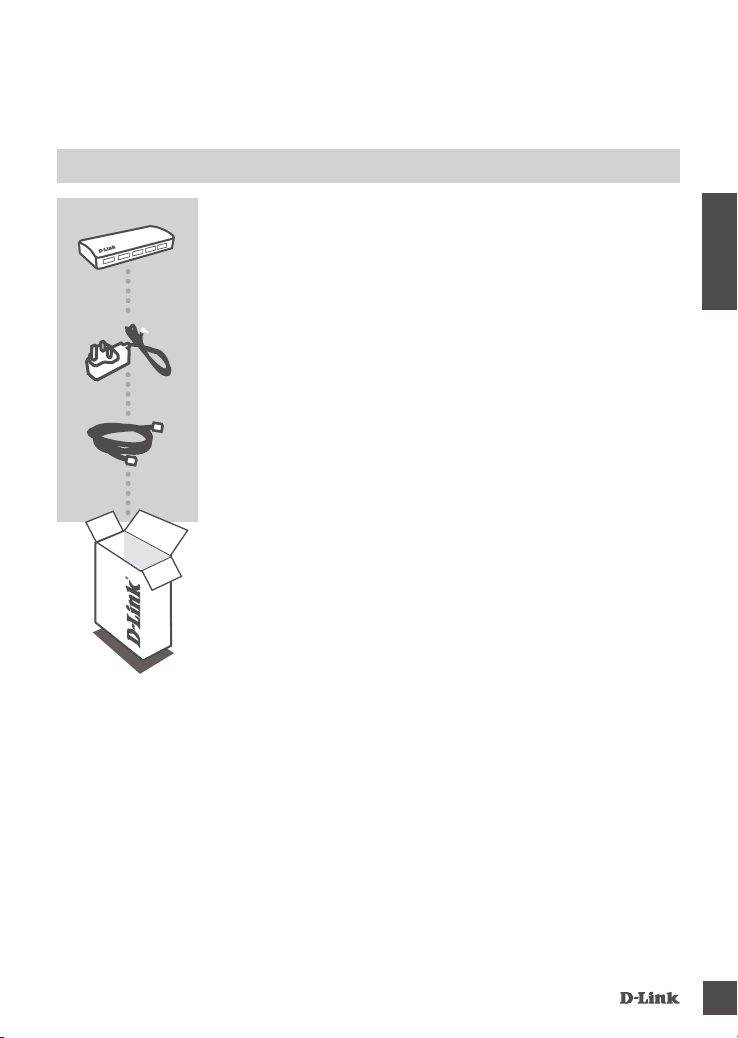
CONTENTS OF
PACKAGING
7-PORT SUPERSPEED USB 3.0 HUB
DUB-1370
POWER ADAPTER
5 V / 4 A
USB 3.0 CABLE
USB 3.0 STANDARD-A TO USB 3.0 MICRO-B
If any of these items are missing from your packaging, contact
your reseller.
ENGLISH
DU B-13 70
1
Page 3
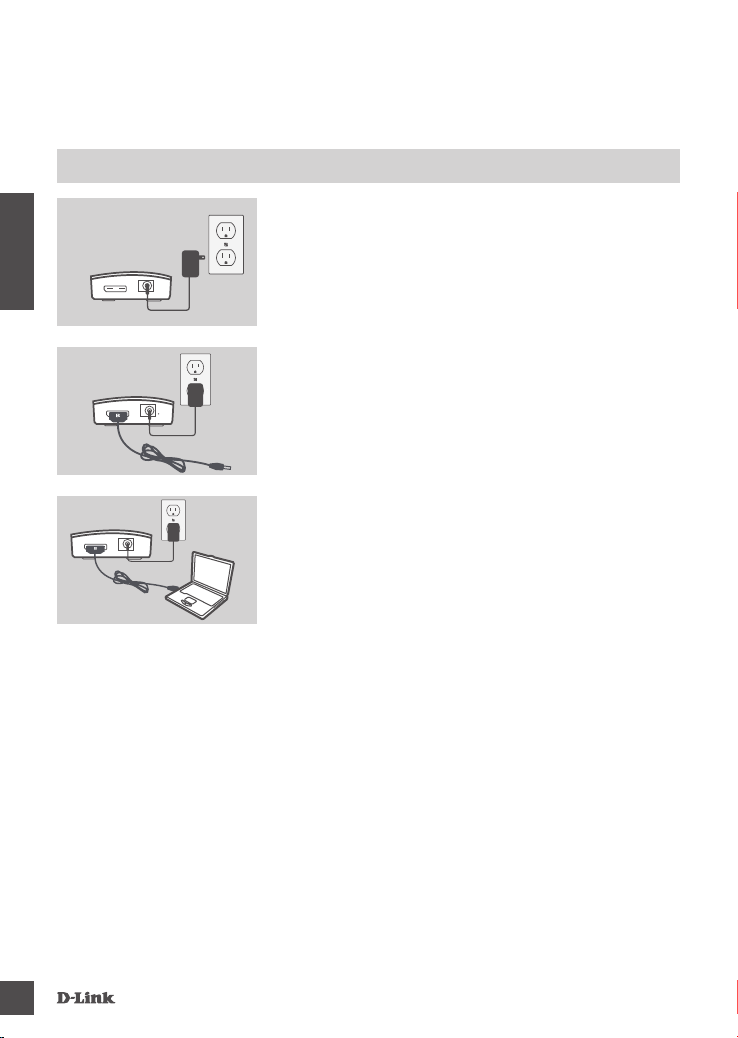
PRODUCT
SETUP
QuICK INStALLAtIoN
ENGLISH
1. Connect the power adapter to the power connector on the side
of the DUB-1370, then plug the power adapter into a power
outlet.
2. Connect the USB 3.0 Micro-B plug(the smaller plug) of the
included USB 3.0 cable to the connector on the side of the
DUB-1370.
3. Connect the USB 3.0 Standard-A plug(the larger plug) of the
included USB 3.0 cable to the USB 3.0 port on your computer.
Alternatively, you may use a USB 2.0 Standard-A to USB 2.0
Micro-B cable to connect the DUB-1370 to your computer. In
this case, you will only be able to use the DUB-1370 as a USB
2.0 hub.
Note: Please make sure that the power draw requirements for
devices connected to the DUB-1370 do not exceed 2.4 A for a
single port, or 3.2 A total for all connected devices.
2
DU B-13 70
Page 4

TROUBLESHOOTING
SetuP ANd CoNFIGurAtIoN ProBLeMS
1. MY COMPUTER ONLY RECOGNIZES THE HUB AS A USB 2.0 DEVICE.
Make sure you use the included USB 3.0 cable to connect the DUB-1370. Also, make sure that
you are connecting to a USB 3.0 port on your computer, and not to a USB 2.0 port.
2. DEVICES CONNECTED TO THE DUB-1370 ARE NOT RECOGNIZED BY MY PC.
Make sure that you connect the power adapter to the DUB-1370.
3. MY DEVICES ARE CHARGING SLOWLY.
If the power draw for all connected devices exceeds 3.2 A total, the power provided to each port
will be reduced, so devices may charge at a slower rate.
ENGLISH
DU B-13 70
3
Page 5

teCHNICAL SuPPort
You can nd software updates and user documentation on the D-Link website.
Tech Support for customers in
Australia:
Tel: 1300-700-100
24/7 Technical Support
Web: http://www.dlink.com.au
E-mail: support@dlink.com.au
India:
Tel: +91-832-2856000
ENGLISH
Toll Free 1800-233-0000
Web: www.dlink.co.in
E-Mail: helpdesk@in.dlink.com
Singapore, Thailand, Indonesia,
Malaysia, Philippines, Vietnam:
Singapore - www.dlink.com.sg
Thailand - www.dlink.co.th
Indonesia - www.dlink.co.id
Malaysia - www.dlink.com.my
Philippines - www.dlink.com.ph
Vietnam - www.dlink.com.vn
Korea:
Tel : +82-2-2028-1810
Monday to Friday 9:00am to 6:00pm
Web : http://d-link.co.kr
E-mail : g2b@d-link.co.kr
New Zealand:
Tel: 0800-900-900
24/7 Technical Support
Web: http://www.dlink.co.nz
E-mail: support@dlink.co.nz
South Africa and Sub Sahara
Region:
Tel: +27 12 661 2025
08600 DLINK (for South Africa only)
Monday to Friday 8:30am to 9:00pm South
Africa Time
Web: http://www.d-link.co.za
E-mail: support@d-link.co.za
D-Link Middle East - Dubai, U.A.E.
Plot No. S31102,
Jebel Ali Free Zone South,
P.O.Box 18224, Dubai, U.A.E.
Tel: +971-4-8809022
Fax: +971-4-8809066 / 8809069
Technical Support: +971-4-8809033
General Inquiries: info.me@dlinkmea.com
Tech Support: support.me@dlinkmea.com
Egypt
1, Makram Ebeid Street -
City Light Building - oor 5
Nasrcity - Cairo, Egypt
Tel.: +2 02 23521593 - +2 02 23520852
Technical Support: +2 02 26738470
General Inquiries: info.eg@dlinkmea.com
Tech Support: support.eg@dlinkmea.com
Kingdom of Saudi Arabia
Ofce # 84 ,
Al Khaleej Building ( Mujamathu Al-Khaleej)
Opp. King Fahd Road, Olaya
Riyadh - Saudi Arabia
Tel: +966 1121 70008
Technical Support:
+966 1121 70009
General Inquiries: info.sa@ dlinkmea.com
Tech Support: support.sa@ dlinkmea.com
Pakistan
Islamabad Ofce:
61-A, Jinnah Avenue, Blue Area,
Suite # 11, EBC, Saudi Pak Tower,
Islamabad - Pakistan
Tel.: +92-51-2800397, 2800398
Fax: +92-51-2800399
Karachi Ofce:
D-147/1, KDA Scheme # 1,
Opposite Mudassir Park, Karsaz Road,
Karachi – Pakistan
Phone: +92-21-34548158, 34326649
Fax: +92-21-4375727
Technical Support: +92-21-34548310, 34305069
General Inquiries: info.pk@dlinkmea.com
Tech Support: support.pk@dlinkmea.com
4
DU B-13 70
Page 6

teCHNICAL SuPPort
Iran
Unit 1, 1st Floor, Plot No 3, Pazhoheshgah (2)
Alley, Ahmad Ghasir (Bokharest) St. , Shahid
Beheshti (Abbas Abad) St. , Tehran, Iran.
Postal Code : 1514615911
Tel: +98-21-88880918,19
General Inquiries: info.ir@dlinkmea.com
Tech Support: support.ir@dlinkmea.com
Morocco
M.I.T.C
Route de Nouaceur angle RS et CT 1029
Bureau N° 312 ET 337
Casablanca , Maroc
Phone : +212 663 72 73 24
Email: support.na@dlinkmea.com
Lebanon RMA center
Dbayeh/Lebanon
PO Box:901589
Tel: +961 4 54 49 71 Ext:14
Fax: +961 4 54 49 71 Ext:12
Email: taoun@dlinkmea.com
Bahrain
Technical Support: +973 1 3332904
Kuwait:
Technical Support: + 965 22453939 / +965
22453949
ENGLISH
DU B-13 70
5
Page 7

КОМПЛЕКТ
ПОСТАВКИ
РУССКИЙ
КОМПАКТНЫЙ ВЫСОКОСКОРОСТНОЙ
КОНЦЕНТРАТОР С 7 ПОРТАМИ USB 3.0
DUB-1370
АДАПТЕР ПИТАНИЯ
5 B / 4 A
КАБЕЛЬ USB 3.0
USB 3.0 ТИПА А И MICRO-USB 3.0 ТИПА B
Если что-либо из содержимого отсутствует, обратитесь
к поставщику.
6
DU B-13 70
Page 8

УСТАНОВКА
ПРОДУКТА
БЫСТРАЯ УСТАНОВКА
1. Подключите адаптер питания к разъему, расположенному
на боковой панели DUB-1370, затем подключите другой
конец адаптера питания к сетевому фильтру или настенной
розетке.
2. Подключите кабель USB 3.0, включенный в комплект
поставки, разъемом типа Micro-B (маленький конец кабеля)
к разъему на боковой панели DUB-1370.
3. Подключите кабель USB 3.0, включенный в комплект
поставки, разъемом типа А (большой конец кабеля) к
доступному порту USB 3.0 на компьютере.
Вы можете использовать кабель USB 2.0 с разъемами
типа А и Micro-B для подключения DUB-1370 к компьютеру.
В таком случае DUB-1370 может быть использован только
как USB 2.0 концентратор.
Внимание: убедитесь, что требования к питанию для
устройств, подключенных к DUB-1370, не превышают
2,4 А на один порт или 3,2 А в общей сложности для
всех подключенных устройств.
РУССКИЙ
DU B-13 70
7
Page 9

ПОИСК И УСТРАНЕНИЕ
НЕИСПРАВНОСТЕЙ
ПРОБЛЕМЫ УСТАНОВКИ И НАСТРОЙКИ
1. ЧТО ДЕЛАТЬ, ЕСЛИ КОМПЬЮТЕР ОПРЕДЕЛЯЕТ КОНЦЕНТРАТОР КАК
УСТРОЙСТВО USB 2.0?
Убедитесь, что используете кабель USB 3.0 для подключения DUB-1370. Также убедитесь,
что устройство подключено к порту USB 3.0 компьютера, а не к порту USB 2.0.
2. ЧТО ДЕЛАТЬ, ЕСЛИ КОМПЬЮТЕР НЕ ОПРЕДЕЛЯЕТ УСТРОЙСТВА,
ПОДКЛЮЧЕННЫЕ К DUB-1370?
Убедитесь, что адаптер питания подключен к DUB-1370.
3. ЧТО ДЕЛАТЬ, ЕСЛИ УСТРОЙСТВА МЕДЛЕННО ЗАРЯЖАЮТСЯ?
РУССКИЙ
Если передаваемое питание для всех подключенных устройств в общей сложности
превышает 3,2 А, то объем передаваемого питания на каждый порт будет сокращен, из-за
чего устройства могут заряжаться медленнее.
8
DU B-13 70
Page 10

ТЕХНИЧЕСКИЕ ХАРАКТЕРИСТИКИ
ИНТЕРФЕЙСЫ
7 портов USB 3.0 Downstream типа "A "
1 порт USB 3.0 Upstream типа "Micro-B "
СТАНДАРТЫ
USB 3.0
USB 2.0
USB 1.1
OHCI
EHCI
СКОРОСТЬ ПЕРЕДАЧИ ДАННЫХ
До 5 Гбит/с
ПОДКЛЮЧЕНИЕ
До 127 устройств
Возможность каскадирования (до 5 устройств)
Максимальная длина кабеля между
устройствами: 3 м
СИСТЕМНЫЕ ТРЕБОВАНИЯ
Windows XP/Vista/7/8/10
Mac OS
Linux
РАЗМЕРЫ (Д х Ш х В)
108,3 х 51,9 х 17 мм
ПИТАНИЕ
Внешний адаптер питания 5 В / 4 А
Поддерживаемый зарядный ток:
макс. 2,4 А для каждого порта;
3,8 А суммарно на все порты*
(при использовании адаптера питания
переменного тока)
РАБОЧАЯ ТЕМПЕРАТУРА
От 0 до 40 °C
ТЕМПЕРАТУРА ХРАНЕНИЯ
От -20 до 60 °C
ВЛАЖНОСТЬ ПРИ ЭКСПЛУАТАЦИИ
От 0% до 80% (без конденсата)
СЕРТИФИКАТЫ
FCC
CE
C-Tick
RoHS
*При суммарном потребляемом токе
свыше 3,8 А питание, предоставляемое
на каждый порт, будет снижено, из-за
чего устройства будут заряжаться
медленнее.
РУССКИЙ
DU B-13 70
9
Page 11

ПРАВИЛА И УСЛОВИЯ БЕЗОПАСНОЙ ЭКСПЛУАТАЦИИ
Внимательно прочитайте данный раздел перед установкой и подключением устройства.
Убедитесь, что устройство, адаптер питания и кабели не имеют механических повреждений.
Устройство должно быть использовано только по назначению, в соответствии с кратким
руководством по установке.
Устройство предназначено для эксплуатации в сухом, чистом, не запыленном и хорошо
проветриваемом помещении с нормальной влажностью, в стороне от мощных источников
тепла. Не используйте его на улице и в местах с повышенной влажностью. Не размещайте
на устройстве посторонние предметы. Вентиляционные отверстия устройства должны быть
открыты. Температура окружающей среды в непосредственной близости от устройства и
внутри его корпуса должна быть в пределах от 0° С до +40° С.
Используйте адаптер питания только из комплекта поставки устройства. Не включайте
адаптер питания, если его корпус или кабель повреждены. Подключайте адаптер питания
только к исправным розеткам с параметрами, указанными на адаптере питания.
Не вскрывайте корпус устройства! Перед очисткой устройства от загрязнений и пыли
отключите питание устройства. Удаляйте пыль с помощью влажной салфетки. Не используйте
РУССКИЙ
жидкие/аэрозольные очистители или магнитные/статические устройства для очистки.
Избегайте попадания влаги в устройство и адаптер питания.
Срок службы устройства – 2 года.
Гарантийный период исчисляется c момента приобретения устройства у официального дилера
на территории России и стран СНГ и составляет один год.
Вне зависимости от даты продажи гарантийный срок не может превышать 2 года с даты
производства изделия, которая определяется по 6 (год) и 7 (месяц) цифрам серийного номера,
указанного на наклейке с техническими данными.
Год: 9 - 2009, A - 2010, B - 2011, С - 2012, D - 2013, E - 2014, F - 2015, G - 2016, H - 2017, I - 2018.
Месяц: 1 - январь, 2 - февраль, ..., 9 - сентябрь, А - октябрь, В - ноябрь, С - декабрь.
10
DU B-13 70
Page 12

ТЕХНИЧЕСКАЯ ПОДДЕРЖКА
Обновления программного обеспечения и документация доступны на Интернет-сайте D-Link.
D-Link предоставляет бесплатную поддержку для клиентов в течение гарантийного срока.
Клиенты могут обратиться в группу технической поддержки D-Link по телефону или через
Интернет.
Техническая поддержка компании D-Link работает в круглосуточном режиме ежедневно,
кроме официальных праздничных дней. Звонок бесплатный по всей России.
Техническая поддержка D-Link:
8-800-700-5465
Техническая поддержка через Интернет:
http://www.dlink.ru
e-mail: support@dlink.ru
Изготовитель:
Д-Линк Корпорейшн, 114, Тайвань, Тайпей, Нэйху Дистрикт, Шинху 3-Роуд, № 289
Уполномоченный представитель, импортер:
ООО “Д-Линк Трейд”
390043, г. Рязань, пр. Шабулина, д.16
Тел.: +7 (4912) 503-505
ОФИСЫ
Россия
Москва, Графский переулок, 14
Тел. : +7 (495) 744-00-99
E-mail: mail@dlink.ru
Україна
Київ, вул. Межигірська, 87-А
Тел.: +38 (044) 545-64-40
E-mail: ua@dlink.ua
Moldova
Chisinau; str.C.Negruzzi-8
Tel: +373 (22) 80-81-07
E-mail:info@dlink.md
Беларусь
Мінск, пр-т Незалежнасці, 169
Тэл.: +375 (17) 218-13-65
E-mail: support@dlink.by
Қазақстан
Алматы, Құрманғазы к-cі,143 үй
Тел.: +7 (727) 378-55-90
E-mail: almaty@dlink.ru
Հայաստան
Երևան, Դավթաշեն 3-րդ
թաղամաս, 23/5
Հեռ.՝ +374 (10) 39-86-67
Էլ. փոստ՝ info@dlink.am
Latvija
Rīga, Lielirbes iela 27
Tel.: +371 (6) 761-87-03
E-mail: info@dlink.lv
Lietuva
Vilnius, Žirmūnų 139-303
Tel.: +370 (5) 236-36-29
E-mail: info@dlink.lt
Eesti
E-mail: info@dlink.ee
Türkiye
Uphill Towers Residence A/99
Ataşehir /ISTANBUL
Tel: +90 (216) 492-99-99
Email: info.tr@dlink.com.tr
20 םימישגמה 'חר
לארשי
ןולטמ תירק
הווקת חתפ
072-2575555
support@dlink.co.il
РУССКИЙ
DU B-13 70
11
