Page 1

Wireless Internet Camera
Wireless G USB 2.0 Adapter
with 3G Mobile Video
Page 2

System Requirements / Package Contents
Package Contents
• D-Link DNS-343 4-Bay Network Storage Enclosure
• CD-ROM with Manual and Software
• Quick Installation Guide
• Power Adapter
• Power Cable Clip
• CAT5 Ethernet Cable
If any of the above items are missing, please contact your reseller.
System Requirements
• 1GHz Processor / 512MB RAM
• 200MB available space
• CD-ROM drive
• Internet Explorer 6.0 or Mozilla Firefox 1.0 and above
• Windows® XP (Service Pack 2) or Vista
™
Note: The DNS-343 requires installation of a hard drive before it
can be used. The hard disk must be a 3.5” SATA Hard Drive of any
capacity.
2D-Link DNS-343 Quick Install Guide
Page 3
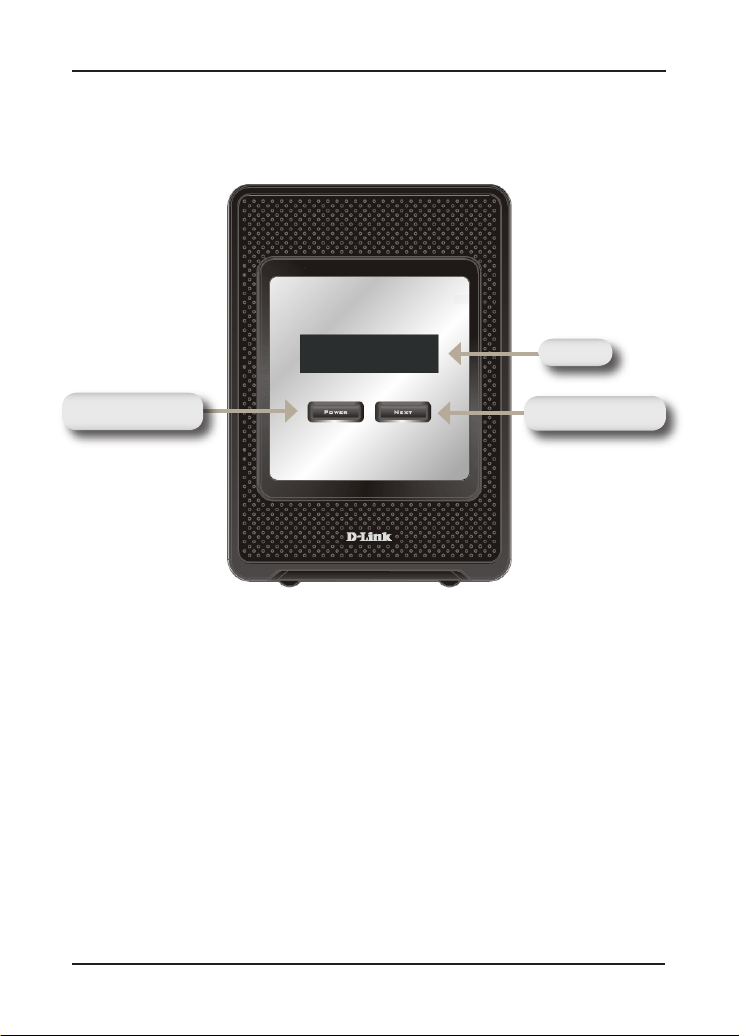
Hardware Overview
Front View
Hardware Overview
OLED
Power Button
Power Button:
Use this button to switch the device on or off. To switch on the device
press the button once. To switch off the device hold the button down
for 5 seconds.
OLED:
This screen displays System Information, HD Status, and Server
Status.
Next Button:
Use this button to display the three status screens on the OLED. Press
the button once to alternate between the different status screens
3 D-Link DNS-343 Quick Install Guide
Next Button
Page 4

Hardware Overview
Drive Eject Levers
Reset Button
Rear View
Cooling Fan
Power Receptacle
Drive Eject Levers
Ethernet Port
Cooling Fan
USB Connector
4D-Link DNS-343 Quick Install Guide
Page 5

Configuration
Using the OLED
The DNS-343 network storage enclosure features an OLED that
enables the administrator to easily view information about the
DNS-343. The OLED screen displays information about the network
connection status and the number of hard drives installed and the bay
ID’s they are installed in. The OLED has three different screens:
System Information - This screen shows the following information:
• The hostname of the DNS-343
• The firmware version
• The IP address of the DNS-343
• The operating temperature
Hard Drive Status - This screen shows the following information:
• The percentage of space used on the hard drives
Server Status - This screen shows the following information:
• Whether a printer is connected to the unit
• The status of the UPNP server
• The status of the iTunes server
• The status of the FTP Server
Press the Next button once to alternate between the different Status
screens
5 D-Link DNS-343 Quick Install Guide
Page 6

Hardware Installation
Hardware Installation
1. Access the drive bays by sliding
the faceplate up until it unlatches
from the device.
2. Once the faceplate is unlatched,
pull it off of the device, exposing
the drive bays.
3. Insert a 3.5” SATA hard drive into
an available drive bay. Make sure
to align the drive connector to the
endpoint in the DNS-343. Gently
push the drive in until it connects.
Repeat for each drive you are
placing in the DNS-323.
6D-Link DNS-343 Quick Install Guide
Page 7

4. Attach the faceplate to the front
of the device.
5. Connect an Ethernet cable into
the available Ethernet port.
This cable should connect the
DNS-343 to your local network
or directly to a computer for
configuration.
Hardware Installation
6. Finally, connect the supplied
power adapter to the power
receptacle on the back of the
device.
7 D-Link DNS-343 Quick Install Guide
Page 8

Easy Search Utility
Easy Search Utility
When first powered on, during the initial boot sequence, the
DNS-343 will wait to be assigned an IP address via DHCP. If it does
not receive a DHCP assigned IP address, by default it will boot up
with a self-assigned IP address of 192.168.0.32.
The Easy Search Utility provided on the DNS-343 CD-ROM makes
it simple to find any DNS-343 devices on your network, and it is
recommended to use the Easy Search Utility when accessing and
configuring the DNS-343 for the first time. Each DNS-343 will have
a unique name of dlink-xxxxxx where ‘xxxxxx’ is the last six digits of
its MAC address.
8D-Link DNS-343 Quick Install Guide
Page 9

Configuration
Getting Started
When logging into the DNS-343 for the first time, you will be asked
to choose a drive configuration type and format the drives.
There are four basic configuration options; Standard, JBOD, RAID 1,
and RAID 5. There are also three custom configuration options, which
are combinations of RAID 0/JBOD, RAID 1/JBOD, and RAID 5/JBOD.
From the DNS -34 3 CD,
select Easy Search Utility.
Highlight an available DNS-343
and click Configuration to
access the web-based utility.
At the login screen, type
admin for the user name
and leave the password field
blank. Click Configuration.
9 D-Link DNS-343 Quick Install Guide
Page 10

Configuration
Select a type of hard
drive configuration, and
click Next.
A message appears warning
that whe n the dr ives are
formatt ed all data will be
erased. Click OK to continue.
When formatting is complete,
the results will display. Click
Restart to continue.
A message informing you
that the DNS-343 will restart
appears. Click OK.
After the DNS-343 restarts,
type admin for the user name
and leave the password field
blank. Click Configuration.
The Web UI will appear. Your DNS-343 setup is now complete.
10D-Link DNS-343 Quick Install Guide
Page 11

Mapping a Drive
Mapping a Drive
The Easy Search Utility makes it simple to map drives to your
computer. To get started, insert the DNS-343 CD into your CD-ROM
and launch the Easy Search Utility.
Select an available
DNS-343.
Available volumes will
be displayed under Drive
Mapping. Highlight the
drive you want to map.
Select an available drive letter
from the drop-down menu and
click Connect.
Once connected, your mapped drives(s) will appear in My Computer
as network drives.
11 D-Link DNS-343 Quick Install Guide
Page 12
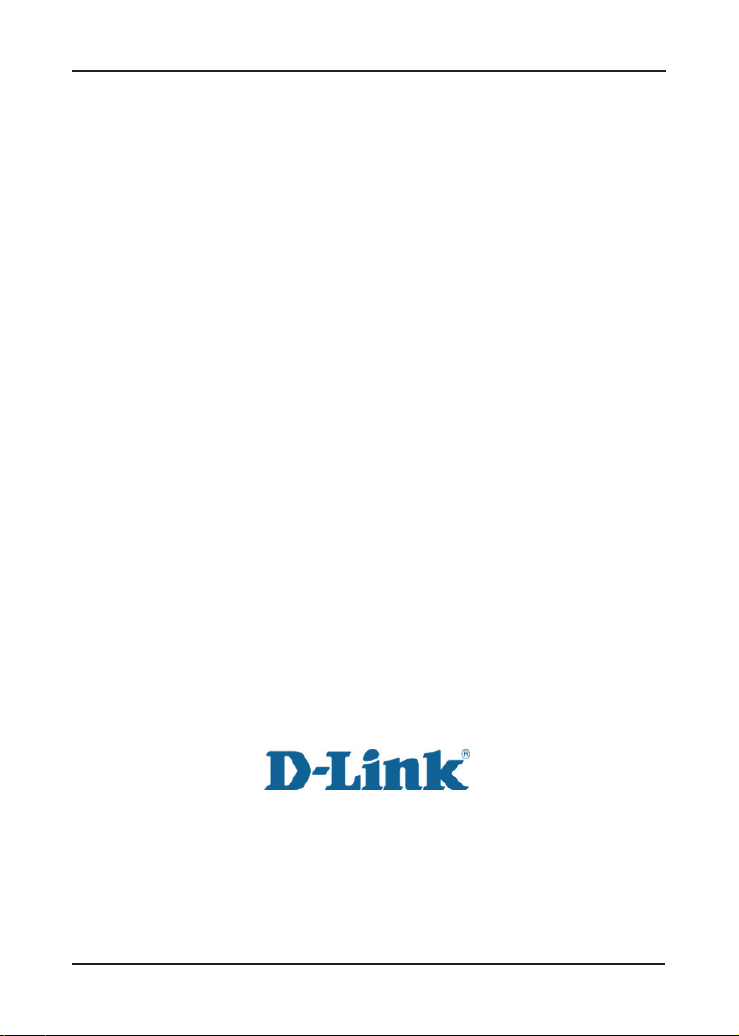
Technical Support
Technical Support
D-Link’s website contains the latest user documentation and
software updates for D-Link products.
U.S. and Canadian customers can contact D-Link Technical
Support through our website or by phone.
United States
Telephone
(877) 453-5465
World Wide Web
http://support.dlink.com
Canada
Telephone
(800) 361-5265
World Wide Web
http://support.dlink.com
Version 1.0
April 4, 2008
Copyright ©2008 D-Link Corporation/D-Link Systems, Inc. All rights reserved. D-Link, and the D-Link logo are registered
trademarks of D-Link Corporation or its subsidiaries in the United States and other countries. Other trademarks are the property
of their respective owners. Product specifications, size and shape are subject to change without notice, and actual product
appearance may differ from that depicted on the packaging. Visit www.dlink.com for more details.
12D-Link DNS-343 Quick Install Guide
