D-Link DGE-560SX Quick Installation Manual
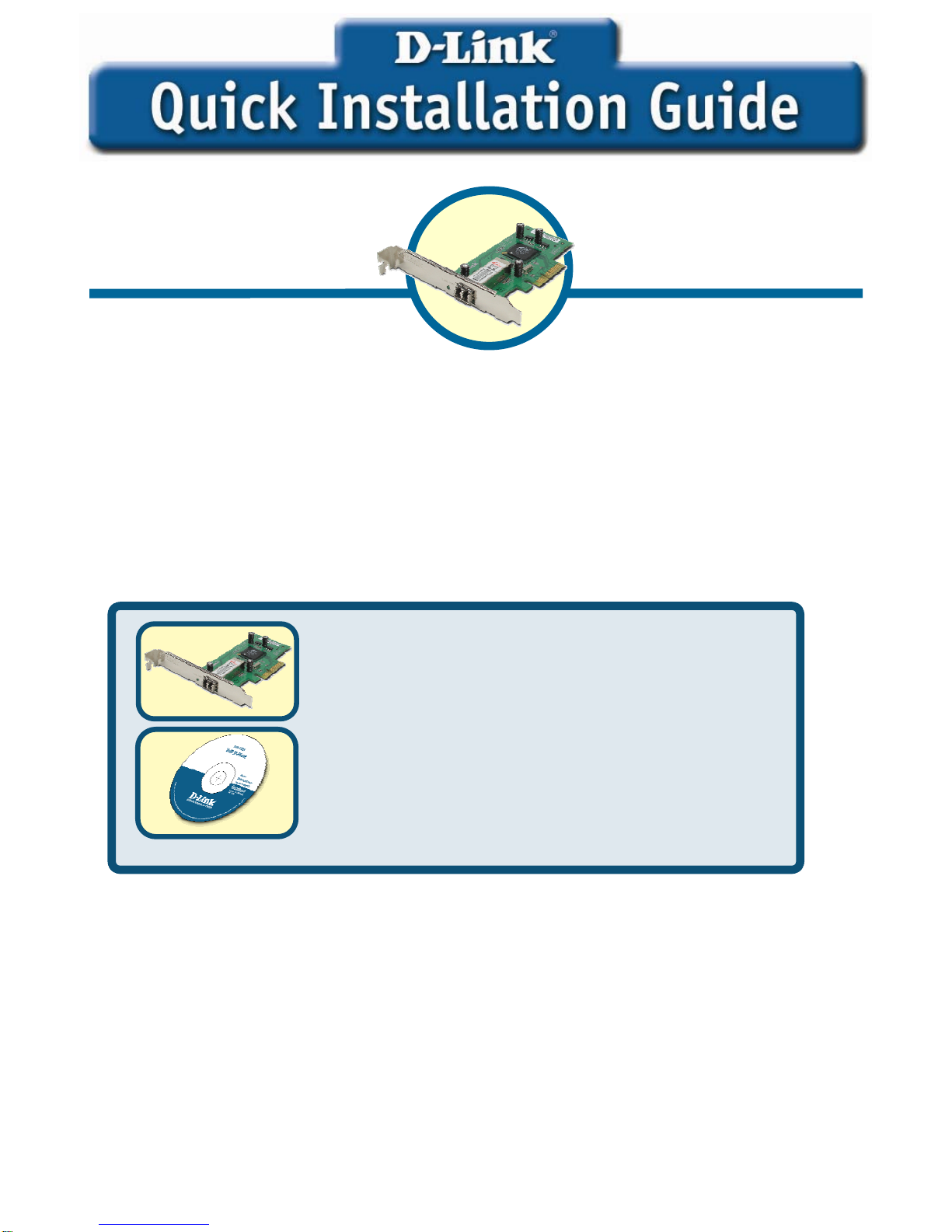
Introduction
This quick Installation guide gives step-by-step instructions for setting up the D-Link
Gigabit Ethernet
1000BASE-SX(LC) PCI-Express X4 Adapter. It provides a throughput
of up to 2000 Mbps in Full duplex mode. For more detailed information on the Adapter,
its specifications and making changes to the network, see the User Manual that is
included with your adapter.
Check Your Package Contents
If any items are missing, please contact your reseller.
The DGE-560SX supports drivers for the following operating systems:
• Microsoft Windows 2000, 2000 server
• Microsoft Windows Server 2003
• Microsoft Windows Server 2003 x64 Edition
• Microsoft Windows XP
• Microsoft Windows XP x64 Edit ion
• Linux for Kernel 2.4.x, 2.6.x (please see User Manua l fo r dr iver install
information.)
©2006 D-Link Corporation. All rights reserved. Trademarks or registered trademarks are the property of their respective
holders. Software and specifications subject to change without notice.
DGE–560SX Gigabit Ethernet
1000BASE-SX PCI-E Adapter
CD-ROM (containing User Manual)
DGE-560SX
Gigabit Ethernet
1000BASE-SX(LC) PCI-
Ex
p
ress X4 Adapter
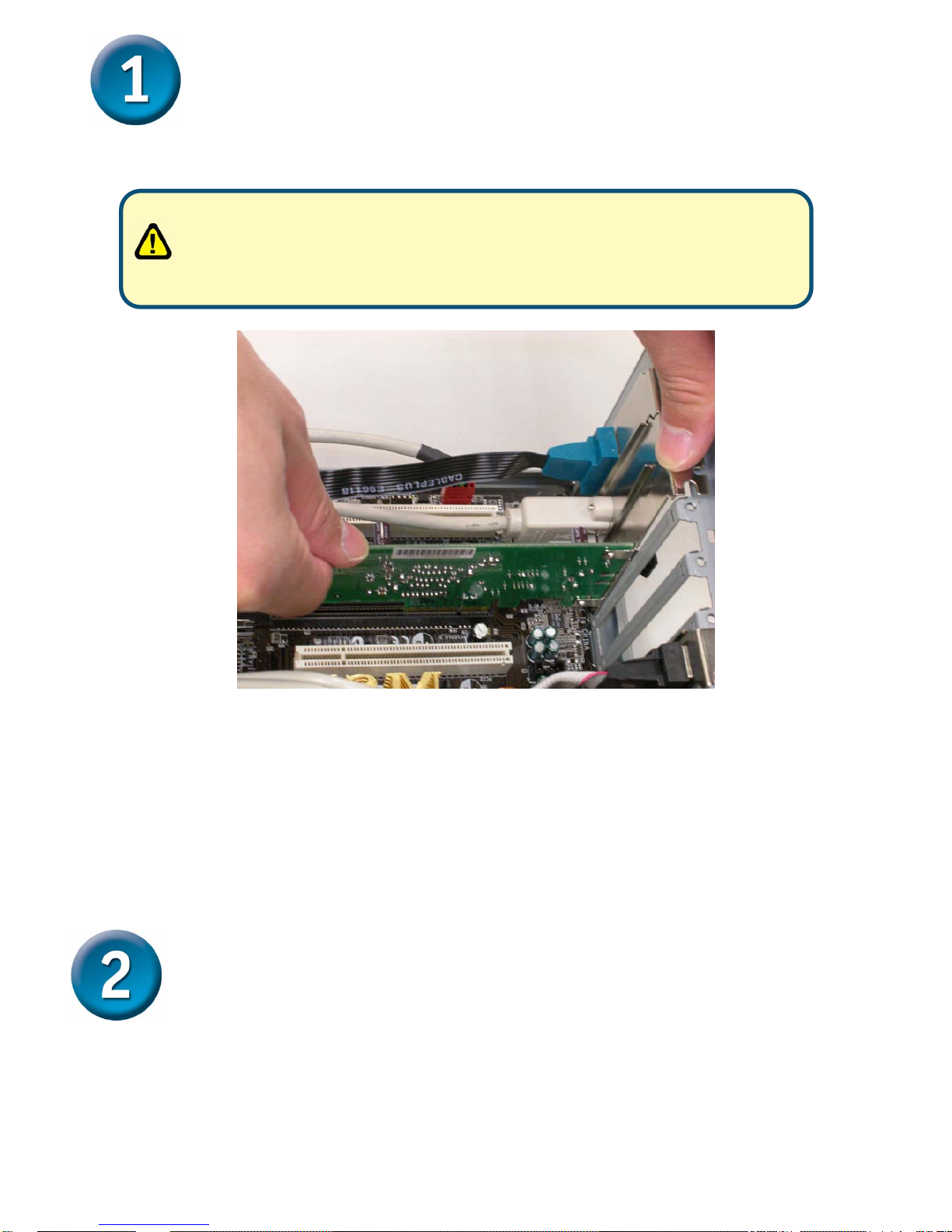
2
Hardware Installation
Before you start, make sure to turn off your computer and unplug the
power cord.
1. Shut down the computer and unplug the power cord.
2. Remove the chassis cover.
3. In sert the card into an empty PCI-Express slot .
4. Replace the computer chassis cover.
5. Reconnect the power cord and turn the computer on. If the BIOS section of
your computer is plug and play compliant, then at the power up the BIOS will
automatically recognize and configure any newly installed DGE–560SX
Adapter.
Installing the DGE-560SX Driver
1. Turn on the computer.
2. Insert the driver CD in cluded with the DGE–560SX into the CD ROM.
3. For Windows OS, the screen shown bel ow will appear automatically. Click
Install Driver and follow the instructions on the installation wizard. The
following drivers are supported:
Caution: To avoid damage caused by static electricity, make sure to properly
ground yourself by first touching a metal part of your computer to discharge any
static electricity before working with the DGE-560SX Ethernet Adapter.
