Page 1

Connected Home Hub
Home is where the SMART is
DCH-G020
Control and manage
all your mydlink™ Home devices
Page 2
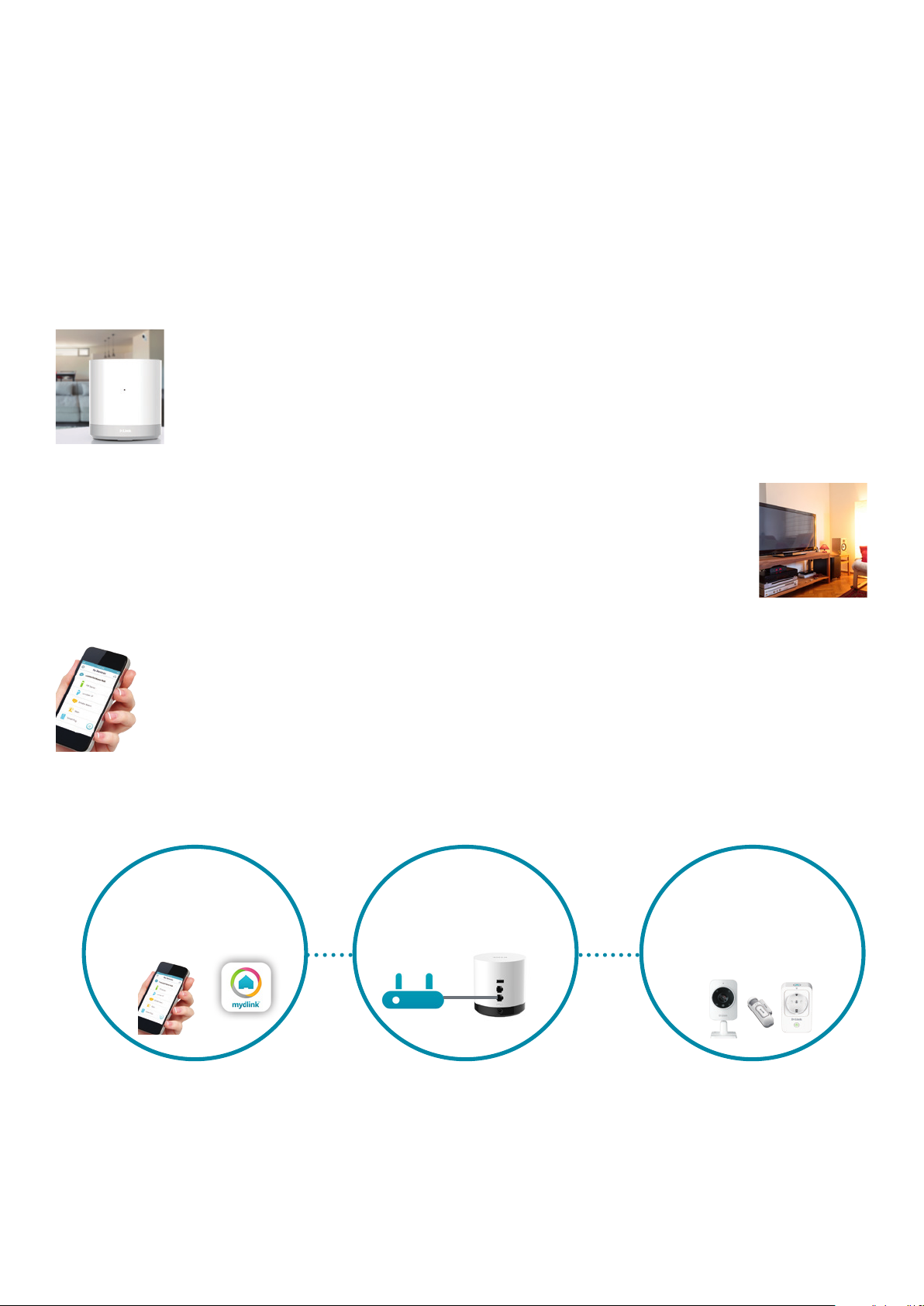
DCH-G020
Connected Home Hub
The mydlink Home™ - Connected Home Hub acts as the link between your existing Wi-Fi network and
all mydlink Home Z-Wave and Wi-Fi devices. Use it with mydlink Home sensors to be alerted when your
door or window is opened, or when motion is detected in your home1. It’s easy to set up and manage
with the mydlink Home app3, and connects to your existing router. Whether you are at home or away,
push notications will alert you whenever a sensor is triggered. What’s more, it works with other mydlink
Home smart devices to enable you to create a smart home without complicated set up, installation costs
or monthly subscription charges.
Set up, control, monitor and protect
your home
The mydlink Connected Home Hub acts as the
link between your existing Wi-Fi network and all
mydlink home devices.
2 x Fast Ethernet ports
Easy to Set up
App
Download the free mydlink
Home app2, follow the simple
set up instructions
Plug into your home router and also provide
Internet connectivity to your smart TV, DVD player,
PC, game console or network storage.
Control and manage all your mydlink
Home devices
Set up, control, monitor and protect your home
through the mydlink Home app
Connect Monitor
Connect the Connected
Home Hub to your Internet
router
Connect mydlink Home
sensors, monitors or smart
devices, and control and
managed through the
mydlink Home app
Page 3

Central hub for all
mydlink Home devices
Supports mydlink home Z-Wave
and Wi-Fi devices
Works with your router
Plugs into your existing router
to connect your mydlink Home
devices
Do-it-yourself
Easy to set up and manage with
the mydlink Home app
Secure
Tamper-proof and supports
AES128 bits encryption
Push notication
Use with mydlink Home sensors
to receive instant alerts on your
smartphone and tablet
Instant audio alert2
Add the mydlink Home Siren for
additional security
Your mydlink Home
mydlink Home allows you to start
with a single smart device and
add more when you want to. The
unique mydlink Home App for
iOS and Android smartphone and
tablet gives you control of all your
other mydlink Home devices. You
can even set up automation rules
to make your home smarter.
Complete your
Why not add a
Battery Motion Sensor (DCH-Z120)
to be alerted with motion is
detected in your home
...or add a
Siren (DCH-Z510)
to be alerted with a loud intruder
alarm when a sensor is triggered
Page 4

Home is where the SMART is
Technical Specications
General
USB 2.0 Port
LAN Ports
Wireless Button
Power Input
Reset Button
Network Protocols • ARP, ICMP
• TCP/IP
• IPv4 and IPv6
• DHCP client
• NTP client
• Bonjour
• HNAP
Wireless • Z-Wave:
• 868.40 MHz
• Wi-Fi: 2.4 GHz, 802.11 b/g/n
• AP mode
Ports • USB 2.0 • 2 x 10/100 Ethernet
Buttons • WPS & Z-Wave pairing / unpairing • Reset
LED • Status
Physical
Dimensions • 100 x 100 x 110 mm (3.94 x 3.94 x 4.33 inches)
Power • 5 V / 2 A
Temperature • Operating: 0 to 40 °C (32 to 104 °F) • Storage: -20 to 70 °C (-4 to 158 °F)
Humidity • Operating: 20% to 90% non-condensing • Storage: 5% to 95% non-condensing
Certifications • FCC
• CE
1
Requires mydlink Home sensor which is not included with this product.
2
Requires mydlink™ Home Sire (DCH-Z510) which is not included with this product.
3vvvv
Please refer to the information on the mydlink Home app page on the App Store or Google play to check whether your device is compatible.
• Wi-Fi
• Z-Wave Plus
For more information: www.dlink.com
D-Link European Headquarters. D-Link (Europe) Ltd., D-Link House, Abbey Road, Park Royal, London, NW10 7BX.
Specications are subject to change without notice. D-Link is a registered trademark of D-Link Corporation and its overseas subsidiaries.
All other trademarks belong to their respective owners. ©2015 D-Link Corporation. All rights reserved. E&OE.
Updated May 2015
