Page 1

DCF-650W
11Mbps Wireless LAN Compact Flash Adapter
User’s Manual
Page 2

Table of Contents
Introduction........................................................................1
Features and Benefits....................................................1
Wireless Solutions .........................................................2
Contents of Package..........................................................3
System Requirements........................................................4
Wireless Basics..................................................................4
Network Topology..........................................................7
Ad-Hoc Wireless Network........................................................................ 7
Infrastructure Wireless Network............................................................. 8
Wireless LAN Settings.......................................................9
Using the Wireless LAN Utility on the DCF-650W..........9
Troubleshooting...............................................................14
Specifications...................................................................15
Contacting Technical Support ........................................18
D-Link Locations Worldwide........................................... 19
Limited Warranty.............................................................. 21
Registration......................................................................25
Page 3

Introduction
The D-Link DCF-650W 11Mbps IEEE 802.11b Wireless LAN Compact Flash
Adapter is a standard Type II CF interface adapter integrated with wireless LAN
technology. It provides you the easiest and fastest way to access your wireless and
wired network. The Wireless Compact Flash Adapter, which utilizes the latest
advancement of the PC industry – Compact Flash technology, allows you to install
and use the card reader easier than ever before. 11Mbps data rate gives equivalent
Ethernet speed to access a corporate network or the Internet in a wireless
environment. When installed, the 11Mbps Wireless LAN Compact Flash Adapter is
able to communicate with any 802.11 and 802.11b compliant products.
Features and Benefits
1. Supports 1, 2, 5.5 and 11 Mbps data rate
2. Working range is up to 800 ft. in an open environment
3. Supports point-to-point and point-to-multipoint access
4. Seamless connectivity to wired Ethernet and PC network LANs augments
existing networks quickly and easily
5. Direct Sequence Spread Spectrum (DSSS) technology provides robust,
interference-resistant, and secure wireless connection
6. Wireless connection without the cost of cabling
7. Supports WinCE 3.0 Handheld/Pocket PC
8. Support high security WEP encryption (64-bit and 128-bit)
9. Supports Plug and Play
10. Easy installation
-1-
Page 4

Wireless Solutions
Historical or old buildings, asbestos installations, and open areas where
11Mbps Wireless LAN products offer a fast, reliable, cost-effective solution for
wireless client access to the network in applications like these:
1. Remote access to corporate network information
E-mail, file transfer and terminal emulation
2. Difficult-to-wire environments
wiring is difficult to deploy
3. Frequently changing environments
Retailers, manufacturers and those who frequently rearrange the workplace
and change locations
4. Temporary LANs for special projects or peak time
Trade shows, exhibitions and construction sites may require a temporary
network. Retailers, airlines and shipping companies need additional
workstations during peak periods. Auditors may set up workgroups at
customer sites.
5. Access to database for mobile workers
Doctors, nurses, and retailers, may access their databases while maintaining
mobility in the hospital or retail stores.
6. SOHO (Small Office and Home Office) users
SOHO users can have easy and quick installation of a small computer
network.
7. High security connection
The secure wireless network is installed quickly and provides flexibility.
-2-
Page 5

Contents of Package
DCF-650W 11Mbps High Speed Wireless LAN
Compact Flash Adapter
Package Contents
1
2
3
4
DCF-650W 11 Mbps High Speed Wireless LAN
Compact Flash Adapter
Drivers
User’s Manual
Quick Install Guide
-3-
Page 6

System Requirements
speed wireless connectivity within your home or business.
In order to use the 11Mbps Wireless LAN Compact Flash Adapter, your desktop or
laptop computer (with which you will “sync” your PDA) must be equipped with the
following:
“Microsoft Active Sync” software
Wireless Basics
Your new D-Link Air product is based on industry standards to provide easy to use
and compatible highStrictly adhering to IEEE 802.11b, the D-Link Air family of products will allow you
to access the data you want, when and where you want it. No longer will you be
tethered to a workstation or forced to run new wiring. You will be able to enjoy the
freedom that wireless networking delivers.
Standards Based Technology
Based on IEEE 802.11b, D-Link Air products can perform up to 11 Megabits per
second. This means you will be able to transfer large files quickly or even watch a
Movie in MPEG format over your network without noticeable delays. This
technology works by using multiple frequencies in the 2.4GHz range utilizing Direct
Sequence Spread Spectrum (DSSS) technology. D-Link Air products will
automatically sense the best possible connection speed to ensure the greatest speed
and range possible with the technology.
-4-
Page 7

Installation Considerations
Designed to go up to 800 feet in an open environment, D-Link Air lets you access
your network from anywhere you want. However, keep in mind, that range is limited
by the number of walls, ceilings, or other objects that the wireless signals must pass
through. Typical ranges vary depending on the types of materials and background
RF noise in your home or business. The key to maximizing range is to follow these
basic principles:
1. Keep the number of walls and ceilings to a minimum - Each wall or ceiling can
rob your D-Link Air Wireless product of 3-90 ft. of range. Position your
Access Points, Residential Gateways, and computers so that the number of
walls or ceilings is minimized.
2. Be aware of the direct line between Access Points, Residential Gateways, and
Computers - A wall that is 1.5 feet thick, at a 45 degree angle, appears to be
almost 3 feet thick. At a 2-degree angle it looks over 42 feet thick! Try to
make sure that the Access Point and Adapters are positioned so that the
signal will travel straight through a wall or ceiling for better reception.
3. Building Materials make a difference - A solid metal door or aluminum studs
may have a negative effect on range. Try to position Access Points,
Residential Gateways, and Computers so that the signal passes through
drywall or open doorways and not other materials.
4. Make sure that the antenna is positioned for best reception by using the
software signal strength tools included with your product.
5. Keep your product away (at least 3-6 feet) from electrical devices that generate
RF noise, like microwaves, Monitors, electric motors, etc.
For the average American home, range should not be a problem. If you experience
low or no signal strength in areas of your home that you wish to access, consider
positioning the Access Point in a location directly between the Residential Gateways
-5-
Page 8

and/or Computers that will be connected. Additional Access Points can be connected
to provide better coverage in rooms where the signal does not appear as strong as
desired.
Network Configuration
The 11Mbps Wireless LAN products support the same network configuration
options of the legacy Ethernet LANs as defined by IEEE 802 standard committee.
The 11Mbps Wireless LAN products can be configured as:
§ Ad-Hoc for departmental or SOHO LANs
§ Infrastructure for enterprise LANs
§ LAN-Interconnection for point-to-point link as a campus backbone
-6-
Page 9

Network Topology
Ad-Hoc Wireless Network
An Ad-Hoc wireless LAN is a group of computers, each equipped with one wireless
adapter, connected as an independent wireless LAN. Computers in a specific
Ad-Hoc wireless LAN must be configured at the same radio channel.
Ad-Hoc wireless LAN is applicable at a departmental scale for a branch or SOHO
operation.
-7-
Page 10

Infrastructure Wireless Network
is also able to forward data within its BSS.
The 11Mbps Wireless LAN devices provide access to a wired LAN for wireless
workstations. An integrated wireless and wired LAN is called an Infrastructure
configuration. A group of wireless LAN PC users and an Access Point construct a
Basic Service Set (BSS). Each wireless-equipped PC in this BSS can talk to any
computer in the wired LAN infrastructure via the Access Point.
Infrastructure configuration will extend the accessibility of a wireless station to the
wired LAN. Multiple Access Points will allow roaming and it will increase the
transmission range. The Access Point
The effective transmission range in an infrastructure LAN is doubled.
-8-
Page 11
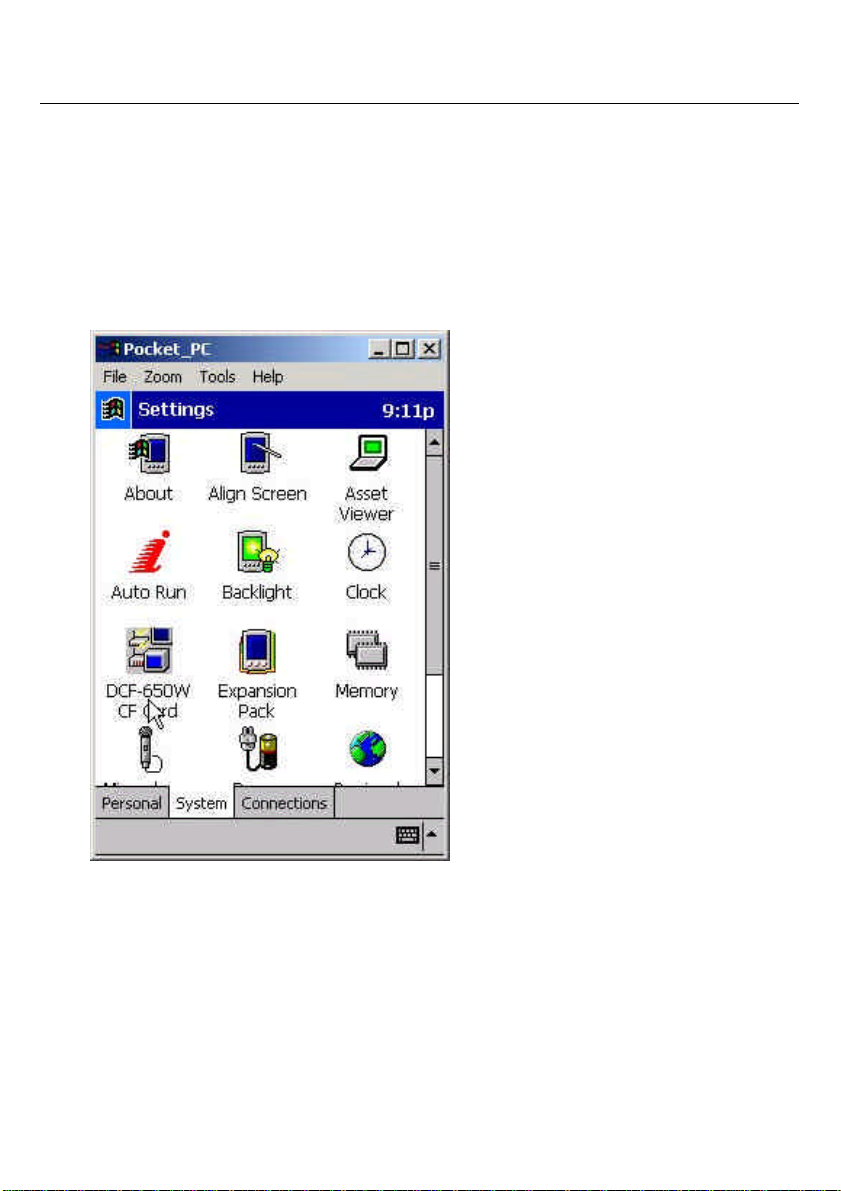
Wireless LAN Settings
Using the Wireless LAN Utility on the DCF-650W
Note: The DCF-650W Wireless Compact Flash Adapter is a “ready-to-use” device. Its
default settings are compatible with a typical Infrastructure Wireless LAN.
If you choose to adjust the settings, please see the following instructions:
On your PDA, go to Start > Settings> “System” tab
Click on “DCF-650W CF Card”
-9-
Page 12

The “INFO” tab
The “INFO” tab displays the Wireless Compact Flash Adapter’s current status and
includes information on the following items:
Adapter - Displays the name of the Wireless Compact Flash Adapter
Firmware – Displays the firmware version that is equipped with your hardware
Domain – The regulated operating frequency per country
Channel – Displays the current channel that the Wireless Compact Flash is using
MAC Address – The hardware identification number that distinguishes the unit
BSSID - Shows the MAC address of the Access Point that is associated with the
ESSID – Displays the Access Point that is associated with the Wireless LAN
Link Quality – Monitors the quality of the data transmission between the Wireless
Signal Level – This bar graph displays signal strength as reported by the radio,
from others
Wireless LAN Compact Flash Adapter
Compact Flash Adapter
Compact Flash adapter and the Access point
averaged over all frames that are received from the Access Point
-10-
Page 13
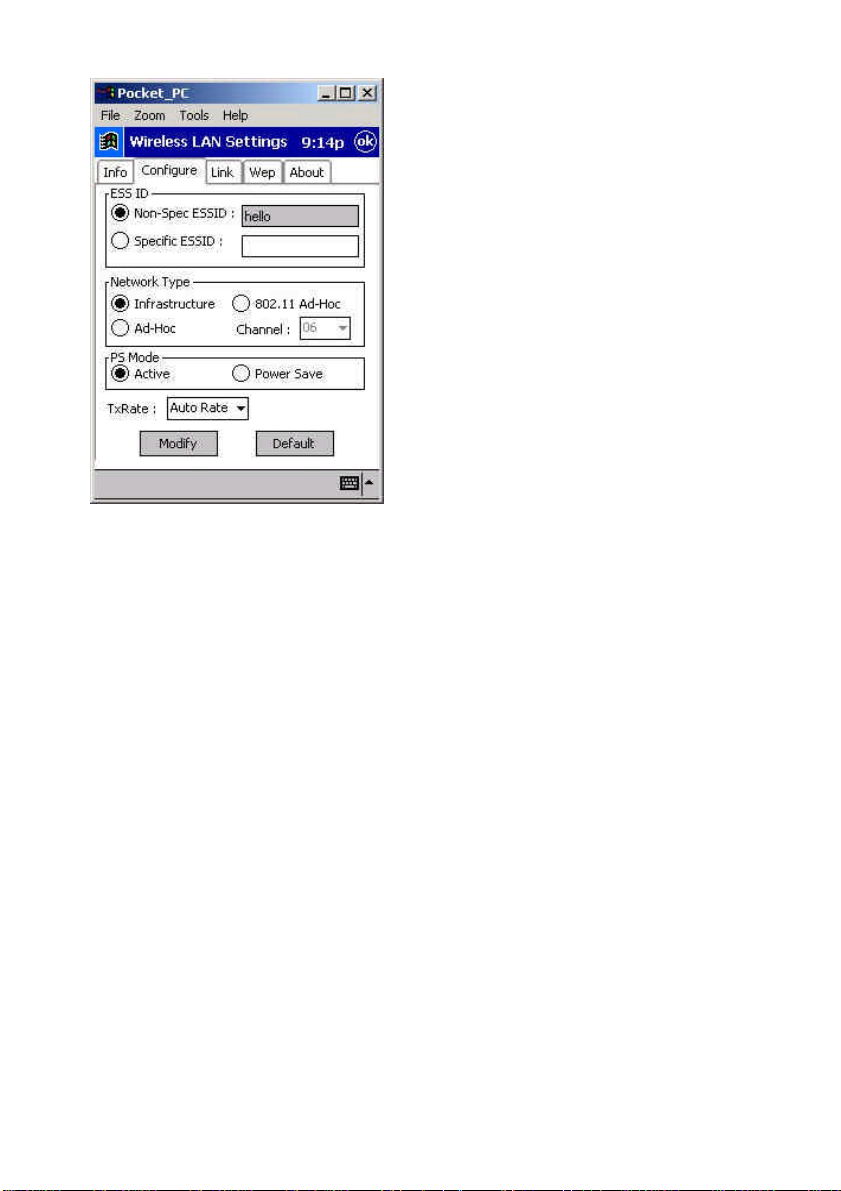
The “CONFIGURE” tab
At the “CONFIGURE” tab you can view current settings for:
ESSID – The ESSID is a unique ID given to the Access Point. Wireless clients
using the same Access Point, must have the same ESSID as the Access Point.
Note: Specifying an ESSID will prevent you from inadvertently connecting to a
different wireless network.
Network Type – Use “Infrastructure” mode if you will be using an Access Point in
your network. Use “ad-hoc”, if you will not be using an Access Point. Ad-hoc
requires the same channel and the same ESSID for all computers on the
network. 802.11 Ad-hoc acquires the same channel and ESSID among all
wireless stations.
PS Mode – The “Power Save” mode is used to save battery life while the Wireless
Compact Flash Adapter goes into sleep mode.
Note: In “Power Save” mode, the Access Points used must support “Power Saving”
for communication to be established.
Tx Rate – The default transfer rate of “Fully Auto” or “Auto rate” is the most
You may make modifications to these settings if needed.
Click Modify after you make the changes.
efficient choice since it will allow the DCF-650W to adjust to the most
optimal transfer rate available. However, options are provided for setting a
fixed transfer rate.
-11-
Page 14

The “LINK” tab
The “LINK” tab is similar to the Ping Command. It allows you to monitor
transmission quality between two stations. Enter the IP address of another station,
set the timeout and packet size to see if the communication was sent successfully.
-12-
Page 15
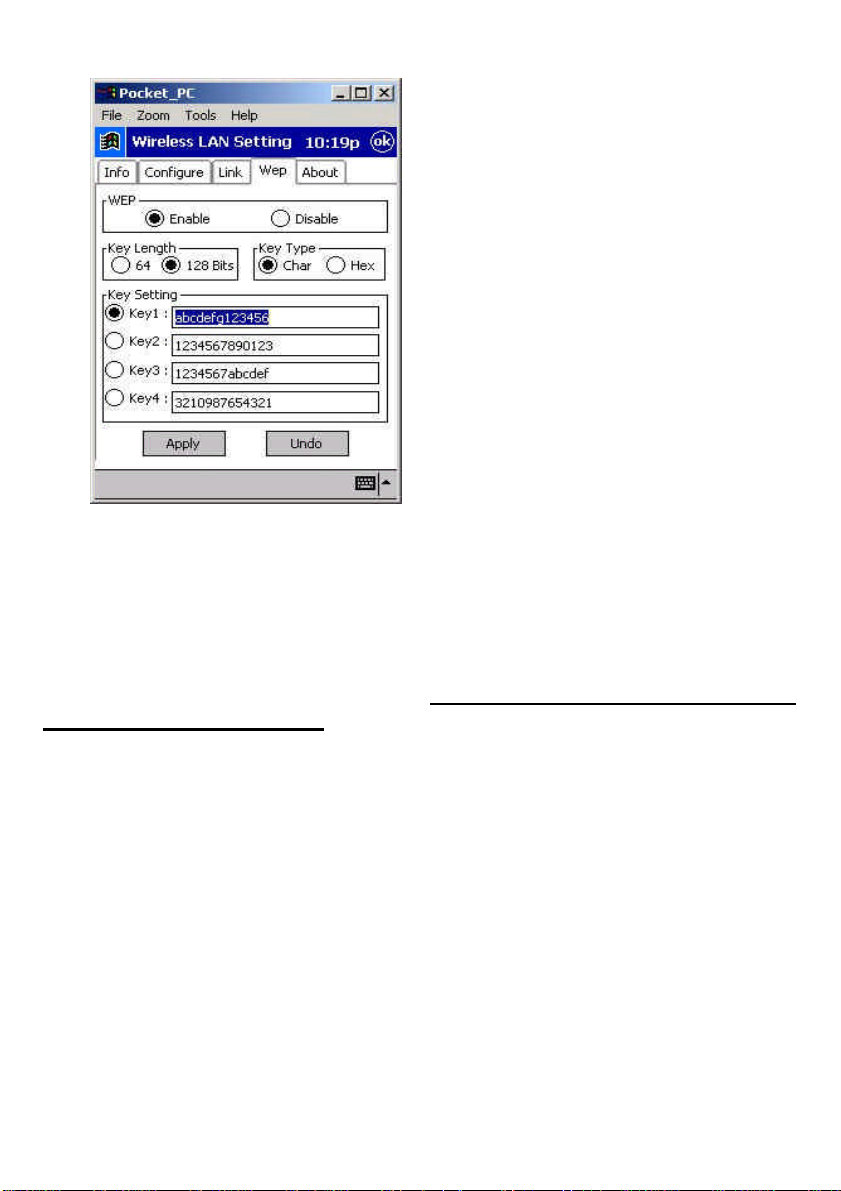
The “WEP” tab
WEP encryption,
If an additional measure of security is desired on the wireless network, WEP (Wired
Equivalent Privacy) encryption can be enabled. Please select “Enable” in the above
screen, if you wish to activate encryption.
To activate WEP encryption, you will also need to select the “Key Length.” You
may select either “64 Bits” or “128 Bits.” Please choose the “Key Length” that is
the same as your Access Point.
Input 4 different “Key Settings” in the fields provided. For 64 Bits
you may enter 5 characters in the range of “a-z”, “A-Z” and “0-9” (for example:
MyKey); or a 10 digit hexadecimal value in the range “A-F”, “a-f”, and “0-9.”(For
example: 11AA22BB33). For 128 Bits WEP encryption, you will enter 13
characters in the range of “a-z”, “A-Z” and “0-9” (for example: MyKey12345678);
or 26 digit hexadecimal number for 128-bit encryption. If the number is entered
incorrectly the function will not work.
After entering the WEP keys, choose the WEP key you wish to use and click
“Apply” for the configuration to take effect.
-13-
Page 16
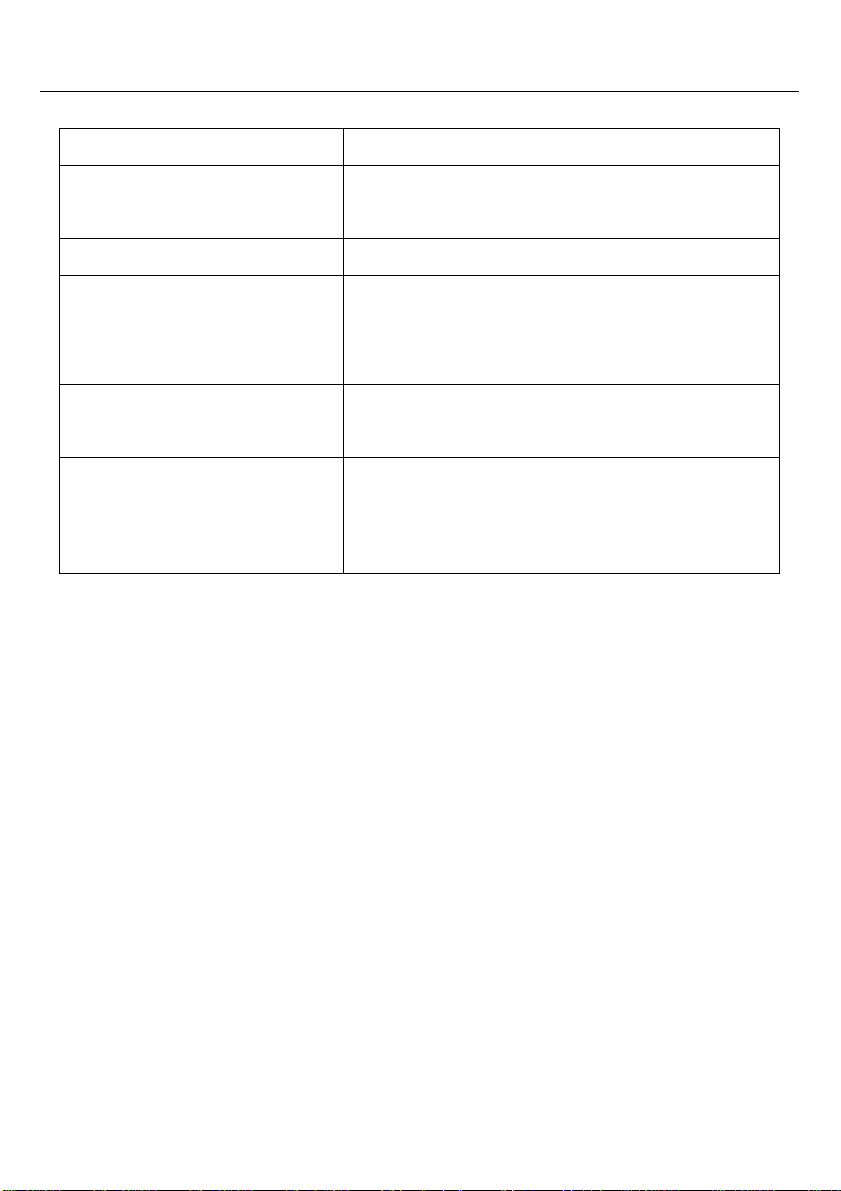
Troubleshooting
Tips to Configure Your PDA for accessing the Internet
To Configure the following: Go to:
The Access Point’s ESSID Settings>System>Wireless LAN
Setting>Configuration
WEP keys (if required) Settings>System>Wireless LAN Settings>WEP
DHCP/Fixed IP (under IE
browser)
IP Addresses for device, Proxy
server (under IE browser)
If DNS, WINS is needed (most
IP addresses are automatically
assigned.)
Setting>Connections>Network (select the Wireless
LAN CF Card. Set the IP Address and Name
Servers accordingly.)
Tools>Options>Connections (enter desired Proxy’s
IP address and port#.)
(Under IE browser) Tools>Internet
Options>Connections (enter desired Proxy address
and port #.)
After you shut down your PDA, when you “power on” the PDA again, it will open
to the last application in use when it was “shut down.” If you are unable to navigate
out of the “utility” program, you may use the PDA’s reset button to terminate the
program. You can activate it again when needed.
If your wireless connection to the Access Point gets disconnected for any reason,
you can reset and force a connection request by going to the utility program,
selecting "Configure," checking parameters, then selecting "Modify" to force a
re-scan.
If your device roams to a new Access Point which is in a different subnet, you
may need to do one or both of the following: (1) Unplug and re-insert the Wireless
LAN Compact Flash Adapter, or (2) Hard reset your device to force a "release and
renew" of a re-assignment of the IP address in a DHCP Access Point environment.
-14-
Page 17

Specifications
Standards
• IEEE 802.11b
Host interface
• Compact Flash V1.4, CF+ I/O interface, Type II
Protocols
• TCP/IP
Data Security
• 64/128-bit WEP (Wired Equivalent Privacy) Encryption
Data Rate & Modulation
• 11Mbps: CCK
• 5.5Mbps: CCK
• 2Mbps: DQPSK
• 1Mpbs: DBSK
• Auto Fall-Back
Range Coverage (Open Environment)
• 460 feet @ 11Mbps
• 656 feet @ 5.5Mbps
• 885 feet @ 2Mbps
• 1311 feet @ 1Mbps
Supported OS
• Windows CE version 3.0
Diagnostic LED
• Power, Link
Power Consumption
• TX power consumption: <380mA
• RX power consumption: <280mA
• Sleep Mode power consumption: 17mA
-15-
Page 18

Output Power
• 14 dBm (Max. 18dBm)
Voltage
• 3.3 VDC+-10%
Network Architecture Types
• Supports Ad-Hoc and Infrastructure
• Roaming (standard IEEE 802.11 compliant)
Operating Channels
• 11 United States (FCC)
• 11 Canada (DOC)
Antenna
• PIFA (Patched Inverse “F” Antenna) Type Antenna
Sensitivity @ PER<0.08
• 11Mbps < -80dBm
• 5.5Mbps < -83dBm
• 2 Mbps < -86dBm
• 1 Mbps < -88dBm
Frequency Range
• 2.412-2.462 GHz, Direct Sequence Spread Spectrum (DSSS)
Temperature
• Operating Temperature 0 ~ 55°C
• Storage Temperature -20 ~ 80 °C
Humidity
• 5~90% Non-condensing
Physical Dimensions
• L = 3.25 inches
• W= 2.31 inches
• H= 0.44 inches
• Weight = 0.06 lbs.
-16-
Page 19

Compatibility
Pocket PC
Compaq iPAQ (CPU: Strong ARM)
Casio E115 and E125 (MIPS R4000)
Handheld PC
Sharp Telios (MIPS R3000)
HP Jornada 720 (Strong ARM)
Intel Pentium/X86 CPU
Warranty
• One Year Limited Warranty
*Check http://www.dlink.com for newest releases of drivers.
-17-
Page 20

Contacting Technical Support
mail,
oment to visit our web site.
D-Link provides free technical support for customers within the United States.
U.S. customers can contact D-Link technical support through our web site, by eor by phone.
United States technical support is available Monday through Friday from 6:00 a.m.
to 6:00 p.m. (PST.)
Web: http://www.dlink.com/tech/
E-mail: tech@dlink.com
Phone: 949-788-0805 (option #4)
If you are a customer residing outside of the United States, please refer to the list of
D-Link locations that is included in this manual.
Thank you for purchasing this product. We like to receive feedback from our
customers concerning our products. Please take a m
You can register your purchase online, learn more about the newest networking
products, and let us know the things your new network has empowered you to do.
-18-
Page 21

D-Link Locations Worldwide
AUSTRALIA D-LINK AUSTRALIA
Unit 16, 390 Eastern Valley Way, Roseville, NSW 2069, Australia
TEL: 61-2-9417-7100 FAX: 61-2-9417-1077
TOLL FREE: 1800-177-100 (Australia), 0800-900900 (New Zealand)
URL: www.dlink.com.au E-MAIL: support@dlink.com.au, info@dlink.com.au
CANADA D-LINK CANADA
2180 Winston Park Drive, Oakville, Ontario L6H 5W1 Canada
URL: www.dlink.ca E-MAIL: techsup@dlink.ca
CHILE D-LINK SOUTH AMERICA
Isidora Goyenechea #2934 of.702, Las Condes, Santiago, Chile
TEL:56-2-232-3185 FAX: 56-2-2320923 URL: www.dlink.cl
CHINA D-LINK CHINA
2F., Sigma Building, 49 Zhichun Road, Haidian District, 100080 Beijing, China
TEL: 86-10-88097777 FAX: 86-10-88096789
URL: www.dlink.com.cn
DENMARK D-LINK DENMARK
Naverland 2, DK-2600 Glostrup, Copenhagen, Denmark
TEL:45-43-969040 FAX:45-43-424347 URL: www.dlink.dk
E-MAIL: info@dlink.dk
EGYPT D-LINK MIDDLE EAST
7 Assem Ebn Sabet Street, Heliopolis Cairo, Egypt
TEL: 202-2456176 FAX: 202-2456192 URL: www.dlink-me.com
E-MAIL: support@dlink-me.com
FRANCE D-LINK FRANCE
Le Florilege #2, Allee de la Fresnerie
78330 Fontenay Le Fleury France
TEL: 33-1-30238688 FAX: 33-1-3023-8689 URL: www.dlink-france.fr
E-MAIL: info@dlink-france.fr
GERMANY D-LINK Central Europe/D-Link Deutschland GmbH
Schwalbacher Stra_e74
65760 Eschborn, Germany
TEL: 49-6196-77990 FAX: 49-6196-7799300
INDIA D-LINK INDIA
Plot No.5, Kurla-Bandra Complex Road,
Off Cst Road, Santacruz (E), Bombay - 400 098 India
TEL: 91-22-652-6696 FAX: 91-22-652-8914 URL: www.dlink-india.com
E-MAIL: service@dlink.india.com
ITALY D-LINK MEDITERANEO SRL
Via Nino Bonnet No. 6/b, 20154 Milano, Italy
TEL: 39-02-2900-0676 FAX: 39-02-2900-1723 URL: www.dlink.it
E-MAIL: info@dlink.it
JAPAN D-LINK JAPAN
10F, 8-8-15 Nishi-Gotanda, Shinagawa-ku, Tokyo 141 Japan
TEL: 81-3-5434-9678 FAX: 81-3-5434-9868 URL: www.d-link.co.jp
TEL: 1-905-829-5033 FAX: 1-905-829-5095 BBS: 1-965-279-8732 FREE CALL:
1-800-354-6522
URL: www.dlink.de BBS: 49-(0)6192-971199 (Analog) 49-(0)6192-971198 (ISDN)
INFO LINE: 00800-7250-0000 (toll free) HELP LINE: 00800-7250-4000 (toll free)
-19-
Page 22

RUSSIA D-LINK RUSSIA
Michurinski Prospekt 49, 117607 Moscow, Russia
TEL: 7-095-737-3389, 7-095-737-3492 FAX: 7-095-737-3390
SINGAPORE D-LINK INTERNATIONAL
1 International Business Park, #03-12 The Synergy, Singapore 609917
TEL: 65-774-6233 FAX: 65-774-6322
URL: www.dlink-intl.com E-MAIL: info@dlink.com.sg
S. AFRICA D-LINK SOUTH AFRICA
Unit 2, Parkside 86 Oak Avenue
Highveld Technopark Centurion, Gauteng, Republic of South Africa
TEL: 27(0)126652165 FAX: 27(0)126652186
SWEDEN D-LINK SWEDEN
P.O. Box 15036, S-167 15 Bromma Sweden
TEL: 46-(0)8564-61900 FAX: 46-(0)8564-61901 E-MAIL: info@dlink.se
URL: www.dlink.se
TAIWAN D-LINK TAIWAN
2F, No. 119 Pao-Chung Road, Hsin-Tien, Taipei, Taiwan,
TEL: 886-2-2910-2626 FAX: 886-2-2910-1515 URL: www.dlinktw.com.tw
U.K. D-LINK EUROPE
4th Floor, Merit House, Edgware Road, Colindale, London, NW9 5AB, U.K.
TEL: 44-20-8731-5555 FAX: 44-20-8731-5511
URL: www.dlink.co.uk E-MAIL: info@dlink.co.uk
U.S.A. D-LINK U.S.A.
53 Discovery Drive, Irvine, CA 92618 USA
TEL: 1-949-788-0805 FAX: 1-949-753-7033 INFO LINE: 1-800-326-1688
BBS: 1-949-455-1779, 1-949-455-9616
URL: www.dlink.com E-MAIL: tech@dlink.com, support@dlink.com
-20-
Page 23

Limited Warranty
Link Service Office.
D-Link Systems, Inc. (“D-LINK”) provides this limited warranty for its product only to the person or
entity who originally purchased the product from D-Link or its authorized reseller or distributor.
Limited Hardware Warranty: D-Link warrants that the hardware portion of the D-Link products
described below (“Hardware”) will be free from material defects in workmanship and materials from the
date of original retail purchase of the Hardware, for the period set forth below applicable to the product
type (“Warranty Period”) if the Hardware is used and serviced in accordance with applicable
documentation; provided that a completed Registration Card is returned to an Authorized D-Link
Service Office within ninety (90) days after the date of original retail purchase of the Hardware. If a
completed Registration Card is not received by an authorized D-Link Service Office within such ninety
(90) period, then the Warranty Period shall be ninety (90) days from the date of purchase.
Product Type Warranty Period
Product (excluding power supplies and fans), if
One (1) Year, limited
purchased and delivered in the fifty (50) United
States, or the District of Columbia (“USA”)
Product purchased or delivered outside the USA One (1) Year
Power Supplies and Fans One (1) Year
Spare parts and spare kits Ninety (90) days
D-Link’s sole obligation shall be to repair or replace the defective Hardware at no charge to the original
owner. Such repair or replacement will be rendered by D-Link at an Authorized DThe replacement Hardware need not be new or of an identical make, model or part; D-Link may in its
discretion may replace the defective Hardware (or any part thereof) with any reconditioned product that
D-Link reasonably determines is substantially equivalent (or superior) in all material respects to the
defective Hardware. The Warranty Period shall extend for an additional ninety (90) days after any
repaired or replaced Hardware is delivered. If a material defect is incapable of correction, or if D-Link
determines in its sole discretion that it is not practical to repair or replace the defective Hardware, the
price paid by the original purchaser for the defective Hardware will be refunded by D-Link upon return
to D-Link of the defective Hardware. All Hardware (or part thereof) that is replaced by D-Link, or for
which the purchase price is refunded, shall become the property of D-Link upon replacement or refund.
Limited Software Warranty: D-Link warrants that the software portion of the product (“Software”) will
substantially conform to D-Link’s then current functional specifications for the Software, as set forth in
-21-
Page 24

the applicable documentation, from the date of original delivery of the Software for a period of ninety
Link for the Software.
(90) days (“Warranty Period”), if the Software is properly installed on approved hardware and operated
as contemplated in its documentation. D-Link further warrants that, during the Warranty Period, the
magnetic media on which D-Link delivers the Software will be free of physical defects.
D-Link’s sole obligation shall be to replace the non-conforming Software (or defective media) with
software that substantially conforms to D-Link’s functional specifications for the Software. Except as
otherwise agreed by D-Link in writing, the replacement Software is provided only to the original
licensee, and is subject to the terms and conditions of the license granted by DThe Warranty Period shall extend for an additional ninety (90) days after any replacement Software is
delivered. If a material non-conformance is incapable of correction, or if D-Link determines in its sole
discretion that it is not practical to replace the non-conforming Software, the price paid by the original
licensee for the non-conforming Software will be refunded by D-Link; provided that the
non-conforming Software (and all copies thereof) is first returned to D-Link. The license granted
respecting any Software for which a refund is given automatically terminates.
What You Must Do For Warranty Service:
Registration Card. The Registration Card provided at the back of this manual must be completed and
returned to an Authorized D-Link Service Office for each D-Link product within ninety (90) days after
the product is purchased and/or licensed. The addresses/telephone/fax list of the nearest Authorized
D-Link Service Office is provided in the back of this manual. FAILURE TO PROPERLY COMPLETE
AND TIMELY RETURN THE REGISTRATION CARD MAY AFFECT THE WARRANTY FOR
THIS PRODUCT.
Submitting A Claim. Any claim under this limited warranty must be submitted in writing before the
end of the Warranty Period to an Authorized D-Link Service Office. The claim must include a written
description of the Hardware defect or Software nonconformance in sufficient detail to allow D-Link to
confirm the same. The original product owner must obtain a Return Material Authorization (RMA)
number from the Authorized D-Link Service Office and, if requested, provide written proof of purchase
of the product (such as a copy of the dated purchase invoice for the product) before the warranty service
is provided. After an RMA number is issued, the defective product must be packaged securely in the
original or other suitable shipping package to ensure that it will not be damaged in transit, and the RMA
number must be prominently marked on the outside of the package. The packaged product shall be
insured and shipped to D-Link, 53 Discovery Drive, Irvine CA 92618, with all shipping costs prepaid.
D-Link may reject or return any product that is not packaged and shipped in strict compliance with the
foregoing requirements, or for which an RMA number is not visible from the outside of the package.
The product owner agrees to pay D-Link’s reasonable handling and return shipping charges for any
product that is not packaged and shipped in accordance with the foregoing requirements, or that is
determined by D-Link not to be defective or non-conforming.
What Is Not Covered:
This limited warranty provided by D-Link does not cover:
Products that have been subjected to abuse, accident, alteration, modification, tampering, negligence,
-22-
Page 25

misuse, faulty installation, lack of reasonable care, repair or service in any way that is not contemplated
costs; operational adjustments covered in the operating manual for the product, and normal maintenance;
in the documentation for the product, or if the model or serial number has been altered, tampered with,
defaced or removed; initial installation, installation and removal of the product for repair, and shipping
damage that occurs in shipment, due to act of God, failures due to power surge, and cosmetic damage;
and any hardware, software, firmware or other products or services provided by anyone other than
D-Link.
Disclaimer of Other Warranties: EXCEPT FOR THE LIMITED WARRANTY SPECIFIED HEREIN, THE
PRODUCT IS PROVIDED “AS-IS” WITHOUT ANY WARRANTY OF ANY KIND INCLUDING, WITHOUT
LIMITATION, ANY WARRANTY OF MERCHANTABILITY, FITNESS FOR A PARTICULAR PURPOSE AND
NON-INFRINGEMENT. IF ANY IMPLIED WARRANTY CANNOT BE DISCLAIMED IN ANY TERRITORY
WHERE A PRODUCT IS SOLD, THE DURATION OF SUCH IMPLIED WARRANTY SHALL BE LIMITED TO
NINETY (90) DAYS. EXCEPT AS EXPRESSLY COVERED UNDER THE LIMITED WARRANTY PROVIDED
HEREIN, THE ENTIRE RISK AS TO THE QUALITY, SELECTION AND PERFORMANCE OF THE PRODUCT
IS WITH THE PURCHASER OF THE PRODUCT.
Limitation of Liability: TO THE MAXIMUM EXTENT PERMITTED BY LAW, D-LINK IS NOT LIABLE UNDER
ANY CONTRACT, NEGLIGENCE, STRICT LIABILITY OR OTHER LEGAL OR EQUITABLE THEORY FOR
ANY LOSS OF USE OF THE PRODUCT, INCONVENIENCE OR DAMAGES OF ANY CHARACTER, WHETHER
DIRECT, SPECIAL, INCIDENTAL OR CONSEQUENTIAL (INCLUDING, BUT NOT LIMITED TO, DAMAGES
FOR LOSS OF GOODWILL, WORK STOPPAGE, COMPUTER FAILURE OR MALFUNCTION, LOSS OF
INFORMATION OR DATA CONTAINED IN, STORED ON, OR INTEGRATED WITH ANY PRODUCT
RETURNED TO D-LINK FOR WARRANTY SERVICE) RESULTING FROM THE USE OF THE PRODUCT,
RELATING TO WARRANTY SERVICE, OR ARISING OUT OF ANY BREACH OF THIS LIMITED
WARRANTY, EVEN IF D-LINK HAS BEEN ADVISED OF THE POSSIBILITY OF SUCH DAMAGES. THE
SOLE REMEDY FOR A BREACH OF THE FOREGOING LIMITED WARRANTY IS REPAIR, REPLACEMENT
OR REFUND OF THE DEFECTIVE OR NON-CONFORMING PRODUCT.
GOVERNING LAW: This Limited Warranty shall be governed by the laws of the state of California.
Some states do not allow exclusion or limitation of incidental or consequential damages, or limitations on
how long an implied warranty lasts, so the foregoing limitations and exclusions may not apply. This
limited warranty provides specific legal rights and the product owner may also have other rights which vary
from state to state.
FCC Statement
This equipment has been tested and found to comply with the limits for a Class B digital device,
pursuant to Part 15 of the FCC Rules. These limits are designed to provide reasonable protection
against harmful interference in a residential installation. This equipment generates, uses and can radiate
radio frequency energy and, if not installed and used in accordance with the instructions, may cause
harmful interference to radio communications. However, there is no guarantee that interference will not
occur in a particular installation. If this equipment does cause harmful interference to radio or television
reception, which can be determined by turning the equipment off and on, the user is encouraged to try
to correct the interference by one or more of the following measures:
• Reorient or relocate the receiving antenna.
• Increase the separation between the equipment and receiver.
-23-
Page 26

• Connect the equipment into an outlet on a circuit different from that to which the receiver is
connected.
• Consult the dealer or an experienced radio/TV technician for help.
Shielded interface cables must be used in order to comply with emission limits. You are cautioned that
changes or modifications not expressly approved by the party responsible for compliance could void
your authority to operate the equipment.
This device complies with Part 15 of the FCC rules.
Operation is subject to the following two conditions: (1) This device may not cause harmful
interference, and (2) This device must accept any interference received, including interference that may
cause undesired operation.
CE Mark Warning
This is a Class B product. In a domestic environment, this product may cause radio interference, in
which case the user may be required to take adequate measures.
Trademarks
Copyright 2001 D-Link Corporation. Contents subject to change without prior notice. D-Link is a
registered trademark of D-Link Corporation/D-Link Systems, Inc. All other trademarks belong to their
respective proprietors.
Copyright Statement
No part of this publication may be reproduced in any form or by any means or used to make any derivative
such as translation, transformation, or adaptation without permission from D-Link Corporation/D-Link
Systems, Inc., as stipulated by the United States Copyright Act of 1976.
-24-
Page 27
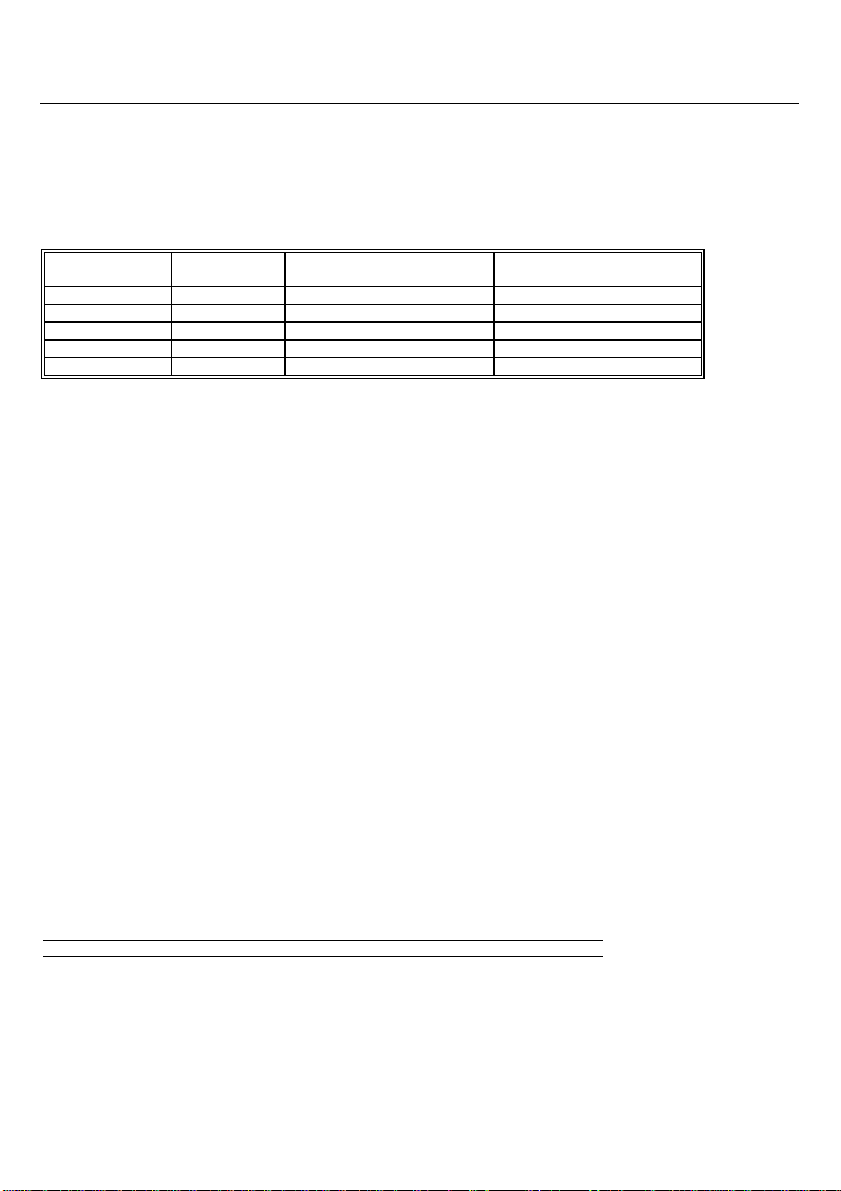
Registration
Print, type or use block letters.
Your name: Mr./Ms _____________________________________________________________________________
Organization: ________________________________________________ Dept. ____________________________
Your title at organization: ________________________________________________________________________
Telephone: _______________________________________ Fax:________________________________________
Organization's full address: ______________________________________________________________________
____________________________________________________________________________________________
Country: _____________________________________________________________________________________
Date of purchase (Month/Day/Year): _______________________________________________________________
Product Model Product Serial No. * Product installed in type of
computer (e.g., Compaq 486)
(* Applies to adapters only)
Product was purchased from:
Reseller's name: ______________________________________________________________________________
Telephone: _______________________________________ Fax:________________________________________
Reseller's full address: _________________________________________________________________________
_________________________________________________________________________
_________________________________________________________________________
Answers to the following questions help us to support your product:
1. Where and how will the product primarily be used?
oHome oOffice oTravel oCompany Business oHome Business oPersonal Use
2. How many employees work at installation site?
o1 employee o2-9 o10-49 o50-99 o100-499 o500-999 o1000 or more
3. What network protocol(s) does your organization use?
oXNS/IPX oTCP/IP oDECnet oOthers_____________________________
4. What network operating system(s) does your organization use?
oD-Link LANsmart oNovell NetWare oNetWare Lite oSCO Unix/Xenix oPC NFS o3Com 3+Open
oBanyan Vines oDECnet Pathwork oWindows NT oWindows NTAS oWindows '95
oOthers__________________________________________
5. What network management program does your organization use?
oD-View oHP OpenView/Windows oHP OpenView/Unix oSunNet Manager oNovell NMS
oNetView 6000 oOthers________________________________________
6. What network medium/media does your organization use ?
oFiber-optics oThick coax Ethernet oThin coax Ethernet o10BASE-T UTP/STP
o100BASE-TX o100BASE-T4 o100VGAnyLAN oOthers_________________
7. What applications are used on your network?
oDesktop publishing oSpreadsheet oWord processing oCAD/CAM
oDatabase management oAccounting oOthers_____________________
8. What category best describes your company?
oAerospace oEngineering oEducation oFinance oHospital oLegal oInsurance/Real Estate oManufacturing
oRetail/Chainstore/Wholesale oGovernment oTransportation/Utilities/Communication oVAR
oSystem house/company oOther________________________________
9. Would you recommend your D-Link product to a friend?
oYes oNo oDon't know yet
10.Your comments regarding this product?
* Product installed in
computer serial No.
-25-
Page 28
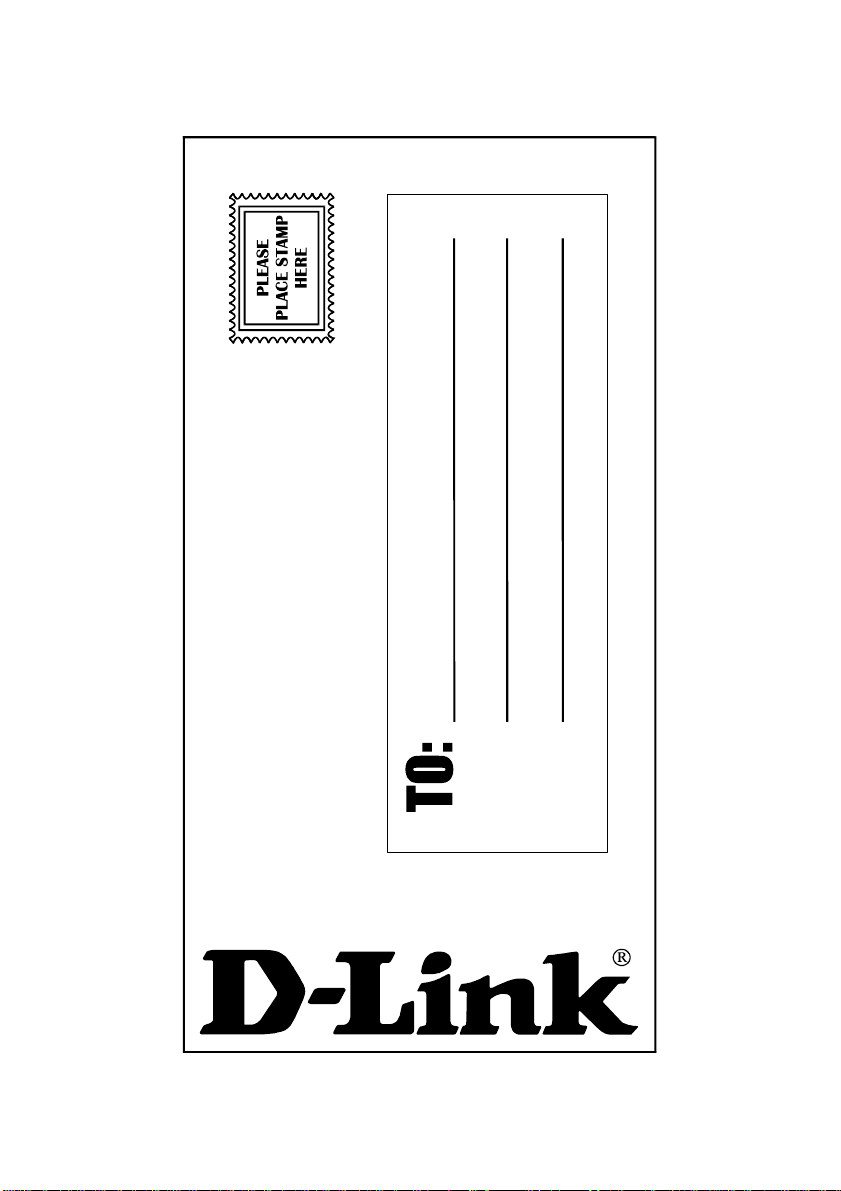
-26-
