Page 1
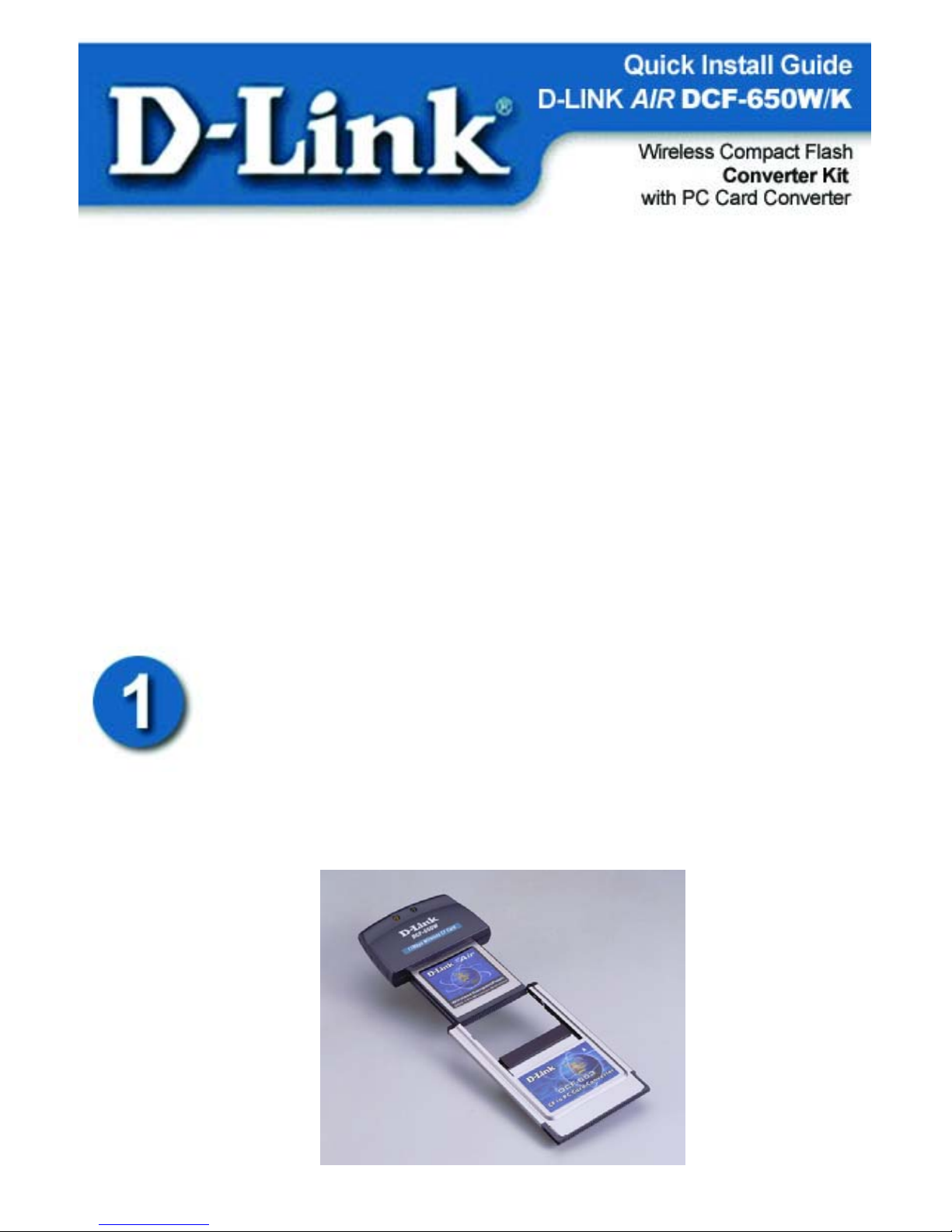
1
The DCF-650W/K is a compact flash card and a PC card adapter
designed to be used on a laptop with Windows XP / 2000 / ME / 98
Operating Systems in an “Ad Hoc” or “Infrastructure” mode.
Note: This guide is for installation purposes only. Please refer to the
Manual for more detailed information.
Contents of Package:
• DCF-650W 11Mbps Wireless LAN Compact Flash Converter
• DCF-653 CF/PC Card Converter
• Quick Install Guide
• PC Card Utility
• Pocket PC Utility
If any of the above items are missing, please contact your reseller.
Using the DCF-653 CF/PC CARD
Converter
• Firmly insert the 11Mbps Wireless LAN Compact Flash Card into the
CF/PC CARD Converter, figured as below.
Page 2
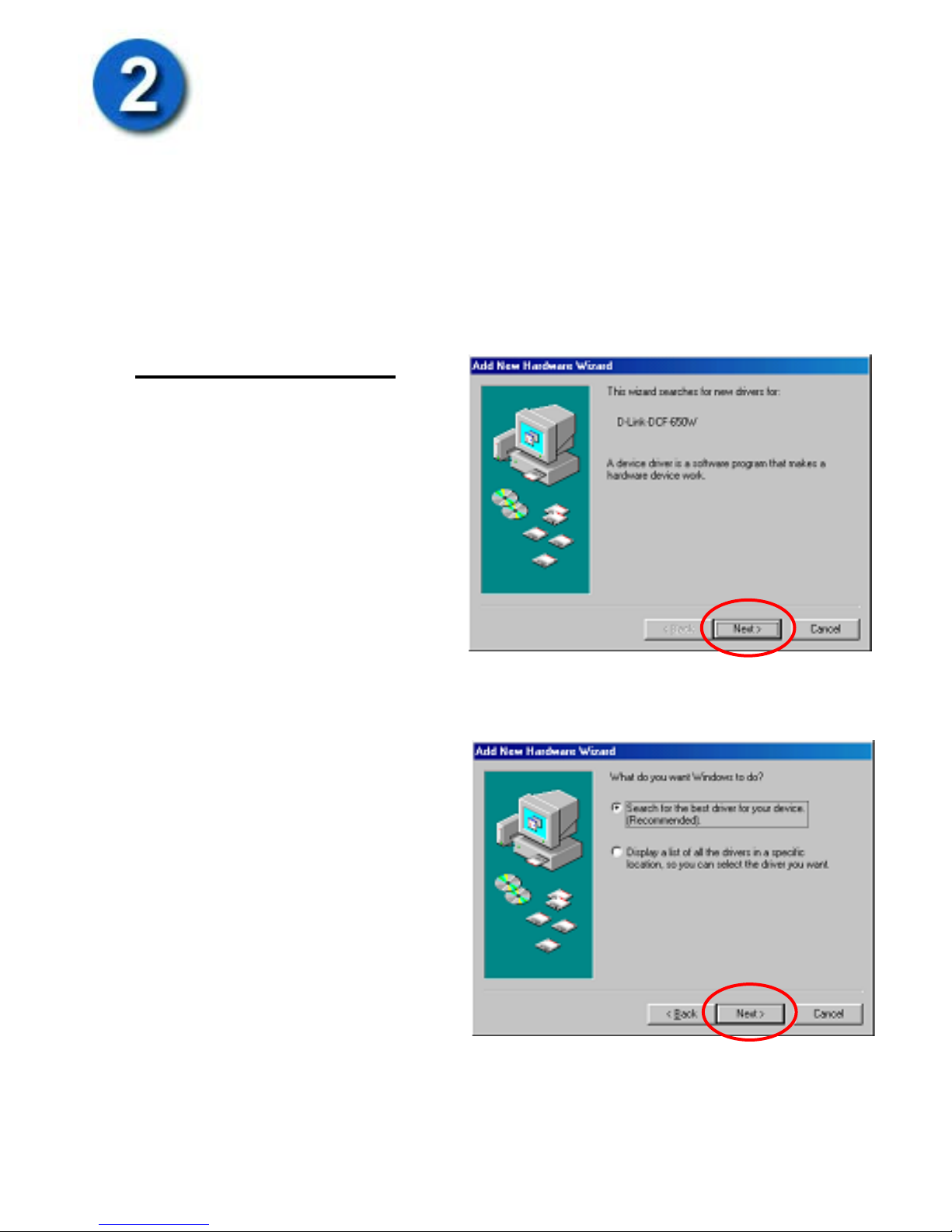
2
Installing the DCF-650W/K in a
Laptop
Gently insert the DCF-650W Compact Flash Converter with CF/PC
CARD Converter into the PC CARD slot in your laptop. Now turn on the
computer. Windows XP/2000/ME/98 will auto-detect the DCF-650W
Compact Flash Converter.
For Windows 98SE
Insert the DCF-650W/K driver
CD into the CD-ROM drive.
The screen on the right will
appear, click Next.
Select Search for the best
driver for your device.
Click Next.
Page 3
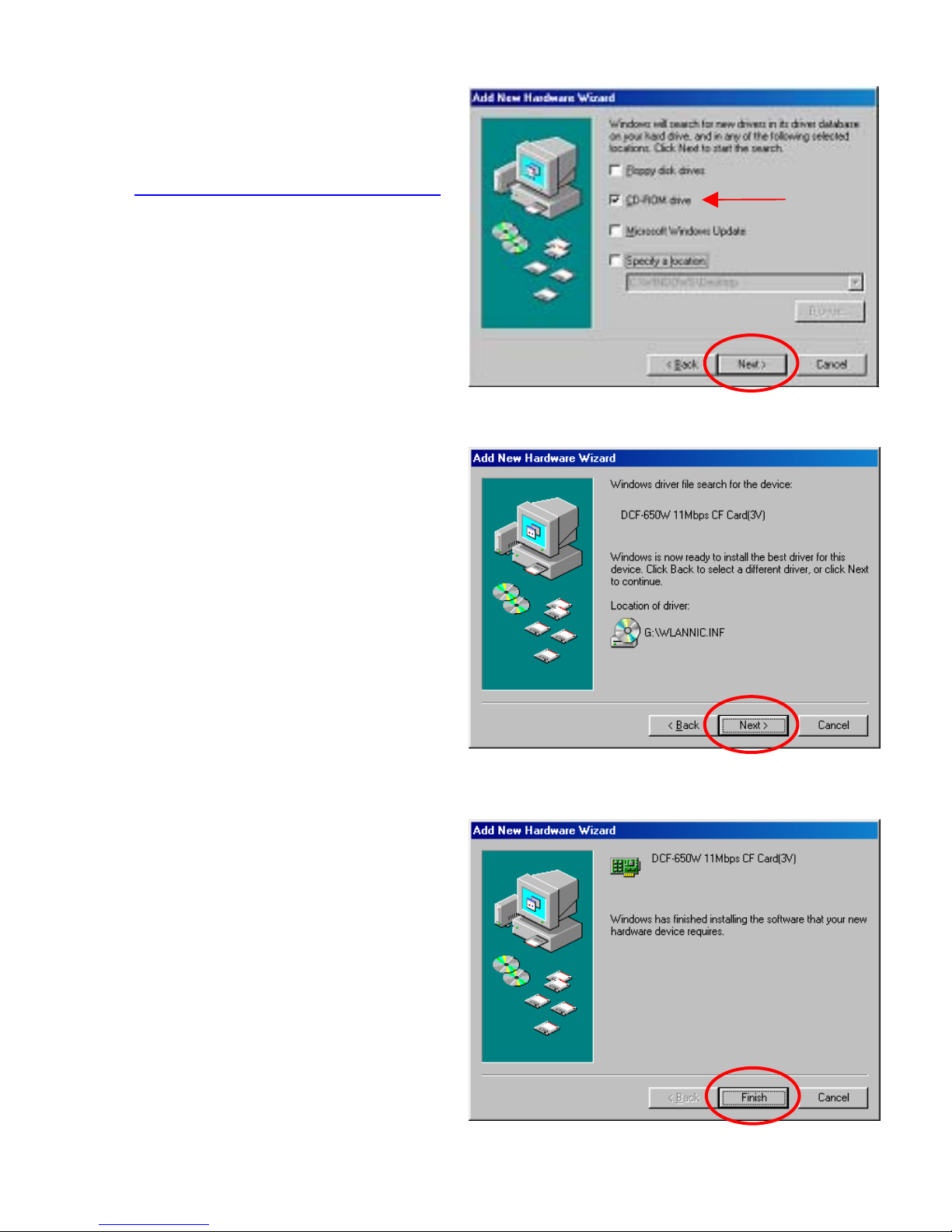
3
Select CD-ROM drive.
If the driver is downloaded
from
http://www.support.dlink.com/
,
select Specify a location and
browse for the location of the
folder where the driver is
unzipped i.e. c:\temp.
Click Next.
Click Next.
If prompted, please provide the
Windows 98 CD.
Click Finish
Page 4
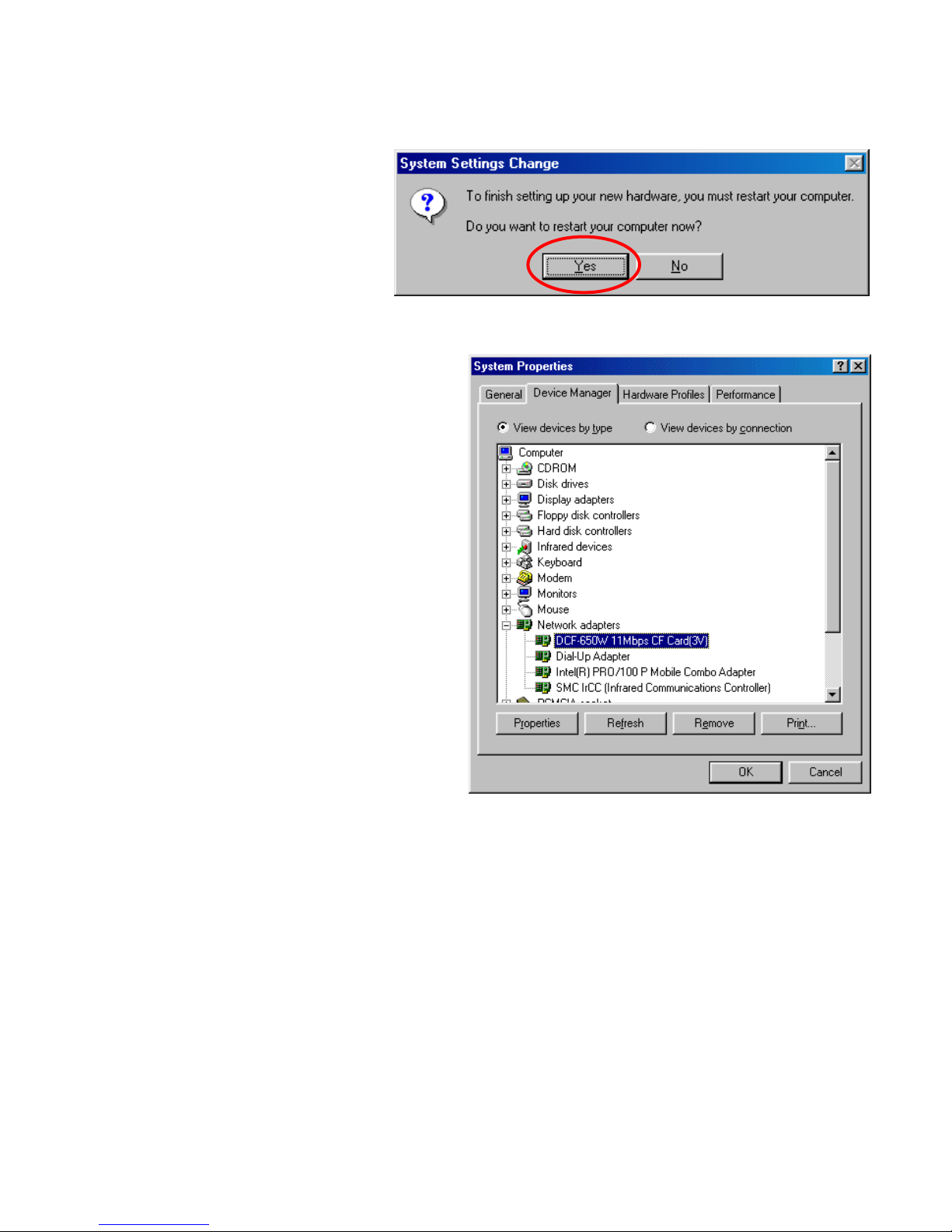
4
Installing the DCF-650W/K in a Laptop (
Cont.)
Click Yes to restart.
The DCF-650W/K is now
installed and can be verified in
Device Manager by right
clicking on My Computer icon
in the desktop and clicking on
Properties.
Page 5

5
For Windows ME
Make sure that the DCF650WK driver CD is
inserted. If the driver is
downloaded from
www.support.dlink.com
browse for the folder where
the driver is unzipped i.e.
c:\temp.
Click Next.
Windows will automatically
install the necessary
drivers.
Click Finish and windows
will prompt for a restart.
Click Yes and Windows will
restart, after which the DCF-
650W/K will be installed.
Page 6

6
For Windows 2000
Click Next
Select Search for a suitable
driver for my device
(recommended). Make sure
to insert the DCF-650WK
driver CD.
Click Next
Select CD-ROM drive. If the
driver is downloaded from
http://www.support.dlink.co
m/
, select Specify a
location and browse for the
location of the folder where
the driver is unzipped i.e.
c:\temp.
Click Next.
Page 7

7
Click Next
Click on Yes,
to complete
the installation.
(Note: Windows 2000 will not
require a restart.)
Click on Finish
Page 8

8
For Windows XP
The Found New Hardware
Wizard will appear after
inserting the DCF-650W/K.
Make sure to insert the driver
CD or if the driver is
downloaded from
http://www.support.dlink.co
m/
, browse for the location of
the folder where the driver is
unzipped i.e. c:\temp.
Click Next.
Click Continue Anyway.
Click Finish and installation
of the DCF-650 W/K is
complete.
Page 9

9
Windows will confirm a
successful installation.
Installing the Wireless LAN Utility
on your PC
Insert the DCF-650W/K CD into the
CD-ROM drive, go to the PC Card
Utility folder and run
setup.exe.
The following window will appear.
Click Next to continue
Page 10

10
Click Finish to finish the installation.
Next, go to
START>PROGRAMS>D-LINK
Wireless LAN Utility>DCF-650WK
Utility. The DCF-650WK icon will
appear in the system tray in the
bottom right of your laptop screen.
You will click on this icon to access
the Configuration Utility.
*
The DCF-650W Wireless
Compact Flash Converter is a
“ready-to-use” device. Its default
settings are compatible with a
typical Infrastructure Wireless
LAN. If you choose to adjust the
settings, please refer to the Wireless
LAN Compact Flash Card User’s
Manual for details.
Installing the Pocket PC Wireless
LAN Utility
Please make sure that you have installed Microsoft Active Sync software on
your laptop. This is the software that came with your PDA.
1. Establish a connection between host PC and PDA device by Microsoft
Active Sync program.
2.
Run DCF-650WLAN_PocketPC.exe from the Pocket PC Utility folder
to install the driver and utility for the PDA.
3.
Insert the 11Mbps Wireless LAN Compact Flash Card into the compact
flash slot of your PDA. The PDA will auto-detect the Wireless LAN
Compact Flash Card and automatically install the corresponding driver
.
4. Assign an IP address to your Wireless LAN Compact Flash Card. You
may either choose to give a fixed IP address or have the Wireless LAN
Compact Flash Card automatically obtain an IP address from your
Page 11

11
DHCP server. Set the Proxy server, DNS, WINS if needed (Most of IP
addresses are automatically assigned.)
For further assistance, please refer to the Manual on the CD.
Contacting Technical Support
You can find the most recent software and user documentation on the D-Link
website.
D-Link provides free technical support for customers within the United States
during the warranty period on this product.
U.S. customers can contact D-Link Technical Support through our web site, or
by phone.
D-Link Technical Support over Telephone:
(800) 758-5489
24 hours a day, seven days a week.
D-Link Technical Support over the Internet:
http://support.dlink.com
Building Networks for People
Version 2.0
