
RT100
with Powershift Transmission
Operator’s
Manual
CMW
®
Issue 1.0
Original Instruction
053-2707

RT100 Powershift Operator’s Manual Overview - 1
Overview
Chapter Contents
Serial Number Location . . . . . . . . . . . . . . . . . . . . . . 2
Intended Use . . . . . . . . . . . . . . . . . . . . . . . . . . . . . . . 3
Equipment Modification . . . . . . . . . . . . . . . . . . . . . . 3
Unit Components . . . . . . . . . . . . . . . . . . . . . . . . . . . 4
Operator Orientation. . . . . . . . . . . . . . . . . . . . . . . . . 5
About This Manual . . . . . . . . . . . . . . . . . . . . . . . . . . 5
• Bulleted Lists. . . . . . . . . . . . . . . . . . . . . . . . . . . . . . . . . . . . . . . . . . . . . . 5
• Numbered Lists. . . . . . . . . . . . . . . . . . . . . . . . . . . . . . . . . . . . . . . . . . . . 5
CMW
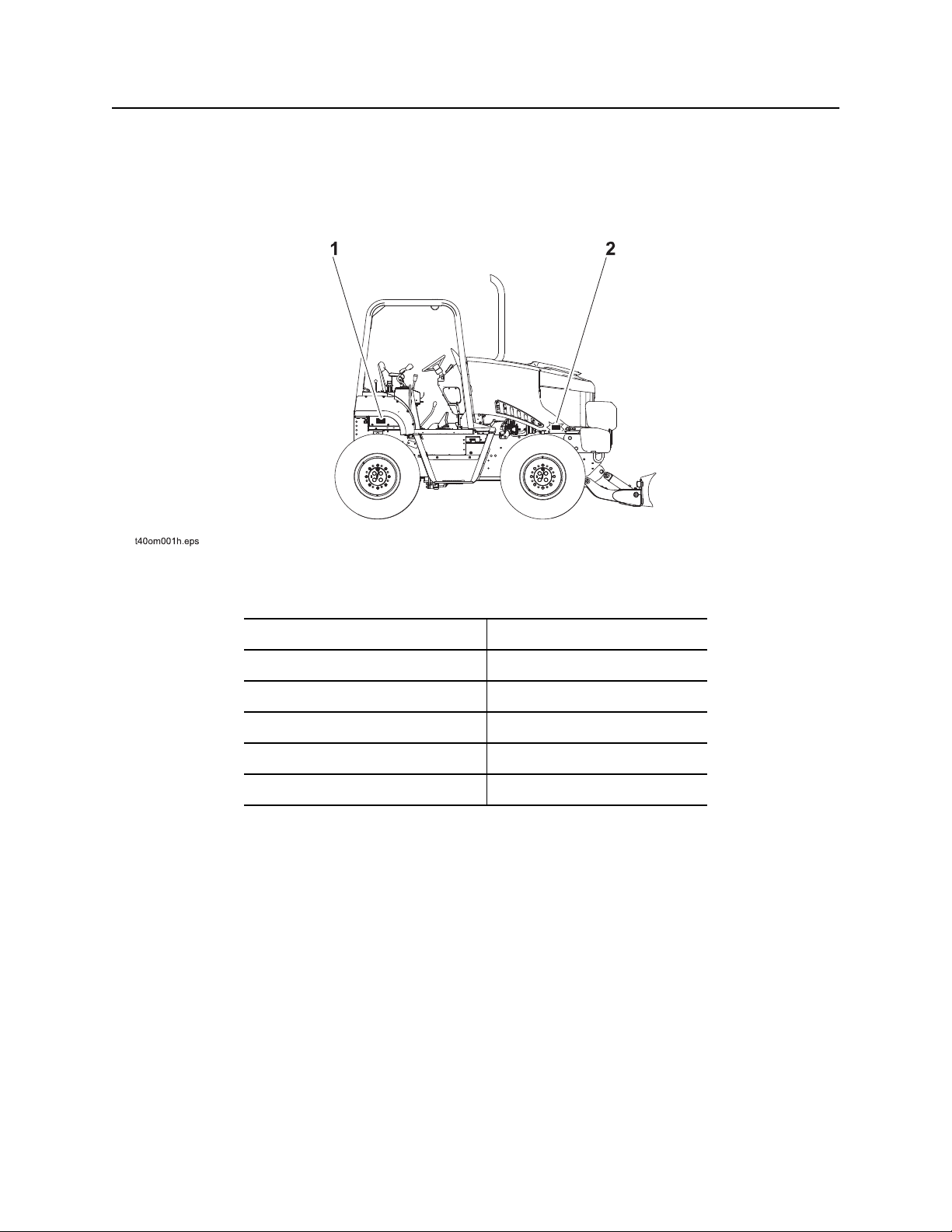
Overview - 2 RT100 Powershift Operator’s Manual
Serial Number Location
Serial Number Location
Record serial numbers and date of purchase in spaces provided. RT100 (1) and engine serial numbers (2)
are located as shown.
Date of manufacture
Date of purchase
RT100 serial number
Engine serial number
Front attachment serial number
Rear attachment serial number
CMW
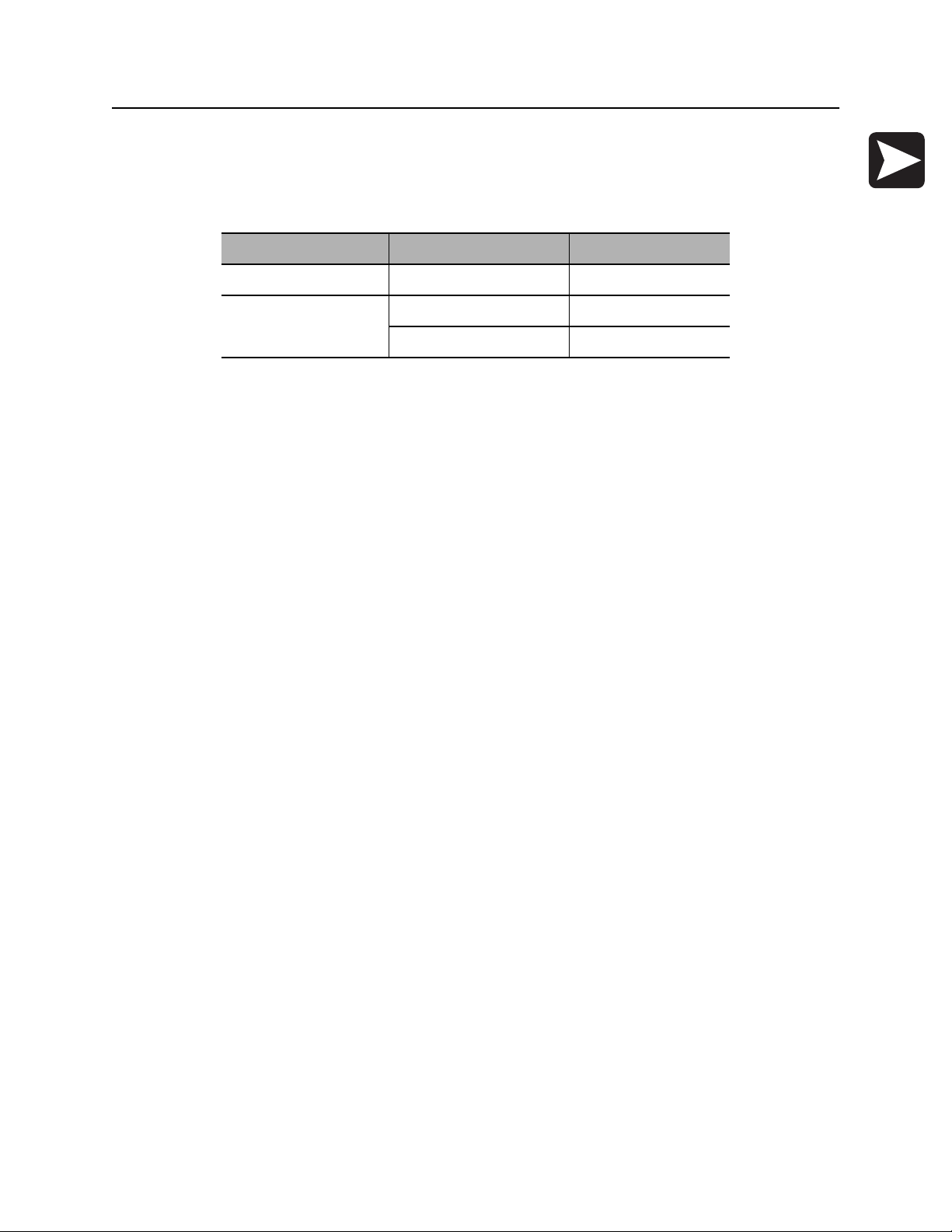
RT100 Powershift Operator’s Manual Overview - 3
Intended Use
Intended Use
The RT100 is a riding trencher designed to install buried service lines of various sizes using a variety of
Ditch Witch attachments.
Attachment Max. trench width Max. trench depth*
M910 trencher 24” (610 mm) 100” (2.5 m)
M912 offset trencher 24” (610 mm) center 96” (2.4 m)
12” (305 mm) offset 96” (2.4 m)
These units are designed for operation in temperatures typically experienced in earth moving and
construction work environments. Provisions may be required to operate in extreme temperatures. Contact
your Ditch Witch dealer.
The RT100 should be used with genuine Ditch Witch chain, teeth, and sprockets. It should be operated,
serviced, and repaired only by persons familiar with their particular characteristics and acquainted with the
relevant safety procedures.
Use in any other way is considered contrary to the intended use.
Equipment Modification
This equipment was designed and built in accordance with applicable standards and regulations.
Modification of equipment could mean that it will no longer meet regulations and may not function properly
or in accordance with the operating instructions. Modification of equipment should only be made by
competent personnel possessing knowledge of applicable standards, regulations, equipment design
functionality/requirements and any required specialized testing.
CMW
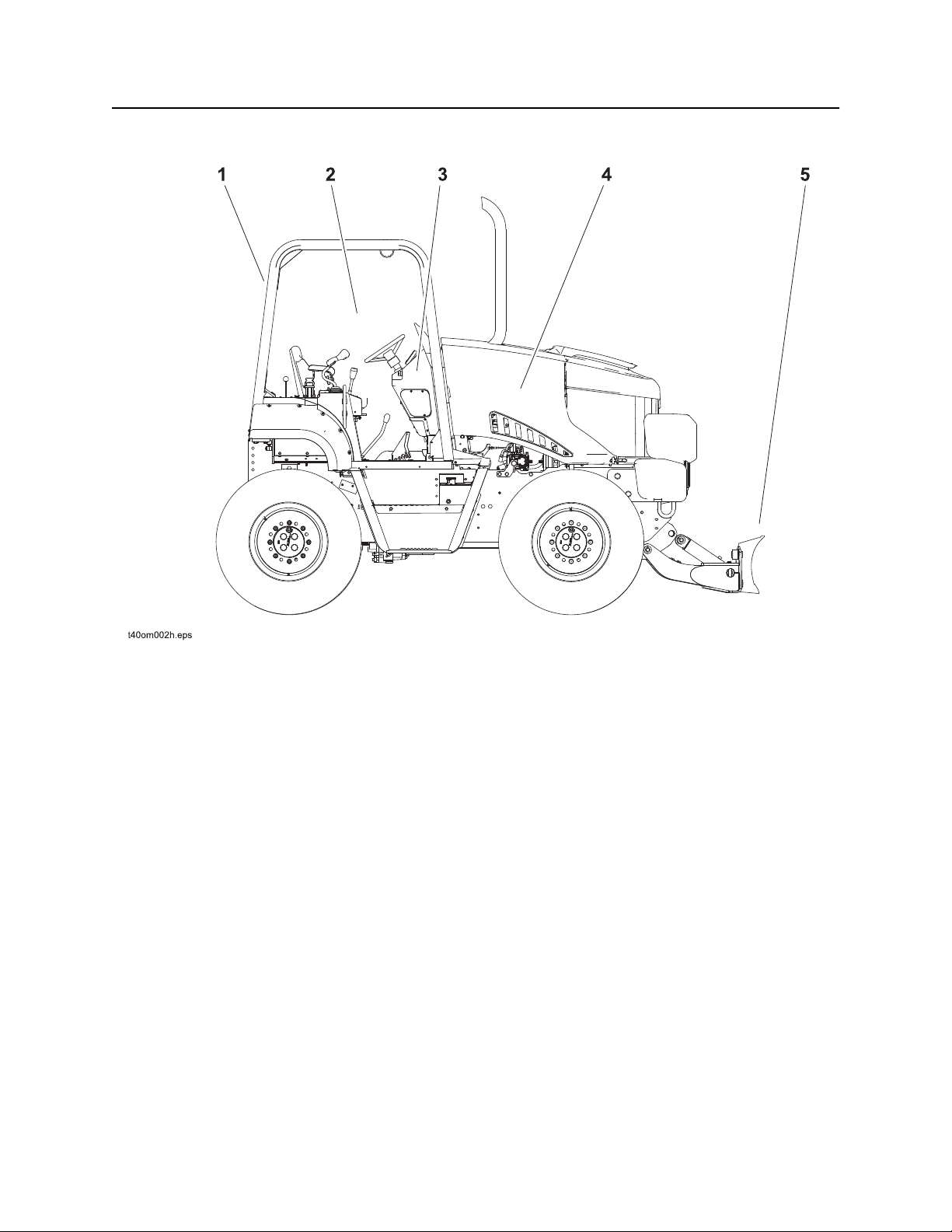
Overview - 4 RT100 Powershift Operator’s Manual
Unit Components
Unit Components
1. Rollover Protective Structure (ROPS)
2. Operator station
3. Control consoles
4. Engine compartment
5. Backfill blade (optional)
CMW
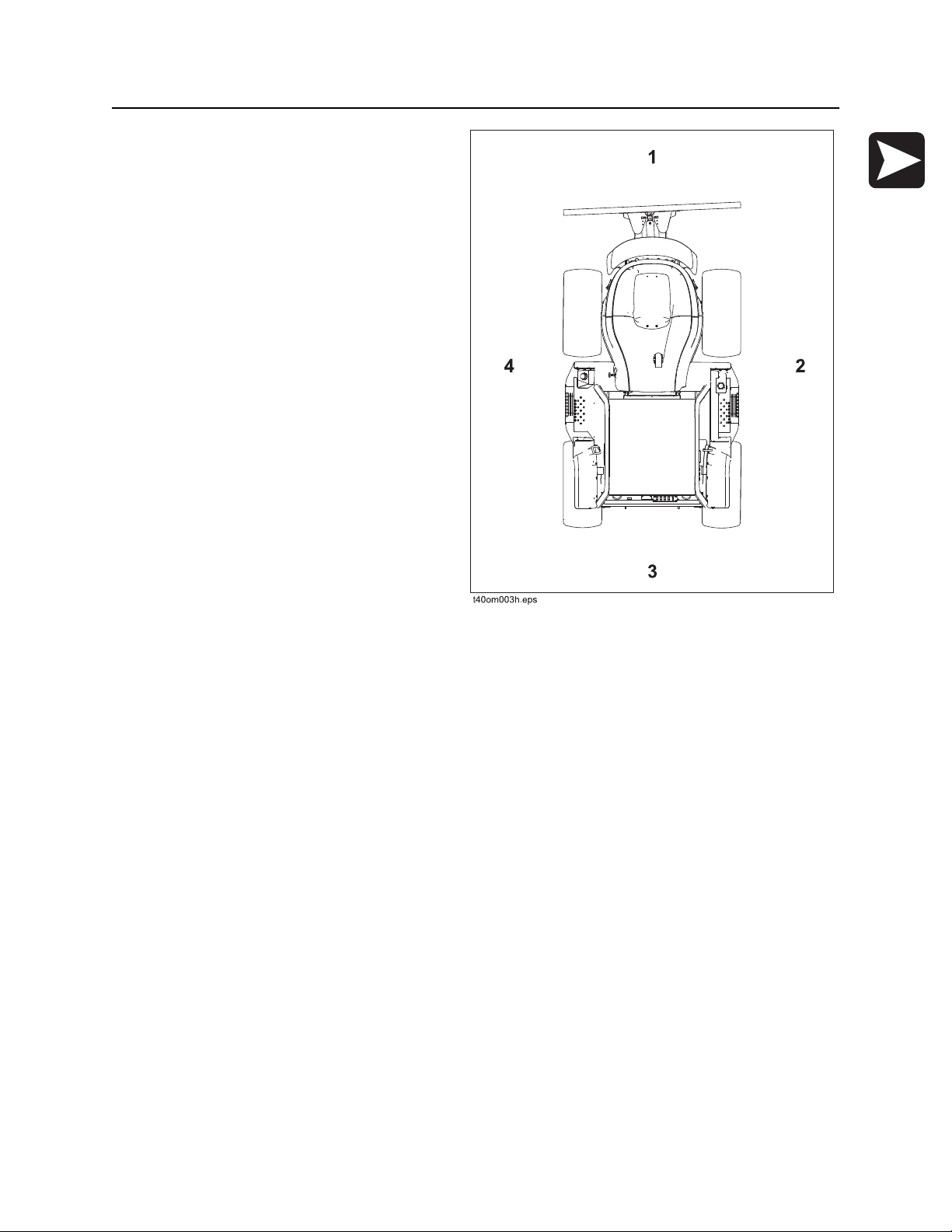
RT100 Powershift Operator’s Manual Overview - 5
Operator Orientation
Operator Orientation
1. Front of unit
2. Right of unit
Right and left sides of machine are determined by
facing front of unit while seated at the controls.
3. Rear of unit
4. Left of unit
About This Manual
This manual contains information for the proper
use of this machine. See Operation Overview for
basic operating procedures. Cross references
such as “See page 50” will direct you to detailed
procedures.
Bulleted Lists
Bulleted lists provide helpful or important information or contain procedures that do not have to be
performed in a specific order.
Numbered Lists
Numbered lists contain illustration callouts or list steps that must be performed in order.
CMW

Overview - 6 RT100 Powershift Operator’s Manual
About This Manual
CMW

RT100 Powershift Operator’s Manual Foreword - 7
Foreword
This manual is an important part of your equipment. It provides safety information and operation
instructions to help you use and maintain your Ditch Witch equipment.
Read this manual before using your equipment. Keep it with the equipment at all times for future reference.
If you sell your equipment, be sure to give this manual to the new owner.
If you need a replacement copy, contact your Ditch Witch dealer. If you need assistance in locating a
dealer, visit our website at www.ditchwitch.com or write to the following address:
The Charles Machine Works, Inc.
Attn: Marketing Department
PO Box 66
Perry, OK 73077-0066
USA
The descriptions and specifications in this manual are subject to change without notice. The Charles
Machine Works, Inc. reserves the right to improve equipment. Some product improvements may have
taken place after this manual was published. For the latest information on Ditch Witch equipment, see your
Ditch Witch dealer.
Thank you for buying and using Ditch Witch equipment.
CMW

Foreword - 8 RT100 Powershift Operator’s Manual
RT100 Powershift
with Tier 4i engine
Operator’s Manual
Issue number 1.0/OM-9/13
Part number 053-2707
Copyright 2013
by The Charles Machine Works, Inc.
, Ditch Witch, CMW, Roto Witch, and The Underground Authority, are registered
trademarks of The Charles Machine Works, Inc.
CMW
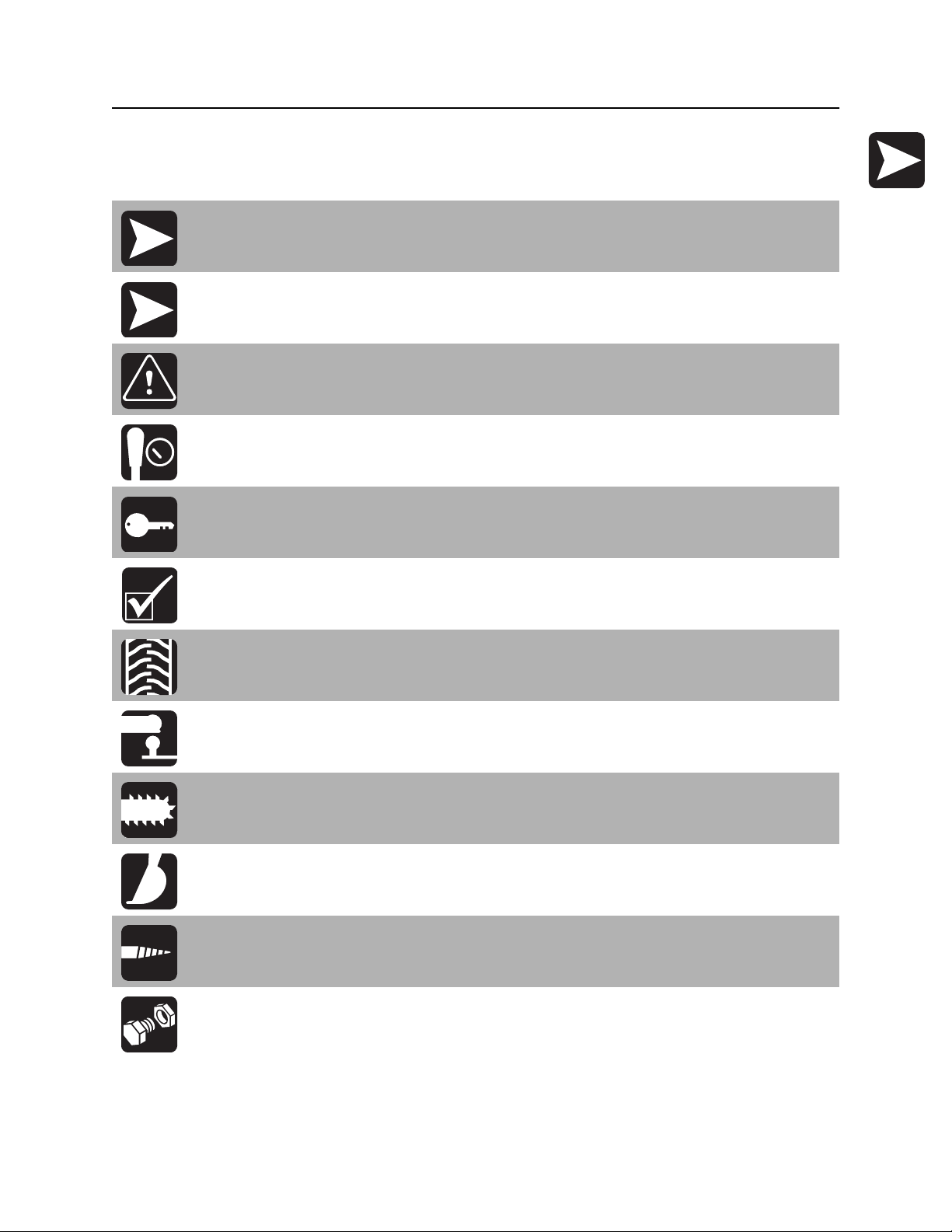
RT100 Powershift Operator’s Manual Contents - 9
Contents
Overview
machine serial number, information about the type of work this machine is designed
to perform, basic machine components, and how to use this manual
Foreword
part number, revision level, and publication date of this manual, and factory contact
information
Safety
machine safety alerts and emergency procedures
Controls
machine controls, gauges, and indicators and how to use them
Operation Overview
an overview for completing a job with this machine: planning, setting up, installing
product, and restoring the jobsite; with cross references to detailed procedures
Prepare
procedures for inspecting and classifying the jobsite, planning the installation path,
and preparing the jobsite for work
Drive
procedures for startup, cold start, driving, and shutdown
1
7
11
25
57
61
67
Transport
procedures for lifting, hauling, and towing
Trench
procedures for trenching
Backhoe
procedures for digging with backhoe
Drill
procedures for drilling
Systems and Equipment
chain, teeth, sprockets, and optional equipment
73
81
87
91
97
CMW

Contents - 10 RT100 Powershift Operator’s Manual
Complete the Job
procedures for backfilling and restoring the jobsite and rinsing and storing
equipment
Service
service intervals and instructions for this machine including lubrication, replacement
of wear items, and basic maintenance
Specifications
machine specifications including weights, measurements, power ratings, and fluid
capacities
Support
the warranty policy for this machine, and procedures for obtaining warranty
consideration and training
Service Record
a record of major service performed on the machine
101
103
145
155
159
CMW

RT100 Powershift Operator’s Manual Safety - 11
Safety
Chapter Contents
Guidelines . . . . . . . . . . . . . . . . . . . . . . . . . . . . . . . . 12
Emergency Procedures . . . . . . . . . . . . . . . . . . . . . 13
• Electric Strike Description. . . . . . . . . . . . . . . . . . . . . . . . . . . . . . . . . . . 13
• If an Electric Line is Damaged . . . . . . . . . . . . . . . . . . . . . . . . . . . . . . . 14
• If a Gas Line is Damaged . . . . . . . . . . . . . . . . . . . . . . . . . . . . . . . . . . . 15
• If a Fiber Optic Cable is Damaged . . . . . . . . . . . . . . . . . . . . . . . . . . . . 16
• If Machine Catches on Fire. . . . . . . . . . . . . . . . . . . . . . . . . . . . . . . . . . 16
Safety Alert Classifications . . . . . . . . . . . . . . . . . . 17
Machine Safety Alerts . . . . . . . . . . . . . . . . . . . . . . 18
Attachment Safety Alerts . . . . . . . . . . . . . . . . . . . . 20
CMW®

Safety - 12 RT100 Powershift Operator’s Manual
Guidelines
Guidelines
Follow these guidelines before operating any jobsite equipment:
• Complete proper training and read operator’s manual before using equipment.
• Contact your local One-Call (811 in USA) or the One-Call referral number (888-258-0808 in USA and
Canada) to have underground utilities located before digging. Also contact any utilities that do not
participate in the One-Call service. Mark proposed path with white paint prior to contacting One-Call or
utilities.
• Classify jobsite based on its hazards and use correct tools and machinery, safety equipment, and work
methods for jobsite.
• Mark jobsite clearly and keep spectators away.
• Wear personal protective equipment.
• Review jobsite hazards, safety and emergency procedures, and individual responsibilities with all
personnel before work begins. Safety videos are available from your Ditch Witch
• Replace missing or damaged safety shields and safety signs.
• Use equipment carefully. Stop operation and investigate anything that does not look or feel right.
®
dealer.
• Do not operate unit where flammable gas may be present.
• Contact your Ditch Witch dealer if you have any question about operation, maintenance, or equipment
use.
• Complete the equipment checklist located at www.ditchwitch.com/resources/safety.
CMW®
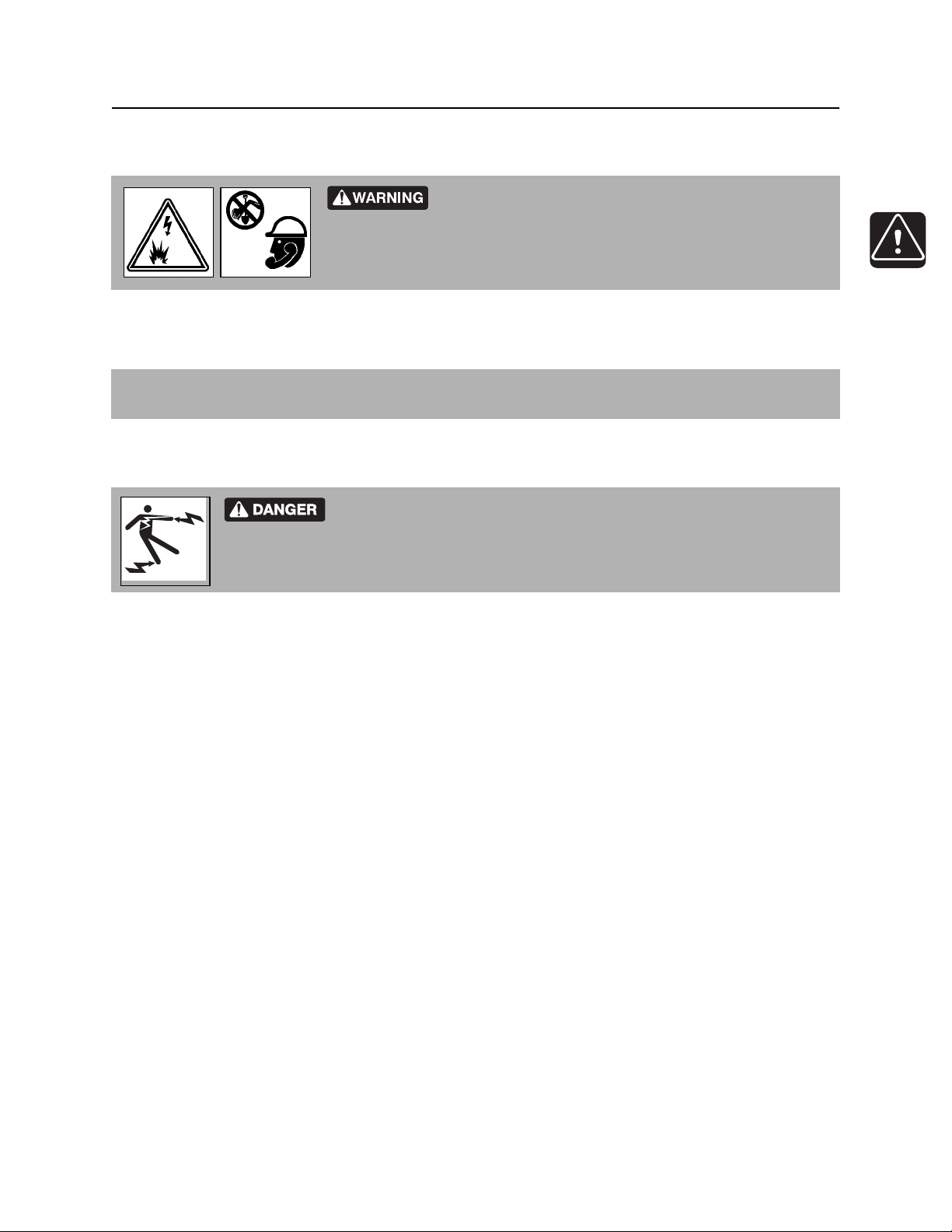
RT100 Powershift Operator’s Manual Safety - 13
Emergency Procedures
Emergency Procedures
Jobsite hazards could cause death or serious injury. Use
correct equipment and work methods. Use and maintain proper safety
equipment.
Before operating any equipment, review emergency procedures and check that all safety precautions have
been taken.
EMERGENCY SHUTDOWN - Turn ignition switch to stop position or push remote engine stop button (if
equipped).
Electric Strike Description
Electric shock. Contacting electric lines will cause death or serious injury.
Know location of lines and stay away.
When working near electric cables, remember the following:
• Electricity follows all paths to ground, not just path of least resistance.
• Pipes, hoses, and cables will conduct electricity back to all equipment.
• Low voltage current can injure or kill. Many work-related electrocutions result from contact with less
than 440 volts.
Most electric strikes are not noticeable, but indications of a strike include:
• power outage
• smoke
• explosion
• popping noises
• arcing electricity
If any of these occur, assume an electric strike has occurred.
CMW®

Safety - 14 RT100 Powershift Operator’s Manual
Emergency Procedures
If an Electric Line is Damaged
If you suspect an electric line has been damaged and you are on tractor, DO NOT MOVE. Remain on
tractor and take the following actions. The order and degree of action will depend upon the situation.
• Warn people nearby that an electric strike has occurred. Instruct them to leave the area and contact
utility.
• Raise attachments and drive from immediate area.
• Contact utility company to shut off power.
• Do not return to jobsite or allow anyone into area until given permission by utility company.
If you suspect an electric line has been damaged and you are off tractor, DO NOT TOUCH TRACTOR.
Take the following actions. The order and degree of action will depend upon the situation.
• LEAVE AREA. The ground surface may be electrified, so take small steps with feet close together to
reduce the hazard of being shocked from one foot to the other. For more information, contact your
Ditch Witch dealer.
• Contact utility company to shut off power.
• Do not return to jobsite or allow anyone into area until given permission by utility company.
CMW®
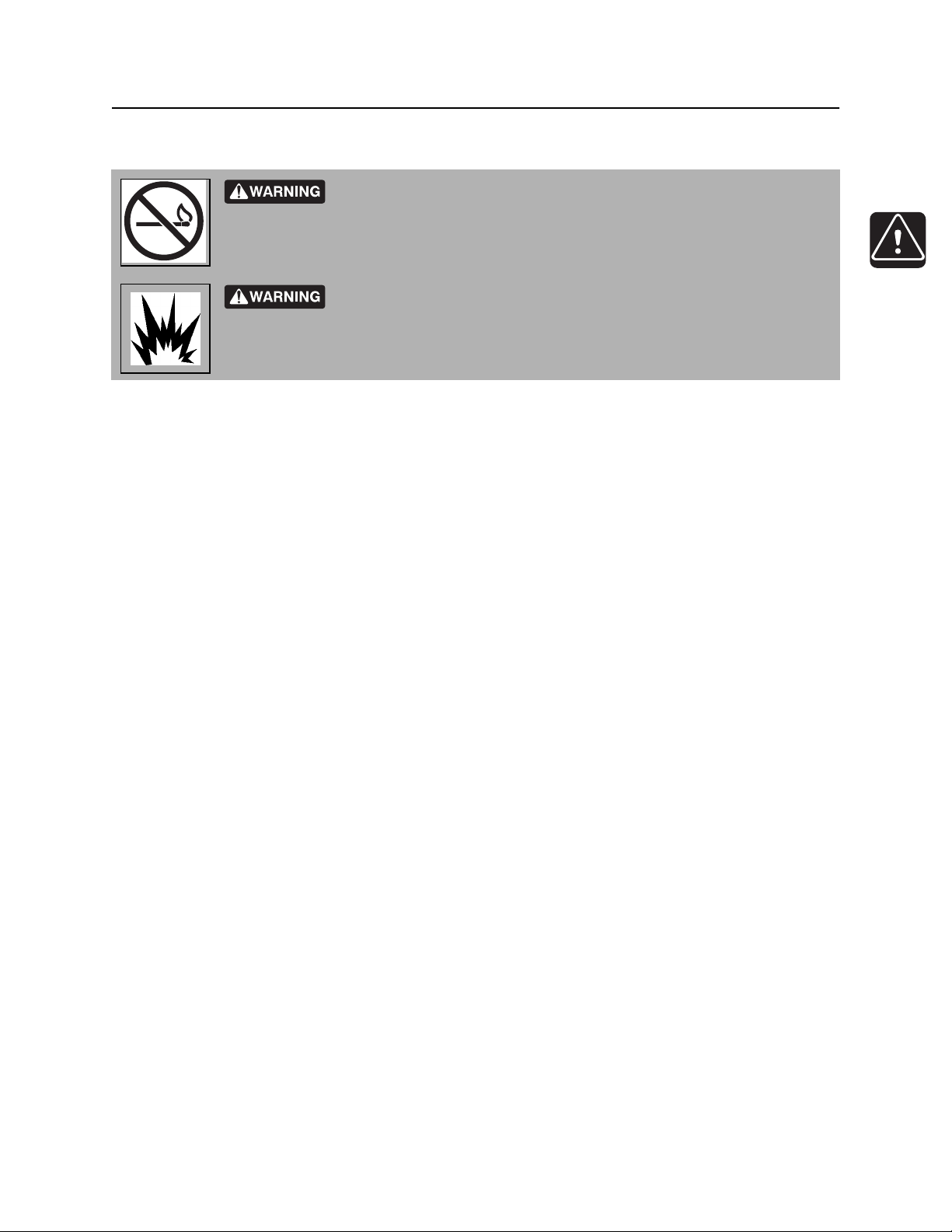
RT100 Powershift Operator’s Manual Safety - 15
Emergency Procedures
If a Gas Line is Damaged
Fire or explosion possible. Fumes could ignite and cause burns. No
smoking, no flame, no spark.
Explosion possible. Serious injury or equipment damage could occur.
Follow directions carefully.
If you suspect a gas line has been damaged, take the following actions. The order and degree of action will
depend on the situation.
• Immediately shut off engine(s), if this can be done safely and quickly.
• Remove any ignition source(s), if this can be done safely and quickly.
• Warn others that a gas line has been cut and that they should leave the area.
• Leave jobsite as quickly as possible.
• Immediately call your local emergency phone number and utility company.
• If jobsite is along street, stop traffic from driving near jobsite.
• Do not return to jobsite until given permission by emergency personnel and utility company.
CMW®

Safety - 16 RT100 Powershift Operator’s Manual
Emergency Procedures
If a Fiber Optic Cable is Damaged
Do not look into cut ends of fiber optic or unidentified cable. Vision damage can occur.
If Machine Catches on Fire
Perform emergency shutdown procedure and then take the following actions. The order and degree of
action will depend on the situation.
• Immediately move battery disconnect switch (if equipped and accessible) to disconnect position.
• If fire is small and fire extinguisher is available, attempt to extinguish fire.
• If fire cannot be extinguished, leave area as quickly as possible and contact emergency personnel
CMW®
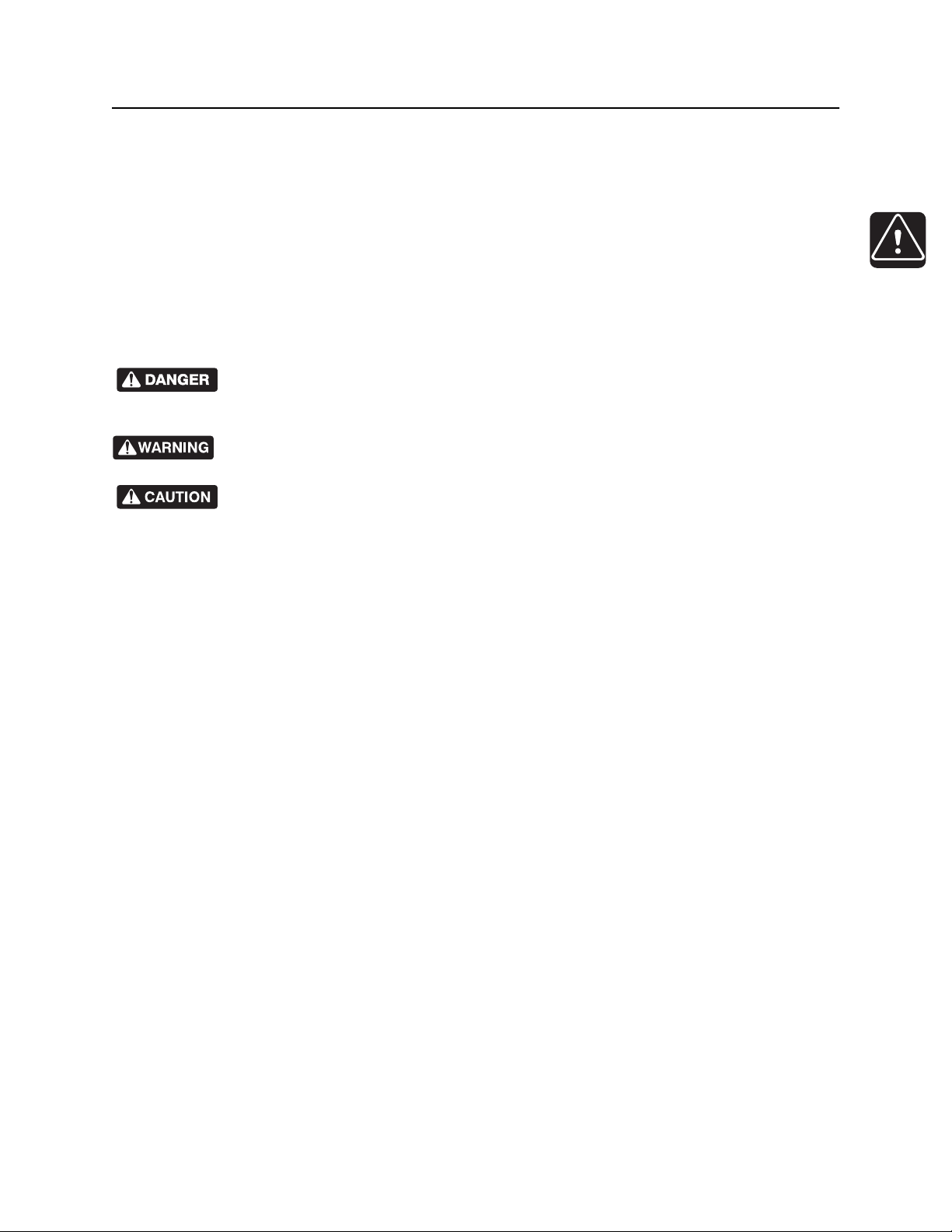
RT100 Powershift Operator’s Manual Safety - 17
Safety Alert Classifications
Safety Alert Classifications
These classifications and the icons defined on the following pages work together to alert you to situations
which could be harmful to you, jobsite bystanders or your equipment. When you see these words and
icons in the book or on the machine, carefully read and follow all instructions. YOUR SAFETY IS AT
STAKE.
Watch for the three safety alert levels: DANGER, WARNING and CAUTION. Learn what each level
means.
indicates a hazardous situation that, if not avoided, will result in death or serious injury.
This signal word is to be limited to the most extreme situations.
indicates a hazardous situation that, if not avoided, could result in death or serious injury.
indicates a hazardous situation that, if not avoided, could result in minor or moderate
injury.
Watch for two other words: NOTICE and IMPORTANT.
NOTICE indicates information considered important, but not hazard-related (e.g., messages relating to
property damage).
IMPORTANT can help you do a better job or make your job easier in some way.
CMW®
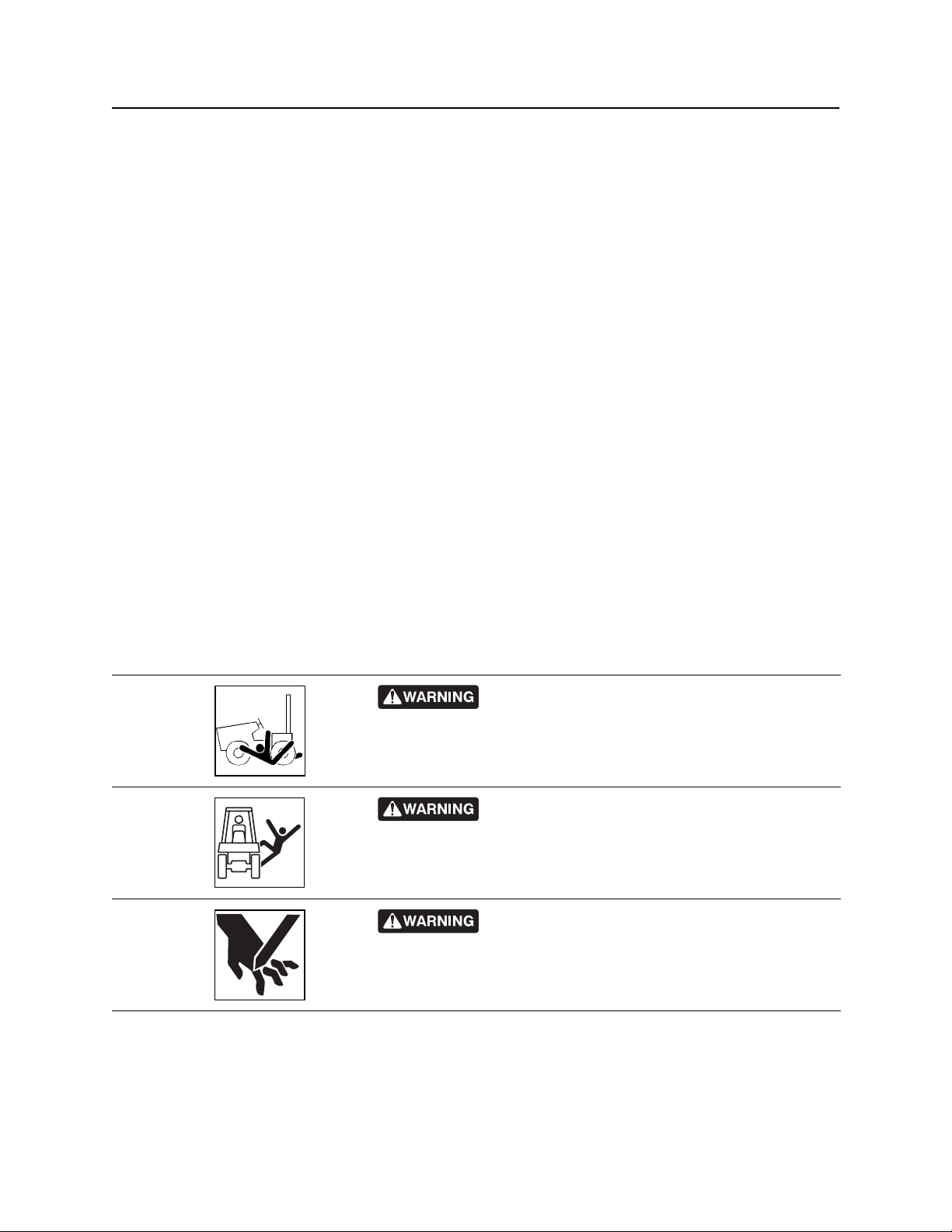
Safety - 18 RT100 Powershift Operator’s Manual
Machine Safety Alerts
Machine Safety Alerts
Runaway possible. Machine could run over you or
1
2
3
others. Learn how to use all controls. Start and operate only from
operator’s position.
Fall possible. Riders can fall from machine and be
injured or killed. Only operator is allowed on machine.
Moving parts could cut off hand or foot. Stay away.
CMW®
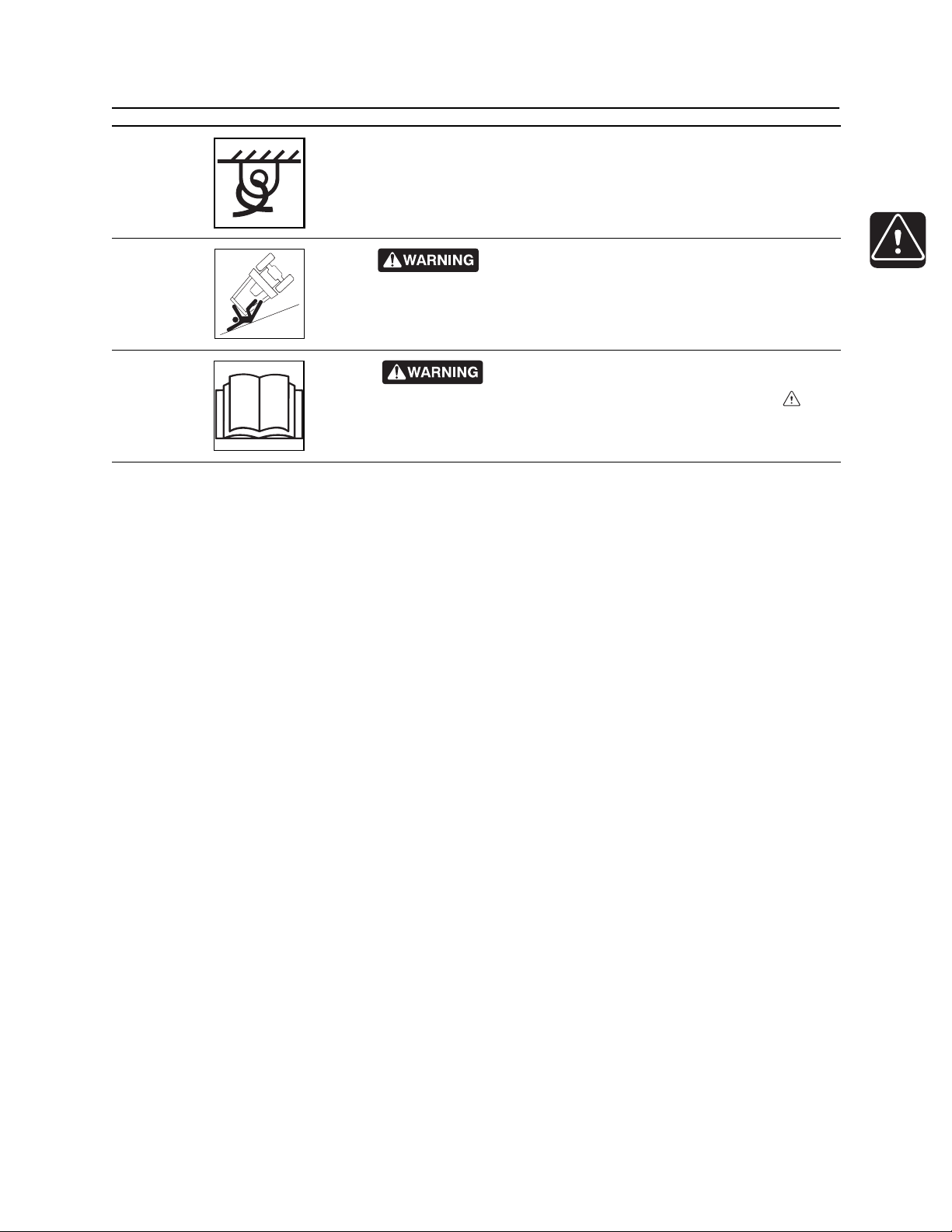
RT100 Powershift Operator’s Manual Safety - 19
Machine Safety Alerts
Tiedown location. See Transport chapter for more information.
4
Rollover possible. If machine rolls over, you could
5
be thrown from seat and killed or crushed. Wear seat belt.
Read operator’s manual. Know how to use all
6
controls before operating machine. When you see this sign on
the machine or in the manual, read it and use caution. Your safety
is at stake.
CMW®
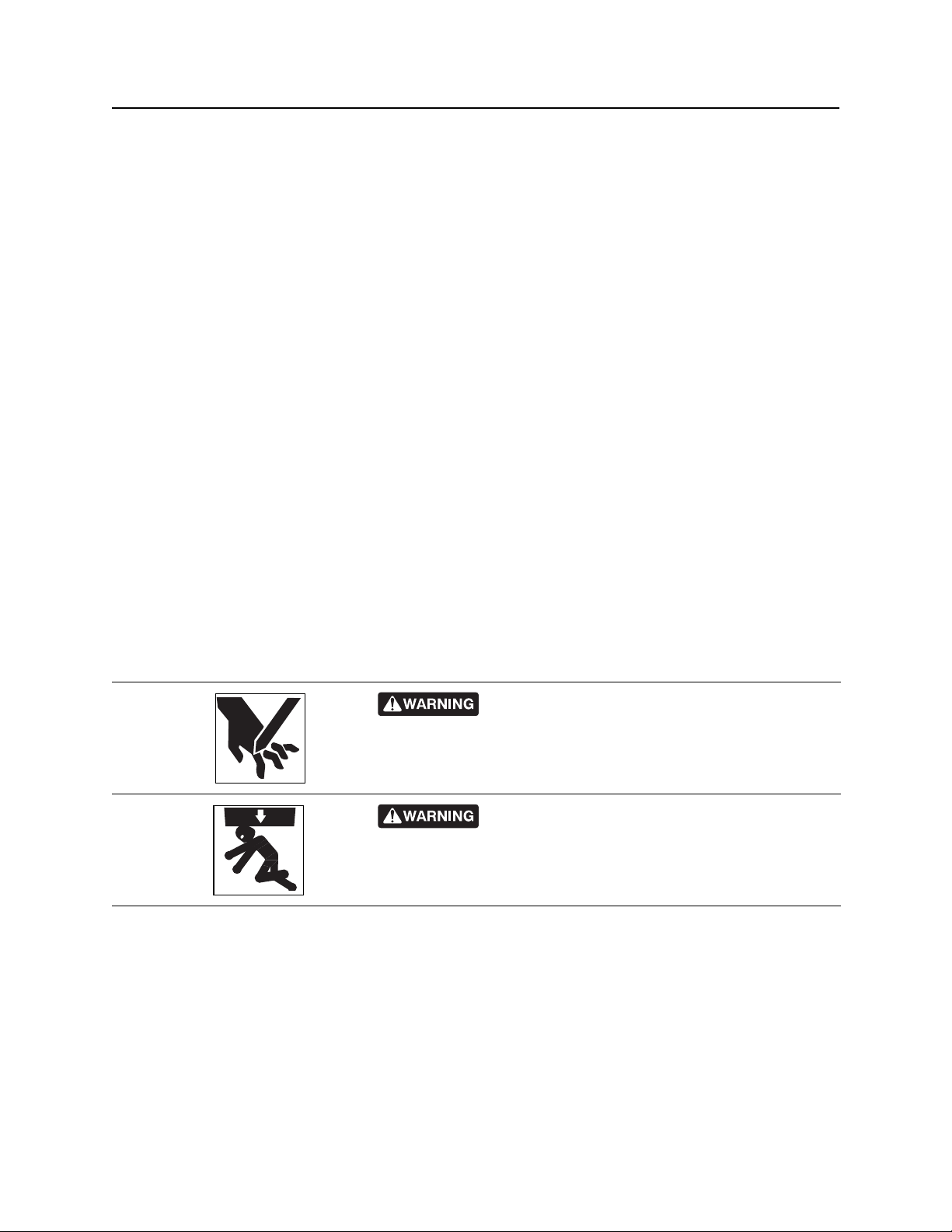
Safety - 20 RT100 Powershift Operator’s Manual
Attachment Safety Alerts
Attachment Safety Alerts
A920
Moving parts could cut off hand or foot. Stay away.
1
Crushing weight could cause death or serious
2
injury. Use proper procedures and equipment or stay away.
CMW®
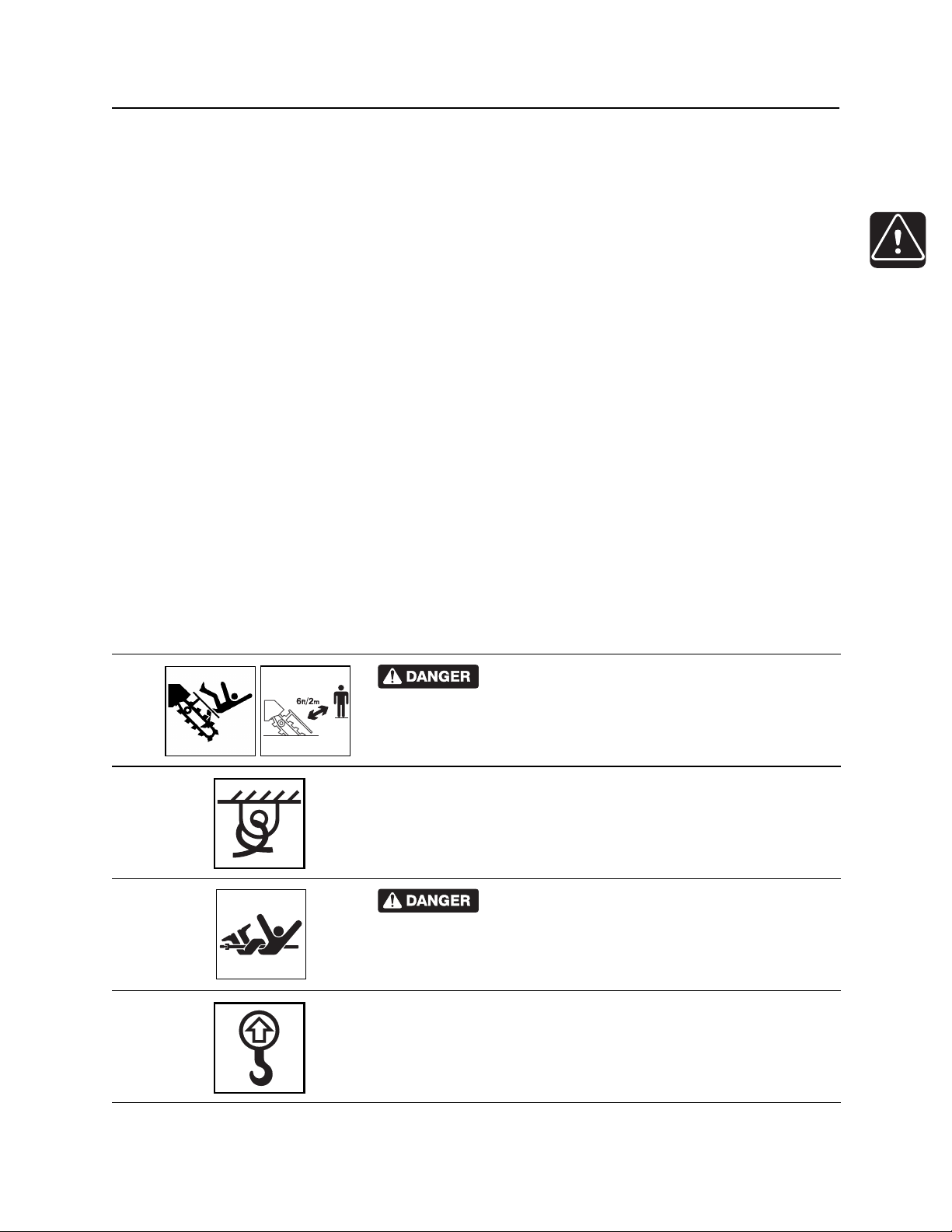
RT100 Powershift Operator’s Manual Safety - 21
Attachment Safety Alerts
M910
Moving digging teeth will cause death or serious
1
2
3
4
injury. Trench cave-in can cause you to fall. Stay away.
Tiedown location. See Transport chapter for more information.
Turning shaft will kill you or crush arm or leg. Stay
away.
Lift point. See Transport chapter for more information.
CMW®
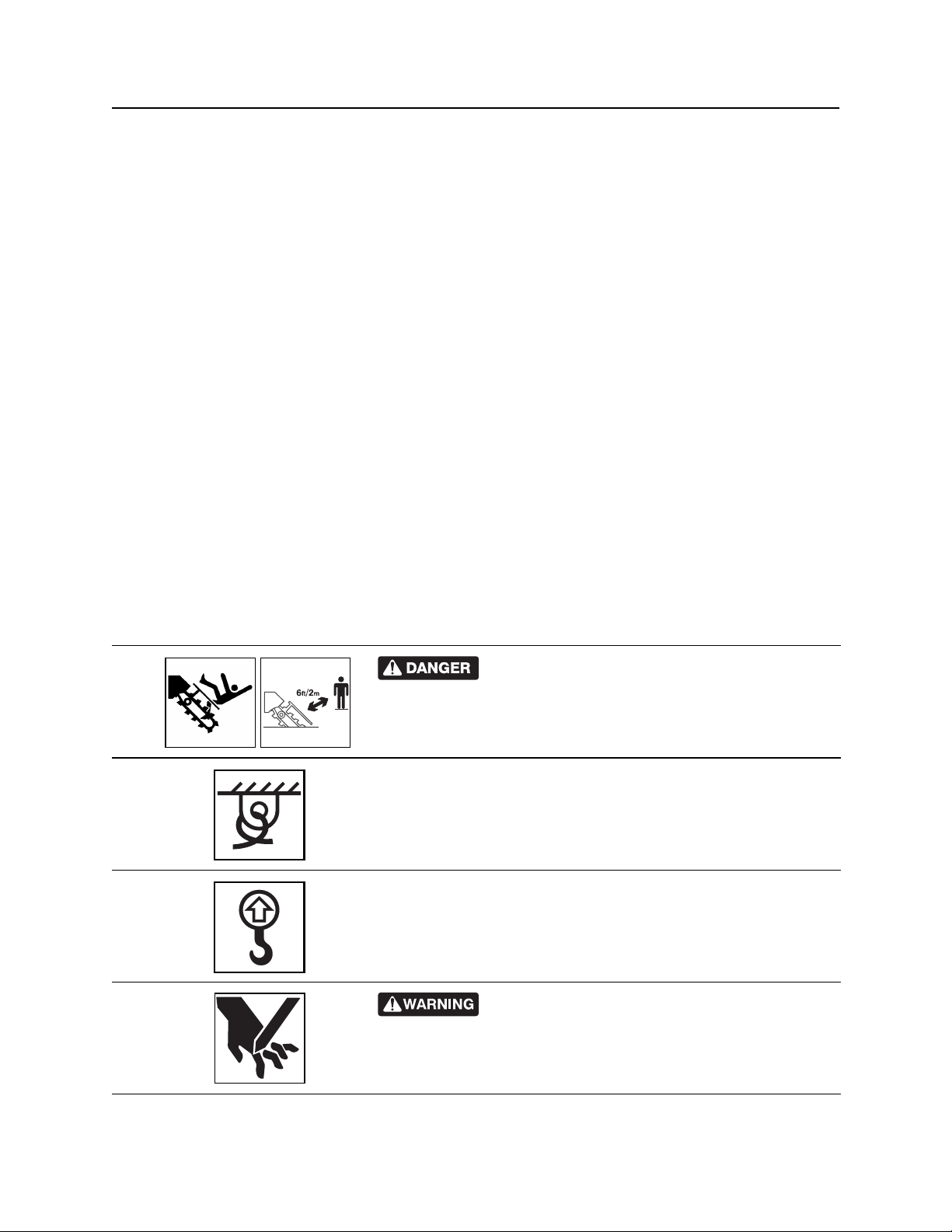
Safety - 22 RT100 Powershift Operator’s Manual
Attachment Safety Alerts
M912
Moving digging teeth will cause death or serious
1
2
3
4
injury. Trench cave-in can cause you to fall. Stay away.
Tiedown location. See Transport chapter for more information.
Lift point. See Transport chapter for more information.
Moving parts could cut off hand or foot. Stay away.
CMW®
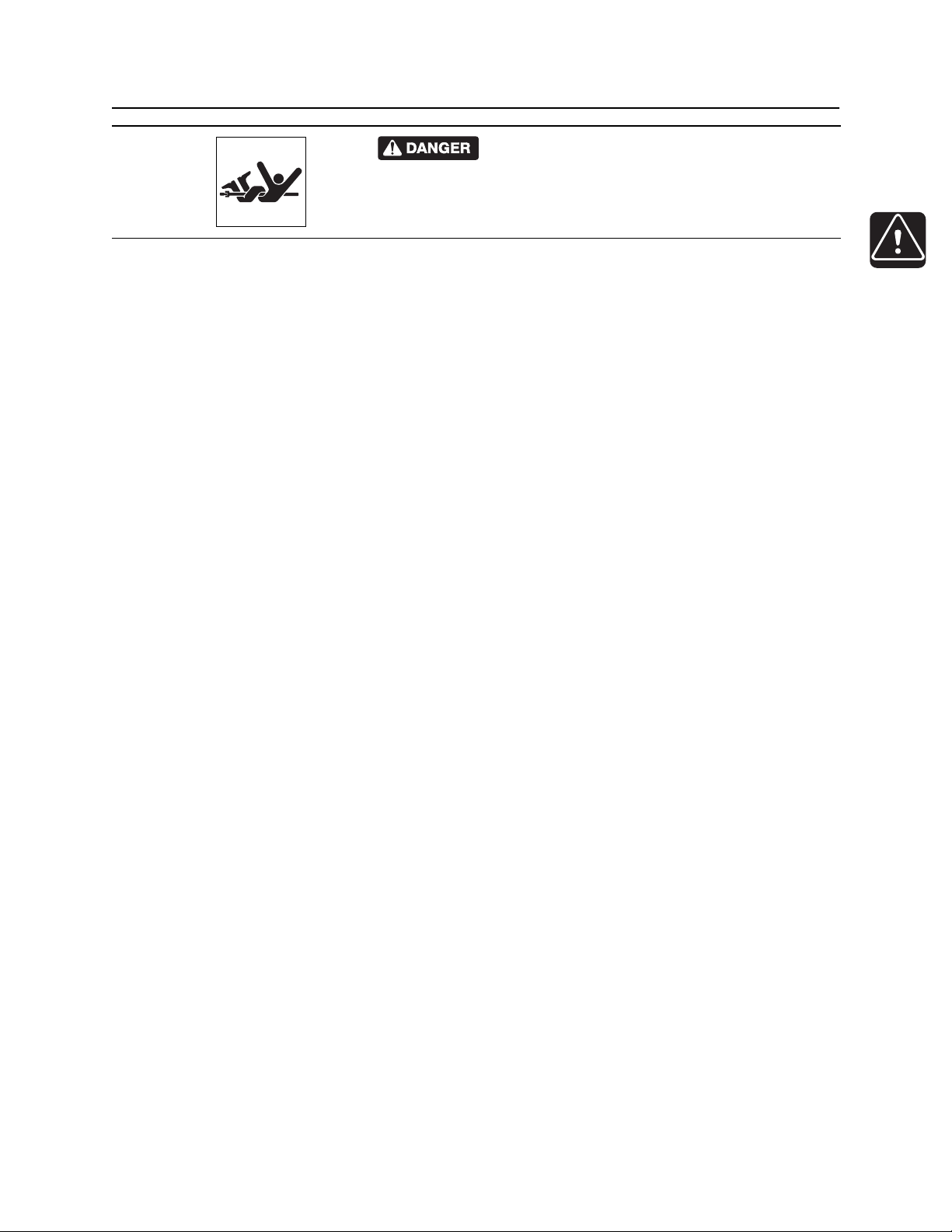
RT100 Powershift Operator’s Manual Safety - 23
Attachment Safety Alerts
Turning shaft will kill you or crush arm or leg. Stay
5
away.
CMW®

Safety - 24 RT100 Powershift Operator’s Manual
Attachment Safety Alerts
CMW®

RT100 Powershift Operator’s Manual Controls - 25
Controls
Chapter Contents
Center Console . . . . . . . . . . . . . . . . . . . . . . . . . . . . 26
Right Console . . . . . . . . . . . . . . . . . . . . . . . . . . . . . 41
Power Train . . . . . . . . . . . . . . . . . . . . . . . . . . . . . . . 43
Seat . . . . . . . . . . . . . . . . . . . . . . . . . . . . . . . . . . . . . 46
Rear Console. . . . . . . . . . . . . . . . . . . . . . . . . . . . . . 44
• Optional Controls . . . . . . . . . . . . . . . . . . . . . . . . . . . . . . . . . . . . . . . . . 44
Backhoe Console . . . . . . . . . . . . . . . . . . . . . . . . . . 49
Battery . . . . . . . . . . . . . . . . . . . . . . . . . . . . . . . . . . . 53
Cab (Option) . . . . . . . . . . . . . . . . . . . . . . . . . . . . . . 54
CMW
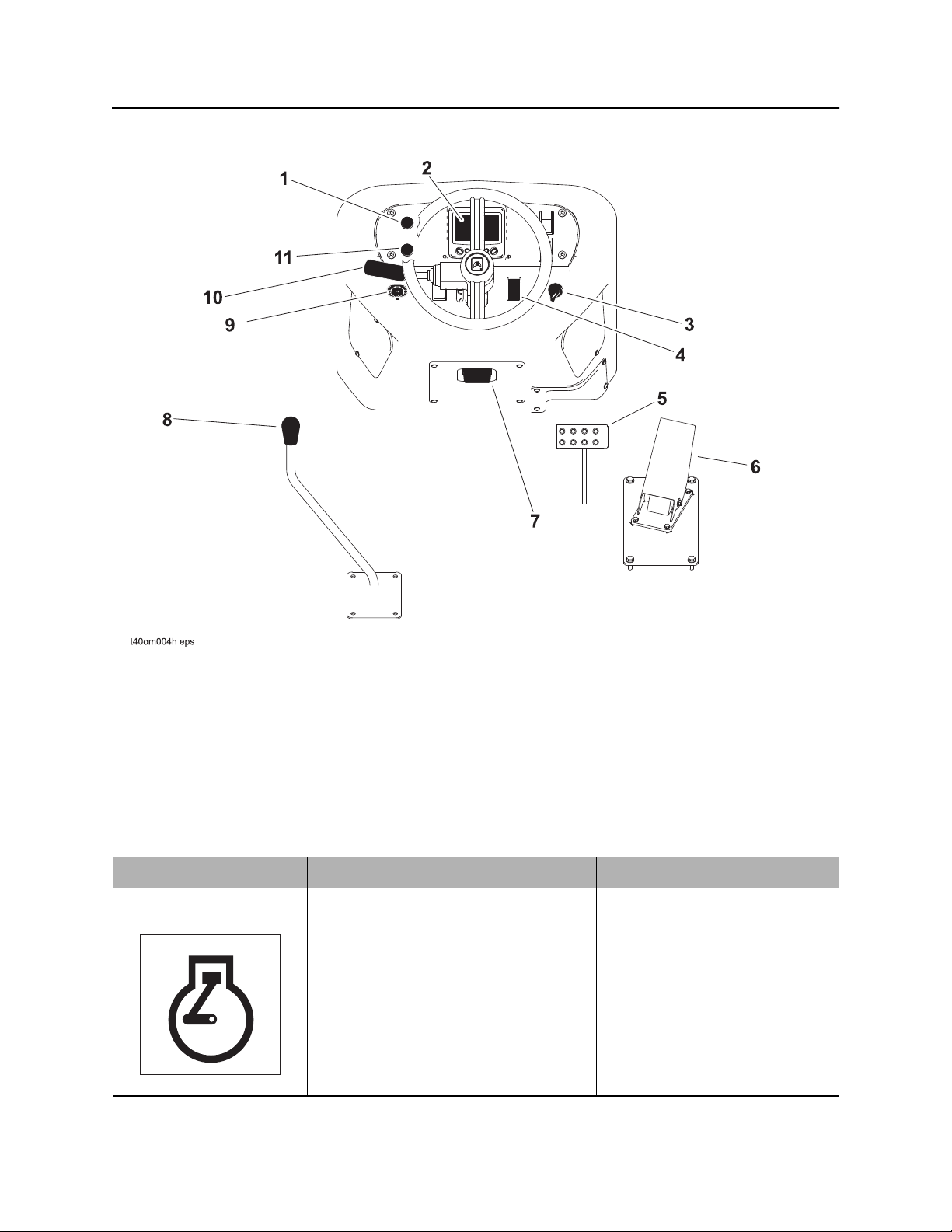
Controls - 26 RT100 Powershift Operator’s Manual
Center Console
Center Console
1. Engine shutdown override switch
2. Graphic display
3. Ignition switch
4. Axle lock
5. Service brake
6. Foot throttle
Item Description Notes
1. Engine shutdown
override control
c00ic024w.eps
If engine shutdown indicator comes on,
press to delay engine shutdown for 30
seconds.
7. Steering column tilt control
8. Dig/drive control
9. Auxiliary outlet
10. F-N-R lever
11. Horn
*optional
This control allows a temporary
override of engine shutdown.
NOTICE: After 30 seconds,
engine will again shut down
unless fault condition has been
cleared on diagnostic gauge.
CMW
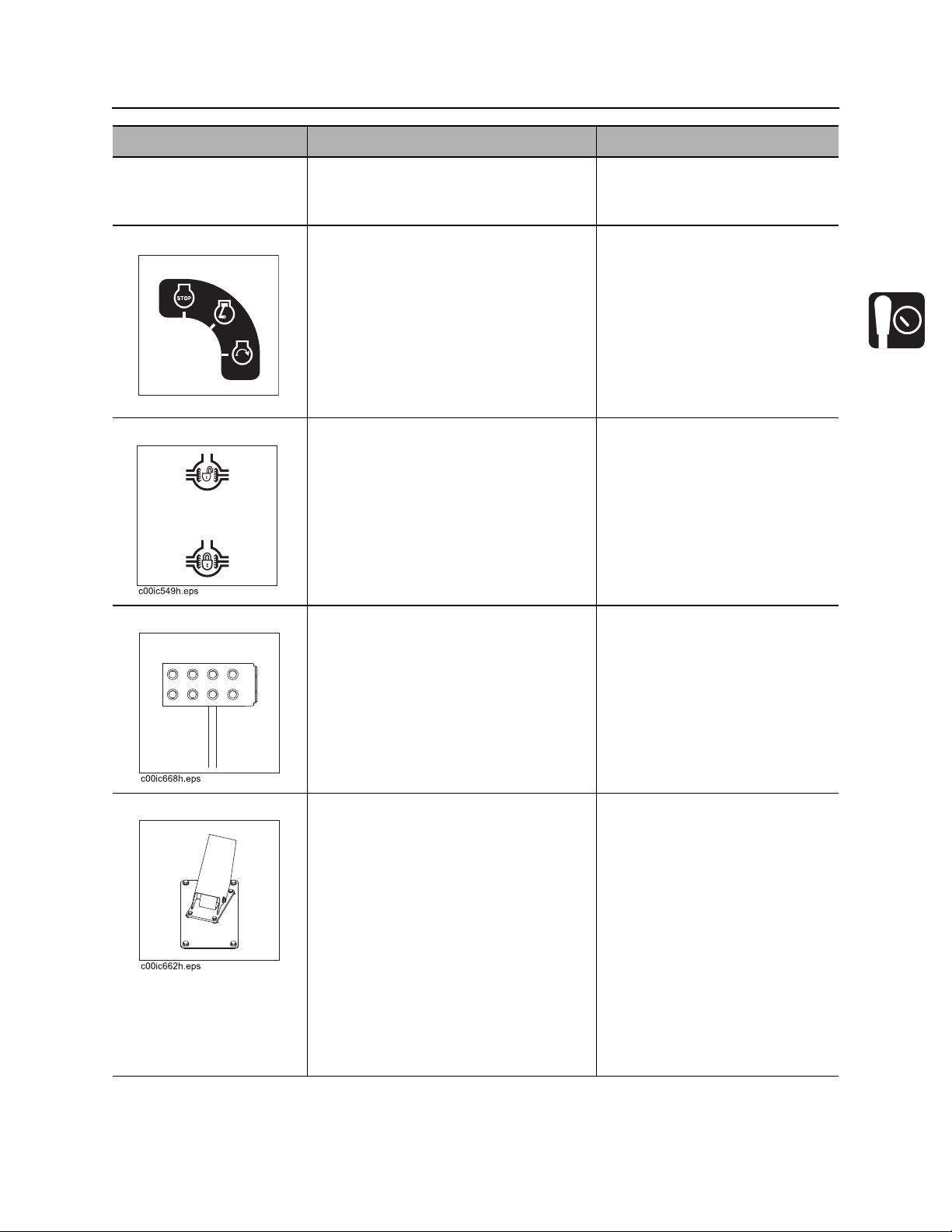
RT100 Powershift Operator’s Manual Controls - 27
Center Console
Item Description Notes
2. Graphic display Graphic symbols are displayed for
indicators and conditions previously
shown with gauges.
3. Ignition switch To start engine, insert key and turn
clockwise.
To stop engine, turn counterclockwise.
c00ic027w.eps
4. Axle lock switch To lock rear axle, press top.
To unlock rear axle, press bottom.
5. Service Brake To stop tractor, press.
See more information in
“Graphic Display” on page 30.
IMPORTANT: If engine does not
start on first attempt, check that
all interlock requirements have
been met, return switch to
STOP, and try again.
NOTICE: To prevent mechanical
damage, stop tractor before
operating axle lock switch.
IMPORTANT: After pressing
switch to unlock axle, it may be
necessary to move tractor 6’ (2
m) in reverse to fully unlock.
To move tractor, release.
6. Foot throttle To increase engine speed when
driving, press.
To reduce engine speed when driving,
release.
IMPORTANT:
• With dig/drive control in dig,
increasing engine speed
also increases digging chain
speed. This throttle control
provides a temporary
override (increase only) of
the hand throttle control
setting.
• With dig/drive control in
drive, increasing engine
speed also increases
ground drive speed.
CMW
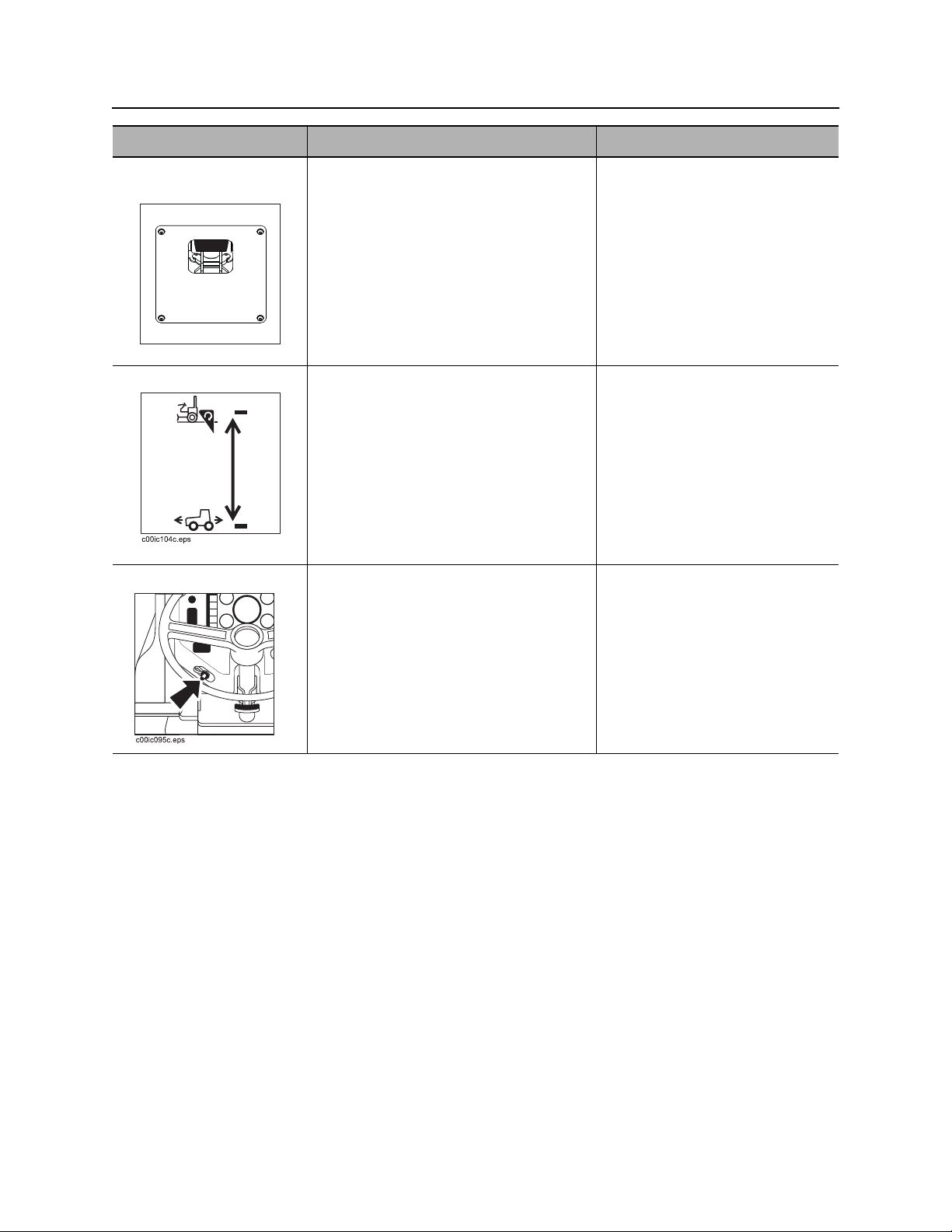
Controls - 28 RT100 Powershift Operator’s Manual
Center Console
Item Description Notes
7. Steering column tilt
control
To adjust tilt, pull.
To secure steering column in position,
IMPORTANT: Tilt steering
column up before pivoting
operator’s seat.
release.
c00ic037w.eps
8. Dig/drive control Selects dig or drive settings.
IMPORTANT: Before changing
between dig and drive settings,
• To select dig, move forward. Use
do the following:
this position for trenching.
• To select drive, move back. Use
this position for driving.
• Stop tractor.
• Move F-N-R lever into the
center or neutral position.
• Move hand throttle to low
idle.
9. Auxiliary outlet Provides power for other equipment. Power output is 12V, 5A.
CMW
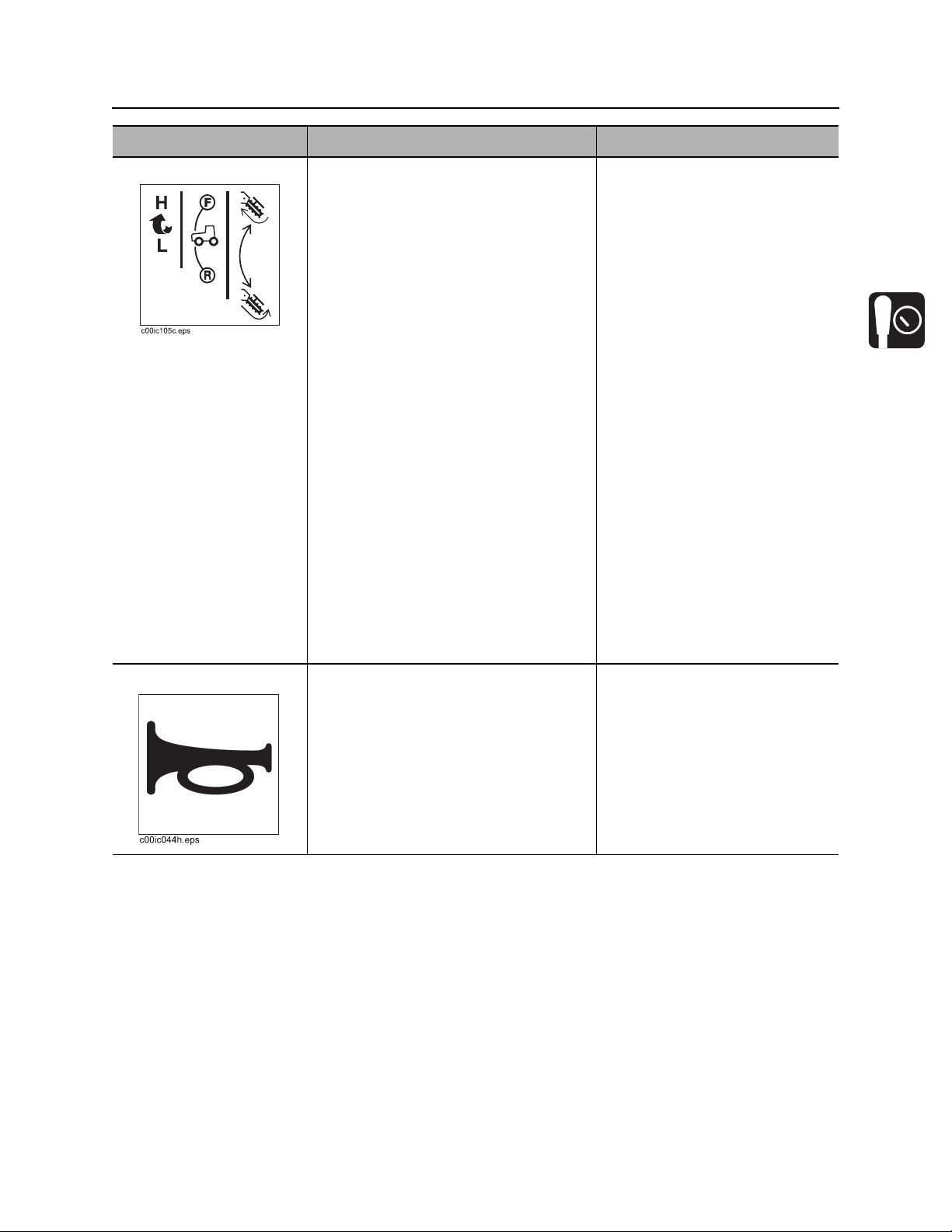
RT100 Powershift Operator’s Manual Controls - 29
Center Console
Item Description Notes
10. F-N-R lever Performs multiple functions determined
by the dig/drive control.
When dig/drive control is in dig:
• To start forward digging chain
motion, lift up and push forward.
• To stop digging chain, move to
center.
• To start reverse digging chain
motion, lift up and pull back.
When dig/drive control is in drive:
IMPORTANT: When driving,
• To travel forward, lift up and push
forward.
• To stop, move to center.
stop tractor before shifting
between forward and reverse.
• To travel in reverse, lift up and pull
back.
To change dig or drive speeds:
• For high speed, rotate to H.
• For low speed, rotate to L.
11. Horn To sound horn, press.
CMW

Controls - 30 RT100 Powershift Operator’s Manual
Graphic Display
Graphic Display
The graphic display module shows engine RPM and has icons for other functions. Soft keys allow the
operator to toggle between various screens and functions.
Item Description Notes
Attachment neutral Indicates attachment controls
in neutral position.
N
c00ic021w.eps
CMW
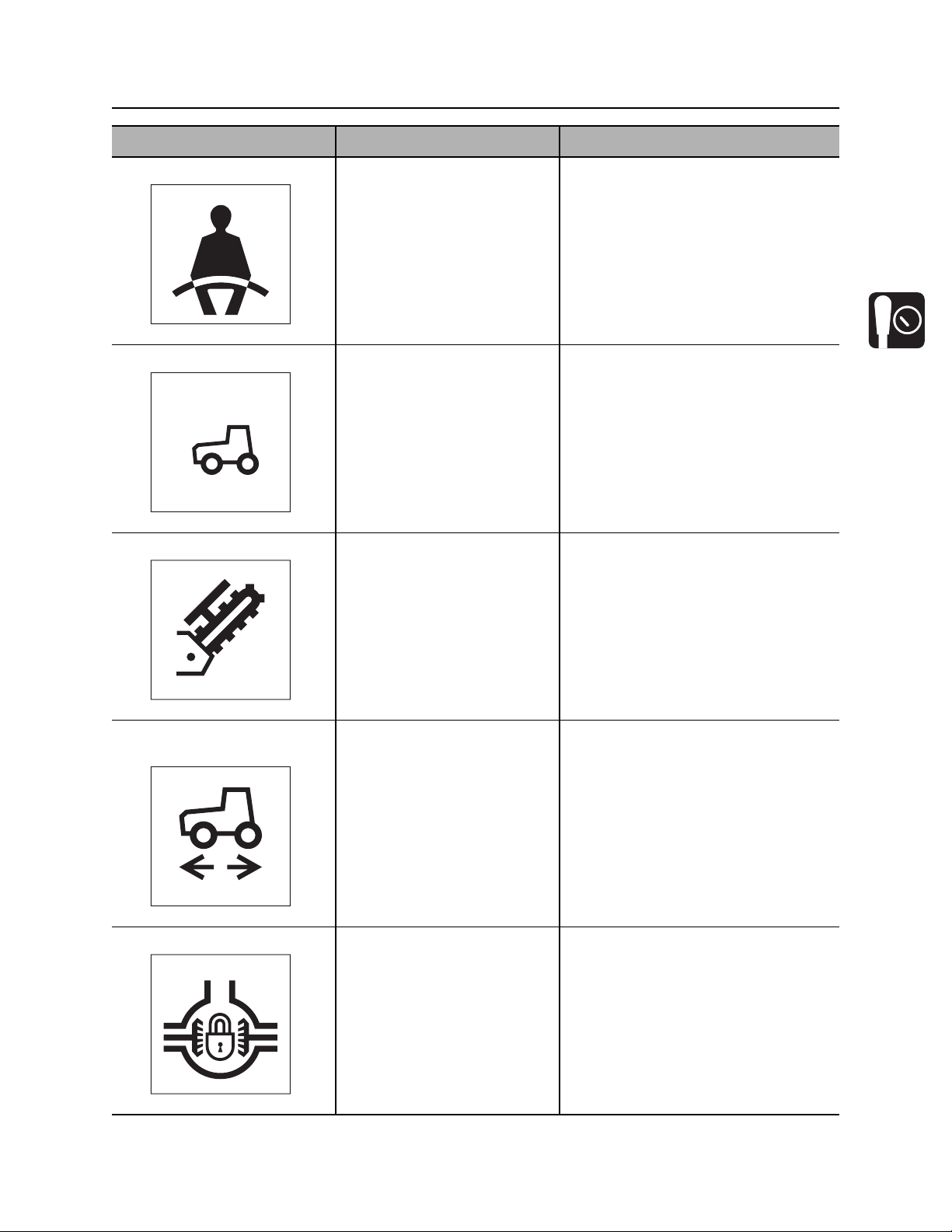
RT100 Powershift Operator’s Manual Controls - 31
Graphic Display
Item Description Notes
Operator Presence Indicates operator presence
for start interlock status.
c00ic001w.eps
Ground Drive Neutral Indicates ground drive
controls in neutral position.
N
c00ic022w.eps
Attachment speed Displays percentage of
attachment speed.
c00ic007w.eps
Ground drive speed/
direction
Displays ground drive
direction of travel, and speed
as a percentage.
c00ic006w.eps
Axle lock Displays status of axle
differential lock.
c00ic002w.eps
CMW
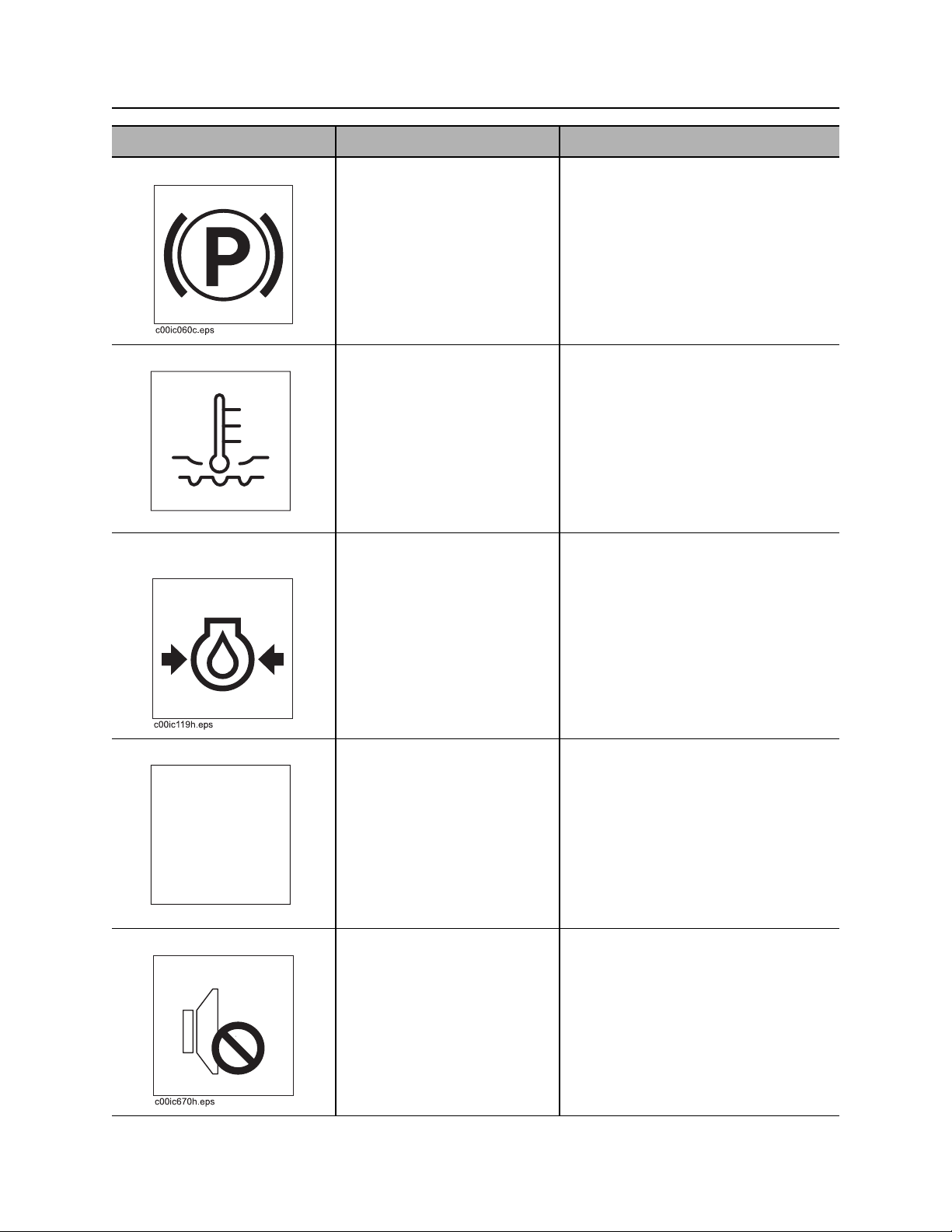
Controls - 32 RT100 Powershift Operator’s Manual
Graphic Display
Item Description Notes
Parking brake indicator Indicates parking brake is
engaged.
Engine coolant temperature Displays coolant temperature.
c00ic004w.eps
Engine oil pressure
indicator
Engine hours Displays engine hours.
Indicates engine oil pressure
is low.
Also lights briefly when
engine is started.
0.0 H
c00ic020w.eps
Speaker off indicator Displays when speaker is off.
Engine will stop.
1. Check oil level.
2. Check for leaks before starting
engine.
CMW
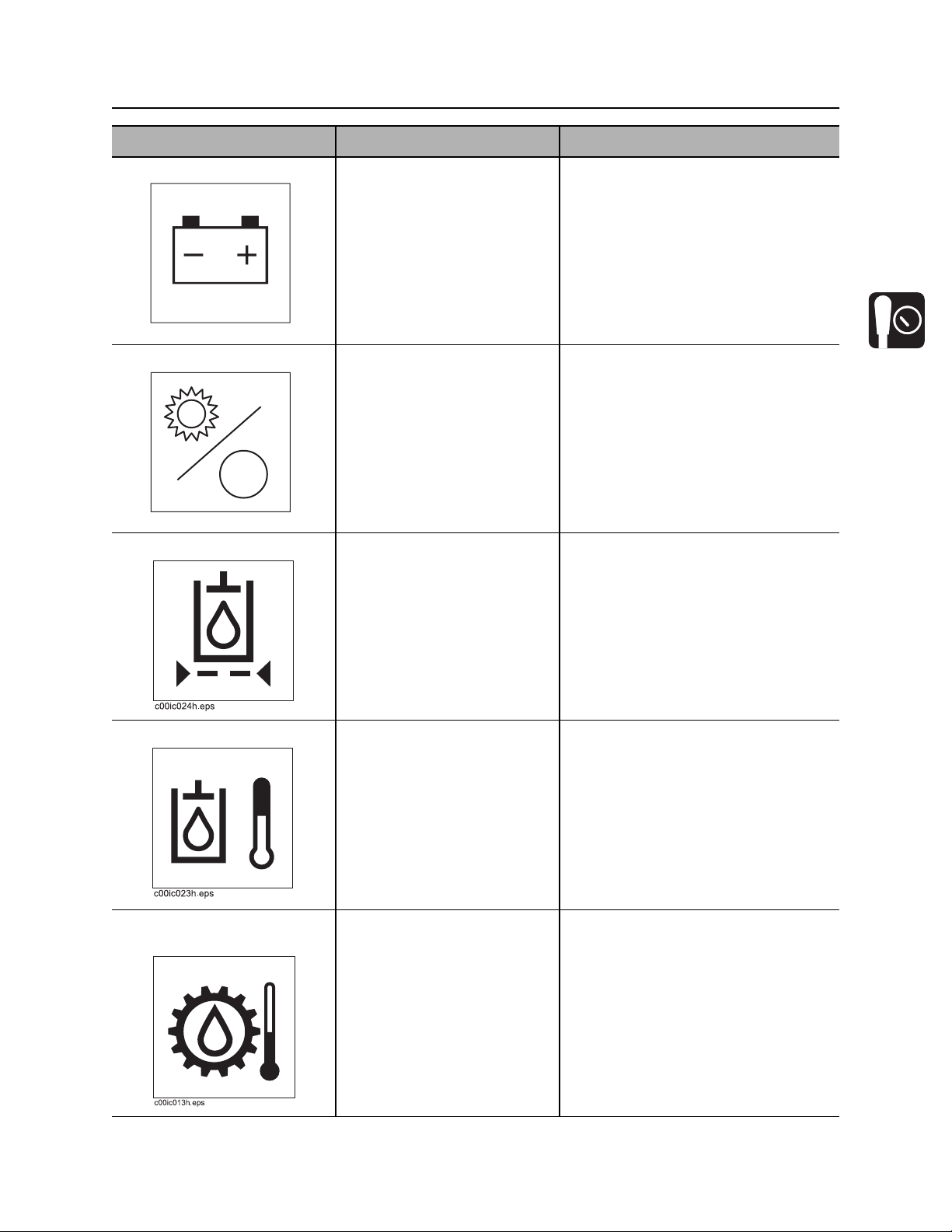
RT100 Powershift Operator’s Manual Controls - 33
Graphic Display
Item Description Notes
Battery voltage Displays battery voltage.
c00ic008w.eps
Day/Night mode Indicates selected mode.
c00ic010w.eps
Hydraulic filter restriction Lights when hydraulic filter is
restricted.
May also light in when fluid is
extremely cold.
Hydraulic fluid temperature Lights and alarm sounds if
hydraulic fluid overheats.
Transmission fluid
temperature
Displays when transmission
fluid temperature is too high.
When indicator lights, change filter.
Run tractor at low engine speed until
hydraulic fluid warms. Indicator may
turn off after hydraulic fluid warms.
If light remains on:
• Check that engine fan is turning
when engine is running.
• Turn off engine and let it cool.
• Check hydraulic fluid level.
• Check front of hydraulic fluid
cooler for debris.
CMW
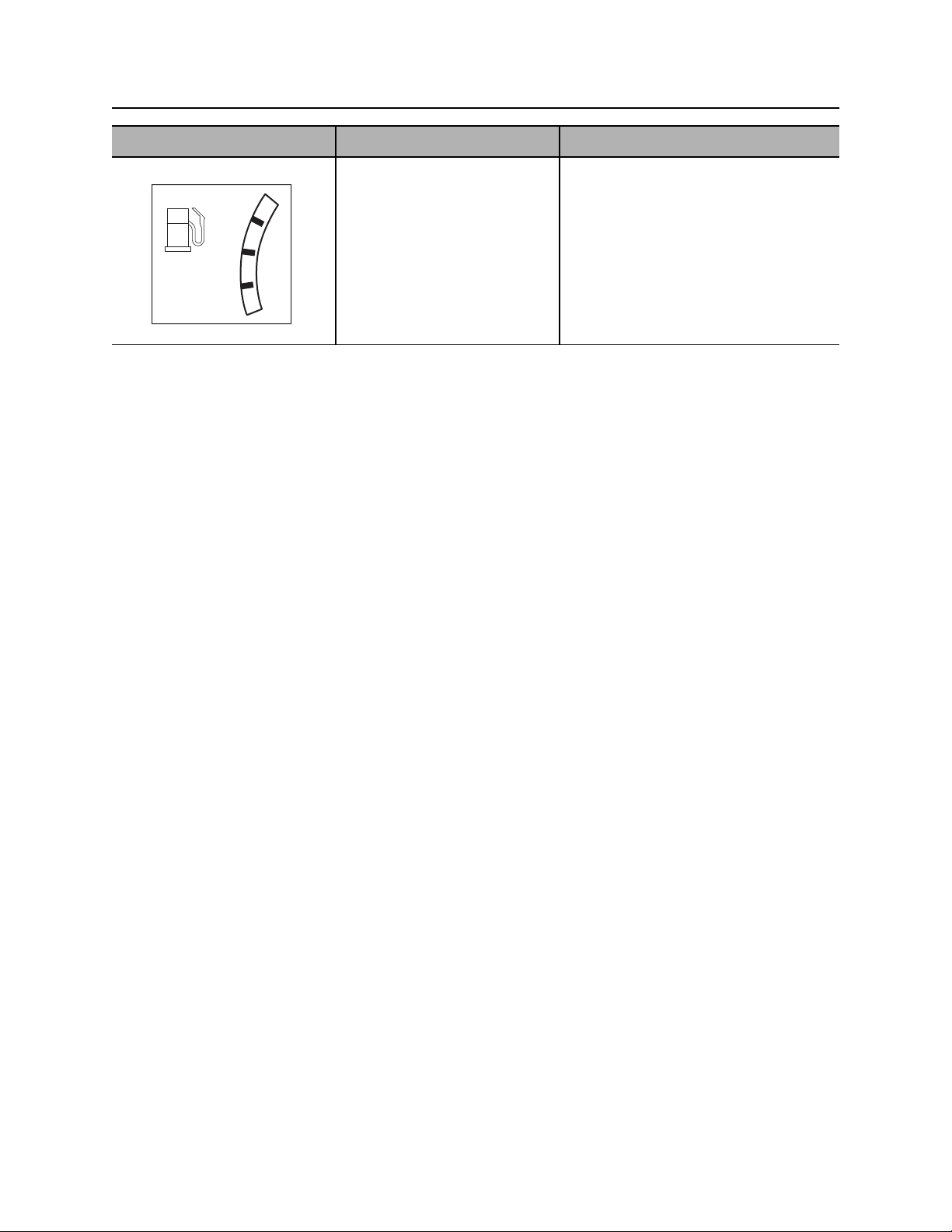
Controls - 34 RT100 Powershift Operator’s Manual
Graphic Display
Item Description Notes
Fuel level Displays fuel level and
percentage.
c00ic003w.eps
CMW
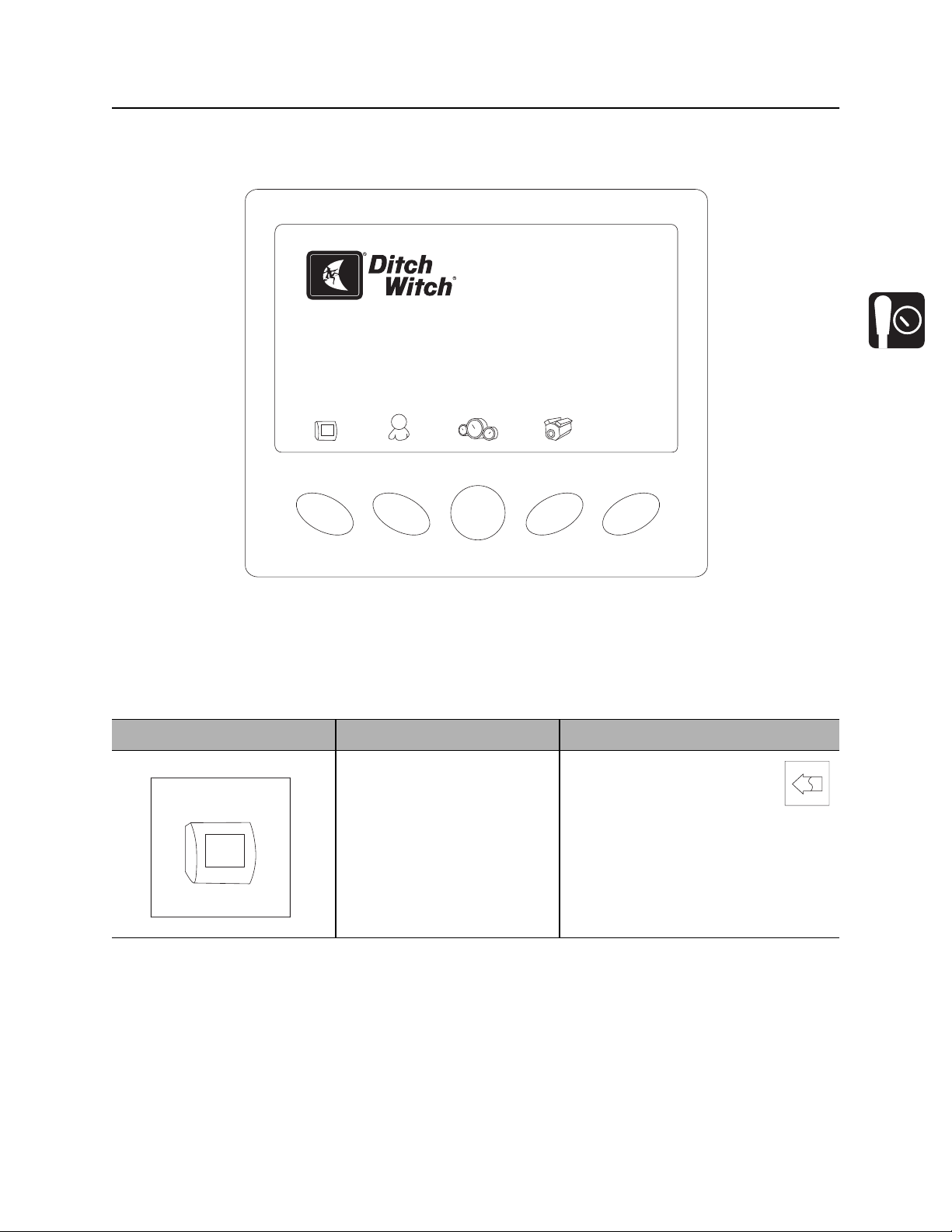
RT100 Powershift Operator’s Manual Controls - 35
Graphic Display
Main Menu
SYSTEM
SETTINGS
t33om093w.eps
USER
SETTINGS
GAUGE
DISPLAY
DIOGNOSTICS
Press center soft key to display the main menu screen, which has icons for other functions. Soft keys
below on-screen icons allow the operator to toggle between various screens and functions.
Item Description Notes
System Settings This is an information display. Press soft key below back icon
to return to previous screen.
c00ic011w.eps
Press center soft key to display gauge
screen.
c00ic015w.eps
CMW
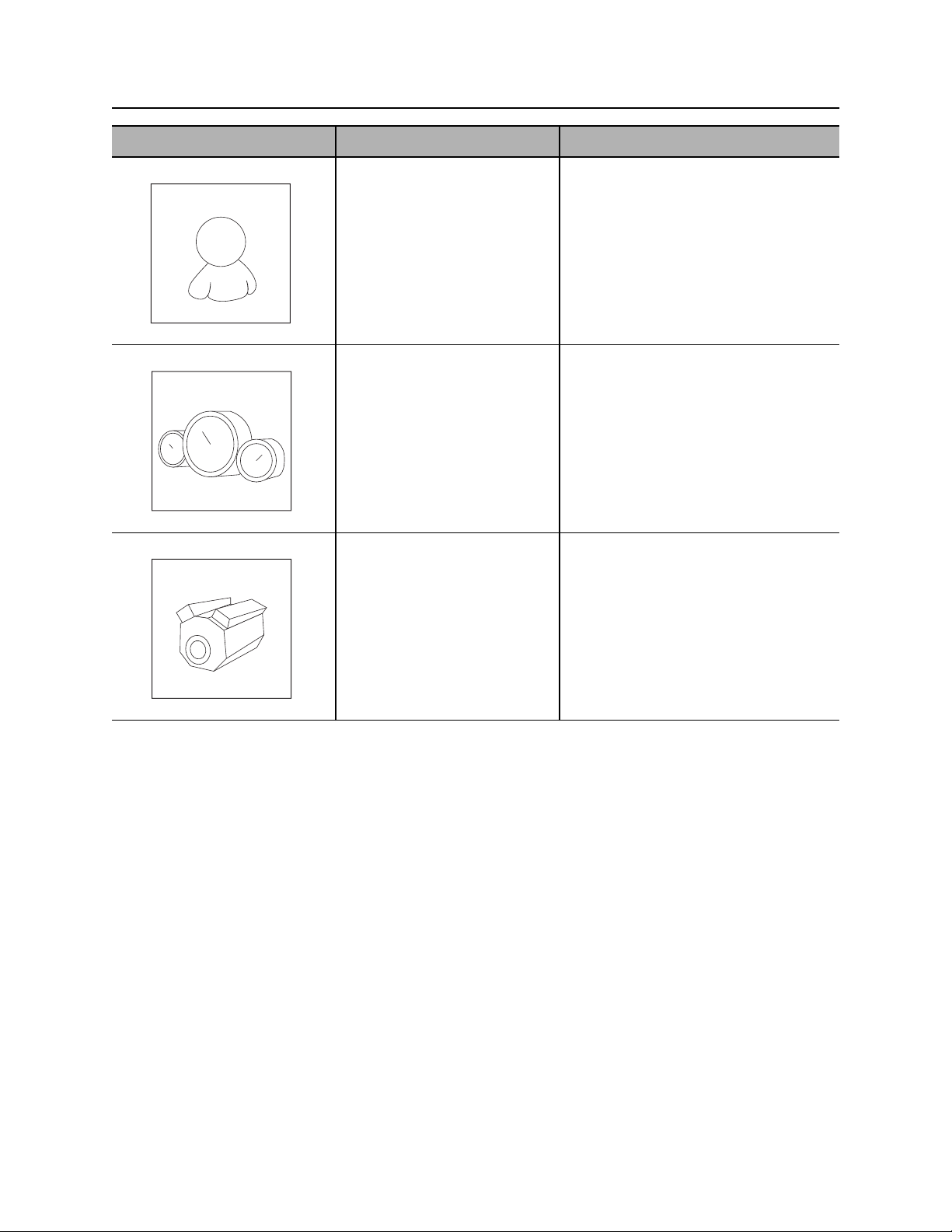
Controls - 36 RT100 Powershift Operator’s Manual
Graphic Display
Item Description Notes
User Settings Allows operator to customize
settings.
c00ic016w.eps
Gauge Display Press the soft key below this
on screen icon to select.
c00ic017w.eps
Diagnostics Displays interlock icons and
diagnostic codes, if any.
Press soft key below on
screen icons to return to main
menu or gauge display.
c00ic018w.eps
CMW
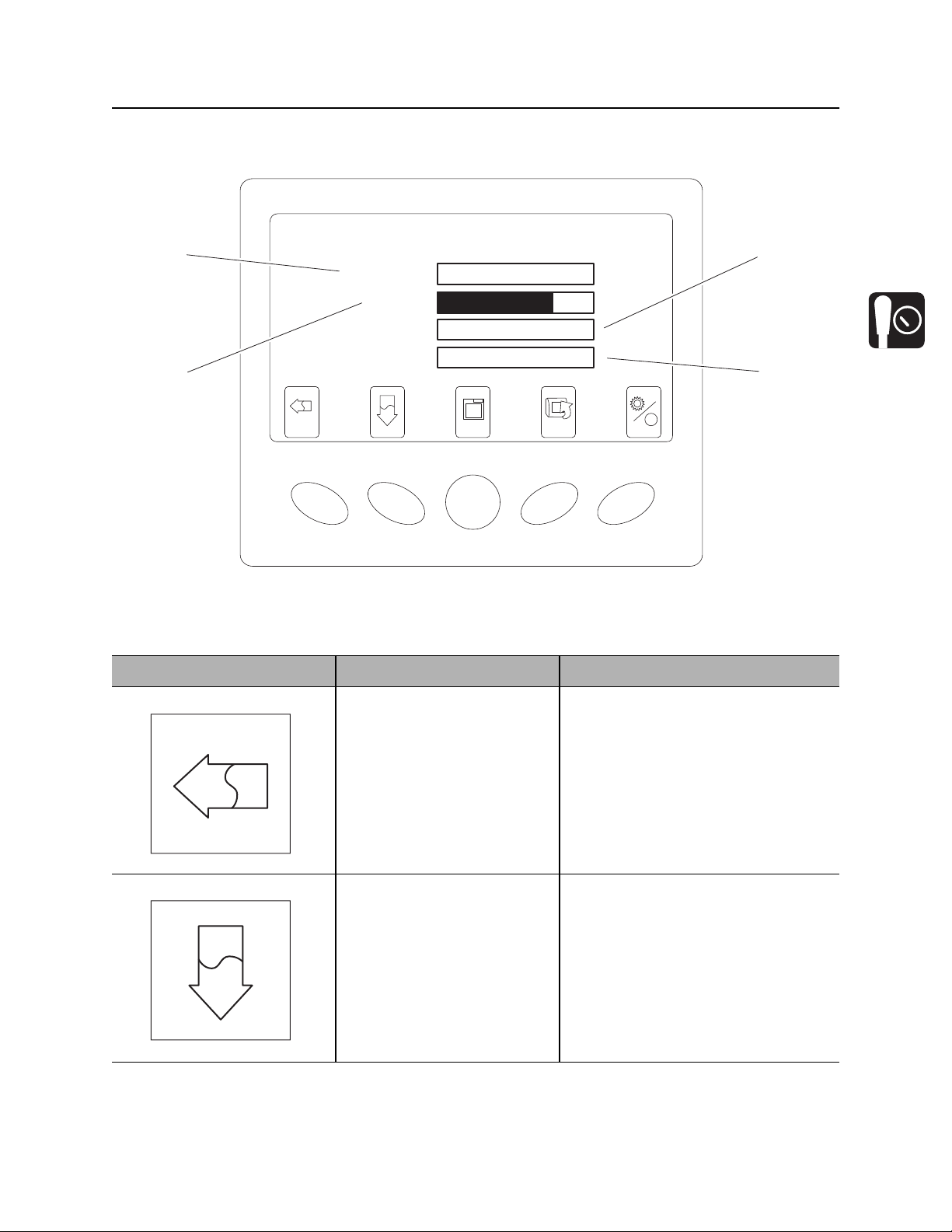
RT100 Powershift Operator’s Manual Controls - 37
Graphic Display
User Settings
USER
SETTINGS
1
Ambient Light
Language English
Day
100%Brightness
USA Standard Units
2
Back Save Reset
3
4
t33om092w.eps
Item Description Notes
Back Press soft key below this icon
to return to previous screen.
c00ic011w.eps
Down Press soft key below this icon
to toggle through selections
Press center soft key to display gauge
screen.
Press center soft key to display gauge
screen.
1-4.
c00ic012w.eps
CMW
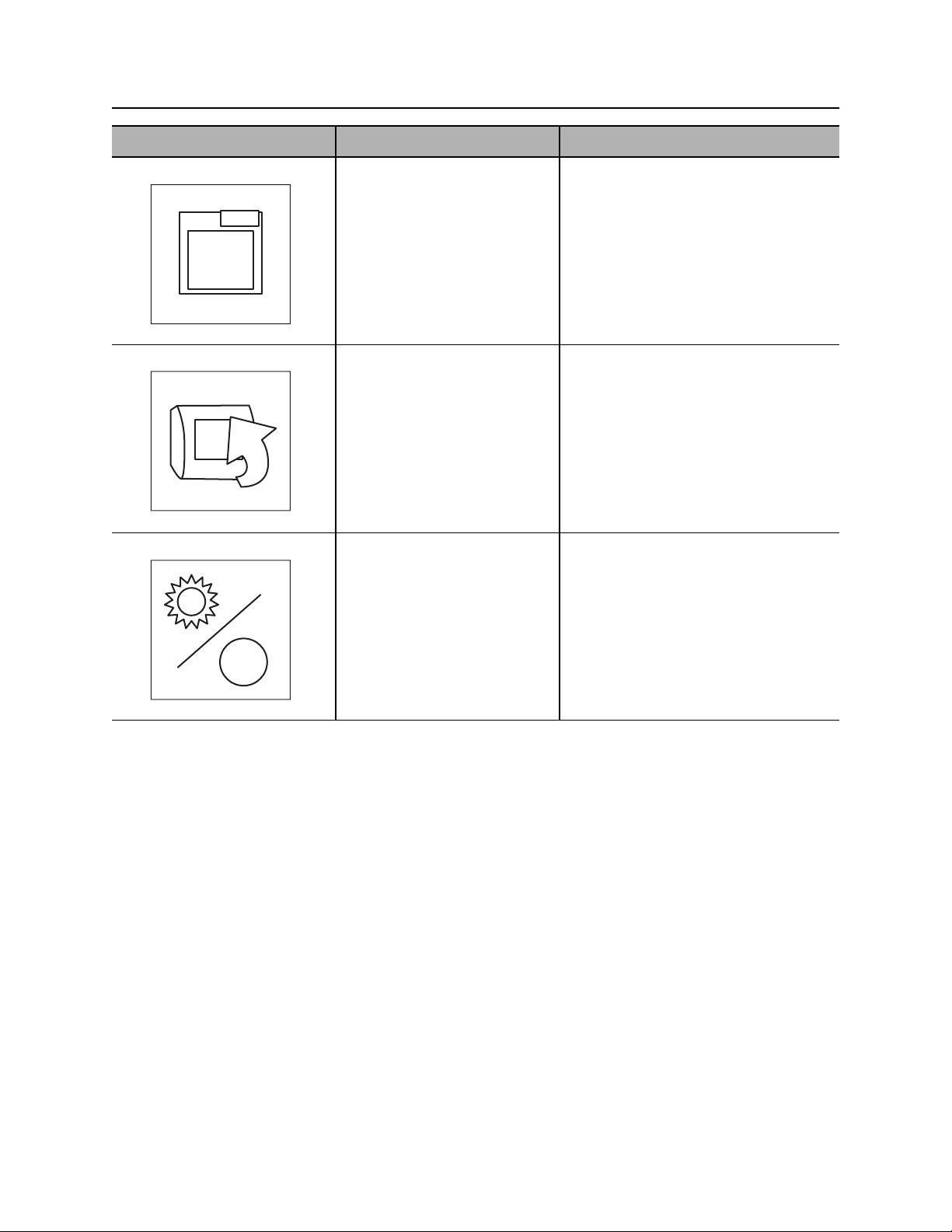
Controls - 38 RT100 Powershift Operator’s Manual
Graphic Display
Item Description Notes
Save Press soft key below this icon
to save settings.
c00ic013w.eps
Reset Press soft key below this icon
to return to default settings.
c00ic014w.eps
Day/Night Press soft key below this icon
to select day or night mode.
c00ic010w.eps
CMW
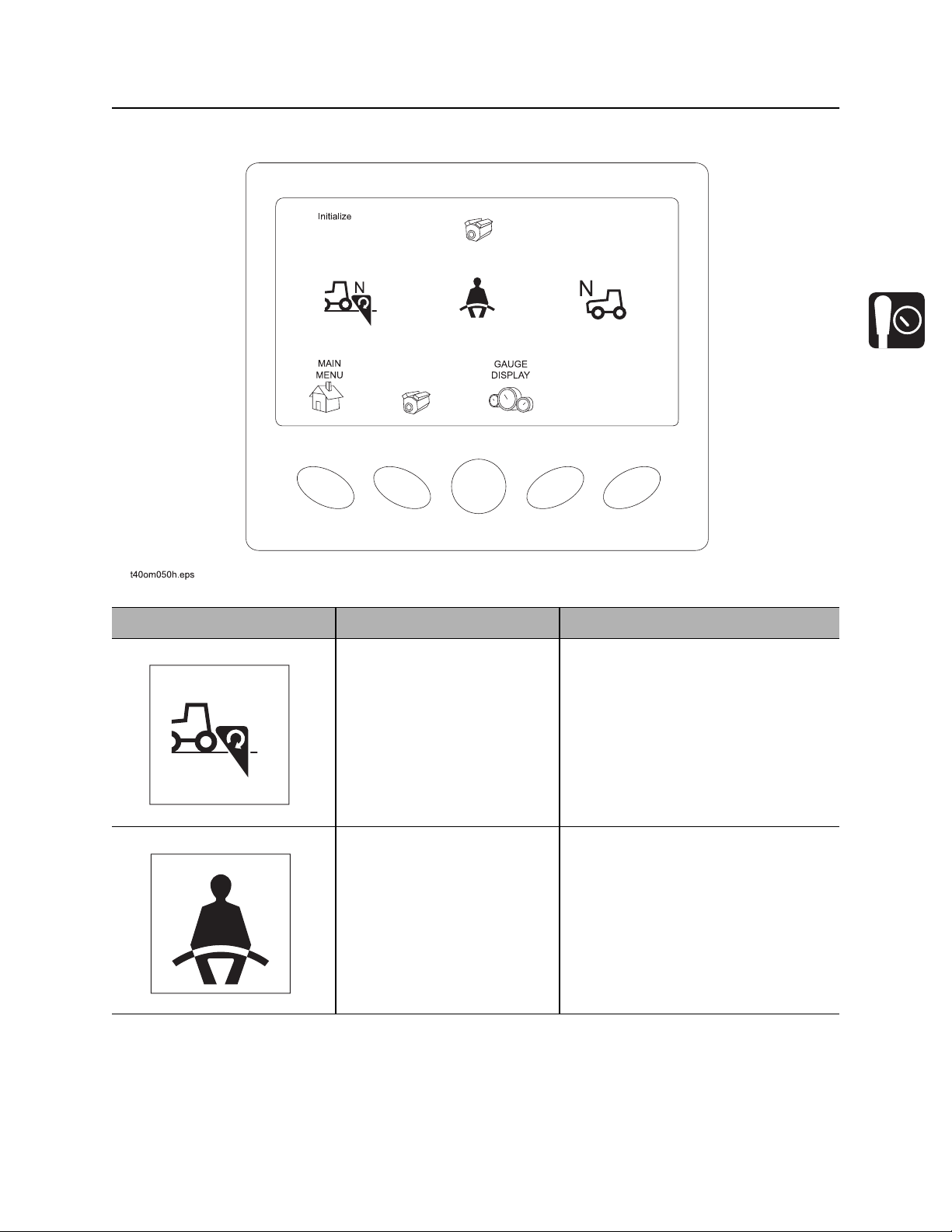
RT100 Powershift Operator’s Manual Controls - 39
Graphic Display
Diagnostics
Item Description Notes
Attachment neutral Indicates attachment controls
in neutral position.
N
c00ic021w.eps
Operator Presence Indicates operator presence
for start interlock status.
c00ic001w.eps
CMW

Controls - 40 RT100 Powershift Operator’s Manual
Graphic Display
Item Description Notes
Ground Drive Neutral Indicates ground drive
controls in neutral position.
N
c00ic022w.eps
Main Menu Press soft key below this icon
to return to previous screen.
c00ic019w.eps
Diagnostics This screen will display
interlock icons and
diagnostic codes, if any.
Press soft key below on
screen icons to return to main
menu or gauge display.
c00ic018w.eps
Gauge Display Press the soft key below this
on screen icon to select.
Press center soft key to display gauge
screen.
CMW
c00ic017w.eps

RT100 Powershift Operator’s Manual Controls - 41
Right Console
Right Console
12345
t37om005w.eps
1. Backfill blade control
2. Rear steer switch*
3. Rear steer auto/manual switch*
Item Description Notes
1. Backfill blade To lower, move forward.
To float, move forward to end.
To raise, move backward.
To tilt right side down, move right.
To tilt left side down, move left.
To angle left, twist left.
To angle right, twist right.
4. Frame tilt switch*
5. Throttle
*optional
CMW
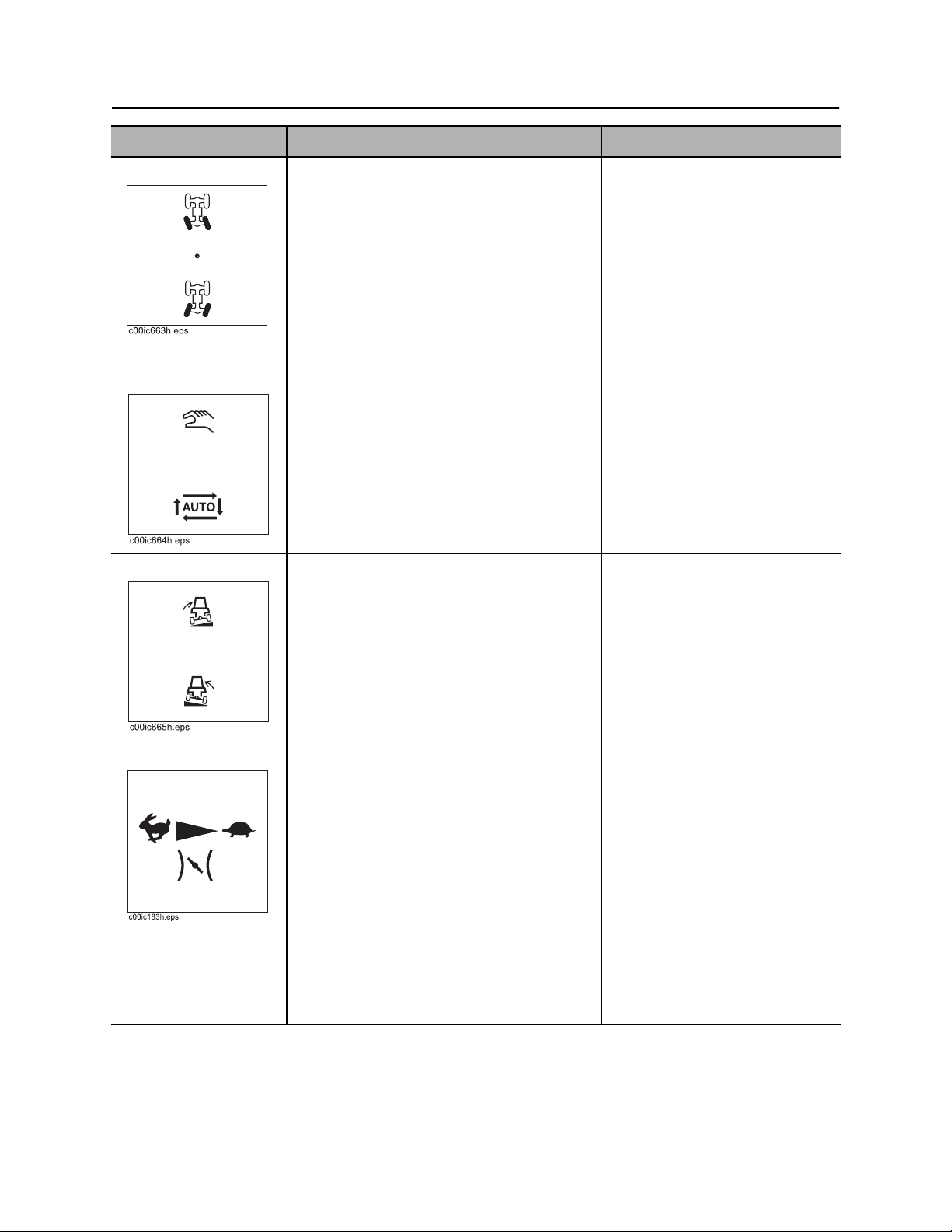
Controls - 42 RT100 Powershift Operator’s Manual
Right Console
Item Description Notes
2. Rear steer switch To move rear tracks left, press top.
To move rear tracks right, press bottom.
3. Rear steer auto/
manual switch
4. Frame tilt switch To tilt right, press top.
To manually steer rear tracks, press top.
To center tracks, press bottom.
To tilt left, press bottom.
NOTICE:
• Tracks move when you
press the switch. To stop
movement, release switch.
• Visually verify track position
Use manual mode and the
manual rear steer switch to
bypass auto mode.
5. Throttle To increase speed when trenching, move
left.
To decrease speed when trenching, move
right.
CMW
IMPORTANT:
• With dig/drive control in dig,
increasing engine speed
also increases digging
chain speed. Foot throttle
control provides a
temporary override
(increase only) of the hand
throttle control setting.
• With dig/drive control in
drive, increasing engine
speed also increases
ground drive speed.

RT100 Powershift Operator’s Manual Controls - 43
Left Console
Left Console
1
t37om006w.eps
1. Parking brake
Item Description Notes
1. Parking brake To disengage, push.
To engage, pull.
c00ic268h.eps
CMW

Controls - 44 RT100 Powershift Operator’s Manual
Rear Console
Rear Console
Optional Controls
1. Fan speed control
2. Air conditioning control
Item Description Notes
1. Fan speed control For higher air conditioning fan speed,
turn clockwise.
For lower air conditioning fan speed,
turn counterclockwise.
c00ic190h.eps
2. Air conditioning
control
To turn air conditioning on, press top.
To turn air conditioning off, press
bottom.
3. Climate control selector
IMPORTANT: This control works
only when air conditioning is
turned on.
CMW
c00ic189h.eps

RT100 Powershift Operator’s Manual Controls - 45
Rear Console
Item Description Notes
3. Climate control
selector
For warmer air, turn clockwise.
For cooler air, turn counterclockwise.
CMW

Controls - 46 RT100 Powershift Operator’s Manual
Seat
Seat
1. Armrest adjustment control
2. Seat belt
3. Seat slide control
Item Description Notes
1. Armrest adjustment
control
2. Seat belt To fasten, insert latch into
To raise or lower armrests:
• Remove knob.
• Adjust armrest to desired
position.
• Replace knob.
buckle. Adjust until seat belt
is low and tight.
To release, lift top of buckle.
4. Seat pivot control
5. Seat height adjustment lock
6. Ground drive speed/direction control
CMW
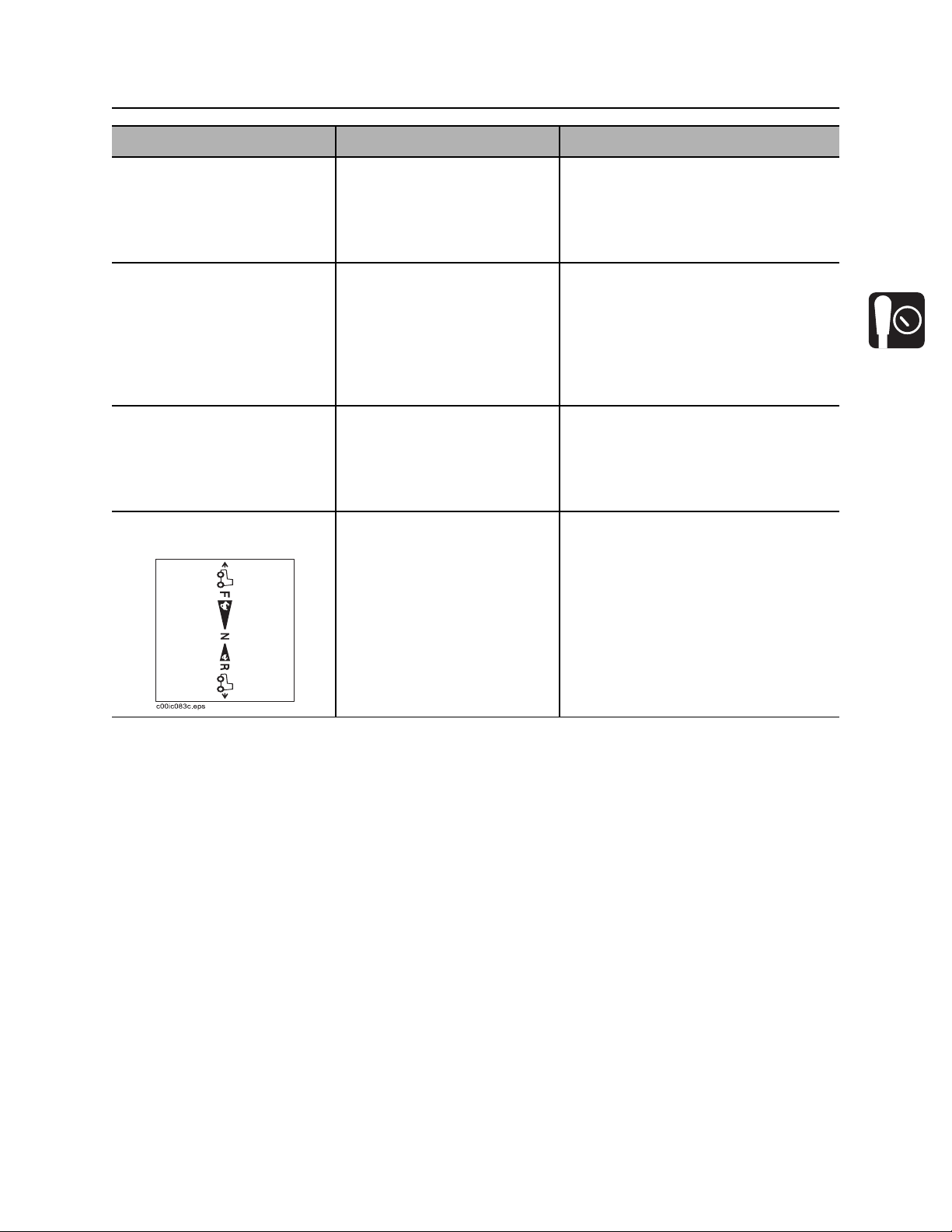
RT100 Powershift Operator’s Manual Controls - 47
Seat
Item Description Notes
3. Seat slide control To slide seat forward or
backward, pull, then adjust
seat.
To lock seat in place, release.
4. Seat pivot control To pivot seat to the right, pull.
To lock seat in position,
release.
To return seat to front-facing
position, swing seat left.
5. Seat height adjustment
lock
6. Ground drive speed/
direction control
To lock seat height, turn
clockwise.
To unlock seat height, turn
counterclockwise.
To go forward, push.
To go backward, pull.
To go faster in either
direction, move farther from
neutral.
To stop, return to center.
Seat pivots only to the right and can
be locked in any position from 0-90°.
IMPORTANT: Drive tractor with
operator’s seat facing front, if desired.
Operate rear attachments with seat
pivoted.
CMW
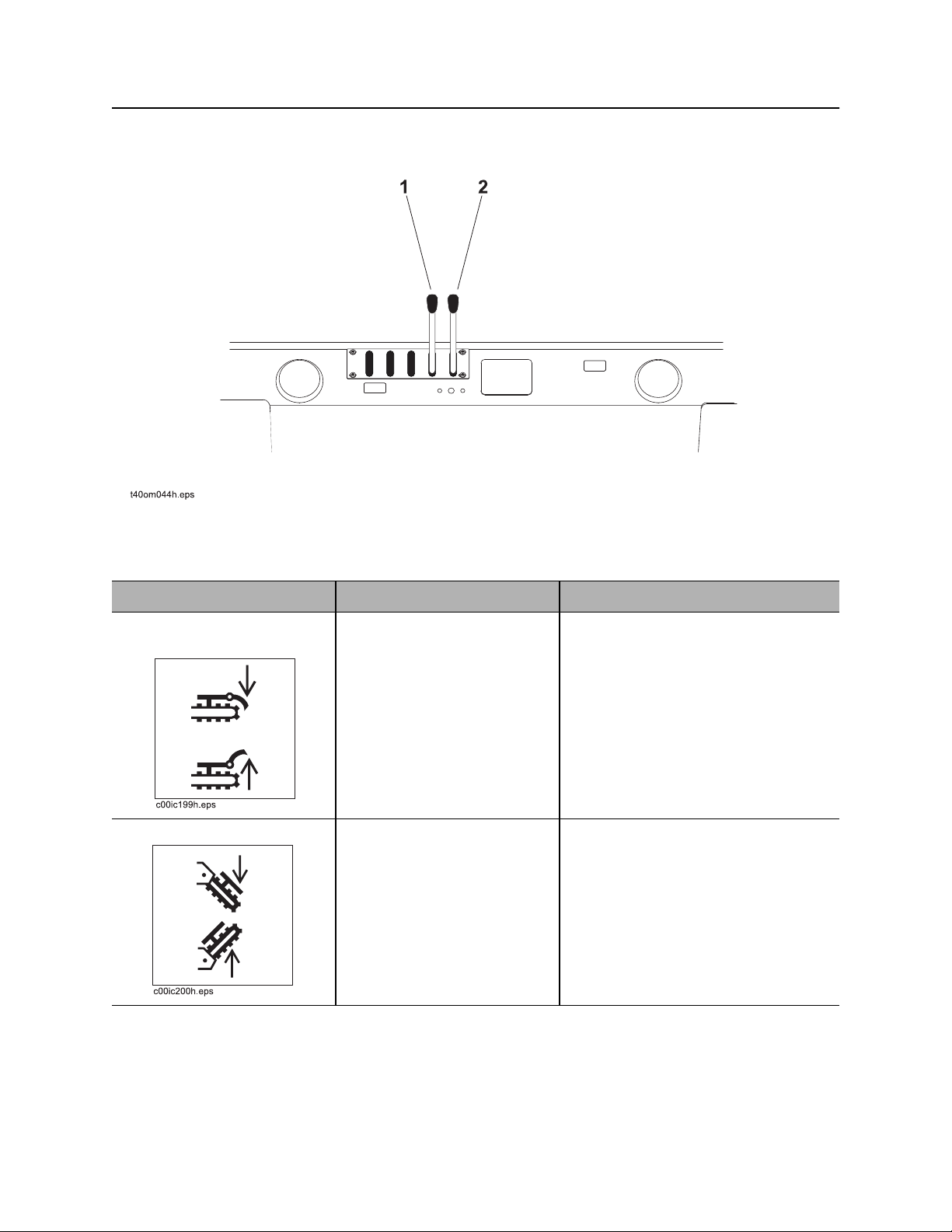
Controls - 48 RT100 Powershift Operator’s Manual
Trencher Controls
Trencher Controls
1. Trench cleaner lift control (optional) 2. Boom lift control
Item Description Notes
1. Trench cleaner lift
control
2. Boom lift control To lower, push.
To lower, push.
To raise, pull.
To raise, pull.
CMW
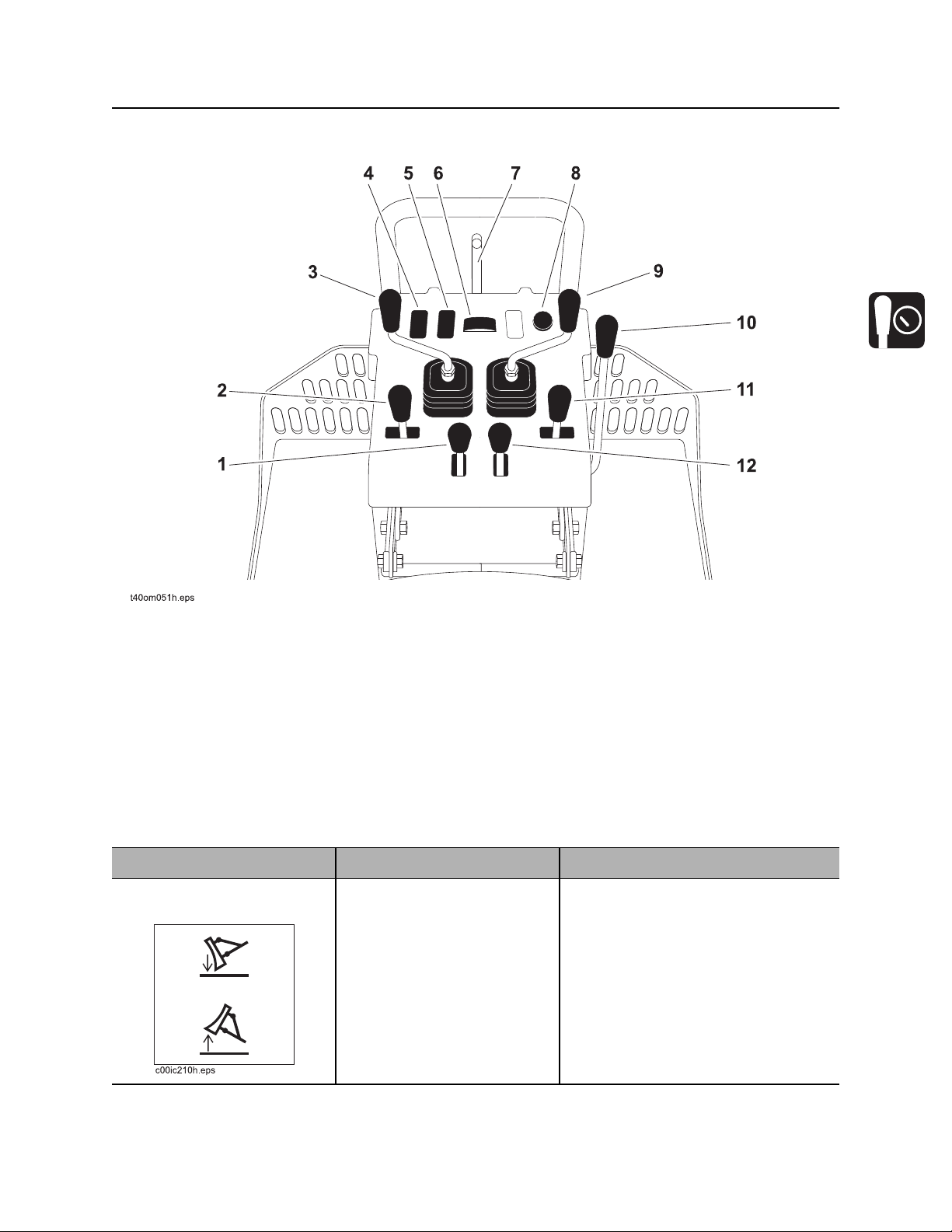
RT100 Powershift Operator’s Manual Controls - 49
Backhoe Console
Backhoe Console
1. Remote backfill blade control*
2. Left stabilizer control
3. Boom/Swing control
4. Remote throttle control switch
5. Remote throttle enable switch
6. Work light switch*
Item Description Notes
1. Remote backfill blade
control
To lower, push.
To raise, pull.
7. Swing lock pin
8. Remote engine stop switch
9. Bucket/Dipper control
10. Stow lock control
11. Right stabilizer control
12. Ground drive control
*optional
CMW
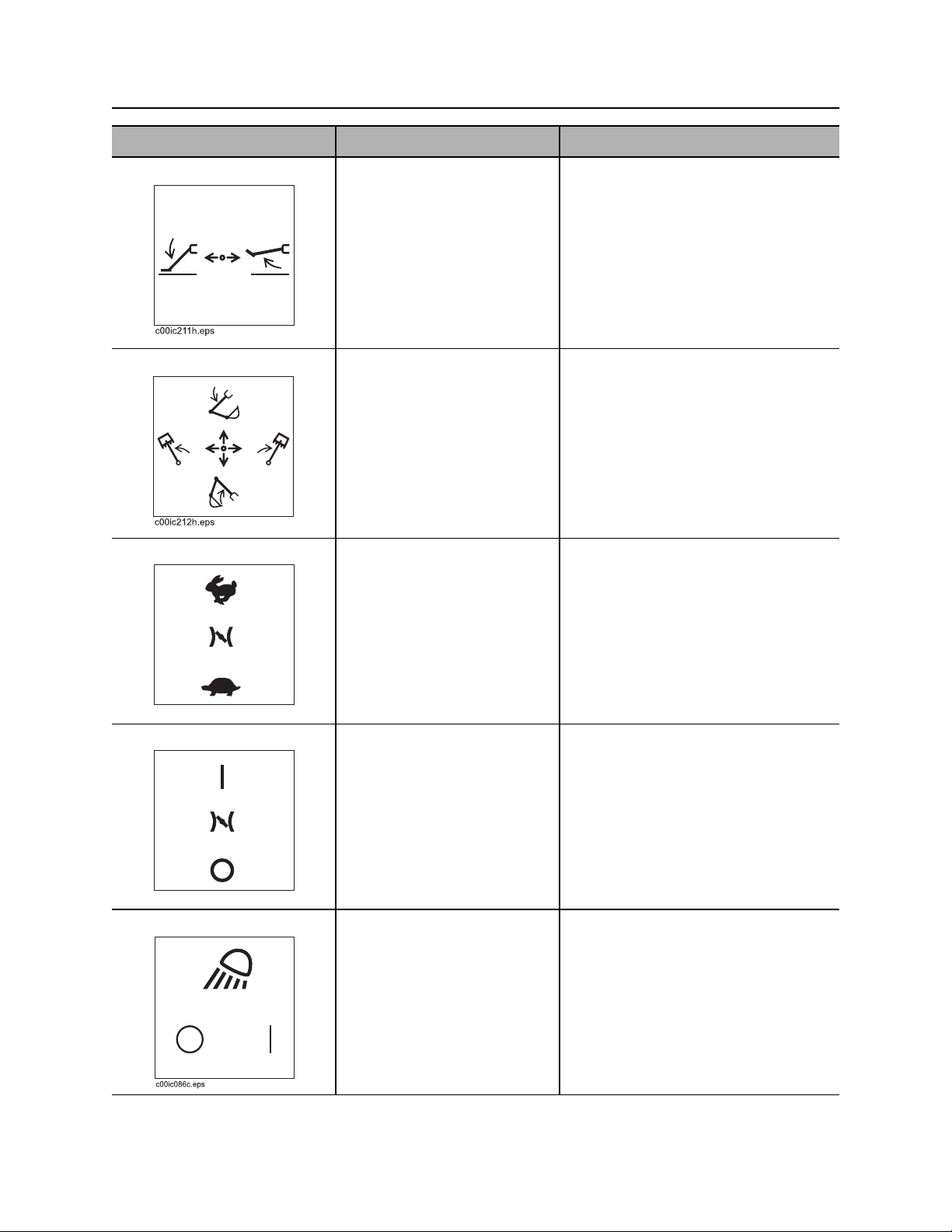
Controls - 50 RT100 Powershift Operator’s Manual
Backhoe Console
Item Description Notes
2. Left stabilizer control To lower, push out.
To raise, pull in.
3. Boom/Swing control To swing boom left, move left.
To swing boom right, move
right.
To raise boom, pull.
To lower boom, push.
4. Remote throttle To increase engine speed,
press top.
To decrease engine speed,
press bottom.
c00ic029w.eps
5. Remote throttle enable To enable remote throttle
control, press top.
To disable remote throttle
control, press bottom.
Control can perform more than one
action at a time. By “feathering” the
control, operator can combine
backhoe operations.
NOTICE: Do not operate with
backhoe in the stowed (upright)
position.
Note: This switch must be returned to
the OFF position for normal throttle
control at tractor.
c00ic030w.eps
6. Work light switch To turn on, press right.
To turn off, press left.
CMW
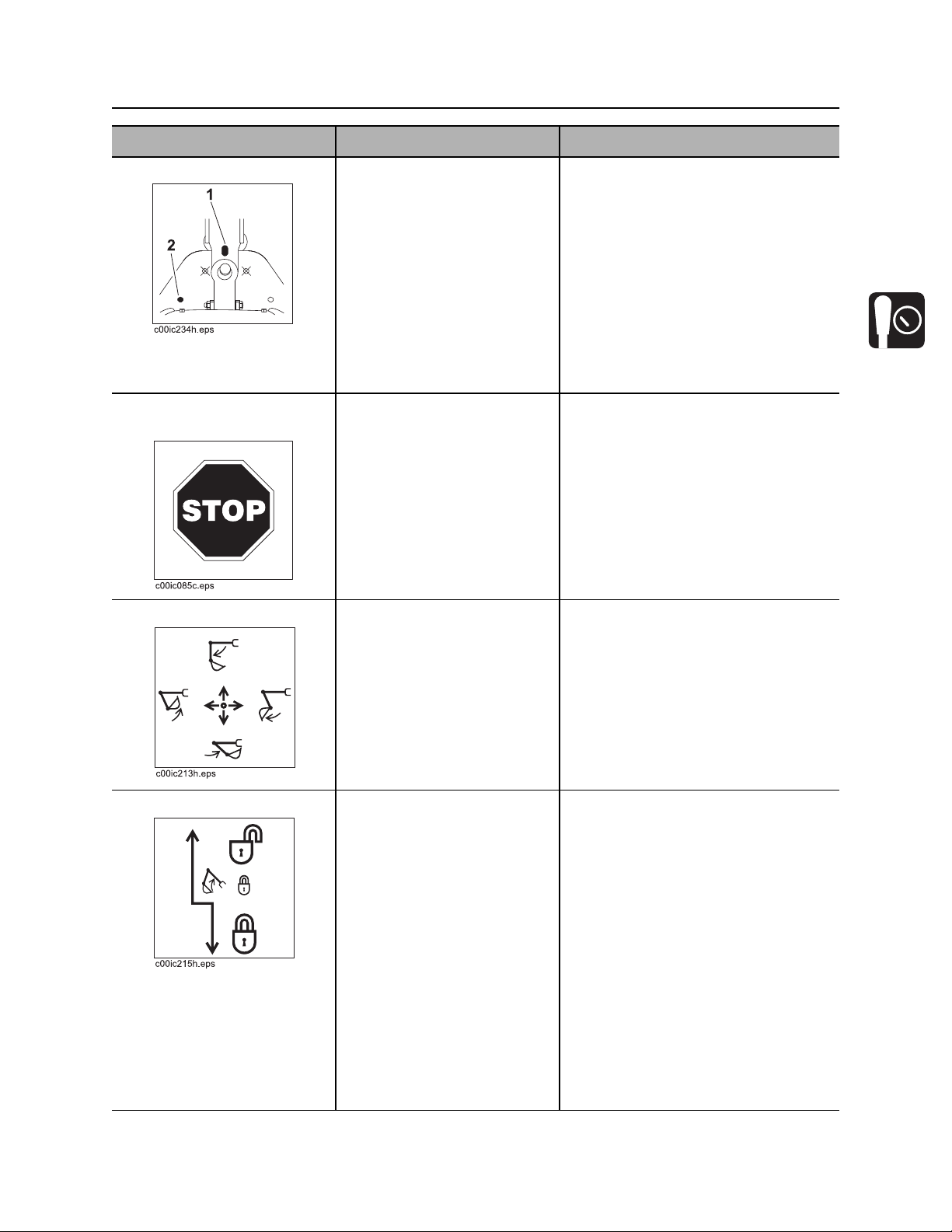
RT100 Powershift Operator’s Manual Controls - 51
Backhoe Console
Item Description Notes
7. Swing lock pin To lock:
• Engage stow lock.
• Insert swing lock pin into
hole (1).
To release:
• Remove pin and store in
hole (2).
• Release stow lock.
8. Remote engine stop
switch
9. Bucket/Dipper control To open bucket, move right.
Press to stop engine
immediately.
To close bucket, move left.
To move dipper in, pull.
This pin locks boom from swinging
during transport.
NOTICE: Do not store pin in holes
marked with an “X.” Backhoe could
swing and destroy pin.
IMPORTANT: For normal engine
shutdown, use ignition switch.
Note: This switch must be returned to
the UP position to allow engine
restarting.
Control can perform more than one
action at a time. By “feathering” the
control, operator can combine
backhoe operations.
To move dipper out, push.
10. Stow lock control To lock:
• Raise boom fully.
• Pull stow lock handle.
• Lower boom slightly to
engage lock.
• Insert swing lock pin.
To unlock:
• Remove swing lock pin.
• Raise boom slightly.
• Push stow lock handle to
release lock.
Use this control to lock boom in the up
position.
NOTICE: Always use stow lock and
install swing lock pin during transport.
When unlocked, store swing lock pin
in holder located on left stabilizer
support.
CMW

Controls - 52 RT100 Powershift Operator’s Manual
Backhoe Console
Item Description Notes
11. Right stabilizer control To lower, push out.
To raise, pull in.
12. Remote ground drive
control
c00ic216h.eps
To move tractor forward,
push.
To move tractor backward,
pull.
NOTICE:
• Tractor must be in low speed for
remote ground drive to function.
• Ensure that backfill blade, if
equipped, and stabilizers are
raised before operating this
control.
• Do not move more than 30’ (10
m) at a time.
CMW
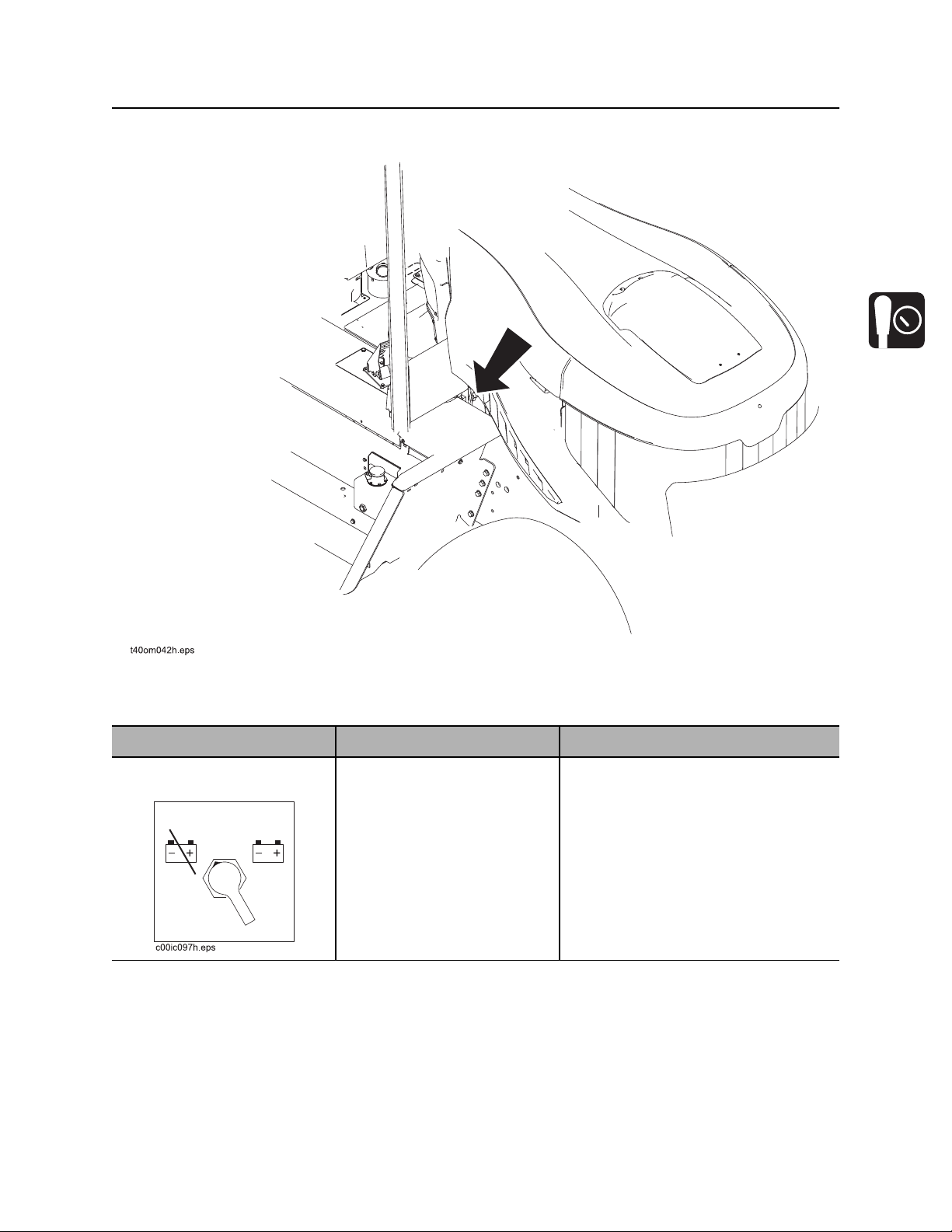
RT100 Powershift Operator’s Manual Controls - 53
Battery
Battery
1. Battery disconnect switch
Item Description Notes
1. Battery disconnect
switch
To connect, move right.
To disconnect, move left.
CMW
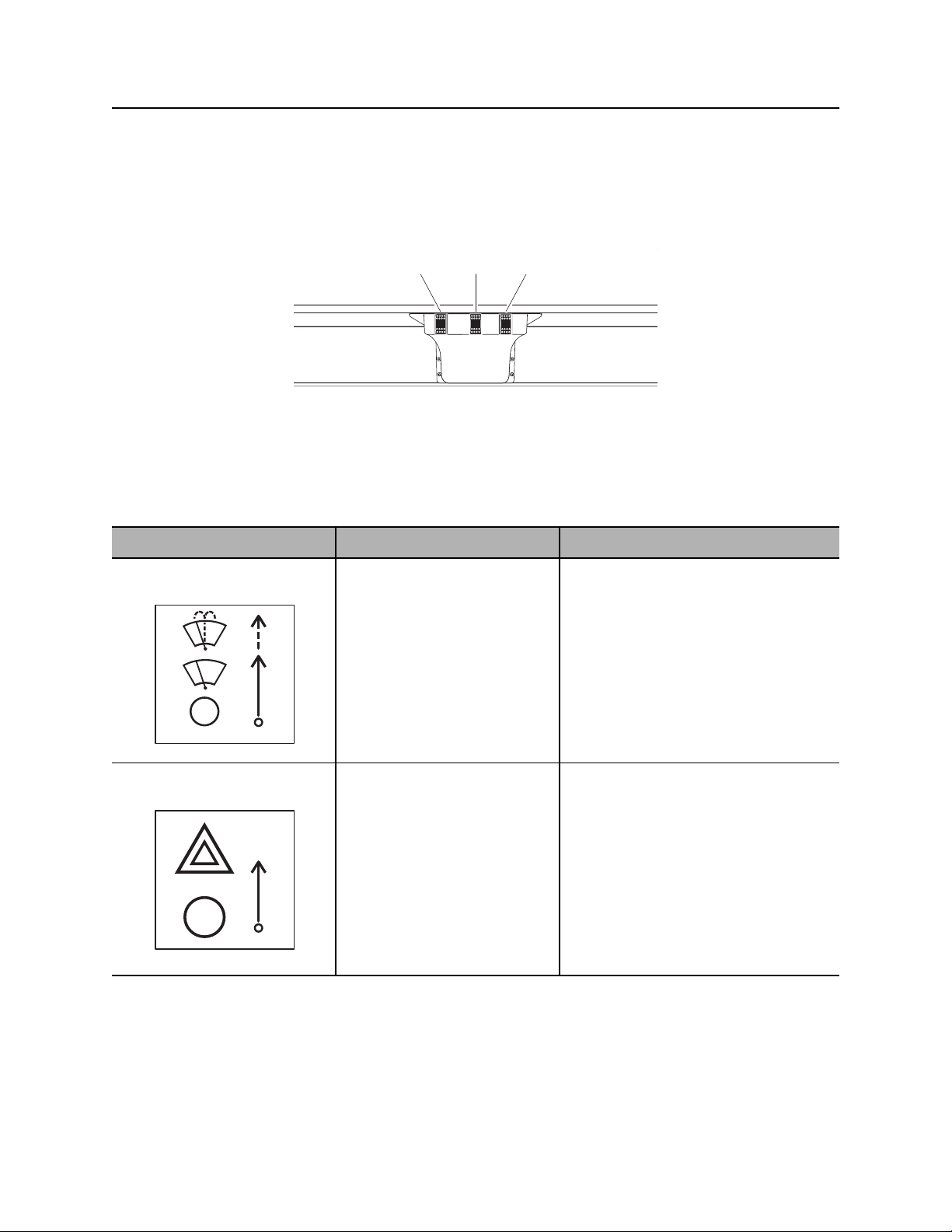
Controls - 54 RT100 Powershift Operator’s Manual
Cab (Option)
Cab (Option)
Controls
12
t03om135t.eps
1. Windshield wiper control
2. Caution/Warning light control
Item Description Notes
1. Windshield wiper
control
To wipe windshield, press top.
To wash windshield, press top
again.
To stop, press bottom.
3
3. Exterior light switch
c00ic033t.eps
2. Caution/Warning light
control
c00ic031t.eps
CMW
To turn on caution/warning
lights, press top.
To turn off, press bottom.

RT100 Powershift Operator’s Manual Controls - 55
Cab (Option)
Item Description Notes
3. Exterior light switch To turn on exterior lights,
press top.
To turn off, press bottom.
c00ic032t.eps
CMW

Controls - 56 RT100 Powershift Operator’s Manual
Cab (Option)
CMW

RT100 Powershift Operator’s Manual Operation Overview - 57
Operation Overview
Chapter Contents
Planning. . . . . . . . . . . . . . . . . . . . . . . . . . . . . . . . . . 58
Trenching. . . . . . . . . . . . . . . . . . . . . . . . . . . . . . . . . 58
Drilling . . . . . . . . . . . . . . . . . . . . . . . . . . . . . . . . . . . 58
Digging with Backhoe . . . . . . . . . . . . . . . . . . . . . . 59
Leaving Jobsite. . . . . . . . . . . . . . . . . . . . . . . . . . . . 59
CMW

Operation Overview - 58 RT100 Powershift Operator’s Manual
Planning
Planning
1. Gather information about jobsite. See page 62.
2. Inspect jobsite. See page 63.
3. Classify jobsite. See page 64.
4. Select chain and teeth to match your soil type, if necessary. See page 98.
5. Check supplies and prepare equipment. See page 66.
6. Haul equipment to jobsite. See page 76.
Trenching
1. Start unit. See page 68.
2. Position tractor and controls. See page 82.
3. Begin trenching. See page 84.
4. Complete the installation. See page 102.
5. Shut down tractor. See page 72.
Drilling
1. Start unit. See page 68.
2. Dig approach trench and target trench. See page 93.
3. Assemble drill string and position tractor. See page 93.
4. Begin drilling. See page 94.
5. Use drill string guide as needed. See page 94.
6. Add rod. See page 95.
7. Backream. See page 95.
8. Shut down tractor. See page 72.
9. Disassemble joints. See page 96.
CMW

RT100 Powershift Operator’s Manual Operation Overview - 59
Digging with Backhoe
Digging with Backhoe
1. Start unit. See page 68.
2. Set stabilizers and unstow backhoe. See page 88.
3. Excavate. See page 89.
4. Stow backhoe properly. See page 90.
5. Shut down tractor. See page 72.
Leaving Jobsite
1. Backfill if necessary. See page 102.
2. Rinse equipment. See page 102.
3. Stow tools. See page 102.
4. Haul equipment from jobsite. See page 76.
CMW

Operation Overview - 60 RT100 Powershift Operator’s Manual
Leaving Jobsite
CMW

RT100 Powershift Operator’s Manual Prepare - 61
Prepare
Chapter Contents
Gather Information . . . . . . . . . . . . . . . . . . . . . . . . . 62
• Review Job Plan . . . . . . . . . . . . . . . . . . . . . . . . . . . . . . . . . . . . . . . . . . 62
• Notify One-Call Services. . . . . . . . . . . . . . . . . . . . . . . . . . . . . . . . . . . . 62
• Arrange for Traffic Control. . . . . . . . . . . . . . . . . . . . . . . . . . . . . . . . . . . 62
• Plan for Emergency Services . . . . . . . . . . . . . . . . . . . . . . . . . . . . . . . . 62
Inspect Site . . . . . . . . . . . . . . . . . . . . . . . . . . . . . . . 63
• Identify Hazards . . . . . . . . . . . . . . . . . . . . . . . . . . . . . . . . . . . . . . . . . . 63
Classify Jobsite. . . . . . . . . . . . . . . . . . . . . . . . . . . . 64
• Inspect Jobsite . . . . . . . . . . . . . . . . . . . . . . . . . . . . . . . . . . . . . . . . . . . 64
• Select a Classification. . . . . . . . . . . . . . . . . . . . . . . . . . . . . . . . . . . . . . 64
• Apply Precautions. . . . . . . . . . . . . . . . . . . . . . . . . . . . . . . . . . . . . . . . . 65
Check Supplies and Prepare Equipment . . . . . . . 66
• Supplies . . . . . . . . . . . . . . . . . . . . . . . . . . . . . . . . . . . . . . . . . . . . . . . . 66
• Fluid Levels. . . . . . . . . . . . . . . . . . . . . . . . . . . . . . . . . . . . . . . . . . . . . . 66
• Condition and Function. . . . . . . . . . . . . . . . . . . . . . . . . . . . . . . . . . . . . 66
• Accessories. . . . . . . . . . . . . . . . . . . . . . . . . . . . . . . . . . . . . . . . . . . . . . 66
CMW

Prepare - 62 RT100 Powershift Operator’s Manual
Gather Information
Gather Information
A successful job begins before you dig. The first step in planning is reviewing information already available
about the job and jobsite.
Review Job Plan
Review blueprints or other plans. Check for information about existing or planned structures, elevations, or
proposed work that may be taking place at the same time.
Notify One-Call Services
Contact your local One-Call (811 in USA) or the One-Call referral number (888-258-0808 in USA and
Canada) to have underground utilities located before digging. Also contact any utilities that do not
participate in the One-Call service.
Arrange for Traffic Control
If working near a road or other traffic area, contact local authorities about safety procedures and
regulations.
Plan for Emergency Services
Have the telephone numbers for local emergency and medical facilities on hand. Check that you will have
access to a telephone.
CMW
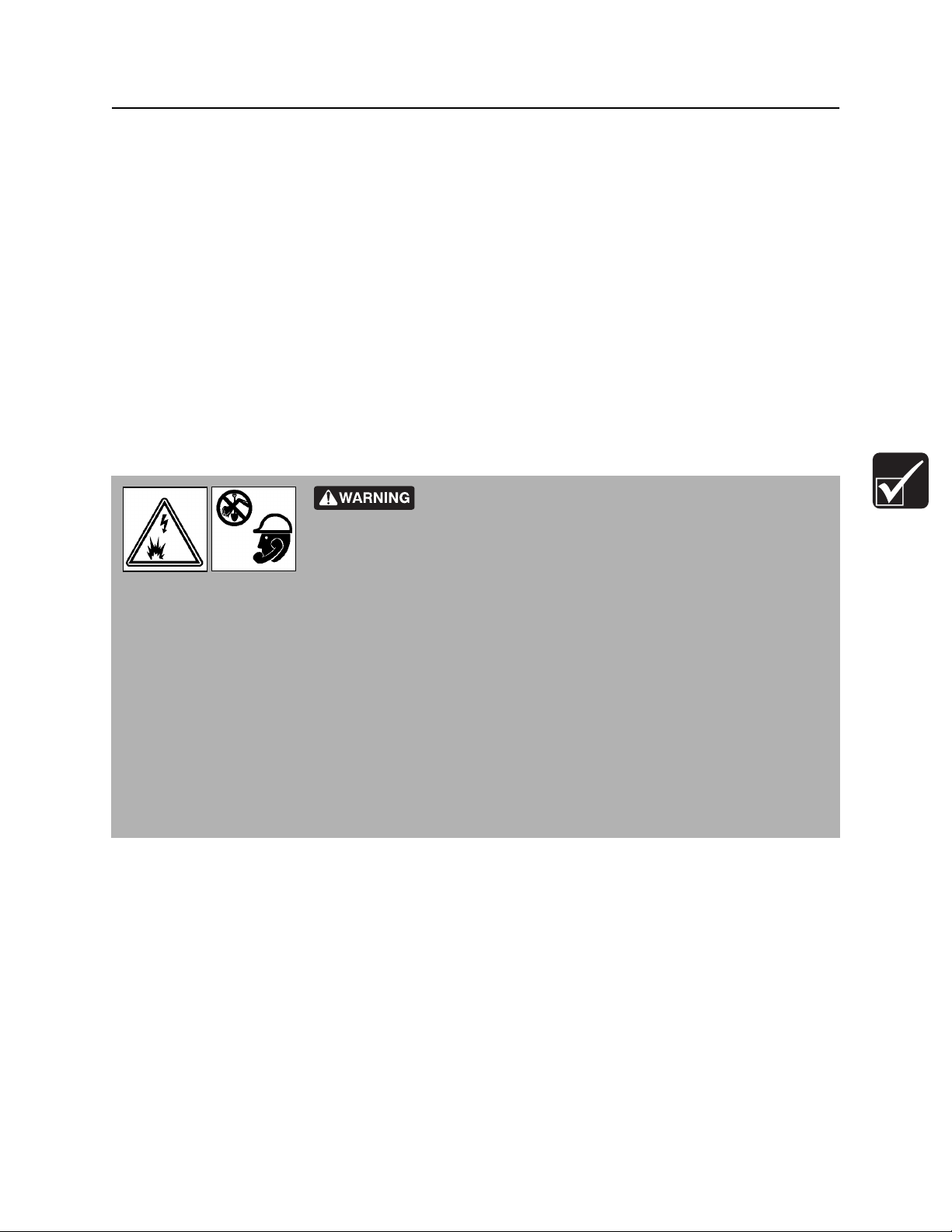
RT100 Powershift Operator’s Manual Prepare - 63
Inspect Site
Inspect Site
Inspect jobsite before transporting equipment. Check for the following:
• changes in elevation such as hills or other open trenches
• obstacles such as buildings, railroad crossings, or streams
• signs of utilities (See “Inspect Jobsite” on page 64.)
• traffic
• access
• soil type and condition
Identify Hazards
Identify safety hazards and classify jobsite. See “Classify Jobsite” on page 64.
Jobsite hazards could cause death or serious injury. Use
correct equipment and work methods. Use and maintain proper safety
equipment.
To help avoid injury:
• Wear personal protective equipment including hard hat, safety eye wear, and hearing protection.
• Do not wear jewelry or loose clothing.
• Notify One-Call and companies which do not subscribe to One-Call.
• Comply with all utility notification regulations before digging or drilling.
• Verify location of previously marked underground hazards.
• Mark jobsite clearly and keep spectators away.
Remember, jobsite is classified by hazards in place -- not by line being installed.
CMW

Prepare - 64 RT100 Powershift Operator’s Manual
Classify Jobsite
Classify Jobsite
Inspect Jobsite
• Follow U.S. Department of Labor regulations on excavating and trenching (Part 1926, Subpart P) and
other similar regulations.
• Contact your local One-Call (811 in USA) or the One-Call referral number (888-258-0808 in USA and
Canada) to have underground utilities located before digging. Also contact any utilities that do not
participate in the One-Call service.
• Inspect jobsite and perimeter for evidence of underground hazards, such as:
– “buried utility” notices
– utility facilities without overhead lines
– gas or water meters
– junction boxes
– drop boxes
– light poles
– manhole covers
– sunken ground
• Have an experienced locating equipment operator sweep area within 20’ (6 m) to each side of trench
path. Verify previously marked line and cable locations.
• Mark location of all buried utilities and obstructions.
• Classify jobsite.
Select a Classification
Jobsites are classified according to underground hazards present.
If working... then classify jobsite as...
within 10’ (3 m) of a buried electric line electric
within 10’ (3 m) of a natural gas line natural gas
in sand, granite, or concrete which is capable of producing
crystalline silica (quartz) dust
within 10’ (3 m) of any other hazard other
NOTICE: If you have any doubt about jobsite classification, or if jobsite might contain unmarked
hazards, take steps outlined previously to identify hazards and classify jobsite before working.
crystalline silica (quartz) dust
CMW

RT100 Powershift Operator’s Manual Prepare - 65
Classify Jobsite
Apply Precautions
Once classified, precautions appropriate for jobsite must be taken.
Electric Jobsite Precautions
Use one or both of these methods.
• Expose line by careful hand digging or soft excavation.
• Have service shut down while work is in progress. Have electric company test lines before returning
them to service.
Natural Gas Jobsite Precautions
In addition to positioning equipment upwind from gas lines, use one or both of these methods.
• Expose lines by careful hand digging or soft excavation.
• Have gas shut off while work is in progress. Have gas company test lines before returning them to
service.
Crystalline Silica (Quartz) Dust Precautions
Breathing crystalline silica dust may cause lung disease. Cutting, drilling,
or working materials such as concrete, sand, or rock containing quartz may result in
exposure to silica dust. Use dust control methods or appropriate breathing protection
when exposed to silica dust.
Other Jobsite Precautions
You may need to use different methods to safely avoid other underground hazards. Talk with those
knowledgeable about hazards present at each site to determine which precautions should be taken or if
job should be attempted.
CMW
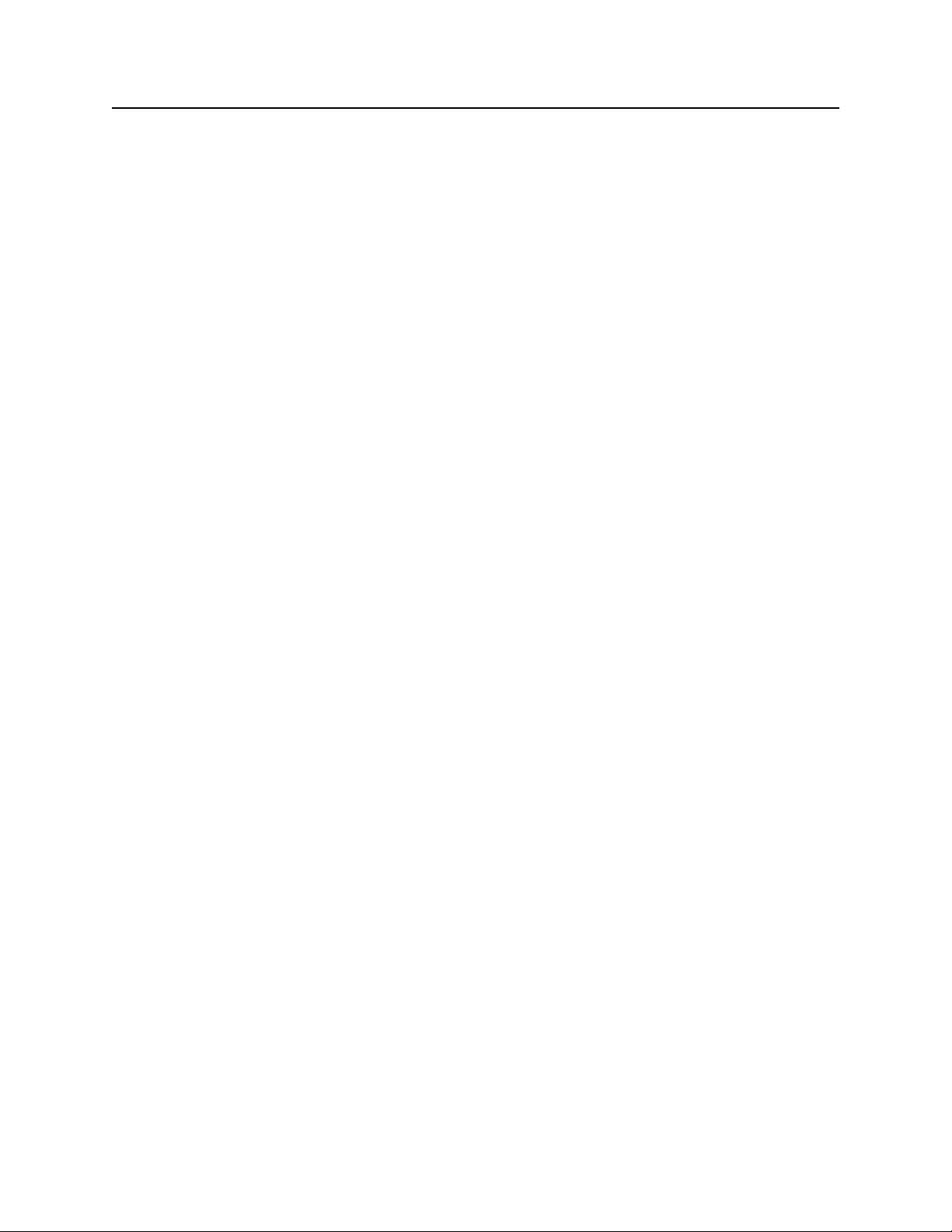
Prepare - 66 RT100 Powershift Operator’s Manual
Check Supplies and Prepare Equipment
Check Supplies and Prepare Equipment
Supplies
• fuel
• keys
• personal protective equipment, such as hard hat and safety glasses
Fluid Levels
• fuel
• hydraulic fluid
• battery charge
• engine oil
Condition and Function
• digging chain and teeth
• brake pads and disc
• fan belts
• light bulbs
• filters (air, oil, hydraulic)
• tires
• pumps and motors
• hoses and valves
• signs, guards, and shields
Accessories
Fire Extinguisher
If required, mount a fire extinguisher near the power unit but away from possible points of ignition. The fire
extinguisher should always be classified for both oil and electric fires. It should meet legal and regulatory
requirements.
CMW

RT100 Powershift Operator’s Manual Drive - 67
Drive
Chapter Contents
Start Unit . . . . . . . . . . . . . . . . . . . . . . . . . . . . . . . . . 68
Drive . . . . . . . . . . . . . . . . . . . . . . . . . . . . . . . . . . . . . 70
Shut Down . . . . . . . . . . . . . . . . . . . . . . . . . . . . . . . . 72
CMW
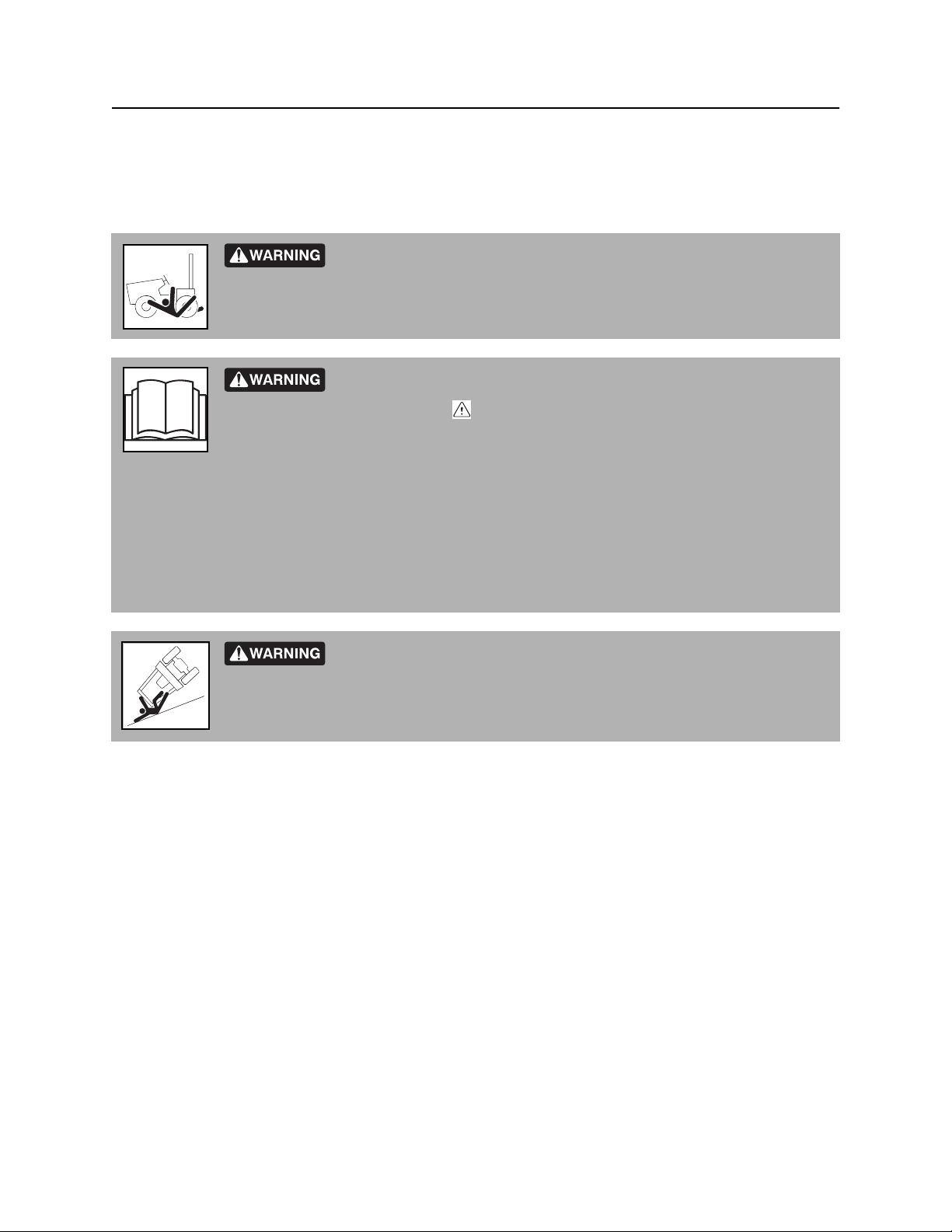
Drive - 68 RT100 Powershift Operator’s Manual
Start Unit
Start Unit
Before operating tractor, read engine manufacturer’s starting and operating instructions. Follow
instructions for new engine break-in.
Runaway possible. Machine could run over you or others. Learn how to
use all controls. Start and operate only from operator’s position.
Read operator’s manual. Know how to use all controls before operating
machine. When you see this sign on the machine or in the manual, read it and use
caution. Your safety is at stake.
To help avoid injury:
• Read operator’s manual before operating equipment. Follow instructions carefully. Contact Ditch
Witch dealership for operation information or demonstration.
• Wear hard hat, safety glasses, and other protective equipment required by job. Do not wear jewelry
or loose clothing that can catch on controls.
Rollover possible. If machine rolls over, you could be thrown from seat
and killed or crushed. Wear seat belt.
CMW
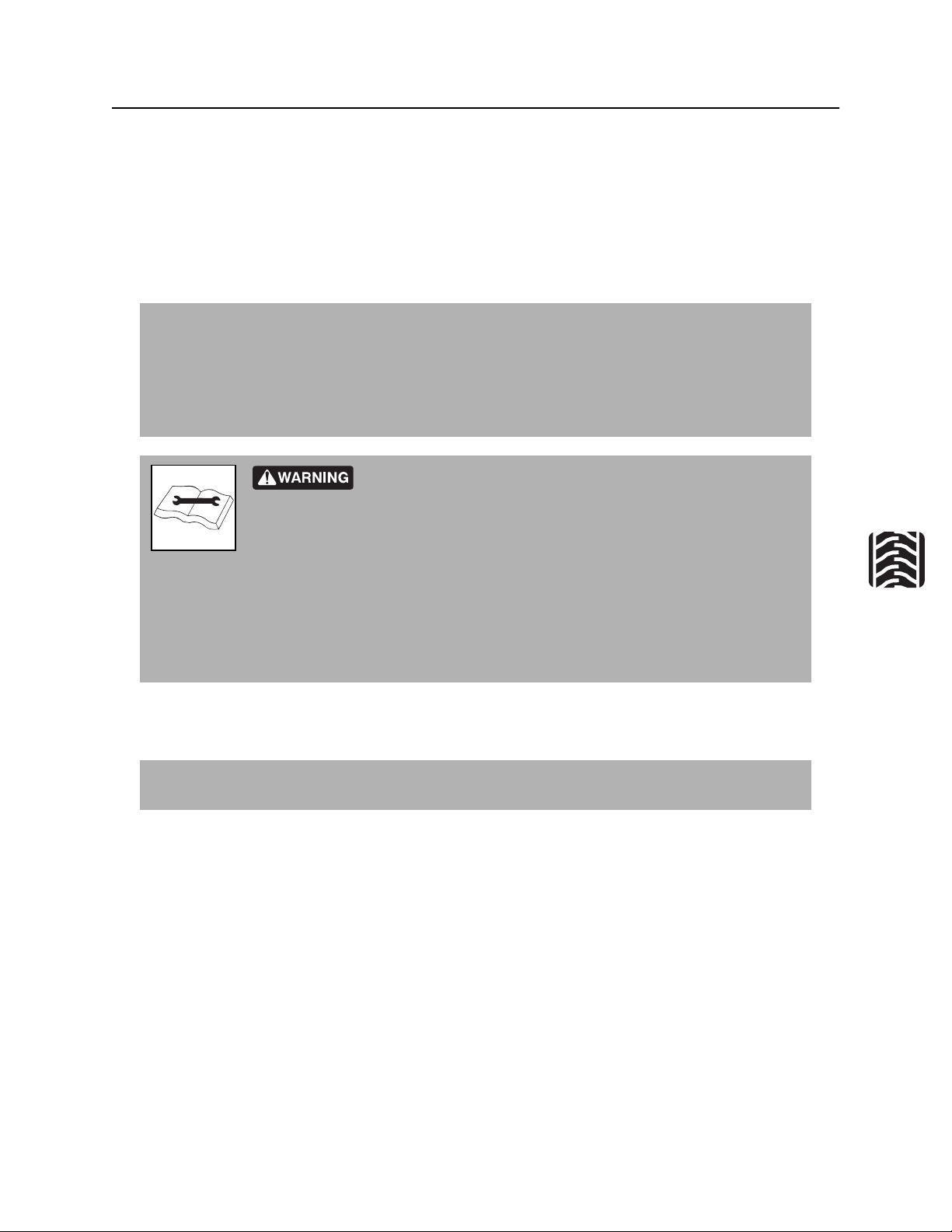
RT100 Powershift Operator’s Manual Drive - 69
Start Unit
1. Fasten and adjust seat belt.
2. Check that speed/direction control and F-N-R lever are in neutral.
3. Move hand throttle to idle.
4. Check that parking brake is engaged.
5. Turn ignition switch to the run position (key on, engine off). Wait for operator’s display to come on.
6. When cold start wait indicator goes off, turn ignition switch all the way clockwise to start tractor.
IMPORTANT:
• If engine does not crank, check start interlock display. See page 31 for start interlock
information.
• If engine turns but does not start within 10 seconds, allow starter to cool before trying to
start again.
Improper control function could cause death or serious injury. If
control does not work as described in instructions, stop machine and have it
serviced.
To help avoid injury:
• Have machine serviced if warning alarm does not sound.
• Machine will not start if start interlock requirements are not met. See page 31 for start
interlock information.
7. Run engine at half-throttle or less for five minutes before operating tractor. During warm-up, check that
all controls work properly.
IMPORTANT: Transmission fluid must warm to operating temperature or tractor will operate
sluggishly.
CMW
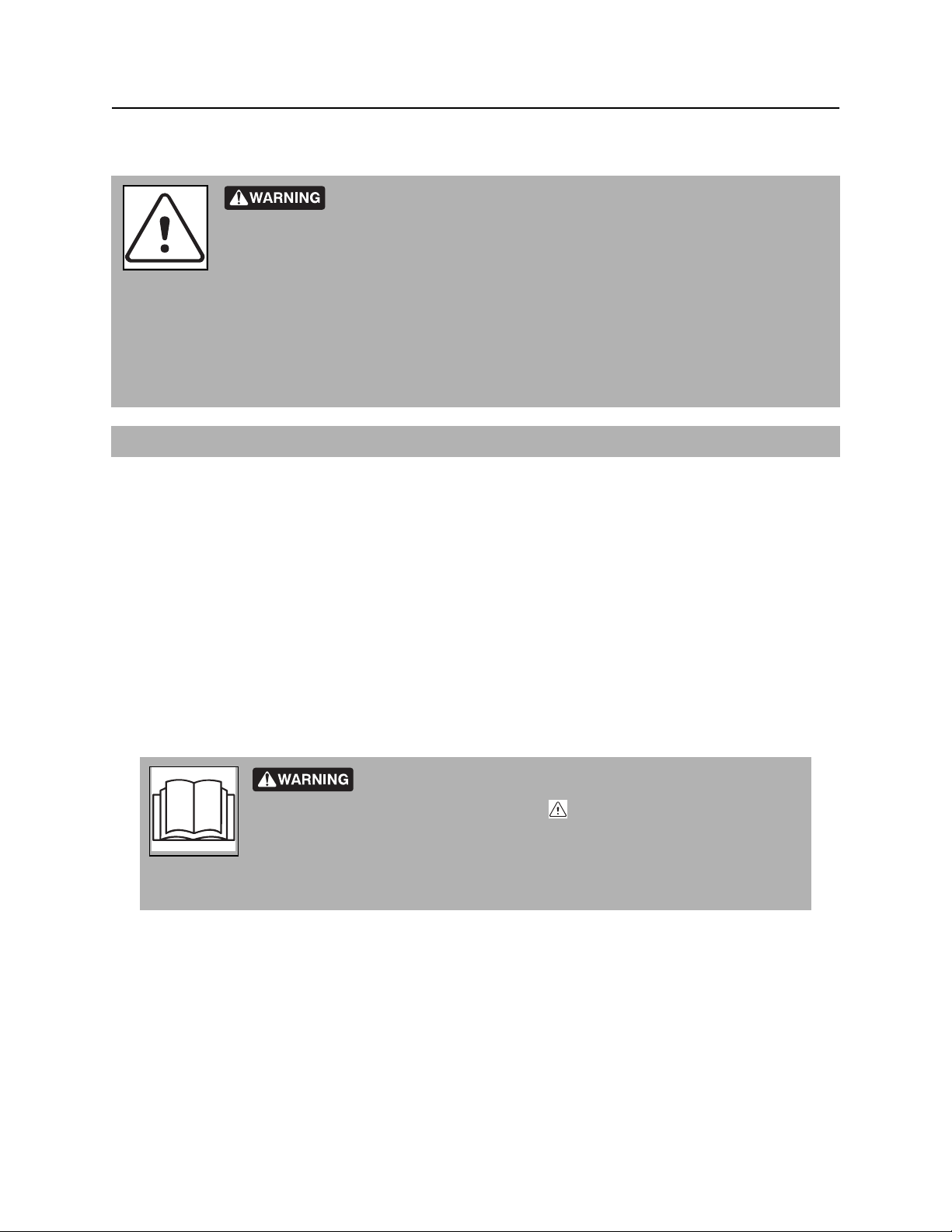
Drive - 70 RT100 Powershift Operator’s Manual
Drive
Drive
Moving traffic – hazardous situation. Death or serious injury could result.
Avoid moving vehicles, wear high visibility clothing, post appropriate warning signs.
To help avoid injury:
• Drive carefully in congested areas. Know machine’s clearance and turning radius.
• Keep attachments low when operating on slope. Drive slowly and cautiously.
• Press service brake to stop tractor if engine power is lost.Tractor will freewheel.
EMERGENCY SHUTDOWN: Turn ignition switch to STOP.
General Operaion
1. Fasten and adjust seatbelt.
2. Turn on lights and warning flasher as needed.
3. Tilt steering wheel column to desired operating position.
4. Raise backfill blade and all attachments.
5. Press service brake.
6. Release parking brake and verify parking brake indicator is off.
7. Move dig/drive control to drive position.
8. Ensure hand throttle is at low idle and axle lock is off.
Read operator’s manual. Know how to use all controls before
operating machine. When you see this sign on the machine or in the manual,
read it and use caution. Your safety is at stake.
IMPORTANT: Hand throttle must be in low idle when driving.
9. Rotate F-N-R lever to 1 (low).
10. Move F-N-R lever to move forward or reverse.
11. Release service brake.
12. Press foot throttle to increase tractor speed.
CMW
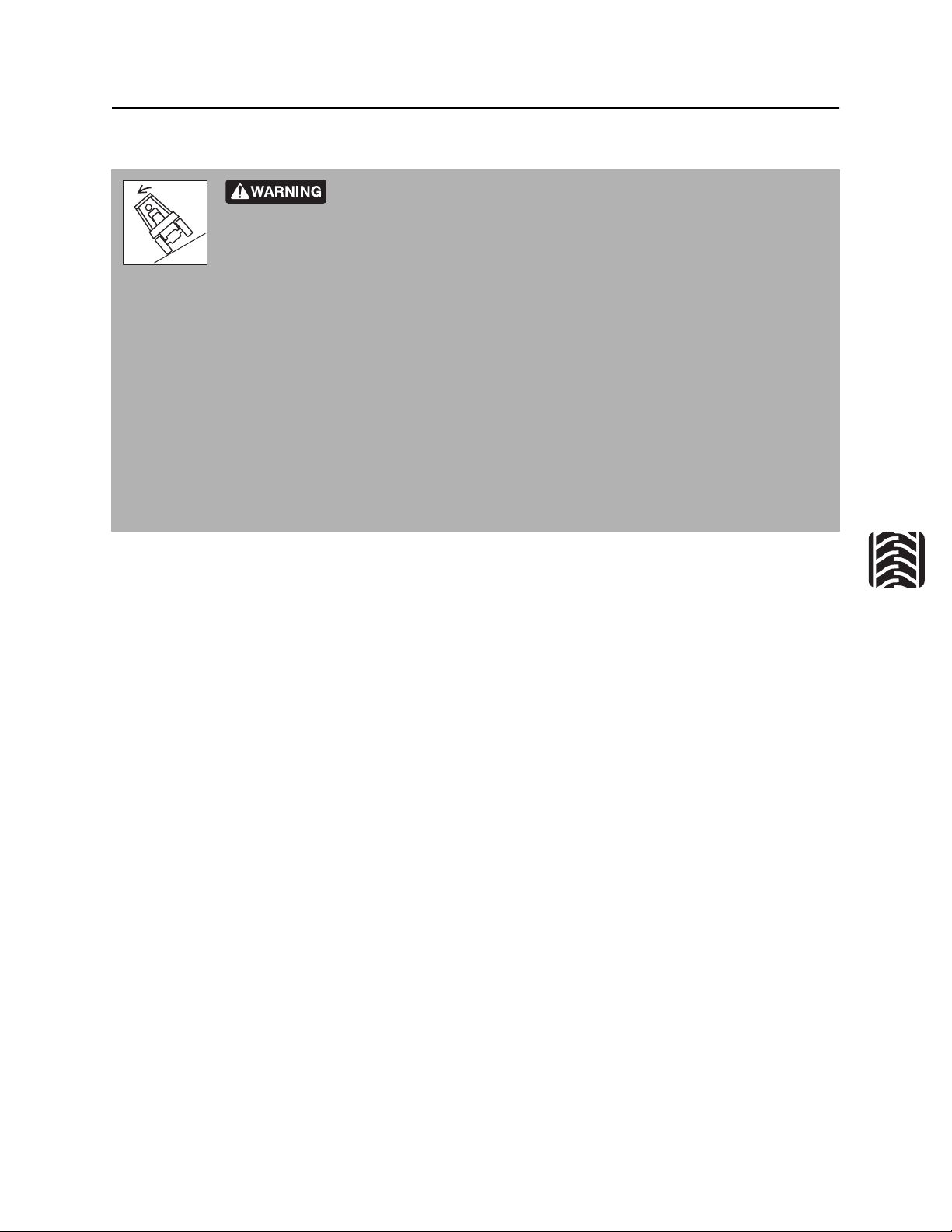
RT100 Powershift Operator’s Manual Drive - 71
Drive
Safe Slope Operation
Tipover possible. Machine can tip over and crush you.
To help avoid injury:
• Only operate equipment on slopes if absolutely necessary.
• Always operate with heavy end uphill. Keep attachments low and travel up and down the slope.
• Drive cautiously, in the lowest gear, at all times.
• Never jerk control levers. Use a steady even motion.
• Do not park unit on slope without lowering digging attachment to the ground, returning all controls
to neutral position, shutting down unit, and applying parking brake.
• Assess the site to determine if the slope and conditions are conducive to a safe working
environment.
Operating safely on a slope depends upon many factors including:
• Distribution of machine weight, including front loading and absence of load
• Height of load
• Saturated, even or rough ground conditions
• Potential for ground giving way causing unplanned tilt forward, reverse or sideways
• Nearness of ditches, ruts, stumps or other obstructions and sudden changes in slope
• Speed
• Turning
• Braking performance
• Operator skill
These varying factors make it impractical to specify a maximum safe operating angle in this manual. It is therefore important for the operator to be aware of these conditions and adjust operation accordingly.
CMW

Drive - 72 RT100 Powershift Operator’s Manual
Shut Down
Shut Down
1. When job is complete, press service brake.
2. Move F-N-R lever to neutral and move ground drive speed/direction hand control to neutral.
3. Tilt steering column up.
4. Engage parking brake and verify parking brake indicator is on.
5. Release service brake.
6. Lower all attachments to ground and let machine idle for three minutes to cool.
7. Turn ignition switch to STOP. If leaving machine unattended, remove key.
8. For maintenance or storage, turn battery disconnect switch to disconnect position.
CMW

RT100 Powershift Operator’s Manual Transport - 73
Transport
Chapter Contents
Lift . . . . . . . . . . . . . . . . . . . . . . . . . . . . . . . . . . . . . . 74
• Points . . . . . . . . . . . . . . . . . . . . . . . . . . . . . . . . . . . . . . . . . . . . . . . . . . 74
• Procedure . . . . . . . . . . . . . . . . . . . . . . . . . . . . . . . . . . . . . . . . . . . . . . . 74
Tie Down . . . . . . . . . . . . . . . . . . . . . . . . . . . . . . . . . 75
• Points . . . . . . . . . . . . . . . . . . . . . . . . . . . . . . . . . . . . . . . . . . . . . . . . . . 75
• Procedure . . . . . . . . . . . . . . . . . . . . . . . . . . . . . . . . . . . . . . . . . . . . . . . 75
Haul . . . . . . . . . . . . . . . . . . . . . . . . . . . . . . . . . . . . . 76
• Procedure . . . . . . . . . . . . . . . . . . . . . . . . . . . . . . . . . . . . . . . . . . . . . . . 76
Tow . . . . . . . . . . . . . . . . . . . . . . . . . . . . . . . . . . . . . 79
• Procedure . . . . . . . . . . . . . . . . . . . . . . . . . . . . . . . . . . . . . . . . . . . . . . . 79
CMW
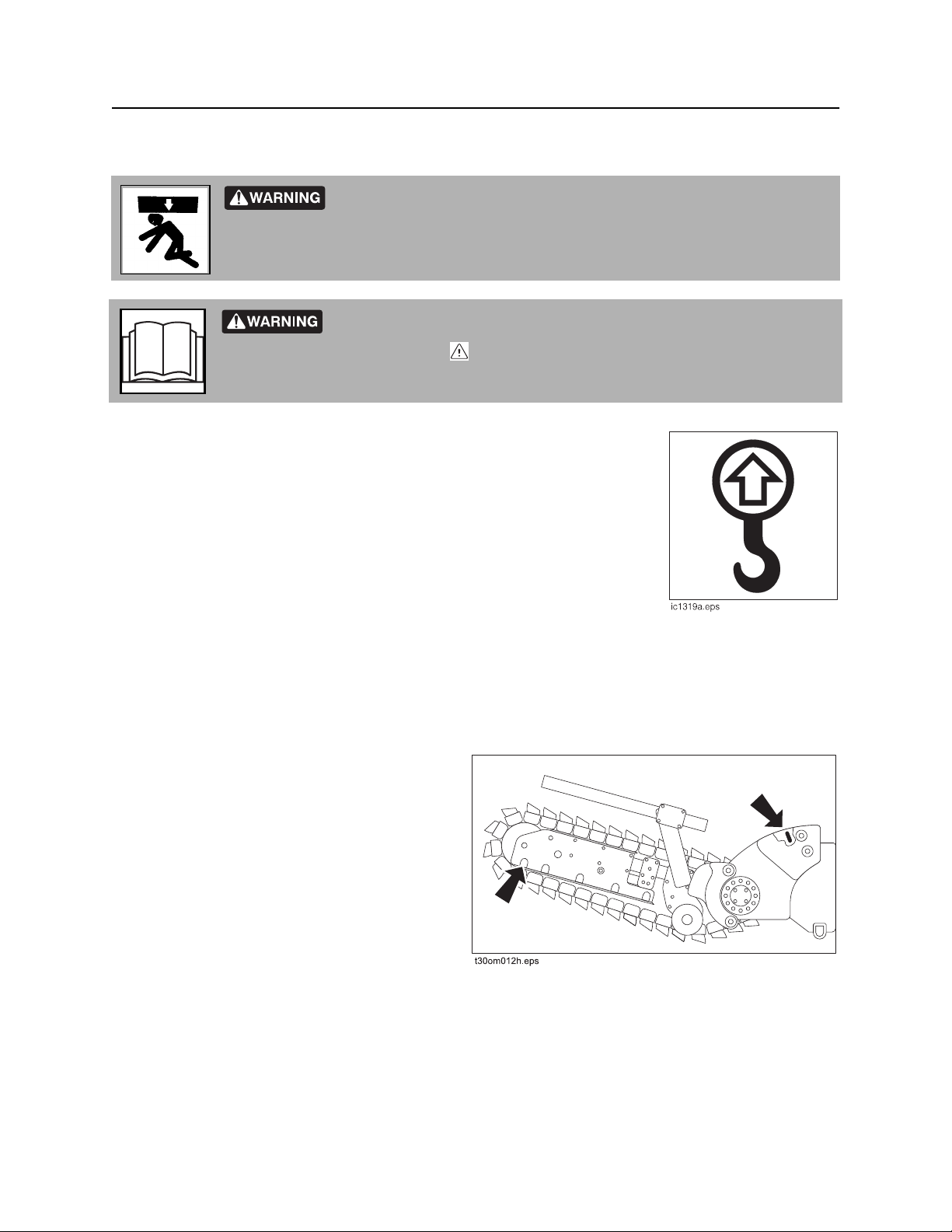
Transport - 74 RT100 Powershift Operator’s Manual
Lift
Lift
Crushing weight. If load falls or moves it could kill or crush you. Use
proper procedures and equipment or stay away.
Read operator’s manual. Know how to use all controls before operating
machine. When you see this sign on the machine or in the manual, read it and use
caution. Your safety is at stake.
Points
Lifting points are identified by lifting decals. Lifting at other points is unsafe
and can damage machinery.
Procedure
Tractor
This machine is not configured for lifting. If the machine must be lifted, load machine into a container or
onto a platform appropriate for lifting. See “Specifications” on page 145.
Trencher
Use crane capable of supporting the
equipment's size and weight. See
“Specifications” on page 145 or measure and
weigh equipment before lifting.
CMW

RT100 Powershift Operator’s Manual Transport - 75
Tie Down
Tie Down
Read operator’s manual. Know how to use all controls before operating
machine. When you see this sign on the machine or in the manual, read it and use
caution. Your safety is at stake.
Points
Tiedown points are identified by tiedown decals. Securing to trailer at other
points is unsafe and can damage machinery.
Procedure
Tractor
Attach chains at front and rear tiedown points.
Make sure chains are tight before transporting
unit.
Trencher
Lower trencher to trailer deck and chain at
attachment frame and through boom. Make
sure chains are tight before transporting.
IMPORTANT: If trencher is equipped with a
trench cleaner, ensure that trench cleaner
shoe is fully up and extra bolt (found in
operator’s manual compartment) is installed
in appropriate hole for additional support.
CMW

Transport - 76 RT100 Powershift Operator’s Manual
Haul
Haul
Read operator’s manual. Know how to use all controls before operating
machine. When you see this sign on the machine or in the manual, read it and use
caution. Your safety is at stake.
To help avoid injury:
• Read trailer operator’s manual before loading or transporting your machine. Incorrectly loaded
machine can slip or cause trailer sway.
• Attach trailer to tow vehicle before loading or unloading.
• Park, load, and unload trailer on level ground.
• Check that unit and trailer do not exceed size or weight regulations.
• Ensure that tow vehicle has proper tow capacity rating.
• Position ten to fifteen percent of total vehicle weight (equipment plus trailer) on tongue to help
prevent trailer sway.
• Connect safety chains to tow vehicle. Attach left chain to right side of tow vehicle and vice versa to
cradle hitch. Do not connect to pintle hook or hitch ball.
• Connect breakaway switch cable to tow vehicle. Do not connect to pintle hook or hitch ball.
Procedure
Inspect Trailer
1. Check hitch for wear and cracks. Lubricate if needed.
2. Check battery for 12V charge.
3. Inspect lights for cleanliness and correct operation. Inspect reflectors and replace if needed.
4. Check tire pressure. Check lug nut torque with a torque wrench. Adjust if needed.
5. Ensure trailer brakes are adjusted to come on in synchronization with tow vehicle brakes.
6. Check ramps and trailer bed for cracks.
CMW

RT100 Powershift Operator’s Manual Transport - 77
Haul
Load
Crushing weight. If load falls or moves it could kill or crush you. Use
proper procedures and equipment or stay away.
To help avoid injury:
• Attach trailer to tow vehicle before loading or unloading.
• Load and unload trailer on level ground.
• Put manual transmission into first or reverse gear or automatic transmission into park. Turn off
ignition. Set parking brake.
• Block trailer wheels.
Rollover possible. If machine rolls over, you could be thrown from seat
and killed or crushed. Wear seat belt.
1. Fasten and adjust seat belt.
2. Tilt steering column down.
3. Start tractor. See page 68 for proper start-up procedures.
4. Raise attachments, but keep them low.
5. Release parking brake and verify that parking brake indicator is off.
6. Move dig/drive control to dig position.
7. With F-N-R lever in neutral, twist to 1 (low).
8. Release service brake.
9. Slow engine to low throttle and slowly drive tractor onto trailer.
10. Position tractor on trailer deck for proper weight distribution.
11. Engage parking brake and verify that parking brake indicator is on.
12. Lower attachments to trailer bed and turn tractor off. See page 72 for proper shutdown procedures.
13. Attach chains to tractor and attachments where tiedown decals are located. See page 75.
CMW
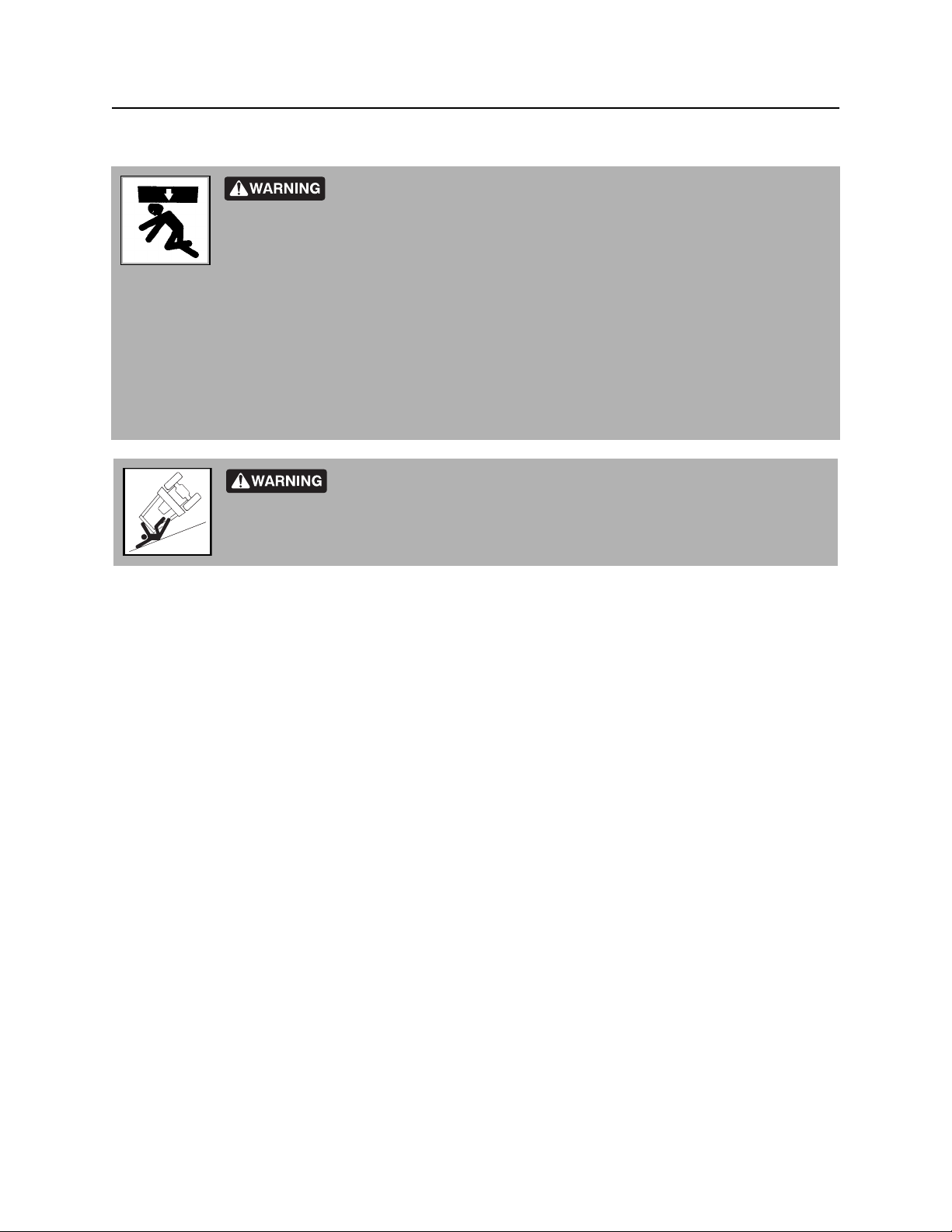
Transport - 78 RT100 Powershift Operator’s Manual
Haul
Unload
Crushing weight. If load falls or moves it could kill or crush you. Use
proper procedures and equipment or stay away.
To help avoid injury:
• Attach trailer to tow vehicle before loading or unloading.
• Load and unload trailer on level ground.
• Put manual transmission into first or reverse gear or automatic transmission into park. Turn off
ignition. Set parking brake.
• Block trailer wheels.
Rollover possible. If machine rolls over, you could be thrown from seat
and killed or crushed. Wear seat belt.
1. Lower trailer or ramps.
2. Check that parking brake is engaged and verify that parking brake indicator is on.
3. Check that speed/direction hand control is in neutral.
4. Check that dig/drive control is still in dig position and that F-N-R lever is still in neutral and set at 1
(low).
5. Remove chains from tiedowns.
6. Fasten and adjust seat belt.
7. Tilt steering column down.
8. Start tractor. See page 68 for proper start-up procedures.
9. Raise attachments, but keep them low.
10. Release parking brake and verify that parking brake indicator is off.
11. Slow engine to low throttle and slowly back unit down trailer or ramps.
CMW

RT100 Powershift Operator’s Manual Transport - 79
Tow
Tow
Read operator’s manual. Know how to use all controls before operating
machine. When you see this sign on the machine or in the manual, read it and use
caution. Your safety is at stake.
Under normal conditions, tractor should not be towed. If tractor becomes disabled and towing is
necessary:
• Do not tow for more than 200 yd (180 m).
• Tow at less than 1 mph (1.6 km/h).
• Steering will be very difficult.
Procedure
1. Engage parking brake.
2. Block front and rear tires to prevent unit from rolling.
3. Attach tow line to all available tiedown points facing towing vehicle.
4. Move dig/drive control to 2 (drive).
5. Move F-N-R lever to neutral.
6. Remove blocks.
7. Fasten and adjust seatbelt.
8. Press service brake.
9. Disengage parking brake.
10. Use service brake to control unit.
CMW

Transport - 80 RT100 Powershift Operator’s Manual
Tow
CMW

RT100 Powershift Operator’s Manual Trench - 81
Trench
Chapter Contents
Setup . . . . . . . . . . . . . . . . . . . . . . . . . . . . . . . . . . . . 82
Operation . . . . . . . . . . . . . . . . . . . . . . . . . . . . . . . . . 84
CMW
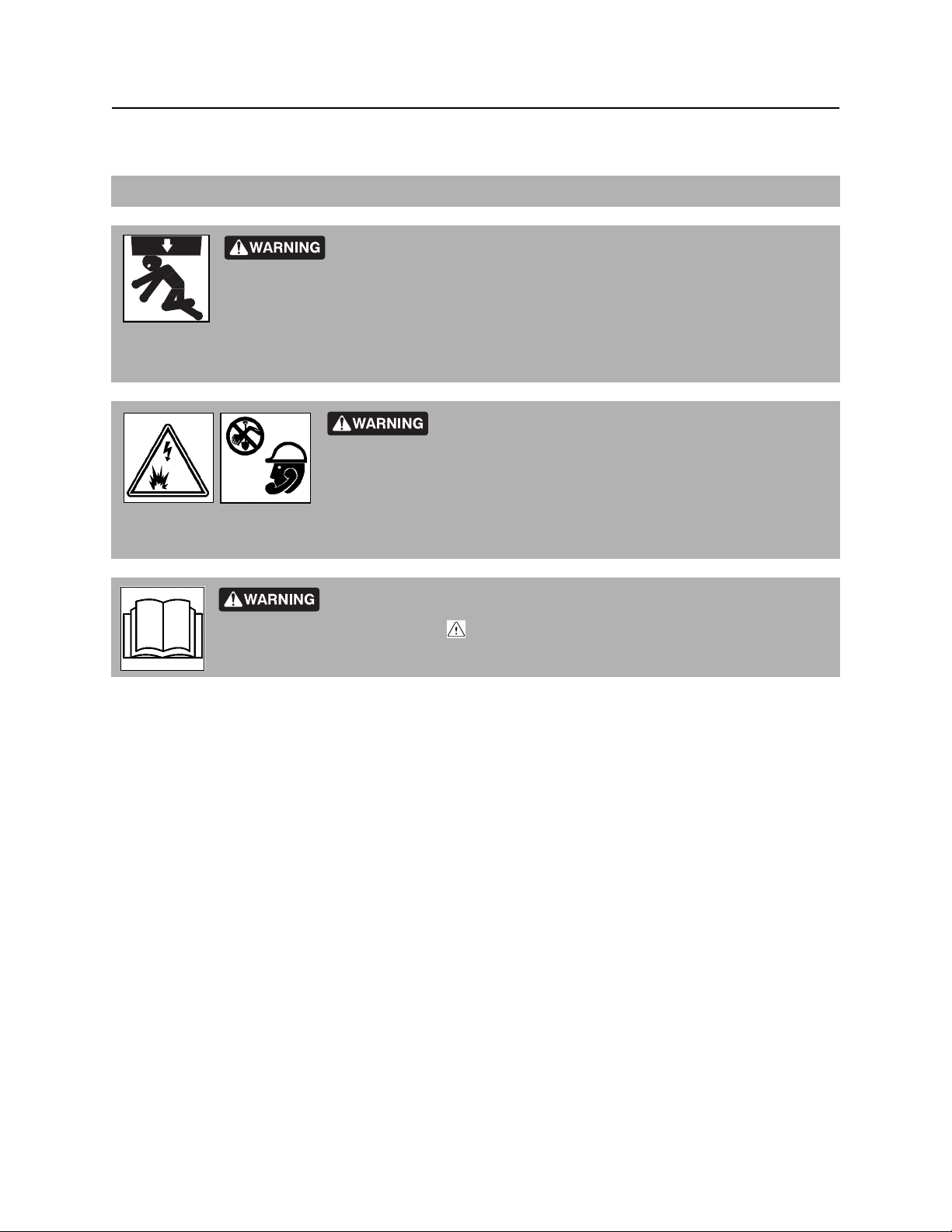
Trench - 82 RT100 Powershift Operator’s Manual
Setup
Setup
EMERGENCY SHUTDOWN - Turn ignition switch to STOP.
Crushing weight could cause death or serious injury. Use proper
procedures and equipment or stay away.
To help avoid injury: Use attachments or counterweights to make front and rear loads balance when all
attachments are raised. Contact your Ditch Witch dealer about counterweighting for your equipment.
Jobsite hazards could cause death or serious injury. Use
correct equipment and work methods. Use and maintain proper safety
equipment.
To help avoid injury: Comply with all utility notification regulations before digging or drilling.
Read operator’s manual. Know how to use all controls before operating
machine. When you see this sign on the machine or in the manual, read it and use
caution. Your safety is at stake.
CMW

RT100 Powershift Operator’s Manual Trench - 83
Setup
1. If using optional trench cleaner, remove bolt installed for transport.
2. Fasten and adjust seatbelt.
3. Start tractor. See page 68 for start-up procedures.
4. Drive to starting point. Move in line with planned trench. See page 70 for driving procedures.
5. Apply service brake.
6. Engage parking brake and verify parking brake indicator is on.
7. Release service brake.
8. Move F-N-R lever to neutral.
9. Move dig/drive control to dig position.
10. Twist F-N-R lever to 1 (low).
11. Lower backfill blade.
12. Tilt steering column up.
13. Turn seat to the desired position.
14. Engage axle lock.
15. Lower boom to just above ground.
16. Check that boom is in line with planned trench.
CMW
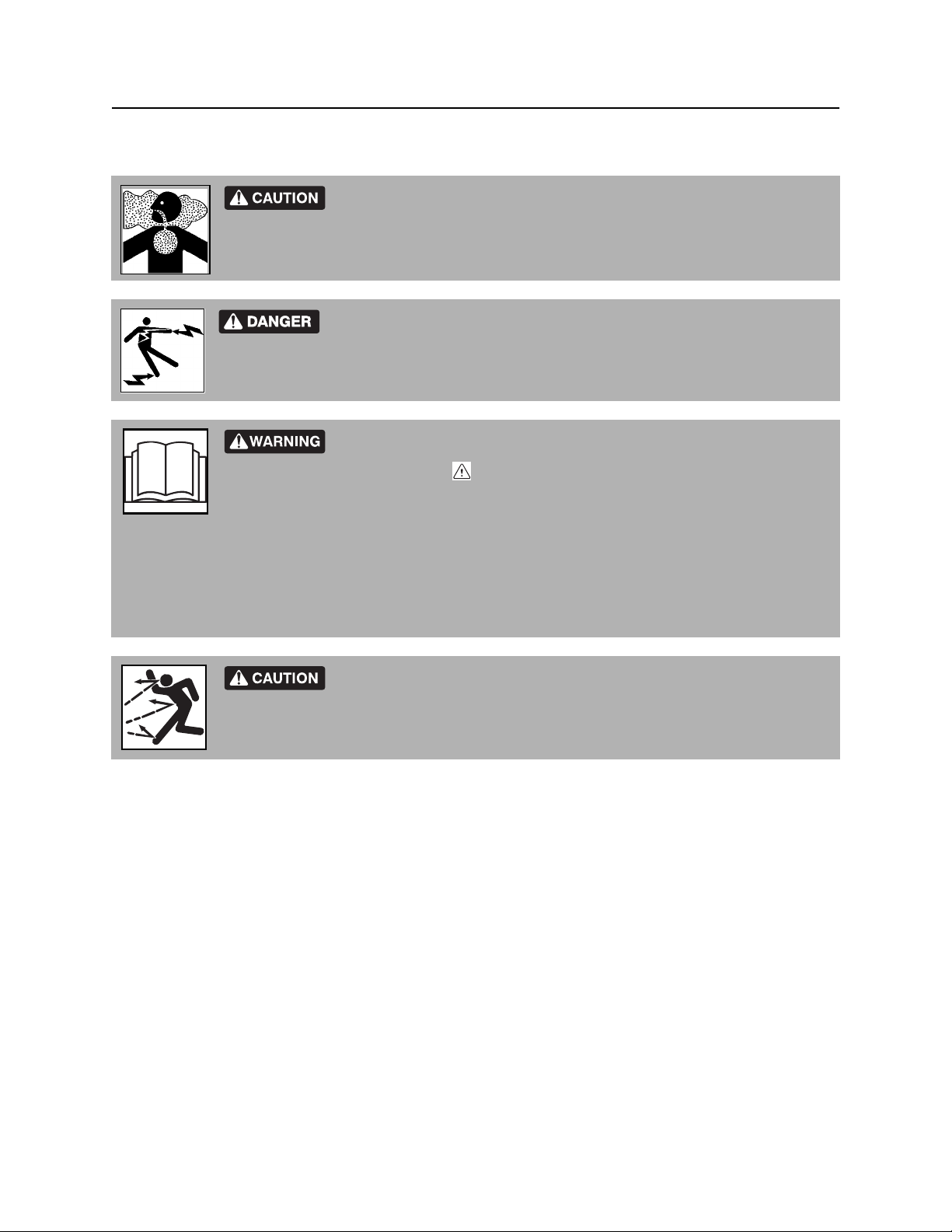
Trench - 84 RT100 Powershift Operator’s Manual
Operation
Operation
Breathing crystalline silica dust may cause lung disease. Cutting, drilling,
or working materials such as concrete, sand, or rock containing quartz may result in
exposure to silica dust. Use dust control methods or appropriate breathing protection
when exposed to silica dust.
Electrical shock. Contacting electrical lines will cause death or serious
injury. Know location of lines and stay away.
To help avoid injury: Expose lines by hand before digging.
Read operator’s manual. Know how to use all controls before operating
machine. When you see this sign on the machine or in the manual, read it and use
caution. Your safety is at stake.
To help avoid injury:
• Comply with all utility notification regulations before digging or drilling.
• Notify companies that do not subscribe to One-Call.
Flying objects thrown by machine may strike people. Wear hard hat and
safety glasses.
CMW
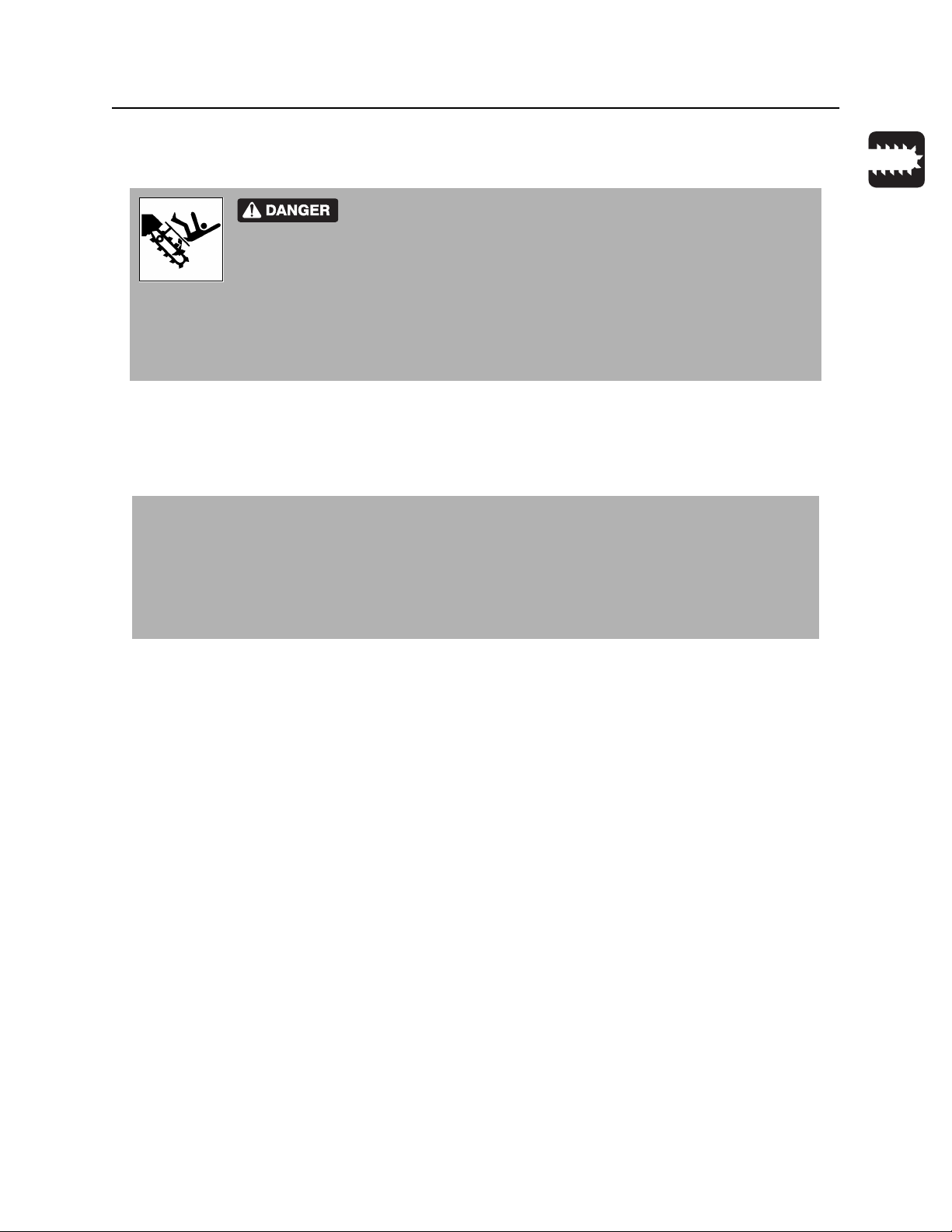
RT100 Powershift Operator’s Manual Trench - 85
Operation
1. Move hand throttle to half open.
2. Ensure dig/drive control to dig position and move F-N-R lever forward. DIGGING CHAIN WILL MOVE.
Moving digging teeth will cause death or serious injury. Stay away.
To help avoid injury:
• Allow 3’ (1 m) between digging teeth and obstacle. Machine might jerk when digging starts.
• Keep everyone at least 6’ (2 m) from machine, attachments, and their range of movement.
3. Lift trench cleaner, if equipped.
4. Slowly lower digging boom to desired trench depth.
5. Increase engine speed to full throttle using hand control.
IMPORTANT:
• When in “dig” mode, the foot throttle allows temporary override (increase only) of hand throttle
setting. This will increase ground drive and attachment speed.
• Operate engine at full throttle when working.
• For best production, maintain engine speed at 2300-2650 rpm.
6. Raise backfill blade.
7. Press service brake.
8. Release parking brake and verify parking brake indicator is off.
9. Twist F-N-R lever to 2 (high), if desired.
10. Move ground drive speed/direction hand control to desired speed.
11. Release service brake.
CMW

Trench - 86 RT100 Powershift Operator’s Manual
Operation
12. If using optional trench cleaner, return speed/direction control to neutral when desired trench depth is
reached. Raise boom slightly, then lower trench cleaner completely. This ensures trench cleaner will
lock in place.
NOTICE:
• Do not have trench cleaner in working position when starting a trench.
• Do not back up with trench cleaner in working position.
• Do not use trench cleaner in working position in conditions where large rocks can get
between chain and cleaner.
13. If using trench cleaner, lower boom to trench depth and push speed/direction hand control forward to
trenching speed.
IMPORTANT:
• Do not make sharp turns. Lower boom to full depth when turning.
• If an object becomes lodged in chain, move attachment speed/direction control to neutral
and raise boom slightly. Reverse chain direction. If object must be removed manually, turn
engine off and engage parking brake.
14. When trench is complete, apply service brake.
15. Move ground drive speed/direction hand control to neutral.
16. Adjust throttle to low idle using hand control.
17. Raise boom.
18. As boom clears top of trench, move F-N-R lever to neutral.
19. Raise trench cleaner.
20. Swivel seat to the drive position and tilt steering column to desired operating position.
21. Move dig/drive control to drive position.
22. Drive a short distance away from work site. See page 70 for driving procedures.
23. Disengage axle lock by driving tractor in reverse 6’ (2 m).
24. Shut down tractor. See page 72 for proper shutdown procedures.
25. Return optional trench cleaner to the stowed position.
CMW
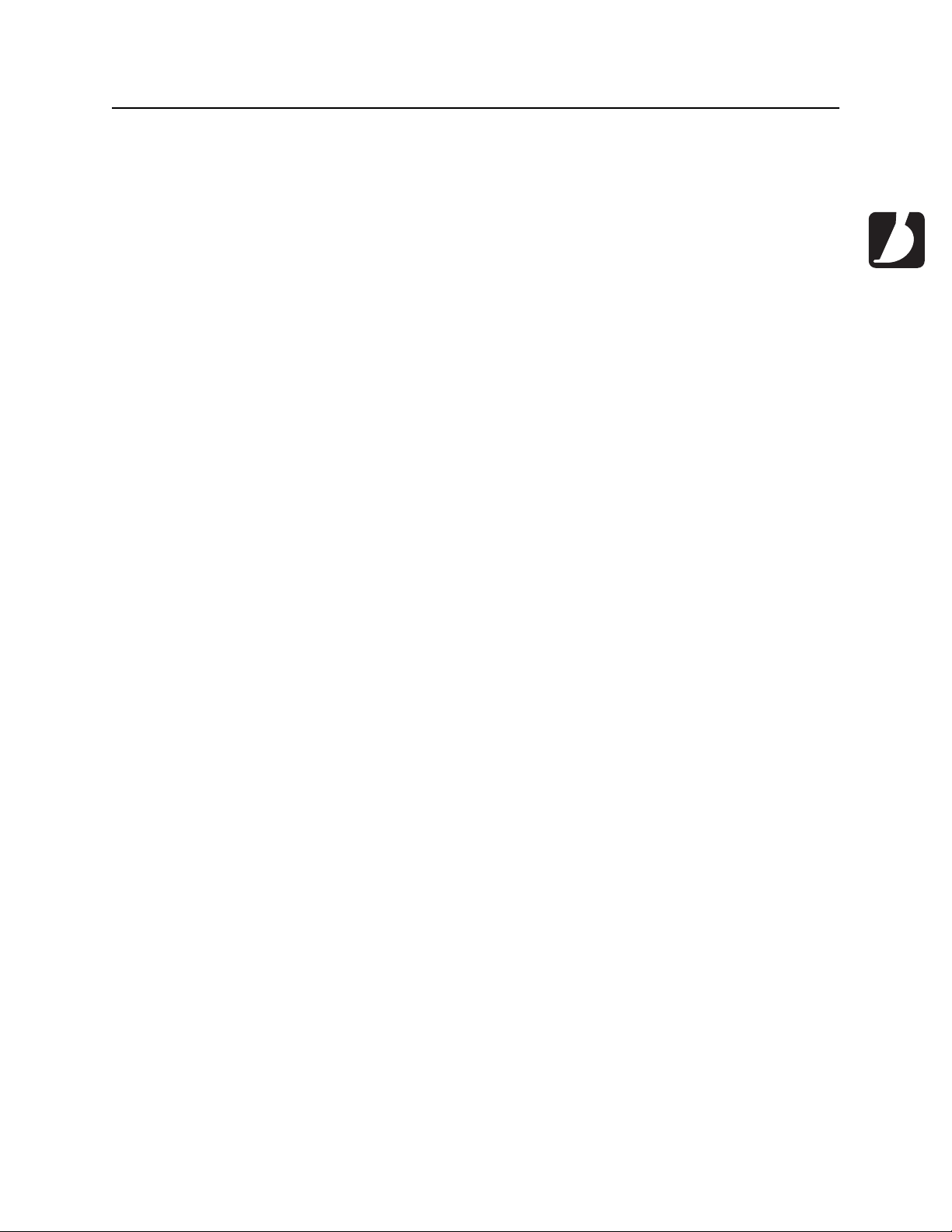
RT100 Powershift Operator’s Manual Backhoe - 87
Backhoe
Chapter Contents
Setup . . . . . . . . . . . . . . . . . . . . . . . . . . . . . . . . . . . . 88
Operation . . . . . . . . . . . . . . . . . . . . . . . . . . . . . . . . . 89
Stowing . . . . . . . . . . . . . . . . . . . . . . . . . . . . . . . . . . 90
CMW
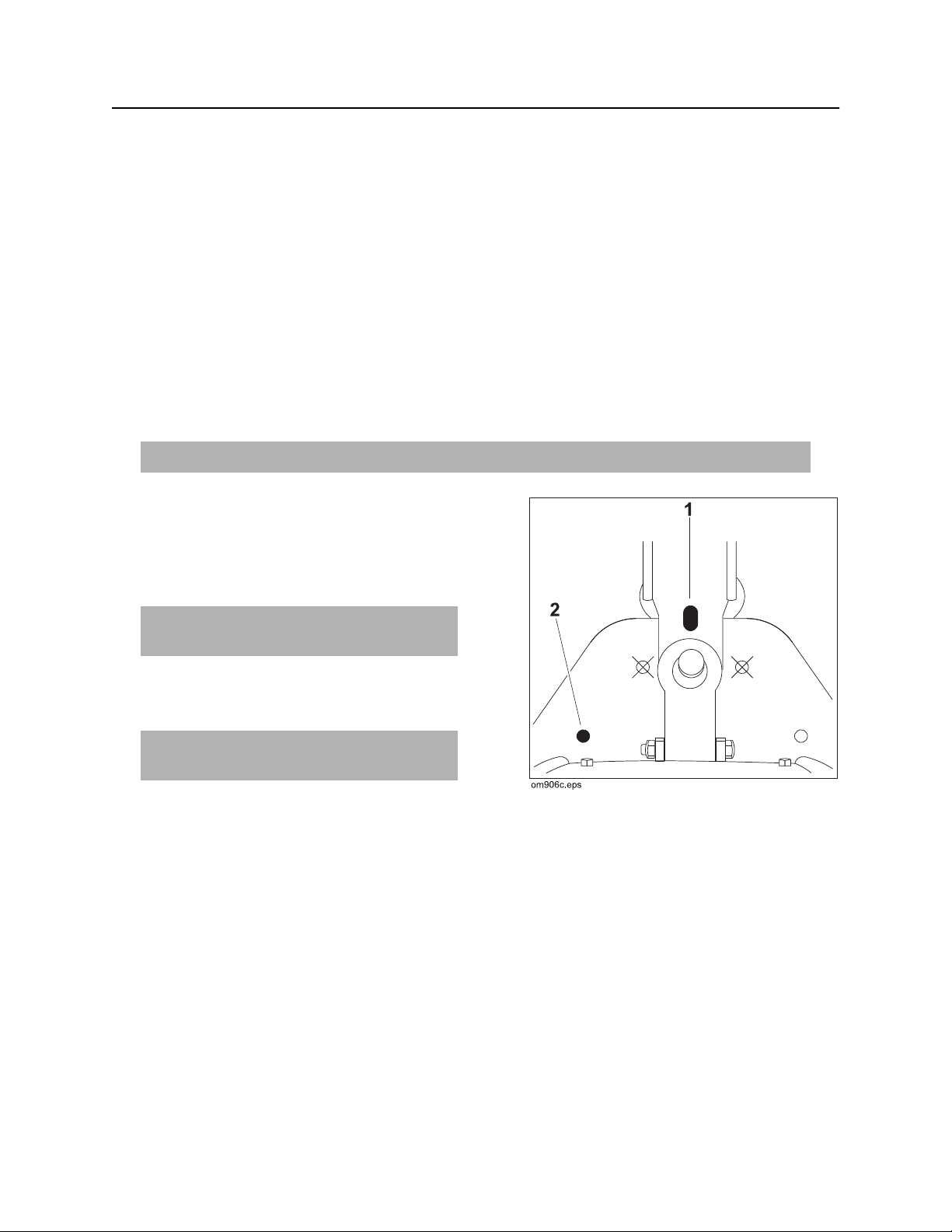
Backhoe - 88 RT100 Powershift Operator’s Manual
Setup
Setup
1. Move F-N-R lever to neutral position.
2. Press service brake.
3. Move ground drive control to neutral position.
4. Shift gearbox control to 1 (low).
5. Lower rear attachment to 6” (150 mm) above ground.
6. Check that backfill blade is straight and lower it to ground.
7. Decrease engine speed to low throttle.
8. Move to backhoe operator’s station.
9. Lower stabilizers enough to lift front tires.
IMPORTANT: For more information about stabilizer controls, see page 49.
10. Remove swing lock pin from hole (1) and store in
hole (2).
11. Raise boom to release tension on stow lock.
12. Release stow lock by pushing handle forward.
IMPORTANT: For more information about
stow lock, see page 49.
13. Adjust engine speed to 1/2 to 3/4 throttle for
digging.
NOTICE: Engine speed affects speed of
backhoe operation.
CMW

RT100 Powershift Operator’s Manual Backhoe - 89
Operation
Operation
Use boom/swing control and bucket/dipper control to dig hole or trench.
IMPORTANT: For more information about backhoe controls, see page 49.
• Keep dipper and boom at right angles as much as
possible for maximum power.
• Keep bucket in line with dipper as much as
possible.
• Position bucket so teeth cut soil. As soil is cut, curl
bucket under dipper.
• Move dipper and bucket together. Increasing
engine speed will not increase backhoe force.
CMW
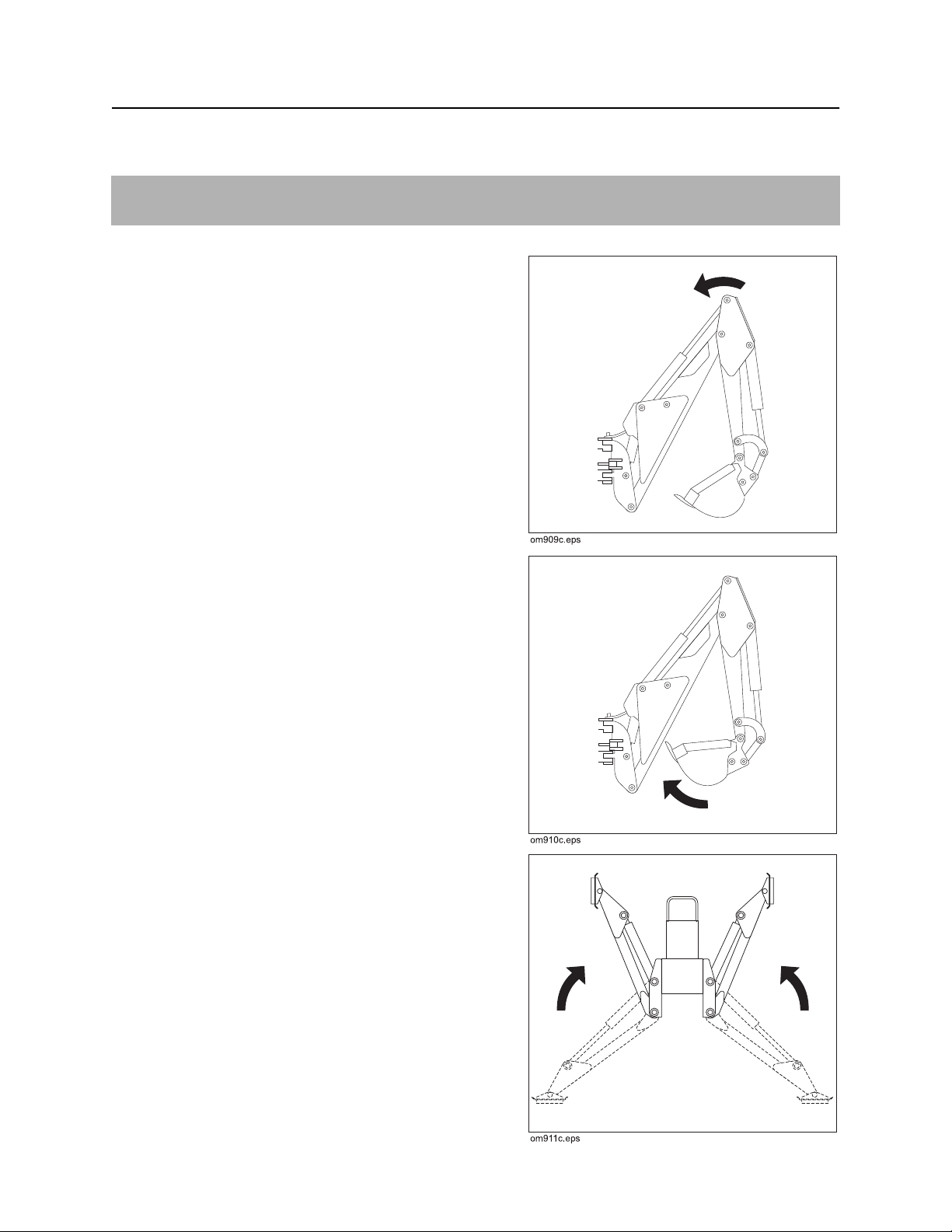
Backhoe - 90 RT100 Powershift Operator’s Manual
Stowing
Stowing
NOTICE: Before returning to tractor operator station, raise stabilizers, return remote throttle to low idle,
and stow and lock boom.
1. When hole or trench is complete, lift boom while
keeping dipper pointed at ground.
2. Curl bucket closed and move dipper fully toward
boom.
3. Lift boom to highest position and latch stow lock.
4. Lower boom slightly to engage lock.
5. Engage swing lock. See page 88.
6. Raise stabilizers.
7. Return remote throttle to low idle.
CMW

RT100 Powershift Operator’s Manual Drill - 91
Drill
Chapter Contents
Prepare Jobsite and Equipment . . . . . . . . . . . . . . 93
• Approach Trench (1). . . . . . . . . . . . . . . . . . . . . . . . . . . . . . . . . . . . . . . 93
• Target Trench (2) . . . . . . . . . . . . . . . . . . . . . . . . . . . . . . . . . . . . . . . . . 93
• Drill Pipe and Equipment. . . . . . . . . . . . . . . . . . . . . . . . . . . . . . . . . . . . 93
Drill . . . . . . . . . . . . . . . . . . . . . . . . . . . . . . . . . . . . . . 94
• Using Drill String Guide. . . . . . . . . . . . . . . . . . . . . . . . . . . . . . . . . . . . . 94
Add Rod . . . . . . . . . . . . . . . . . . . . . . . . . . . . . . . . . . 95
Backream. . . . . . . . . . . . . . . . . . . . . . . . . . . . . . . . . 95
Disassemble Joints . . . . . . . . . . . . . . . . . . . . . . . . 96
CMW

Drill - 92 RT100 Powershift Operator’s Manual
Turning shaft will kill you or crush arm or leg. Stay away.
To help avoid injury: Keep everybody at least 10’ (3 m) away from drill pipe during operation. Do not
straddle trench or drill pipe while drilling.
Jobsite hazards could cause death or serious injury. Use
correct equipment and work methods. Use and maintain proper safety
equipment.
To help avoid injury: Set up warning barriers and keep people away from equipment and jobsite while
drilling.
Read operator’s manual. Know how to use all controls before operating
machine. When you see this sign on the machine or in the manual, read it and use
caution. Your safety is at stake.
Improper control function could cause death or serious injury. If control
does not work as described in instructions, stop machine and have it serviced.
To help avoid injury: Do not tape or tie down switch or lever.
CMW

RT100 Powershift Operator’s Manual Drill - 93
Prepare Jobsite and Equipment
Prepare Jobsite and Equipment
Approach Trench (1)
1. Mark path where you intend to bore.
2. Dig an approach trench (1) along the intended
drill path.
IMPORTANT: The approach trench should
be at least:
• deep enough for pipe to lay flat and
enter soil at correct angle
• 20’ (6 m) long
• 4” (100 mm) wide
Target Trench (2)
1. Select a completion point for the drilling project.
2. Dig a target trench (2) across the anticipated completion point.
IMPORTANT: The actual length of the target trench depends on soil conditions and length of pipe
sections. Make it deep enough for drill bit to enter slightly above the trench floor.
Drill Pipe and Equipment
1. Assemble at least 20’ (6 m), but not more than
30’ (9 m), of drill rod.
NOTICE: More than 10-15’ (3-4.5 m) of drill
rod out of the trench increases the
tendency of drill rod to bend.
2. Install drill bit to the cutting end of the drill string.
3. Put drill string in approach trench.
4. Move tractor to the approach trench and align the drilling attachment with the intended bore path.
5. Turn off engine.
6. Attach drill string to drilling attachment.
CMW

Drill - 94 RT100 Powershift Operator’s Manual
Drill
Drill
EMERGENCY SHUTDOWN: Release drilling control and turn ignition switch to STOP.
1. Start tractor’s engine and begin clockwise (forward) rotation.
2. Slowly advance tractor while maintaining clockwise rotation.
NOTICE:
• Drilling too quickly causes bit to drift off course and may bend drill rod. After bore path is
established, speed may be slightly increased.
• If drill rod starts to bend, stop forward movement of unit and back the unit slightly until rod
straightens. Do not drill with bent rod.
• If drill rod hits an obstruction, rotate drill string counterclockwise to back up slightly.
Using Drill String Guide
Turning shaft will kill you or crush arm or leg. Stay away.
To help avoid injury: Keep everybody at least 10’ (3 m) away from drill rod during
operation. Do not straddle trench or drill rod while drilling.
Use drill string guide to align drill string as it
enters the soil. When using drill string guide,
follow these guidelines:
• Use only approved Ditch Witch drill string
guide
(p/n 179-737).
• Stand only on the left side of the approach
trench.
• Keep drill string guide at least 3’ (1 m) behind
bit.
• Use drill string guide to control only the first 5’
(1.5 m) of the bore path.
• After drilling 5’ (1.5 m), stop unit and remove
drill string guide.
• Do not use drill string guide during
backreaming or any time the drill string is
being pulled back.
CMW

RT100 Powershift Operator’s Manual Drill - 95
Add Rod
Add Rod
1. Stop drilling attachment.
2. Back up tractor 6" (150 mm) to loosen drill rod in ground.
3. Disconnect drill rod from drilling attachment.
4. Move tractor away from bore.
5. Add one drill rod to continue bore.
Backream
After drill bit enters target trench, the bore hole may be enlarged by changing the drill bit to a backreamer
and drawing it back through the initial bore.
1. Turn tractor ignition switch to STOP.
2. Replace drill bit with backreamer.
3. Start tractor engine and begin clockwise rotation.
IMPORTANT: Always rotate clockwise during backreaming. Rotate counterclockwise only to
dislodge a dry bore bit or reamer that has seized in the bore hole.
4. Slowly back up tractor while maintaining rotation.
5. When backreamer exits the bore hole, stop rotation immediately.
IMPORTANT:
• Do not try to increase hole size too much in one pass. Several passes using successively
larger reamers will save wear on machine.
• During backreaming, keep drill string straight. Sharp bends in the drill rod at the motor
coupling can cause rod failure.
CMW

Drill - 96 RT100 Powershift Operator’s Manual
Disassemble Joints
Disassemble Joints
1. Press tab through hole in female side of
joint using special tool or screwdriver.
2. Pull rods apart.
CMW

RT100 Powershift Operator’s Manual Systems and Equipment - 97
Systems and Equipment
Chapter Contents
Chain, Teeth, and Sprockets . . . . . . . . . . . . . . . . . 98
• Chain and Tooth Maintenance . . . . . . . . . . . . . . . . . . . . . . . . . . . . . . . 98
• Chain Types . . . . . . . . . . . . . . . . . . . . . . . . . . . . . . . . . . . . . . . . . . . . . 98
• Chain Selection. . . . . . . . . . . . . . . . . . . . . . . . . . . . . . . . . . . . . . . . . . . 99
Optional Equipment . . . . . . . . . . . . . . . . . . . . . . . 100
• RT100 Tractor. . . . . . . . . . . . . . . . . . . . . . . . . . . . . . . . . . . . . . . . . . . 100
• M910/M912 Trencher . . . . . . . . . . . . . . . . . . . . . . . . . . . . . . . . . . . . . 100

Systems and Equipment - 98 RT100 Powershift Operator’s Manual
Chain, Teeth, and Sprockets
Chain, Teeth, and Sprockets
Chain and Tooth Maintenance
• Always replace sprockets at the same time you replace the digging chain. Sprockets and chain are
designed to work together. Replacing one without the other will cause premature wear of the new part.
• Keep digging teeth sharp. Using dull, worn teeth will decrease production and increase shock load to
other trencher components. It can also cause chain stretch, which leads to premature chain wear and
failure.
• Maintain the proper amount of tension on the digging chain. Overtightening will cause chain stretch
and loss of machine performance. For correct tightening procedure, see page 117.
• Use the tooth pattern most appropriate for your digging conditions. If you move to a different soil type,
contact your Ditch Witch dealer for information about the most effective chain type and tooth pattern.
Chain Types
Chain type Features
4-pitch standard chain
2-pitch more teeth for smoother cutting
alternating side bar prevents spoil compaction on chain
bolt-on adapters allow easy configuration changes
Shark Chain II versatile, virtually maintenance-free
combination provides pick and shovel effect

RT100 Powershift Operator’s Manual Systems and Equipment - 99
Chain, Teeth, and Sprockets
Chain Selection
These charts are meant as a guideline only. No one chain type works well in all conditions. See your Ditch
Witch dealer for soil conditions and chain recommendations for your area. Ask for the latest Chain, Teeth,
and Sprockets Parts Catalog.
• 1 = best
• 2 = better
• 3 = good
• 4 = not recommended
Chain Sandy
Soil
4-pitch cup tooth 3 1 2 3 4 1
2-pitch cup tooth 2 3 1 1 3 4
bolt-on adaptor, 2-pitch 4 4 3 2 1 4
bolt-on adaptor/cup tooth
combo
Shark Chain II 4 3 2 1 1 4
alternating side bar 4 4 4 4 4 1
Soil Description
sandy soil sugar sand, blow sand, or other soils where sand is the predominant component
soft soil sandy loam
medium soil loams, loamy clays
hard soil packed clays, gumbo, all compacted soils
432124
Soft Soil Medium
Soil
Hard Soil Rocky
Soil
Sticky
Soil
rocky soil chunk rock, glacial till, cobble, rip rap, gravel
sticky soil gumbo, sticky clays
