Denver MTW-727TWIN User Manual

InstructionManual
PORTABLEDVDPLAYER
WITH7"LCDMONITOR
MODELNO.:MTW-727TWIN
VIDEO
BEFOREUSINGTHISPRODUCT,READ,UNDERSTAND,
ANDFOLLOWTHESEINSTRUCTIONS.
Savethisbookletforfuturereference.
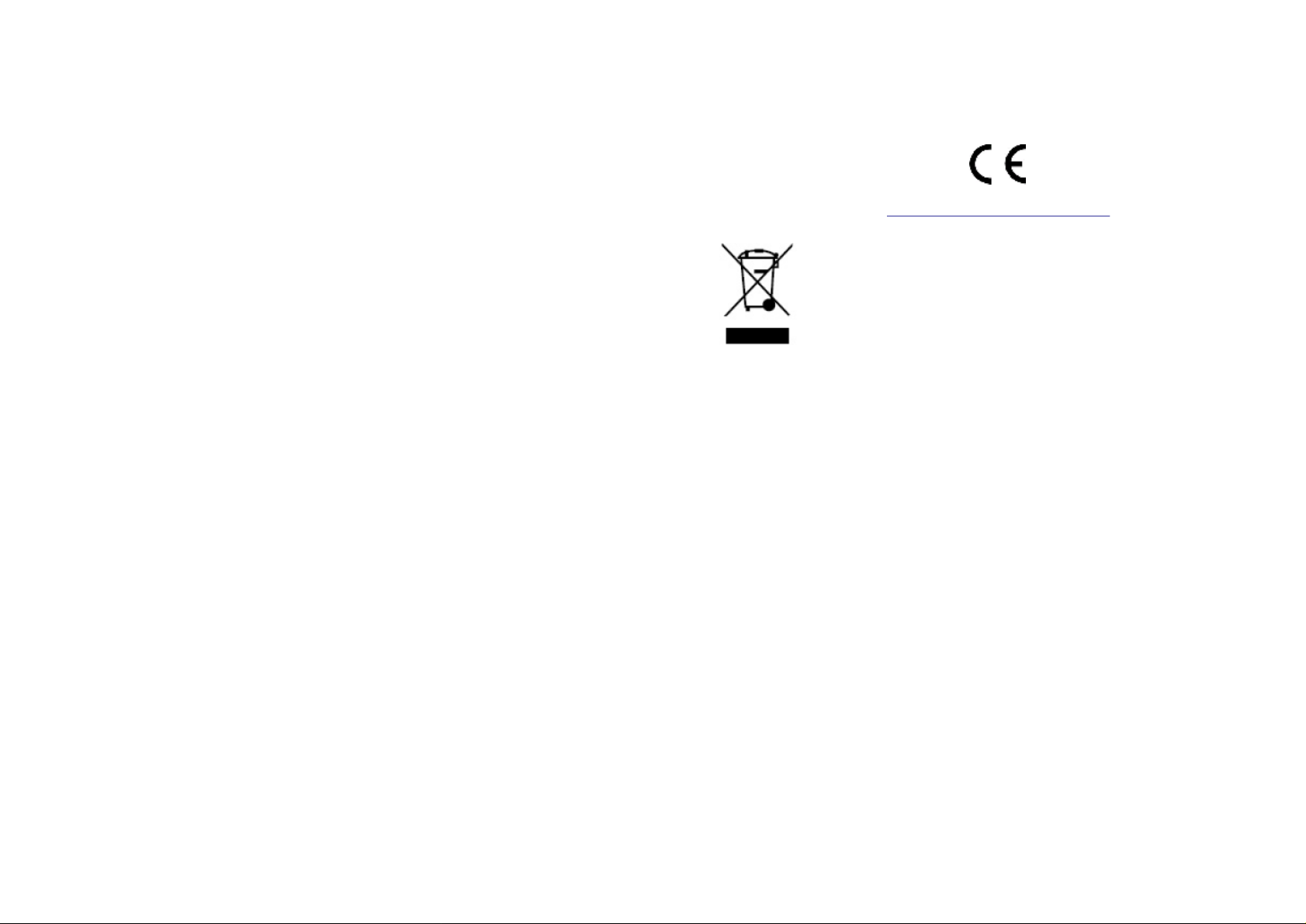
Instructionsonenvironmentprotection
Www.denver-electronics.com
Donotdisposeofthisproductintheusualhouseholdgarbageattheend
ofitslifecycle;handitoveratacollectionpointfortherecyclingofelectrical
andelectronicappliances.Thesymbolontheproduct,theinstructionsfor
useorthepackingwillinformaboutthemethodsfordisposal.
Thematerialsarerecyclableasmentionedinthismarking.Byrecycling,
materialrecyclingorotherformsofre-utilizationofoldappliances,youare
makinganimportantcontributiontoprotectourenvironment.
Pleaseinquireatthecommunityadministrationfortheauthorizeddisposal
location.
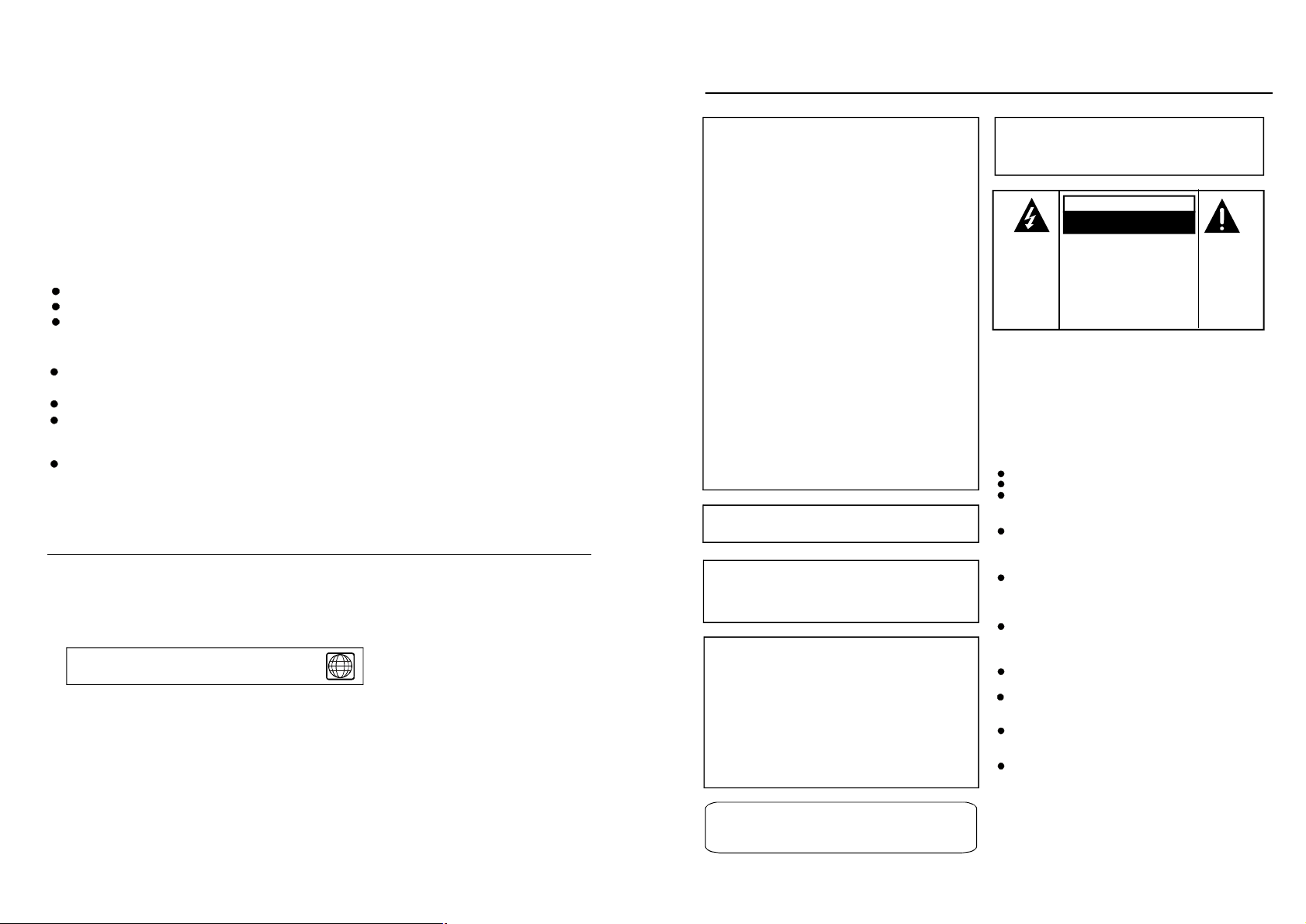
Ifthesurfaceissoiled
Wipegentlywithasoft,damp(wateronly)cloth.
Whenwipingdiscs,alwaysmovetheclothfromthecentreholetowardtheoutside,which
willnotcausedistortion.(Ifyouwipethediscsusingacircularmotion,circularscratchesare
likelytooccur,whichwillcausedistortion.)
Ifthediscisbroughtfromacoldtoawarmenvironment
moisturemayformonthedisc
Wipethismoistureoffwithasoft,dry,lint-freeclothbeforeusingthedisc.
Improperdiscstorage
Youcandamagediscsifyoustoretheminthefollowingplaces:
Areasexposedtodirectsunlight
Humidordustyareas
Areasdirectlyexposedtoaheatoutletorheatingappliance
Maintenance
BesuretopressPOWERtosettheplayertothestandbymodeanddisconnecttheAC
adapterbeforemaintainingtheplayer.
Wipetheplayerwithadry,softcloth.
Ifthesurfacesareextremelydirty,wipecleanwithaclothwhichhasbeendippedina
weaksoap-and-watersolutionandwrungoutthoroughly,andthenwipeagainwitha
drycloth.
Neverusealcohol,benzine,thinner,cleaningfluidorotherchemicals.Anddonotuse
compressedairtoremovedust
Regioncodesetting
Regioncoding:AllDVDdiscsarecodedbythesalesterritory.Pleasenotetheplayer
issettoregion2codingbythefactorywhichcannotbechanged.Thisisincompliance
withtheDVDpatentrequirements.
TheRegionnumberforthisDVDplayeris
2
28
Safetyinformation
CAUTION:
DVD/VIDEOCD/CDPLAYERISACLASS1
LASERPRODUCT.HOWEVERTHISDVD/
VIDEOCD/CDPLAYERUSESAVISIBLE
LASERBEAMWHICHCOULDCAUSE
HAZARDOUSRADIATIONEXPOSUREIF
DIRECTED.BESURETOOPERATETHE
DVD/VIDEOCD/CDPLAYERCORRECTLY
ASINSTRUCTED.
WHENTHISDVD/VIDEOCD/CDPLAYER
ISPLUGGEDTOTHEWALLOUTLET,DO
NOTPLACEYOUREYESCLOSETOTHE
OPENINGOFTHEDISCTRAYAND
OTHEROPENINGSTOLOOKINTOTHE
INSIDEOFTHISPLAYER.
USEOFCONTROLSORADJUSTMENTS
ORPERFORMANCEOFPROCEDURES
OTHERTHANTHOSESPECIFIEDHEREIN
MAYRESULTINHAZARDOUSRADIATION
EXPOSURE.
DONOTOPENCOVERSANDREPAIR
YOURSELF.REFERSERVICINGTO
QUALIFIEDPERSONNEL.
THISDEVICEISINTENDEDFOR
CONTINUOUSOPERATION!
TOREDUCETHERISKOFFIREOR
ELECTRICSHOCK,ANDANNOYING
INTERFERENCE,USETHE
RECOMMENDEDACCESSORIESONLY.
WARNING:
-TOPREVENTFIREORSHOCKHAZARD.
DONOTUSETHISPLUGWITHAN
EXTENSIONCORD.RECEPTACLEOR
OTHEROUTLETUNLESSTHEBLADES
CANBEFULLYINSERTEDTOPREVENT
BLADEEXPOSURE.
-TOPREVENTFIREORSHOCKHAZARD.
DONOTEXPOSETHISAPPLIANCE
TORAINORMOISTURE.
CAUTION - LASERRADIATIONWHEN
OPEN,DONOTSTAREINTOBEAM.
VENTILATIONWARNING:
THENORMALVENTILATIONOFTHE
PRODUCTSHALLNOTBEIMPEDED
FORINTENDEDUSE.
CAUTION
RISKOFELECTRICSHOCK
DONOTOPEN
Thelightningflash
andarrowhead
withinthetriangle
isawarningsign
alertingyouof
dangerousvol-
“
tageinsidethe
”
product.
Alwaysfollowbasicsafetyprecautionswhenusingelectricalproducts,
especiallywhenchildrenarepresent.
WARNING: Toavoidtheriskofelectrical
shock,makesuretheproductisunplugged
fromtheelectricaloutletbeforerelocating,
servicing,orcleaningit.
CAUTION:TOREDUCETHE
RISKOFELECTRICSHOCK.
DONOTREMOVECOVER
(ORBACK).NOUSER
SERVICEABLEPARTS
INSIDE.REFERSERVICING
TOQUALIFIEDSERVICE
PERSONNEL.
Theexclamation
pointwithinthe
triangleisawarningsignalerting
youofimportant
instructionsaccompanyingthe
product.
Readallinstructionsbeforeusing.
Donotusethisproductnearwater.
Donotceiling-orwall-mounttheproduct.
Donotblockanyventilationopenings.
Installtheproductinaccordancewiththe
operatinginstructions.
Donotsettheproductnearheatsources,
suchasradiators,heatregisters,stoves,
orotherapparatus(includingamplifiers)
thatproduceheat.
Protectthepowercordfrombeingwalked
onorpinched,particularlyatplugs,
conveniencereceptacles,andthepoint
wheretheyexittheproduct.
Donotuseattachmentsnotrecommended
orsoldbytheproductmanufacturerasa
riskoffire,electricalshock,orserious
personalinjurymayresult.
Unplugtheproductduringlightningstorms
orwhenunusedforlongperiodsoftime.
Donotexposetheproducttodrippingor
splashingwater.Donotplaceobjectsfilled
withliquid(e.g.,vases)ontheproduct.
Donotplaceinorexposetheproductto
directsunlight,extremeheat,humidor
ustylocations.
Neveroperatethisproductifithasa
damagedPowerCordorplug,isnot
workingproperly,hasbeendropped,
damaged,orexposedtomoisture,water,
orotherliquids.Donotattempttoexamine
orrepairthisproductyourself;takethe
1
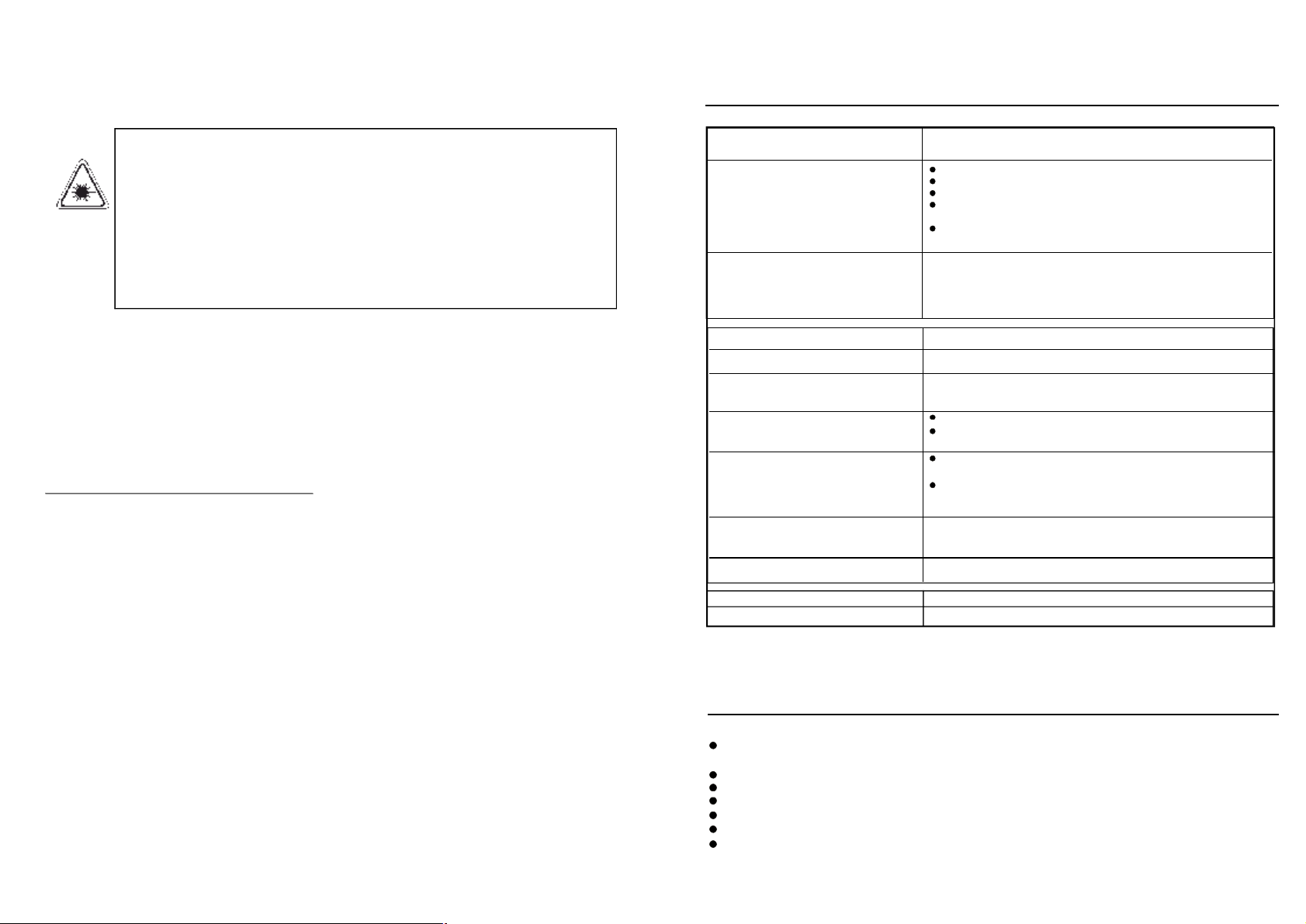
producttoaservicecenterforinspectionandrepair.
Troubleshooting(Continued)
LASERSAFETY:
ThissetemploysanopticallaserbeamsystemintheCDmechanismdesigned
withbuilt-insafeguards.Donotattempttodisassemble.Exposuretothisinvisible
laserlightbeammaybeharmfultothehumaneye.ThisisaClass-1laserproduct
Useofcontrols,adjustmentsorproceduresotherthanthosespecifiedhereinmay
resultinhazardouslaserlightbeamexposure.Thiscompactdiscplayershould
notbeadjustedorrepairedbyanyoneexceptqualifiedservicepersonnel.The
lasermechanisminthesetcorrespondstothestylus(needle)ofarecordplayer.
Althoughthisproductusesalaserpick-uplens,itiscompletelysafewhen
operatedaccordingtodirections.
NOTE:ThemanufacturerisnotresponsibleforanyradioorTVinterferencecausedby
unauthorizedmodifications.Suchmodificationscouldvoidtheuser'sauthoritytooperatethe
equipment.
1)Operateturningcontrolsandswitchesasinstructedinthemanual.
2)Beforeturningonthepowerforthefirsttime,makesurethatthepowercordisproperly
installed.
3)StoreyourCDsinacoolareatoavoiddamagefromheat.
BatteryHandlingandUsage
1)Followthebatterymanufacturer'ssafetyandusageinstructions.
2)Keepbatteriesawayfromchildrenandpets.
3)Neverthrowbatteriesintoafire.Donotexposebatteriestofireorotherheatsources.
4)BatteryDisposal:Spentordischargedbatteriesmustbeproperlydisposedofandrecycled
incompliancewithallapplicablelaws.
Fordetailedinformation,contactyourlocalsolidwasteauthority.
Symptom(Common)Remedy
Nooperationscanbeperformed
withtheremotecontrolunit.
Nokeyoperation(bythemain
unitand/ortheremotecontrol
unit)iseffective.
Checkthebatteriesareinstalledwiththecorrectpolarities(+and-)
Thebatteriesareexhausted:replacethemwithnewones.
Pointremotecontrolattheremotecontrolsensorandoperate.
Operatetheremotecontrolunitatadistanceofnot
morethan6mfromtheremotecontrolsensor.
Removetheobstaclesbetweentheremotecontroland
remotecontrolsensor.
PressSTANDBYtosettheplayertothestandbymodeandthen
backtoON.Alternatively,pressSTANDBYtosettheplayertothe
standbymode,disconnectthepoweradaptorandthen
reconnectit.(Theplayermaynotbeoperatingproperlydueto
lightning,staticelectricityorsomeotherexternalfactor.)
Symptom[DVD]Remedy
Playdoesnotstarteven
whentitleisselected.
Audiosoundtrackand/orsubtitle
languageisnottheinitialsettings.
Nosubtitles. Subtitlesappearonlywithdiscswhichcontainthem.
Alternativeaudiosoundtrack
(orsubtitle)languagesfailtobe
selected.
Anglecannotbechanged. Thisfunctionisdependentonsoftwareavailability.Evenifa
Thepasswordforratinglevel
hasbeenforgotten.
Confirmtherightregioncodesetting.
Iftheaudiosoundtrackand/orsubtitlelanguagedoesnotexist
onthedisc,thelanguageselectedattheinitialsettingswill
notbeseen/heard.
SubtitlesareclearedfromtheTVmonitor,Performthesteps
displaythesubtitles.
Analternativelanguageisnotselectedwithdiscswhichdo
notcontainmorethanonelanguage.
Inthecaseofsomediscs,thealternativelanguagecannot
beselectedbyoperatingtheAUDIOorSUBTITLEbutton.
TryselectingitfromtheDVDmenuifoneisavailable.
dischasanumberofanglesrecorded,theseanglesmaybe
recordedforspecificscenesonly.
Pleasecontactyourlocalsalesdealer.
Symptom[VideoCD]Remedy
ThisfunctionworksonlyforVideoCDswithplaybackcontrol.Nomenuplay.
DISChandlingandmaintenance
Handlingprecautions
Holdthediscbytheedgessothesurfacewillnotbesoiledwithfingerprints.Fingerprints,
dirtandscratchescancauseskippinganddistortion.
Donotwriteonthelabelsidewithaball-pointpenorotherwritingutensils.
Donotuserecordcleaningsprays,benzine,thinner,staticelectricitypreventionliquids.
Becarefulnottodroporbendthedisc.
Donotinstallmorethan1disconthedisccompartment.
Donottrytoclosethedisccoverwhenthediscisnotinstalledproperly.
Besuretostorethediscinitsexclusivecasewhennotinuse.
2
27
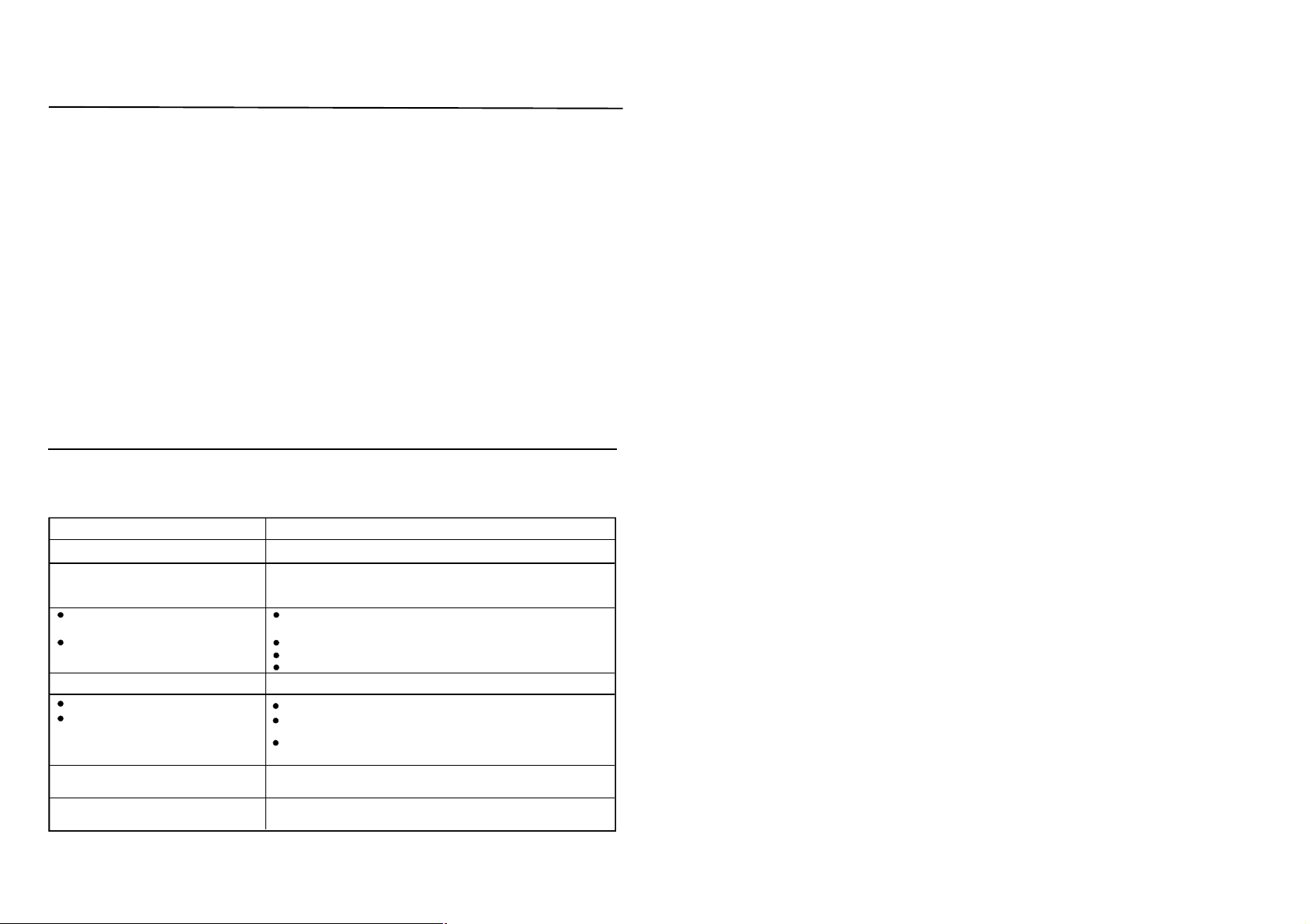
Specifications
Tableofcontents
Powerrequirements:
AC100-240V~50/60Hz
powerconsumption:
Signalsystem:
Resolution:
DotsDistance:
VisibleRange:
NTSC/PAL
1440(H)X234(V)
0.107(H)X0.372(V)mm
154.08(H)X87.5(V)mm
Discsplayed:
(1)DVD-VIDEOdisc
12cmsingle-sided,single-layer
12cmsingle-sided,dual-layer
12cmdouble-sided,single-layer
8cmsingle-sided,single-layer
8cmsingle-sided,dual-layer
8cmdouble-sided,single-layer
18W
Specificationsaresubjecttochangewithoutnotice.
(2)Compactdisc(VIDEOCD)
12cmdisc
8cmdisc
Videooutputlevel:
Audiooutputlevel:
1V
1.2V
Earphoneoutputlevel:
55mW
Pickup:
Measurement:
Weight:
Wavelength:655nm
Laserpower:CLASS-1
270(L)X167(W)X36(D)mm
Approx.921g
MeasurementofMTF:
X36(D)mm
WeightofMTF:
Approx.506g
p-p
1KHz,0dB,
270(L)X167(W)
Troubleshooting
Beforerequestingserviceforthisplayer,checkthechartbelowforapossiblecauseofthe
problemyouareexperiencing.Somesimplechecksoranadjustmentonyourpartmay
eliminatetheproblemandrestoreproperoperation.
Symptom(Common)Remedy
Nopower.InserttheACadaptorsecurelyintothepoweroutlet.
Theplayerisautomatically
settothestandbymode.
Playfailstostartevenwhen
PLAYispressed.
Playstartsbutthenstops
immediately.
Nopicture. Ensurethattheequipmentisconnectedproperly.
Nosound.
Distortedsound.
Pictureisdistortedduringrapid
advanceorrapidreverse.
Norapidadvanceorrapid
reverseplay
Theplayerisautomaticallysettothestandbymode
afterapprox.30minutesinthemode.stopmode
(autopower-offfunction).Turnthepoweronagain.
Condensationhasformed:waitabout1to2hours
toallowtheplayertodryout.
ThisplayercannotplayadiscotherthanDVD,VCDandCD.
Thediscmaybedirtyandmayrequirecleaning.
Ensurethatthediscisinstalledwiththelabelsideup.
Ensurethattheequipmentisconnectedproperly.
EnsurethattheinputsettingfortheTVandstereo
systemarecorrect.
Adjustthemastervolumetoasuitablevolumebyrotating
thevolumeknobatthesideoftheplayer.
Thepicturewillbesomewhatdistortedattimes:thisisnormal.
Somediscsmayhavesectionswhichprohibitrapid
advance(orrapidreverse.)
GettingStarted:
Safetyinformation...............................................................................1-2
Features................................................................................................4
Accessories..........................................................................................4
Precautions............................................................................................4
Controlreferenceguide...................................................................5-7
Basicconnection..............................................................................7-11
Remotecontrolpreparation..................................................................12
BasicOperation:
Basicplay............................................................................................13
Stoppingplay.......................................................................................14
Skippingaheadorback.......................................................................14
Fastforwardbackward...................................................................14
Pauseorplay.......................................................................................14
Slow-motionplay[DVD/VCD]................................................................15
MP4playback...................................................................................15-16
JPEGCD..........................................................................................17-18
EnjoyingVideoCDwithplaybackcontrol.......................................18
Onscreendisplayinformation...........................................................19
AdvancedOperation:
Programplay........................................................................................19
Repeatplay..........................................................................................20
A-Brepeatplay.....................................................................................20
TFTMODE...........................................................................................20
GOTO..................................................................................................20
Changingsubtitlelanguage(DVDonly).................................................21
ZOOMplay............................................................................................21
Changingaudiosoundtracklanguage[DVD/VCDdisc]...........................21
Viewingfromdifferentangle(DVDonly)................................................22
InitialSettings:
Commonprocedureforinitialsettings....................................................22
Generalsetup......................................................................................23
Audiosetup...........................................................................................23
Videosetup.......................................................................................23
Passwordsetup.................................................................................24
ForReference:
Definitionofterms................................................................................25
Specifications......................................................................................26
Troubleshooting...................................................................................26
DISChandlingandmaintenance............................................................27
RegionCodeSetting............................................................................
28
26
Tobecontinued
3
