Page 1
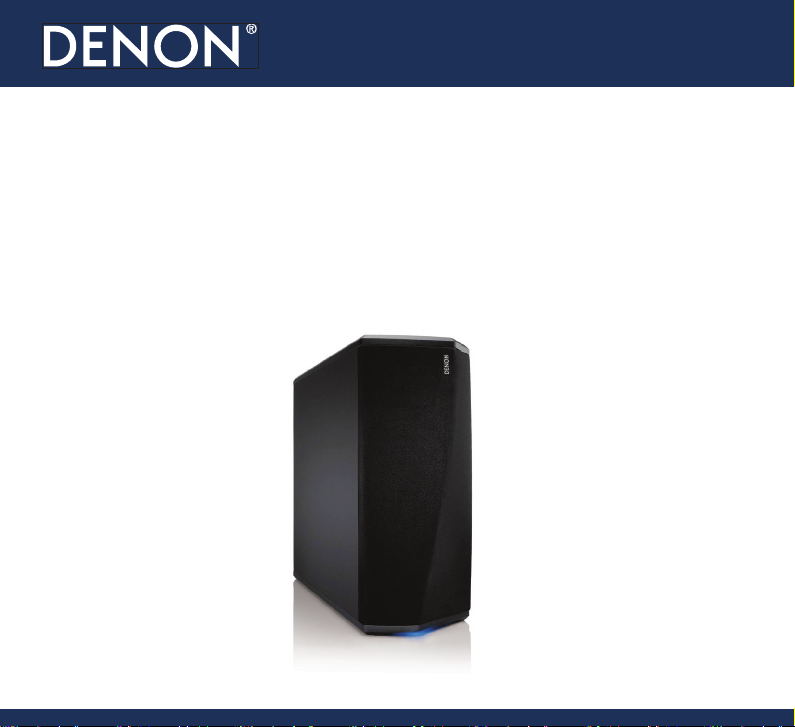
DSW-1H
Wireless Subwoofer
Quick Start Guide
Page 2
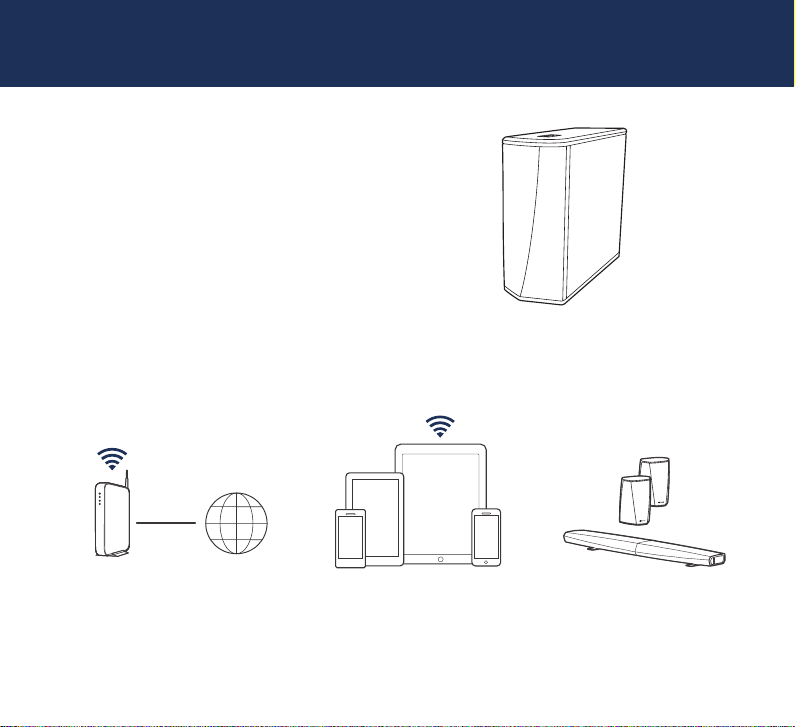
BEFORE YOU BEGIN
The DSW-1H is designed as a Wireless
Subwoofer to be connected to your HEOS
product.
Make sure you have the following items in working order:
Wi-Fi Router &
Internet Connection
1
Apple iOS, Android or Kindle
mobile device connected to
your network
Other
HEOS devices
Page 3
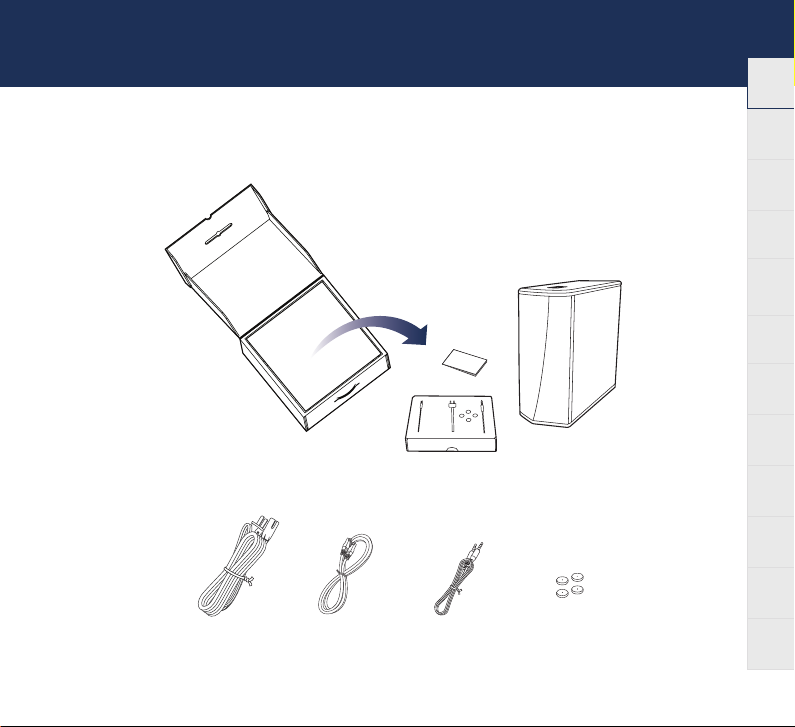
DSW-1H QUICK START GUIDE
STEP 1: UNPACK
Carefully unpack your DSW-1H.
Verify that the following items are included in the box.
Power
cord
Ethernet
cable
3.5 mm setup
cable
English
Français Español Deutsch Nederlands Italiano Svenska Dansk Norsk
Pусский
Polski
Common
Feet
2
Page 4
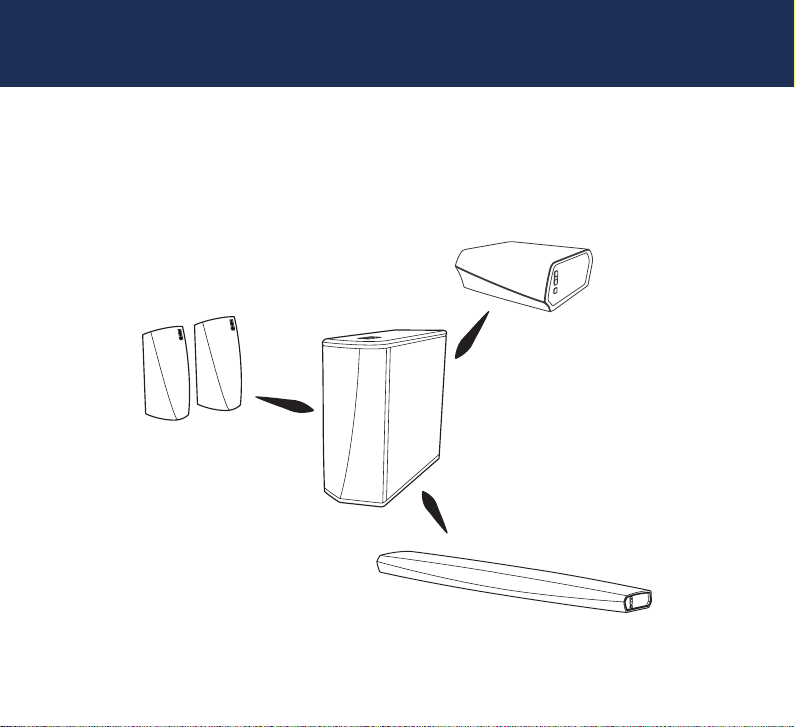
STEP 2: PLAN
Determine which room and HEOS device you wish to group with this
DSW-1H.
3
3
Page 5
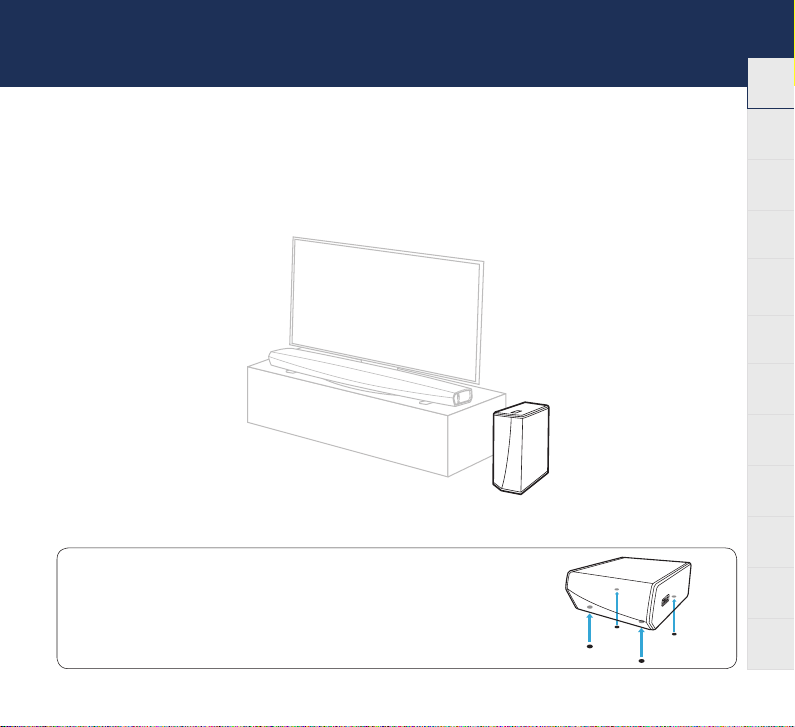
DSW-1H QUICK START GUIDE
STEP 3: PLACE
Place the DSW-1H in a convenient location in the same room as the other
HEOS devices you wish to group the Subwoofer with.
OPTIONAL
Attach the included feet to the four corners of the
DSW-1H’s side if you are placing it on horizontally.
English
Français Español Deutsch Nederlands Italiano Svenska Dansk Norsk
Pусский
Polski
Common
4
Page 6
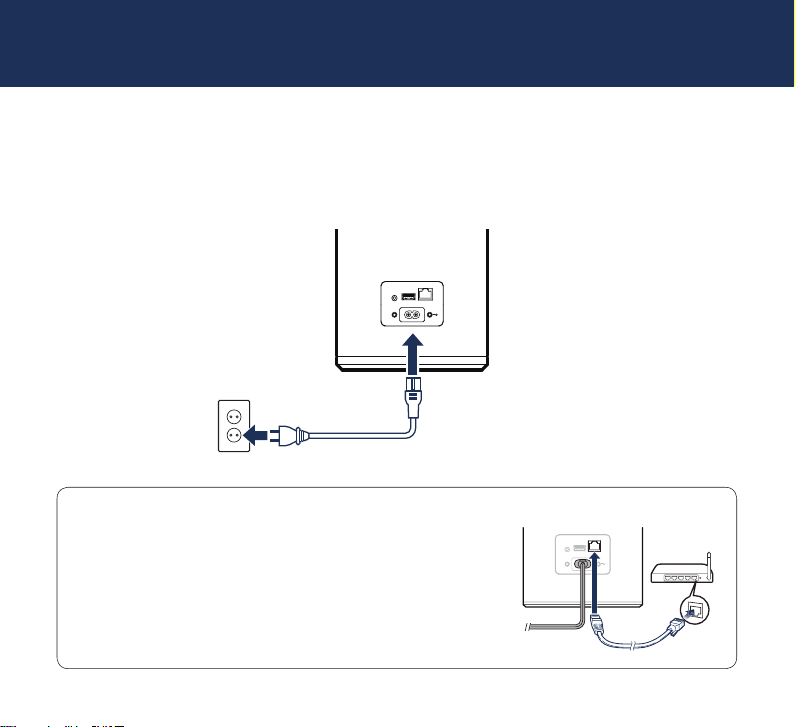
STEP 4: CONNECT
Connect the power cord to the DSW-1H and a wall outlet.
USB
AUX IN
NETWORK
5V/1A---
RESET CONNECT
AC IN
OPTIONAL
If you are connecting the DSW-1H to a wired network,
connect the included Ethernet cable between the DSW-1H
and your router.
Do not connect the Ethernet cable if you are connecting your
DSW-1H to a wireless network.
5
5
USB
AUX IN
5V/1A---
RESET CONNECT
AC IN
NETWORK
Page 7
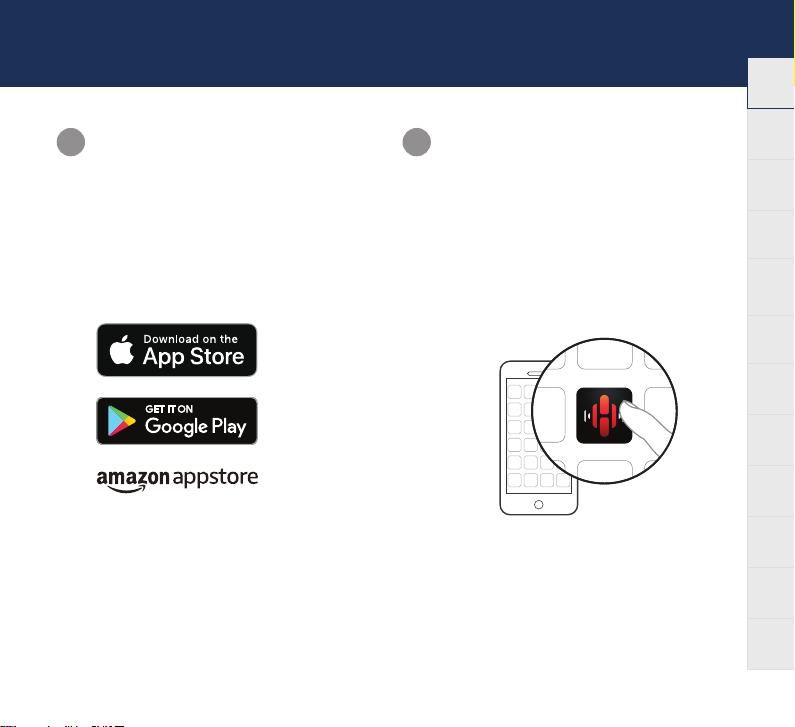
DSW-1H QUICK START GUIDE
STEP 5: CONTROL
Download the HEOS App.
1
Go to the Apple App Store, Google Play or
Amazon App Store and search for “HEOS”
to download and install.
Launch the HEOS App and follow
2
the instructions in the app to add
the DSW-1H to your network and
then group your DSW-1H with the
desired HEOS device.
English
Français Español Deutsch Nederlands Italiano Svenska Dansk Norsk
Pусский
Polski
Common
6
Page 8
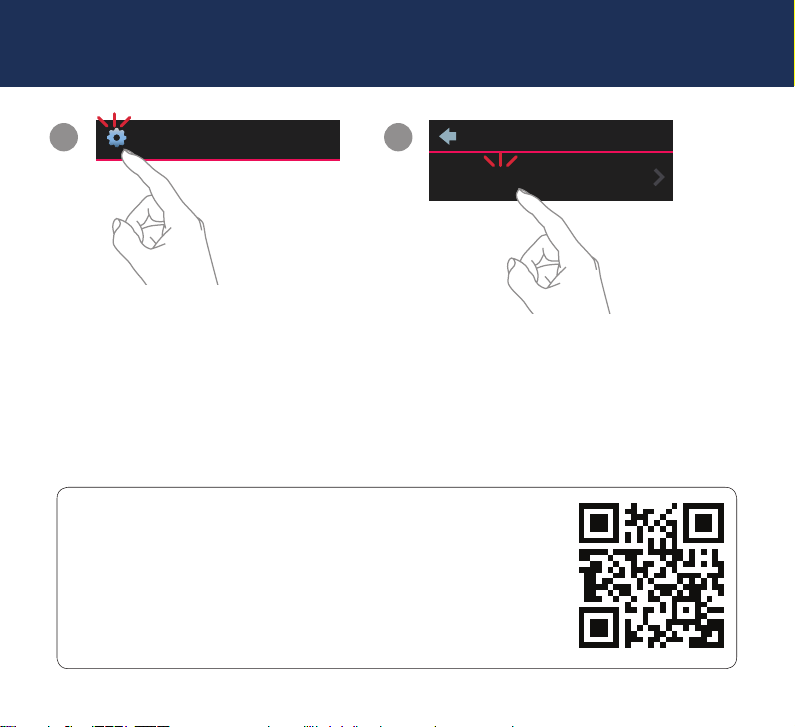
STEP 6: ADD DEVICE
1
Music
2
Add Device
ENJOY!
OWNER’S MANUAL
• For more information, visit www.denon.com
• Refer to the Online Manual for other functions information
and operation procedure details.
manuals.denon.com/DSW1H/EU/EN/
7
Settings
Page 9
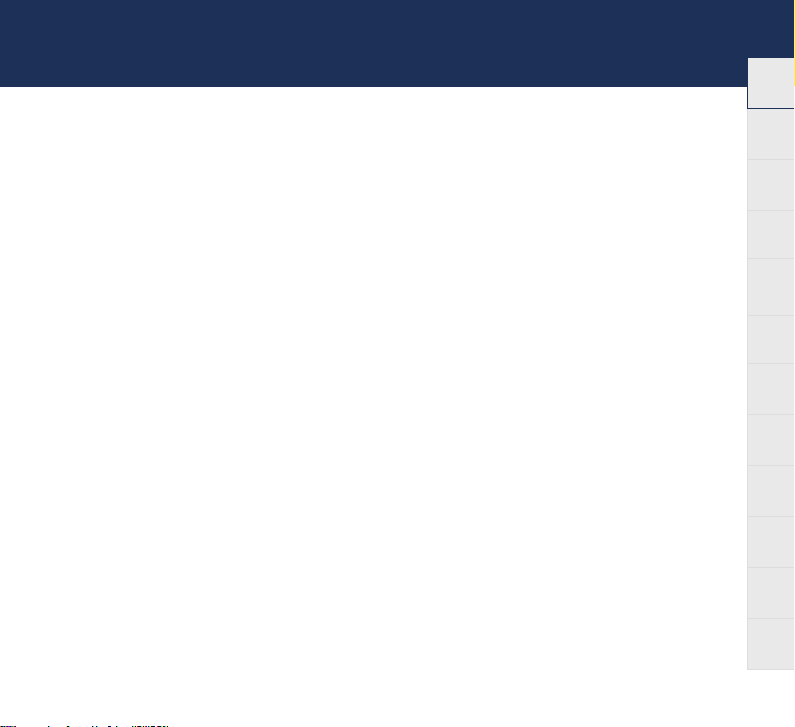
DSW-1H QUICK START GUIDE
BASIC TROUBLESHOOTING
My HEOS device won’t connect to my network using the audio cable
•
Make sure your mobile device is connected to your wirelessnetwork before setting up your HEOS device.
•
Alternatively, you can connect your HEOS device to your network router using the included Ethernet cable. Once connected via
Ethernet, the HEOS by Denon App should recognize the HEOS device and you can manually move it to your wireless network
using Settings/My Devices/Device_Name/Advanced/Network Settings.
Connecting to a network using WPS
If your wireless router supports WPS (Wi-Fi Protected Setup™) your HEOS wireless device can optionally connect to your network
using the “Push Button” method by following these steps:
1. Press the WPS button on your router.
2. Within 2 minutes, Press and Hold the Connect button on the rear panel of the HEOS device for 5 seconds.
3. The LED on the front of the HEOS device will flash green for several seconds as it connects to your router.
4. When the connection is complete, the LED on the front of the HEOS device will turn solid blue.
Resetting your device
Resetting your HEOS device will clear out the wireless network settings, EQ, and name but retain it’s current software.
You will have to use Settings->Add Device to reconnect the device to your home network before it can be used.
To reset your HEOS device, gently insert a small paperclip into the Reset button hole on the back and hold it in until the front LED
begins to flash amber.
The HEOS by Denon app and brand is not aliated with any manufacturer of any mobile device.
HEOS and the HEOS logo are trademarks or registered trademarks in the US and/or other countries.
Apple and the Apple logo are trademarks of Apple Inc., registered in the U.S. and other countries. App Store is a service mark of Apple Inc.
Google Play is a trademark of Google Inc.
Amazon, Kindle, Fire and all related logos are trademarks of Amazon.com, Inc. or its aliates.
Wi-Fi Protected Setup™ logo is trademark of Wi-Fi Alliance.
All other trademarks are the property of their respective owners.
English
Français Español Deutsch Nederlands Italiano Svenska Dansk Norsk
Pусский
Polski
Common
8
Page 10
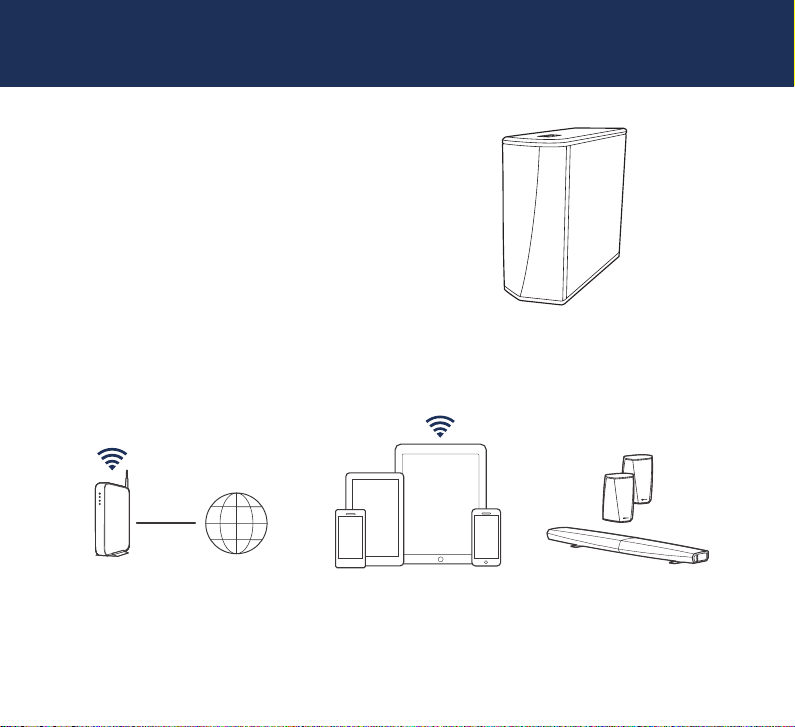
AVANT DE COMMENCER
Le DSW-1H est conçu comme un subwoofer
sans fil à connecter à votre produit HEOS.
Assurez-vous que les éléments suivants fonctionnent correctement:
Routeur Wi-Fi et
Connection Internet
1
Appareil mobile Apple iOS,
Android ou Kindle connecté à
votre réseau
Autres dispositifs
HEOS
Page 11
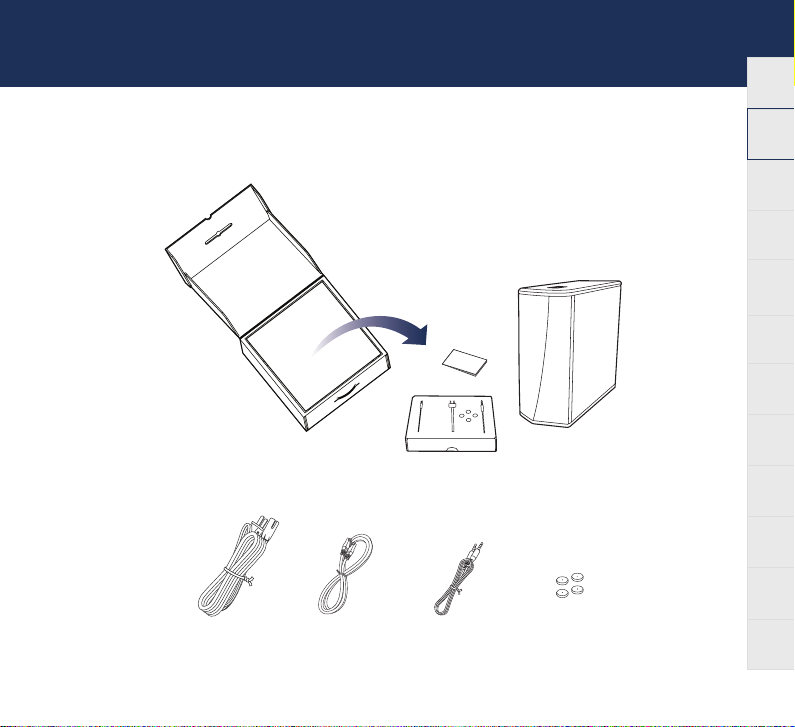
DSW-1H GUIDE DE DÉMARRAGE RAPIDE
ÉTAPE 1 : DÉBALLER
Déballez votre DSW-1H avec précaution.
Vérifiez que les éléments suivants sont inclus dans l’emballage.
Cordon
d’alimentation
Câble
Ethernet
Câble de
paramétrage
3,5 mm
Réhausseur
English
Français Español Deutsch Nederlands Italiano Svenska Dansk Norsk
Pусский
Polski
Common
2
Page 12
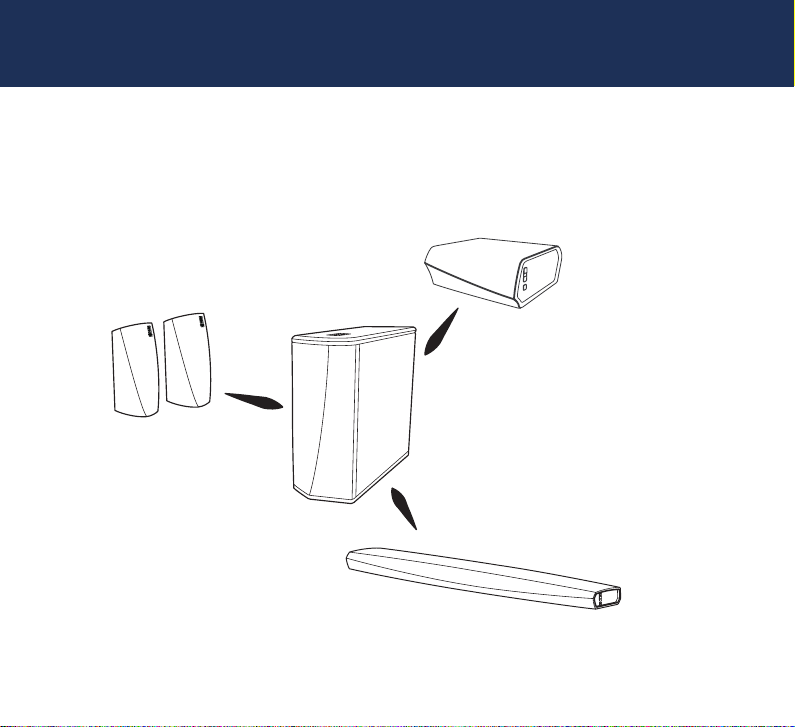
ÉTAPE 2 : PLAN
Déterminez quelle pièce et quel dispositif HEOS vous souhaitez grouper avec
ce DSW-1H.
3
3
Page 13
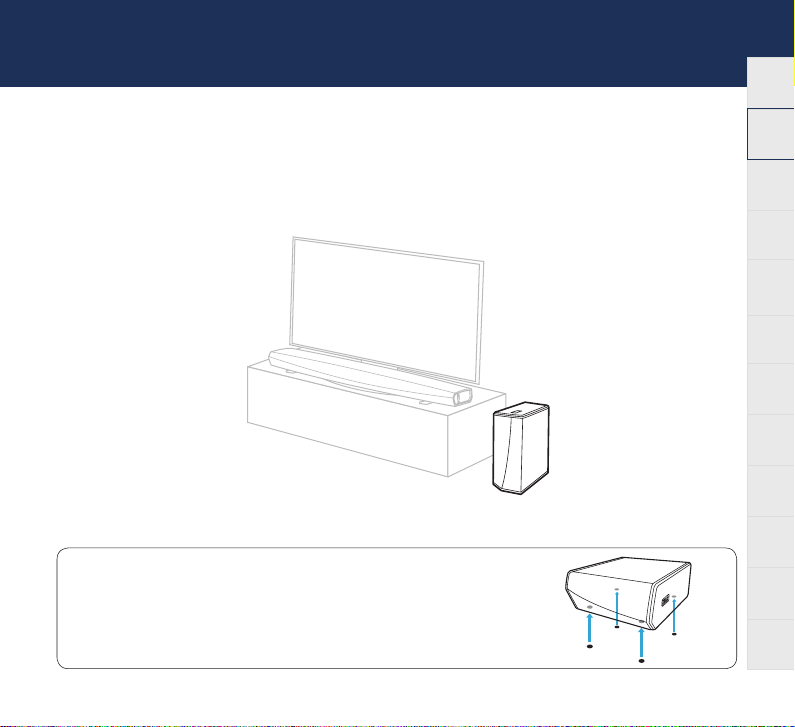
DSW-1H GUIDE DE DÉMARRAGE RAPIDE
ÉTAPE 3 : INSTALLER
Placez le DSW-1H dans un endroit pratique dans la même pièce que les autres
dispositifs HEOS à grouper avec ce subwoofer.
OPTIONNEL
Fixez les pieds fournis aux quatre coins sur le côté du
DSW-1H si vous le positionnez horizontalement.
English
Français Español Deutsch Nederlands Italiano Svenska Dansk Norsk
Pусский
Polski
Common
4
Page 14
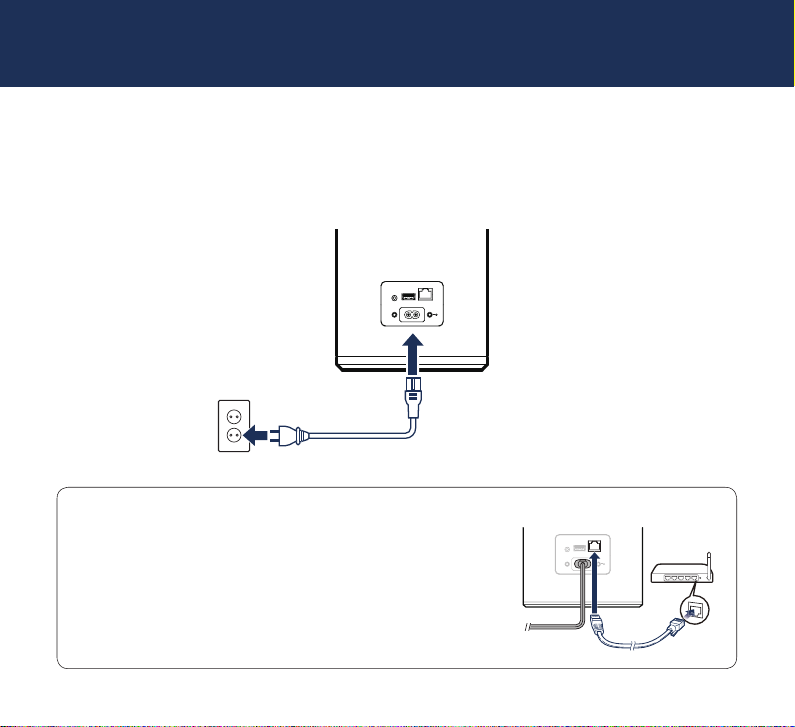
ÉTAPE 4 : CONNECTER
Connectez le cordon d’alimentation entre le DSW-1H et une prise murale.
USB
AUX IN
NETWORK
5V/1A---
RESET CONNECT
AC IN
OPTIONNEL
Si vous connectez le DSW-1H à un réseau filaire, connectez
le câble Ethernet inclus entre le DSW-1H et votre routeur.
Ne connectez pas le câble Ethernet si vous connectez votre
DSW-1H à un réseau sans fil.
5
5
USB
AUX IN
5V/1A---
RESET CONNECT
AC IN
NETWORK
Page 15
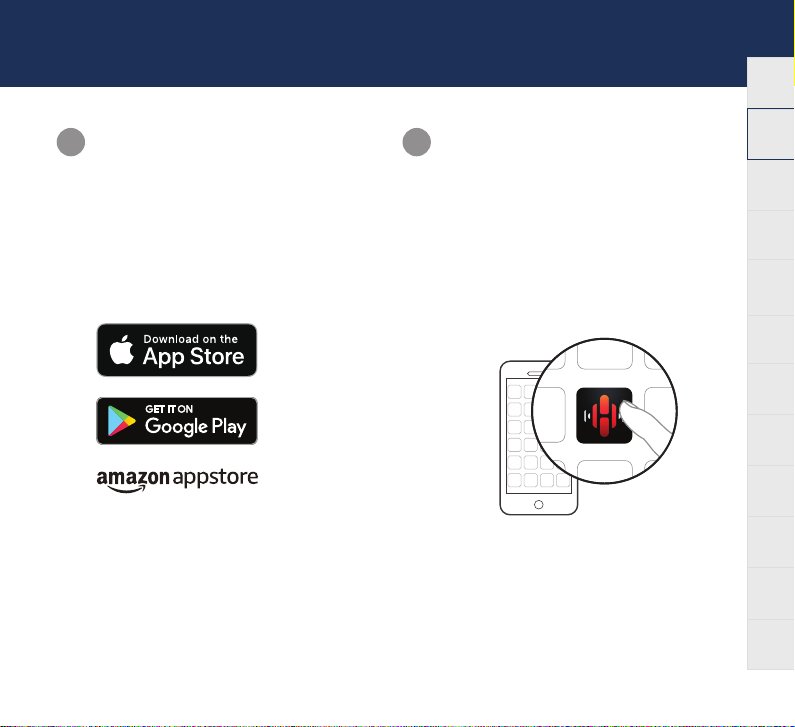
DSW-1H GUIDE DE DÉMARRAGE RAPIDE
ÉTAPE 5 : COMMANDER
Téléchargez la HEOS App
1
Accédez à l’Apple App Store, à Google
Play ou à Amazon App Store et recherchez
“HEOS” pour le télécharger et l’installer.
Lancez l’application HEOS et suivez
2
les instructions de l’application pour
ajouter le DSW-1H à votre réseau,
puis groupez votre
DSW-1H au dispositif HEOS
souhaité.
English
Français Español Deutsch Nederlands Italiano Svenska Dansk Norsk
Pусский
Polski
Common
6
Page 16
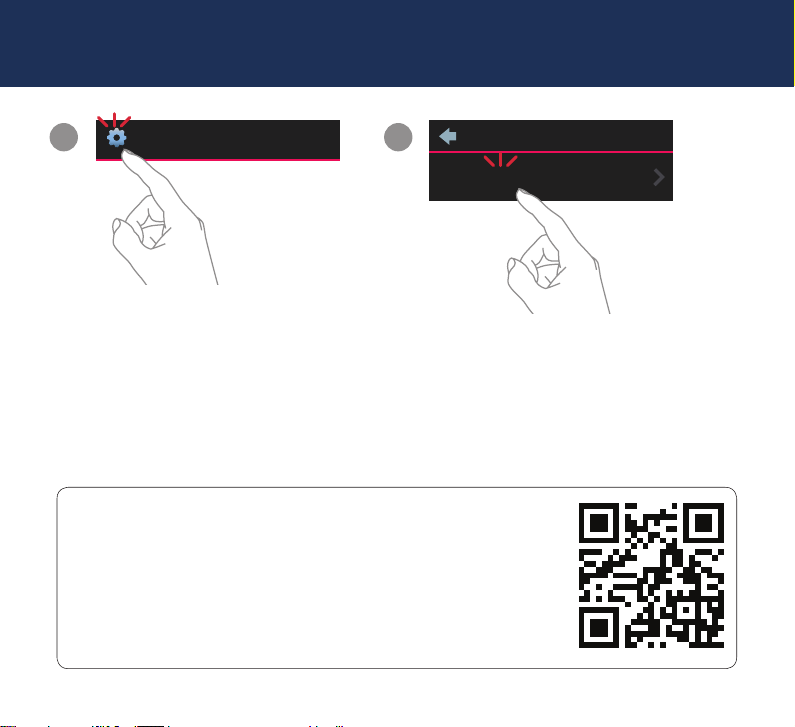
ÉTAPE 6 : AJOUTER LE PÉRIPHÉRIQUE
1
Musique
2
Ajouter le périphérique
APPRÉCIEZ !
MANUEL D’UTILISATEUR
• Pour plus d’informations, visitez www.denon.com
• Consultez le manuel en ligne pour les informations sur les
autres fonctions et les détails de la procédure d’utilisation.
manuals.denon.com/DSW1H/EU/FR/
7
Réglages
Page 17
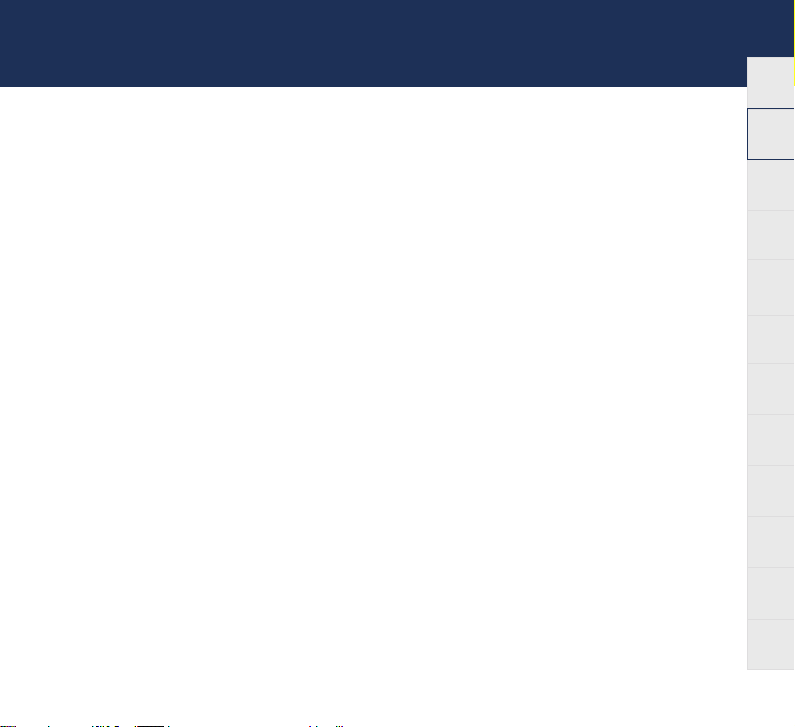
DSW-1H GUIDE DE DÉMARRAGE RAPIDE
RÉSOLUTION DES PROBLÈMES DE BASE
Mon appareil HEOS ne se connecte pas à mon réseau via le câble audio
•
Assurez-vous que votre périphérique mobile est connecté à votre réseau sans fil avant de configurer votre appareil HEOS.
•
Vous pouvez également connecter votre appareil HEOS à votre routeur réseau à l’aide du câble Ethernet inclus. Une fois
connectée via Ethernet, l’application HEOS by Denon doit reconnaître le dispositif HEOS que vous pouvez déplacer manuellement
sur votre réseau sans fil en utilisant Réglages/Mes périphériques/Nom_Périphérique/Avancé/Réglages réseau.
Connexion à un réseau avec WPS
Si votre routeur sans fil prend en charge le WPS (Wi-Fi Protected Setup™), votre appareil HEOS sans fil peut éventuellement se
connecter à votre réseau à l’aide de la méthode “Bouton poussoir” en suivant ces étapes :
1. Appuyez sur la touche WPS de votre routeur.
2. Dans les 2 minutes, appuyez sur la touche de connexion située sur le panneau arrière de l’enceinte HEOS et maintenez-la
enfoncée pendant 3 secondes.
3.
La DEL sur la face avant de l’appareil HEOS clignote en vert pendant quelques secondes pendant qu’il se connecte à votre routeur.
4. Lorsque la connexion est terminée, la DEL sur la face avant de l’appareil HEOS s’allume continuellement en bleu.
Réinitialisation de votre appareil
La réinitialisation de votre appareil HEOS eace les paramètres de réseau sans fil, l’EQ et le nom de votre appareil mais conserve le
logiciel actuel.
Vous devez utiliser Paramètres->Ajouter un appareil pour reconnecter l’appareil au réseau de votre domicile avant de pouvoir l’utiliser.
Pour réinitialiser votre appareil HEOS, insérez délicatement un petit trombone dans le trou du bouton de réinitialisation à l’arrière et
appuyez jusqu’à ce que la DEL avant commence à clignoter en ambre.
L’application et la marque HEOS by Denon ne sont aliées à aucun fabricant de périphériques mobiles.
HEOS et le logo HEOS sont des marques commerciales ou des marques déposées aux États-Unis et/ou dans d’autres pays.
Apple et le logo Apple sont des marques commerciales d’Apple Inc., enregistrées aux États-Unis et dans d’autres pays. App Store est une marque de service d’Apple Inc.
Google Play est une marque commerciale de Google Inc.
Amazon, Kindle, Fire et tous les logos associés sont des marques commerciales d’Amazon.com, Inc. ou de ses filiales.
Le logo Wi-Fi Protected Setup™ est une marque commerciale de Wi-Fi Alliance.
Toutes les autres marques commerciales appartiennent à leurs détenteurs respectifs.
English
Français Español Deutsch Nederlands Italiano Svenska Dansk Norsk
Pусский
Polski
Common
8
Page 18
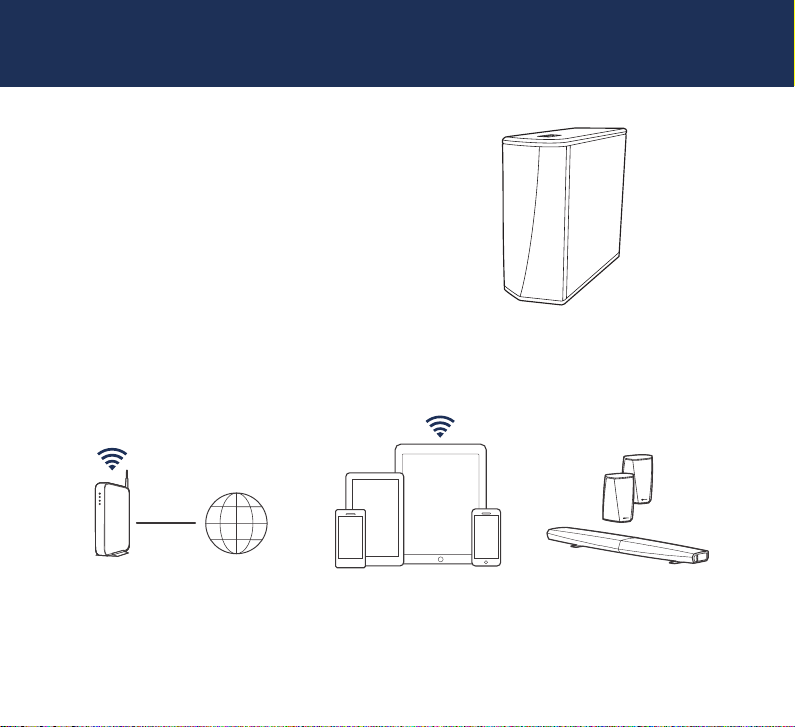
ANTES DE COMENZAR
El DSW-1H está diseñado como un subwoofer
inalámbrico que puede conectarse a su
producto HEOS.
Asegúrese de que los siguientes elementos funcionan correctamente:
Router Wi-Fi y
conexión a Internet
1
Dispositivo móvil Apple iOS,
Android o Kindle conectado a
su red
Otros dispositivos
HEOS
Page 19
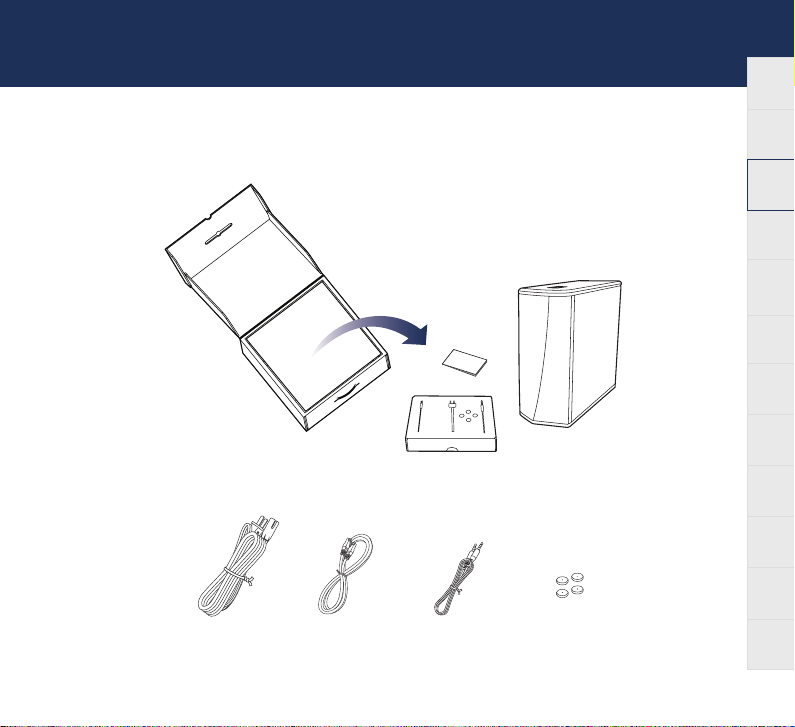
DSW-1H GUÍA DE INICIO RÁPIDO
PASO 1: DESEMBALAJE
Desembale con cuidado su DSW-1H.
Verifique que los siguientes elementos estén incluidos en la caja.
Cable de
alimentación
Cable
Ethernet
Cable de instalación
de 3,5 mm
Patas
English
Français Español Deutsch Nederlands Italiano Svenska Dansk Norsk
Pусский
Polski
Common
2
Page 20
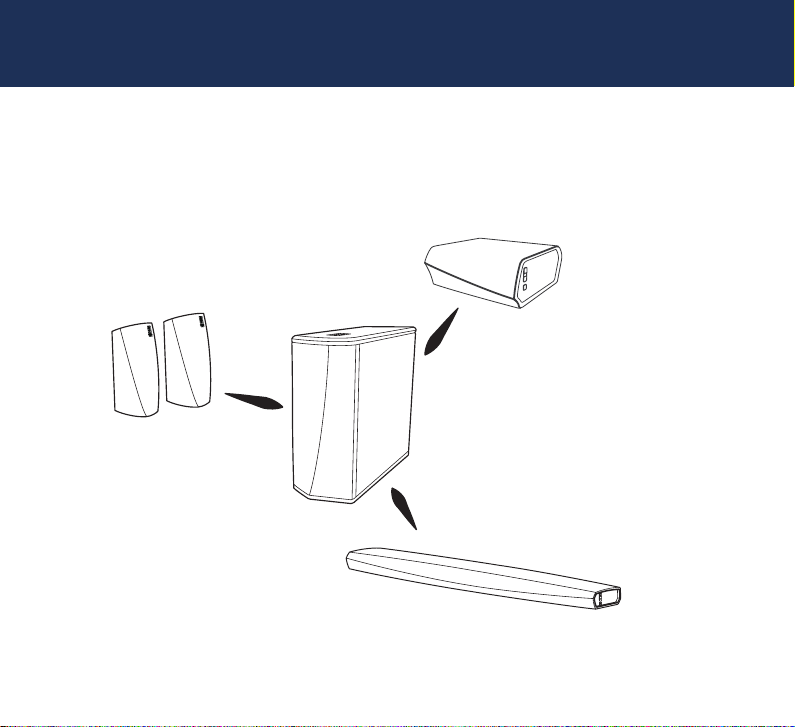
PASO 2: PLANIFICACIÓN
Determine la habitación y el dispositivo HEOS que desee agrupar con este
DSW-1H.
3
3
Page 21
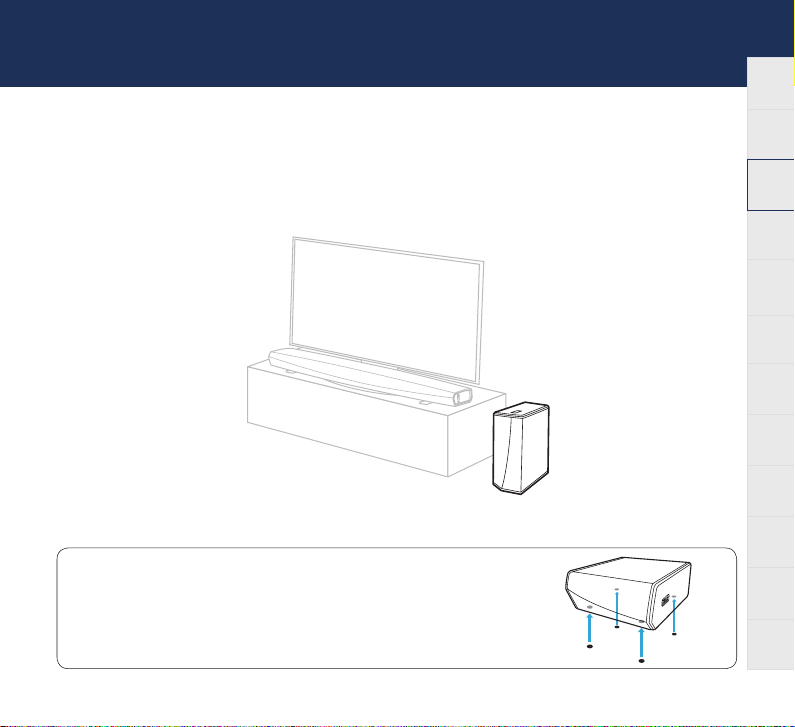
DSW-1H GUÍA DE INICIO RÁPIDO
PASO 3: COLOCACIÓN
Coloque el DSW-1H en un lugar práctico en la misma habitación que los otros
dispositivos HEOS con los que desee agrupar el subwoofer.
OPCIONAL
Inserte los pies que se incluyen en las cuatro esquinas del
lateral del DSW-1H si lo coloca horizontalmente.
English
Français Español Deutsch Nederlands Italiano Svenska Dansk Norsk
Pусский
Polski
Common
4
Page 22
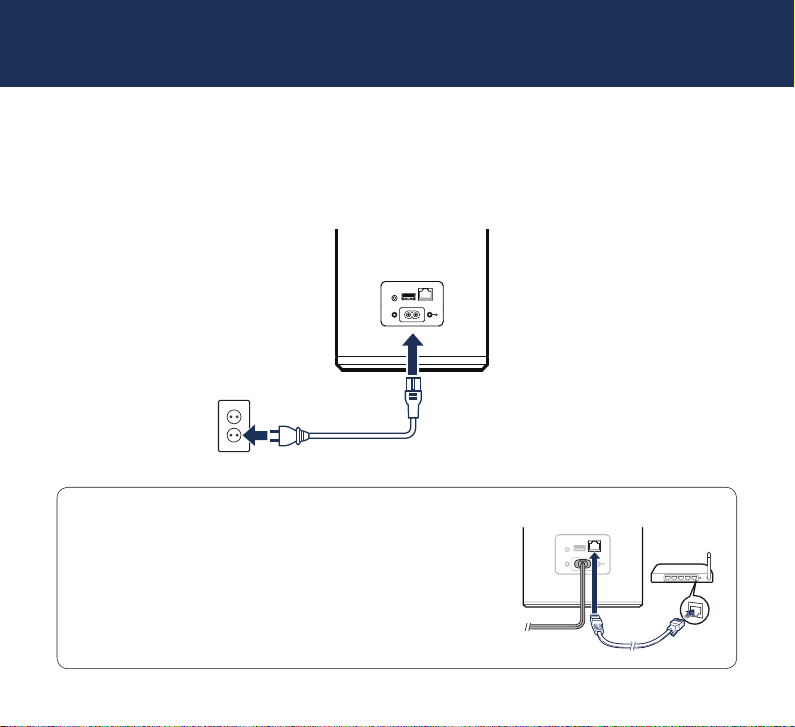
PASO 4: CONEXIÓN
Conecte el cable de alimentación entre el DSW-1H y una toma de la pared.
USB
AUX IN
NETWORK
5V/1A---
RESET CONNECT
AC IN
OPCIONAL
Si va a conectar el DSW-1H a una red por cable, conecte el
cable Ethernet incluido entre el DSW-1H y su router.
No conecte el cable Ethernet si va a conectar su
DSW-1H a una red inalámbrica.
5
5
USB
AUX IN
5V/1A---
RESET CONNECT
AC IN
NETWORK
Page 23
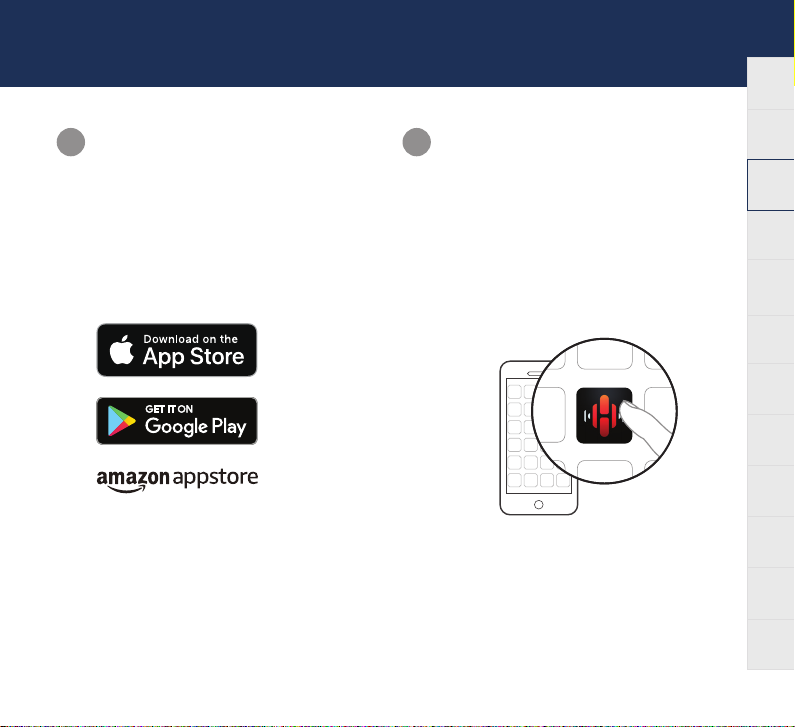
DSW-1H GUÍA DE INICIO RÁPIDO
PASO 5: CONTROL
Descargue la HEOS App
1
Vaya a Apple App Store, Google Play o
Amazon App Store y busque la aplicación
“HEOS” para descargarla e instalarla.
Abra HEOS App y siga las
2
instrucciones que se indican en
ella para añadir el DSW-1H a su
red y, a continuación, agrupe su
DSW-1H con el dispositivo HEOS
que desee.
English
Français Español Deutsch Nederlands Italiano Svenska Dansk Norsk
Pусский
Polski
Common
6
Page 24
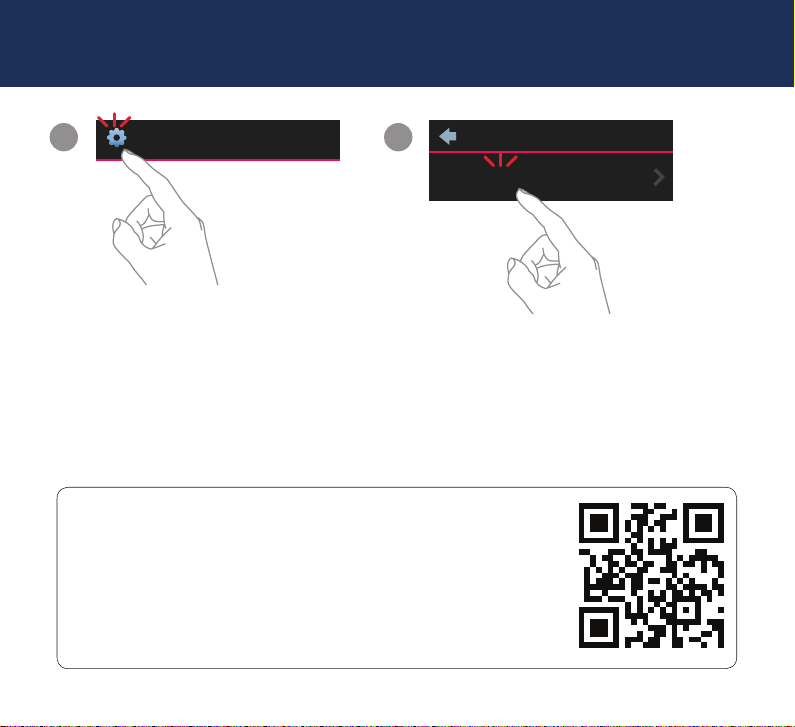
PASO 6: AGREGAR DISPOSITIVO
1
Música
2
Agregar dispositivo
¡DISFRUTE!
MANUAL DEL USUARIO
• Para obtener más información, visite www.denon.com
• Consulte el manual en línea para encontrar información
sobre otras funciones y detalles sobre el procedimiento de
funcionamiento.
manuals.denon.com/DSW1H/EU/ES/
7
Ajustes
Page 25
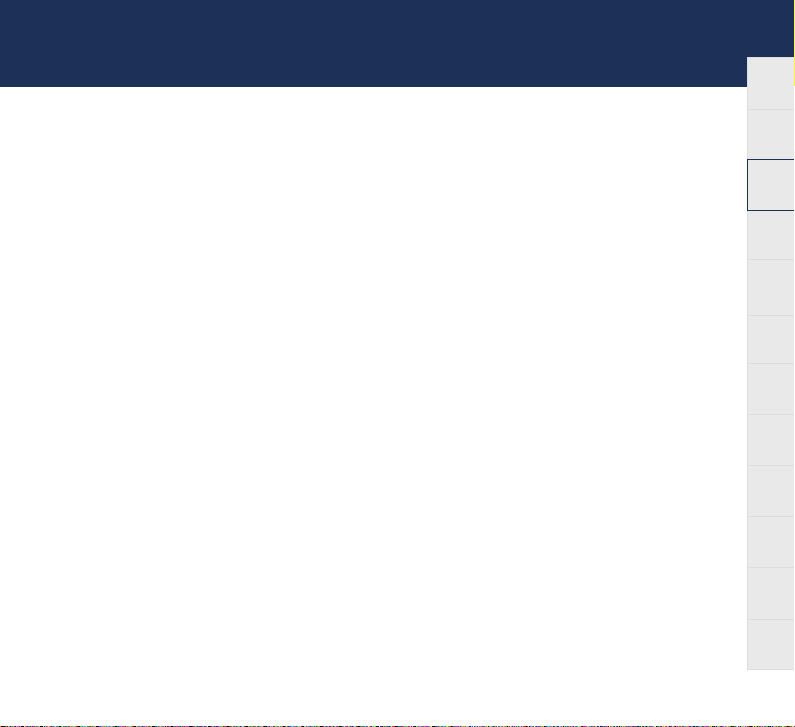
DSW-1H GUÍA DE INICIO RÁPIDO
SOLUCIÓN DE PROBLEMAS BÁSICOS
Mi dispositivo HEOS no se conecta a mi red mediante el cable de audio
•
Asegúrese de que su dispositivo móvil está conectado a su red inalámbrica antes de configurar su dispositivo HEOS.
•
Alternativamente, puede conectar su dispositivo HEOS a su router de red utilizando el cable Ethernet incluido. Una vez conectado
a través de Ethernet, la aplicación HEOS by Denon deberá reconocer el dispositivo HEOS, y podrá moverlo manualmente a su red
inalámbrica mediante Ajustes/Mis dispositivos/Nombre_Dispositivo/Avanzado/Ajustes de red.
Conexión a una red usando WPS
Si su router inalámbrico es compatible con WPS (Wi-Fi Protected Setup™), su dispositivo HEOS inalámbrico puede conectarse de
manera opcional a su red mediante el método “Pulsar botón” siguiendo estos pasos:
1. Pulse el botón WPS de su router.
2. Dentro de un lapso de tiempo de 2 minutos, mantenga pulsado el botón de conexión en el panel trasero del dispositivo
HEOS durante 3 segundos.
3.
El LED de la parte frontal del dispositivo HEOS parpadeará en verde durante algunos segundos mientras se conecta a su router.
4. Cuando la conexión se haya completado, el LED de la parte frontal del dispositivo HEOS se volverá azul fijo.
Restablecer el dispositivo
Al restablecer su dispositivo HEOS, se borrará la configuración de red inalámbrica, el EQ y el nombre, pero se conservará el
software actual.
Tendrá que utilizar Ajustes->Agregar el dispositivo para reconectar el dispositivo a su red doméstica antes de poder usarlo.
Para restablecer su dispositivo HEOS, inserte suavemente un clip para papeles dentro del orificio del botón Restablecer en la parte
posterior y manténgalo presionado hasta que la LED delantera empiece a parpadear en ámbar.
La aplicación y la marca HEOS by Denon no están afiliadas a ningún fabricante de dispositivos móviles.
HEOS y el logotipo HEOS son marcas registradas o marcas comerciales registradas en Estados Unidos o en otros países.
Apple y el logotipo Apple son marcas comerciales de Apple Inc., registradas en Estados Unidos o en otros países. App Store es una marca de servicio de Apple Inc.
Google Play es una marca registrada de Google Inc.
Amazon, Kindle, Fire y todos los logotipos relacionados son marcas registradas de Amazon.com, Inc. o sus afiliados.
El logotipo Wi-Fi Protected Setup™ es una marca registrada de Wi-Fi Alliance.
Cualquier otra marca registrada es propiedad de sus respectivos propietarios.
English
Français Español Deutsch Nederlands Italiano Svenska Dansk Norsk
Pусский
Polski
Common
8
Page 26
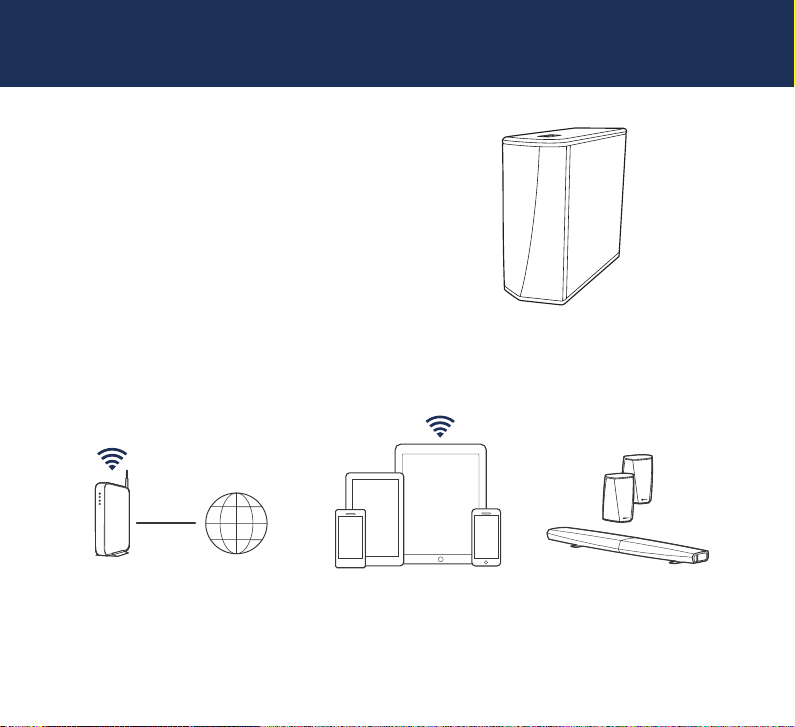
BEVOR SIE BEGINNEN
Der DSW-1H ist als kabelloser Subwoofer
für den Anschluss an Ihr HEOS-Produkt
konstruiert.
Stellen Sie sicher, dass die folgenden Elemente funktionsfähig sind:
Wi-Fi-Router und
Internetverbindung
1
Apple iOS-, Android- oder
Kindle-Mobilgerät, das mit
Ihrem Netzwerk verbunden ist
Andere HEOS-Geräte
Page 27
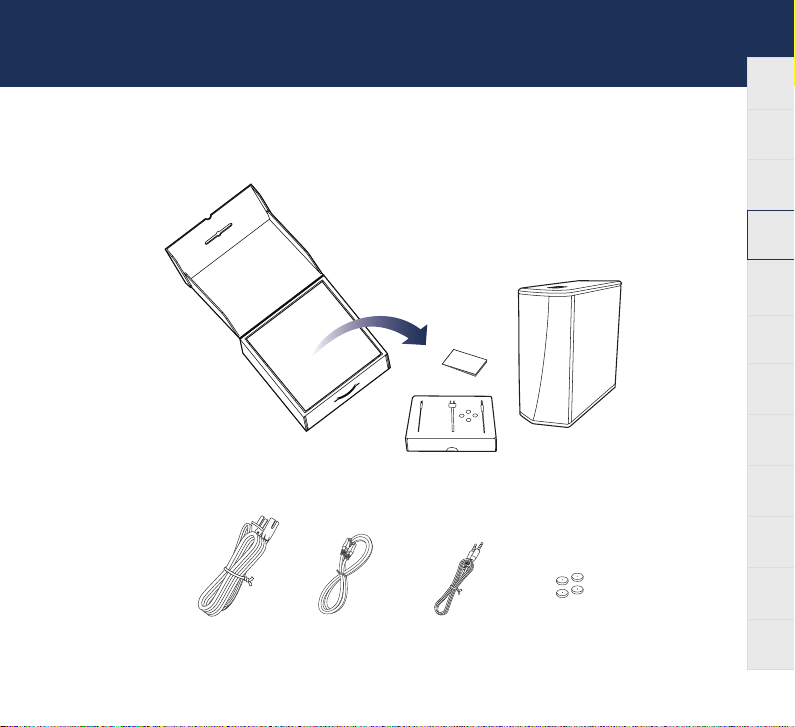
DSW-1H KURZANLEITUNG
SCHRITT 1: AUSPACKEN
Gehen Sie beim Auspacken Ihres DSW-1H behutsam vor.
Überprüfen Sie, ob die nachfolgenden Gegenstände in der Verpackung vorhanden sind.
Netzkabel
Ethernet-
Kabel
3,5 mm-
Audioverbindungskabel
Standfuß
English
Français Español Deutsch Nederlands Italiano Svenska Dansk Norsk
Pусский
Polski
Common
2
Page 28
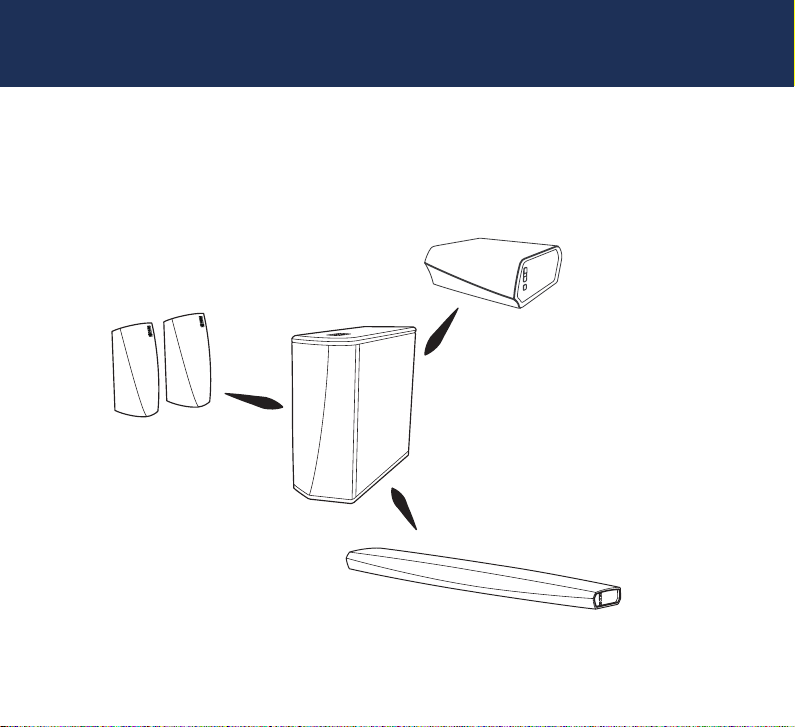
SCHRITT 2: PLANUNG
Entscheiden Sie, welches Zimmer und welches HEOS-Gerät Sie mit diesem
DSW-1H gruppieren möchten.
3
3
Page 29
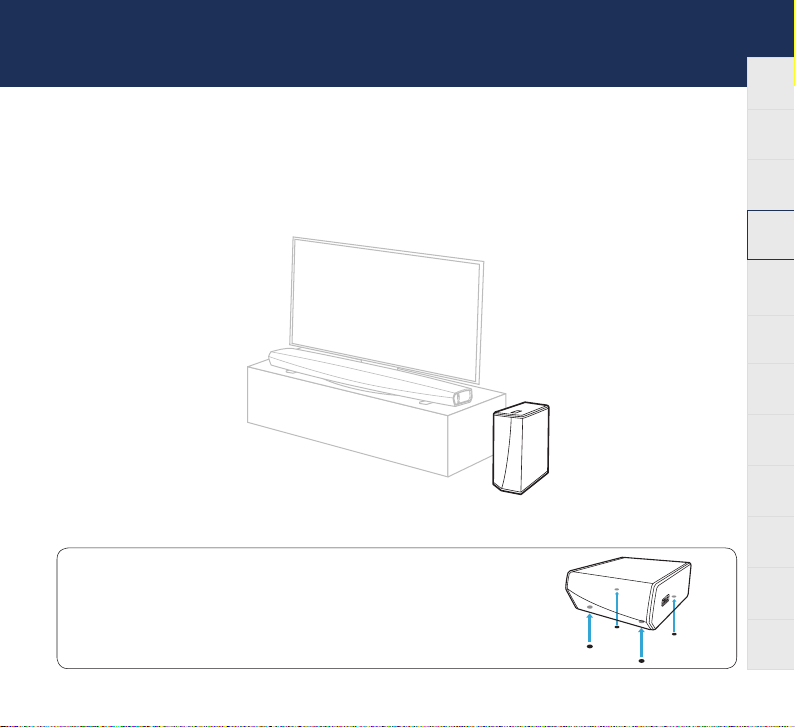
DSW-1H KURZANLEITUNG
SCHRITT 3: AUFSTELLEN
Bringen Sie den DSW-1H an einer geeigneten Stelle in jenem Zimmer unter,
in dem sich auch die übrigen HEOS-Geräte befinden, mit denen Sie den
Subwoofer gruppieren möchten.
OPTIONAL
Befestigen Sie die mitgelieferten Füße an den vier Ecken
der Seitenfläche des DSW-1Hs, wenn Sie ihn waagerecht
verwenden möchten.
English
Français Español Deutsch Nederlands Italiano Svenska Dansk Norsk
Pусский
Polski
Common
4
Page 30
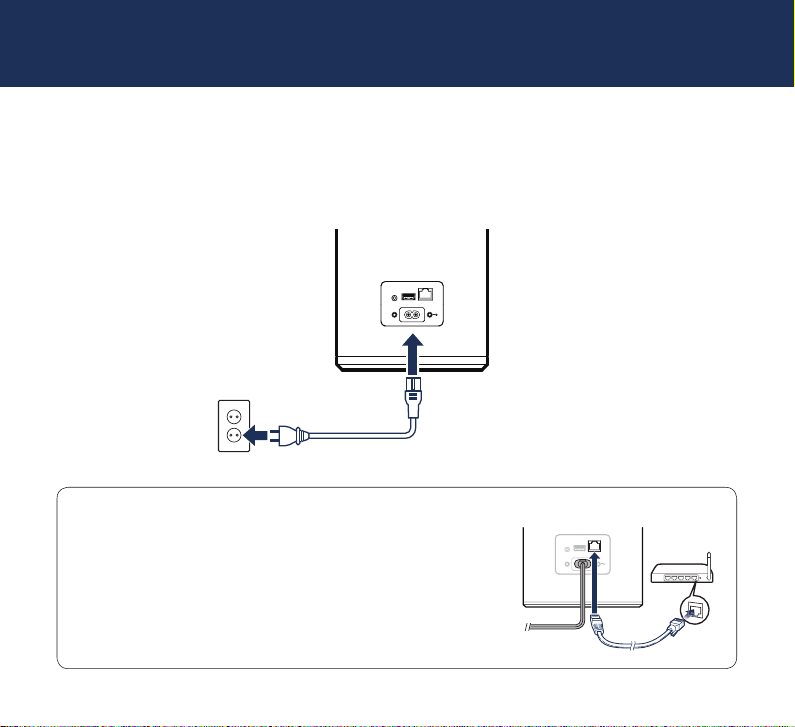
SCHRITT 4: ANSCHLIESSEN
Schließen Sie das Netzkabel am DSW-1H und an eine Netzsteckdose an.
USB
AUX IN
NETWORK
5V/1A---
RESET CONNECT
AC IN
OPTIONAL
Wenn Sie den DSW-1H mit einem kabelgebundenen
Netzwerk verbinden, schließen Sie das mitgelieferte EthernetKabel zwischen dem DSW-1H und Ihrem Router an.
Schließen Sie das Ethernet-Kabel nicht an, wenn Sie den
DSW-1H mit einem kabellosen Netzwerk verbinden möchten.
5
5
USB
AUX IN
5V/1A---
RESET CONNECT
AC IN
NETWORK
Page 31

DSW-1H KURZANLEITUNG
SCHRITT 5: STEUERUNG
Laden Sie die HEOS-App herunter
1
Rufen Sie den Apple App Store, Google
Play oder Amazon App Store auf und
suchen Sie nach “HEOS”, um die App
herunterzuladen und zu installieren.
Starten Sie die HEOS-App und
2
befolgen Sie die Anweisungen
in der App, um den DSW-1H
Ihrem Netzwerk hinzuzufügen.
Kombinieren Sie dann Ihren
DSW-1H mit dem gewünschten
HEOS-Gerät.
English
Français Español Deutsch Nederlands Italiano Svenska Dansk Norsk
Pусский
Polski
Common
6
Page 32

SCHRITT 6: GERÄT HINZUFÜGEN
1
Musik
2
Gerät hinzufügen
VIEL SPASS!
BEDIENUNGSANLEITUNG
• Falls Sie weitere Informationen wünschen, besuchen Sie
uns im Internet unter www.denon.com
• Im Online-Handbuch finden Sie sonstige
Informationen zu den Funktionen und Details zu den
Bedienungsmöglichkeiten.
manuals.denon.com/DSW1H/EU/DE/
7
Einstellungen
Page 33

DSW-1H KURZANLEITUNG
GRUNDLEGENDE FEHLERSUCHE
Mein HEOS-Gerät verbindet sich nicht über das Audiokabel mit meinem Netzwerk
•
Achten Sie darauf, dass Ihr mobiles Gerät mit Ihrem kabellosen Netzwerk verbunden ist, bevor Sie Ihr HEOS-Gerät einstellen.
•
Alternativ können Sie Ihr HEOS-Gerät über das mitgelieferte Ethernet-Kabel an Ihren Netzwerk-Router anschließen. Einmal über
Ethernet verbunden, sollte die HEOS by Denon App das HEOS-Gerät erkennen und Sie können es manuell mit Einstellungen/
Meine Geräte/Gerätename/Erweitert/Network Settings in Ihr kabelloses Netzwerk einfügen.
Anschluss an ein Netzwerk mit WPS
Wenn Ihr WLAN-Router WPS unterstützt (Wi-Fi Protected Setup™), kann Ihr kabelloses HEOS-Gerät sich unter Befolgen der
folgenden Schritte wahlweise mit der sogenannten “Push Button”-Methode mit Ihrem Netzwerk verbinden:
1. Drücken Sie die WPS-Taste an Ihrem Router.
2. Drücken und halten Sie innerhalb von 2 Minuten die Verbindungstaste auf der Rückseite des HEOS-Geräts 3 Sekunden
lang gedrückt.
3. Die LED an der Vorderseite des HEOS-Gerätes blinkt während des Verbindens mit Ihrem Router für einige Sekunden grün.
4. Sobald die Verbindung abgeschlossen ist, leuchtet die LED an der Vorderseite des HEOS-Gerätes dauerhaft blau.
Zurücksetzen Ihres Gerätes
Das Zurücksetzen Ihres HEOS-Gerätes löscht die Netzwerk-Einstellungen, EQ und Bezeichnung, erhält jedoch seine aktuelle Software.
Sie müssen Einstellungen->Gerät Hinzufügen verwenden, um Ihr Gerät erneut an Ihr Heimnetzwerk anzuschließen, bevor es
verwendet werden kann.
Zum Zurücksetzen Ihres HEOS-Geräts stecken Sie vorsichtig eine kleine Büroklammer in die Rückstelltastenönung auf der
Rückseite des Geräts, und halten Sie diese gedrückt, bis die vordere LED gelb zu blinken beginnt.
Die App und die Marke HEOS by Denon sind an keinen Hersteller von mobilen Geräten angegliedert.
HEOS und das HEOS-Logo sind Warenzeichen oder eingetragene Warenzeichen in den USA und/oder anderen Ländern.
Apple und das Apple-Logo sind registrierte Warenzeichen von Apple Inc. in den USA und anderen Ländern. App Store ist eine Dienstleistungsmarke von Apple Inc.
Google Play ist ein Warenzeichen der Google Inc.
Amazon, Kindle, Fire und alle zugehörigen Logos sind Warenzeichen von Amazon.com, Inc. oder seiner verbundenen Unternehmen.
Das Wi-Fi Protected Setup™-Logo ist ein Warenzeichen der Wi-Fi Alliance.
Alle anderen Warenzeichen sind Eigentum der jeweiligen Besitzer.
English
Français Español Deutsch Nederlands Italiano Svenska Dansk Norsk
Pусский
Polski
Common
8
Page 34

VOORDAT U BEGINT
De DSW-1H is ontworpen als een draadloze
subwoofer die verbonden kan worden met uw
HEOS-product.
Controleer of u de volgende items in goede staat heeft:
Wi-Fi Router &
Internet Verbinding
1
Mobiel Apple iOS-, Android-
of Kindle-apparaat, verbonden
met uw netwerk
Andere HEOS-
apparaten
Page 35

DSW-1H SNELSTARTGIDS
STAP 1: PAK UIT
Pak uw DSW-1H voorzichtig uit.
Controleer of de volgende items werden meegeleverd in de doos.
EthernetkabelNetsnoer
3,5 mm
installatiekabel
Voetjes
English
Français Español Deutsch Nederlands Italiano Svenska Dansk Norsk
Pусский
Polski
Common
2
Page 36

STAP 2: PLAN
Bepaal welke kamer en welk HEOS-apparaat u wilt groeperen met deze
DSW-1H.
3
3
Page 37

DSW-1H SNELSTARTGIDS
STAP 3: PLAATS
Plaats de DSW-1H op een handige locatie in dezelfde ruimte als de andere
HEOS-apparaten die u wilt groeperen met de Subwoofer.
OPTIONEEL
Maak de meegeleverde poten vast aan de vier hoeken aan
de zijkant van de DSW-1H indien u hem horizontaal plaatst.
English
Français Español Deutsch Nederlands Italiano Svenska Dansk Norsk
Pусский
Polski
Common
4
Page 38

STAP 4: SLUIT AAN
Verbind het netsnoer tussen de DSW-1H en het stopcontact.
USB
AUX IN
NETWORK
5V/1A---
RESET CONNECT
AC IN
OPTIONEEL
Als u de DSW-1H verbindt met een bedraad netwerk, moet u
de meegeleverde ethernetkabel aansluiten tussen de DSW1H en uw router.
Sluit de ethernetkabel NIET aan als u uw DSW-1H verbindt
met een draadloos netwerk.
5
5
USB
AUX IN
5V/1A---
RESET CONNECT
AC IN
NETWORK
Page 39

DSW-1H SNELSTARTGIDS
STAP 5: BEDIENING
Download de HEOS app
1
Ga naar de Apple Store, Google Play of
Amazon App Store en zoek naar “HEOS”
om te kunnen downloaden en installeren.
Start de HEOS App en volg de
2
instructies van de app om de
DSW-1H toe te voegen aan
uw netwerk en groepeer dan
uw DSW-1H met het gewenste
HEOS-apparaat.
English
Français Español Deutsch Nederlands Italiano Svenska Dansk Norsk
Pусский
Polski
Common
6
Page 40

STAP 6: APPARAAT TOEVOEGEN
1
Muziek
2
Apparaat toevoegen
GENIET!
GEBRUIKSAANWIJZING
• Bezoek www.denon.com voor meer informatie
• Raadpleeg de online handleiding voor informatie over
andere functies en details over de bedieningsprocedure.
manuals.denon.com/DSW1H/EU/NL/
7
Instellingen
Page 41

DSW-1H SNELSTARTGIDS
STANDAARD PROBLEMEN OPLOSSEN
Mijn HEOS-apparaat kan geen verbinding maken met mijn netwerk via de audiokabel
•
Zorg dat uw mobiele apparaat verbonden is met uw draadloze netwerk voordat u uw HEOS-apparaat instelt.
•
U kunt uw HEOS-apparaat ook aansluiten op uw netwerkrouter met de meegeleverde ethernetkabel. Na aansluiting via Ethernet
moet de HEOS by Denon App het HEOS-apparaat herkennen en kunt u het handmatig verplaatsen naar uw draadloze netwerk in
Instellingen/Mijn apparaten/Apparaatnaam/Geavanceerd/Netwerkinstellingen.
Verbinding maken met een netwerk dat WPS gebruikt
Als uw draadloze router WPS (Wi-Fi Protected Setup™) ondersteunt, kan uw draadloze HEOS-apparaat optioneel verbinding maken
met uw netwerk met gebruik van de “Drukknop”-methode door het volgen van deze stappen:
1. Druk op de WPS-knop op uw router.
2. Houd binnen 2 minuten, de knop Verbinden op het achterpaneel van het HEOS-apparaat gedurende 3 seconden ingedrukt.
3. De LED op de voorzijde van het HEOS-apparaat knippert groen gedurende enkele seconden terwijl het apparaat een
verbinding maakt met uw router.
4.
Wanneer de verbinding tot stand is gebracht, blijft de LED op de voorzijde van het HEOS-apparaat constant blauw branden.
Uw apparaat resetten
Bij het resetten van uw HEOS-apparaat worden de instellingen, EQ en naam van het draadloze netwerk gewist, maar de huidige
software blijft behouden.
U moet uw apparaat opnieuw verbinden met uw thuisnetwerk via Instellingen->Apparaat toevoegen voordat u het kunt gebruiken.
Om uw HEOS-apparaat te resetten, plaatst u voorzichtig een kleine paperclip in het Resetknop-gat op de achterkant en houdt u
deze ingedrukt tot de LED vooraan oranje begint te knipperen.
De app en het merk HEOS by Denon zijn niet verwant aan fabrikanten van mobiele apparaten.
HEOS en het HEOS-logo zijn handelsmerken of geregistreerde handelsmerken in de V.S. en/of andere landen.
Apple en het Apple-logo zijn handelsmerken van Apple Inc., geregistreerd in de V.S. en andere landen. App Store is een servicemerk van Apple Inc.
Google Play is een handelsmerk van Google Inc.
Amazon, Kindle, Fire en alle verwante logo’s zijn handelsmerken van Amazon.com, Inc. of hun aangesloten maatschappijen.
Wi-Fi Protected setup™ logo is handelsmerk van Wi-Fi Alliance.
Alle andere handelsmerken zijn eigendom van de respectievelijke eigenaren.
English
Français Español Deutsch Nederlands Italiano Svenska Dansk Norsk
Pусский
Polski
Common
8
Page 42

PRIMA DI INIZIARE
DSW-1H è un dispositivo wireless studiato per
essere collegato al tuo prodotto HEOS.
Assicurarsi di disporre dei seguenti articoli e che siano perfettamente funzionanti:
Router Wi-Fi e
Connessione a Internet
1
Dispositivo mobile Apple iOS,
Android o Kindle collegato alla
propria rete
Altri apparecchi HEOS
Page 43

DSW-1H GUIDA RAPIDA
PASSAGGIO 1: DISIMBALLARE
Disimballare il vostro DSW-1H con cautela.
Verificare che i seguenti articoli siano inclusi nella confezione.
Cavo di
alimentazione
Cavo
Ethernet
Cavo stereo
da 3,5 mm
Piedini
English
Français Español Deutsch Nederlands Italiano Svenska Dansk Norsk
Pусский
Polski
Common
2
Page 44

PASSAGGIO 2: PIANIFICAZIONE
Stabilire quale stanza e quale dispositivo HEOS desideri abbinare a questo
DSW-1H.
3
3
Page 45

DSW-1H GUIDA RAPIDA
PASSAGGIO 3: POSIZIONARE
Collocare il DSW-1H in una posizione comoda nella stessa stanza in cui si
trovano gli altri dispositivi HEOS a cui desideri abbinarlo.
OPZIONALE
Se si sceglie la posizione orizzontale, applicare i piedini in
dotazione ai quattro angoli del lato del DSW-1H.
English
Français Español Deutsch Nederlands Italiano Svenska Dansk Norsk
Pусский
Polski
Common
4
Page 46

PASSAGGIO 4: COLLEGARE
Collegare il cavo di alimentazione tra l’DSW-1H e una presa di corrente
elettrica.
USB
AUX IN
NETWORK
5V/1A---
RESET CONNECT
AC IN
OPZIONALE
Se si collega l’DSW-1H a una rete cablata, collegare il cavo
Ethernet in dotazione tra l’DSW-1H e il proprio router.
Non collegare il cavo Ethernet se si sta collegando il proprio
DSW-1H a una rete wireless.
5
5
USB
AUX IN
5V/1A---
RESET CONNECT
AC IN
NETWORK
Page 47

DSW-1H GUIDA RAPIDA
PASSAGGIO 5: CONTROLLO
Scaricare l’App HEOS
1
Accedere all’Apple App Store, a Google
Play o ad Amazon App Store e cercare
“HEOS” per scaricarlo e installarlo.
Lanciare l’App HEOS e seguire
2
le istruzioni nell’applicazione per
aggiungere DSW-1H alla propria
rete, quindi abbinare DSW-1H al
dispositivo HEOS desiderato.
English
Français Español Deutsch Nederlands Italiano Svenska Dansk Norsk
Pусский
Polski
Common
6
Page 48

PASSAGGIO 6: AGGIUNGI DISPOSITIVO
1
Musica
2
Aggiungi dispositivo
DIVERTITEVI!
MANUALE DELLE ISTRUZIONI
• Per ulteriori informazioni, visitare www.denon.com
• Per informazioni sulle altre funzioni e per i dettagli sulla
procedura di funzionamento, consultare il Manuale Online.
manuals.denon.com/DSW1H/EU/IT/
7
Impostazioni
Page 49

DSW-1H GUIDA RAPIDA
RISOLUZIONE DEI PROBLEMI DI BASE
Il dispositivo HEOS non si collega alla rete usando il cavo audio
•
Assicurarsi che il dispositivo mobile sia collegato alla rete wireless prima di impostare il dispositivo HEOS.
•
In alternativa, è possibile connettere il dispositivo HEOS al router di rete tramite il cavo Ethernet in dotazione. Una volta connessi
tramite Ethernet, l’App HEOS by Denon dovrebbe riconoscere il dispositivo HEOS ed è possibile spostarlo manualmente sulla
propria rete wireless utilizzando Impostazioni/Mio Dispositivo/Nome_Dispositivo/Avanzate/Impostazioni di Rete.
Connessione a una rete mediante WPS
Se il proprio router wireless supporta WPS (Wi-Fi Protected Setup™), il dispositivo HEOS wireless può facoltativamente essere
connesso alla rete utilizzando il metodo “Push Button” seguendo i seguenti passaggi:
1. Premere il pulsante WPS sul router.
2. Entro 2 minuti, tenere premuto il pulsante Connect sul pannello posteriore del dispositivo HEOS per 3 secondi.
3. Il LED sulla parte anteriore del dispositivo HEOS lampeggerà di verde per diversi secondi mentre si connette al router.
4. Quando la connessione è completata, il LED sulla parte anteriore del dispositivo HEOS diventerà blu fisso.
Ripristino del dispositivo
Il ripristino del dispositivo HEOS cancellerà le impostazioni di rete wireless, l’EQ e il nome ma conserverà il suo software corrente.
Sarà necessario utilizzare Settings->Add Device per ricollegare il dispositivo alla rete domestica prima che possa essere utilizzato.
Per ripristinare il dispositivo HEOS, inserire con delicatezza una piccola graetta nel foro del pulsante Reset sulla parte posteriore e
tenerlo premuto fino a che il LED anteriore inizierà a lampeggiare di colore ambra.
L’app e il marchio HEOS by Denon non sono aliati ad alcun produttore di dispositivi mobili.
HEOS e il logo HEOS sono marchi o marchi registrati negli Stati Uniti e/o in altre nazioni.
Apple e il logo Apple sono marchi di Apple Inc., registrati negli Stati Uniti e in altre nazioni. App Store è un marchio di servizio di Apple Inc.
Google Play è un marchio di fabbrica di Google Inc.
Amazon, Kindle, Fire e tutti i loghi associati sono marchi di Amazon.com, Inc. o delle sue consociate.
Il logo Wi-Fi Protected setup™ è un marchio di fabbrica di Wi-Fi Alliance.
Tutti gli altri marchi appartengono ai rispettivi proprietari.
English
Français Español Deutsch Nederlands Italiano Svenska Dansk Norsk
Pусский
Polski
Common
8
Page 50

INNAN DU BÖRJAR
DSW-1H är utformad som en trådlös subwoofer
som ska anslutas till din HEOS-produkt.
Se till att du har följande saker i fungerande skick:
Wi-Fi Router och
internetuppkoppling
1
Mobil enhet med Apple iOS,
Android eller Kindle är anslutna
till ditt nätverk
Andra HEOS-enheter
Page 51

DSW-1H SNABBSTARTSGUIDE
STEG 1: PACKA UPP
Packa försiktigt upp din DSW-1H.
Kontrollera att följande föremål finns i förpackningen.
Nätkabel
Ethernet-
kabel
3,5 mm
installationskabel
English
Français Español Deutsch Nederlands Italiano Svenska Dansk Norsk
Pусский
Polski
Common
Fötter
2
Page 52

STEG 2: PLANERA
Bestäm vilket rum du vill använda din DSW-1H i och vilka HEOS-enheter du vill
gruppera den med.
3
3
Page 53

DSW-1H SNABBSTARTSGUIDE
STEG 3: PLACERA
Placera DSW-1H på en passande plats i samma rum som de övriga HEOSenheterna som du vill gruppera subwoofern med.
TILLVAL
Om du vill placera din DSW-1H horisontellt fäster du de
medföljande fötterna i de fyra hörnen på subwooferns sida.
English
Français Español Deutsch Nederlands Italiano Svenska Dansk Norsk
Pусский
Polski
Common
4
Page 54

STEG 4: ANSLUT
Anslut nätkabeln mellan DSW-1H och ett vägguttag.
USB
AUX IN
NETWORK
5V/1A---
RESET CONNECT
AC IN
TILLVAL
Om du ansluter DSW-1H till ett kabelnätverk använder du den
medföljande Ethernet-kabeln för att ansluta DSW-1H till din
router.
Anslut inte Ethernet-kabeln om du ansluter din
DSW-1H till ett trådlöst nätverk.
5
5
USB
AUX IN
5V/1A---
RESET CONNECT
AC IN
NETWORK
Page 55

DSW-1H SNABBSTARTSGUIDE
STEG 5: KONTROLL
Ladda ned appen HEOS App
1
Använd Apple App Store, Google Play eller
Amazon App Store och sök efter ”HEOS”
för att ladda ned och installera.
Starta HEOS-appen och följ
2
instruktionerna för att lägga till din
DSW-1H i nätverket och gruppera
DSW-1H med rätt HEOS-enheter.
English
Français Español Deutsch Nederlands Italiano Svenska Dansk Norsk
Pусский
Polski
Common
6
Page 56

STEG 6: LÄGG TILL ENHET
1
Musik
2
Lägg till enhet
NJUT!
BRUKSANVISNING
• Mer information finns på www.denon.com
• Mer information om andra funktioner och beskrivningar
finns i online-bruksanvisningen.
manuals.denon.com/DSW1H/EU/SV/
7
Inställningar
Page 57

DSW-1H SNABBSTARTSGUIDE
GRUNDLÄGGANDE FELSÖKNING
Min HEOS-enhet ansluter inte till mitt nätverk med audiokabeln
•
Se till att din mobila enhet är ansluten till ditt trådlösa nätverk innan du ställer in din HEOS-enhet.
•
Alternativt kan du ansluta din HEOS-enhet till din nätverksrouter med hjälp av den medföljande Ethernet-kabeln. När du väl är
ansluten via Ethernet ska appen HEOS by Denon känna igen HEOS-enheten och du kan manuellt flytta den till ditt trådlösa nätverk
med hjälp av Inställningar/Mina Enheter/Enhetens_namn/Avancerat/Nätverksinställningar.
Ansluta till ett nätverk med WPS
Om din trådlösa router har stöd för WPS (Wi-Fi Protected Setup™) kan din HEOS trådlösa enhet även anslutas till nätverket med
”Tryckknapp”-metoden som beskrivs i följande steg:
1. Tryck på WPS-knappen på din router.
2. Inom 2 minuter ska anslutningsknappen på bakpanelen på HEOS-enheten tryckas in och hållas intryckt i 3 sekunder.
3. Indikatorn på framsidan av HEOS-enheten blinkar grönt i flera sekunder medan den ansluter till din router.
4. När anslutningen är slutförd lyser indikatorn på HEOS-enhetens framsida blått med ett fast sken.
Återställa din enhet
Återställning av din HEOS-enhet rensar de trådlösa nätverksinställningarna, EQ och namn, men behåller dess aktuella programvara.
Du kommer behöva använda Inställningar->Lägg till Enhet för att återansluta enheten till ditt hemnätverk innan den kan användas.
För att starta om din HEOS-enhet ska du försiktigt föra in ett litet pappersgem i hålet för återställningsknappen på baksidan och hålla
den där tills indikatorn fram blinkar gult.
HEOS by Denon-appen och varumärket har inga kopplingar till någon tillverkare av mobila enheter.
HEOS och HEOS-logotypen är varumärken eller registrerade varumärken i USA och/eller i andra länder.
Apple och Apple-logotypen är varumärken tillhörande Apple Inc som registrerats i USA och i andra länder. App Store är en tjänst från Apple Inc.
Google Play är ett varumärke som tillhör Google Inc.
Amazon, Kindle, Fire och tillhörande logotyper är varumärken tillhörande Amazon.com, Inc. eller dess samarbetspartners.
Wi-Fi Protected setup™-logotypen är ett varumärke som tillhör Wi-Fi Alliance.
Alla andra varumärken ägs av sina respektive ägare.
English
Français Español Deutsch Nederlands Italiano Svenska Dansk Norsk
Pусский
Polski
Common
8
Page 58

FØR DU GÅR I GANG
DSW-1H er udformet som en trådløs
subwoofer, der kan tilsluttes dit HEOS-produkt.
Kontroller, at du har følgende emner i funktionsduelig stand:
Wi-Fi-router og
internetforbindelse
1
Apple iOS-, Android- eller
Kindle-mobilenhed sluttet til dit
neværk
Andre HEOS-
anordninger
Page 59

DSW-1H HURTIG STARTGUIDE
TRIN 1: PAK UD
Pak forsigtigt DSW-1H ud.
Kontroller, at følgende dele findes i æsken.
Netledning
Ethernet-
kabel
3,5 mm
opsætningskabel
English
Français Español Deutsch Nederlands Italiano Svenska Dansk Norsk
Pусский
Polski
Common
Fødder
2
Page 60

TRIN 1: PLANLÆG
Fastlæg, i hvilket værelse og til hvilket HEOS-anordning du ønsker at tilslutte
denne DSW-1H.
3
3
Page 61

DSW-1H HURTIG STARTGUIDE
TRIN 3: ANBRING
Placér DSW-1H et belejligt sted i det samme værelse som de andre HEOSanordninger, som du ønsker at tilslutte subwooferen.
EKSTRAUDSTYR
Montér de medfølgende fødder i de fire hjørner af den ene
side af DSW-1H, hvis du ønsker at placere den vandret.
English
Français Español Deutsch Nederlands Italiano Svenska Dansk Norsk
Pусский
Polski
Common
4
Page 62

TRIN 4: TILSLUT
Tilslut strømledningen til DSW-1H og en stikkontakt i væggen.
USB
AUX IN
NETWORK
5V/1A---
RESET CONNECT
AC IN
EKSTRAUDSTYR
Hvis du slutter DSW-1H til et kabelnetværk, skal du tilslutte
det medfølgende Ethernet-kabel mellem
DSW-1H og routeren.
Undlad at tilslutte Ethernet-kablet, hvis du slutter
DSW-1H til et trådløst netværk.
5
5
USB
AUX IN
5V/1A---
RESET CONNECT
AC IN
NETWORK
Page 63

DSW-1H HURTIG STARTGUIDE
TRIN 5: STYRING
Download HEOS-appen
1
Gå til Apple App Store, Google Play eller
Amazon App Store og søg efter “HEOS”
for at hente og installere.
Start HEOS-appen og følg appens
2
instruktioner for at forbinde
DSW-1H til netværket, og slut
så din DSW-1H til den ønskede
HEOS-anordning.
English
Français Español Deutsch Nederlands Italiano Svenska Dansk Norsk
Pусский
Polski
Common
6
Page 64

TRIN 6: TILFØJ ENHED
1
Musik
2
Tilføj enhed
GOD FORNØJELSE!
BRUGERVEJLEDNING
• Der er yderligere oplysninger på www.denon.com
• Se online-vejledningen for information om andre funktioner
og detaljerede oplysninger om betjeningsproceduren.
manuals.denon.com/DSW1H/EU/DA/
7
Indstillinger
Page 65

DSW-1H HURTIG STARTGUIDE
GRUNDLÆGGENDE FEJLFINDING
Min HEOS-enhed opretter ikke forbindelse til netværket via lydkablet
•
Sørg for, at mobilenheden har forbindelse til det trådløse netværk, før du sætter din HEOS-enhed op.
•
Du kan også slutte din HEOS-enhed til netværksrouteren ved hjælp af det medfølgende Ethernet-kabel. Når den er tilsluttet via
Ethernet, skulle appen HEOS by Denon genkende HEOS-enheden, så du manuelt kan flytte den til dit trådløse netværk ved hjælp
af Indstillinger/Mine enheder/Enhedsnavn/Avanceret/Netværksindstillinger.
Tilslutning til et netværk ved hjælp af WPS
Hvis din trådløse router understøtter WPS (Wi-Fi Protected Setup™), kan din trådløse HEOS-enhed ekstraordinært kobles til dit
netværk ved hjælp af metoden “Tryk på knap” ved at følge disse trin:
1. Tryk på WPS-knappen på routeren.
2. Tryk inden for 2 minutter på knappen Tilslut på bagsiden af HEOS-enheden, og hold den nede i 3 sekunder.
3. LED-lampen foran på HEOS-enheden blinker grønt i flere sekunder, mens den opretter forbindelse til din router.
4. Når forbindelsen er oprettet, lyser LED-lampen foran på HEOS-enheden konstant blåt.
Nulstilling af din enhed
Når du nulstiller din HEOS-enhed, slettes de trådløse netværksindstillinger, EQ og navn, men den aktuelle software beholdes.
Du skal benytte Settings->Tilføj enhed for at slutte enheden til hjemmenetværket igen, før den kan bruges.
Hvis du vil nulstille din HEOS-enhed, skal du forsigtigt indsætte en lille papirklips i nulstillingshullet bagpå og holde den inde, indtil
LED-lampen foran på højttaleren begynder at blinke gult.
HEOS by Denon-appen og mærket er ikke knyttet til specielle mobiltelefonproducenter.
HEOS og HEOS-logoet er varemærker eller registrerede varemærker i USA og/eller andre lande.
Apple og Apple-logoet er varemærker tilhørende Apple Inc., registreret i USA og i andre lande. App Store er et tjenestemærke tilhørende Apple Inc.
Google Play er et varemærke tilhørende Google Inc.
Amazon, Kindle, Fire og alle tilknyttede logoer er varemærker tilhørende Amazon.com, Inc. eller dens datterselskaber.
Wi-Fi Protected setup™-logo er et varemærke tilhørende Wi-Fi Alliance.
Alle andre varemærker tilhører deres respektive ejere.
English
Français Español Deutsch Nederlands Italiano Svenska Dansk Norsk
Pусский
Polski
Common
8
Page 66

FØR DU BEGYNNER
DSW-1H er designet som en trådløs subwoofer
for tilkobling til ditt HEOS-produkt.
Påse at du har følgende, og at alt fungerer:
Internett-tilkobling
1
Wi-Fi-ruter og
Mobile Apple iOS-, Android-
eller Kindle-enheter som er
koblet til nettverket ditt
Andre HEOS-enheter
Page 67

DSW-1H HURTIGVEILEDNING
TRINN 1: TA DEN UT AV ESKEN
Pakk forsiktig ut din DSW-1H.
Kontroller at følgende gjenstander finnes i esken.
Strømledning
Ethernet
cable
3,5 mm
Installasjonskabel
Føtter
English
Français Español Deutsch Nederlands Italiano Svenska Dansk Norsk
Pусский
Polski
Common
2
Page 68

TRINN 2: PLANLEGG
Bestem deg for hvilket rom og hvilken HEOS-enhet du vil ha i gruppe med
DSW-1H.
3
3
Page 69

DSW-1H HURTIGVEILEDNING
TRINN 3: PLASSER DEN
Plasser DSW-1H et passende sted i samme rom som de andre HEOSenhetene du vil ha i samme gruppe som subwooferen.
VALGFRITT
Fest de inkluderte beina til de fire hjørnene på siden av
DSW-1H hvis du plasserer den horisontalt.
English
Français Español Deutsch Nederlands Italiano Svenska Dansk Norsk
Pусский
Polski
Common
4
Page 70

TRINN 4: KOBLE TIL
Koble strømledningen mellom DSW-1H og en stikkontakt.
USB
AUX IN
NETWORK
5V/1A---
RESET CONNECT
AC IN
VALGFRITT
Hvis du skal koble DSW-1H til et kablet nettverk, kobler du
den medfølgende ethernet kabel mellom DSW-1H og ruteren
din.
Ikke koble til ethernet kabel hvis du kobler DSW-1H til et
trådløst nettverk.
5
5
USB
AUX IN
5V/1A---
RESET CONNECT
AC IN
NETWORK
Page 71

DSW-1H HURTIGVEILEDNING
TRINN 5: KONTROLLER
Last ned HEOS Appen
1
Gå til Apple App Store, Google Play eller
Amazon App Store og søk etter «HEOS»
for å laste ned og installere.
Start HEOS Appen og følg
2
instruksjonene i appen for å legge
DSW-1H til nettverket ditt og sett
så DSW-1H i gruppe med den
ønskede HEOS-enheten.
English
Français Español Deutsch Nederlands Italiano Svenska Dansk Norsk
Pусский
Polski
Common
6
Page 72

TRINN 6: LEGG TIL ENHET
1
Musikk
2
Legg til enhet
GLED DEG!
BRUKSANVISNING
• Hvis du vil ha mer informasjon, kan du gå til
www.denon.com
• Se i online-manualen for informasjon om andre funksjoner
og detaljer om bruk.
manuals.denon.com/DSW1H/EU/NO/
7
Instillinger
Page 73

DSW-1H HURTIGVEILEDNING
GRUNNLEGGENDE FEILSØKING
HEOS-enheten vil ikke koble til nettverket mitt med bruk av lydkabelen
•
Påse at den mobile enheten din er koblet til det trådløse nettverket før du tar i bruk HEOS-enheten.
•
Alternativt kan du koble HEOS-enheten din til nettverksruteren ved bruk av den medfølgende ethernet kabelen. Så snart du er
koblet til via ethernet kabelen, skal HEOS by Denon-appen gjenkjenne HEOS-enheten slik at du manuelt kan flytte den til det
trådløse nettverket ved bruk av Innstillinger/mine enheter/enhet_navn/avansert/nettverksinnstillinger.
Koble til et nettverk med WPS
Hvis den trådløse ruteren din støtter WPS (Wi-Fi Protected Setup™), kan du eventuelt koble din HEOS trådløse enhet til nettverket
ved å bruke «Push Button»-metoden, som består av følgende trinn:
1. Trykk på WPS-knappen på ruteren din.
2. Trykk og hold inne tilkoblingsknappen på HEOS-enhetens bakpanel i 3 sekunder. Dette må gjøres innen 2 minutter.
3. LED-lampen foran på HEOS-enheten blinker grønt i flere sekunder mens den kobler til ruteren din.
4. Når tilkoblingen er fullført, begynner LED-lampen foran på HEOS-enheten å lyse blått.
Tilbakestille enheten din
Når du tilbakestiller HEOS-enheten, nullstilles de trådløse nettverksinnstillingene, EQ og navnet, men den gjeldende programvaren beholdes.
Du må bruke Settings->Add Device for å koble enheten til hjemmenettverket ditt igjen før den kan brukes.
For å tilbakestille HEOS-enheten stikker du forsiktig inn en liten binders i hullet til Reset-knappen på baksiden og holder den på plass
til LED-lampen foran begynner å blinke gult.
HEOS by Denon-appen og merket er ikke knyttet til spesielle mobiltelefon- eller nettbrettprodusenter.
HEOS og HEOS-logoen er varemerker eller registrerte varemerker i USA og/eller andre land.
Apple og Apple-logoen er varemerker tilhørende Apple Inc., registrert i USA og i andre land. App Store er et tjenestemerke tilhørende Apple Inc.
Google Play er et varemerke tilhørende Google Inc.
Amazon, Kindle, Fire og alle relaterte logoer er varemerker tilhørende Amazon.com, Inc. eller tilknyttede selskaper.
Wi-Fi Protected Setup™ logo er et varemerke som tilhører Wi-Fi Alliance.
Alle alle varemerker tilhører sine respektive eiere.
English
Français Español Deutsch Nederlands Italiano Svenska Dansk Norsk
Pусский
Polski
Common
8
Page 74

ПЕРЕД НАЧАЛОМ РАБОТЫ
DSW-1H предназначен для подключения
к Вашему устройству HEOS в качестве
беспроводного сабвуфера.
Убедитесь, что следующие элементы находятся в рабочем состоянии:
Маршрутизатор
Wi-Fi и интернет-
1
соединение
Мобильное устройство
Apple iOS, Android или Kindle,
подключенное к Вашей сети
Другие устройства
HEOS
Page 75

DSW-1H КРАТКОЕ РУКОВОДСТВО
ШАГ 1: РАСПАКУЙТЕ
Осторожно извлеките DSW-1H из упаковки.
Убедитесь, что следующие элементы входят в комплект поставки.
Шнур
питания
Кабель
Ethernet
Кабель
настройки
3,5 мм
Ножки
English
Français Español Deutsch Nederlands Italiano Svenska Dansk Norsk
Pусский
Polski
Common
2
Page 76

ШАГ 2: РАСПЛАНИРУЙТЕ
Определитесь, в какой комнате и с каким устройством HEOS Вы хотите
использовать данный DSW-1H.
3
3
Page 77

DSW-1H КРАТКОЕ РУКОВОДСТВО
ШАГ 3: УСТАНОВИТЕ
Установите данный DSW-1H в удобном месте в той комнате, где
расположены другие устройства HEOS, которые Вы хотите использовать
с данным сабвуфером.
ДОПОЛНИТЕЛЬНО
В случае установки сабвуфера в горизонтальном положении
на боку DSW-1H по углам прикрепите четыре ножки, которые
входят в комплект поставки устройства.
English
Français Español Deutsch Nederlands Italiano Svenska Dansk Norsk
Pусский
Polski
Common
4
Page 78

ШАГ 4: ПОДКЛЮЧИТЕ
Подсоедините шнур питания от DSW-1H к настенной розетке.
USB
AUX IN
NETWORK
5V/1A---
RESET CONNECT
AC IN
ДОПОЛНИТЕЛЬНО
При подключении DSW-1H к проводной сети следует
подключить входящий в комплект кабель Ethernet между
DSW-1H и Вашим маршрутизатором.
При подключении DSW-1H к беспроводной сети кабель
Ethernet подключать не нужно.
5
5
USB
AUX IN
5V/1A---
RESET CONNECT
AC IN
NETWORK
Page 79

DSW-1H КРАТКОЕ РУКОВОДСТВО
ШАГ 5: ВЫПОЛНИТЕ УПРАВЛЕНИЕ
Загрузите HEOS App.
1
Зайдите в Apple App Store, Google Play
или Amazon App Store и выполните
поиск “HEOS” для загрузки и установки.
Запустите приложение HEOS
2
и, следуя инструкциям в
приложении, добавьте
DSW-1H к Вашей сети, после
чего сгруппируйте
DSW-1H с необходимым
устройством HEOS.
English
Français Español Deutsch Nederlands Italiano Svenska Dansk Norsk
Pусский
Polski
Common
6
Page 80

ШАГ 6: ДОБАВЬТЕ УСТРОЙСТВО
1
Музыка
2
Добавить устройство
НАСЛАЖДАЙТЕСЬ!
РУКОВОДСТВО ПОЛЬЗОВАТЕЛЯ
• Для ознакомления с дополнительной информацией
посетите веб-сайт www.denon.com
• Для ознакомления с информацией о других функциях
и сведениями о рабочих процедурах см. интерактивное
руководство.
manuals.denon.com/DSW1H/EU/RU/
7
Параметры
Page 81

DSW-1H КРАТКОЕ РУКОВОДСТВО
ОСНОВНЫЕ ОПЕРАЦИИ ПО УСТРАНЕНИЮ НЕПОЛАДОК
Мое устройство HEOS не подключается к сети с помощью звукового кабеля
•
Убедитесь, что Ваше мобильное устройство было подключено к беспроводной сети до настройки Вашего устройства HEOS.
•
Можно также подключить Ваше устройство HEOS к сетевому маршрутизатору с помощью входящего в комплект кабеля
Ethernet. После подключения по сети Ethernet приложение HEOS by Denon должно распознать устройство HEOS и Вы
сможете вручную перевести его в беспроводную сеть с помощью Сетевых настроек Настройки/Мои устройства/Имя_
устройства/Расширенные/Настройки сети.
Подключение к сети с помощью WPS
Если Ваш беспроводной маршрутизатор поддерживает WPS (Wi-Fi Protected Setup™), Ваше беспроводное устройство
HEOS можно дополнительно подключить к сети при помощи метода “Push Button”, следуя данным шагам:
1. Нажмите кнопку WPS на маршрутизаторе.
2. В течение 2 минут нажмите и и удерживайте 3 секунды кнопку подключения на задней панели динамика HEOS.
3. СВЕТОДИОДНЫЙ ИНДИКАТОР на передней панели устройства HEOS будет мигать зеленым в течение нескольких
секунд, пока он не подключится к маршрутизатору.
4. Когда соединение будет завершено, СВЕТОДИОДНЫЙ ИНДИКАТОР в передней части устройства HEOS будет
гореть синим.
Сброс Вашего устройства
Сброс Вашего устройства HEOS очистит настройки беспроводной сети, эквалайзер и имя, но не затронет текущее
программное обеспечение.
Вам потребуется использовать меню Настройки- >Добавить устройство, чтобы повторно подключить устройство к Вашей
домашней сети перед тем, как Вы сможете его использовать.
Чтобы сбросить устройство HEOS, мягко вставьте маленькую канцелярскую скрепку в отверстие кнопки Сброс в задней
части и нажмите ее, при этом СВЕТОДИОДНЫЙ ИНДИКАТОР ПИТАНИЯ начнет мигать желтым.
Приложение и бренд HEOS by Denon не имеют никакого отношения к производителю мобильных устройств.
HEOS и логотип HEOS являются товарными знаками или зарегистрированными товарными знаками в США и/или других странах.
Apple и логотип Apple являются товарными знаками компании Apple Inc., зарегистрированной в США и других странах. App Store является знаком обслуживания
компании Apple Inc.
Google Play является торговой маркой Google Inc.
Amazon, Kindle, Fire и все связанные логотипы являются товарными знаками Amazon.com, Inc. или дочерних предприятий.
Логотип Wi-Fi Protected Setup™ является товарным знаком Wi-Fi Alliance.
Все остальные товарные знаки являются собственностью соответствующих владельцев.
English
Français Español Deutsch Nederlands Italiano Svenska Dansk Norsk
Pусский
Polski
Common
8
Page 82

ZANIM ROZPOCZNIESZ
DSW-1H to bezprzewodowy subwoofer, który
podłącza się do produktu HEOS.
Należy upewnić się, że następujące elementy znajdują się w gotowości do pracy:
Router Wi-Fi i
Połączenie internetowe
1
Urządzenie przenośne Apple
iOS, Android lub Kindle
połączone z siecią
Inne urządzenia HEOS
Page 83

DSW-1H SKRÓCONA INSTRUKCJA OBSŁUGI
KROK 1: ROZPAKUJ
Ostrożnie rozpakuj DSW-1H.
Sprawdź, czy następujące elementy znajdują się w opakowaniu.
Przewód
zasilający
Kabel
Ethernet
3,5 mm przewód
montażowy
Nóżki
podstawy
English
Français Español Deutsch Nederlands Italiano Svenska Dansk Norsk
Pусский
Polski
Common
2
Page 84

KROK 2: ROZPLANUJ
Określ pomieszczenie i urządzenie HEOS, które chcesz zgrupować z
DSW-1H.
3
3
Page 85

DSW-1H SKRÓCONA INSTRUKCJA OBSŁUGI
KROK 3: UMIEŚĆ
Umieść DSW-1H w wygodnym miejscu w tym samym pomieszczeniu, w
którym znajdują się pozostałe urządzenia HEOS, i które chcesz zgrupować z
subwooferem.
OPCJONALNIE
Zamontuj załączone podpórki w czterech rogach boku
DSW-1H, jeśli ustawiasz go poziomo.
English
Français Español Deutsch Nederlands Italiano Svenska Dansk Norsk
Pусский
Polski
Common
4
Page 86

KROK 4: PODŁACZ
Podłącz DSW-1H do gniazda ściennego za pomocą przewodu zasilania.
USB
AUX IN
NETWORK
5V/1A---
RESET CONNECT
AC IN
OPCJONALNIE
Jeśli DSW-1H ma być podłączony do sieci przewodowej,
podłącz załączony przewód Ethernet do
DSW-1H i routera.
Nie wolno podłączać przewodu Ethernet, jeśli DSW-1H
będzie połączony z siecią bezprzewodową.
5
5
USB
AUX IN
5V/1A---
RESET CONNECT
AC IN
NETWORK
Page 87

DSW-1H SKRÓCONA INSTRUKCJA OBSŁUGI
KROK 5: STEROWANIE
Pobierz HEOS App
1
Odwiedź witrynę internetową sklepu Apple
App Store, Google Play lub Amazon App
Store i wyszukaj aplikację “HEOS”, aby ją
pobrać i zainstalować.
2
English
Français Español Deutsch Nederlands Italiano Svenska Dansk Norsk
Uruchom aplikację HEOS i
postępuj zgodnie z wyświetlanymi
w niej instrukcjami, aby dodać
DSW-1H do Twojej sieci, a
następnie połącz DSW-1H z
wybranym urządzeniem HEOS.
Pусский
Polski
Common
6
Page 88

KROK 6: DODAJ URZĄDZENIE
1
Muzyka
2
Dodaj urządzenie
KORZYSTAJ!
INSTRUKCJA OBSŁUGI
• Więcej informacji znajdziesz na stronie www.denon.com
• Informacje na temat innych funkcji i szczegółowy opis
obsługi znajdziesz w instrukcji internetowej.
manuals.denon.com/DSW1H/EU/PL/
7
Ustawienia
Page 89

DSW-1H SKRÓCONA INSTRUKCJA OBSŁUGI
PODSTAWOWA PROCEDURA ROZWIĄZYWANIA PROBLEMÓW
Urządzenia HEOS nie może połączyć się z moją siecią za pomocą kabla audio
•
Upewnij się, że urządzenie mobilne jest podłączone do sieci bezprzewodowej przed rozpoczęciem konfigurowania urządzenia HEOS.
•
Można też podłączyć urządzenie HEOS do routera sieciowego znajdującym się w zestawie przewodem Ethernet. Po podłączeniu
przez Ethernet, aplikacja HEOS by Denon powinna rozpoznać urządzenie HEOS i będzie można ręcznie przenieść je do sieci
bezprzewodowej za pomocą Ustawienia/Moje urządzenia/Nazwa_urządzenia/Zaawansowane/Ustawienia sieci.
Podłączanie do sieci przy pomocy WPS
Jeśli router obsługuje WPS (Wi-Fi Protected Setup™), urządzenie bezprzewodowe HEOS może opcjonalnie połączyć się z siecią za
pomocą metody “naciśnięcie przycisku”, aby to osiągnąć, wykonaj następujące kroki:
1. Naciśnij przycisk WPS znajdujący się na routerze.
2. W ciągu 2 minut naciśnij i przytrzymaj przez 3 sekundy przycisk Connect znajdujący się na tylnym panelu urządzenia HEOS.
3.
Dioda LED znajdująca się z przodu urządzenia HEOS będzie przez kilka sekund migać na zielono podczas łączenia z routerem.
4.
Po nawiązaniu połączenia, dioda LED, znajdująca się z przodu urządzenia HEOS, będzie świecić na niebiesko w sposób ciągły.
Resetowanie urządzenia
Resetowanie urządzenia HEOS wyczyści wszystkie ustawienia sieci bezprzewodowej, EQ oraz nazwę, ale zachowa bieżącą wersję
oprogramowania.
Trzeba użyć Ustawienia->Dodaj urządzenie, aby ponownie podłączyć urządzenie do sieci domowej przed jego użyciem.
Aby zresetować urządzenie HEOS, należy delikatnie włożyć mały spinacz do otworu przycisku resetowania znajdującego się z tyłu i
przytrzymać go, dopóki dioda LED znajdująca się z przodu nie zacznie migać na bursztynowo.
Aplikacja i marka HEOS by Denon nie są powiązane z żadnym producentem ani urządzeniem przenośnym.
HEOS i logo HEOS są znakami towarowymi lub zastrzeżonymi znakami towarowymi w Stanach Zjednoczonych i/lub innych krajach.
Apple i logo Apple są znakami towarowymi firmy Apple Inc., zastrzeżonymi w Stanach Zjednoczonych i innych krajach. App Store jest znakiem usługowym firmy Apple Inc.
Google Play jest znakiem towarowym Google Inc.
Amazon, Kindle, Fire i wszystkie powiązane logotypy są znakami towarowymi firmy Amazon.com, Inc. lub jej podmiotów powiązanych.
Logo Wi-Fi Protected Setup™ jest znakiem towarowym Wi-Fi Alliance.
Wszystkie pozostałe znaki towarowe są własnością ich odpowiednich właścicieli.
English
Français Español Deutsch Nederlands Italiano Svenska Dansk Norsk
Pусский
Polski
Common
8
Page 90

CONTACT Denon
00800-43674357
EN
FREE HELPLINE
We hope you will enjoy your HEOS
enabled product for years to come. If
you ever have any questions or need any
support, just get in touch. We are happy if
you are happy.
The free HEOS helpline (English) is
currently available in the United Kingdom,
Ireland, Sweden, Norway, Denmark and
Finland.
For more information visit
www.denon.eu/support
ES
TELÉFONO GRATUITO DE AYUDA
(DISPONIBLE EN ESPAÑA)
Encontrarás las respuestas a las preguntas
más frecuentes y más información en
www.denon.eu/support
NL
GRATIS HULPLIJN
We hopen dat u nog jaren plezier zult
hebben van uw met HEOS uitgeruste
product. Als u vragen heeft of
ondersteuning nodig heeft, neem dan
gewoon contact op. Als jij blij bent, zijn wij
dat ook.
Hulplijn is beschikbaar in Nederland,
België en Luxemburg.
Meer informatie is te vinden op
www.denon.eu/support
PL
BEZPŁATNA INFOLINIA
(DOSTĘPNA W POLSKA)
Odpowiedzi na najczęściej zadawane
pytania i bardziej przydatne informacje
można znaleźć pod adresem
www.denon.eu/support
DE
KOSTENFREIER SUPPORT
Wir hoen, dass Sie mit Ihrem neuen HEOS
fähigen Produkt lange Freude haben werden.
Falls Sie zu irgendeinem Zeitpunkt Fragen
haben oder Unterstützung benötigen, zögern
Sie nicht, uns zu kontaktieren.
Die kostenfreie Rufnummer für den
deutschsprachigen Support steht Ihnen in
Deutschland, Österreich und der Schweiz
zur Verfügung.
Weitere Informationen erhalten Sie unter
www.denon.eu/support
OTHER REGIONS / AUTRES PAYS
For support options in other countries
than those mentioned above, please
visit www.denon.eu and choose your
country.
Pour connaître les options de support
dans d’autres pays, par avance merci de
vous connecter dans notre site
www.denon.eu puis sélectionner votre
pays.
Page 91

DSW-1H QUICK START GUIDE
English
Français Español Deutsch Nederlands Italiano Svenska Dansk Norsk
Pусский
Polski
Common
Page 92

www.denon.com
Copyright ©2019 D&M Holdings Inc. All Rights Reserved.
Printed in China 5411 11780 00AD
Page 93

Inhalte
.
Einrichtung Verwenden Fehlersuche Status-LED Anhang
DSW-1H
KABELLOSER SUBWOOFER
Bedienungsanleitung
.
1
Page 94

Inhalte Einrichtung Verwenden Fehlersuche Status-LED Anhang
Inhalte
Einführung
Bevor Sie beginnen
Systemanforderungen
Netzwerkanforderungen
Hardware-Anforderungen
Anforderungen für die Steuerung
Lernen Sie Ihren DSW-1H kennen
Vorderseite
Bedienelemente
Rückseite
Aufstellen Ihres DSW-1H
Stromversorgung Ihres DSW-1H
So erhalten Sie die HEOS-App
Einrichten Ihres ersten DSW-1H
Hinzufügen weiterer HEOS-Geräte
Hinzufügen kabelgebundener HEOS-Geräte
Hinzufügen kabelloser HEOS-Geräte
Anschließen von Geräten
Koppeln eines DSW-1H mit einem HEOS-Gerät
Kopplung des DSW-1H mit einer DHT-S716H
Kopplung des DSW-1H mit einem anderen HEOS-Gerät
Trennen eines DSW-1H
4
Vornehmen von Einstellungen
5
Einstellen des Pegels
5
Einstellen des Tiefpassfilters
5
Einstellen der Phase
6
Einstellen der Helligkeit von Statusleuchten
7
8
9
10
11
12
13
14
15
16
16
16
17
17
17
18
19
20
20
20
21
21
2
Page 95

Inhalte Einrichtung Verwenden Fehlersuche Status-LED Anhang
Aktualisieren Ihres Systems
Erweiterte Funktionen
Drahtlose Performance
Stromversorgung
Stromversorgungsmodi
Schnellstartmodus
Tiefes Standby
Aus
Grundlegende Fehlersuche
Mein HEOS-Gerät lässt sich nicht über das Audiokabel an mein
Netzwerk anschließen
Mein HEOS-Gerät schaltet sich ab, und die status-LED blinkt rot
Herstellen einer Verbindung zu einem WPS-Netzwerk
Zurücksetzen Ihres HEOS-Geräts
Tabelle zum LED-Status
Unterstützte Dateitypen und Codecs
22
Technische Daten
23
Informationen
23
24
24
24
24
24
25
25
25
26
26
27
33
Marken
Lizenz
Lizenzinformationen zu der in diesem Gerät verwendeten
Software
34
36
36
37
37
3
Page 96

DSW-1H
Wireless Subwoofer
Quick Start Guide
Inhalte
Einrichtung Verwenden Fehlersuche Status-LED Anhang
Vielen Dank für den Kauf dieses Denon-Produkts. Um einen fehlerfreien Betrieb sicherzustellen, lesen Sie bitte sorgfältig dieses Handbuch, bevor Sie das
Gerät in Betrieb setzen.
HINWEIS
DIESES DOKUMENT ENTHÄLT INFORMATIONEN, DIE SICH OHNE ANKÜNDIGUNG ÄNDERN KÖNNEN.
0
Einführung
Der DSW-1H ist Bestandteil des drahtlosen HEOS-Soundsystems für mehrere Räume, mit dem Sie Ihre Lieblingsmusik jederzeit und überall in Ihrer
Wohnung genießen können. Mithilfe Ihres vorhandenen Heim-Netzwerks und der HEOS-App auf Ihrem iOS- oder Android™-Gerät können Sie Musik aus
Ihrer eigenen Musikbibliothek oder Musik von zahlreichen Online-Streaming-Musikdiensten durchsuchen und wiedergeben.
Echtes Mehrraum-Audio – Sie können unterschiedliche Titel in unterschiedlichen Räumen oder den gleichen Titel in allen Räumen wiedergeben
0
Die Verwendung Ihres vorhandenen drahtlosen Heim-Netzwerks ermöglicht eine schnelle und einfache Einrichtung
0
Branchenführende Audiosynchronisierung zwischen HEOS-Geräten in Mikrosekunden
0
Legendäre Audioqualität von Denon
0
Wenn Sie es eilig haben, gelangen Sie in kürzester Zeit zu Ihrem einzigartigen Musikerlebnis, indem Sie den Schritten in der Schnellanleitung folgen
0
(im Lieferumfang enthaltens).
Weitere Informationen zu den Merkmalen und Vorteilen Ihres DSW-1H finden Sie in dieser Bedienungsanleitung.
.
4
Page 97

Inhalte
Einrichtung Verwenden Fehlersuche Status-LED Anhang
Bevor Sie beginnen
HINWEIS
Wenn Sie bereits mindestens ein HEOS-Gerät installiert haben, können Sie diesen Abschnitt überspringen und mit “Hinzufügen weiterer HEOS-Geräte” (v S. 16)
0
fortfahren.
Systemanforderungen
Bevor Sie mit der Installation Ihres ersten HEOS-Geräts beginnen, stellen Sie sicher, dass Sie einige grundlegende Anforderungen verstehen und
erfüllen.
Netzwerkanforderungen
o
Wireless Router – Um Ihr HEOS-Musiksystem zu verwenden, müssen Sie in Ihrer Wohnung über ein funktionsfähiges WLAN (Drahtlosnetzwerk)
oder ein Ethernet-Netzwerk verfügen. Auch bei der Verbindung mit einem Ethernet-Netzwerk ist eine WLAN-Verbindung zum Router notwendig, um
das System mithilfe der HEOS-Steuerungsapp steuern zu können. Wenn Sie kein WLAN besitzen, wenden Sie sich an Ihren örtlichen Denon-Händler
oder einen Elektronikhändler, die Sie beim Kauf und der Installation eines WLANs in Ihrer Wohnung unterstützen werden.
Hochgeschwindigkeits-Internetverbindung – Zum Streamen von Musik vom Internet in Ihre Wohnung greift HEOS greift von zahlreichen
bekannten Online-Musikdiensten auf das Internet zu. HEOS wurde zudem konzipiert, um Ihnen Software-Aktualisierungen über Ihre
Internetverbindung bereitzustellen. Die beste Leistung und Zuverlässigkeit erzielen Sie über DSL, Kabel oder Glasfaser. Bei langsameren
Internetverbindungen wie über Satellit kann es zu Leistungsproblemen kommen.
5
Page 98

DHT-S716H HEOS Amp
HEOS-Lautsprecher
Inhalte Einrichtung Verwenden Fehlersuche Status-LED Anhang
Hardware-Anforderungen
o
Verwenden Sie Ihren DSW-1H mit vorhandenen HEOS-Geräten.
[Beispiel]
.
HINWEIS
DSW-1H können nicht eigenständig verwendet werden.
0
6
Page 99

Inhalte Einrichtung Verwenden Fehlersuche Status-LED Anhang
Anforderungen für die Steuerung
o
Mithilfe der kostenlosen HEOS-App können Sie Ihr drahtloses HEOS-System für mehrere Räume über beliebige iOS- oder Android-Mobilgeräte, die
folgende Mindestanforderungen erfüllen, steuern:
.
Mindestanforderungen für iOS
iOS 8.0 oder höher
0
0
iPhone® 4S oder neuer
0
iPad® 2 oder neuer
0
iPod touch® (5. Generation) oder neuer
.
Mindestanforderungen für Android
Android OS 4.0 oder höher
0
Alle Auflösungen
0
7
Page 100

DSW-1H
Kurzanleitung Garantie
(nur für nordamerikanisches Modell)
Netzkabel
Sicherheitshinweise
3,5-mm-Einrichtungskabel
Ethernet-Kabel Fuß
Inhalte Einrichtung Verwenden Fehlersuche Status-LED Anhang
Lernen Sie Ihren DSW-1H kennen
Verwenden Sie Ihren DSW-1H mit vorhandenen HEOS-Geräten.
.
HINWEIS
Bitte verwenden Sie das im Lieferumfang Ihres Geräts enthaltene Netzkabel.
0
8
