Page 1

Denon has chosen, for many of its acclaimed A/V receivers, with what we feel to be the most
advanced and sonically beneficial Auto Setup and Room Eq system currently available, the
MultEQxt system from Audyssey. Introduced first on the AVR-5805, MultEQxt is now available
on the AVRs-4806, 4306, 3806 and the upcoming AVR-2807CI (March ’06). Due to its
complexity and differentiation from competitors systems, there have been many questions to
what MultEQxt actually does, and with that, quite a lot of misinformation has been generated.
With the assistance of Audyssey, Denon would like to provide you with an informative insight
into this technology.
1. What is MultEQxt?
Audyssey MultEQxt is an acoustical correction technology that calibrates a Denon A/V Receiver
so that it can achieve optimum performance for every listener within a large listening area.
There are two components to MultEQxt:
(i) Automatic Setup (Auto Setup)
(ii) Multi-listener equalization.
During Auto Setup, MultEQxt first finds how many loudspeakers are connected in the system,
then determines the loudspeaker type (satellite or subwoofer), checks the absolute polarity
(phase) of each channel, and identifies the optimum crossover frequency for each loudspeaker
and the subwoofer(s). After that it calculates the distance between each loudspeaker and the
first microphone position in order to automatically set the appropriate delays. Finally, it identifies
any level differences among the loudspeakers and automatically sets the trims.
The multi-listener equalization process combines measurements from several locations within
the listening area to create filters that address the acoustical problems arising from the
interaction of sound with the environment.
2. How is MultEQxt different from other equalization methods?
There are two fundamental differences from every other Room Eq method available in AV
receivers today. The first is that MultEQxt is not based on parametric equalization. Parametric
equalization relies on a few bands that are centered at certain frequencies. These bands do not
provide sufficient resolution to address many room acoustical problems. Also, parametric bands
tend to interact so that changes at one frequency have undesirable results at nearby
frequencies. Moreover, parametric equalization methods use a particular type of digital filter
called Infinite Impulse Response (IIR) that only attempts to correct the magnitude response in
the frequency domain. These filters can cause unwanted effects, such as ringing or smearing,
in the time domain particularly as the bands get narrower. MultEQxt uses Finite Impulse
1
Page 2

Response (FIR) filters for equalization that use sevral hundred coefficients to achieve much
higher resolution in the frequency domain than parametric bands. Furthermore, by their nature,
FIR filters simulatneously provide correction in the frequency and time domains.
The second major difference is that MultEQxt combines multiple measurements to create
equalization filters that better represent the acoustical problems in the room. Most other
methods only perform a single point measurement and this can result in making other locations
in the room sound worse than before equalization. There are some methods that use spatial
averaging to combine multiple room measurements. Although this is a step above single-point
correction, it does not always provide optimum correction. For example, it is common to find a
peak at a certain frequency in one location and a dip at the same frequency at another nearby
location. The averaging methods will add the peak and the dip and this will result in an apparent
flat response at that frequency, thus causing the equalization filter to take no action. MultEQxt
uses a clustering method to combine measurements so that acoustical problems are better
represented, thus allowing the equalization filter to perform the appropriate correction at each
location.
3. What is a target curve?
Once the room measurements are completed, MultEQxt calculates a filter for each loudspeaker
channel including the subwoofer. The role of these filters is to achieve a particular frequency
response within the entire listening area for each loudspeaker. This curve is determined based
on several acoustical and program materiial considerations and is called a “target” or
“calibration” curve.
4. What target curves does MultEQxt use?
Contrary to popular belief, a target curve that is flat from 20 Hz to 20 kHz is not always the one
that will produce the correct sound. There are several reasons for this including the fact that
loudspeakers are much more directional at high frequencies than they are at low frequencies.
This means that the balance of direct and room sound is very different at the high and low ends
of the frequency spectrum. In Denon A/V receivers equipped with MultEQxt, you have a choice
of (4) listening target curves, or ‘modes’; please note for different source inputs, your prefered
listening mode is remembered in Personal Memory Plus. These are:
The ‘Audyssey’
alleviate this problem. A slight roll-off is introduced that restores the balance between direct and
reflected sound.
The ‘Flat’
not apply a high frequency roll-off. This setting is appropriate for very small or highly treated
rooms in which the listener is seated quite close to the loudspeakers. It is also recommended
for all rooms when the receiver is in THX processing mode. This allows THX re-equalization to
operate exactly as it was intended.
The ‘Front’
it does not apply any filtering to the front left and right loudspeakers. The average measured
response from the front left and right loudspeakers is used as the target curve for the remaining
setting uses the MultEQxt filters in the same way as the Audyssey curve, but it does
target curve setting makes the appropriate correction at high frequencies to
setting uses the MultEQxt filters that were calculated for the entire listening area, but
2
Page 3

loudspeakers in the system. The subwoofer in this case is equalized to flat as is the case for all
the settings described above.
Finally, the ‘Manual’ setting is a traditional Graphic equalizer that does not use the MultEQxt
filters. However the ‘base curve’ that was measured during the Auto Setup process, can be
copied to the Graphic EQ, where you can then make adjustments to your personal tastes, again
no other properties of MultEQxt are applied with this setting.
5. Why does MultEQxt correct beyond 300 Hz?
There is a belief that room correction should only be applied to frequencies below 300 Hz or so
because that is the frequency range in which most of the room problems occur. This belief is
based on an inherent assumption that a properly designed loudspeaker will perform as desired
at higher frequencies and thus require no correction. This is not at all contradictory to MultEQxt.
If the loudspeaker is in fact properlly designed then no correction will be applied to it. One
simple fact that the proponents of this theory seem to overlook is that even the best designed
loudspeakers will suffer from artifacts at high frequencies produced by reflections from nearby
flat surfaces such as plasma screens or cabinets. MultEQxt performs this kind of correction
when it is needed to allow the loudspeaker to achieve the performance it was designed to have.
6. My speakers are wired correctly, why does MultEQxt give a
“Phase” error?
MultEQxt detects absolute phase for each loudspeaker. Some loudspeakers are designed with
intentional phase reversals in the drivers in order to address crossover problems. MultEQxt will
detect that and report an error. The best course of action is to simply check the wiring and
press “Skip” if it is correct. MultEQxt simply reports a possible wiring reversal, it does not
automatically switch the phase.
7. My subwoofer is physically closer than the distance reported by
MultEQxt. Why?
Many powered subwoofers do not provide the capability to defeat the built-in low-pass filter.
These filters, by their nature, introduce additional delay in the signal and MultEQxt finds that and
reports it. The optimum solution is to turn the filters off (often called “LFE mode” in subwoofers).
If that is not possible, set the low pass frequency to the highest possible setting and leave the
distance reported as it. MultEQxt will compensate for the added delay and time align the
subwoofer to the satellite channels so that the optimum blend is achieved.
8. How many listening locations can be measured?
The equalization performance increases with the number of measurements. Audyssey
recommends a minimum of 4 with most rooms performing best with 6 measurements. The
maximum number of measurements is limited by the available memory in the receiver or
controller and in some products can go up to 8. Depending on the model of Denon A/V
3
Page 4

receiver, the number of points that can be measured is the only difference in the MultEQxt
system.
(i) AVR-5805 and 4806 offer 8 points of measurement
(ii) AVR-4306, 3806 and 2807 offer 6 points of measurement
9. Does the microphone have to be placed in each seat?
No. The ideal calibration consists of 6–8 measurements that encompass the listening area. It is
important to have the microphone in the “main” listening position for the first measurement so
that the delays are calculated correctly. After that, the mic should be moved around so that it
covers an area within which listeners will be seated.
10. Is the supplied Denon microphone calibrated?
Yes, the Denon microphone is calibrated to a ¼” industry-standard measurement microphone.
The correction is applied to the measurements as they are being taken. It is important to use
ONLY the microphone that comes with the Denon A/V receiver, as the calibration curve built-in
to the receiver is specific to that microphone. It is also critical to point the microphone upwards
and to place it at ear height. Any other microphone will have different characteristics and thus
will not produce the right results. Denon offers (2) different models of microphones, the DMS305 (AVR-5805/4806) and DM-S205 (all other AVRs featuring Auto Setup and/or Room EQ)
microphones have different calibration curves and are NOT interchangeable.
11. Does MultEQxt eliminate the need for acoustic treatment?
No. Although MultEQxt will improve sound significantly in untreated rooms, a properly treated
room calibrated with MultEQxt can achieve stunning results throughout the listening area.
12. How well does MultEQxt work at low frequencies?
This is one of the unique strengths of MultEQxt. Room correction methods based on parametric
equalization do not have enough bands or processing power to apply correction in the bass
frequency range. MultEQxt uses a unique implementation of FIR filters that achieves very good
resolution at frequencies below those that standard FIR filters can reach. The resolution of the
MultEQxt filters varies with frequency and this allocates more of the filter correction power
where it is needed the most: in the lower frequencies.
NOTE: Early production models of the AVR-5805 and 4806 did not accurately process low
frequencies, however firmware has been released to correct this. Please visit the product pages
for each model on the Denon website, www.usa.denon.com/ProductDetails/AVReceivers.asp
for more information.
,
4 5
Page 5
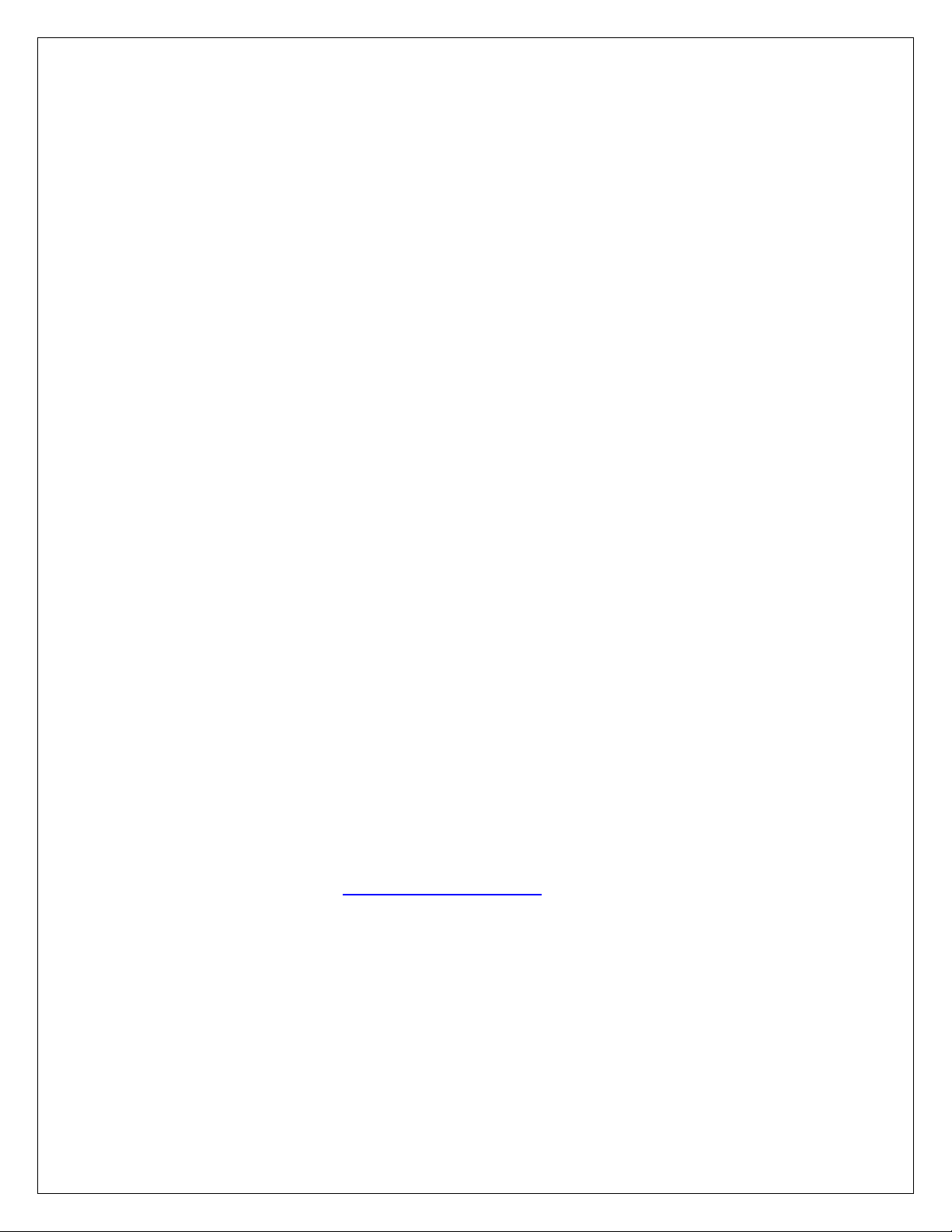
13. Does MultEQxt compensate for loudspeakers placed behind a
projector screen?
If the calibration is performed with the screen in place, MultEQxt will automatically create filters
for behind-the-screen loudspeakers that compensate for the screen loss.
14. What happens to the MultEQxt settings when the parameters
are changed?
MultEQxt corrects for room acoustical problems. Changes in the tone controls do not change
the filter performance. They do change the tonal balance based on the preferences of the
customer. The benefit of MultEQxt is that it allows a customer (or installer) tone control setting to
work on all program material in a much more predictable way than it would on an uncalibrated
system. Changes made to the crossover frequency or “small” and “large” settings of the
loudspeakers do not affect the performance of the MultEQxt filters.
15. Is there a danger of overdriving the loudspeakers by using
MultEQxt?
No, MultEQxt filters are calculated by taking into account the capability of the loudspeaker and
the overall gain structure of the system. Limits in correction are imposed at each frequency to
prevent the loudspeakers from being overdriven.
16. How can the performance of MultEQxt be measured?
Proper frequency response measurement requires the right equipment. This includes a
calibrated ¼” microphone and software that can perform averaging over time and space.
Unfortunately, many of the programs available on the internet or elsewhere do not perform room
measurements correctly and this can give rise to misleading results. For example, many only
allow a single microphone position and do not perform time averaging. The simple solution of
using a test disc with sinusoidal tones and a sound pressure level meter is also inappropriate for
measuring room responses because of the sensitivity of sinusoids to standing waves. For
recommendations on proper room measurement techniques and software please contact
Audyssey Laboratories directly,
www.audysseylabs.com
.
