Page 1
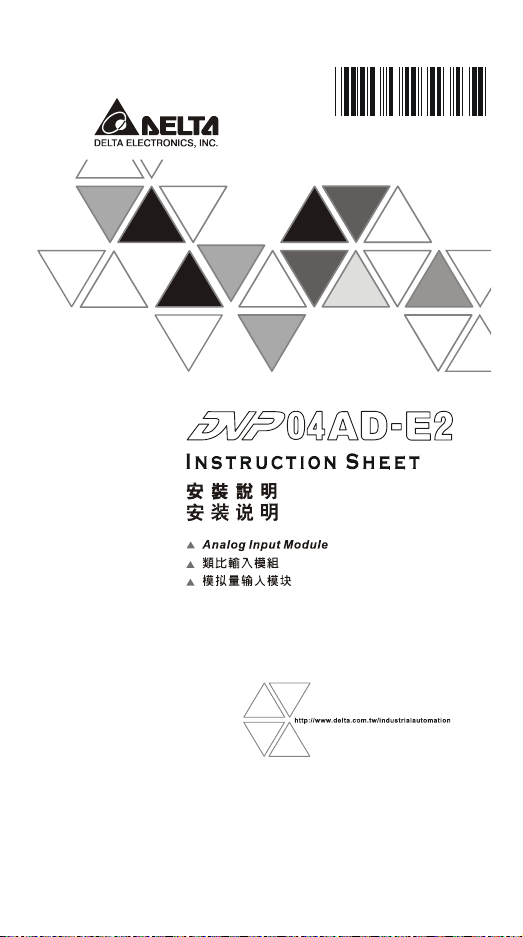
501168620
2010-04-22
1-E2A1
DVP-1130130-02
Page 2
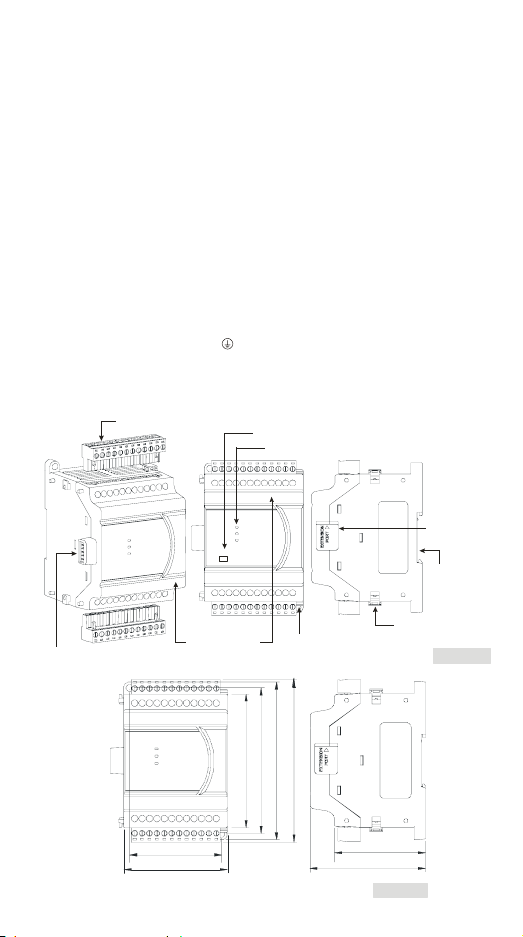
………………………………………………………………… ENGLISH …………………………………………………………………
Thank you for choosing Delta’s DVP series PLC. DVP04AD-E2 analog input module
receives external 4 points of analog input signals (voltage or current) and converts them
into 16-bit digital signals. You can select voltage input or current input by the wiring. In
addition, you can access the data in the module by applying FROM/TO instructions or
read the average value of channels directly by using MOV instruction (Please refer to
allocation of special registers D9900 ~ D9999).
a This instruction sheet provides only information on the electrical specification,
general functions, installation and wiring. For detailed program design and applicable
instructions, please refer to “DVP-ES2 Operation Manual: Modules”. For details of
the optional peripheral, please refer to the instruction sheet enclosed in the package.
a This is an OPEN TYPE I/O module and therefore should be installed in an enclosure
free of airborne dust, humidity, electric shock and vibration. The enclosure should
prevent non-maintenance staff from operating the device (e.g. key or specific tools
are required for operating the enclosure) in case danger and damage on the device
may occur.
a DO NOT connect the input AC power supply to any of the I/O terminals; otherwise
serious damage may occur. Check all the wiring again before switching on the power.
Make sure the ground terminal is correctly grounded in order to prevent
electromagnetic interference.
Product Profile & Dimension
Remo vable I/O t erminal
Model Name
Power / A->D / Error indicators
04 D-E2A
4AI
I/O module
connection port
Moun ting slot
(35mm)
I/O module connection port
I/O termina l No.
62
70
90
98
Unit:mm
- 1 -
Dire ct mounti ng hole
110
106
61.5
78
[ Fig ure 2 ]
I/O module clip
[ Fig ure 1 ]
Page 3
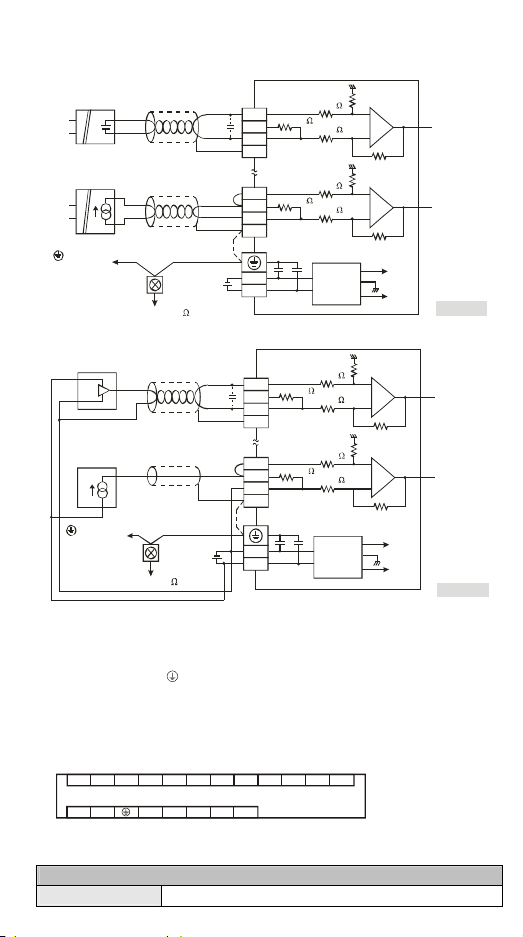
External Wiring
y Active-type
Volta ge input
U
IN
Current input
U
IN
Te rmi nal of
power module
+
-
Shielded cable*1
+
-
Shielded cable*1
Grounding
*4
System
grounding
(100 or less)
CH1
V1+
250
I1+
*5
VI1-
FE
CH4
V4+
*2
*3
VI4-
24V
250
I4+
FE
0V
1M
1M
1M
1M
DC/DC
Convert er
AG
CH1
AG
CH4
+15V
AG
-15V
[ Fig ure 3 ]
y Passive-type
Volta ge input
+
U
IN
-
Current input
-
+
Te rmi nal of
power module
Grounding
Shielded cable*1
Shielded cable*1
*4
System
grounding
(100 or less)
CH1
V1+
250
I1+
*5
VI1-
FE
CH4
V4+
*2
250
I4+
VI4-
FE
*3
0V
24V
1M
1M
1M
1M
DC/DC
Converter
AG
CH1
AG
CH4
+15V
AG
-15V
[ Fig ure 4 ]
Note 1: When performing analog input, please isolate other power wirings.
Note 2: When the A/D module is connected to current signals, make sure you short-circuit “V+” and
“I+” terminals.
Note 3: If the noise is too significant, please connect FE to the grounding terminal.
Note 4: Please connect the
point and ground the system contact or connect it to the cover of power distribution cabinet.
Note 5: If the ripples at the loaded input terminal are too significant that causes noise interference on
the wiring, connect the wiring to 0.1 ~ 0.47μF 25V capacitor.
terminal on both the power module and A/D module to the system earth
I/O Terminal Layout
DVP04AD-E2 (4AI)
0V24 V
I2+V2+FEVI1-I1+V1+
I4+V4+FE
VI4-
FE
FEVI3-I3+V3+FEVI2-
Electrical Specifications
Analog / Digital module (04A/D)
Power supply voltage 24VDC (20.4VDC ~ 28.8VDC) (-15% ~ +20%)
- 2 -
Page 4
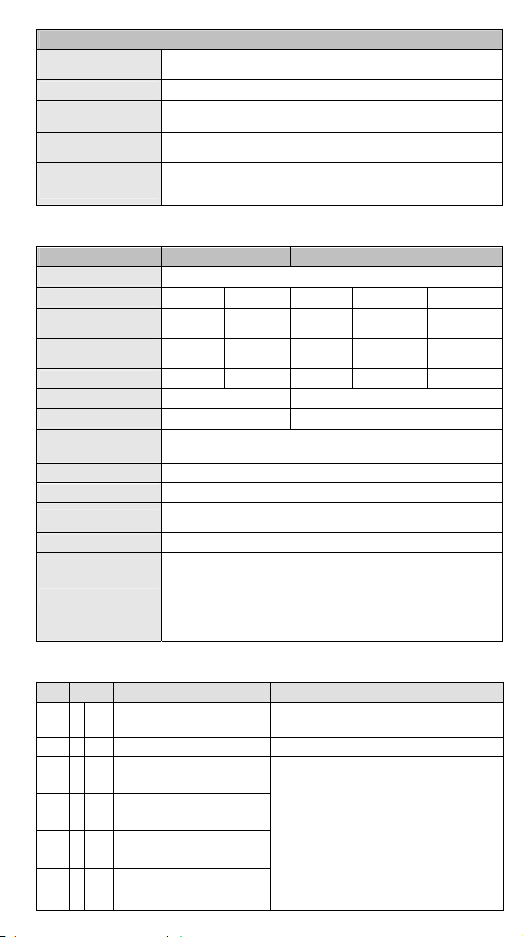
Max. rated power
consumption
Connector European standard removable terminal block (Pin pitch: 5mm)
Operation/storage
temperature
Vibration/shock
immunity
Series connection to
DVP-PLC MPU
Analog / Digital module (04A/D)
1W, supplied by external power source
Operation: 0°C~55°C (temp.), 50~95% (humidity), Pollution degree2
Storage: -25°C~70°C (temp.), 5~95% (humidity)
International standards: IEC61131-2, IEC 68-2-6 (TEST Fc)/
IEC61131-2 & IEC 68-2-27 (TEST Ea)
The modules are numbered from 0 to 7 automatically by their
distance from MPU. Max. 8 modules are allowed to connect to MPU
and will not occupy any digital I/O points.
Functions Specifications
Analog / Digital module Voltage input Current input
Analog input channel 4 channels / each module
Range of analog input ±10V ±5V ±20mA 0 ~ 20mA 4 ~ 20mA
Range of digital
conversion
Max./Min. range of
digital data
Hardware Resolution 14 bits 14 bits 14 bits 13 bits 13 bits
Input impedance
Range of absolute input ±15V ±32mA
Overall accuracy
Response time
Digital data format 2’s complement of 16 bits
Average function
Self-diagnosis Upper and lower bound detection in all channels
Isolation method
±32,000 ±32,000 ±32,000 0 ~ 32,000 0 ~ 32,000
±32,384 ±32,384 ±32,384 -384~+32,384 -384~+32,384
≧1MΩ
±0.5% when in full scale (25°C, 77°F)
±1% when in full scale within the range of 0 ~ 55°C (32 ~ 131°F)
400μs / each channel
Supported. Available for setting up sampling range in CR#8 ~
CR#11. Range: K1 ~ K100.
Optical coupler isolation between digital circuits and analog circuits.
No isolation among analog channels.
500VDC between digital circuits and Ground
500VDC between analog circuits and Ground
500VDC between analog circuits and digital circuits
500VDC between 24VDC and Ground
250Ω
Control Register
CR# Attrib. Register name Explanation
#0 O R Model name
#1 O R Firmware version Display the current firmware version in hex.
#2 O R/W CH1 input mode setting
#3 O R/W CH2 input mode setting
#4 O R/W CH3 input mode setting
#5 O R/W CH4 input mode setting
Set up by the system:
DVP04AD-E2 model code = H’0080
Input mode: Default = H’0000.
Take CH1 for example:
Mode 0 (H’0000): Voltage input (±10V)
Mode 1 (H’0001): Voltage input (±5V)
Mode 2 (H’0002): Voltage input (0 ~ +10V)
Mode 3 (H’0003): Voltage input (0 ~ +5V)
Mode 4 (H’0004): Current input (±20mA)
Mode 5 (H’0005): Current input (0 ~ +20mA)
Mode 6 (H’0006): Current input (+4~ +20mA)
Mode -1 (H’FFFF): Channel 1 unavailable
- 3 -
Page 5
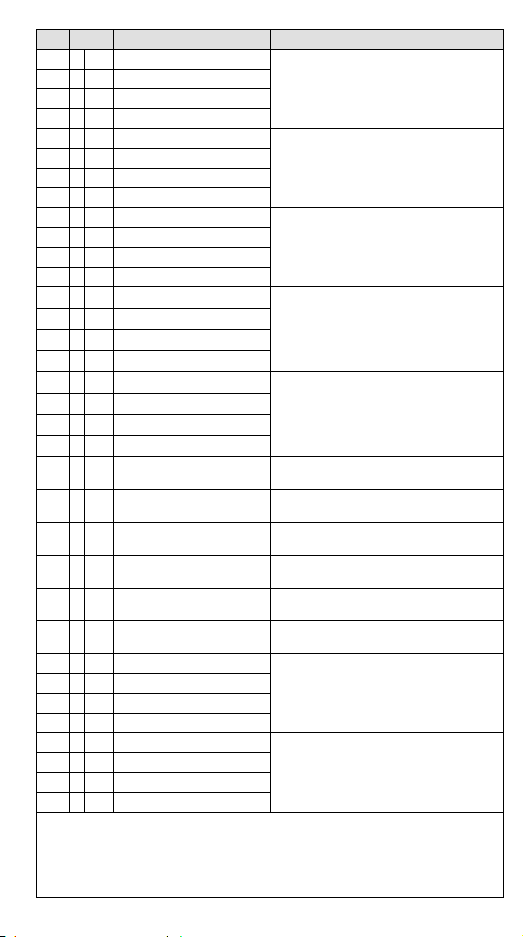
CR# Attrib. Register name Explanation
#8 O R/W CH1 sampling range
#9 O R/W CH2 sampling range
#10 O R/W CH3 sampling range
#11 O R/W CH4 sampling range
Set sampling range in CH1 ~ CH4:
Range = K1 ~ K100
Default = K10
#12 X R CH1 average input value
#13 X R CH2 average input value
#14 X R CH3 average input value
Average value of input signals at CH1 ~ CH4
#15 X R CH4 average input value
#20 X R CH1 present input value
#21 X R CH2 present input value
#22 X R CH3 present input value
Present value of input signals at CH1 ~ CH4
#23 X R CH4 present input value
#28 O R/W Adjusted Offset value of CH1
#29 O R/W Adjusted Offset value of CH2
#30 O R/W Adjusted Offset value of CH3
#31 O R/W Adjusted Offset value of CH4
#34 O R/W Adjusted Gain value of CH1
#35 O R/W Adjusted Gain value of CH2
#36 O R/W Adjusted Gain value of CH3
#37 O R/W Adjusted Gain value of CH4
#40 O R/W
#41 X R/W
#42 X R/W
Function: Set value changing
prohibited
Function: Save all the set
values
Function: Return to default
setting
#43 X R Error status
#100 O R/W
Function: Enable/Disable limit
detection
#101 X R/W Upper and lower bound status
Set the adjusted Offset value of CH1 ~ CH4.
Default = K0
Definition of Offset in DVP04AD-E2:
The corresponding voltage (current) input
value when the digital output value = 0.
Set the adjusted Gain value in CH1 ~ CH4.
Default = K16,000
Definition of Gain in DVP04AD-E2:
The corresponding voltage (current) input
value when the digital output value = 16,000.
Prohibit set value changing in CH1 ~ CH4.
Default= H’0000.
Save all the set values, Default =H’0000
Set all values to default setting, Default =
H’0000
Register for storing all error status. Refer to
table of error status for more information.
Enable/Disable the upper and lower bound
detection function. Default= H’0000.
Display the upper and lower bound value,
Default =H’0000
#102 O R/W Set value of CH1 upper bound
#103 O R/W Set value of CH2 upper bound
#104 O R/W Set value of CH3 upper bound
Set value of CH1~CH4 upper bound. Default
= K32000.
#105 O R/W Set value of CH4 upper bound
#108 O R/W Set value of CH1 lower bound
#109 O R/W Set value of CH2 lower bound
#110 O R/W Set value of CH3 lower bound
Set value of CH1~CH4 lower bound. Default
= K-32000.
#111 O R/W Set value of CH4 lower bound
Symbols:
O: When CR#41 is set to H’5678, the set value of CR will be saved.
X: set value will not be saved.
R: able to read data by using FROM instruction.
W: able to write data by using TO instruction.
- 4 -
Page 6
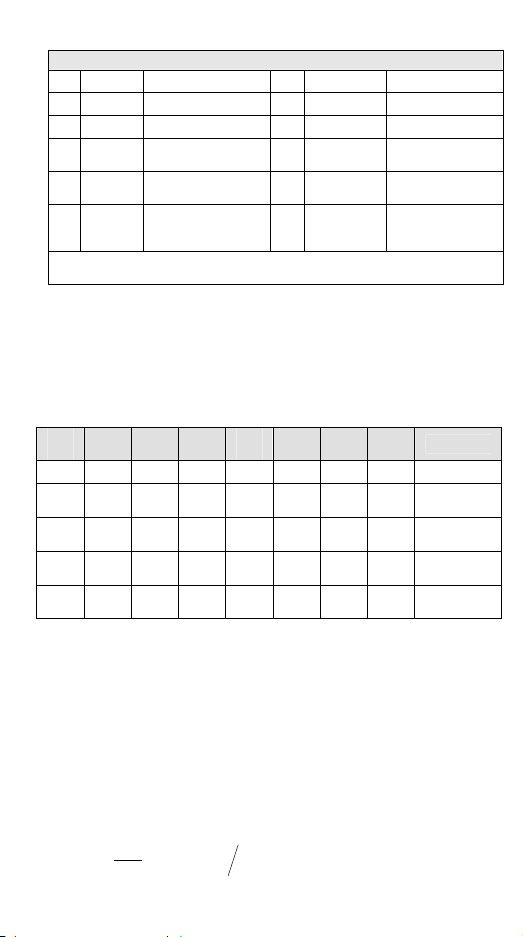
※ CR#43: Error status value. See the table below:
Description
bit0 K1 (H’1) Power supply error bit6 K64 (H’40) CH4 Conversion error
bit1 K2 (H’2) Hardware error bit9 K512(H’0200) Mode setting error
bit2 K4 (H’4) Upper/lower bound error bit10 K1024(H’0400) Sampling range error
bit3 K8 (H’8) CH1 Conversion error bit11 K2048(H’0800)
bit4 K16 (H’10) CH2 Conversion error bit12 K4096(H’1000)
bit5 K32 (H’20) CH3 Conversion error bit13 K8192(H’2000)
Note: Each error status is determined by the corresponding bit (b0 ~ b13) and there may be more
than 2 errors occurring at the same time. 0 = normal; 1 = error
Upper / lower bound
setting error
Set value changing
prohibited
Communication
breakdown on next
module
Explanation on Special Registers D9900~D9999
When DVP-ES2 MPU is connected with modules, registers D9900~D9999 will be
reserved for storing values from modules. You can apply MOV instruction to operate
values in D9900~D9999.
When DVP-ES2 MPU is connected with DVP04AD-E2, the configuration of special
registers is as below:
Module
Module
Module
Module
Module
Module
Module
Module
#0
#1
#2
#3
#4
#5
#6
D1320 D1321 D1322 D1323 D1324 D1325 D1326 D1327
D9900 D9910 D9920 D9930 D9940 D9950 D9960 D9970
D9901 D9911 D9921 D9931 D9941 D9951 D9961 D9971
D9902 D9912 D9922 D9932 D9942 D9952 D9962 D9972
D9903 D9913 D9923 D9933 D9943 D9953 D9963 D9973
Note 1: D9900 ~ D9999 are average input values of CH1 ~ CH4 and the sampling range is K1 ~ K100.
When the sampling range is set to K1, the values displayed in D9900~D9999 are current values.
You can use: 1. ES_AIO Configuration Function of WPLSoft or 2. FROM/TO instructions (CR#8
~ CR#11) to set the sampling range as K1.
#7
Description
Model Code
CH1 average
input value
CH2 average
input value
CH3 average
input value
CH4 average
input value
Adjust A/D Conversion Curve
Users can adjust the conversion curves according to the actual needs by changing the
Offset value (CR#28 ~ CR#31) and Gain value (CR#34 ~ CR#37).
Gain: The corresponding voltage/current input value when the digital output value =
16,000.
Offset: The corresponding voltage/current input value when the digital output value = 0.
y Equation for voltage input Mode0 / Mode2: 0.3125mV = 20V/64,000 = 10V/32,000
⎛
VX
Y −
16000
)(
⎜
⎜
V
10
)(
⎝
⎞
()
−××= 32000
⎟
⎟
⎠
y Equation for voltage input Mode1 / Mode3: 0.15625mV = 10V/64,000 = 5V/32,000
- 5 -
OffsetGainOffset
Y=Digital output, X=Voltage input
Page 7

⎛
VX
Y −
16000
)(
⎜
⎜
V
5
)(
⎝
⎞
()
−××= 32000
⎟
⎟
⎠
OffsetGainOffset
Y=Digital output, X=Voltage input
y Equation for current input Mode4 / Mode5: 0.625μA = 40mA/64,000 = 20mA/32,000
⎛
)(
16000
Y −
mAX
⎜
⎜
20
)(
mA
⎝
⎞
−××= 32000
()
OffsetGainOffset
⎟
⎟
⎠
Y=Digital output, X=Current input
y Equation for current input Mode6: 0.5μA = 16mA/32,000
Adopt the Equation of current input Mode4/Mode5, substitute Gain for 19200
(12mA) and Offset for 6400 (4mA)
⎛
16000 −
Y
mAX
⎜
⎜
20
⎝
−××=
)()(mA
⎞
()
⎟
⎟
⎠
640019200640032000
Y=Digital output, X=Current input
y Mode 0: y Mode 1:
Digital
output
+32384
+32000
+16000
Digital
output
+32384
+32000
+16000
-10V
0
Offset
-16000
-32000
-32384
5V
Gain
Voltage input
10V
-5V
0
Offset
-16000
-32000
-32384
Voltage input
Mode 0 of CR#2 ~ CR#5 -10V ~ +10V,Gain = 5V (16,000),Offset = 0V (0)
Mode 1 of CR#2 ~ CR#5 -5V ~ +5V,Gain = 2.5V (16,000), Offset = 0V (0)
Range of digital conversion -32,000 ~ +32,000
Max./Min. range of digital
conversion
-32,384 ~ +32,384
y Mode 2: y Mode 3:
+32384
+32000
Digital
output
+16000
Offset
Gain
5V
Voltage input
10V
0
-384
Digital
output
+32384
+32000
+16000
-384
0
Offset
2.5V
Voltage input
Mode 2 of CR#2 ~ CR#5 0V ~ +10V, Gain = 5V (16,000), Offset = 0V (0)
Mode 3 of CR#2 ~ CR#5 0V ~ +5V, Gain = 2.5V (16,000), Offset = 0V (0)
Range of digital conversion
Max./Min. range of digital
conversion
0 ~ +32,000
-384 ~ +32,384
- 6 -
Gain
Gain
2.5V
5V
5V
Page 8

y Mode 4:
Digital
output
+32384
+32000
+16000
-20mA
0
Offset
-16000
-32000
-32384
10mA
Gain
Current input
20mA
Mode 4 of CR#2 ~ CR#5 -20mA ~ +20mA, Gain = 10mA (16,000), Offset = 0mA (0)
Range of digital conversion -32,000 ~ +32,000
Max./Min. range of digital
conversion
-32,384 ~ +32,384
y Mode 5: y Mode 6:
+32384
+32000
Digital
output
+16000
Offset
Gain
10mA
Curren t input
20mA
0
-384
Digital
output
+32384
+32000
+16000
-384
Offset
4mA
Current input
Gain
20mA12mA
0
Mode 5 of CR#2 ~ CR#5 0mA ~ +20mA, Gain = 10mA (16,000), Offset = 0mA (0)
Mode 6 of CR#2 ~ CR#5 +4mA ~ +20mA, Gain = 12mA (19,200), Offset = 4mA (6,400)
Range of digital conversion
Max./Min. range of digital
conversion
0 ~ +32,000
-384 ~ +32,384
- 7 -
Page 9

……………………………………………………………… 繁體中文 …………………………………………………………………………
感謝您採用台達 DVP 系列產品。DVP04AD-E2 類比輸入模組接受外部 4 點類比信號輸入
(
電壓或電流皆可),將之轉換成 16 位元之數位信號。使用者可經由配線選擇電壓輸入或
電流輸入。並可透過主機以 FROM / TO 指令來讀寫模組內資料,或者以MOV 指令直接
讀取對應通道平均值(請參閱 D9900 ~ D9999 特殊暫存器使用說明)。
a 本安裝說明書提供給使用者電氣規格、功能規格、安裝配線之相關注意事項。其他詳
細之程式設計及指令說明請見 DVP-ES2 操作手冊【模組篇】,選購之周邊裝置詳細說
明請見該產品隨機安裝說明書。
a 本機為開放型 (OPEN TYPE) 機殼,因此使用者使用本機時,必須將之安裝於具防
塵、防潮及免於電擊⁄衝擊意外之外殼配線箱內。另必須具備保護措施(如:特殊之工
具或鑰匙才可打開)防止非維護人員操作或意外衝擊本體,造成危險及損壞。
a 交流輸入電源不可連接於輸入⁄出信號端,否則可能造成嚴重損壞,請在上電之前再次
確認電源配線。請勿在上電時觸摸任何端子。本體上之接地端子 務必正確的接地,
可提高產品抗雜訊能力。
產品外觀尺寸與部位介紹
脫落式輸出/入端子
04AD-E2
4AI
機種型號
電源、 及錯誤A->D 指示燈
I/O 模組連接埠
DIN
軌槽
(35mm )
I/O 模組連接埠
輸出/入端子編號
直接固定孔
y 詳細尺寸圖請參閱英文版頁碼 1 之 Figure2,單位:mm。
外部配線
y 主動式
電壓輸入
U
IN
電流輸入
U
IN
接至電源模
塊之 端
+
-
+
-
接地
隔離線*1
隔離線*1
*4
系統接地點
( 100 )接地阻抗 以下
CH1
V1+
I1+
*5
VI1-
FE
Ch4
V4+
*2
I4+
VI4-
FE
*3
0V
24V
- 8 -
250
250
1M
1M
1M
1M
DC/DC
轉換器
AG
AG
I/O 模組固定扣
CH1
CH4
+15V
AG
-15V
Page 10

y 被動式
+
U
IN
-
接至電源模
塊之 端
電壓輸入
電流輸入
-
+
接地
隔離線*1
隔離線*1
*4
系統接地點
( 100 )接地阻抗 以下
CH1
V1+
250
I1+
*5
VI1-
FE
CH4
V4+
*2
250
I4+
VI4-
FE
*3
0V
24V
1M
1M
1M
1M
DC/DC
轉換器
AG
AG
+15V
AG
-15V
註 1:類比輸入請與其他電源線隔離。
註 2:如果連接電流訊號時,V+ 及 I+ 端子請務必短路。
註 3:如果雜訊過大,請將 FE 及接地端子連接。
註 4:請將電源模組之
點作第三種接地或接到配電箱之機殼上。
端及 AD 模擬量信號輸入模塊之 端連接到系統接地點,再將系統接
註 5:如果輸入電壓有漣波造成配線受雜訊干擾時,請連接 0.1 ~ 0.47μF 25V 之電容。
輸入∕輸出端子台配置
請參閱英文版頁碼 2 之端子配置圖,在此語言版本省略說明。
電氣規格
類比/數位模組(04A/D)
電源電壓 24VDC (20.4VDC ~ 28.8VDC) (-15% ~ +20%)
額定最大消耗功率 1W,由外部電源供應。
連接方式 脫落式歐式端子座 (端點距離:5mm)
操作⁄儲存環境
耐振動 ⁄ 衝擊
與 DVP-PLC 主機串
接說明
操作:0°C ~ 55°C(溫度),50 ~ 95%(濕度)污染等級 2
儲存:-25°C ~ 70°C (溫度),5 ~ 95%(濕度)
國際標準規範 IEC61131-2,IEC 68-2-6 (TEST Fc) / IEC61131-2 & IEC
68-2-27 (TEST Ea)
模組編號以靠近主機之順序自動編號由 0 到 7,最大可連接 8 台且不佔
用數位 I/O 點數。
CH1
CH4
功能規格
類比/數位模組 電壓輸入 電流輸入
類比訊號輸入通道 4通道 / 台
類比輸入範圍 ±10V ±5V ±20mA 0 ~ 20mA 4 ~ 20mA
數位資料範圍 ±32,000 ±32,000 ±32,000 0 ~ 32,000 0 ~ 32,000
數位資料範圍極限值 ±32,384 ±32,384 ±32,384 -384 ~+32,384 -384 ~+32,384
硬體解析度 14 bits 14 bits 14 bits 13 bits 13 bits
輸入阻抗 ≧1MΩ 250Ω
絕對輸入範圍 ±15V ±32mA
- 9 -
Page 11

類比/數位模組 電壓輸入 電流輸入
數位資料格式 16 位元二補數
平均功能 有,CR#8 ~ CR#11 可設定,設定範圍:K1 ~ K100
自我診斷功能 上下極限偵測 / 通道
總和精密度
響應時間 400μs / 每個通道
隔離方式
±0.5% 在 (25°C, 77°F) 範圍內滿刻度時
±1% 在 (0 ~ 55°C, 32 ~ 131°F) 範圍內滿刻度時
類比電路與數位電路之間,透過光耦隔離,類比通道間未隔離
數位電路與接地之間:500VDC
類比電路與接地之間:500VDC
類比電路與數位電路之間:500VDC
24VDC 與接地之間:500VDC
控制暫存器 CR
CR# 屬性 暫存器名稱 說明
#0 O R 機種型號 系統內定,DVP04AD-E2 機種代碼 = H’0080
#1 O R 韌體版本 16 進制,顯示目前韌體版本
#2 O R/W CH1 輸入模式設定
#3 O R/W CH2 輸入模式設定
#4 O R/W CH3 輸入模式設定
#5 O R/W CH4 輸入模式設定
#8 O R/W CH1 平均次數
#9 O R/W CH2 平均次數
#10 O R/W CH3 平均次數
#11 O R/W CH4 平均次數
#12 X R CH1 輸入信號平均值
#13 X R CH2 輸入信號平均值
#14 X R CH3 輸入信號平均值
#15 X R CH4 輸入信號平均值
#20 X R CH1 輸入信號現在值
#21 X R CH2 輸入信號現在值
#22 X R CH3 輸入信號現在值
#23 X R CH4 輸入信號現在值
#28 O R/W CH1 微調 Offset 值
#29 O R/W CH2 微調 Offset 值
#30 O R/W CH3 微調 Offset 值
#31 O R/W CH4 微調 Offset 值
#34 O R/W CH1 微調 Gain 值
#35 O R/W CH2 微調 Gain 值
#36 O R/W CH3 微調 Gain 值
#37 O R/W CH4 微調 Gain 值
輸出模式設定:出廠設定值 H’0000。以 CH1 說明:
模式 0 (H’0000):電壓輸入 (±10V)
模式 1 (H’0001):電壓輸入 (±5V)
模式 2 (H’0002):電壓輸入 (0V ~ +10V)
模式 3 (H’0003):電壓輸入 (0V ~ +5V)
模式 4 (H’0004):電流輸入 (±20mA)
模式 5 (H’0005):電流輸入 (0mA ~ +20mA)
模式 6 (H’0006):電流輸入 (4mA ~ +20mA)
模式-1 (H’FFFF):關閉 CH1 不使用
通道 CH1 ~ CH4 訊號的平均次數設定:
設定範圍 K1 ~ K100
出廠設定值 K10
通道 CH1 ~ CH4 輸入信號平均值顯示
通道 CH1 ~ CH4 輸入信號現在值顯示
通道 CH1 ~ CH4 訊號的 Offset 設定,出廠設定值
K0
Offset 定義:
當數位輸入值為 0 時的電壓(電流)輸出值
通道 CH1 ~ CH4 訊號的 Gain 設定,出廠設定值
K16,000
Gain 定義:
當數位輸入值為 16,000 時的電壓(電流)輸出值
- 10 -
Page 12

CR# 屬性 暫存器名稱 說明
#40 O R/W 禁止設定值變更 CH1 ~ CH4 禁止設定值變更,出廠設定值H’0000
#41 X R/W 儲存所有設定值 儲存保持參數的設定值,出廠設定值 H’0000
#42 X R/W 恢復出廠設定 恢復出廠設定,出廠設定值 H’0000
#43 X R 錯誤狀態 儲存所有錯誤狀態的資料暫存器
#100 O R/W 上下限偵測致能/禁能 上下限偵測功能致能/禁能,出廠設定值 H’0000
#101 X R/W 上下限值狀態 上下限值狀態顯示,出廠設定值 H’0000
#102 O R/W CH1 上限設定值
#103 O R/W CH2 上限設定值
#104 O R/W CH3 上限設定值
#105 O R/W CH4 上限設定值
#108 O R/W CH1 下限設定值
#109 O R/W CH2 下限設定值
#110 O R/W CH3 下限設定值
#111 O R/W CH4 下限設定值
符號定義:
O 表示為保持型,當 CR#41 設定為 H’5678 時會將資料保存。X 表示為非保持型。
R 表示為可使用 FROM 指令讀取資料。W 表示為可使用 TO 指令寫入資料。
※ CR#43 錯誤狀態表:
bit0 K1 (H’1) 電源異常 bit6 K64 (H’40) CH4 轉換值異常
bit1 K2 (H’2) 硬體故障 bit9 K512(H’0200) 模式設定錯誤
bit2 K4 (H’4)
bit3 K8 (H’8) CH1 轉換值異常 bit11 K2048(H’0800) 上下限值設定錯誤
bit4 K16 (H’10) CH2 轉換值異常 bit12 K4096(H’1000) 設定值禁止變更
bit5 K32 (H’20) CH3 轉換值異常 bit13 K8192(H’2000) 下級模組斷線
註:每個錯誤狀態由相對應之位元 b0 ~ b13 決定,有可能會同時產生兩個以上之錯誤狀態,
0 代表正常無錯誤,1 代表有錯誤狀態產生。
轉換值超出所設定的上
下限值
CH1 ~ CH4 上限值設定,出廠設定值 K32000
CH1 ~ CH4 下限值設定,出廠設定值 K-32000
說 明
bit10 K1024(H’0400) 平均次數設定錯誤
特殊暫存器 D9900 ~ D9999 使用說明
DVP-ES2 主機連接特殊模組時,暫存器 D9900 ~ D9999 將被佔用,使用者可利用 MOV
指令在程式中指定 D9900 ~ D9999 來運算。
主機連接 DVP04AD-E2 時,特殊暫存器的分配如下:
DVP-ES2
第 1 台 第 2台 第 3台 第4 台 第 5台 第 6台 第7 台 第8 台 說明
D1320 D1321 D1322 D1323 D1324 D1325 D1326 D1327
D9900 D9910 D9920 D9930 D9940 D9950 D9960 D9970
D9901 D9911 D9921 D9931 D9941 D9951 D9961 D9971
D9902 D9912 D9922 D9932 D9942 D9952 D9962 D9972
D9903 D9913 D9923 D9933 D9943 D9953 D9963 D9973
※ 輸入信號平均值暫存器為讀出專用,請勿在程序中修改。若要利用 D9900 ~ D9999 讀取通道
- 11 -
連線特殊模組
機種代碼
CH1 輸入信號
平均值
CH2 輸入信號
平均值
CH3 輸入信號
平均值
CH4 輸入信號
平均值
Page 13

輸入現在值,可利用 WPLSoft 或 FROM/TO 指令將平均次數 (CR#8 ~ CR#11) 設定為 1。
電壓輸入
電壓輸入
調整 A/D 轉換特性曲線
使用者可依實際應用需要來調整轉換特性曲線,調整時以改變 Offset 值(CR#28 ~ CR#31)
及 Gain 值(CR#34 ~ CR#37)來進行。
Gain
定義:當數位輸出值為 16,000 時的電壓(電流)輸入值。
Offset
定義:當數位輸出值為 0 時的電壓(電流)輸入值。
y 電壓輸入模式 0/模式 2 公式:0.3125mV = 20V/64,000 = 10V/32,000
y 電壓輸入模式 1/模式 3 公式:0.15625mV = 10V/64,000 = 5V/32,000
y 電流輸入模式 4/模式 5 公式:0.625μA = 40mA/64,000 = 20mA/32,000
y 電流輸入模式 6 公式:0.5μA = 16mA/32,000
由上列電流輸入模式 4/模式 5 之公式推算,將 Gain = 12mA (19,200),Offset = 4mA
帶入公式。
(6,400)
詳細公式請參閱英文版頁碼 5 之定義,在此語言版本省略說明。
y 模式 0: y模式 1:
-10V
+32384
+32000
數位輸出
+16000
0
Offset
-16000
5V
Gain
-5V
10V
+32384
+32000
數位輸出
+16000
2.5V
0
Offset
-16000
Gain
5V
-32000
-32384
模式 0 (CR#2 ~ CR#5) -10V ~ +10V,Gain = 5V (16,000),Offset = 0V (0)
模式 1 (CR#2 ~ CR#5) -5V ~ +5V,Gain = 2.5V (16,000),Offset = 0V (0)
數位資料範圍 -32,000 ~ +32,000
數位資料範圍極限值 -32,384 ~ +32,384
y 模式 2 y 模式 3
+32384
+32000
數位輸出
+16000
Offset
5V
電壓輸入
Gain
10V
0
-384
+32384
+32000
數位輸出
+16000
-384
模式 2 (CR#2 ~ CR#5) 0V ~ +10V,Gain = 5V (16,000),Offset = 0V (0)
模式 3 (CR#2 ~ CR#5) 0V ~ +5V,Gain = 2.5V (16,000),Offset = 0V (0)
數位資料範圍 0 ~ +32,000
數位資料範圍極限值 -384 ~ +32,384
- 12 -
0
Offset
-32000
-32384
2.5V
Gain
電壓輸入
5V
Page 14

y 模式 4:
電流輸入
+32384
+32000
數位輸出
+16000
-20mA
0
Offset
-16000
-32000
-32384
Gain
10mA
20mA
模式 4 (CR#2 ~ CR#5) -20mA ~ +20mA,Gain = 10mA (16,000),Offset = 0mA (0)
數位資料範圍 -32,000 ~ +32,000
數位資料範圍極限值 -32,384 ~ +32,384
y 模式 5: y模式 6:
+32384
+32000
數位輸出
+16000
Offset
10mA
Gain
電流輸入
20mA
0
-384
+32384
+32000
數位輸出
+16000
Offset
4mA
Gain
12mA
電流輸入
20mA
0
-384
模式 5 (CR#2 ~ CR#5) 0mA ~ +20mA,Gain = 10mA (16,000),Offset = 0mA (0)
模式 6 (CR#2 ~ CR#5) +4mA ~ +20mA,Gain = 12mA (19,200),Offset = 4mA (6,400)
數位資料範圍 0 ~ +32,000
數位資料範圍極限值 -384 ~ +32,384
- 13 -
Page 15

………………………………………………………………… 简体中文 ……………………………………………………………………
感谢您采用台达 DVP 系列产品。DVP04AD-E2 模拟量输入模块接受外部 4 点模拟量信号
输入 (电压或电流皆可),将之转换成 16 位的数字量信号。使用者可经由配线选择电压输
入或电流输入。并可透过主机以 FROM / TO 指令来读写模块内数据,或者以 MOV 指令
直接读取对应通道平均值(请参阅 D9900 ~ D9999 特殊寄存器使用说明)。
a 本安装说明书提供给使用者电气规格、功能规格、安装配线的相关注意事项。其它详
细之程序设计及指令说明请见 DVP-ES2 操作手册【模块篇】,选购的周边装置详细说
明请见该产品随机安装说明书。
a 本机为开放型 (OPEN TYPE) 机壳,因此使用者使用本机时,必须将其安装于具防尘、
防潮及免于电击/冲击意外的外壳配线箱内。另必须具备保护措施(如:特殊的工具或
钥匙才可打开)防止非维护人员操作或意外冲击本体,造成危险及损坏。
a 交流输入电源不可连接于输入/出信号端,否则可能造成严重损坏,请在上电之前再次
确认电源配线。请勿在上电时触摸任何端子。本体上的接地端子 务必正确的接地,
可提高产品抗干扰能力。
產品外觀尺寸與部位介紹
脱落式输出/入端子
机种型号
电源、 及错误指示灯AD->
I/O 模块连接埠
04A -E2D
4AI
DIN (35mm) 轨槽
I/O 模块连接埠
输出/入端子编号
直接固定孔
y 详细尺寸图请参阅英文版页码 1 之 Figure2,单位:mm。
外部配線
y 主动式
U
IN
U
IN
接至电源模
组之 端
电压输入
+
-
电输入流
+
-
( ) 接地阻抗 以下
接地
隔离线*1
隔离线*1
*4
系统接地点
100
CH1
V1+
250
I1+
*5
VI1-
FE
Ch4
V4+
*2
*3
VI4-
24V
250
I4+
FE
0V
DC/DC
转换器
- 14 -
I/O 模块固定扣
AG
1M
1M
AG
1M
1M
CH1
CH4
+15V
AG
-15V
Page 16

y 被动式
+
U
IN
-
接至电源模
组之 端
电压输入
电输入流
-
+
( ) 接地阻抗 以下
接地
隔离线*1
隔离线*1
*4
系统接地点
100
CH1
V1+
250
I1+
*5
VI1-
FE
CH4
V4+
*2
250
I4+
VI4-
FE
*3
0V
24V
1M
1M
1M
1M
DC/DC
转换器
AG
AG
+15V
AG
-15V
注 1:模拟量输入请与其它电源线隔离。
注 2:如果连接电流讯号时,V+ 及 I+ 端子请务必短路。
注 3:如果干扰过大,请将 FE 及接地端子连接。
注 4:请将电源模块的
端及 AD 模拟量输入模块的 端连接到系统接地点,再将系统接点作
第三种接地或接到配电箱的机壳上。
注 5:如果输入电压有涟波造成配线受干扰干扰时,请连接 0.1 ~ 0.47μF 25V 的电容。
輸入∕輸出端子台配置
请参阅英文版页码 2 的端子配置图,在此语言版本省略说明。
電氣規格
模拟量 / 数字量模块 (04A/D)
电源电压 24VDC (20.4VDC ~ 28.8VDC) (-15% ~ +20%)
额定最大消耗功率 1W,由外部电源供应。
连接方式 脱落式欧式端子座 (端点距离:5mm)
操作∕储存环境
耐振动∕冲击
与 DVP-PLC 主机串接
说明
操作:0°C ~ 55°C(温度),50 ~ 95%(湿度)污染等级 2
储存:-25°C ~ 70°C(温度),5 ~ 95%(湿度)
国际标准规范 IEC61131-2,IEC 68-2-6 (TEST Fc) / IEC61131-2 &
IEC 68-2-27 (TEST Ea)
模块编号以靠近主机的顺序自动编号由 0 到 7,最大可连接 8 台且不占
用数字量 I/O 点数。
CH1
CH4
功能規格
模拟量 / 数字量模块 电压输入 电流输出入
模拟量讯号输入通道 4通道/台
模拟量输入范围 ±10V ±5V ±20mA 0 ~ 20mA 4 ~ 20mA
数字量数据范围 ±32,000 ±32,000 ±32,000 0 ~ 32,000 0 ~ 32,000
数字量数据范围极限值 ±32,384 ±32,384 ±32,384 -384~+32,384 -384~+32,384
硬件分辨率 14 bits 14 bits 14 bits 13 bits 13 bits
输入阻抗 ≧1MΩ 250Ω
绝对输入范围 ±15V ±32mA
- 15 -
Page 17

模拟量 / 数字量模块 电压输入 电流输出入
数字量数据格式 16 位二补码
平均功能 有,CR#8 ~ CR#11 可设定,设定范围:K1 ~ K100
自我诊断功能 上下极限侦测/通道
总和精密度
响应时间 400μs/每个通道
隔离方式
±0.5% 在 (25°C, 77°F) 范围内满刻度时
±1% 在 (0 ~ 55°C, 32 ~ 131°F) 范围内满刻度时
模拟量电路与数字量电路之间,透过光耦隔离,模拟量通道间未隔离
数字量电路与接地之间:500VDC
模拟量电路与接地之间:500VDC
模拟量电路与数字量电路之间:500VDC
24VDC 与接地之间:500VDC
控制寄存器 CR
CR# 属性 寄存器名称 说明
#0 O R 机种型号 系统内定,DVP04AD-E2 机种代码 = H’0080
#1 O R 韧体版本 16 进制,显示目前韧体版本
#2 O R/W CH1 输入模式设定
#3 O R/W CH2 输入模式设定
#4 O R/W CH3 输入模式设定
#5 O R/W CH4 输入模式设定
#8 O R/W CH1 平均次数
#9 O R/W CH2 平均次数
#10 O R/W CH3 平均次数
#11 O R/W CH4 平均次数
#12 X R CH1 输入信号平均值
#13 X R CH2 输入信号平均值
#14 X R CH3 输入信号平均值
#15 X R CH4 输入信号平均值
#20 X R CH1 输入信号现在值
#21 X R CH2 输入信号现在值
#22 X R CH3 输入信号现在值
#23 X R CH4 输入信号现在值
#28 O R/W CH1 微调 Offset 值
#29 O R/W CH2 微调 Offset 值
#30 O R/W CH3 微调 Offset 值
#31 O R/W CH4 微调 Offset 值
#34 O R/W CH1 微调 Gain 值
#35 O R/W CH2 微调 Gain 值
#36 O R/W CH3 微调 Gain 值
#37 O R/W CH4 微调 Gain 值
#40 O R/W 禁止设定值变更 CH1 ~ CH4 禁止设定值变更,出厂设定值 H’0000
输出模式设定:出厂设定值 H’0000。以 CH1 说明:
模式 0 (H’0000):电压输入 (±10V)
模式 1 (H’0001):电压输入 (±5V)
模式 2 (H’0002):电压输入 (0V ~ +10V)
模式 3 (H’0003):电压输入 (0V ~ +5V)
模式 4 (H’0004):电流输入 (±20mA)
模式 5 (H’0005):电流输入 (0mA ~ +20mA)
模式 6 (H’0006):电流输入 (4mA ~ +20mA)
模式-1 (H’FFFF):关闭 CH1 不使用
通道 CH1 ~ CH4 讯号的平均次数设定:
设定范围 K1 ~ K100
出厂设定值 K10
通道 CH1 ~ CH4 输入信号平均值显示
通道 CH1 ~ CH4 输入信号现在值显示
通道 CH1 ~ CH4 讯号的 Offset 设定,出厂设定值
K0
Offset 定义:
当数字量输入值为 0 时的电压(电流)输出值
通道 CH1 ~ CH4 讯号的 Gain 设定,出厂设定值
K16,000
Gain 定义:
当数字量输入值为 16,000 时的电压(电流)输出值
- 16 -
Page 18

CR# 属性 寄存器名称 说明
#41 X R/W 储存所有设定值 储存保持参数的设定值,出厂设定值 H’0000
#42 X R/W 恢复出厂设定 恢复出厂设定,出厂设定值 H’0000
#43 X R 错误状态
#100 O R/W 上下限侦测致能/禁能 上下限侦测功能致能/禁能,出厂设定值 H’0000
#101 X R/W 上下限值状态 上下限值状态显示,出厂设定值 H’0000
#102 O R/W CH1 上限设定值
#103 O R/W CH2 上限设定值
#104 O R/W CH3 上限设定值
#105 O R/W CH4 上限设定值
#108 O R/W CH1 下限设定值
#109 O R/W CH2 下限设定值
#110 O R/W CH3 下限设定值
#111 O R/W CH4 下限设定值
符号定义:
O 表示为保持型,当 CR#41 设定为 H’5678 时会将数据保存。X 表示为非保持型。
R 表示为可使用 FROM 指令读取数据。W 表示为可使用 TO 指令写入数据。
※ CR#43 错误状态表:
bit0 K1 (H’1) 电源异常 bit6 K64 (H’40) CH4 转换值异常
bit1 K2 (H’2) 硬件故障 bit9 K512(H’0200) 模式设定错误
bit2 K4 (H’4)
bit3 K8 (H’8) CH1 转换值异常 bit11 K2048(H’0800) 上下限值设定错误
bit4 K16 (H’10) CH2 转换值异常 bit12 K4096(H’1000) 设定值禁止变更
bit5 K32 (H’20) CH3 转换值异常 bit13 K8192(H’2000) 下级模块断线
注:每个错误状态由相对应之位 b0 ~ b13 决定,有可能会同时产生两个以上之错误状态,
0 代表正常无错误,1 代表有错误状态产生。
转换值超出所设定的上
下限值
储存所有错误状态的数据寄存器,详细内容请参照
错误信息表
CH1 ~ CH4 上限值设定,出厂设定值 K32000
CH1 ~ CH4 下限值设定,出厂设定值 K-32000
说 明
bit10 K1024(H’0400) 平均次数设定错误
特殊寄存器 D9900 ~ D9999 使用說明
DVP-ES2 主机连接特殊 I/O 模块时,寄存器 D9900 ~ D9999 将被占用,使用者可利用
MOV 指令在程序中指定 D9900 ~ D9999 来运算。
主机连接 DVP04AD-E2 时,特殊寄存器的分配如下:
DVP-ES2
第 1 台 第 2 台 第 3台 第 4 台 第 5 台 第6 台 第 7 台 第8 台 说明
D1320 D1321 D1322 D1323 D1324 D1325 D1326 D1327
D9900 D9910 D9920 D9930 D9940 D9950 D9960 D9970
D9901 D9911 D9921 D9931 D9941 D9951 D9961 D9971
D9902 D9912 D9922 D9932 D9942 D9952 D9962 D9972
D9903 D9913 D9923 D9933 D9943 D9953 D9963 D9973
※ 输入信号平均值寄存器为读出专用,请勿在程序中修改。若要利用 D9900 ~ D9999 读取通道
- 17 -
联机特殊 I/O 模
块机种代码
CH1 输入信号
平均值
CH2 输入信号
平均值
CH3 输入信号
平均值
CH4 输入信号
平均值
Page 19

输入现在值,可利用 WPLSoft 或 FROM/TO 指令将平均次数 (CR#8 ~ CR#11) 设定为 1。
調整 A/D 轉換特性曲線
使用者可依实际应用需要来调整转换特性曲线,调整时以改变 Offset 值(CR#28 ~ CR#31)
及 Gain 值(CR#34 ~ CR#37)来进行。
定义:当数字量输出值为 16,000 时的电压(电流)输入值。
Gain
定义:当数字量输出值为 0 时的电压(电流)输入值。
Offset
y 电压输入模式 0/模式 2 公式:0.3125mV = 20V/64,000 = 10V/32,000
y 电压输入模式 1/模式 3 公式:0.15625mV = 10V/64,000 = 5V/32,000
y 电流输入模式 4/模式 5 公式:0.625μA = 40mA/64,000 = 20mA/32,000
y 电流输入模式 6 公式:0.5μA = 16mA/32,000
由上列电流输入模式 4/模式 5 之公式推算,将 Gain = 12mA (19,200),Offset = 4mA
(6,400)
带入公式。
详细公式请参阅英文版页码 5 之定义,在此语言版本省略说明。
y 模式 0: y 模式 1:
-10V
模式 0 (CR#2 ~ CR#5) -10V ~ +10V,Gain = 5V (16,000),Offset = 0V (0)
模式 1 (CR#2 ~ CR#5) -5V ~ +5V,Gain = 2.5V (16,000), Offset = 0V (0)
数字量数据范围 -32,000 ~ +32,000
数字量数据范围极限值 -32,384 ~ +32,384
y 模式 2: y 模式 3:
模式 2 (CR#2 ~ CR#5) 0V ~ +10V, Gain = 5V (16,000), Offset = 0V (0)
模式 3 (CR#2 ~ CR#5) 0V ~ +5V, Gain = 2.5V (16,000), Offset = 0V (0)
数字量数据范围 0 ~ +32,000
数字量数据范围极限值 -384 ~ +32,384
+32384
+32000
数字输出
+16000
5V
0
GainOffset
-16000
电压输入
-32000
-32384
+32384
+32000
数字输出
+16000
Offset
Gain
5V
电压输入
10V
0
-384
-5V
10V
+32384
+32000
数字输出
+16000
2.5V
0
Offset
-16000
-32000
-32384
+32384
+32000
数字输出
+16000
0
2.5V
-384
Offset
Gain
电压输入
Gain
电压输入
5V
5V
- 18 -
Page 20

y 模式 4:
+32384
+32000
数字输出
+16000
-20mA
0
-16000
-32000
-32384
10mA
20mA
GainOffset
电输入流
模式 4 (CR#2 ~ CR#5) -20m A ~ +20mA, Gain = 10mA (16,000), Offset = 0mA (0)
数字量数据范围 -32,000 ~ +32,000
数字量数据范围极限值 -32,384 ~ +32,384
y 模式 5: y 模式 6:
+32384
+32000
数字输出
+16000
Offset
10mA
电输入流
Gain
20mA
0
-384
+32384
+32000
数字输出
+16000
Offset
4mA
Gain
20mA12mA
电输入流
-384
0
模式 5 (CR#2 ~ CR#5) 0mA ~ +20mA, Gain = 10mA (16,000), Offset = 0mA (0)
模式 6 (CR#2 ~ CR#5) +4mA ~ +20mA, Gain = 12mA (19,200), Offset = 4mA (6,400)
数字量数据范围 0 ~ +32,000
数字量数据范围极限值 -384 ~ +32,384
- 19 -
