Daikin EWAQ009ACV3, EWAQ010ACV3, EWAQ011ACV3, EWYQ009ACV3, EWYQ010ACV3 Installation manuals
...Page 1

INSTALLATION MANUAL
Packaged air-cooled water chillers and
packaged reversible air to water heatpumps
EWAQ009ACV3
EWAQ010ACV3
EWAQ011ACV3
EWYQ009ACV3
EWYQ010ACV3
EWYQ011ACV3
EWAQ009ACW1
EWAQ011ACW1
EWAQ013ACW1
EWYQ009ACW1
EWYQ011ACW1
EWYQ013ACW1
Page 2
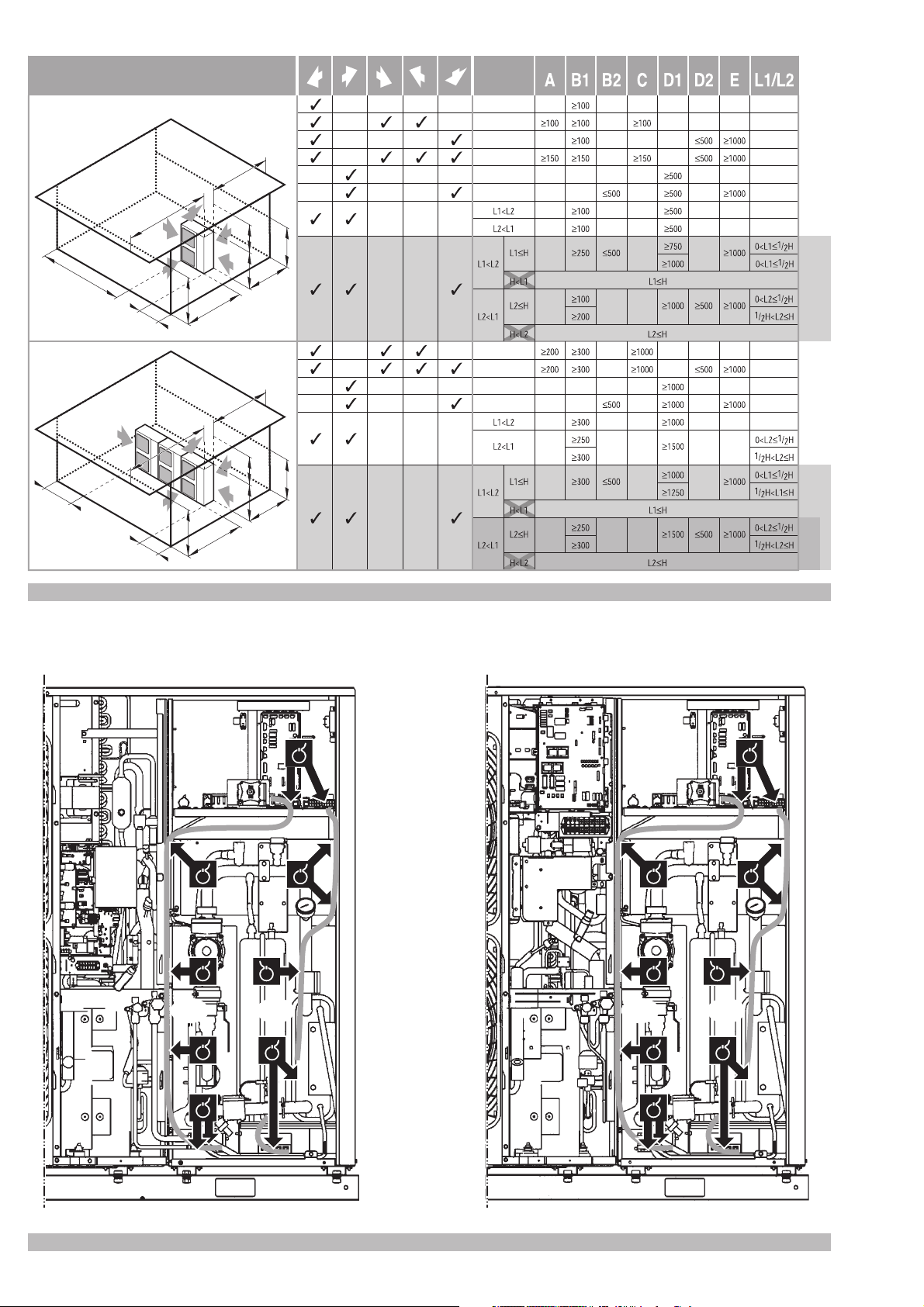
D2D2
L1
L2
B1
B2
D2D2
L1
L2
1
B2
B2
D2
D2D2
EE
L1
L1
CC
HH
B1B1B1
L2
L2
AA
D1D1D1
1
B2B2B2
D2D2
D2
EE
L1
CC
L2
L2
AA
D1D1D1
L1
HH
B1
B1
1
2
1
2
W1V3
DCAC DCAC
2
Page 3
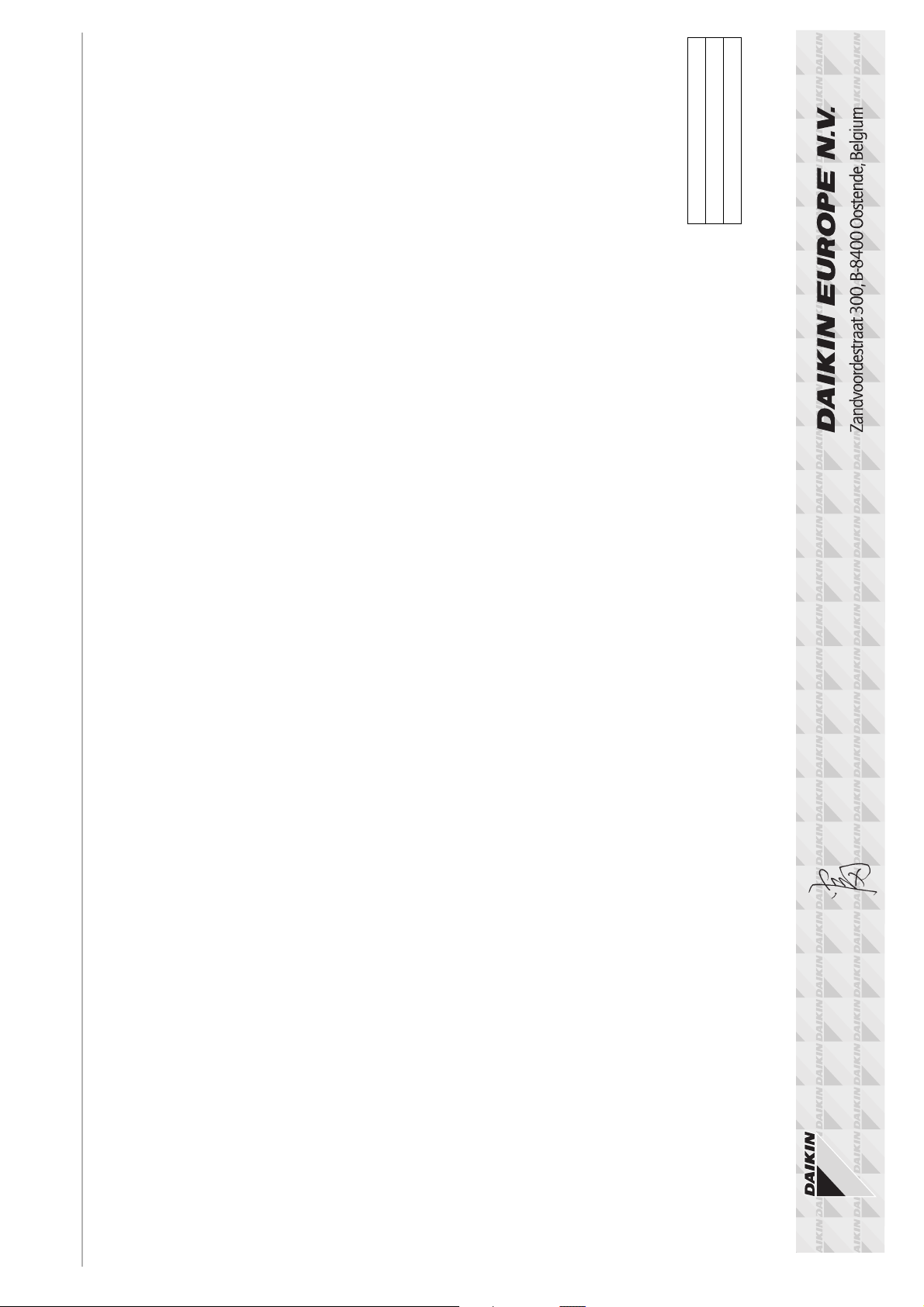
.
01
02
03
04
05
06
07
08
09
10
11
12
13
14
ATITIKTIES-DEKLARACIJA
ATBILSTĪBAS-DEKLARĀCIJA
VYHLÁSENIE-ZHODY
CE -
CE -
CE -
CE - UYUMLULUK-BİLDİRİSİ
ZJAVA O SKLADNOSTI
VASTAVUSDEKLARATSIOON
ДЕКЛАРАЦИЯ-ЗА-СЪОТВЕТСТВИЕ
CE - I
CE -
CE -
deklaruje na własną i wyłączną odpowiedzialność, że modele klimatyzatorów, których dotyczy niniejsza deklaracja:
m
IZJAVA-O-USKLAĐENOSTI
DEKLARACJA-ZGODNOŚCI
DECLARAŢIE-DE-CONFORMITATE
CE - MEGFELELŐSÉGI-NYILATKOZAT
CE -
CE -
CE -
15
16
17
18
19
20
21
22
23
24
25
01
02
03
04
05
06
07
08
09
10
11
12
13
14
15
16
17
18
19
20
21
22
23
24
25
01
02
03
04
05
06
07
08
09
10
11
12
13
14
15
16
17
18
19
20
21
22
23
24
25
.
.
.
.
*
.
. 07
*
.
.
.
.
Direktive z vsemi spremembami.
Direktiivid koos muudatustega.
Директиви, с техните изменения.
Direktyvose su papildymais.
Direktiver, med senere ændringer.
Direktiv, med företagna ändringar.
Direktiver, med foretatte endringer.
Direktiivejä, sellaisina kuin ne ovat muutettuina.
declară pe proprie răspundere că aparatele de aer condiţionat la care se referă această declaraţie:
z vso odgovornostjo izjavlja, da so modeli klimatskih naprav, na katere se izjava nanaša:
kinnitab oma täielikul vastutusel, et käesoleva deklaratsiooni alla kuuluvad kliimaseadmete mudelid:
декларира на своя отговорност, че моделите климатична инсталация, за които се отнася тази декларация:
visiška savo atsakomybe skelbia, kad oro kondicionavimo prietaisų modeliai, kuriems yra taikoma ši deklaracija:
ar pilnu atbildību apliecina, ka tālāk uzskaitīto modeĮu gaisa kondicionētāji, uz kuriem attiecas šī deklarācija:
vyhlasuje na vlastnú zodpovednosť, že tieto klimatizačné modely, na ktoré sa vzťahuje toto vyhlásenie:
tamamen kendi sorumluluğunda olmak üzere bu bildirinin ilgili olduğu klima modellerinin aşağıdaki gibi olduğunu beyan eder:
r
o
x
b
t
v
k
w
25
megfelelnek az alábbi szabvány(ok)nak vagy egyéb irányadó dokumentum(ok)nak, ha azokat előírás szerint használják:
spełniają wymogi następujących norm i innych dokumentów normalizacyjnych, pod warunkiem że używane są zgodnie z naszymi
instrukcjami:
sunt în conformitate cu următorul (următoarele) standard(e) sau alt(e) document(e) normativ(e), cu condiţia ca acestea să fie utilizate în
conformitate cu instrucţiunile noastre
skladni z naslednjimi standardi in drugimi normativi, pod pogojem, da se uporabljajo v skladu z našimi navodili:
on vastavuses järgmis(t)e standardi(te)ga või teiste normatiivsete dokumentidega, kui neid kasutatakse vastavalt meie juhenditele:
съответстват на следните стандарти или други нормативни документи, при условие, че се използват съгласно нашите
инструкции:
atitinka žemiau nurodytus standartus ir (arba) kitus norminius dokumentus su sąlyga, kad yra naudojami pagal mūsų nurodymus:
tad, ja lietoti atbilstoši ražotāja norādījumiem, atbilst sekojošiem standartiem un citiem normatīviem dokumentiem:
sú v zhode s nasledovnou(ými) normou(ami) alebo iným(i) normatívnym(i) dokumentom(ami), za predpokladu, že sa používajú v súlade
s našim návodom:
ürünün, talimatlarımıza göre kullanılması koşuluyla aşağıdaki standartlar ve norm belirten belgelerle uyumludur:
Directives, as amended.
Direktiven, gemäß Änderung.
Directives, telles que modifiées.
Richtlijnen, zoals geamendeerd.
.
.
.
i
.
.
.
*
.
.
Direktīvās un to papildinājumos.
Smernice, v platnom znení.
Değiştirilmiş halleriyle Yönetmelikler.
<B>
v platném znění.
Smjernice, kako je izmijenjeno.
irányelv(ek) és módosításaik rendelkezéseit.
z późniejszymi poprawkami.
и оценено
Directivelor, cu amendamentele respective.
съгласно
<A>
ir kaip teigiamai nuspręsta
<B>
<A>
Sertifikatą <C>
положително от
pagal
както е изложено в
Cертификата <C>
kaip nustatyta
21 Забележка *
22 Pastaba *
Directivas, según lo enmendado.
Direttive, come da modifica.
√‰ËÁÈÒv, fiˆ˜ ¤¯Ô˘Ó ÙÚÔÔÔÈËı›.
Directivas, conforme alteração em.
Директив со всеми поправками.
, pozytywną opinią
şi apreciat pozitiv
igazolta a megfelelést,
<A>
<A>
<B>
szerint.
alapján, a(z)
Świadectwem <C>
<A>
<C> tanúsítvány
a(z)
a(z)
zgodnie z dokumentacją
<B>
aşa cum este stabilit în
.
.
.
*
01
02
03
04
<A> DAIKIN.TCF.025C14/11-2008
<B> KEMA (NB0344)
<C> 2082543.0551-QUA/EMC
v
<B>
pozitīvajam
<C> Sertifikasına
<B>
a pozitívne zistené
sertifikātu <C>
<A>
un atbilstoši
<A>
kā norādīts
tarafından olumlu olarak
<B>
osvedčením <C>
‘da belirtildiği gibi ve
vērtējumam saskaņā ar
değerlendirildiği gibi.
súlade s
ako bolo uvedené v
<A>
göre
Not
23 Piezīmes *
24 Poznámka *
25
v
<B>
ja heaks
<A>
sertifikaadile <C>
Certificatul <C>
in odobreno s strani
<A>
järgi vastavalt
certifikatom <C>
<B>
în conformitate cu
<B>
de
kiidetud
kot je določeno v
nagu on näidatud dokumendis
skladu s
05
06
07
08
09
10
11
12
13
14
15
16
17
18
19
20
21
22
23
24
PROHLÁŠENÍ-O-SHODĚ
CE - ERKLÆRING OM-SAMSVAR
CE - ILMOITUS-YHDENMUKAISUUDESTA
CE -
заявляет, исключительно под свою ответственность, что модели кондиционеров воздуха, к которым относится настоящее заявление:
erklærer under eneansvar, at klimaanlægmodellerne, som denne deklaration vedrører:
u
q
CE - DECLARAÇÃO-DE-CONFORMIDADE СЕ - ЗАЯВЛЕНИЕ-О-СООТВЕТСТВИИ
CE - OPFYLDELSESERKLÆRING
CE - FÖRSÄKRAN-OM-ÖVERENSTÄMMELSE
CE - ¢H§ø™H ™YMMOPºø™H™
CE - DECLARACION-DE-CONFORMIDAD
CE - DICHIARAZIONE-DI-CONFORMITA
prohlašuje ve své plné odpovědnosti, že modely klimatizace, k nimž se toto prohlášení vztahuje:
izjavljuje pod isključivo vlastitom odgovornošću da su modeli klima uređaja na koje se ova izjava odnosi:
deklarerar i egenskap av huvudansvarig, att luftkonditioneringsmodellerna som berörs av denna deklaration innebär att:
erklærer et fullstendig ansvar for at de luftkondisjoneringsmodeller som berøres av denne deklarasjon innebærer at:
s
n
teljes felelőssége tudatában kijelenti, hogy a klímaberendezés modellek, melyekre e nyilatkozat vonatkozik:
ilmoittaa yksinomaan omalla vastuullaan, että tämän ilmoituksen tarkoittamat ilmastointilaitteiden mallit:
j
c
y
h
declaración:
referencia la
estão em conformidade com a(s) seguinte(s) norma(s) ou outro(s) documento(s) normativo(s), desde que estes sejam utilizados de
acordo com as nossas instruções:
соответствуют следующим стандартам или другим нормативным документам, при условии их использования согласно нашим
инструкциям:
overholder følgende standard(er) eller andet/andre retningsgivende dokument(er), forudsat at disse anvendes i henhold til vore
instrukser:
respektive utrustning är utförd i överensstämmelse med och följer följande standard(er) eller andra normgivande dokument, under
förutsättning att användning sker i överensstämmelse med våra instruktioner:
respektive utstyr er i overensstemmelse med følgende standard(er) eller andre normgivende dokument(er), under forutssetning av at
disse brukes i henhold til våre instrukser:
vastaavat seuraavien standardien ja muiden ohjeellisten dokumenttien vaatimuksia edellyttäen, että niitä käytetään ohjeidemme
mukaisesti:
za předpokladu, že jsou využívány v souladu s našimi pokyny, odpovídají následujícím normám nebo normativním dokumentům:
u skladu sa slijedećim standardom(ima) ili drugim normativnim dokumentom(ima), uz uvjet da se oni koriste u skladu s našim uputama:
Machinery 98/37/EC
Low Voltage 2006/95/EC
Electromagnetic Compatibility 2004/108/EC *
ob upoštevanju določb:
vastavalt nõuetele:
следвайки клаузите на:
laikantis nuostatų, pateikiamų:
ievērojot prasības, kas noteiktas:
održiavajúc ustanovenia:
bunun koşullarına uygun olarak:
under iagttagelse af bestemmelserne i:
enligt villkoren i:
gitt i henhold til bestemmelsene i:
noudattaen määräyksiä:
za dodržení ustanovení předpisu:
prema odredbama:
követi a(z):
zgodnie z postanowieniami Dyrektyw:
în urma prevederilor:
Notă *
16 Megjegyzés *
17 Uwaga *
18
on
<B>
ja jotka
enligt
<B>
och godkänts av
<A>
enligt
11 Information *
e giudicato positivamente
<A>
delineato nel
mukaisesti.
<A>
Sertifikat <C>
og gjennom positiv
<A>
ifølge
<B>
Sertifikaatin <C>
hyväksynyt
Certifikatet <C>
som det fremkommer i
bedømmelse av
jotka on esitetty asiakirjassa
12 Merk *
13 Huom *
Certificado <C>
¶ИЫЩФФИЛЩИОfi <C>
e com o parecer
Î·È ÎÚ›ÓÂÙ·È ıÂÙÈο
<A>
<A>
Certificato <C>
de acordo com o
Û‡Ìʈӷ Ì ÙÔ
<B>
<B>
secondo il
<B>
positivo de
·fi ÙÔ
tal como estabelecido em
da
* fiˆ˜ ηıÔÚ›˙ÂÙ·È ÛÙÔ
™ËÌ›ˆÛË
06 Nota *
08 Nota
<B>
positiv
<B>
<C>
<C>
et évalué positivement par
Certificat <C>
<A>
Certificate
and judged positively by
Zertifikat
aufgeführt und von
<A>
<A>
conformément au
beurteilt gemäß
according to the
as set out in
wie in der
tel que défini dans
<B>
19 Opomba *
20 Märkus
v
<B>
a pozitivně zjištěno
i pozitivno ocijenjeno od
<A>
Certifikatu <C>
<A>
prema
osvědčením <C>
<B>
strane
jak bylo uvedeno v
kako je izloženo u
souladu s
14 Poznámka *
15 Napomena *
i
<B>
согласно
<B>
и в соответствии с
og positivt vurderet af
<A>
<A>
Certifikat <C>
положительным решением
henhold til
как указано в
Свидетельству <C>
som anført i
09 Примечание *
10 Bemærk *
y es valorado
de acuerdo con el
<A>
Certificaat <C>
en positief beoordeeld door
<B>
<A>
overeenkomstig
zoals vermeld in
<B>
como se establece en
Certificado <C>
positivamente por
Jiro Tomita
Director Quality Assurance
Ostend, 1st of April 2009
declares under its sole responsibility that the air conditioning models to which this declaration relates:
erklärt auf seine alleinige Verantwortung daß die Modelle der Klimageräte für die diese Erklärung bestimmt ist:
déclare sous sa seule responsabilité que les appareils d'air conditionné visés par la présente déclaration:
verklaart hierbij op eigen exclusieve verantwoordelijkheid dat de airconditioning units waarop deze verklaring betrekking heeft:
declara baja su única responsabilidad que los modelos de aire acondicionado a los cuales hace
dichiara sotto sua responsabilità che i condizionatori modello a cui è riferita questa dichiarazione:
a
d
f
l
e
CE - DECLARATION-OF-CONFORMITY
CE - KONFORMITÄTSERKLÄRUNG
CE - DECLARATION-DE-CONFORMITE
CE - CONFORMITEITSVERKLARING
Daikin Europe N.V.
i
‰ЛПТУВИ МВ ·ФОПВИЫЩИО‹ ЩЛ˜ В˘ı‡УЛ fiЩИ Щ· МФУЩ¤П· ЩˆУ ОПИМ·ЩИЫЩИОТУ Ы˘ЫОВ˘ТУ ЫЩ· ФФ›· ·У·К¤ЪВЩ·И Л ·ЪФ‡Ы· ‰‹ПˆЫЛ:
declara sob sua exclusiva responsabilidade que os modelos de ar condicionado a que esta declaração se refere:
g
p
EWAQ009ACV3****, EWAQ010ACV3****, EWAQ011ACV3****, EWYQ009ACV3****, EWYQ010ACV3****, EWYQ011ACV3****,
EWAQ009ACW1****, EWAQ011ACW1****, EWAQ013ACW1****, EWYQ009ACW1****, EWYQ011ACW1****, EWYQ013ACW1****,
* = , , -, 1, 2, 3, ..., 9, A, B, C, ..., Z
are in conformity with the following standard(s) or other normative document(s), provided that these are used in accordance with our
instructions:
der/den folgenden Norm(en) oder einem anderen Normdokument oder -dokumenten entspricht/entsprechen, unter der Voraussetzung,
daß sie gemäß unseren Anweisungen eingesetzt werden:
sont conformes à la/aux norme(s) ou autre(s) document(s) nor matif(s), pour autant qu'ils soient utilisés conformément à nos instructions:
conform de volgende norm(en) of één of meer andere bindende documenten zijn, op voorwaarde dat ze worden gebruikt overeenkomstig
onze instructies:
están en conformidad con la(s) siguiente(s) norma(s) u otro(s) documento(s) nor mativo(s), siempre que sean utilizados de acuerdo con
nuestras instrucciones:
sono conformi al(i) seguente(i) standard(s) o altro(i) documento(i) a carattere normativo, a patto che vengano usati in conformità alle
nostre istruzioni:
В›У·И Ы‡МКˆУ· МВ ЩФ(·) ·ОfiПФ˘ıФ(·) ЪfiЩ˘Ф(·) ‹ ¿ППФ ¤ББЪ·КФ(·) О·УФУИЫМТУ, ˘fi ЩЛУ ЪФ¸fiıВЫЛ fiЩИ ¯ЪЛЫИМФФИФ‡УЩ·И
Û‡Ìʈӷ Ì ÙȘ Ô‰ËÁ›Â˜ Ì·˜:
following the provisions of:
gemäß den Vorschriften der:
conformément aux stipulations des:
overeenkomstig de bepalingen van:
EN60335-2-40,
siguiendo las disposiciones de:
secondo le prescrizioni per:
Ì ًÚËÛË Ùˆv ‰È·Ù¿Íˆv Ùˆv:
de acordo com o previsto em:
в соответствии с положениями:
01 Note *
02 Hinweis *
03 Remarque *
04 Bemerk *
05 Nota
3PW33163-3D
Page 4
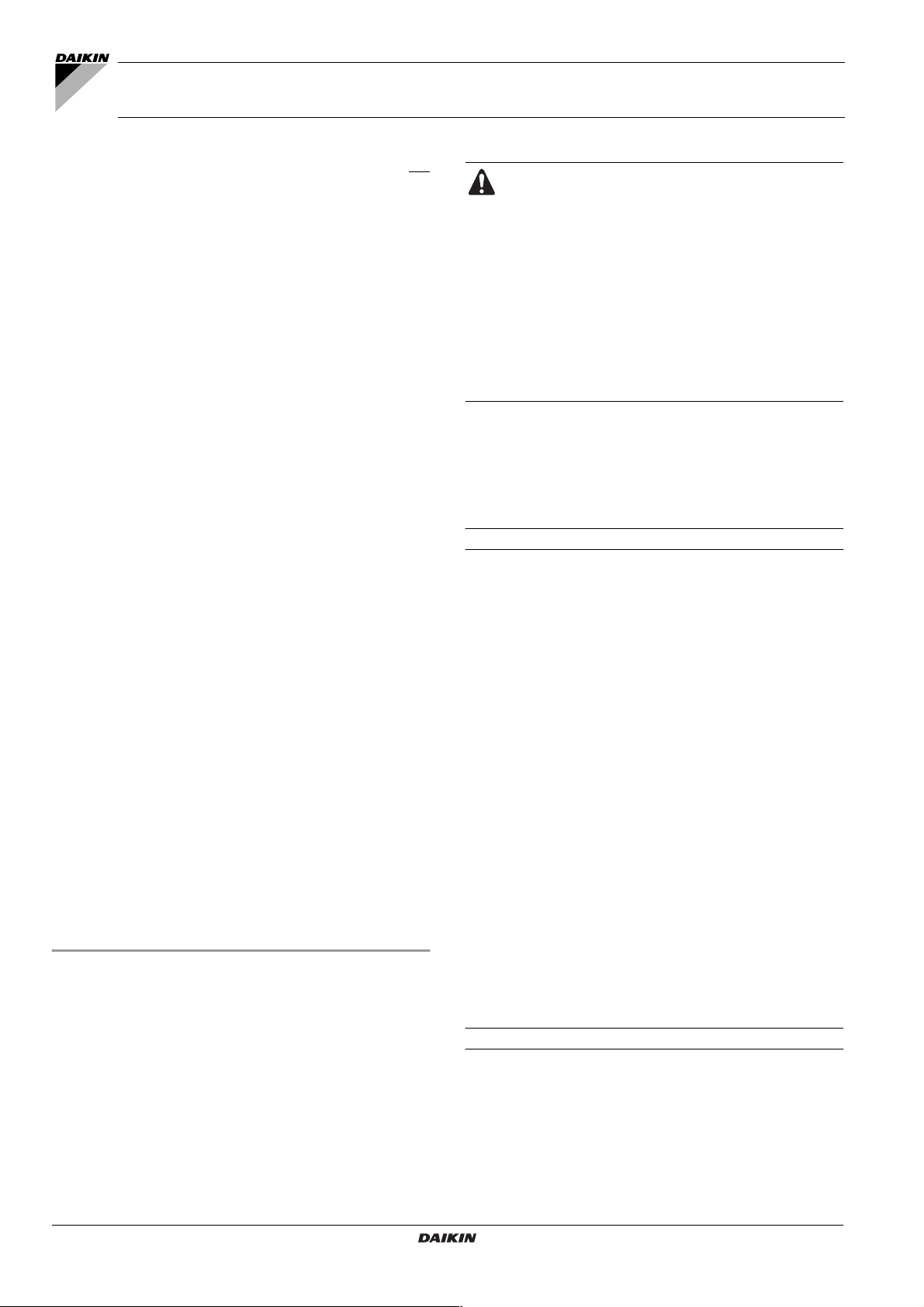
EWAQ009~011ACV3
EWAQ009~013ACW1
EWYQ009~011ACV3
EWYQ009~013ACW1
Packaged air-cooled water chillers and
packaged reversible air to water heatpumps
Installation manual
CONTENTS Page
Introduction ....................................................................................... 1
General information ................................................................................... 1
Scope of this manual ................................................................................. 1
Model identification.................................................................................... 2
Accessories....................................................................................... 2
Accessories supplied with the unit............................................................. 2
Safety considerations........................................................................ 2
Before installation.............................................................................. 3
Important information regarding the refrigerant used........................ 3
Selecting installation site................................................................... 4
Selecting a location in cold climates.......................................................... 4
Precautions on installation ................................................................4
Installation method for prevention of falling over........................................ 5
Installation servicing space........................................................................ 5
Typical application examples............................................................. 6
Application 1 .............................................................................................. 6
Application 2 .............................................................................................. 6
Overview of the unit .......................................................................... 7
Opening the unit ........................................................................................ 7
Main components ...................................................................................... 7
Water pipework.......................................................................................... 8
Charging water ........................................................................................ 10
Piping insulation....................................................................................... 10
Field wiring .............................................................................................. 11
Specifications of standard wiring components ........................................ 13
Installation of the digital controller ........................................................... 15
Start-up and configuration............................................................... 16
Pump operation configuration.................................................................. 16
Initial start-up at low outdoor ambient temperatures ............................... 16
Pre-operation checks............................................................................... 16
Powering up the unit ................................................................................ 17
Failure diagnosis at the moment of first installation................................. 17
Setting the pump speed........................................................................... 17
Field settings............................................................................................ 18
Field settings table................................................................................... 21
Test run and final check .................................................................. 22
Test run operation (manual)..................................................................... 22
Final check............................................................................................... 22
Maintenance.................................................................................... 22
Chiller unit................................................................................................ 22
Digital controller....................................................................................... 23
Troubleshooting............................................................................... 23
General guidelines................................................................................... 23
General symptoms................................................................................... 23
Error codes .............................................................................................. 24
Technical specifications................................................................... 25
General.................................................................................................... 25
Electrical specifications ........................................................................... 25
READ THESE INSTRUCTIONS CAREFULLY BEFORE
INSTALLATION. KEEP THIS MANUAL IN A HANDY
PLACE FOR FUTURE REFERENCE.
IMPROPER INSTALLATION OR ATTACHMENT OF
EQUIPMENT OR ACCESSORIES COULD RESULT IN
ELECTRIC SHOCK, SHORT-CIRCUIT, LEAKS, FIRE OR
OTHER DAMAGE TO THE EQUIPMENT. BE SURE ONLY
TO USE ACCESSORIES MADE BY DAIKIN WHICH ARE
SPECIFICALLY DESIGNED FOR USE WITH THE
EQUIPMENT AND HAVE THEM INSTALLED BY A
PROFESSIONAL.
IF UNSURE OF INSTALLATION PROCEDURES OR USE,
ALWAYS CONTACT YOUR DAIKIN DEALER FOR
ADVICE AND INFORMATION.
The English text is the original instruction. Other languages are
translations of the original instructions.
INTRODUCTION
General information
Thank you for purchasing this Daikin inverter chiller.
This unit is designed for outdoor installation and used for both
heating and cooling applications. The unit is designed to be
combined with fan coil units or air handling units for air conditioning
purposes.
Heat pump and cooling only versions
This chiller range consists of 2 main versions: a heat pump (EWYQ)
version and a cooling only (EWAQ) version, available in 6 standard
sizes:
■ V3: 9, 10, and 11 kW (single phase)
■ W1: 9, 11, and 13 kW (3 phase)
Options
■ Remote alarm kit EKRP1HB
■ Heater tape option OP10
Both versions are also available with a heater tape option
(OP10) for protecting internal water pipework at cold outdoor
temperatures.
Connection to a benefit kWh rate power supply
This equipment allows for connection to benefit kWh rate power
supply delivery systems. Full control of the unit will remain possible
only in case the benefit kWh rate power supply is of the type that
power supply is not interrupted. Refer to "Connection to a benefit
kWh rate power supply" on page 14 for more details.
Installation manual
1
Scope of this manual
This manual describes the procedures for unpacking, installing and
connecting all EWA/YQ models, as well as instructions for
maintenance and troubleshooting of the unit.
EWAQ+EWYQ009~011ACV3 + EWAQ+EWYQ009~013ACW1
Packaged air-cooled water chillers and packaged
reversible air to water heatpumps
4PW51587-1A
Page 5
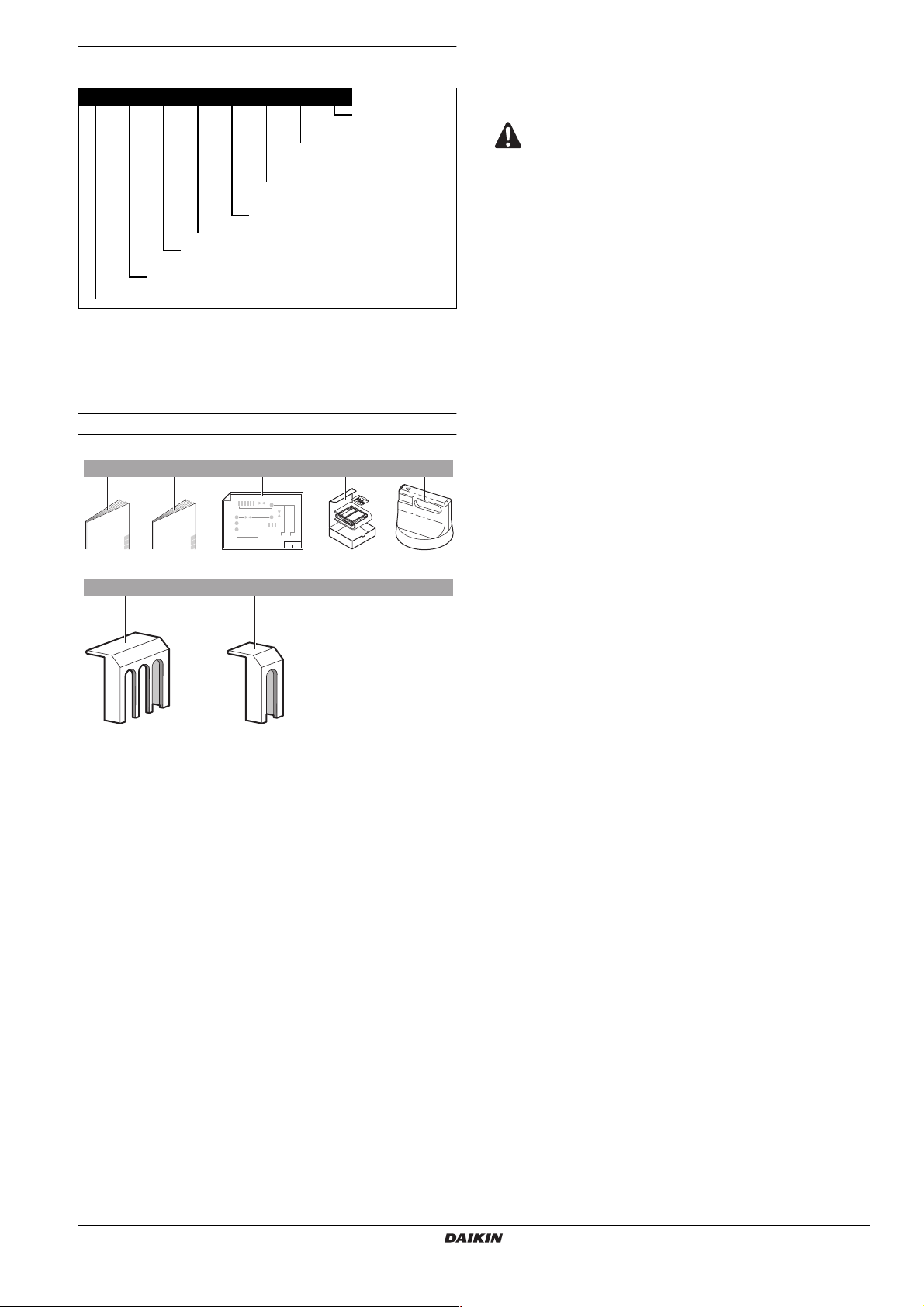
Model identification
SAFETY CONSIDERATIONS
EW A Q 009 AC V3 P -H-
P = Pump included
H = OPHP
Nominal voltage
V3: 1~ 230 V 50 Hz
W1: 3N~ 400 V 50 Hz
Major/minor change
Indication of heating/cooling capacity (kW)
R410A refrigerant
A = cooling only,
Y = heating and cooling
European water chiller
(a) OPHP = High ESP pump.
(b) Please see "Technical specifications" on page 25 for exact values.
ACCESSORIES
Accessories supplied with the unit
12
1x 1x 2x 1x
67
1x 1x
1 Installation manual
2 Operation manual
3 Wiring diagram sticker (inside unit cover doors 1 and 2)
4 User interface kit
(digital remote controller, 4 fixing screws and 2 plugs)
5 Main switch handle
6 Protection cap
7 Protection cap (only for W1 models)
341x5
Option heater tape
(a)
included
(b)
The precautions listed here are divided into the following two types.
Both cover very important topics, so be sure to follow them carefully.
WARNING
If the warning is not observed, it may cause serious casualties.
CAUTION
If the caution is not observed, it may cause injury or damage to the
equipment.
Warning
■ For use of units in applications with temperature alarm settings it
is advised to foresee a delay of 10 minutes for signalling the
alarm in case the alarm temperature is exceeded. The unit may
stop for several minutes during normal operation for "defrosting
of the unit" or when in "thermostat-stop" operation.
■
Ask your dealer or qualified personnel to carry out installation work
Do not install the machine by yourself.
Improper installation may result in water leakage, electric shocks
or fire.
■ Perform installation work in accordance with this installation
manual.
Improper installation may lead to water leakage, electric shocks
or fire.
■ Be sure to use only the specified accessories and parts for
installation work.
Failure to use the specified parts may result in water leakage,
electric shocks, fire, or the unit falling.
■ Install the unit on a foundation that can withstand its weight.
■ Insufficient strength may result in the fall of equipment and
causing injury.
■ Carry out the specified installation work in consideration of
strong winds, typhoons, or earthquakes.
Improper installation work may result in accidents due to fall of
equipment.
■ Make certain that all electrical work is carried out by qualified
personnel according to the local laws and regulations and this
installation manual, using a separate circuit.
Insufficient capacity of the power supply circuit or improper
electrical construction may lead to electric shocks or fire.
■ Make sure that all wiring is secure, using the specified wires and
ensuring that external forces do not act on the terminal
connections or wires.
Incomplete connection or fixing may cause a fire.
■ When wiring the power supply, form the wires so that the
frontside panel can be securely fastened.
If the frontside panel is not in place, overheat of the terminals,
electric shocks or a fire may be caused.
■ After completing the installation work, check to make sure that
there is no leakage of refrigerant gas.
■ Before touching electric terminal parts, turn off power switch.
■ Live parts can be easily touched by accident.
Never leave the unit unattended during installation or servicing
when the service panel is removed.
■ Never directly touch any accidental leaking refrigerant. This
could result in severe wounds caused by frostbite.
.
EWAQ+EWYQ009~011ACV3 + EWAQ+EWYQ009~013ACW1
Packaged air-cooled water chillers and packaged
reversible air to water heatpumps
4PW51587-1A
Installation manual
2
Page 6
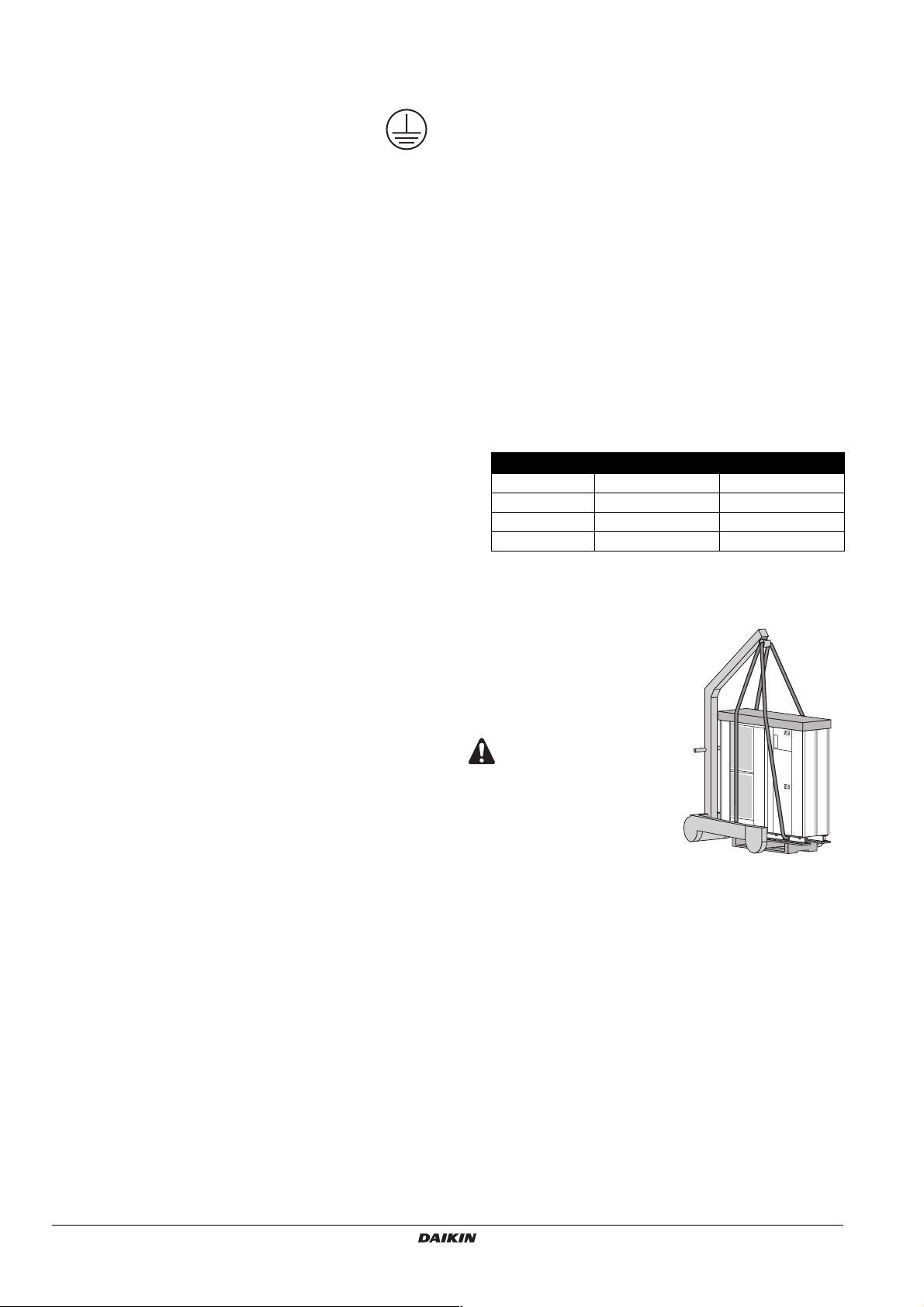
Caution
■ Earth the unit.
Earthing resistance should be according to national regulations
Do not connect the earth wire to gas or water pipes,
lightning conductor or telephone earth wire.
Incomplete earthing may cause electric shocks.
■ Gas pipe.
Ignition or explosion may occur if the gas leaks.
■ Water pipe.
Hard vinyl tubes are not effective earths.
■ Lightning conductor or telephone earth wire.
Electric potential may rise abnormally if struck by a lightning
bolt.
■ Be sure to install an earth leakage circuit breaker.
Failure to install an earth leakage circuit breaker may cause
electric shocks and fire.
■ Install the power wire at least 1 meter away from televisions or
radios to prevent image interference or noise.
(Depending on the radio waves, a distance of 1 meter may not
be sufficient to eliminate the noise.)
■ Do not rinse the unit. This may cause electric shocks or fire.
■ Do not install the unit in places such as the following:
■ Where there is mist of mineral oil, oil spray or vapour.
Plastic parts may deteriorate, and cause them to fall out or
water to leak.
■ Where corrosive gas, such as sulphurous acid gas, is
produced.
Corrosion of copper pipes or soldered parts may cause the
refrigerant to leak.
■ Where there is machinery which emits electromagnetic
waves.
Electromagnetic waves may disturb the control system, and
cause malfunction of the equipment.
■ Where flammable gases may leak, where carbon fiber or
ignitable dust is suspended in the air or where volatile
flammables, such as thinner or gasoline, are handled.
Such gases may cause a fire.
■ Where the air contains high levels of salt such as that near
the ocean.
■ Where voltage fluctuates a lot, such as that in factories.
■ In vehicles or vessels.
■ Where acidic or alkaline vapour is present.
BEFORE INSTALLATION
Installation
■ Be sure to confirm the model name and the serial no. of the
outer (front) plates when attaching/detaching the plates to avoid
mistakes.
■ When closing the service panels, take care that the tightening
torque does not exceed 4.1 N•m.
■ In case ambient temperatures below 0°C are expected,
countermeasures need to be taken to prevent the water in the
unit from freezing. In such cases, we recommend to install the
heater tape option OP10 or we advise to put glycol in the
system. See "Protecting the water circuit against freezing" on
page 10. It is also allowed to drain the water from the system
when longer periods of standstill are expected.
Model
EWAQ and EWYQ units include optional special equipment
(insulation, heater tape,...) to ensure good operation in areas where
low ambient temperature can occur together with high humidity
conditions. In such conditions the units may experience problems
with severe ice build up on the aircooled coil. In case such conditions
are expected, the heater tape option OP10 must be installed instead.
■ Possible options
Model OP10
EWA/YQ_AC*P — —
EWA/YQ_AC*P-H- Factory mounted —
EWA/YQ_AC*H — Factory mounted
EWA/YQ_AC*H-H- Factory mounted Factory mounted
(a) Heater tape option OP10
(b) High ESP pump
(a)
Handling
Due to relatively large dimensions
and high weight, the handling of the
unit is only to be done by means of
lifting tools with slings. These slings
can be fitted into specially for this
purpose foreseen sleeves at the
base frame.
■ To avoid injury, do not
touch the air inlet or
aluminium fins of the
unit.
■ Do not use the grips
in the fan grills to
avoid damage.
OPHP
(b)
Installation manual
3
IMPORTANT INFORMATION REGARDING THE
REFRIGERANT USED
This product contains fluorinated greenhouse gases covered by the
Kyoto Protocol. Do not vent gases into the atmosphere.
Refrigerant type: R410A
(1)
GWP
value: 1975
(1)
GWP = global warming potential
The refrigerant quantity is indicated on the unit name plate
EWAQ+EWYQ009~011ACV3 + EWAQ+EWYQ009~013ACW1
Packaged air-cooled water chillers and packaged
reversible air to water heatpumps
4PW51587-1A
Page 7
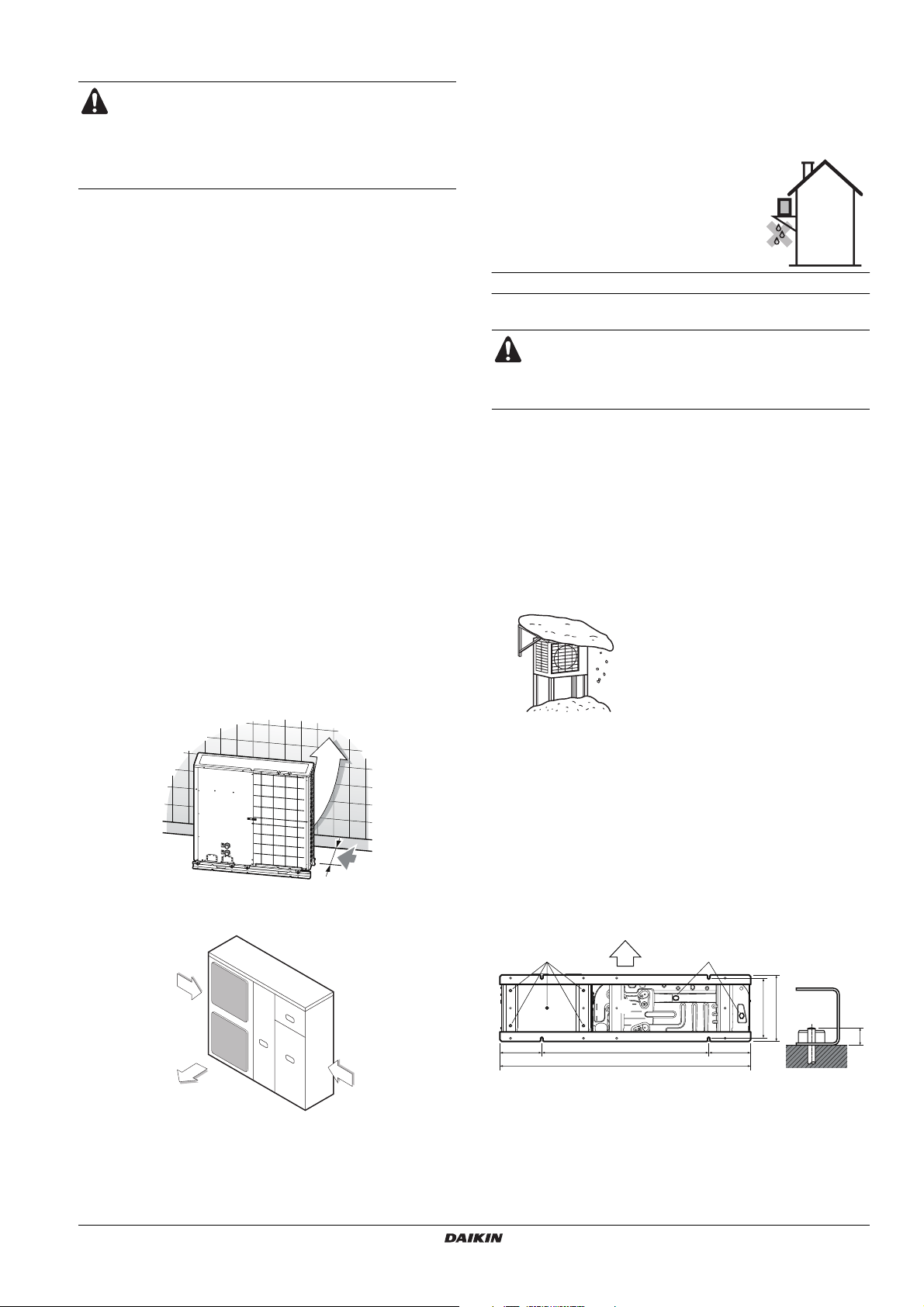
SELECTING INSTALLATION SITE
■ Make sure to provide for adequate measures in order
to prevent that the unit be used as a shelter by small
animals.
■ Small animals making contact with electrical parts can
cause malfunctions, smoke or fire. Please instruct the
customer to keep the area around the unit clean.
1 Select an installation site where the following conditions are
satisfied and that meets with your customer's approval.
- Places which are well-ventilated.
- Places where the unit does not bother next-door neighbours.
- Safe places which can withstand the unit's weight and
vibration and where the unit can be installed level.
- Places where there is no possibility of flammable gas or
product leak.
- The equipment is not intended for use in a potentially
explosive atmosphere.
- Places where servicing space can be well ensured.
- Places where the units' piping and wiring lengths come within
the allowable ranges.
- Places where water leaking from the unit cannot cause
damage to the location (e.g. in case of a blocked drain pipe).
- Places where the rain can be avoided as much as possible.
2 When installing the unit in a place exposed to strong wind, pay
special attention to the following.
Strong winds of 5 m/sec or more blowing against the unit's air
outlet causes short circuit (suction of discharge air), and this
may have the following consequences:
- Deterioration of the operational capacity.
-Frequent frost acceleration in heating operation.
- Disruption of operation due to rise of high pressure.
- When a strong wind blows continuously on the face of the
unit, the fan can start rotating very fast until it breaks.
Refer to the figures for installation of this unit in a place where
the wind direction can be foreseen.
■ Tu rn the air outlet side toward the building's wall, fence or
screen.
5 If you install the unit on a frame, please install a waterproof plate
within 150 mm of the underside of the unit in order to prevent the
invasion of water from the lower direction.
6 When installing the unit in a place frequently exposed to snow,
pay special attention to elevate the foundation as high as
possible.
7 If you install the unit on a building frame,
please install a waterproof plate (field
supply)(within 150 mm of the underside of
the unit). (See figure).
Selecting a location in cold climates
Refer to "Model" on page 3.
CAUTION
When operating the unit in a low outdoor ambient
temperature, be sure to follow the instructions described
below.
■ To prevent exposure to wind, install the unit with its suction side
facing the wall.
■ Never install the unit at a site where the suction side may be
exposed directly to wind.
■ To prevent exposure to wind, install a baffle plate on the air
discharge side of the unit.
■ In heavy snowfall areas it is very important to select an
installation site where the snow will not affect the unit. If lateral
snowfall is possible, make sure that the heat exchanger coil is
not affected by the snow (if necessary construct a lateral
canopy).
1 Construct a large canopy.
2 Construct a pedestal.
Install the unit high enough off the
ground to prevent burying in snow.
Make sure there is enough room to do the installation
■ Set the outlet side at a right angle to the direction of the wind.
Strong wind
Blown air Strong wind
3 Prepare a water drainage channel around the foundation, to
drain waste water from around the unit.
4 If the water drainage of the unit is not easy, please build up the
unit on a foundation of concrete blocks, etc. (the height of the
foundation should be maximum 150 mm).
PRECAUTIONS ON INSTALLATION
■ Check the strength and level of the installation ground so that
the unit will not cause any operating vibration or noise after
installation.
■ In accordance with the foundation drawing in the figure, fix the
unit securely by means of the foundation bolts. (Prepare four
sets of M12 foundation bolts, nuts and washers each which are
available on the market.)
■ It is best to screw in the foundation bolts until their length are
20 mm from the foundation surface.
AC C
B
240 955 240
1435
A Discharge side
B Bottom view (mm)
C Drain hole
345
380
20
EWAQ+EWYQ009~011ACV3 + EWAQ+EWYQ009~013ACW1
Packaged air-cooled water chillers and packaged
reversible air to water heatpumps
4PW51587-1A
Installation manual
4
Page 8
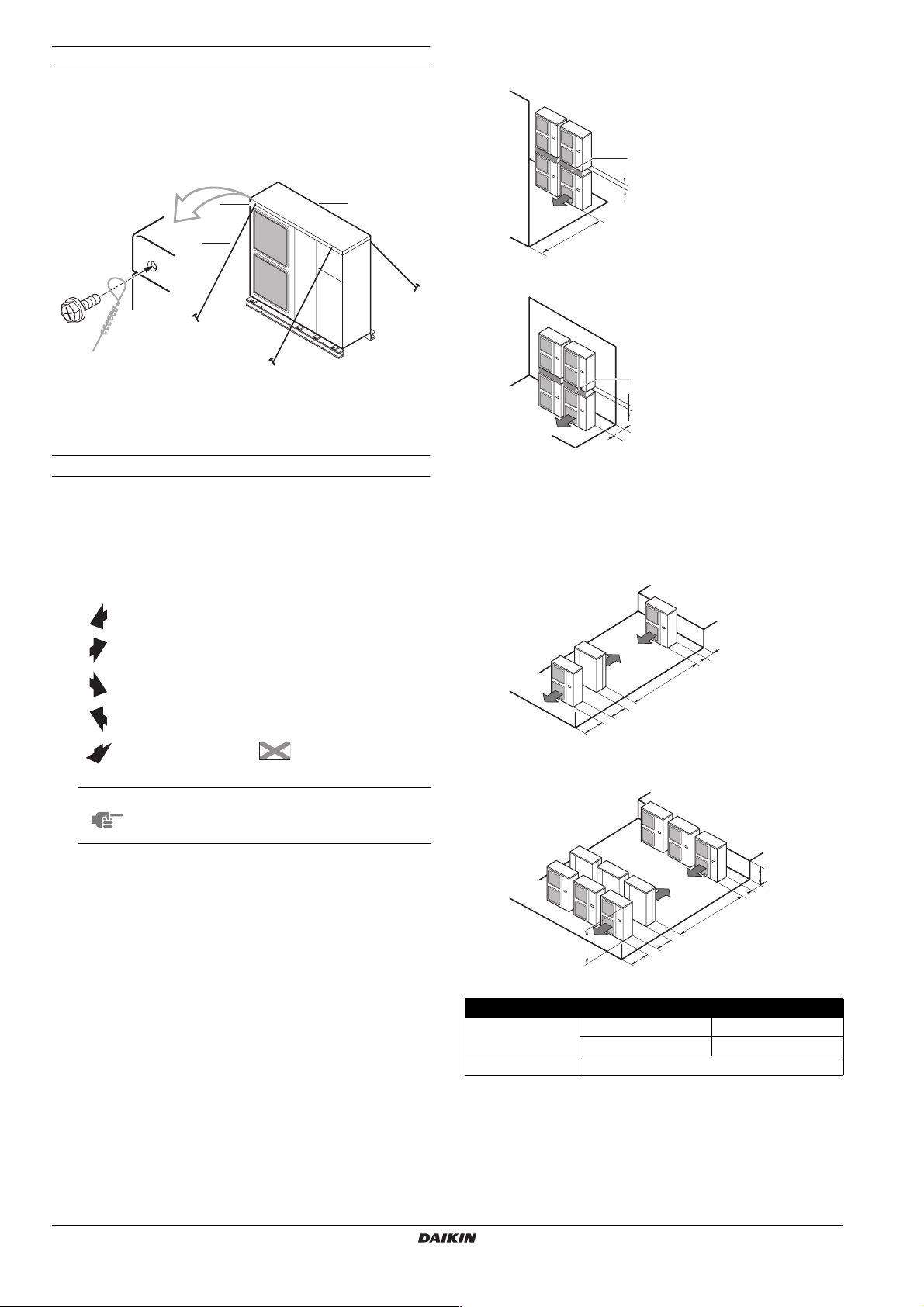
Installation method for prevention of falling over
If it is necessary to prevent the unit from falling over, install as shown
in the figure.
■ prepare all 4 wires as indicated in the drawing
■ unscrew the top plate at the 4 locations indicated A and B
■ put the screws through the nooses and screw them back tight
(B) In case of stacked installation
1. In case obstacles exist in front of the outlet side.
A
AA
B
C
A Location of the 2 fixation holes on the front side of the unit
B Location of the 2 fixation holes on the rear side of the unit
C Wires: field supply
Installation servicing space
The numerical figures used in the figures represent the dimensions in
mm.
(Refer to "Precautions on installation" on page 4)
Precaution
(A) In case of non-stacked installation (See figure 1)
Suction side obstacle
Discharge side obstacle
Left side obstacle
Right side obstacle
Top side obstacle
Obstacle is present
✓
In these cases, close the
1
bottom of the installation
frame to prevent the
discharged air from
being bypassed
In these cases, only
2
2 units can be installed.
This situation is not
allowed
≥100
≥1000
2. In case obstacles exist in front of the air inlet.
A
≥100
≥300
Do not stack more than one unit.
About 100 mm is required as the dimension for laying the upper unit's
drain pipe. Get the portion A sealed so that air from the outlet does
not bypass.
(C) In case of multiple-row installation (for roof top use, etc.)
1. In case of installing one unit per row.
≥100
≥2000
≥200
≥1000
2. In case of installing multiple units (2 units or more) in lateral
connection per row.
NOTE
Installation manual
5
Minimum distance B1 in figure 1 mentions the
space required for correct operation of the unit.
Required space for servicing though is 300 mm.
L
A
≥3000
H
≥600
≥1500
Relation of dimensions of H, A and L are shown in the table below.
L A
L≤H
H<L Installation not allowed
0<L≤1/2H 250
1/2H<L 300
EWAQ+EWYQ009~011ACV3 + EWAQ+EWYQ009~013ACW1
Packaged air-cooled water chillers and packaged
reversible air to water heatpumps
4PW51587-1A
Page 9
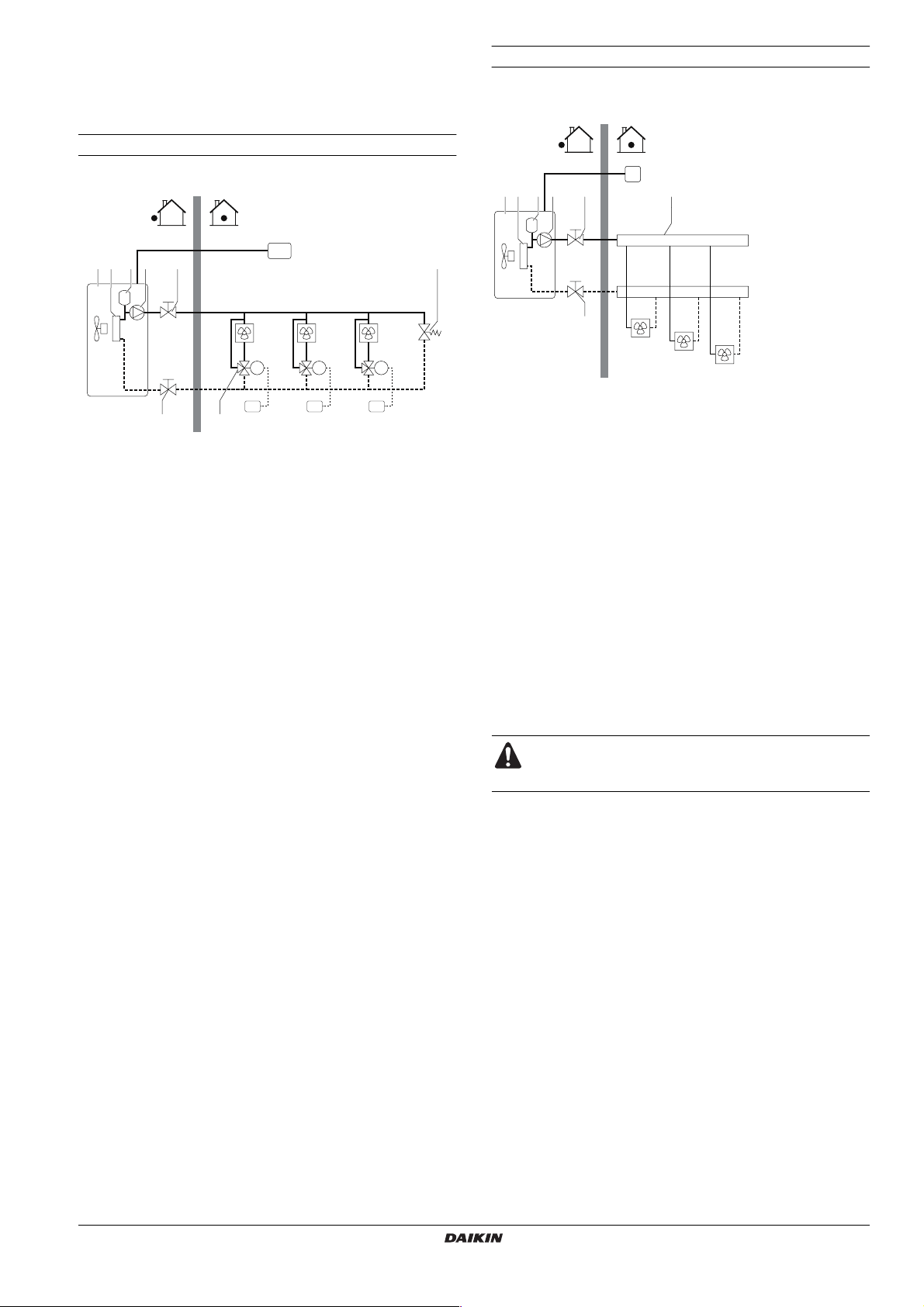
TYPICAL APPLICATION EXAMPLES
Application 2
The application examples given below are for illustration purposes
only.
Application 1
Cooling and heating application (without room thermostat)
FCU1
M
RT1
DC
FCU2
M
RT2
7
FCU3
M
RT3
(field supply)
(field supply)
2 3 4 51
56
1 Reversible heat pump 7 Bypass valve
2 Plate heat exchanger FCU1..3 Fan coil unit
3 Expansion vessel
4 Pump DC Digital controller
5 Shut-off valve RT1..3 Room thermostat
6 Motorised valve (field supply)
The digital controller (DC) is installed indoors and allows the user to
turn the unit (1) ON or OFF, to select between cooling and heating
mode (only in case of a heat pump model) and to set the water
temperature. When the unit is turned on, it will provide water at the
set temperature to the fan coil units (FCU1..3).
Cooling and heating application with a room thermostat suitable for
cooling/heating changeover connected to the unit.
T
62 3 4 51
7
FCU1
FCU2
FCU3
1 Reversible heat pump 7 Shut-off valve
2 Plate heat exchanger FCU1..3 Fan coil unit
3 Expansion vessel
4 Pump T Room thermostat or
5 Shut-off valve
6 Collector (field supply)
(field supply)
room thermostat with
cooling/heating switch
(field supply)
■ Pump operation and heating and cooling (cooling and heating
application with a room thermostat suitable for cooling/heating
changeover connected to the unit)
According to the season, the customer will select cooling or
heating on the room thermostat (T). This selection is not
possible by operating the user interface.
When cooling/heating is requested by the room thermostat (T),
the pump will start operating and the unit will switch to “cooling
mode”/”heating mode”. The unit will start operating to achieve
the target leaving cold/hot water temperature.
The ON/OFF setting of the heating/cooling operation is done by
the room thermostat and cannot be done by the user interface
on the unit.
Make sure to connect the thermostat wires to the correct
terminals (see "Connection of the thermostat cable" on
page 13).
EWAQ+EWYQ009~011ACV3 + EWAQ+EWYQ009~013ACW1
Packaged air-cooled water chillers and packaged
reversible air to water heatpumps
4PW51587-1A
Installation manual
6
Page 10

OVERVIEW OF THE UNIT
O
t
R13T
t >
t >
Opening the unit
22
1
3
Door 1 gives acces to the compressor compartment and electrical parts
Door 2 gives acces to the electrical parts of the hydraulic compartment
Door 3 gives acces to the hydraulic compartment
Switch off all power supply — i.e. unit power supply —
before removing doors 1 and 2.
Parts inside the unit can be hot.
Main components
Hydraulic compartment (door 3)
3. Heat exchanger
4. Expansion vessel (10 l)
5. Refrigerant liquid connection
6. Refrigerant gas connection
7. Shut-off valves
The shut-off valves on the water inlet connection and water
outlet connection allow isolation of the unit water circuit side
from the residential water circuit side. This facilitates draining
and filter replacement of the unit.
8. Water inlet connection
9. Water outlet connection
10. Drain and fill valve
11. Water filter
The water filter removes dirt from the water to prevent damage
to the pump or blockage of the evaporator. The water filter must
be cleaned on a regular base. See "Maintenance" on page 22.
12. Manometer
The manometer allows readout of the water pressure in the
water circuit.
13. Flow switch
The flow switch checks the flow in the water circuit and protects
the heat exchanger against freezing and the pump against
damage.
14. Pump
The pump circulates the water in the water circuit.
15. Pressure relief valve
The pressure relief valve prevents excessive water pressure in
the water circuit by opening at 3 bar and discharging some
water.
15
14
7
9
8
7
11
2
10
5
13
1. Air purge valve
Remaining air in the water circuit will be automatically removed
via the air purge valve.
2. Temperature sensors
Three temperature sensors determine the water and refrigerant
temperature at various points in the water circuit.
1
12
4
2
3
6
2
Functional diagram of hydraulic compartment (door 3)
15 6
1 Manometer 8 Flow switch
2 Air purge valve 9 Drain/fill valve
3 Expansion vessel 10 Filter
4 Pressure relief valve 11 Shut-off valve water inlet with
5 Pump
6 Shut-off valve water
outlet
7 Heat exchanger
3
24
R11T
R13T
R14T
1178910
drain valve
Temperature sensors
Installation manual
7
EWAQ+EWYQ009~011ACV3 + EWAQ+EWYQ009~013ACW1
Packaged air-cooled water chillers and packaged
reversible air to water heatpumps
4PW51587-1A
Page 11

Switch box main components (door 2)
Water pipework
A
B
A
K4M
A1P
B
3
10
S12M
12
1. Main PCB
The main PCB (Printed Circuit Board) controls the functioning of
the unit.
2. Ter minal blocks
The terminal blocks allow easy connection of field wiring.
3. Cable tie mountings
The cable tie mountings allow to fix the field wiring with cable
ties to the switch box to ensure strain relief.
4. PCB fuse FU1
5. DIP switch SS2
The DIP switch SS2 provides 4 toggle switches to configure
certain installation parameters.
6. Pump fuse FU2 (in line fuse)
7. Pump relay K4M
8. Transformer TR1
9. A4P
Remote alarm input/output PCB (only for installations with
remote alarm kit).
10. Conduit hole to pass through the main power supply cable to the
compressor module.
11. Conduit hole to pass through the thermistor cable and user
interface cable (and benefit kWh rate cable).
12. Conduit hole to pass through the installation power supply
wiring.
13. Conduit hole to pass through optional input/output PCB
connection wiring.
81467
TR1
5
9
A4P
3
13
2
3
11
In case of a power supply failure or pump operating failure,
drain the system (as suggested in the figure below).
A
<A
When water is at standstill inside the system, freezing up is
very likely to happen and damaging the system in the
process.
Checking the water circuit
The units are equipped with a water inlet and water outlet for
connection to a water circuit. This circuit must be provided by a
licensed technician and must comply with all relevant European and
national regulations.
The unit is only to be used in a closed water system.
Application in an open water circuit can lead to excessive
corrosion of the water piping.
Before continuing the installation of the unit, check the following
points:
■ The maximum water pressure is 3 bar.
■ Drain taps must be provided at all low points of the system to
permit complete drainage of the circuit during maintenance.
A drain valve is provided in the unit to drain the water from the
unit water system.
■ Air vents must be provided at all high points of the system. The
vents should be located at points which are easily accessible for
servicing. An automatic air purge is provided inside the unit.
Check that this air purge valve is not tightened too much so that
automatic release of air in the water circuit remains possible.
■ Ta ke care that the components installed in the field piping can
withstand the water pressure.
NOTE
The electrical wiring diagram can be found on the
inside of the switch box cover.
EWAQ+EWYQ009~011ACV3 + EWAQ+EWYQ009~013ACW1
Packaged air-cooled water chillers and packaged
reversible air to water heatpumps
4PW51587-1A
Installation manual
8
Page 12

Checking the water volume and expansion vessel
40 l
pre-pressure
The unit is equipped with an expansion vessel of 10 litre which has a
default pre-pressure of 1 bar.
To assure proper operation of the unit, the pre-pressure of the
expansion vessel might need to be adjusted and the minimum and
maximum water volume must be checked.
1 Check that the total water volume in the installation, excluding
the internal water volume of the unit, is 20 l minimum. Refer to
"Technical specifications" on page 25 to know the internal water
volume of the unit.
Operation range
Calculating the pre-pressure of the expansion vessel
The pre-pressure (Pg) to be set depends on the maximum
installation height difference (H) and is calculated as below:
Pg=(H/10+0.3) bar
Checking the maximum allowed water volume
To determine the maximum allowed water volume in the entire circuit,
proceed as follows:
1 Determine for the calculated pre-pressure (Pg) the
corresponding maximum water volume using the graph below.
2 Check that the total water volume in the entire water circuit is
lower than this value.
If this is not the case, the expansion vessel inside the unit is too small
for the installation.
46
20 l
H2O
10
500
22 503525
A Outdoor temperature
°C DB °C dry bulb
LEWT Leaving evaporator water temperature
LCWT Leaving condenser water temperature
–15
35
20 l
H2O
7
00
–5
40 l
In most applications this minimum water volume will
have a satisfying result.
In critical processes or in rooms with a high heat load
though, extra water volume might be required (40 l).
2 Using the table below, determine if the expansion vessel pre-
pressure requires adjustment.
3 Using the table and instructions below, determine if the total
water volume in the installation is below the maximum allowed
water volume.
Installation
height
difference
(a)
≤7 m
>7 m
(a) Installation height difference: height difference (m) between the highest point of
the water circuit and the unit. If the unit is located at the highest point of the
installation, the installation height is considered 0 m.
≤280 l (EWAQ) >280 l (EWYQ)
No pre-pressure adjustment
required.
Actions required:
• pre-pressure must be
increased, calculate
according to "Calculating the
pre-pressure of the
expansion vessel"
• check if the water volume is
lower than maximum allowed
water volume (use graph
below)
Water volume
Actions required:
• pre-pressure must be
decreased, calculate
according to "Calculating the
pre-pressure of the
expansion vessel"
• check if the water volume is
lower than maximum allowed
water volume (use graph
below)
Expansion vessel of the unit
too small for the installation.
2.5
2
1.5
1
pre-pressure [bar]
0.5
0.3
20
100
500
150 200 250 300 350 400 450
maximum water volume [l]
= pre-pressure
= maximum water volume
Example 1
The unit is installed 5 m below the highest point in the water circuit.
The total water volume in the water circuit is 100 l.
In this example, no action or adjustment is required.
Example 2
The unit is installed at the highest point in the water circuit. The total
water volume in the water circuit is 350 l.
Result:
■ Since 350 l is higher than 280 l, the pre-pressure must be
decreased (see table above).
■ The required pre-pressure is:
Pg = (H/10 + 0.3) bar = (0/10 + 0.3) bar = 0.3 bar
■ The corresponding maximum water volume can be read from
the graph: approximately 410 l.
■ Since the total water volume (350 l) is below the maximum water
volume (410 l), the expansion vessel suffices for the installation.
Setting the pre-pressure of the expansion vessel
When it is required to change the default pre-pressure of the
expansion vessel (1 bar), keep in mind the following guidelines:
■ Use only dry nitrogen to set the expansion vessel pre-pressure.
■ Inappropriate setting of the expansion vessel pre-pressure will
lead to malfunction of the system. Therefore, the pre-pressure
should only be adjusted by a licensed installer.
Installation manual
9
EWAQ+EWYQ009~011ACV3 + EWAQ+EWYQ009~013ACW1
Packaged air-cooled water chillers and packaged
reversible air to water heatpumps
4PW51587-1A
Page 13

Connecting the water circuit
Water connections must be made in accordance with the outlook
diagram delivered with the unit, respecting the water in- and outlet.
Be careful not to deform the unit piping by using excessive
force when connecting the piping. Deformation of the
piping can cause the unit to malfunction.
If air, moisture or dust gets in the water circuit, problems may occur.
Therefore, always take into account the following when connecting
the water circuit:
■ Use clean pipes only.
■ Hold the pipe end downwards when removing burrs.
■ Cover the pipe end when inserting it through a wall so that no
dust and dirt enter.
■ Use a good thread sealant for the sealing of the connections.
The sealing must be able to withstand the pressures and
temperatures of the system.
■ When using non-brass metallic piping, make sure to insulate
both materials from each other to prevent galvanic corrosion.
■ Because brass is a soft
material, use appropriate tooling
for connecting the water circuit.
Inappropriate tooling will cause
damage to the pipes.
■ The unit is only to be used in a closed water system.
Application in an open water circuit can lead to
excessive corrosion of the water piping.
■ Never use Zn-coated parts in the water circuit.
Excessive corrosion of these parts may occur as
copper piping is used in the unit's internal water
circuit.
Protecting the water circuit against freezing
Frost can damage the unit. For this reason, in colder climates the
water circuit can be protected by means of a heater tape option
(OP10) or by adding glycol to the water.
In case of heater tape
Check that the unit has the option heater tape installed (factory
mounted). Units with option heater tape have the possibility to install
an extra heatertape to protect the waterpipe outside the unit against
freezing. (Field supply, maximum 200 W, connections must be made
on terminals 5/6 inside the switchbox).
For the heater tape to operate, power to the unit must be
provided and the main isolator switch must be on. For this
reason never disconnect power and never turn off the main
isolator switch for a long time during cold periods!
In case of glycol
Depending on the expected lowest outdoor temperature, make sure
the water system is filled with a weight concentration of glycol as
mentioned in the table below.
Minimum
outdoor temperature
–5°C 10% 15%
–10°C 25% 25%
–15°C 35% 35%
Ethylene glycol Propylene glycol
Corrosion of the system due to presence of glycol
Uninhibited glycol will turn acidic under the influence of
oxygen. This process is accelerated by presence of copper
and at higher temperatures. The acidic uninhibited glycol
attacks metal surfaces and forms galvanic corrosion cells
that cause severe damage to the system.
It is therefore of extreme importance:
■ that the water treatment is correctly executed by a
qualified water specialist;
■ that a glycol with corrosion inhibitors is selected to
counteract acids formed by the oxidation of glycols;
■ that no automotive glycol is used because their
corrosion inhibitors have a limited lifetime and contain
silicates which can foul or plug the system;
■ that galvanized piping is not used in glycol systems
since its presence may lead to the precipitation of
certain components in the glycol’s corrosion inhibitor;
■ that it has to be made sure the glycol is compatible
with the used materials in the system.
NOTE
Be aware of the hygroscopic property of glycol: it
absorbs moisture from its environment.
Leaving the cap off the glycol container causes the
concentration of water to increase. The glycol
concentration is then lower than assumed. And in
consequence, freezing can happen after all.
Preventive actions must be taken to ensure minimal
exposure of the glycol to air.
Also refer to "Checks before initial start-up" on page 16.
Charging water
1 Connect the water supply to a drain and fill valve (see "Main
components" on page 7).
2 Make sure the automatic air purge valve is open (at least 2
turns).
3 Fill with water until the manometer indicates a pressure of
approximately 2.0 bar. Remove air in the circuit as much as
possible using the air purge valves. Air present in the water
circuit might cause malfunctioning.
NOTE
■ During filling, it might not be possible to remove all
air in the system. Remaining air will be removed
through the automatic air purge valves during first
operating hours of the system. Additional filling
with water afterwards might be required.
■ The water pressure indicated on the manometer
will vary depending on the water temperature
(higher pressure at higher water temperature).
However, at all times water pressure should
remain above 0.3 bar to avoid air entering the
circuit.
■ The unit might dispose some excessive water
through the pressure relief valve.
Piping insulation
The complete water circuit, inclusive all piping, must be insulated to
prevent condensation during cooling operation and reduction of the
cooling and heating capacity as well as prevention of freezing of the
outside water piping during winter time. The thickness of the sealing
materials must be at least 13 mm with λ = 0.036 in order to prevent
freezing on the outside water piping.
If the temperature is higher than 30°C and the humidity is higher than
RH 80%, then the thickness of the sealing materials should be at
least 20 mm in order to avoid condensation on the surface of the
sealing.
EWAQ+EWYQ009~011ACV3 + EWAQ+EWYQ009~013ACW1
Packaged air-cooled water chillers and packaged
reversible air to water heatpumps
4PW51587-1A
Installation manual
10
Page 14

Field wiring
WARNING
■ Switch off the power supply before making any
■ All field wiring and components must be installed by a
■ The field wiring must be carried out in accordance
■ Be sure to use a dedicated power supply. Never use a
■ Be sure to establish an earth. Do not earth the unit to
■ Be sure to install an earth leakage protector (30 mA).
connections.
licensed electrician and must comply with relevant
European and national regulations.
with the wiring diagram supplied with the unit and the
instructions given below.
power supply shared by another appliance.
a utility pipe, surge absorber, or telephone earth.
Incomplete earth may cause electrical shock.
Failure to do so may cause electrical shock.
Overview
The illustration below gives an overview of the required field wiring
between several parts of the installation. Refer also to "Typical
application examples" on page 6.
C
I
2
B
1
4
D
T
Precautions on electrical wiring work
High voltage
To avoid electrical shock, make sure to disconnect the
power supply 1 minute or more before servicing the
electrical parts. Even after 1 minute, always measure the
voltage at the terminals of main circuit capacitors or
electrical parts and, before touching, make sure that those
voltages are 50 V DC or less.
■ Use only copper wires.
■ Never squeeze bundled cables into a unit.
■ Fix cables so that cables do not make contact with the pipes
(especially on high pressure side).
■ Secure the electrical wiring with cable ties as shown in figure 2
so that it does not come in contact with the piping, particularly
on the high-pressure side.
■ Make sure no external pressure is applied to the terminal
connectors.
■ For W1
Make sure to connect power supply cables in normal phase. If
connected in reverse phase, the remote controller indicates "U1"
and the equipment cannot operate. Change any two of the three
power supply cables (L1, L2, L3) to correct phase.
■ As this unit is equipped with an inverter, installing a phase
advancing capacitor not only will deteriorate power factor
improvement effect, but also may cause capacitor abnormal
heating accident due to high-frequency waves. Therefore, never
install a phase advancing capacitor.
■ When installing the earth leakage circuit breaker make sure that
it is compatible with the inverter (resistant to high frequency
electrical noise) to avoid unnecessary opening of the earth
leakage circuit breaker.
NOTE
The earth leakage circuit breaker must be a highspeed type breaker of 30 mA (<0.1 s).
Installation manual
11
A 3
A Single power supply for unit
B Unit
C User interface
D Room thermostat (field supply, optional)
Required
number of
AC/
conductors
Item Description
1 Power supply cable for unit AC 2+GND (V3)
2 User interface cable DC 2 100 mA
3 Benefit kWh rate power supply
cable (voltage free contact)
4 Room thermostat cable AC 3 or 4 100 mA
(a) Refer to nameplate on the unit
(b) Minimum cable section 0.75 mm
DC
4+GND (W1)
DC 2 100 mA
2
Maximum
running
current
(a)
(b)
(b)
(b)
Internal wiring - Parts table
Refer to the internal wiring diagram supplied with the unit (on the
inside of the switch box cover). The abbreviations used are listed
below.
Door 1 compressor compartment and electrical parts
V3 models only
A1P.................. Main PCB
A2P.................. Inverter PCB
A3P.................. Noise filter PCB
A4P.................. PCB
BS1~BS4.........Push button switch
C1~C4 .............Capacitor
DS1..................DIP switch
E1HC............... Crankcase heater
F1U,F3U,F4U ..Fuse 6.3 A T 250 V
F6U.................. Fuse 5.0 A T 250 V
H1P~H7P ........Orange LED service monitor (A2P)
H2P: prepare, test = flickering
H2P: malfunction detection = light up
HAP (A1P)....... Green LED service monitor
K1R..................Magnetic relay (Y1S)
K4R..................Magnetic relay (E1HC)
K10R,K11R......Magnetic relay
L1R.................. Reactor
M1C................. Motor (compressor)
M1F .................Motor (upper fan)
M2F .................Motor (lower fan)
PS.................... Switching power supply
R1,R2 ..............Resistor
R1T.................. Thermistor (air)
EWAQ+EWYQ009~011ACV3 + EWAQ+EWYQ009~013ACW1
Packaged air-cooled water chillers and packaged
reversible air to water heatpumps
4PW51587-1A
Page 15

R2T.................. Thermistor (discharge)
R3T.................. Thermistor (suction)
R4T.................. Thermistor (heat exchanger)
R5T.................. Thermistor (heat exchanger middle)
R6T.................. Thermistor (liquid)
R10T................ Thermistor (fin)
RC ...................Signal receiver circuit
S1NPH.............Pressure sensor
S1PH ...............High pressure switch
TC.................... Signal transmission circuit
V1R..................Power module
V2R,V3R..........Diode module
V1T.................. IGBT
X1M .................Power supply terminal strip
Y1E.................. Electronic expansion valve
Y1S.................. Solenoid valve (4-way valve)
Z1C~Z3C.........Noise filter (ferrite core)
Z1F~Z4F.......... Noise filter
W1 models only
A1P.................. PCB
A2P.................. Inverter PCB
A3P.................. Noise filter PCB
BS1~BS4.........Push button switch
C1~C4 .............Capacitor
DS1..................DIP switch
E1HC............... Crankcase heater
F1U,F2U.......... Fuse 31.5 A 500 V
F3U~F6U.........Fuse 6.3 A T 250 V
F7U.................. Fuse 5.0 A T 250 V
H1P~H7P ........Orange LED service monitor (A1P)
HAP (A1P)....... Green LED service monitor
HAP (A2P)....... Green LED service monitor
K1M,K2M......... Magnetic contactor
K1R (A1P) .......Magnetic relay (Y1S)
K1R (A2P) .......Magnetic relay
K2R (A1P) .......Magnetic relay (Y2S)
K3R (A1P) .......Magnetic relay (E1HC)
L1R~L3R .........Reactor
L4R.................. Reactor for outdoor fan motor
M1C................. Motor (compressor)
M1F .................Motor (upper fan)
M2F .................Motor (lower fan)
PS.................... Switching power supply
R1~R4 .............Resistor
R1T.................. Thermistor (air)
R2T.................. Thermistor (discharge)
R3T.................. Thermistor (suction)
R4T.................. Thermistor (heat exchanger)
R5T.................. Thermistor (heat exchanger middle)
R6T.................. Thermistor (liquid)
R7T.................. Thermistor (fin)
S1NPH.............Pressure sensor
S1PH ...............High pressure switch
V1R,V2R..........Power module
V3R..................Diode module
X1M .................Terminal strip
X6A,X77A........ Optional connectors
Y1E.................. Electronic expansion valve
Y1S.................. Solenoid valve (4-way valve)
Y3S.................. Solenoid valve
Z1C~Z9C.........Noise filter (ferrite core)
Z1F~Z4F.......... Noise filter
Door 2 electrical parts of the hydraulic compartment
A11P ................Main PCB
A12P ................User interface PCB
A4P ..................Remote alarm PCB (EKRP1HB)
E6H..................Expansion vessel heater
E7H..................Water piping heater
E8H..................Heatertape (field supply max. 200 W)
FU1 ..................Fuse 3.15 A T 250 V for PCB
FU2 ..................Fuse 5 A T 250 V
FuR,FuS...........Fuse 5 A 250 V for remote alarm PCB
K4M..................Pump relay
K9M..................Heaters relay
M1P..................Pump
PHC1 ...............Optocoupler input circuit
Q1DI.................Earth leakage protector
R11T ................Outlet water heat exchanger thermistor
R13T ................Refrigerant liquid side thermistor
R14T ................Inlet water thermistor
S1L...................Flow switch
S12M................Main switch
S2S ..................Benefit kWh rate power signal
S3S ..................Remote heating signal
S4S ..................Remote cooling signal
S5S ..................Remote ON/OFF signal
SS1,SS2 ..........DIP switch
TR1 ..................Transformer 24 V for PCB
V1S,V2S ..........Spark suppression 1, 2
X2M..................Terminal strips
X1Y,X2Y ...........Connector
When finishing cables inside the unit, make sure the
cables do not touch the pump or refrigerant piping.
Field wiring guidelines
Do not operate the unit by shortcircuiting protection
devices S1L and S12M.
■ Most field wiring on the unit is to be made on the terminal block
or the main switch inside the switch box. To gain access to the
terminal block or main switch, remove the switch box service
panel (door 2).
■ Cable tie mountings are provided at the bottom of the switch
box. Fix all cables using cable ties.
Secure the wiring in the order shown below.
■ Lay the electrical wiring so that the front cover does not rise up
when doing wiring work and attach the front cover securely(see
figure 2).
■ Follow the electric wiring diagram for electrical wiring works (the
electric wiring diagrams are located on the rear side of doors 1
and 2).
■ Form the wires and fix the cover firmly so that the cover may be
fit in properly.
EWAQ+EWYQ009~011ACV3 + EWAQ+EWYQ009~013ACW1
Packaged air-cooled water chillers and packaged
reversible air to water heatpumps
4PW51587-1A
Installation manual
12
Page 16

Precautions on wiring of power supply
■ For connection of the field wiring to the mainswitch, use the
instruction as described below.
2
3
■ For other connections, use a round crimp-style terminal for
connection to the power supply terminal board. In case it cannot
be used due to unavoidable reasons, be sure to observe the
following instruction (e.g. connection of the earth wire).
1 Round pressure terminal
2 Cut out section
3 Cup washer
123
- Do not connect wires of different gauge to the same power
supply terminal. (Looseness in the connection may cause
overheating.)
- When connecting wires of the same gauge, connect them
according to the below figure.
1
NOTE
The earth leakage circuit breaker must be a
high-speed type breaker of 30 mA (<0.1 s).
For V3 model: Equipment complying with EN/IEC 61000-3-12
(European/International Technical Standard setting the limits for
harmonic currents produced by equipment connected to public
low-voltage systems with input current >16 A and ≤75 A per phase.)
The wiring diagram can be found on the inside of the front plate of the
unit.
Connection of the thermostat cable
Connection of the thermostat cable depends on the application.
See also "Typical application examples" on page 6.
Thermostat requirements
■ Contact voltage: 230 V.
Procedure
1 Connect the thermostat cable to the appropriate terminals as
shown on the wiring diagram.
Heating/cooling thermostat Remote ON/OFF
Terminal block
HCthN
4
12
Terminal block
HCswN
4
12
■ Use the correct screwdriver to tighten the terminal screws.
Small screwdrivers can damage the screw head and prevent
appropriate tightening.
■ Over-tightening the terminal screws can damage the screws.
■ See the table below for tightening torques for the terminal
screws.
M4 (X1M) 1.2~1.8
M5 (X1M) 2.0~3.0
M5 (EARTH) 3.0~4.0
Tightening torque (N•m)
■ Attach an earth leakage circuit breaker and fuse to the power
supply line.
■ In wiring, make certain that prescribed wires are used, carry out
complete connections, and fix the wires so that outside forces
are not applied to the terminals.
Specifications of standard wiring components
V3
1~ 50 Hz
230 V
L1 L3
1
2
3N~ 50 Hz
L2
W1
400 V
1 Earth leakage circuit
breaker
2 Fuse
3 Main switch
H C
2 Fix the cable with cable ties to the cable tie mountings to ensure
strain relief.
NOTE
■ When a room thermostat is connected to the unit,
the heating and cooling schedule timers are never
available. Other schedule timers are not affected.
For more information on the schedule timers, refer
to the operation manual.
■ When a room thermostat is connected to the unit,
and the = button or o button is pressed, the
centralised control indicator e will flash to
indicate that the room thermostat has priority and
controls on/off operation and change over
operation.
S12M
3
L1 L3L2
X1MX1M
Minimum circuit amps (MCA)
Recommended field fuse 32 A 20 A
Wire type
Size Wiring size must comply with the
Wire type of wiring between the units H05VV-U4G2.5
Installation manual
(b)
(a) Stated values are maximum values.
(b) Only in protected pipes, use H07RN-F when protected pipes are not used.
(a)
V3 W1
28.2 13.5
H05VV-U3G H05VV-U5G
applicable local and national code
13
EWAQ+EWYQ009~011ACV3 + EWAQ+EWYQ009~013ACW1
Packaged air-cooled water chillers and packaged
reversible air to water heatpumps
4PW51587-1A
Page 17

The following table summarizes the required configuration and
thermostat wiring at the terminal block in the switch box. Pump
operation is listed in the third column. The three last columns indicate
whether the following functionality is available on the user interface
(UI) or handled by the thermostat (T):
• space heating or cooling on/off (o)
• heating/cooling changeover (=)
• heating and cooling schedule timers (pr)
Pump
Thermostat Configuration
No thermostat wiring: on when unit is onUI UI UI
Terminal block
HCN
12
Thermostat with
heating/cooling
switch
Remote
ON/OFF switch
wiring: on when
Terminal block
HCthN
12
H C
wiring: on when
Terminal block
HCswN
12
operation
4
heating
request or
cooling request
by room
4
thermostat
remote on
4
th =
Thermostat contact
C =
Cooling contact
H =
Heating contact
N =
Neutral
sw =
Switch
oooo==== pppprr
TT—
T——
rr
Connection to a benefit kWh rate power supply
Electricity companies throughout the world work hard to provide
reliable electric service at competitive prices and are often authorized
to bill clients at benefit rates. E.g. time-of-use rates, seasonal rates,
Wärmepumpentarif in Germany and Austria, ... .
This equipment allows for connection to such benefit rate power
supply delivery systems.
Consult with the electricity company acting as provider at the site
where this equipment is to be installed to know whether it is
appropriate to connect the equipment in one of the benefit kWh rate
power supply delivery systems available, if any.
When the equipment is connected to such benefit kWh rate power
supply, the electricity company is allowed to:
■ interrupt power supply to the equipment for certain periods of
time;
■ demand that the equipment only consumes a limited amount of
electricity during certain periods of time.
The unit is designed to receive an input signal by which the unit
switches into forced off mode. At that moment, the unit compressor
will not operate.
Warnings
for a benefit kWh rate power supply like illustrated
below as type 1
■ If the benefit kWh rate power supply is of the type that
power supply is not interrupted, then control of the
heaters is still possible.
For the different possibilities of controlling heaters at
moments that benefit kWh rate is active, refer to
"[D] Benefit kWh rate power supply" on page 20.
If heaters must be controlled at moments that the
benefit kWh rate power supply is off, then these
heaters have to be connected to a separate power
supply.
■ During the period that the benefit kWh rate is active
and power supply is continuous, then stand-by power
consumption is possible (PCB, controller, pump, ...).
for a benefit kWh rate power supply like illustrated
below as types 2 or 3
Benefit kWh rate power supplies that completely shut
power supply are not allowed for OP10 models because of
the heater tape that would not be powered.
EWAQ+EWYQ009~011ACV3 + EWAQ+EWYQ009~013ACW1
Packaged air-cooled water chillers and packaged
reversible air to water heatpumps
4PW51587-1A
Installation manual
14
Page 18

Possible types of benefit kWh rate power supply
Possible connections and requirements to connect the equipment to
such power supply are illustrated in the figure below:
[D-01]=1
LN
1
2
S2S
[D-01]=2
LN
1
2
S2S
■ Benefit kWh rate power supplies that completely shut
power supply like illustrated above as types 2 and 3
are not allowed for this application because of the
water freeze prevention that would not be powered.
■ When connecting the equipment to a benefit kWh rate
power supply, change field settings [D-01] and both
[D-01] and [D-00] in case the benefit kWh rate power
supply is of the type that power supply is not
interrupted (like illustrated above as type 1). Refer to
"[D] Benefit kWh rate power supply" on page 20 of
chapter "Field settings".
43
LN
1
2
1
2
3
3
S2S
LN
S2S
1
2
43
1
2
3
4
X2M17 18
A1P
X40A
LN
S2S
LN
S2S
43
43
EWAQ/EWYQ
1 Benefit kWh rate power supply box
2 Receiver controlling the signal of the electricity company
3 Power supply to unit
4 Voltage free contact
Allowed for all models
0
Not allowed for OP10 models, allowed for other models
X
When the unit is connected to a benefit kWh rate power supply, the
voltage free contact of the receiver controlling the benefit kWh rate
signal of the electricity company must be connected to clamps 17
and 18 of X2M (as illustrated in the figure above).
When parameter [D-01]=1 at the moment that the benefit kWh rate
signal is sent by the electricity company, that contact will open and
the unit will go in forced off mode
When parameter [D-01]=2 at the moment that the benefit kWh rate
signal is sent by the electricity company, that contact will close and
the unit will go in forced off mode
type 1
The benefit kWh rate power supply is of the type that power supply is
not interrupted.
type 2 and 3
The benefit kWh rate power supply is of the type that power supply
will be interrupted after elapse of time or is interrupted immediately.
(1)
.
(2)
.
NOTE
If the benefit kWh rate power supply is of the type that
power supply is not interrupted, the unit will be forced
to off.
Installation of the digital controller
The unit is equipped with a digital controller offering a user-friendly
way to set up, use and maintain the unit. Before operating the
controller, follow this installation procedure.
Wiring specifications
Wire specification Val ue
Type 2 wire
Section
Maximum length 500 m
NOTE
The wiring for connection is not included.
0.75-1.25 mm
2
Mounting
The digital controller, delivered in a kit, has to be mounted
indoors.
1 Remove the front part of the digital controller.
Insert a slotted screwdriver into the slots (1)
in the rear part of the digital controller, and
remove the front part of the digital
controller.
2 Fasten the digital controller on a flat
surface.
NOTE
Be careful not to distort the shape of the lower part of
the digital controller by over tightening the mounting
screws.
1
(1) When the signal is released again, the voltage free contact will close and
the unit will restart operation. It is therefore important to leave the auto
restart function enabled. Refer to "[3] Auto restart" on page 19.
(2) When the signal is released again, the voltage free contact will open and
the unit will restart operation. It is therefore important to leave the auto
restart function enabled. Refer to "[3] Auto restart" on page 19.
Installation manual
15
EWAQ+EWYQ009~011ACV3 + EWAQ+EWYQ009~013ACW1
Packaged air-cooled water chillers and packaged
reversible air to water heatpumps
4PW51587-1A
Page 19

3 Wire the unit.
START-UP AND CONFIGURATION
6
16a
16a
16
1
16
1
2
P1P2
P1P2
3
4 5
1 Unit
2 Rear part of the digital controller
3 Front part of the digital controller
4 Wired from the rear
5 Wired from the top
6 Notch the part for the wiring to pass through with nippers, etc.
Connect the terminals on top of the front part of the digital
controller and the terminals inside the unit (P1 to 16, P2 to 16a).
NOTE
■ When wiring, run the wiring away from the
power supply wiring in order to avoid
receiving electric noise (external noise).
■ Peel the shield for the part
that has to pass through the
inside of the digital controller
case ( l ).
4 Reattach the upper part of the digital controller.
The unit should be configured by the installer to match the installation
environment (outdoor climate, installed options, etc.) and user
expertise.
It is important that all information in this chapter is read
sequentially by the installer and that the system is
configured as applicable.
Pump operation configuration
NOTE
To set the pump speed, refer to "Setting the pump
speed" on page 17.
Initial start-up at low outdoor ambient temperatures
During initial start-up and when water temperature is low, it is
important that the water is heated gradually. Failure to do so may
result in cracking of concrete floors due to rapid temperature change.
Please contact the responsible cast concrete building contractor for
further details.
To do so, the lowest leaving water set temperature can be decreased
to a value between 25°C and 37°C by adjusting the field setting
[9-01] (heating set point lower limit). Refer to "Field settings" on
page 18.
Pre-operation checks
Checks before initial start-up
Switch off the power supply before making any
connections.
Be careful not to pinch the wiring when attaching.
First begin fitting from the clips at the
bottom.
After the installation of the unit, check the following before switching
on the circuit breaker:
1 Field wiring
Make sure that the field wiring has been carried out according to
the instructions and guidelines as described in the chapter
"Field wiring" on page 11, according to the wiring diagrams and
according to European and national regulations.
1
2 Fuses or protection devices
Check that the fuses or the locally installed protection devices
are of the size and type specified in the chapter "Technical
specifications" on page 25. Make sure that neither a fuse nor a
protection device has been bypassed.
3 Earth wiring
Make sure that the earth wires have been connected properly
and that the earth terminals are tightened.
4 Internal wiring
Visually check the switch box on loose connections or damaged
electrical components.
5 Fixation
Check that the unit is properly fixed, to avoid abnormal noises
and vibrations when starting up the unit.
6 Damaged equipment
Check the inside of the unit on damaged components or
squeezed pipes.
7 Refrigerant leak
Check the inside of the unit on refrigerant leakage. If there is a
refrigerant leak, call your local dealer.
EWAQ+EWYQ009~011ACV3 + EWAQ+EWYQ009~013ACW1
Packaged air-cooled water chillers and packaged
reversible air to water heatpumps
4PW51587-1A
Installation manual
16
Page 20

8 Power supply voltage
Check the power supply voltage on the local supply panel. The
voltage must correspond to the voltage on the identification label
of the unit.
9 Air purge valve
Make sure the air purge valve is open (at least 2 turns).
10 Pressure relief valve
Check if the unit is completely filled with water by operating the
pressure relief valve. It should purge water instead of air.
11 Shut-off valves
Make sure that the shut-off valves are fully open.
■ In case of possible reversal of phases after a momentary
black out of power and the power goes on and off while the
product is operating, install a reversed phase protection
circuit on site. Such situation is not unimaginable when using
generators. Running the product in reversed phase can
break the compressor and other parts.
■ For a missing phase in case of W1 units, "E7" or "U2" will be
displayed on the remote controller of the indoor unit.
Operation will be impossible with either one of these
phenomena. If this happens, turn off the power, re-check the
wiring and switch the position of two of the three electrical wires.
(If operation is not possible, do not under any circumstances
force the electromagnetic contactor on.)
Operating the system with closed valves will damage the
pump!
12 Protection against freezing
Make sure that in colder climates (ambient temperature can
become lower than 0°C) the unit is protected against freezing by
means of a heater tape or by adding glycol to the water.
Also refer to "Protecting the water circuit against freezing" on
page 10.
13 Mainswitch handle
Mount the mainswitch handle and fasten screw in order to power
up the unit.
14 Protection cap(s)
Protection cap(s) must be mounted on the right side of the
mainswitch after connection of the field wiring.
Powering up the unit
1 Switch on the main switch on the unit.
2 When power supply to the unit is turned on, "88" is displayed on
the user interface during its initialisation, which might take up to
30 seconds. During this process the user interface cannot be
operated.
Failure diagnosis at the moment of first installation
■ In case nothing is displayed on the remote controller (the current
set temperature does not display), check for any of the following
abnormalities before you can diagnose possible malfunction
codes.
■ Disconnection or wiring error (between power supply and
unit, between unit and remote controller).
■ The fuse on the outdoor unit PCB may have run out.
■ If the remote controller shows "E3", "E4" or "L8" as an error code,
there is a possibility that either the stop valves are closed, or that
air inlet or air outlet are blocked.
■ If the error code "U2" is displayed on the remote controller, check
for voltage imbalance.
■ If the error code "L4" is displayed on the remote controller, it is
possible that air inlet or air outlet are blocked.
■ The reversed phase protection detector of this product only
works during the initialisation stage after a power reset.
The reversed phase protection detector is designed to stop the
product in case of an abnormality when the product is started
up.
■ When the reversed phase protection circuit forced the unit to
stop, check if all phases are existing. If this is the case, shut
off the power supply to the unit and replace two of three
phases. Turn on power again and start the unit.
■ Reversed phase detection is not performed while the product
is operating.
Setting the pump speed
The pump speed can be selected on the pump (see "Main
components" on page 7).
The default setting is high speed (I). If the water flow in the system is
too high (e.g., noise of running water in the installation) the speed
can be set to low speed (II).
NOTE
The available external static pressure (ESP, expressed in kPa) in
function of the water flow (l/min) is shown in the graph below.
The speed dial on the pump indicates 3 speed
settings. However, only 2 speed settings exist: low
speed and high speed. The indicated medium speed
setting on the speed dial is equal to low speed.
70
65
60
55
50
45
40
35
ESP [kPa]
30
25
20
15
10
5
0
16 18 20 22 24 26 28 30 32 34 36 38 40 42 44 46 48 50 52 54 56 58
[l/min]
II
II
I
I
Installation manual
17
EWAQ+EWYQ009~011ACV3 + EWAQ+EWYQ009~013ACW1
Packaged air-cooled water chillers and packaged
reversible air to water heatpumps
4PW51587-1A
Page 21

Field settings
The unit should be configured by the installer to match the installation
environment (outdoor climate, installed options, etc.) and user
demand. Thereto, a number of so called field settings are available.
These field settings are accessible and programmable through the
user interface.
Each field setting is assigned a 3-digit number or code, for example
[5-03], which is indicated on the user interface display. The first digit
[5] indicates the 'first code' or field setting group. The second and
third digit [03] together indicate the 'second code'.
A list of all field settings and default values is given under "Field
settings table" on page 21. In this same list, we provided for 2
columns to register the date and value of altered field settings at
variance with the default value.
A detailed description of each field setting is given under "Detailed
description" on page 18.
Procedure
To change one or more field settings, proceed as follows.
3
1
2
Detailed description
[0] User permission level
If required, certain user interface buttons can be made unavailable for
the user.
Three permission levels are defined (see the table below). Switching
between level 1 and level 2/3 is done by simultaneously pressing
buttons pfi and pfj immediately followed by
simultaneously pressing buttons s and ba, and keeping all 4
buttons pressed for at least 5 seconds (in normal mode). Note that no
indication on the user interface is given. When level 2/3 is selected,
the actual permission level — either level 2 or level 3 — is
determined by the field setting [0-00].
Permission level
Button
On/off button
Operation changeover
button
Sanitary water heating
button
Sanitary temperature
adjust buttons
Temperature adjust
buttons
Time adjust buttons
Programming button
Schedule timer enable/
disable button
Quiet mode button
Weather dependent
set point button
Inspection/test
operation button
o
h/c
w
wbi
wbj
bgi
bgj
pf
i
pf
j
<
pr
s
ba
z
1 2 3
operable operable operable
operable operable operable
– Not available –
– Not available –
operable operable operable
operable
operable
operable operable
operable
operable
operable
1 Press the z button for a minimum of 5 seconds to enter FIELD
SET MODE.
The $ icon (3) will be displayed. The current selected field
setting code is indicated ; (2), with the set value displayed to
the right - (1).
2 Press the bgi button to select the appropriate field
setting first code.
3 Press the bgj button to select the appropriate field
setting second code.
4 Press the pfi button and pfj button to change
the set value of the select field setting.
5 Save the new value by pressing the pr button.
6 Repeat step 2 through 4 to change other field settings as
required.
7 When finished, press the z button to exit FIELD SET MODE
NOTE
Changes made to a specific field setting are only
.
stored when the pr button is pressed. Navigating to a
new field setting code or pressing the z button will
discard the change made.
NOTE
■ Before shipping, the set values have been set as
shown under "Field settings table" on page 21.
■ When exiting FIELD SET MODE, "88" may be
displayed on the user interface LCD while the unit
initialises itself.
EWAQ+EWYQ009~011ACV3 + EWAQ+EWYQ009~013ACW1
Packaged air-cooled water chillers and packaged
reversible air to water heatpumps
4PW51587-1A
Installation manual
18
Page 22

[1] Weather dependent set point (heat pump models only)
The weather dependent set point field settings define the parameters
for the weather dependent operation of the unit. When weather
dependent operation is active the water temperature is determined
automatically depending on the outdoor temperature: colder outdoor
temperatures will result in warmer water and vice versa. During
weather dependent operation, the user has the possibility to shift up
or down the target water temperature by a maximum of 5°C. See the
operation manual for more details on weather dependent operation.
■ [1-00] Low ambient temperature (Lo_A): low outdoor
temperature.
■ [1-01] High ambient temperature (Hi_A): high outdoor
temperature.
■ [1-02] Set point at low ambient temperature (Lo_Ti): the
target outgoing water temperature when the outdoor
temperature equals or drops below the low ambient
temperature (Lo_A).
Note that the Lo_Ti value should be higher than Hi_Ti, as for
colder outdoor temperatures (i.e. Lo_A) warmer water is
required.
■ [1-03] Set point at high ambient temperature (Hi_Ti): the
target outgoing water temperature when the outdoor
temperature equals or rises above the high ambient
temperature (Hi_A).
Note that the Hi_Ti value should be lower than Lo_Ti, as for
warmer outdoor temperatures (i.e. Hi_A) less warm water
suffices.
T
t
Lo_Ti
+ 05
Shift value
Hi_Ti
Lo_A Hi_A T
T
Target water temperature
t
T
Ambient (outdoor) temperature
A
= Shift value
00
– 05
A
[3] Auto restart
When power returns after a power supply failure, the auto restart
function reapplies the user interface settings at the time of the power
supply failure.
NOTE
It is therefore recommended to leave the auto restart
function enabled.
Note that with the function disabled the schedule timer will not be
activated when power returns to the unit after a power supply failure.
Press the pr button to enable the schedule timer again.
■ [3-00] Status: defines whether the auto restart function is
turned ON (0) or OFF (1).
[9] Cooling and heating set points
The purpose of this field setting is to prevent the user from selecting
a wrong (i.e., too hot or too cold) leaving water temperature. Thereto
the heating temperature set point range and the cooling temperature
set point range available to the user can be configured.
In case of a floor cooling application, it is important to limit
the minimum leaving water temperature at cooling
operation (field setting of parameter [9-03]) to 16~18°C to
prevent condensation on the floor.
■ [9-00] Heating set point upper limit: maximum leaving water
temperature for heating operation.
■ [9-01] Heating set point lower limit: minimum leaving water
temperature for heating operation.
■ [9-02] Cooling set point upper limit: maximum leaving water
temperature for cooling operation.
■ [9-03] Cooling set point lower limit: minimum leaving water
temperature for cooling operation.
■ [9-04] Overshoot setting: defines how much the water
temperature may rise above the setpoint before the
compressor stops. This function is only applicable in heating
mode.
[A] Quiet mode
This field setting allows to select the desired quiet mode. Two quiet
modes are available: quiet mode A and quiet mode B.
In quiet mode A, priority is given to the unit operating quietly under all
circumstances. Fan and compressor speed (and thus performance)
will be limited to a certain percentage of the speed at normal
operation. In certain cases, this might result in reduced performance.
In quiet mode B, quiet operation might be overridden when higher
performance is required. In certain cases, this might result in less
quiet operation of the unit to meet the requested performance.
■ [A-00] Quiet mode type: defines whether quiet mode A (0) or
quiet mode B (2) is selected.
■ [A-01] Parameter 01: do not change this setting. Leave it set
to its default value.
Do not set other values than the ones mentioned.
[C] Alarm output logic of EKRP1HB
■ [C-01] Defines the logic of the alarm output on the EKRP1HB
remote alarm input/output PCB.
If [C-01]=0, the alarm output will be powered when an alarm
occurs (default).
If [C-01]=1, the alarm output will not be powered when an alarm
occurs. This field setting allows for distinction between detection
of an alarm and detection of a power failure to the unit.
No power supply
[C-01] Alarm No alarm
0 (default) Closed output Open output Open output
1 Open output Closed output Open output
to unit
NOTE
If the benefit kWh rate power supply is of the type that
power supply is interrupted, then always allow the auto
restart function.
Installation manual
19
EWAQ+EWYQ009~011ACV3 + EWAQ+EWYQ009~013ACW1
Packaged air-cooled water chillers and packaged
reversible air to water heatpumps
4PW51587-1A
Page 23

[D] Benefit kWh rate power supply
■ If [D-01]=1 or 2 and the benefit kWh rate signal of the electricity
company is received, following devices will be switched off:
[D-00] Compressor
0 (default) Forced off
1Forced off
2Forced off
3Forced off
NOTE
[D-00] settings 1, 2 and 3 are only meaningful if
the benefit kWh rate power supply is of the type
that power supply is not interrupted,
■ [D-01] Defines whether or not the unit is connected to a benefit
kWh rate power supply.
If [D-01]=0, the unit is connected to a normal power supply
(default value).
If [D-01]=1 or 2, the unit is connected to a benefit kWh rate
power supply. In this case the wiring requires specific installation
like explained in "Connection to a benefit kWh rate power
supply" on page 14.
When parameter [D-01]=1 at the moment that the benefit kWh
rate signal is sent by the electricity company, that contact will
open and the unit will go in forced off mode
(1)
.
When parameter [D-01]=2 at the moment that the benefit kWh
rate signal is sent by the electricity company, that contact will
close and the unit will go in forced off mode
(2)
.
[E] Unit information readout
■ [E-00] Readout of the software version (example: 23)
■ [E-01] Readout of the EEPROM version (example: 23)
■ [E-02] Readout of the unit model identification (example: 11)
■ [E-03] Readout of the liquid refrigerant temperature
■ [E-04] Readout of the inlet water temperature
NOTE
[E-03] and [E-04] readouts are not permanently
refreshed. Temperature readouts are updated
after looping through the field setting first codes
again only.
(1) When the signal is released again, the voltage free contact will close and
the unit will restart operation. It is therefore important to leave the auto
restart function enabled. Refer to "[3] Auto restart" on page 19.
(2) When the signal is released again, the voltage free contact will open and
the unit will restart operation. It is therefore important to leave the auto
restart function enabled. Refer to "[3] Auto restart" on page 19.
EWAQ+EWYQ009~011ACV3 + EWAQ+EWYQ009~013ACW1
Packaged air-cooled water chillers and packaged
reversible air to water heatpumps
4PW51587-1A
Installation manual
20
Page 24

Field settings table
First
Second
code
code
Setting name
0 User permission level
00 User permission level 3 2/3 1 —
1 Weather dependent set point
00 Low ambient temperature (Lo_A) –10 –20~5 1 °C
01 High ambient temperature (Hi_A) 15 10~20 1 °C
02 Set point at low ambient temperature (Lo_TI) 40 25~55 1 °C
03 Set point at high ambient temperature (Hi_TI) 25 25~55 1 °C
2 Not available
3 Auto restart
00 Status 0 (ON) 0/1 — —
4 Not available
5 Not available
6 Not available
7 Not available
8 Not available
9 Cooling and heating set point ranges
00 Heating set point upper limit 55 37~55 1 °C
01 Heating set point lower limit 15 15~37 1 °C
02 Cooling set point upper limit 22 18~22 1 °C
03 Cooling set point lower limit 5 5~18 1 °C
04 Overshoot setting 2 1~4 1 °C
A Quiet mode
00 Quiet mode type 0 0/2 — —
01 Parameter 01 3———
C Alarm output logic of EKRP1HB
00 Not applicable. Do not change the default value! 0 — — —
01 Output logic of the EKRP1HB remote alarm
input/output PCB
D Benefit kWh rate power supply
00 Not available
01 Unit connection to benefit kWh rate power supply 0 (OFF) 0/1/2 — —
02 Not applicable. Do not change the default value! 0 — — —
E Unit information readout
00 Software version Read
01 EEPROM version Read
02 Unit model identification Read
03 Liquid refrigerant temperature Read
04 Inlet water temperature Read
Installer setting at variance with default value
Default
value
0 0/1 — —
only
only
only
only
only
Range Step UnitDate Value Date Val ue
———
———
———
——°C
——°C
Installation manual
21
EWAQ+EWYQ009~011ACV3 + EWAQ+EWYQ009~013ACW1
Packaged air-cooled water chillers and packaged
reversible air to water heatpumps
4PW51587-1A
Page 25

TEST RUN AND FINAL CHECK
MAINTENANCE
The installer is obliged to verify correct operation of unit after
installation.
Test run operation (manual)
If required, the installer can perform a manual test run operation at
any time to check correct operation of cooling and heating.
Procedure
1 Push the z button 4 times so the t icon will be displayed.
2 Depending on the unit model, heating operation, cooling
operation or both must be tested as follows (when no action is
performed, the user interface will return to normal mode after 10
seconds or by pressing the z button once):
•To test the heating operation push the h/c button so the h
icon is displayed. To start the test run operation press the
y button.
•To test the cooling operation push the h/c button so the c
icon is displayed. To start the test run operation press the
y button.
3 The test run operation will end automatically after 30 minutes or
when reaching the set temperature. The test run operation can
be stopped manually by pressing the z button once. If there are
misconnections or malfunctions, an error code will be displayed
on the user interface. Otherwise, the user interface will return to
normal operation.
4 To resolve the error codes, see "Error codes" on page 24.
NOTE
NOTE
To display the last resolved error code, push the z
button 1 time. Push the z button again 4 times to
return to normal mode.
It is not possible to perform a test run if a forced
operation from the unit is in progress. Should forced
operation be started during a test run, the test run will
be aborted.
Final check
Before switching on the unit, read following recommendations:
■ When the complete installation and all necessary settings have
been carried out, close all front panels of the unit and refit the
unit cover.
■ The service panel of the switch box may only be opened by a
licensed electrician for maintenance purposes.
NOTE
Note that during the first running period of the unit,
required power input may be higher than stated on the
nameplate of the unit. This phenomenon originates
from the compressor that needs elapse of a 50 hours
run in period before reaching smooth operation and
stable power consumption.
In order to ensure optimal availability of the unit, a number of checks
and inspections on the unit and the field wiring have to be carried out
at regular intervals.
■ Before carrying out any maintenance or repair activity,
always switch off the circuit breaker on the supply
panel, remove the fuses or open the protection
devices of the unit.
■ Make sure that before starting any maintenance or
repair activity, also the power supply to the unit is
switched off.
Beware that some parts of the unit can be extremely hot.
Chiller unit
The described checks must be executed at least once a year by
qualified personnel.
1 Water pressure
Check if the water pressure is above 0.3 bar. If necessary add
water.
2 Water filter
Clean the water filter.
3 Water pressure relief valve
Check for correct operation of the pressure relief valve by
turning the red knob on the valve counter-clockwise:
■ If you do not hear a clacking sound, contact your local dealer.
■ In case the water keeps running out of the unit, close both
the water inlet and outlet shut-off valves first and then contact
your local dealer.
4 Pressure relief valve hose
Check that the pressure relief valve hose is positioned
appropriately to drain the water.
5 Air heat exchanger
Remove dust and any other contaminant from the coil fins using
a brush and a blower. Blow from the inside of the unit. Take care
not to bend or damage the fins.
6 Fan motor
■ Clean the cooling ribs of the motor.
■ Check on abnormal noises. If the fan or motor are damaged,
contact your local Daikin dealer.
7 Unit switch box
Carry out a thorough visual inspection of the switch box and look
for obvious defects such as loose connections or defective
wiring.
8 In case of use of glycol
Document the glycol concentration and the pH-value in the
system at least once a year.
■ A pH-value below 8.0 indicates that a signifcant portion of the
inhibitor has been depleted and that more inhibitor needs to
be added.
■ When the pH-value is below 7.0 then oxidation of the glycol
occured, the system should be drained and flushed
thoroughly before severe damage occurs.
Make sure that the disposal of the glycol solution is done in
accordance with relevant local and national legislation.
EWAQ+EWYQ009~011ACV3 + EWAQ+EWYQ009~013ACW1
Packaged air-cooled water chillers and packaged
reversible air to water heatpumps
4PW51587-1A
Installation manual
22
Page 26

Digital controller
General symptoms
The digital controller does not need maintenance.
Remove dirt with a soft damp cloth.
TROUBLESHOOTING
This section provides useful information for diagnosing and
correcting certain troubles which may occur in the unit.
General guidelines
Before starting the troubleshooting procedure, carry out a thorough
visual inspection of the unit and look for obvious defects such as
loose connections or defective wiring.
Before contacting your local dealer, read this chapter carefully, it will
save you time and money.
When carrying out an inspection on the switch box of the
unit, always make sure that the main switch of the unit is
switched off.
When a safety device was activated, stop the unit and find out why
the safety device was activated before resetting it. Under no
circumstances safety devices may be bridged or changed to a value
other than the factory setting. If the cause of the problem cannot be
found, call your local dealer
If the pressure relief valve is not working correctly and is to be
replaced, always reconnect the flexible hose attached to the pressure
relief valve, to avoid water dripping out of the unit!
NOTE
For problems related to the optional remote alarm kit,
refer to the troubleshooting in the installation manual of
that kit.
.
Symptom 1: The unit is turned on (y LED is lit) but the unit is not
heating or cooling as expected
POSSIBLE CAUSES CORRECTIVE ACTION
The temperature setting is not
correct.
The water flow is too low.
The water volume in the installation
is too low.
Symptom 2: The unit is turned on but the compressor is not starting
(heating)
POSSIBLE CAUSES CORRECTIVE ACTION
The benefit kWh rate power supply
settings and electrical connections
do not match.
The benefit kWh rate signal was sent
by the electricity company.
Check the controller set point.
• Check that all shut off valves of the
water circuit are completely open.
• Check if the water filter needs
cleaning.
• Make sure there is no air in the
system (purge air).
• Check on the manometer that there
is sufficient water pressure. The
water pressure must be >0.3 bar
(water is cold), >>0.3 bar (water is
hot).
• Check that the pump speed setting is
on the highest speed.
• Make sure that the expansion vessel
is not broken.
• Check that the resistance in the
water circuit is not too high for the
pump (refer to "Setting the pump
speed" on page 17).
Make sure that the water volume in
the installation is above the minimum
required value (refer to "Checking
the water volume and expansion
vessel pre-pressure" on page 9).
If [D-01]=1 or 2, the wiring requires
specific installation like illustrated in
"Connection to a benefit kWh rate
power supply" on page 14. Other
correctly installed configurations are
possible, but are to be specific for
the type of benefit kWh rate power
supply type at this specific site.
Wait for the power to return.
Symptom 3: Pump is making noise (cavitation)
POSSIBLE CAUSES CORRECTIVE ACTION
There is air in the system. Purge air.
Water pressure at pump inlet is too
low.
Symptom 4: The water pressure relief valve opens
POSSIBLE CAUSES CORRECTIVE ACTION
The expansion vessel is broken. Replace the expansion vessel.
The water volume in the installation
is too high.
• Check on the manometer that there
is sufficient water pressure. The
water pressure must be >0.3 bar
(water is cold), >>0.3 bar (water is
hot).
• Check that the manometer is not
broken.
• Check that the expansion vessel is
not broken.
• Check that the setting of the prepressure of the expansion vessel is
correct (refer to "Setting the pre-
pressure of the expansion vessel" on
page 9).
Make sure that the water volume in
the installation is under the
maximum allowed value (refer to
"Checking the water volume and
expansion vessel pre-pressure" on
page 9).
Installation manual
23
EWAQ+EWYQ009~011ACV3 + EWAQ+EWYQ009~013ACW1
Packaged air-cooled water chillers and packaged
reversible air to water heatpumps
4PW51587-1A
Page 27

Symptom 5: The water pressure relief valve leaks
POSSIBLE CAUSES CORRECTIVE ACTION
Dirt is blocking the water pressure
relief valve outlet.
Check for correct operation of the
pressure relief valve by turning the
red knob on the valve counter
clockwise:
• If you do not hear a clacking sound,
contact your local dealer.
•In case the water keeps running out
of the unit, close both the water inlet
and outlet shut-off valves first and
then contact your local dealer.
Symptom 6: The user interface displays "nn
nn
" when pressing
certain buttons
POSSIBLE CAUSES CORRECTIVE ACTION
The current permission level is set to
a level that prevents using the
pressed button.
Change the "user permission level"
field setting ([0-00], see "Field
settings" on page 18.
Error codes
When a safety device is activated, the user interface LED will be
flashing, and an error code will be displayed.
A list of all errors and corrective actions can be found in the table
below.
Reset the safety by turning the unit OFF and back ON.
Instruction to turn the unit OFF
User interface mode (heating/cooling =) Push the y button
ON 1 time
ON 1 time
OFF —
OFF —
In case this procedure for resetting the safety is not successful,
contact your local dealer.
Error
code
Failure cause Corrective action
80 Inlet water temperature
thermistor failure (inlet water
thermistor broken)
81 Outlet water temperature
thermistor failure (outlet water
temperature sensor broken)
89 Water heat exchanger freeze-up
failure (due to water flow too low)
Water heat exchanger freeze-up
failure (due to refrigerant
shortage)
7H Flow failure (water flow too low
or no water flow at all, minimum
required water flow is 16 l/min)
Contact your local dealer.
Contact your local dealer.
Refer to error code 7H.
Contact your local dealer.
• Check that all shut off valves of
the water circuit are completely
open.
• Check if the water filter needs
cleaning.
•
Check that the unit is
operating within its operating
range (refer to
specifications" on page 25
•Also refer to "Charging water" on
page 10.
• Make sure there is no air in the
system (purge air).
• Check on the manometer that
there is sufficient water
pressure. The water pressure
must be >0.3 bar (water is cold),
>>0.3 bar (water is hot).
• Check that the pump speed
setting is on the highest speed.
• Make sure that the expansion
vessel is not broken.
• Check that the resistance in the
water circuit is not too high for
the pump (refer to "Setting the
pump speed" on page 17).
• Check that the pump fuse (FU2)
and PCB fuse (FU1) are not
blown.
"Technical
).
Error
code
Failure cause Corrective action
8H Outlet water temperature of unit
too high (>65°C)
Check that the outlet water
thermistor is giving the correct
read out.
A1 Hydraulic PCB defective Contact your local dealer.
A5 Too low (during cooling
operation) or too high (during
Contact your local dealer.
heating operation) refrigerant
temperature (measured by
R13T)
C0 Flow switch failure (flow switch
remains closed while pump is
stopped)
C4 Heat exchanger thermistor
failure (heat exchanger
Check that the flow switch is not
clogged with dirt.
Contact your local dealer.
temperature sensor broken)
E1 Compressor PCB defective Contact your local dealer.
E3 Abnormal high pressure Check that the unit is operating
within its operating range (refer
to "Technical specifications" on
page 25).
Contact your local dealer.
E4 Actuation of low pressure sensor Check that the unit is operating
within its operating range (refer
to "Technical specifications" on
page 25).
Contact your local dealer.
E5 Overload activation of
compressor
Check that the unit is operating
within its operating range (refer
to "Technical specifications" on
page 25).
Contact your local dealer.
E7 Fan lock failure (fan is locked) Check if the fan is not obstructed
by dirt. If the fan is not
obstructed, contact your local
dealer.
E9 Malfunction of electronic
Contact your local dealer.
expansion valve
F3 Too high discharge temperature
(e.g. due to coil blockage)
Clean the coil. If the coil is clean,
contact your local dealer.
H3 Malfunctioning HPS system Contact your local dealer.
H9 Outdoor temperature thermistor
failure (outdoor thermistor is
broken)
Contact your local dealer.
J1 Malfunction of pressure sensor Contact your local dealer.
J3 Discharge pipe thermistor failure Contact your local dealer.
J5 Suction pipe unit thermistor
failure
J6 Aircoil thermistor frost detection
failure
J7 Aircoil thermistor mean
temperature failure
Contact your local dealer.
Contact your local dealer.
Contact your local dealer.
J8 Liquid pipe unit thermistor failure Contact your local dealer.
L4 Electric component failure Contact your local dealer.
L5 Electric component failure Contact your local dealer.
L8 Electric component failure Contact your local dealer.
L9 Electric component failure Contact your local dealer.
LC Electric component failure Contact your local dealer.
P1 PCB failure Contact your local dealer.
P4 Electric component failure Contact your local dealer.
PJ Failure of capacity setting Contact your local dealer.
U0 Refrigerant failure (due to
refrigerant leak)
U1 Power supply cables are
connected in the reverse phase
instead of the normal phase.
Contact your local dealer.
Connect the power supply
cables in normal phase. Change
any two of the three power
supply cables (L1, L2, L3) to
correct phase.
U2 Main circuit voltage failure Contact your local dealer.
U4 Communication failure Contact your local dealer.
U5 Communication failure Contact your local dealer.
U7 Communication failure Contact your local dealer.
UA Communication failure Contact your local dealer.
EWAQ+EWYQ009~011ACV3 + EWAQ+EWYQ009~013ACW1
Packaged air-cooled water chillers and packaged
reversible air to water heatpumps
4PW51587-1A
Installation manual
24
Page 28

TECHNICAL SPECIFICATIONS
General
EWAQ009 EWAQ010 EWAQ011 EWYQ009 EWYQ010 EWYQ011 EWAQ009 EWAQ011 EWAQ013 EWYQ009 EWYQ011 EWYQ013
V3 models (1~) W1 models (3N~)
Nominal capacity
• cooling
• heating
Refer to the Technical Data Refer to the Technical Data
Refer to the Technical Data Refer to the Technical Data
Dimensions H x W x D 1418 x 1435 x 382 1418 x 1435 x 382
Weight
• machine weight
• operation weight
180 kg 180 kg
185 kg 185 kg
Connections
•water inlet/outlet
•water drain
•refrigerant liquid side
•refrigerant gas side
G 5/4" FBSP
(a)
G 5/4" FBSP
hose nipple hose nipple
Ø9.5 mm (3/8 inch) Ø9.5 mm (3/8 inch)
Ø15.9 mm (5/8 inch) Ø15.9 mm (5/8 inch)
(a)
Expansion vessel
•volume
• maximum working
pressure (MWP)
10 l 10 l
3 bar 3 bar
Pump
•type
•no. of speed
Sound pressure level
• heating
• cooling
(b)
———51 dBA 51 dBA 51 dBA — — — 51 dBA 51 dBA 52 dBA
51 dBA 51 dBA 51 dBA 51 dBA 51 dBA 51 dBA 51 dBA 51 dBA 52 dBA 51 dBA 51 dBA 52 dBA
water cooled water cooled
22
Internal water volume 4 l 4 l
Pressure relief valve
water circuit
3 bar 3 bar
Operation range - water side
• heating
• cooling
— +25~+50°C — +25~+50°C
+5~+22°C +5~+22°C +5~+22°C +5~+22°C
Operation range - air side (RH: 85%)
• heating
• cooling
(a) FBSP = Female British Standard Pipe
(b) At 1 m in front of the unit (free field condition)
— –15~+35°C — –15~+35°C
+10~+46°C +10~+46°C +10~+46°C +10~+46°C
Electrical specifications
Standard unit (power supply via unit)
•power supply
• nominal running current
V3 models (1~) W1 models (3N~)
230 V 50 Hz 1P 400 V 50 Hz 3P
— 5.8 A
Installation manual
25
EWAQ+EWYQ009~011ACV3 + EWAQ+EWYQ009~013ACW1
Packaged air-cooled water chillers and packaged
reversible air to water heatpumps
4PW51587-1A
Page 29

NOTES NOTES
Page 30

4PW51587-1A
Copyright © Daikin
