Daikin EWAQ006BAVP, EWAQ008BAVP, EWYQ006BAVP, EWYQ008BAVP, EKCB07CAV3 User reference guide
...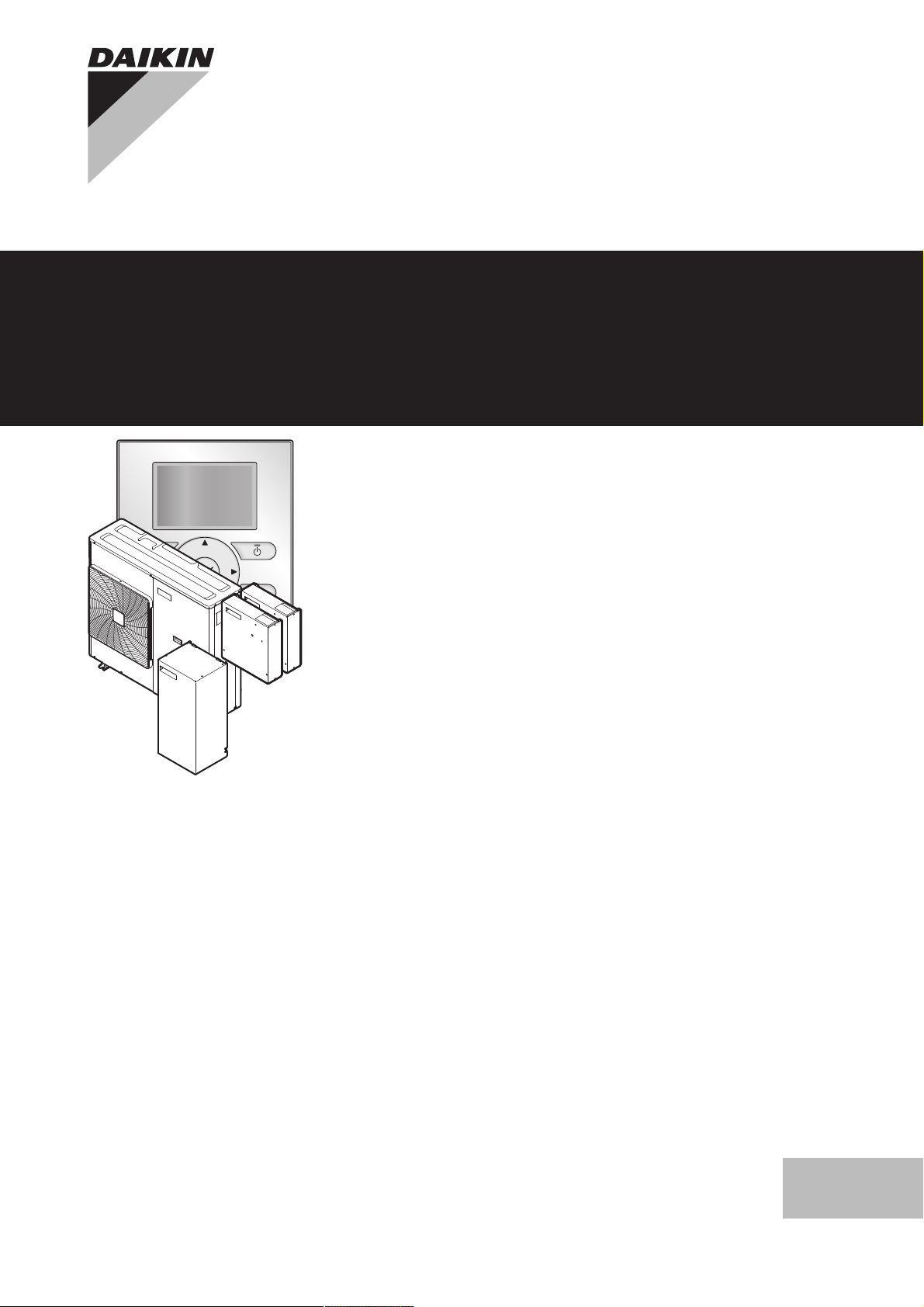
User reference guide
Packaged air-cooled water chillers and packaged air
to water heat pumps
EWAQ006BAVP
EWAQ008BAVP
EWYQ006BAVP
EWYQ008BAVP
EKCB07CAV3
EK2CB07CAV3
EKMBUHCA3V3
EKMBUHCA9W1
User reference guide
Packaged air-cooled water chillers and packaged air to water heat
pumps
English
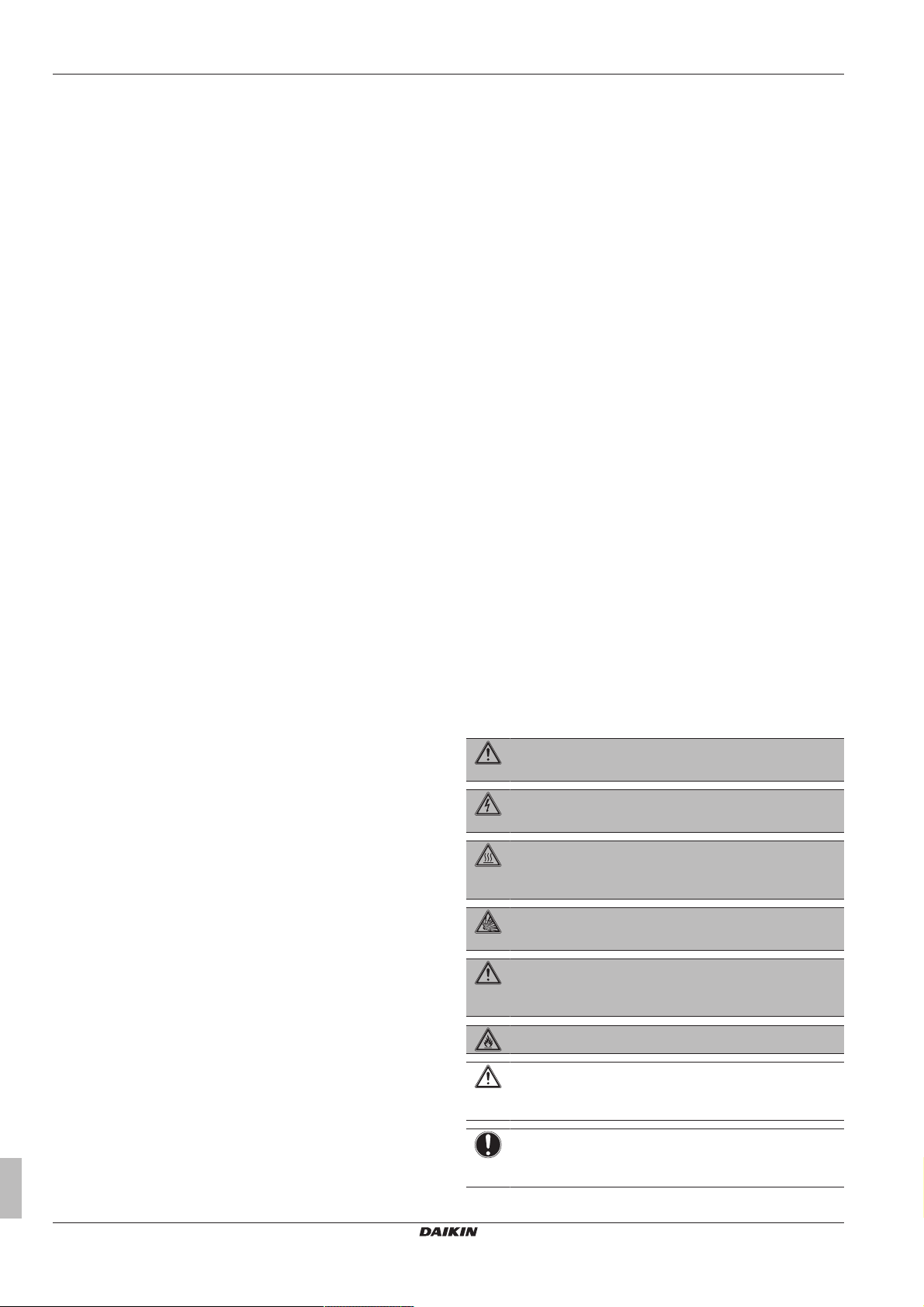
Table of Contents
Table of Contents
1 General safety precautions 2
1.1 About the documentation .......................................................... 2
1.1.1 Meaning of warnings and symbols.............................. 2
1.2 For the user ............................................................................... 3
2 About this document 3
3 About the system 3
3.1 Components in a typical system layout ..................................... 4
4 Operation 4
4.1 Overview: Operation.................................................................. 4
4.2 The user interface at a glance................................................... 4
4.2.1 Buttons........................................................................ 4
4.2.2 Status icons ................................................................ 4
4.3 Basic usage............................................................................... 5
4.3.1 Using home pages ...................................................... 5
4.3.2 Using the menu structure............................................ 5
4.3.3 Turning ON/OFF controls............................................ 5
4.4 Space heating/cooling control ................................................... 5
4.4.1 About space heating/cooling control........................... 5
4.4.2 Setting the space operation mode .............................. 6
4.4.3 Determining which temperature control you are using 6
4.4.4 Room thermostat control - About room thermostat
control ......................................................................... 7
4.4.5 Room thermostat control - Using the room
temperature home page.............................................. 7
4.4.6 Room thermostat control - Using the leaving water
temperature home pages............................................ 9
4.4.7 Leaving water temperature control - About leaving
water temperature control ........................................... 9
4.4.8 Leaving water temperature control - Using leaving
water temperature control according to a schedule .... 10
4.4.9 Leaving water temperature control - Using leaving
water temperature control NOT according to a
schedule...................................................................... 10
4.4.10 External room thermostat control - About external
room thermostat control .............................................. 10
4.4.11 External room thermostat control - Using external
room thermostat control .............................................. 10
4.5 Advanced usage........................................................................ 10
4.5.1 About changing the user permission level .................. 10
4.5.2 Using quiet mode ........................................................ 10
4.5.3 Using holiday mode .................................................... 11
4.5.4 Reading out information.............................................. 12
4.5.5 Configuring date, time, units of measurement,
contrast and backlight ................................................. 12
4.5.6 Configuring user profile and home pages................... 12
4.6 Preset values and schedules .................................................... 13
4.6.1 Using preset values .................................................... 13
4.6.2 Using and programming schedules ............................ 13
4.6.3 Schedules: Example ................................................... 13
4.6.4 Predefined schedules: Room temperature + leaving
water temperature (main)............................................ 14
4.7 Weather dependent operation................................................... 14
4.7.1 To set the weather dependent settings....................... 14
4.8 Menu structure: Overview user settings .................................... 15
4.9 Installer settings: Tables to be filled in by installer .................... 16
4.9.1 Quick wizard ............................................................... 16
4.9.2 Space heating/cooling control..................................... 16
4.9.3 Contact/helpdesk number [6.3.2]................................ 17
5 Setting the energy prices 17
5.1 To set the fuel price................................................................... 17
5.2 To set the electricity price.......................................................... 17
5.3 To set the electricity price schedule timer ................................. 17
5.4 About energy prices in case of an incentive per kWh
renewable energy...................................................................... 17
5.4.1 To set the fuel price in case of an incentive per kWh
renewable energy ........................................................ 17
5.4.2 To set the electricity price in case of an incentive per
kWh renewable energy ................................................ 17
5.4.3 Example ....................................................................... 17
6 Energy saving tips 18
7 Maintenance and service 18
7.1 Overview: Maintenance and service .......................................... 18
7.2 To find the contact/helpdesk number ......................................... 18
8 Troubleshooting 18
8.1 Overview: Troubleshooting......................................................... 18
8.2 To check the error history........................................................... 18
8.3 To check the warning history...................................................... 18
8.4 Symptom: You are feeling too cold (hot) in your living room...... 18
8.5 Symptom: Heat pump failure...................................................... 18
9 Relocation 19
9.1 Overview: Relocation ................................................................. 19
10 Disposal 19
11 Glossary 19
1 General safety precautions
1.1 About the documentation
▪ The original documentation is written in English. All other
languages are translations.
▪ The precautions described in this document cover very important
topics, follow them carefully.
▪ The installation of the system, and all activities described in the
installation manual and the installer reference guide must be
performed by an authorized installer.
1.1.1 Meaning of warnings and symbols
DANGER
Indicates a situation that results in death or serious injury.
DANGER: RISK OF ELECTROCUTION
Indicates a situation that could result in electrocution.
DANGER: RISK OF BURNING
Indicates a situation that could result in burning because of
extreme hot or cold temperatures.
DANGER: RISK OF EXPLOSION
Indicates a situation that could result in explosion.
WARNING
Indicates a situation that could result in death or serious
injury.
WARNING: FLAMMABLE MATERIAL
CAUTION
Indicates a situation that could result in minor or moderate
injury.
NOTICE
Indicates a situation that could result in equipment or
property damage.
User reference guide
2
EWAQ+EWYQ006+008BAVP + EK(2)CB07CAV3 +
Packaged air-cooled water chillers and packaged air to water heat
EKMBUHCA3V3+9W1
pumps
4P478617-1 – 2017.04
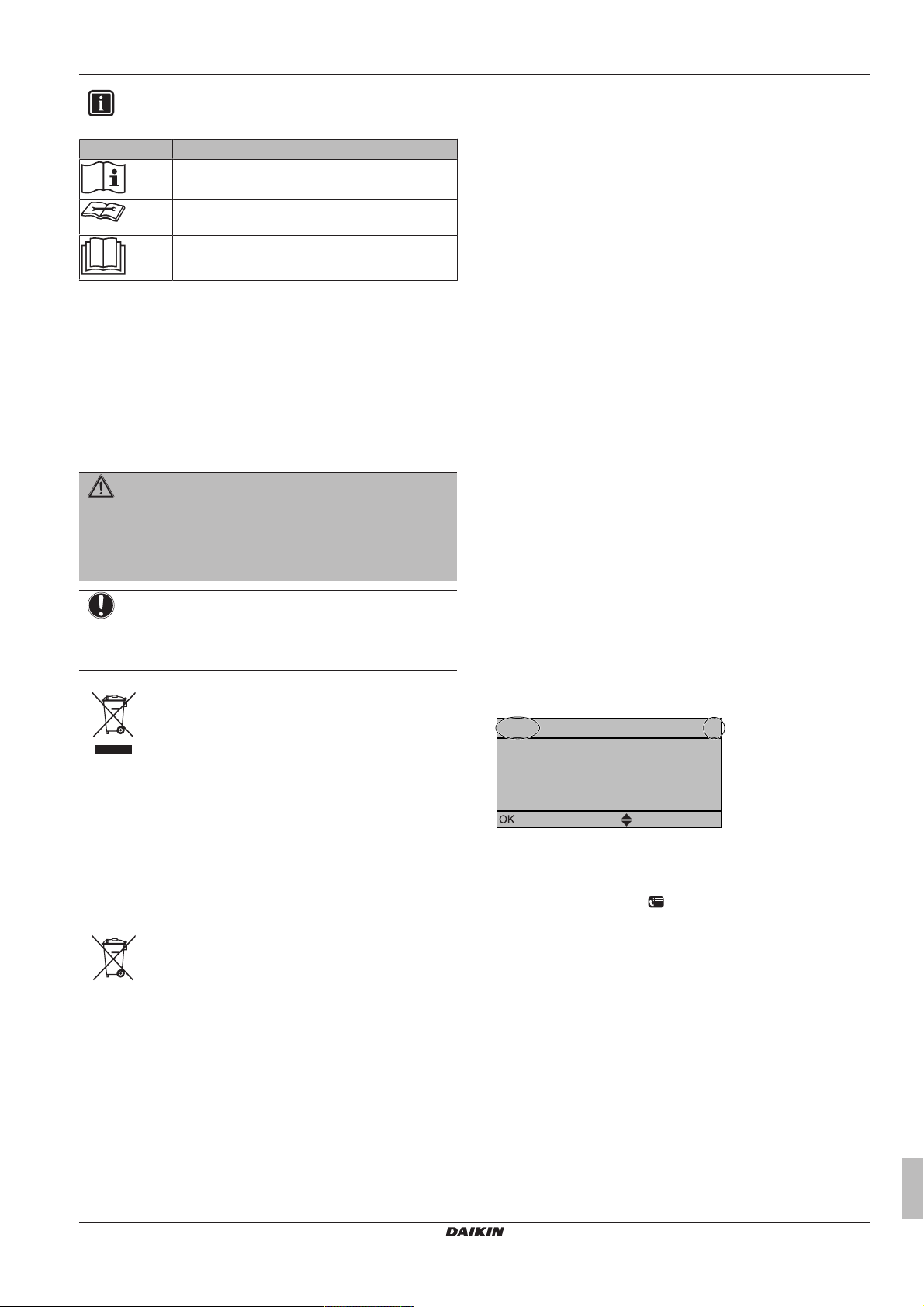
2 About this document
1
20.0°C >
18.0°C >
22.0°C >
24.0°C >
7.4.1.1 Room temperature
Comfort (heating)
Eco (heating)
Comfort (cooling)
Eco (cooling)
Select
Scroll
INFORMATION
Indicates useful tips or additional information.
Symbol Explanation
Before installation, read the installation and
operation manual, and the wiring instruction sheet.
Before performing maintenance and service tasks,
read the service manual.
For more information, see the installer and user
reference guide.
1.2 For the user
▪ If you are not sure how to operate the unit, contact your installer.
▪ This appliance can be used by children aged from 8 years and
above and persons with reduced physical, sensory or mental
capabilities or lack of experience and knowledge if they have been
given supervision or instruction concerning use of the appliance in
a safe way and understand the hazards involved. Children shall
not play with the appliance. Cleaning and user maintenance shall
not be made by children without supervision.
WARNING
To prevent electric shocks or fire:
▪ Do NOT rinse the unit.
▪ Do NOT operate the unit with wet hands.
▪ Do NOT place any objects containing water on the unit.
NOTICE
▪ Do NOT place any objects or equipment on top of the
unit.
▪ Do NOT sit, climb or stand on the unit.
▪ Units are marked with the following symbol:
▪ Read the documentation carefully before operating the user
interface to ensure the best possible performance.
▪ Request the installer to inform you about the settings that he used
to configure your system. Check if he has filled in the installer
settings tables. If not, request him to do so.
▪ Keep the documentation for future reference.
Target audience
Endusers
Documentation set
This document is part of a documentation set. The complete set
consists of:
▪ General safety precautions:
▪ Safety instructions that you must read before operating your
system
▪ Format: Paper (in the box of the outdoor unit)
▪ Operation manual:
▪ Quick guide for basic usage
▪ Format: Paper (in the box of the outdoor unit)
▪ User reference guide:
▪ Detailed step-by-step instructions and background information
for basic and advanced usage
▪ Format: Digital files on http://www.daikineurope.com/support-
and-manuals/product-information/
Latest revisions of the supplied documentation may be available on
the regional Daikin website or via your installer.
The original documentation is written in English. All other languages
are translations.
Available screens
Depending on your system layout and installer configuration, not all
screens in this document may be available on your user interface.
Breadcrumbs
This means that electrical and electronic products may not be
mixed with unsorted household waste. Do NOT try to dismantle
the system yourself: the dismantling of the system, treatment of
the refrigerant, of oil and of other parts must be done by an
authorized installer and must comply with applicable legislation.
Units must be treated at a specialized treatment facility for reuse,
recycling and recovery. By ensuring this product is disposed of
correctly, you will help to prevent potential negative consequences
for the environment and human health. For more information,
contact your installer or local authority.
▪ Batteries are marked with the following symbol:
This means that the batteries may not be mixed with unsorted
household waste. If a chemical symbol is printed beneath the
symbol, this chemical symbol means that the battery contains a
heavy metal above a certain concentration.
Possible chemical symbols are: Pb: lead (>0.004%).
Waste batteries must be treated at a specialized treatment facility
for reuse. By ensuring waste batteries are disposed of correctly,
you will help to prevent potential negative consequences for the
environment and human health.
2 About this document
Thank you for purchasing this product. Please:
EWAQ+EWYQ006+008BAVP + EK(2)CB07CAV3 +
EKMBUHCA3V3+9W1
Packaged air-cooled water chillers and packaged air to water heat
pumps
4P478617-1 – 2017.04
Breadcrumbs help you to locate where you are in the menu structure
of the user interface. This document also mentions these
breadcrumbs.
Example: Go to [7.4.1.1]: > User settings > Preset values >
Room temperature > Comfort (heating)
3 About the system
Depending on the system layout, the system can:
▪ Cool down a space
▪ Heat up a space (if a heating/cooling heat pump model is
installed)
User reference guide
3
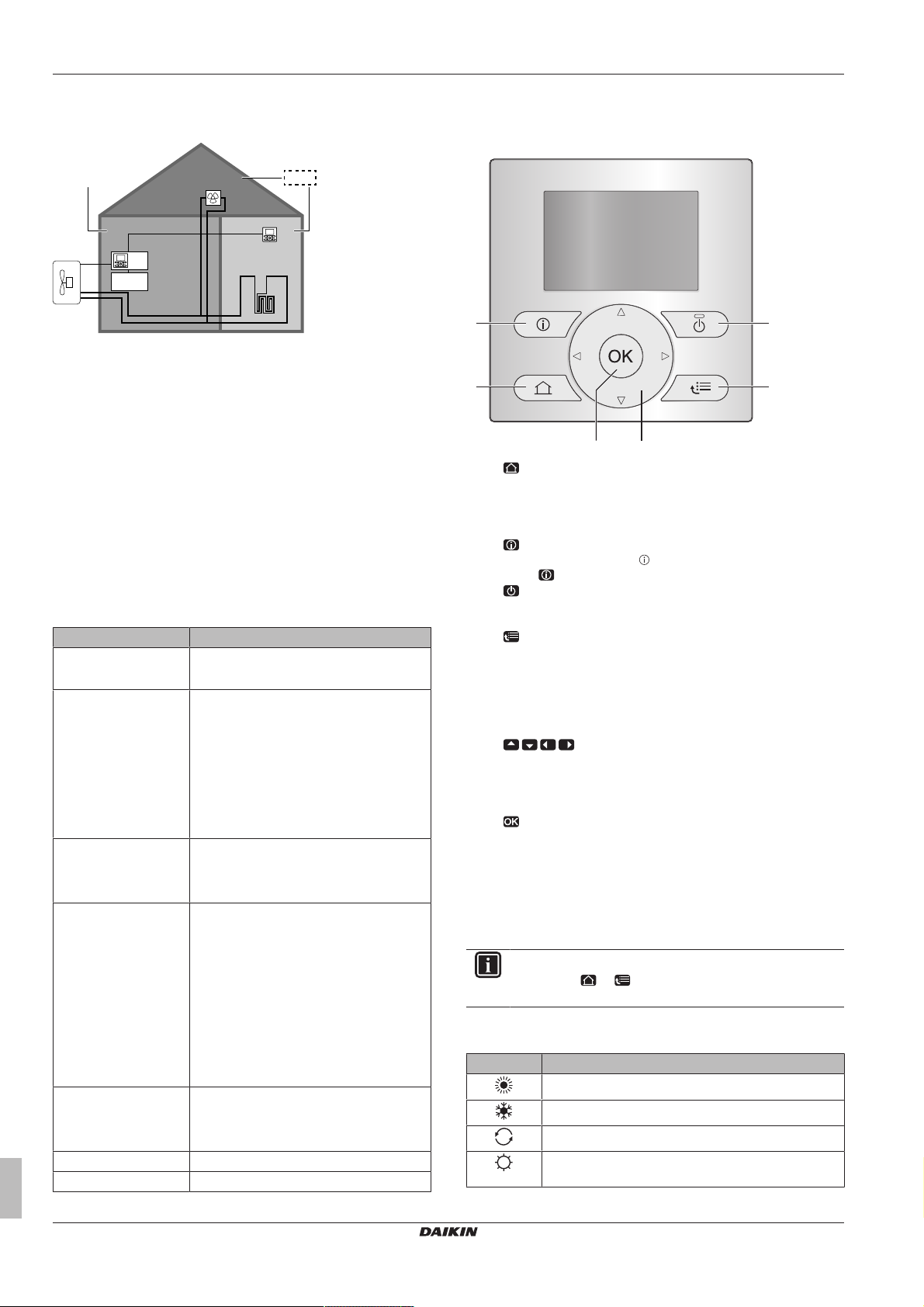
4 Operation
g
a
d
b
e
f
c
B
C
D
A
a
ef
b
d
c
3.1 Components in a typical system
4.2 The user interface at a glance
layout
4.2.1 Buttons
A Living room.
B Bedroom.
C Main LWT zone with multiple rooms (A and B).
D Technical room. Example: Garage.
a Outdoor unit heatpump
b Control box EKCB07CAV3
c Fan coil units
d User interface connected to the control box
e User interface in the living room, used as room thermostat
f Underfloor heating
g Option box EK2CB07CAV3
4 Operation
4.1 Overview: Operation
You can operate the system via the user interface. This part
describes how to use the user interface:
Part Description
At a glance ▪ Buttons
▪ Status icons
Basic usage Information about:
▪ Home pages, where you can read out
and change settings that are meant for
daily usage
▪ Menu structure, where you can read out
and configure settings that are NOT
meant for daily usage
▪ ON/OFF controls
Space heating/cooling
control
Advanced usage Information about:
Preset values and
schedules
Menu structure Overview of menu structure
Installer settings table Overview of installer settings
User reference guide
4
How to control space heating/cooling:
▪ Setting the space operation mode
▪ Controlling the temperature
▪ Quiet mode
▪ Holiday mode
▪ Reading out information
▪ Date, time, units of measurement,
contrast and backlight
▪ User profile and home pages
▪ Locking and unlocking buttons and
functions
▪ How to use preset values
▪ How to select and program schedules
▪ Overview of predefined schedules
a
HOME PAGES
▪ Switches between home pages (when you are on a home
page).
▪ Goes to the default home page (when you are in the menu
structure).
b
MALFUNCTION INFORMATION
If a malfunction occurs,
Press to display more information about the malfunction.
c
ON/OFF
Turns ON or OFF one of the controls (room temperature,
leaving water temperature).
d
MENU STRUCTURE/BACK
▪ Opens the menu structure (when you are on a home
page).
▪ Goes up a level (when you are navigating through the
menu structure).
▪ Goes back 1step (example: when you are programming a
schedule in the menu structure).
e
NAVIGATING/CHANGING SETTINGS
▪ Navigates the cursor on the display.
▪ Navigates through the menu structure.
▪ Changes settings.
▪ Selects a mode.
f
OK
▪ Confirms a selection.
▪ Enters a submenu in the menu structure.
▪ Switches between displaying actual and desired values, or
between displaying actual and offset values (if applicable)
on the home pages.
▪ Goes to the next step (when you are programming a
schedule in the menu structure).
INFORMATION
If you press or while changing settings, the changes
will NOT be applied.
is displayed on the home pages.
4.2.2 Status icons
Icon Description
Space operation mode = Heating.
Space operation mode = Cooling.
Unit is operating.
Desired room temperature = preset value (Comfort;
daytime).
EWAQ+EWYQ006+008BAVP + EK(2)CB07CAV3 +
Packaged air-cooled water chillers and packaged air to water heat
EKMBUHCA3V3+9W1
4P478617-1 – 2017.04
pumps
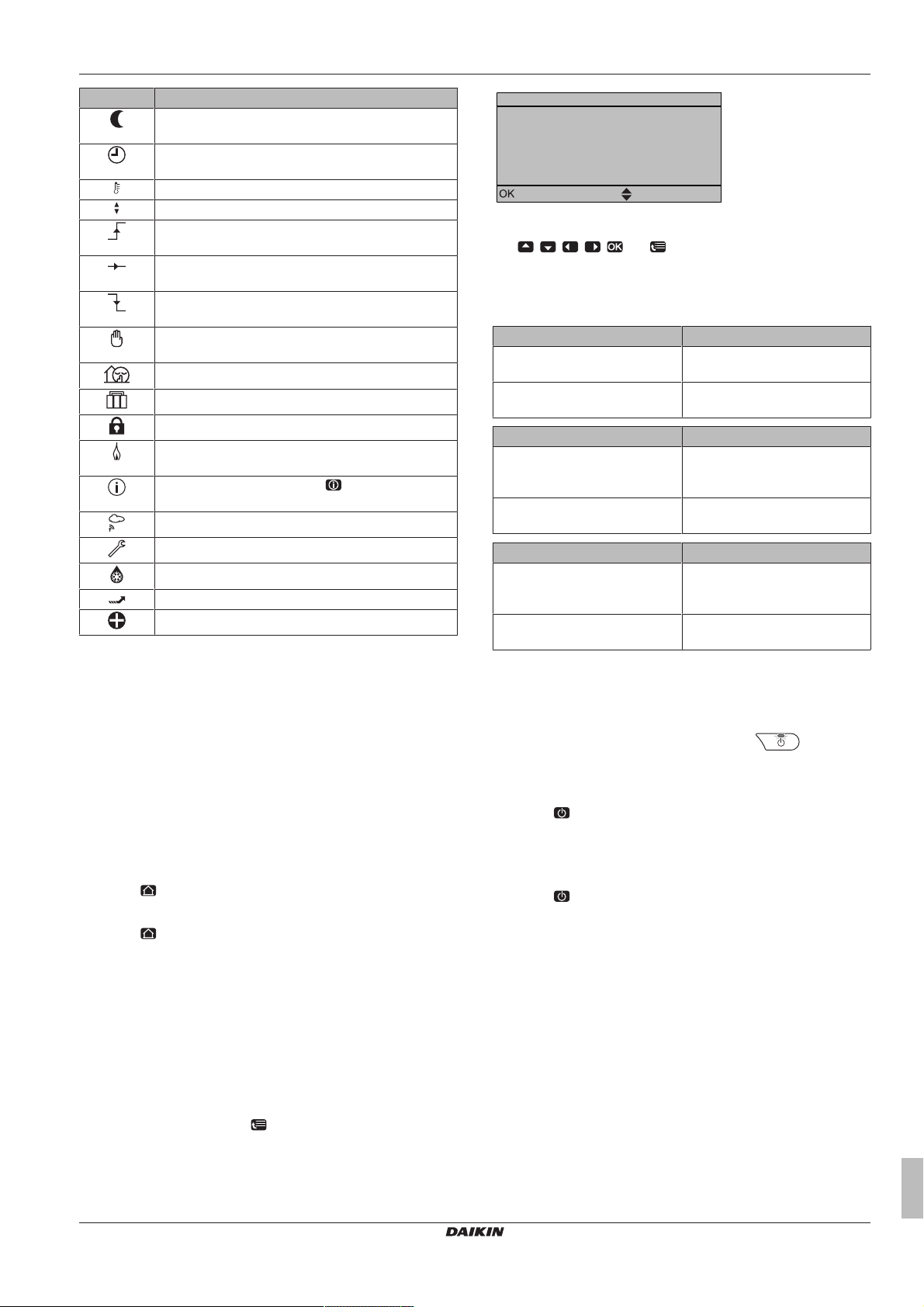
Icon Description
1
>
>
>
>
Select
Scroll
Set time/date
Holiday
Quiet mode
Operation mode
Select schedules
Information
Auto
Heating
Desired room temperature = preset value (Eco;
nighttime).
On the room temperature home page: Desired room
temperature = according to the selected schedule.
Actual temperature.
Desired temperature.
At the next scheduled action, the desired temperature
will increase.
At the next scheduled action, the desired temperature
will NOT change.
At the next scheduled action, the desired temperature
will decrease.
The preset value (Comfort or Eco) or scheduled value
is temporarily overruled.
Quiet mode is active.
Holiday mode is active or ready to be activated.
Button lock mode and/or function lock mode is active.
An external heat source is active. Example: Gas
burner.
A malfunction occurred. Press to display more
information about the malfunction.
Weather-dependent mode is active.
User permission level = Installer.
Defrost/oil return mode is active.
Hot start mode is active.
Emergency operation is active.
4 Operation
To navigate in the menu structure
Use , , , , and .
4.3.3 Turning ON/OFF controls
About turning ON/OFF controls
Before you can control… You have to turn ON…
Room temperature Room temperature control
(Room)
Main leaving water temperature Main leaving water temperature
control (LWT main)
If you turn ON… Then…
Room temperature control Main leaving water temperature
control is automatically turned
ON.
Main leaving water temperature
control
If you turn OFF… Then…
Room temperature control Main leaving water temperature
Main leaving water temperature
control
Room temperature control is
NOT automatically turned ON.
control is NOT automatically
turned OFF.
Room temperature control is
automatically turned OFF.
4.3 Basic usage
4.3.1 Using home pages
About home pages
You can use the home pages to read out and change settings that
are meant for daily usage. What you can see and do on the home
pages is described where applicable. Depending on your system
layout, the following home pages may be possible:
▪ Room temperature (Room)
▪ Main leaving water temperature (LWT main)
To go to a home page
1 Press .
2 Press again to display the next home page (if any).
4.3.2 Using the menu structure
About the menu structure
You can use the menu structure to read out and configure settings
that are NOT meant for daily usage. What you can see and do in the
menu structure is described where applicable. For an overview of
the menu structure, see "4.8 Menu structure: Overview user
settings"on page15.
To go to the menu structure
1 From a home page, press .
Result: The menu structure is displayed.
EWAQ+EWYQ006+008BAVP + EK(2)CB07CAV3 +
EKMBUHCA3V3+9W1
Packaged air-cooled water chillers and packaged air to water heat
pumps
4P478617-1 – 2017.04
Result: One of the home pages is displayed.
To check if a control is turned ON or OFF
1 Go to the home page of the control. Example: Room
temperature home page (Room).
2 Check if the LED is ON or OFF. Note: If the control is turned
OFF, OFF is also displayed on the screen.
To turn ON or OFF the room temperature control
1 Go to the room temperature home page (Room).
2 Press .
To turn ON or OFF the main leaving water temperature control
1 Go to the main leaving water temperature home page (LWT
main)
2 Press .
4.4 Space heating/cooling control
4.4.1 About space heating/cooling control
Controlling space heating/cooling typically consists of the following
stages:
1 Setting the space operation mode
2 Controlling the temperature
Depending on the system layout and installer configuration, you use
a different temperature control:
▪ Room thermostat control (linked or NOT linked to leaving water
temperature)
▪ Leaving water temperature control
▪ External room thermostat control
User reference guide
5
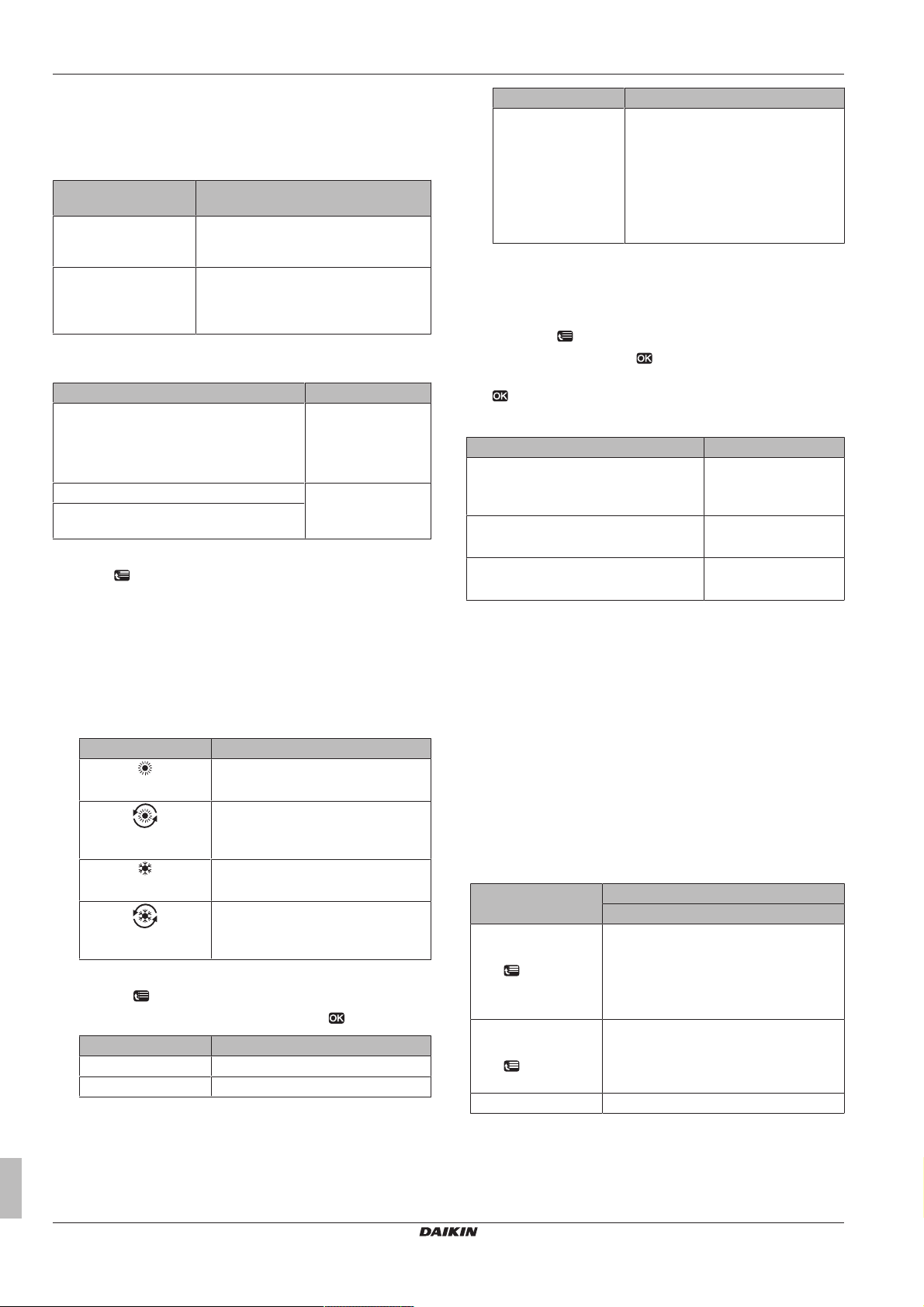
4 Operation
4.4.2 Setting the space operation mode
About space operation modes
Depending on your heat pump model, you have to tell the system
which space operation mode to use: heating or cooling.
If a… heatpump model
is installed
Heating/cooling The system can heat up and cool down a
space. You have to tell the system which
space operation mode to use.
Cooling only The system can cool down a space, but
NOT heat up a space. You do NOT have
to tell the system which space operation
mode to use.
To tell the system which space operation to use, you can do the
following:
You can… Location
Check which space operation mode is
currently used.
Set the space operation mode. Menu structure
Restrict when automatic changeover is
possible.
To determine if a heating/cooling heatpump model is installed
1 Press to go to the menu structure.
2 Check if [4] Operation mode is listed. If so, a heating/cooling
heatpump model is installed.
To check which space operation mode is currently used
1 Go to one of the following the home pages:
▪ Room temperature home page (Room)
▪ Main leaving water temperature home page (LWT main)
2 Check the status icon:
Then…
Home pages:
▪ Room temperature
▪ Leaving water
temperature (main)
If you select… Then the space operation mode is…
Automatic Automatically changed by the software
based on the outdoor temperature
(and depending on installer settings
also the indoor temperature), and
taking monthly restrictions into
account.
Note: Automatic changeover is only
possible under certain conditions.
To restrict automatic changeover operation mode
Prerequisite: You switched the permission level to Advanced end
user.
Prerequisite: You switched the space operation mode to automatic.
1 Go to [7.5]: > User settings > Allowed operation mode.
2 Select a month and press .
3 Select Heating only, Cooling only or Heating/Cooling, and press
.
Typical automatic changeover restrictions
When Restriction
During cold season.
Example: October, November,
December, January, February and March.
During warm season.
Example: June, July and August.
In-between.
Example: April, May and September.
Heating only
Cooling only
Heating/Cooling
4.4.3 Determining which temperature control you are using
To determine which temperature control you are
using (method1)
Check the installer settings table filled in by the installer.
If you see… Then…
Operation mode = heating.
Unit is NOT heating up your space.
Operation mode = heating.
Unit is heating up your space at this
moment.
Operation mode = cooling.
Unit is NOT cooling down your space.
Operation mode = cooling.
Unit is cooling down your space at this
moment.
To set the space operation mode
1 Go to [4]: > Operation mode.
2 Select one of the following options and press :
If you select… Then the space operation mode is…
Heating Always heating mode.
Cooling Always cooling mode.
To determine which temperature control you are
using (method2)
If you have 2user interfaces, perform the following procedure on the
main user interface.
Prerequisite: You switched the permission level to Advanced end
user.
1 Check the following:
If… Then the temperature control is…
Main zone
Room temperature is
listed under:
[6.1]: > Information
> Sensor information
Thermostat main A is
listed under:
[6.5]: > Information
> Actuators
Else Leaving water temperature control.
2 Only for room thermostat control: Go to the main leaving water
temperature home page (LWT main) and check the following:
Room thermostat control.
Go to next step to check if leaving water
setpoint and room temperature setpoint
are linked.
External room thermostat control.
User reference guide
6
EWAQ+EWYQ006+008BAVP + EK(2)CB07CAV3 +
Packaged air-cooled water chillers and packaged air to water heat
EKMBUHCA3V3+9W1
pumps
4P478617-1 – 2017.04
