Page 1
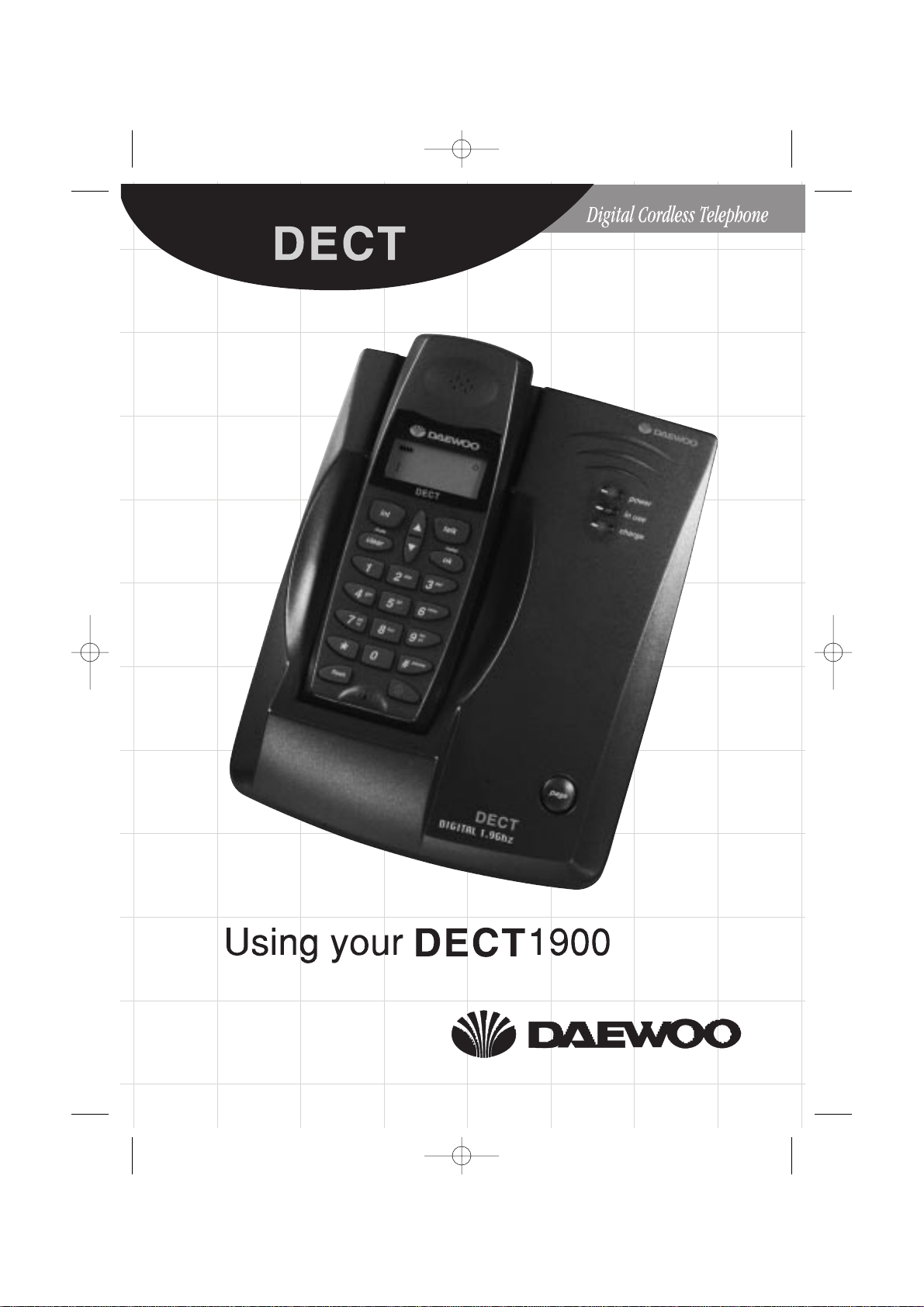
Dectom.qxd 2/09/99 15:58 Page 1
Page 2
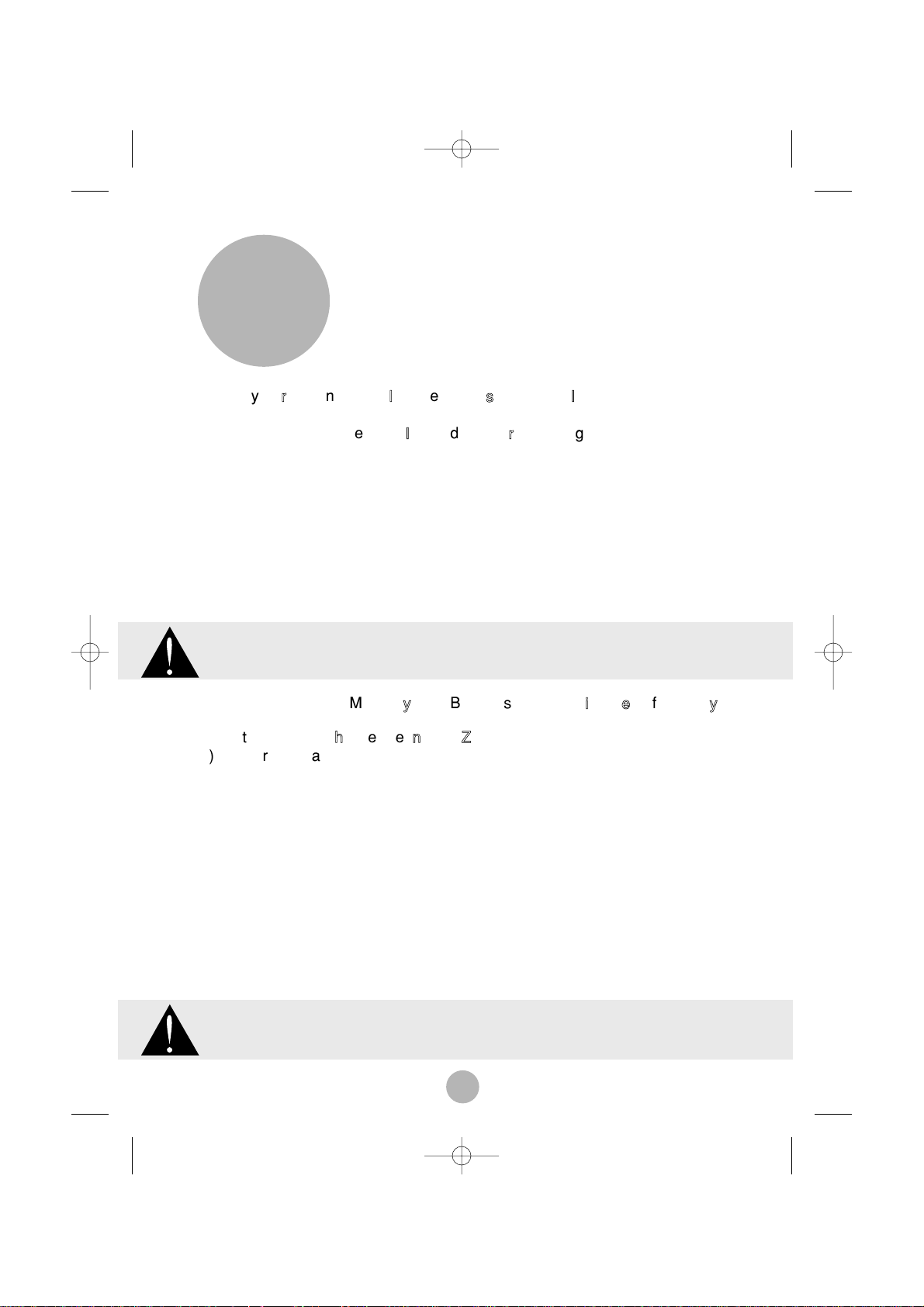
2
BBeeffoorree yyoouu rreeaadd aannyytthhiinngg eellssee,, pplleeaassee oobbsseerrvvee tthhee ffoolllloowwiinngg::
▼
RReecchhaarrggeeaabbllee NNiicckkeell MMeettaall HHyyddrriiddee BBaatttteerryy WWaarrnniinngg
1) This equipment contains a Rechargeable Nickel Metal Hydride Battery.
2) The Rechargeable Nickel Metal Hydride Battery contained in this
equipment may explode if disposed of in a fire.
3) Do not short-circuit the battery.
4) Do not charge the Rechargeable Nickel Metal Hydride Battery used in this
equipment in any charger other than the one designed to charge this
battery as specified in this guide.
5) Using another charger may damage the battery or cause the battery to
explode.
RReecchhaarrggeeaabbllee NNiicckkeell MMeettaall HHyyddrriiddee BBaatttteerriieess mmuusstt bbee ddiissppoosseedd ooff pprrooppeerrllyy
▼
NNoottee ffoorr uussee ooff tthhiiss ddeevviiccee iinn NNeeww ZZeeaallaanndd
1) The grant of a Telepermit for any item of terminal equipment indicates only
that Telecom has accepted that the item complies with minimum conditions
for connection to its network. It indicates no endorsement of the product by
Telecom, nor does it provide any sort of warranty. Above all, it provides no
assurance that any item will work correctly in all respects with another item
of Telepermitted equipment of a different make or model, nor does it imply
that any product is compatible with all of Telecoms network services.
2) Immediately disconnect this equipment should it become physically
damaged, and arrange for its disposal or repair.
3) This equipment shall not be used in any manner which could constitute a
nuisance to other Telecom customers.
4) This device shall be powered by the AS/NZS 3108 compliant plug pack
supplied with this phone.
The exclamation point within an equilateral triangle is intended to alert the user to the
presence of important operating and maintenance (servicing) instructions in the
literature accompanying the appliance.
This unit is not waterproof. To reduce the risk of fire, electrical shock or damage to the
unit,
DDOO NNOOTT
expose this unit to rain or moisture.
PPrreeccaauuttiioonnss
Dectom.qxd 2/09/99 15:58 Page 2
Page 3
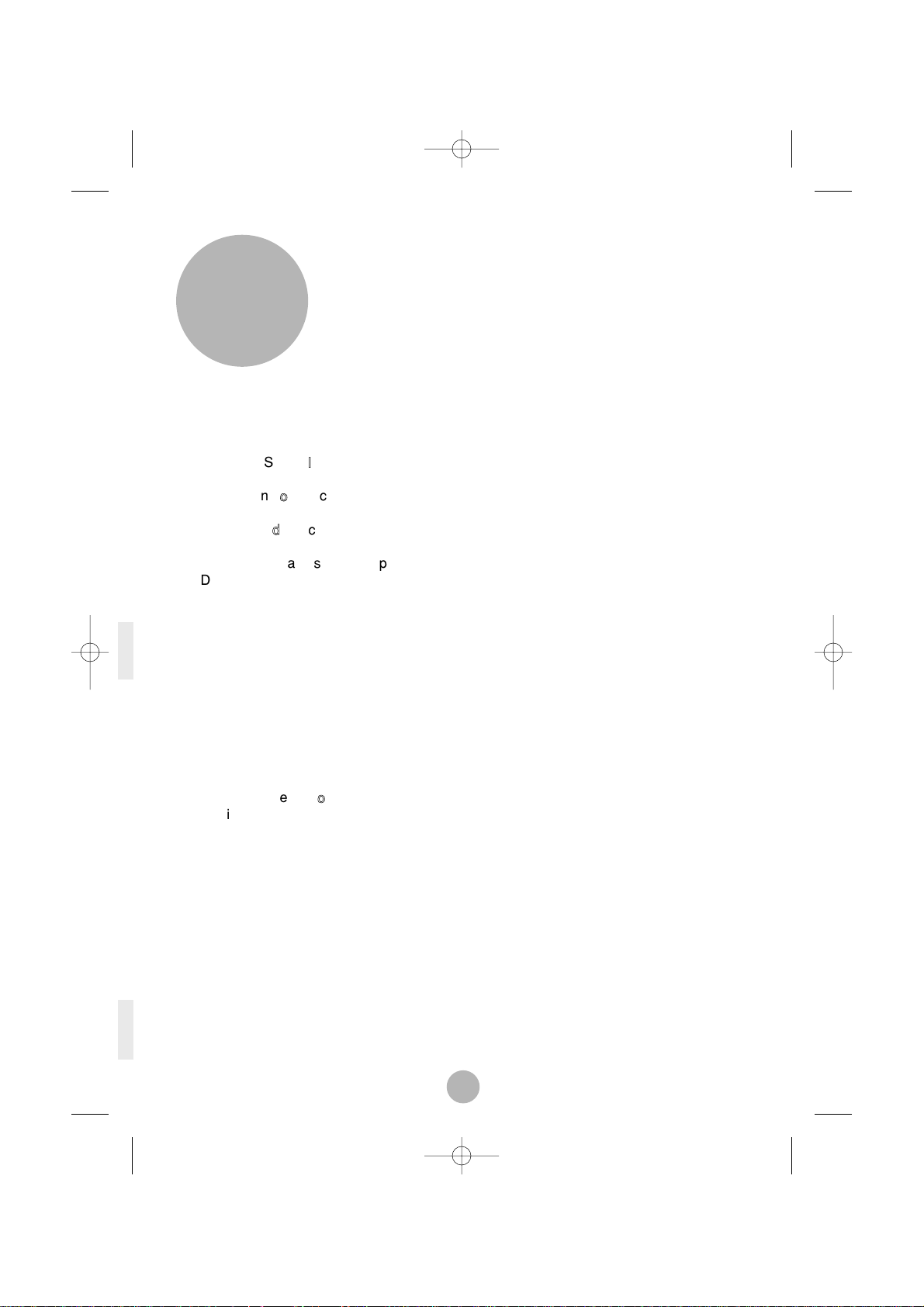
3
CCoonntteennttss
IInnttrroodduuccttiioonn
Welcome .......................................................................................................................5
Features ........................................................................................................................5
IImmppoorrttaanntt SSaaffeettyy IInnssttrruuccttiioonnss
IInncclluuddeedd iinn yyoouurr ppaacckkaaggee
CCoonnttrroollss aanndd FFuunnccttiioonnss
IInnssttaalllliinngg aanndd aaddjjuussttiinngg yyoouurr pphhoonnee
Desk/Table Top Installation .........................................................................................11
Installing the Handset Battery Pack............................................................................11
Charging the Battery...................................................................................................12
Cleaning the Battery Contacts....................................................................................13
Adjusting the Ringer Volume On Handset..................................................................13
Adjusting the Ringer Volume on Base Station ...........................................................13
Adjusting the Handset ring Pattern.............................................................................14
Adjustiing the Base Ring Pattern................................................................................14
Adjusting Base Station Ring Modes ...........................................................................15
Adjusting the Key Beep ..............................................................................................16
Adjusting the Information Displayed During a Call.....................................................16
Adjusting the Receiver Volume...................................................................................16
UUssiinngg yyoouurr nneeww pphhoonnee
Making external Calls..................................................................................................17
Receiving Incoming Calls ...........................................................................................17
To Hang Up .................................................................................................................18
Making a Internal Call to Another Handset ................................................................18
Multi-Handset Calling..................................................................................................18
Transferring an External Call to Another Handset .....................................................19
Conference Call ..........................................................................................................19
Call Waiting .................................................................................................................19
Redial ..........................................................................................................................20
Last 10 Number Redial of External Numbers.............................................................20
Last 10 Number Redial of Internal Numbers..............................................................20
Phonebook ..................................................................................................................21
Dialing a Number From the Phonebook.....................................................................21
Mute ............................................................................................................................21
Switching the Handset On/Off ....................................................................................22
Dectom.qxd 2/09/99 15:58 Page 3
Page 4
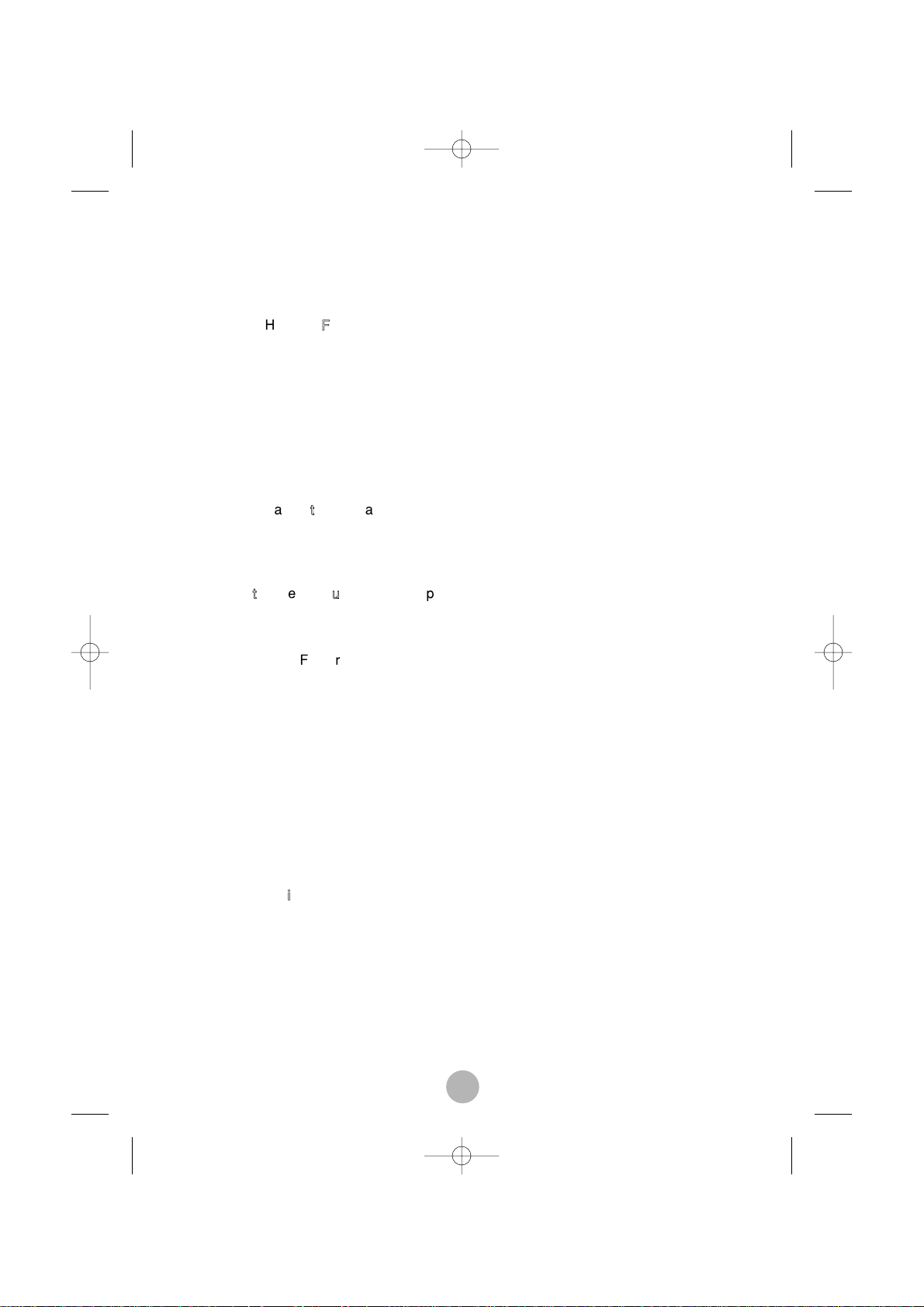
4
Keypad Lock ...............................................................................................................23
Dial Out .......................................................................................................................23
Call Barring .................................................................................................................24
Baby Call.....................................................................................................................25
AAddddiittiioonnaall HHaannddsseett FFeeaattuurreess
Default settings ...........................................................................................................27
Your Handset PIN Number .........................................................................................27
To change your PIN number .......................................................................................28
To Turn PIN On/Off .....................................................................................................29
Registering a Handset to a base ................................................................................29
Deregistering a Handset .............................................................................................30
Selecting a Base Station.............................................................................................30
Automatically Choosing a Base Station .....................................................................31
Resetting a Handset ...................................................................................................31
AAddddiittiioonnaall BBaassee SSttaattiioonn FFeeaattuurreess
Changing the Base Station PIN Number....................................................................33
Deregistering a Handset from the Base Station.........................................................33
Resetting the Base Station .........................................................................................34
UUssiinngg wwiitthh ootthheerr MMaannuuffaaccttuurreerrss EEqquuiippmmeenntt
To register a DECT 1900 Handset to a base from another Manufacturer .................35
To Register another Manufacturers Handset to your DECT 1900 Base ...................35
AAddvvaanncceedd UUsseerr FFeeaattuurreess
Access Codes .............................................................................................................36
Main ............................................................................................................................37
Dial Pause...................................................................................................................37
Satellite........................................................................................................................37
Line Setting .................................................................................................................37
Line Mode ...................................................................................................................38
Breaktime (Hook Flash Timing) ..................................................................................38
Special Features .........................................................................................................38
Continuous DTMF.......................................................................................................38
Discontinuous DTMF ..................................................................................................39
DTMF Mode ................................................................................................................39
Show IPEI ...................................................................................................................39
TTrroouubbllee SShhoooottiinngg
SSppeecciiffiiccaattiioonnss
WWaarrrraannttyy
Dectom.qxd 2/09/99 15:58 Page 4
Page 5

5
IInnttrroodduuccttiioonn
WWeellccoommee
Congratulations on your purchase of the Daewoo DECT 1900 cordless
telephone.
This phone has been designed and engineered to exacting standards for
reliability, long life and outstanding performance.
To obtain the full benefit from your new telephone, please read this Operating
Guide thoroughly.
FFeeaattuurreess
Digital Sound Quality (DECT)
Digital Call Security
GAP Compatible
Advanced PABX Features
Extendable to 8 Handsets
Extendable to 8 Base Stations
Up to 50m Indoor Range
Up to 300m Outdoor Range
Up to 6 hours Talktime
Up to 60 hours Standby Time
LCD Display
10 Last Number Redial
10 Phonebook Entries
Internal Calling Between Handsets
Internal and External Call Transfer
Conference Call
Call Barring
Call Timer
5 Handset Ringing Tones
Earpiece Volume Control
Keypad Lock
Auto Talk/Standby
Mute
Dectom.qxd 2/09/99 15:58 Page 5
Page 6

6
11) Unplug this product from the wall outlet and refer servicing to qualified service personnel under the
following conditions:
A. If the power supply cord is damaged or frayed.
B. If liquid has been spilled into the product.
C. If the product has been exposed to rain or water.
D. If the product does not operate normally when following the operating instructions.(Adjust only those
controls that are covered by the operating instructions. Improper adjustment of other controls may
result in damage, and will often require extensive repair work by a qualified technician).
E. If the product has been dropped, or the cabinet has been damaged.
F. If the product exhibits a distinct change in performance.
12) Do not use the telephone to report a gas leak in the vicinity of the leak.
To reduce the risk of fire or injury to persons by the battery, read and follow these instructions.
IImmppoorrttaanntt
SSaaffeettyy
IInnssttrruuccttiioonnss
When using your telephone equipment, these basic safety precautions should always be followed to reduce the
risk of fire, electrical shock, and injury to persons:
1) Read and understand all instructions.
2) Follow all warnings and instructions marked on the product.
3) Unplug this product from the wall outlet before cleaning, and use a dry cloth, without liquid or aerosol
cleaners.
4) Do not use this product near water; for example, near a bath tub, wash bowl, kitchen sink or laundry tub,
in a wet basement or near a swimming pool.
5) Do not place this product on an unstable cart, stand or table. The telephone may fall, causing serious
damage to the unit.
6) This product should be operated only from the type of power source indicated on the marking label. If
you are not sure of the type of power supply to your home, consult your dealer or local power company.
7) Do not allow anything to rest on the power cord. Do not locate this product where the cord will be
damaged by persons walking on it.
8) Do not overload wall outlets and extension cords, as this can result in the risk of fire or electrical shock.
9) Never push objects of any kind into this product through cabinet slots, as they may touch dangerous
voltage points or short out parts that could result in a risk of fire or electric shock. Never spill liquid of any
kind on the product.
10) To reduce the risk of electric shock, do not disassemble this product. Take it to qualified service
personnel when service or repair work is required. Opening or removing covers may expose you to
dangerous voltages or other risks. Incorrect reassembly can cause electric shock when the appliance is
subsequently used.
CCAAUUTTIIOONN
CCAAUUTTIIOONN
In the event of a storm, unplug your cordless phone from the power source and telephone line.
A strong power surge may damage your phone.
Under power failure, the telephone may not operate. Please ensure that a seperate phone, not
dependant on local power is available during emergencies.
Dectom.qxd 2/09/99 15:58 Page 6
Page 7

7
NNOOTTEE
If any of these items are missing or damaged, contact the place of purchase.
IInncclluuddeedd
iinn YYoouurr
PPaacckkaaggee
Handset
AC Adaptor
Rechargeable
Battery
2x Memory
Stickers
This Owners
Manual
Telephone Cord
Base
TTIIPP
To get the most from your phone, please read this owners manual thoroughly.
Also be sure to complete and mail the product registration form.
Belt Clip
Dectom.qxd 2/09/99 15:58 Page 7
Page 8
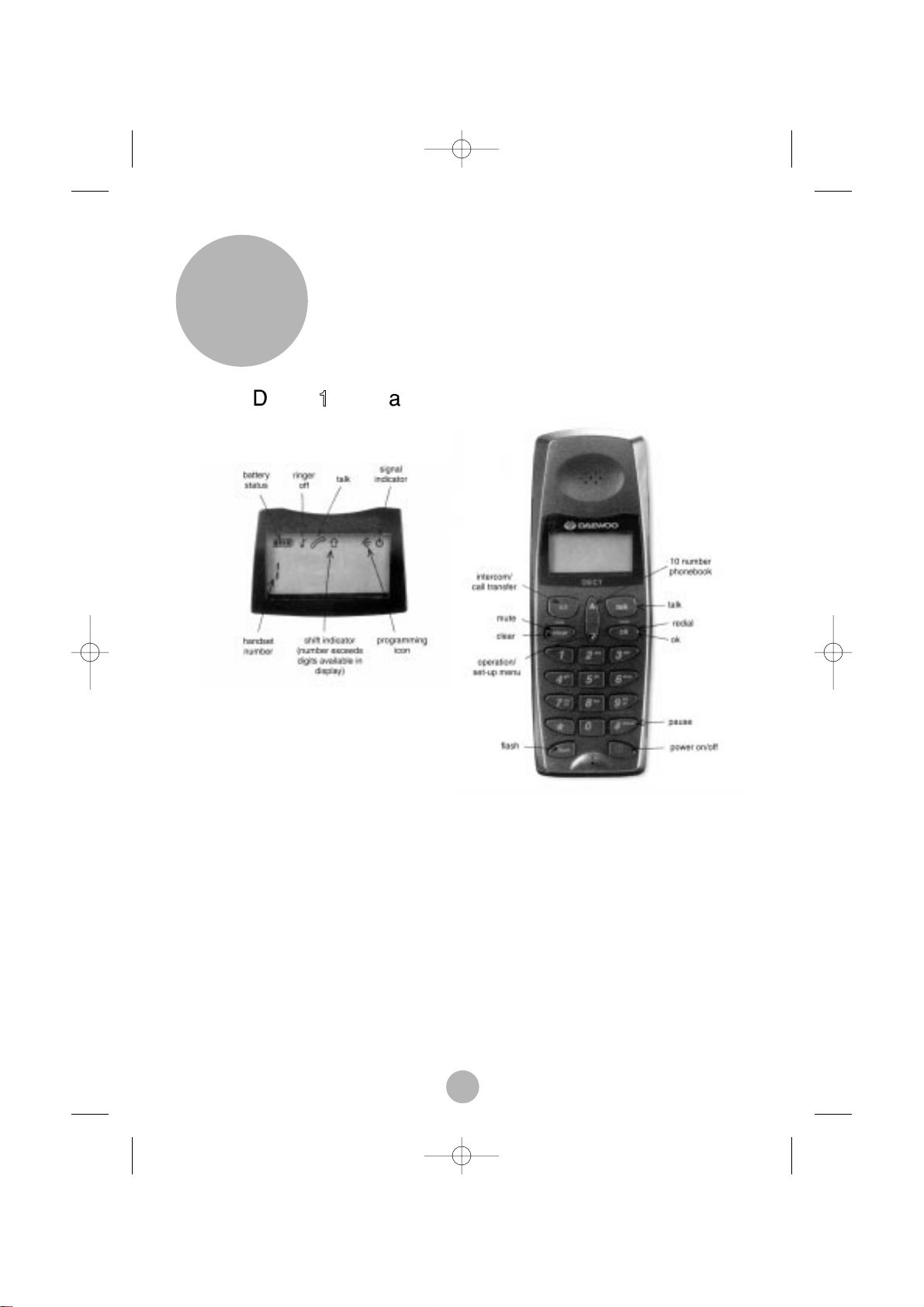
8
CCoonnttrroollss
aanndd
FFuunnccttiioonnss
YYoouurr DDEECCTT 11990000 HHaannddsseett
Ringer Mute
Off: Ringer is active and will sound with an incoming call.
On: Ringer is muted and will not sound with a call.
Talk Indicator
Off: No call in progress
Slow Blinking:
1. Either indicates an incoming call or
2. Indicates talk mode is being established
Steady On: Handset is in internal or external call-mode and a connection is established.
Shift Indicator:
Off: The up arrow key hasnt been pressed.
Steady On: The up arrow key is pressed. The shift indicator disappears after two seconds if no key activated
functions have been pressed.
(Note: The shift indicator can only be activated during a conversation).
The shift Indicator will be on when a Memory location number and Telephone number is longer than 10 digits
or redial number is longer than 12 digits.
Programme Indicator
Off: No programming in progress
Blinking: The Handset is in programming mode.
When the programming indicator appears, you can change, store or clear user settings or phone numbers.
Signal Indicator
Blinking: The Handset is out of coverage. No signal.
Steady On: The Handset is within coverage.
Dectom.qxd 2/09/99 15:58 Page 8
Page 9

9
YYoouurr DDEECCTT 11990000 BBaassee
PAGING Key: Press when paging or registering a handset.
POWER Indicator: Lights up when the power is on.
IN-USE Indicator: Lights up when HOOK off or registration status.
Blinks very shortly when base station pages handset.
CHARGER Indicator: Lights on when handset is charging.
Fast Charge: Charging status 084% / Light on without blinking.
Top Charge: Charging status 84%99% blinking with 2 sec duration at 2 sec interval.
Maintain Charge: Charging status 100% / blinking with 1 sec duration at 15 sec interval.
Dectom.qxd 2/09/99 15:58 Page 9
Page 10
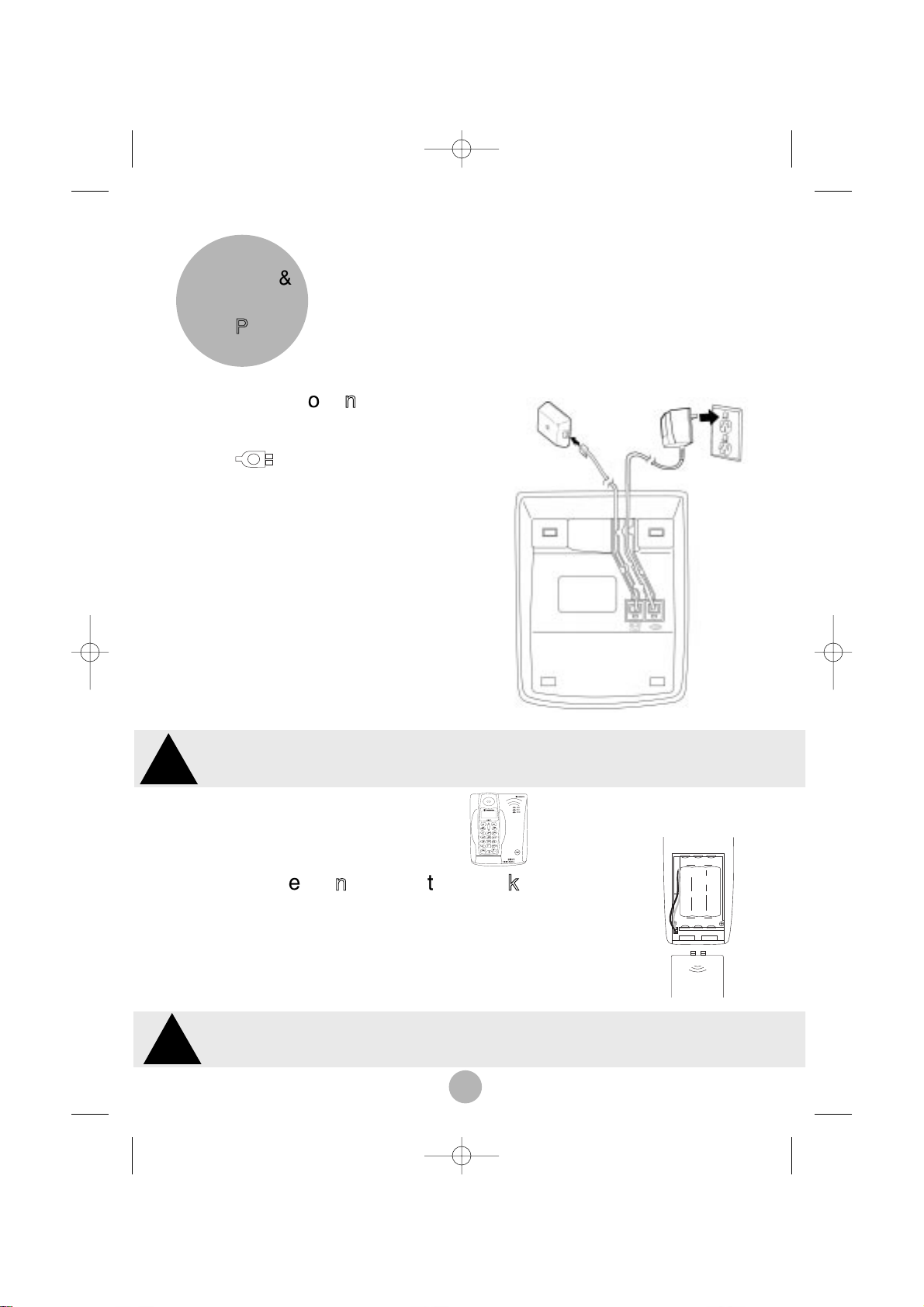
11
IInnssttaalllliinngg &&
AAddjjuussttiinngg
YYoouurr PPhhoonnee
DDeesskk//TTaabbllee TToopp IInnssttaallllaattiioonn
1. Plug in the AC adaptor cord into the
plug in the bottom of the base, labelled
icon
2. Plug the AC adaptor into a standard
230/240 VAC wall outlet.
3. Place the AC adaptor cord around the
strain relief.
4. Charge the battery (refer to Charging
the Battery Pack).
5. Plug one end of the telephone cord
into the tel line jack on the bottom of
the base.
6. Plug the other end of the cord into
your telephone jack on the wall.
7. Place the line cord around the strain
relief.
CCAAUUTTIIOONN
Use only the AC Adaptor supplied with this phone.
IInnssttaalllliinngg tthhee HHaannddsseett BBaatttteerryy PPaacckk
1. Press in on the battery cover and slide the cover down until
it comes off.
2. Align the plastic connector of the Metal Nickel Hydride
battery pack with its socket and plug it in.
3. Place the battery pack inside.
4 Slide the battery cover on until it snaps into place.
8. Set the base on a desk or tabletop
and place the handset into the base
as shown.
AC
Adapter
Telephone
Jack
Be sure to fully insert the battery plug into the socket.
NNOOTTEE
Dectom.qxd 2/09/99 15:59 Page 11
Page 11

12
CChhaarrggiinngg tthhee BBaatttteerryy
Before plugging the phone line in to your new phone for the first time, fully
charge the rechargeable battery pack for 14 hours without interruption.
1. Place the Handset on the base.
(The handset will charge either face up or face down).
2. Make sure the red charge light on the base comes on and the number of
your handset appears in the left of the handset display. If the LED doesnt
light, check to see that the AC Adaptor is plugged in and that the handset
makes good contact with the base charging contacts.
3. The battery symbol in the display gradually fills up as it is charged. If your
battery symbol is empty and flashing and you hear a warning beep every
10 seconds, you will need to recharge your handset before you can use it.
4. Once charged, your handset display will be as shown below....
NNOOTTEE
NNOOTTEE
If the belt clip is attached to the handset, you should place the handset face
down in the base.
Only use the battery pack supplied or rechargeable AA Batteries (not supplied)
DDOO NNOOTT UUSSEE SSTTAANNDDAARRDD BBAATTTTEERRIIEESS..
Indicator Status
Steady outline and 4 blocks more than 80%
Steady outline and 3 blocks more than 50%
Steady outline and 2 blocks more than 40%
Steady outline and 1 blocks more than 20%
Steady outline less than 10%
Outline Slow blinking low and beep alarm
Steady outline and running blocks charging
If the battery status is low and in need of recharging, a warning
beep will sound at 30 seconds intervals.
Dectom.qxd 2/09/99 15:59 Page 12
Page 12
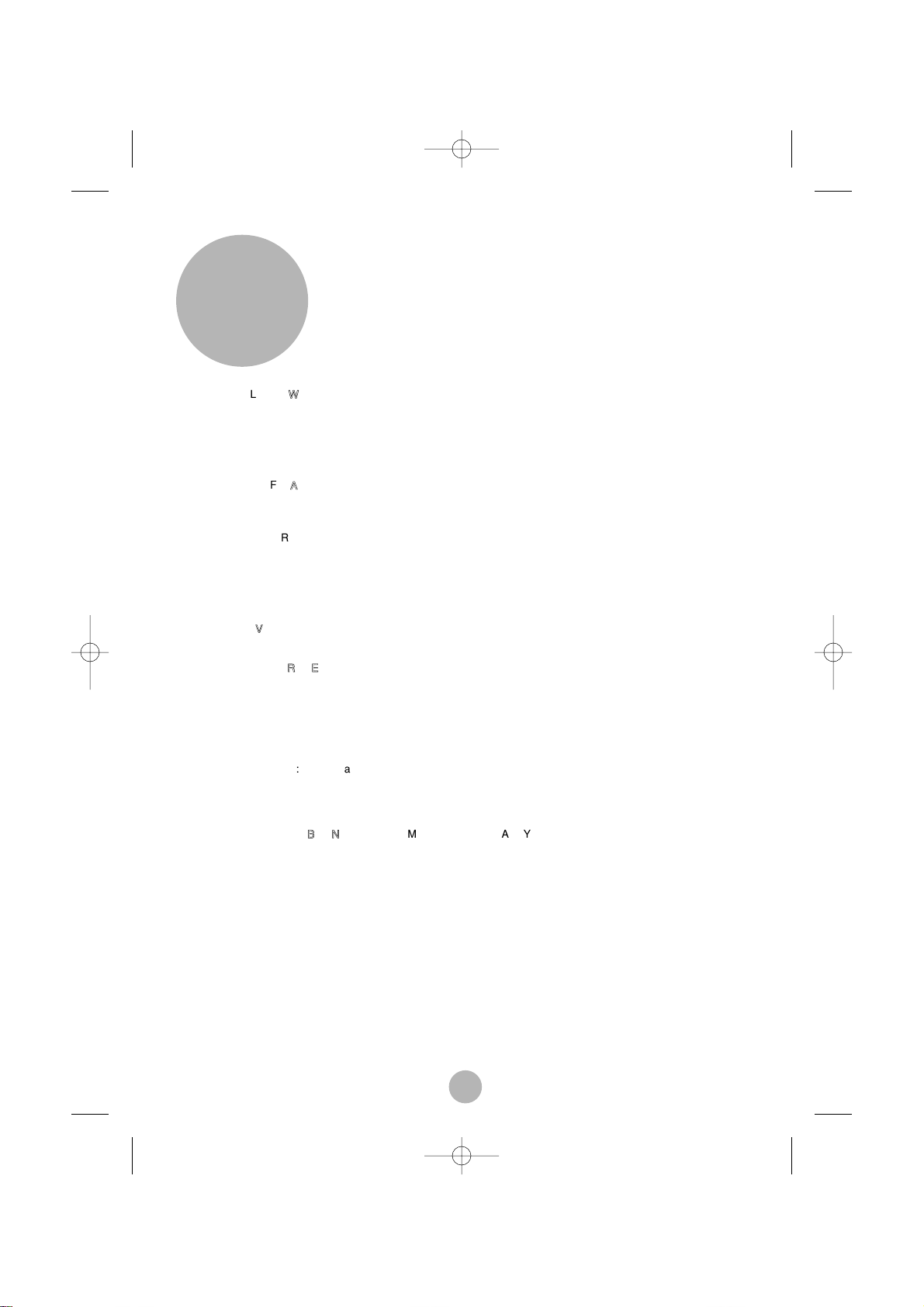
43
WWaarrrraannttyy
OOnnee--YYeeaarr LLiimmiitteedd WWaarrrraannttyy
Important: Evidence of original purchase is required for warranty service.
WARRANTOR: Uniden New Zealand Limited
Warranty is only valid in the country where the product has been purchased.
EELLEEMMEENNTTSS OOFF WWAARRRRAANNTTYY::
Uniden warrants to the original retail owner for the duration of this warranty the
Dect 1900 (here in after referred to as the Product), to be free from defects in materials and craftsmanship with
only the limitations or exclusions set out below.
WWAARRRRAANNTTYY DDUURRAATTIIOONN::
This warranty to the original retail owner only, shall terminate and be of no further
effect 12 months after the date of original retail sale. This warranty will be deemed invalid if the product is: (A)
Damaged or not maintained as reasonable and necessary, (B) Modified, altered or used as part of any
conversion kits, subassemblies, or any configurations not sold by Uniden, (C) Improperly installed, (D) Repaired
by someone other than an authorised Uniden Repair Agent for a defect or malfunction covered by this warranty,
(E) Used in conjunction with any equipment or parts or as a part of a system not manufactured by Uniden.
PPAARRTTSS CCOOVVEERREEDD::
This warranty covers for one (1) year, the Base/Charging Unit and Handset only. All
accessories (AC Adaptor, Battery, Belt Clip etc) are covered for 90 days only.
SSTTAATTEEMMEENNTT OOFF RREEMMEEDDYY::
In the event that the product does not conform to this warranty at any time while
this warranty is in effect, the warrantor, at its discretion, will repair the defect or replace the product and return it
to you without charge for parts and service. THIS WARRANTY DOES NOT COVER OR PROVIDE FOR THE
REIMBURSEMENT OR PAYMENT OF INCIDENTAL OR CONSEQUENTIAL DAMAGES. THIS GUARANTEE
IS IN ADDITION TO AND DOES NOT IN ANY WAY AFFECT YOUR RIGHTS UNDER THE CONSUMER
GUARANTEE ACT.
WWAARRRRAANNTTYY CCAARRDD::
If a Warranty Card has been included with this Product, please complete and return to us
within 14 days of purchase. Your name and the serial number of the Product will then be registered in our
database and this will help us process your claim with greater speed and efficiency should you require warranty
service.
PPRROOCCEEDDUURREE FFOORR OOBBTTAAIINNIINNGG PPEERRFFOORRMMAANNCCEE OOFF WWAARRRRAANNTTYY::
In the event that the product does not
conform to this warranty, the Product should be shipped or delivered, freight pre-paid, with evidence of original
purchase (e.g. a copy of the sales docket) to the warrantor at:
UNIDEN NEW ZEALAND LIMITED
SERVICE DEPARTMENT
150 Harris Road, East Tamaki, Auckland
Ph: 0-9-273 8383 Fax: 0-9-274 0009
Toll Free: 0800 4 UNIDEN
4 864336
Customers in other States should ship or deliver the Product freight pre-paid to their nearest
Uniden Authorised Repair Centre.(Contact Uniden for the nearest Warranty Agent to you)
Dectom.qxd 2/09/99 15:59 Page 43
Page 13
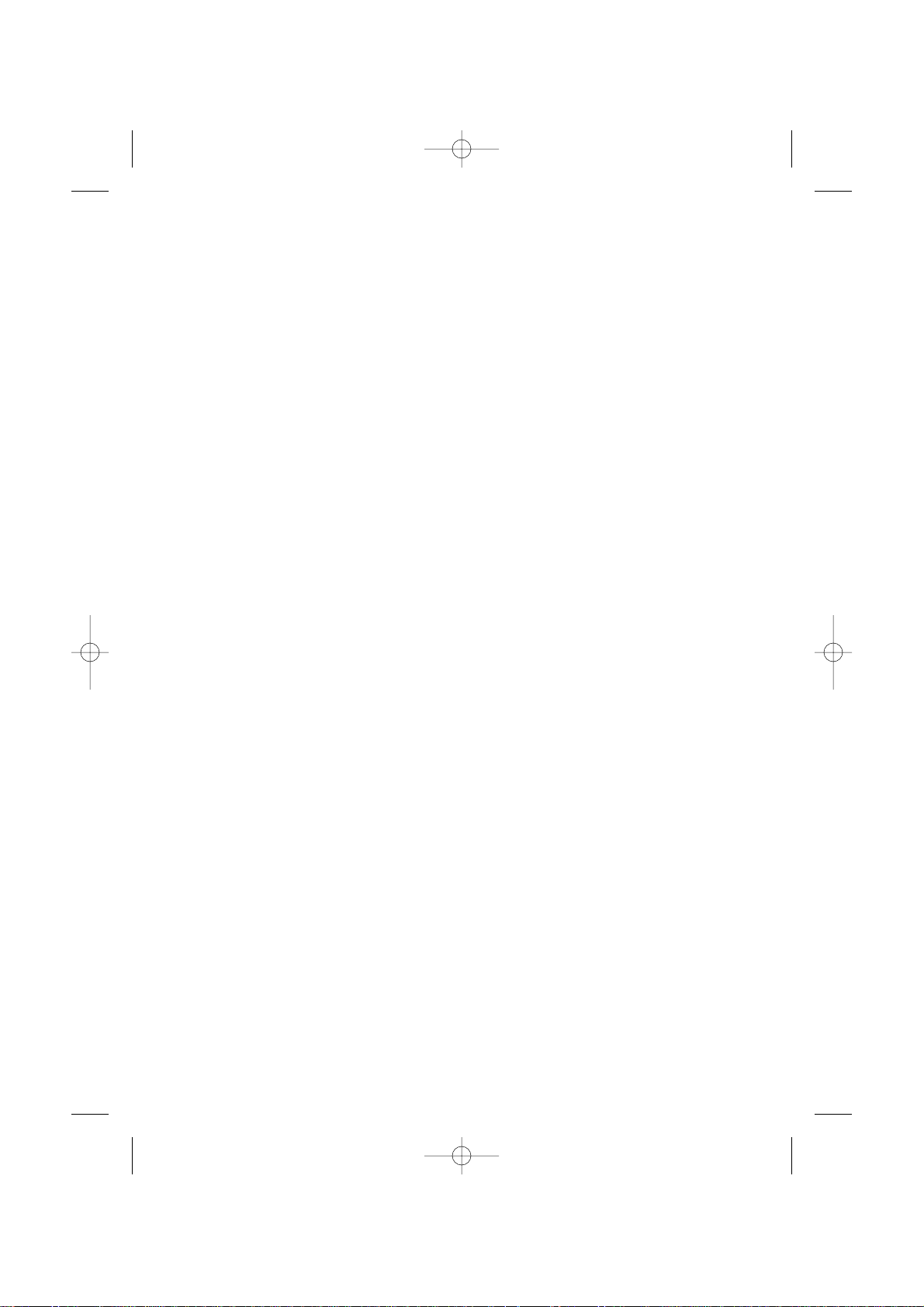
UNIDEN ©1999 Uniden New Zealand Limited
All Rights Reserved.
Dectom.qxd 2/09/99 15:59 Page 44
