Crestron CP4N, CP4 User Manual
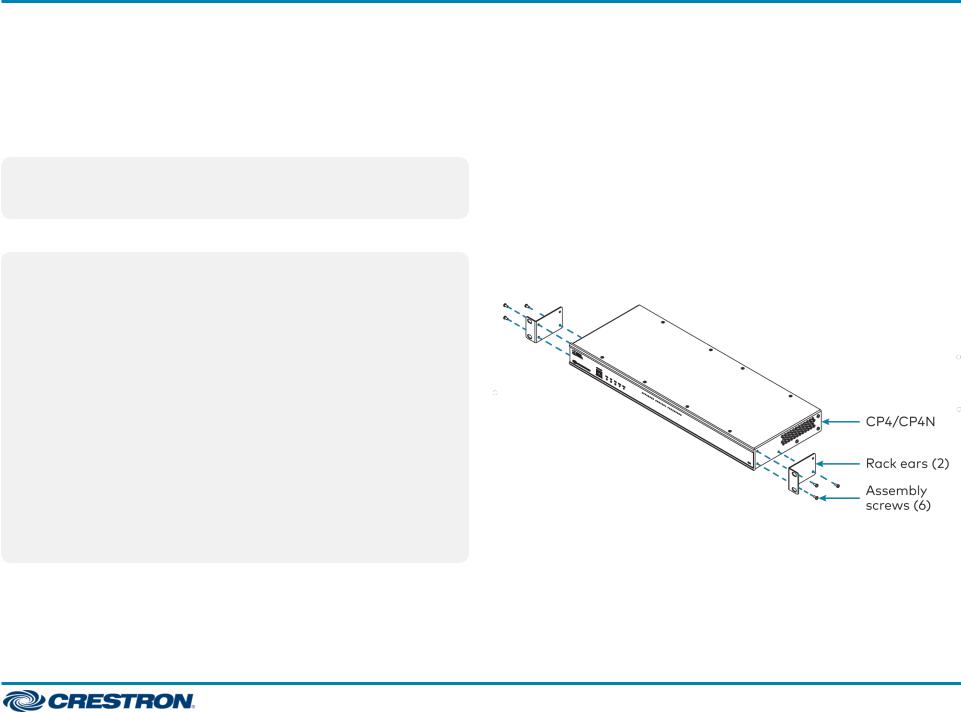
CP4/CP4N |
Quick Start |
4-Series Control System
TheCrestron® CP4 andCP4N aresecure,high-performancecontrol processors withapowerful4-Series controlengine.TheCP4 and CP4N aredesignedtointegrateandautomatetechnologywithinany
modernnetworkedhome,commercialbuilding,or governmentfacility.An isolatedcontrolsubnetportprovides aGigabitEthernetLAN dedicatedto Crestrondevices (CP4N Only).
NOTE:TheCP4 andCP4N arefunctionallysimilar.For simplicitywithin this guide,theterm "controlsystem" is usedtorefer toboththeCP4 andCP4N unless otherwisenoted.
 In the Box
In the Box
1CP4 or CP4N,4-Series ControlSystem
Additional Items
2Bracket,RackEar (2032122)
4 Foot,Rubber (2002389)
2 Connector,3-Pin(2003575)
1 Connector,4-Pin(2003576)
1 Connector,5-Pin(2003577)
4 Connector,8-Pin(2003580)
1 Connector,9-Pin(2003581)
1 Power Cord,5 ft,10in.(1.78m)(2042043)
1 Power Pack,24 VDC,100–240VAC (2045873)
 Installthe Device
Installthe Device
Thedevicemaybemountedintoarackor placedontoaflatsurface.
Rack Mounting
Thecontrolsystem occupies 1U of rackspace.
1.Usea#1 Phillips screwdriver toremovethesix requiredscrews from thecontrolsystem assembly(shownintheillustrationbelow).
2.Attachthetwoincludedrackears withtheremovedscrews.
3.Mountthecontrolsystem intotherackwithfour mountingscrews (notincluded).
Surface Placement
1.Attachthefour adhesiverubber feetnear thecorners ontheunderside of thecontrolsystem.
2.Placeontoaflatsurfaceor stackwithother equipment.
1
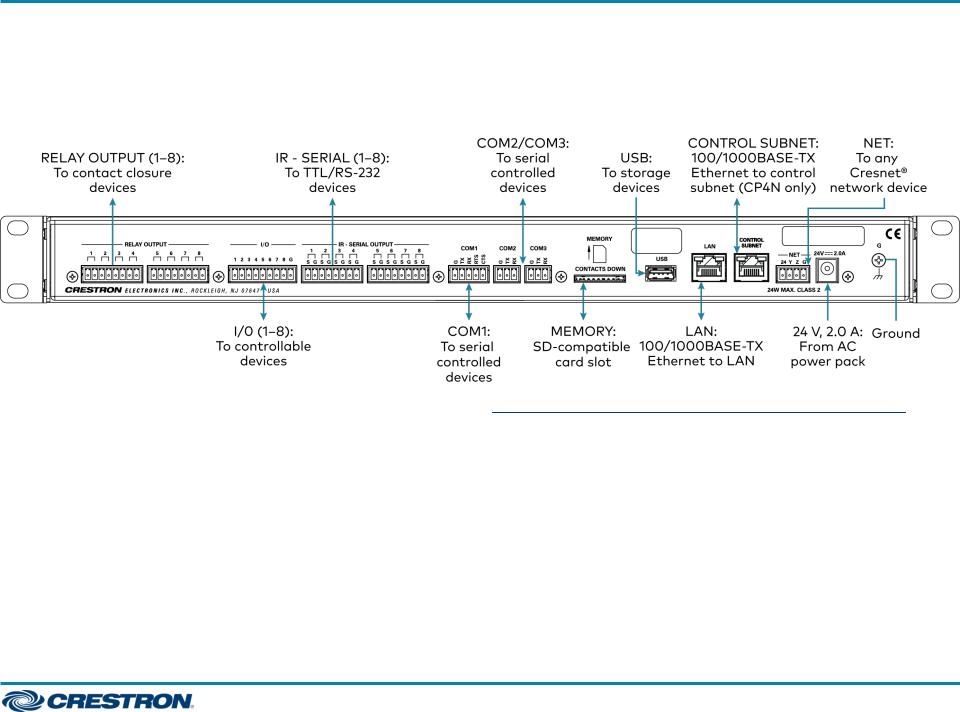
CP4/CP4N |
Quick Start |
4-Series Control System
 Connect the Device
Connect the Device
Makeallnecessaryconnections tothecontrolsystem as shownbelow.
Observethefollowingwhenconnectingthecontrolsystem:
•UseCrestronpower supplies for Crestronequipment.
•Thecontrolsystem maybepoweredwiththeincluded24 VDCpower supplyor viaCresnet®networkpower withtheNETport.
•Connectthechassis groundlugtoaknownearthgroundcircuit(such as buildingsteel)toensurethatthecontrolsystem is grounded properly.
•Applypower after allconnections havebeenmade.
COM 1 Connections
Port |
RS-232 |
RS-4221 |
RS-485 |
G |
GND |
GND |
GND2 |
TX |
TX (fromCP4/CP4N) |
TX- (fromCP4/CP4N) |
TX-/RX- |
|
|
|
|
RX |
RX (toCP4/CP4N) |
RX+ (toCP4/CP4N) |
Notused |
|
|
|
|
RTS |
RTS (fromCP4/CP4N) |
TX+ (fromCP4/CP4N) |
TX+/RX+ |
|
|
|
|
CTS |
CTS (toCP4/CP4N) |
RX- (toCP4/CP4N) |
Notused |
1.RS-422 transmit and receive are balanced signals that require two lines plus a ground in each direction. RXD+ and TXD+ should idle high (going low at start of data transmission). RXDand TXDshould idle low (going high at start of data transmission). If necessary, RXD+/RXDand TXD+/TXDmay be swapped to maintain correct signal levels.
2.A ground terminal connection is recommended but not required.
2
