Crestron CEN-GWEXER Installation Guide
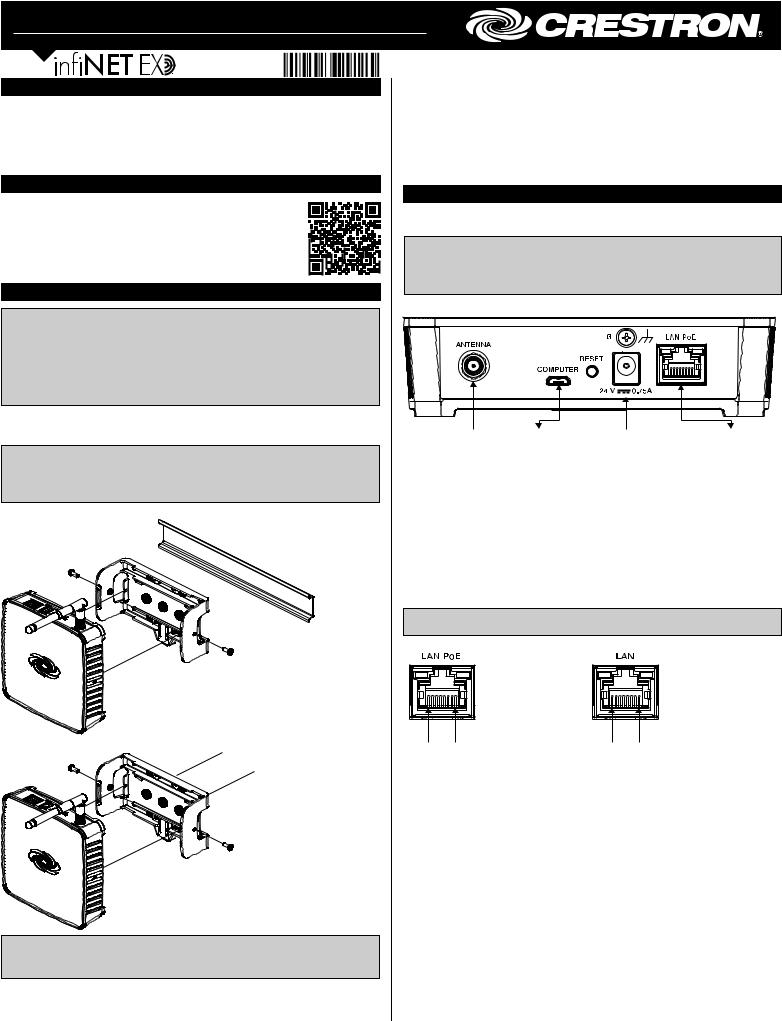
CEN-GWEXER
Wireless Gateway
Installation Guide
Description
The Crestron® CEN-GWEXER is a 2-way RF wireless transceiver designed for use with products that use the in NET EX® wireless communications protocol. It is also compatible with Extended Range (ER) wireless devices. A single CEN-GWEXER gateway enables an entire wireless network of Crestron remotes, keypads, lighting dimmers, motorized shades, thermostats, door locks, and other devices to communicate with a Crestron control system.
Additional Resources
Visit the product page on the Crestron website (www.crestron.com) for additional information and the latest rmware updates. Use a QR reader application on your mobile device to scan the QR image.
Installation
NOTES: Observe the following points:
•This product must be installed and used in accordance with appropriate electrical codes and regulations.
•This product must be installed by a quali ed electrician.
NOTE: Before using the CEN-GWEXER, ensure the device is using the latest rmware. Check for the latest CEN-GWEXER rmware at www.crestron.com/ rmware. Load thermware onto the device using Crestron Toolbox™ software.
The CEN-GWEXER can be mounted to a DIN rail or any vertical, at surface. It can also be placed on any at, level surface. Refer to the illustrations below for DIN rail or any vertical,at surface mounting examples.
NOTE: Do not install this gateway within 15 feet (4.6 meters) of other in NET EX gateways, Crestron ER gateways, or Wi-Fi access points.
NOTE: The CEN-GWEXER can also be rack mounted. For rack mount installation, refer to the RMK-IFE-1U Installation Guide (Doc. 7627) at www.crestron.com/manuals.
DIN Rail Mounting
Vertical Flat Surface Mounting
For optimum performance when installing multiple CEN-GWEXERs near each other:
•Do not place multiple gateways on the same channel.
•Place gateways at least 15 feet (4.6 meters) apart. For optimum performance when installing a CEN-GWEXER:
•Place gateways at least 15 feet (4.6 meters) from the nearest Wi-Fi® access point.
•Place gateways at least 6 feet (1.8 meters) from the nearest Bluetooth® device.
For more information, refer to the Best Practices for Installation and Setup of Crestron RF Products Reference Guide (Doc. 6689) at www.crestron.com/manuals.
Make Connections
Make the necessary connections as called out in the illustrations that follow. Apply power after all connections have been made.
NOTE: When making connections to the CEN-GWEXER, use Crestron power supplies for Crestron equipment.
NOTE: The antenna must be attached directly to the antenna connector. It can be extended with an optional ANT-EXT-10 Antenna Extender (sold separately).
Hardware Connections for the CEN-GWEXER
ANTENNA: |
COMPUTER: |
24 V 0.75A: |
LAN POE: |
From included |
To |
From included power |
Ethernet to LAN and |
antenna |
PC |
pack (if not using PoE |
PoE input (LAN must |
|
|
injector) |
always be connected; |
|
|
|
PoE provided only |
|
|
|
when using PoE |
|
|
|
injector) |
If using a CEN-GWEXER-PWE, perform the following.
1.Attach the supplied ac power cord to the IEC 320 connector on the PoE (Power over Ethernet) injector.
2.Use a CAT5 cable to connect the LAN port of the PoE injector to the LAN.
3.Use a CAT5 cable to connect the LAN POE port of the PoE injector to the LAN PoE port of the CEN-GWEXER.
4.Insert the other end of the power cord into an active ac outlet.
NOTE: In the listing of LAN PoE and LAN pins in the following image, arrows denote internal pin connections.
LAN PoE and LAN Pin Assignments |
|
|
|
||
|
LAN PoE Pins |
|
LAN Pins |
||
|
1. |
Data Pair 1 |
|
1. |
Data Pair 1 |
|
2. |
Data Pair 1 |
|
2. |
Data Pair 1 |
|
3. |
Data Pair 2 |
|
3. |
Data Pair 2 |
|
4. |
+Vdc |
|
4. |
No Connection |
|
5. |
+Vdc |
|
5. |
No Connection |
|
6. |
Data Pair 2 |
|
6. |
Data Pair 2 |
Pin 8 Pin 1 |
7. |
-Vdc |
Pin 8 Pin 1 |
7. |
No Connection |
8. -Vdc |
8. No Connection |
||||
NOTE: Do not use the included screws to mount the bracket to the bottom of the CEN-GWEXER if the device will be mounted on a DIN rail. Removing the CEN-GWEXER from the DIN rail will not be possible.
