Page 1

CITIZEN QUARTZ
PROMASTER NAVISURF
Model No.JN2XXX
Caliber No.C320
• Instruction Manual
CTZ-B6804
Thank you for purchasing a CITIZEN QUARTZ
Watch. To ensure correct use, please read these
instructions carefully. Please confirm that the
CITIZEN International Guarantee Card is included
for your possible claim.
1. PRODUCT FEATURES
This watch can easily retrieve Greenwich Mean
Time (UTC) and the time and calendar for 23 cities
around the world by simple button operation.
In addition, this combination watch also features a
racing timer useful in yacht racing and other
competitions, an alarm function and chronograph.
2. NAMES OF COMPONENTS
Verify the locations of components by comparing
with the illustration inside the front cover of this
manual.
3. SWITCHING FUNCTIONS (MODES)
The mode changes each time button M button is
pressed. The mode hand indicates the current mode.
4. GREENWICH MEAN TIME (UTC) AND TIME
DIFFERENCE
• Those cities (regions)
that use Daylight
Savings Time are
indicated with a circle,
while those (regions)
that do not are
indicated with an X.
• The time differences
and use of Daylight
Savings Time in each
country are subject to
change in accordance
with the regulations in that country.
5. SETTING THE TIME
<Digital Time Setting (TME)>
■ When the time is set for any city, the times in
other cities are set automatically.
When reading this instruction manual please
keep the watch diagram at left folded out and in
view. Symbols ( 嘷A, 嘷B , etc.) used in the
sections on operating instructions refer to the
symbols indicated in this diagram.
Page 2

[Normal Time Display]
1. Press button 嘷
M and set
the watch to TME mode.
2. Press button 嘷
A or 嘷C ,
and display the name of
the city for which the
time is to be set.
3. Pull out button 嘷
M . The
hours, minutes and
seconds of the digital
display will start to flash.
* The time can be switched to Daylight Saving
Time as this time.
Press button 嘷
C to switch to Daylight Saving Time
for that city. When the Daylight Saving Time is
displayed the word “SUMMER” will be displayed.
4. Each time button 嘷
A is pressed, the display will
change in the order of SUMMER, seconds,
minutes, hours and 12H/24H (12 hour or 24 hour)
display. Since the flashing digit of the display
changes each time button 嘷
A is pressed, press
button 嘷
A until the digit of the display you want to
correct flashes
5. Press button 嘷
C to set the flashing digit of the
display (continuously pressing button 嘷
C will
cause the number displayed to advance rapidly).
• When setting to a 12 hour display, make sure
the display for AM/PM is correct.
6. Push button 嘷
A back into the normal position,
completing the digital time setting.
• Daylight Savings Time can be set independently
for each city.
<Analog Time Setting>
Analog cannot be set alone. However, analog time
can be set by switching the digital and analog
display. Refer to section 7 entitled, “Switching
Between Analog Time and Digital Time”. (Page 14)
6. SETTING THE CALENDAR
■ When the calendar is set for any city, the
calendar for the other cities are set automatically.
[Normal Calendar Display]
1. Press button 嘷
M and set
the watch to the CAL
mode.
2. Press button 嘷
A or button
嘷
C to display the city for
which you want to set the
calendar.
3. Pull out the 嘷
M button. The
“month” of the digital
display will start to flash.
4. Since the flashing digit of the display will change
each time button 嘷
A is pressed in the order of
month, date, day and year, press button 嘷
A until
the digit of the display you want to correct flashes.
5. Press button 嘷
C to correct the flashing digit of the
display (continuously pressing button 嘷
C
will
cause the number displayed to advance rapidly).
6. Push button 嘷
M
back into the normal position,
completing the calendar setting.
7. SWITCHING BETWEEN ANALOG TIME AND
DIGITAL TIME
This watch is
designed for
simple switching
between digital
and analog displays for cities and calendars.
1. Press button 嘷
M and set the watch to the TME or
CAL mode.
2. Press button 嘷
A (to advance the name of the
cities forward) or button 嘷
C (to advance the name
of the cities backward) to display the desired city.
3. Simultaneously press buttons 嘷
A and 嘷C . A
confirming beep will be produced indicating that
the times (calendar) of the cities designated for
digital have been interchanged.
8. DISPLAYING TIME AND CALENDAR OF
MAJOR CITIES OF THE WORLD
1. Press button 嘷
M and set
the watch to the TME or
CAL mode.
2. Press button 嘷
A (to advance
the name of the cities
forward) or button 嘷
C (to
advance the name of the
cities backward) to display
the desired city.
9. USE OF ZONE SETTING (SET)
■ In the zone setting function, only the cities selected
“SET” can be retrieved and displayed in each
mode easily.
[Zone Setting Mode]
<Zone Setting>
1. Press button 嘷
M and set the
watch to the SET mode.
2. Press button 嘷
A or button
嘷
C to display the city that
you want to set.
3. Pull out button 嘷
M. The
name of the city and the
word “SET” of the digital
3. display will begin to flash. At this time, select
“SET” or “OFF” for display of the city by pressing
button 嘷
B.
• When setting other cities, first press button 嘷
A
or
嘷
C to display the city desired to be corrected, and
then set for each city using button 嘷
B
.
4. After completing settings for each city, push button
嘷
M to the normal position to complete the setting
procedure.
• The year can be set from the years 1995 to 2099.
• Since this watch is equipped with an autocalendar function, there is no need to correct
the date at the end of the month.
• When the date has been set to a date that does
not exist (such as February 30), the watch will
automatically correct the date to the 1st of the
following month when return to the normal display.
Page 3
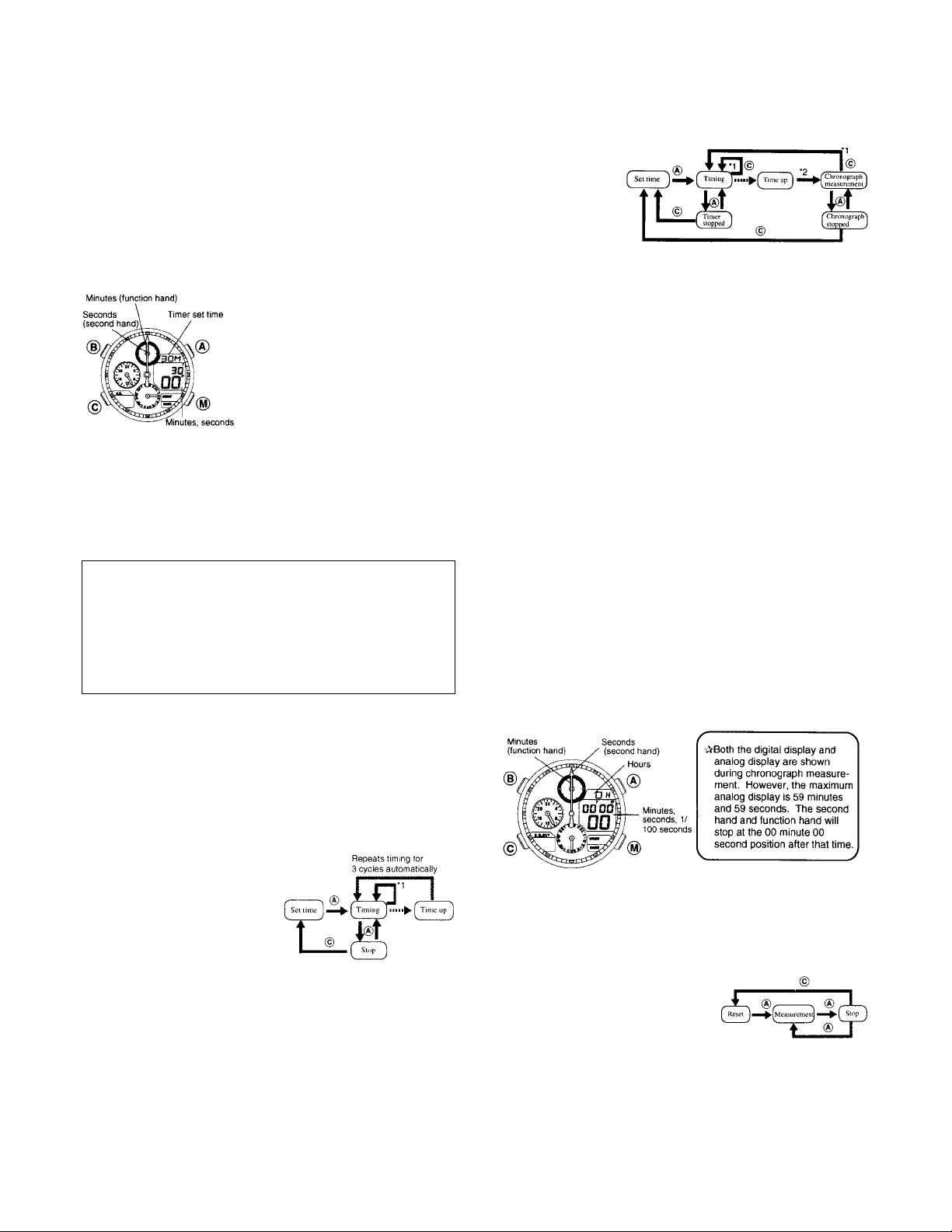
10. USE OF RACING TIMER (R-1/R-2)
■ This watch has the following two kinds of race
timer, which are convenient for yacht races, etc.
1. Race Timer 1 (R-1)
: It has no auto-repeat function which repeats
timing from the set time to time up three times
automatically. This is convenient for repeating
the starting practices, etc.
■ 2. Race Timer 2 (R-2)
: It has an auto-chrono function which after time
up, chronograph timing starts automatically, and
you can measure the passed time since time up.
<Setting Procedure> (Same for R-1 and R-2)
• Race timer can be set from
60 minutes to 10 minutes
in 5 minute intervals, and
set to 6, 5, 3, 1 minute.
1. Press button 嘷
M and set
the watch to either R-1 or
R-2 mode.
2. Pull out button 嘷
M . The
minutes digit of the digital
2. display will start to flash. At this time, press button
嘷
C until the time you want to set is flashing on the
display (continuously pressing button 嘷
C will cause
the number displayed to advance rapidly).
3. Push in button 嘷
M to the normal position to
complete the setting procedure.
<Timer sound>
When the timer has finished, a time up sound rings
for about 5 seconds. Also an alarm sounds every
minute between 10-1 minute and 50, 40, 30, 20,
10, 5, 4, 3, 2, 1 second to indicate the remaining
time till time up.
<Use of Racing Timer 1 (R-1)>
• This race timer repeats
the timer from set time to
time up to three times
automatically. Then
returns to set time and
stops.
1. When button 嘷
A is pressed, the timer will start to
measure time from the set time.
2. The timer is stopped by pressing button 嘷
A
during timing.
• Press button 嘷
A again to restart timing.
3. When the timer is stopped, pressing button 嘷
C
returns the timer to the set time.
*1. Timer Fly Back (Restart) Function
When button 嘷
C
is pressed during timing, the timer will
return to the set time and restart timing automatically.
<Use of Racing Timer 2 (R-2)>
This racing timer is equipped with an auto-chronograph
function in which operation automatically switches
to chronograph measurement simultaneous to time
elapsing on the timer. The auto-chronograph
function measures time for 24 hours and following
completion of
chronograph
measurement,
the timer returns
to the set time
and stops.
1. When button 嘷
A is pressed, the timer will start to
measure time from the set time.
2. The timer timing or auto-chronograph measurement
is stopped by pressing button 嘷
A .
3. When the timer or auto-chronograph is stopped,
pressing button 嘷
C returns the timer to the set time.
*1. Timer Fly Back (Restart) Function:
When button 嘷
A is pressed during timing or time
measurement with the auto-chronograph function,
the timer will return to the set time and restart
timing automatically.
*2. Starting of Auto-Chronograph Measurement:
Time measurement with the auto-chronograph
will start automatically simultaneous to time
elapsing on the timer.
11. USE OF CHRONOGRAPH (CHR)
■ This chronograph can measure and display time
in 1/100 second units for a maximum of 23 hours
59 minutes 59 seconds. Following completion of
measurement for 24 hours, it returns to the reset
state and stops. In addition, it is also able to
measure split time.
[Chronograph Mode]
<Accumulative Time Measurement>
1. The chronograph is started and stopped with
button 嘷
A . (Measurement can be started and
stopped repeatedly as often as desired by
repeatedly pressing button 嘷
A during
measurement.)
2. The chronograph can be
reset by pressing button 嘷
A
when it is stopped.
• Both the digital display and analog display are
shown during timer timing and auto-chronograph
measurement. However, the maximum analog
display during auto-chronograph measurement
is 59 minutes and 59 seconds. The second hand
and function hand will stop at the 00 minute 00
second position after that time.
Page 4

<Split Time Measurement>
1. The chronograph is started and stopped with
button 嘷
A .
2. When button 嘷
C is pressed during measurement,
the split time will be displayed for 10 seconds.
(The word “SPLIT” will flash during display of the
split time.) Split time can
be measured as many
times as desired.
3. The chronograph can be
reset by pressing button
嘷
C when it is stopped.
* When button 嘷
C is pressed during display of the
split time, the next split time will be displayed.
12. USE OF ALARMS 1 AND 2 (AL-1/AL-2)
■ The procedure for setting the alarm for alarm 1
and alarm 2 is exactly the same. Only the beeping
tone is different. Once set (turned ON), the alarm
will sound for 15 seconds at the same time every
day.
[Alarm ON Display] <Setting Procedure>
1. Press button 嘷
M and
switch the watch to the
“AL-1” or “AL-2” mode.
2. Press button 嘷
A or 嘷C to
display the name of the
city for which you want
to set the alarm.
3. Pull out button 嘷
M . The
3. mark “ON” or ”OFF” will flash on the digital display.
At this time, press button 嘷
C to select either ON
or OFF.
4. Press button 嘷
A until the digit of the display you
want to set flashes.
5. Press button 嘷
C to set to the correct setting
(continuously pressing button 嘷
C will cause the
display to advance rapidly).
6. Push in button 嘷
M to the normal position.
<Turning Off the Alarm>
Pressing any of button 嘷
A , 嘷B or 嘷C will turn off the
alarm sound.
13. DISPLAY OF BUTTON FUNCTIONS
This watch is provided with a digital display that
indicates the function
of each button. Refer
to this display when
desiring to know the
function of a particular
button.
14. CONVENIENT FUNCTIONS
• This watch allows the hour and minute hands to
be retracted when the display becomes difficult to
see as a result of the hour and minute hands
overlapping the digital display (hand retract
function).
~Procedure~
1. Press button 嘷
B for at least 2 seconds when
“H.R.” is displayed on the digital display for the
function of button 嘷
B . The hour and minute hands
will begin to move toward the 12:00 position.
2. Once the hour and minute hands have been
moved to a location that does not obstruct the
view of the digital display, press button 嘷
B again
and stop the movement of the hands. (If button
嘷
B is not pressed, the hands will continue to
move until they reach the 12:00 position.
~Cancellation of Hand Retract Function~
• Press button 嘷
B one more time.
✰ The letters “H.R.” will
flash during the time
the hand retractor
function is activated.
✰ H.R. is the abbreviation for “Hand Retract”.
• When there appears to be a malfunction or
abnormality in the display or operation of the watch
(such as a portion of the display not being shown
or the alarm continuing to sound), perform the full
reset and hand zero positioning described below.
• You can hear to the sound of the alarm at any
time by pressing buttons 嘷
A and 嘷C simultaneously
when the watch is in the alarm mode (alarm
sound monitor).
• Since a 12 hour display will also be used for
the alarm mode when the time mode is set to a
12 hour display, make sure that AM and PM are
set correctly.
When display becomes illegible due to
overlapping of digital display and analog hands:
When the watch shows unusual display
Page 5

~All-Reset/Hand Zero Positioning Procedure~
• This procedure may be performed
in any mode.
1. Press button 嘷
M to switch to the
“CHR” mode.
2. Pull out button 嘷
M .
3. Simultaneously press buttons 嘷
A , 嘷B , and 嘷C for
at least 2 seconds. (The display will no longer be
shown when these buttons are pressed.)
4. Release the buttons. (The entire digital display
will flash.)
5. Push in button 嘷
M to the normal position.
6. Pull the 嘷
M button out again. At this time, digital
display indicate “F_H”.
7. Each time button 嘷
B is pressed, the digital display
will change in the order of
“F_H”, “H.R.” and “SEC”.
“F_H”: Allows zero positioning of function hand.
“H.R.”: Allows zero positioning of hour, minute,
and 24 hour hands.
“SEC”: Allows zero positioning of second hand.
8. Press button 嘷
A or 嘷C and set each of the hands
to the 24 hour 00 minute 00 second position.
Button 嘷
A : Setting by clockwise rotation of the
hands.
Button 嘷
C : Setting by counter-clockwise rotation
of the hands.
9. Push in button 嘷
M to the normal position. Reset
each mode to the proper time settings.
✰ The hands of the watch will not display time
correctly unless the hands are properly aligned
at the zero position.
15. USING THE BEZEL
• This watch has a bezel function.
• Some models are not
equipped with this function.
1. Directional (rotating bezel
type)
2. Yachting (rotating bezel type)
3. Conversion of km/naut/mile.
1. Directional rotating bezel
(Northern hemisphere)
The compass feature on this watch is based on the
position of the sun. This compass should only be
used as an approximate direction finder. Changes
in latitude and the seasons may also cause
directional misreadings.
One of the features of this watch is a directional
rotating bezel for use in the Northern Hemisphere.
By aligning the hour hand with the position of the
sun in the sky, the point halfway between this
position and 12 o’clock will be South. Align the “S”
mark on the rotating bezel with this halfway point to
determine all other points of the compass.
2. Yacht race
Many yacht races are set in
triangulated course layouts such
as the one described here where
the winner is the boat that
navigates the designated course
around the marks in the fastest
time.
Direction: Navigational bearings are most often
given in terms of degrees.
North: 0° East: 90° South: 180° West: 270°
Starboard: The right-hand side of a yacht when
looking forward.
Port: The left-hand side of a yacht when looking
forward.
Using the rotating bezel (1)
1. Before a race, determine the direction of the
wind from the direction and position of the
windward marker.
Line up the number representing the wind direction
(in degrees) in the bezel with the triangle (∆)
mark at 12 o’clock (eg. northeasterly wind at 45°).
2. The course bearing from the windward mark to
the wind mark (starboard reach) is read off the
bezel, in degrees, at the green triangle (∆) on the
bottom left side of the dial.
3. The course bearing from the wind mark to the
leeward mark (port reach) is read off the bezel,
in degrees, at the red triangle (∆) on the bottom
right side of the dial.
4. When sailing from the windward mark to the
leeward mark, the small white triangle at the
bottom of the watch dial becomes the reference
point for determining course bearings.
Note that the above explanation is only valid for
times when the
ø
angle is 45°. At 60°, use the
values lying above the red and green triangle, and
at 30° the values lying below the two triangles.
Using the rotating bezel (2)
Most present-day yachts are
capable of sailing at 45° to the
wind.
To be in a position to be able to
read the wind shift after the
start of a race, make several runs before the race
matching your course as close as possible to the
red (or green) bars on the left (or right) upper
portion of the watch face.
Using the rotating bezel (3)
By using the rotating bezel in the following way you
can determine the angle between the start/finish
and the direction from which the wind is blowing.
The start/finish line is usually set at a right angle to
the direction of the wing, but because the wind is
always shifting direction, a true 90° angle is rarely
encountered. In this case, line up the white triangle
at the 12:00 position on the watch with the direction
from which the wind is blowing. Sail from one end
of the start/finish line to the other, using the white
lines marked (at 3:00 or 9:00) on the watch to the
white line, you are on a favourable heading to start
the race when you cross the start/finish line.
If the course steered falls to the minus (–) side of
the white line on the watch, you know it is
favourable to cross the start/finish on
a heading from the opposite direction.
* Use any one or a combination of the
three methods described above to
help you manoeuvre your boat into
and maintain the position you feel is
the most advantageous during a race.
Page 6

3. Conversion of km/naut/mile
• Calculation results
should only be used as
approximate indicators.
• The calculator scale
does not indicate decimal
places.
1. Turn the rotating ring and see how many
kilometres or knots one mile will correspond to.
2. Set the mile ▼ (or STAT ▼ = stature mile) to the
10 mark and look at the figure lying below the
km ▼.
This is equivalent in kilometres (= 1.6).
3. The figure located under the naut ▼ (or knot ▼ =
nautical mile) is the equivalent in nauts (= 0.86).
4. Similarly, any desired distance can be converted
to km/naut/mile.
16. PRECAUTIONS FOR LONG TERM USE
Do not operate any of the buttons when the watch
is wet.
2. Avoid extreme temperatures
Avoid leaving your watch in extremely warm or
cold locations for long periods of time.
3. Avoid strong shocks
4. Avoid strong magnetic fields
5. Avoid chemicals and gases
Avoid wearing the watch in the presence of strong
chemicals or gases. If mercury or any chemical
(such as gasoline, thinner, alcohol, cosmetic
sprays or the like), comes in contact with the
watch, discolouration, deterioration or damage to
case, band or other components may occur.
6. Avoid static electricity
The integrated circuits used in this watch are
sensitive to static electricity. If exposed to intense
static electricity, the watch’s display may lose its
accuracy.
7. Keep Your Watch Clean
Any dirt left on the case or band may cause skin
rash. Awatchband will easily become soiled with
dust and perspiration because it is in direct
contact with the skin. Even a stainless or goldplated band may begin to corrode if it has not
been cleaned for a long period of time.
8. Periodic inspection
Getting your watch checked every 2 or 3 years is
recommended to ensure long use and troublefree operation.
9. Be sure to keep the battery out of reach of
infants and small children:
Should accidental ingestion occur, consult a
doctor at once.
WATER RESIST may sometimes be the abbreviation
of WATER RESISTANT.
1. Water Resistance
Check the chart to determine the
water resistant properties of this
watch.
Page 7

17. SPECIFICATIONS
1. Caliber No.: C320
2. Model: Combination (Analogue +
Digital) crystal watch
3. Accuracy: Within +
20 seconds per
month at normal
temperature (5°C ~
35°C/41°F ~ 95°F)
4. Operating
temperature range: 0°C ~ 55°C/32°F ~ 131°F
5. Display functions:
• Time: Hours, minutes, seconds, city name
• Calendar: Year, month, date, day, city name
• Racing Timers 1/2: 60 minute clock
• Alarms 1/2
• Chronograph: 24 hour clock (1/100 second units)
• Zone setting time
6. Added functions: Analog time/digital time
switching function
• Hand retract function
7. Battery: Battery no. 280-44,
battery code: SR927W
8. Battery Life: Approx 2 years
(assuming that the alarm
sounds for 15 seconds
per day, and the racing
timer and/or chronograph
is used once a week)
Page 8

Marking Marking Water-resistant
on the Dial on the characteristics
Caseback
Face washing, Swimming Skin diving Scuba diving
splashes, (diving (diving with
sweat, without air tanks)
raindrops, etc. air tanks)
Non water-resistant
NONE NONE NO NO NO NO watch and must be kept
away from water.
An ordinary water-resistant
NONE WATER OK NO NO NO watch and can withstand
RESIST splashes, sweat, rain-drops
and etc. for daily life use.
WR100M WATER For frequent use with
WR10bar RESIST OK OK OK NO water. It is not specially
WR150M designed for scuba diving.
For skin and scuba diving.
WR200M WATER OK OK OK OK Usable up to the respective
RESIST indicated depths.
See instruction book for further information
TEMPERA TURE CARE
Avoid temperature extremes. Exposing your watch to high
temperatures, such as placing it on the dashboard of a vehicle
or use in a hot tub, may cause the watch to malfunction,
shorten battery life or damage certain components. Leaving
the watch in extreme cold temperatures may cause irregular
timekeeping until the watch returns to normal operating
temperature.
SHOCK-RESIST ANT
The watch may be worn while playing golf or other activities,
but avoid severe shocks such as dropping it on a hard surface.
MAGNETIC-RESIST ANT
No problem should occur from using the watch around
ordinary household electric appliances such as TV sets or
stereos. Keep away from magnets.
CHEMICAL/GAS RESIST ANT
Do not expose the watch to chemicals or gases for long
periods.
WATCH CLEANING
Stains, waterspots and accumulated dirt on the case, crystal
or band should be removed with a soft cloth to prevent
damage and premature wear.
HANDLING OF WATER-RESISTANT WATCHES
Although water-r esistant watches ar e warranted, steps should
be taken to avoid damage that may result from
accidents or mishandling:
■
Do not operate the crown or push-button in the water or
while the watch is wet. Tighten screw lock crown completely.
■
Should the watch become immersed in water, dry it off
right away. If the watch comes in contact with salt water, be
sure to rinse it thoroughly in warm fresh water to remove any
trace of salt.
■
If a watch is wet from cleaning or by accident, never store it
in a closed container. It should be dried immediately or taken
to a watchmaker or jeweler if moisture is inside the case to
prevent damage from rust.
■
Vital components necessary to resist the entrance of
moisture deteriorate with time and use. Gaskets, crowns and
other materials should be replaced every year or two to ensure
PRECAUTIONS ABOUT CARE AND
HANDLING OF WATCHES
that water resistant quality remains at factory specifications.
CARE FOR MET AL BRACELETS
To extend the life and maintain the good appearance of the
metal watch bracelet, the following recommendations are
given:
■
Be aware that since the watch and bracelet is worn next to
the skin, it collects dust and perspiration and becomes soiled if
not cleaned regularly. This is particularly true of the inner parts
of the links or mesh of the bracelet.
■
Soil and rust, when present in a bracelet, are dissolved by
perspiration and can cause staining of cuffs and
irritation of the skin in some instances.
■
Heavy perspiration should be wiped off the watch and
bracelet with a soft dry cloth. The bracelet should be cleaned
occasionally by using an old toothbrush and warm soapy
water after which the soap is thoroughly rinsed with clear water
and the bracelet dried completely. The foregoing manner of
cleaning should not be done if the watch is not water-r esistant
but should instead be done by your jeweler.
CARE FOR STRAPS
LEATHER
■
Heavy perspiration, if not removed from a leather strap, can
wash out the natural oils and cause the leather to become dry
and deteriorate. Any moisture should be blotted with a soft dry
cloth or paper towel and the strap allowed to dry naturally.
■
Salt residue and soil can be removed from the leather by
cleaning with a dampened soft cloth and mild soap or saddle
soap.
■
Occasionally, the inside surface of the strap should be
cleaned by using a soft cloth dampened with alcohol.
■
The strap should always be worn a little loosely (one finger
space between wrist and strap) to allow air to circulate thus
causing any moisture to evaporate.
RUBBER
■
Rubber straps should be washed frequently with mild soap
and warm water using a soft brush.
■
Thorough cleaning, using the same method, should
especially be done after use in salt water.
■
Solvents, oils, perspiration, tanning lotion and salt can cause
rubber to deteriorate if not removed.
Page 9

Water Resistance
The water-resistant quality of our timepieces is offered in varying degrees depending on the model. This
ranges from non-water resistant models to those suitable for SCUBA diving. Water resistance of our
timepieces is measured in BAR or Barometric Pressure. Each BAR of pressure is equal to 14.5 pounds per
square inch of pressure.
Water resistance is measured when the watch is at a static, or motionless state. As the watch is moved in
water, such as from the motion of swimming, pressure is added from velocity. While you may be swimming in
a pool at surface level, the watch may be experiencing forces equal to that of 100 feet of water pressure
(3 BAR). Diving into a pool can cause forces on the watch to exceed those pressures. As such, you
should always allow a margin of safety when exposing your watch to moisture. Never "push the limit" of
the degree of water resistance of your timepiece.
A primary factor to keep in mind about water resistance is that periodic maintenance is needed to
maintain original factory specifications for water resistance. When a watch is new, it meets
specifications for water resistance as indicated on the case back. However, as the watch ages, the
gaskets that seal the watch become dry and brittle, diminishing its water resistant quality. Exposure to
environments such as chlorinated pools, salt water or soaps from showering can accelerate drying of the
gaskets. We recommend that the gaskets be changed at least every 18 to 24 months to maintain the water
resistant quality of your timepiece. If the watch is frequently exposed to chlorinated pools, soaps salt
water, etc., we recommend that the gaskets be changed on a yearly basis.
From time to time, you may notice condensation that appears then goes away after a short period of time.
This is a normal occurrence and happens primarily from sudden temperature changes. When there are sudden
temperature changes such as entering a cool building from the hot out of doors, or jumping into pool on a
hot day the watch may fog. Conversely, if you go to the cold outdoors from a warm building, fogging may
occur. As long as the fogging clears in a short period of time, there is no need for concern.
Be sure the crown is completely pushed in prior to any contact with moisture. If your model is equipped
with a screw down crown, be sure it is properly seated against the case. Do not operate the crown or any
push button when the watch is wet as this may allow the entrance of moisture. . If at anytime, you notice
moisture in your timepiece that does not clear in a short period of time, you should send your timepiece
as soon as possible to the nearest Authorized Service Center for inspection.
You can determine the level of water resistance of our watches from the markings on your case-back.
Additionally, models that are water resistant to 100 or 200 meters have an indication on the dial as
well. The case-backs and dials are normally marked as follows:
The case back has no indication of water resistance
This indicates the watch is a non water-resistant model and is not designed for contact with moisture at
all. Caution should be exercised to avoid any contact with moisture, such as when washing your hands or
from a rainstorm.
“Water Resist”
This watch is designed to withstand water from accidental splashing, such as from washing your hands or
rain. Any submersion into water may result in the entrance of moisture.
“Water Resist 10BAR” or “W.R. 10BAR”, Dial marked “WR100”
This watch is designed to withstand water pressure up to 333 feet. This includes water exposure from
accidental splashing and rain, but also from showering, swimming in a pool and snorkeling. Be sure to
rinse the watch with fresh water after exposure to a chlorinated pool, salt water, soaps, etc. After
rinsing with fresh water, be sure to dry the exterior with a soft cloth.
“Water Resist 20BAR” or “W.R. 20BAR”, Dial marked “WR200”
This watch is designed to withstand water pressure up to 666 feet. This includes all exposure to water up
to and including recreational SCUBA diving. Be sure to rinse the watch with fresh water after exposure to
a chlorinated pool, salt water, soaps, etc. After rinsing with fresh water, be sure to dry the exterior
with a soft cloth.
Special Note about Jacuzzis and Hot Tubs
The various components used in the manufacture and assembly of your watch expand at various rates. This
results in a loss of the sealing capabilities of gaskets, which may allow moisture to enter. In addition,
heat from these sources can cause deformation of certain materials leading to mechanical failures. For
these reasons, you should remove your watch before entering a hot tub or Jacuzzi.
