Citizen AU1060-51E Instruction manual

1

WPart NamesW
Depending on the watch, some models have a second hand and some do not.
<Model with a second hand>
Hour hand
Second hand
Minute hand
Crown
Date
<Model without a second hand>
Hour hand
* The illustrations shown in this manual may differ from the actual watch you have purchased.
The description that follows will refer to the figure of the model with a second hand.
Minute hand
Crown
Date
English
32

Table of Contents
Your Watch
1. Features ....................................................................................................... 6
2. Operating the Crown ................................................................................. 7
Time and Date Correction
3. Setting the Time and Date ......................................................................... 8
Solar Power
4. Solar Power Function ............................................................................... 10
5. Characteristics of the Solar Powered Watch .......................................... 12
A. Overcharging Prevention Function ........................................................ 13
B. Insufficient Charge Warning Function
C. Quick Start (models with a second hand only) ...................................... 14
D. Guide to Charging Time......................................................................... 14
E. Handling Your Watch ............................................................................. 18
Precautions ......................................................................................................... 20
6. Specifications ............................................................................................ 26
(models with a second hand only)....
13
5

Your Watch
1. Features
iEco-Drive function
This solar powered Eco-Drive watch is powered by photo energy
converted into electrical energy.
2. Operating the Crown
There are two models available for the crown: normal and screw lock.
In the case of normal crown watch, the crown has simply to be pulled out.
<Operating the screw lock crown>
1. Turn the crown to the left.
2. When the screw lock is released, the
Turn to the left
crown pops out a little and stops in the
normal position.
3. After using the crown, push it in gently
while turning it to the right to lock it.
76
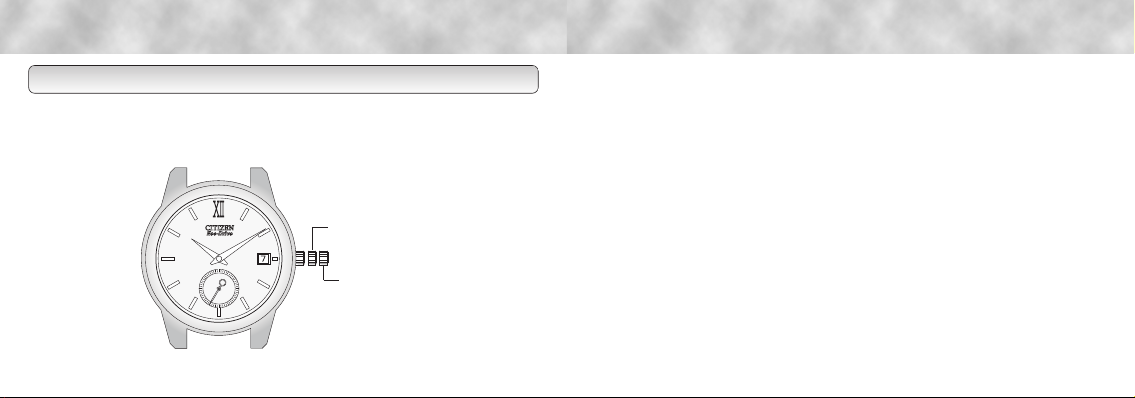
Time and Date Correction
3. Setting the Time and Date
The date and time can be corrected by changing the position of the crown. Correct
by turning the crown while in the given mode.
* Nothing happens if you turn the crown when it is in the normal position.
Date correction position
(Crown in position 1)
Time correction position
(Crown in position 2)
<Correcting the time>
1. Pull out the crown to position 2.
(The second hand stops at this time for models with a second hand.)
2. Turn the crown to set the time.
* When the date changes, it is 0:00 a.m. (midnight). Take care to observe
whether it is a.m. or p.m.
3. Return the crown to the normal position to complete the correction.
(The second hand starts moving at this time for models with a second hand.)
* For models with a second hand, refer to a time report to adjust the seconds.
<Correcting the date>
1. Pull out the crown to position 1.
(The second hand continues moving at this time for models with a second hand.)
2. Turn the crown to the left to change the date.
* Nothing happens if the crown is turned to the right.
3. Return the crown to the normal position to complete the correction.
98
