Canon Pixma iP1600 Pixma iP1200, Pixma iP1600, Pixma iP1200, Pixma iP2200 Service Manual

PIXMA iP1600
SER VICE
MANUAL
Copyright 2005, Canon U.S.A. This technical publication is the proprietary and confidential information of Canon U.S.A. which
shall be retained for reference purposes by Authorized Service Facilities of Canon U.S.A. Its unauthorized use is prohibited.
Canon

(1/23)
iP2200 / iP1600 / iP1200
SIMPLIFIED SERVICE MANUAL
1. PRODUCT LIST
2. PRODUCT SPECIFICATIONS
3. ERROR DISPLAY
4. SERVICE MODE
5. EXTERNAL VIEW / PARTS LIST (for Asia)
7. SPECIAL NOTES ON SERVICING
8. PRODUCT TECHNICAL INFORMATION
APPENDIX 2: iP2200 / iP1600 / iP1200 SERVICE TOOL
QY8-13AA-000
Rev. 00
June 30, 2005
Canon Inc.
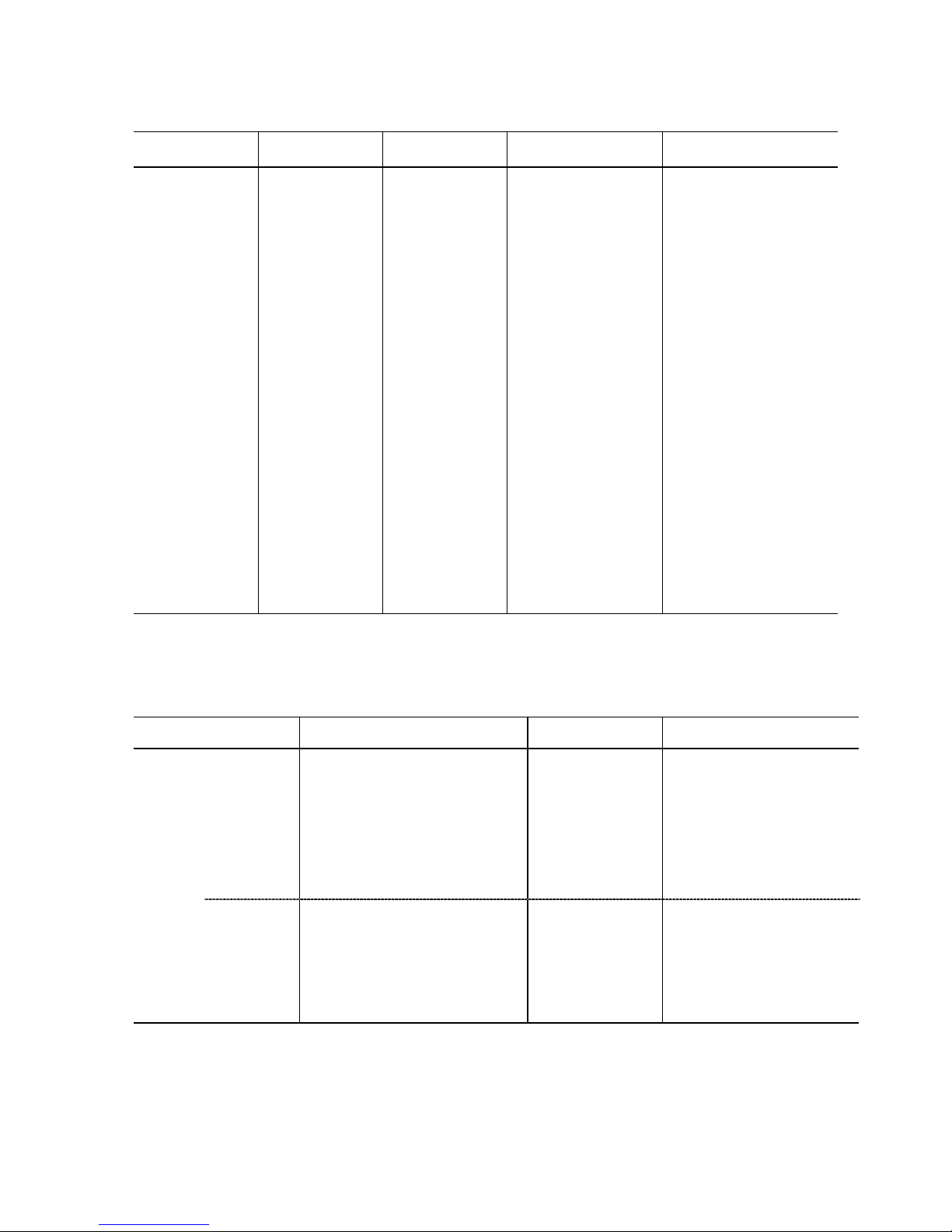
(2/23)
1. PRODUCT LIST
1-1. Main Units
iP2200
product code
iP1600
product code
iP1200
product code
Sales territories Remarks
9989A001AA US
9990A002AA 9989A002AA CA
9990A003AA 9989A003AA 0196B003AA LAM LVT
9990A004AA 9989A004AA 0196B004AA LAM HVT
9990A006AA 9989A006AA 0196B006AA EUM
9990A007AA 9989A007AA 0196B007AA EMB
9990A008AA 9989A008AA 0196B008AA ASA HVT
9990A009AA 9989A009AA 0196B009AA AU
9990A010AA 9989A010AA 0196B010AA KR
9990A011AA 9989A011AA 0196B011AA GB
9990A012AA JP
0196B013AA TW
9990A014AA 9989A014AA 0196B014AA HK
9990A015AA 9989A015AA 0196B015AA CN
0196B016AA MY
1-2. Options
None
1-3. Consumables
Product name Product code Sales territories Remarks
Canon FINE Cartridge
PG-40 0615B001AA to 0615B005AA
CL-41 0617B001AA to 0617B005AA
PG-50 0616B001AA to 0616B005AA
CL-51 0618B001AA to 0618B005AA
001: EUR
002: AMR
003: ASIA
005: AMR S
Other than Japan
BC-70BK 0390B001AA
BC-71CL 0392B001AA
BC-90BK 0391B001AA
BC-91CL 0393B001AA
Japan only
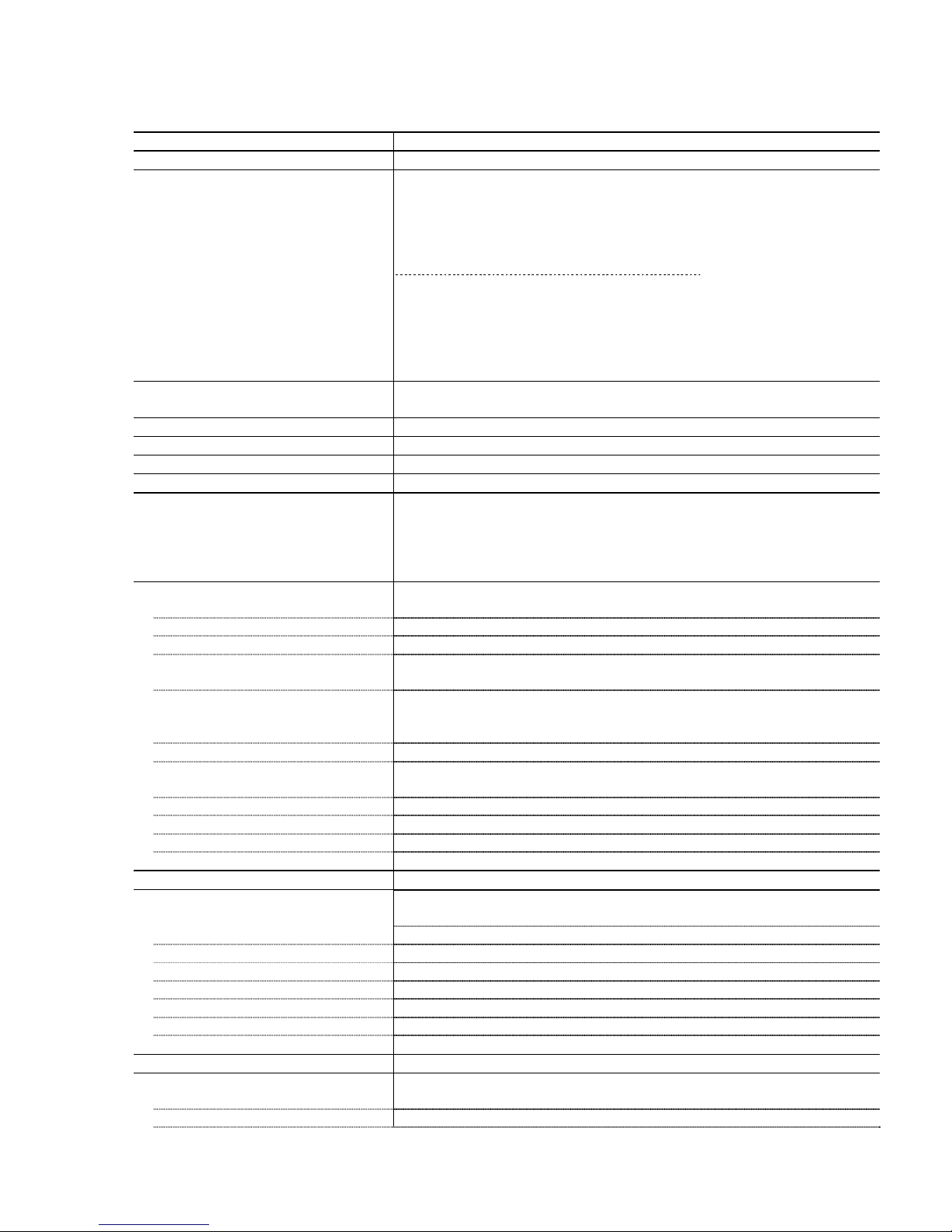
(3/23)
2. PRODUCT SPECIFICATIONS
2-1. Printer Main Unit Specifications
Paper feeding method
ASF
Resolution
4,800 x 1,200 dpi (max.)
Printing speed
iP2200: Approx. 55 sec.
(PP-101, 4 x 6, borderless printing, default print quality)
iP1600, iP1200: Approx. 70 sec.
(PP-101, 4 x 6, borderless printing, default print quality)
For reference:
Fast Standard
iP2200: Black 22 ppm 13.4 ppm
Color 17 ppm 7.8 ppm
iP1600: Black 19 ppm 13.4 ppm
Color 16 ppm 7.8 ppm
iP1200: Black 11 ppm 5.1 ppm
Color 11 ppm 4.2 ppm
Printing direction
Bi-directional / Uni-directional (automatically switched according to print data and
print mode)
Fast mode print duty
50% duty
Print width
203.2 mm (216 mm in borderless printing)
Interface
USB (2.0) Full Speed only
Supported ink cartridge
Consumable
No. of pages that can be printed
BK: 2,000 pages (1,500 character pattern)
CL: 1,600 pages (7.5% duty per color pattern)
80 pages (A4, photo, borderless printing)
200 pages (4x6, photo, borderless printing)
120 pages (Postcard, photo, borderless printing)
ASF stacking capacity
Paper weight
Max. 10 mm (Approx. 100 pages of 75 g/m
2
)
64 to 105 g/m
2
Plain paper 10 mm or less
High Resolution Paper 10 mm (Approx. 80 sheets) or less
Glossy Photo Paper A4, LTR: 10 sheets or less
4x6: 20 sheets or less
Photo Paper Pro,
Photo Paper Plus Glossy,
Matte Photo Paper
A4, LTR, 5x7: 10 sheets or less
4x6, 4x8: 20 sheets or less
Photo Paper Plus Double Sided 1 sheet
Photo Paper Plus Semi-gloss A4, LTR: 10 sheets or less
4x6: 20 sheets or less
Transparency 30 sheets or less
Envelope 10 sheets or less
T-shirt Transfer 1 sheet
Photo Stickers 1 sheet
Borderless printing
Up to A4, LTR
Detection function
Cover open Available
Presence of ink cartridge Available
Presence of ink Available
Presence of paper Available
Paper width Not available
Waste ink absorber full Available
Internal temperature Available
Remaining ink amount Available (Detected by dot counting)
Print head alignment
Available (12 types)
Acoustic noise level
Fine (Photo Paper Pro / Fine mode) Approx. 44 dB (Sound pressure level ISO9296)
HQ Approx. 46 dB
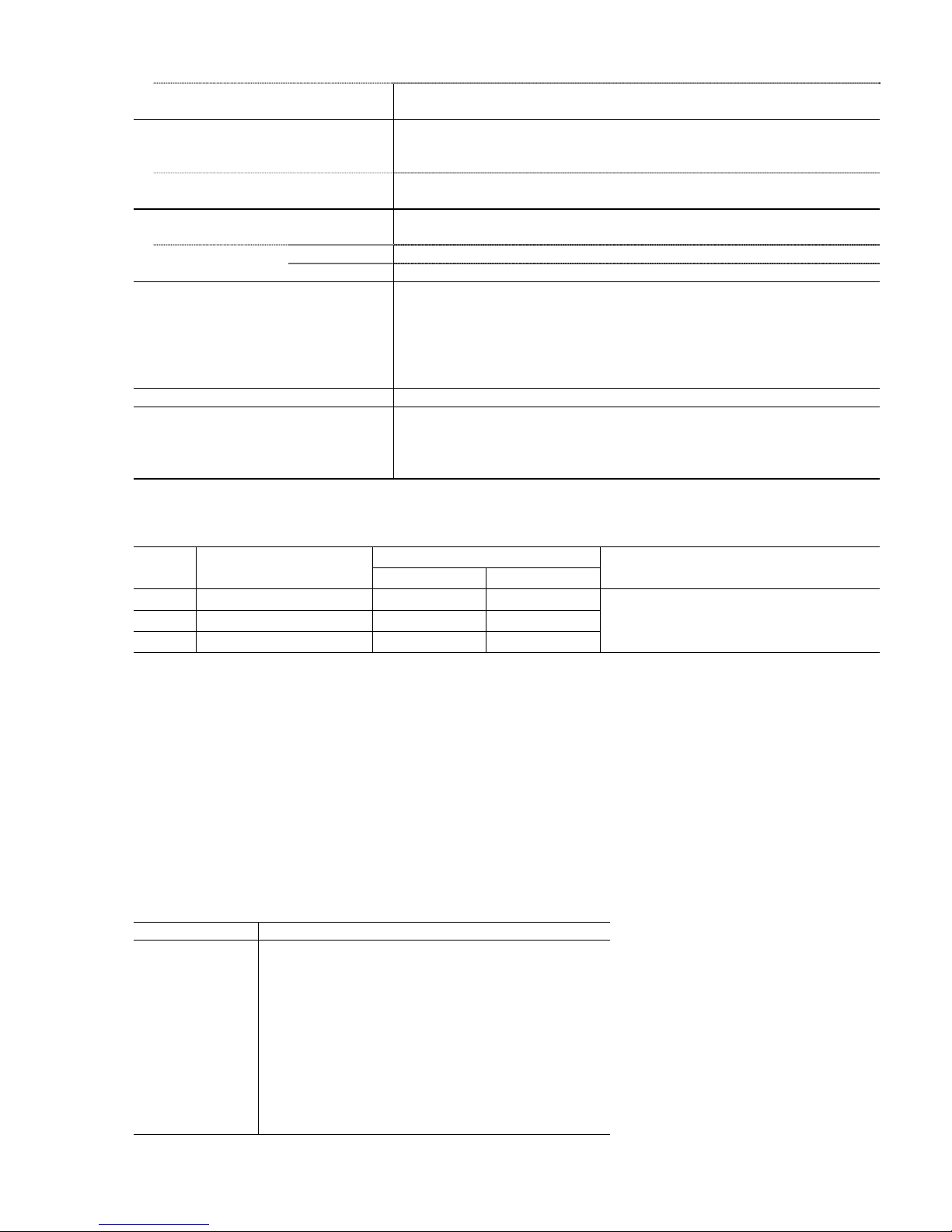
(4/23)
HS iP2000, iP1600: Approx. 58 dB
iP1200: Approx. 56 dB
Environmental requirements
During operation Temperature: 5C to 35C (41F to 95F)
Humidity: 10% to 90%RH (no condensation)
Non-operation Temperature: 0C to 40C (32F to 104F)
Humidity: 5% to 95%RH (no condensation)
Power supply
Input voltage / Frequency AC 100 to 240 V, 50/60Hz
During printing Approx. 10 W
Power consumption:
Stand-by status Approx. 1 W
External dimensions
iP2200:
- With the paper support extended: Approx. 435 (W) x 280 (D) x 259 (H) mm
- With the paper support retracted: Approx. 435 (W) x 253 (D) x 165 (H) mm
iP1600, iP1200:
- With the paper support extended: Approx. 435 (W) x 277 (D) x 259 (H) mm
- With the paper support retracted: Approx. 435 (W) x 249 (D) x 165 (H) mm
Weight
Approx. 2.9 kg (excluding the ink cartridges)
Related standards
Electromagnetic radiance,
Electrical safety
VCCI, FCC, IC, CE Mark, Taiwan EMC, C-Tick, CCC (EMC), Korea MIC, Gost-R,
DENAN, UL, C-UL, CB Report, GS, FT, SASO, SPRING, Korea EK, IRAM
(Argentine)
Note: Not Blue Angel compliant.
<Difference between the iP2200, iP1600, and iP1200>
Ink cartridges
Model
Housing
(main cover configuration)
Standard Optional
Throughput
iP2200 2 parts PG-40, CL-41 PG-50, CL-51
iP1600 1 part PG-40, CL-41 --iP1200 1 part CL-41 PG-40
iP2200 > iP1600 > iP1200
2-2. Product Life
Specified print volume or the years of use, whichever comes first.
- 3 years of use
- Print volume: 4,000 pages
- Black: 2,000 pages (A4, standard mode, 1,500 character pattern)
- Color: 1,600 pages (A4, 7.5% duty per color pattern)
80 pages (A4, photo, borderless printing)
200 pages (4 x 6, photo, borderless printing)
120 pages (Postcard, photo, borderless printing)
Note: The above print volume breakdown is estimated using average user consumption
patterns of printing 4,000 pages.
2-3. Ink Cartridge Specifications
Ink cartridge
Type Ink-tank-integrated print head
Print head
Bk: 320 nozzles in 2 vertical lines
C/M/Y: 192 nozzles in 2 vertical lines per color
Ink droplet: Bk 30 pl, CL 5 pl / 2 pl
Ink color Bk (pigment-based pearl), C/M/Y (super dye-based)
Weight
PG-40 approx. 43 g, CL-41 approx. 45 g
PG-50 approx. 51 g, CL-51 approx. 56 g
Supply method As a consumable
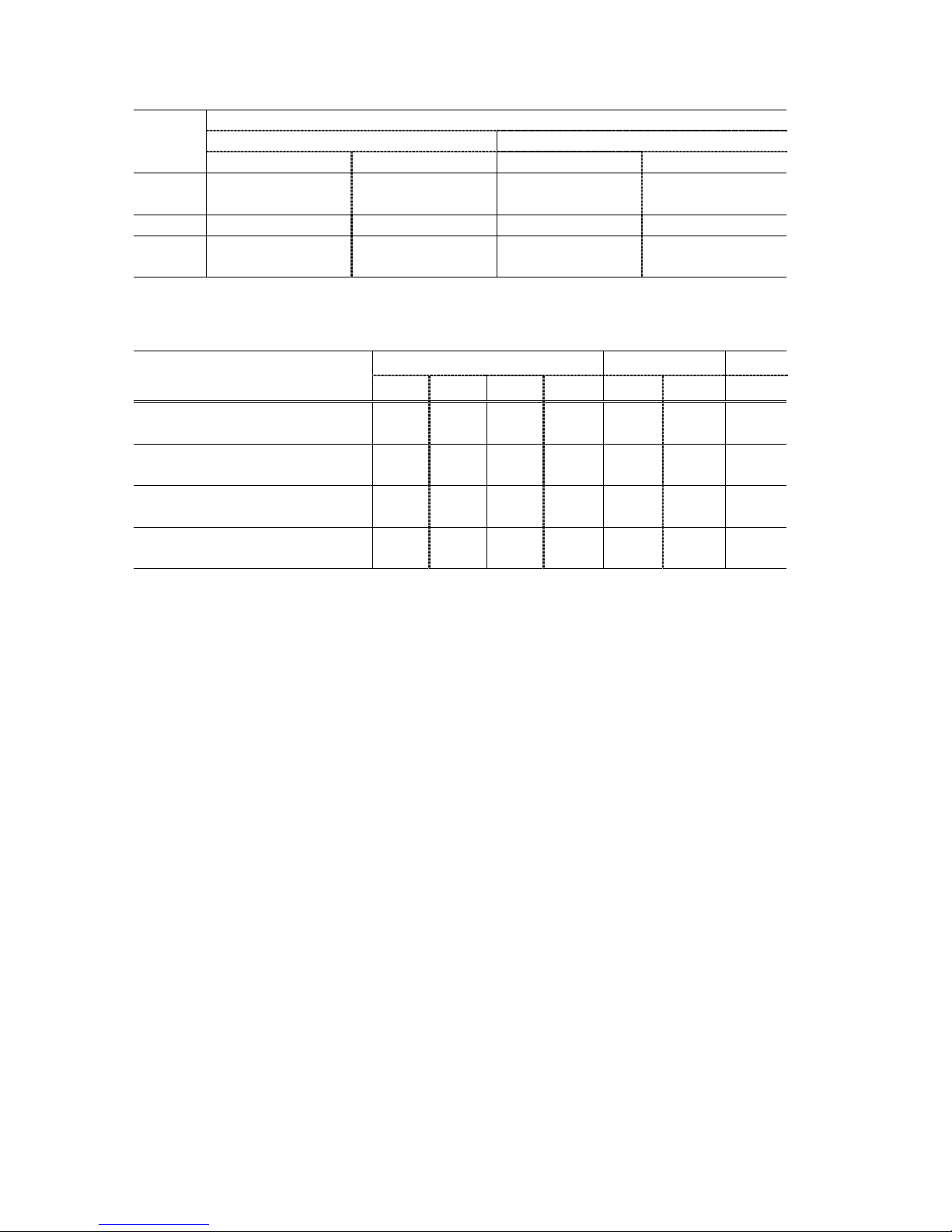
(5/23)
<Supported ink cartridges by models>
Ink cartridge
Standard High capacity
Model
PG-40 (BK) CL-41 (CL) PG-50 (BK) CL-51 (CL)
iP2200 Standard package Standard package Usable as an
option
Usable as an
option
iP1600 Standard package Standard package Not usable Not usable
iP1200 Usable as an
option
Standard package Not usable Not usable
<Ink cartridge (ink tank with the nozzles) yield>
Units: pages
iP2200 iP1600 iP1200
PG-40 CL-41 PG-50 CL-51 PG-40 CL-41 CL-41
1,500 character pattern
plain paper / standard mode (BK)
490 750 490 430
ISO JIS-SCID No. 5
plain paper / standard mode (BK)
760 1,170 760 -----
ISO JIS-SCID No. 5
plain paper / standard mode (CL)
190 320 190 180
Digital camera 24 images
PP-101 4x6
100 180 100 100
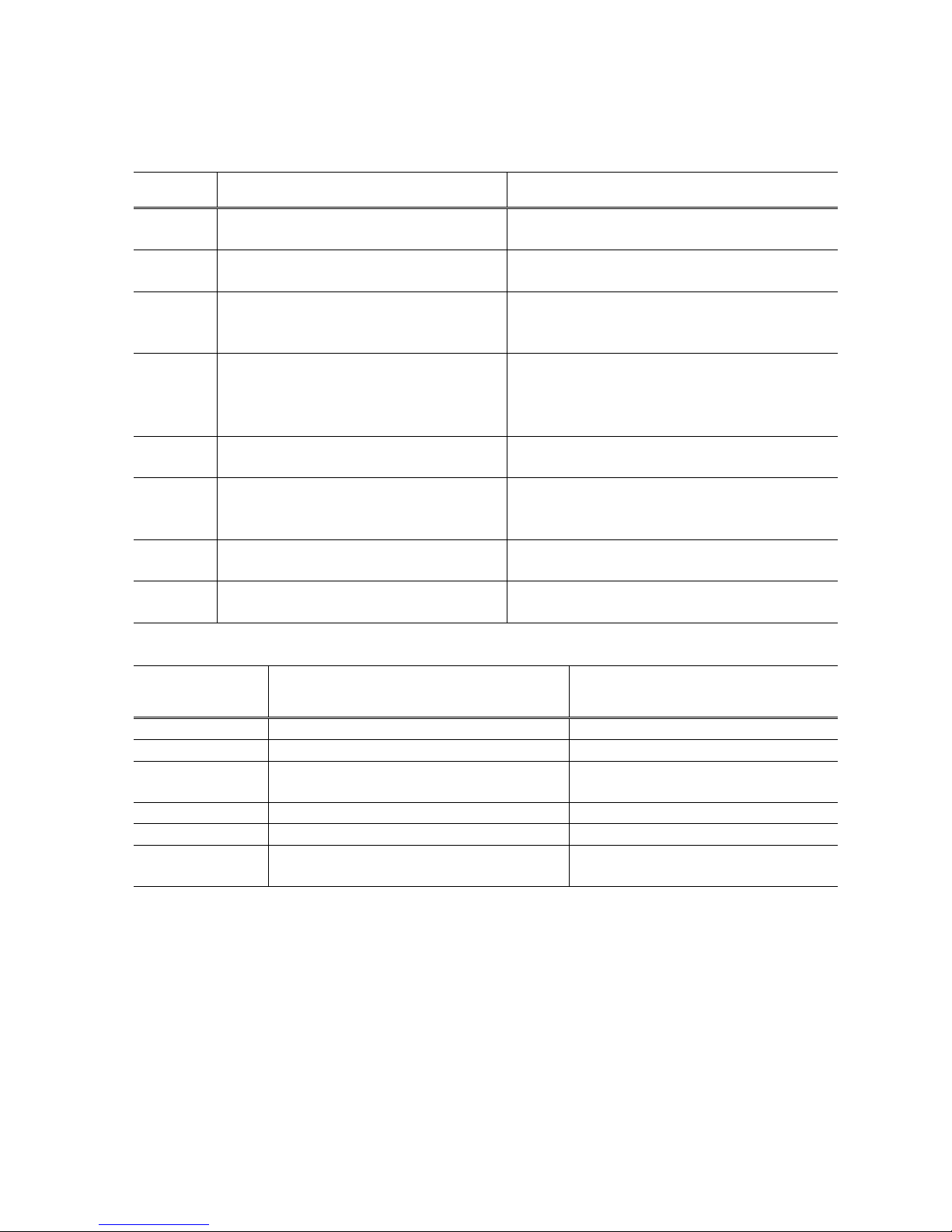
(6/23)
3. ERROR DISPLAY
Errors are displayed by the LEDs, and ink low warnings are displayed by the Status Monitor.
3-1. Operator Call Error (Alarm LED Blinking in Orange)
Alarm LED
blinking
Error Corrective action
2 times No paper Set paper, and press the Resume/Cancel button
to feed the paper.
3 times Paper jam Remove the jammed paper, and press the
Resume/Cancel button.
4 times No ink Replace the ink cartridge(s), or press the
Resume/Cancel button to continue printing
without replacing the ink cartridge(s).
5 times The ink cartridges are not properly
installed, or a non-supported ink cartridge
is installed (the ink cartridge EEPROM
data is abnormal).
Install the ink cartridges properly.
Or, confirm that the supported ink cartridges are
installed.
7 times Ink cartridge not installed Install the ink cartridge(s), and close the access
cover.
8 times Waste ink absorber full or platen waste ink
absorber full warning (approx. 95% of the
maximum capacity)
Pressing the Resume/Cancel button will exit the
error, and enable printing.
14 times Non-supported ink cartridge installed Replace the non-supported ink cartridge with the
supported one.
16 times Used ink cartridge installed, or no ink Pressing the Resume/Cancel button will exit the
error, and enable printing.
3-2. Service Call Error (Cyclic Blinking in Orange (Alarm LED) and Green (Power LED))
Cycles of blinking
in orange and
green
Error Corrective Action
2 times Carriage error Replace the printer as it has failed.
3 times LF error Replace the printer as it has failed.
7 times Waste ink absorber full or platen waste ink
absorber full
Replace the printer as it has failed.
8 times Print head temperature rise error Replace the printer as it has failed.
9 times EEPROM error Replace the printer as it has failed.
10 times No ink cartridge detected excepting ink
cartridge replacement (during printing)
Replace the printer as it has failed.
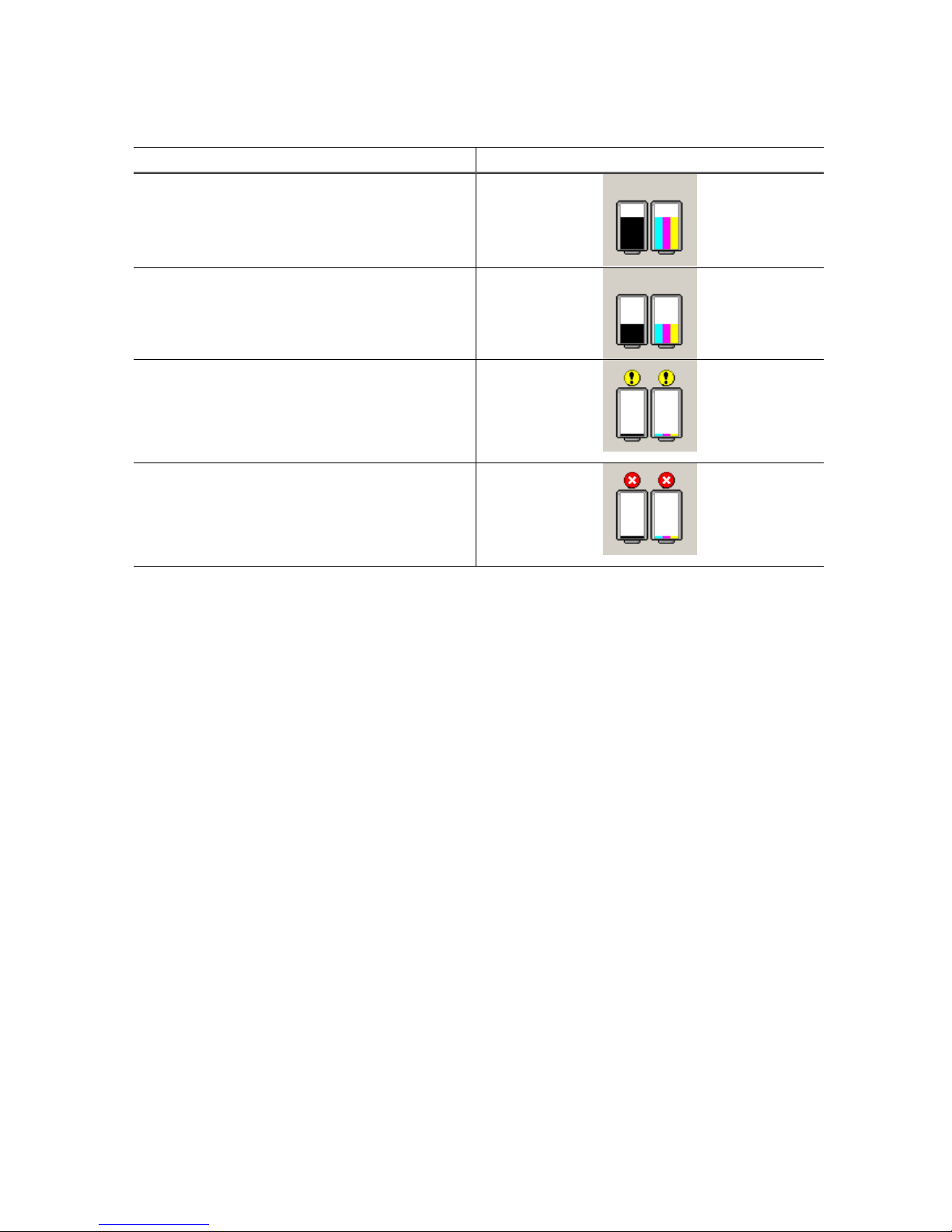
(7/23)
3-3. Ink Low Warning (Ink low warnings are displayed by the Status Monitor only when the
remaining ink level detection is enabled, and no Status Monitor display when disabled.)
Note: The Status Monitor display in the table below is for Windows.
Warning Display by Status Monitor
Ink low warning 1 (approx. 70% of ink remaining)
Ink low warning 2 (approx. 40% of ink remaining)
Ink low warning 3 (low remaining ink)
Ink low warning 4 (no ink remaining)
