Canon MF229dw Service Manual

i-SENSYS MF229dw/MF226dn/MF217w/
Product Overview
Technical Overview
Periodical Services
Disassembly/Assembly
Adjustment
Trouble Shooting
Error Codes
Service Mode
Appendix
MF216n/MF212w/MF211 Series
Service Manual Rev.1.0
87654321

0
Application
This manual has been issued by Canon Inc. for qualied persons to learn technical theory,
installation, maintenance, and repair of products. This manual covers all localities where the
products are sold. For this reason, there may be information in this manual that does not
apply to your locality.
Corrections
This manual may contain technical inaccuracies or typographical errors due to improvements
or changes in products. When changes occur in applicable products or in the contents of this
manual, Canon will release technical information as the need arises. In the event of major
changes in the contents of this manual over a long or short period, Canon will issue a new
edition of this manual.
0-2
The following paragraph does not apply to any countries where such provisions are
inconsistent with local law.
Trademarks
The product names and company names used in this manual are the registered trademarks
of the individual companies.
Copyright
This manual is copyrighted with all rights reserved. Under the copyright laws, this manual may
not be copied, reproduced or translated into another language, in whole or in part, without the
consent of Canon Inc.
Copyright CANON INC. 2014
0
Caution
Use of this manual should be strictly supervised to avoid disclosure of condential
information.
0-2
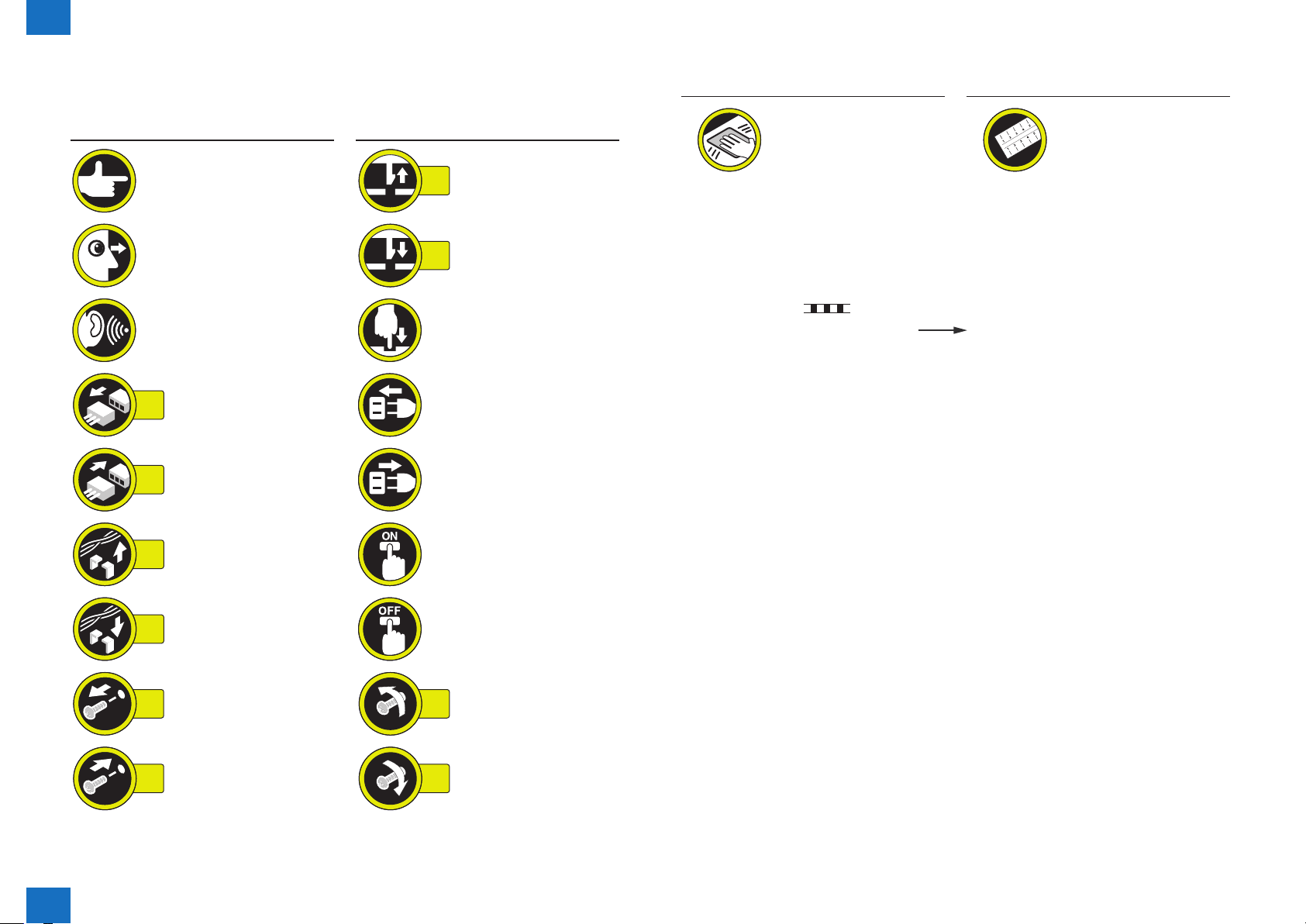
0
0-3
Explanation of Symbols
The following symbols are used throughout this Service Manual.
Symbols Explanation Symbols Explanation
Check.
Check visually.
Check a sound. Push the part.
Disconnect the connector. Connect the power cable.
1x
Connect the connector.
1x
Remove the cable/wire
from the cable guide or wire
1x
saddle.
Install the cable/wire to the
1x
cable guide or wire saddle.
Remove the screw.
1x
Remove the claw.
1x
Insert the claw.
1x
Disconnect the power
cable.
Turn on the power.
Turn off the power.
Loosen the screw.
1x
Symbols Explanation Symbols Explanation
Cleaning is needed. Measurement is needed.
The following rules apply throughout this Service Manual:
1. Each chapter contains sections explaining the purpose of specic functions and the
relationship between electrical and mechanical systems with reference to the timing of
operation.
In the diagrams, represents the path of mechanical drive; where a signal name
accompanies the symbol, the arrow
The expression "turn on the power" means ipping on the power switch, closing the front
door, and closing the delivery unit door, which results in supplying the machine with power.
2. In the digital circuits, '1' is used to indicate that the voltage level of a given signal is "High",
while '0' is used to indicate "Low". (The voltage value, however, differs from circuit to
circuit.) In addition, the asterisk (*) as in "DRMD*" indicates that the DRMD signal goes on
when '0'.
In practically all cases, the internal mechanisms of a microprocessor cannot be checked
in the eld. Therefore, the operations of the microprocessors used in the machines are not
discussed: they are explained in terms of from sensors to the input of the DC controller
PCB and from the output of the DC controller PCB to the loads.
The descriptions in this Service Manual are subject to change without notice for product
improvement or other purposes, and major changes will be communicated in the form of
Service Information bulletins.
All service persons are expected to have a good understanding of the contents of this Service
Manual and all relevant Service Information bulletins and be able to identify and isolate faults
in the machine.
indicates the direction of the electric signal.
0
Install the screw.
1x
Tighten the screw.
1x
0-3

Contents
0
Safety Precautions
CDRH Provisions -------------------------------------------------------------0-2
Laser Safety
About Laser Beams --------------------------------------------------------------- 0-2
Handling Laser Scanner Unit --------------------------------------------------- 0-2
Toner Safety --------------------------------------------------------------------0-3
About Toner ------------------------------------------------------------------------- 0-3
Handling Adhered Toner --------------------------------------------------------- 0-3
Notes on Handling Lithium Battery ---------------------------------------0-3
Notes on Assembly/Disassembly
1
Product Overview
Product Lineups ---------------------------------------------------------------1-2
Main Unit ----------------------------------------------------------------------------- 1-2
Options ------------------------------------------------------------------------------- 1-2
Manufacture Sketch Drawing ----------------------------------------------1-3
Features
Features ------------------------------------------------------------------------------ 1-4
Product Specications -------------------------------------------------------1-4
Main Unit Specications ---------------------------------------------------------- 1-4
Wireless LAN Specications ---------------------------------------------------- 1-6
SADF/DADF Specications ----------------------------------------------------- 1-6
FAX Specications(FAX model Only) ----------------------------------------- 1-7
Name of Parts ------------------------------------------------------------------1-8
External View ----------------------------------------------------------------------- 1-8
Cross Section ---------------------------------------------------------------------- 1-11
Control Panel ----------------------------------------------------------------------1-13
--------------------------------------------------------------------0-2
-----------------------------------------0-3
-------------------------------------------------------------------------1-4
2
Technical Overview
Basic Conguration -----------------------------------------------------------2-2
Conguration function ------------------------------------------------------------ 2-2
Basic Sequence -------------------------------------------------------------------- 2-2
Controller System -------------------------------------------------------------2-4
Main Controller --------------------------------------------------------------------- 2-4
Engine Controller ------------------------------------------------------------------ 2-4
Service Works ---------------------------------------------------------------------- 2-5
Document Exposure/Feeder System ------------------------------------2-6
Document Exposure System ---------------------------------------------------- 2-6
Document Feeder System ------------------------------------------------------- 2-7
Service Works ---------------------------------------------------------------------2-10
Laser Exposure System --------------------------------------------------- 2-11
Overview ---------------------------------------------------------------------------- 2-11
Controlling the Laser Activation Timing --------------------------------------2-12
Laser Control -----------------------------------------------------------------------2-13
Laser Scanner Motor Control -------------------------------------------------- 2-13
Service Works ---------------------------------------------------------------------2-14
Image Formation System ------------------------------------------------- 2-15
Overview/Conguration ---------------------------------------------------------2-15
High-Voltage Control ------------------------------------------------------------- 2-19
Toner Cartridge -------------------------------------------------------------------- 2-20
Service Works ---------------------------------------------------------------------2-22
Fixing System ---------------------------------------------------------------- 2-23
Overview/Conguration ---------------------------------------------------------2-23
Various Control Mechanisms --------------------------------------------------2-24
Other Functions -------------------------------------------------------------------2-25
Service Works ---------------------------------------------------------------------2-26
Pickup And Feeding System --------------------------------------------- 2-27
Overview ----------------------------------------------------------------------------2-27
Detecting Jams --------------------------------------------------------------------2-28

Reversal Delay Jam -------------------------------------------------------------- 2-30
Service Works ---------------------------------------------------------------------2-33
External And Controls System ------------------------------------------- 2-34
Power Supply ---------------------------------------------------------------------- 2-34
Service Works ---------------------------------------------------------------------2-35
3
Periodical Services
Periodically Replaced Parts ------------------------------------------------3-2
Periodically Replaced Parts ----------------------------------------------------- 3-2
Consumables ------------------------------------------------------------------3-2
Consumables ----------------------------------------------------------------------- 3-2
Periodical Service -------------------------------------------------------------3-3
Scheduled Servicing -------------------------------------------------------------- 3-3
4
Disassembly/Assembly
Outline ---------------------------------------------------------------------------4-3
List of Parts
External View ----------------------------------------------------------------------- 4-4
List of Main Unit
Electrical Components -----------------------------------------------------------4-10
---------------------------------------------------------------------4-4
-------------------------------------------------------------------- 4-7
Connectors Layout Drawing ---------------------------------------------- 4-19
DADF Unit and Reader Unit ----------------------------------------------------4-19
SADF Unit and Reader Unit ---------------------------------------------------- 4-20
Copyboard Unit and Reader Unit --------------------------------------------- 4-21
Duplex Printer Unit ---------------------------------------------------------------4-22
Sinplex Printer Unit ---------------------------------------------------------------4-25
Original Exposure/Feed System (DADF Model) -------------------- 4-27
Layout Drawing -------------------------------------------------------------------- 4-27
Removing the DADF Unit + Reader Unit -----------------------------------4-27
Disconnecting the DADF Unit + Reader Unit ------------------------------4-30
Removing the DADF Pickup Unit --------------------------------------------- 4-32
Removing the DADF Motor Unit ----------------------------------------------4-36
Removing the DADF Solenoid Unit ------------------------------------------4-38
Removing the DADF Pickup Roller Unit ------------------------------------4-39
Removing the DADF Separation Pad ----------------------------------------4-41
Removing the Copyboard Glass (DADF Model) -------------------------- 4-44
Removing the Contact Image Sensor (DADF Model)
Removing the Flat Bed Motor Unit (DADF Model) -----------------------4-48
-------------------4-46
Original Exposure/Feed System (SADF Model) --------------------- 4-51
Layout Drawing -------------------------------------------------------------------- 4-51
Removing the SADF Unit + Reader Unit. -----------------------------------4-51
Disconnecting the SADF Unit and the Reader Unit ---------------------- 4-54
Removing the SADF Upper Cover Unit -------------------------------------4-56
Removing the SADF Pickup Unit ---------------------------------------------4-60
Removing the SADF Motor ----------------------------------------------------- 4-61
Removing the SADF Pickup Roller Unit -------------------------------------4-62
Removing the SADF Separation Pad ---------------------------------------- 4-65
Removing the Copyboard Glass (SADF Model) --------------------------4-68
Removing the Contact Image Sensor (SADF Model)--------------------4-70
Removing the Flat Bed Motor Unit (SADF Model)------------------------4-72
Original Exposure/Feed System (Copyboard Model) -------------- 4-75
Layout Drawing -------------------------------------------------------------------- 4-75
Removing the Copyboard Cover ---------------------------------------------- 4-75
Removing the Copyboard Cover + Reader Unit --------------------------4-76
Removing the Copyboard Glass (Copyboard Model)--------------------4-78
Removing the Contact Image Sensor (Copyboard Model) -------------4-80
Removing the Flat Bed Motor Unit (Copyboard Model) -----------------4-82
External Cover/Internal System (Duplex Model) -------------------- 4-85
Layout Drawing -------------------------------------------------------------------- 4-85
Removing the Left Cover (Duplex Model) ----------------------------------4-86
Removing the Right Cover (Duplex Model) --------------------------------4-87
Removing the Front Cover Unit (Duplex Model) -------------------------- 4-89
Removing the Upper Cover Unit (Duplex Model) -------------------------4-89
Removing the Duplex Feed Guide Unit. (Duplex Model) ---------------4-91
Controller System (Duplex Model) -------------------------------------- 4-93
Layout Drawing -------------------------------------------------------------------- 4-93
Removing the Control Panel Unit (Duplex Model) ------------------------ 4-93
Removing the Main Motor (Duplex Model) --------------------------------- 4-95
Removing the Main Fan (Duplex Model) ------------------------------------4-97
Removing the Edge Left Cooling Fan (Duplex Model) ------------------4-99
Removing the Edge Right Cooling Fan (Duplex Model) -------------- 4-101
Removing the Engine Controller PCB (Duplex Model) ---------------- 4-102

Removing the Main Controller PCB (Duplex Model) ------------------- 4-105
Removing the FAX NCU PCB
(Fax Model 120V/230V) (Duplex Model) ---------------------------------- 4-107
Removing the Wirelss LAN PCB (Wi Model + Duplex Model) ----- 4-108
Removing the Paper Leading Edge Sensor PCB (Duplex Model) - 4-108
Removing the Fixing Delivery/Paper Width Sensor PCB
(Duplex Model) -------------------------------------------------------------------4-111
Removing the Toner Sensor and Multi Pickup Sensor Unit
(Fax Model + Duplex Model) ------------------------------------------------- 4-114
Removing the Speaker (Fax Model + Duplex Model) ----------------- 4-116
Laser Exposure System (Duplex Model) -----------------------------4-118
Layout Drawing ------------------------------------------------------------------ 4-118
Removing the Laser Scanner Unit (Duplex Model) -------------------- 4-118
Image Formation System (Duplex Model) -------------------------- 4-120
Layout Drawing ------------------------------------------------------------------ 4-120
Removing the Transfer Roller (Duplex Model) -------------------------- 4-120
Fixing System (Duplex Model) ----------------------------------------- 4-122
Layout Drawing ------------------------------------------------------------------ 4-122
Removing the Fixing Assembly (Duplex Model) ------------------------ 4-122
Pickup Feed System (Duplex Model) -------------------------------- 4-127
Layout Drawing ------------------------------------------------------------------ 4-127
Removing the Pickup Unit (Duplex Model) ------------------------------- 4-127
Removing the Pickup Tray Unit (Duplex Model) ------------------------ 4-132
Removing the Pickup Roller (Duplex Model) ---------------------------- 4-134
Removing the Separation Pad (Duplex Model) ------------------------- 4-135
Removing the Delivery Slave Roller Unit (Duplex Model) ------------ 4-136
Removing the Pickup Solenoid (Duplex Model)------------------------- 4-137
Removing the Duplex Solenoid (Duplex Model) ------------------------ 4-141
External Cover/Internal System (Simplex Model) ----------------- 4-143
Layout Drawing ------------------------------------------------------------------ 4-143
Removing the Left Cover (Simplex Model) ------------------------------- 4-144
Removing the Right Cover (Simplex Model) ----------------------------- 4-145
Removing the Front Cover Unit (Simplex Model) ----------------------- 4-147
Removing the Upper Cover (Simplex Model) ---------------------------- 4-147
Removing the Rear Cover (Simplex Model) ----------------------------- 4-149
Controller System (Simplex Model) ---------------------------------- 4-151
Layout Drawing ------------------------------------------------------------------ 4-151
Removing the Control Panel Unit (Simplex Model) -------------------- 4-151
Removing the Main Motor (Simplex Model) ------------------------------ 4-153
Removing the Engine Controller PCB (Simplex Model)--------------- 4-155
Removing the Main Controller PCB (Simplex Model) ----------------- 4-159
Removing the FAX NCU PCB
(Fax Model 120V/230V + Simplex Model) -------------------------------- 4-161
Removing the Wireless LAN PCB (Wi Model + Simplex Model) -- 4-161
Removing the Paper Leading Edge Sensor (Simplex Model) ------- 4-162
Removing the Fixing Delivery/Paper Width Sensor PCB
(Simplex Model) ----------------------------------------------------------------- 4-164
Removing the Toner Sensor and Multi Pickup Sensor Unit
(Fax Model + Simplex Model) ----------------------------------------------- 4-167
Removing the Speaker (Fax Model + Simplex Model) ---------------- 4-169
Laser Exposure System (Simplex Model) -------------------------- 4-171
Layout Drawing ------------------------------------------------------------------ 4-171
Removing the Laser Scanner Unit (Simplex Model) ------------------- 4-171
Image Formation System (Simplex Model) ------------------------- 4-173
Layout Drawing ------------------------------------------------------------------ 4-173
Removing the Transfer Roller (Simplex Model) ------------------------- 4-173
Fixing System (Simplex Model) --------------------------------------- 4-175
Layout Drawing ------------------------------------------------------------------ 4-175
Removing the Fixing Assembly (Simplex Model) ----------------------- 4-175
Pickup Feed System (Simplex Model) ------------------------------- 4-180
Layout Drawing ------------------------------------------------------------------ 4-180
Removing the Pickup Unit (Simplex Model) ------------------------------ 4-180
Removing the Pickup Tray Unit (Simplex Model) ----------------------- 4-184
Removing the Pickup Roller (Simplex Model) --------------------------- 4-186
Removing the Separation Pad (Simplex Model) ------------------------ 4-187
Removing the Delivery Slave Roller Unit (Simplex Model) ----------- 4-188
Removing the Pickup Solenoid (Simplex Model) ----------------------- 4-190

5
Adjustment
Mechanical Adjustment ------------------------------------------------------5-2
Conrming Nip Width ------------------------------------------------------------- 5-2
6
Trouble Shooting
Test Print ------------------------------------------------------------------------6-2
Test Print Function ----------------------------------------------------------------- 6-2
Trouble Shooting Items ------------------------------------------------------6-3
Image Faults ------------------------------------------------------------------------ 6-3
Log Collector -------------------------------------------------------------------6-8
OutLine ------------------------------------------------------------------------------- 6-8
Version Upgrade ------------------------------------------------------------ 6-10
Overview ----------------------------------------------------------------------------6-10
UST -----------------------------------------------------------------------------------6-10
Preparation -------------------------------------------------------------------------6-10
Downloading System Software ------------------------------------------------ 6-11
Upgrading via Internet ----------------------------------------------------------- 6-13
7
Error Codes
Overview ------------------------------------------------------------------------7-2
Error Codes
Jam Codes
8
Service Mode
---------------------------------------------------------------------7-3
----------------------------------------------------------------------7-4
Overview ------------------------------------------------------------------------8-2
Entering Service Mode. ---------------------------------------------------------- 8-2
Service Mode Menu --------------------------------------------------------------- 8-2
COPIER -------------------------------------------------------------------------8-4
DISPLAY ----------------------------------------------------------------------------- 8-4
I/O -------------------------------------------------------------------------------------- 8-5
ADJUST ------------------------------------------------------------------------------ 8-5
FUNCTION -------------------------------------------------------------------------- 8-6
OPTION ------------------------------------------------------------------------------ 8-8
COUNTER --------------------------------------------------------------------------- 8-9
FEEDER ----------------------------------------------------------------------- 8-11
ADJUST ----------------------------------------------------------------------------- 8-11
FUNCTION ------------------------------------------------------------------------- 8-11
FAX ----------------------------------------------------------------------------- 8-12
List of SSSW -----------------------------------------------------------------------8-12
List of MENU -----------------------------------------------------------------------8-14
List of NUM -------------------------------------------------------------------------8-15
List of NCU -------------------------------------------------------------------------8-16
TESTMODE ------------------------------------------------------------------ 8-20
SYSTEM ----------------------------------------------------------------------------8-20
SCAN --------------------------------------------------------------------------------8-20
FAX -----------------------------------------------------------------------------------8-21
PANEL ------------------------------------------------------------------------------- 8-22
NETWORK ------------------------------------------------------------------- 8-23
SSSW --------------------------------------------------------------------------------8-23
Appendix
Service Tools -------------------------------------------------------------------9-2
Solvent/Oil List
General Circuit Diagram (Duplex Model)
General Circuit Diagram (Simplex Model)
General Timing Chart
List of User Mode
Network Settings ------------------------------------------------------------------- 9-7
Preferences ------------------------------------------------------------------------- 9-8
Quiet Mode Time ------------------------------------------------------------------- 9-9
Common Settings ------------------------------------------------------------------ 9-9
Copy Settings ----------------------------------------------------------------------- 9-9
Fax Settings ------------------------------------------------------------------------- 9-9
Scan Settings ---------------------------------------------------------------------- 9-10
Printer Settings -------------------------------------------------------------------- 9-10
Adjustment/Maintenance --------------------------------------------------------9-10
System Management Settings -------------------------------------------------9-10
Backup Data ------------------------------------------------------------------ 9-12
-----------------------------------------------------------------9-3
-------------------------------9-4
------------------------------9-5
--------------------------------------------------------9-6
-------------------------------------------------------------9-7

Safety Precautions
CDRH Provisions
■
Laser Safety
■
Toner Safety
■
Notes on Handling
■
Lithium Battery
Notes on Assembly/
■
Disassembly
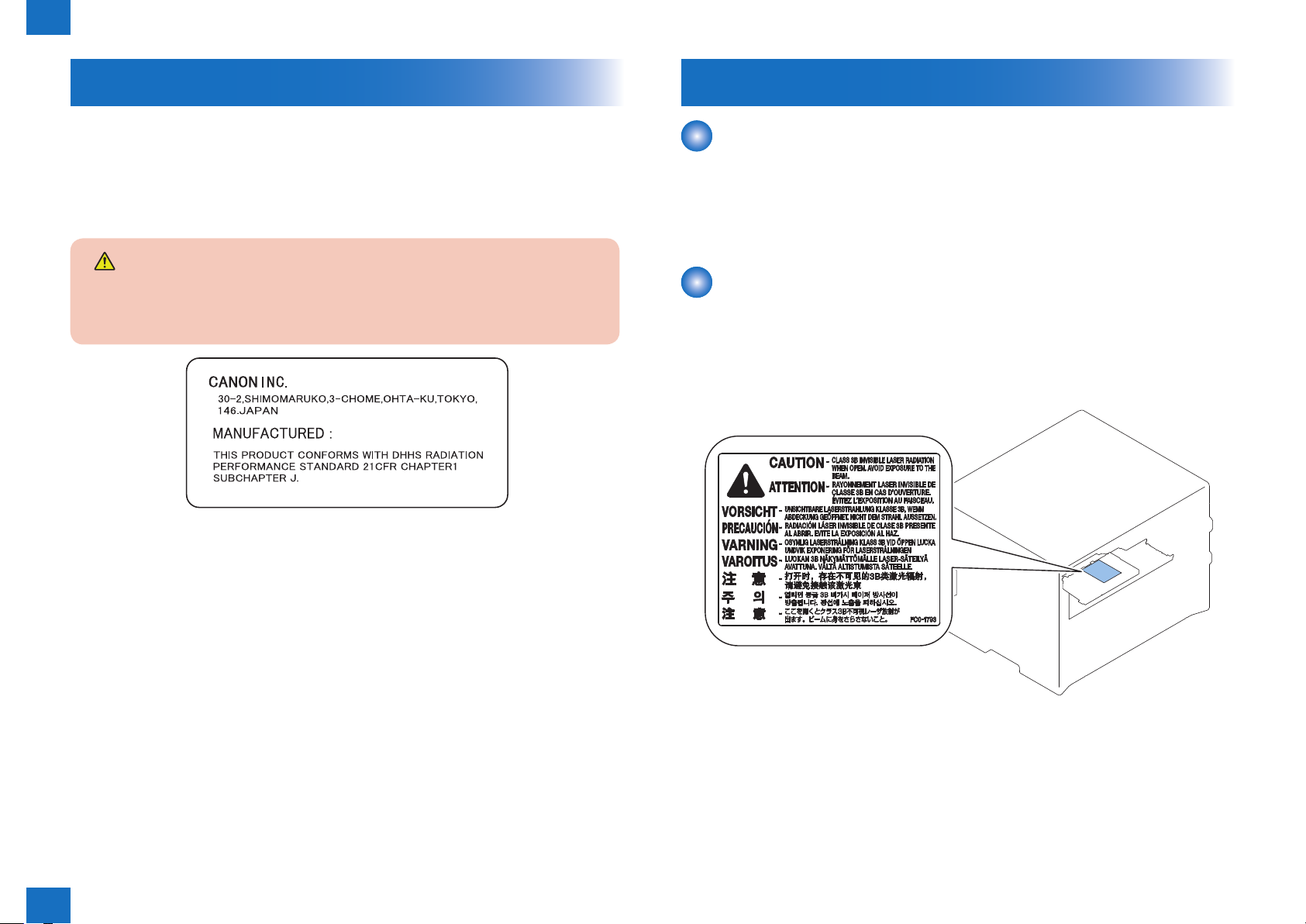
0
Safety Precautions > Laser Safety > Handling Laser Scanner Unit
0-2
CDRH Provisions
Food and Drug CDRH (Center for Devices and Radiological Health) under FDA (Food and
Drug Administration) enforced provisions of the section for laser and laser products on August
2, 1976. These provisions are applicable to all laser products manufactured or assembled
after August 1, 1976 and allow only products certied their compliance with the provisions
to market in the US. Each product shall have afxed the applicable label as shown below to
follow the labeling requirements prescribed in CDRH provisions.
Note that the wording included in labels is different depending on laser product
classications.
F-0-1
Laser Safety
About Laser Beams
Laser radiation may be hazardous to human. The laser scanner unit mounted in this device is
sealed in the protective housing and the external cover to prevent laser beams from leaking
to the environment. As long as the device is operated under normal conditions, users are
safely guarded from laser leaks.
Handling Laser Scanner Unit
Before providing service works for the laser scanner unit and its peripherals, ensure to turn
off the power of the device.
Any cover with potential dangers of laser beam reection has afxed the caution label at the
position shown in the gure below.
Safety Precautions > Laser Safety > Handling Laser Scanner Unit
0
F-0-2
This product is certicated as a Class 1 laser product under IEC60825-1:2007.
But this product is equipped with a class 3B laser.
When you remove interlock and work, you must warn the safety.
0-2
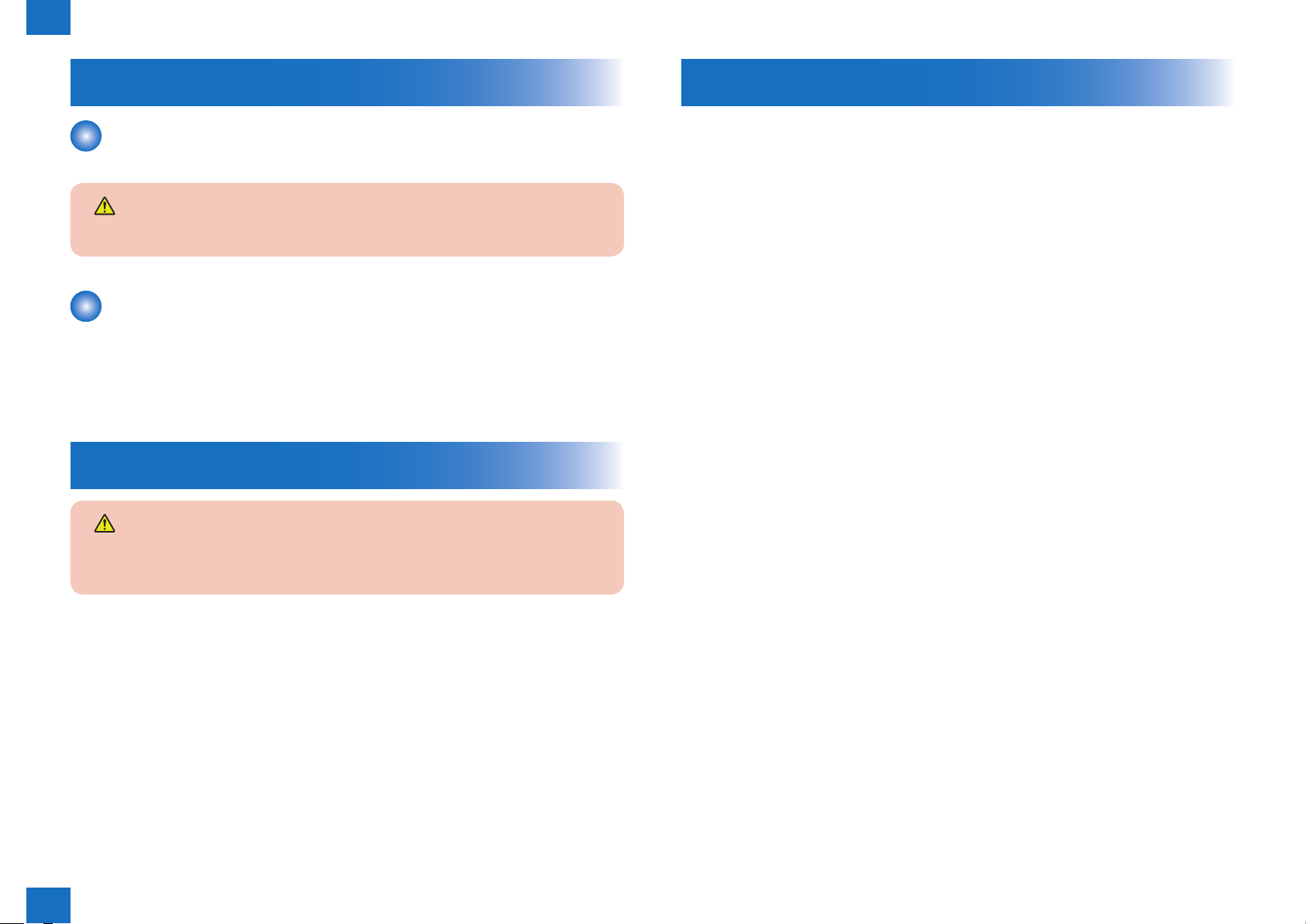
0
Safety Precautions > Notes on Assembly/Disassembly
0-3
Toner Safety
About Toner
Toner is a nontoxic matter composed of plastic, iron and a trace of pigments.
Never throw toner in ames to avoid explosion.
Handling Adhered Toner
• Use dry tissue paper to wipe off toner adhered to skin or clothes and wash in water.
• Never use warm water for cleaning up toner to prevent toner particles from being able to
soak into bers permanently.
• Toner particles are reactive with vinyl polymers. Avoid contacting these materials.
Notes on Handling Lithium Battery
Notes on Assembly/Disassembly
Follow the items below to assemble/disassemble the device.
1. Disconnect the power plug to avoid any potential dangers during assembling/disassembling
works.
2. If not specially instructed, reverse the order of disassembly to reinstall.
3. Ensure to use the right screw type (length, diameter, etc.) at the right position when
assembling.
4. To keep electric conduction, binding screws with washers are used to attach the grounding
wire and the varistor. Ensure to use the right screw type when assembling.
5. Unless it is specially needed, do not operate the device with some parts removed.
6. Never remove the paint-locked screws when disassembling.
Replacing with wrong battery types may cause explosion.
Follow instructions to dispose used batteries properly.
Safety Precautions > Notes on Assembly/Disassembly
0
0-3
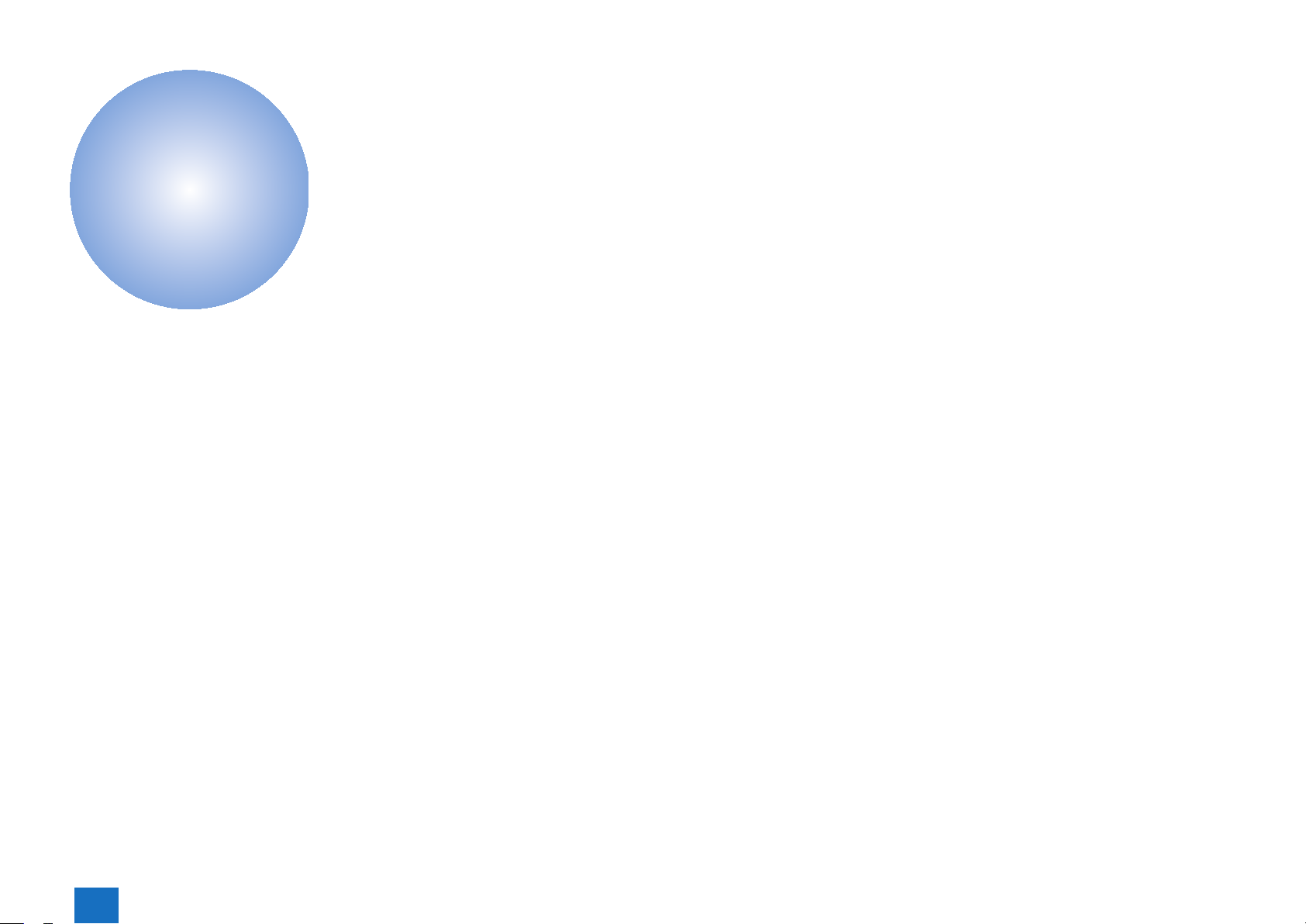
Product Overview
1
Product Lineups
■
Features
■
Product Specications
■
Name of Parts
■
Product Overview
1
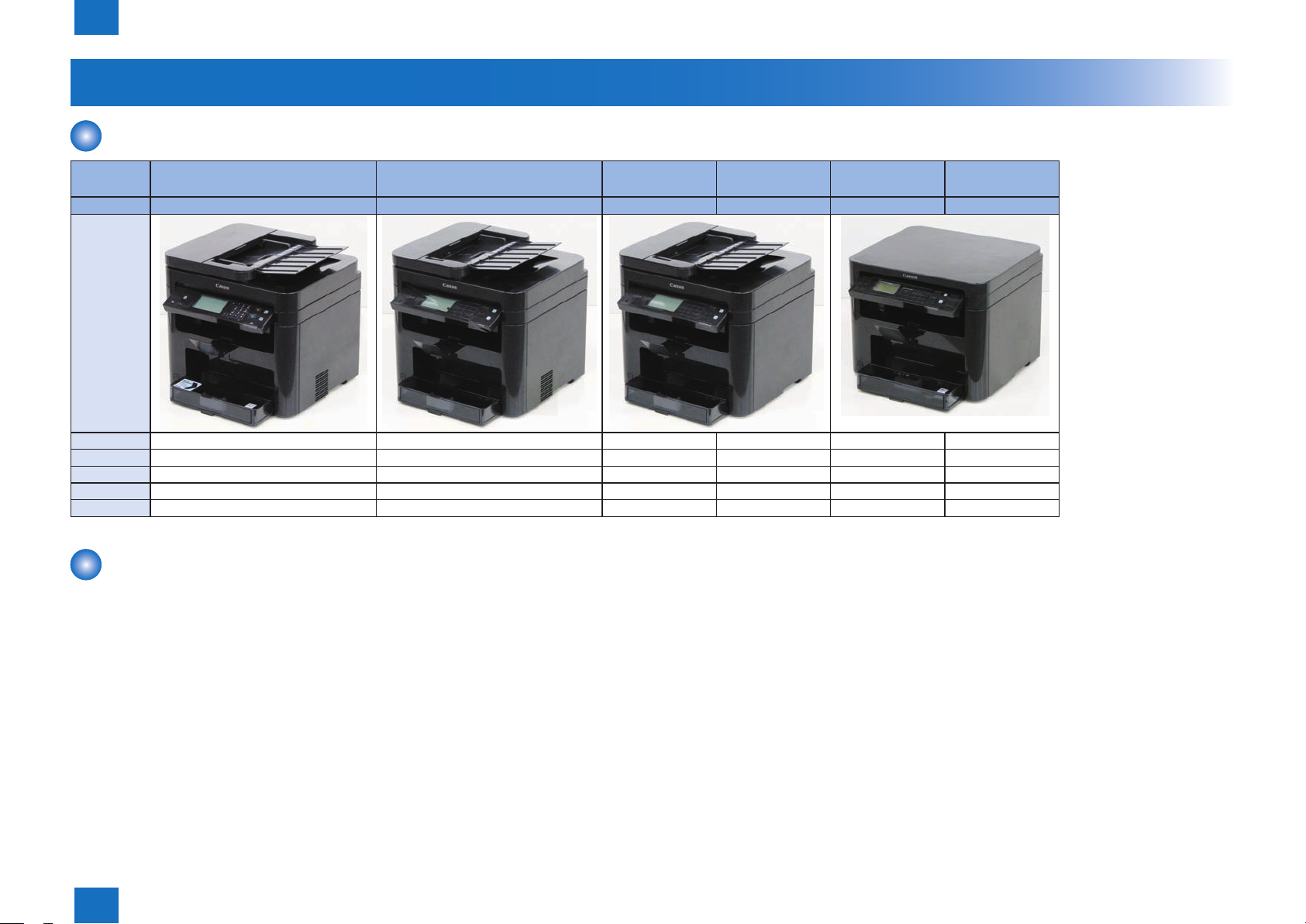
1
Product Overview > Product Lineups > Options
Product Lineups
Main Unit
1-2
Model i-SENSYS MF229dw i-SENSYS MF226dn i-SENSYS
MF217w
Cong 4in1DADF+WN 4in1SADF+N 4in1SADF+WN 4in1SADF+N 3in1Pla+WN 3in1Pla
Design
ADF DADF SADF SADF SADF PLATEN PLATEN
Engine 2-Sided 2-Sided 1-Sided 1-Sided 1-Sided 1-Sided
LAN port Yes Yes Yes Yes Yes
Wireless LAN Yes Yes Yes
FAX Yes Yes Yes Yes
F-1-1
F-1-2
i-SENSYS
MF216n
F-1-3
i-SENSYS
MF212w
i-SENSYS
MF211
Options
• Non
F-1-4
T-1-1
Product Overview > Product Lineups > Options
1
1-2
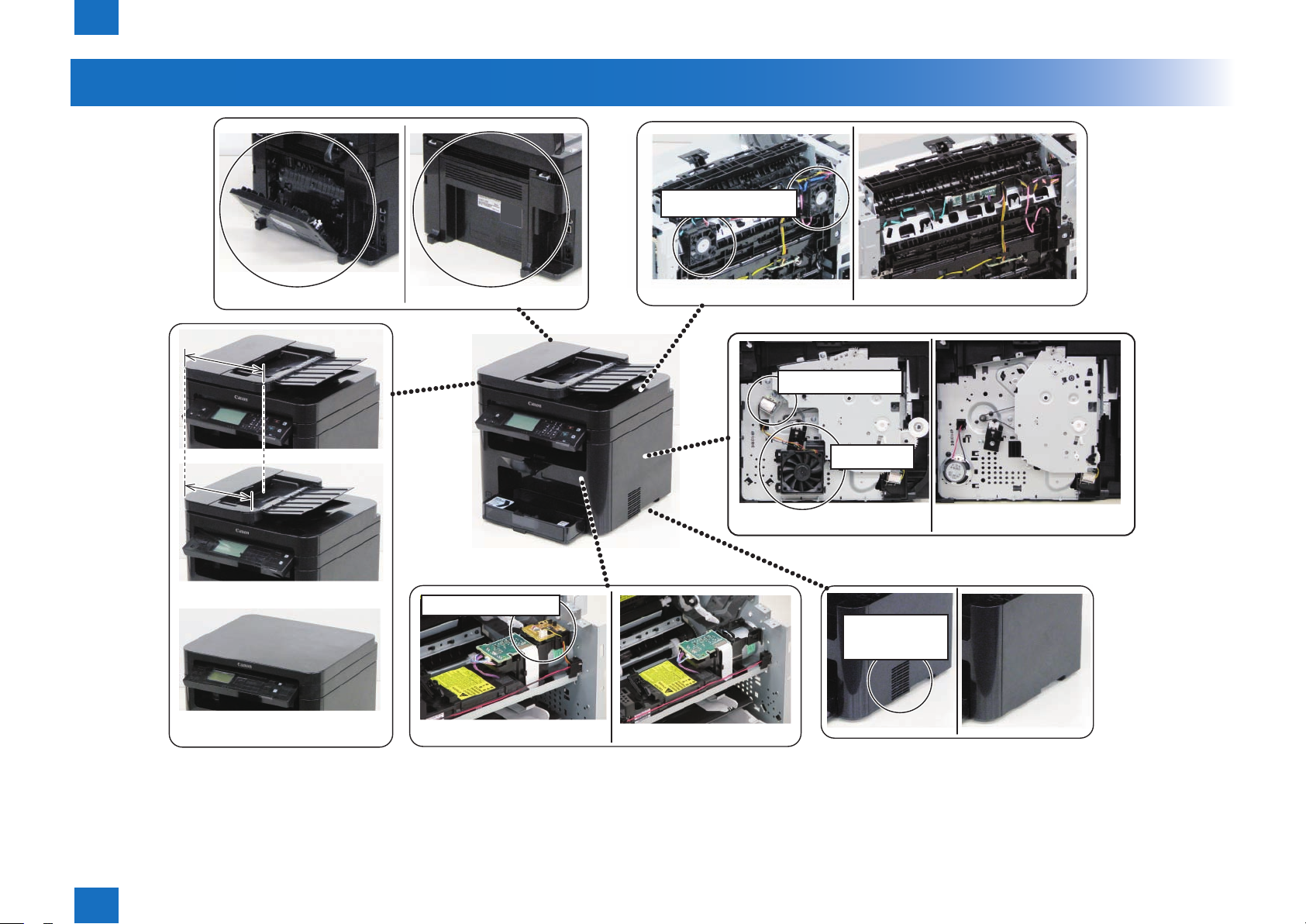
1
Product Overview > Manufacture Sketch Drawing
Manufacture Sketch Drawing
1-3
Edge Cooling Fan
Duplex Model Sinplex Model
DADF Model
SADF Model
Copyboard Model
Duplex Model Sinplex Model
Duplex Relay PCB
Duplex Model Sinplex Model
Duplex Solenoid
Duplex Model
Main Fan
Intake hole of
the main fan
Duplex Model
Sinplex Model
Sinplex Model
Product Overview > Manufacture Sketch Drawing
1
F-1-5
1-3
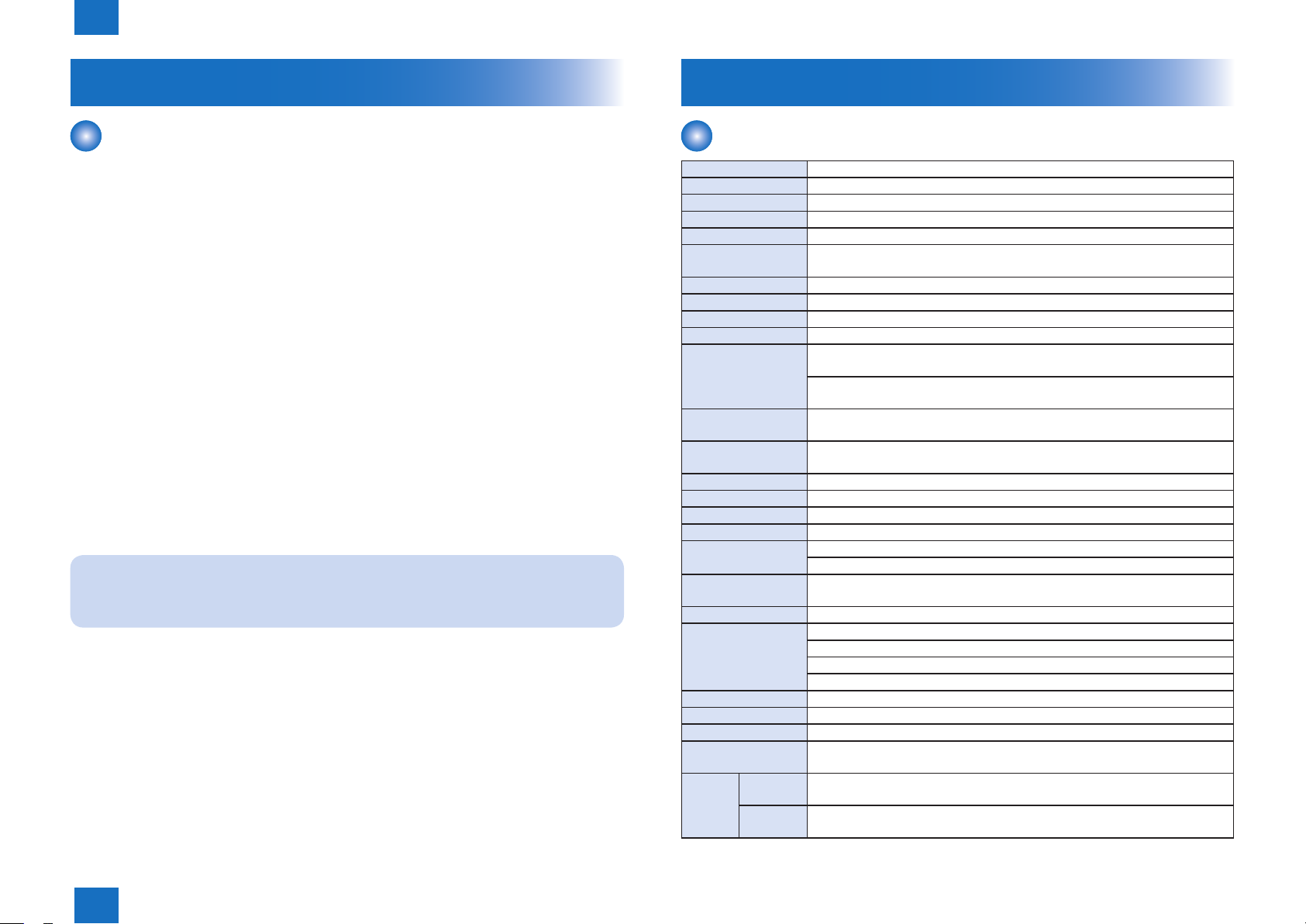
1
Product Overview > Product Specications > Main Unit Specications
1-4
Features
Features
1. Small-size, high-speed monochrome printer
This equipment has a compact body that realizes high-speed print of 27 ppm (A4) / 26 ppm
(LTR).
2. Automatic duplex print
Automatic two-sided printing is available with standard equipped duplex unit.
3. Reduction in standby time and energy consumption
This equipment employs on-demand xing where the heater activates only during printing,
resulting in a reduction in standby time and energy consumption on this mode.
4. Realization of noise reduction and stable image quality
This equipment employs a belt drive method for transmitting the drive of the main motor.
This enables lower noise and more stable image quality compared to the conventional gear
drive method. (See NOTE)
5. Improved Usability
In this equipment maintenance (jam removal, replacing the cartridge) can be performed by
accessing one point of the delivery tray.
Note:
Changing the drive method from gear to belt reduces uneven pitch due to varied
rotation speed of the photosensitive drum, which realizes stable image quality.
Product Specications
Main Unit Specications
Copyboard Fixed
Device Installation Personal Desktop
Light source LED (RGB)
Image scanning CIS (color)
Photoreceptor OPC drum (φ24)
Light exposure
method
Charging method Roller charging
Developing method Toner projection developing method
Transfer method Direct transfer to the transfer member
Separation method Curvature separation
Paper feed method Pickup Tray : Semilunar-shaped Pickup Roller + Pad separation method
Paper delivery
method
Drum cleaning
method
Fixing method SURF xing method with the Ceramic Heater
Toner supply method All-in-one cartridge with drum
Toner level sensor Fax model: Yes (magnetic sensor)
Document types Sheets, Book, Height of document : 20 mm, Weight: up to 2 Kg
Maximum document
size
Image size
magnication
Zoom Zoom : 25 to 400 % (1 % increment)
Reading resolution Text/photo : 300 dpi x 300 dpi (default)
Print resolution 1,200 dpi equivalent x 1,200 dpi equivalent
Warm-up Time 13.5 seconds or less
First print time 6.0 seconds or less
First copy time
Print
Speed
Simplex
Print
Duplex
Print
Laser beam exposure (semiconductor laser)
(pressure release mechanism is not available)
Multi-purpose Tray : Semilunar-shaped Pickup Roller + Pad separation
method (pressure release mechanism is not available)
Face-down
Cleaning blade
Fixation : to A4
ADF : to LGL
100% Direct, 400% Max, 200%, 129% STMT->LTR, 78% LGL->LTR, 64%
LTR->STMT, 50%, 25% Min
Text/photo : 600 dpi x 600 dpi
Text : 600 dpi x 600 dpi
Photo : 600 dpi x 600 dpi
• Platen glass: 9 seconds or less
• Feeder: 14 seconds or less
Duplex Model: 28 ppm(LTR), 27 ppm(A4)
Simplex Model: 24 ppm(LTR), 23 ppm(A4)
Duplex Model: 16 cpm(LTR), 15 cpm(A4)
Simplex Model: Non Duplex Print
Product Overview > Product Specications > Main Unit Specications
1
1-4
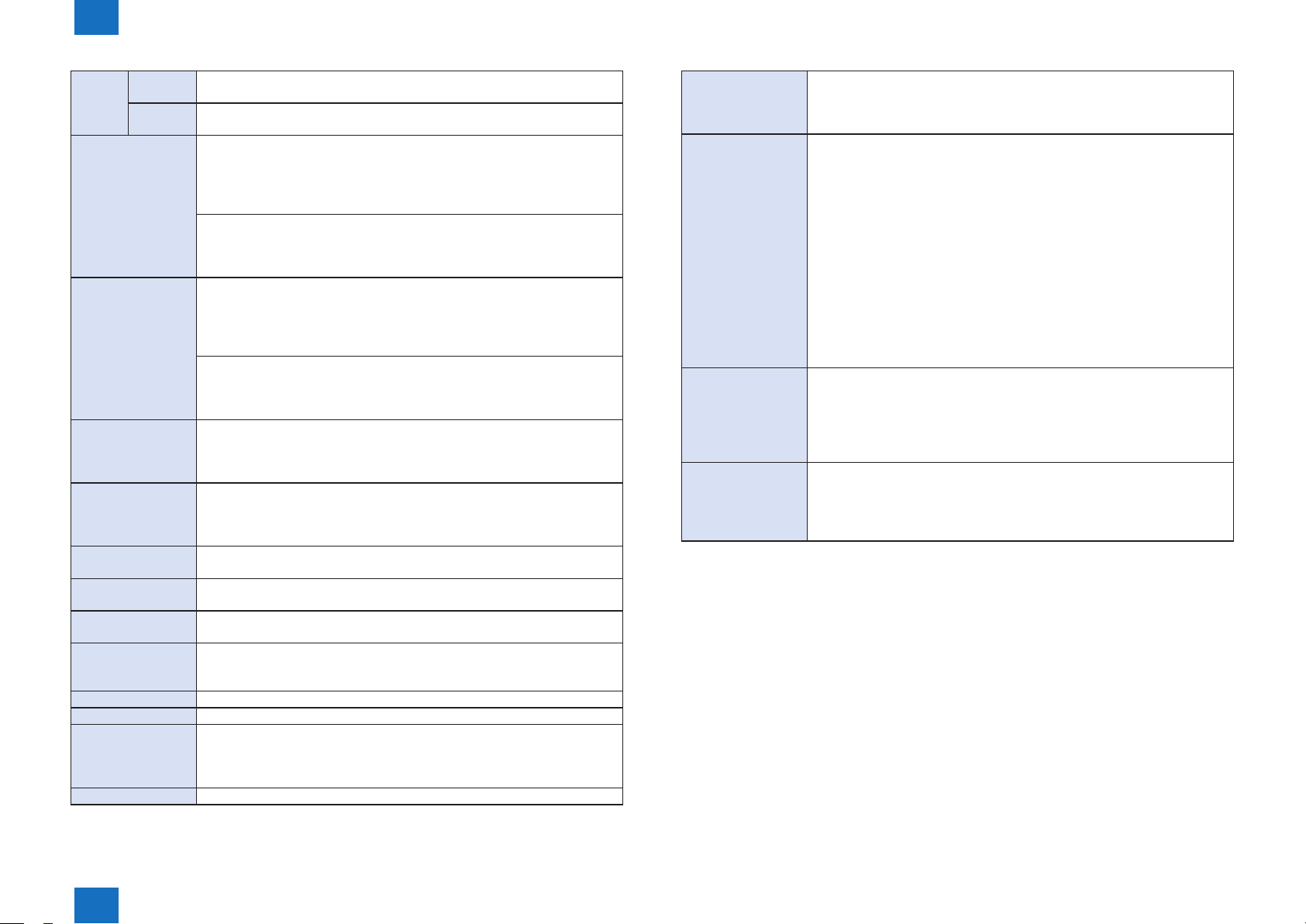
1
Product Overview > Product Specications > Main Unit Specications
1-5
Copy
speed
Available paper size
in Paper Cassette
Available paper size
in multi-purpose tray
Paper types for Paper
Cassette
Multi-Purpose Tray Plain paper*3 (60 to 90 g/m²(16 to 24 lb Bond )), Heavy paper*4 (90 to 163
Stack capacity of
Paper Cassette
Stack capacity of
Multi-purpose Tray
Output tray stacking
capacity
Allowable
environmental
temperature
Allowable humidity 20 - 80 %
Duplex method Yes
Interface
Hard Disk Standard : none, Option : none
Simplex
Print
Duplex
Print
Duplex Model: 28 ppm(LTR), 27 ppm(A4)
Simplex Model: 24 ppm(LTR), 23 ppm(A4)
Duplex Model: 16 cpm(LTR), 15 cpm(A4)
Simplex Model: Non Duplex Print
Fixed size :
A4 *1 , B5, A5, Legal *1, Letter *1 , Statement, Executive *1, Ofcio *1,
B-ofcio *1, M-ofcio *1, Government - Letter, Government - Legal, Foolscap
*1, Australian-foolscap, Indian-Legal *1, Envelope COM10, Envelope
Monarch *2, Envelope C5, Envelope DL, Index Card *2
Custom paper size :
• Envelope: COM10 / Monarch / C5 / DL
• Width: 76.2 to 216.0 mm
• Length: 148.0 to 356.0 mm
Fixed size :
A4 *1 , B5, A5, Legal *1, Letter *1 , Statement, Executive *1, Ofcio *1,
B-ofcio *1, M-ofcio *1, Government - Letter, Government - Legal, Foolscap
*1, Australian-foolscap, Indian-Legal *1, Envelope COM10, Envelope
Monarch *2, Envelope C5, Envelope DL, Index Card *2
Custom paper size :
• Envelope: COM10 / Monarch / C5 / DL
• Width: 76.2 to 216.0 mm
• Length: 148.0 to 356.0 mm
Plain paper*3 (60 to 90 g/m²(16 to 24 lb Bond )), Heavy paper*4 (90 to 163
g/m²(24 to 60 lb Bond)), Recycled paper*3 (60 to 90 g/m²(16 to 24 lb Bond)),
Color paper*3 (60 to 90 g/m²(16 to 24 lb Bond)), Bond paper*5 (60 to 163 g/
m²(16 lb Bond to 60 lb Cover)), Transparency, Label, Envelope
g/m²(24 to 60 lb Bond)), Recycled paper*3 (60 to 90 g/m²(16 to 24 lb Bond)),
Color paper*3 (60 to 90 g/m²(16 to 24 lb Bond)), Bond paper*5 (60 to 163 g/
m²(16 lb Bond to 60 lb Cover)), Transparency, Label, Envelope
About 250 sheets (60 to 80 g/m2)
1 sheet
About 100 sheets (60 to 80 g/m2)
10 - 30 deg C(50 to 86°F)
• 100BASE-TX
• 10BASE-T
• Hi-Speed USB
• IEEE 802.11b/g/n (Infrastructure mode)
Power Supply 110 to 127 V, 50/60 Hz
220 to 240 V, 50/60 Hz
(Power requirements differ depending on the country in which you purchased
the product.)
Power Consumption <Maximum>
• Duplex Model : 1,220 W
• Simplex Model : 1,190 W
<Average consumption during standby mode>
• Duplex Model : Approx. 5.8 W
• Simplex Model : Approx. 5.4 W
<Average consumption during sleep mode>
• Duplex Model :
• Wired Connections : Approx. 1.7 W
• Wireless Connections : Approx. 2.3 W
• Simplex Model :
• Wired Connections : Approx. 1.6 W
• Wireless Connections : Approx. 2.0 W
<When the power switch is turned OFF>
• 0.5 W or less
Dimensions
(W x L x H)
Weight
(The value indicates
the mass of the main
unit including toner
cartridges.)
• DADF model:
390 mm x 378 mm x 360 mm(15" 3/8 x 14" 7/8 x 14" 1/4)
• SADF model:
390 mm x 371 mm x 360 mm (15" 3/8 x 14" 5/8 x 14" 1/4)
• PLATEN model:
390 mm x 371 mm x 312 mm(15 3/8" x 14 5/8" x 12 1/4")
• MF229dw: Approx. 13.7 kg(30.2 lb)
• MF227dw: Approx. 12.8 kg(28.2 lb)
• MF226dn: Approx. 12.8 kg(28.2 lb)
• MF216n: Approx. 12.1 kg(26.7 lb)
• MF212w: Approx. 10.8 kg(23.8 lb)
T-1-2
*1 : Only in Duplex Model, automatic 2-sided printing is available without replacing paper.
*2 : You can load Envelope Monarch and Index Card only in the manual feed slot
*3 : Only in Duplex Model, automatic 2-sided printing is available without replacing paper.
*4 : Only in Duplex Model, automatic 2-sided printing is available for heavy paper 1 (90 to 120
g/m²).
*5 : Only in Duplex Model, automatic 2-sided printing is available for bond paper 1 (60 to 90
g/m²) and bond paper 2 (90 to 120 g/m²).
Product Overview > Product Specications > Main Unit Specications
1
1-5
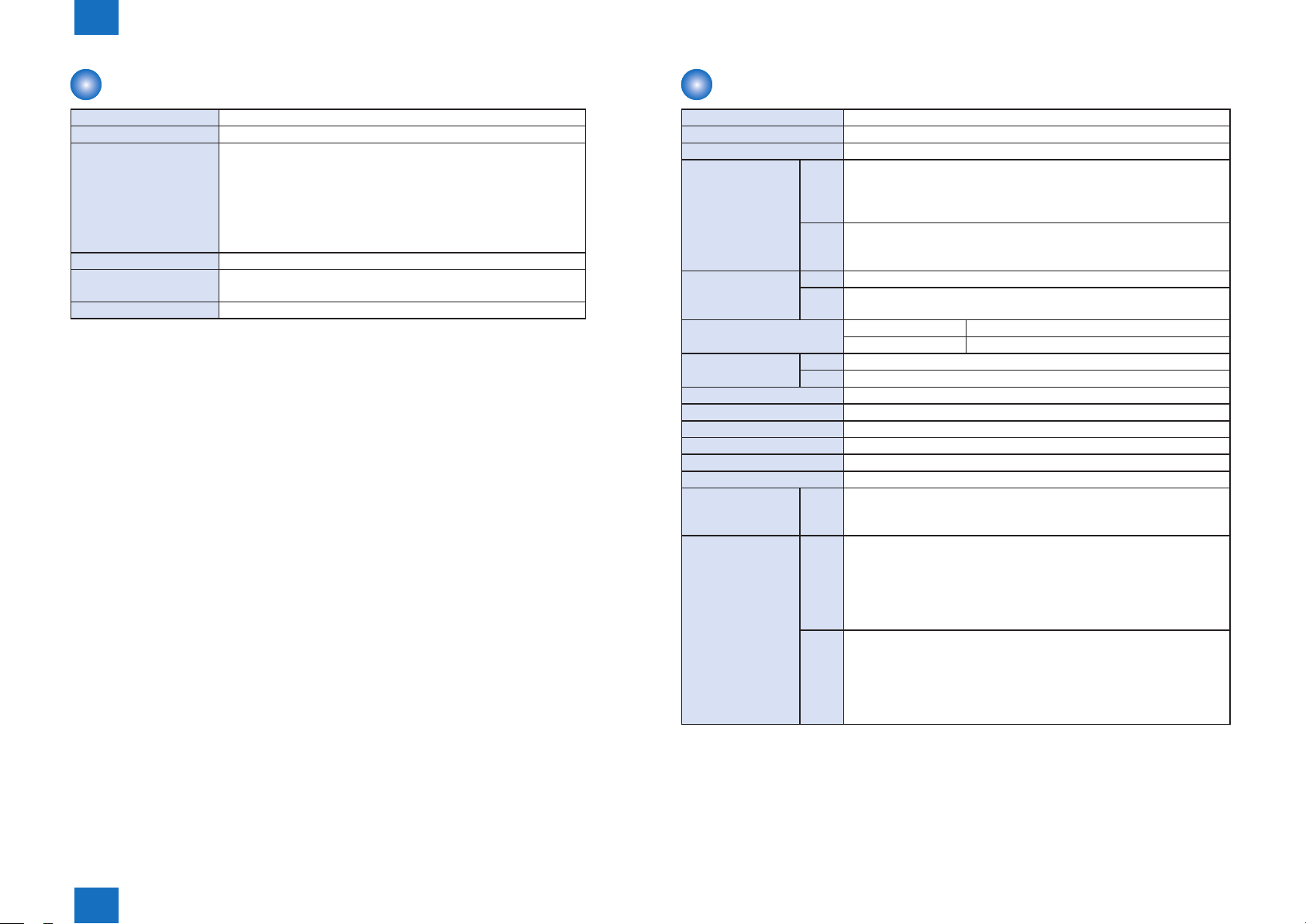
1
Product Overview > Product Specications > SADF/DADF Specications
1-6
Wireless LAN Specications
Standard IEEE 802.11g, IEEE 802.11b, IEEE 802.11n
Frequency Range 2,412 to 2,462 MHz
Data Transmission Rate
Communication Mode Infrastructure Mode
Security WEP 64/128 bit, WPA-PSK (TKIP/AES), WPA2-PSK (AES),
Connection Method WPS (Wi-Fi Protected Setup), Manual setup
*
WPS (Wi-Fi Protected Setup), Connection can be established by manually setting values.
• IEEE 802.11g
6/9/12/18/24/36/48/54 Mbps
• IEEE 802.11b
1/2/5.5/11 Mbps
• IEEE 802.11n
SGI Invalidated 20 MHz: 6.5/13/19.5/26/39/52/58.5/65 Mbps
SGI Validated 20 MHz: 7.2/14.4/21.7/28.9/43.3/57.8/72.2 Mbps
802.1x (LEAP, EAP-FAST, PEAP, EAP-TLS, EAP-TTLS)
T-1-3
SADF/DADF Specications
Document pickup method Auto pickup method
Document setting direction face-up method
Document type Sheet document
Document size DADF Size: A4R/B5R/A5/B6 (landscape)/LGL/LTRR
2-sided: A4R/B5R/A5/LTRR/LGL/B6 (landscape only)
• Feed direction : 127 mm to 356 mm
• Width direction : 140 mm to 216 mm
SADF Size: A4R/B5R/A5/B6 (landscape)/LGL/LTRR
• Feed direction : 105 mm to 356 mm
• Width direction : 148 mm to 216 mm
Document
processing mode
Document weight Continuous feed 1-sided : 50 to 105 g/m
Document stack
capacity *
Document setting position Center reference
Document reading method Stream reading
Mixed paper reading None
Document size sensor None
Document AE sensor None
Stamp function None
Document feed
speed
(at reading)
Document
processing speed
(At A4, LTR)
*:
Ssize: A4R, B5R, A5R, B6, LTRR, STMTR, 16KR
L size: LGL
SADF 1-sided document -> 1-sided copy, 1-sided document -> 2-sided copy
DADF 1-sided document -> 1-sided copy, 1-sided document -> 2-sided copy,
2-sided document -> 1-sided copy, 2-sided document -> 2-sided copy
Continuous reading 2-sided : 60 to 105 g/m
DADF S size: 50 Sheets/L size : 10 Sheets
SADF S size: 35 Sheets/L size : 10 Sheets
100 % DADF: 129.34 mm/s
SADF: 113.38 mm/s
Mono
• 1-sided constant speed, DADF
22 ipm (sheets/min)
• 1-sided constant speed, SADF
20 ipm (sheets/min)
• 2-sided constant speed, DADF
8 ipm (sheets/min)
Color
• 1-sided constant speed, DADF
15 ipm (sheets/min)
• 1-sided constant speed, SADF
15 ipm (sheets/min)
• 2-sided constant speed, DADF
5 ipm (sheets/min)
2
2
T-1-4
Product Overview > Product Specications > SADF/DADF Specications
1
1-6
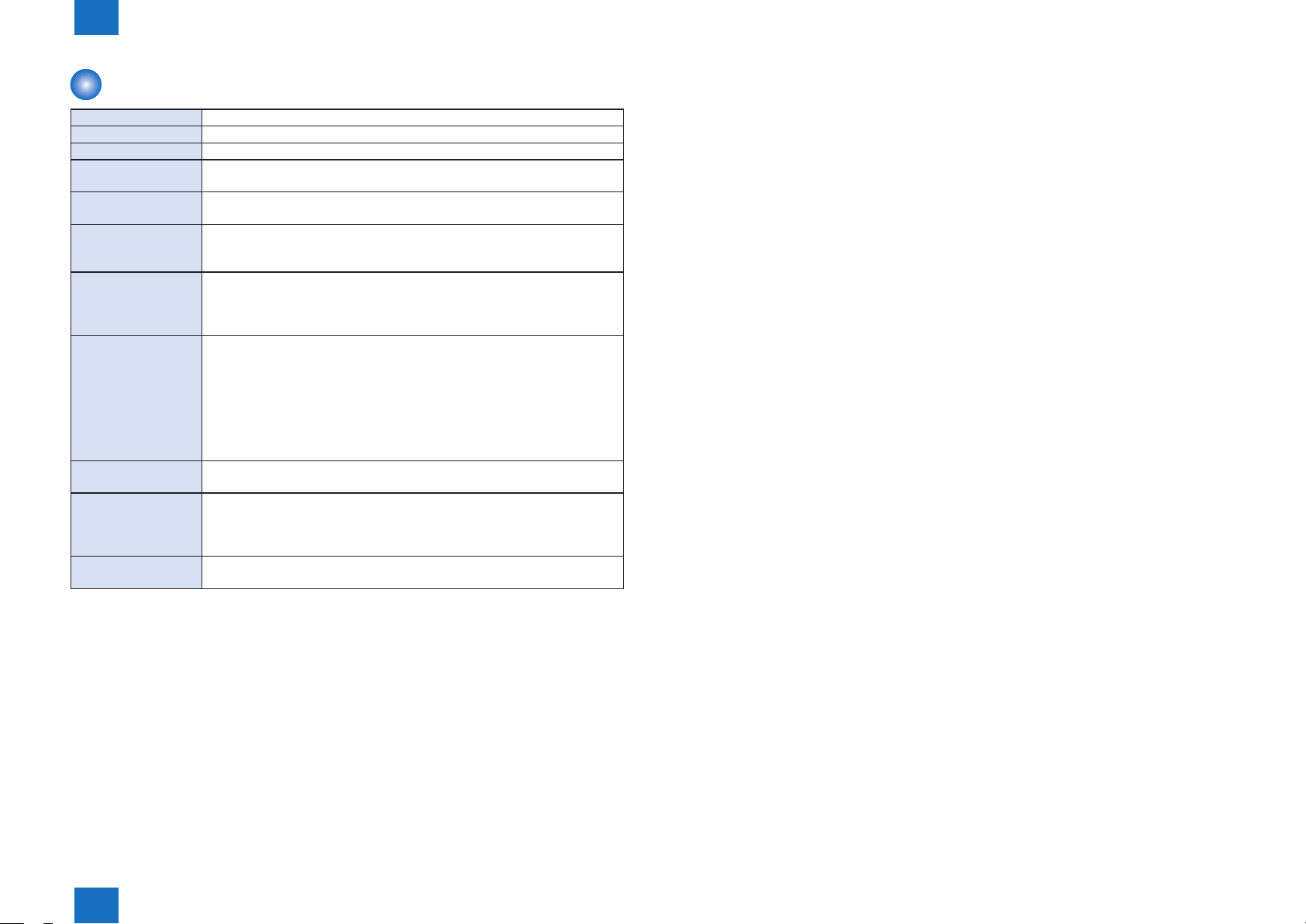
1
Product Overview > Product Specications > FAX Specications(FAX model Only)
FAX Specications(FAX model Only)
Line Used Public Switched Telephone Network (PSTN)*1
Communication Mode Super G3, G3
Compression Method MH, MR, MMR
Modem Speed Super G3: 33.6 Kbps, G3: 14.4 Kbps
Automatic Fallback
Transmission Speed Approx. 3 seconds per page*2
(ECM-MMR, transmitting from the memory at 33.6 Kbps)
Sending from Memory/
Receiving in Memory
Fax Resolution
Dialing
Receiving
Reports
Telephone Type External telephone/External telephone with the built-in answer function/Data
*1 The Public Switched Telephone Network (PSTN) currently supports 28.8 Kbps modem
speed or lower. Note that speeds can vary depending on the telephone line conditions.
*2 Based on ITU-T (ITU Telecommunication Standardization Sector) Standard Chart No. 1,
MMR standard mode.
Maximum approx. 256 pages*2 (Total pages of transmission/reception)
(Maximum number of fax jobs that can be sent from the memory: 10 jobs/
Maximum number of fax jobs that can be received into the memory: 90 jobs)
• Normal: 200 x 100 dpi
• Fine: 200 x 200 dpi
• Photo: 200 x 200 dpi
• Superne: 200 x 400 dpi
• One-touch keys (4 destinations)
• Coded dialing (100 destinations)
• Group dialing (103 groups)
• Address Book dialing
• Regular dialing (with numeric keys)
• Automatic redialing
• Manual redialing
• Sequential broadcast (114 destinations)
• Automatic reception
• Remote reception by telephone (Default ID: 25)
• Send Results
• Transmission management report
(By default, auto output every 40 destinations)
• RX Results
modem
T-1-5
1-7
Product Overview > Product Specications > FAX Specications(FAX model Only)
1
1-7
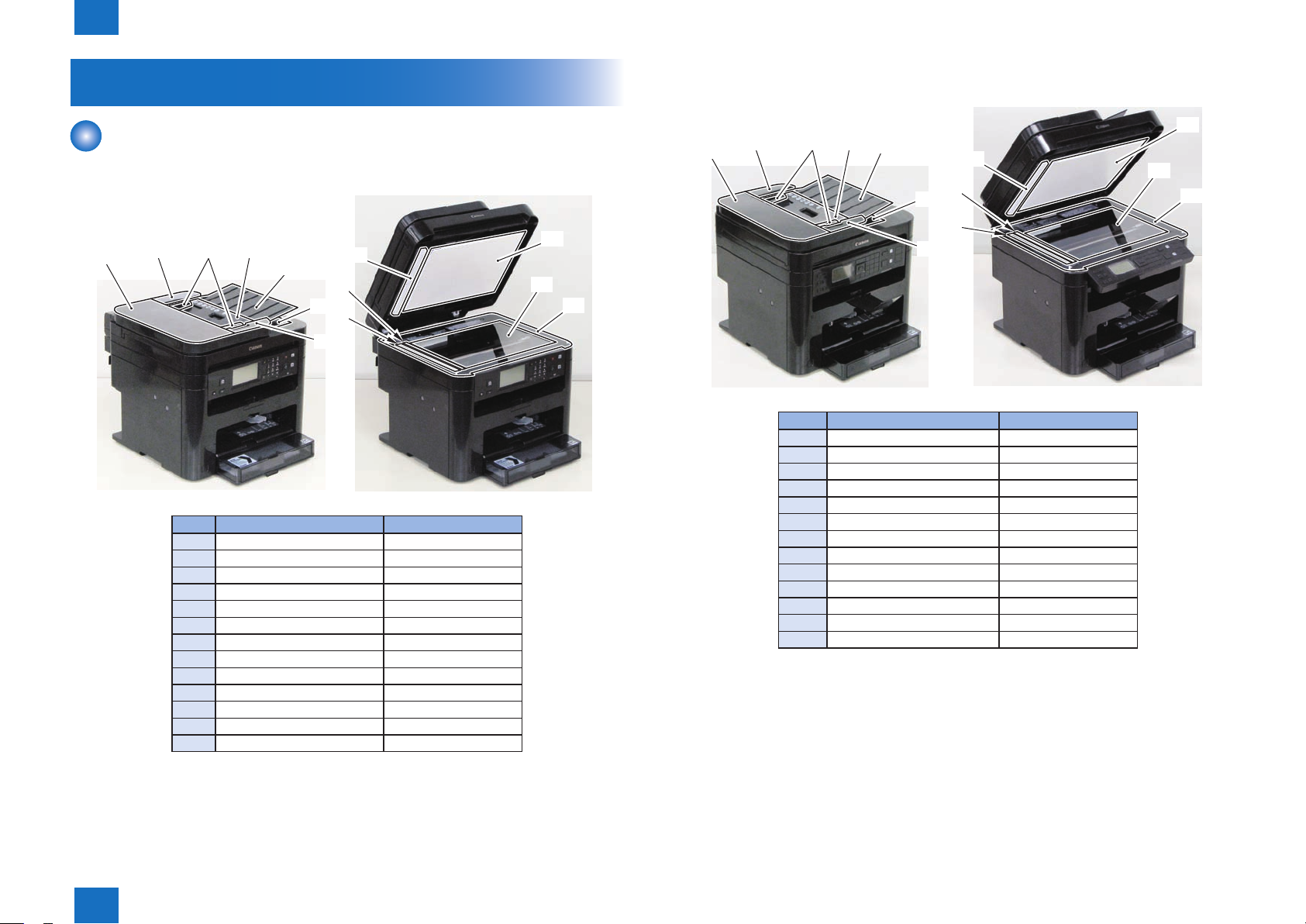
1
Product Overview > Name of Parts > External View > SADF Unit and Reader Unit
Name of Parts
SADF Unit and Reader Unit
■
1-8
External View
DADF Unit and Reader Unit
■
[1]
[2] [3] [4]
No. Name Remarks
[1] DADF Upper Cover [2] DADF Rear Cover [3] Side Guide Plate [4] Original Feed Tray [5] Original Feed Auxiliary Tray [6] Original Delivery Tray [7] DADF Front Cover [8] Document Reading Glass -
[9] Copyboard Guide Holder [10] White Guide Plate [11] White Plate [12] Copyboard Glass [13] Copyboard Upper Cover -
[5]
[6]
[7]
[9]
[8]
[10]
T-1-6
[12]
[11]
[13]
F-1-6
[2] [3] [4]
[1]
[5]
[6]
No. Name Remarks
[1] SADF Upper Cover [2] SADF Rear Cover [3] Side Guide Plate [4] Original Feed Tray [5] Original Feed Auxiliary Tray [6] Original Delivery Tray [7] SADF Front Cover [8] Document Reading Glass -
[9] Copyboard Guide Holder [10] White Guide Plate [11] White Plate [12] Copyboard Glass [13] Copyboard Upper Cover -
[10]
[9]
[8]
[7]
[11]
[12]
[13]
F-1-7
T-1-7
Product Overview > Name of Parts > External View > SADF Unit and Reader Unit
1
1-8
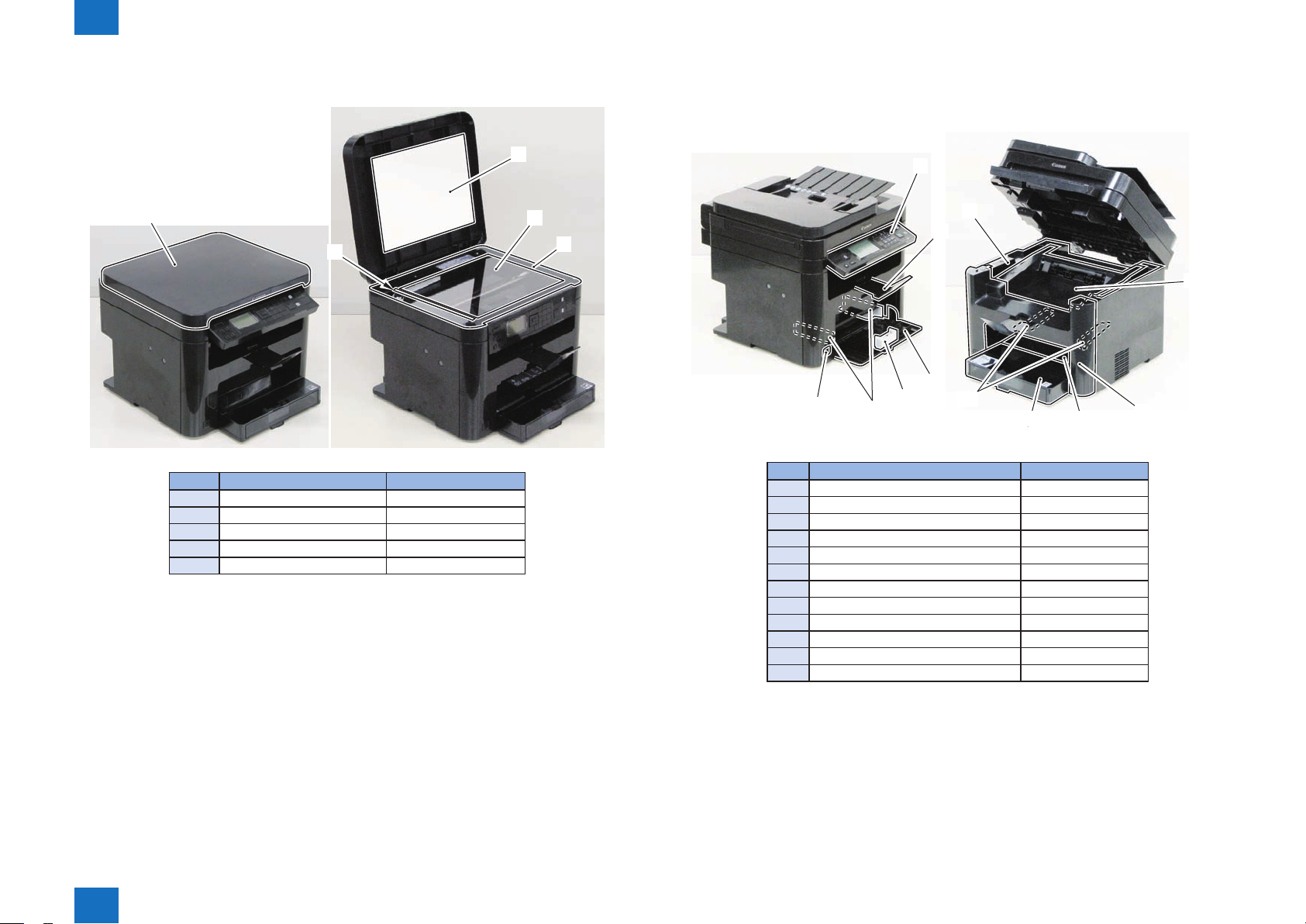
1
Product Overview > Name of Parts > External View > Printer Unit (Duplex)
1-9
Copyboard Unit and Reader Unit
■
[1]
No. Name Remarks
[1] Copyboard Upper Cover [2] Copyboard Guide Holder [3] White Plate [4] Copyboard Glass [5] Copyboard Upper Cover -
[2]
T-1-8
[3]
[4]
[5]
F-1-8
Printer Unit (Duplex)
■
Front Side (Duplex)
●
[6]
No. Name Remarks
[1] Control Panel Unit [2] Delivery Auxiliary Tray [3] Pickup Tray [4] Trailing Edge Paper Guides [5] Pickup Tray Side Guide Plate [6] Power Switch [7] Upper Cover [8] Delivery Tray -
[9] Front Cover Unit [10] Multi-Purpose Tray [11] Tray Cover [12] Multi-Purpose Tray Side Guide Plate -
[5]
[4]
[1]
[3]
[2]
[7]
[12]
[11]
[10]
[8]
[9]
F-1-9
T-1-9
Product Overview > Name of Parts > External View > Printer Unit (Duplex)
1
1-9
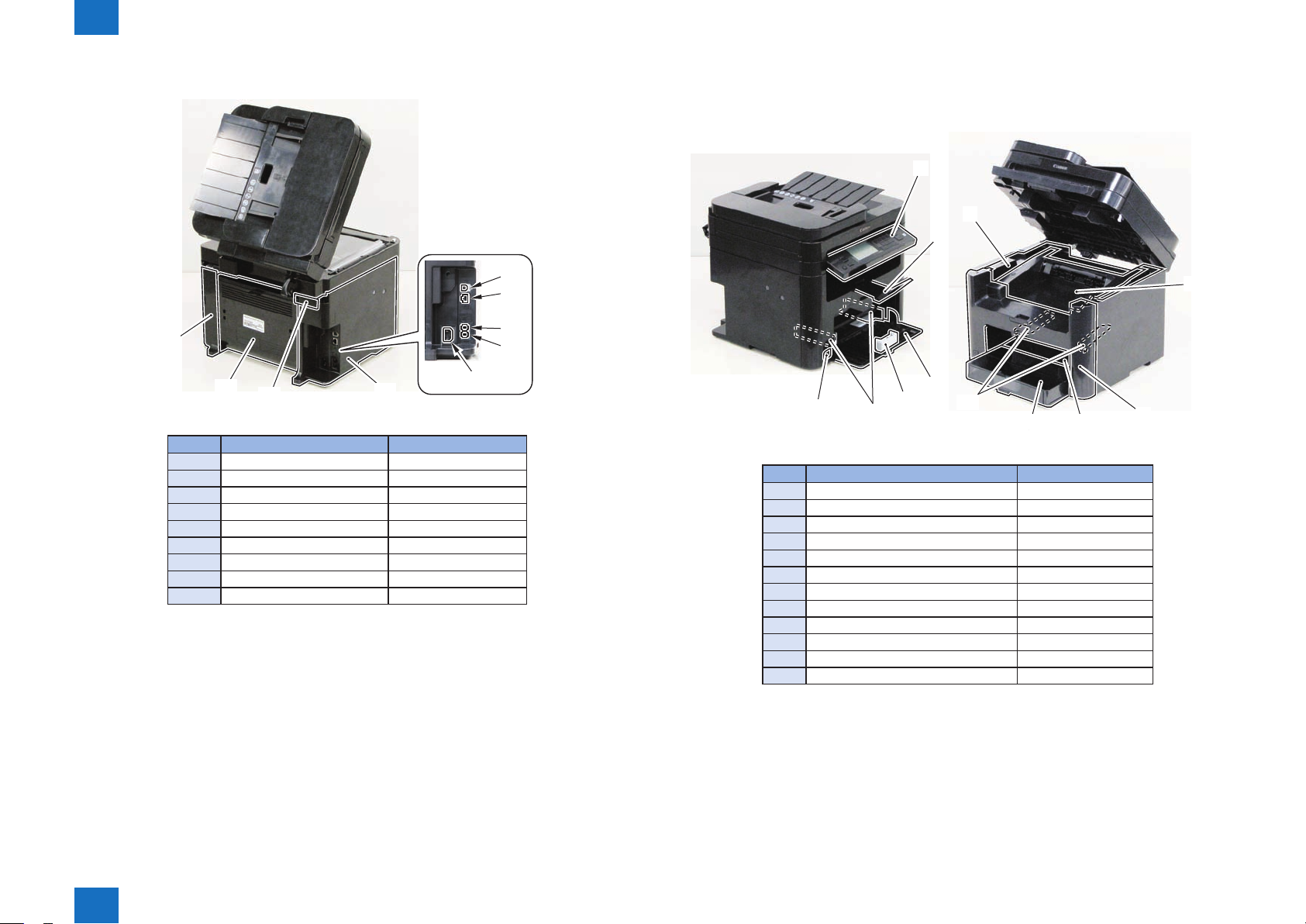
1
Product Overview > Name of Parts > External View > Printer Unit (Sinplex)
Rear Side (Duplex)
●
Printer Unit (Sinplex)
■
Front Side (Sinplex)
●
1-10
[1]
[7]
[2]
[16]
[15]
[14]
No. Name Remarks
[13] Left Cover [14] Hinge Face Cover [15] Duplex Feed Guide Unit [16] Right Cover [17] USB Device Port [18] LAN Port Model with NET
[19] External Device Jack Model with FAX
[20] Telephon Line Jack Model with FAX
[21] Power Supply Cord Slot -
[13]
[21]
[17]
[18]
[19]
[20]
T-1-10
F-1-10
[3]
[6]
No. Name Remarks
[1] Control Panel Unit [2] Delivery Auxiliary Tray [3] Pickup Tray [4] Trailing Edge Paper Guides [5] Pickup Tray Side Guide Plate [6] Power Switch [7] Upper Cover [8] Delivery Tray [9] Front Cover Unit -
[10] Multi-Purpose Tray [11] Tray Cover [12] Multi-Purpose Tray Side Guide Plate -
[5]
[4]
[12]
[11]
[10]
[8]
[9]
F-1-11
T-1-11
Product Overview > Name of Parts > External View > Printer Unit (Sinplex)
1
1-10
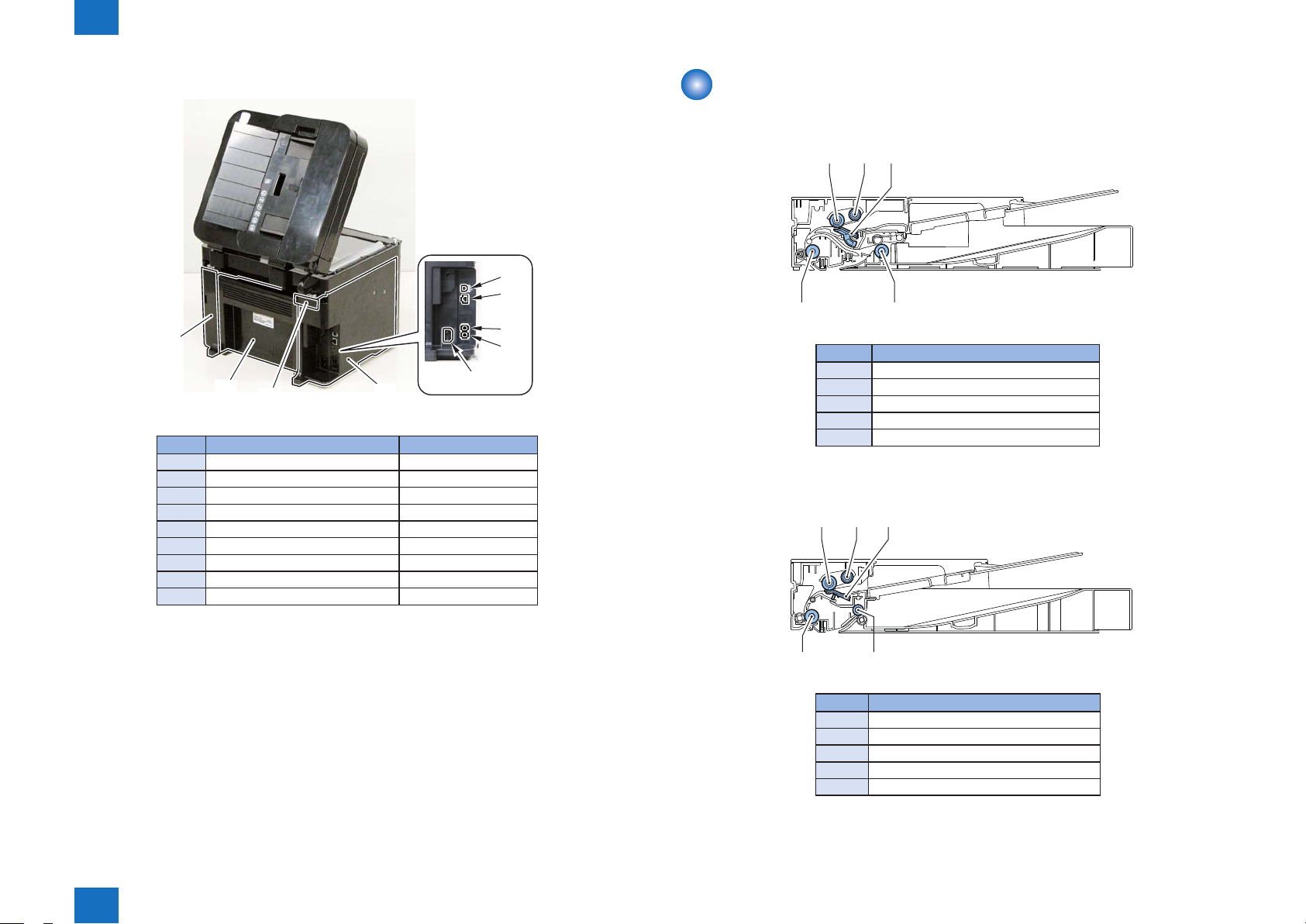
1
Product Overview > Name of Parts > Cross Section > SADF
Rear Side (Sinplex)
●
Cross Section
DADF
■
1-11
[16]
[15]
[14]
No. Name Remarks
[13] Left Cover [14] Hinge Face Cover [15] Rear Cover [16] Right Cover [17] USB Device Port [18] LAN Port Model with NET
[19] External Device Jack Model with FAX
[20] Telephon Line Jack Model with FAX
[21] Power Supply Cord Slot -
[13]
[21]
[17]
[18]
[19]
[20]
T-1-12
F-1-12
■
SADF
[1] [2]
[5]
No. Name
[1] DADF Pickup Roller
[2] DADF Separation Roller
[3] DADF Separation Pad
[4] DADF Delivery Roller
[5] DADF Feed ROLLER
[3]
[4]
[3][1] [2]
F-1-13
T-1-13
Product Overview > Name of Parts > Cross Section > SADF
1
[5]
[4]
No. Name
[1] SADF Pickup Roller
[2] SADF Separation Roller
[3] SADF Separation Pad
[4] SADF Delivery Roller
[5] SADF Feed ROLLER
F-1-14
T-1-14
1-11
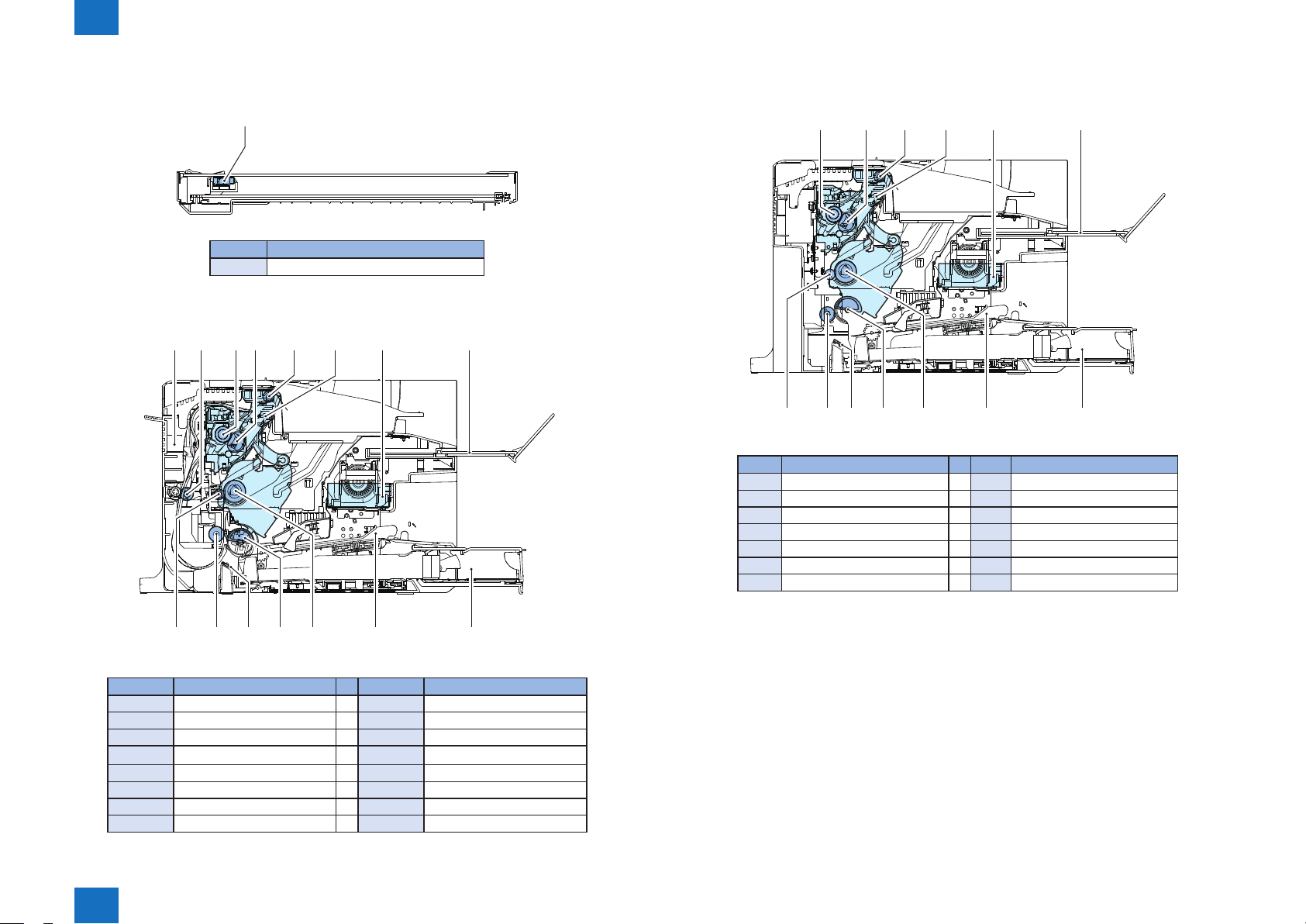
1
Product Overview > Name of Parts > Cross Section > Printer(Sinplex Model)
1-12
Reader
■
Printer(Duplex Model)
■
[1]
[2]
[1]
No. Name
[1] Contact Sensor
[3]
[4]
[5] [6] [7]
T-1-15
[8]
F-1-15
Printer(Sinplex Model)
■
[1]
[12]
[13]
No. Name No. Name
[1] Fixing Pressure Roller [8] Multi-Purpose Tray
[2] Fixing Film Unit [9] Photosensitive Drum
[3] Delivery Roller [10] Pickup Roller
[4] Fixing Assembly [11] Separation Pad
[5] Laser Scanner Unit [12] Feed Roller
[6] Delivery Auxiliary Tray [13] Transfer Roller
[7] Pickup Tray
[11]
[2]
[10]
[3]
[4] [5] [6]
[7][8][9]
F-1-17
T-1-17
[11]
[12]
[13]
[14][15]
No. Name No. Name
[1] Duplex Feed Unit [9] Pickup Tray
[2] Duplex Feed Roller [10] Multi-Purpose Tray
[3] Fixing Pressure Roller [11] Photosensitive Drum
[4] Fixing Film Unit [12] Pickup Roller
[5] Delivery Roller [13] Separation Pad
[6] Fixing Assembly [14] Feed Roller
[7] Laser Scanner Unit [15] Transfer Roller
[8] Delivery Auxiliary Tray
Product Overview > Name of Parts > Cross Section > Printer(Sinplex Model)
[10]
1
[9]
F-1-16
T-1-16
1-12
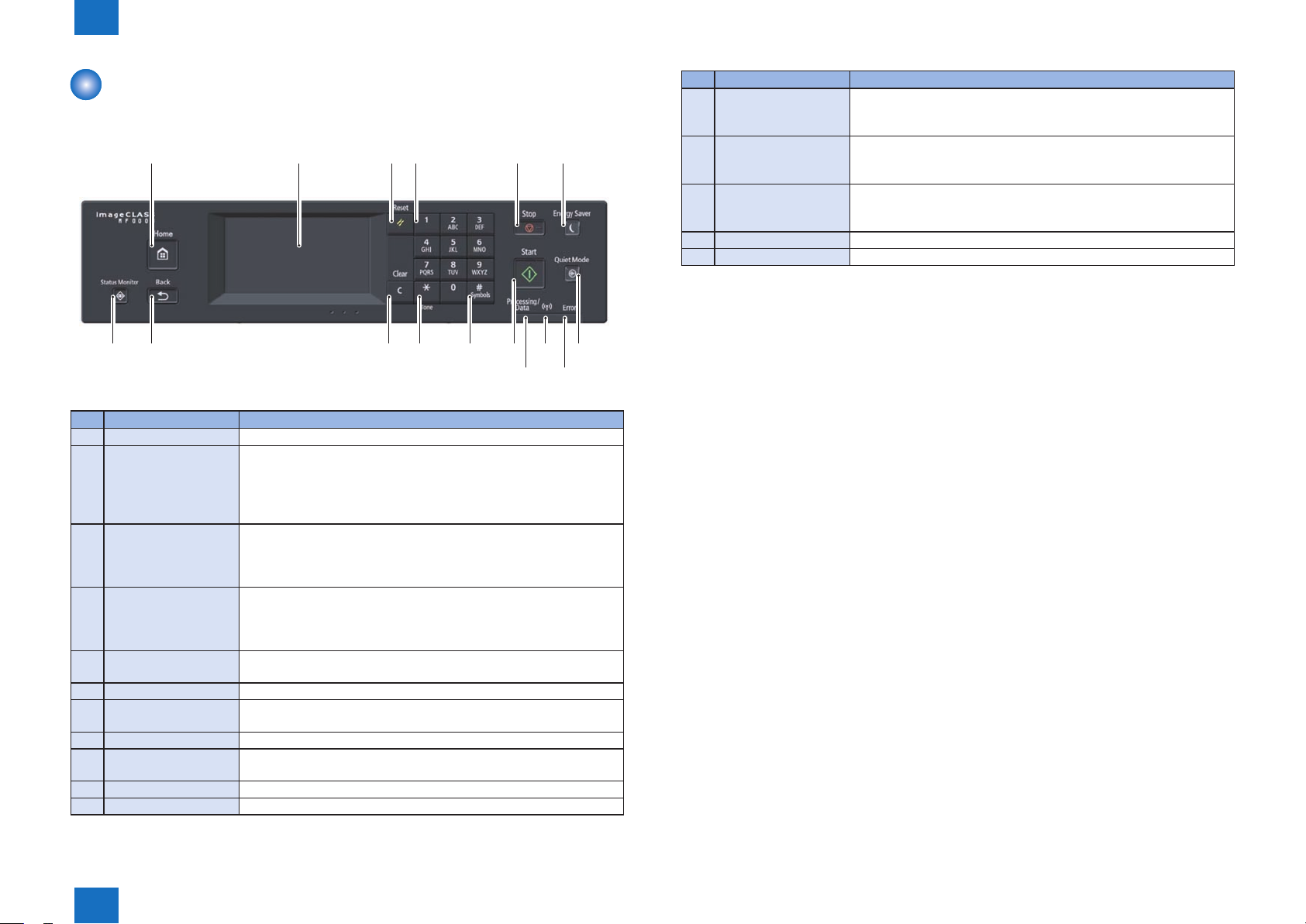
1
Product Overview > Name of Parts > Control Panel > Touch Panel
1-13
Control Panel
Touch Panel
■
[1]
[2]
[3]
No. Key/LED Name Function
[1] [HOME] key Press to display the <Home> Screen.
[2] [Status Monitor] key Press to check the status of printing or faxing, to view the usage
history, or to view the network settings such as the IP address of the
machine.
You can also check the status of the machine, such as the remaining
amounts of paper and toner, or whether any errors occurred.
[3] [Back] key Press to return to the previous screen.
If you press this key when specifying settings, for example, the
settings are not applied and the display returns to the previous
screen.
[4] Touch Panel You can view the progress of copy, fax, and other jobs and error
statuses.
The display is a touch panel, allowing you to operate the screen by
touch to specify settings.
[5] [Reset] key Press to cancel the settings and restore the previously specied
settings.
[6] [Clear] key Press to delete the entered numbers and text.
[7] Numeric keys
([0]-[9] keys)
[8] [Stop] key Press to cancel copying, faxing, and other operations.
[9] [Symbols] key
([#] key)
[10] [Stop] key Press to cancel copying, faxing, and other operations.
[11] [Start] key Press to scan or copy documents.
Press to enter numbers and text.
Press to enter symbols such as "@" or "/".
[4]
[5]
[6]
[7]
[8] [9]
[10]
[11]
[14]
[15]
[12]
[13]
[16]
F-1-18
No. Key/LED Name Function
[12] [Energy Saver] key Press to put the machine into sleep mode. The key lights up green
when the machine is in sleep mode.
Press the key again to exit sleep mode.
[13] [Quiet Mode] key Press to put the machine into quiet mode. While in quiet mode this
key is lit in green. Press the key again
to exit quiet mode.
[14] [Processing/Data]
indicator
[15] Wi-Fi indicator Lights up when the machine is connected to wireless LAN.
[16] [Error] indicator Blinks or lights up when an error such as a paper jam occurs
Blinks while operations such as sending or printing are being
performed.
Lights up when there are documents waiting to be processed.
T-1-18
Product Overview > Name of Parts > Control Panel > Touch Panel
1
1-13
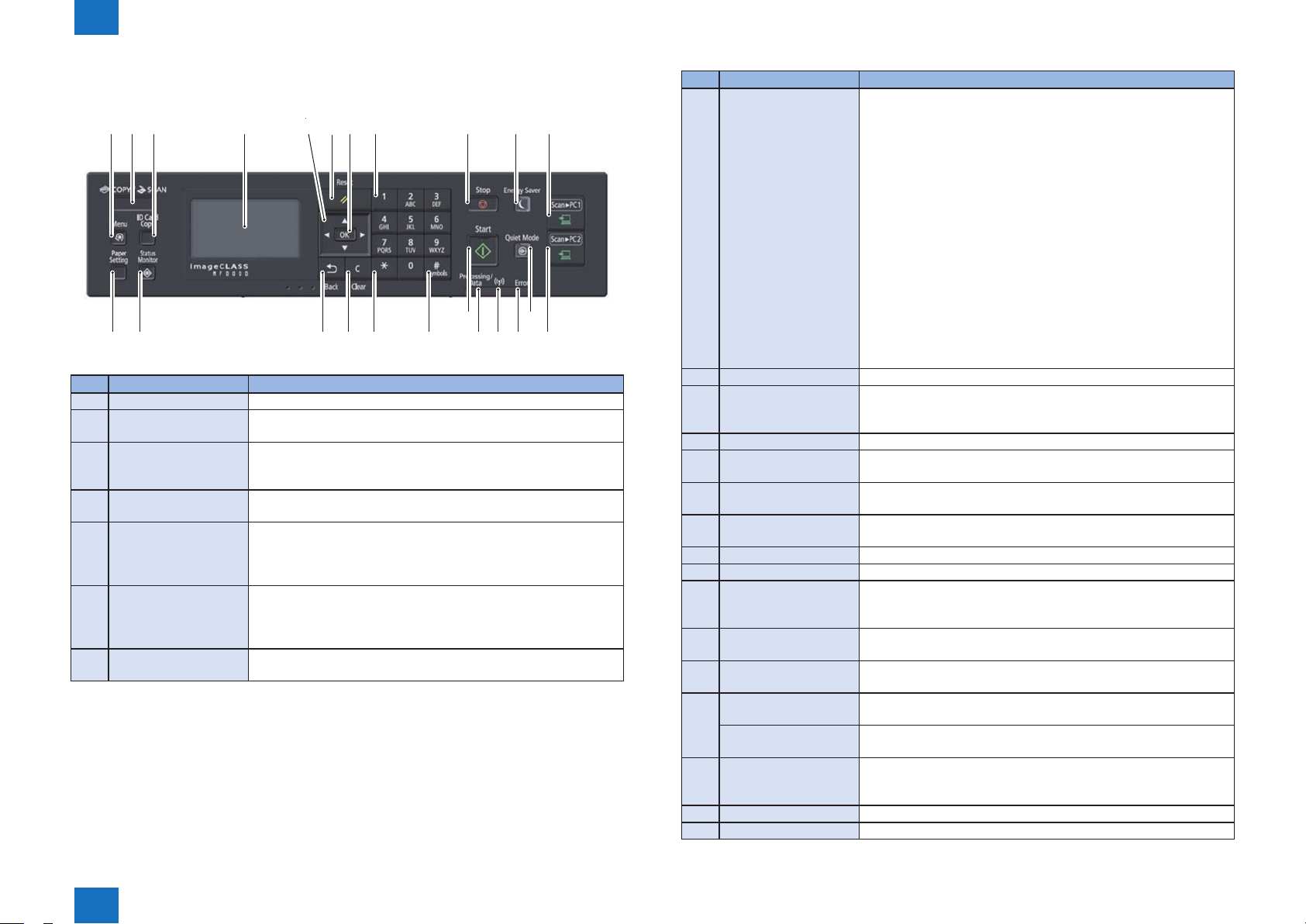
1
Product Overview > Name of Parts > Control Panel > LCD Panel
1-14
LCD Panel
■
[2]
[4]
[1]
[3]
[5]
[6]
[8]
[10]
[7]
[9]
[11]
[12]
[13]
[14]
[15]
[16]
[17]
[19]
[18]
[20][21][22][23]
F-1-19
No. Key/LED Name Function
[1] [COPY/SCAN] key Press to switch the mode to copy or scan.
[2] [[Menu] key Press to start specifying many of the settings for the machine, such
as <Timer Settings> or <Preferences>.
[3] [[ID Card Copy] key Press to enter a mode for copying the front and back sides of a
driver's license or other ID card onto the same side of a page at
actual size.
[4] [Paper Setting] key Press to select the paper you want to use, or to set the size and
type of paper loaded in the paper source.
[5] [Status Monitor] key Press to check the status of printing or copy to view the usage
history. You can also check the status of the machine, such as
the remaining amounts of paper and toner, or whether any errors
occurred.
[6] Display Displays the operation and status screens for copying and
other functions, as well as the status of the machine and error
information. Also, view the screen when specifying the settings of
the machine.
[7] [Reset] key Press to cancel the settings and restore the previously specied
settings.
No. Key/LED Name Function
[8] [UP]/[Down]/[Left]/
[Right] key
[9] [OK] key Press to apply settings or specied details.
[10] [Back] key Press to return to the previous screen. If you press this key when
[11] [Clear] key Press to delete the entered numbers and text.
[12] Numeric keys ([0]-[9]
keys)
[13] [Tone] Key
([*] key)
[14] [Symbols] Key
[#] key
[15] [Stop] key Press to cancel copying, scanning, and other operations.
[16] [Start] key Press to scan or copy documents.
[17] [Energy Saver] key Press to put the machine into sleep mode. The key lights up green
[18] [Quiet Mode] key Press to put the machine into quiet mode. While in quiet mode this
[19] [Scan -> PC1] Key Press to send the scanned documents to the registered computer
[20] [Scan -> PC2] Key Press to send the scanned documents to the registered computer
[Paper Save Copy] Key 2in1 Sinplex -> Duplex, 4in1 Sinplex -> Duplex, 2in1 Sinplex ->
[21] [Processing/Data]
indicator
[22] Wi-Fi indicator Lights up when the machine is connected to wireless LAN.
[23] [Error] indicator Blinks or lights up when an error such as a paper jam occurs
[Left] key
• When specifying settings, press to return to the previous screen.
• When entering text, press to move the cursor to the left.
• Press to decrease a setting value such as density for scanning,
copying, etc.
[Right] key
• When specifying settings, press to proceed to the next screen.
When entering text, press to move the cursor to the right.Press
to increase the sound volume or a setting value such as density
for scanning, copying, etc.
[UP] key
• When specifying settings, press to select the item above the
currently selected item.
• When changing setting values, press to increase a value.
[Down] key
• When specifying settings, press to select the item below the
currently selected item.
• When changing setting values, press to decrease a value.
specifying settings, for example, the settings are not applied and
the display returns to the previous screen.
Press to enter numbers and text.
Press to switch the type of text that is entered.
Press to enter symbols such as "@" or "/".
when the machine is in sleep mode. Press the key again to exit
sleep mode.
key is lit in green. Press the key again to exit quiet mode.
for each key.
for each key.
Sinplex, 4in1 Sinplex -> When I set Sinplex, I push it
Blinks while operations such as sending or printing are being
performed. Lights up
when there are documents waiting to be processed.
T-1-19
Product Overview > Name of Parts > Control Panel > LCD Panel
1
1-14
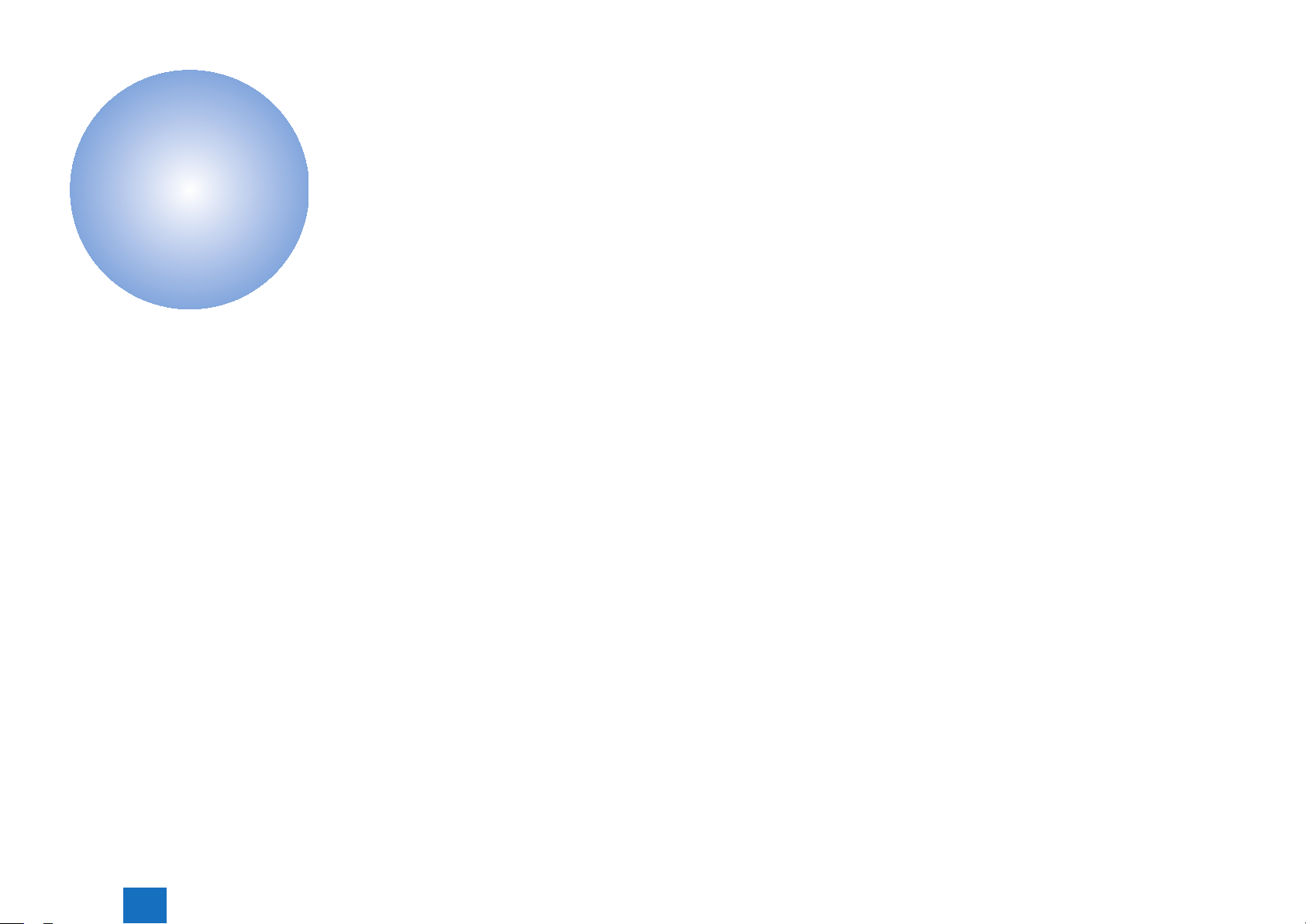
Technical Overview
2
Basic Conguration
■
Controller System
■
Document Exposure/Feeder System
■
Laser Exposure System
■
Image Formation System
■
Fixing System
■
Pickup And Feeding System
■
External And Controls System
■
Technical Overview
2
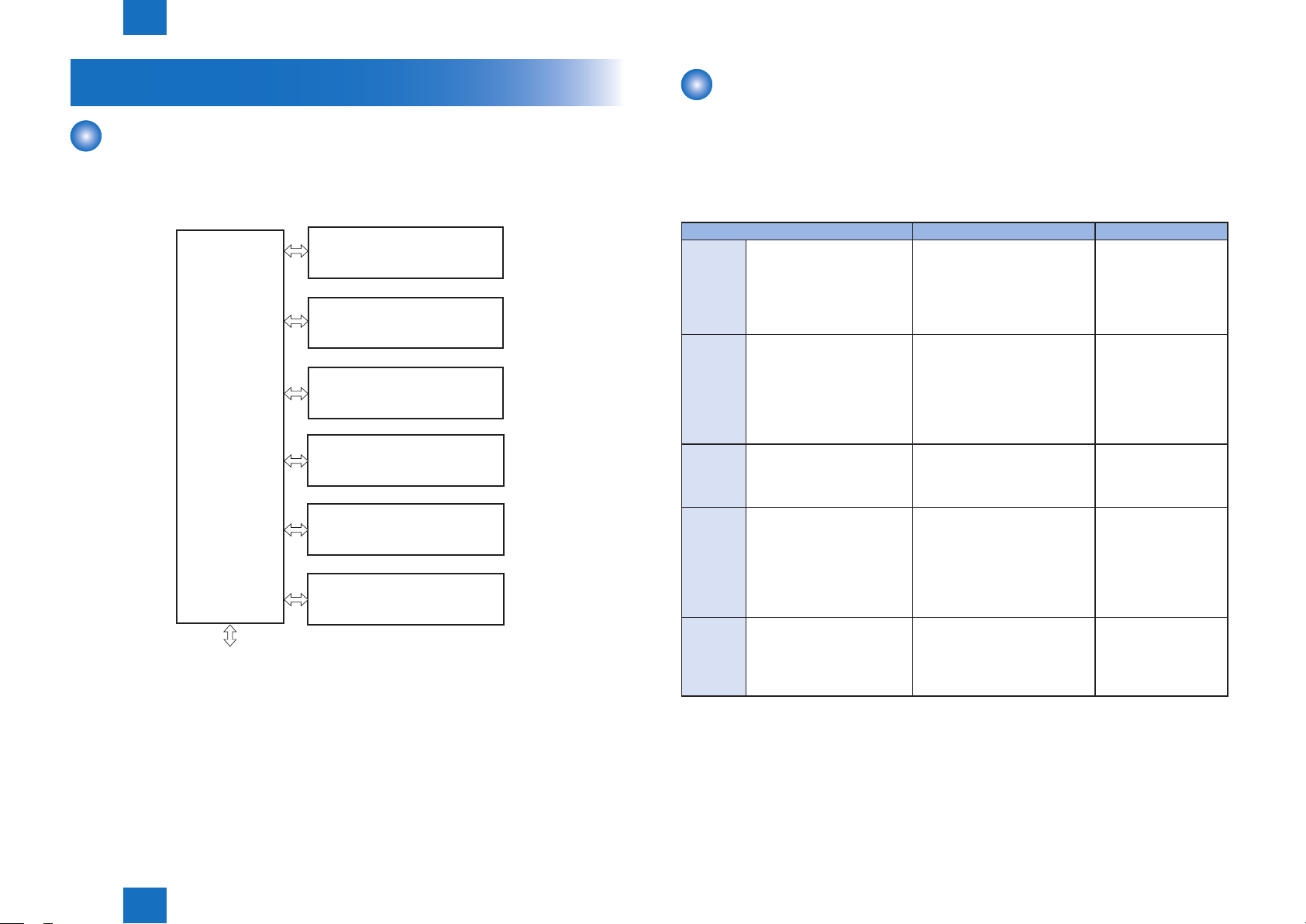
2
Technical Overview > Basic Conguration > Basic Sequence > Basic Sequence of Operation
2-2
Basic Conguration
Conguration function
The machine may be broadly divided into the following 7 functional blocks: engine control
system, document exposure/feeding system, laser exposure system, image formation system,
pickup/transport/delivery system, xing system, and externals/auxiliary control system.
Document exposure
/Feeding system
Laser exposure system
Image formation system
Engine control
system
External device
Pickup/transport/delivery system
Fixing system
Externals and control system
F-2-1
Basic Sequence
Basic Sequence of Operation
■
The engine controller controls the operation sequence. The following table provides an outline
of machine operation occurring from when the power switch is turned on to when printing
ends and motors stop, indicating the purposes of intervals and engine operation. For details
of various loads, see the timing chart.
Interval Purpose Remarks
WAIT
(Wait)
STBY
(Standby)
INTR
(initial
rotation)
PRINT
(print)
LSTR
(last
rotation)
From power-ON until initial
drive for main motor is
completed.
From the end of the WAIT
period or the LSTR period
until the print command is
sent from the main controller.
Or, from the end of the LSTR
period until power switch is
turned OFF.
From the input of the print
command from the main
controller until the pick-up
solenoid is turned ON.
From the end of the INTR
period until the top of page
sensor detects the trailing
edge of paper.
From the end of PRINT
period until the Main motor
stops.
To clear potential from the drum
surface and to clean the transfer
roller.
Also to bring the heater
temperature up to the targeted
temperature.
To keep the printer ready to
print.
To stabilize the photosensitive
drum sensitivity in preparation
for printing. Also to clean the
transfer roller.
To form image on the
photosensitive drum based
on the VIDEO (/VD01, /VD02,
VD01, VD02) signals input
from the main controller, and to
transfer the toner image onto
paper.
To deliver the last paper
completely out of the printer.
Detect whether the
Toner cartridge is
installed or not.
Return to the INTR
period as soon as
another print command
is sent from the main
controller.
T-2-1
Technical Overview > Basic Conguration > Basic Sequence > Basic Sequence of Operation
2
2-2
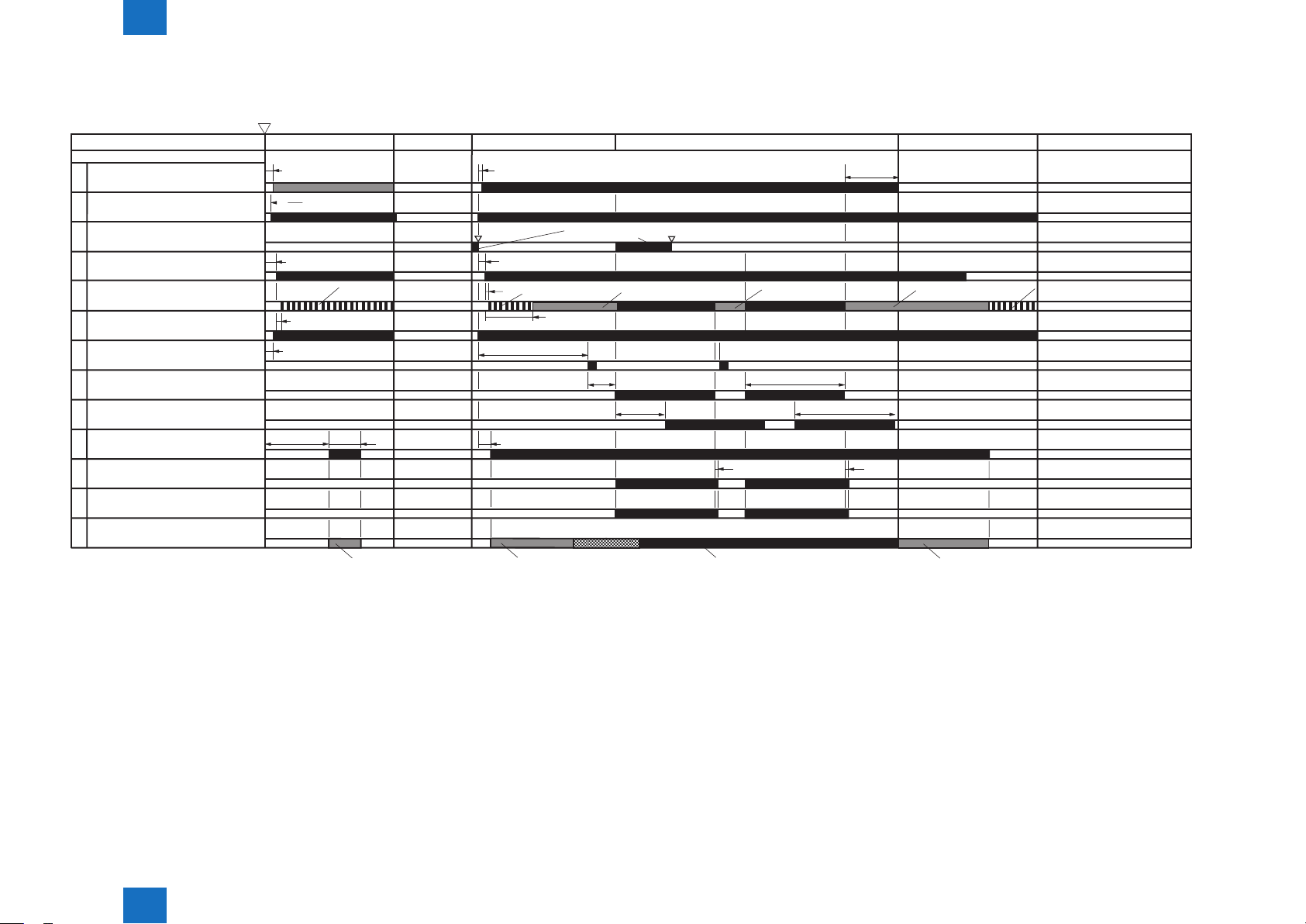
2
Power-on
Technical Overview > Basic Conguration > Basic Sequence > Print Sequence
■
Print Sequence
Sequence
WAIT
2-3
(Unit:Seconds)
STBY INTR PRINT LSTR STBY
1
Fixing heater
2
Relay
3
Print command
4
Scanner motor
5
Laser diode
Main motor
6
Pickup solenoid
7
Leading edge sensor
8
Fixing delivery sensor
9
Primary charging bias (DC)
10
11
Developing bias (AC)
12
Developing bias (DC)
13
Transfer bias
0.9
0.5
1.1
0.1
0.8
Max.4.1
Controls at 80 C
BD emission/
Forcible emission
1.1
Cleaning bias Cleaning bias Print bias Cleaning bias
0.1
Print command
0.3
0.1
Forcible emission
2.4
0.5
Waiting for
a print command
Max.1.5
Print command
Masking emission Masking emission Masking emission
0.5
0.9
2.0
0.06
1.3Print temperature control
2.0
0.06
Forcible emission
F-2-2
Technical Overview > Basic Conguration > Basic Sequence > Print Sequence
2
2-3
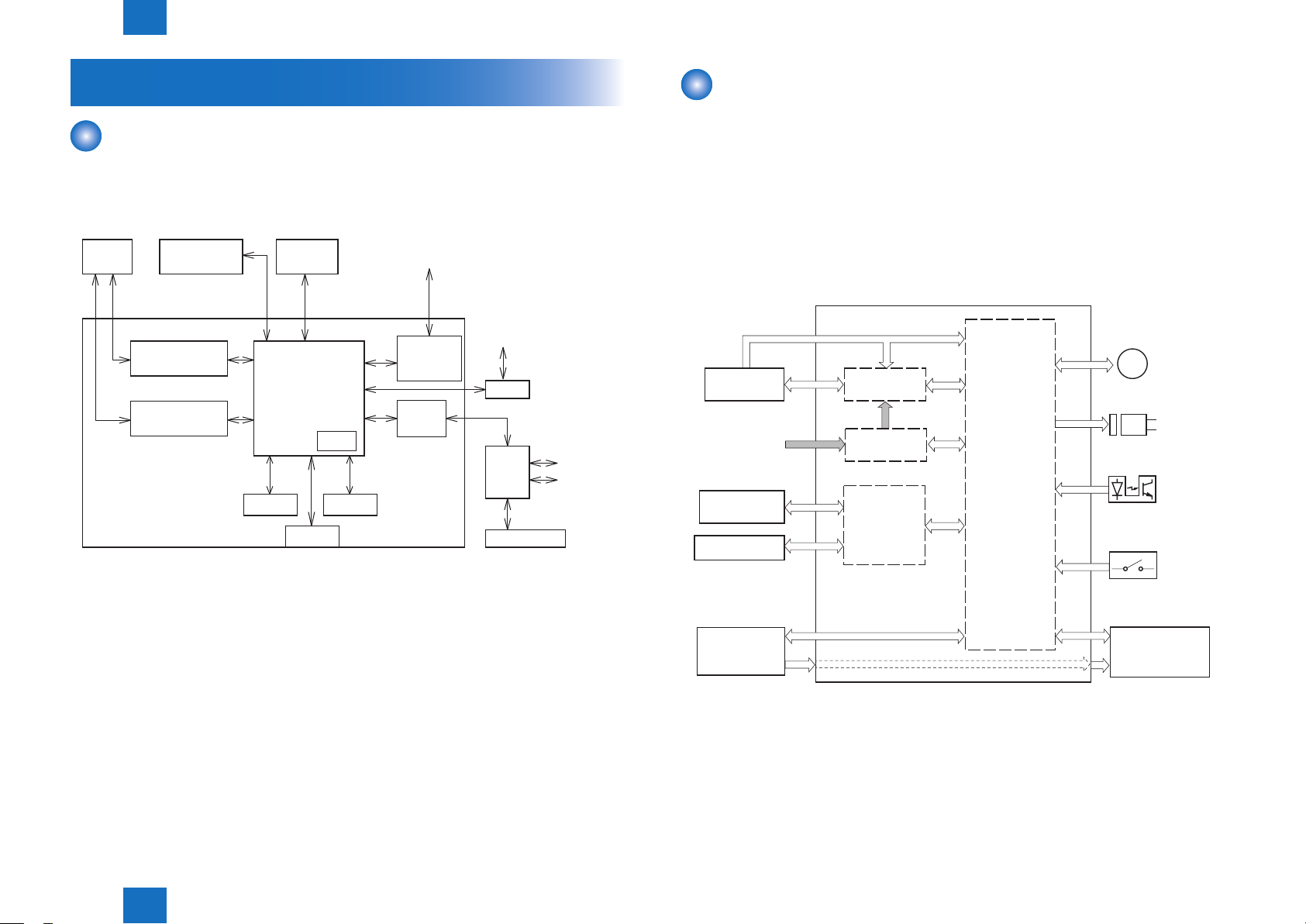
2
Technical Overview > Controller System > Engine Controller > General description
2-4
Controller System
Main Controller
General description
■
The Main Controller receives print information from the Reader and ADF, Fax, and network.
Video data is created from the received print information and is sent to the Engine Controller.
READER
ADF
CONVERTER
ANALOG TO DIGITAL
MOTOR DRIVER
DC/DC CONVERTER
MAIN CONTROLLER
ENGINE
CONTROLLER
CONTROL
PANEL
ASIC
CPU
DRAM FLASH
USB
NETWORK
NETWORK
INTERFACE
FAX
MODEM
WiFi NETWORK
WiFi
NCU
EXT HAND SET
TEL
FAX LINE
F-2-3
Engine Controller
General description
■
Engine controller is the circuit to control the operation sequence of the host machine and it is
controlled by the CPU inside the engine controller.
When the power is turned ON and DC power is supplied through the low voltage power inside
engine controller, CPU starts the printer operation control.
Then, CPU drives the loads such as laser diode, motors and solenoids etc. according to the
image data that is input by the main controller when status becomes stand-by mode.
The following is the block diagram of this circuit.
Engine controller
Motor
Fixing
assembly
AC input
Transfer roller
Toner Cartridge
Fixing control
Low-voltage
power supply
CPU
High-voltage
power supply
M
Solenoid
Sensor
Switch
Technical Overview > Controller System > Engine Controller > General description
2
Main controller
Laser scanner
unit
F-2-4
2-4

2
Technical Overview > Controller System > Service Works > Notes on service works
Service Works
At parts replacement
■
No work is required for this product at parts replacement.
Maintenance
■
No periodically replaced parts, durable parts or periodical service is set for this product.
Notes on service works
■
None.
2-5
Technical Overview > Controller System > Service Works > Notes on service works
2
2-5
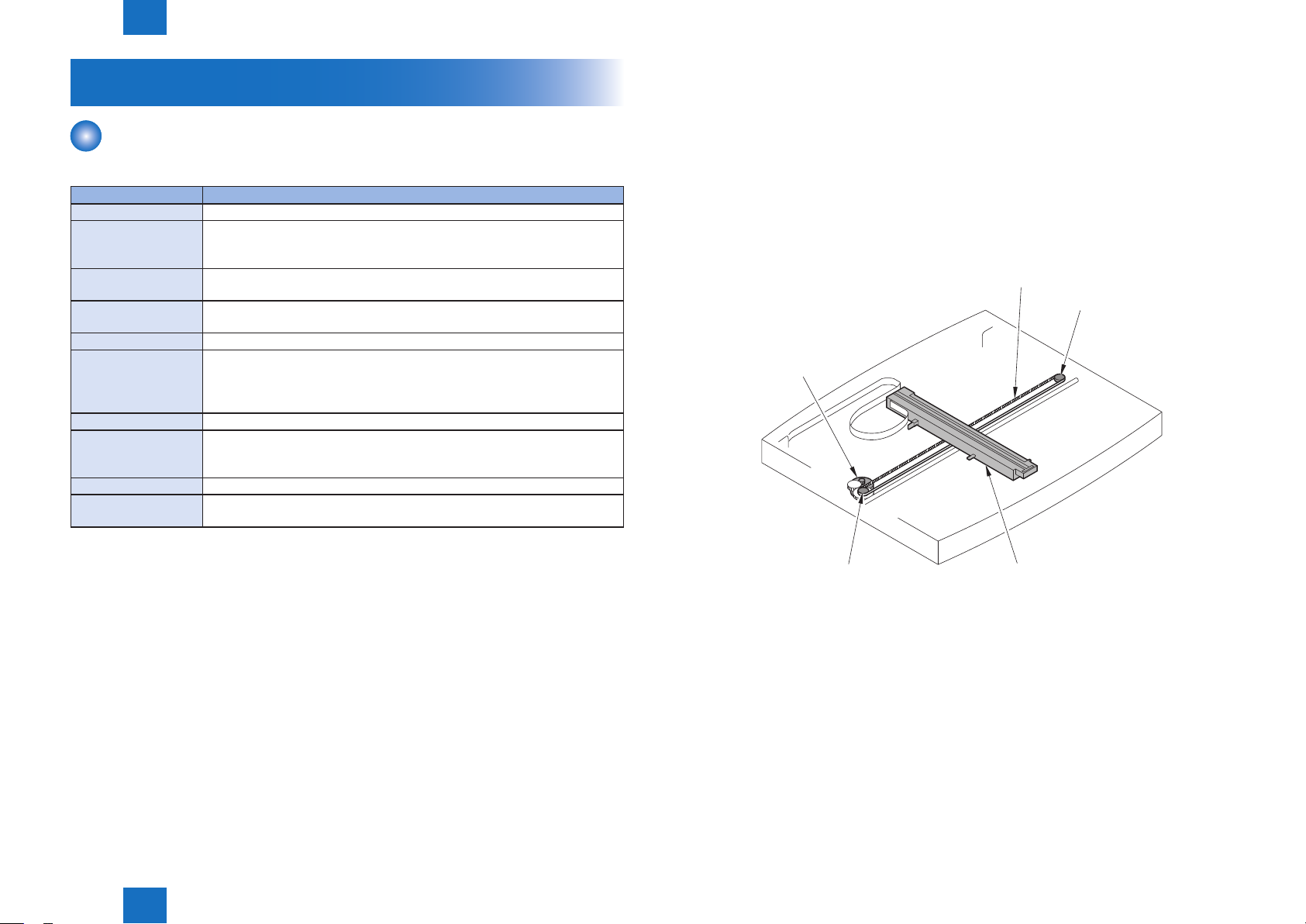
2
Technical Overview > Document Exposure/Feeder System > Document Exposure System > Major Components
Document Exposure/Feeder System
Document Exposure System
Overview
■
item function / method
document exposure LED
document scan Book mode: scan by the shift of the contact Book mode: scan by the shift of
the contact sensor (CS)
SADF/DADF: document stream reading by xed contact sensor (CS)
Copey Board
Scanning resolution
ADF
scanning resolution
number of gradations 256 gradations
magnication 50% to 400%
lens rod lens array
CMOS sensor number of lines: 1 line
CS drive control drive control by Reader motor
document size
detection
600 dpi X 600 dpi
300 dpi X 300 dpi
horizontal: image processing by Main controller PCB
vertical: change of carriage shift speed, image processing by Main controller
PCB
number of pixels: 5184 pixels as total pixels (5126 pixels as effective pixels)
maximum document scanning width: 216 mm
none
T-2-2
2-6
Major Components
■
Followings are the major components for Document Exposure System.
• The contact sensor to scan document
• The Reader motor, the drive pulley, the drive belt, to shift the contact sensor
In image scanning control, the contact sensor is shifted by rotating the Reader motor based
on the drive signal from the SCNT PCB and scan the original on the copyboard glass. When
ADF is in use, image is scanned by feeding the originals by ADF instead of shifting the
contact sensor.
Drive belt
Drive pulley
Reader motor
Technical Overview > Document Exposure/Feeder System > Document Exposure System > Major Components
2
Drive pulley Contact sensor
F-2-5
2-6
