
SERVICE
MANUAL
REVISION 0
COPYRIGHT 1999 CANON INC. CANON 2x500 sheet paper deck PD-82K REV. 0 JAN. 1999 PRINTED IN JAPAN (IMPRIME AU JAPON)
RY8-1392-000
JAN. 1999
2x500 sheet
PAPER DECK
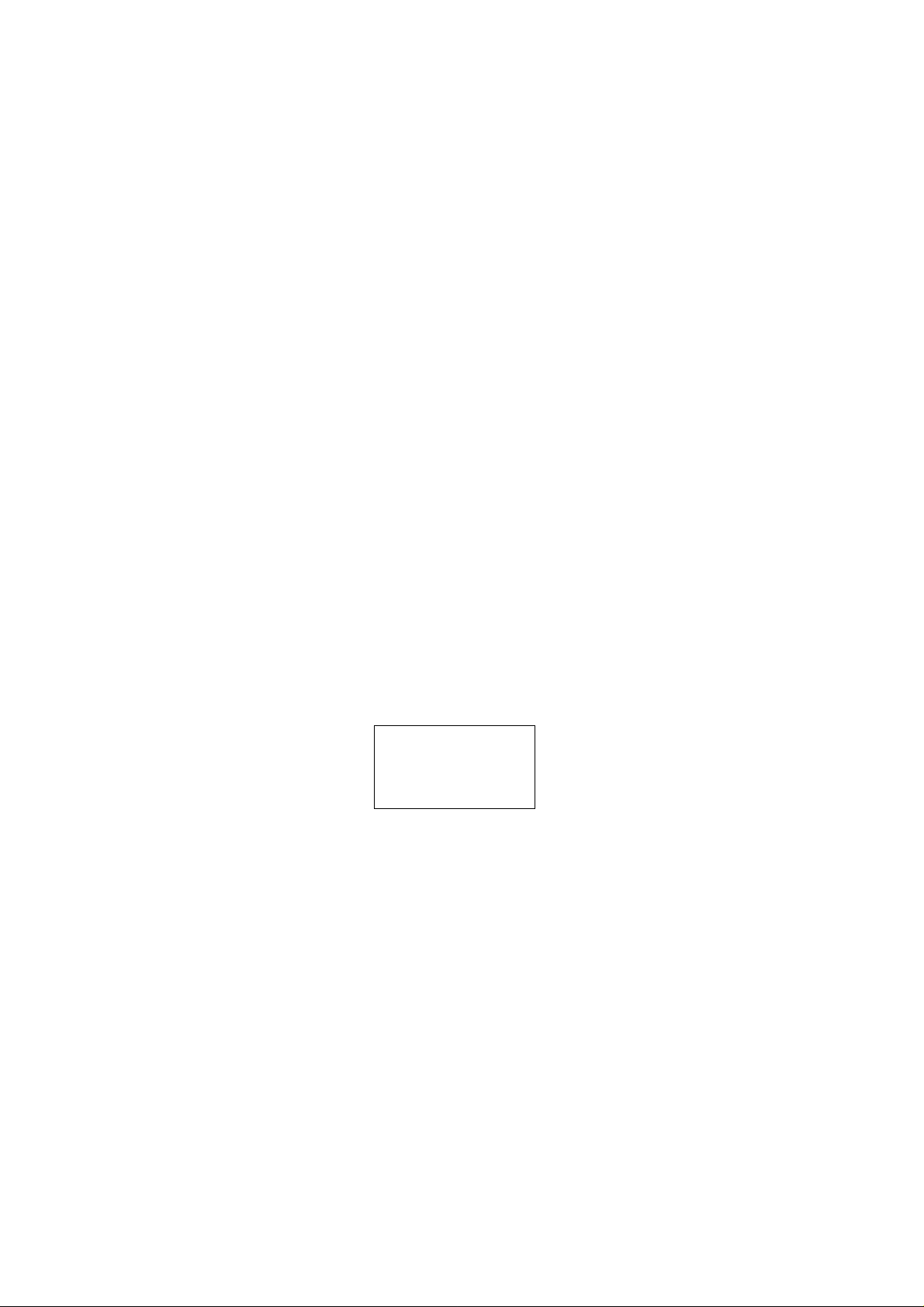
COPYRIGHT © 1999 CANON INC.
Printed in Japan
Imprimé au Japon
Use of this manual should be
strictly supervised to avoid
disclosure of confidential
information.
Prepared by
PERIPHERAL PRODUCTS QUALITY PLANNING DIV.
PERIPHERAL PRODUCTS TECHNICAL DOCUMENTATION DEPT.
CANON INC.
5-1 Hakusan 7-chome, Toride-City, Ibaraki-Pref.,302-8501 Japan

PREFACE
This Service Manual contains basic information required for after-sales service of 2x500 sheet
paper deck PD-82K. This information is vital to the service technician in maintaining the high
print quality and performance of the paper deck.
This manual consists of the following chapters:
Chapter 1: Product information
Specifications, parts of the deck, and installation
Chapter 2: Operation and Timing
A description of the operating principles and timing sequences of the electrical and
mechanical systems.
Chapter 3: The Mechanical System
Explanation of mechanical operation, disassembly, reassembly, and adjustment
procedures
Chapter 4: Troubleshooting
Maintenance and servicing, reference values and adjustments, troubleshooting
procedures, lubricants, and solvents
Appendix: General circuit diagram, etc.
Information in this manual is subject to change as the product is improved or redesigned.
All relevant information in such cases will be supplied in Service Information Bulletins.
A thorough understanding of this paper deck, based on information in this Manual and Service
Information Bulletins is required for maintaining its performance and for locating and repairing
malfunctions.

DTP system
This manual was produced on an Apple PowerMacintosh 9500/233 personal computer and output by an
Apple LaserWriter 16/600 PS laser beam printer; final pages were printed on DAINIPPON SCREEN MFG
CO. LTD DT-R3100.
All graphics were produced with Macromedia FreeHand (J), and all documents and page layouts were
created with QuarkXPress (E).
The video images were captured with SONY degital video camcorder and Radius PhotoDV capture
board system, and modified with Adobe Photoshop (J).

CONTENTS
CHAPTER 1 PRODUCT INFORMATION
I. SPECIFICATIONS ................... 1-1
II. PARTS OF THE PAPER DECK . 1-2
A. External Views ................. 1-2
B. Cross Sectional Views ....... 1-3
III. INSTALLATION ...................... 1-4
A. Notes ................................ 1-4
B. Unpacking and Installation 1-4
CHAPTER 2 OPERATION AND TIMING
CHAPTER 3 THE MECHANICAL SYSTEM
I. BASIC OPERATION ................ 2-1
A. Outline ............................. 2-1
B. Input/Output of Paper Deck
Driver PCB ........................ 2-2
II. PICK-UP/FEED SYSTEM ........ 2-5
A. Outline ............................. 2-5
B. Paper Pick-up ................... 2-8
C. Paper Jam Detection ........ 2-19
III. POWER SUPPLIES ................. 2-20
A. Outline ............................. 2-20
B. Protective Function .......... 2-20
I. PREFACE .............................. 3-1
A. Outline ............................. 3-1
II. EXTERNALS .......................... 3-2
A. Locations ......................... 3-2
III. MAIN UNITS .......................... 3-5
A. Feed Unit ......................... 3-5
B. Pick-up Unit ..................... 3-5
IV. MAIN PARTS .......................... 3-8
A. Locations ......................... 3-8
B. Registration roller ............ 3-9
C. Pick-up roller /Feed roller 1/
Separation roller ............... 3-9
V. SENSORS .............................. 3-10
A. Locations ......................... 3-10
B. Paper feed unit sensor ...... 3-11
C. Upper cassette sensor /
Lower cassette sensor /
Upper cassette paper-level
sensor 1, 2 / Lower cassette
paper-level sensor 1, 2 /
Upper cassette paper-out
sensor / Lower cassette
paper-out sensor ............... 3-11
D. Registration paper sensor .. 3-12
E. Paper Jam sensor ............. 3-12
VI. SOLENOID/CLUTCH .............. 3-13
A. Locations ......................... 3-13
B. Pick-up solenoid ............... 3-14
C. Registration clutch ........... 3-14
VII. MOTORS ............................... 3-16
A. Locations ......................... 3-16
B. Paper feed motor .............. 3-17
C. Paper deck drive motor .... 3-17
D. Pick-up motor .................. 3-18
VIII.PCBs ..................................... 3-19
A. Locations ......................... 3-19
B. Paper deck driver PCB ...... 3-20
C. Pick-up PCB ...................... 3-20
D. Upper cassette paper-size
detection switch PCB ....... 3-21
E. Lower cassette paper-size
detection switch PCB ....... 3-21
F. Status LED PCB ................ 3-22
G. Power supply unit ............. 3-22

APPENDIX
I. GENERAL CIRCUIT DIAGRAM A-1 II. LIST OF SIGNALS .................. A-3
A. Input/Output signals to/from
Paper deck driver PCB ....... A-3
CHAPTER 4 TROUBLESHOOTING
I. PREFACE .............................. 4-1
A. Malfunction Diagnosis
Flowchart ......................... 4-1
B. Initial Checks ................... 4-3
C. Service Checkpoints ......... 4-4
D. Service Mode .................... 4-5
II. PAPER JAMS ......................... 4-9
III. PAPER FEEDING
TROUBLESHOOTING ............. 4-12
IV. MALFUNCTION
TROUBLESHOOTING ............. 4-13
V. MALFUNCTION STATUS
TROUBLESHOOTING ............. 4-15
VI. MEASUREMENT AND
ADJUSTMENT ....................... 4-16
A. Mechanical Adjustment .... 4-16
B. Electrical Adjustment ....... 4-18
C. LEDs, test pins, jumpers,
and switches on PCB ........ 4-18
VII. MAINTENANCE AND
SERVICING ............................ 4-20
A. Periodic Replacement
Parts ................................ 4-20
B. Expected Lives of
Consumable Parts ............. 4-20
C. Regular Servicing
Schedule .......................... 4-20
D. Standard Tools ................. 4-20
E. Special Tools .................... 4-20
F. List of Lubricants and
Cleaners ........................... 4-21
VIII.LOCATION OF CONNECTORS . 4-22

CHAPTER 1
PRODUCT INFORMATION
I. SPECIFICATIONS ................... 1-1
II. PARTS OF THE PAPER DECK .. 1-2
III. INSTALLATION ...................... 1-4

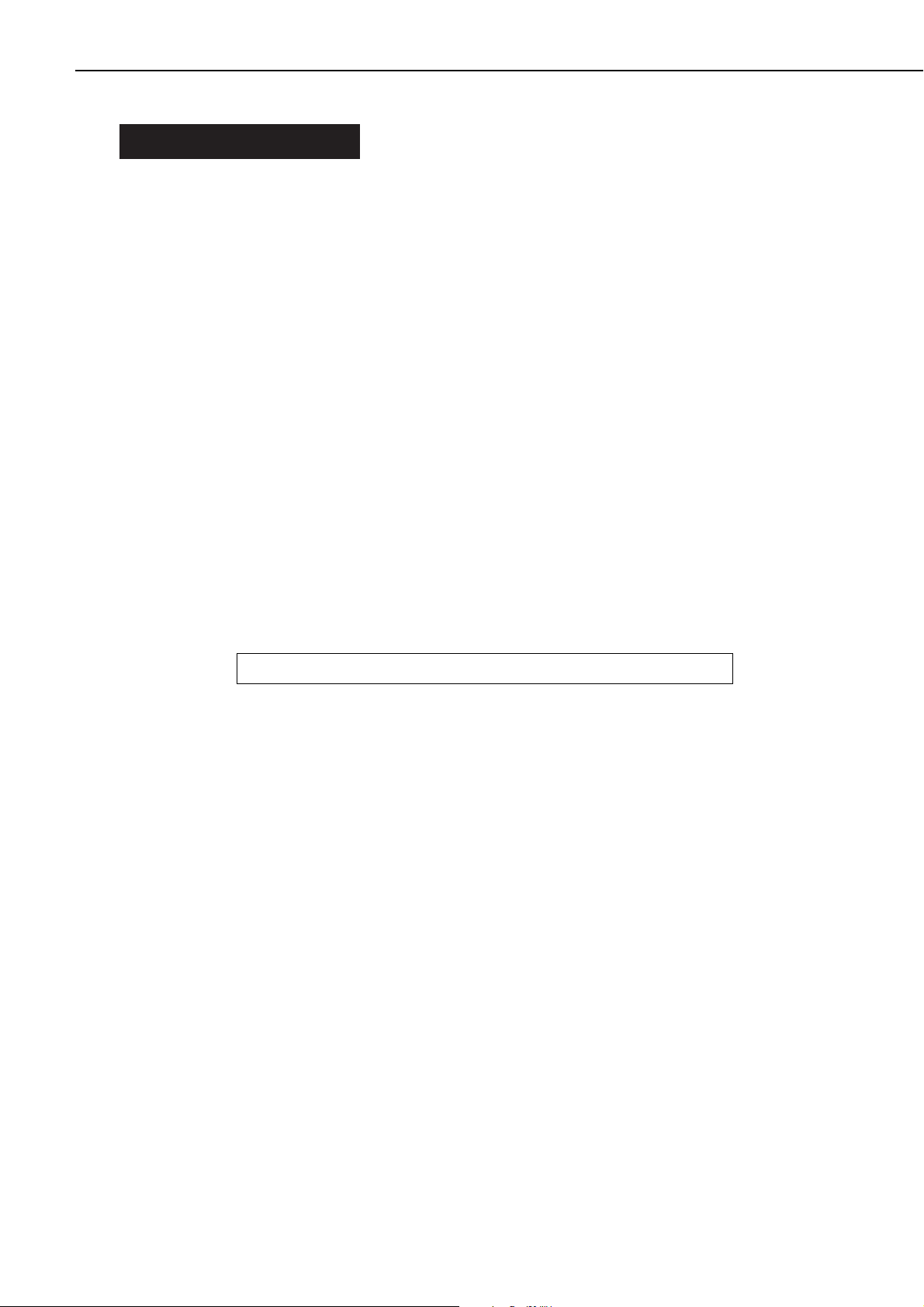
I. SPECIFICATIONS
1) Paper type Plain paper, colored paper, and thick paper
2) Paper size
Upper cassette B4, A4, Legal, and Letter sized plain paper (64g/m2to 105g/m
2
recommended paper)
Lower cassette A3, B4, A4, Ledger, Legal, and Letter sized plain paper (64g/m2to
105g/m2recommended paper)
3) Cassette type
Upper cassette Universal (accommodates B4, Legal, Letter, and A4 size)
Lower cassette Universal (accommodates Ledger, A3, B4, Legal, Letter, and A4
size)
4) Capacity Depth 50mm (About 500 sheets of paper (75g/m2) can be stacked.)
5) Environment
Temperature 10 to 32.5°C
Humidity 20 to 80%RH
Pressure 746 to 1013hPa (560 to 760mmHg)
6) Maximum power
consumption About 48.9W or less (Room temperature 20°C, Rated power sup-
ply voltage)
7) Dimensions 629 (width) x 520 (depth) x 651 (height) mm
8) Weight About 30kg
9) Line voltage 100-127V-10%, +6% (50/60Hz±2Hz)
requirements 220-240V-10%, +6% (50/60Hz±2Hz)
Specifications are subject to change with product modification.
1 - 1
CHAPTER 1
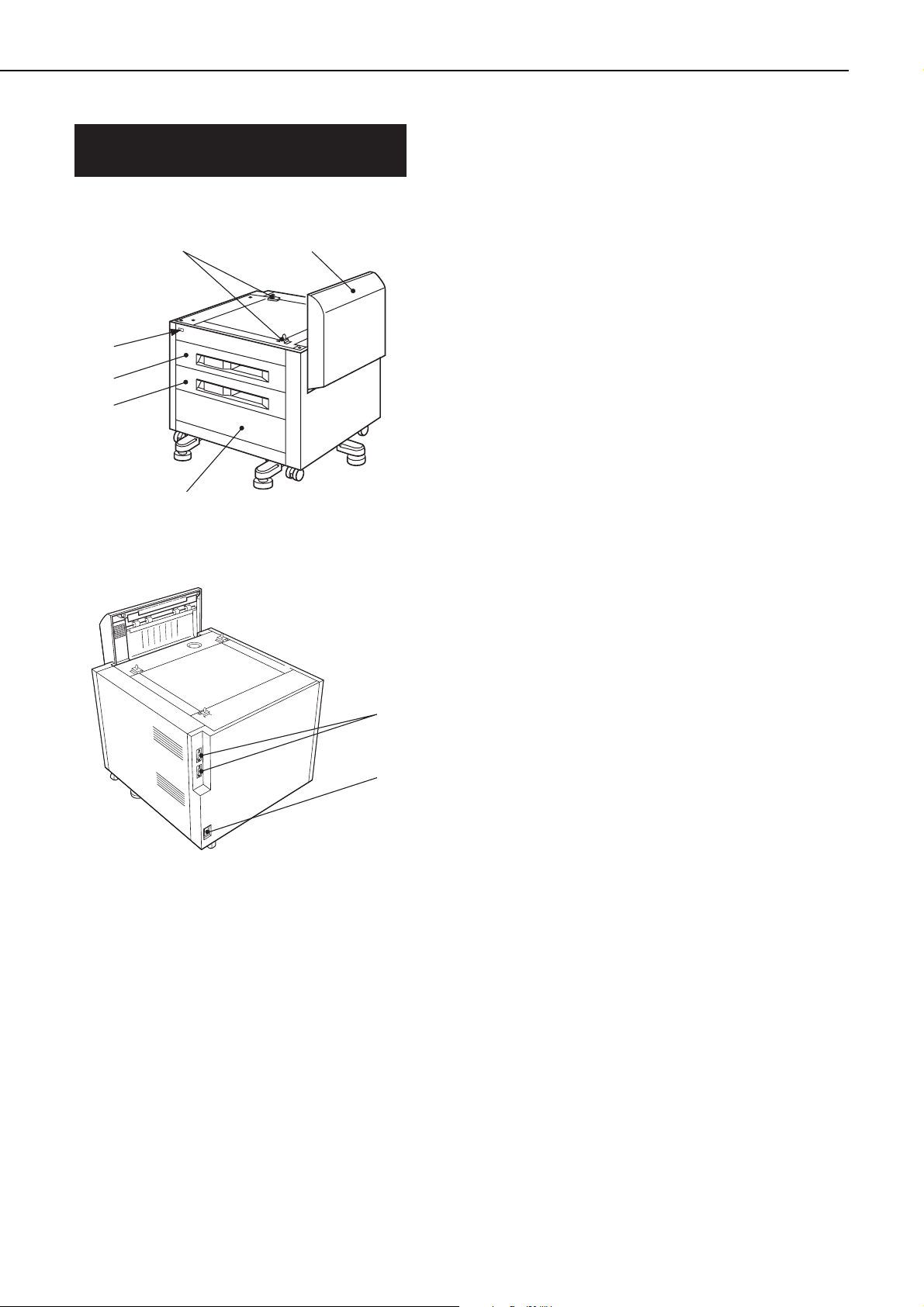
II. PARTS OF THE PAPER
DECK
A. External Views
Figure 1-2-1
Figure 1-2-2
1: Positioning pins
2: Paper feed unit
3: Housing unit
4: Lower cassette
5: Upper cassette
6: Status LED
7: Option interface connectors
8: Power receptacle
1 - 2
CHAPTER 1
➀➁
➅
➄
➃
➂
➆
➇
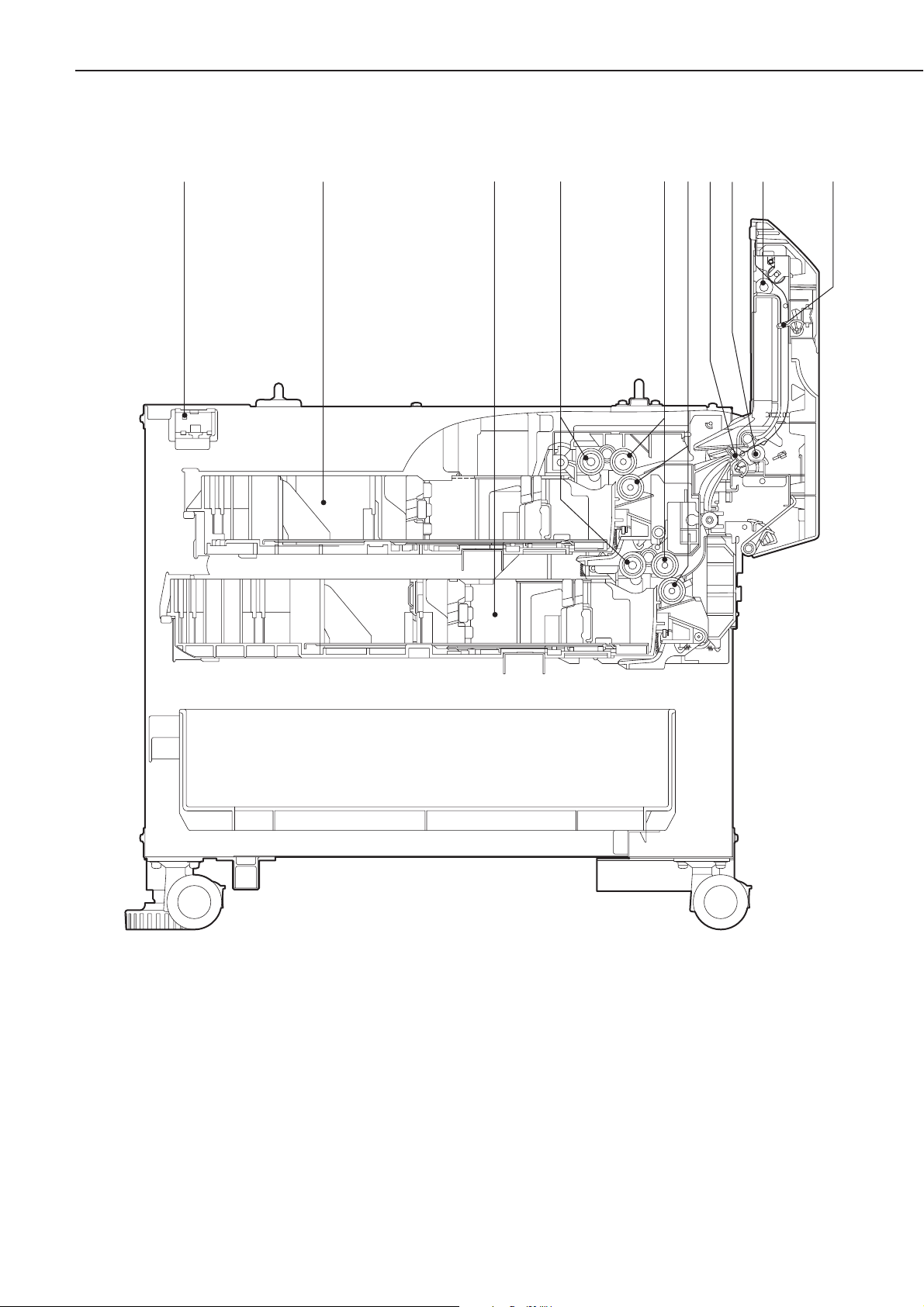
B. Cross Sectional Views
Figure 1-2-3
1 - 3
CHAPTER 1
1: Status LED
2: Upper cassette
3: Lower cassette
4: Pick-up roller
5: Feed roller 1
6: Separation roller
7: Registration paper sensor lever
8: Registration roller
9: Feed roller 2
10: Paper jam sensor lever
➀ ➁ ➂ ➃ ➄➅➆➇ ➈
➉
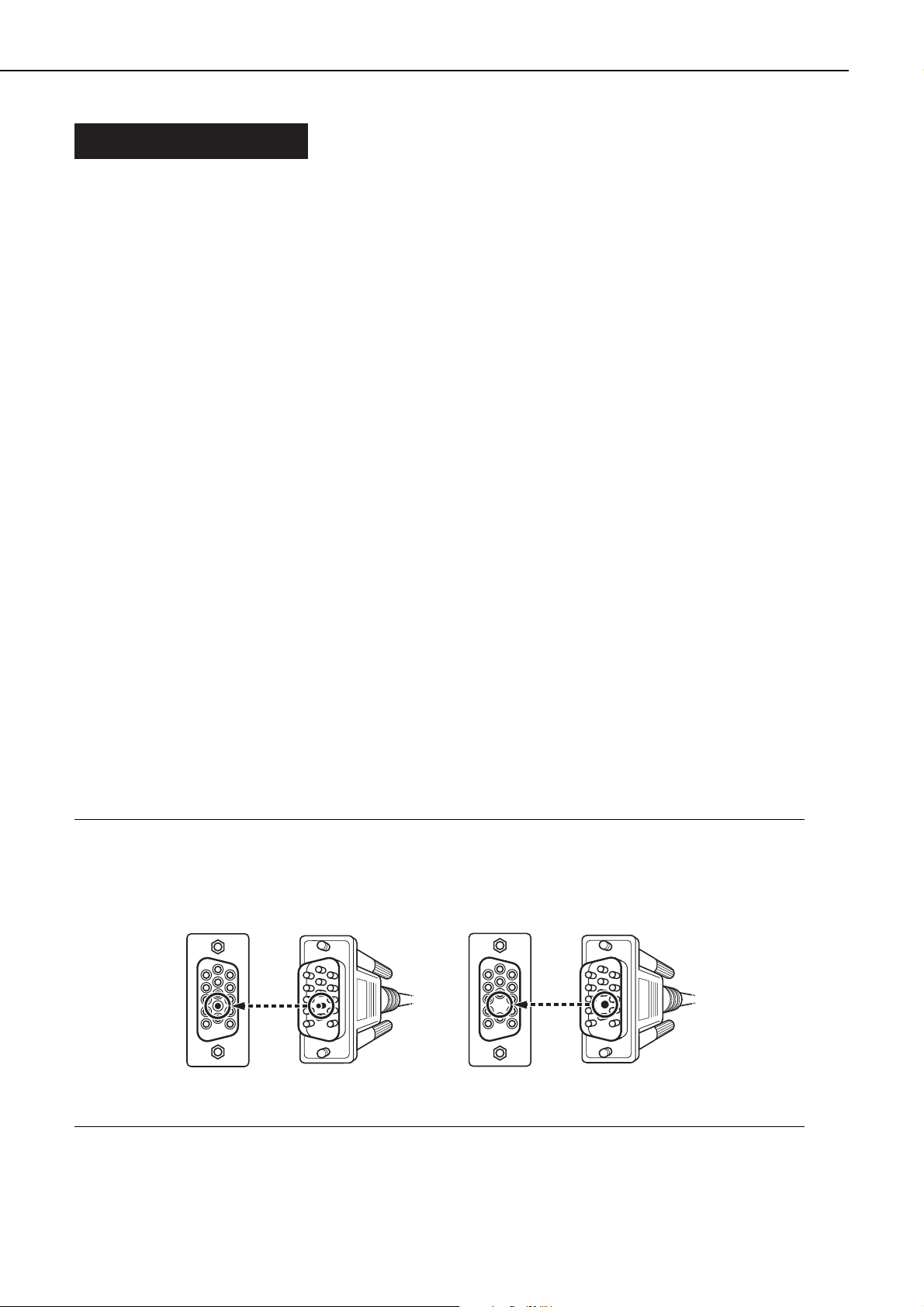
III. INSTALLATION
A. Notes
Use the following power supplies;
• Line voltage (AC): -10%, +6% rated voltage
• Power frequency: 50/60Hz ± 2Hz
B. Unpacking and Installation
Condensation will form on the metal surfaces when brought into a warm room from the cold.
Therefore, when moving the unit into a warm environment, leave it packed in its box for at least
an hour to acclimatize to room temperature.
1. Opening the paper deck packaging
1) Undo the paper deck packaging, and remove the box.
2) Take out the accessories. Confirm that the option interface cable and manual are included.
3) Remove the top pads (left/right) and remove the paper deck from the box.
4) Take the plastic bag off from around the deck and peel off the tape holding the various parts.
Check that none of the covers were scratched or deformed during shipment.
5) Open the feed unit and remove the spacer.
6) Pull out the cassettes and remove the spacer.
2. Connecting to the printer
1) Carry to the installation location and lock the casters.
2) Rotate the adjusters to install on the floor.
3) Open the feed unit.
4) Line up the printer and paper deck in the same direction, and have 4 people lift the printer.
Lower the printer onto the paper deck while aligning the 3 positioning pins on the paper
deck.
5) Close the feed unit.
6) Connect the 15-pin-connector of the interface cable with the paper deck, and the 14-pinconnector with the printer.
7) Plug the power cord into the paper deck and the outlet.
Note: When connecting the interface cable with the printer and the paper deck, note that the
connectors at the ends of the interface cable contain different number of pin, 15 pins
and 14 pins.
Figure 1-3-1
1 - 4
CHAPTER 1
15-pins connector 14-pins connector

CHAPTER 2
OPERATION AND TIMING
1. This chapter describes the paper deck functions, the relationships between mechanisms
and circuits, and the timing of operations. Mechanical linkages are indicated by black and
white lines ( ), the flow of control signals by solid arrows ( ), and the flow of
groups of signals by outline arrows ( ).
2. An active-high signal is indicated by "H" or by a signal name without a slash in front of it,
such as "PSNS." An active-low signal is indicated by "L" or by a signal name with a slash in
front of, such as "/SCNON."
A signal that is "H" or has a name without a slash is active at the supply voltage level
(indicating that the signal is being output), and inactive at ground level (indicating that the
signal is not being output).
A signal that is "L" or has a slash in front of its name is active at ground level, and
inactive at the supply voltage level.
There is a microcomputer in this printer. But as the internal operation of the
microcomputer cannot be checked, an explanation of the operation of the microcomputer
has been left out.
As it is assumed that no repair will be made to customer circuit boards, the explanation
of board circuits is limited to an outline using block diagrams. So there are two types of
circuit explanations; (1) everything from the sensor to the input sections of the major circuit
boards, (2) everything from the output sections of the major circuit boards to the loads.
These are explained with block diagrams according to the function.
I. BASIC OPERATION ................ 2-1
II. PICK-UP/FEED SYSTEM ........ 2-5
III. POWER SUPPLIES ................. 2-20

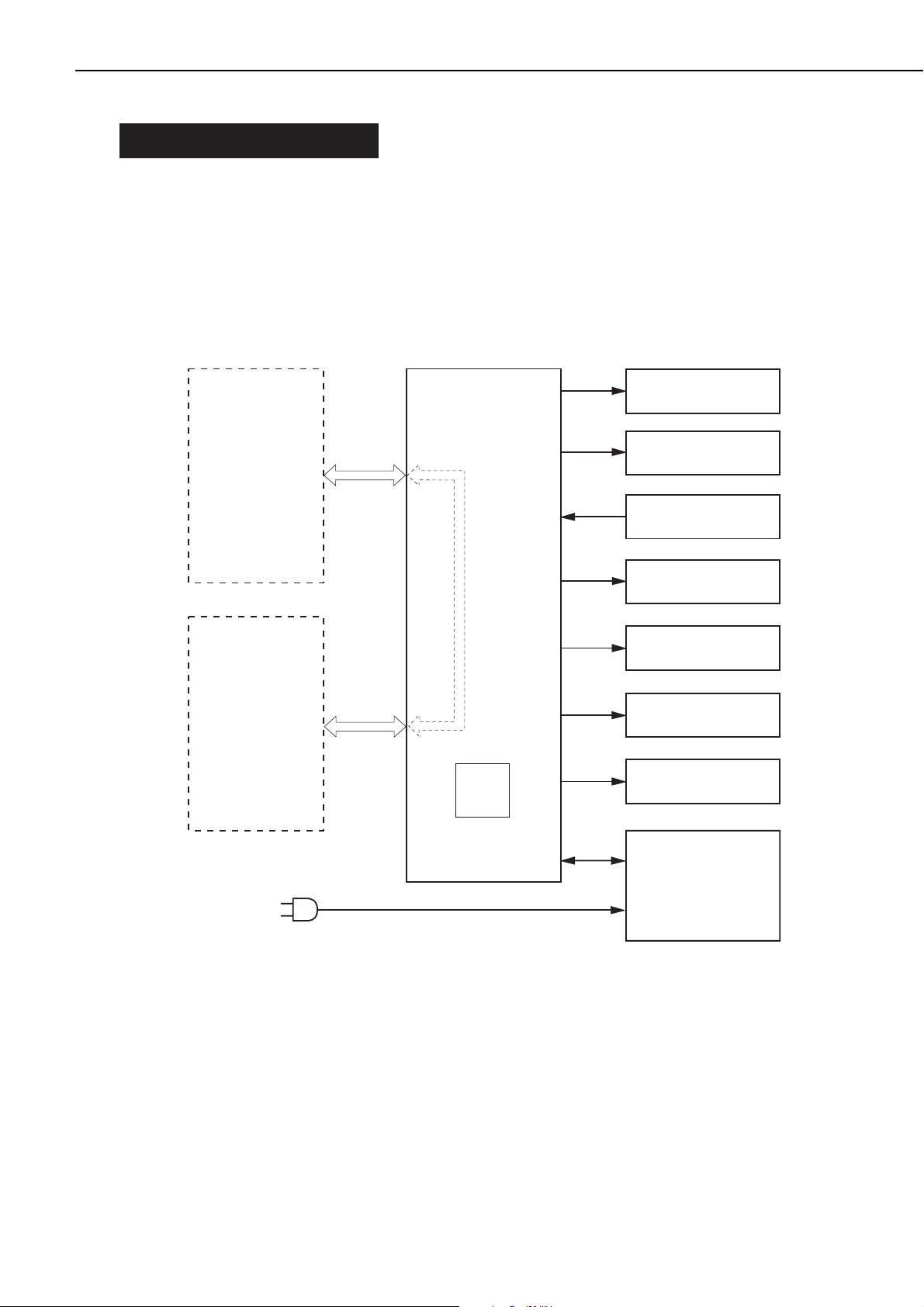
I. BASIC OPERATION
A. Outline
The paper deck feeds print paper to the printer.
The sequence of paper deck operations is controlled by the paper deck driver PCB. This PCB
contains an eight-bit microcomputer (IC201) to control the sequence of operations and serial
communication with the option controller PCB.
The paper deck driver drives the solenoids and motors according to various commands
coming from the option controller through the serial communication line. The paper deck
driver sends sensor and switch data to the option controller through the serial communication
line.
Figure 2-1-1
2 - 1
CHAPTER 2
Option
controller PCB
Optional driver
PCBs
Paper deck driver
PCB
IC 201
Registration clutch
Pick-up solenoid
Sensor / switch
Pick-up motor
Paper deck drive motor
Paper feed motor
Status LED PCB
Power supply
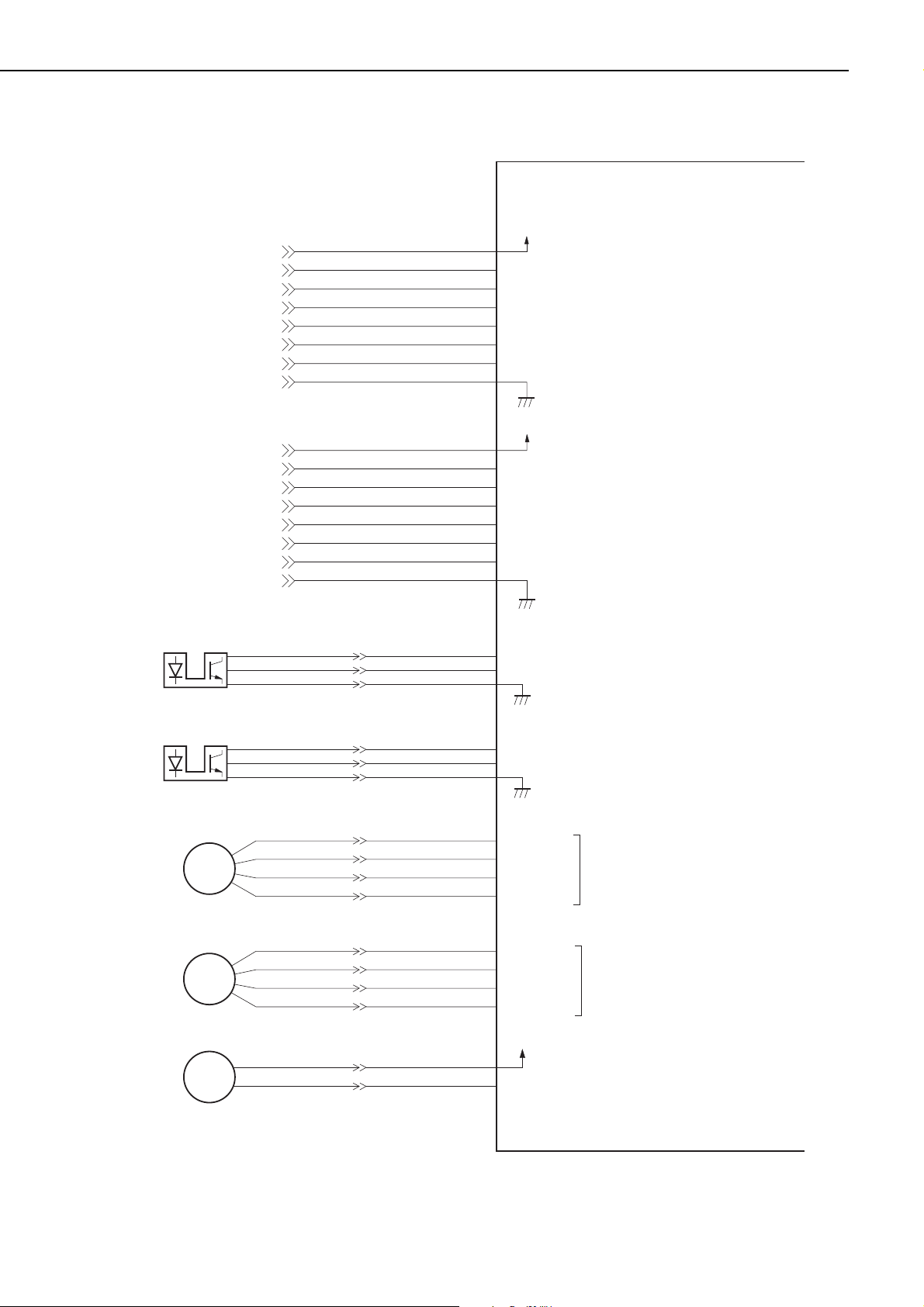
B. Input/Output of Paper Deck Driver PCB
Figure 2-1-2
2 - 2
CHAPTER 2
Paper deck Driver PCB
To option controller
To optional driver PCBs
Registration
paper sensor
PS1
J308-3
-1
-2
J305-4
-6
-5
J201-5/-10/-15
-2/-7/-8/-9/-11/-14
J202-5/-10/-15
-2/-7/-8/-9/-11/-14
J209-3
J207-4
-1
-2
-1
-3
-4
-6
-12
-13
-1
-3
-4
-6
-12
-13
-6
-5
+24V
TXI
RXO
CONTO
CKI
STRBI
PWRON-IN
+24V
TXO
RXI
CONTI
CKO
STRBO
PWRON-OUT
P5VB1
/REGS
SERIAL IN signal
SERIAL OUT signal
Communication ready signal
Serial clock signal
Strobe signal
Power on signal
SERIAL OUT signal
SERIAL IN signal
Communication ready signal
Serial clock signal
Strobe signal
Power on signal
"L" when the sensor detects paper.
Paper jam
sensor
Paper deck
drive motor
Paper feed
motor
Registration
clutch
PS2
SPM1
SPM2
CL1
J307-3
-1
-2
J305-1
-3
-2
Jxxx-1
-2
-3
-4
Jxxx-1
-2
-3
-4
J306-1
-2
J209-6
-4
-5
J301-4
-3
-2
-1
J302-4
-3
-2
-1
J210-2
-1
J207-1
-3
-2
J205-1
-2
-3
-4
J206-1
-2
-3
-4
J207-7
-8
P5VB2
/JAMS
DRVAD
DRVAND
DRVBD
DRVBND
FED1AD
FED1AND
FED1BD
FED1BND
+24V
/REGCLD
"L" when the sensor detects paper.
Paper deck drive motor
rotation control signal
Paper feed motor rotation
control signal
"L" to run the registration roller.

Figure 2-1-3
2 - 3
CHAPTER 2
Pick-up PCB
Paper deck driver PCB
Paper feed
unit sensor
Lower cassette
sensor
Upper cassette
sensor
Lower cassette
paper-level
sensor 1
Lower cassette
paper-level
sensor 2
Upper cassette
paper-level
sensor 1
Upper cassette
paper-level
sensor 2
Lower cassette
paper-out
sensor
Upper cassette
paper-out
sensor
PS3
J14-3
PS1201
PS1202
PS1203
PS1204
PS1205
PS1206
PS1207
PS1208
-2
-1
J1206-1
P5VBDOR
-2
GND
-3
/RDOORS
J1201-5
-12
-6
J208-18
-16
-10
-6-16
-12-10
-13-7
-14-8
-15-5
-11-9
-5-15
+5V
/RDOORS
/LDECKC
/UDECKC
LPVS2
LPVS1
UPVS2
UPVS1
/LDECKS
/UDECKS
"L" when the feed unit is open.
"L" when the sensor detects the
lower cassette.
"L" when the sensor detects the
upper cassette.
These sensors detect the amount
of paper remaining in the lower
cassette.
These sensors detect the amount
of paper remaining in the upper
cassette.
"L" when there is paper in the
lower cassette.
"L" when there is paper in the
upper cassette.
Pick-up motor
Cassette pick-up
solenoid
SPM3
SL1
J1202-1
J1203-2
-2
-3
-4
-1
J1201-20
-19
-18
-17
-4
-2
-1
-4
-3
-17
-9-11
FEDAD
FEDAND
FEDBD
FEDBND
+24V
/PUPSLD
Pick-up motor rotation control
signal
"L" to lower the arm.
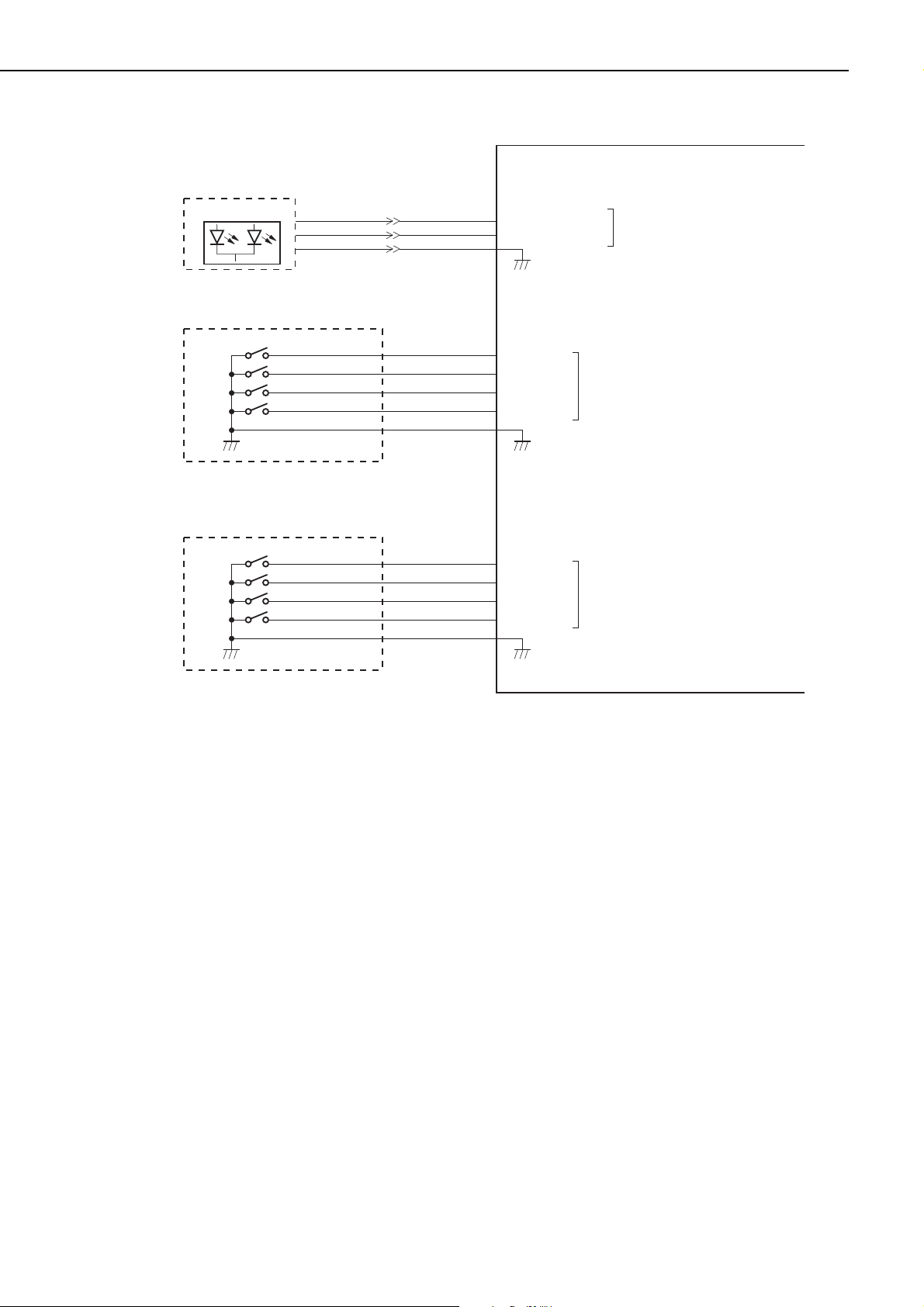
Figure 2-1-4
2 - 4
CHAPTER 2
Status LED
Cassette paper-size detection switch PCB
Status LED PCB
LED1
J1-3
Paper deck driver PCB
J229-1
-2
-1
J219-3
-2
-3
J209-1
-2
-1
-2
-3
RED LED
GREEN LED
Status LED control signal
Lower cassette
paper-size
detection
switch
Cassette paper-size detection switch PCB
Upper cassett
paper-size
detection
switch
SW1601
SW1602
SW1603
SW1604
SW1601
SW1602
SW1603
SW1604
-2
-3
-4
-5
-2
-3
-4
-5
J204-10
e
J204-5
J1601B-1
J1601A-1
-9
-8
-7
-6
-4
-3
-2
-1
LSIZE1
LSIZE2
LSIZE3
LSIZE4
USIZE1
USIZE2
USIZE3
USIZE4
Detects the lower cassette
paper-size.
Detects the upper cassette
paper-size.

2 - 5
CHAPTER 2
II. PICK-UP/FEED SYSTEM
A. Outline
On receiving the pick-up command from the option controller, the paper deck driver starts
paper-pick up operation. The paper is picked up by the pick-up roller and fed into the feed
unit by the feed roller 1 and the separation roller. The paper stops after its skew is corrected
by the registration roller.
The paper deck driver runs the pick-up motor (SPM3). The pick-up roller, feed roller 1, and
separation roller are rotated by the rotational force of the pick-up motor.
At the same time, the paper deck driver runs the paper deck drive motor (SPM1) and turns
ON the pick-up solenoid (SL1). As a result, the pick-up roller is lowered to the paper level, and
the paper is sent to the feed unit by the rotating pick-up roller.
The paper sent to the feed unit is stopped when it reaches the registration roller after
passing through the registration paper sensor (PS1). On receiving the feed command, the
paper deck driver rotates the pick-up motor (SPM3) and the feed motor (SPM2). At the same
time, it turns ON the registration clutch (CL1). As a result, the feed roller 1, registration roller,
and feed roller 2 are rotated, and the paper is fed into the printer.
There are two photointerrupters (PS1 and PS2) in the paper path to detect arrival or passing
of the paper.
If the paper does not reach or pass each sensor within the specified period of time, the paper
deck driver assesses a paper jam, stops operation, and notifies the option controller of the jam.
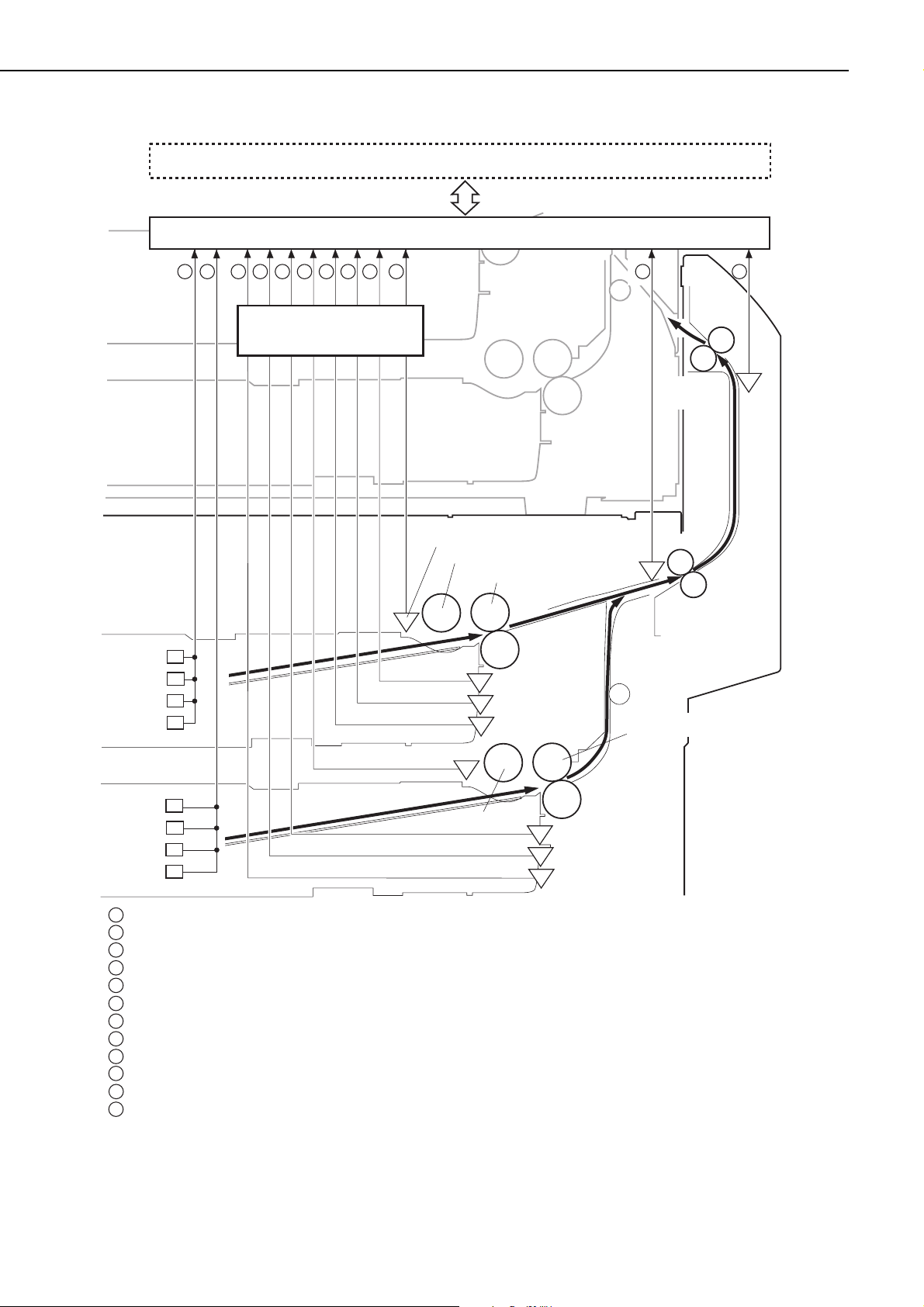
Figure 2-2-1
2 - 6
CHAPTER 2
21
3 4 5 6 7 8
Pick-up PCB
Option controller PCB
Paper deck driver PCB
9
Serial line
11
1210
Feed
roller 2
PS2
PS1208
SW1601
SW1602
SW1603
SW1604
PS1207
SW1601
SW1602
SW1603
SW1604
: UPPER CASSETTE PAPER-SIZEDETECTION signal
1
: LOWER CASSETTE PAPER-SIZEDETECTION signal
2
: LOWER CASSETTE PAPER-LEVELDETECTION signal 1 (LPVS1)
3
: LOWER CASSETTE PAPER-LEVELDETECTION signal 2 (LPVS2)
4
: LOWER CASSETTE DETECTION signal (/LDECKC)
5
: LOWER CASSETTE PAPER-OUTDETECTION signal (/LDECKS)
6
: UPPER CASSETTE PAPER-LEVELDETECTION signal 1 (UPVS1)
7
: UPPER CASSETTE PAPER-LEVELDETECTION signal 2 (UPVS2)
8
: UPPER CASSETTE DETECTION signal (/UDECKC)
9
: UPPER CASSETTE PAPER-OUTDETECTION signal (/UDECKS)
10
: REGISTRATION PAPER DETECTION signal (/REGS)
11
: PAPER JAM DETECTION signal (/JAMS)
12
Pick-up roller
Feed roller 1
PS1202
PS1205
PS1206
Pick-up roller
PS1: Registration paper sensor
PS2: Paper jam sensor
PS1201: Lower cassette sensor
PS1202: Upper cassette sensor
PS1203: Lower cassette paper-level sensor 1
PS1204: Lower cassette paper-level sensor 2
PS1205: Upper cassette paper-level sensor 1
PS1206: Upper cassette paper-level sensor 2
PS1207: Lower cassette paper-out sensor
PS1208: Upper cassette paper-out sensor
SW1601: Cassette paper-size detection switch
SW1602: Cassette paper-size detection switch
SW1603: Cassette paper-size detection switch
SW1604: Cassette paper-size detection switch
PS1
Registration
roller
Separation
roller
Feed roller 1
Separation
roller
PS1201
PS1203
PS1204

Figure 2-2-2
2 - 7
CHAPTER 2
PAPERDECK DRIVE MOTOR
DRIVE signals
(/PUSLD)
PICK-UP MOTOR
PICK-UP SOLENOID
DRIVE signal
Pick-up PCB
Option controller PCB
Paper deck driver PCB
DRIVE signal
PAPERFEED MOTOR
DRIVE signals
Serial line
REGISTRATIONCLUTCH
DRIVE signal (REGICL)
Feed roller 2
SPM1
SL1
Upper cassette
SPM2
Rotation
SPM3
Lower cassette
Reverse rotation
Pick-up roller
Lifter
Pick-up roller
Registration
roller
CL1
Feed roller 1
P
Separation
roller
Feed roller 1
Separation roller
Lifter
Paper feed
unit
SPM1: Paper deck drive motor
SPM2: Paper feed motor
SPM3: Pick-up motor
SL1: Pick-up solenoid
CL1: Registration clutch
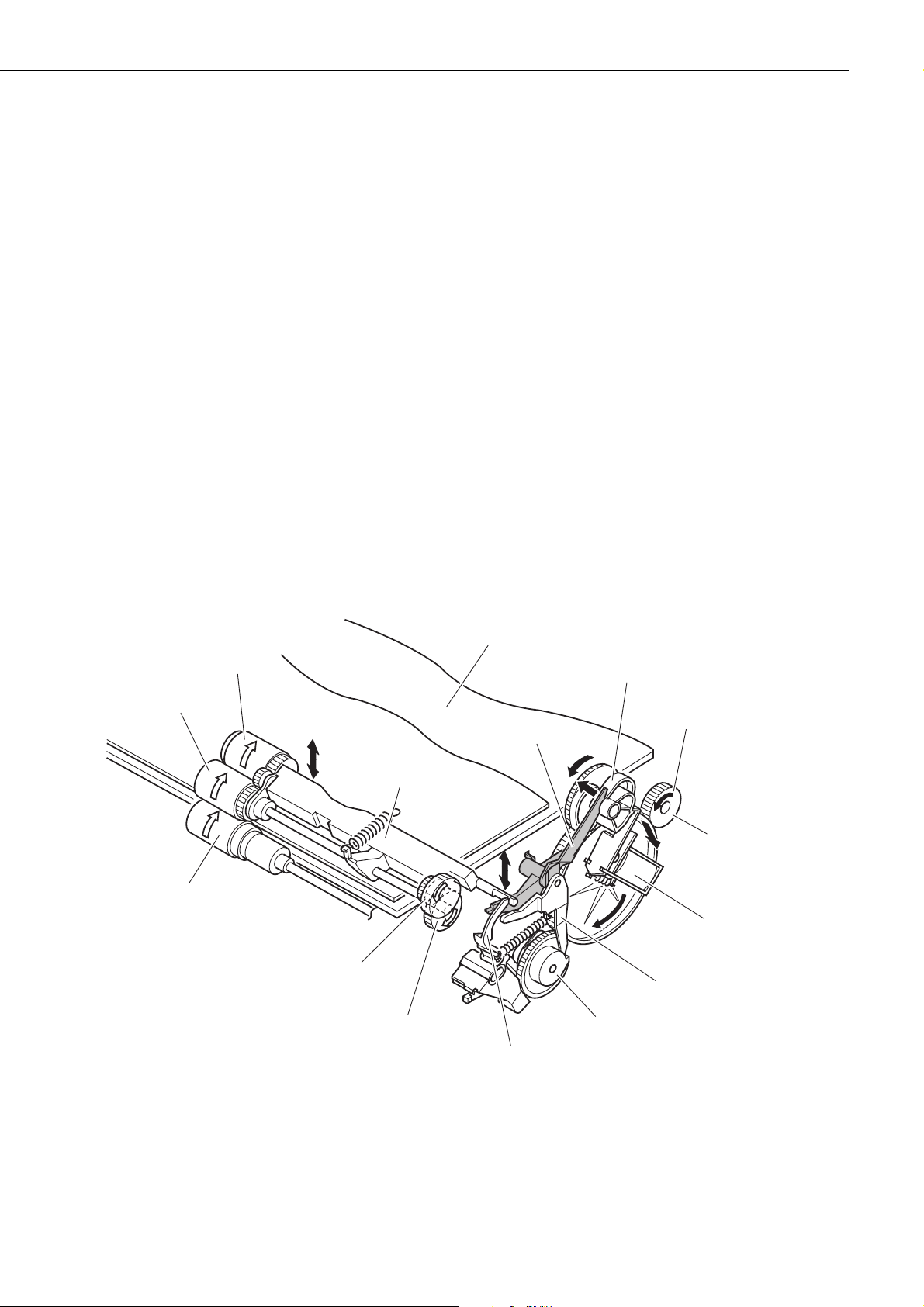
B. Paper pick-up
1. Pick-up operation
This paper deck conducts paper pick-up operation by lifting the paper to the paper pick-up
position with the lifter and lowering the rotating cassette pick-up roller to the paper level.
Paper pick-up operation is conducted only when the paper deck driver receives the pick-up
command from the option controller. The pick-up roller is lowered to the paper level by the
rotational force of the paper deck drive motor (SPM1). At the same time, the pick-up roller is
rotated by the rotational force of the pick-up motor.
Paper pick-up operation is conducted as follows.
On receiving the pick-up command from the option controller, the paper deck driver runs
the paper deck drive motor (SPM1) and the pick-up motor (SPM3). When the cassette pick-up
solenoid (SL1) is turned ON, the paper deck drive motor rotates the cassette pick-up cam via
the gear to drive the shaft drive arm.
At the same time, the rotational force of the pick-up motor is transmitted to the cassette
pick-up roller via the feed roller gear. As a result, the rotating cassette pick-up roller goes
down to the paper level, picks up a sheet of paper, goes up to the paper pick-up standby
position, and stops rotation.
When the pick-up motor rotates clockwise, the paper is picked up from the upper cassette
by rotating the cassette pick-up roller, feed roller 1 and separation roller of the upper cassette.
When the pick-up motor rotates counterclockwise, the paper is picked up from the lower
cassette by driving the cassette pick-up roller, feed roller 1 and separation roller of the lower
cassette.
Figure 2-2-3
2 - 8
CHAPTER 2
Pick-up roller
Feed roller 1
Separation roller
Print paper
Pick-up roller shaft
Pick-up motor drive
Feed roller gear
Paper lifting plate
Cassette pick-up cam
Paper deck
motor drive
Shaft drive arm
Gear
Cassettte pick-up
solenoid
Lift-up release arm
Lift-up cam
Pick-up roller shaft fixing arm
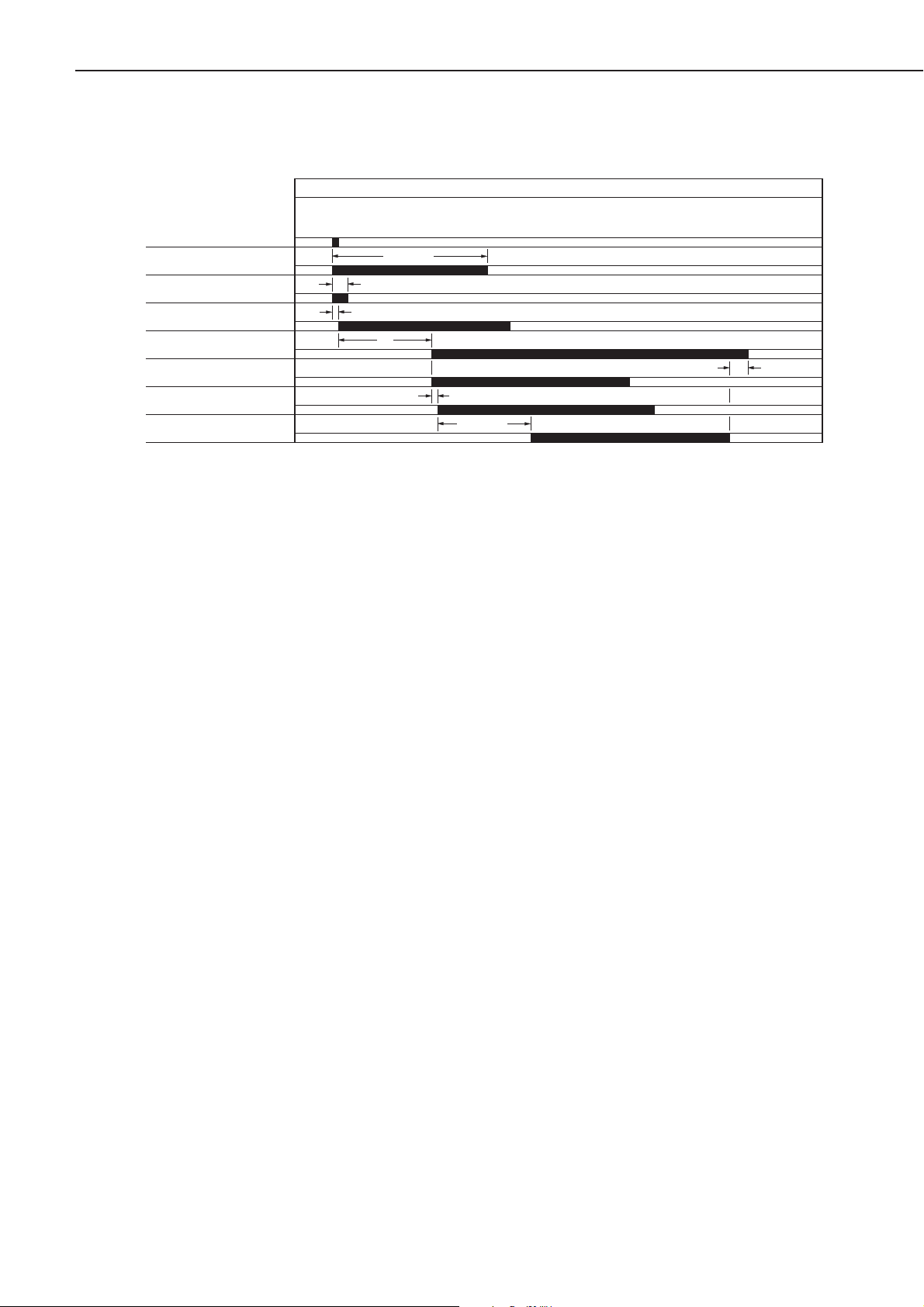
Figure 2-2-4
2 - 9
CHAPTER 2
Pick-up command
Drive motor (SPM1)
Pick-up solenoid (SL1)
Pick-up motor (SPM3)
Paper feed motor (SPM2)
Registration sensor (PS1)
Registration clutch (CL1)
Paper jam sensor (PS2)
T=Upper cassette pick-up : 0.8
T=Lower cassette pick-up : 1.1
(Unit: Seconds)
PRINT
about 1.0
0.3
0.1
T
about 0.4
about 0.1
about 0.8

a. Cassette detection/cassette paper size detection/cassette paper level detection
The upper and lower cassettes detection is executed by the upper cassette sensor (PS1202) and
the lower cassette sensor (PS1201). The paper detection in the upper and lower cassettes is
executed by the upper cassette paper out sensor (PS1208) and the lower cassette paper out
sensor (PS1207). The paper size detection is executed by the upper and lower cassette paper
size detection switches (SW1601 to SW1604) installed to each cassette. Each cassette has the
four switches. The combinations of the cassette paper size detection switches are shown in
Table 2-2-1.
Table 2-2-1
The remaining paper level in the cassette is detected according to the lifter position. The lifter
contains a light blocking plate which blocks two sensors on the pick-up PCB. The lifter
position is detected by these sensors. And, as a result, the remaining paper level in the
cassette is detected.
The remaining paper level in the upper cassette is detected by the combination of outputs
from the upper cassette paper level sensor 1 (PS1205) and the upper cassette paper level
sensor 2 (PS1206). The paper level in the lower cassette is detected by the combination of
outputs from the lower cassette paper level sensor 1 (1203) and the lower cassette paper level
sensor 2 (PS1204). Figure 2-2-5 shows the combinations of PS1205/PS1203 and
PS1206/PS1204.
2 - 10
CHAPTER 2
Cassette paper size detection switches
Paper size
Ledger
A3
B4
Legal
Letter
A4
Executive
SW1601
OFF
OFF
ON
ON
OFF
OFF
OFF
SW1602
OFF
ON
OFF
ON
OFF
OFF
ON
SW1603
OFF
OFF
OFF
OFF
OFF
ON
ON
SW1604
OFF
OFF
OFF
OFF
ON
OFF
OFF

Figure 2-2-5
2 - 11
CHAPTER 2
Pick-up unit
Pick-up PCB
Paper level Paper amount (Note)
Light blocking
plate
PS1204/PS1206
PS1203/PS1205
1
2
3
4
Note: In case of plain paper (75g/m
Full
About 430 sheets or more
High
Middle
Low empty
recommended paper)
1
2
3
About 210 - 490
About 60 -270
About 120 or less
2
Lifter
4
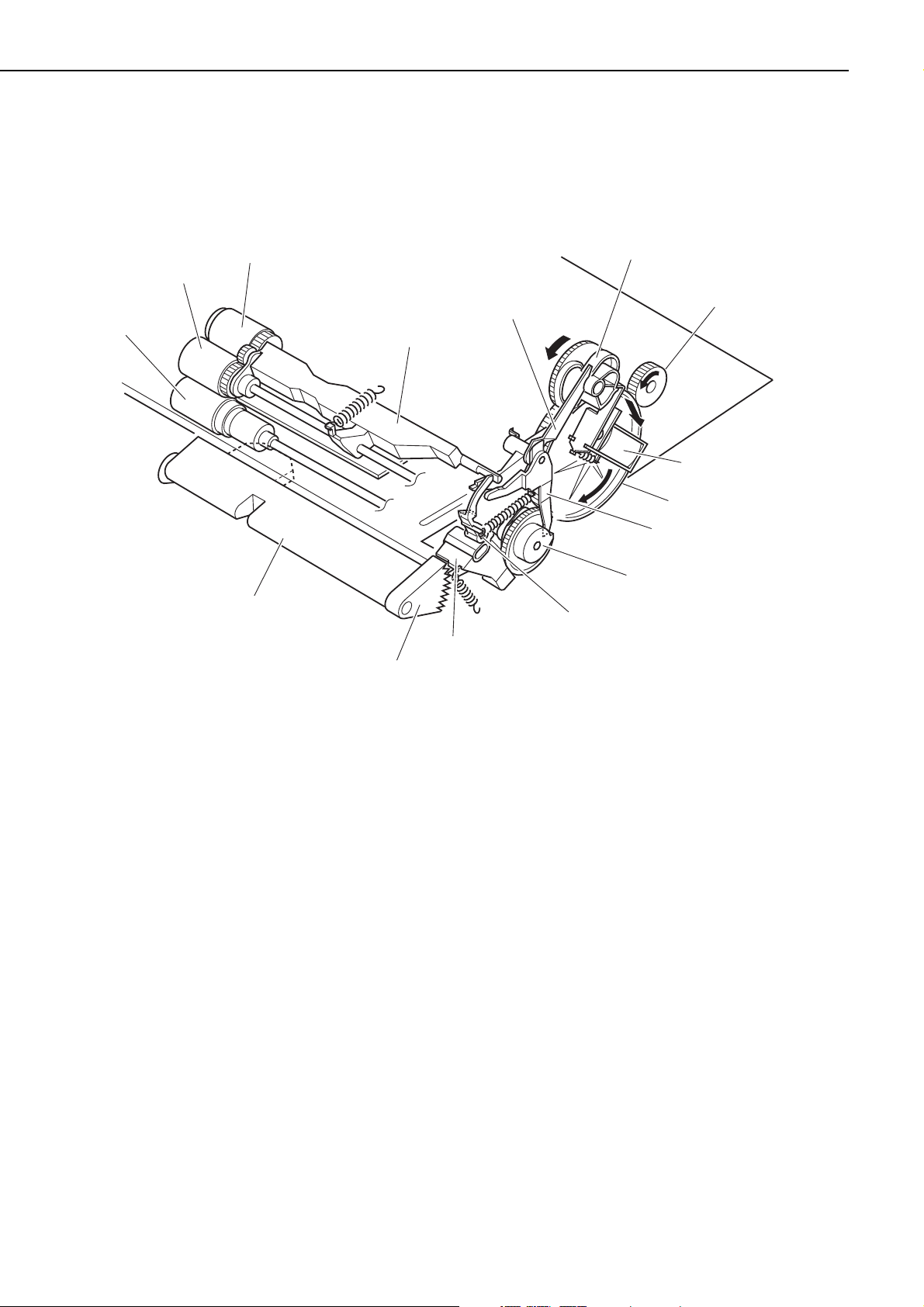
b. Lift-up operation
The lift-up operation is executed by the paper deck drive motor when a cassette is installed or
the pick-up roller shaft is set lower than certain level due to the paper reduce.
The two cases for the lift-up operation are as follows.
Figure 2-2-6
2 - 12
CHAPTER 2
Feed roller 1
Separation
roller
Pick-up roller
Lifter
Pick-up roller shaft
Lift-up arm
Lifter gear
Shaft drive arm
Pick-up roller shaft fixing arm
Cassette pick-up cam
Paper deck drive
motor drive
Cassette
pick-up solenoid
Gear
Lift-up release arm
Lift-up cam

1) Cassette is installed
➀ When a cassette is installed, the paper deck drive motor rotates, and the cassette paper
pick-up solenoid (SL3) is turned ON. Then, the shaft drive arm is driven by the cassette
paper pick-up cam rotation through the gear.
Figure 2-2-7
2 - 13
CHAPTER 2
Cassette pick-up cam
Shaft drive arm
Paper deck drive motor drive
Pick-up roller shaft
Pick-up roller shaft fixing arm
Lifter gear
Cassette pick-up solenoid
Lift-up cam
