CANON LBP 3260 SS-72 Service Manual

SERVICE
MANUAL
REVISION 0
COPYRIGHT 1999 CANON INC. CANON STAPLER STACKER SS-72 REV.0 FEB. 1999 PRINTED IN JAPAN (IMPRIME AU JAPON)
RY8-1394-000
FEB. 1999
STAPLER STACKER

COPYRIGHT © 1999 CANON INC
Printed in Japan
Imprimé au Japon
Use of this manual should be
strictly supervised to avoid
disclosure of confidential
information.
Prepared by
PERIPHERAL PRODUCTS QUALITY ADVANCEMENT DIV.
PERIPHERAL PRODUCTS TECHNICAL DOCUMENTATION DEPT.
CANON INC.
5-1, Hakusan 7-chome, Toride-City, Ibaraki-Pref. 302-8501, Japan

PREFACE
This Service Manual contains basic information required for after-sales service of the Stapler
stacker SS-72. This information is vital to the service technician in maintaining the high print
quality and performance of the stacker.
This manual consists of the following chapters:
Chapter 1: Product information
Features, specifications, and installation
Chapter 2: Operation and Timing
A description of the operating principles and timing sequences of the electrical and
mechanical systems.
Chapter 3: The Mechanical System
Explanation of mechanical operation, disassembly, reassembly and adjustment procedures
Chapter 4: Troubleshooting
Troubleshooting procedures, measurement and adjustments, maintenance and servicing, etc.
Appendix: General circuit diagram and list of signals
Information in this manual is subject to change as the product is improved or redesigned. All
relevant information in such cases will be supplied in the Service Information Bulletins.
A thorough understanding of this stapler stacker, based on information in this Manual and
Service Information bulletins, is required for maintaining its performance and for locating and
repairing the causes of malfunctions.

DTP system
This manual was produced on an Apple PowerMacintosh 9500/200 personal computer and output by an
Apple LaserWriter 16/600 PS laser beam printer; final pages were printed on DAINIPPON SCREEN MFG
CO. LTD DT-R3100.
All graphics were produced with Macromedia FreeHand (J), and all documents and page layouts were
created with QuarkXPress (E).
The video images were captured with SONY degital video camcorder and Radius PhotoDV capture board
system, and modified with Adobe Photoshop (J).

CONTENTS
CHAPTER 1 PRODUCT INFORMATION
I. FEATURES ............................ 1-1
II. SPECIFICATIONS .................. 1-2
III. PARTS OF THE STAPLER
STACKER .............................. 1-3
IV. INSTALLATION ...................... 1-5
V. MAINTENANCE AND
SERVICING BY THE
CUSTOMER ........................... 1-14
CHAPTER 2 OPERATION AND TIMING
CHAPTER 3 THE MECHANICAL SYSTEM
I. BASIC OPERATION ................ 2-1
A. Outline ............................. 2-1
B. Outline of the Electrical
System ............................. 2-2
C. Input/Output of the Stapler
Stacker Driver PCB ........... 2-3
II. FEED/DRIVE SYSTEM ........... 2-7
A. Outline ............................. 2-7
B. Paper Feed/Delivery ......... 2-12
C. Job Offset ........................ 2-14
D. Stapling Operation ........... 2-16
E. Tray Movement ................ 2-24
F. Stapler Unit ...................... 2-26
G. Detection of Paper
stacked on Tray ............... 2-27
H. Paper Jam Detection ........ 2-28
III. POWER SUPPLIES ................. 2-30
A. Outline ............................. 2-30
B. Protection System ............ 2-30
I. PREFACE .............................. 3-1
II. EXTERNALS .......................... 3-2
A. Locations ......................... 3-2
B. External Covers ................ 3-3
III. MAIN UNITS .......................... 3-6
A. Staple Tray Unit ............... 3-6
B. Staple Unit ....................... 3-7
C. Tray Drive Unit ................ 3-7
IV. MAIN PARTS ......................... 3-9
A. Locations ......................... 3-9
B. Stapler ............................. 3-10
V. SWITCHES ............................ 3-11
A. Locations ......................... 3-11
B. Top Cover Open Detection
Switch .............................. 3-12
C. Swing Guide Close
Detection Switch .............. 3-12
D. Safety Area Detection
Switch .............................. 3-13
E. Shutter Close Detection
Switch .............................. 3-13
F. Tray Upper Limit
Detection Switch .............. 3-14
G. Front Cover Open
Detection Switch .............. 3-14
VI. SENSORS .............................. 3-15
A. Locations ......................... 3-15
B. Entrance Paper Sensor ..... 3-16
C. Reversing Paper Sensor .... 3-16
D. Delivery Paper Sensor ...... 3-17
E. Staple Tray Paper Sensor . 3-17
F. Shutter Close Sensor ........ 3-18
G. Adjustment Plate Home
Position Sensor ................ 3-18
H. Stapler Home Position
Sensor .............................. 3-19

I. Tray Home Position
Sensor .............................. 3-19
J. Tray Up/Down Motor
Clock Sensor .................... 3-20
K. Delivery Motor Clock
Sensor .............................. 3-20
L. Swing Guide Close Sensor 3-21
M. Distance Sensor ............... 3-21
N. Tray Up/Down Motor
Temperature Sensor ......... 3-22
O. Joint Sensor ..................... 3-22
P. Tray Paper Sensor (1to3) .. 3-23
VII. SOLENOIDS ........................... 3-24
A. Locations ......................... 3-24
B. Paddle Drive Solenoid ...... 3-25
C. Reference Plate
Withdrawal Solenoid ......... 3-25
D. Reversing Roller Drive
Solenoid ........................... 3-26
E. Face-up Deflector Solenoid 3-26
VIII.MOTORS ............................... 3-27
A. Locations ......................... 3-27
B. Feed Motor ....................... 3-28
C. Delivery Motor ................. 3-28
D. Adjustment Plate Motor ... 3-29
E. Stapler Transfer Motor ..... 3-29
F. Tray Up/Down Motor ........ 3-30
G. Staple Motor .................... 3-30
IX. ELECTRICAL PARTS .............. 3-31
A. Locations ......................... 3-31
B. Staple Stacker Driver PCB 3-32
C. Power Supply Unit ............ 3-32
D. Option Interface PCB ....... 3-33
E. Tray Up/Down Motor
Clock Sensor PCB ............. 3-33
CHAPTER 4 TROUBLESHOOTING
APPENDIX
I. PREFACE .............................. 4-1
A. Malfunction Diagnosis
Flowchart ......................... 4-2
B. Initial Check .................... 4-3
II. SERVICE MODE .................... 4-4
III. PAPER JAMS
TROUBLESHOOTING ............. 4-8
IV. PAPER TRANSPORT
TROUBLESHOOTING ............. 4-11
V. MALFUNCTION
TROUBLESHOOTING ............. 4-12
VI. MALFUNCTION STATUS
TROUBLESHOOTING ............. 4-13
VII. MEASUREMENT AND
ADJUSTMENT ....................... 4-18
A. Mechanical Adjustment .... 4-18
B. Electrical Adjustment ....... 4-18
C. Variable Resistors, LEDs,
Test Pins, Jumpers and
Switches on PCBs ............. 4-20
VIII.MAINTENANCE AND
SERVICING ............................ 4-23
A. Periodic Replacement
Parts ................................ 4-23
B. Expected Service Lives of
Consumable Parts ............. 4-23
C. Periodic Service ............... 4-23
D. Standard Tools ................. 4-23
E. Special Tools .................... 4-23
F. Solvents and Oil List ........ 4-24
IX. LOCATION OF CONNECTORS 4-25
I. GENERAL CIRCUIT DIAGRAM A-1 II. LIST OF SIGNALS .................. A-3
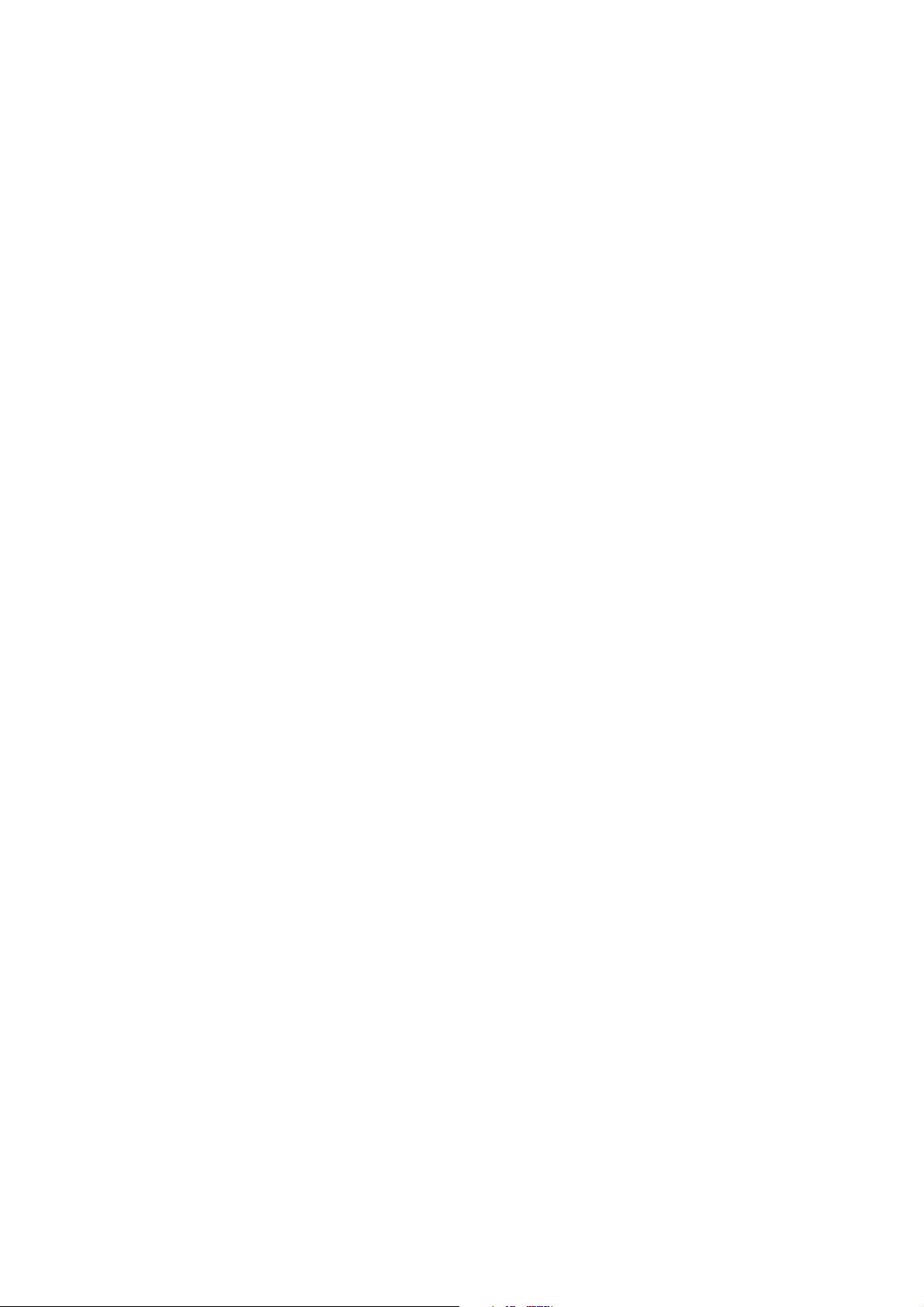
CHAPTER 1
PRODUCT INFORMATION
I. FEATURES ............................ 1-1
II. SPECIFICATIONS .................. 1-2
III. PARTS OF THE STAPLER
STACKER .............................. 1-3
IV. INSTALLATION ...................... 1-5
V. MAINTENANCE AND
SERVICING BY THE
CUSTOMER ........................... 1-14

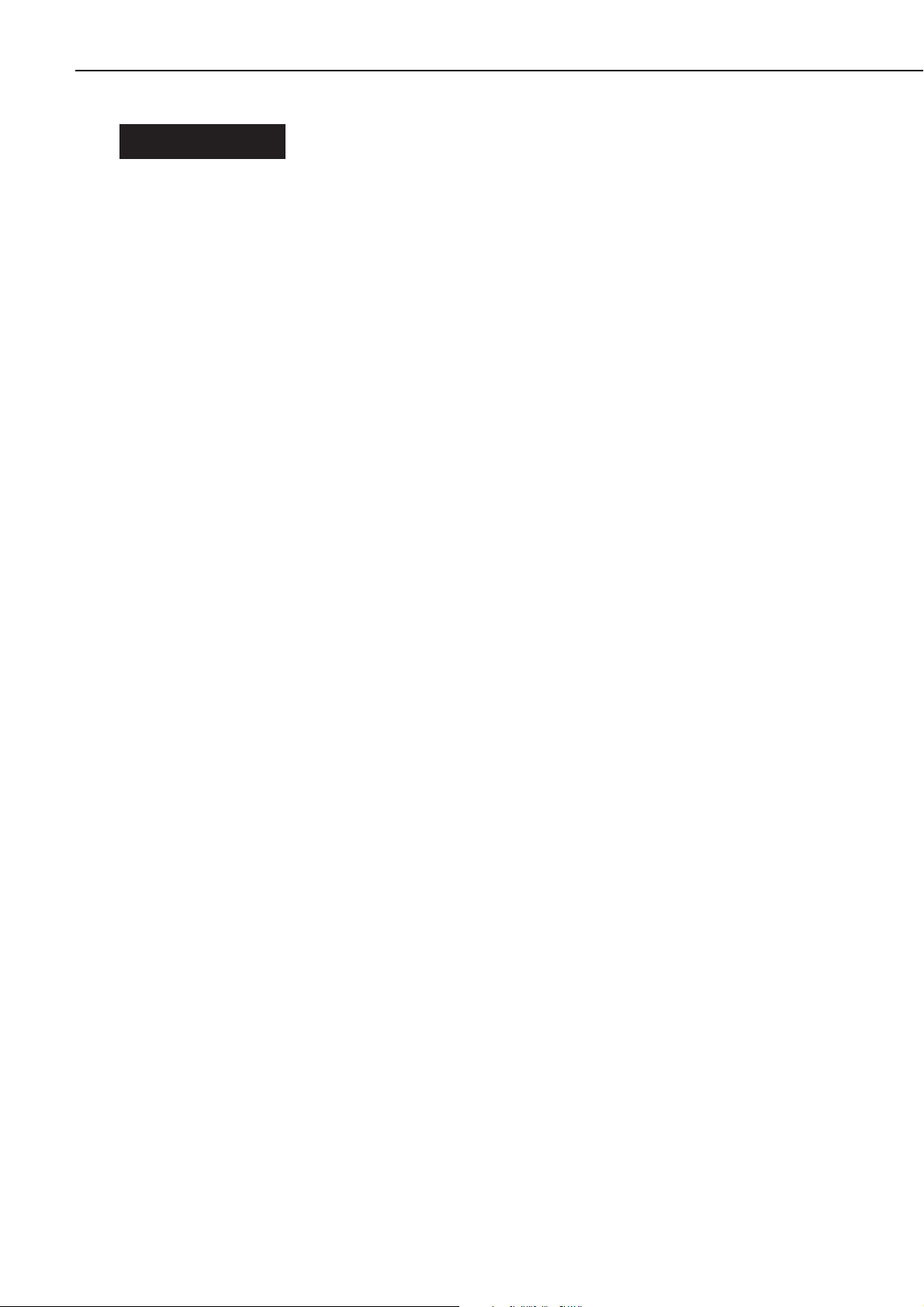
I. FEATURES
1. Large-capacity output trays
The stacker has 3 bins, each of which can hold up to 670 sheets of A4 or Letter size paper (64
g/m2). Using the all 3 bins, total of up to about 2,000 sheets of paper can be stacked.
2. Job offset
This feature shifts the very first page of each job to one side when it is output and groups the
printed paper in the tray by the job.
3. Stapling mechanism
By the control signal from an external device, stapling positions on the leading edge of the paper
can be selected from two points in the middle, one point on the nearer corner and one point on
the farther corner.
1 - 1
CHAPTER 1
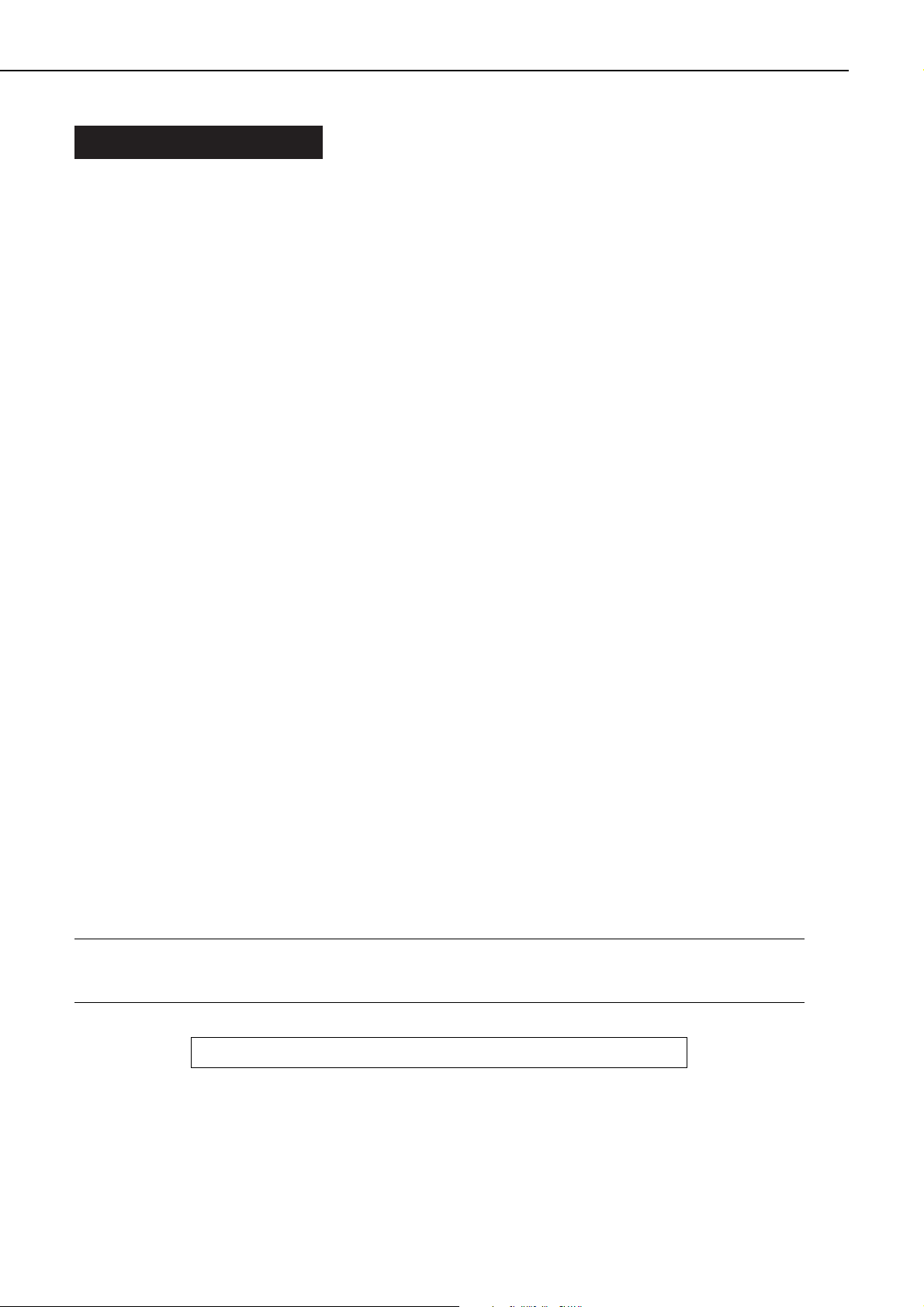
II. SPECIFICATIONS
Stacking method 3-tray ascending/descending type
Number of trays 3
Paper delivery Face-down or face-up
Stacking types
Face-down Simple stacking, job offset or stapled
Face-up Simple stacking
Paper types (Note 1) Plain paper, colored paper, thick paper, labels, OHT, envelopes
Paper sizes Plain paper of A3, B4, A4, A4R, B5R, A5R, Ledger, Legal, Letter,
Letter-R and Executive-R size and 98.4mm × 190.5mm (min.) ~
297mm × 432mm (max.) (64 ~ 128 g/m
2
recommended paper)
Envelopes for Monarch, COM-10, DL, B5, C5
Envelopes of 98.4mm × 190.5mm (min.) ~ 176mm × 250mm (max.)
Tray capacity All trays: Approx. 670 sheets of 64 g/m2paper (A4 or Letter size
plain paper)
(Total max. 2,000 sheets)
Stapler unit
Staple type Exclusive for Stapler stacker
Staple replacement Cartridge type
Cartridge capacity 2000 staples/cartridge
Number of sheets
stapled 2 ~ 20 sheets of 64 g/m2paper per set per tray (Max. 30 sets or
300 sheets)
Stapling positions One point diagonal (nearer corner or farther corner), one point
parallel (farther corner) or two points parallel (middle)
Paper sizes A3, B4, A4, A4R, B5R, A5R, Ledger, Legal, Letter, Letter-R,
Execuitve-R
Power consumption Max. about 150W or less (with 20ÞC room temperature and a
rated voltage)
Noise level (Officially Sound power level (1B=10dB) 7.2B or less (printing)
announced level based 5.3B or less (standby)
on ISO 9296) (Note 2) Sound pressure level 56dB or less (printing)
(Bystander position) 38dB or less (standby)
Dimensions (Note 3) 641 (W) × 678 (D) × 1013 (H) mm
Weight About 32 kg
Line voltage require- 100 - 127V (-10%, +6%) 50/60Hz (±2Hz)
ments 220 - 240V (-10%, +6%) 50/60Hz (±2Hz)
Notes: 1. Envelopes are deliverd face-up to Tray 3.
2. When stapler stacker is installed to printer.
3. The height is 1180mm when it is fully extended.
Specifications are subject to change with product modification.
1 - 2
CHAPTER 1
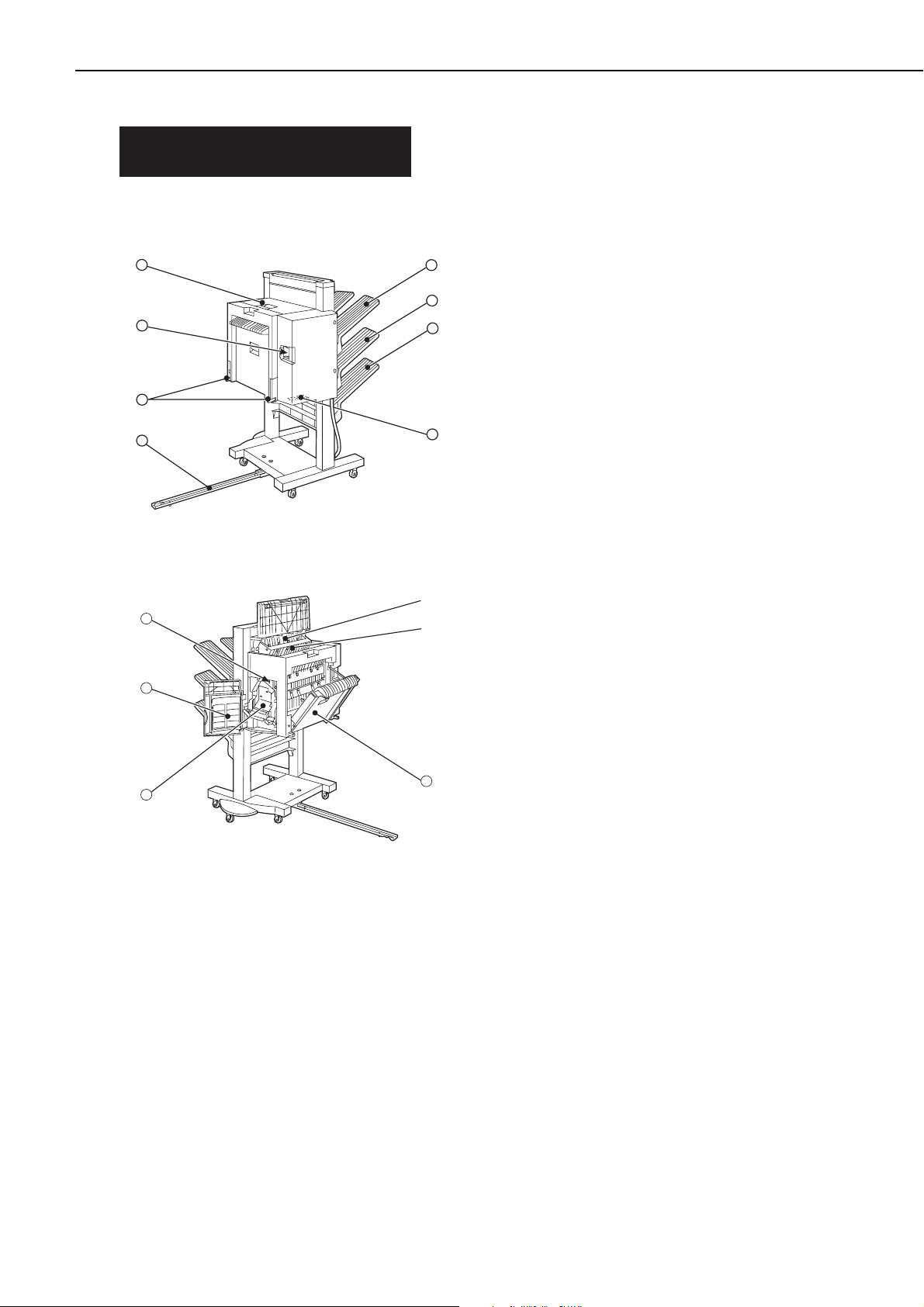
III. PARTS OF THE
STAPLER STACKER
A. External Views
Figure 1-3-1
Figure 1-3-2
1: Delivery bin 1
2: Delivery bin 2
3: Delivery bin 3
4: Option interface connector
5: Guide rail
6: Latches
7: Power receptacle
8: Upper cover
9: Upper guide
10: Center guide
11: Right cover unit
12: Stapler unit
13: Front cover
14: Staple test switch
1 - 3
CHAPTER 1
8
1
7
6
2
3
5
4
➈
14
➉
13
12
11
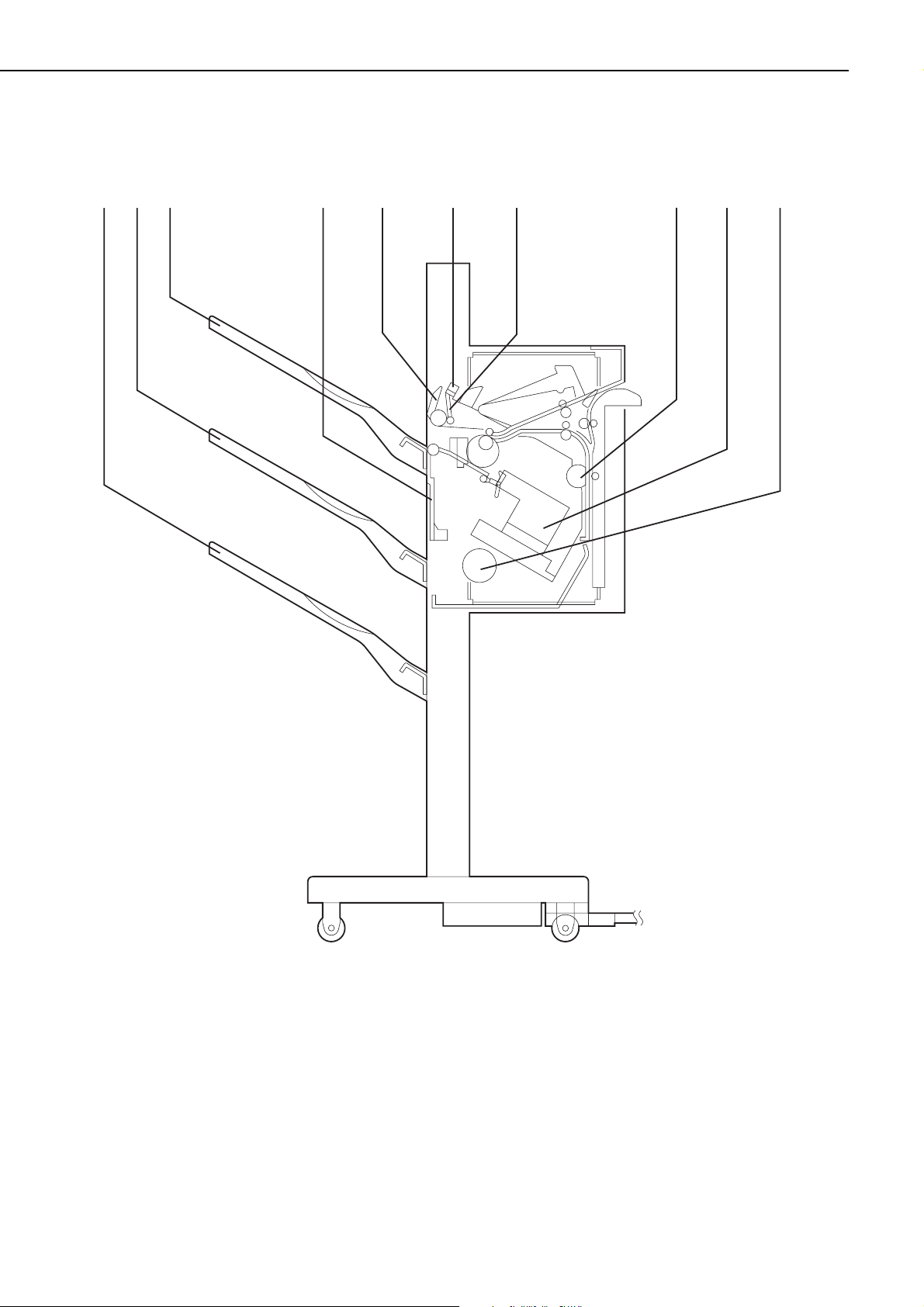
B. Cross Sectional View
Figure 1-3-3
1: Delivery bin 3 6: Distance sensor
2: Delivery bin 2 7: Paddle
3: Delivery bin 1 8: Reversing roller
4: Shutter 9: Stapler unit
5: Swing guide 10: Tray unit up/down motor
1 - 4
CHAPTER 1
➀
➂
➁
➃➄
➅
➆
➇➈
➉
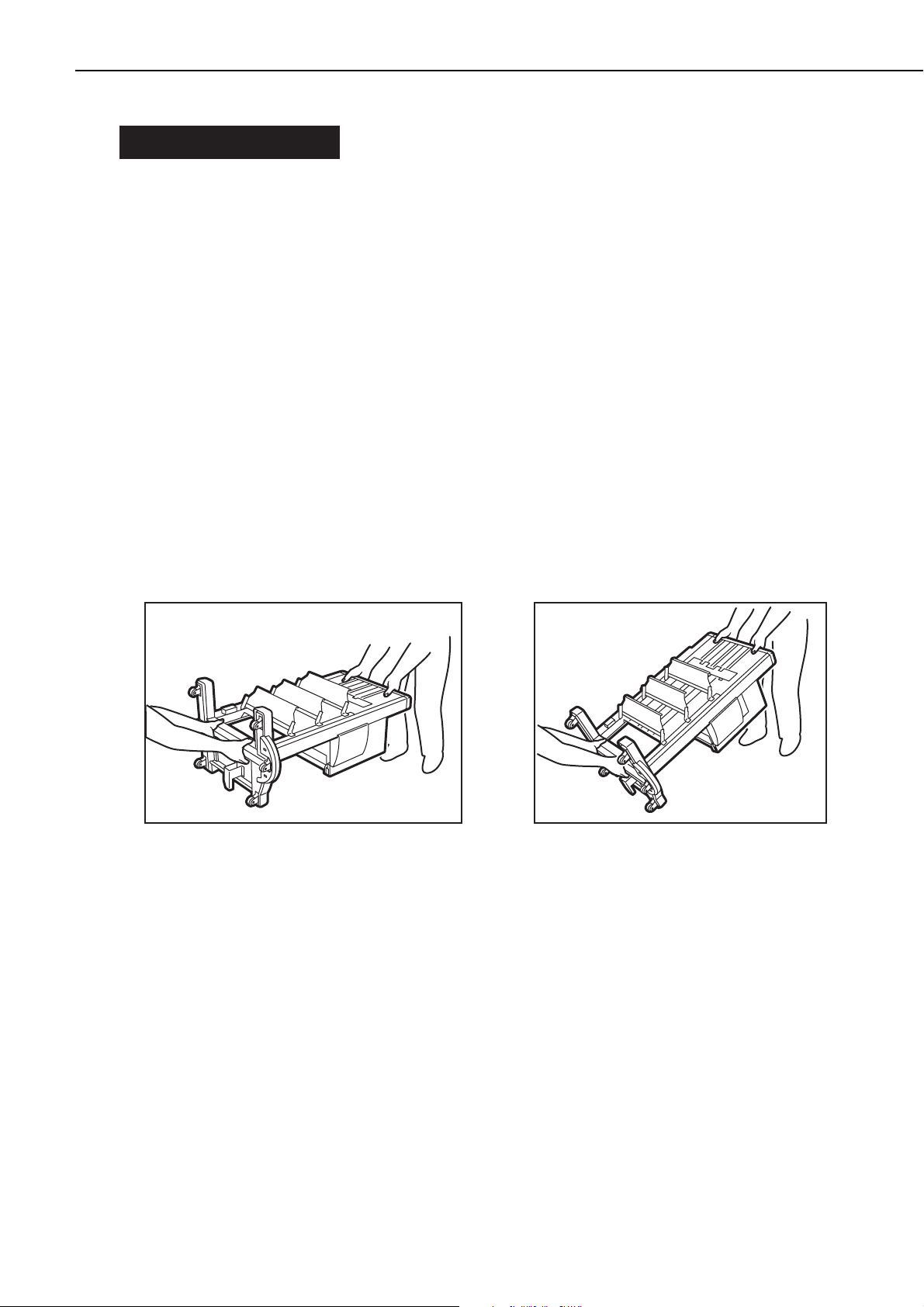
IV. INSTALLATION
A. Notes
Use the following power supplies;
• Line voltage (AC): -10%, +6% of rated voltage
• Power frequency: 50/60Hz ± 2Hz
B. Unpacking and installation
If the boxed stapler stacker is brought into the warm from a cold storeroom, condensation will
form on the stapler stacker surfaces. This will cause various problems, such as transport
errors. To stop this happening, make sure you leave the stapler stacker in its box to gradually
warm up to room temperature before unpacking it. This will take at least an hour.
1. Unpacking the stable stacker
1) Open the stable stacker package and remove the carton.
2) Check that the following are present.
➀ Trays ➁ Screws ➂ Grounding adapter
➃ Paper delivery slot adapter ➄ Guide rail ➅ Cable holder
➆ Interface cable ➇ Manuals
3) Have two persons lift and erect the stable stacker. Two persons are required to do so
because the stacker moves easily on casters.
Figure 1-4-1
4) Remove the plastic bag from the stable stacker and peel the tape off it. Confirm that the covers were not damaged or deformed during transport.
5) Open the front cover and remove two packings.
6) Open the top cover and remove packings.
1 - 5
CHAPTER 1
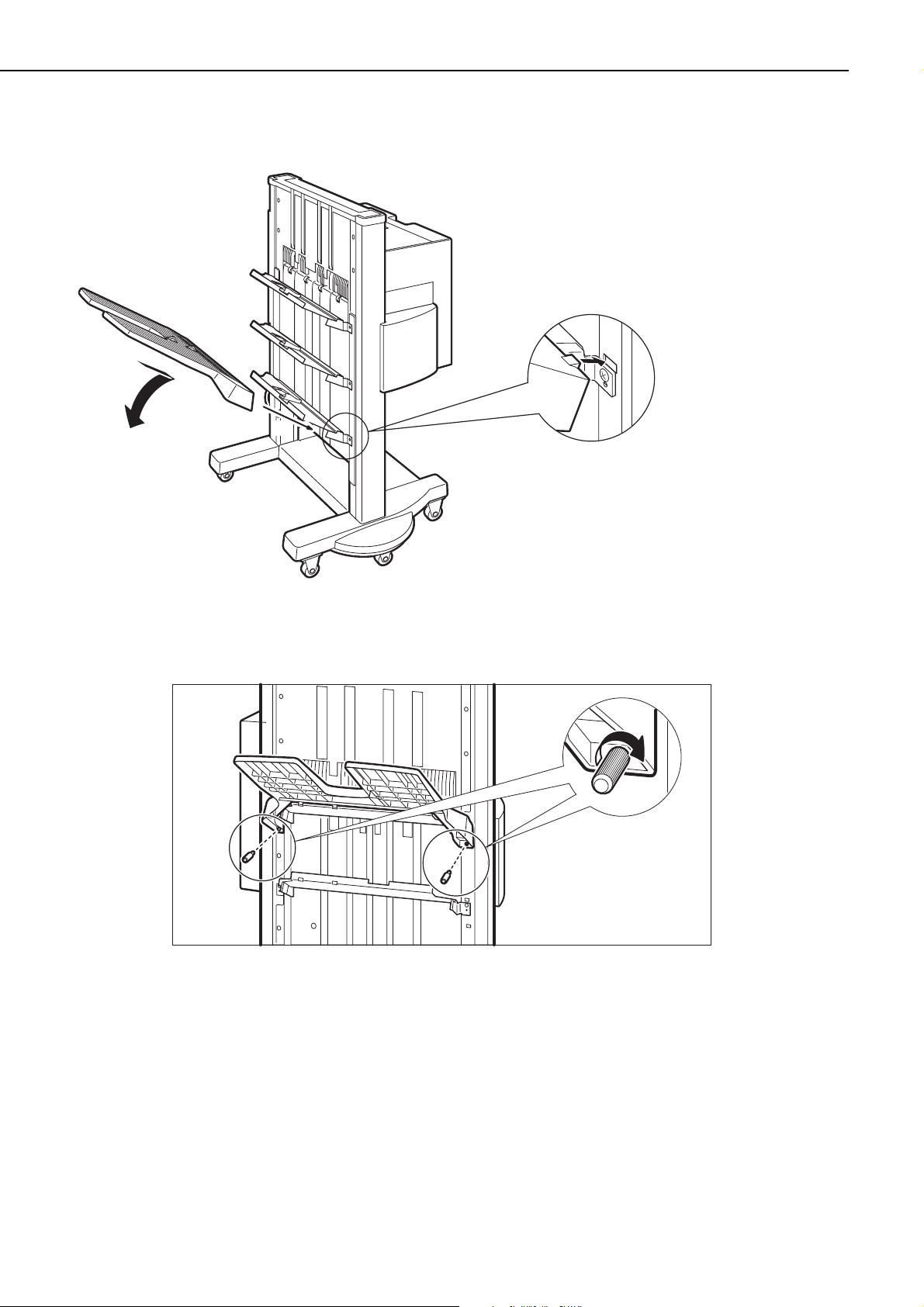
7) Insert the projections of the bin into the mounting holes in the stacker (1) and push it down
(2).
Figure 1-4-2
8) Secure the bin on the stacker with the supplied screws (3).
Figure 1-4-3
1 - 6
CHAPTER 1
➁
➀
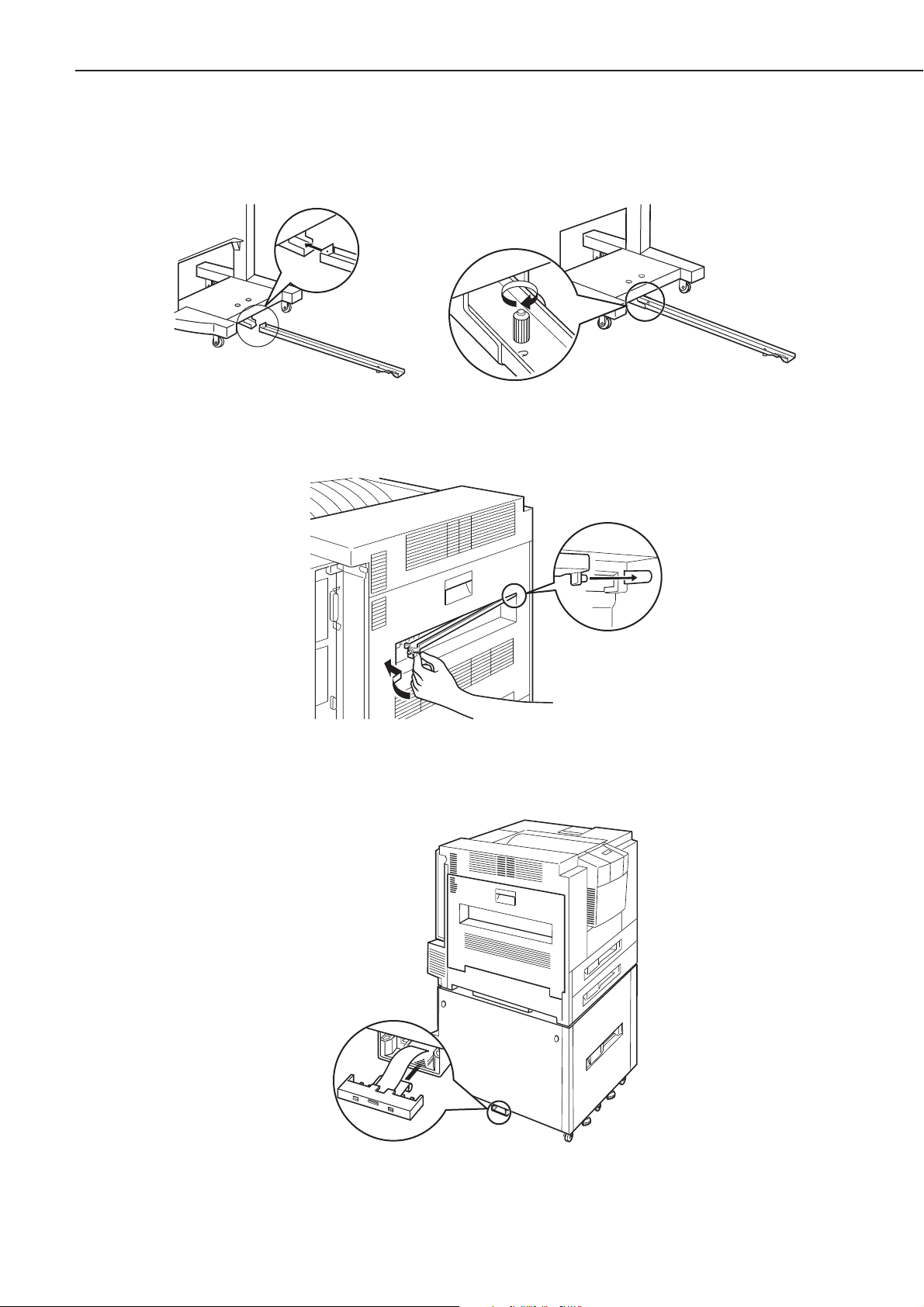
2. Installing the staple stacker on the stapler stacker
1) Move the stable stacker to the printer, attach the guide rail along the staple stacker guide (1)
and secure it with the supplied screw (2).
Figure 1-4-4
2) Attach the paper delivery adapter to the face-up delivery slot of the printer.
Figure 1-4-5
3) Attach the ground adapter to the paper deck guide.
Figure 1-4-6
1 - 7
CHAPTER 1
➀
➁
➁
➀
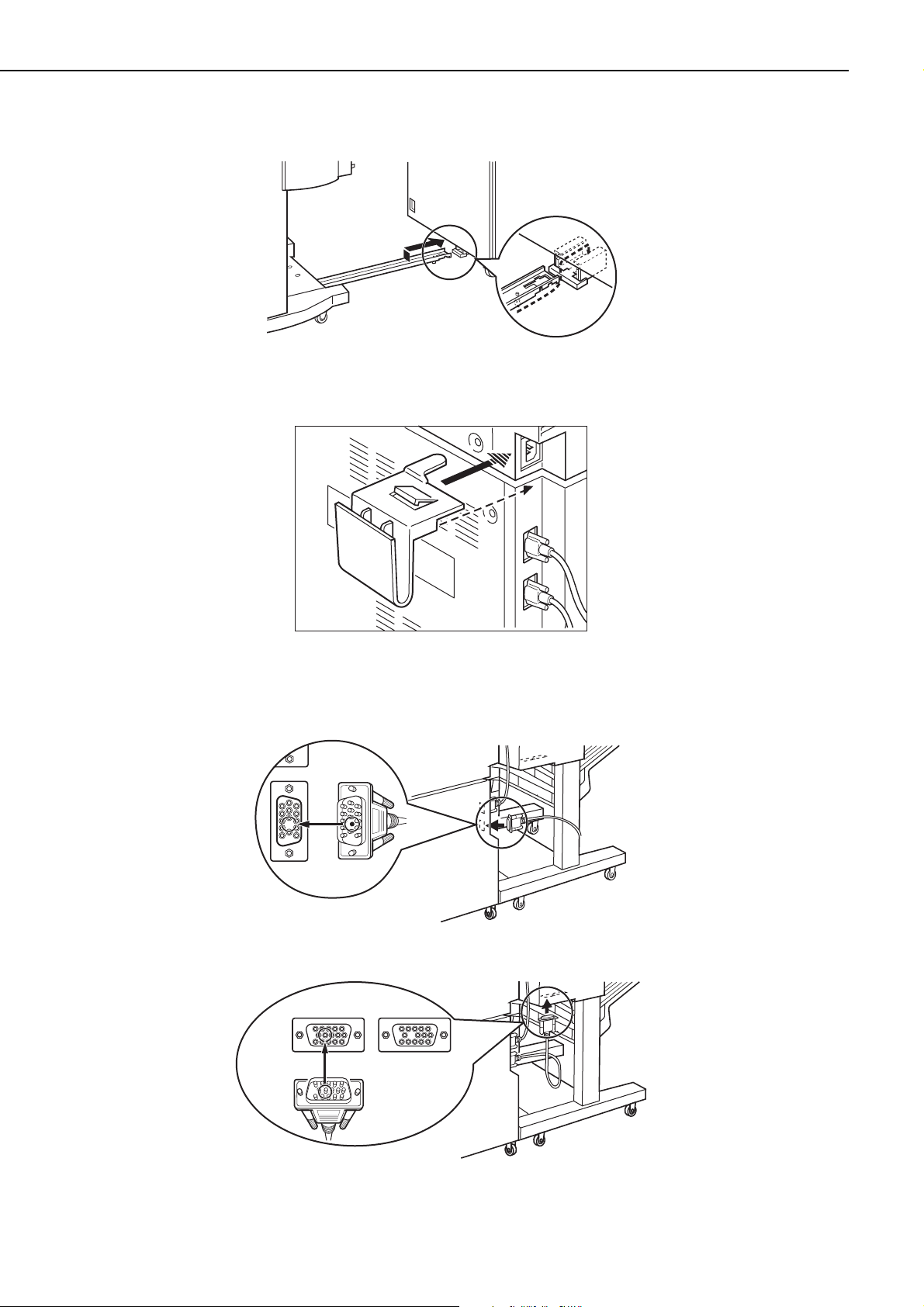
4) Connect the rail of stapler stacker to the guide of paper deck.
Figure 1-4-7
5) Insert the cord holder between the printer and paper deck as shown.
Figure 1-4-8
6) Connect the 14-pin connector of the interface cable to the paper deck and the 15-pin connector to the stapler stacker.
Figure 1-4-9
Figure 1-4-10
1 - 8
CHAPTER 1
14-pin connector
15-pin connector
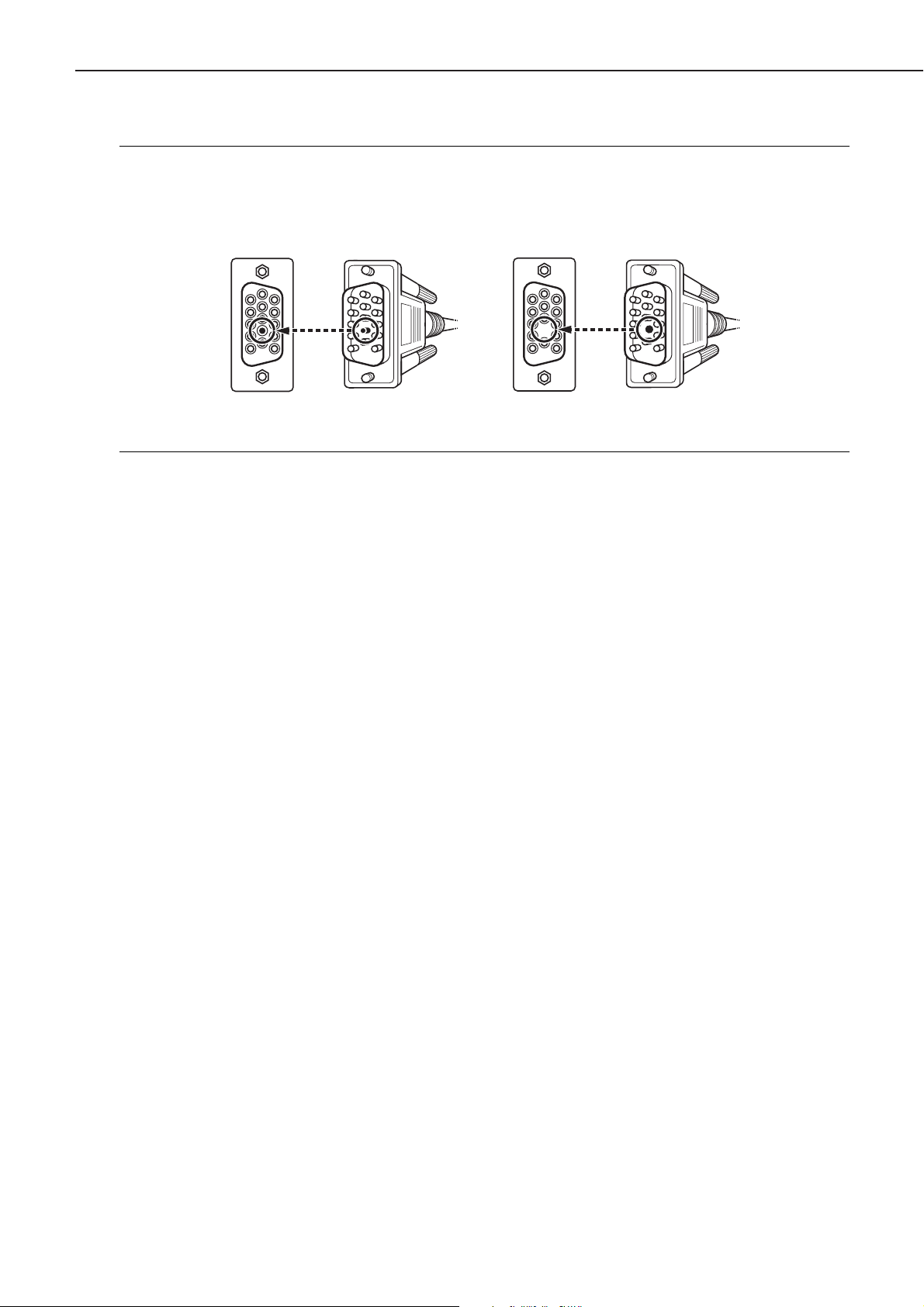
Note: Be aware that connectors on the both ends of the interface connector differ in shape,
15-pin and 14-pin, as shown below.
Figure 1-4-11
7) Plug the power cord to the stapler stacker and power socket, and then put the cord in the
cord holder.
1 - 9
CHAPTER 1
15
14
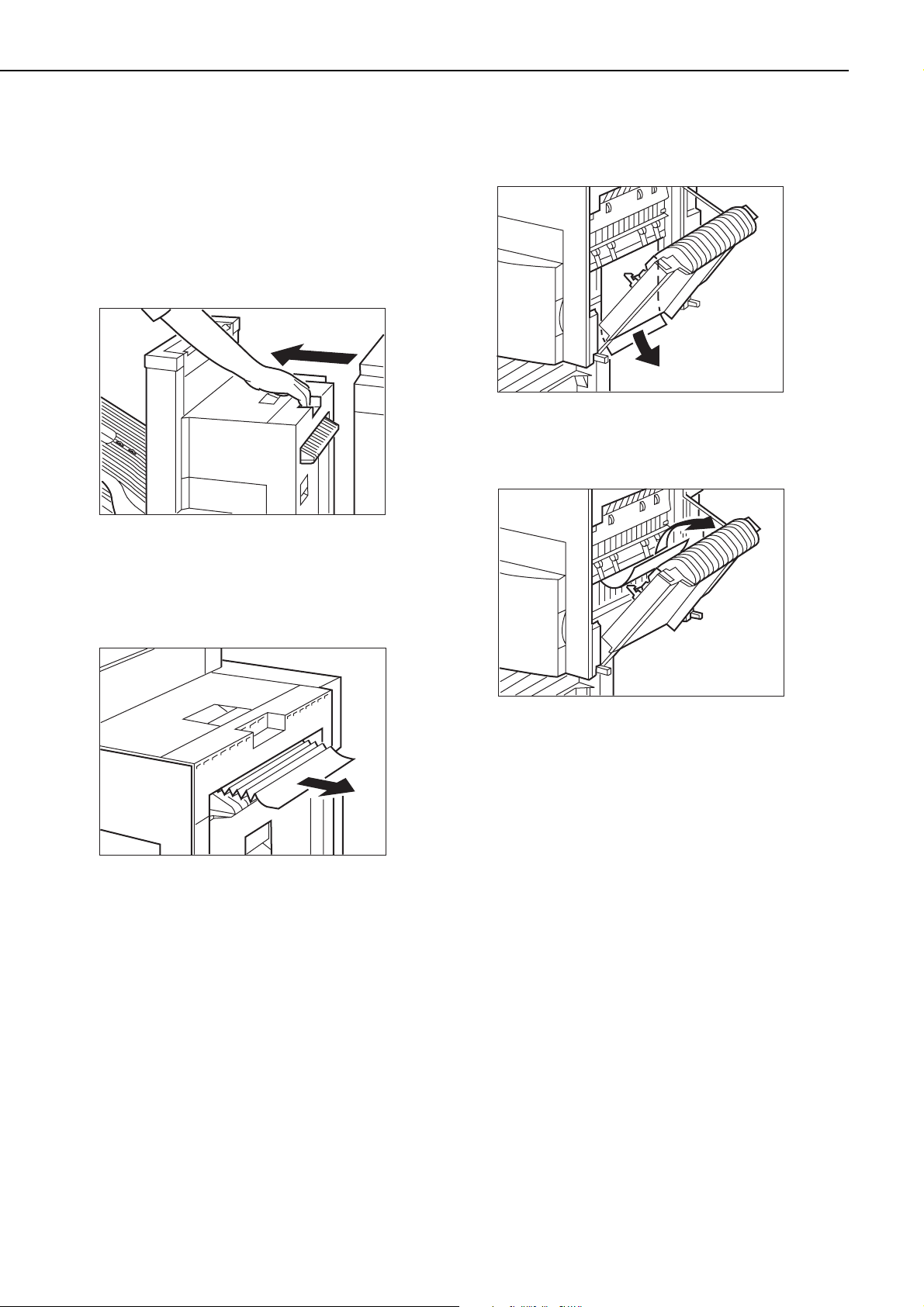
D. Paper Jams
When paper jams occur, follow the procedures below to remove the paper jammed
inside the unit.
1. Paper jams in the reversing unit
1) Separate the stapler stacker from the
printer.
Figure 1-4-12
2) Remove the jammed paper.
Figure 1-4-13
3) If jammed paper cannot be removed,
open the reversing guide and remove it.
Figure 1-4-14
Figure 1-4-15
1 - 10
CHAPTER 1

2. Paper jams in the paper feeding unit
1) Open the top cover.
Figure 1-4-16
2) Lift the upper guide by holding the knob
indicated "1."
3) Remove the jammed paper.
Figure 1-4-17
4) If jammed paper cannot be seen, lift the
center guide by holding the knob indicated "2."
5) Remove the jammed paper.
Figure 1-4-18
1 - 11
CHAPTER 1
2
1
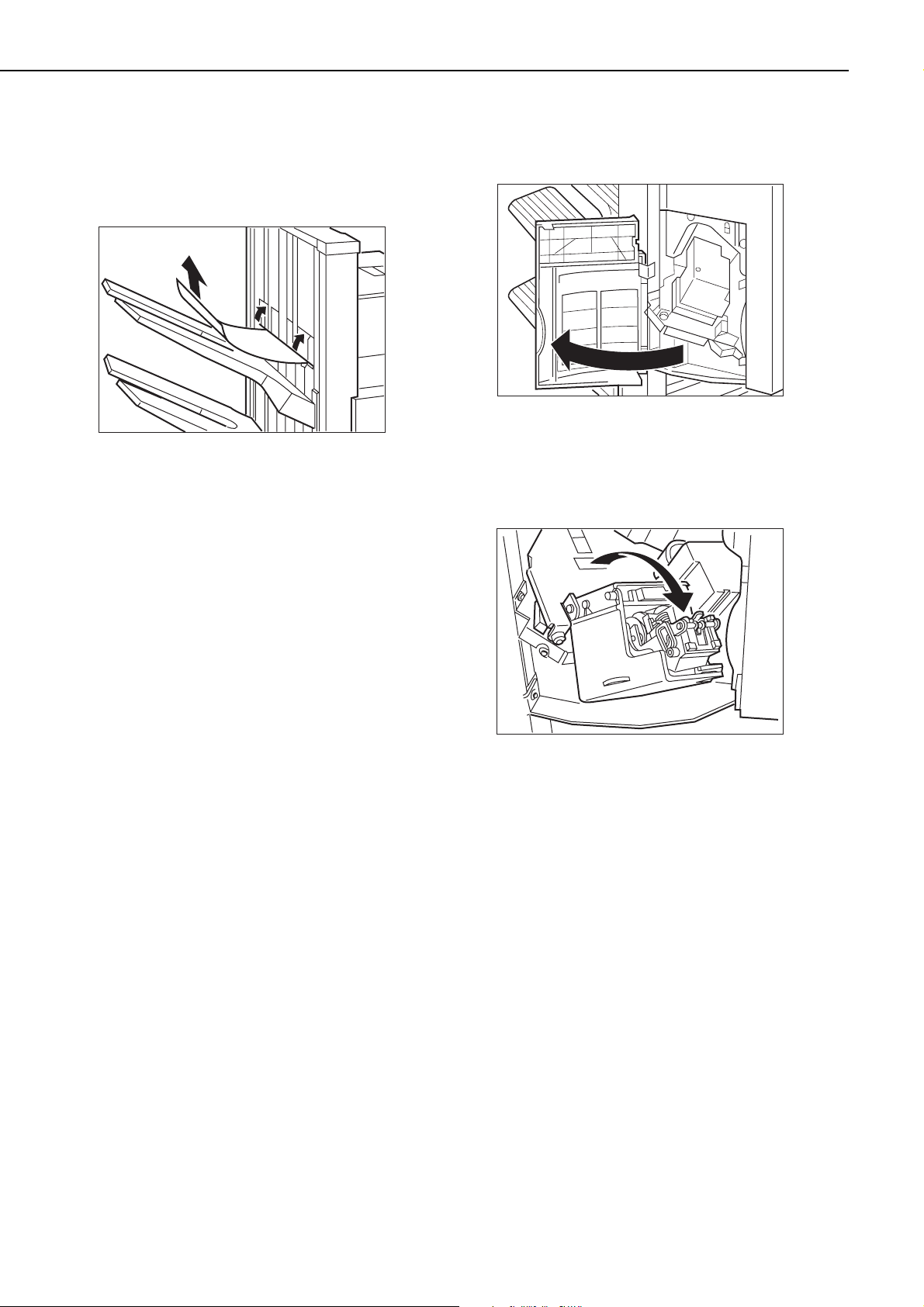
3. Paper jams in the paper delivery
unit
1) Lift the swing guide and remove the
jammed paper.
Figure 1-4-19
2) Open the front cover, top cover or left
cover once, then close it.
E. Staple Jams
1) Open the front cover.
Figure 1-4-20
2) Pull up the stapler unit.
Figure 1-4-21
1 - 12
CHAPTER 1

3) While pressing the green lever (➀), hold
the knob (➁) and pull out the staple
guide.
Figure 1-4-22
4) Remove the jammed staples by using a
pointed object.
Figure 1-4-23
5) Return the staple guide to the original
position by holding the knob.
Figure 1-4-24
6) Put the stapler unit back to its original
location, and then close the front cover.
Figure 1-4-25
1 - 13
CHAPTER 1
➁
➀

V. MAINTENANCE AND
SERVICING BY THE CUSTOMER
A. Replacing the staple cartridge
Follow the procedures below to replace the
staple cartridge.
1) Open the front cover.
Figure 1-5-1
2) Pull up the stapler unit.
Figure 1-5-2
3) Pull out the staple cartridge.
Figure 1-5-3
4) Insert a new staple cartridge until its
claws are in the secured position.
Figure 1-5-4
1 - 14
CHAPTER 1
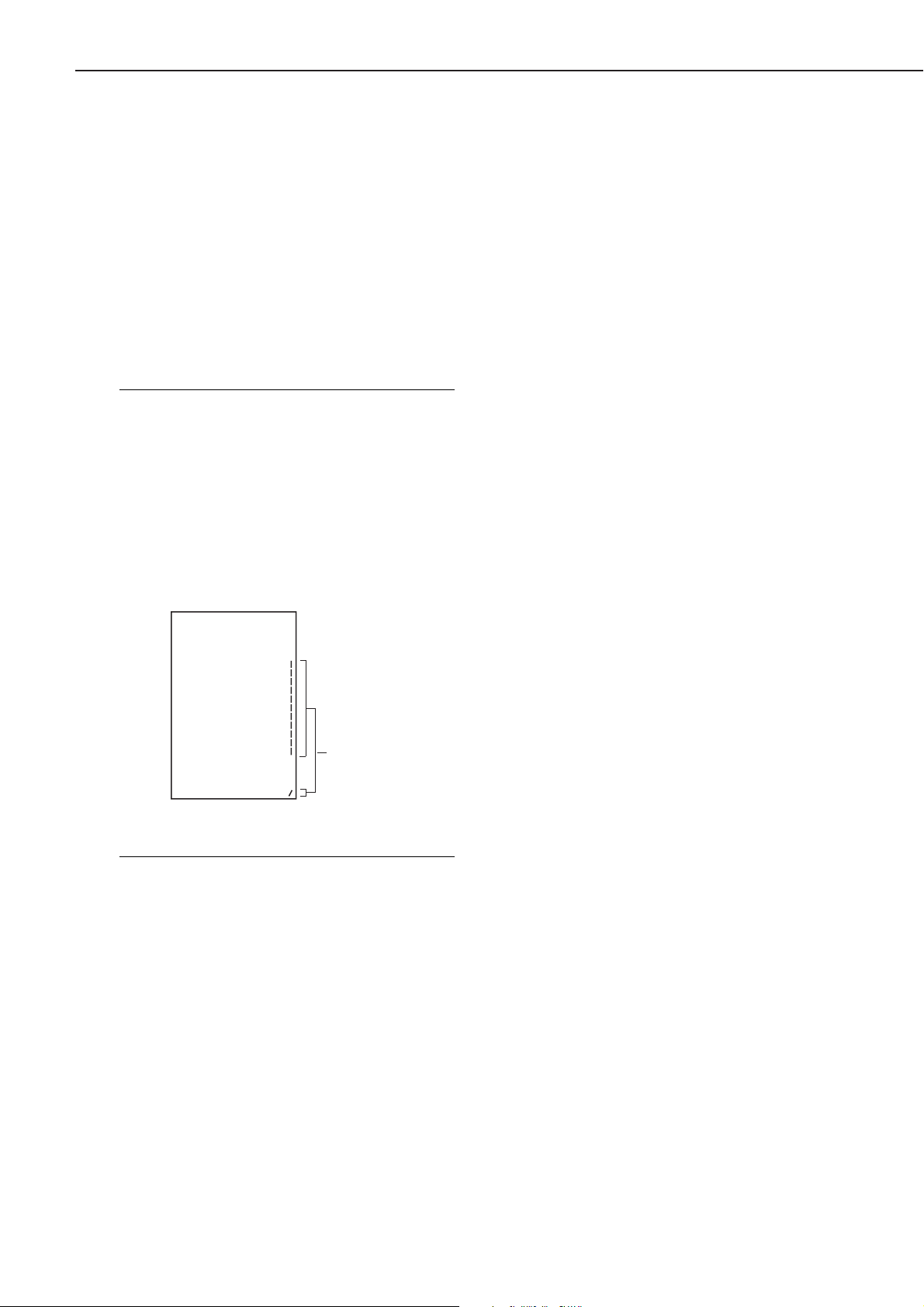
5) Return the stapler unit to the original
position.
6) Press the On Line key of the printer to
take the printer off-line.
7) Press the Menu key to select "TEST
MENU."
8) Press the Item key to select "STAPLE
TEST", and then press the Enter key.
Then, a sheet of paper is fed from the
printer to the stapler stacker, and stapling operation is conducted.
Notes: 1. Be sure to perform the staple
test after replacing the staple
cartridge.
2. In test stapling, a sheet of blank
print paper is delivered from the
printer for 12-position stapling
operation in order to set the staples in the stapling position of
the stapler unit.
Figure 1-5-6
1 - 15
CHAPTER 1
Staples

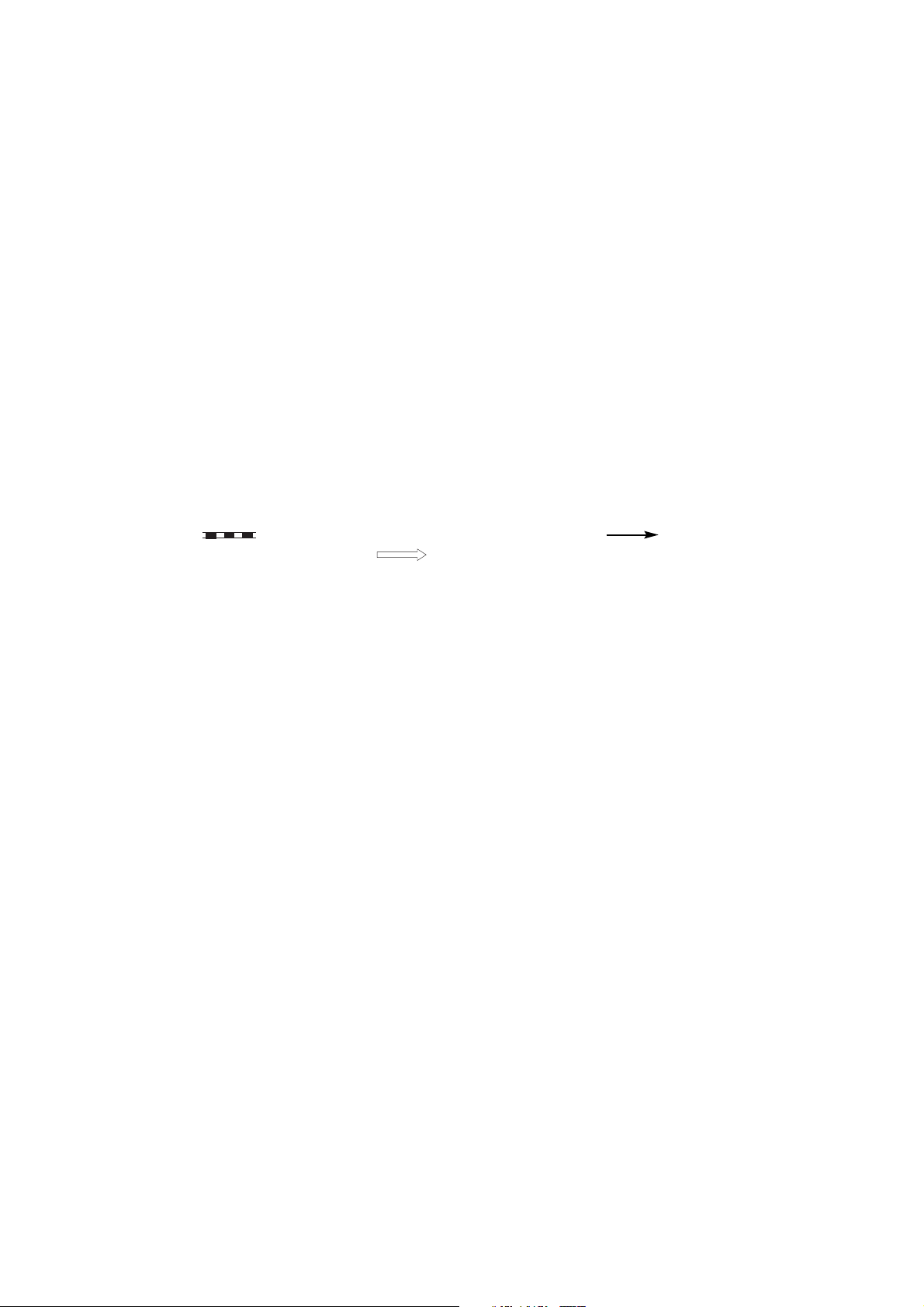
CHAPTER 2
OPERATION AND TIMING
1. This chapter describes the stacker functions, the relationships between mechanisms and circuits, and the timing of operations. Mechanical linkages are indicated by black and white
lines ( ), the flow of control signals by solid arrows ( ), and the flow of groups
of signals by outline arrows ( ).
2. An active-high signal is indicated by "H" or by a signal name without a slash in front of it,
such as "PSNS." An active-low signal is indicated by "L" or by a signal name with a slash in
front of, such as "/SCNON."
A signal that is "H" or has a name without a slash is active at the supply voltage level
(indicating that the signal is being output), and inactive at ground level (indicating that the
signal is not being output).
A signal that is "L" or has a slash in front of its name is active at ground level, and inac-
tive at the supply voltage level.
There is a microcomputer in this stacker. But as the internal operation of the microcomputer cannot be checked, an explanation of the operation of the microcomputer has been
left out.
As it is assumed that no repair will be made to customer circuit boards, the explanation
of board circuits is limited to an outline using block diagrams. So there are two types of circuit explanations; (1) everything from the sensor to the input sections of the major circuit
boards, (2) everything from the output sections of the major circuit boards to the loads.
These are explained with block diagrams according to the function.
I. BASIC OPERATION ................ 2-1
II. FEED/DRIVE SYSTEM ........... 2-7
III. POWER SUPPLIES ................. 2-30
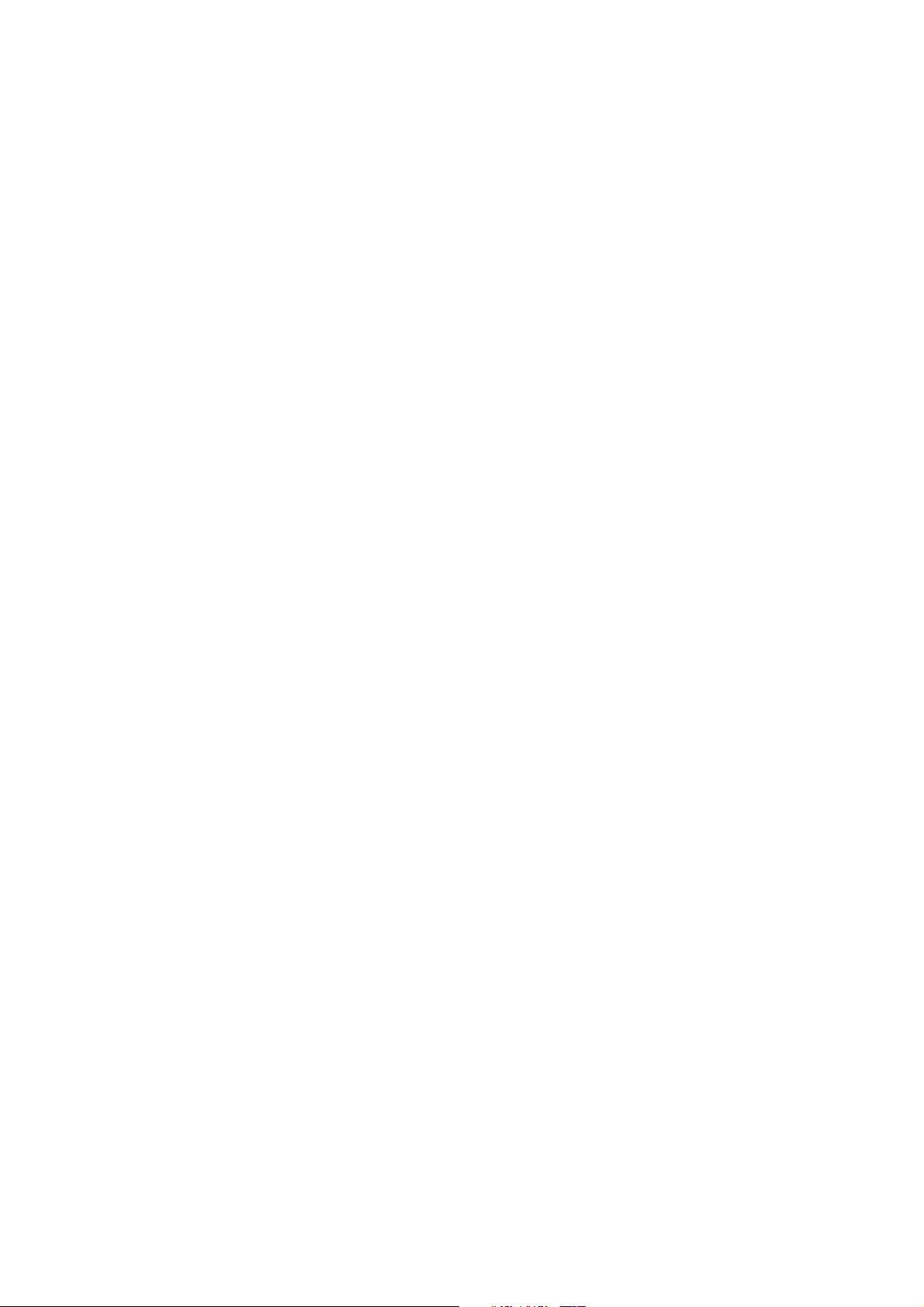
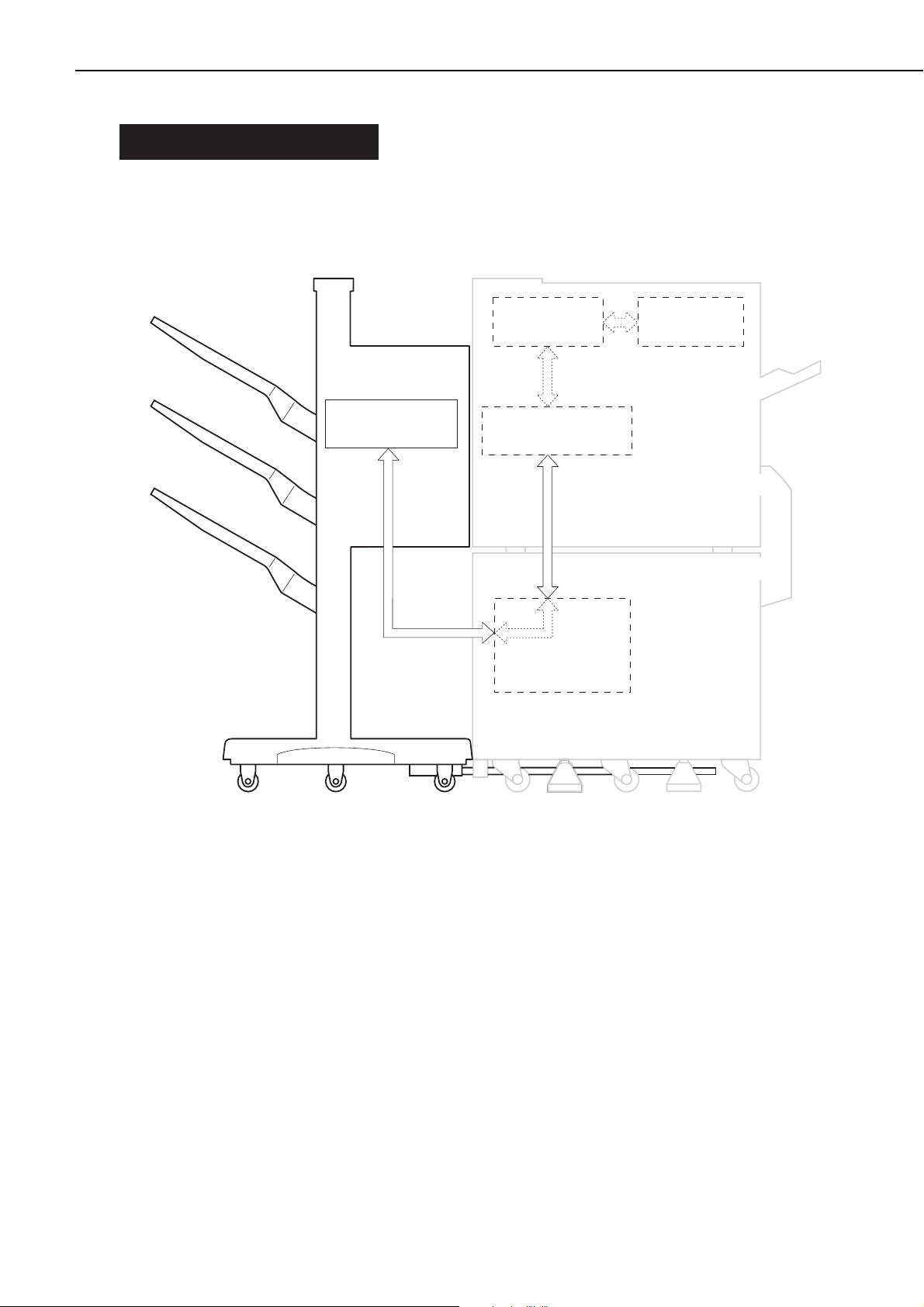
I. BASIC OPERATION
A. Outline
The stapler stacker conducts face-up or face-down delivery of the printed paper output from the
printer. In the case of face-down delivery, job offset or stapling is available. These operations
are controlled by the stapler stacker driver PCB.
Figure 2-1-1
2 - 1
CHAPTER 2
Stapler stacker
Stapler stacker drive
PCB
Serial line
Video controller
PCB
Option controller PCB
Serial line
r
Paper deck
driver PCB
DC controller
PCB
Printer
Paper deck
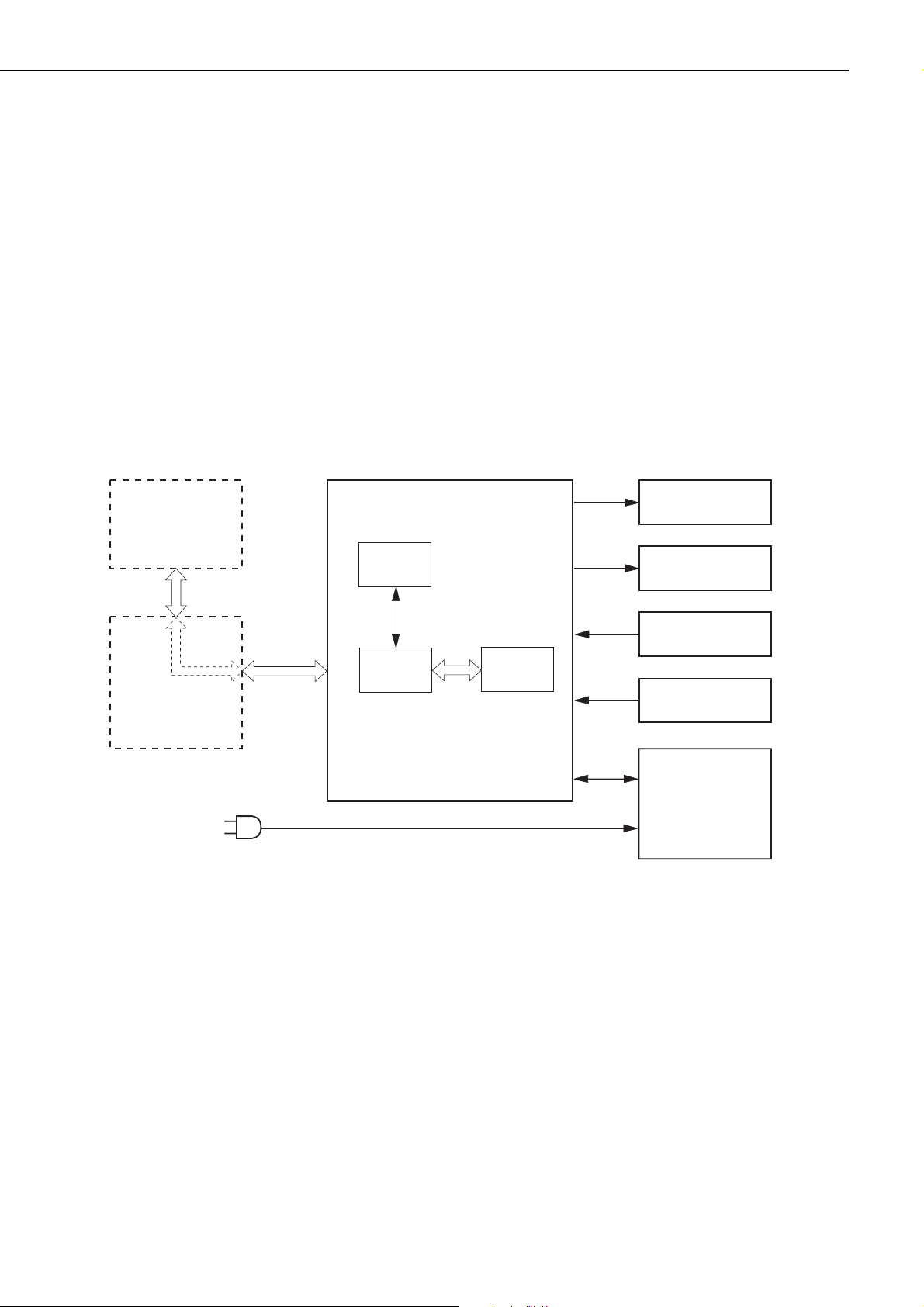
B. Outline of the Electrical System
The operation sequences of the stapler stacker are controlled by the stapler stacker driver PCB.
The stapler stacker driver PCB contains 2 microcomputers (main-CPU, sub-CPU) which control
the sequences and the serial communication with the option controller PCB.
The stapler stacker driver drives the solenoids and motors according to the various commands sent from the option controller through the serial line. The stapler stacker driver also
reports the information of the sensors and switches to the option controller through the serial
line.
The main functions of the ICs installed on the stapler stacker driver are listed below.
• IC14/IC15 (main-CPU, sub-CPU)
Sequence control
• IC23 (EEP-ROM)
Initial data backup
Figure 2-1-2 shows the flow of signals between the stapler stacker and option controller.
Figure 2-1-2
2 - 2
CHAPTER 2
Option controlle
PCB
Paper deck
driver PCB
Stapler stacker driver PCB
IC23
EEP-ROM
IC15
Main-CPU
r
Motors
Solenoids
Switches
IC14
Sub-CPU
Sensors
Power supply
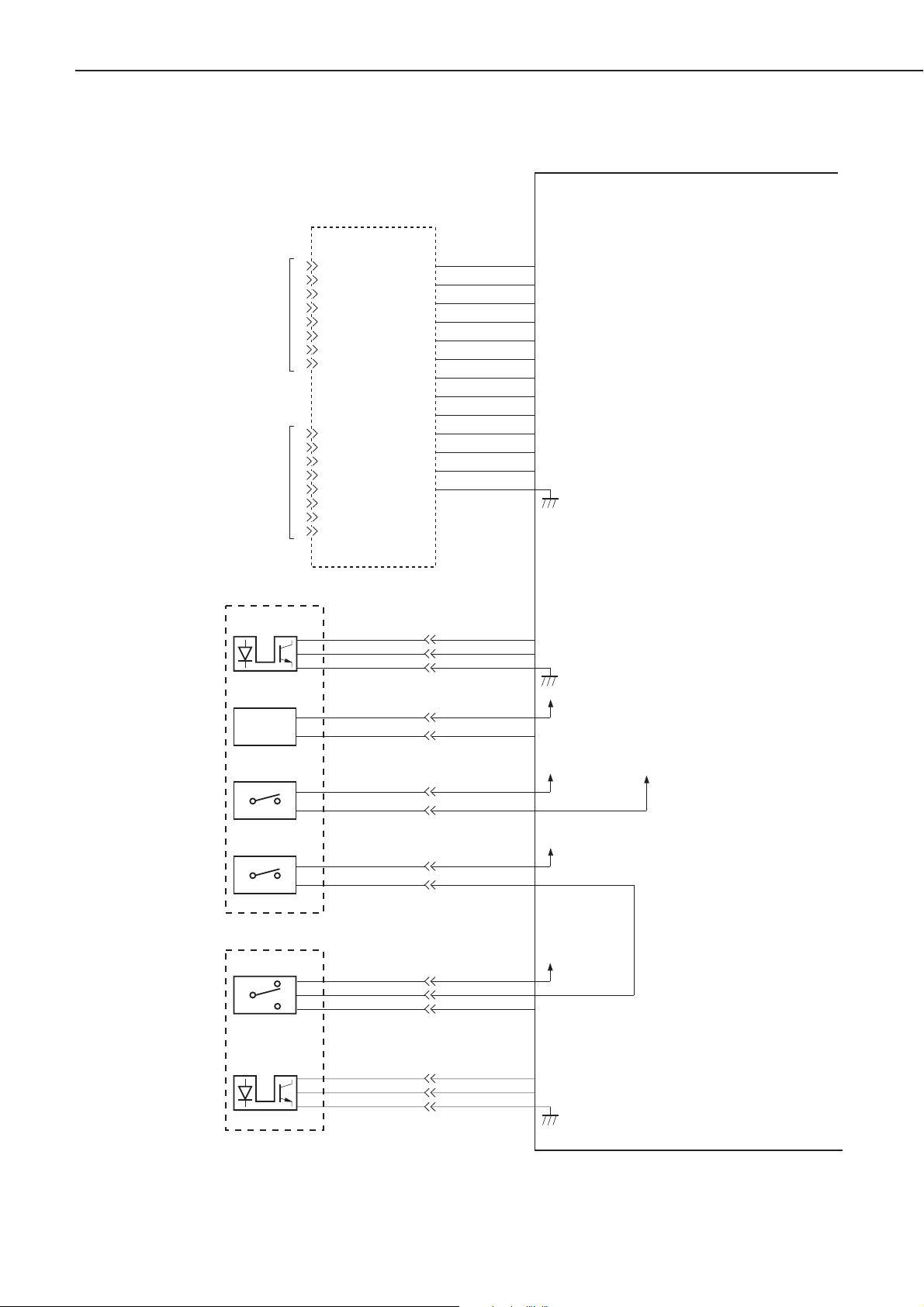
C. Input/Output of the Stapler Stacker Driver PCB
Figure 2-1-3
2 - 3
CHAPTER 2
Option interface PCB
Stapler stacker Driver PCB
From printer or
paper deck
To optional unit
Swing guide
open sensor
Swing guide unit
PI18
J400
-5/-10/-15
-1
-3
-4
-6
-12
-13
-2/-7/-8/-9/-11/-14
J500
-5/-10/-15
-1
-3
-4
-6
-12
-13
-2/-7/-8/-9/-11/-14
J127-3
-1
-2
J204
-1
-3
-2
J113
-14
-13
-11
-10
-9
-8
-7
-6
-5
-3
-2
-1
-4/-12
-3
-1
-2
n
J4-1
-2
-4
-5
-6
-7
-8
-9
-10
-12
-13
-14
-11/-3
J13-4
-6
-5
CKI
TXI
RXO
CONTO
STRBI
PWRON-IN
STRBO
CKO
TXO
RXI
CONTI
PWRON-OUT
+5U
SSWGOPN
SYNCHRONOUS CLOCKsignal (input)
SERIALIN signal
SERIALOUT signal
Communication readysignal(output)
STROBE signal(input)
POWER ONsignal(input)
STROBE signal(output)
SYNCHRONOUSCLOCK signal (output)
SERIALOUT signal
SERIALIN signal
Communication readysignal(input)
POWER ONsignal(output)
"L" when swing guide is open
Paddle drive
solenoid
Swing guide
close detection
switch
Swing guide
close detectio
switch
Shutter close
detection
switch
Shutter close
sensor
SL5
MS6
MS2
Shutter guide unit
MS4
C
NO
NO
C
C
NO
NC
PI5
J128-2
-1
J206-1
-2
-3
J118-3
-1
-2
J208
-8-9-4
-3
J209
-3-4-3
-4
J209
-2-1-2
-1
J206
-1
-1
-2
-2
-3
-3
J205
-1
-3
-3
-1
-2
-2
J11-8
-9
J5-11
-12
J5-10
-9
J7-1
-2
-3
J9-7
-9
-8
+24V
PDSLD
+24Vmove
+24Vshift
+24Vmove
SSHCLD
+5V
SSHON
Paddle rotates when "L"
+24R
"H" when shutter is closed
"H" when shutter is closed
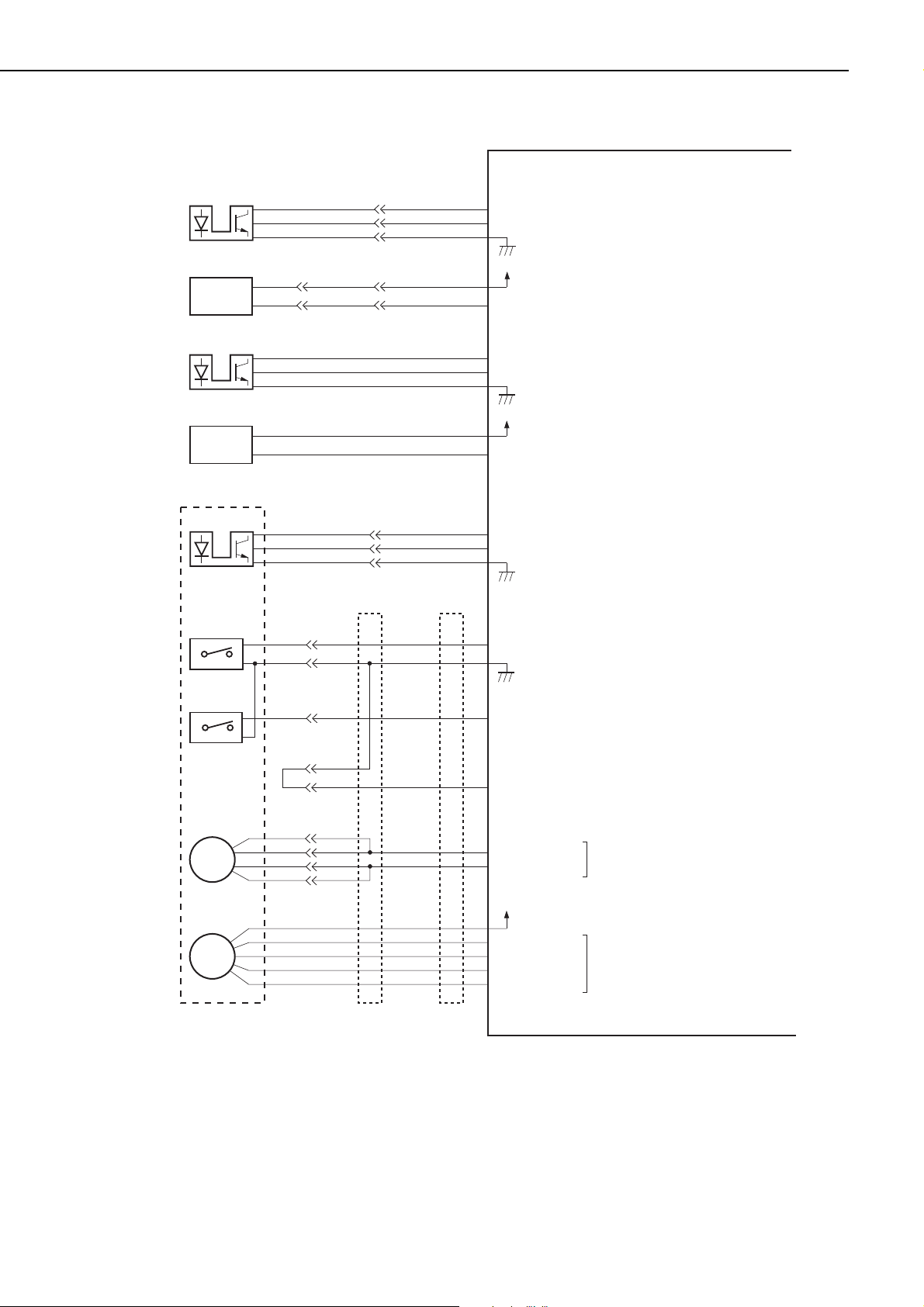
Figure 2-1-4
2 - 4
CHAPTER 2
Entrance
paper sensor
Face-up
deflector
solenoid
Reversing
paper sensor
Reversing
roller drive
solenoid
Stapler home
position
sensor
Staple switch
PI1
SL8
PI2
SL7
Stapler unit
PI7
TP1
J106-3
J109
-1-2-2
J105-3
J129-3
J308
-1
-2
-1
-2
-1
-2
-1
-2
J307
-7
-6
-1
-3
-4
J303
J202
-1
-3
-2
J202
-4-5-2
J210
-1
-3
-2
Staple
PCB 2
-7
-6
-5
-3
-4
-1
-3
-1
-2
J302
-5
-1
J301
J13-1
J13-7
J12-B7
J14-1
J12-A7
Staple
PCB 1
-5
-1
-3
-2
-8
-B9
-B8
-2
-9
-8
J8
-6
-10
Stapler stacker Driver PCB
+5U
SENTP
+24V
PSLD
+5U
SWBACK-S
+24V
TGSLD
+5U
SMOVEMHP
HOOKS
"H" when sensor detects paper
Paper is fed face-up when "L"
"H" when sensor detects paper
Reversing roller rotates when "L"
"L" when sensor detects stapler
unit home position
"L" when there is no staple
Stapling
operation
home position
switch
Staple motor
Stapler
transfar
motor
TP2
M6
M4
J308
-3
J308
-4
-5
-6
-7
J306
-5
-4
-3
-2
-1
J303-5J302-2J301
J307
-5
-5
J307
J303
-8
-2
-8
-9
-1
-9
J303
J307
-4
-3
-2
-1
-4
-6
-3
-3
-2
-2
-1
-1
J304
-1
-2
-3
-4
-5
-2
J302-4J301
-4
J302
J301
-9/
-9/
-10/
-10/
-11
-11
-6/-
-6/-
7/-8
7/-8
J302
J301
-12
-12
-13
-13
-14
-14
-15
-15
-16
-16
J8
-9
J8
-7
J8
-12
-11
J8
-5
-4
-3
-2
-1
STPLHPS
CONNECT
STPLM0
STPLM1
+24Vmove
/SMMBD
/SMMAD
SMMBD
SMMAD
"L" when sensor detects stapler
operation home position
"L" when the stapler unit
is installed
Staple motor rotation control
signal
Stapler shift rotation control
signal
