Canon LBP 2900, LBP 3000 Service Manual

Service Manual
LBP3000/2900 Series
Feb 23 2005

Application
This manual has been issued by Canon Inc. for qualified persons to learn technical theory, installation, maintenance, and
repair of products. This manual covers all localities where the products are sold. For this reason, there may be
information in this manual that does not apply to your locality.
Corrections
This manual may contain technical inaccuracies or typographical errors due to improvements or changes in products.
When changes occur in applicable products or in the contents of this manual, Canon will release technical information
as the need arises. In the event of major changes in the contents of this manual over a long or short period, Canon will
issue a new edition of this manual.
The following paragraph does not apply to any countries where such provisions are inconsistent with local law.
Trademarks
The product names and company names used in this manual are the registered trademarks of the individual companies.
Copyright
This manual is copyrighted with all rights reserved. Under the copyright laws, this manual may not be copied,
reproduced or translated into another language, in whole or in part, without the written consent of Canon Inc.
COPYRIGHT © 2001 CANON INC.
Printed in Japan
Caution
Use of this manual should be strictly supervised to avoid disclosure of confidential information.
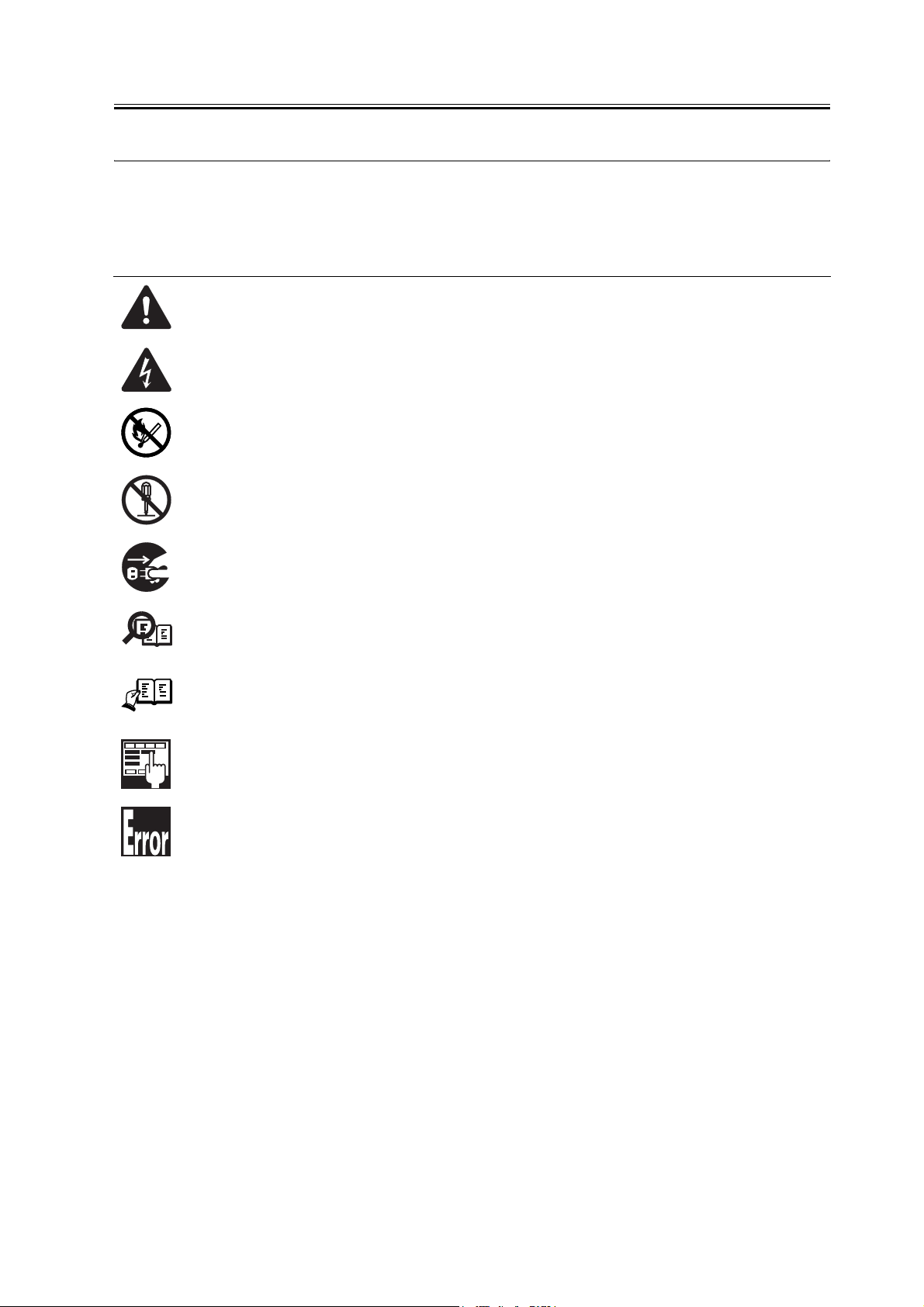
Symbols Used
This documentation uses the following symbols to indicate special information:
Symbol Description
Indicates an item of a non-specific nature, possibly classified as Note, Caution, or Warning.
Indicates an item requiring care to avoid electric shocks.
Indicates an item requiring care to avoid combustion (fire).
Indicates an item prohibiting disassembly to avoid electric shocks or problems.
Introduction
Memo
REF.
Indicates an item requiring disconnection of the power plug from the electric outlet.
Indicates an item intended to provide notes assisting the understanding of the topic in question.
Indicates an item of reference assisting the understanding of the topic in question.
Provides a description of a service mode.
Provides a description of the nature of an error indication.
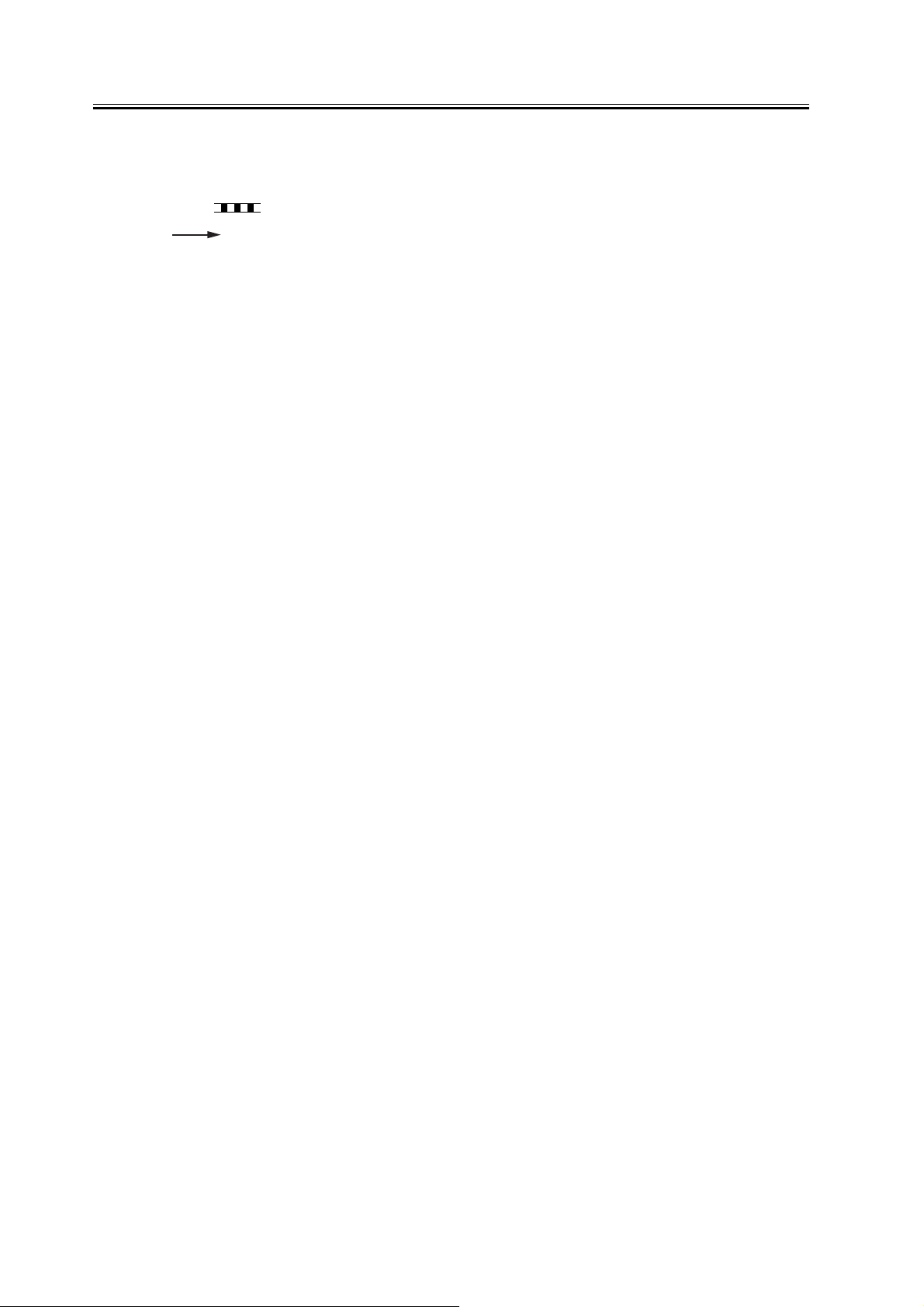
Introduction
The following rules apply throughout this Service Manual:
1. Each chapter contains sections explaining the purpose of specific functions and the relationship between electrical
and mechanical systems with reference to the timing of operation.
In the diagrams, represents the path of mechanical drive; where a signal name accompanies the symbol ,
the arrow indicates the direction of the electric signal.
The expression "turn on the power" means flipping on the power switch, closing the front door, and closing the
delivery unit door, which results in supplying the machine with power.
2. In the digital circuits, '1'is used to indicate that the voltage level of a given signal is "High", while '0' is used to
indicate "Low".(The voltage value, however, differs from circuit to circuit.) In addition, the asterisk (*) as in
"DRMD*" indicates that the DRMD signal goes on when '0'.
In practically all cases, the internal mechanisms of a microprocessor cannot be checked in the field. Therefore, the
operations of the microprocessors used in the machines are not discussed: they are explained in terms of from
sensors to the input of the DC controller PCB and from the output of the DC controller PCB to the loads.
The descriptions in this Service Manual are subject to change without notice for product improvement or other
purposes, and major changes will be communicated in the form of Service Information bulletins.
All service persons are expected to have a good understanding of the contents of this Service Manual and all relevant
Service Information bulletins and be able to identify and isolate faults in the machine."

Contents
Contents
Chapter 1 PRODUCT DESCRIPTION
1.1 Features .............................................................................................................................................................. 1- 1
1.1.1Features ........................................................................................................................................................ 1- 1
1.1.2Features ........................................................................................................................................................ 1- 1
1.2 Product Specifications. ...................................................................................................................................... 1- 2
1.2.1Machine Specifications . .............................................................................................................................. 1- 2
1.2.2Machine Specifications . .............................................................................................................................. 1- 3
1.3 Name of Parts ..................................................................................................................................................... 1- 6
1.3.1External View...............................................................................................................................................1- 6
1.3.2External View...............................................................................................................................................1- 6
1.3.3Cross Section View . .................................................................................................................................... 1- 7
1.4 Using the Machine. ............................................................................................................................................ 1- 9
1.4.1Control Panel................................................................................................................................................1- 9
1.5 Safety................................................................................................................................................................1- 10
1.5.1Safety of Laser Light. ................................................................................................................................ 1- 10
1.5.2Regulations Under the Center for Devices and Radiological Health (CDRH)......................................... 1- 10
1.5.3Safety of Toner. .........................................................................................................................................1- 10
1.5.4Handling the Laser Unit . ........................................................................................................................... 1- 11
Chapter 2 TECHNICAL REFERENCE
2.1 Functional Configuration . ................................................................................................................................. 2- 1
2.1.1Outline .......................................................................................................................................................... 2- 1
2.2 Basic Sequense ................................................................................................................................................... 2- 2
2.2.1Basic Operation Sequence. .......................................................................................................................... 2- 2
2.2.2Power-on sequence. ..................................................................................................................................... 2- 3
2.3 LASER EXPOSURE SYSTEM. ....................................................................................................................... 2- 4
2.3.1 Overview/Configuration . ............................................................................................................................ 2- 4
2.3.1.1 Overview . ............................................................................................................................................ 2- 4
2.3.2 Controlling the Laser Activation Timing. ................................................................................................... 2- 5
2.3.2.1 Turning On/Off the Laser. ................................................................................................................... 2- 5
2.3.2.2 Horizontal Synchronization Control. ...................................................................................................2- 6
2.3.3 Laser Control ............................................................................................................................................... 2- 6
2.3.3.1 Auto Photo Current Control . ............................................................................................................... 2- 6
2.3.4 Laser Scanner Motor Control. .....................................................................................................................2- 7
2.3.4.1 Outline . ................................................................................................................................................ 2- 7
2.3.4.2 Scanner Motor Speed Control . ............................................................................................................2- 8
2.3.4.3 Detection of a Fault in the Scanner Motor . ......................................................................................... 2- 8
2.4 IMAGE FORMATION SYSTEM . ................................................................................................................... 2- 9
2.4.1 Overview/Configuration . ............................................................................................................................ 2- 9
2.4.1.1 Construction . .......................................................................................................................................2- 9
2.4.1.2 Printing Process. .................................................................................................................................. 2- 9
2.4.1.3 Latent Image Formation Block. ......................................................................................................... 2- 11

Contents
2.4.1.4 Development Block . ...................................................................................................................................2- 12
2.4.1.5 Transfer Block . ...........................................................................................................................................2- 13
2.4.1.6 Fixing Block ...............................................................................................................................................2- 14
2.4.1.7 Drum Cleaning Block .................................................................................................................................2- 15
2.4.2 High-Voltage Control. ...................................................................................................................................2- 16
2.4.2.1 Outline ........................................................................................................................................................2- 16
2.4.2.2 Generation of the Primary Charging Bias...................................................................................................2- 17
2.4.2.3 Generation of the Developing Bias.............................................................................................................2- 17
2.4.2.4 Generation of the Transfer Charging Bias..................................................................................................2- 18
2.4.3 Toner Cartridge . ............................................................................................................................................2- 18
2.4.3.1 Checking the Presence/Absence of a Toner Cartridge . .............................................................................2- 18
2.4.3.2 Checking the Level of Toner ......................................................................................................................2- 19
2.5 PICKUP AND FEEDING SYSTEM................................................................................................................2- 20
2.5.1 Overview/Configuration. ...............................................................................................................................2- 20
2.5.1.1 Outline ........................................................................................................................................................2- 20
2.5.2 Detecting Jams . .............................................................................................................................................2- 21
2.5.2.1 Jam Detection Outline ................................................................................................................................2- 21
2.5.2.2 Delay Jams..................................................................................................................................................2- 22
2.5.2.3 Stationary Jams ...........................................................................................................................................2- 22
2.5.2.4 Other Jams . .................................................................................................................................................2- 23
2.5.3 Multi-purpose Pickup. ...................................................................................................................................2- 23
2.5.3.1 Pickup from the Pickup Tray/Manual Feed Tray .......................................................................................2- 23
2.6 EXTERNAL AND CONTROLS SYSTEM.....................................................................................................2- 25
2.6.1 Power Supply . ...............................................................................................................................................2- 25
2.6.1.1 Power Supply..............................................................................................................................................2- 25
2.6.1.2 Protective Functions ...................................................................................................................................2- 26
2.7 ENGINE CONTROL SYSTEM. ......................................................................................................................2- 28
2.7.1 Video Controller. ...........................................................................................................................................2- 28
2.7.1.1 Overview. ....................................................................................................................................................2- 28
2.7.1.2 Outline of Operation by Block....................................................................................................................2- 28
2.7.2 Engine Controller . .........................................................................................................................................2- 29
2.7.2.1 Outline ........................................................................................................................................................2- 29
2.8 FIXING UNIT/DELIVERY SYSTEM ............................................................................................................2- 31
2.8.1 Overview/Configuration. ...............................................................................................................................2- 31
2.8.1.1 Overview. ....................................................................................................................................................2- 31
2.8.1.2 Major Components of the Fixing Assembly. .............................................................................................2- 32
2.8.2 Various Control Mechanisms........................................................................................................................2- 32
2.8.2.1 Fixing Temperature Control ...............................................................................................................2- 32
2.8.2.2 Protective Functions ...........................................................................................................................2- 35
Chapter 3 DISASSEMBLY AND ASSEMBLY
3.1 EXTERNAL AND CONTROLS SYSTEM.......................................................................................................3- 1
3.1.1 Rear Cover. ...................................................................................................................................................3- 1
3.1.1.1 Removing the Right Cover ...................................................................................................................3- 1
3.1.1.2 Removing the Left Cover .....................................................................................................................3- 1
3.1.1.3 Removing the Front Cover ...................................................................................................................3- 2
3.1.1.4 Removing the Upper Cover ..................................................................................................................3- 2
3.1.1.5 Removing the Rear Cover.....................................................................................................................3- 3

Contents
3.1.2 Right Cover. ................................................................................................................................................3- 3
3.1.2.1 Removing the Right Cover..................................................................................................................3- 3
3.1.3 Left Cover .................................................................................................................................................... 3- 3
3.1.3.1 Removing the Left Cover . ................................................................................................................... 3- 3
3.1.4 Upper Cover. ...............................................................................................................................................3- 4
3.1.4.1 Removing the Right Cover..................................................................................................................3- 4
3.1.4.2 Removing the Left Cover . ................................................................................................................... 3- 4
3.1.4.3 Removing the Front Cover . ................................................................................................................. 3- 5
3.1.4.4 Removing the Upper Cover. ................................................................................................................3- 5
3.1.5 Front Cover .................................................................................................................................................. 3- 6
3.1.5.1 Removing the Right Cover..................................................................................................................3- 6
3.1.5.2 Removing the Left Cover . ................................................................................................................... 3- 7
3.1.5.3 Removing the Front Cover . ................................................................................................................. 3- 7
3.1.6 Delivery Tray . ............................................................................................................................................. 3- 7
3.1.6.1 Removing the Delivery Tray. .............................................................................................................. 3- 7
3.1.7 Pickup Tray .................................................................................................................................................. 3- 8
3.1.7.1 Removing the Pickup Tray . .................................................................................................................3- 8
3.1.8 Engine controller board. ..............................................................................................................................3- 8
3.1.8.1 Removing the Right Cover..................................................................................................................3- 8
3.1.8.2 Removing the Left Cover . ................................................................................................................... 3- 9
3.1.8.3 Removing the Front Cover . ................................................................................................................. 3- 9
3.1.8.4 Removing the Engine Controller PCB ................................................................................................ 3- 9
3.1.9 Video Controller Board. ............................................................................................................................ 3- 10
3.1.9.1 Removing the Right Cover................................................................................................................ 3- 10
3.1.9.2 Removing the Video Controller PCB. ............................................................................................... 3- 11
3.1.10 Power supply board. ................................................................................................................................3- 11
3.1.10.1 Removing the Right Cover..............................................................................................................3- 11
3.1.10.2 Removing the Left Cover . ............................................................................................................... 3- 11
3.1.10.3 Removing the Front Cover . .............................................................................................................3- 12
3.1.10.4 Removing the Upper Cover. ............................................................................................................3- 12
3.1.10.5 Removing the Rear Cover . ..............................................................................................................3- 13
3.1.10.6 Removing the Power Supply PCB ..................................................................................................3- 13
3.1.11 Top sensor. ..............................................................................................................................................3- 14
3.1.11.1 Removing the Right Cover..............................................................................................................3- 14
3.1.11.2 Removing the Left Cover . ............................................................................................................... 3- 14
3.1.11.3 Removing the Front Cover . .............................................................................................................3- 15
3.1.11.4 Removing the Upper Cover. ............................................................................................................3- 15
3.1.11.5 Removing the Rear Cover . ..............................................................................................................3- 16
3.1.11.6 Removing the Paper Leading Edge/Paper Width Sensor PCB ....................................................... 3- 16
3.2 LASER EXPOSURE SYSTEM. ..................................................................................................................... 3- 17
3.2.1 Laser Scanner Unit. ................................................................................................................................... 3- 17
3.2.1.1 Removing the Right Cover................................................................................................................ 3- 17
3.2.1.2 Removing the Left Cover . ................................................................................................................. 3- 17
3.2.1.3 Removing the Front Cover . ............................................................................................................... 3- 18
3.2.1.4 Removing the Engine Controller PCB .............................................................................................. 3- 18
3.2.1.5 Removing the Laser Scanner Unit. .................................................................................................... 3- 19
3.3 IMAGE FORMATION SYSTEM . ................................................................................................................. 3- 20
3.3.1 Transfer Charging Roller . .........................................................................................................................3- 20
3.3.1.1 Removing the Transfer Charging Roller . ..........................................................................................3- 20

Contents
3.4 PICKUP AND FEEDING SYSTEM................................................................................................................3- 21
3.4.1 Pickup Unit.................................................................................................................................................3- 21
3.4.1.1 Removing the Transfer Charging Roller ............................................................................................3- 21
3.4.1.2 Removing the Right Cover .................................................................................................................3- 21
3.4.1.3 Removing the Left Cover ...................................................................................................................3- 21
3.4.1.4 Removing the Front Cover .................................................................................................................3- 22
3.4.1.5 Removing the Upper Cover ................................................................................................................3- 22
3.4.1.6 Removing the Rear Cover...................................................................................................................3- 23
3.4.1.7 Removing the Power Supply PCB......................................................................................................3- 23
3.4.1.8 Removing the Fixing Assembly .........................................................................................................3- 24
3.4.1.9 Removing the Pickup Assembly.........................................................................................................3- 24
3.4.2 Manual Pickup Roller.................................................................................................................................3- 25
3.4.2.1 Removing the Pickup Roller...............................................................................................................3- 25
3.4.3 Multi-purpose Pickup Solenoid..................................................................................................................3- 25
3.4.3.1 Removing the Right Cover .................................................................................................................3- 25
3.4.3.2 Removing the Pickup Solenoid...........................................................................................................3- 25
3.4.4 Manual Separation Pad...............................................................................................................................3- 26
3.4.4.1 Removing the Separation Pad.............................................................................................................3- 26
3.4.5 Main Motor ................................................................................................................................................3- 26
3.4.5.1 Removing the Right Cover .................................................................................................................3- 26
3.4.5.2 Removing the Left Cover ...................................................................................................................3- 26
3.4.5.3 Removing the Front Cover .................................................................................................................3- 27
3.4.5.4 Removing the Engine Controller PCB................................................................................................3- 27
3.4.5.5 Removing the Laser Scanner Unit......................................................................................................3- 28
3.4.5.6 Removing the Main Motor .................................................................................................................3- 28
3.5 FIXING SYSTEM ............................................................................................................................................3- 29
3.5.1 Fixing Unit .................................................................................................................................................3- 29
3.5.1.1 Removing the Right Cover .................................................................................................................3- 29
3.5.1.2 Removing the Left Cover ...................................................................................................................3- 29
3.5.1.3 Removing the Front Cover .................................................................................................................3- 30
3.5.1.4 Removing the Upper Cover ................................................................................................................3- 30
3.5.1.5 Removing the Rear Cover...................................................................................................................3- 31
3.5.1.6 Removing the Power Supply PCB......................................................................................................3- 31
3.5.1.7 Removing the Fixing Assembly .........................................................................................................3- 31
3.5.2 Fixing Film Unit.........................................................................................................................................3- 32
3.5.2.1 Removing the Right Cover .................................................................................................................3- 32
3.5.2.2 Removing the Left Cover ...................................................................................................................3- 32
3.5.2.3 Removing the Front Cover .................................................................................................................3- 33
3.5.2.4 Removing the Upper Cover ................................................................................................................3- 33
3.5.2.5 Removing the Rear Cover...................................................................................................................3- 34
3.5.2.6 Removing the Power Supply PCB......................................................................................................3- 34
3.5.2.7 Removing the Fixing Assembly .........................................................................................................3- 34
3.5.2.8 Removing the Fixing Film Unit..........................................................................................................3- 35
3.5.3 Fixing Pressure Roller................................................................................................................................3- 35
3.5.3.1 Removing the Right Cover .................................................................................................................3- 35
3.5.3.2 Removing the Left Cover ...................................................................................................................3- 36
3.5.3.3 Removing the Front Cover .................................................................................................................3- 36
3.5.3.4 Removing the Upper Cover ................................................................................................................3- 36
3.5.3.5 Removing the Rear Cover...................................................................................................................3- 37

Contents
3.5.3.6 Removing the Power Supply PCB ......................................................................................................... 3- 37
3.5.3.7 Removing the Fixing Assembly ............................................................................................................. 3- 38
3.5.3.8 Removing the Fixing Film Unit ............................................................................................................. 3- 38
3.5.3.9 Removing the Pressure Roller................................................................................................................ 3- 39
3.5.4 Delivery Sensor. ........................................................................................................................................ 3- 39
3.5.4.1 Removing the Right Cover................................................................................................................ 3- 39
3.5.4.2 Removing the Left Cover . ................................................................................................................. 3- 39
3.5.4.3 Removing the Front Cover . ............................................................................................................... 3- 40
3.5.4.4 Removing the Upper Cover. ..............................................................................................................3- 40
3.5.4.5 Removing the Rear Cover . ................................................................................................................3- 41
3.5.4.6 Removing the Delivery Sensor. .........................................................................................................3- 41
Chapter 4 MAINTENANCE AND INSPECTION
4.1 Periodically Replaced Parts. .............................................................................................................................. 4- 1
4.1.1Periodic Replacement Parts. ........................................................................................................................4- 1
4.2 Consumables ...................................................................................................................................................... 4- 2
4.2.1Consumable Parts .........................................................................................................................................4- 2
4.3 Periodical Service. ............................................................................................................................................. 4- 3
4.3.1Periodic Service. .......................................................................................................................................... 4- 3
4.4 Cleaning.............................................................................................................................................................. 4- 4
4.4.1Items to Clean............................................................................................................................................... 4- 4
4.4.2Cleaning (external covers). ..........................................................................................................................4- 4
4.4.3Cleaning (printer unit) . ................................................................................................................................4- 5
Chapter 5 TROUBLESHOOTING
5.1 Countermeasures . .............................................................................................................................................. 5- 1
5.1.1 Image Faults. ...............................................................................................................................................5- 1
5.1.1.1 Partially Blank/Streaked. ..................................................................................................................... 5- 1
5.1.1.2 Smudged/Streaked. .............................................................................................................................. 5- 1
5.1.1.3 Ghost / Memory. .................................................................................................................................. 5- 2
5.2 MEASUREMENT AND ADJUSTMENT. ....................................................................................................... 5- 5
5.2.1 Mechanical Adjustment . ............................................................................................................................. 5- 5
5.2.1.1 Checking the Pressure of the Pressure Roller (nip).............................................................................5- 5
5.3 SERVICE TOOLS . ...........................................................................................................................................5- 6
5.3.1Special Tools ................................................................................................................................................ 5- 6
5.3.2Solvent/Oil List . ..........................................................................................................................................5- 6
5.4 Location of Convectors . .................................................................................................................................... 5- 7
5.4.1Location of Convectors . .............................................................................................................................. 5- 7
5.5 ERROR CODE TABLE. ................................................................................................................................... 5- 8
5.5.1Overview ......................................................................................................................................................5- 8
5.5.2Service Messages . .......................................................................................................................................5- 8
Chapter 6 APPENDIX
6.1 OUTLINE OF ELECTRICAL COMPONENTS. ............................................................................................. 6- 1
6.1.1 Clutch/Solenoid. .......................................................................................................................................... 6- 1
6.1.1.1 Solenoid. ..............................................................................................................................................6- 1

Contents
6.1.2 Motor............................................................................................................................................................6- 1
6.1.2.1 Motor ....................................................................................................................................................6- 1
6.1.3 Sensor . ..........................................................................................................................................................6- 2
6.1.3.1 Sensor....................................................................................................................................................6- 2
6.1.4 Switch...........................................................................................................................................................6- 3
6.1.4.1 Switch ...................................................................................................................................................6- 3
6.1.5 Lamps, Heaters, and Others .........................................................................................................................6- 4
6.1.5.1 Heater. ...................................................................................................................................................6- 4
6.1.6 PCBs.............................................................................................................................................................6- 5
6.1.6.1 PCBs .....................................................................................................................................................6- 5
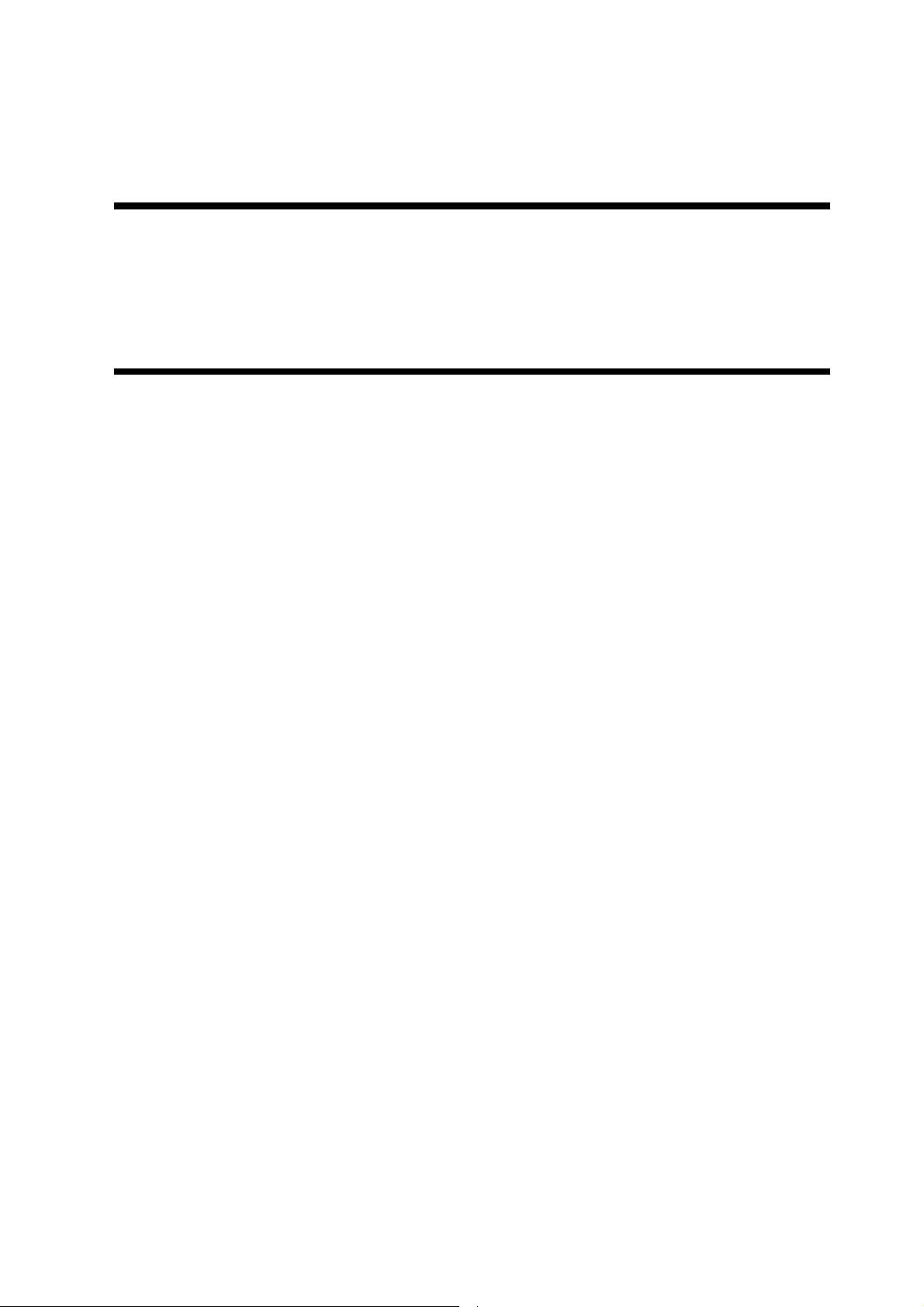
Chapter 1 PRODUCT
DESCRIPTION

Contents
Contents
1.1 Features ............................................................................................................................................................... 1-1
1.1.1 Features ........................................................................................................................................................ 1-1
1.1.2 Features ........................................................................................................................................................ 1-1
1.2 Product Specifications. ....................................................................................................................................... 1-2
1.2.1 Machine Specifications . .............................................................................................................................. 1-2
1.2.2 Machine Specifications . .............................................................................................................................. 1-3
1.3 Name of Parts ...................................................................................................................................................... 1-6
1.3.1 External View............................................................................................................................................... 1-6
1.3.2 External View............................................................................................................................................... 1-6
1.3.3 Cross Section View . .................................................................................................................................... 1-7
1.4 Using the Machine. ............................................................................................................................................. 1-9
1.4.1 Control Panel................................................................................................................................................1-9
1.5 Safety.................................................................................................................................................................1-10
1.5.1 Safety of Laser Light. ................................................................................................................................ 1-10
1.5.2 Regulations Under the Center for Devices and Radiological Health ....................................................... 1-10
1.5.3 Safety of Toner. .........................................................................................................................................1-10
1.5.4 Handling the Laser Unit . ........................................................................................................................... 1-11
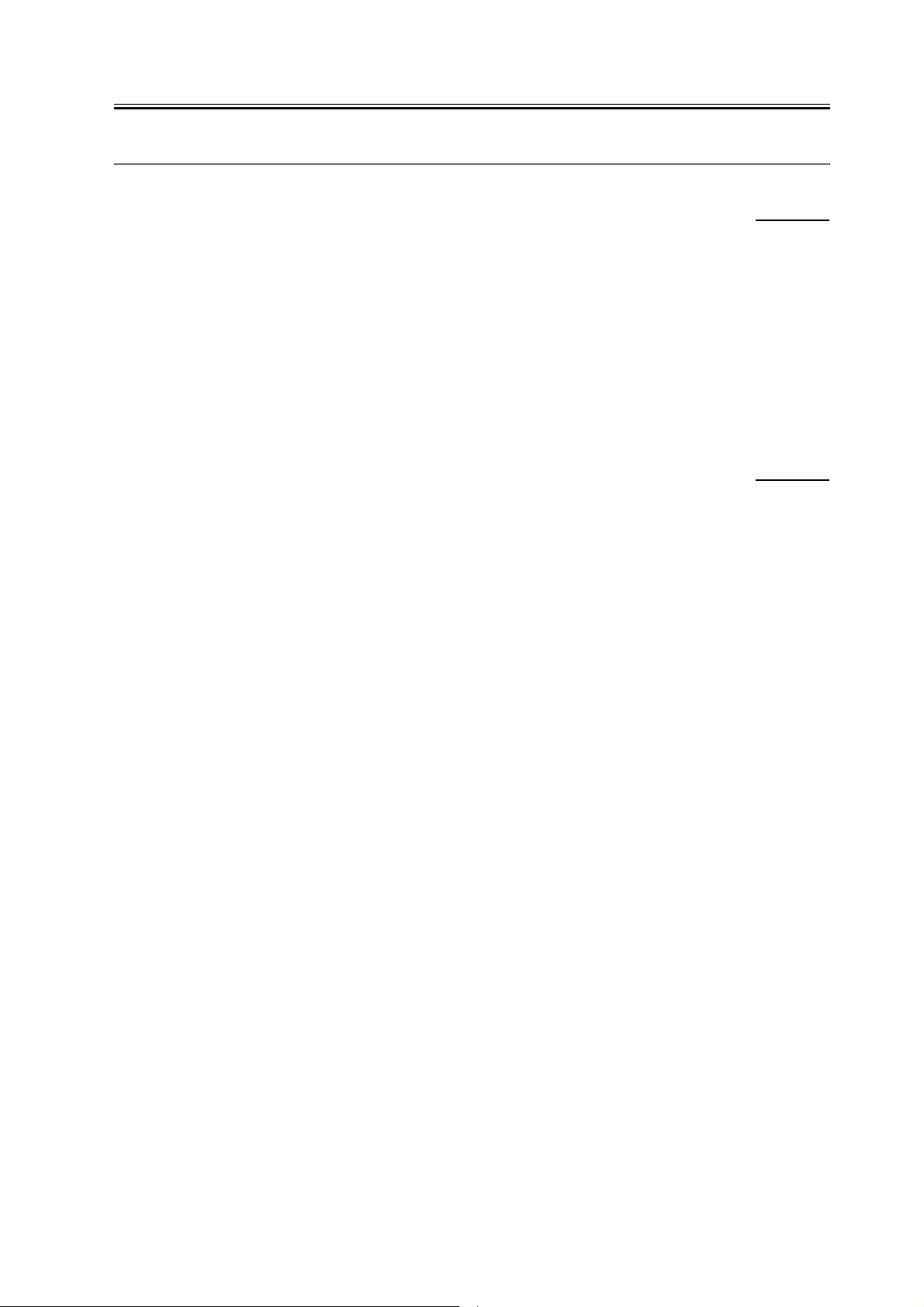
1.1 Features
Chapter 1
1.1.1 Features
1. High-Speed, Compact Mono-Color Printer
The machine’s body is compact in design perfectly suited for installation on a desk, and yet it is a mono-color printer
capable of turning out as many as 14.6 prints (LTR) every minute.
2. Shorter Wait Time and Lower Power Consumption
The machine uses an on-demand fixing method, enabling a shorter wait time and lower power consumption when
compared with machines that use a roller fixing method.
1.1.2 Features
1. High-Speed, Compact Mono-Color Printer
The machine’s body is compact in design perfectly suited for installation on a desk, and yet it is a mono-color printer
capable of turning out as many as 12.0 prints (A4) every minute.
2. Shorter Wait Time and Lower Power Consumption
The machine uses an on-demand fixing method, enabling a shorter wait time and lower power consumption when
compared with machines that use a roller fixing method.
0007-9872
0009-2599
1-1
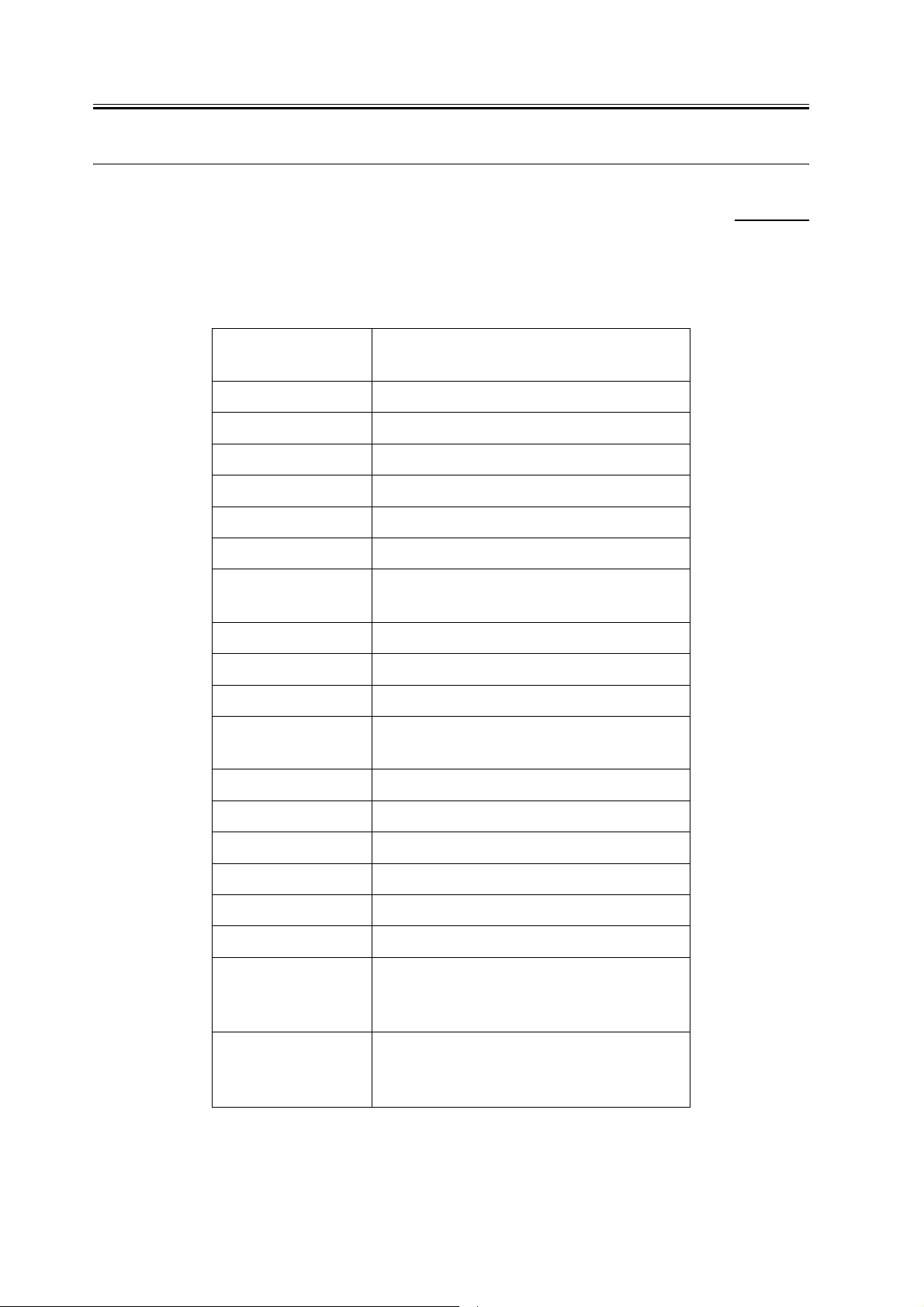
Chapter 1
1.2 Product Specifications
1.2.1 Machine Specifications
Body installation
method
Photosensitive medium OPC drum
Exposure method semiconductor laser
Development method toner projection
Transfer method roller transfer
Separation method curvature separation
Cassette pickup method pad separation (pickup from pickup tray)
Multifeeder pickup
method
Drum cleaning method blade
0007-5859
desktop page printer
pad separation (pickup from manual feed tray)
Fixing method on-demand fixing
Delivery method face-down
Toner supply type toner cartridge (about 2000 prints; A4, single-sided,
image ratio of 5%)
Warm-up time 0 sec (from standby; if from power-on, 10 sec or less)
Print area area 5 mm from paper edges
Printing resolution 600 dpi
First print time 9.3 sec or less (approx.; A4)
Print speed (A4) 14 pages/min (approx.)
Print speed(LTR) 14.6 pages/min (approx.)
Cassette paper size A4, B5, A5, LGL, LTR, Executive, postcard,
envelope, user-defined paper (76.2 to 215.9 mm in
width, 127 to 355.6 mm in length)
Multi-purpose paper
size
A4, B5, A5, LGL, LTR, Executive, postcard,
envelope, user-defined paper (76.2 to 215.9 mm in
width, 127 to 355.6 mm in length)
1-2
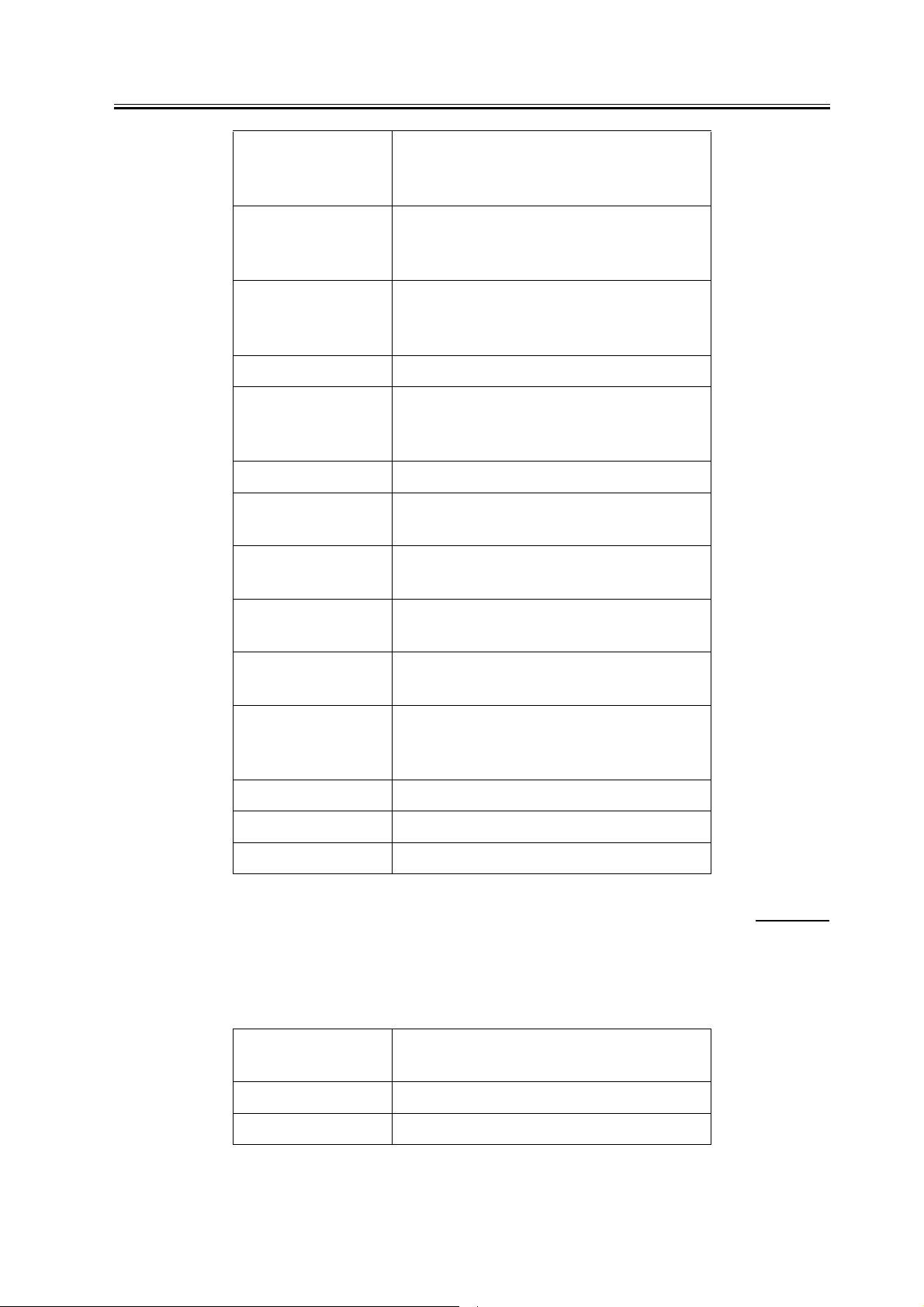
Cassette paper type plain paper (64 to 90 g/m2), heavy paper (91 to 163 g/
m2), recycled paper, transparency, label sheet,
postcard, envelope
Chapter 1
Multi-purpose paper
type
Cassette capacity if plain paper, about 150 sheets (64g/m2); if heavy
Multi-purpose capacity 1 sheet
Delivery tray stack if plain paper, about 100 sheets (64g/m2); if heavy
Memory 2 MB (internal; no option)
Operating environment
(Temperature range)
Operating environment
(Humidity range)
Noise 62 dB or less (during printing; nominal noise rating
Power supply rating 110 to 127 VAC +/-10% (50/60 Hz +/-2 Hz); 220 to
plain paper (64 to 90 g/m2), heavy paper (91 to 163 g/
m2), recycled paper, transparency, label sheet,
postcard, envelope
paper, about 60 sheets (128g/m2);if transparency,
about 100 sheets;if postcard, about 30 sheets
paper, about 30 sheets (128g/m2);if transparency, label
sheet, envelope, or postcard, about 10 sheets
7.5 to 35 deg C
5% to 90% RH
based on ISO9296)
240 VAC +/-10% (50 Hz +/-2 Hz)
Power consumption
(Maximum)
Dimensions 370 (W) x 251 (D) x 216 (H) mm (approx.)
Weight printer unit: about 5.3 kg; toner cartridge: about0.7kg
Option none
1.2.2 Machine Specifications
Body installation
method
Photosensitive medium OPC drum
Exposure method semiconductor laser
body standard: 830 W or less (approx.; at 20 deg C
room temperature; including peak values in excess of
1 sec at input of rated power)
0009-2729
desktop page printer
1-3
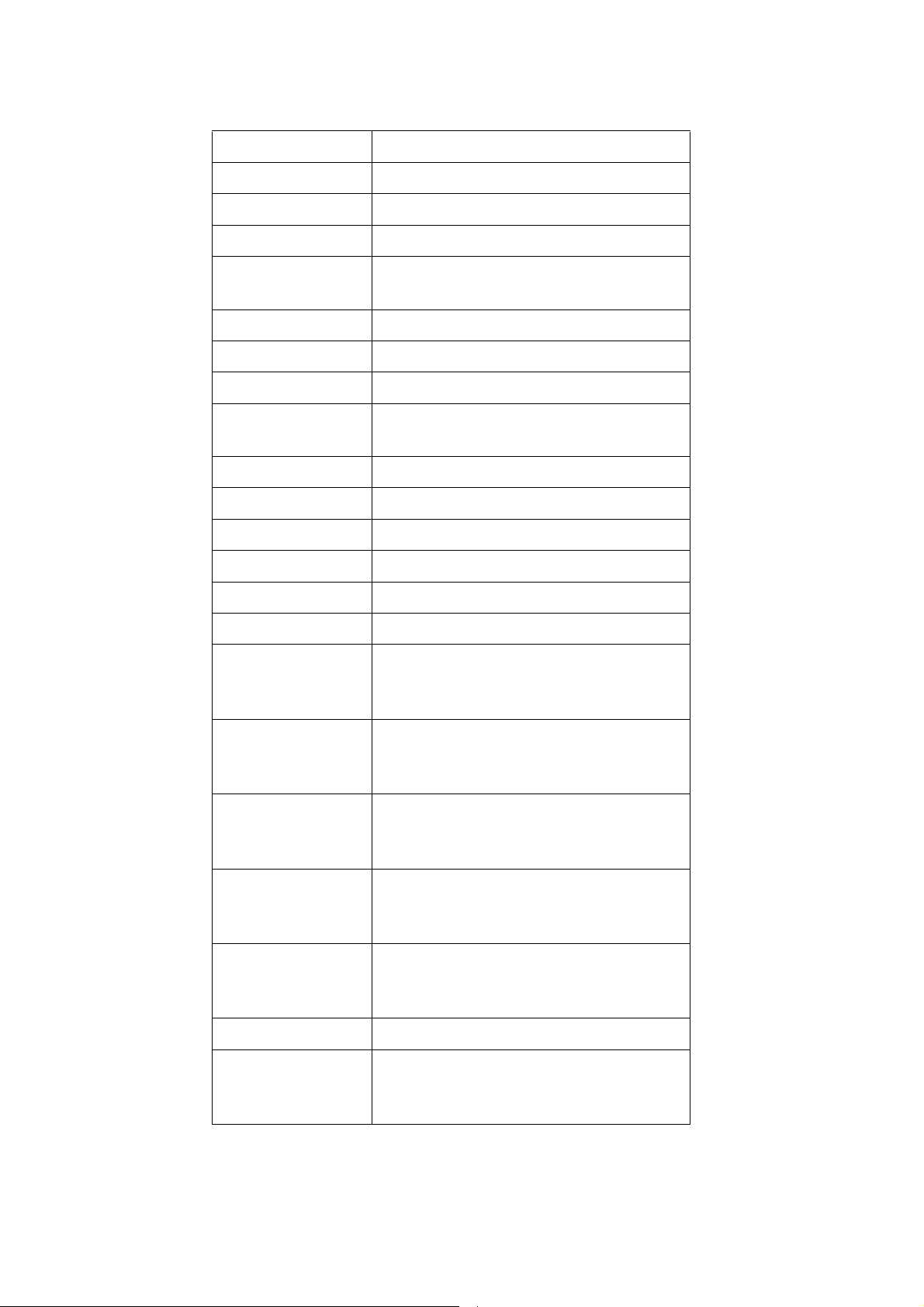
Development method toner projection
Transfer method roller transfer
Separation method curvature separation
Cassette pickup method pad separation (pickup from pickup tray)
Multifeeder pickup
method
Drum cleaning method blade
Fixing method on-demand fixing
Delivery method face-down
Toner supply type toner cartridge (about 2000 prints; A4, single-sided,
Warm-up time 0 sec (from standby; if from power-on, 10 sec or less)
Print area area 5 mm from paper edges
Printing resolution 600dpi
First print time 9.3 sec or less (approx.; A4)
Print speed (A4) 12 pages/min (approx.)
Print speed(LTR) 12 pages/min (approx.)
Cassette paper size A4, B5, A5, LGL, LTR, Executive, postcard,
pad separation (pickup from manual feed tray)
image ratio of 5%)
envelope, user-defined paper (76.2 to 215.9 mm in
width, 127 to 355.6 mm in length)
Multi-purpose paper
size
Cassette paper type plain paper (64 to 90 g/m2), heavy paper (91 to 163 g/
Multi-purpose paper
type
Cassette capacity if plain paper, about 150 sheets (64g/m2); if heavy
Multi-purpose capacity 1 sheet
Delivery tray stack if plain paper, about 100 sheets (64g/m2); if heavy
A4, B5, A5, LGL, LTR, Executive, postcard,
envelope, user-defined paper (76.2 to 215.9 mm in
width, 127 to 355.6 mm in length)
m2), recycled paper, transparency, label sheet,
postcard, envelope
plain paper (64 to 90 g/m2), heavy paper (91 to 163 g/
m2), recycled paper, transparency, label sheet,
postcard, envelope
paper, about 60 sheets (128g/m2);if transparency,
about 100 sheets;if postcard, about 30 sheets
paper, about 30 sheets (128g/m2);if transparency, label
sheet, envelope, or postcard, about 10 sheets
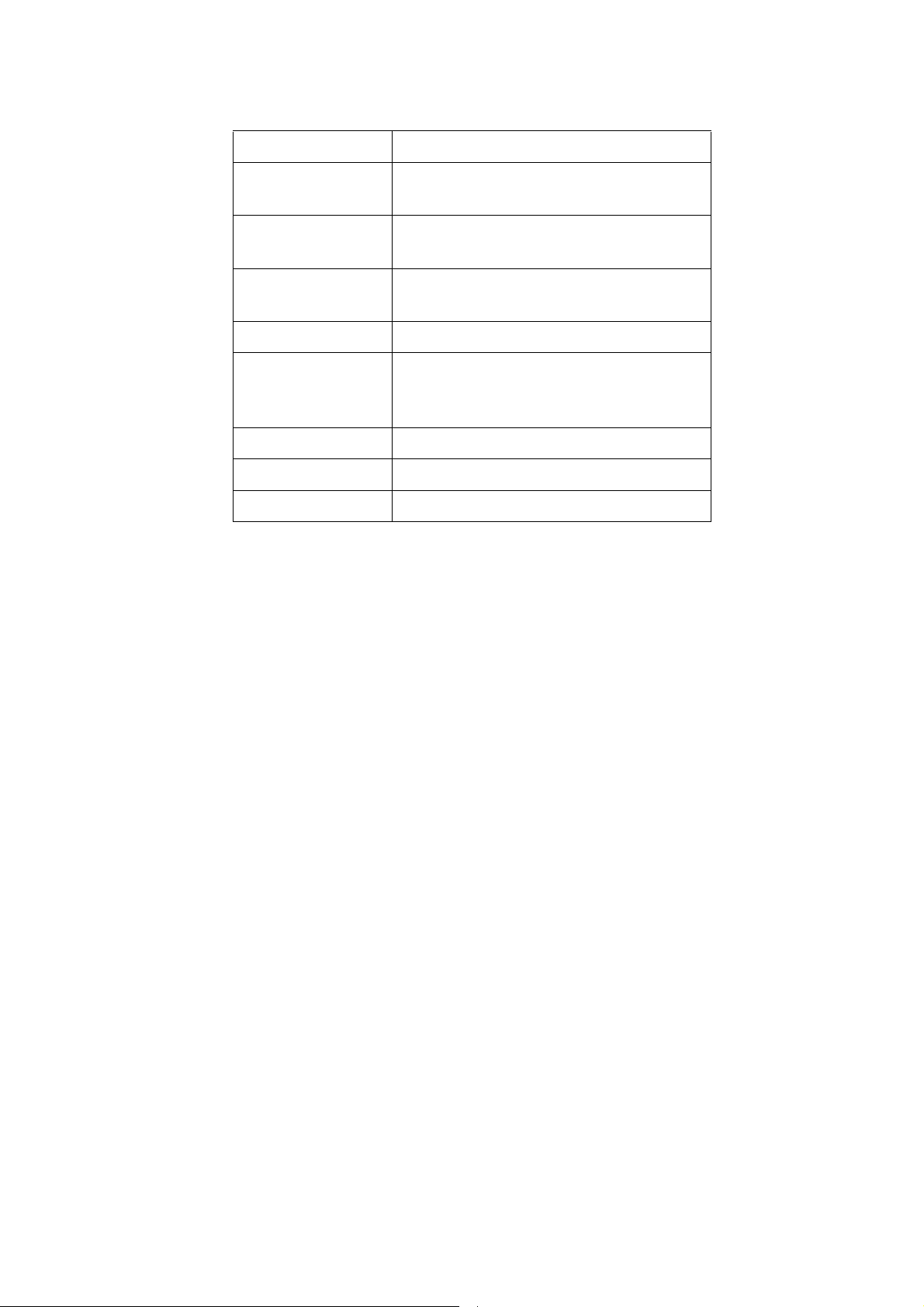
Memory 2 MB (internal; no option)
Operating environment
(Temperature range)
Operating environment
(Humidity range)
Noise 62 dB or less (during printing; nominal noise rating
Power supply rating 220 to 240 VAC +/-10% (50 Hz +/-2 Hz)
Power consumption
(Maximum)
Dimensions 370 (W) x 251 (D) x 216 (H) mm (approx.)
Weight printer unit: about 5.3 kg; toner cartridge: about0.7kg
Option none
7.5 to 35 deg C
5 ~ 90%RH
based on ISO9296)
body standard: 830 W or less (approx.; at 20 deg C
room temperature; including peak values in excess of
1 sec at input of rated power)
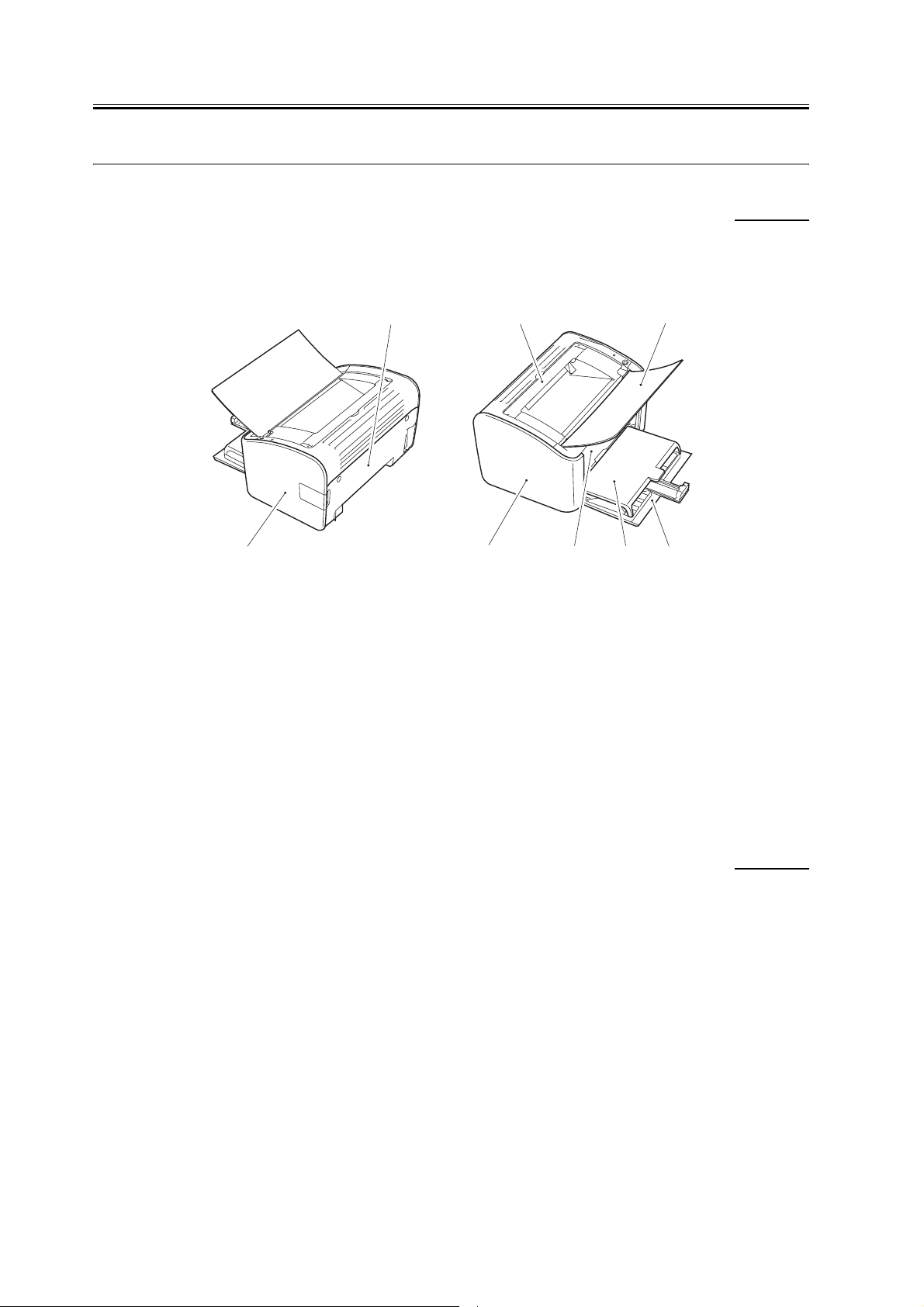
Chapter 1
1.3 Name of Parts
1.3.1 External View
[8]
[1]
F-1-1
T-1-1
[7]
[2]
[6]
[5]
0007-6025
[3]
[4]
1.3.2 External View
[1] Rear cover [6] Front cover
[2] Upper cover [7] Left cover
[3] Delivery tray [8] Right cover
[4] Pickup tray
[5] Tray cover
0009-2753
1-6
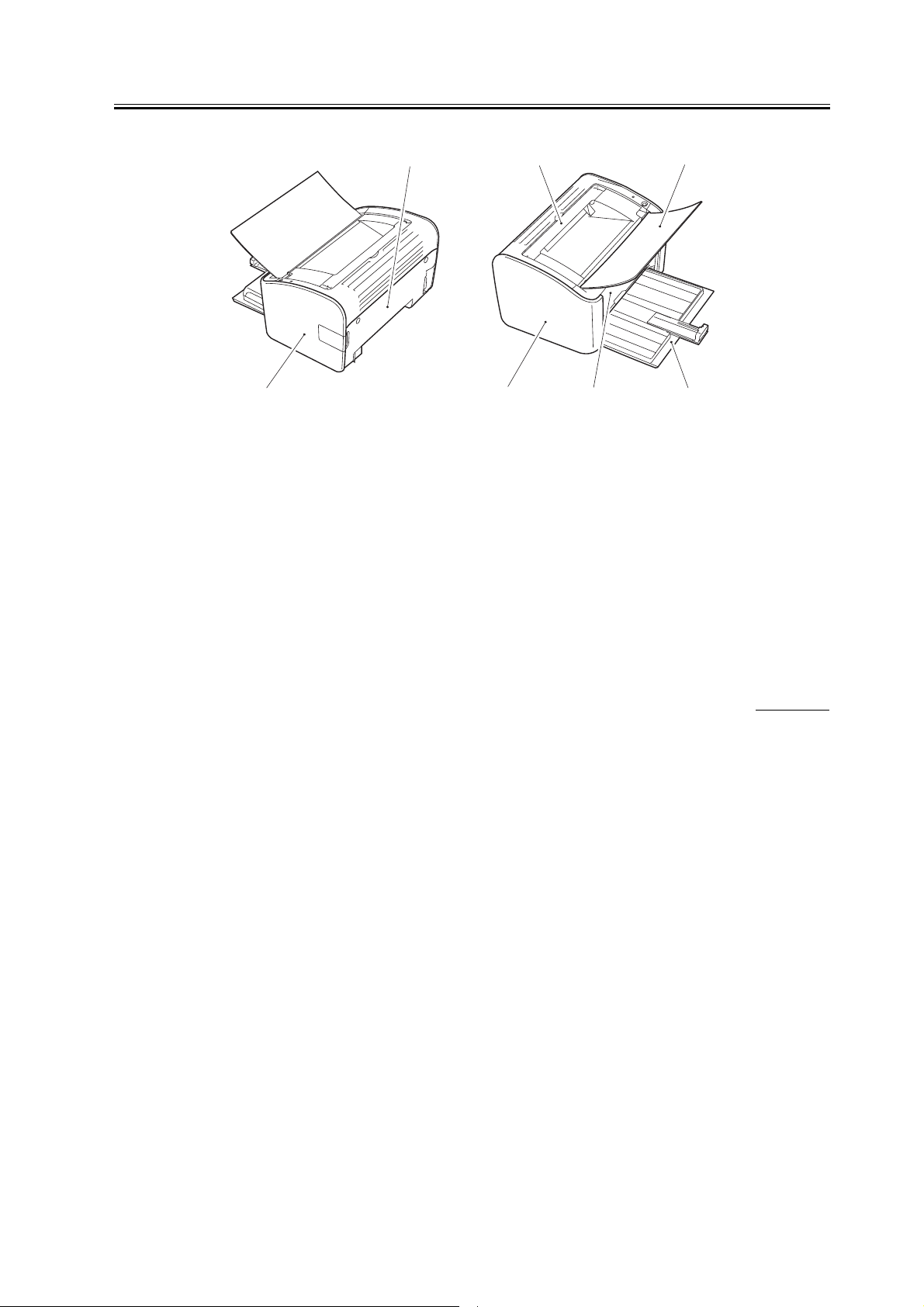
Chapter 1
[7]
[1]
[2]
[6]
F-1-2
T-1-2
[1] Rear cover [6] Left cover
[2] Upper cover [7] Right cover
[3] Delivery tray
[5]
[3]
[4]
[4] Pickup tray
[5] Front cover
1.3.3 Cross Section View
0007-6027
1-7
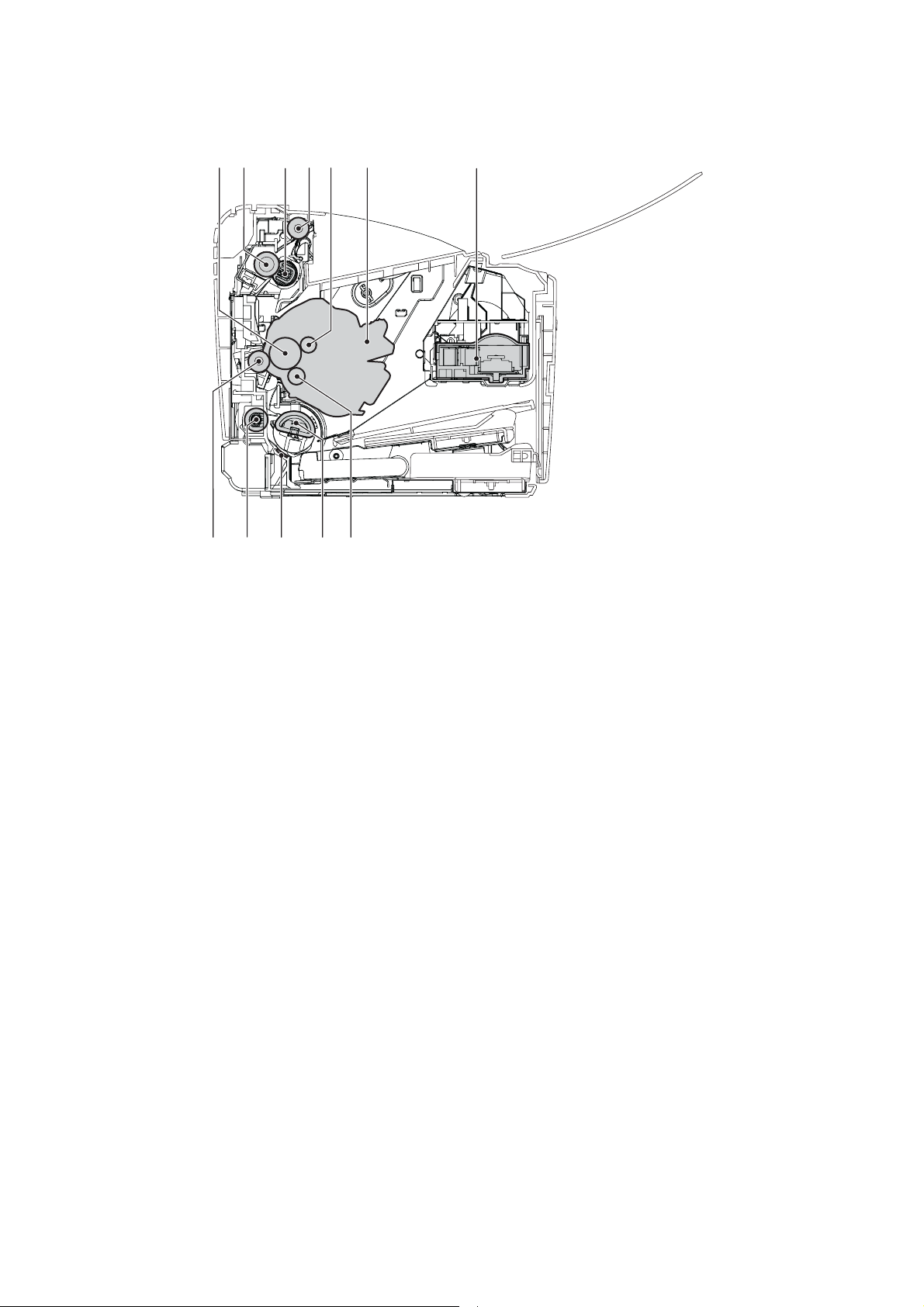
[1] [2] [3] [4] [5] [6] [7]
[8][9][10][11][12]
F-1-3
T-1-3
[1] Photosensitive drum [8] Developing cylinder
[2] Pressure roller [9] Pickup roller
[3] Fixing film assembly [10] Separation pad
[4] Delivery roller [11]Feed roller
[5] Primary charging roller [12] Transfer charging roller
[6] Toner cartridge
[7] Laser scanner assembly
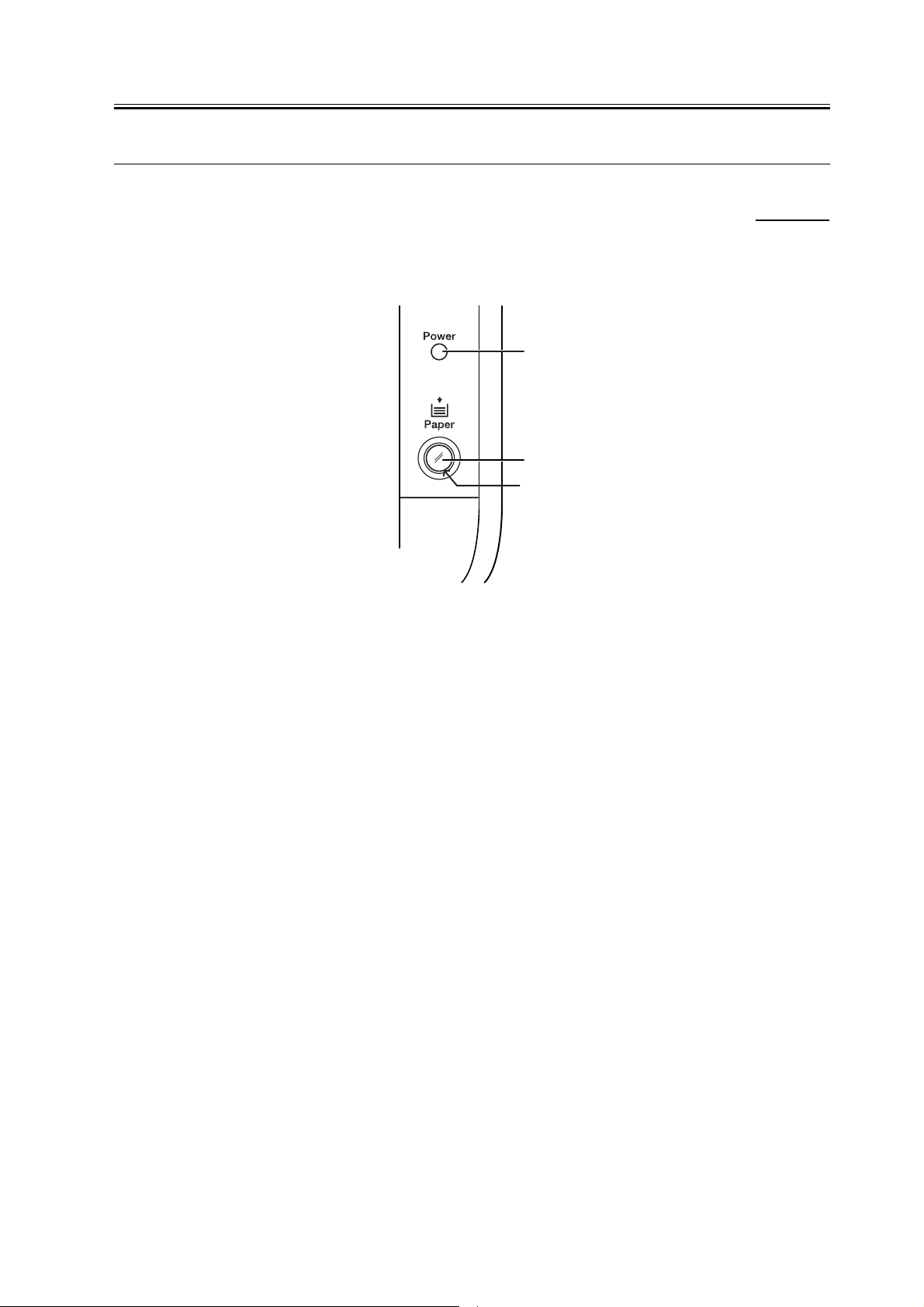
1.4 Using the Machine
Chapter 1
1.4.1 Control Panel
F-1-4
The machine is equipped with 2 lamps and 1 control key:
[1] Power Lamp
ON: indicates that the machine is supplied with power.
OFF: indicates that the machine is not supplied with power.
0007-6034
[1]
[2]
[3]
[2] Paper Lamp
flashing: indicates the absence of paper or the presence of a jam while a job is under way.
OFF: indicates the presence of a service error or the presence of a state other than the above.
[3] Paper Key
A press on this key after supplying paper or removing the jam will cause the machine to resume the suspended
printing operation.
1-9
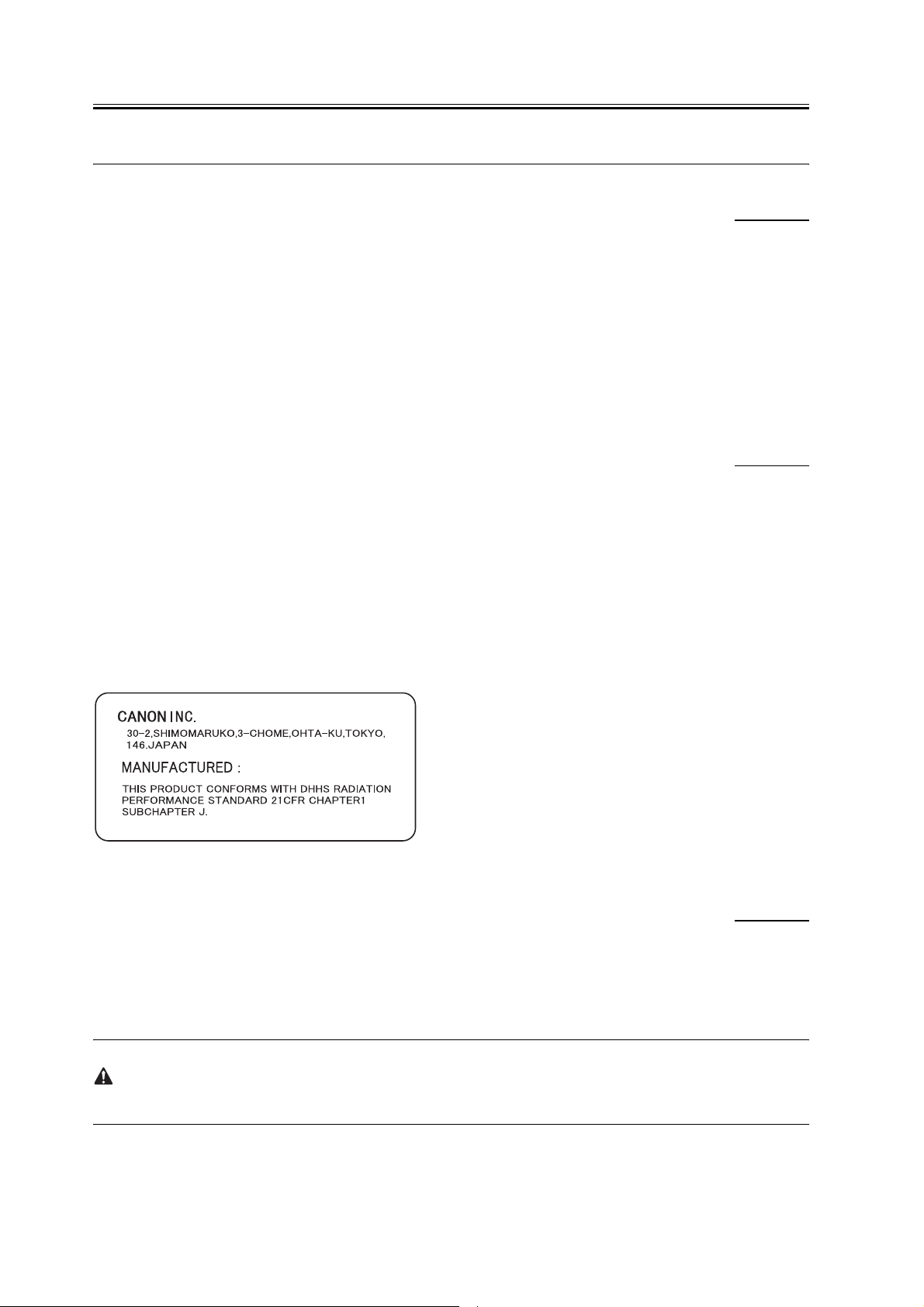
Chapter 1
1.5 Safety
1.5.1 Safety of Laser Light
Laser radiation could be hazardous to the human body. For this reason, laser radiation emitted inside this machine is
hermetically sealed within the protective housing and external cover. No radiation can leaak from the machine in the
normal operation of the product by the user.
0007-6035
1.5.2 Regulations Under the Center for Devices and Radiological Health
(CDRH)
The CDRH of the US Food and Drug Administration put into effect regulations governing the sale of laser products
in the US on August 2, 1976. These regulations apply to all laser products produced on and after August 1, 1976, and
a laser product cannot be sold unless it has been certified to comply with the regulations. The following is the label
used to indicate that the product has been certified under the regulations, and all laser products sold in the US must
bear the label.
0007-6036
F-1-5
1.5.3 Safety of Toner
The machine's toner is a non-toxic material composed of plastic, iron, and small amounts of dye.
Do not put the toner into fire. It may explode.
1-10
0007-6037

Chapter 1
Toner on the Skin or Clothes
1. If your skin or clothes came into contact with toner, use dry tissue to remove the toner, and then wash with water.
2. Do not use warm or hot water, which will cause the toner to jell, permanently fusing it with the fibers of the clothes.
3. Do not bring toner into contact with vinyl material. They are likely to react with each other.
1.5.4 Handling the Laser Unit
0007-6038
The laser scanner unit emits invisible laser light inside it. If exposed to laser light, the human eye can irreparably be
damaged. Never attempt to disassemble the laser scanner unit. (It is not designed for servicing in the field).
The covers around the laser scanner unit are identified by the following label.
Invisible laser radiation when open.
DANGER
AVOID DIRECT EXPOSURE TO BEAM.
INVISIBLE LASER RADIATION WHEN OPEN.
CAUTION
AVOID EXPOSURE TO BEAM.
RAYONNEMENT LASER INVISIBLE EN CAS D'O UVERTURE.
ATTENTION
EXPOSITION DANGEREUSE AU FAISCEAU.
UNSICHTBARE LASERSTRAHLUNG. WENN ABDECKUNG GEOFFNET.
VORSICHT
NICHT DEM STRAHL AUSSETZEN.
RADIAZIONE LASER INVISIOILE IN CASO DI APERTURA.
ATTENZIONE
EVITARE L'ESPOSIZIONE AL FASCIO.
RADIACION LASER INVISIBLE CUANDO SE ABRE.
PRECAUCION
EVITAR EXPONERSE AL RAYO.
AVATTAESSA OLET ALTTIINA NAKYMATTOMALLE
VARO!
LASERSATEILYLLE. ALA KATSO SATEESEEN.
OSYNLIG LASERSTRALNING NAR DENNA DEL AR
VARNING!
OPPNAD. BETRAKTA EJ STRALEN.
F-1-6
1-11
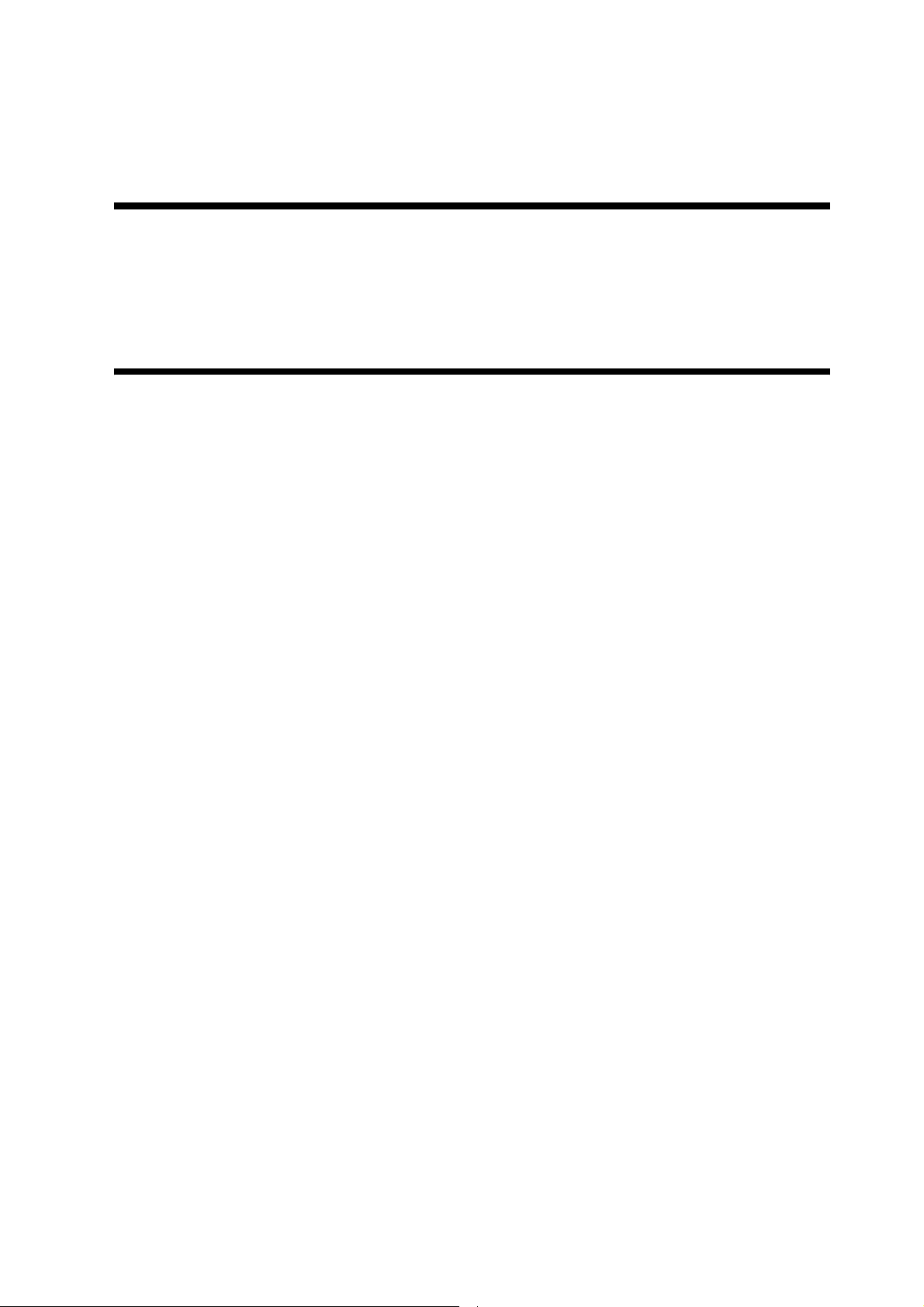
Chapter 2 TECHNICAL
REFERENCE

Contents
Contents
2.1 Functional Configuration . .................................................................................................................................. 2-1
2.1.1 Outline .......................................................................................................................................................... 2-1
2.2 Basic Sequense . .................................................................................................................................................. 2-2
2.2.1 Basic Operation Sequence. .......................................................................................................................... 2-2
2.2.2 Power-on sequence. ..................................................................................................................................... 2-3
2.3 LASER EXPOSURE SYSTEM. ........................................................................................................................ 2-4
2.3.1 Overview/Configuration. ............................................................................................................................. 2-4
2.3.1.1 Overview . ............................................................................................................................................. 2-4
2.3.2 Controlling the Laser Activation Timing . ...................................................................................................2-5
2.3.2.1 Turning On/Off the Laser. .................................................................................................................... 2-5
2.3.2.2 Horizontal Synchronization Control. ....................................................................................................2-6
2.3.3 Laser Control................................................................................................................................................2-6
2.3.3.1 Auto Photo Current Control . ................................................................................................................ 2-6
2.3.4 Laser Scanner Motor Control. ..................................................................................................................... 2-7
2.3.4.1 Outline . ................................................................................................................................................. 2-7
2.3.4.2 Scanner Motor Speed Control . .............................................................................................................2-8
2.3.4.3 Detection of a Fault in the Scanner Motor . .......................................................................................... 2-8
2.4 IMAGE FORMATION SYSTEM . .................................................................................................................... 2-9
2.4.1 Overview/Configuration. ............................................................................................................................. 2-9
2.4.1.1 Construction . ........................................................................................................................................2-9
2.4.1.2 Printing Process. ................................................................................................................................... 2-9
2.4.1.3 Latent Image Formation Block. .......................................................................................................... 2-11
2.4.1.4 Development Block. ........................................................................................................................... 2-12
2.4.1.5 Transfer Block. ................................................................................................................................... 2-13
2.4.1.6 Fixing Block . ...................................................................................................................................... 2-14
2.4.1.7 Drum Cleaning Block. ........................................................................................................................ 2-15
2.4.2 High-Voltage Control. ............................................................................................................................... 2-16
2.4.2.1 Outline . ............................................................................................................................................... 2-16
2.4.2.2 Generation of the Primary Charging Bias ..........................................................................................2-17
2.4.2.3 Generation of the Developing Bias . ................................................................................................... 2-17
2.4.2.4 Generation of the Transfer Charging Bias. .........................................................................................2-18
2.4.3 Toner Cartridge . ........................................................................................................................................ 2-18
2.4.3.1 Checking the Presence/Absence of a Toner Cartridge . ...................................................................... 2-18
2.4.3.2 Checking the Level of Toner..............................................................................................................2-19
2.5 PICKUP AND FEEDING SYSTEM . ..............................................................................................................2-20
2.5.1 Overview/Configuration. ........................................................................................................................... 2-20
2.5.1.1 Outline . ............................................................................................................................................... 2-20
2.5.2 Detecting Jams ........................................................................................................................................... 2-21
2.5.2.1 Jam Detection Outline . ....................................................................................................................... 2-21
2.5.2.1.1 Outline . ........................................................................................................................................ 2-21
2.5.2.2 Delay Jams. .........................................................................................................................................2-22
2.5.2.2.1 Pickup Delay Jam. ....................................................................................................................... 2-22
2.5.2.2.2 Delivery Delay Jam . ....................................................................................................................2-22
2.5.2.3 Stationary Jams. .................................................................................................................................. 2-22
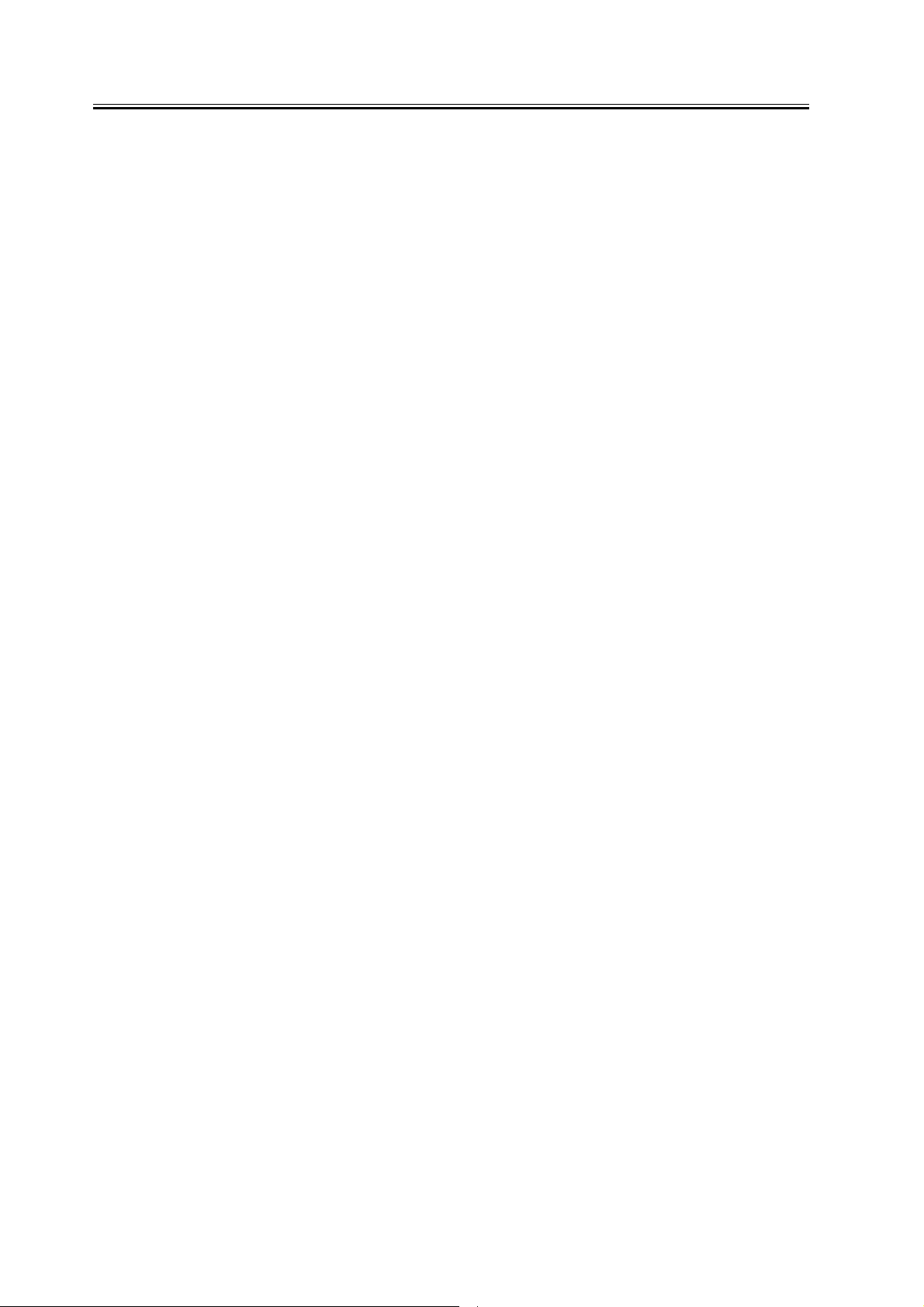
Contents
2.5.2.3.1 Pickup Stationary Jam ..............................................................................................................................2-22
2.5.2.3.2 Delivery Stationary Jam............................................................................................................................2-23
2.5.2.4 Other Jams . ..................................................................................................................................................2-23
2.5.2.4.1 Wrapping Jam Around the Fixing Assembly ...........................................................................................2-23
2.5.2.4.2 Residual Jam at Start-Up ..........................................................................................................................2-23
2.5.2.4.3 Door Open Jam .........................................................................................................................................2-23
2.5.3 Multi-purpose Pickup .....................................................................................................................................2-23
2.5.3.1 Pickup from the Pickup Tray/Manual Feed Tray ........................................................................................2-23
2.6 EXTERNAL AND CONTROLS SYSTEM......................................................................................................2-25
2.6.1 Power Supply. .................................................................................................................................................2-25
2.6.1.1 Power Supply...............................................................................................................................................2-25
2.6.1.1.1 Low-Voltage Power Supply Circuit .........................................................................................................2-25
2.6.1.2 Protective Functions ....................................................................................................................................2-26
2.6.1.2.1 Protective Mechanisms .............................................................................................................................2-26
2.7 ENGINE CONTROL SYSTEM. .......................................................................................................................2-28
2.7.1 Video Controller .............................................................................................................................................2-28
2.7.1.1 Overview. .....................................................................................................................................................2-28
2.7.1.2 Outline of Operation by Block.....................................................................................................................2-28
2.7.2 Engine Controller............................................................................................................................................2-29
2.7.2.1 Outline .........................................................................................................................................................2-29
2.8 FIXING UNIT/DELIVERY SYSTEM .............................................................................................................2-31
2.8.1 Overview/Configuration .................................................................................................................................2-31
2.8.1.1 Overview. .....................................................................................................................................................2-31
2.8.1.2 Major Components of the Fixing Assembly. ..............................................................................................2-32
2.8.2 Various Control Mechanisms .........................................................................................................................2-32
2.8.2.1 Fixing Temperature Control ........................................................................................................................2-32
2.8.2.1.1 Heater Temperature Control .....................................................................................................................2-32
2.8.2.2 Protective Functions ....................................................................................................................................2-35
2.8.2.2.1 Protective Mechanisms .................................................................................................................2-35
2.8.2.2.2 Detection of a Fault.......................................................................................................................2-35
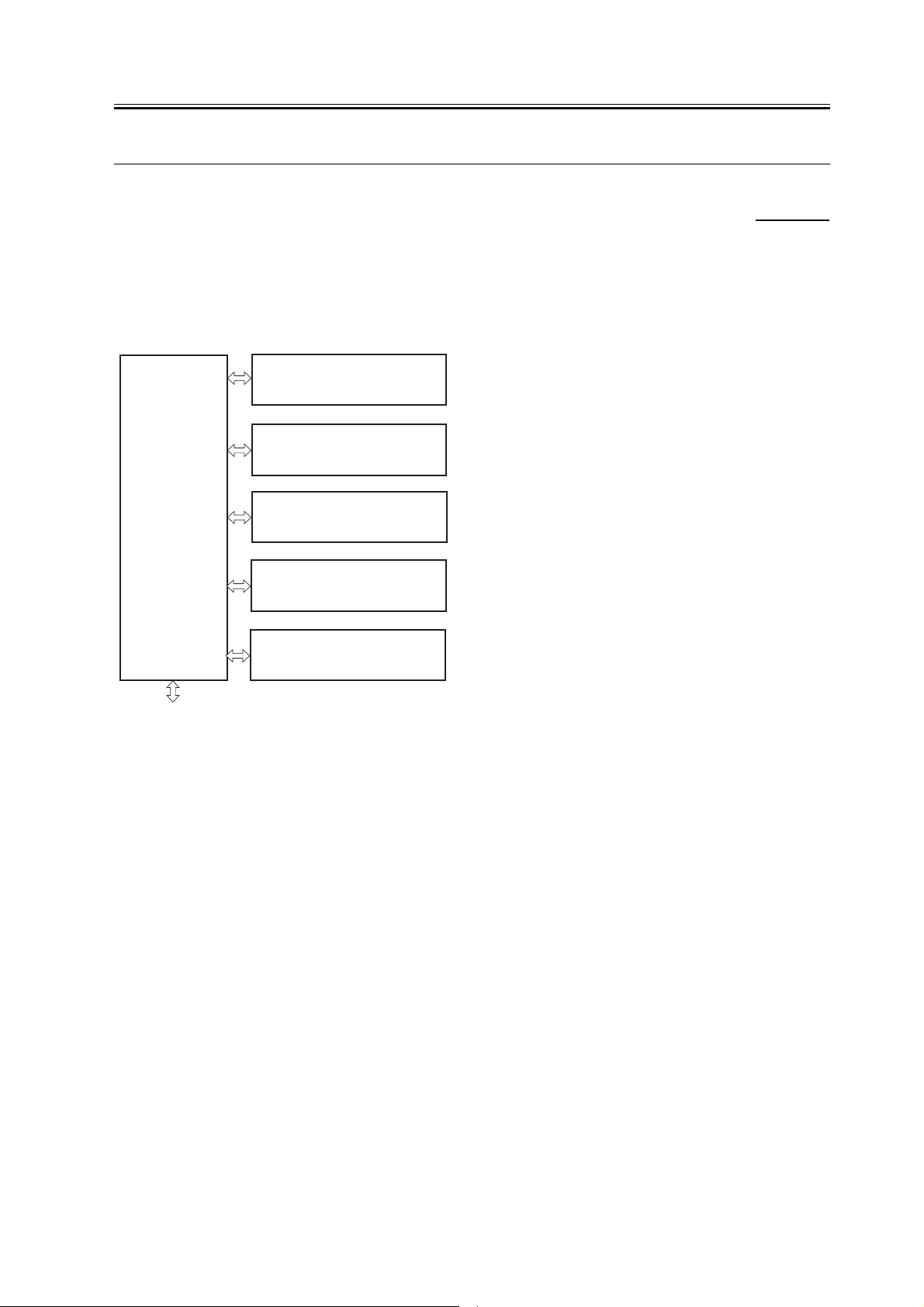
2.1 Functional Configuration
Chapter 2
2.1.1 Outline
0007-6048
The functions of this printer can be divided into 6 blocks: the engine control system, laser exposure system, image
formation system, pickup and feed system. fixing and delivery system, external and control system.
Laser exposure system
Image formation system
Engine control
system
Pickup and feed system
Fixing and delivery system
External and control system
To external devices
F-2-1
2-1
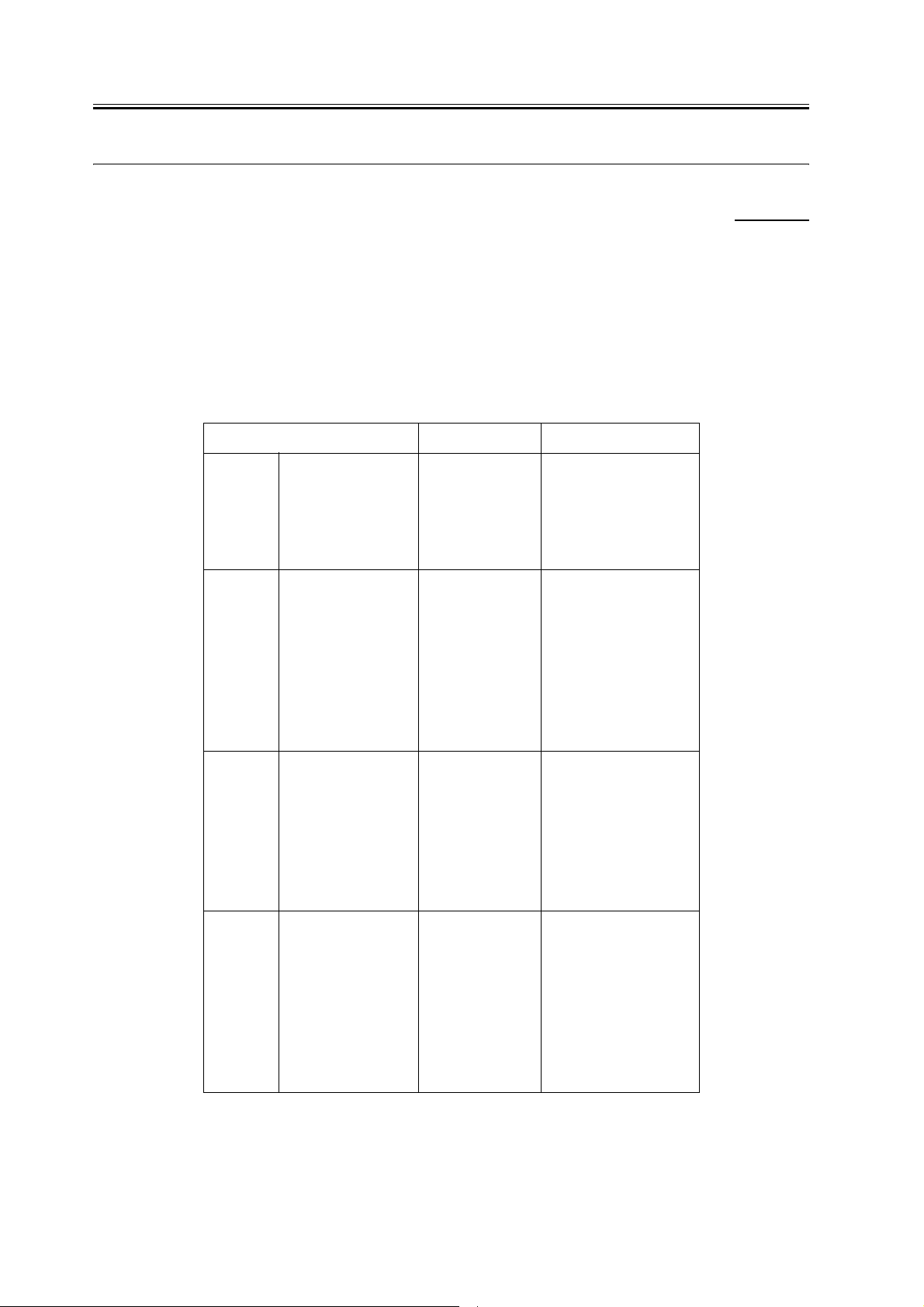
Chapter 2
2.2 Basic Sequense
2.2.1 Basic Operation Sequence
0007-9885
The operation sequence of this printer is controller by the microprocessor (CPU) on the engine controller PCB. The
following diagram shows the purposes of each periods from power ON until the main motor stops after the
completion of printing. See the timing chart.
T-2-1
Period Purpose Remarks
WAIT
(Wait)
STBY
(Standby)
From power-ON until
the end of the main
motor initial rotation.
From the end of the
WAIT period or the
LSTR period until the
input of the pick-up
command from the video
controller. Or, from the
end of the LSTR period
until power-OFF.
To clean the drum
surface of potential
and to clean the
transfer charging
roller.
To keep the printer
ready to print.
Toner cartridge in/out
detection is executed.
2-2
INTR
(Initial
rotation)
PRINT
(Print)
From the input of the
print command from the
video controller until the
pick up solenoid is
turned ON
From the end of the
initial rotation until the
primary high-voltage is
turned OFF.
To stabilize the
photosensiteive drum
sensitivity in
preparation for
printing,Also to clean
the transfer charging
roller.
To form image on the
photosensitive drum
according to the
video signals input
from the interface
controller, and
transfers the image to
paper.
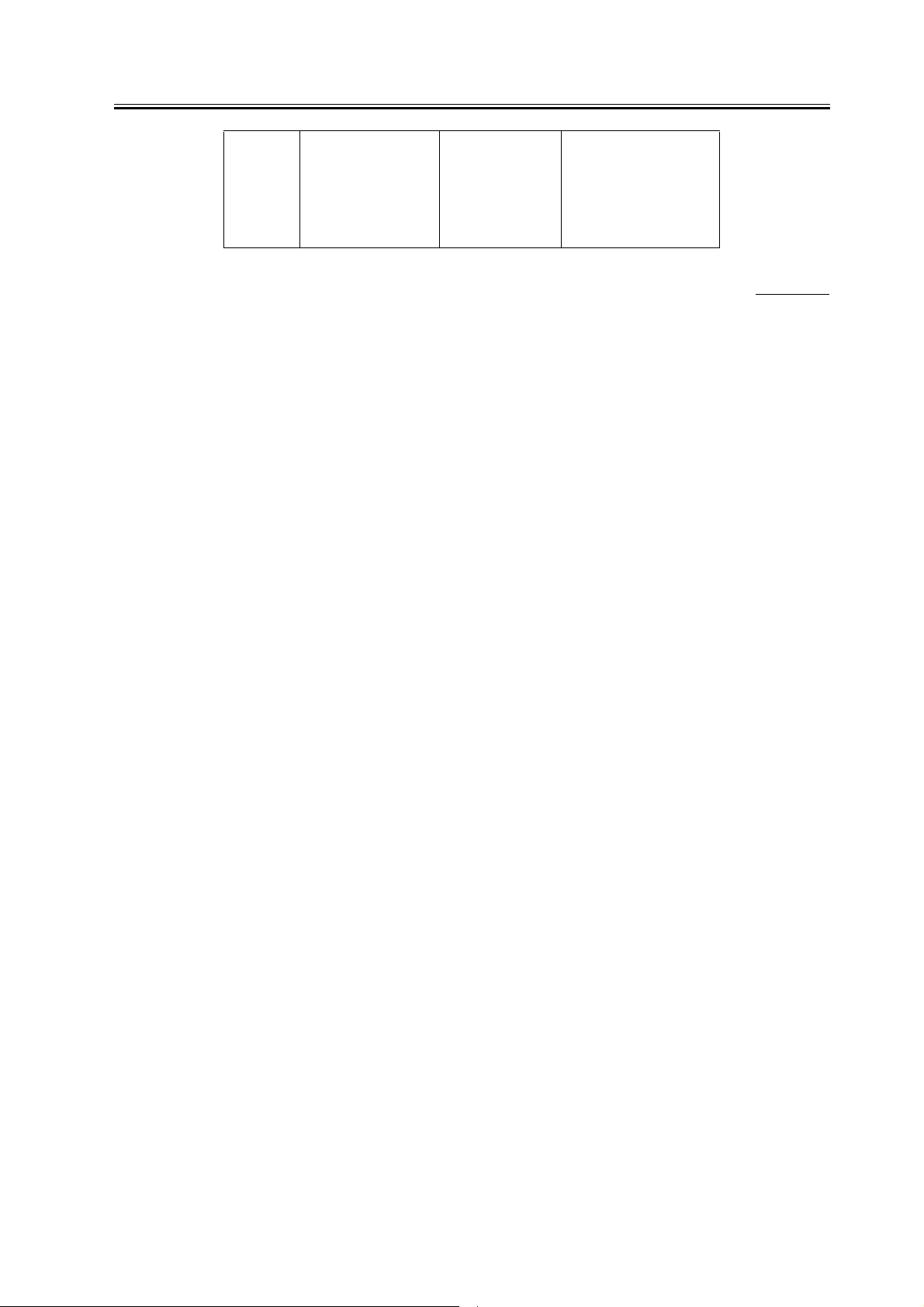
Chapter 2
LSTR
(Last
rotation)
From the primary high-
voltage is turned OFF
until the main motor
stops rotating.
Delivers the final
page and cleans the
transfer charging
roller.
As soon as the print
command is input from the
video controller, the printer
enters the INITIAL
ROTATION period.
2.2.2 Power-on sequence
The following is the sequence from power ON until the engine controller enters STBY mode.
1) Power ON
2) CPU initialization
3) Video interface communication start
4) Residual paper check
Checks the sensors for any residual paper.
5) Main motor initial drive
6) Fixing heater initial drive
Drive the fixing heater so that the fixing unit reaches its targeted temperature of 100 deg C.
7) Scanner motor initial drive
8) High-voltage control
Clean the transfer sharging roller.
9) Failure/ abnormality check
Detects scanner failure, fixing unit failure and door open during the periods mentioned
above.
0007-9887
2-3
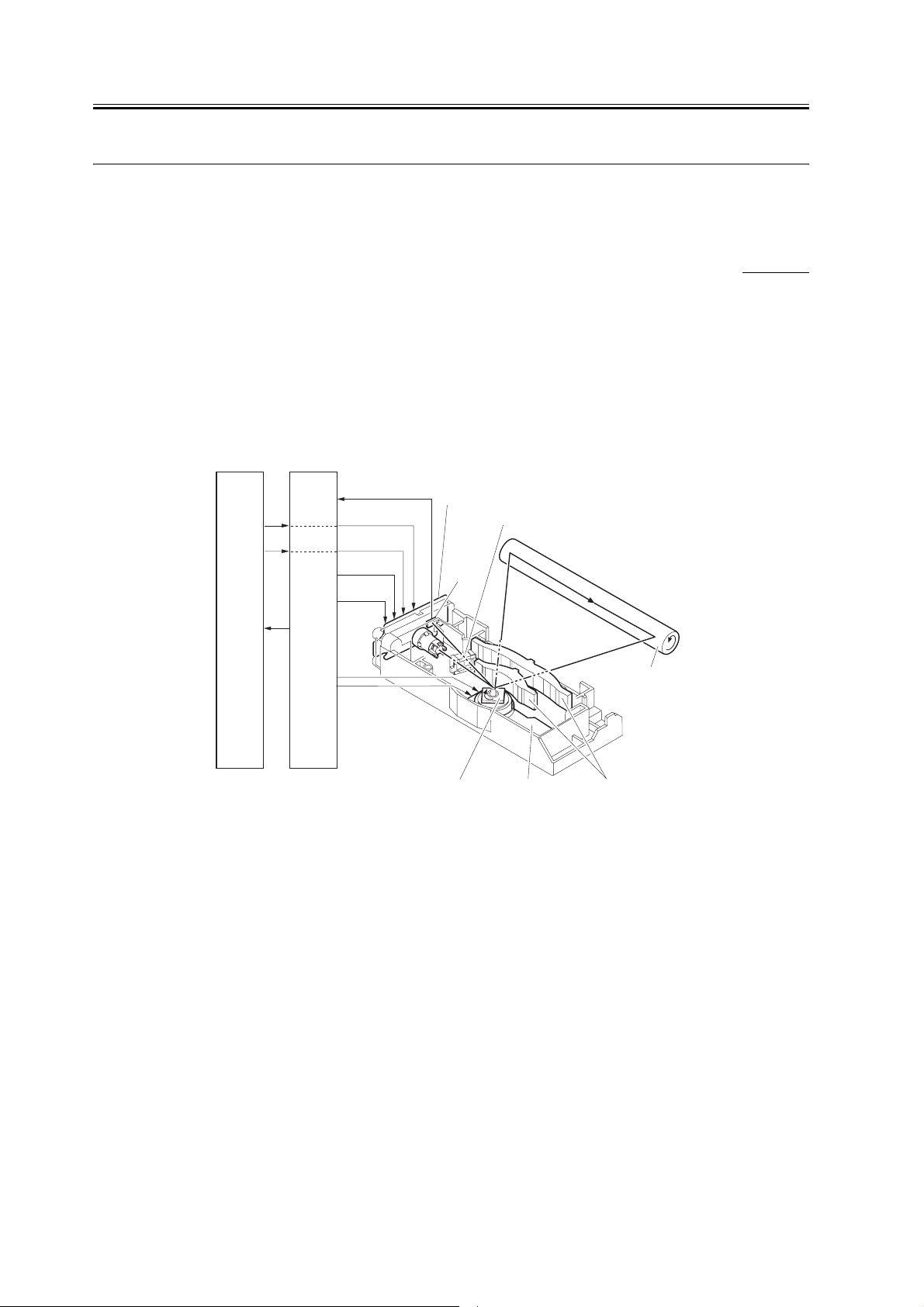
Chapter 2
2.3 LASER EXPOSURE SYSTEM
2.3.1 Overview/Configuration
2.3.1.1 Overview 0008-0084
The laser/scanner system serves to form images on the photosensitive drum according to the video signals coming
from the video controller, and it consists of a laser driver PCB, scanner motor, and the like, which are housed inside
an assembly as a single unit. The laser/scanner system is controlled by the DC controller.
The following is a diagram of the laser/scanner system and a description of its sequence of operation.
Laser driver PCB
Cylindrical lens
BD
sensor
Four-sided
mirror
Scanner motor
Photosensitive
drum
Focusing lens
VDO
/VDO
Video
controller
PCB
/BDI
CNT0
CNT1
/BD
/ACC
/DEC
Engine
controller
PCB
F-2-2
1. When the print command arrives from the video controller, the engine controller turns on the scanner motor to
rotate the 4-facet mirror.
2. When the scanner motor starts to rotate, the engine controller uses the laser control signal to force the laser on.
Thereafter, the engine controller starts to control the rotation of the scanner motor.
3. The engine controller uses the scanner motor speed control signal to make sure that the scanner motor rotates at a
specific speed at all times.
4. When the scanner motor reaches a target rotation speed, the video controller sends video signals to the laser driver
PCB.
5. The laser driver turns on the laser diode according to these signals.
6. The laser beam moves through a collimating lens and a cylindrical lens to reach the 4-facet mirror rotating at a
specific speed.
7. The beam reflected by the 4-facet mirror then moves through the imaging lens and the reflecting mirror arranged
2-4
