Cambridge Audio PS2000 User Manual
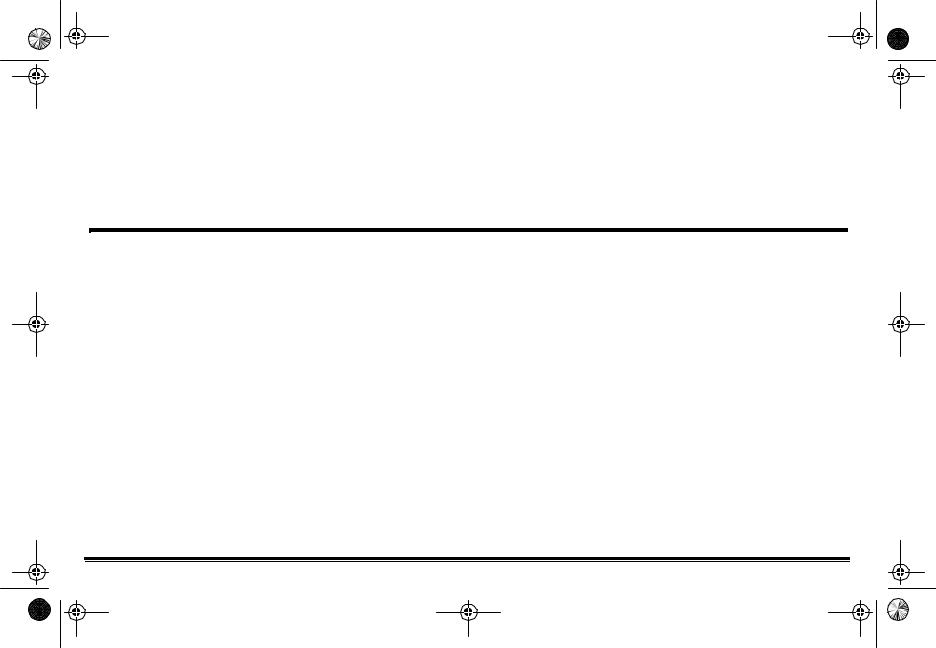
PS2000 Digital_UK.book Page 1 Thursday, August 3, 2000 10:53 AM
User’s Guide
PlayWorks PS2000 Digital
Information in this document is subject to change without notice and does not represent a commitment on the part of Creative Technology Ltd. No part of this manual may be reproduced or transmitted in any form or by any means, electronic or mechanical, including photocopying and recording, for any purpose without the written permission of Creative Technology Ltd. The software described in this document is furnished under a license agreement and may be used or copied only in accordance with the terms of the license agreement. It is against the law to copy the software on any other medium except as specifically allowed in the license agreement. The licensee may make one copy of the software for backup purposes.
Copyright © 2000 by Creative Technology Ltd. All rights reserved.
Version 1.0
July 2000
© 2000 Cambridge SoundWorks, Inc. All rights reserved. Cambridge SoundWorks is a registered trademark, and PlayWorks is a trade mark of Cambridge SoundWorks, Inc., Newton, MA. Creative, the Creative logo and Sound Blaster are registered trademarks, and EAX, the EAX logo, PC-DVD, Encore and Creative Multi-Speaker-Surround are trademarks of Creative Technology, Ltd. PlayStation is a trademark of Sony Computer Entertainment, Inc. Dolby, Dolby Digital, Pro Logic and AC-3 are trademarks of Dolby Laboratories. All rights reserved. All other brands and products names are trademarks or registered trademarks of their respective owners. All specifications are subject to change without prior notice. Actual contents may differ slightly from those pictured.
1
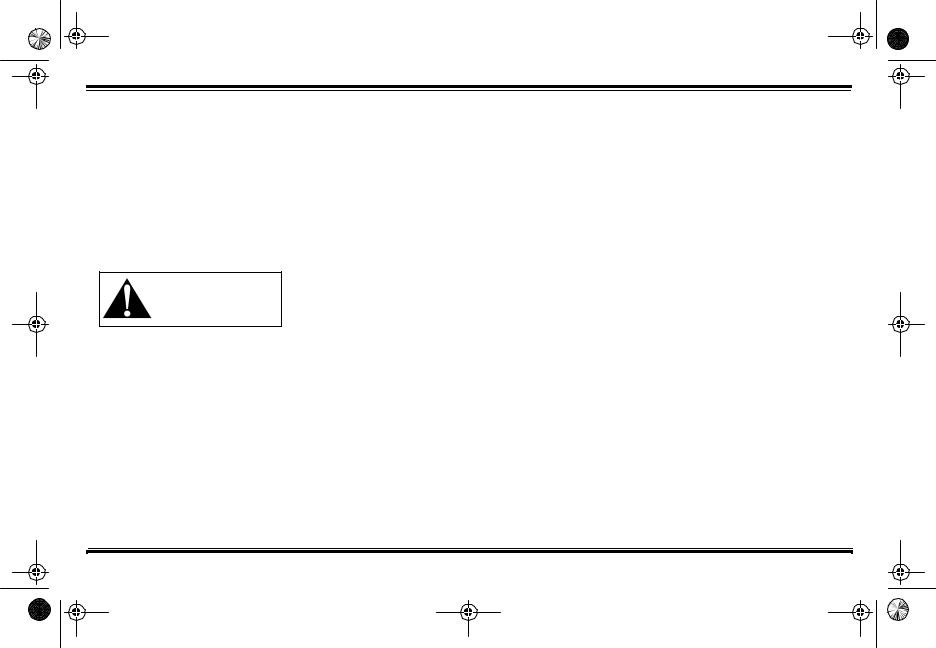
PS2000 Digital_UK.book Page 2 Thursday, August 3, 2000 10:53 AM
Safety & Regulatory Information
The following sections contain notices for various countries:
CAUTION: This device is intended to be installed by the user in a CSA/TUV/UL certified/listed IBM AT or compatible personal computers in the manufacturer’s defined operator access area. Check the equipment operating/ installation manual and/or with the equipment manufacturer to verify/confirm if your equipment is suitable for userinstalled application cards.
Modifications
Any changes or modifications not expressly approved by the grantee of this device could void the user’s authority to operate the device.
WARNING: To prevent fire or shock hazard, do not expose this appliance to rain or moisture.
Compliance
This product conforms to the following Council Directive:
Directive 89/336/EEC, 92/31/EEC (EMC).
Important Notice
The serial number for the PlayWorks PS2000 Digital is located on the subwoofer. Please write this number down and keep it in a secure area. This is for your security.
2
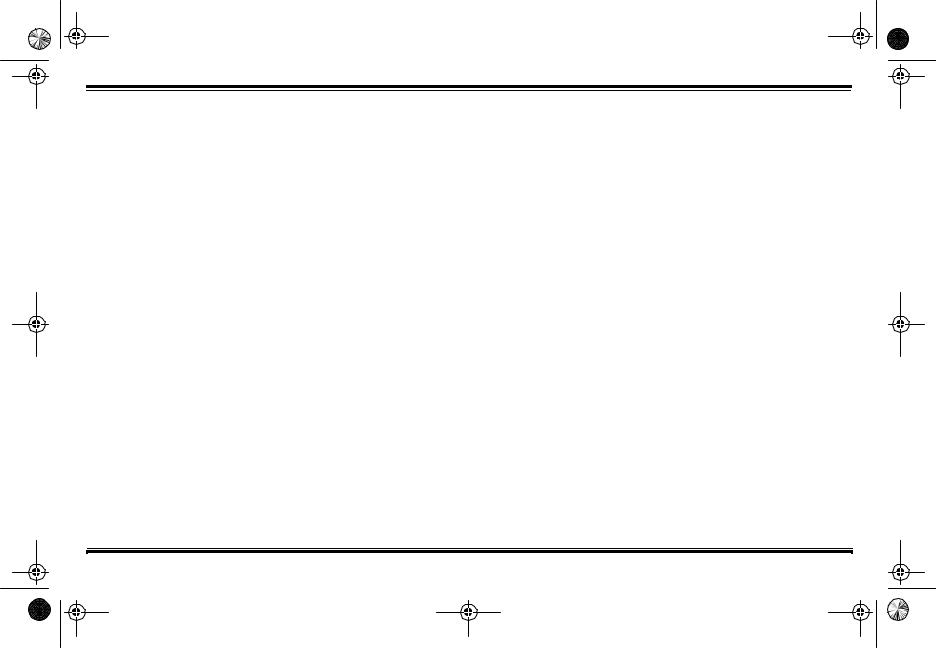
PS2000 Digital_UK.book Page 3 Thursday, August 3, 2000 10:53 AM
IMPORTANT SAFETY INSTRUCTIONS
READ INSTRUCTIONS - All safety and operating instructions should be read before the PlayWorks PS2000 Digital amplified subwoofer/satellite system is operated.
RETAIN INSTRUCTIONS - The safety and operating instructions should be retained for future reference.
HEED WARNINGS - All warnings on the subwoofer and in the operating instructions should be adhered to.
FOLLOW INSTRUCTIONS - All operating and use instructions should be followed.
CLEANING - Unplug the subwoofer from the wall outlet or other power source before cleaning. Do not use liquid cleaners or aerosol cleaners. Use a damp cloth for cleaning.
ATTACHMENTS - Do not use attachments not recommended by Cambridge SoundWorks as they may cause hazards.
WATER AND MOISTURE - Do not use the subwoofer near water—for example, near a bath tub, wash bowl, kitchen sink, or laundry tub; in a wet basement; or near a swimming pool; and the like.
ACCESSORIES - Do not place the PlayWorks PS2000 Digital system on an unstable cart, stand, tripod, bracket, or table. The subwoofer or satellites may fall, causing serious injury to a child or adult, and serious damage to the product. Use only with a cart, stand, tripod, bracket, or table recommended by Cambridge SoundWorks, or sold with the product. Any mounting of the satellites or subwoofer should follow the manufacturer’s instructions, and should use a mounting accessory recommended by Cambridge SoundWorks.
VENTILATION - Slots and openings in the cabinet are provided for ventilation, to ensure reliable operation of the subwoofer and to prevent it from overheating; and these openings must not be blocked or covered. The openings should never be blocked by placing the product on a bed, sofa, rug, or other similar surface. The subwoofer should not be placed in a built-in installation such as a bookcase or rack unless proper ventilation is provided or Cambridge SoundWorks’ instructions have been adhered to.
HEAT - The subwoofer should be situated away from heat sources such as radiators, heat registers, stoves, and other products (including amplifiers) that produce heat.
POWER SOURCES - The subwoofer should be operated only from the type of power source indicated on the marking label. If you are not sure of the type of power supply to your home, consult your product dealer or local power company. For products intended to operate from battery power or other sources, refer to the operating instructions.
POLARIZATION - The subwoofer may be equipped with a polarized alternatingcurrent line plug (a plug having one blade wider than the other). This plug will fit into the power outlet only one way. This is a safety feature. If you are unable to insert the plug fully into the outlet, try reversing the plug. If the plug should still fail to fit, contact your electrician to replace your obsolete outlet. Do not defeat the safety purpose of the polarized plug.
POWER-CORD PROTECTION - Power-supply cords should be routed so that they are not likely to be walked on or pinched by items placed upon or against them, paying particular attention to cords at plugs, convenience receptacles, and the point where they exit from the subwoofer.
LIGHTNING - For added protection for the
PlayWorks PS2000 Digital system during a lightning storm, or when it is left unattended and unused for long periods of time, unplug it from the wall outlet. This will prevent damage to the subwoofer due to lightning and power-line surges.
OVERLOADING - Do not overload wall outlets, extension cords, or integral convenience receptacles as this can result in a risk of fire or electric shock.
OBJECT AND LIQUID ENTRY - Never push objects of any kind into the subwoofer through openings as they may touch dangerous voltage points or short out parts that could result in a fire or electric shock. Never spill liquid of any kind on the subwoofer.
SERVICING - Do not attempt to service the subwoofer yourself as opening or removing covers may expose you to dangerous voltage or other hazards. Refer all servicing to qualified service personnel.
DAMAGE REQUIRING SERVICE - Unplug the subwoofer from the wall outlet or other power source and refer servicing to qualified service personnel under the following conditions:
a)When the power-supply cord or plug is damaged.
b)If liquid has been spilled, or object have fallen into the subwoofer.
c)If the subwoofer has been exposed to rain or water.
d)If the subwoofer does not operate normally by following the operating instructions; or exhibits a distinct change in performance.
e)If the product has been dropped or damaged in any way.
REPLACEMENT PARTS - When replacement parts are required, be sure the service technician has used replacement parts specified by Cambridge SoundWorks or have the same characteristics as the original part. Unauthorized substitutions may result in fire, electric shock, or other hazards.
SAFETY CHECK - Upon completion of any service or repairs to the PlayWorks PS2000 Digital system, ask the service technician to perform safety checks to determine that the PlayWorks PS2000 Digital system is in proper operating condition.
WALL OR CEILING MOUNTING - The
PlayWorks PS2000 Digital satellites should be mounted to a wall or ceiling only as recommended by Cambridge SoundWorks.
3
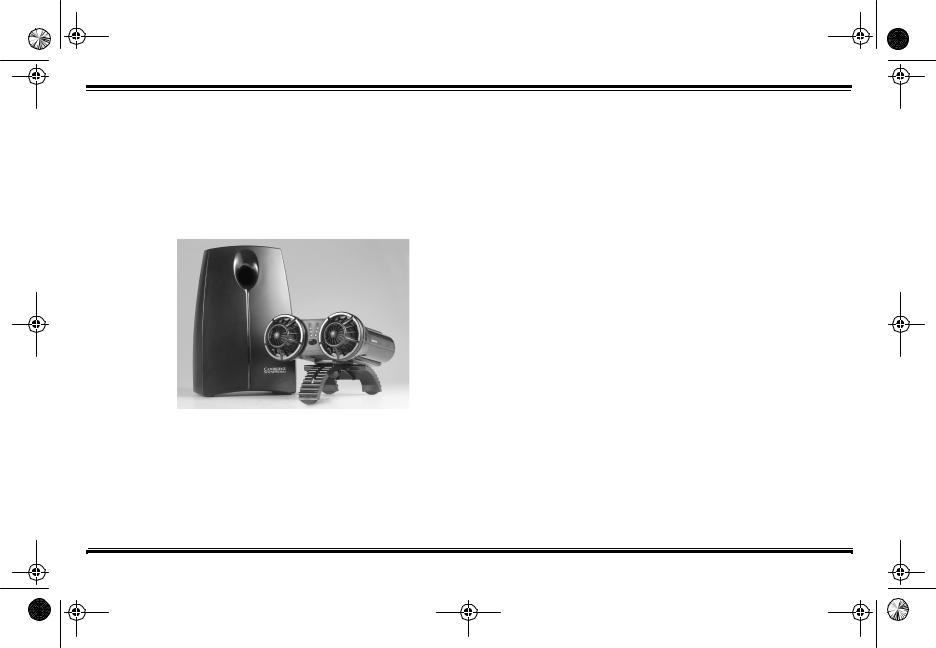
PS2000 Digital_UK.book Page 4 Thursday, August 3, 2000 10:53 AM
PlayWorks PS2000
Digital
Thank you for buying PlayWorks PS2000 Digital by Cambridge SoundWorks, a revolutionary two piece Dolby® Digital speaker solution for PlayStation 2™.
Contents |
|
Inventory .................................................................................................. |
5 |
Speaker System Connections................................................................... |
6 |
Signal Source Connections ...................................................................... |
6 |
System Connection Diagram ................................................................... |
7 |
Dipole Unit Stand Installation ................................................................. |
8 |
Speaker Placement ................................................................................... |
9 |
System Functions ................................................................................... |
11 |
Surround Reference ............................................................................... |
14 |
Applications ........................................................................................... |
15 |
EAX ....................................................................................................... |
16 |
Specifications......................................................................................... |
16 |
Technical Support .................................................................................. |
17 |
Limited Warranty................................................................................... |
20 |
4
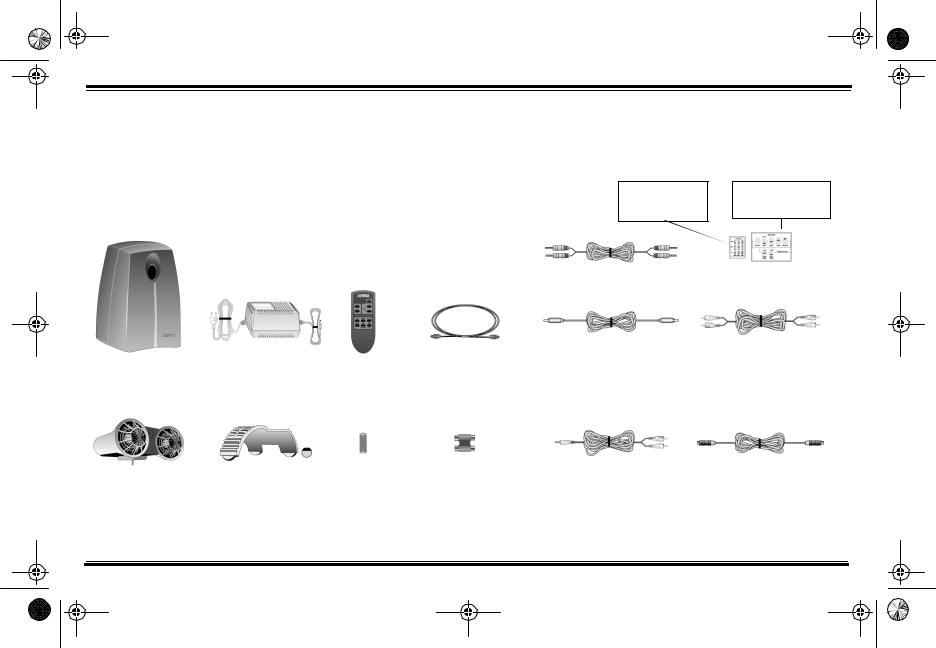
PS2000 Digital_UK.book Page 5 Thursday, August 3, 2000 10:53 AM
Inventory
Examine each unit carefully for shipping damage. If there is any, do not install or use the system. Contact the retailer where the system was purchased. Save the shipping carton and inserts in case you have to transport the system later.
Paste this behind the Remote Control.
Paste this on the side of the Dipole Unit.
Tandem Audio Cable |
LED Indicator |
|
Labels |
||
|
Subwoofer |
15V 3A DC Power Adapter |
Remote Control |
Optical Cable |
SPDIF Cable (RCA to RCA) |
Dual RCA to RCA Cable |
Dipole Unit |
Dipole Unit Stand |
“AA”- Size Battery (2) |
Dual Female RCA Adapter |
Stereo to Dual RCA Cable |
Dipole DIN Cable |
|
and Ball-fastener |
|
|
|
|
5
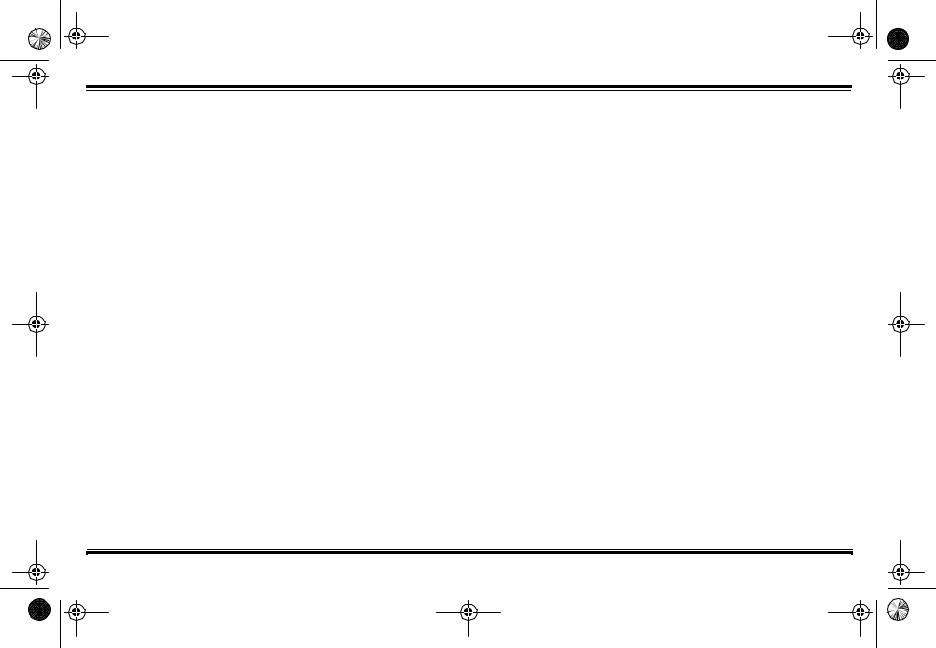
PS2000 Digital_UK.book Page 6 Thursday, August 3, 2000 10:53 AM
Speaker System Connections
Speaker Connections
Using the Dual RCA to RCA plug, connect the R (right) and L (left) Speaker inputs located on the back panel of the Dipole Unit to the corresponding Speaker outputs on the Subwoofer.
Using the Dipole DIN cable, connect the DIN jack of the Dipole Unit to the DIN jack of the Subwoofer.
For information on connections to signal sources, refer to “System Connection Diagram” on page 7.
Power Supply Adapter Connections
Confirm the power switch on the Subwoofer is in the “OFF” position. Insert the Power Adapter’s AC plug into an appropriate receptacle. Insert the small DC connector into the 15V DC IN jack on the back of the Subwoofer.
Signal Source Connections
Dolby Digital source
Connect the Dolby Digital/SPDIF output of your signal source to the Subwoofer’s
Dolby Digital (AC-3) SPDIF IN jack using the SPDIF Cable (RCA to RCA) or the Optical Cable.
Game consoles
Connect the optical output of the game console (e.g. PlayStation 2) to the
Optical input with the Optical Cable. If the optical connection is not
available or is being utilized, use the
Stereo to Dual RCA Cable and the Dual Female RCA Adapter to connect to the game console’s RCA output of the multiple A/V plug.
For all other sound cards
Use the Tandem Audio Cable. Connect the lime-green stereo miniplugs from the Line Out minijack output of your sound card to the Line In minijack input of the Subwoofer. Connect the black stereo miniplugs from the Rear Out minijack output of your sound card (if present) to the Rear In minijack input of the Subwoofer.
For devices with optical output
Connect the optical output of these devices (e.g. CD or MD players) to the
Optical input with the Optical Cable.
Note: Optical connections have priority over coaxial (SPDIF RCA to RCA) connections.
6
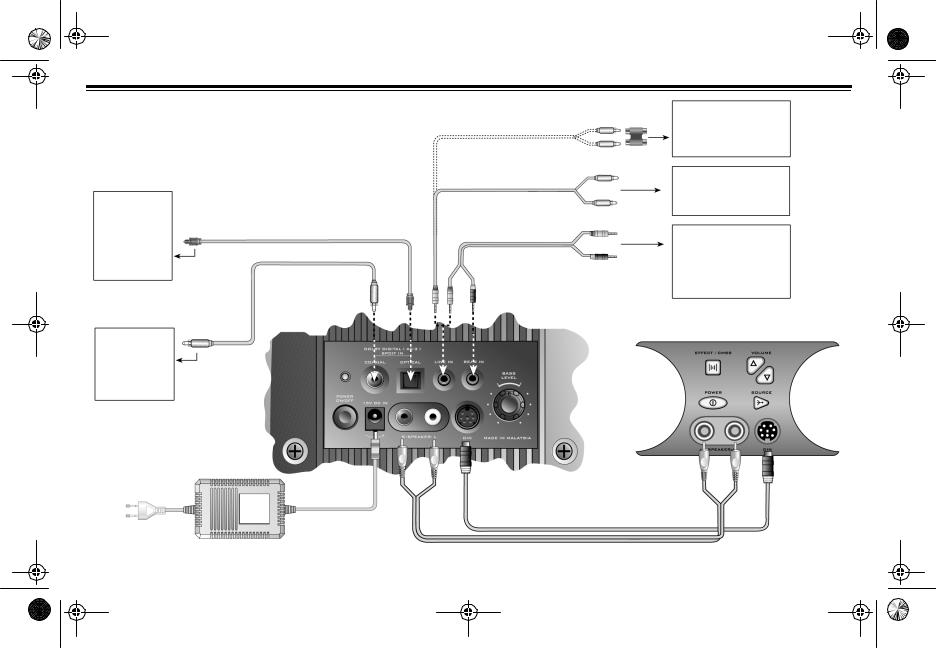
PS2000 Digital_UK.book Page 7 Thursday, August 3, 2000 10:53 AM
System Connection Diagram
Game Console e.g.
PlayStation 2
To the Digital Optical Output
CD Player
MD Player
Sound Card Optical Optical Cable
Output
SPDIF Cable (RCA to RCA)
To the Digital Coaxial Output
PC-DVD Encore
DVD Player
Sound Card
Optical Output
|
|
Game Console e.g. |
Stereo to Dual RCA Cable |
|
PlayStation 2 |
Dual Female-to-Female |
|
|
|
|
|
|
RCA Adapter |
V.C.R. |
|
|
|
Stereo to Dual RCA Cable |
|
Cassette Deck |
|
Tuner |
|
|
|
|
|
|
Sound Card Output |
Tandem Audio Cable |
|
e.g. Sound Blaster Live! |
|
|
Subwoofer |
Dipole Unit |
To wall AC Receptacle |
|
|
|
|
|
|
|
R (red) |
L (white) |
R (red) |
L (white) |
|
|
||
Power Adapter |
|
|
Dipole DIN Cable |
|
Dual RCA to RCA Cable |
|
|
|
|
|
|
|
|
|
|
|
|
|
|
7
