Page 1
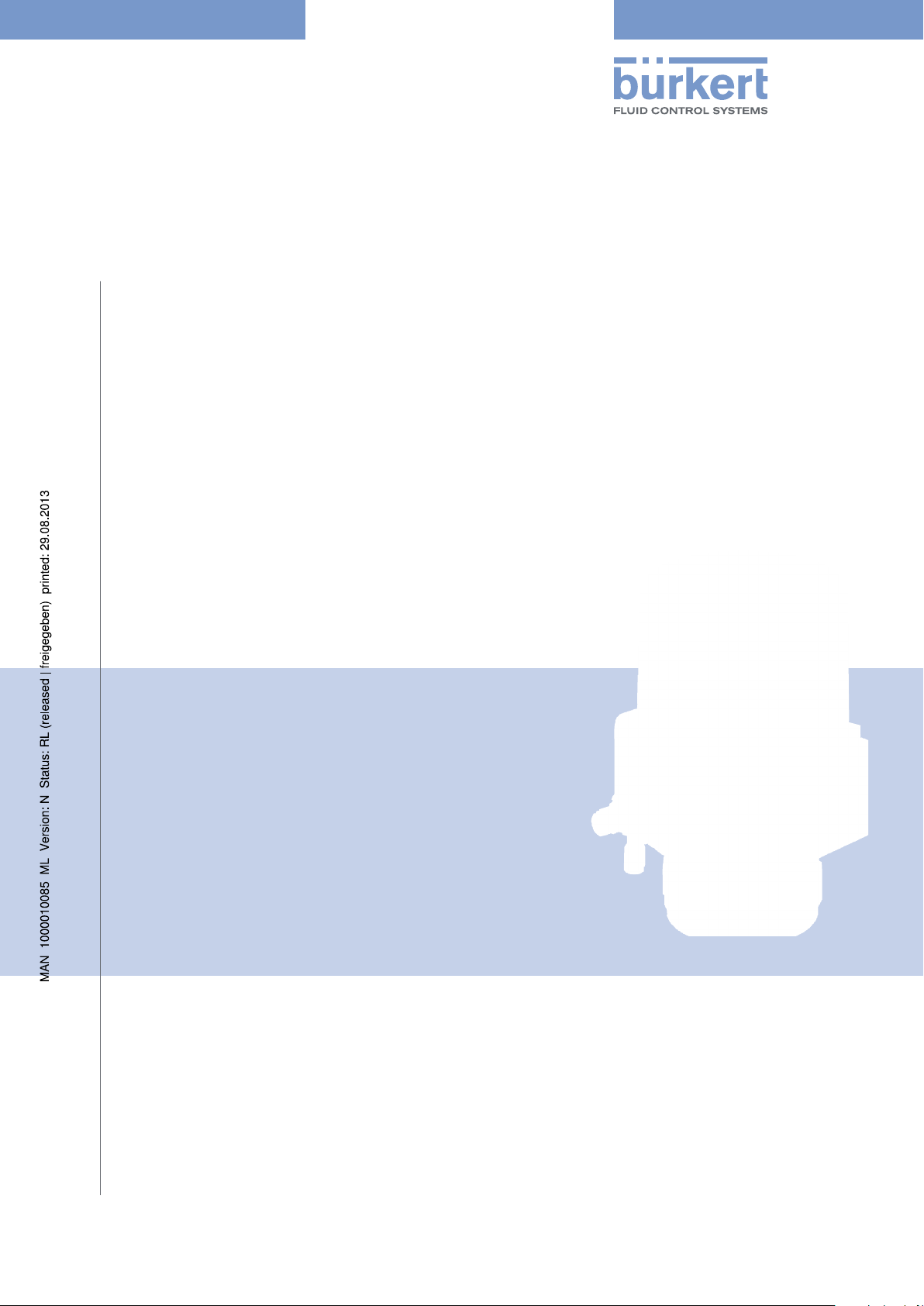
Type 8631
TOP Control on/off
Operating Instructions
Bedienungsanleitung
Manuel d‘utilisation
Page 2

We reserve the right to make technical changes without notice.
Technische Änderungen vorbehalten.
Sous réserve de modifications techniques.
© 2000 - 2012 Bürkert Werke GmbH
Operating Instructions 1202/13_EU-ML_00801872 / Original DE
Page 3
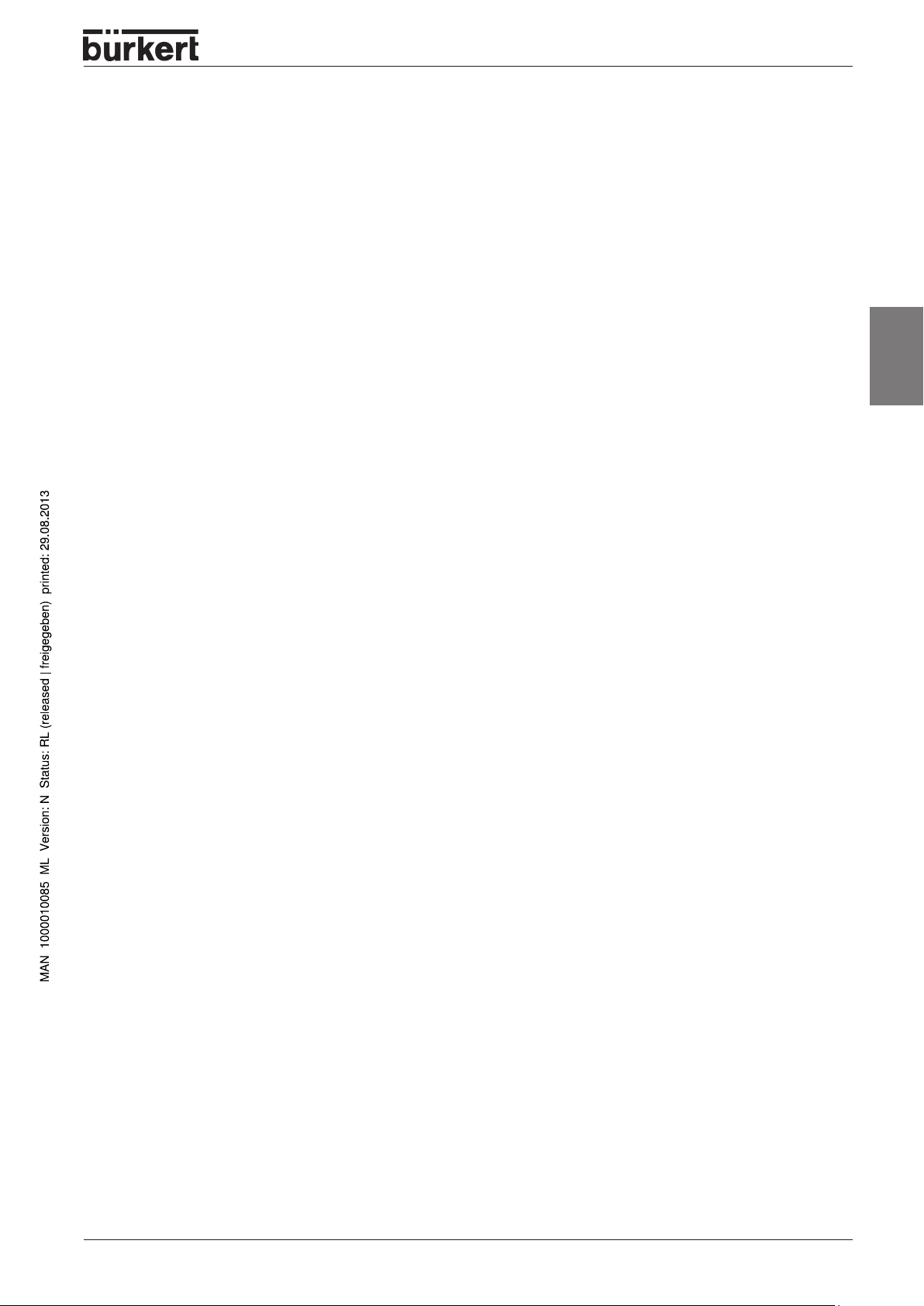
C
ONTENTS
Contents
Operating Instructions
TOP Control on/off Type 8631
GENERAL NOTES
Symbols........................................................................................................................................................................................................................................................ 6
Intended use .......................................................................................................................................................................................................................................... 6
Safety notes............................................................................................................................................................................................................................................ 6
Notes for units with EEx-i approval..................................................................................................................................................................... 7
Notes for use in the Ex-area........................................................................................................................................................................................... 7
Scope of delivery............................................................................................................................................................................................................................ 7
Warranty conditions..................................................................................................................................................................................................................... 7
english
T r ansport, storage .......................................................................................................................................................................................................................... 8
Disposal........................................................................................................................................................................................................................................................ 8
TECHNICAL DATA
Construction and function.................................................................................................................................................................................................. 10
Features........................................................................................................................................................................................................................................................ 11
Operating conditions ................................................................................................................................................................................................................. 12
Conformity................................................................................................................................................................................................................................................. 12
Mechanical data............................................................................................................................................................................................................................... 12
Pneumatic data.................................................................................................................................................................................................................................. 12
Electrical data without bus control........................................................................................................................................................................ 13
Electrical data with bus control (AS interface).................................................................................................................................... 13
Electrical data with bus control (DeviceNet).......................................................................................................................................... 13
Electrical data with EEx-i approval...................................................................................................................................................................... 14
8631 - 1
Page 4
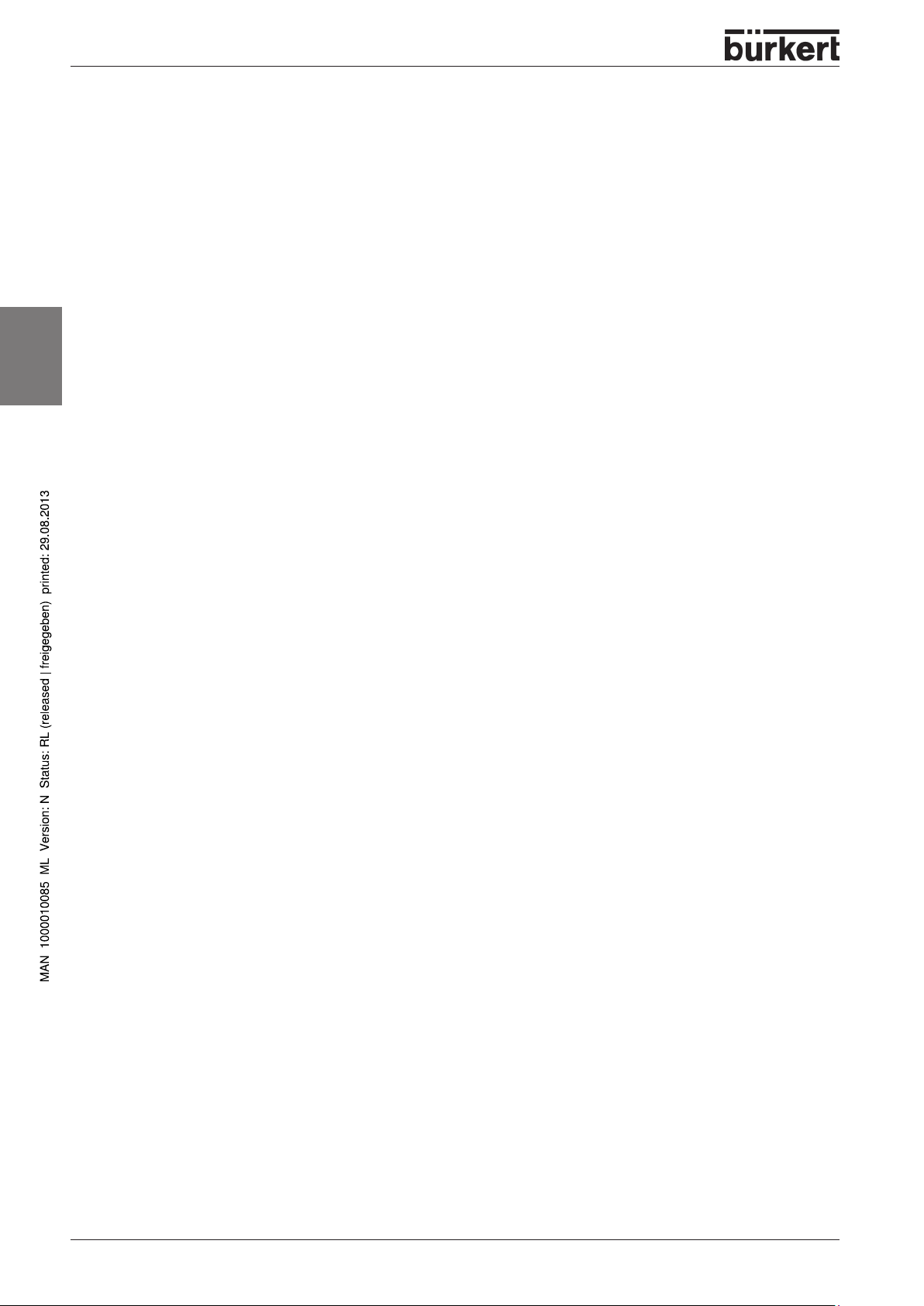
C
ONTENTS
COMMISSIONING
Fluidic installation .......................................................................................................................................................................................................................... 16
Installation of the valve.................................................................................................................................................................................................. 16
Turning the T OP Control on/off........................................................................................................................................................................... 16
Fluidic connection of the TOP Control on/off................................................................................................................................ 16
Opening the housing........................................................................................................................................................................................................ 16
Electrical installation ................................................................................................................................................................................................................. 17
Connection terminals for cable bushings..................................................................................................................................................... 17
24 V - version with inductive proximity switches (make contacts)
english
24 V - version with mechanical limit switches
230 V - version with mechanical limit switches
....................................................................................................................................... 18
.................................................................................................................................... 19
............................................................................. 18
Electrical installation of the TOP Control on/off with EEx-i approval ................................................................ 19
Connection terminals for cable connections............................................................................................................................................ 19
Setting the initiators or limit switches (option)..................................................................................................................................... 20
AS INTERFACE
Programming data......................................................................................................................................................................................................................... 22
Status display....................................................................................................................................................................................................................................... 23
Electrical connection................................................................................................................................................................................................................. 24
4-pole M12-circular plug connector..................................................................................................................................................................... 24
Cable bushing with connection terminals
.................................................................................................................................................... 24
DEVICENET
Explanation of terms.................................................................................................................................................................................................................. 26
Technical data..................................................................................................................................................................................................................................... 27
Maximum line lengths.............................................................................................................................................................................................................. 27
Overall line length....................................................................................................................................................................................................................... 27
Drop line length
............................................................................................................................................................................................................................. 27
Safety positions on bus failure ................................................................................................................................................................................... 27
Interfaces..................................................................................................................................................................................................................................................... 28
Electrical connection................................................................................................................................................................................................................. 28
Bus connection (circular plug M12, 5-pole).............................................................................................................................................. 28
Termination for DeviceNet systems
Network topology of a DeviceNet system
.................................................................................................................................................................... 29
................................................................................................................................................. 29
Configuring the T OP Control on/off...................................................................................................................................................................... 30
DIP switches .................................................................................................................................................................................................................................... 30
2 - 8631
Page 5
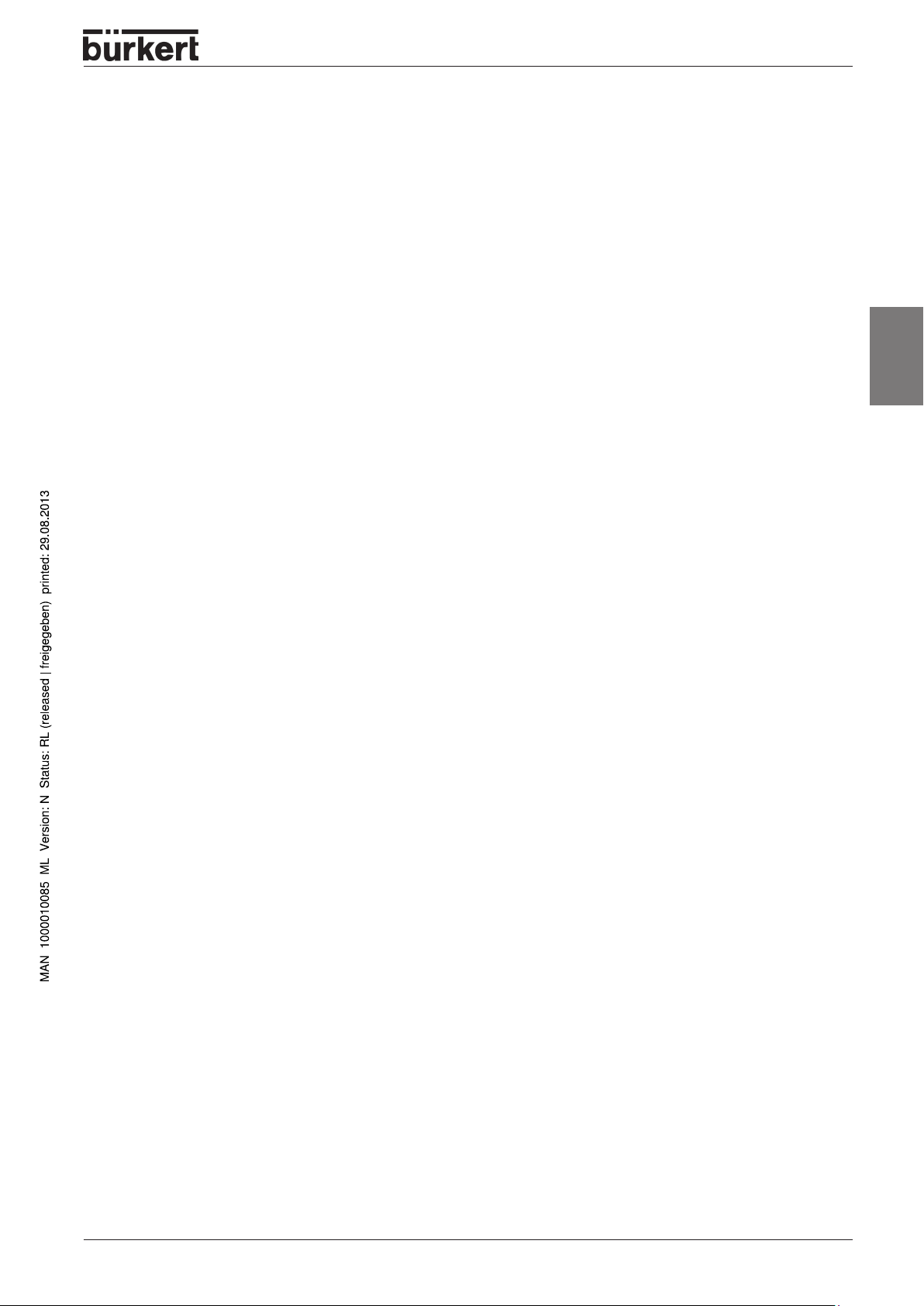
C
ONTENTS
Configuring of the process data............................................................................................................................................................................... 31
LED status display........................................................................................................................................................................................................................ 32
Statuses of the MNS LED............................................................................................................................................................................................... 33
Example of configuration.................................................................................................................................................................................................... 34
Installation of the EDS file................................................................................................................................................................................................ 34
Setting upt the process map
SAFETY SETTINGS AND MAINTENANCE
......................................................................................................................................................................................... 34
Safety positions following failure of electrical and pneumatic auxiliary power................................. 38
Maintenance .......................................................................................................................................................................................................................................... 38
ANNEXE
EC Declaration on conformity 8631 EEx-i................................................................................................................................................ A02
Qualification Test Certificate PTB 00 ATEX 2077 X (complete unit)................................................................. A05
Qualification Test Cer tificate PTB 01 ATEX 2173 (for integral solenoid valve)................................A07
english
Manufacturer's Declaration from Pepperl & Fuchs
(for integrated proximity switch)................................................................................................................................................................................ A10
8631 - 3
Page 6
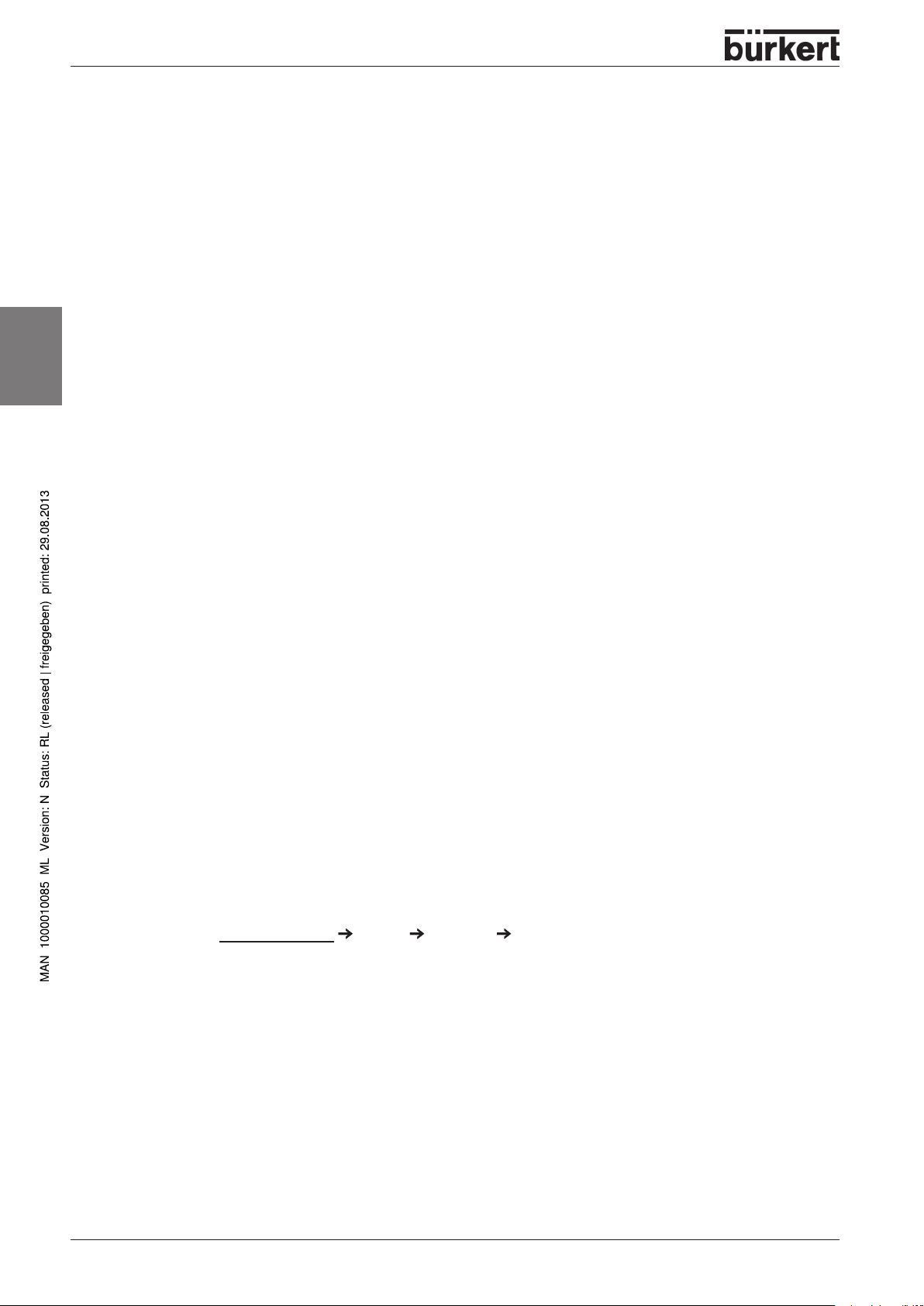
C
Germany / Deutschland / Allemange
Bürkert Fluid Control System
Sales Centre
Chr.-Bürkert-Str. 13-17
D-74653 Ingelfingen
Tel. + 49 (0) 7940 - 10 91 111
Fax + 49 (0) 7940 - 10 91 448
E-mail: info@de.buerkert.com
International
Contact addresses can be found on the internet at:
Die Kontaktadressen finden Sie im Internet unter:
Les adresses se trouvent sur internet sous :
www.burkert.com
Bürkert Company Locations
Contact addresses / Kontaktadressen
Germany / Deutschland / Allemange
Bürkert Fluid Control System
Sales Centre
Chr.-Bürkert-Str. 13-17
D-74653 Ingelfingen
Tel. + 49 (0) 7940 - 10 91 111
Fax + 49 (0) 7940 - 10 91 448
E-mail: info@de.buerkert.com
International
Contact addresses can be found on the internet at:
Die Kontaktadressen finden Sie im Internet unter:
Les adresses se trouvent sur internet sous :
www.burkert.com
Bürkert Company Locations
Contact addresses / Kontaktadressen
ONTENTS
english
4 - 8631
Page 7
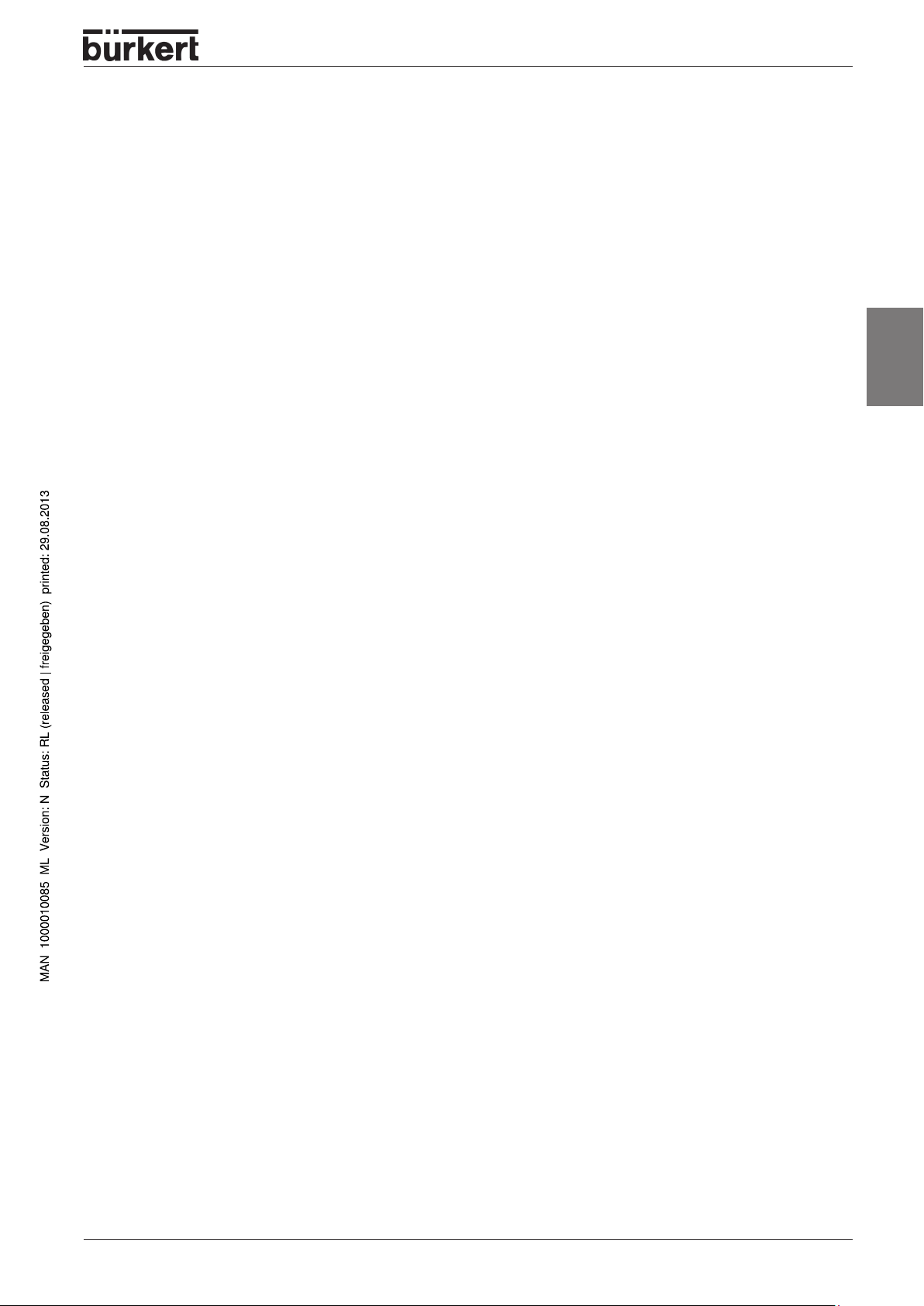
GENERAL NOTES
GENERAL
NO TES
Symbols................................................................................................................................................................................................................................................................. 6
Intended use................................................................................................................................................................................................................................................... 6
Safety notes..................................................................................................................................................................................................................................................... 6
Notes for units with EEx-i approval.............................................................................................................................................................................. 7
Notes for use in the Ex-area................................................................................................................................................................................................... 7
Scope of delivery..................................................................................................................................................................................................................................... 7
Warranty conditions............................................................................................................................................................................................................................. 7
english
T r ansport, storage................................................................................................................................................................................................................................... 8
Disposal................................................................................................................................................................................................................................................................ 8
8631 - 5
Page 8
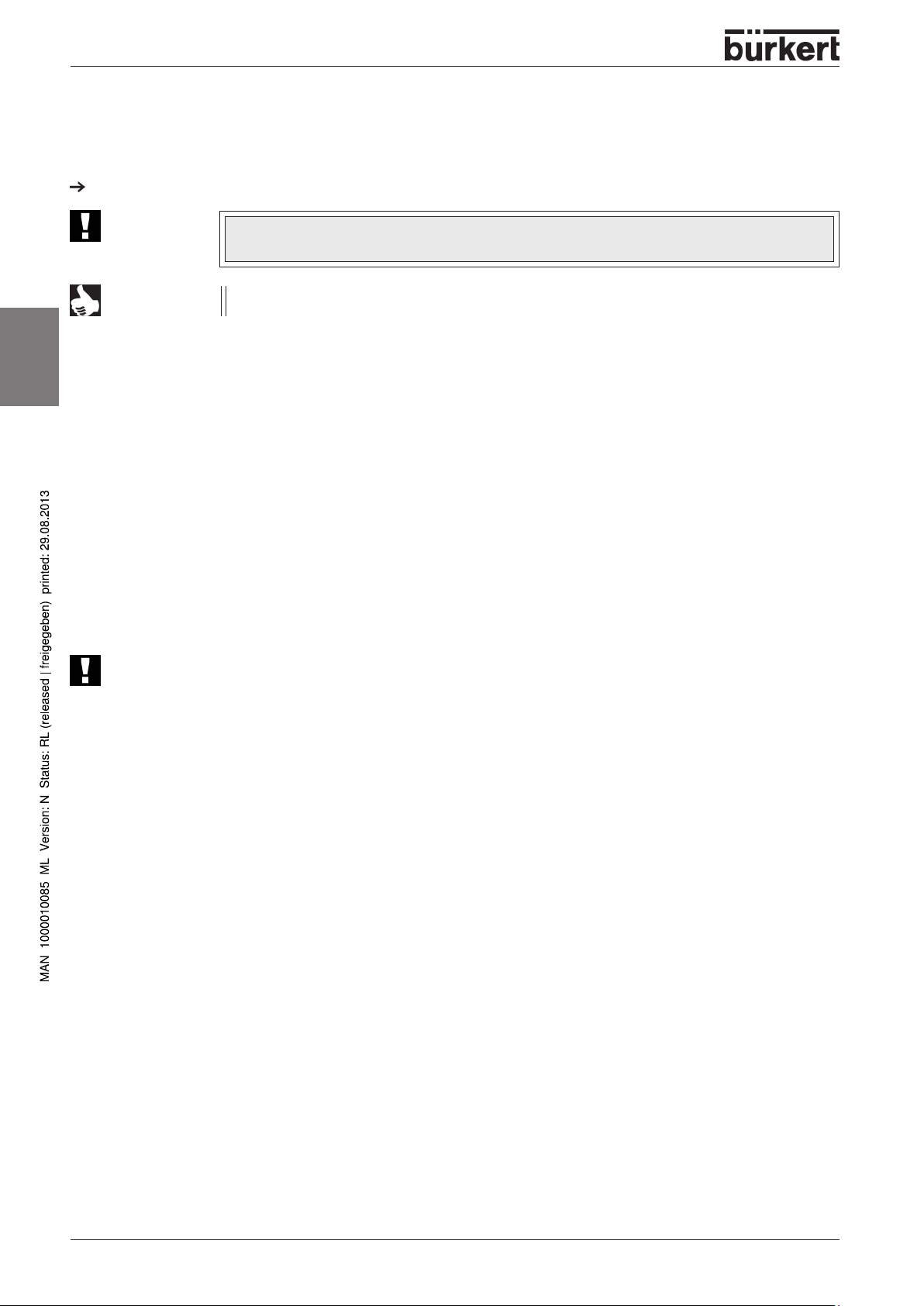
GENERAL NOTES
Symbols
The following symbols are used in these operating instructions:
Marks a work step that you must carry out.
A TTENTION!
NOTE
Intended use
english
In order for the device to function perfectly and have a long service life, you must observe the information
given in these operating instructions and comply with the operating conditions and the permissible data
for the TOP Control on/off, in addition to the information for the respective pneumatically actuated v alv e,
which is specified in the „Technical Data“ chapter of these instructions and in the valve instructions.
Please note that the Top control on/off may not be used out-of-doors.
In view of the large number of possible applications and categories of use, you should check whether the
Top control on/off is suitable for y our specific application, and carry out tests where necessary .
Safety notes
• Keep to standard engineering rules in planning the use of and operating the device!
Marks notes on whose non-observance your health or the functioning of the device will
be endangered.
Marks important additional information, tips and recommendations.
• Installation and maintenance work are only allowed by specialist personnel using suitable tools!
• Observe the current regulations on accident prevention and safety during operation and maintenance
of the device!
• Switch off the supply voltage in all cases before intervening in the system!
• Note that in systems under pressure, piping and valves may not be loosened!
• T ak e suitable precautions to prev ent inadvertent operation or damage by unauthorized action!
• Make sure that after an interruption to the electrical or pneumatic supply , the process starts up again in
a well-defined, controlled manner!
• On non-observance of these notes and unauthorized interference with the device, we will refuse all
liability and the warranty on device and accessories will become void!
6 - 8631
Page 9
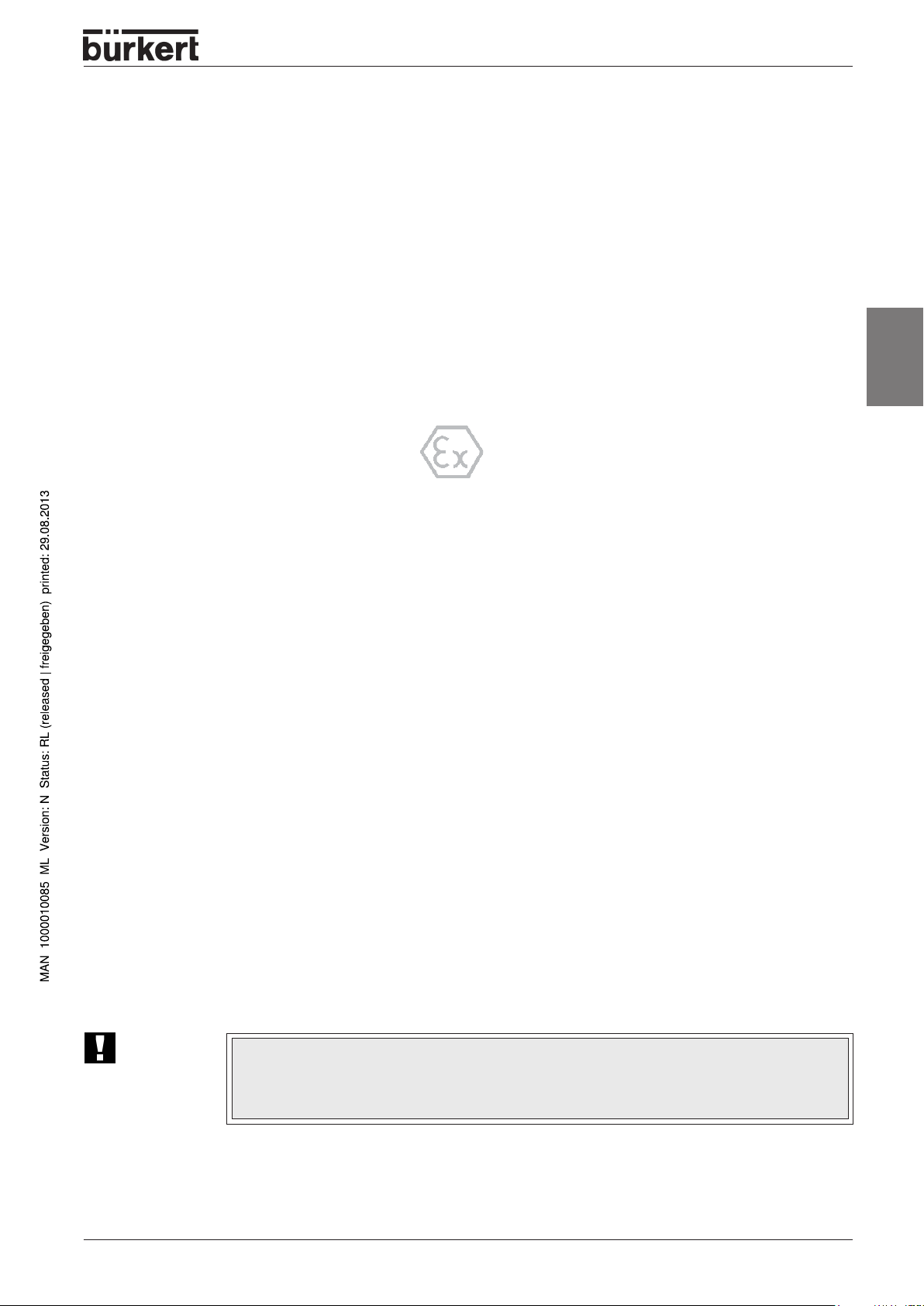
GENERAL NOTES
Notes for units with EEx-i approval
• Take suitable measures to av oid an electrostatic discharge from the plastic
parts of the housing (see EN 100 015 - 1).
• No component should be connected to the inputs and outputs of the circuit
board whose electrical data is outside the limits determined for intrinsically safe
operation quoted in the data sheet of the positioner.
• Work out on the device with the housing open should not be carried in very
damp or aggressive atmospheres. Take precautions to exclude unintentional
mechanical damage to the circuit boards or their components. Limit the period
during which the unit is opened to that which is absolutely necessary.
Notes for use in the Ex-area
Please comply with the following:
• In the case of installation and operation in areas that have a risk of explosion, the respective national
regulations. In Germany, this is VDE 0165.
• When making electrical connections to the inherently safe circuit, the information given in the
corresponding conformity certificates.
• Always f ollow the inf ormation contained in the ATEX approval.
english
Scope of delivery
Conformity
In accordance with the EC Declaration of conformity, Type 8631 is compliant with the EC Directives.
Immediately after receipt of a shipment, make sure that the contents are undamaged and match the
scope of delivery stated on the packing slip. In the event of discrepancies, please contact our service
department immediately:
Standards
Conformity with the EC Directives is verified by the following standards:
EN 60079-0
Warranty conditions
This document contains no warranty promises. W e refer in this connection to our General Conditions of
Sale and Business. The condition for the w arranty is use of the unit f or the intended purpose under the
Warranty
specified application conditions.
A TTENTION!
The guarantee only covers faults in the TOP Control on/off series, and in the integrated
pneumatically-driven valve . No liability will, howe v er , be accepted for subsequent
damage of any kind that may arise as a result of the failure or incorrect functioning of
the device.
Bürkert Steuer- und Regelungstechnik, Service Department
Chr.-Bürkert-Str . 13-17, D-76453 Ingelfingen
T el.: (07940) 10-586 / F ax: (07940) 10-428
eMail: service@buerkert.com
8631 - 7
Page 10
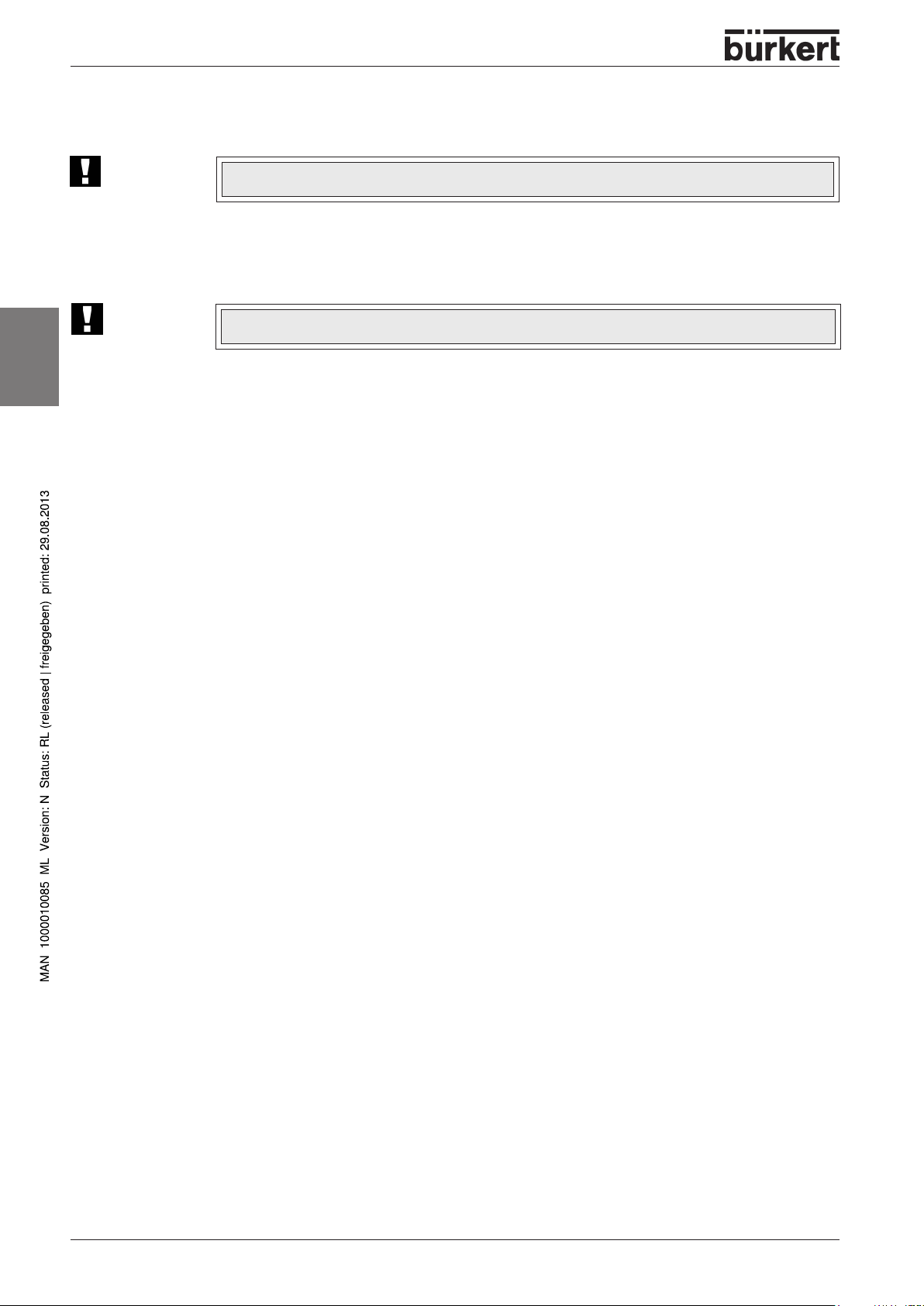
GENERAL NOTES
Transport, storage
Disposal
english
A TTENTION!
T r ansport and store the appliance in its original packing only .
A TTENTION!
When disponsing of the appliance, observe the national standards for refuse disposal.
8 - 8631
Page 11
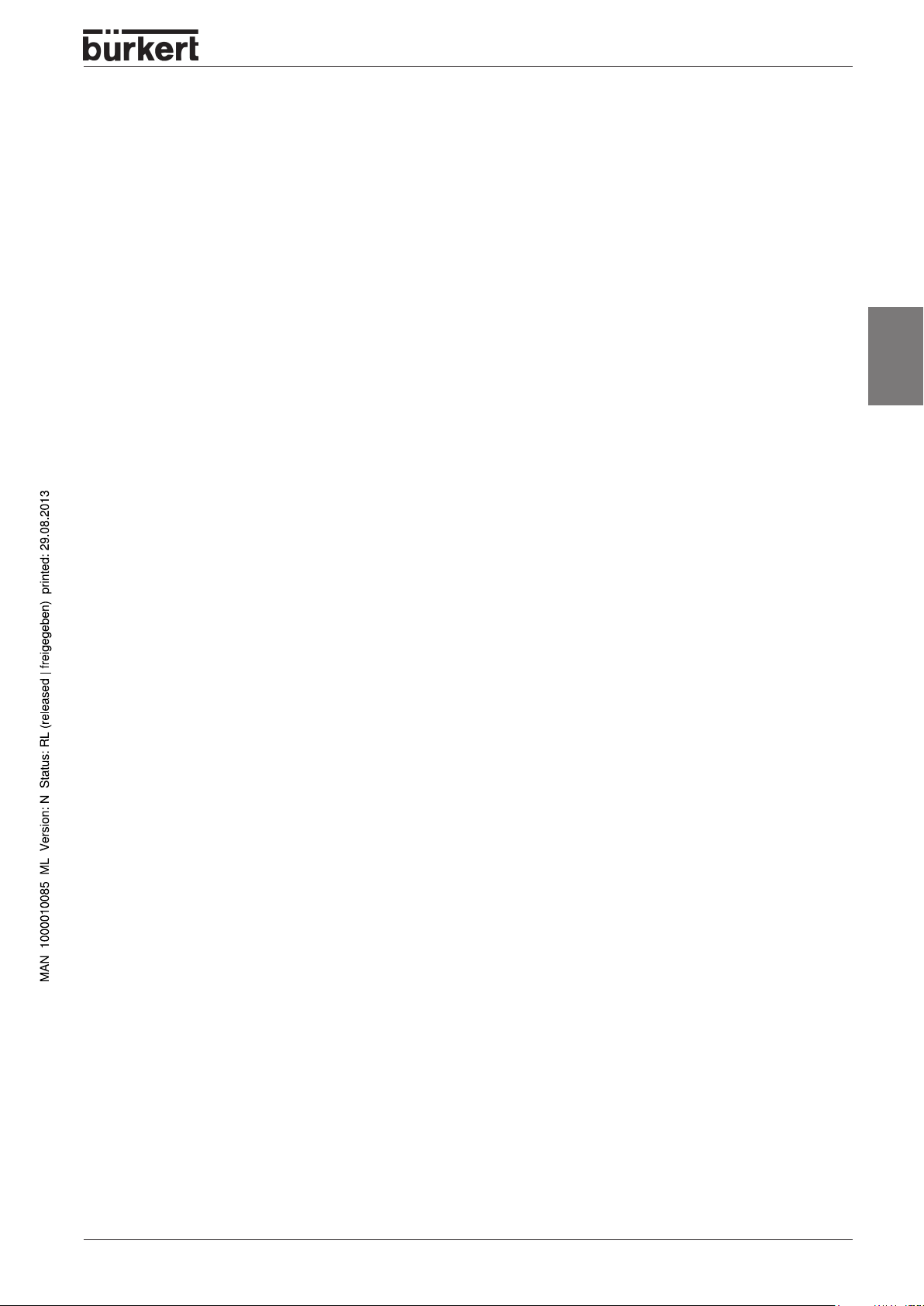
TECHNICAL DATA
TECHNICAL DATA
Construction and function........................................................................................................................................................................................................... 10
Features................................................................................................................................................................................................................................................................ 11
Operating conditions.......................................................................................................................................................................................................................... 12
Conformity.......................................................................................................................................................................................................................................................... 12
Mechanical data........................................................................................................................................................................................................................................ 12
Pneumatic data.......................................................................................................................................................................................................................................... 12
english
Electrical data without bus control................................................................................................................................................................................. 13
Electrical data with bus control (AS interface)............................................................................................................................................. 13
Electrical data with bus control (DeviceNet).................................................................................................................................................. 13
Electrical data with EEx-i approval.............................................................................................................................................................................. 14
8631 - 9
Page 12
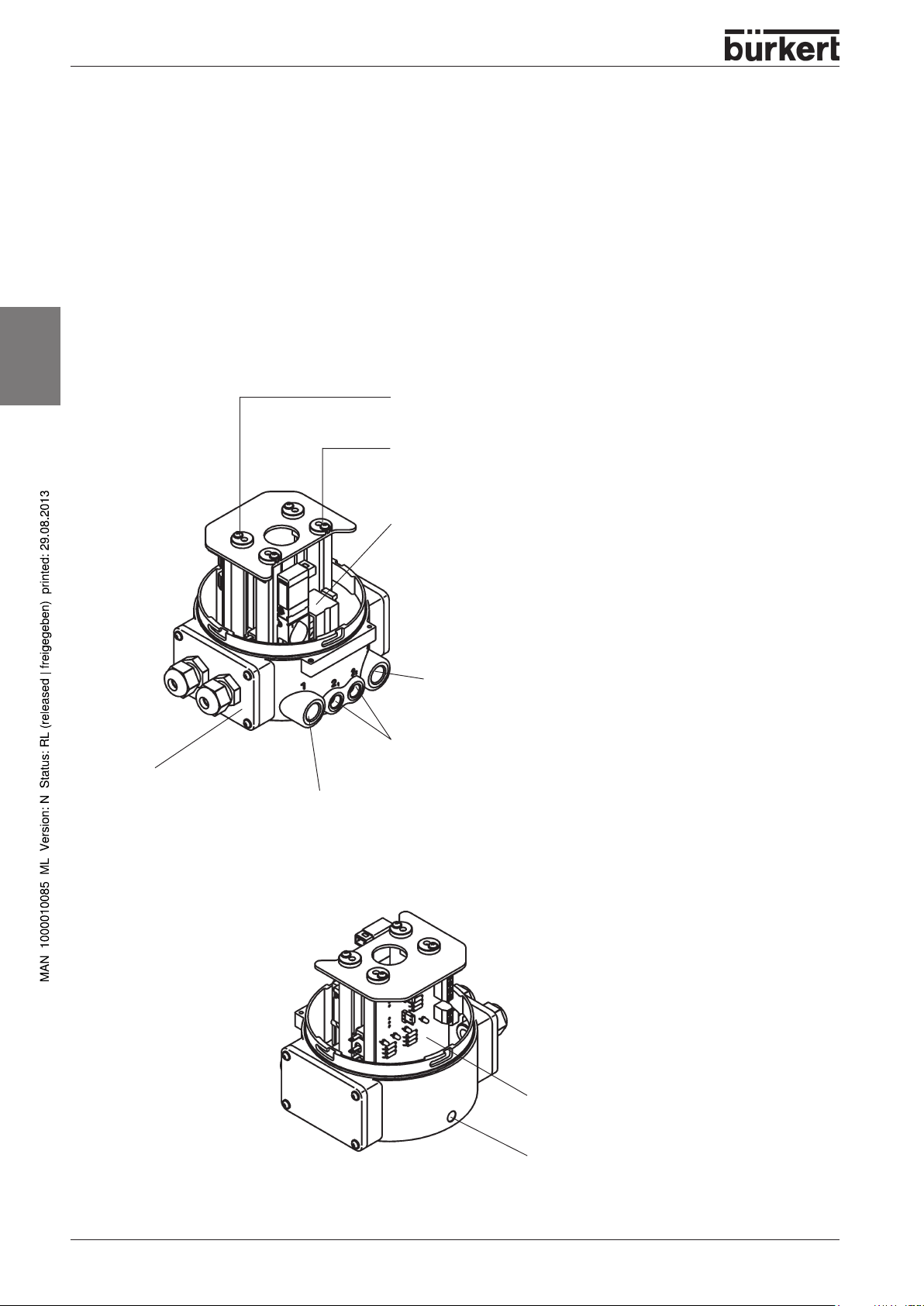
TECHNICAL DATA
Construction and function
The TOP Control on/off serves to drive pneumatically actuated process v alv es. It may be combined with
various vbalve types from the Bürkert process valve range (see data sheets f or types 2000, 2001, 2002,
2012, 2030, 2031, 2031K, 2652, 2655 and 2658).
TOP Control and process valve are connected b y an adapter . This results in an integral system consisting
of repeater, actuator and v alve function.
V arious electrical and pneumatic connection variants are available.
english
Electrical connection module
Screw for adjusting the lower proximity switch
With AS interface control: Initiator 2 / Data bit D2
Screw for adjusting the upper proximity switch
With AS interface control: Initiator 1 / Data bit D3
Pilot valve
(3/2 or 5/2-way solenoid valve)
With AS interface control: Pilot valve / Data bit D0
Exhaust connection
(marked: 3)
Control connections (connected in
the factory)
Pressure supply connection
(marked: 1)
10 - 8631
Board with connection terminal + LED
Grub screw
Figure: Construction of the TOP Control on/off with cover removed
Page 13
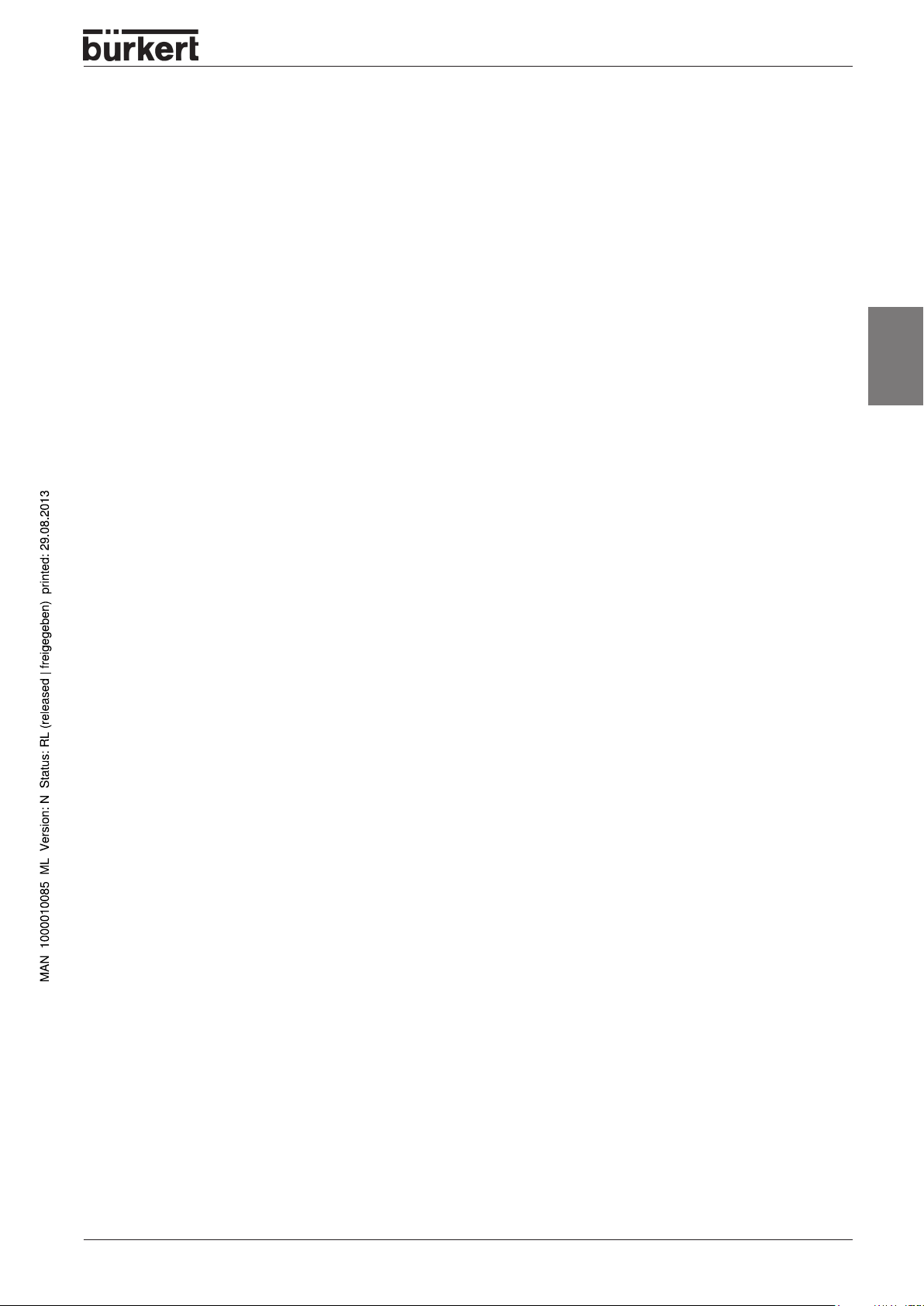
Features
Versions
for single and double-acting solenoid valves
Control valves
Solenoid valve working on the rocker principle
1 x 3/2-way control valve with single-acting valve actuators
2 x 3/2-way control valve with double-acting valve actuators
TOP Contr ol on/off with EEx-i approval:
Pilot valve - solenoid v alv e with EEx-i appro val (PTB 01 A TEX 2173)
Electrical interfaces
Cable bushings with screw terminals
Multipole circular plug connector, 12-pole
With bus control (AS interface), the 4-pole M12 circular plug connectors standardized for this purpose or
cable bushings with screw terminals are used.
TECHNICAL DATA
english
TOP Contr ol on/off with EEx-i approval:
Cable connector with screw terminals
Pneumatic interfaces
1/4’’connectors in v arious threads (G, NPT , RC)
Housing
The housing of the TOP Control on/off is protected by a pressure relief v alv e from excessiv e internal
pressure, e.g. resulting from leaks.
TOP Contr ol on/off with EEx-i approval:
Housing cover secured against unauthorised opening with a self-tapping screw .
Options
Position repeater and displa y
24 V device:
Inductive proximity switches (initiators)
Position repeat via binary outputs (make contacts)
24 V, 110 V or 230 V device:
Mechanical limit switches
Position repeat via binary outputs (make or break contacts)
Adjustment of the switching points on the position repeat s witches is done during assembly of the TOP
Control on/off on the valve actuator .
TOP Contr ol on/off with EEx-i approval:
Namur sensors with manufacturer´s declaration
The sensors can be changed by the operator via adjusting screws.
Intelligent communication circuit
AS interface / DeviceNET
Automatic reduction of the holding current for the control valves.
8631 - 11
Page 14
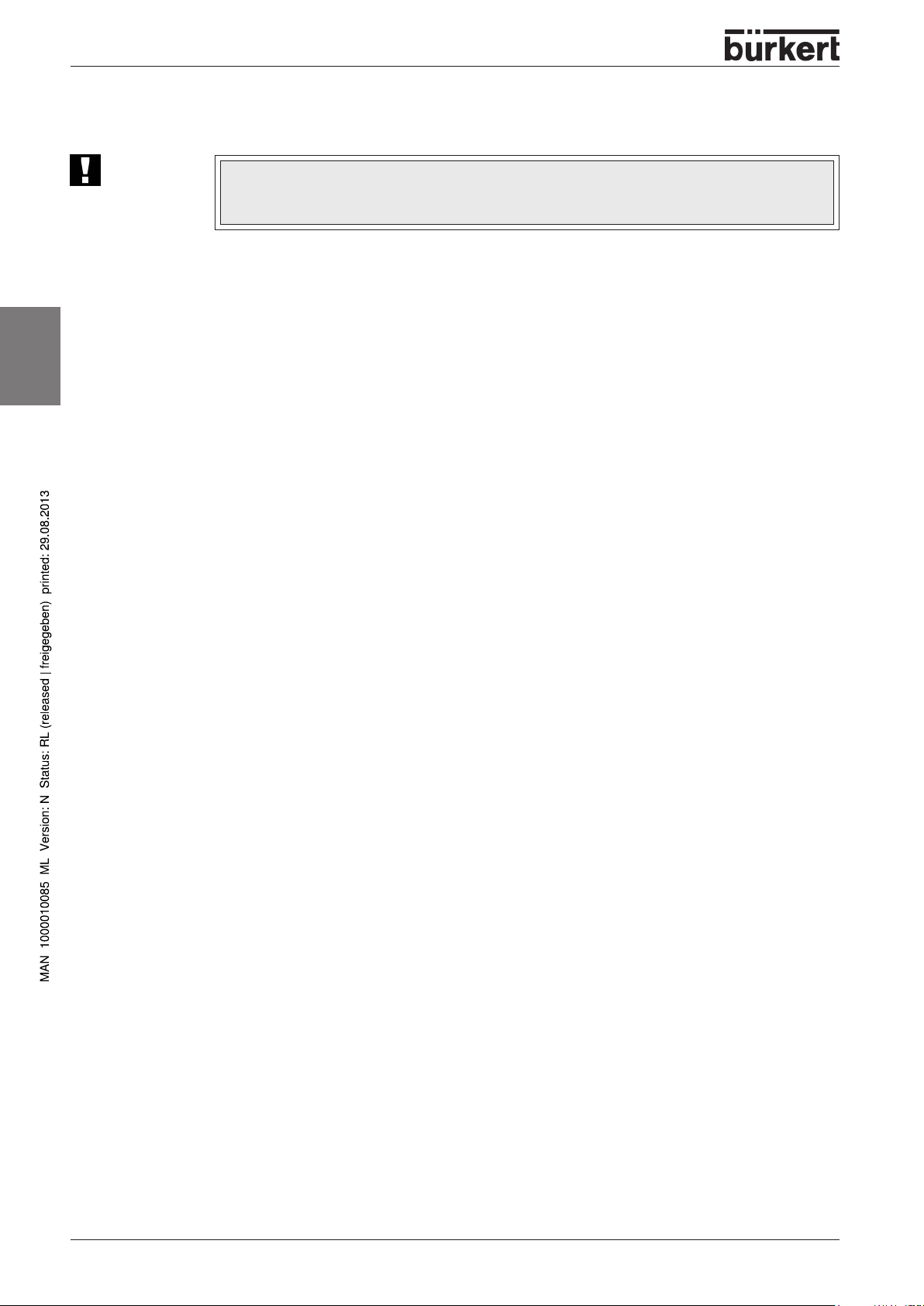
TECHNICAL DATA
Operating conditions
ATTENTION!
Operating temperature -10 ... + 50 °C
Protection type IP 65 to EN 60529
TOP Control on/off with EEx-i appr oval:
Type of "e" protection II 2 G EEx ia IIC T6
Conformity
english
CE - symbol conformity wrt. EMC Guideline 89/336/EEC
(only with correctly connected cable or plugs and sockets)
TOP Control on/off with EEx-i appr oval:
PTB approval according to DIN EN 50014 and 50020
The T OP Control on/off is not suitab le for outdoor use!
TOP Control on/off with EEx-i appr oval:
Note the Manufacturer's Declaration for proximity switches.
Mechanical data
Dimensions see data sheet
Housing material outer: PPE / PA, PSU; inner: PA 6
Sealing material outer: EPDM; inner: NBR
Pneumatic data
Control medium quality classes to DIN ISO 8573-1
Dust content class 5: max. particle size 40 µm, max. par ticle density
Water content class 3: max. pressure dew point - 20°C or min. 10
Oil content class 5: max. 25 mg/m³
T emperature range of
compressed air -10 ... +50°C
Pressure range 3 ... 7 bar
V ariation of supply pressure Air flow rate of control valve 100 lN / min (for pressurizing and exhausting)
Internal air consumption as
dimensioned 0.0 lN/min
Connections 1/4’’ internal thread G / NPT / RC
3
10 mg/m
degrees below the lowest operating temperature
(QNn-value to definition for pressure drop from 7 to 6 bar abs.)
12 - 8631
Page 15
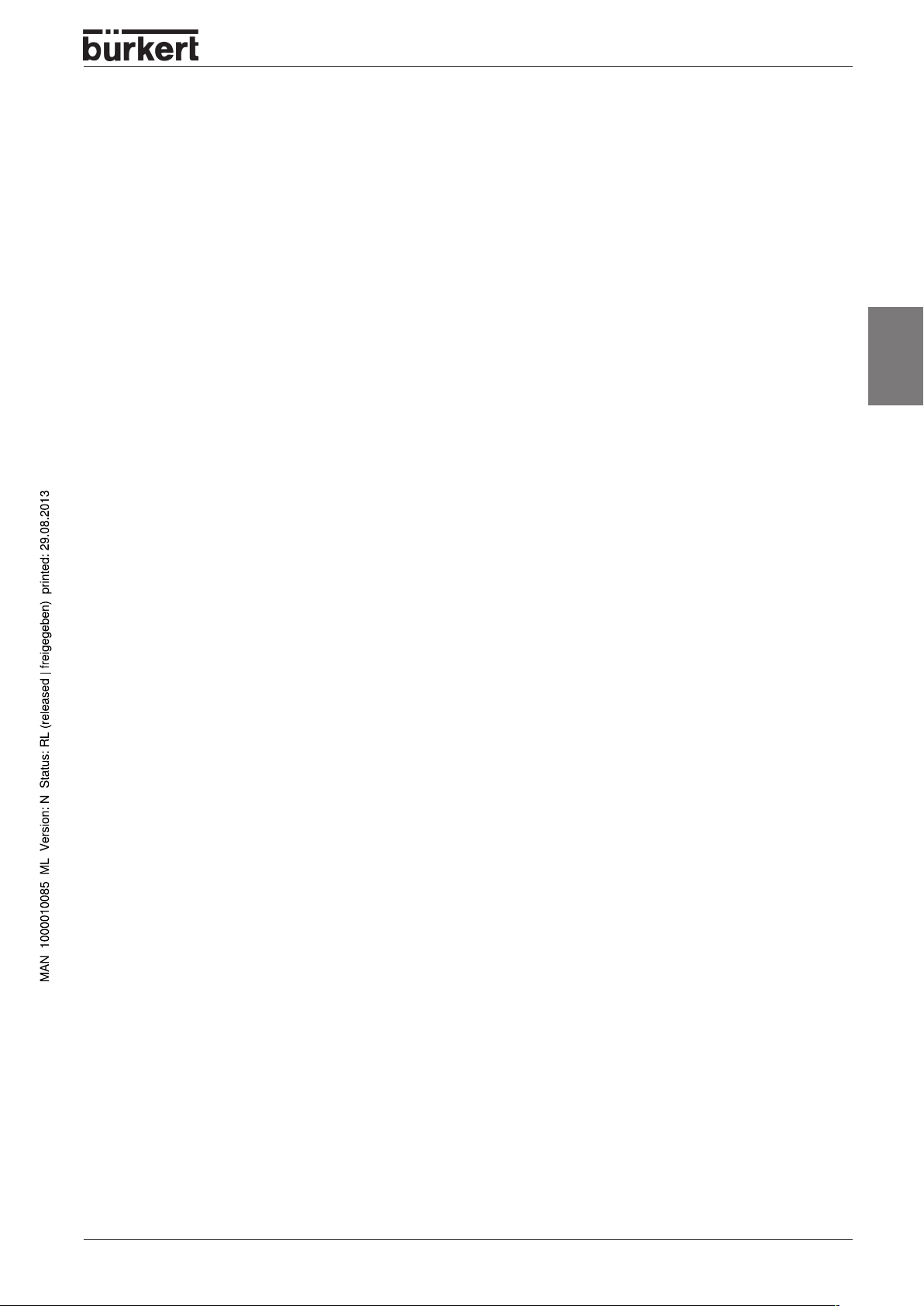
Electrical data without bus control
Connections 2 x M16 cable bushings with screw terminals for
cable cross-sections 0,14 ... 1,5 mm²
V oltage supply 24 V DC ± 10 % residual ripple 10%
TECHNICAL DATA
ATTENTION
110 V AC / 230 V AC
Pow er consumption < 2 W
: Do not use industrial DC!
Electrical data with bus control (AS interface)
Connections M12 circular plug connectors or
M20 cable bushings with screw terminals for
cable cross-sections 0,14 ... 1,5 mm² (seal for AS interface flat
cable is enclosed)
V oltage supply 29.5 ... 31.6 V DC (to specification)
Max. current consumption 120 mA
in normal operation ≤ 80 mA
after current reduction ≤ 50 mA
Outputs
Max. switching capacity 1 W via AS interf ace
Watchdog function integral
Inputs
english
Sensor supply via AS interface
Sensor supply voltage 24 V ± 10 %
Current loading capacity max. 60 mA, short-circuit proof
Switching level of 1 signal ≥ 10 V
Input current limited to 6.5 mA
Input current for 0 signal ≤ 1.5 mA
Electrical data with bus control (DeviceNet)
Connection M12 - Micro Style circular plug 5-pole
V oltage supply 11 ... 24 V
Max. current consumption 125 mA
Outputs
Pick-up current 120 mA
Holding current 80 mA
Inputs
"0" 0 ... 1.5 V
"1" ≥ 8 V
8631 - 13
Page 16
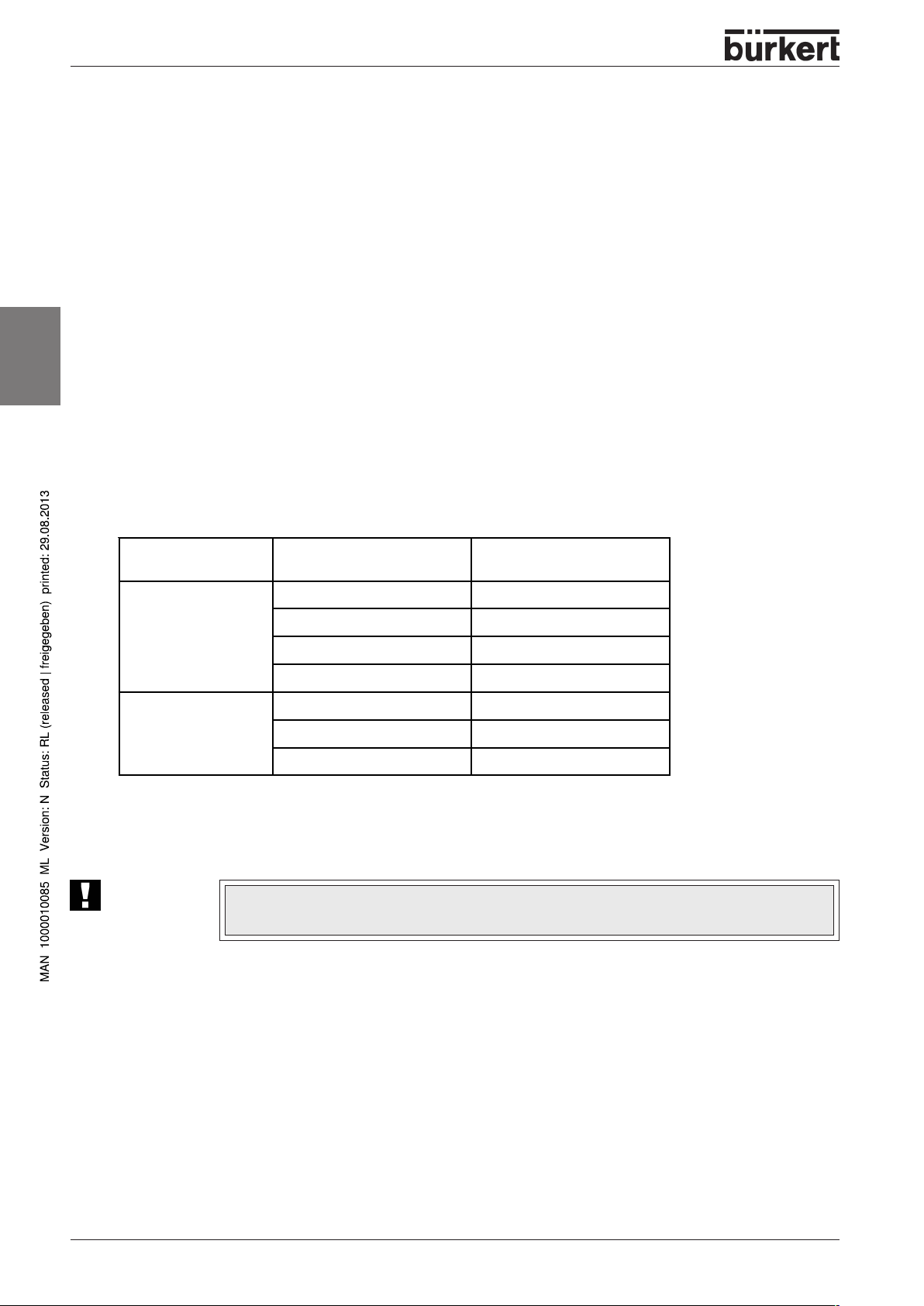
TECHNICAL DATA
Electrical data with EEx-i approval
Connections 2 x M16 cable connector with screw terminals for
cable cross-sections 0,14 ... 1,5 mm²
Sensor power supply see Manufacturer's Declaration form Fa. P epperl & Fuchs
(siehe Anhang)
V alve pow er supply see Qualification Test Certificate PTB 01 ATEX 2173
(siehe Anhang)
Safety requirements
english
he maximum permissible voltages and the associated maximum permissible short-circuit currents for the
corresponding gas group may be taken from Table A1 in the standard DIN EN 50020, 1994 Edition.
In order that the maximum permissible temperature at the solenoid coil of the valve installed is not
exceeded, the following limits to the applied power for use in the corresponding temperature class must be
observed:
1)
Temperature class
T6
T5
Max. permissible ambient
temperature
1)
[°C]
+50 0,4
+45 0,5
+40 0,7
+35 0,8
+50 0,8
+45 1,0
+40 1,1
Max. permissible
power [W]
Ambient temperature for compl. TopControl 8631 (temperature inside the device is higher by max. 5°C)
ATTENTION!
The control head must not be exposed directly to sunshine or strong light sources: this
would cause additional warming!
Functional data
Resistance at 20°C (R20) 510 ohm
Minimum terminal voltage 11.7 V
Minimum current 23 mA
The maximum voltage and current values are determined by the permissible electrical operating
equipment.
14 - 8631
Page 17
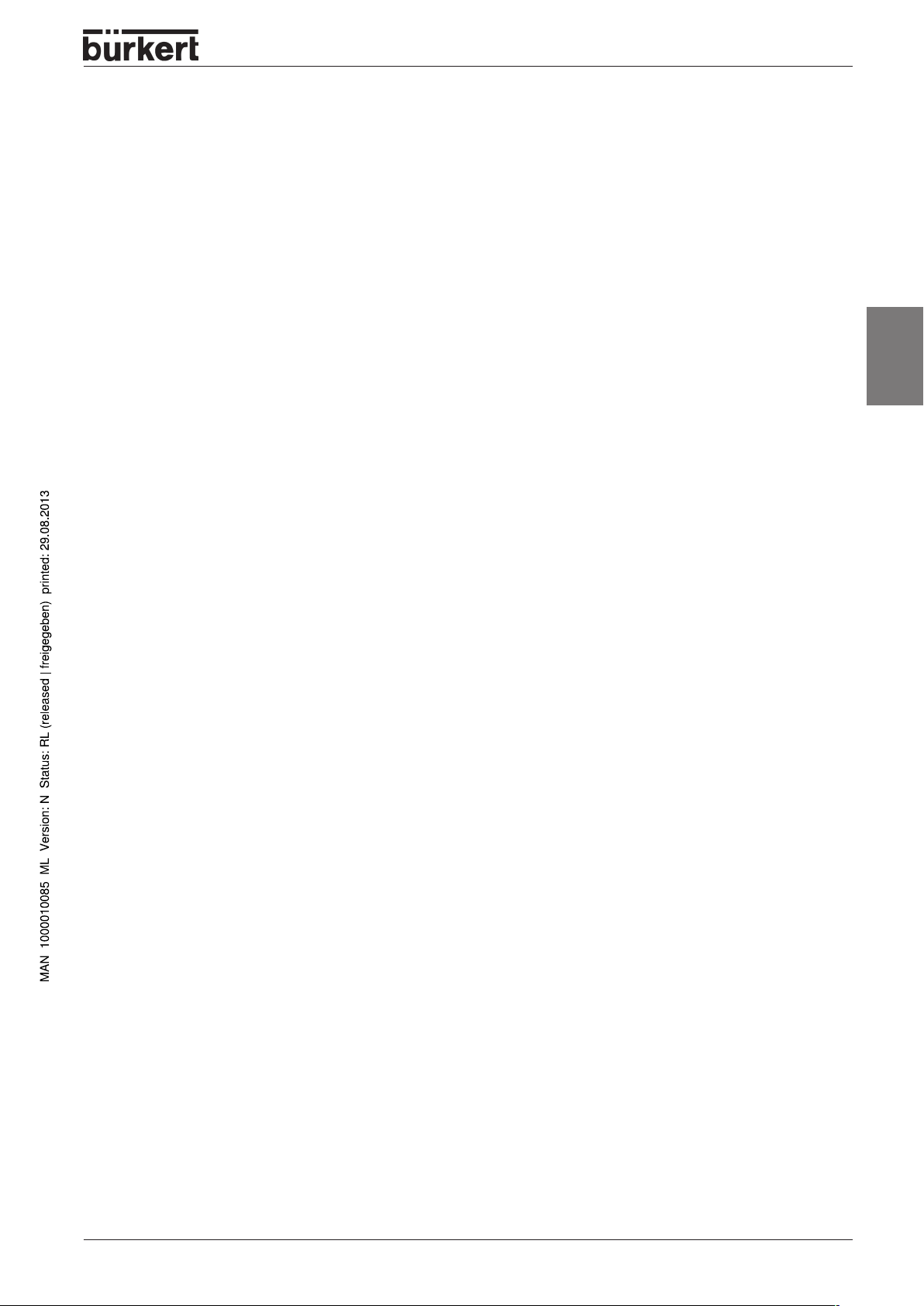
COMMISSIONING
COMMISSIONING
Fluidic installation .................................................................................................................................................................................................................................. 16
english
Installation of the valve
Turning the T OP Control on/off
Fluidic connection of the TOP Control on/off
Opening the housing
................................................................................................................................................................................................................. 16
......................................................................................................................................................................................... 16
.................................................................................................................................................. 16
....................................................................................................................................................................................................................... 16
Electrical installation .......................................................................................................................................................................................................................... 17
Connection terminals for cable bushings
24 V version with inductive proximity switches (make contacts)
24 V version with mechanical limit switches
230 V version with mechanical limit switches
............................................................................................................................................................. 17
......................................................................................... 18
.................................................................................................................................................. 18
................................................................................................................................................ 19
Electrical installation of the TOP Control on/off with EEx-i approval....................................................................... 19
Connection terminals for cable connections
.................................................................................................................................................... 19
Setting the initiators or limit switches (option).............................................................................................................................................. 20
8631 - 15
Page 18
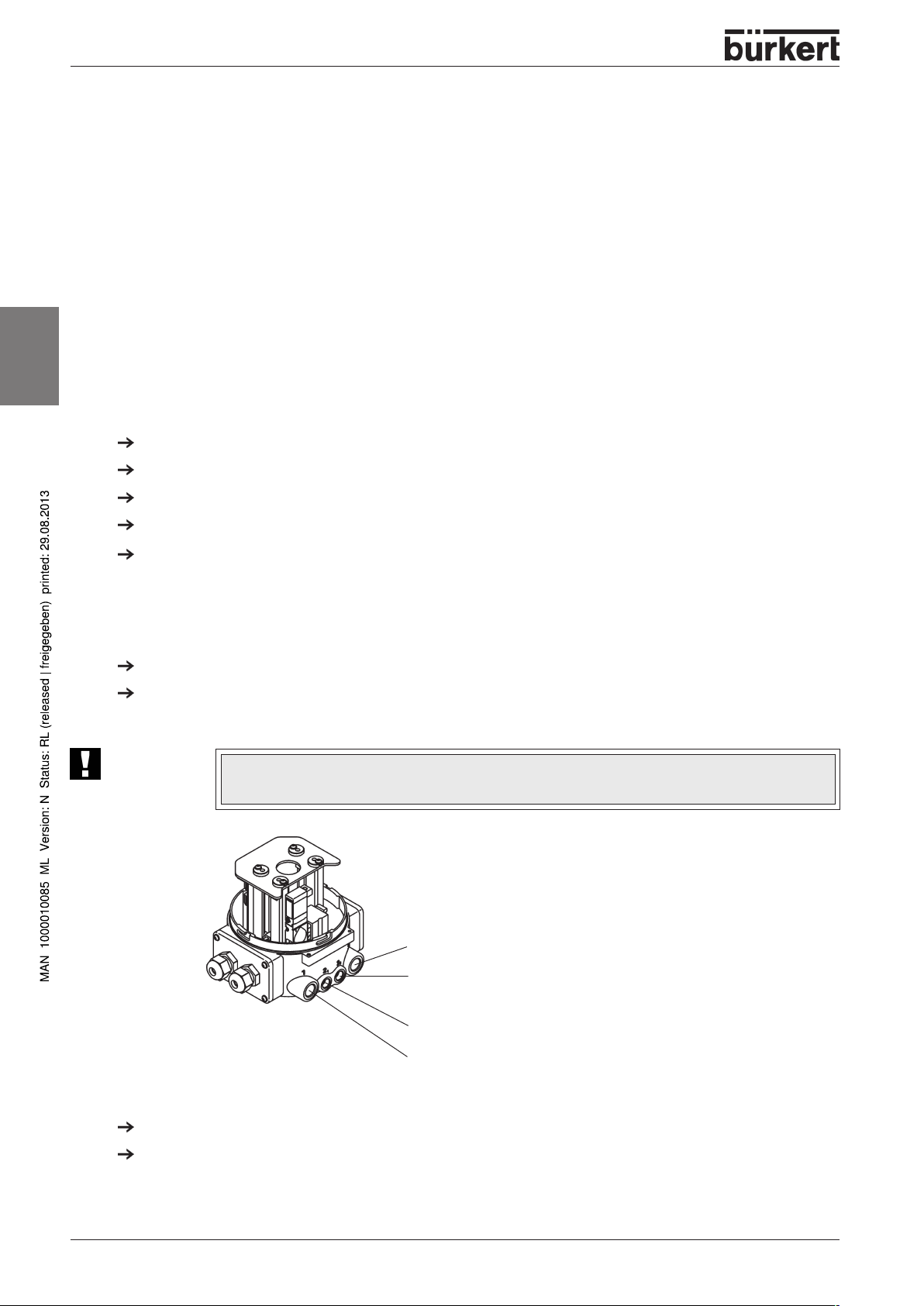
COMMISSIONING
Fluidic installation
See the relevant data sheet f or dimensions of TOP Control on/off and the variants of the complete
device, consisting of TOP Control on/off, pneumatic actuator and v alve.
Installation of the valve
For dimensions and threads, see data sheet for the process valve.
Turning the TOP Control on/off
If, after installation of the continuous valv e, the LEDs of the TOP Control on/off are poorly visible or it is
difficult to attach the cable or hoses, the TOP Control on/off may be rotated relative to the pneumatic
actuator.
english
Procedure:
Disconnect the fluidic connection between TOP Control on/off and pneumatic actuator .
Loosen the grub screws (hex socket SW 3) recessed into the side of the housing.
Rotate the T OP Control on/off
Retighten the grub screws with moderate torque.
Remake the fluidic connection between TOP Control on/off and pneumatic actuator , using longer hoses
if necessary.
without lifting
into the desired position.
Fluidic connection of the TOP Control on/off
Apply the supply pressure to connection 1 (3...7 bar, instrument air , free from oil, water and dust).
Attach an exhaust line or a silencer to connection 3.
ATTENTION!
No back pressure shall be built up as a result of the installations. This could be
detrimental to the functioning of the device! Use a hose with sufficient cross-section!
Opening the housing
16 - 8631
3 Exhaust connection
2
double-acting pressurized at zero current
2
single-acting not driven
2
pressurized when pilot valve under current
1
1 Pressure supply connection
Remove any lead seals or fastenings present between cover and housing.
Turn the transparent cover of the TOP Control on/off slightly anticlockwise and lift it off.
Page 19
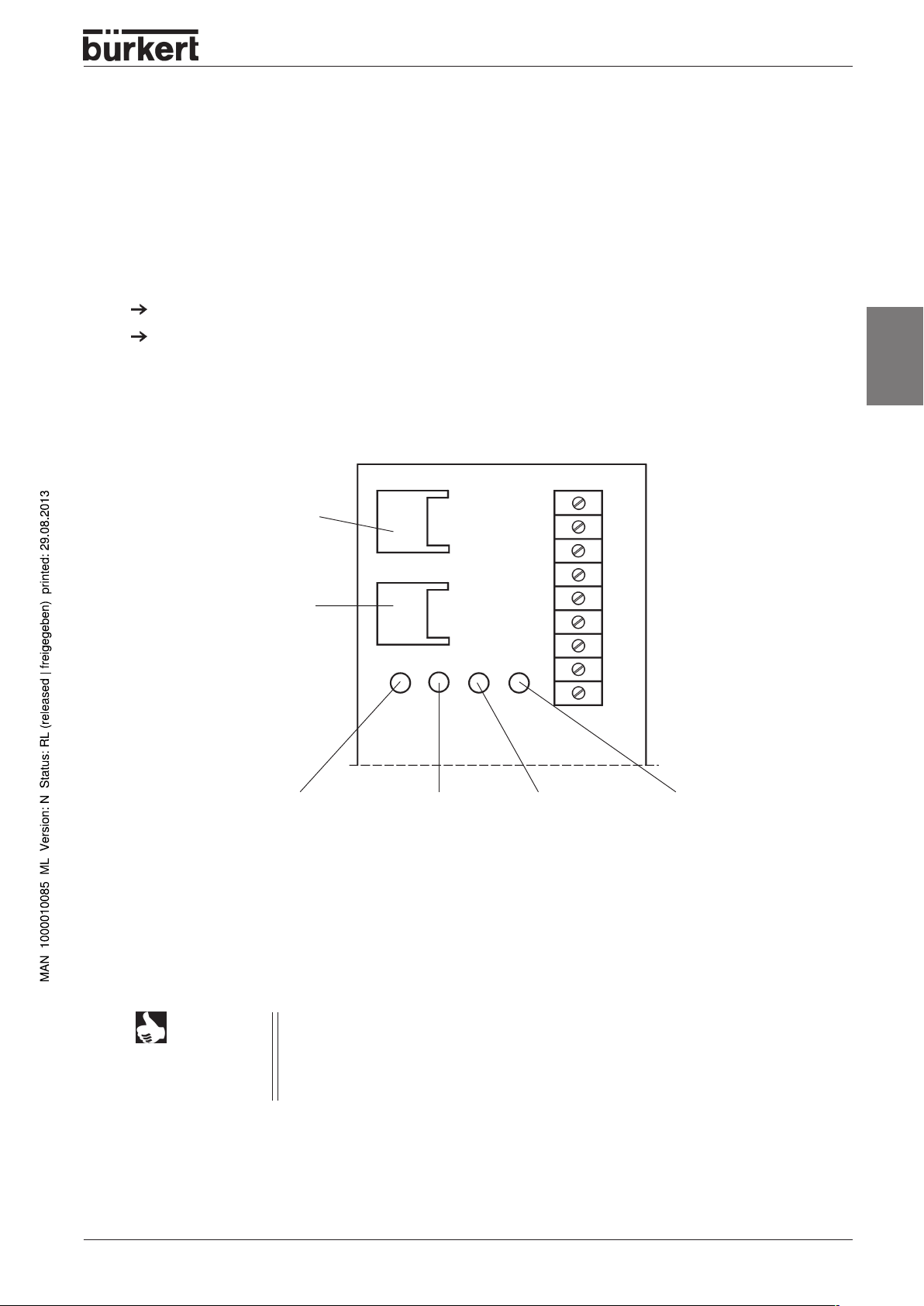
Electrical installation
For making electrical contact to the T OP Control on/off, v arious connection concepts are av ailable.
Terminal allocation for cable bushings or plug connectors f or bus control is e xplained in the f ollowing.
Connection terminals for cable bushings
Open the housing.
Connect the wires th the terminals (see connection allocation).
COMMISSIONING
The board with designation of the terminals and LEDs is shown in the following diagram.
Plug connector for initiatior
Limit switch 1
Plug connector for initiatior
Limit switch 2
LED initiator
Limit switch 1
operated
LED initiator
Limit switch 2
operated
LED supply
Initiators
Limit switches
LED
Valve on
english
NOTE
Limit switches: may be used as make (terminals NO) or
break (terminals NC) contacts.
Control LEDs: light when respective limit switch is operated
mechanically , i.e . when the valve end position is reached.
8631 - 17
Page 20
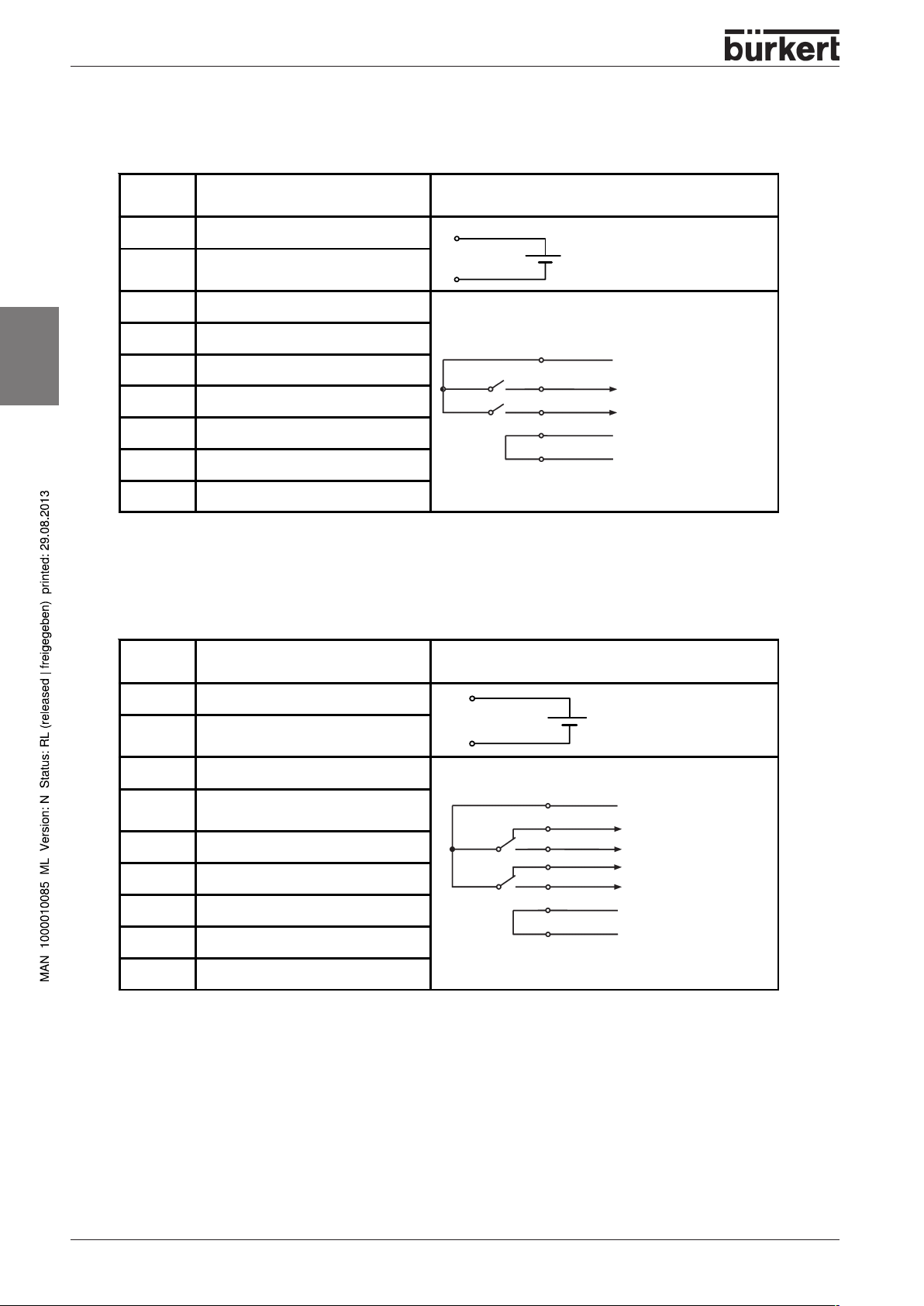
COMMISSIONING
24 V - version with inductive proximity switches (make contacts)
english
Terminal
no.
2 Valve act uation 0 V / 24 V
Allocation External connection
1 Valve actuation GND
2
1
0/24 V DC ± 10 %
residual ripple 10 %
3 Initiator supply GND
4 Common reference for initiators GND
9
5 not connected
6 Binary output initiator 2 (NO)
7 not connected
S2
S1
8
6
4
3
8 Binary output initiator 1 (NO)
9 Initiator supply + 24 V
24 V - version with mechanical limit switches
+24 V DC
Output 1 (0V/24V)
Output 2 (0V/24V)
GND
GND
Terminal
no.
Allocation External connection
1 Valve actuation GND
2 Valve act uation 0 V / 24 V
3 Limit switch supply GND
4
Common reference for limit switches
GND
5 Output limit switch 2 (NC)
6 Output limit switch 2 (NO)
7 Output limit switch 1 (NC)
8 Output limit switch 1 (NO)
9 Limit switch supply + 24 V
2
1
9
7
S2
S1
8
5
6
4
3
0/24 V DC ± 10 %
residual ripple 10 %
+24 V DC
NC1 24V/0V (max. 5 A)
NO1 0V/24V (max. 5 A)
NC2 24V/0V (max. 5 A)
NO2 0V/24V (max. 5 A)
GND
GND
18 - 8631
Page 21
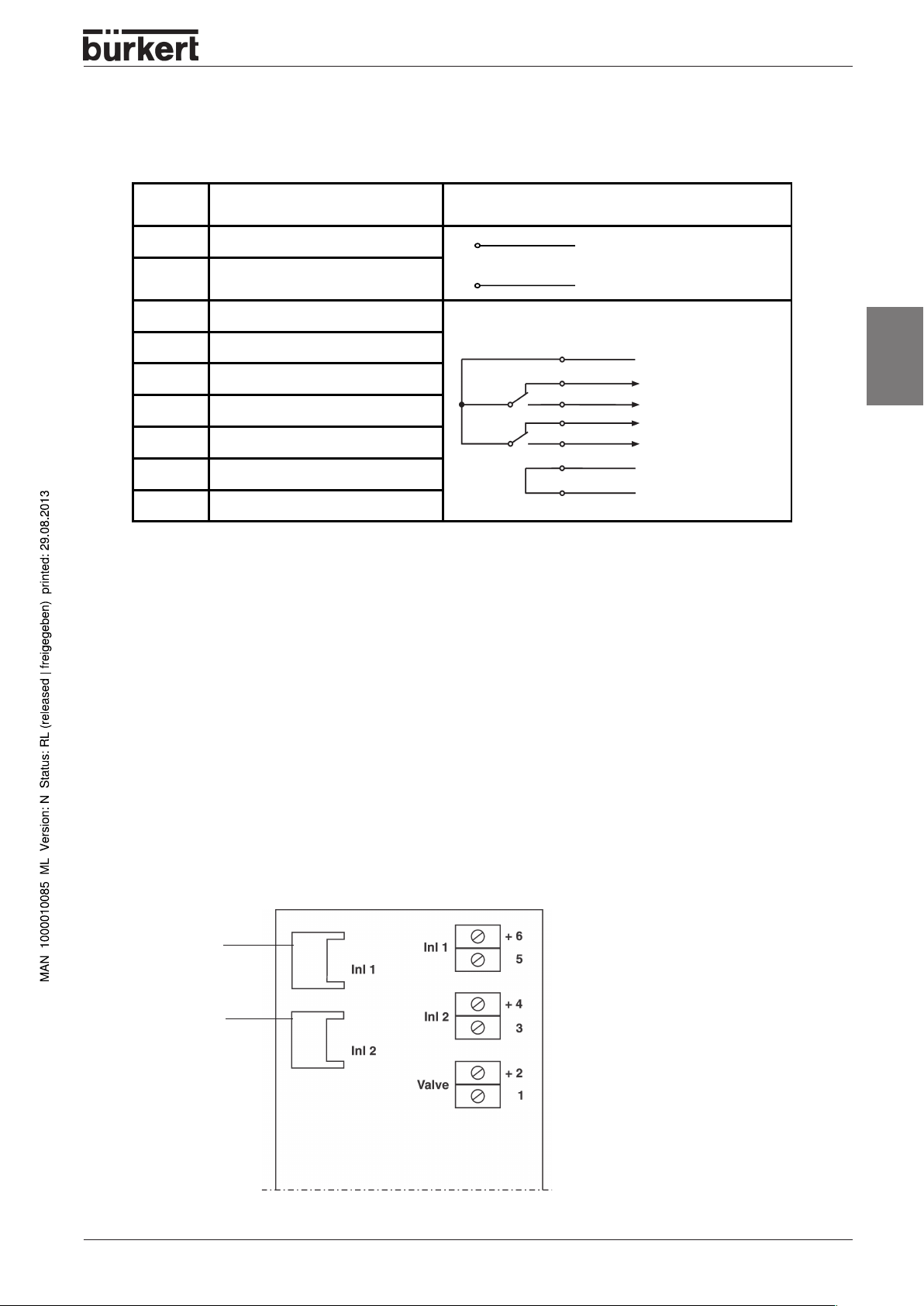
230 V - version with mechanical limit switches
COMMISSIONING
Terminal
no.
2 Valve actua tion L1
3 Limit switch supply
4 Output common pole
5 Output limit switch 2 (NC)
6 Output limit switch 2 (NO)
7 Output limit switch 1 (NC)
8 Output limit switch 1 (NO)
9 Limit switch supply
Allocation External connection
1 Valve actuation N
2
1
L1
N
9
7
S2
S1
8
5
6
4
3
L1
NC1 (max. 5 A)
NO1 (max. 5 A)
NC2 (max. 5 A)
NO2 (max. 5 A)
Output common pole
N
Electrical installation of the TOP Control on/off with EEx-i
approval
english
The electrical connection of the T OP Control on/off with EEx-i approv al is made using the connection
terminals.
Connection terminals for cable connections
➔➔
➔ Open the housing.
➔➔
➔➔
➔ Connect the wire according to the T erminal Allocation Plan.
➔➔
T erminal Allocation Plan
Plug for initiator /
proximity sensor 1
Plug for initiator /
proximity sensor 2
8631 - 19
Page 22
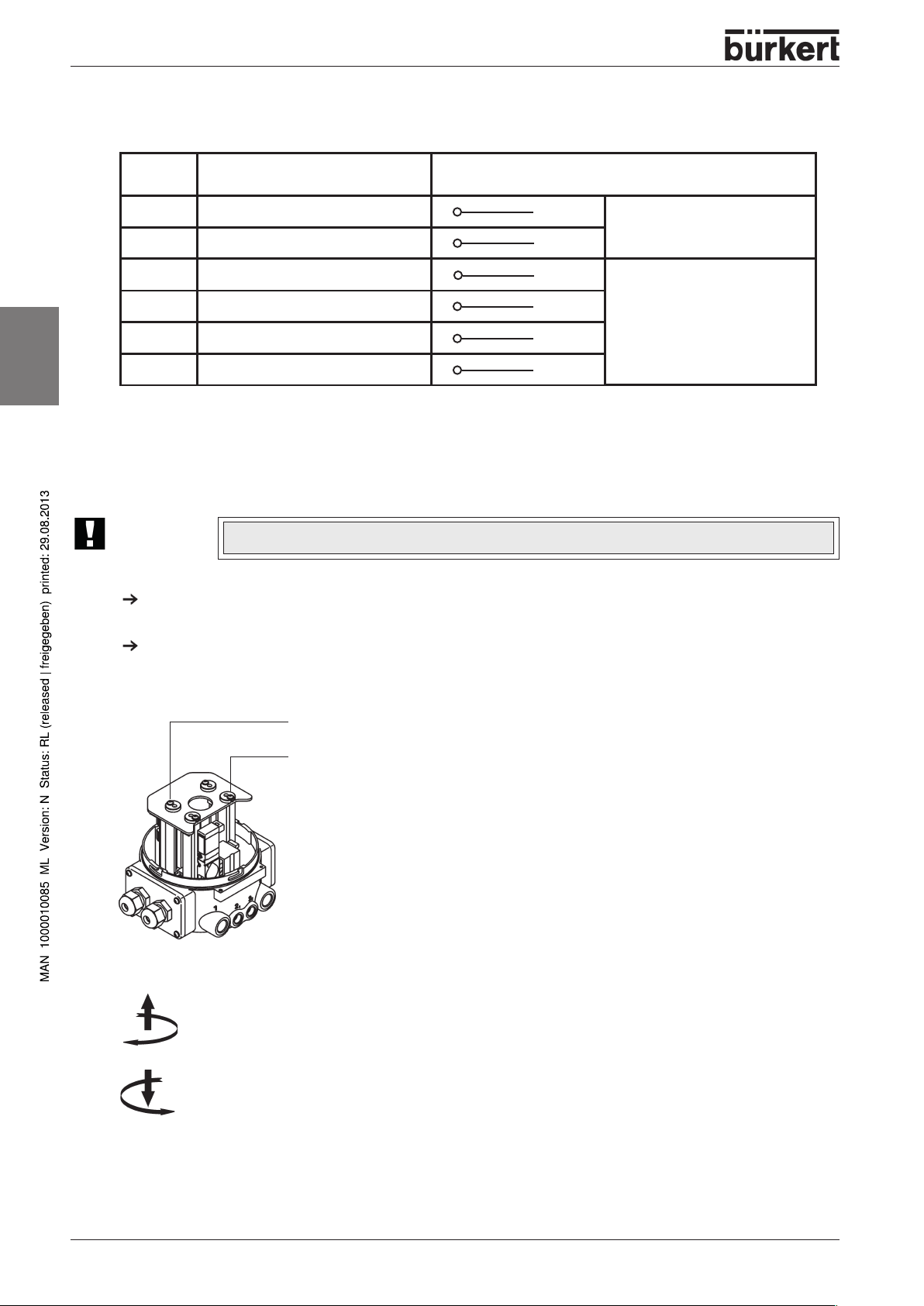
COMMISSIONING
Terminal allocation - TOP Control on/off with EEx-i approval
Terminal
no.
2+ lortnoc evlaV2
1- lortnoc evlaV1
4+2 rosnes ytimixorP4
3- 2 rosnes ytimixorP3
6+1 rosnes ytimixorP6
5- 1 rosnes ytimixorP5
yrtiucric lanretxEnoitcennoC
8 V
GND
8 V
GND
english
Settings the initiators or limit switches (option)
ATTENTION!
Open the housing of the TOP Control on/off to adjust the initiatiors/proximity switches or limit
switches.
Switch off the operating voltage before making this intervention!
Signal from barriers
see PTB 01 ATEX 2173
(according to NAMUR
recommendation)
Please also note the
Manufacturer's Declaration from
Pepperl & Fuchs!
Adjust the initiators with the setscrews.
Screw to adjust the lower proximity switch
Screw to adjust with the upper proximity switch
Sense
Turning clockwise: causes upward adjustment
20 - 8631
Turning anticlockwise: causes downward adjustment
Page 23
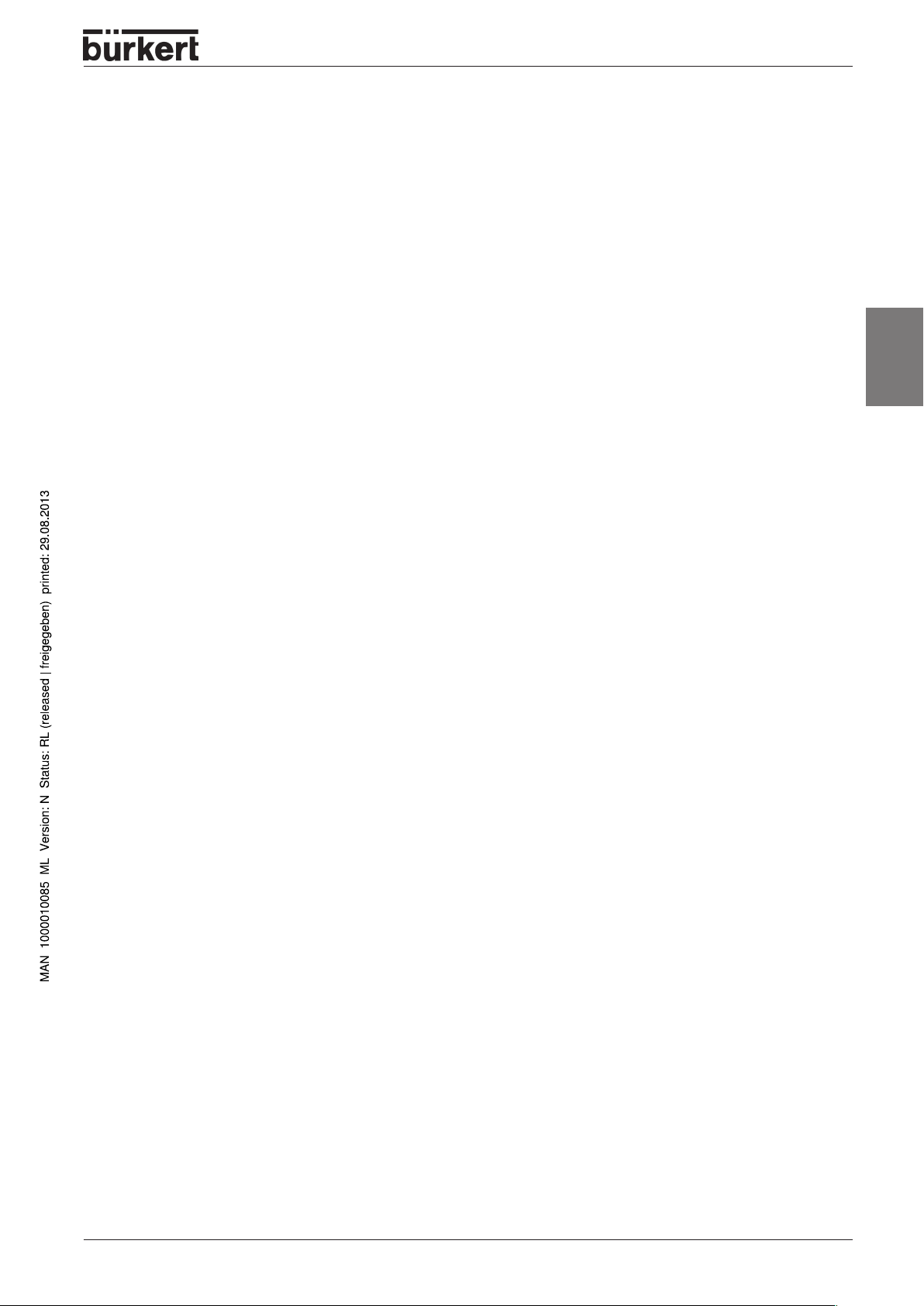
AS INTERFA CE
AS NTERFACE
english
Programming data................................................................................................................................................................................................................................. 22
Status display............................................................................................................................................................................................................................................... 23
Electrical connection .......................................................................................................................................................................................................................... 24
4-pole M12 circular plug connector
Cable bushing with connection terminals
.............................................................................................................................................................................. 24
........................................................................................................................................................... 24
8631 - 21
Page 24
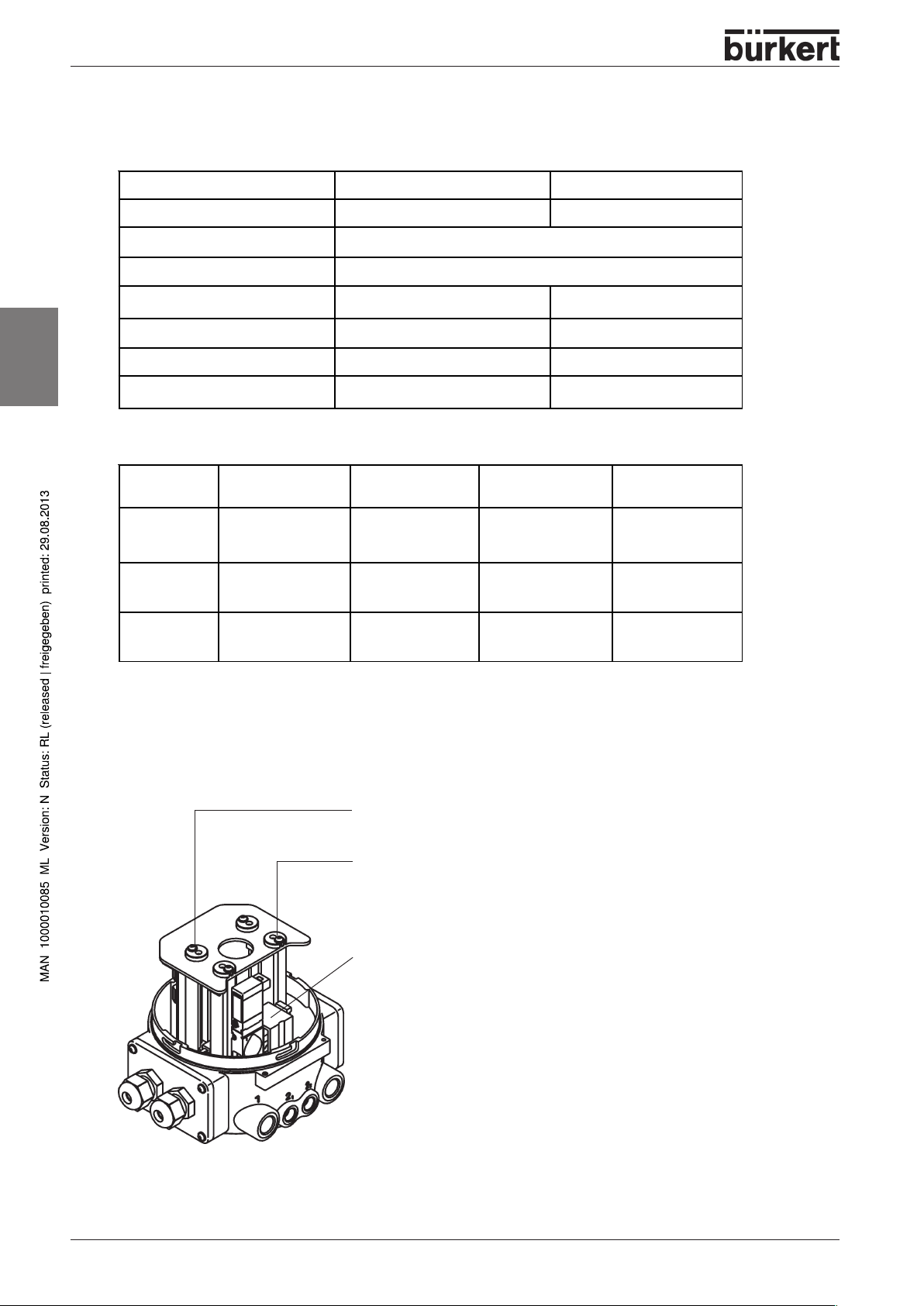
AS INTERFACE
Programming data
Certifi cati on: Approval no. 32901 (to V.2.11) Approval no. 47601 (to V.2.11)
Programming data:
E/A-configuration D hex (1 output, 3 inputs)
ID-Code F hex (for allocation see below) A hex (for allocation see below)
ext. ID-Code 1 F hex 7 hex
ext. ID-Code 2 F hex E hex
standard Device Device for A/B-Slave addressing
english
Profil S-D.F.F S-D.A.E
Data bit D3 D2 D1 D0
Signal Input initiator 1 Input initiator 2
Value 0 Position not reached Position not reached ok Control valve off
Value 1 Position reached Position reached
Parameter bits are not occupied
Initiator 2 / Data bit D2
Input diagnosis coil
current
Error
(interruption)
Output control valve
Control valve on
22 - 8631
Initiator 1 / Data bit D3
Pilot valve / Data bit D0
Page 25
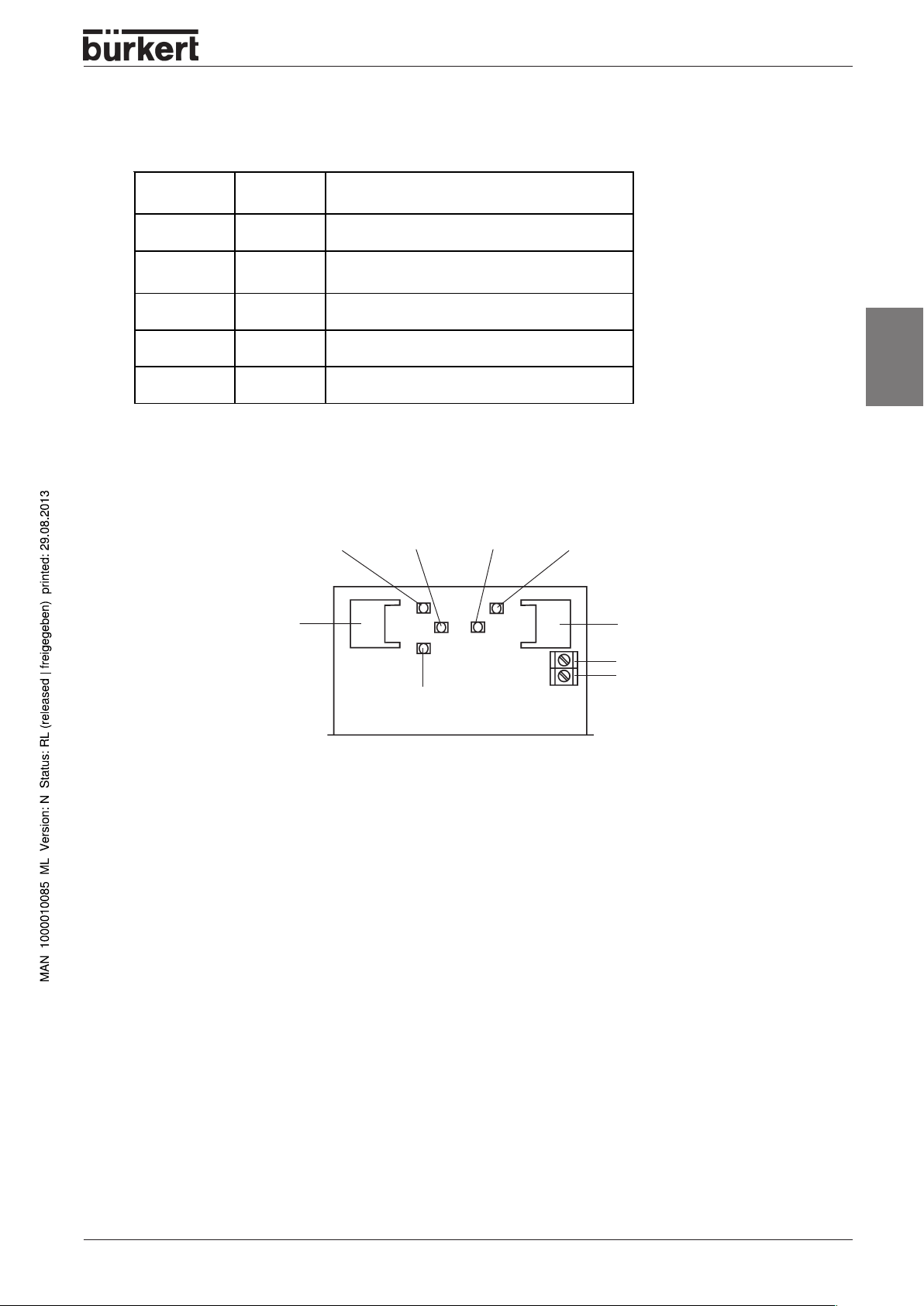
Status display
AS NTERFACE
LED 1 bus
(green)
off off POWER OFF
off on
on off ok
flashes on Slave address 0
off flashes Overload of sensor supply
LED 2 bus
(red)
Status signalled
No data traffic (watchdog expired with slave address
not 0
Connections and LED configuration
Plug for initiator 1
LED (yellow)
Initiator 1
LED 1 bus
(green)
LED 2 bus
(red)
english
LED (yellow)
Initiator 2
Plug for initiator 2
LED (yellow)
valve on
ASI +
ASI -
8631 - 23
Page 26
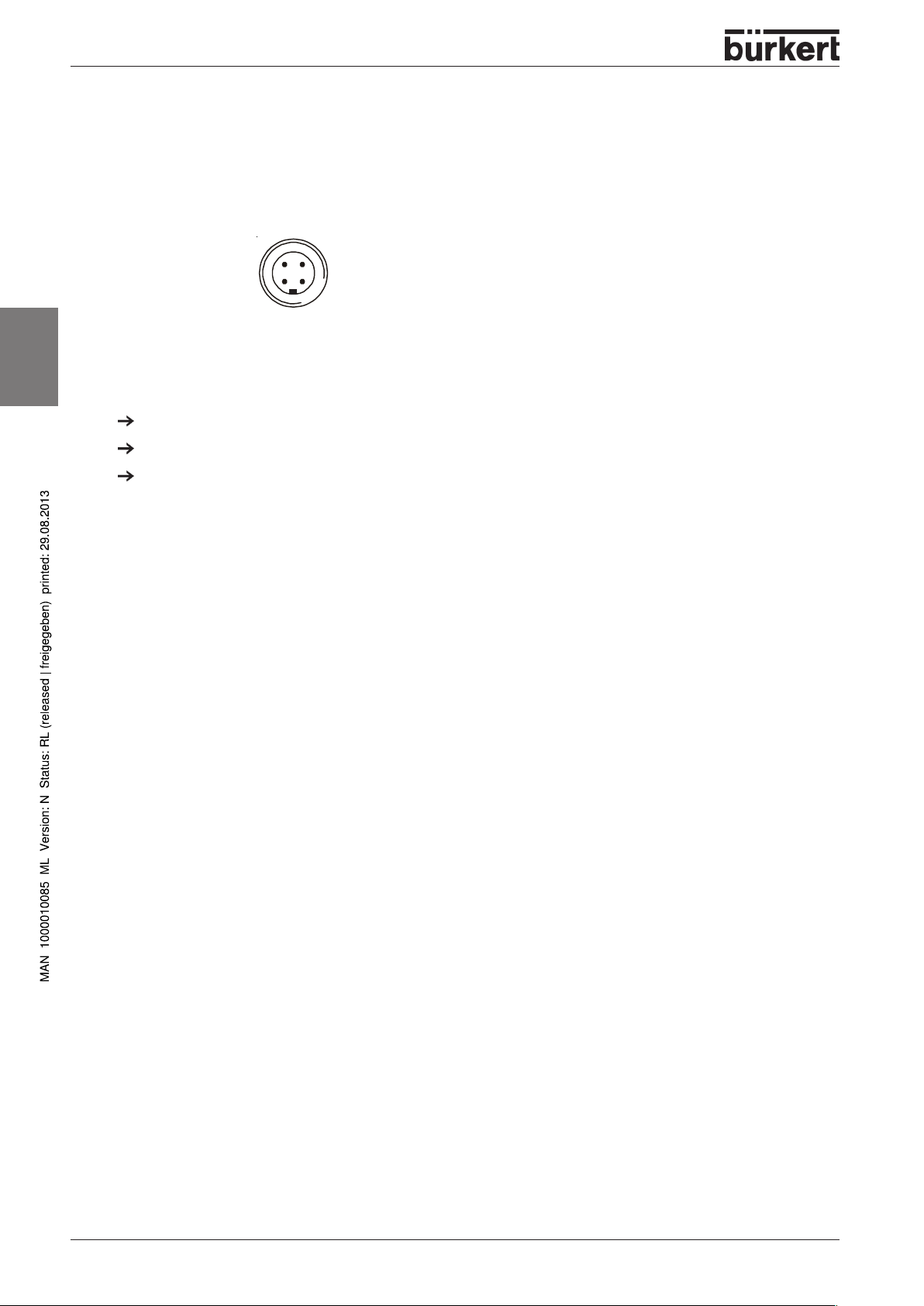
AS INTERFACE
Electrical connection
4-pole M12 circular plug connector
english
4
Pin 1: Bus +
Pin 3: Bus -
2
Cable bushing with screw terminals
Open the housing.
If needed, insert the enclosed seal for AS interface flat cable into the cable b ushing.
Connect the wires to the terminals as in illustration under
Status display
.
24 - 8631
Page 27
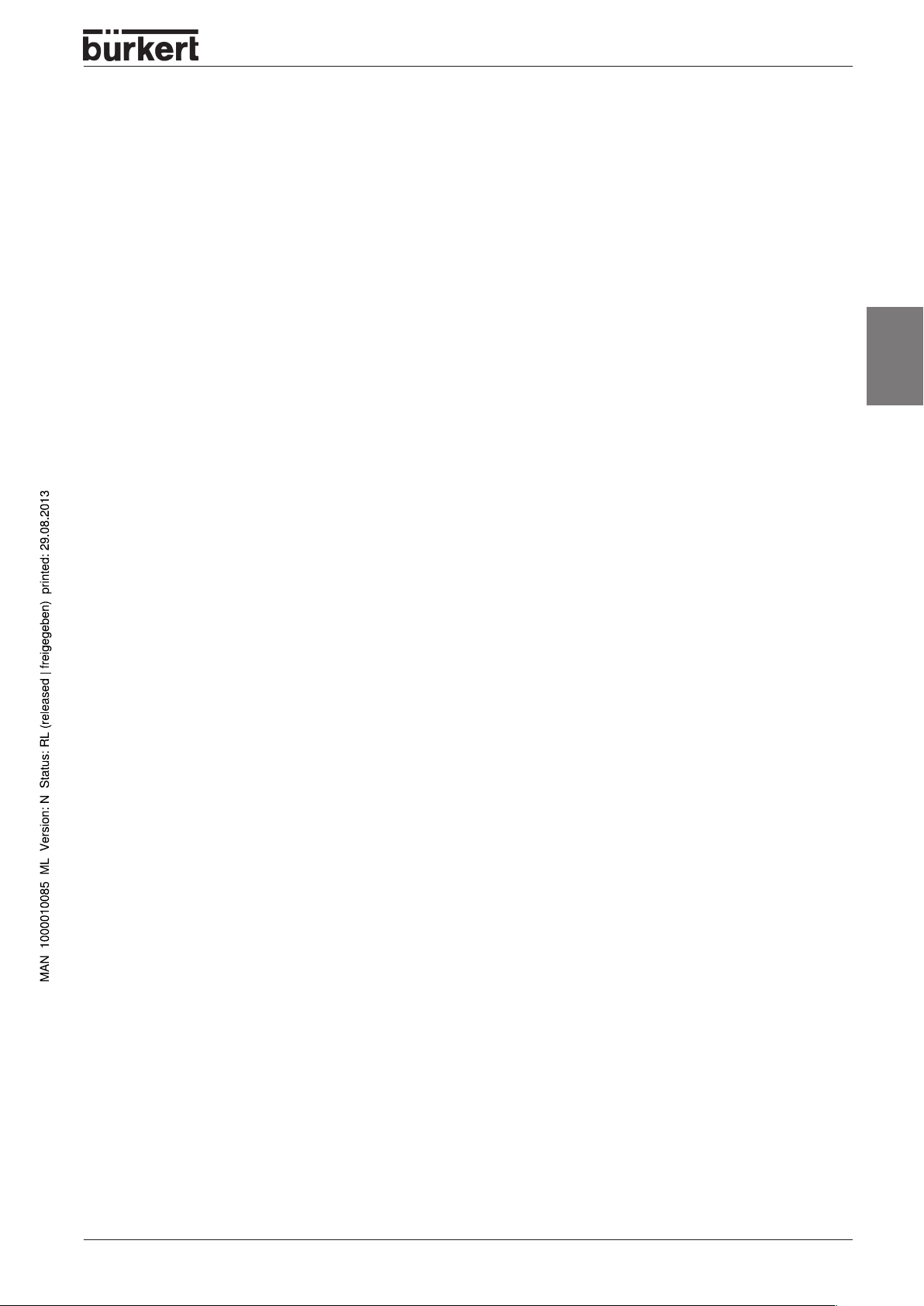
DEVICENET
DEVICENET
Explanation of terms .......................................................................................................................................................................................................................... 26
Technical data............................................................................................................................................................................................................................................... 27
Maximum line lengths....................................................................................................................................................................................................................... 27
Overall line length
Drop line length
............................................................................................................................................................................................................................... 27
..................................................................................................................................................................................................................................... 27
Safety positions on bus failure............................................................................................................................................................................................. 27
Interfaces............................................................................................................................................................................................................................................................. 28
Electrical connection.......................................................................................................................................................................................................................... 28
Bus connection (circular plug M12, 5-pole)
Termination for DeviceNet systems
............................................................................................................................................................................. 29
Network topology of a DeviceNet system
....................................................................................................................................................... 28
............................................................................................................................................................ 29
Configuring the TOP Control on/off.............................................................................................................................................................................. 30
DIP switches
.............................................................................................................................................................................................................................................. 30
english
Configuration of the process data
.................................................................................................................................................................................. 31
LED status display................................................................................................................................................................................................................................. 32
Statuses of the MNS LED
........................................................................................................................................................................................................ 33
Example of configuration............................................................................................................................................................................................................. 34
Installation of the EDS file
Setting up the process map
........................................................................................................................................................................................................ 34
................................................................................................................................................................................................... 34
8631 - 25
Page 28
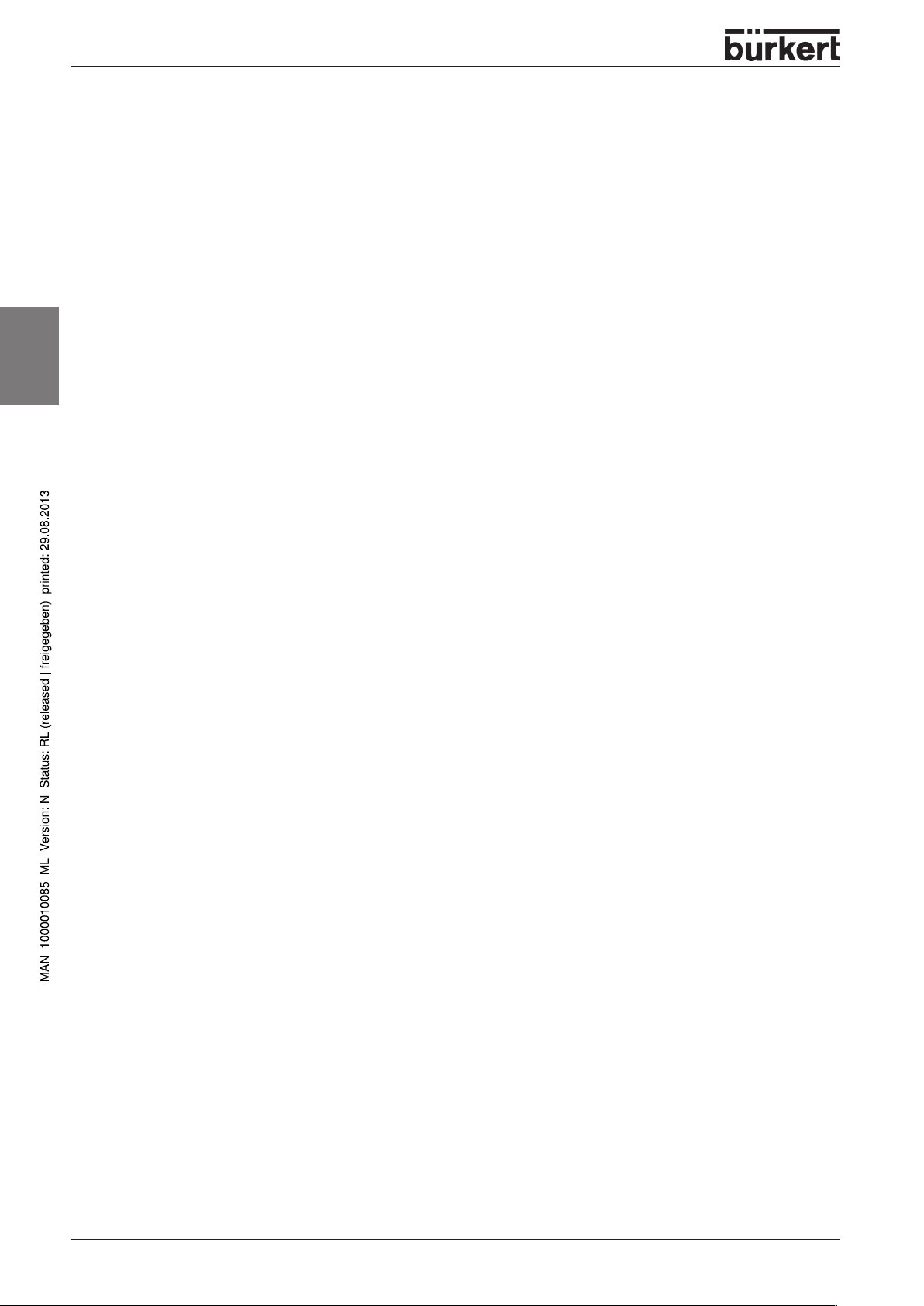
DEVICENET
Explanation of terms
DeviceNet
• DeviceNet is a field bus system based on the CAN (Controller Area Network) protocol. It enables
networking of actuators and sensors (slaves) with higher-level control systems (masters).
• In DeviceNet TOP Control on/off is a slave device according to the Predefined Master/Slave
Connection Set specified in the DeviceNet specification. The following I/O connection var iants are
supported: Polled I/O, Bit Strobed I/O and Change of State (COS).
• With DeviceNet one distinguishes between cyclic or event-driven transmitted process messages of
high priority (I/O messages) and acyclic management messages of low priority (Explicit Messages).
english
• The protocol sequence corresponds to DeviceNet
Specification Release 2.0
.
26 - 8631
Page 29
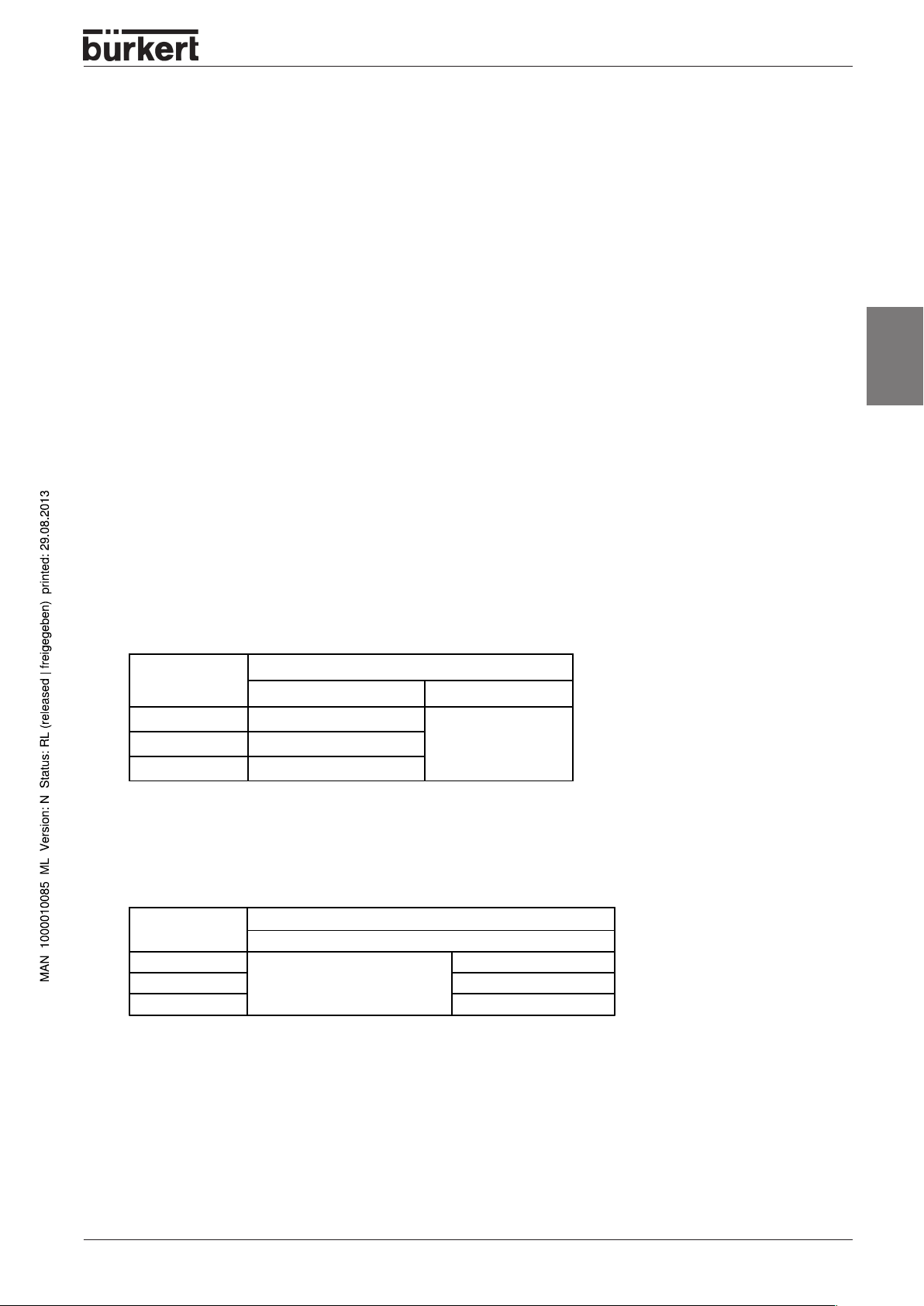
Technical data
DEVICENET
EDS file
Icons
Network data rate
BUE8631.EDS
BUE8631.ICO
125 kBit/s, 250 kBit/s, 500 kBit/s (set via DIP switches);
Factory setting: 125 kBit/s
Address
0 ... 63 (set via DIP switches);
Factory setting: 63
Process data
2 static input assemblies
(Input: from TOP Control on/off to DeviceNet-Master/Scanner)
1 static output assembly
Maximum line lengths
Maximum overall line length (sum of all main and drop lines) of a network as a function of the network
data rate:
Overall line length
to DeviceNet specification
english
Network da t a
rate
125 kBaud 500 m
250 kBaud 250 m
500 kBaud 100 m
1)
To DeviceNet specification. On use of another cable type, lower maximum values apply (see DeviceNet specification).
Drop line length
Network data
rate
125 kBaud
250 kBaud 78 m
500 kBaud 39 m
6 m for all network data rates
Maximum overall line length
Thick cable Thin cable
(Drop Lines)
Length of drop lines
Maximum overall length of drop lines in network
Safety positions on bus failure
1)
100 m for all network
data rates
156 m
On bus failure, the position corresponding to set point "0" is taken up.
8631 - 27
Page 30
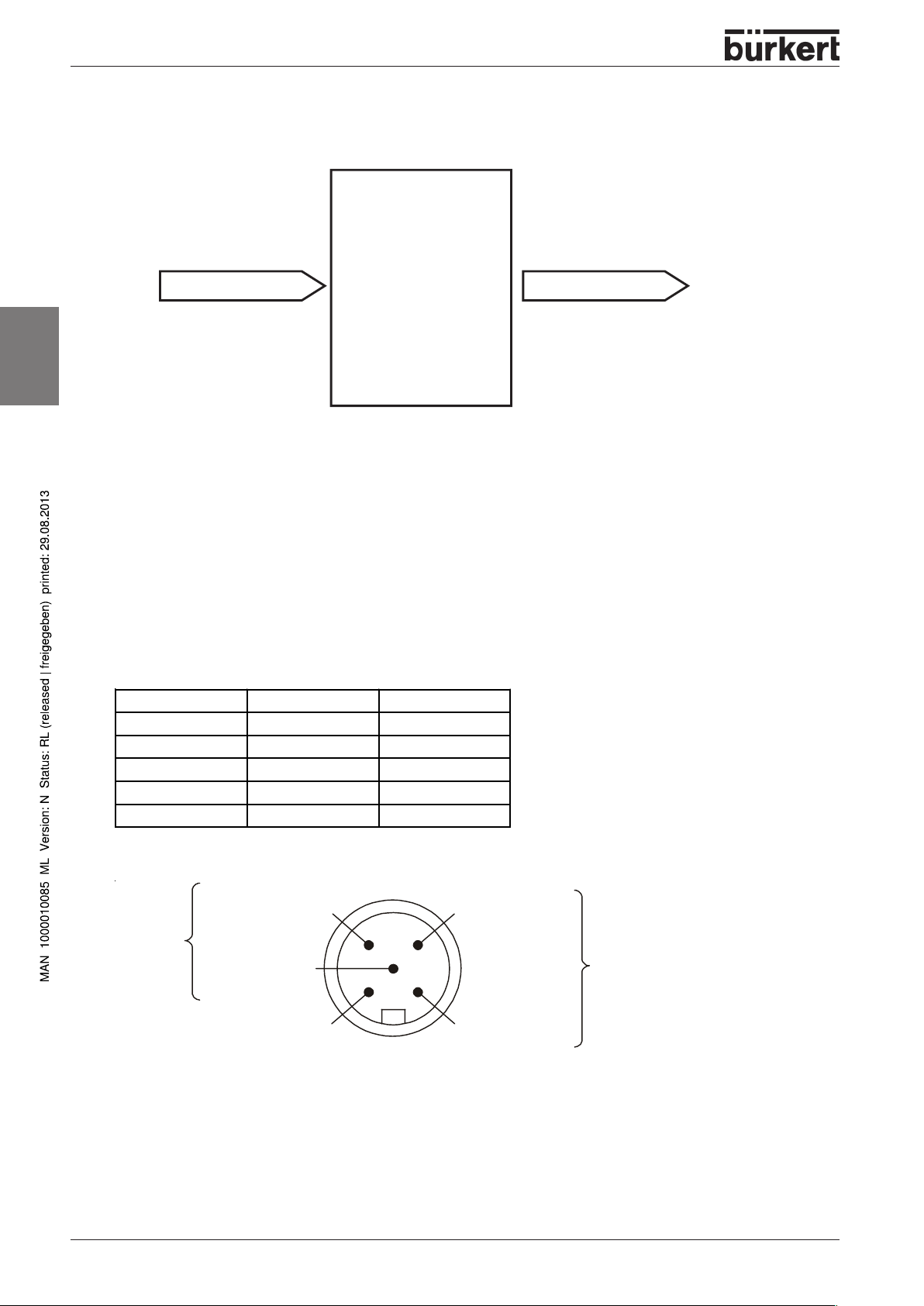
DEVICENET
Interfaces
Bus + supply
english
Electrical connection
TOP
Control
on/off
DeviceNet
Bus
The bus line is a 4-wire cable + screen which must comply with the DeviceNet specification. Over ist,
both the information (data) and energy are transmitted (voltage supply for low-power actuators and
sensors).
Bus connection (circular plug M12, 5-pole)
On the TOP Control on/off there is a 5-pole micro-style circular plug connector M12. The configuration
conforms to the DeviceNet specification.
Pin Signal Colour
1Screen n.c.
2V+ red
3V- black
4CAN_H white
5 CAN_L blue
Data
lines
CAN_H
white
CAN_L
blue
Drain (screen))
n.c.
4
5
12
V-
3
black
V+
red
Voltage supply
11...24 V
max. Power consumption
5 W when all 3 valves are
switched
Plug, looking at the pins from the front (not at the solder connections!)
28 - 8631
Page 31

DEVICENET
Termination for DeviceNet systems
On installation of a DeviceNet system, care must be taken to terminate the data lines correctly. The
termination avoids disturbances by signal reflections on the data lines. For this purpose, the trunk line
must be terminated at both ends, as shown, by resistors of 120 Ω and 1/4 W power dissipation.
Network topology of a DeviceNet system
Line with a trunk line and several drop lines.
Trunk and drop lines are made of identical material (see sketch).
V +
V CAN_H
CAN_L
Terminating
resistor
120 Ohm
¼ W
Trunk Line
DeviceNet cable
Trunk line
(Drop Lines)
T01 Tn
Participant 1 (Node 1)
DeviceNet cable,
max. 6 m long
english
Terminating
resistor
120 Ohm
¼ W
Participant n (Node n)
8631 - 29
Page 32

DEVICENET
Configuring the TOP Control on/off
DIP switches
8 DIP switches are present for configuration:
• DIP switches 1 to 6 DeviceNet address.
• DIP switches 7 and 8 network data rate.
Settings of the DeviceNet address
MAC ID – Medium Access Control Identifier:
english
[DIP 1=off=0 / DIP 1=on=1 / MAC ID=DIP 1*20+DIP 2*21+...+DIP 6*25]
DIP 1
0
[2
=1]
off off off off off off 0
on off off off off off 1
off on off off off off 2
... ... ... ... ... ... ...
offononononon62
on on on on on on 63
DIP 2
[21=2]
DIP 3
[22=4]
DIP 4
[23=8]
DIP 5
[24=16]
DIP 6
[25=32]
MAC ID
Setting the network data rate
Adaptation to the data rate of the network.
DIP 7 DIP 8 Network data rate
off off 125 kBaud
on off 250 kBaud
off on 500 kBaud
on on not allowed
ATTENTION!
30 - 8631
Changes in the settings by operating the DIP switches become effective only
after a restart.
A restart can be performed by disconnecting and reconnecting the TOP Control on/off
to the mains or by sending a corresponding Reset message. Another possibility is the
switching off and on of the network power supply.
Page 33

DEVICENET
Configuration of the process data
For the transfer of process data via an I/O connection, 3 static input and 3 static output assemblies are
available for selection. In these assemblies, selected attributes are collected in an object in order to be
transferred together as process data via an I/O connection.
Access can be made cyclically in the connection variants "Polled I/O" and "Bitstrobed I/O" with "Change
of State" when input values change, or acyclically via Explicit Messages.
The access path for acyclically access is:
class 4
instance 1
attribute 3
With the service
Set_Attribute_Single,
Get_Attribute_Single,
access can be made reading acyclically and with the service
access can be made writing acyclically to the starting data.
1 data byte for inputs (sensors or initiators):
Bit Sensor Value assigned
Bit 0 S1 (i nitiator 1)
Bit 1 S2 (i nitiator 2)
Bit 2 physically unusable
Bit 3
... unused 0 always
Bit 7
0 initiator 1 OFF
1 initiator 1 ON
0 initiator OFF
1 initiator ON
1 data byte for outputs (actuators or valves):
english
Bit Sensor Value assigned
Bit 0 V1 (valve 1)
Bit 1
Bit 2
Bit 3
... unused 0 always
Bit 7
A2 output 2
physically unusable
A3 output 3
physically unusable
0 valve 1 OFF
1 valve 1 ON
8631 - 31
Page 34

DEVICENET
LED status display
2 LEDs are provided for status display:
Name of LED Type/colour Function
POWER single colour green LED lights: device has power
english
MNS
two-colour
red/green
Corresponds to MNS LED acc. to DeviceNet specif icat ion
(MNS-Module Network Status)
32 - 8631
Page 35

DEVICENET
Statuses of the MNS LED
After application of voltage (connection of the network line), the following functional test of the twocolour MNS LED is performed:
• LED lights briefly green (ca. ¼ s).
• LED lights briefly red (ca. ¼ s).
• LED off.
After completion of the functional test, the device statuses described in the following table can be
displayed by the MNS LED.
LED status Device status Explanation / Problem elimination
- Device not supplied with voltage
- Device has not yet ended Dublicate MAC-ID test
OFF No voltage/not online
(last ca. 2 s).
> Connect further devices if device is sole net participant.
> Exchange device.
english
Green
Green flashing
Red flashing
Red Critical error
Online, connection to
Master exists
Online, no connection
to Master
Connection
time-out
- Normal operating status with connection made to Master.
- Normal operating status without connection made to Master.
- One or more I/O connections are in time-out status.
> Make new connection to Master to assure that I/O data are
transmitted cyclically.
- Another device with the same MAC-IDin network
> Change MAC-ID and restart
- BUS OFF because of communication problems.
> Check network data rate; exchange device if u nsuccess ful.
8631 - 33
Page 36

DEVICENET
Example of configuration
This example describes the principle of the procedure for integrating the device in the network
management tool
DeviceNet Master/Scanner.
Installation of the EDS file
RSNetWorx for DeviceNet
(rev. 2.11.51.0) and the setting up of the process map of a
english
Installation of the EDS file supplied on the diskette (bue8631.eds) is done with the aid of the tool
Installation Wizard
the diskette can be allocated (if this is not done automatically).
belonging to
RSNetWorx.
During the installation procedure, the icon also supplied on
EDS
Setting up the process map
Setting up the scanlist
First the
left-hand part of the associated window are stored in the Scanlist on the right-hand side of the window.
Then for each device stored in the Scanlist, the desired I/O connection variant can be selected presetting is
Scanlist
Polled.
of the DeviceNet Master/Scanner is set up. For this purpose, the devices listed on the
34 - 8631
Page 37

Setting up the process map (mapping)
DEVICENET
Using the function
the process map of the DeviceNet Master/Scanner.
In our example, the allocation is as shown in the illustration. For example, the input process values of
the TOP Control on/off with the address 4 are assigned to the internal addresses of the scanner as
follows:
Status sensor (repeater) S1: I:1.2.0 (Bit 0 of I:1.2)
Status sensor (repeater) S2: I:1.2.1 (Bit 1 of I:1.2)
Status sensor (repeater) S3: I:1.2.2 (Bit 2 of I:1.2)
Thus if the status of sensor S1 of the TOP Control on/off with the address 4 is to be read out from a
control program, this is done via an access to I:1.2.0.
Automap
, the input and output data of the devices in the Scanlist can be assigned to
english
8631 - 35
Page 38

DEVICENET
english
36 - 8631
Page 39

SAFETY SETTINGS AND MAINTENANCE
SAFETY SETTINGS AND
MAINTENANCE
english
Safety positions following failure of electrical or pneumatic auxiliary power................................................ 38
Maintenance................................................................................................................................................................................................................................................... 38
8631 - 37
Page 40

SAFETY SETTINGS AND MAINTENANCE
Safety positions following failure of electrical or pneumatic
auxiliary power
Safety settings following failure or auxillary power
Type of driving Designation
supply
electrical pneumatic
english
up
down
up
down
up
down
single-acting
WW A
single-acting
WW B
double-acting
WW I
down down
up up
down / up
(depending on connection
of control lines)
not defined
Maintenance
The T OP Control on/off is maintenance-free if operated according to hte directions giv en in these
instructions.
38 - 8631
Page 41

INHALT
Inhaltsverzeichnis
der Betriebsanleitung
TOP Control
ALLGEMEINE HINWEISE
Darstellungsmittel ........................................................................................................... 44
Bestimmungsgemäße Verwendung ................................................................................ 44
Sicherheitshinweise........................................................................................................ 44
Hinweise für Geräte mit EEx-i-Zulassung ....................................................................... 45
Hinweise zum Einsatz im Ex-Bereich ............................................................................. 45
Lieferumfang ................................................................................................................... 45
Garantiebestimmungen................................................................................................... 45
on/off Typ 8631
deutsch
Transport und Lagerung .................................................................................................. 46
Entsorgung......................................................................................................................46
TECHNISCHE DATEN
Aufbau und Funktion....................................................................................................... 48
Merkmale ........................................................................................................................49
Betriebsbedingungen...................................................................................................... 50
Konformität ...................................................................................................................... 50
Mechanische Daten ........................................................................................................ 50
Pneumatische Daten....................................................................................................... 50
Elektrische Daten ohne Busansteuerung........................................................................ 5 1
Elektrische Daten mit Busansteuerung (AS-Interface) .................................................... 51
Elektrische Daten mit Busansteuerung (DeviceNet) ....................................................... 51
Elektrische Daten mit EEx-i-Zulassung........................................................................... 52
8631 - 39
Page 42

INHALT
INBETRIEBNAHME
Fluidische Installation ..................................................................................................... 54
Installation des V entils ................................................................................................ 54
Drehen des TOP Control on/off................................................................................... 54
Fluidischer Anschluss des TOP Control on/off............................................................ 54
Öffnen des Gehäuses ................................................................................................. 54
Elektrische Installation .................................................................................................... 55
Anschlussklemmen für Kabelverschraubungen ..................................................................... 55
24 V - Variante mit induktiven Näherungsschaltern (als Schließer) ....................................... 56
24 V - V ariante mit mechanischen Endschaltern .................................................................... 56
230 V - Variante mit mechanischen Endschaltern .................................................................. 57
Elektrische Installation des T OP Control on/off mit EEx-i-Zulassung ............................. 57
deutsch
Anschlussklemmen für Kabelverschraubungen ..................................................................... 57
Einstellen der Initiatoren bzw. Endschalter (Option) ........................................................ 58
AS-INTERFACE
Programmierdaten .......................................................................................................... 60
Statusanzeige ................................................................................................................. 61
Elektrischer Anschluss.................................................................................................... 6 2
4poliger M12-Rund-Steckverbinder........................................................................................ 62
Kabelverschraubung mit Anschlussklemmen ........................................................................ 62
DEVICENET
Begriffsklärung ................................................................................................................ 64
Technische Daten ........................................................................................................... 65
Maximale Leitungslängen ............................................................................................... 65
Gesamtleitungslänge .............................................................................................................. 65
Stichleitungslänge................................................................................................................... 65
Sicherheitseinstellung bei Ausfall des Busses ............................................................... 6 5
Schnittstellen ..................................................................................................................66
Elektrischer Anschluss.................................................................................................... 6 6
Bus-Anschluss (Rundstecker M12, 5polig)............................................................................ 66
Abschlussbeschaltung für DeviceNet – Systeme.................................................................. 67
Netztopologie eines DeviceNet-Systems .............................................................................. 67
Konfigurieren des T OP Control on/off .............................................................................. 68
DIP-Schalter ........................................................................................................................... 68
40 - 8631
Page 43

INHALT
Konfiguration der Prozessdaten ............................................................................................. 69
LED-Zustandsanzeige .................................................................................................... 70
Zustände der MNS-LED ......................................................................................................... 71
Konfigurierbeispiel .......................................................................................................... 72
Installation der EDS-Datei ......................................................................................................72
Einrichten des Prozessabbildes ............................................................................................. 72
SICHERHEITSSTELLUNGEN UND WARTUNG
Sicherheitsstellungen
nach Ausfall der elektrischen bzw . pneumatischen Hilfsenergie ..................................... 76
Wartung .......................................................................................................................... 76
ANHANG
EG-Konformitätserklärung 8631 EEx-i ............................................................................A03
Baumusterprüfbescheinigung PTB 00 ATEX 2077 X (Komplettgerät).............................A05
Baumusterprüfbescheinigung PTB 01 ATEX 2173 (für eingebautes Magnetventil) ........A07
deutsch
Herstellererklärung Fa. Pepperl & Fuchs (für eingebaute Näherungsschalter) ...............A10
8631 - 41
Page 44

INHALT
Germany / Deutschland / Allemange
Bürkert Fluid Control System
Sales Centre
Chr.-Bürkert-Str. 13-17
D-74653 Ingelfingen
Tel. + 49 (0) 7940 - 10 91 111
Fax + 49 (0) 7940 - 10 91 448
E-mail: info@de.buerkert.com
International
Contact addresses can be found on the internet at:
Die Kontaktadressen finden Sie im Internet unter:
Les adresses se trouvent sur internet sous :
www.burkert.com
Bürkert Company Locations
Contact addresses / Kontaktadressen
Germany / Deutschland / Allemange
Bürkert Fluid Control System
Sales Centre
Chr.-Bürkert-Str. 13-17
D-74653 Ingelfingen
Tel. + 49 (0) 7940 - 10 91 111
Fax + 49 (0) 7940 - 10 91 448
E-mail: info@de.buerkert.com
International
Contact addresses can be found on the internet at:
Die Kontaktadressen finden Sie im Internet unter:
Les adresses se trouvent sur internet sous :
www.burkert.com
Bürkert Company Locations
Contact addresses / Kontaktadressen
deutsch
42 - 8631
Page 45

ALLGEMEINE HINWEISE
ALLGEMEINE
HINWEISE
Darstellungsmittel............................................................................................................................................................................................................................... 44
Bestimmungsgemäße Verwendung........................................................................................................................................................................ 44
Sicherheitshinweise....................................................................................................................................................................................................................... 44
Hinweise für Geräte mit EEx-i-Zulassung...................................................................................................................................................... 45
Hinweise zum Einsatz im Ex-Bereich.................................................................................................................................................................. 45
Lieferumfang............................................................................................................................................................................................................................................... 45
Garantiebestimmungen ............................................................................................................................................................................................................. 45
deutsch
Transport und Lagerung............................................................................................................................................................................................................ 46
Entsorgung.................................................................................................................................................................................................................................................... 46
8631 - 43
Page 46

ALLGEMEINE HINWEISE
Darstellungsmittel
In dieser Betriebsanleitung werden folgende Darstellungsmittel verwendet:
Markiert einen Arbeitsschritt, den Sie ausführen müssen.
ACHTUNG!
HINWEIS
Kennzeichn et Hinweise, bei deren Nichtbeachtung Ihre Gesundheit oder die Funktionsfähigkeit des Gerätes gefährdet ist.
Kennzeichnet wichtige Zusatzinf ormationen, Tipps und Empfehlungen.
Bestimmungsgemäße V erwendung
Beachten Sie die Hinweise dieser Betriebsanleitung sowie die Einsatzbedingungen und zulässigen Daten,
für den T OP Control on/off , sowie für das je weilige pneumatisch betätigte V entil, die im Kapitel "Technische Daten" dieser Anleitung und in der Ventilanleitung spezifiziert sind, damit das Gerät einwandfrei
funktioniert und lange einsatzfähig bleibt.
deutsch
Beachten Sie, dass der Top Control on/off nicht im Außenbereich eingesetzt werden darf .
Prüfen Sie, angesichts der Vielzahl möglicher Einsatz- und V erwendungsfälle, ob der Top Control on/off für
den konkreten Einsatzfall geeignet ist und testen Sie dies falls erforderlich aus.
Allgemeine Sicherheitshinweise
• Halten Sie sich bei der Einsatzplanung und dem Betrieb des Gerätes an die allgemeinen Regeln der
Technik!
• Installation und War tungsarbeiten dürfen nur durch Fachpersonal und mit geeignetem Werkzeug
erfolgen!
• Beachten Sie die geltenden Unfallverhütungs- und Sicherheitsbestimmungen während des Betriebes
und der W artung des Gerätes!
• Schalten Sie vor Eingriffen in das System in jedem Fall die Spannung ab!
• Beachten Sie, dass in Systemen, die unter Druck stehen, Leitungen und Ventile nicht gelöst werden
dürfen!
• Treffen Sie geeignete Maßnahmen, um unbeabsichtigtes Betätigen oder unzulässige Beeinträchtigung auszuschließen!
• Gewährleisten Sie nach einer Unterbrechung der elektrischen oder pneumatischen Versorgung einen definierten und kontrollierten Wiederanlauf des Prozesses!
• Bei Nichtbeachtung dieser Hinweise und unzulässigen Eingriffen in das Gerät entfällt jegliche Haftung unsererseits, ebenso erlischt die Garantie auf Geräte und Zubehörteile!
44 - 8631
Page 47

ALLGEMEINE HINWEISE
Hinweise für Geräte mit EEx-i-Zulassung
• Ergreifen Sie geeignete Maßnahmen, die eine elektrostatische Aufladung von
Kunststoff-Gehäuseteilen verhindern (siehe EN 100 015 - 1).
• An die Ein- und Ausgänge der Platinen dürfen k eine Komponenten angeschlossen werden, deren elektrische Daten außerhalb der für den eigensicheren Betrieb ermittelten und im Datenblatt des Stellungsreglers angegebenen Grenzen
liegen.
• Eingriffe in das Gerät bei offenem Gehäuse dürfen nicht in sehr feuchter oder
aggressiver Atmosphäre vorgenommen werden. Treffen Sie V orkehrungen, die
unbeabsichtigte mechanische Beschädigungen der Platinen oder ihrer Bauelemente ausschließen. Beschränken Sie die Zeitdauer der Öffnung des Gehäuses
auf das unbedingt notwendige Maß.
Hinweise zum Einsatz im Ex-Bereich
Beachten Sie:
• für Installation und Betrieb in explosionsgefährdeten Bereichen die jeweiligen nationalen V orschriften. In
Deutschland ist dies die VDE 0165.
• beim elektrischen Anschluss der eigensicheren Stromkreise die Angaben der jeweiligen Konf ormitätsbescheinigungen.
• unbedingt die in der A TEX-Zulassung enthaltenen Angaben.
deutsch
Lieferumfang
Konformität
Der Typ 8631 ist konform zu den EG-Richtlinien entsprechend der EG-Konformitätserklärung.
Überzeugen Sie sich unmittelbar nach Erhalt der Sendung, dass der Inhalt nicht beschädigt ist und mit
dem auf dem beigelegten Pack zettel angegebenen Lieferumf ang übereinstimmt. Bei Unstimmigkeiten
wenden Sie sich bitte umgehend an Ihre Bürkert-Niederlassung oder an unseren Kundenservice:
Normen
Durch folgende Normen wird die Konformität mit den EG-Richtlinien erfüllt:
EN 60079-0
Garantiebestimmungen
Diese Druckschrift enthält keine Garantiezusagen. Wir verw eisen hierzu auf unsere allgemeinen Verkaufs-
Gewährleistung
und Geschäftsbedingungen. V oraussetzung für die Garantie ist der bestimm ungsgemäße Gebrauch des
Gerätes unter Beachtung der spezifizierten Einsatzbedingungen.
ACHTUNG!
Bürkert Steuer- und Regelungstechnik, Service-Abteilung
Chr.-Bürkert-Str . 13-17, D-76453 Ingelfingen
T el.: (07940) 10-586 / F ax: (07940) 10-428
eMail: service@buerkert.com
Die Gewährleistung erstreckt sich nur auf die F ehlerfreiheit des T OP Control on/off. Es
wird jedoch keine Haftung übernommen für Folgeschäden jeglicher Art, die durch Ausfall
oder Fehlfunktion des Gerätes entstehen könnten.
8631 - 45
Page 48

ALLGEMEINE HINWEISE
Transport und Lagerung
ACHTUNG!
Entsorung
ACHTUNG!
deutsch
T r ansportieren und lagern Sie das Gerät nur in der Originalverpackung.
Beachten Sie bei der Entsorgung des Gerätes die nationalen Abfallbeseitigungsvorschriften.
46 - 8631
Page 49

TECHNISCHE DATEN
TECHNISCHE DATEN
Aufbau und Funktion.......................................................................................................................................................................................................................... 48
Merkmale............................................................................................................................................................................................................................................................. 49
Betriebsbedingungen....................................................................................................................................................................................................................... 42
Konf ormität......................................................................................................................................................................................................................................................... 50
Mechanische Daten............................................................................................................................................................................................................................ 50
Pneumatische Daten......................................................................................................................................................................................................................... 50
Elektrische Daten ohne Busansteuerung.......................................................................................................................................................... 51
deutsch
Elektrische Daten mit Busansteuerung (AS-Interface)................................................................................................................... 51
Elektrische Daten mit Busansteuerung (DeviceNet)......................................................................................................................... 51
Elektrische Daten mit EEx-i-Zulassung................................................................................................................................................................ 52
8631 - 47
Page 50

TECHNISCHE DATEN
Aufbau und Funktion
Der TOP Control on/off dient zur Ansteuerung pneumatisch betätigter Prozessventile. Er ist mit v erschiedenen V entiltypen aus dem Bürk ert-Prozessventil-Programm kombinierbar (s. Datenblätter der Typen
2000, 2001, 2002, 2012, 2030, 2031, 2031K, 2652, 2655 und 2658).
TOP Control und Prozessventil sind durch einen Adapter miteinander verbunden. So entsteht ein integriertes System aus Rückmeldung, Ansteuerung und Ventilfunktion.
Es sind verschiedene elektrische und pneumatische Anschlussvarianten verfügbar.
deutsch
Schraube zum Verstellen des unteren Näherungsschalters
Bei AS-Interface Ansteuerung: Initiator 2 / Datenbit D2
Schraube zum Verstellen des oberen Näherungsschalters
Bei AS-Interface Ansteuerung: Initiator 1 / Datenbit D3
elektrisches
Anschlussmodul
Vorsteuerventil
(3/2- oder 5/2-Wege- Magnetventil)
Bei AS-Interface Ansteuerung: Steuerventil / Datenbit D0
Abluftanschluss
(Beschriftung: 3)
Steueranschlüsse
(werksseitig angeschlossen)
Versorgungsdruckanschluss
(Beschriftung: 1)
48 - 8631
Platine mit Anschlussklemme + LED
Madenschraube
Bild: Aufbau des TOP Control on/off - Deckel abgenommen
Page 51

Merkmale
Ausführungen
für einfach- oder doppeltwirkende V entilantriebe
Steuerventile
nach dem Wippenprinzip arbeitende Magnetventile
1 x 3/2-Wege - Steuerventil bei einfachwirk enden V entilantrieben
2 x 3/2-Wege - Steuerventil bei doppeltwirkenden V entilantrieben
TOP Control on/off mit EEx-i-Zulassung:
Pilotventil - Magnetventil mit EEx-i Zulassung (PTB 01 ATEX 2173)
Elektrische Schnittstellen
Kabelverschraubung mit Schraubklemmen
Multipol-Rundsteckverbinder , 12polig
bei Busansteuerung (AS-Interface):
genormte 4polige M12-Rund-Steckverbinder oder Kabelverschraubung mit Schraubklemmen
TECHNISCHE DATEN
deutsch
TOP Control on/off mit EEx-i-Zulassung:
Kabelverschraubung mit Schraubklemmen
Pneumatische Schnittstellen
1/4’’-Anschlüsse in v erschiedenen Gewindef ormen (G, NPT , RC)
Gehäuse
Schutz des Gehäuses des T OP Control on/off vor zu hohem Innendruck, z.B. inf olge v on Lec kagen,
durch ein Druckbegrenzungsventil
TOP Control on/off mit EEx-i-Zulassung:
Sicherung des Gehäusedeckels gegen unbefugtes Öffnen durch Schneidschraube
Optionen
Stellungsrückmeldung und -anzeige
24 V-Gerät:
induktive Näherungsschalter (Initiatoren)
Stellungsrückmeldung über binäre Ausgänge (als Schließer arbeitend)
24 V -, 110 V - bzw . 230 V-Gerät:
mechanische Endschalter
Stellungsrückmeldung über binäre Ausgänge (Öffner oder Schließer)
Die Einstellung der Schaltpunkte für die Schalter zur Stellungsrückmeldung geschieht im Zuge
der TOP Control on/off - Montage auf dem V entilantrieb .
TOP Control on/off mit EEx-i-Zulassung:
Namursensoren mit Herstellererklärung
Die Sensoren sind über Stellschrauben vom Betreiber veränderbar .
Intelligente Kommunikationsschaltung
AS-Interface / DeviceNET
automatische Absenkung des Haltestroms für die Steuerventile
8631 - 49
Page 52

TECHNISCHE DATEN
Betriebsbedingungen
ACHTUNG!
Betriebstemperatur -10 ... + 50 °C
Schutzart IP 65 nach EN 60529
TOP Control on/off mit EEx-i-Zulassung:
Zündschutzart II 2 G EEx ia IIC T6
Der Top Control on/off ist nicht für den Einsatz im Außenbereich geeignet!
TOP Control on/off mit EEx-i-Zulassung:
Beachten Sie die Herstellererklärung für Näherungsschalter.
Konformität
CE - Zeichen konform bzgl. EMV -Richtlinie 89/336/EWG
(nur bei korrekt angeschlossenem Kabel bzw . Stec ker und Buchsen)
TOP Control on/off mit EEx-i-Zulassung:
PTB-Zulassung nach DIN EN 50014 und 50020
deutsch
Mechanische Daten
Maße siehe Datenblatt
Gehäusematerial außen: PPE / PA, PSU; innen: PA 6
Dichtungsmaterial außen: EPDM; innen: NBR
Pneumatische Daten
Steuermedium Qualitätsklassen nach DIN ISO 8573-1
Staubgehalt Klasse 5: max. Teilchengröße 40 µm, max. Teilchendichte 10
Wassergehalt Klasse 3: max. Drucktaupunkt - 20°C oder min. 10 Grad unter-
Ölgehalt Klasse 5: max. 25 mg/m³
Temperaturbereich
der Druckluft -10 ... +50°C
Druckbereich 3 ... 7 bar
Schwankung des
Versorgungsdrucks Luftleistung Steuerventil 100 lN / min (für Belüftung und Entlüftung)
(Q
- Wert nach Definition bei Druckabfall v on 7 auf 6 bar absolut)
Nn
Eigenluftverbrauch im
ausgeregelten Zustand 0,0 lN/min
Anschlüsse 1/4’ ’ - Innenge winde G / NPT / RC
3
mg/m
halb der niedrigsten Betriebstemperatur
50 - 8631
Page 53

Elektrische Daten ohne Busansteuerung
Anschlüsse 2 x M16 Kabelverschraubungen mit Schraubklemmen für
Leitungsquerschnitte 0,14 ... 1,5 mm²
Spannungsversorgung 24 V DC ± 10 % - Restwelligkeit 10%
TECHNISCHE DATEN
Achtung
110 V AC / 230 V AC
Leistungsaufnahme < 2 W
: K eine technische Gleichspannung verw enden!
Elektrische Daten mit Busansteuerung (AS-Interface)
Anschlüsse M12 - Rundsteckverbinder oder
M20 Kabelverschraubung mit Schraubklemmen für
Leistungsquerschnitte 0,14 ... 1,5 mm² (Dichtung für AS-Interface-
Flachkabel liegt bei)
Spannungsversorgung 29,5 ... 31,6 V DC (gemäß Spezifikation)
max. Stromaufnahme 120 mA
Stromaufnahme
im Normalbetrieb ≤ 80 mA
nach Stromabsenkung ≤ 50 mA
Ausgänge
max. Schaltleistung 1 W über AS-Interface
Watchdogfunktion integriert
deutsch
Eingänge
Sensorversorgung über AS-Interface
Sensorversorgungsspannung 24 V ± 10 %
Strombelastbarkeit max. 60 mA, kurzschlussfest
Schaltpegel 1-Signal ≥ 10 V
Eingangsstrom begrenzt auf 6,5 mA
Eingangsstrom 0-Signal ≤ 1,5 mA
Elektrische Daten mit Busansteuerung (DeviceNet)
Anschluss M12 - Micro Style - Rundstecker 5polig
Spannungsversorgung 11 ... 24 V
max. Stromaufnahme 125 mA
Ausgang
Anzugsstrom 120 mA
Haltestrom 80 mA
Eingänge
"0" 0 ... 1,5 V
"1" ≥ 8 V
8631 - 51
Page 54

TECHNISCHE DATEN
Elektrische Daten mit EEx-i-Zulassung
Anschlüsse 2 x M16 Kabelverschraubungen mit Schraubklemmen für
Leitungsquerschnitte 0,14 ... 1,5 mm²
V ersorgung Sensor: siehe Herstellererklärung der Fa. P epperl & Fuchs (siehe Anhang)
V ersorgung V entil: siehe EG-Baumusterprüfbescheinigung PTB 01 A TEX 2173
(siehe Anhang)
Sicherheitstechnische Daten:
Die maximal zulässigen Spannungen und die dazugehörigen maximal zulässigen Kurzschlußströme können für die entsprechende Gasgruppe der Tabelle A1 in der Norm DIN EN 50020, Ausgabe 1994 entnommen werden.
Damit die max. zulässige Temperatur an der Magnetspule des eingebauten V entils nicht überschritten wird,
sind für den Einsatz in der entspr. Temperaturklasse folgende Grenzwerte für die angelegte Leistung einzuhalten:
deutsch
Temp.Klasse
T6
T5
1)
Umgebungstemperatur für kompl. TopControl 8631 (T emperatur im Inneren des
Max. zul. Umgebungs-
temperatur
1)
[°C]
+50 0,4
+45 0,5
+40 0,7
+35 0,8
+50 0,8
+45 1,0
+40 1,1
Max. zul.
Leistung [ W]
Gerätes ist um max. 5°C höher)
ACHTUNG!
Der Steuerkopf darf nicht direkter Sonneneinstrahlung oder starken Lichtquellen ausgesetzt sein, da sonst eine zusätzliche Erwärmung auftritt!
Funktionstechnische Daten:
Widerstand bei 20°C (R20): 510 Ohm
Mindestklemmenspannung: 11,7 V
Mindeststrom: 23 mA
Die maximalen Spannungs- und Stromwerte werden durch die zulässigen elektrischen Betriebsmittel
vorgegeben.
52 - 8631
Page 55

INBETRIEBNAHME
INBETRIEBNAHME
Fluidische Installation...................................................................................................................................................................................................................... 54
Installation des Ventils
Drehen des TOP Control on/off
Fluidischer Anschluss des TOP Control on/off
Öffnen des Gehäuses
................................................................................................................................................................................................................... 54
......................................................................................................................................................................................... 54
............................................................................................................................................. 54
.................................................................................................................................................................................................................. 54
Elektrische Installation.................................................................................................................................................................................................................... 55
Anschlussklemmen für Kabelverschraubungen
24 V - Variante mit induktiven Näherungsschaltern (als Schließer)
24 V - Variante mit mechanischen Endschaltern
230 V - Variante mit mechanischen Endschaltern
......................................................................................................................................... 55
................................................................................... 56
........................................................................................................................................ 56
..................................................................................................................................... 57
Elektrische Installation des TOP Control on/off mit EEx-i-Zulassung..................................................................... 57
Anschlussklemmen für Kabelverschraubungen
......................................................................................................................................... 57
Einstellen der Initiatoren bzw . Endschalter (Option)........................................................................................................................... 58
deutsch
8631 - 53
Page 56

INBETRIEBNAHME
Fluidische Installation
Die Abmessungen des T OP Control on/off und der verschiedenen Komplettgeräte varianten, bestehend
aus T OP Control on/off, pneumatischem Antrieb und V entil, entnehmen Sie den jew eiligen Datenblättern.
Installation des Ventils
Abmessungen und Gewindearten entnehmen Sie dem Datenblatt des Prozessventils.
Drehen des TOP Control on/off
Falls nach Einbau des Stetigv entils die LEDs des T OP Control on/off schlecht einsehbar sind oder die
Anschlusskabel bzw. Schläuche schlecht montiert werden können, verdrehen Sie den
TOP Control on/off gegen den pneumatischen Antrieb .
Gehen Sie dabei wie folgt vor:
Lösen Sie die fluidische Verbindung zwischen dem T OP Control on/off und dem
pneumatischen Antrieb.
deutsch
Fluidischer Anschluss des TOP Control on/off
ACHTUNG!
Lösen Sie die seitlich im Gehäuse versenkte Madenschraube (Innensechskant SW3).
Drehen Sie den T OP Control on/off
Ziehen Sie die Madenschraube mit mäßigem Drehmoment wieder an.
Stellen Sie die fluidischen Verbindungen zwischen dem T OP Control on/off und dem
pneumatischen Antrieb wieder her. V erwenden Sie bei Bedarf längere Schläuche.
Legen Sie den Versorgungsdruck an den Druckanschluss 1 (3 ... 7 bar; Instrumentenluft, öl-, wasserund staubfrei).
Montieren Sie eine Abluftleitung oder einen Schalldämpfer an den Abluftanschluss 3.
Durch die Installationen darf sich kein Rückdruck aufbauen, da sonst die Funktion des
Geräts beeinträchtigt werden könnte! Achten Sie auf einen Schlauch mit genügendem
Querschnitt!
ohne Anheben
in die gewünschte Stellung.
Öffnen des Gehäuses
54 - 8631
3 Abluftanschluss
2
doppeltwirkend stromlos druckbeaufschlagt
2
einfachwirkend nicht angesteuert
2
druckbeaufschlagt, wenn Vorsteuerventil bestromt
1
1 Versorgungsdruckanschluss
Entfernen Sie zunächst evtl. vorhandene V erplombungen oder V erschraubungen zwischen
Deckel und Gehäuse.
Heben Sie den Klarsichtdeckel des T OP Control on/off nach einer kurzen Linksdrehung ab .
Page 57

Elektrische Installation
Für die elektrische Kontaktierung des TOP Control on/off stehen verschiedene Anschlusskonzepte zur
Ausw ahl. Die Belegung der Anschlussklemmen für Kabelv erschraubungen, bzw . der Steckv erbinder für
Busansteuerung wird im Folgenden erläutert.
Anschlussklemmen für Kabelverschraubungen
Öffnen Sie das Gehäuse.
Klemmen Sie die Adern an (s. Anschlussbelegung).
Die Platine mit Bezeichnung der Schraubklemmen und der Leuchtdioden ist im folgenden Bild darge-
stellt.
INBETRIEBNAHME
Stecker für Initiator
Endschalter 1
Stecker für Initiator
Endschalter 2
LED Initiator Endschalter 1
betätigt
LED Initiator
Endschalter 2
betätigt
LED Versorgung
Initiatoren
Endschalter
deutsch
LED
Ventil ein
HINWEIS
Endschalter: wahlweise als Schließer (Klemmen NO) oder
als Öffner (Klemmen NC) verwendbar .
Kontroll-LEDs: leuchten, wenn der jeweilige Endschalter mechanisch
betätigt ist, d. h. wenn die Ventilendstellung erreicht ist.
8631 - 55
Page 58

INBETRIEBNAHME
24 V - Variante mit induktiven Näherungsschaltern (als Schließer)
deutsch
24 V - Variante mit mechanischen Endschaltern
Klemme
Nr.
Belegung äußere Beschaltung
1 Ventilansteuerung GND
2 Ventilansteuerung 0 V / 24 V
3 Versorgung Initiatoren GND
4 gemeinsamer Bezug für Initatoren GND
5 nicht belegt
6 binärer Ausgang Initi ator 2 (NO)
7 nicht belegt
8 binärer Ausgang Initi ator 1 (NO)
9 Versorgung Initiatoren + 24 V
2
1
S2
S1
0/24 V DC ± 10 %
Restwelligkeit 10 %
9
8
6
4
3
+24 V DC
Ausgang 1 (0V/24V)
Ausgang 2 (0V/24V)
GND
GND
Klemme
Nr.
Belegung äußere Beschaltung
1 Ventilanst euer ung GND
2 Ventilansteuerung 0 V / 24 V
3 Versorgung Endschalter GND
4
gemeinsamer Be zug fü r
Endschalter GND
5 Ausgang Endschalter 2 (NC)
6 Ausgang Endschalter 2 (NO)
7 Ausgang Endschalter 1 (NC)
8 Ausgang Endschalter 1 (NO)
9 Versorgung Endschalter + 24 V
2
1
9
7
S2
S1
8
5
6
4
3
0/24 V DC ± 10 %
Restwelligkeit 10 %
+24 V DC
NC1 24V/0V (max. 5 A)
NO1 0V/24V (max. 5 A)
NC2 24V/0V (max. 5 A)
NO2 0V/24V (max. 5 A)
GND
GND
56 - 8631
Page 59

230 V - Variante mit mechanischen Endschaltern
INBETRIEBNAHME
Klemme
Nr.
2 Ventilansteuerung L1
3 Versorgung Endschalter
4 Ausgang gemeinsamer Pol
5 Ausgang Endschalter 2 (NC)
6 Ausgang Endschalter 2 (NO)
7 Ausgang Endschalter 1 (NC)
8 Ausgang Endschalter 1 (NO)
9 Versorgung Endschalter
Belegung äußere Beschaltung
1 Ventilansteuerung N
2
1
L1
N
9
7
S2
S1
8
5
6
4
3
Elektrische Installation des TOP Control on/off
mit EEx-i-Zulassung
L1
NC1 (max. 5 A)
NO1 (max. 5 A)
NC2 (max. 5 A)
NO2 (max. 5 A)
Ausgang gem. Pol
N
deutsch
Die elektrische Kontaktierung des T OP Control on/off mit EEx-i-Zulassung erf olgt über die Anschlussklemmen.
Anschlussklemmen für Kabelverschraubungen
➔➔
➔ Öffnen Sie das Gehäuse.
➔➔
➔➔
➔ Klemmen Sie die Adern laut Klemmenbelegungsplan an.
➔➔
Klemmenbelegungsplan
Stecker für
Initiator /
Näherungsschalter 1
Stecker für
Initiator /
Näherungsschalter 2
Inl 1
Inl 1
Inl 2
Inl 2
Ventil
+ 6
5
3
1
8631 - 57
Page 60

INBETRIEBNAHME
Klemmenbelegung - TOP Control on/off mit EEx-i-Zulassung
Klemme
Nr.
2 Ventilansteuerung +
1 Ventilansteuerung -
4 Näherungsschalter 2+
3 Näherungsschalter 2 -
6 Näherungsschalter 1+
5 Näherungsschalter 1 -
2
1
4
3
6
5
gnutlahcseB ereßuägnugeleB
8 V
GND
8 V
GND
hcstued
Einstellen der Initiatoren bzw. Endschalter (Option)
ACHTUNG!
Öffnen Sie das das Gehäuse des TOP Control on/off, um die Initiatoren / Näherungsschalter
Schalten Sie vor diesem Eingriff die Betriebsspannung ab!
Signal von Barriere
siehe PTB 01 ATEX 2173
(nach NAMUR-Empfehlung)
Beachten Sie auch die
Herstellererklärung der Fa. Pepperl
& Fuchs!
bzw. die Endschalter einzustellen.
Stellen Sie die Initiatoren über die Stellschrauben ein.
Schraube zum Verteilen des unteren Näherungsschalters
Schraube zum Verteilen des oberen Näherungsschalters
Bedeutung
Drehung nach rechts: Verstellen nach oben
58 - 8631
Drehung nach links: Verstellen nach unten
Page 61

AS-INTERFA CE
AS-INTERFACE
Programmierdaten................................................................................................................................................................................................................................. 60
Statusanzeige............................................................................................................................................................................................................................................... 61
Elektrischer Anschluss................................................................................................................................................................................................................... 62
4poliger M12-Rund-Steckverbinder
Kabelverschraubung mit Anschlussklemmen
............................................................................................................................................................................. 62
................................................................................................................................................ 62
deutsch
8631 - 59
Page 62

AS-INTERFACE
Programmierdaten
Standard Gerät Gerät für A/B-Slave Adressierung
Zertifizierung: Zulassungs-Nr. 32901
Programmierdaten:
E/A-Konfiguration D hex (1 Ausgang, 3 Eingänge)
ID-Code F hex (Belegung siehe unten) A hex (Belegung siehe unten)
erweiterter ID-Code 1 F hex 7 hex
erweiterter ID-Code 2 F hex E hex
Profil S-D.F.F S-D.A.E
deutsch
Datenbit D3 D2 D1 D0
Signal
Wer t 0
Wert 1 Stellung errei cht Stellung erreicht
Eingang
Initiator 1
Stellung nicht
erreicht
(nach V.2.11)
Eingang
Initiator 2
Stellung nicht erreich t ok Steuerventil aus
Zulassungs-Nr. 47601
(nach V.2.11)
Eingang
Diagnose
Spulenstrom
Fehler
(Unterbrechung)
Ausgang
Steuerventil
Steuerventil ein
Parameterbits sind nicht belegt
Initiator 2 / Datenbit D2
Initiator 1 / Datenbit D3
Steuerventil / Datenbit D0
60 - 8631
Page 63

Statusanzeige
AS-INTERFACE
LED 1 Bus
(grün)
aus aus POWER OFF
aus ein
ein aus ok
blinkt ein Slaveadresse gleich 0
aus blinkt Über last der Sens or versorgung
LED 2 Bus
(rot)
signalisierter Status
kein Datenverkehr (abgelaufener Watchdog bei
Slaveadresse ungleich 0
Anschlüsse und LED-K onfiguration
Stecker für
Initator 1
LED (gelb)
Initiator 1
LED 1 Bus
(grün)
LED 2 Bus
(rot)
deutsch
LED (gelb)
Initiator 2
Stecker für
Initiator 2
LED (gelb)
V entil ein
ASI +
ASI -
8631 - 61
Page 64

AS-INTERFACE
Elektrischer Anschluss
4poliger M12-Rund-Steckverbinder
Kabelverschraubung mit Anschlussklemmen
deutsch
4
Öffnen Sie das Gehäuse.
Setzen Sie bei Bedarf in die Kabelverschraubung die beigelegte Dichtung für AS-Interface-Flachkabel
ein.
Klemmen Sie die Adern entsprechend der Abbildung unter
Pin 3: Bus -
2Pin 1: Bus +
Statusanzeige
an.
62 - 8631
Page 65

DEVICENET
DEVICENET
Begriffsklärung ............................................................................................................................................................................................................................................ 64
Technische Daten................................................................................................................................................................................................................................... 65
Maximale Leitungslängen........................................................................................................................................................................................................... 65
Gesamtleitungslänge
Stichleitungslänge
..................................................................................................................................................................................................................... 65
.............................................................................................................................................................................................................................. 65
Sicherheitseinstellung bei Ausfall des Busses............................................................................................................................................ 65
Schnittstellen.................................................................................................................................................................................................................................................. 66
Elektrischer Anschluss.................................................................................................................................................................................................................... 66
Bus-Anschluss (Rundstecker M12, 5polig)
Abschlussbeschaltung für DeviceNet – Systeme
Netztopologie eines DeviceNet-Systems
........................................................................................................................................................ 66
...................................................................................................................................... 67
............................................................................................................................................................. 67
Konfigurieren des TOP Control on/off...................................................................................................................................................................... 68
DIP-Schalter
Konfiguration der Prozessdaten
.............................................................................................................................................................................................................................................. 68
....................................................................................................................................................................................... 69
LED-Zustandsanzeige..................................................................................................................................................................................................................... 70
Zustände der MNS-LED
............................................................................................................................................................................................................. 71
deutsch
Konfigurierbeispiel................................................................................................................................................................................................................................. 72
Installation der EDS-Datei
Einrichten des Prozessabbildes
....................................................................................................................................................................................................... 72
....................................................................................................................................................................................... 72
8631 - 63
Page 66

DEVICENET
Begriffsklärung
DeviceNet
• Das DeviceNet ist ein Feldbussystem, das auf dem CAN-Protokoll (Controller Area Networ k) basiert.
Es ermöglicht die Vernetzung von Aktoren und Sensoren (Slaves) mit übergeordneten Steuereinrichtungen (Master).
• Im DeviceNet ist der TOP Control on/off ein Slave-Gerät nach dem in der DeviceNet-Spezifikation
festgelegten Predefined Master/Slave Connection Set. Als I/O-Verbindungsvarianten werden
Polled I/O, Bit Strobed I/O und Change of State (COS) unterstützt.
• Beim DeviceNet unterscheidet man zwischen zyklisch oder ereignisgesteuert über tragenen Prozessnachrichten hoher Priorität (I/O Messages) und azyklischen Managementnachr ichten niederer Priorität
(Explicit Messages).
deutsch
• Der Protokollablauf entspricht der
DeviceNet-Spezifikation Release 2.0
64 - 8631
Page 67

Technische Daten
DEVICENET
EDS-Datei
Icons
Baudrate
BUE8631.EDS
BUE8631.ICO
125 kBit/s, 250 kBit/s, 500 kBit/s (über DIP-Schalter);
Werkseinstellung: 125 kBit/s
Adresse
0 ... 63 (über DIP-Schalter);
Werkseinstellung: 63
Prozessdaten
2 statische Input-Assemblies
(Input: vom TOP Control on/off zum DeviceNet-Master/Scanner)
1 statische Output-Assemblies
Maximale Leitungslängen
Maximale Gesamtleitungslänge (Summe von Haupt- und Stichleitungen) eines Netzwerks in Abhängigkeit von der Baudrate:
Gesamtleitungslänge
nach DeviceNet-Spezifikation
deutsch
Baudrate
125 kBaud 500 m
250 kBaud 250 m
500 kBaud 100 m
1)
Nach DeviceNet -Spezifikation. Bei Verwendung eines anderen Kabeltyps gelten geringere Maximalwerte
(s. DeviceNet-Spezifikation)
Dickes Kabel
Stichleitungslänge
Baudrate
125 kBaud 156 m
250 kBaud 78 m
500 kBaud 39 m
Maximale Länge Maximale Gesamtlänge Stichleitungen im Netzwerk
6 m für alle Baudraten
Maximale Gesamtleitungslänge
(Thick Cable)
(Drop Lines)
Länge der Stichleitungen
Dünnes Kabel
100 m für alle Baudraten
1)
(Thin Cable)
(Drop Lines)
Sicherheitseinstellung bei Ausfall des Busses
Bei Busausfall wird die Stellung angefahren, die dem Sollwert 0 entspricht.
8631 - 65
Page 68

DEVICENET
Schnittstellen
Bus + V ersorgung
deutsch
TOP
Control
on/off
DeviceNet
Bus
Elektrischer Anschluss
Die Busleitung ist ein 4-adriges Kabel + Schirm, das der DeviceNet-Spezifikation entsprechen muss
und über das sowohl Informationen (Daten) als auch Energie (Spannungsversorgung für leistungsarme
Aktoren und Sensoren) übertragen werden.
Bus-Anschluss (Rundstecker M12, 5polig)
Der TOP Control on/off besitzt einen 5-poligen Micro-style-Rundstecker M12. Die Belegung entspr icht
der DeviceNet-Spezifikation.
Pin Signal Farbe
1 Schirm nicht belegt
2V+ rot
3V- schwarz
4CAN_H weiß
5 CAN_L blau
Datenleitung
CAN_H
weiß
CAN_L
blau
Drain (Schirm)
nicht belegt
4
5
12
V-
3
schwarz
V+
rot
Spannungsversorgung
11...24 V
max. Leistung 5 W
wenn alle 3 Ventile
geschaltet
Stecker, von vorn auf die Stifte gesehen (nicht auf die Lötanschlüsse !)
66 - 8631
Page 69

DEVICENET
g
Abschlussbeschaltung für DeviceNet – Systeme
Bei der Installation eines DeviceNet–Systems ist auf die korrekte Abschlussbeschaltung der Datenleitungen zu achten. Die Beschaltung vermeidet die Entstehung von Störungen durch Signalreflexionen
auf den Datenleitungen. Die Hauptleitung ist dazu an beiden Enden, wie gezeigt, mit Widerständen von
je 120 Ω und 1/4 W Verlustleistung abzuschließen.
Netztopologie eines DeviceNet-Systems
Linie mit einer Hauptleitung (Trunk Line) und mehreren Stichleitungen (Drop Lines).
Haupt- und Stichleitungen bestehen aus identischem Material (siehe Skizze).
V +
V -
CAN_H
CAN_L
AbschlussWiderstand
120 Ohm
¼ W
Hauptleitun
DeviceNet-Kabel
T01 Tn
Teilnehmer 1 (Knoten 1) Teilnehmer n (Knoten n)
(Trunk Line)
Stichleitungen
(Drop Lines)
DeviceNet-Kabel,
max. 6 m lang
deutsch
AbschlussWiderstand
120 Ohm
¼ W
8631 - 67
Page 70

DEVICENET
Konfigurieren des TOP Control on/off
DIP-Schalter
Zur Konfigurierung sind 8 DIP-Schalter vorhanden:
• DIP-Schalter 1 bis 6 DeviceNet-Adresse.
• DIP-Schalter 7 und 8 Baudrate.
Einstellungen der DeviceNet-Adresse
MAC ID – Medium Access Control Identifier:
[DIP 1=off=0 / DIP 1=on=1 / MAC ID=DIP 1*20+DIP 2*21+...+DIP 6*25]
deutsch
DIP 1
0
[2
=1]
off off off off off off 0
on off off off off off 1
off on off off off off 2
... ... ... ... ... ... ...
offononononon62
on on on on on on 63
DIP 2
[21=2]
DIP 3
[22=4]
DIP 4
[23=8]
DIP 5
[24=16]
DIP 6
[25=32]
MAC ID
Einstellen der Baudrate
Anpassen an die Baudrate des Netzwerkes.
DIP 7 DIP 8 Baudrate
off off 125 kB aud
on off 250 kBaud
off on 500 kBaud
on on nicht erlaubt
ACHTUNG!
68 - 8631
Eine Änderung von Einstellungen durch Betätigen der DIP-Schalter wird erst
nach einem Neustart des Gerätes wirksam.
Ein Neustart kann durch Ab- und anschließendes Anklemmen des TOP Control on/off
vom bzw. an das Netz oder durch das Senden einer entsprechenden Reset Message
bewirkt werden. Möglich ist auch das Aus-/Anschalten der Netzwerkversorgung.
Page 71

DEVICENET
Konfiguration der Prozessdaten
Zur Übertragung von Prozessdaten über eine I/O-Verbindung stehen 3 statische Input- und 3 statische
Output-Assemblies zur Auswahl. In diesen Assemblies sind ausgewählte Attribute in einem Objekt
zusammengefasst, um als Prozessdaten gemeinsam über eine I/O-Verbindung übert ragen werden zu
können.
Auf die Prozessdaten kann entweder zyklisch in den Verbindungsvarianten „Polled I/O“ und „Bitstrobed
I/O“, mit „Change of state“, wenn sich Eingangswerte ändern, oder azyklisch über Explicit Messages
zugegriffen werden.
Der Zugriffspfad für den azyklischen Zugriff ist:
class 4
instance 1
attribute 3
Mit dem Dienst
Set_Attribute_Single
Get_Attribute_Single
kann azyklisch lesend auf die Eingangsdaten und mit dem Dienst
azyklisch schreibend auf die Ausgangsdaten zugegriffen werden.
1 Datenbyte für Eingänge (Sensoren bzw. Initiatoren):
Bit Sensor Wertezuordnung
Bit 0 S1 (Initiator 1)
Bit 1 S2 (Initiator 2)
Bit 2 physikalisch nicht verwendbar
Bit 3
... nicht benutzt 0 immer
Bit 7
0 Initiator 1 OFF
1 Initiator 1 ON
0 Initiator OFF
1 Initiator ON
1 Datenbyte für Ausgänge (Aktoren bzw. Ventile):
Bit Ventil Wertezuordnung
Bit 0 V1 (Ventil 1)
Bit 1
Bit 2
Bit 3
... nicht benutzt 0 immer
Bit 7
A2 Ausgang 2
physikalisch nicht verwendbar
A3 Ausgang 3
physikalisch nicht verwendbar
0 Ventil 1 OFF
1 Ventil 1 ON
deutsch
8631 - 69
Page 72

DEVICENET
LED-Zustandsanzeige
Für die Zustandsanzeige sind 2 LED´s vorgesehen:
Name der LED Art / Farbe Funktion
POWER einfarbig grü n LED leuchtet: Gerät ist mit Spannung versorgt
deutsch
MNS
zweifarbig
rot / grün
Entspricht MNS-LED laut DeviceNet Spezifikation
(MNS-Module Network Status)
70 - 8631
Page 73

DEVICENET
Zustände der MNS-LED
Nach dem Anlegen von Spannung (Anschluss der Netzwerkleitung) wird folgender Funktionstest der
zweifarbigen MNS-LED ausgeführt:
• LED leuchtet kurzzeitig grün (ca. ¼ s).
• LED leuchtet kurzzeitig rot (ca. ¼ s).
• LED aus.
Nach Abschluss des Funktionstestes können durch die MNS-LED die in der folgenden Tabelle beschr ie-
benen Gerätezustände angezeigt werden.
LED-Zustand Gerätezustand Erläuterung / Problembese itigung
- Gerät ist nicht mit Spannung versorgt
OFF
Grün
Grün blinkend
Rot blinkend
Rot Kritischer Fehler
Keine Spannung /
nicht online
Online, Verbindung zum
Master existiert
Online, keine Verbindung
zum Master
VerbindungsTime-out
- Gerät hat Duplicate MAC-ID Test noch nicht beendet
(Testdauer t ca. 2 s).
> Weitere Geräte anschließen, falls Gerät einziger
Netzwerkteilnehmer ist.
> Austausch des Gerätes.
- Normaler Betriebszustand mit aufgebauter
Verbindung zum Master.
- Normaler Betriebszustand ohne aufgebau te
Verbindung zum Master.
to the Master.
- Eine oder mehrere I/O-Verbindungen befinden sich im
Time out-Zustand.
> Neuer Verbindungsaufbau durch Master, um
sicherzustellen, dass I/O-Daten zyklisch übertragen
werden
- Anderes Gerät mit derselben MAC-ID im Netzwerk
> MAC-ID ändern und neu starten.
- BUS OFF infolge von Kommunikationsproblemen.
> Baudrate überprüfen; Austausch des Geräte, falls
nicht erfolgreich.
deutsch
8631 - 71
Page 74

DEVICENET
Konfigurierbeispiel
Das Beispiel beschreibt das prinzipielle Vorgehen zur Einbindung des Gerätes in das Netzwerkmanagement-Tool
des eines DeviceNet-Masters/Scanners.
Installation der EDS-Datei
Die Installation der auf Diskette mitgelieferten EDS-Datei (bue8631.eds) erfolgt mit Hilfe des zu
RSNetWorx
ebenfalls auf Diskette mitgelieferte Icon zugeordnet werden (falls dies nicht automatisch erfolgt).
zugehörigen Tools
Einrichten des Prozessabbildes
Einrichten der Scanlist
RSNetWorx for DeviceNet
(Rev. 2.11.51.0) sowie das Einrichten des Prozessabbil-
EDS Installation Wizards
. Im Verlauf der Installationsprozedur kann das
deutsch
Zunächst wird die
Teil des zugehörigen Fensters aufgelisteten Geräte in die Scanlist im rechten Teil des Fensters aufgenommen. Dann kann für jedes in die Scanlist aufgenommene Gerät die gewünschte I/O-Verbindungsvariante ausgewählt werden - Voreinstellung ist
Scanlist
des DeviceNet-Masters/Scanners eingerichtet. Dazu werden die im linken
Polled
.
72 - 8631
Page 75

Einrichten des Prozessabbilds (Mapping)
DEVICENET
Unter Verwendung der Funktion
aufgeführten Geräte dem Prozessabbild des DeviceNet-Masters/Scanners zugeordnet werden.
In unserem Beispiel ergibt sich so die im Bild gezeigte Zuordnung. Beispielsweise werden die InputProzesswerte des TOP Control on/off mit der Adresse 4 in folgender Weise den internen Adressen des
Scanners zugeordnet:
Status Sensor (Rückmelder) S1: I:1.2.0 (Bit 0 von I:1.2)
Status Sensor (Rückmelder) S2: I:1.2.1 (Bit 1 von I:1.2)
Status Sensor (Rückmelder) S3: I:1.2.2 (Bit 2 von I:1.2)
Soll also der Status von Sensor S1 des TOP Control on/off mit der Adresse 4 von einem Steuerungsprogramm aus gelesen werden, so erfolgt dies über einen Zugr iff auf I:1.2.0.
AutoMap
können die Input- und Output-Daten der in der Scanlist
deutsch
8631 - 73
Page 76

DEVICENET
deutsch
74 - 8631
Page 77

SICHERHEITSSTELLUNGEN UND WARTUNG
SICHERHEITSSTELLUNGEN
UND
WAR TUNG
deutsch
Sicherheitsstellungen
nach Ausfall der elektrischen bzw. pneumatischen Hilfsenergie.................................................................................... 76
Wartung.................................................................................................................................................................................................................................................................. 76
8631 - 75
Page 78

SICHERHEITSSTELLUNGEN UND WARTUNG
Sicherheitsstellungen nach Ausfall der elektrischen bzw.
pneumatischen Hilfsenergie
Sicherheitseinstellungen
Antriebsart Bezeichnung
einfachwirkend WW A down down
up
down
einfachwirkend WW B up up
deutsch
nach Ausfall der Hilfsenergie
elektrisch pneumatisch
W artung
Der T OP Control on/off ist bei Betrieb entsprechend den in dieser Anleitung gegebenen Anweisungen
wartungsfrei.
up
down
up
down
doppeltwirkend WW I down / up
(je nach Anschluss der
Steuerleitungen)
nicht definiert
76 - 8631
Page 79

TABLE DES MATIERES
Table des matières
des instructions de service pour
TOP Control on/off type 8631
INDICATIONS GENERALES
Symboles graphiques .............................................................................................................................................................................................................. 82
Utilisation conforme à la destination................................................................................................................................................................. 82
Consignes de sécurité............................................................................................................................................................................................................ 82
Instructions pour appareils homologués EEx-i.................................................................................................................................. 83
Instructions pour la mise en oeuvre dans le domaine Ex.................................................................................................. 83
Volume de livraison..................................................................................................................................................................................................................... 83
Clauses de garantie................................................................................................................................................................................................................... 83
français
Transport et stockage............................................................................................................................................................................................................... 84
Réglementation concernant les déchets..................................................................................................................................................... 84
CARACTERISTIQUES TECHNIQUES
Structure et fonction.................................................................................................................................................................................................................... 86
Propriétés................................................................................................................................................................................................................................................... 87
Conditions de service.............................................................................................................................................................................................................. 88
Conformité................................................................................................................................................................................................................................................. 88
Caractéristiques méchaniques.................................................................................................................................................................................. 88
Caractéristiques pneumatiques................................................................................................................................................................................ 88
Caractéristiques électriques sans bus de commande............................................................................................................ 89
Caractéristiques électriques avec bus de commande (interface AS)............................................................ 89
Caractéristiques électriques avec bus de commande (DeviceNet)................................................................... 89
Caractéristiques électriques avec homologation EEx-i........................................................................................................ 90
8631 - 77
Page 80

TABLE DES MATIERES
MISE EN SERVICE
Installation fluidique .................................................................................................................................................................................................................... 92
Installation de la vanne................................................................................................................................................................................................. 92
Rotation du TOP Control on/off....................................................................................................................................................................... 92
Raccordement des fluides au TOP Control on/off .............................................................................................................. 92
Ouverture du boîtier........................................................................................................................................................................................................... 92
Installation électrique ................................................................................................................................................................................................................ 93
Bornes de raccordement pour raccords à vis de câble.......................................................................................................... 93
Var iante 24 V avec détecteurs de proximité inductifs (contact de fermeture)
Var iante 24 V avec interrupteurs de fin de course méchaniques
Variante 230 V avec interrupteurs de fin de course méchaniques
................................................................................. 94
.............................................................................. 95
.............................................. 94
Installation électrique du TOP Control on/off avec homologation EEx-i...................................................... 95
Bornes de branchement pour passe-câbles à vis........................................................................................................................... 95
Réglage des détecteurs de proximité ou interrupteurs de fin de course (option).......................... 96
INTERFACE AS
français
Données de progammation............................................................................................................................................................................................. 98
Affichage d'état................................................................................................................................................................................................................................... 99
Raccordement électrique ................................................................................................................................................................................................... 100
Connecteur M12 rond à 4 pôles............................................................................................................................................................................... 100
Raccords à vis de câble avec bornes de connexion
................................................................................................................... 100
DEVICENET
Terminologie .......................................................................................................................................................................................................................................... 102
Caractéristiques techniques.......................................................................................................................................................................................... 103
Longueur maximale des lignes................................................................................................................................................................................. 103
Longueur totale des lignes.............................................................................................................................................................................................. 103
Longueur des lignes de dérivation
........................................................................................................................................................................ 103
Réglages de sécurité en cas du panne du bus................................................................................................................................. 103
Interfaces..................................................................................................................................................................................................................................................... 104
Raccordement électrique ................................................................................................................................................................................................... 104
Raccordement du bus (connecteur M12 rond, 5 pôles)........................................................................................................... 104
Terminaison pour système DeviceNet
Topologie de réseau d'un système DeviceNet
............................................................................................................................................................ 105
..................................................................................................................................... 105
Configuration du TOP Control on/off.................................................................................................................................................................. 106
Commutateurs DIP .................................................................................................................................................................................................................. 106
78 - 8631
Page 81

TABLE DES MATIERES
Configuration des données de processus ................................................................................................................................................. 107
LED d'affichage d'état..............................................................................................................................................................................................................108
Etat des MNS-LED .................................................................................................................................................................................................................. 109
Exemple de configuration.................................................................................................................................................................................................. 110
Installation du fichier EDS ............................................................................................................................................................................................... 110
Création de la fenêtre de processus
................................................................................................................................................................. 110
POSITIONS DE SECURITE ET ENTRETIEN
Positions de sécurité avec panne
de l'électronique ou de l'alimentation pneumatique auxiliaire..................................................................................... 114
Entretien....................................................................................................................................................................................................................................................... 114
APPENDIX
Déclaration de conformité CE 8631 EEx-i......................................................................................................................................................... A04
Certificat d'essai de modèle PTB 00 ATEX 2077 X (appareil complet)................................................................ A05
Certificat d'essai de modèle PTB 01 ATEX 2173 (pour électrovanne incorporé).................................. A07
Déclaration du constructeur firme Pepperl & Fuchs
(pour détecteur de proximité incorporé)............................................................................................................................................................... A10
français
8631 - 79
Page 82

TABLE DES MATIERES
Germany / Deutschland / Allemange
Bürkert Fluid Control System
Sales Centre
Chr.-Bürkert-Str. 13-17
D-74653 Ingelfingen
Tel. + 49 (0) 7940 - 10 91 111
Fax + 49 (0) 7940 - 10 91 448
E-mail: info@de.buerkert.com
International
Contact addresses can be found on the internet at:
Die Kontaktadressen finden Sie im Internet unter:
Les adresses se trouvent sur internet sous :
www.burkert.com
Bürkert Company Locations
Contact addresses / Kontaktadressen
Germany / Deutschland / Allemange
Bürkert Fluid Control System
Sales Centre
Chr.-Bürkert-Str. 13-17
D-74653 Ingelfingen
Tel. + 49 (0) 7940 - 10 91 111
Fax + 49 (0) 7940 - 10 91 448
E-mail: info@de.buerkert.com
International
Contact addresses can be found on the internet at:
Die Kontaktadressen finden Sie im Internet unter:
Les adresses se trouvent sur internet sous :
www.burkert.com
Bürkert Company Locations
Contact addresses / Kontaktadressen
français
80 - 8631
Page 83

INDICATIONS GENERALES
INDICATIONS
GENERALES
Symbols graphiques ....................................................................................................................................................................................................................... 82
Consignes de sécurité................................................................................................................................................................................................................. 82
Utilisation conforme à la destination...................................................................................................................................................................... 82
Instructions pour appareils homologués EEx-i....................................................................................................................................... 83
Instructions pour la mise en oeuvre dans le domaine Ex....................................................................................................... 83
Volume de livraison ......................................................................................................................................................................................................................... 83
Clauses de garantie........................................................................................................................................................................................................................ 83
français
Transport et stockage.................................................................................................................................................................................................................... 84
Réglementation concernant les déchets......................................................................................................................................................... 84
8631 - 81
Page 84

INDICATIONS GENERALES
Symboles graphiques
Les symboles suivants sont utilisés dans ce mode d'emplois:
Indique une opération que vous dev ez exécuter .
ATTENTION!
REMARQUE
Signale des consignes, dont l'inobservation peut mettre en danger votre santé ou
altérer la capacité de fonctionnement de l'appareil.
Signale des informations complémentaires improtantes, des conseils ou des
recommandation.
Utilisation conforme à la destination
V euillez tenir compte des directiv es de ces instructions de service de même que des conditions de mise
en oeuvre et des caractéristiques tolérées pour le T OP Control on/off ainsi que pour la soupape à
commande pneumatique spécifiée au chapitre „Caractéristiques techniques“ des présentes instructions
de même que de celles de la soupape afin que l’appareil fonctionne parfaitement et reste longtemps en
service.
Notez que le Top Control on/off ne doit pas être utilisé à l’extérieur.
Compte tenu de la multiplicité d’emplois et de cas d’application possibles, vérifiez si le Top Control on/off
convient au cas concret d’emploi envisagé et faites un essai auparavant si cela est nécessaire.
français
Consignes de sécurité
• Respectez les règles générales de la technique lors du planning d’utilisation et de l’exploitation de
l’appareil!
• L’installation et les travaux d’entretien ne doivent être effectués que par des spécialistes et au mo y en
d’un outillage approprié!
• Durant l’exploitation et l’entretien de l’appareil, observez les prescriptions applicables en matière de
prévention des accidents et de sécurité!
• Couper chaque fois l’alimentation électrique avant toute intervention dans le système!
• Tenir compte que dans les systémes sous pression, les conduites et soupapes ne doivent pas être
desserrées!
• Prenez les mesures appropriées pour exclure un actionnement involontaire ou un préjudice
inadmissible!
• Assurez un redémarrage défini et contrôlé du processus après une interruption de l’alimentation
électrique ou pneumatique!
• En cas de non-observation de ces consignes ou d’interventions prohibées sur l’appareil, nous
déclinons toute responsabilité, et la garantie sur l’appareil et les accessoires devient alors caduque!
82 - 8631
Page 85

INDICATIONS GENERALES
Instructions pour appareils homologués EEx-i
• Prendre les mesures adéquates pour éviter une charge électrostatique des pièces de
boîtier en plastique (voir EN 100 015 - 1).
• Aucun composant dont les caractéristiques électriques se situent en dehors des
limites établies pour la sécurité intrinsèque d’opération et figurant dans les fiches
techniques du régleur de position ne doit être branché aux entrées et sorties de la
platine.
• Les interventions dans l’appareil avec le boîtier ouvert ne doivent pas av oir lieu dans
une atmosphère très humide ou agressive. Prendre des mesures en vue d’exclure tout
dommage mécanique involontaire aux platines ou à leurs composants. Limiter la durée
d’ouverture du boîtier au strict minimum.
Instructions pour la mise en oeuvre dans le domaine Ex
T enir compte:
• pour l’installation et la mise en service dans des zones exposées aux déflagrations des prescriptions
nationales respectives. En Allemagne, c’est la VDE 0165.
• des indications des certificats de conformité respectifs lors du branchement électrique des circuits à
protection intrinsèque.
• impérativement des indications figurant dans l’homologation ATEX.
Volume de livraison
Conformité
Assurez-vous immédiatement à la réception de l’envoi, que le contenu n’est pas endommagé et qu’il
correspond au volume de livraison indiqué sur la fiche d’emballage. En cas de désaccord, veuillez vous
Le type 8631 est conforme aux directives CE sur la base de la déclaration de conformité CE.
adresser immédiatement à notre service après-vente:
Normes
La conformité avec les directives CE est satisfaite avec les normes suivantes :
EN 60079-0
Clauses de garantie
Ce dokument ne contient aucune promese de garantie. Nous renvoyons à ce sujet à nos conditions
générales de vente. La garantie n'est accordée, au'à condition que l'appareil soit utilisé conformément aux
prescriptions et en respectant les conditions d'utilisation spécifiées.
Garantie lègale
A TTENTION!
La prestation de garantie ne s'étend que sur l'absence de défauts de la TOP Control on/
off. Toute responsabilité est cependant déclinée pour les dégâts de toute nature qui
seraient consécutifs à une défaillance ou un mauvais fonctionnement de l'appareil.
Bürkert Steuer- und Regelungstechnik, Service-Abteilung
Chr.-Bürkert-Str . 13-17, D-76453 Ingelfingen
T el.: (07940) 10-586 / F ax: (07940) 10-428
eMail: service@buerkert.com
français
8631 - 83
Page 86

INDICATIONS GENERALES
Transport et stockage
A TTENTION!
Le transport et le stockage sont autorisés uniquement en emballage d'origine.
Réglementation concernant les déchets
A TTENTION!
français
Respectez les réglementations nationales en matière d'élimination des déchets.
84 - 8631
Page 87

CARACTÉRISTIQUES TECHNIQUES
CARA CTÉRISTIQ UES
TECHNIQUES
Structure et fonction............................................................................................................................................................................................................................. 86
Propriétés............................................................................................................................................................................................................................................................ 87
Conditions de service....................................................................................................................................................................................................................... 88
Conformité ......................................................................................................................................................................................................................................................... 88
Caractéristiques méchaniques ........................................................................................................................................................................................... 88
Caractéristiques pneumatiques ........................................................................................................................................................................................ 88
français
Caractéristiques électriques sans commande par bus.................................................................................................................. 89
Caractéristiques électriques avec commande par bus (interface AS).................................................................... 89
Caractéristiques électriques avec commande par bus (DeviceNet).......................................................................... 89
Caractéristiques électriques avec homologation EEx-i................................................................................................................ 90
8631 - 85
Page 88

CARACTÉRISTIQUES TECHNIQUES
Structure et fonction
Le type T OP Control on/off sert à piloter des vannes de processus à commande pneumatique. Il est
combinable av ec différents types de v annes de processus Bürkert (voir fiche technique des types 2000,
2001, 2002, 2012, 2030, 2031, 2031K, 2652, 2655 et 2658).
Le T OP Control et la vanne de processus sont assemb lés au mo yen d’un adaptateur . On crée ainsi un
système intégré réalisant les fonctions de quittance, pilotage et vanne.
Différentes variantes de raccordement pneumatique et électrique sont disponibles.
Vis pour ajuster le détecteur de proximité inférieur
Avec interface AS, excitation du détecteur de proximité 2 / binaire utile D2
Vis pour ajuster le détecteur de proximité supérieur
Avec interface AS, excitation du détecteur de proximité 1 / binaire utile D3
français
Module de
raccordement
électrique
Vanne pilote
(électrovanne à 3/2- ou 5/2voies)
Avec interface AS, excitation du vanne pilote / binaire utile D0
Raccordement d'échappement
(marquage: 3)
Raccordement de commande
(reliés en usine)
Raccordement de la pression
d'alimentation (marquage: 1)
86 - 8631
Carte avec bornes de connexion + LED
Vis sans tête
Figure: Structure du TOP Control - couvercle enlevé
Page 89

Propriétés
Exécution
Pour commande de v annes à simple et à double eff et
Vannes de commande
Electrovanne fonctionnant selon le principe de bascule
1 x 3/2 voies - électrovanne pour vanne à simple effet
2 x 3/2 voies - électrovanne pour vanne à double effet
TOP Control on/off a vec homologation EEx-i:
Soupape pilote - électrovanne av ec homologation EEx-i (PTB 01 ATEX 2173)
Interfaces électriques
Raccords à vis de câble avec bornes à vis
Connecteur multipole rond, 12 pôles
Pour l'e xcitation du b us (inferf ace AS), les connecteurs multibroches ronds M12 à 4 pôles normalisés à
cet effet ou des raccords à vis de câble avec des bornes de raccordement sont utilisés.
CARACTÉRISTIQUES TECHNIQUES
TOP Control on/off a vec homologation EEx-i:
Passe-câble à vis avec bornes à vis
Interfaces pneumatiques
Raccords 1/4’’ avec différents filetages (G, NPT, RC)
Boîtier
Le boîtier du T OP Control on/off est protégé contre les pressions internes éle vées, consécutives
notamment à des fuites, par une soupape limitatrice de pression.
TOP Control on/off a vec homologation EEx-i:
Dispositif de sûreté du couvercle de boîtier contre ouverture non autorisée par vis autoaraudeuse.
Options
Quittance et affichage de position
Appareils 24V:
Détecteurs de proximité inductifs (interrupteurs)
Quittance de position via sorties binaires (contact de travail)
Appareils 24, 110 ou 230 V:
Interrupteur de fin de course méchanique
Quittance de position via sorties binaires (contact de travail ou de repos)
Le réglage du point de commutation pour les interrupteurs de quittance de position s'effectue au moment
du montage du T OP Control on/off sur la commande de vanne.
français
TOP Control on/off a vec homologation EEx-i:
Capteurs Namur avec déclaration du constructeur
L'exploitant peut modifier les capteurs par des vis de réglage.
Circuit de communication intelligent
Interface AS/DeviceNet
Réduction automatique du courant de maintien pour la vanne de commande.
8631 - 87
Page 90

CARACTÉRISTIQUES TECHNIQUES
Conditions de service
ATTENTION!
T empérature de service -10 ... + 50 °C
Degré de protection IP 65 selon EN 60529
TOP Control on/off a vec homologation EEx-i:
Protection "e" II 2 G EEx ia IIC T6
Conformité
Sigle CE conformément à la directive CEM 89/336/CEE
(sous réserve de connexion correcte des câbles ou connecteurs)
TOP Control on/off a vec homologation EEx-i:
Homologation PTB d'après DIN EN 50014 et 50020
Caractéristiques méchaniques
Dimensions Voir fiche technique
Matière du boîtier Extérieur PPE / PA, PSU; intérieur PA 6
Matière des joints Extérieur EPDM; intérieur NBR
Le T OP Control on/off n'est pas approprié pour l'application dans le secteur extérieur!
TOP Control on/off a vec homologation EEx-i:
T enir compte de la déclar ation du constructeur pour détecteur de proximité.
français
Caractéristiques pneumatiques
Milieu de commande Classes de qualité selon DIN ISO 8573-1
T eneur en poussière Classe 5: Taille max. des particules 40 µm, densité max. des
particules 10 mg/m
T eneur en eau Classe 3: Point de condensation max. sous pression - 20°C ou
min. 10 degrés au-dessous de la température de
service minimale
T eneur en huile Classe 5: max. 25 mg/m³
Plage de température de
l'air comprimé -10 ... +50°C
Plage de pression 3 ... 7 bar
V ariation de la pression
d'alimentation Débit d'air vanne pilote 100 lN / min (pour aération et désaération)
Autoconsummation en état déroulé 0,0 lN/min
Raccords Taraudage 1/4’’ G / NPT / RC
(valeur Q
pression de 7 à 6 bars absolut)
selon définition en cas de chute de
Nn
3
88 - 8631
Page 91

CARACTÉRISTIQUES TECHNIQUES
Caractéristiques électriques sans bus de commande
Raccordement 2 x M16 raccords à vis de câble avec bornes à vis
pour sections de câble 0,14 ... 1,5 mm²
Tension d'alimentation 24 V DC ± 10 % - ondulation résiduelle 10%
Attention
technique!
110 V AC / 230 V AC
Puissance absorbée < 2 W
: Ne pas utiliser de tension continue
Caractéristiques électriques avec bus de commande (interface AS)
Raccordement Connecteur à broches rond M12 ou
raccords à vis de câble M20 avec bornes à vis pour sections
de câble 0,14 ... 1,5 mm² (joint pour
câble plat interface AS ci-joint)
T ension d'alimentation 29,5 ... 31,6 V DC (selon spécification)
Courant max. absorbé 120 mA
Courant absorbé
en service normal ≤ 80 mA
après réduction ≤ 50 mA
Sorties
pouvoir de coupure 1 W via interface AS
fonction watchdog intégrée
français
Entrées
Alimentation des capteurs via interface AS
T ension d'alimentation de capteurs 24 V ± 10 %
Courant de charge max. max. 60 mA, protégé contre les courtcircuits
Niveau de commutation signal 1 ≥ 10 V
Courant d'entrée limité à 6,5 mA
Courant d'entrée signal 0 ≤ 1,5 mA
Caractéristiques électriques avec bus de commande (DeviceNet)
Raccordement Microconnecteur M12 rond 5 pôles
T ension d'alimentation 11 ... 24 V
Courant max. absorbé 125 mA
Sortie
Courant d'attraction 120 mA
Courant de maintien 80 mA
Entrées
"0" 0 ... 1,5 V
"1" ≥ 8 V
8631 - 89
Page 92
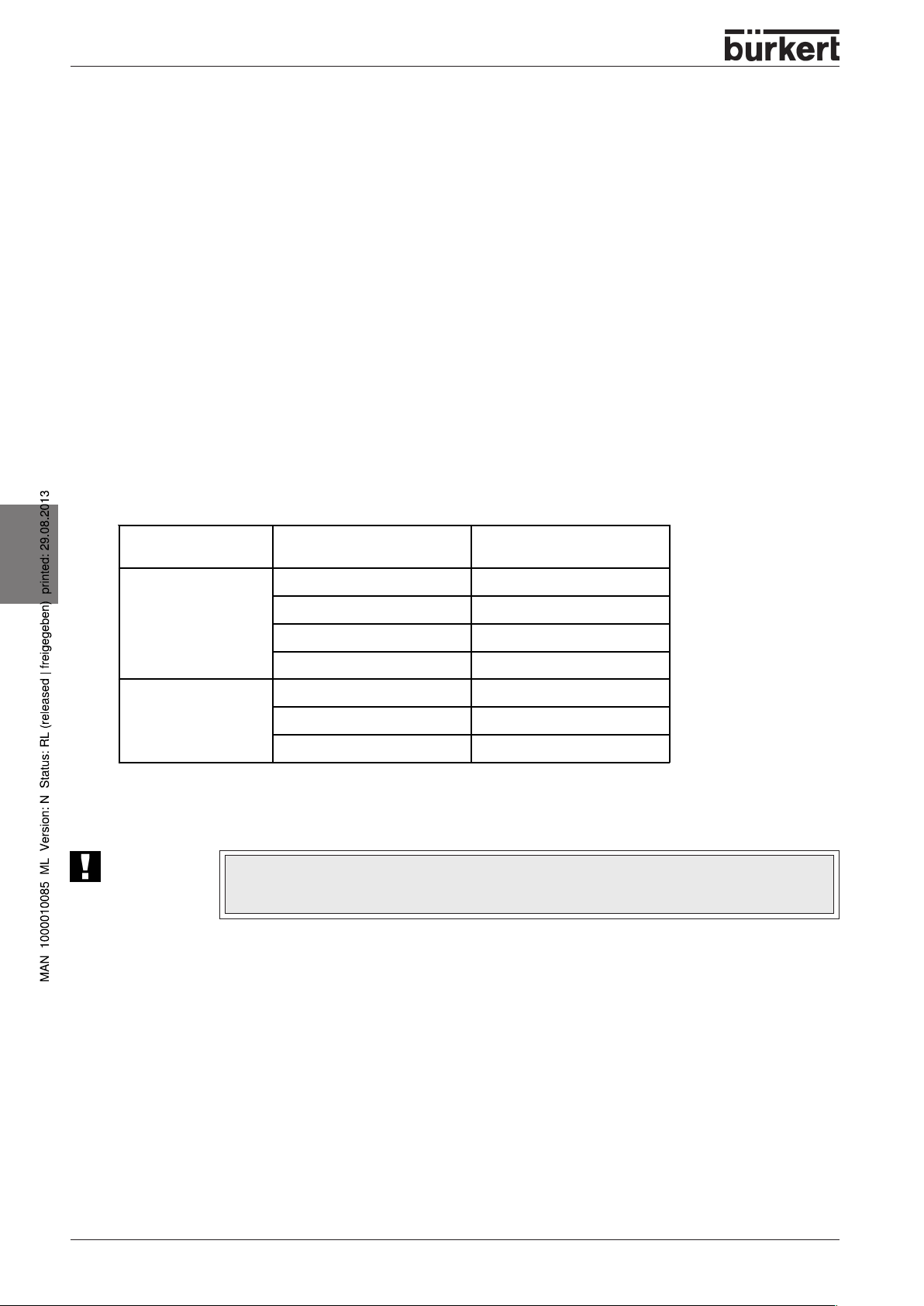
CARACTÉRISTIQUES TECHNIQUES
Caractéristiques électriques avec homologation EEx-i
Raccords 2 x M16 passe-câbles à vis avec bornes à vis
pour sections de câble 0,14 ... 1,5 mm²
Alimentation capteur Voir déclaration du constructeur de la firme Pepperl & Fuchs
(voir annexe)
Alimentation soupape Voir certificat d'essai de modèle PTB 01 ATEX 2173
(voir annexe)
Données techniques de sécurité:
Les tensions maximales tolérées et les courants de court-circuit maximaux tolérés qui s’y rattachent pour
le groupe de gaz correspondant figurent sur la table A1 dans la norme DIN EN 50020, édition 1994.
Afin que la température maximale tolérée sur la bobine magnétique de la soupape incorporée ne soit pas
dépassée, les valeurs limites suivantes pour l’utilisation dans la classe de température correspondante
doivent être respectées en fonction de la puissance mise:
français
1)
max. 5°C plus haute)
ATTENTION!
Données techniques fonctionnelles:
Temp.Classe
T6
T5
Température ambiante max.
1)
tolérée
[°C]
+50 0,4
+45 0,5
+40 0,7
+35 0,8
+50 0,8
+45 1,0
+40 1,1
Puissance max
tolérée [W]
Température ambiante pour TopControl 8631 compl. (température à l’intérieur de l’appareil est au
La tête de commande ne doit pas être exposée directement aux rayons de soleil ou à
une forte source de lumière, sinon un échauffement additionnel intervient!
Résistance à 20°C (R20): 510 ohms
T ension minimale aux bornes: 11,7 V
Courant minimal: 23 mA
Les valeurs maximales de tension et de courant sont définies par les moyens d’exploitation admissibles.
90 - 8631
Page 93

MISE EN SERVICE
MISE EN SERVICE
Installation fluidique ............................................................................................................................................................................................................................ 92
Installation de la vanne
Rotation du TOP Control on/off
Raccordement des fluides au TOP Control on/off
Ouverture du boîtier
................................................................................................................................................................................................................. 92
.......................................................................................................................................................................................... 92
..................................................................................................................................... 92
........................................................................................................................................................................................................................ 92
Installation électrique........................................................................................................................................................................................................................ 93
Bornes de connexion avec raccords à vis de câble
Variante 24 V avec détecteurs de proximité inductifs (contact de travail)
Variante 24 V avec interrupteurs de fin de course méchaniques
Variante 230 V avec interrupteurs de fin de course méchaniques
............................................................................................................................. 93
................................................................. 94
.......................................................................................... 94
...................................................................................... 95
Installation électrique du TOP Control on/off avec homologation EEx-i............................................................... 95
Bornes de branchement pour passe-câbles à vis
.................................................................................................................................... 95
Réglage des détecteurs de proximité ou interrupteurs de fin de course (option)................................... 96
français
8631 - 91
Page 94

MISE EN SERVICE
Installation fluidique
Les dimensions du T OP Control on/off et des différents types d’appareils complets, formé du TOP Control
on/off, de la servocommande pneumatique et de la vanne, sont indiquées sur les fiches techniques
respectives.
Installation de la vanne
Les dimensions et types de filetages sont indiqués dans la fiche technique de la vanne de processus.
Rotation du Top Control on/off
En cas de mauvaise visibilité des LED du T OP Control on/off après le montage de la vanne, ou si le
raccordement des câbles ou des flexib les s’avère difficile, le TOP Control on/off peut être retourné sur la
servocommande pneumatique.
Procéder de la manière suivante:
Découpler le raccordement des fluides entre le TOP Control on/off et la servocommande pneumatique.
Desserrer la vis sans tête noyée dans le boîtier (6 pans intérieur 3mm).
français
Raccordement des fluides au TOP Control on/off
ATTENTION!
T ourner le TOP Control on/off dans la position voulue
Resserrer la vis sans tête avec un couple de serrage modéré.
Rétablir le raccordement des fluides entre le TOP Control on/off et la servocommande pneumatique. Le
cas échéant, utiliser des flexibles plus longs.
Brancher la pression d’alimentation au raccord de pression 1 (3 à 7 bar , air d’instrumentation exempt
d’huile, d’eau et de poussière).
Brancher une conduite d’échappement ou un silencieux au raccord d’échappement 3.
Les raccordements ne doivent pas occasionner de contre-pression qui pourrait perturber
le fonctionnement de l’appareil. S’assurer d’utiliser des flexibles d’une section suffisante!
sans le soulever
.
Ouverture du boîtier
92 - 8631
3 Raccord d'échappement
2
à double effet pressurisé sans courant
2
à simple effet non excité
2
pressurisé quand la soupape pilote est sous courant
1
1 Raccord de pression d'alimentation
Retirer ensuite les plombs de scellement ou raccords entre couvercle et boîtier .
Retirer le couvercle transparent du TOP Control on/off par une courte rotation à gauche.
Page 95

Installation électrique
Divers concepts de raccordement se trouvent au choix pour étab lir les contacts électriques du T OP
Control on/off. L'occupation des bornes de raccordement pour les raccords à vis de câble resp. les
connecteurs à broches pour l'excitation du bus est expliquée dans ce qui suit.
Bornes de raccordement pour raccords à vis de câble
Ouvrir le boîtier.
Connecter les bornes (voir schéma de câblage).
La carte avec l’identification des bornes à vis et les diodes luminescentes sont représentés sur
l’illustration ci-dessous.
Connecteur pour
détecteur de
proximité 1
MISE EN SERVICE
Connecteur pour
détecteur de
proximité 2
LED détecteur de
proximité 1 activé
REMARQUE
LED détecteur de
proximité 2 activé
LED alimentation des
détecteurs de
proximité
LED
Vanne en
Détecteur de proximité: utilisable indifféremment avec contact de travail (borne
NO) ou de repos (borne NC).
LED de contrôle: s'allume lorsque de détecteur correspondant est activé
mécaniquement, c'est-à-dire lorsque la vanne a atteint
sa fin de course.
français
8631 - 93
Page 96

MISE EN SERVICE
Variante 24 V avec détecteurs de proximité inductifs (contact de
fermeture)
Borne n° Connexion Circuit extérieur
1 Masse commande de vanne GND
2 0 V / 24 V commande de vanne
2
1
0/24 V DC ± 10 %
ondulation résiduelle 10 %
3 Masse alimentation détecteurs GND
4
5 non connecté
6 Sortie binaire détecteur 2 (NO)
7 non connecté
Référence commune pour masse
détecteurs GND
S2
S1
9
8
6
4
3
+24 V DC
sortie 1 (0V/24V)
sortie 2 (0V/24V)
GND
GND
8 Sortie binaire détecteur 1 (NO)
9 + 24 V alimentation détecteurs
français
Variante 24 V avec interrupteurs de fin de course méchaniques
Borne n° Connexion Circuit extérieur
1 Masse commande de vanne GND
2 0 V / 24 V commande de vanne
3 Masse alimentation interrupteurs GND
Référence commune pour masse interrupteurs
4
GND
5 Sortie interrupteur 2 (NC)
6 Sortie interrupteur 2 (NO)
7 Sortie interrupteur 1 (NC)
8 Sortie interrupteur 1 (NO)
9 Alimentation interrupteurs
2
1
9
7
S2
S1
8
5
6
4
3
0/24 V DC ± 10 %
ondulation résiduelle 10 %
+24 V DC
NC1 24V/0V (max. 5 A)
NO1 0V/24V (max. 5 A)
NC2 24V/0V (max. 5 A)
NO2 0V/24V (max. 5 A)
GND
GND
94 - 8631
Page 97

MISE EN SERVICE
Variante 230 V avec interrupteurs de fin de course méchaniques
Borne n° Connexion Circuit extérieur
1 Commande vanne N
2 Commande vanne L1
3 Alimentation interrupteurs
4 Sortie pôle commun
5 Sortie interrupteur 2 (NC)
6 Sortie interrupteur 2 (NO)
7 Sortie interr upteur 1 (NC)
8 Sortie interrupteur 1 (NO)
9 Alimentation interrupteurs
2
1
9
7
S2
S1
8
5
6
4
3
Installation électrique du TOP Control on/off
avec homologation EEx-i
L1
N
L1
NC1 (max. 5 A)
NO1 (max. 5 A)
NC2 (max. 5 A)
NO2 (max. 5 A)
Sortie pôle commun
N
français
Les contacts électriques du T OP Control on/off avec homologation EEx-i ont lieu par des bornes.
Bornes de branchement pour passe-câbles à vis
➔➔
➔ Ouverture du boîtier.
➔➔
➔➔
➔ Connecter les conducteurs selon le plan d'occupation des bornes.
➔➔
Plan d'occupation des bornes
Fiche pour
commutateur
capacitif /
détecteur de
proximité 1
Fiche pour
commutateur
capacitif /
détecteur de
proximité 2
8631 - 95
Page 98

MISE EN SERVICE
Occupation des bornes - TOP Control on/off avec homologation EEx-i
N° borne Occupation Branchement extérieur
2 Excitation soupape + Signal de la barrière voir PTB 01 ATEX
1 Excitation soupape -
4 Détecteur de proximité 2 + (Selon recommandation NAMUR)
3 Détecteur de proximité 2 -
6 Détecteur de proximité 1 +
5 Détecteur de proximité 1 -
2
1
4
3
6
5
8 V
GND
8 V
GND
2173
Tenir compte aussi de la déclaration du
constructeur de la firme Pepperl & Fuchs!
Réglage des détecteurs de proximité ou interrupteurs de fin de
course (Option)
ATTENTION!
français
Ouvrir le boîtier du TOP Control on/off pour donner accès aux détecteurs de proximité ou
interrupteurs de fin de course.
Régler les détecteurs au moyen de leur vis de réglage.
Avant toute intervention, couper la tension de service!
Signification
Rotation vers la droite: déplacement vers le haut
Rotation vers la gauche: déplacement vers le bas
Vis de réglage du détecteur inférieur
Vis de réglage du détecteur supérieur
96 - 8631
Page 99

INTERFA CE AS
INTERFACE AS
Données de programmation................................................................................................................................................................................................... 98
Affichage d'état........................................................................................................................................................................................................................................... 99
Raccordement électrique............................................................................................................................................................................................................ 100
Connecteur M12 rond à 4 pôles
Raccord à vis de câble avec bornes de raccordement
....................................................................................................................................................................................... 100
..................................................................................................................... 100
français
8631 - 97
Page 100

INTERFACE AS
Données de programmation
français
Appareil standard Appareil pour A/B-Slave
Certification: Homologation n° 32901 (après
Données de programmation:
Configuration E/A D hex (1 sortie, 3 entrées)
ID Code F hex (occupation voir ci-
ID Code 1 étendu F hex 7 hex
ID-Code 2 étendu F hex E hex
Profil S-D.F.F S-D.A.E
Bit D3 D2 D1 D0
Signal Entrée détecteur 1 Entrée dét ecteur 2
Valeur 0 Position pas atteinte Position pas atteinte ok
V.2.11)
dessous)
Entrée Diagnostic
Courant de bobine
adressage
Homologation n° 47601 (après
V.2.11)
A hex (occupation voir cidessous)
Sortie vanne de
commande
Vanne de
commande hors
fonction
Valeur 1 Position atteinte Posit ion attein te
Les binaires de paramètre ne sont pas occupés.
Détecteur 2 / Bit D2
Détecteur 1 / Bit D3
Vanne pilote / Bit D0
Erreur
(coupure)
Vanne de
commande en
fonction
98 - 8631
