Page 1
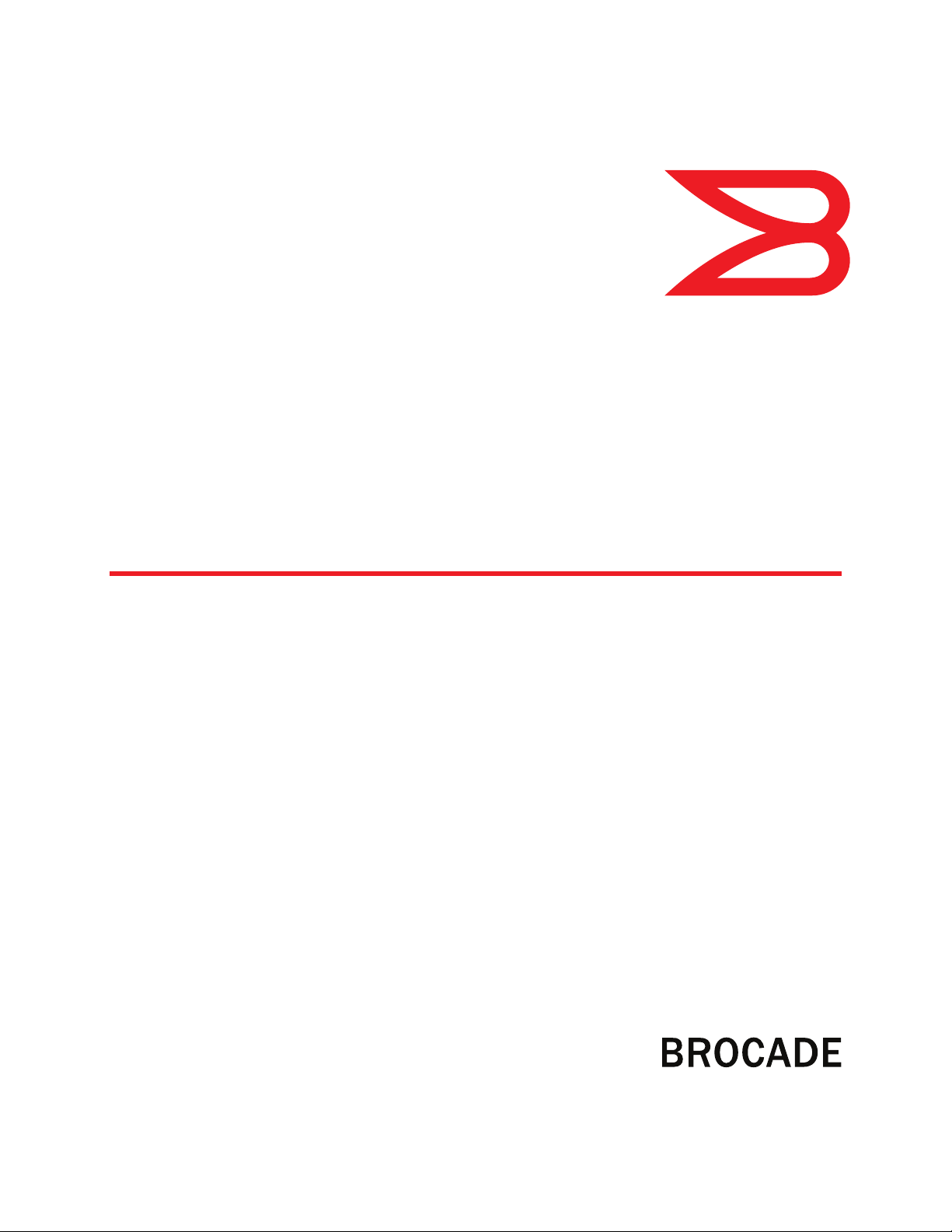
53-1003301-07
®
8 August 2014
Brocade MLX Series and
NetIron Family
Documentation Updates
Supporting Multi-Service IronWare R05.6.xx
Page 2
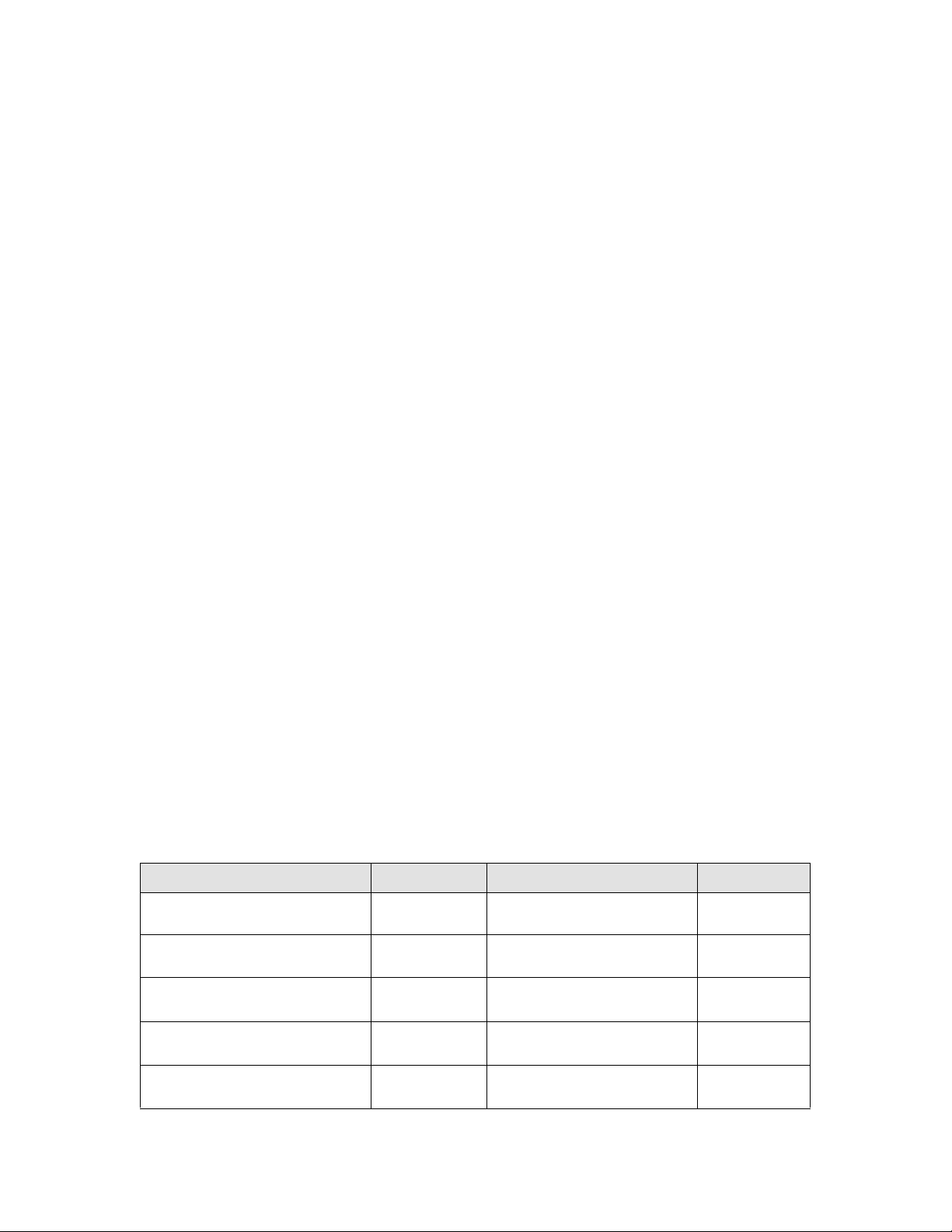
Copyright © 2014 Brocade Communications Systems, Inc. All Rights Reserved.
Brocade, Brocade Assurance, the B-wing symbol, BigIron, DCX, Fabric OS, FastIron, MLX, NetIron, SAN Health, ServerIron,
TurboIron, VCS, and VDX are registered trademarks, and AnyIO, Brocade One, CloudPlex, Effortless Networking, ICX, NET Health,
OpenScript, and The Effortless Network are trademarks of Brocade Communications Systems, Inc., in the United States and/or in
other countries. Other brands, products, or service names mentioned may be trademarks of their respective owners.
Notice: This document is for informational purposes only and does not set forth any warranty, expressed or implied, concerning
any equipment, equipment feature, or service offered or to be offered by Brocade. Brocade reserves the right to make changes to
this document at any time, without notice, and assumes no responsibility for its use. This informational document describes
features that may not be currently available. Contact a Brocade sales office for information on feature and product availability.
Export of technical data contained in this document may require an export license from the United States government.
The authors and Brocade Communications Systems, Inc. shall have no liability or responsibility to any person or entity with
respect to any loss, cost, liability, or damages arising from the information contained in this book or the computer programs that
accompany it.
The product described by this document may contain “open source” software covered by the GNU General Public License or other
open source license agreements. To find out which open source software is included in Brocade products, view the licensing
terms applicable to the open source software, and obtain a copy of the programming source code, please visit
http://www.brocade.com/support/oscd.
Brocade Communications Systems, Incorporated
Corporate and Latin American Headquarters
Brocade Communications Systems, Inc.
130 Holger Way
San Jose, CA 95134
Tel: 1-408-333-8000
Fax: 1-408-333-8101
E-mail: info@brocade.com
European Headquarters
Brocade Communications Switzerland Sàrl
Centre Swissair
Tour B - 4ème étage
29, Route de l'Aéroport
Case Postale 105
CH-1215 Genève 15
Switzerland
Tel: +41 22 799 5640
Fax: +41 22 799 5641
E-mail: emea-info@brocade.com
Asia-Pacific Headquarters
Brocade Communications Systems China HK, Ltd.
No. 1 Guanghua Road
Chao Yang District
Units 2718 and 2818
Beijing 100020, China
Tel: +8610 6588 8888
Fax: +8610 6588 9999
E-mail: china-info@brocade.com
Asia-Pacific Headquarters
Brocade Communications Systems Co., Ltd. (Shenzhen WFOE)
Citic Plaza
No. 233 Tian He Road North
Unit 1308 – 13th Floor
Guangzhou, China
Tel: +8620 3891 2000
Fax: +8620 3891 2111
E-mail: china-info@brocade.com
Document History
Title Publication number Summary of changes Date
Brocade MLX Series and NetIron Family
Documentation Updates
Brocade MLX Series and NetIron Family
Documentation Updates
53-1003301-03 NetIron 05.6.00b Release updates. 24 January, 2014
53-1003301-04 NetIron 05.6.00c Release updates. 22 April, 2014
Brocade MLX Series and NetIron Family
Documentation Updates
Brocade MLX Series and NetIron Family
Documentation Updates
Brocade MLX Series and NetIron Family
Documentation Updates
53-1003301-05 Updated Openflow configuration
25 April, 2014
considerations.
53-1003301-06 NetIron 05.6.00d Release updates. 31 July, 2014
53-1003301-07 NetIron 05.6.00d Release updates
8 August, 2014
version 2.
Page 3
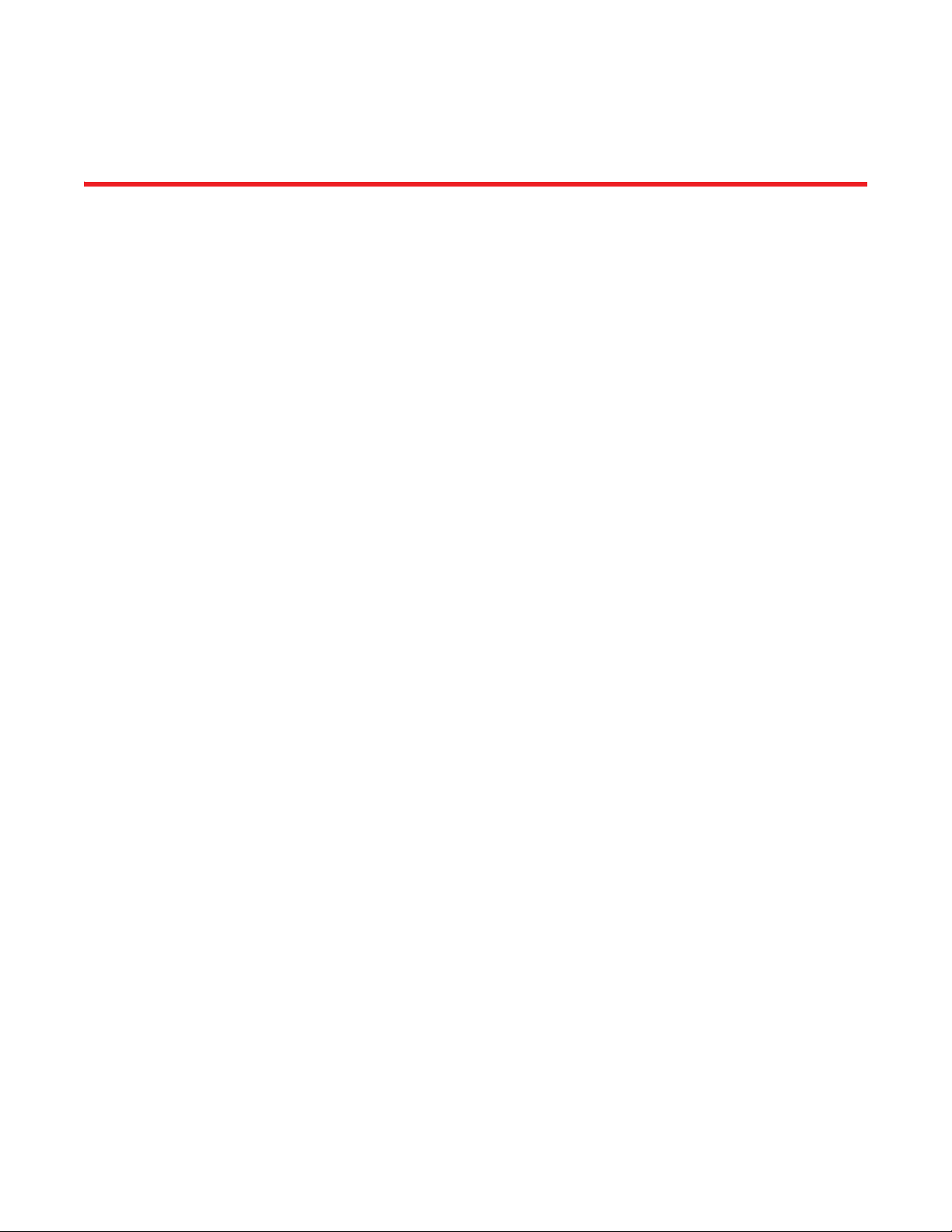
Contents
About This Document
In this chapter . . . . . . . . . . . . . . . . . . . . . . . . . . . . . . . . . . . . . . . . . . . vii
How this document is organized . . . . . . . . . . . . . . . . . . . . . . . . . . . . vii
Brocade resources . . . . . . . . . . . . . . . . . . . . . . . . . . . . . . . . . . . . . . . viii
Getting technical help. . . . . . . . . . . . . . . . . . . . . . . . . . . . . . . . . . . . . viii
Document feedback . . . . . . . . . . . . . . . . . . . . . . . . . . . . . . . . . . . . . . viii
Chapter 1 Documentation Updates for the Multi-Service IronWare
Configuration Guides
In this chapter . . . . . . . . . . . . . . . . . . . . . . . . . . . . . . . . . . . . . . . . . . . . 1
Configuring a “null” route . . . . . . . . . . . . . . . . . . . . . . . . . . . . . . . . . . . 3
ACL deny logging . . . . . . . . . . . . . . . . . . . . . . . . . . . . . . . . . . . . . . . . . . 3
Unsupported features for Brocade NetIron CES and Brocade NetIron
CER devices . . . . . . . . . . . . . . . . . . . . . . . . . . . . . . . . . . . . . . . . . . 3
Deployment Scenarios and CLI Configuration . . . . . . . . . . . . . . . . . . 4
Telemetry Solutions. . . . . . . . . . . . . . . . . . . . . . . . . . . . . . . . . . . . . . . . 5
Scaling limitations . . . . . . . . . . . . . . . . . . . . . . . . . . . . . . . . . . . . . 5
Base-line configuration of telemetry solutions . . . . . . . . . . . . . . 6
Global level configuration . . . . . . . . . . . . . . . . . . . . . . . . . . . . . . . 7
PIM over MCT. . . . . . . . . . . . . . . . . . . . . . . . . . . . . . . . . . . . . . . . . . . . . 9
MCT feature interaction. . . . . . . . . . . . . . . . . . . . . . . . . . . . . . . . . 9
Multicast snooping over MCT. . . . . . . . . . . . . . . . . . . . . . . . . . . . . . . . 9
Running configuration sequence number display . . . . . . . . . . . . . . 10
Example of show run . . . . . . . . . . . . . . . . . . . . . . . . . . . . . . . . . . 10
Example of show access-list l2 command . . . . . . . . . . . . . . . . . 10
DVMRP legacy protocol support . . . . . . . . . . . . . . . . . . . . . . . . . . . . .10
LAG formation rules . . . . . . . . . . . . . . . . . . . . . . . . . . . . . . . . . . . . . .10
IPTV support on Brocade NetIron CES and Brocade CER devices. .12
Configuring a PBR policy. . . . . . . . . . . . . . . . . . . . . . . . . . . . . . . . . . .12
HQoS Feature support . . . . . . . . . . . . . . . . . . . . . . . . . . . . . . . . . . . .13
HQoS for VPLS traffic overview . . . . . . . . . . . . . . . . . . . . . . . . . . . . .13
Feature highlights . . . . . . . . . . . . . . . . . . . . . . . . . . . . . . . . . . . .13
Configuring HQoS for VPLS traffic. . . . . . . . . . . . . . . . . . . . . . . .13
Limitations . . . . . . . . . . . . . . . . . . . . . . . . . . . . . . . . . . . . . . . . . .14
Checking for HQoS for VPLS configurations on ports . . . . . . . .15
Brocade MLX Series and NetIron Family Documentation Updates iii
53-1003301-07
Page 4

HQoS for LAG traffic overview . . . . . . . . . . . . . . . . . . . . . . . . . . . . . . 15
Feature highlights . . . . . . . . . . . . . . . . . . . . . . . . . . . . . . . . . . . .15
Configuring steps . . . . . . . . . . . . . . . . . . . . . . . . . . . . . . . . . . . . . 16
Limitations . . . . . . . . . . . . . . . . . . . . . . . . . . . . . . . . . . . . . . . . . .16
WRED support for HQoS . . . . . . . . . . . . . . . . . . . . . . . . . . . . . . . . . . .16
Feature highlights . . . . . . . . . . . . . . . . . . . . . . . . . . . . . . . . . . . .16
Configuring steps . . . . . . . . . . . . . . . . . . . . . . . . . . . . . . . . . . . . . 16
Commands . . . . . . . . . . . . . . . . . . . . . . . . . . . . . . . . . . . . . . . . . . 17
Configuring VPLS endpoint over FDP/CDP interface . . . . . . . . . . . .18
Configuring VLL endpoint over FDP/CDP enabled interface . . . . . . 19
Transparent forwarding of L2 and L3 protocols on a VLL for CES and CER
20
Modify OSPF standard compliance setting . . . . . . . . . . . . . . . . . . . .21
VRRP and VRRP-E . . . . . . . . . . . . . . . . . . . . . . . . . . . . . . . . . . . . . . . . 21
Configuring an IPv6 Access Control List . . . . . . . . . . . . . . . . . . . . . .22
Start a log file before an upgrade . . . . . . . . . . . . . . . . . . . . . . . . . . .23
IPv6 packets on Openflow L23 port. . . . . . . . . . . . . . . . . . . . . . . . . . 24
Before 5.6.00c. . . . . . . . . . . . . . . . . . . . . . . . . . . . . . . . . . . . . . . 24
From 5.6.00c . . . . . . . . . . . . . . . . . . . . . . . . . . . . . . . . . . . . . . . .24
TM RAS Enhancements . . . . . . . . . . . . . . . . . . . . . . . . . . . . . . . . . . .25
TM DRAM CRC error interrupt . . . . . . . . . . . . . . . . . . . . . . . . . . .25
Descriptive TM error interrupt logging . . . . . . . . . . . . . . . . . . . .26
Separate Threshold for CRC logging . . . . . . . . . . . . . . . . . . . . . .28
Simplified Package Upgrade . . . . . . . . . . . . . . . . . . . . . . . . . . . . . . .29
Brocade NetIron XMR and Brocade MLX Series single-command (full-
system) upgrade . . . . . . . . . . . . . . . . . . . . . . . . . . . . . . . . . . . . . 29
Brocade NetIron CER and Brocade NetIron CES single-command
(full-system) upgrade. . . . . . . . . . . . . . . . . . . . . . . . . . . . . . . . . .30
LP auto-upgrade . . . . . . . . . . . . . . . . . . . . . . . . . . . . . . . . . . . . . . . . .30
SCP “success message”. . . . . . . . . . . . . . . . . . . . . . . . . . . . . . . . . . .30
L2 protocol packet handling . . . . . . . . . . . . . . . . . . . . . . . . . . . . . . . . 31
OpenFlow configuration considerations . . . . . . . . . . . . . . . . . . . . . .31
Configuring egress buffer threshold . . . . . . . . . . . . . . . . . . . . . . . . .32
TM XPP link status check . . . . . . . . . . . . . . . . . . . . . . . . . . . . . . . . . .33
Flow control handling modification . . . . . . . . . . . . . . . . . . . . . . . . . .34
CLI commands . . . . . . . . . . . . . . . . . . . . . . . . . . . . . . . . . . . . . . . 34
Policy-based routing support for preserve VLAN. . . . . . . . . . . . . . . .34
Deletion of ACLs bound to an interface . . . . . . . . . . . . . . . . . . . . . . .35
Optional cluster operation features. . . . . . . . . . . . . . . . . . . . . . . . . .36
Enabling a transparent firewall . . . . . . . . . . . . . . . . . . . . . . . . . . . . .36
Default VRRP/VRRP-E dead interval calculation . . . . . . . . . . . . . . . 37
IPv6 anycast filtering. . . . . . . . . . . . . . . . . . . . . . . . . . . . . . . . . . . . . .38
iv Brocade MLX Series and NetIron Family Documentation Updates
53-1003301-07
Page 5

PBIFS extended counters . . . . . . . . . . . . . . . . . . . . . . . . . . . . . . . . . .38
Limiting log generation for MEP and Remote MEP . . . . . . . . . . . . . .39
IPv4 ACL-based rate limiting updates . . . . . . . . . . . . . . . . . . . . . . . .40
Configuration considerations . . . . . . . . . . . . . . . . . . . . . . . . . . . 40
Configuring a port-and-ACL-based traffic policing policy. . . . . . 40
How the Brocade device processes ACLs. . . . . . . . . . . . . . . . . .40
FE access recovery disable . . . . . . . . . . . . . . . . . . . . . . . . . . . . . . . .41
Usage Guidelines . . . . . . . . . . . . . . . . . . . . . . . . . . . . . . . . . . . . . 41
Output . . . . . . . . . . . . . . . . . . . . . . . . . . . . . . . . . . . . . . . . . . . . . . 41
Setting the delay before bringing up the CCEP port . . . . . . . . . . . . .42
Setting the OpenFlow system maximum . . . . . . . . . . . . . . . . . . . . . .42
IPv6 Multicast Listener Discovery snooping . . . . . . . . . . . . . . . . . . . 43
Configuring IPv6 multicast routing or snooping. . . . . . . . . . . . .43
Enabling IPv6 multicast traffic reduction. . . . . . . . . . . . . . . . . .43
Configuring and enabling sFlow. . . . . . . . . . . . . . . . . . . . . . . . . . . . . 44
Multicast queue size, flow control, rate shaping and egress buffer
threshold . . . . . . . . . . . . . . . . . . . . . . . . . . . . . . . . . . . . . . . . . . . . . . .44
Enabling PVST+ support . . . . . . . . . . . . . . . . . . . . . . . . . . . . . . . . . . .44
Chapter 2 Documentation updates for Multi-Service IronWare Diagnostic Guide
Chapter 3 Documentation updates for Unified IP MIB Reference
In this chapter . . . . . . . . . . . . . . . . . . . . . . . . . . . . . . . . . . . . . . . . . . . 47
Route map configuration table. . . . . . . . . . . . . . . . . . . . . . . . . . . . . . 47
MAC filters . . . . . . . . . . . . . . . . . . . . . . . . . . . . . . . . . . . . . . . . . . . . . . 47
RFC 4444: Management Information Base for
Intermediate System to Intermediate System (IS-IS) . . . . . . . . . . . . 47
Scalar isisSys objects . . . . . . . . . . . . . . . . . . . . . . . . . . . . . . . . . 47
Rate limit counter index table . . . . . . . . . . . . . . . . . . . . . . . . . . . . . .48
. . . . . . . . . . . . . . . . . . . . . . . . . . . . . . . . . . . . . . . . . . . . . . . . . . . . . . .48
Upgrade MIB Objects . . . . . . . . . . . . . . . . . . . . . . . . . . . . . . . . . . . . . 49
Chapter 4 Documentation Updates for the MLXe / MLX Series and NetIron XMR
Series Hardware Installation Guide
In this chapter . . . . . . . . . . . . . . . . . . . . . . . . . . . . . . . . . . . . . . . . . . . 51
Switch fabric modules . . . . . . . . . . . . . . . . . . . . . . . . . . . . . . . . . . . .51
Brocade MLXe Series. . . . . . . . . . . . . . . . . . . . . . . . . . . . . . . . . . 51
Brocade MLX Series and Brocade NetIron XMR . . . . . . . . . . . . 52
10Gx24-port interface module. . . . . . . . . . . . . . . . . . . . . . . . . . . . . . 52
MLX 48x1G-T interface module . . . . . . . . . . . . . . . . . . . . . . . . . . . . .52
Brocade MLX Series and NetIron Family Documentation Updates v
53-1003301-07
Page 6

PBIF Recovery . . . . . . . . . . . . . . . . . . . . . . . . . . . . . . . . . . . . . . . . . . .53
Syntax . . . . . . . . . . . . . . . . . . . . . . . . . . . . . . . . . . . . . . . . . . . . . .53
Command Default . . . . . . . . . . . . . . . . . . . . . . . . . . . . . . . . . . . . 53
Examples . . . . . . . . . . . . . . . . . . . . . . . . . . . . . . . . . . . . . . . . . . . 53
Router modules. . . . . . . . . . . . . . . . . . . . . . . . . . . . . . . . . . . . . . . . . .53
vi Brocade MLX Series and NetIron Family Documentation Updates
53-1003301-07
Page 7
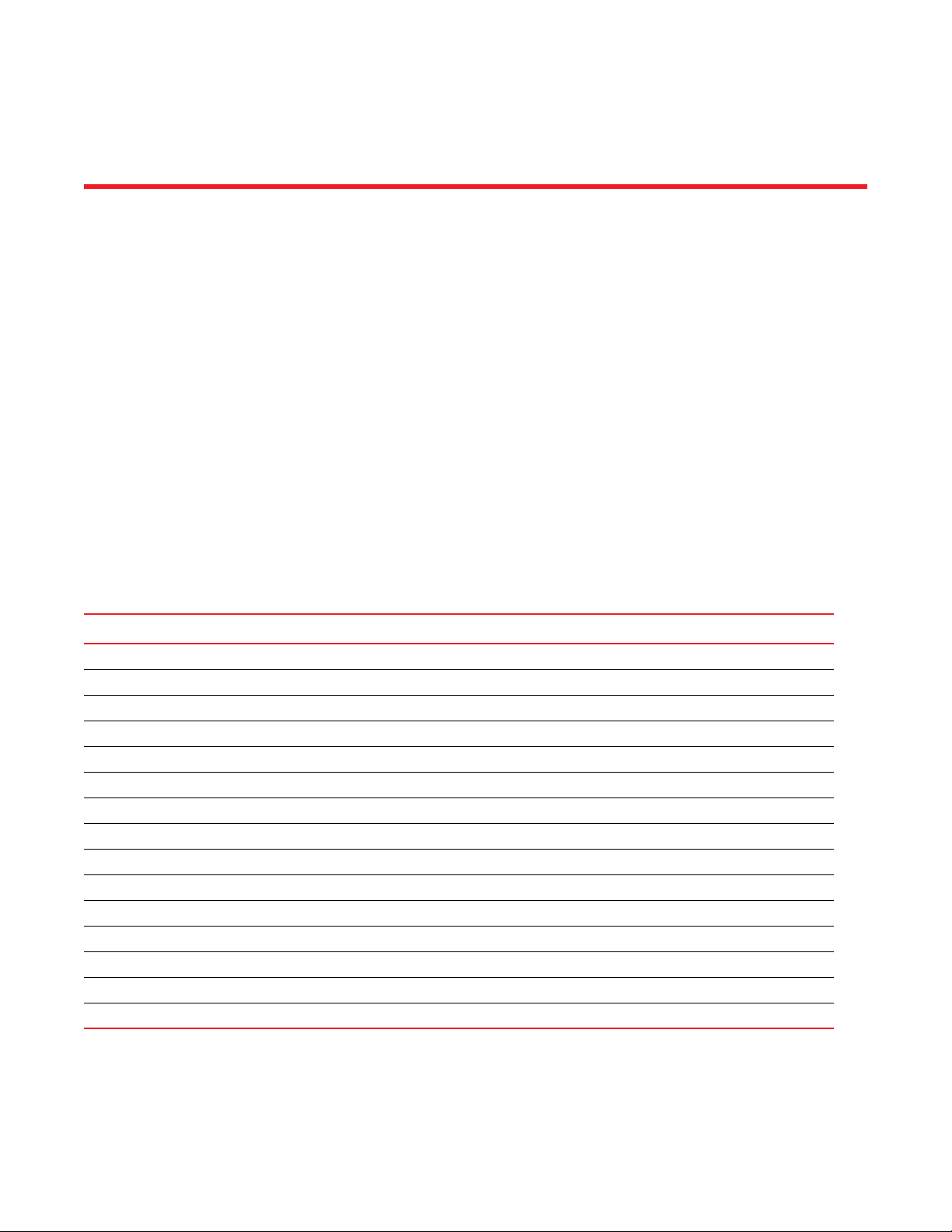
About This Document
In this chapter
•“How this document is organized” on page vii
•“Brocade resources” on page viii
•“Getting technical help” on page viii
•“Document feedback” on page viii
How this document is organized
This document contains updates to the Multi-Service IronWare R05.6.00a product manuals. These
updates include document fixes and changes covering new features. Table 1 below list the most
recently released Multi-Service IronWare R05.6.00a product manuals.
TABLE 1 Documentation supporting Multi-Service IronWare R05.6.00a
Publication Title Fabric OS Release Publication Date
Multi-Service IronWare Administration Configuration Guide R05.6.00a and later December 2013
Multi-Service IronWare Multiprotocol Label Switch (MPLS) Configuration Guide R05.6.00a and later December 2013
Multi-Service IronWare IP Multicast Configuration Guide R05.6.00a and later December 2013
Multi-Service IronWare Routing Configuration Guide R05.6.00a and later December 2013
Multi-Service IronWare Software Defined Networking (SDN) Configuration Guide R05.6.00a and later December 2013
Multi-Service IronWare Security Configuration Guide R05.6.00a and later December 2013
Multi-Service IronWare Switching Configuration Guide R05.6.00a and later December 2013
Multi-Service IronWare QoS and Traffic Management Configuration Guide R05.6.00a and later December 2013
Brocade MLXe Series Hardware Installation Guide R05.6.00a and later December 2013
Brocade MLX Series and NetIron XMR Hardware Installation Guide R05.6.00a and later December 2013
Brocade NetIron CES Series and NetIron CER Series Hardware Installation Guide R05.6.00a and later December 2013
Multi-Service IronWare Software Upgrade Guide R05.6.00a and later December 2013
Brocade MLX Series and NetIron XMR DIagnostics Guide R05.6.00a and later December 2013
Unified IP MIB Reference R05.6.00a and later December 2013
Brocade MLX Series and NetIron XMR YANG Guide R05.6.00a and later December 2013
Brocade MLX Series and NetIron Family Documentation Updates vii
53-1003301-07
Page 8
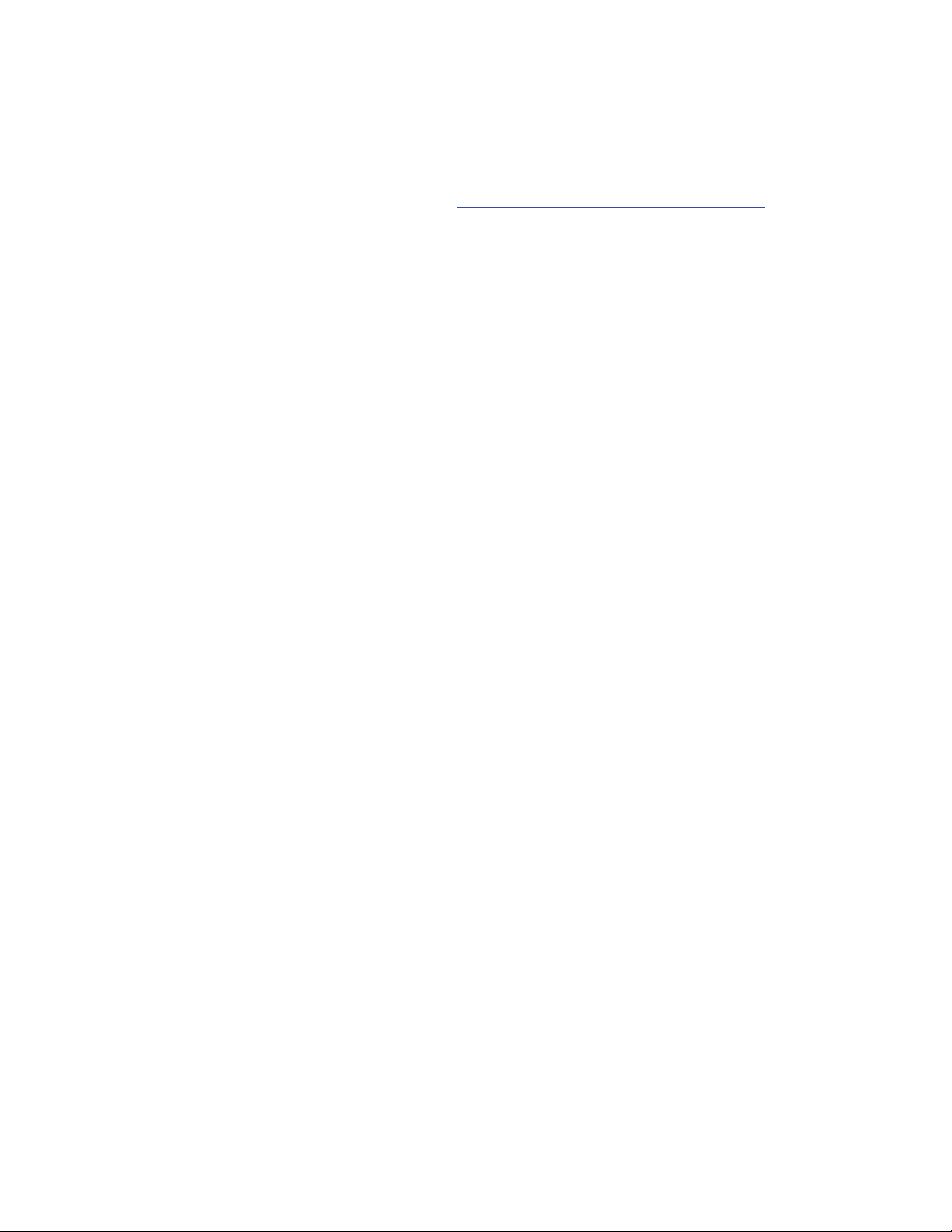
Brocade resources
For the latest documentation, go to http://www.brocade.com/ethernetproducts
Getting technical help
For the latest Technical Support contact information including e-mail and telephone contact
information, go to http://www.brocade.com/services-support/index.page.
Document feedback
Quality is our first concern at Brocade and we have made every effort to ensure the accuracy and
completeness of this document. However, if you find an error or an omission, or you think that a
topic needs further development, we want to hear from you. Forward your feedback by email to:
documentation@brocade.com
Provide the title and version number of the document and as much detail as possible about your
comment, including the topic heading and page number and your suggestions for improvement.
viii Brocade MLX Series and NetIron Family Documentation Updates
53-1003301-07
Page 9
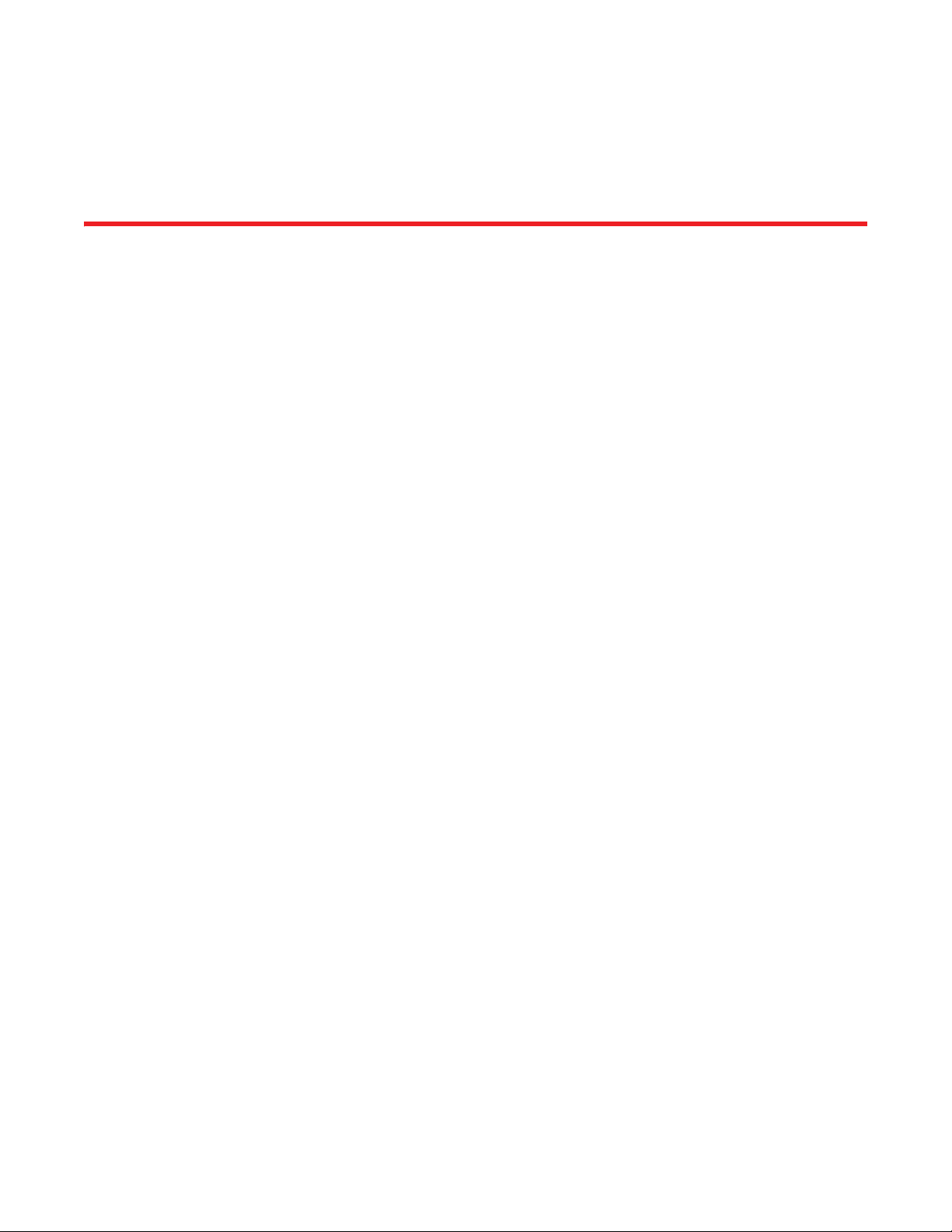
Chapter
Documentation Updates for the Multi-Service IronWare Configuration Guides
In this chapter
The updates in this chapter are for the following Multi-Service IronWare R05.6.00 Configuration
Guides.
• Multi-Service Ironware Switching Configuration Guide - publication number 53-1003036-03
• Multi-Service Ironware Security Configuration Guide - publication number 53-1003035-03
The following features were added or modified as part of the 5.6.00a release.
• “Configuring a “null” route” on page 3
• “ACL deny logging” on page 3
• “Deployment Scenarios and CLI Configuration” on page 4
• “Telemetry Solutions” on page 5
• “PIM over MCT” on page 9
• “Multicast snooping over MCT” on page 9
1
The following features were added or modified as part of the 5.6.00b release.
• “HQoS Feature support” on page 13
• “HQoS for VPLS traffic overview” on page 13
• “HQoS for LAG traffic overview” on page 15
• “WRED support for HQoS” on page 16
• “Configuring VPLS endpoint over FDP/CDP interface” on page 18
• “Configuring VLL endpoint over FDP/CDP enabled interface” on page 19
• “Transparent forwarding of L2 and L3 protocols on a VLL for CES and CER” on page 20
The following features were added or modified as part of the 5.6.00c release.
• “Modify OSPF standard compliance setting” on page 21
• “VRRP and VRRP-E” on page 21
• “Configuring an IPv6 Access Control List” on page 22
• “Start a log file before an upgrade” on page 23
• “IPv6 packets on Openflow L23 port” on page 24
• “TM RAS Enhancements” on page 25
• “Simplified Package Upgrade” on page 29
• “LP auto-upgrade” on page 30
• “SCP “success message”” on page 30
• “L2 protocol packet handling” on page 31
Brocade MLX Series and NetIron Family Documentation Updates 1
53-1003301-07
Page 10

1
In this chapter
The following features were added or modified as part of the 5.6.00d release.
• “OpenFlow configuration considerations” on page 31
• “Configuring egress buffer threshold” on page 32
• “TM XPP link status check” on page 33
• “Flow control handling modification” on page 34
• “Policy-based routing support for preserve VLAN” on page 34
• “Deletion of ACLs bound to an interface” on page 35
• “Optional cluster operation features” on page 36
• “Enabling a transparent firewall” on page 36
• “Default VRRP/VRRP-E dead interval calculation” on page 37
• “IPv6 anycast filtering” on page 38
• “PBIFS extended counters” on page 38
• “Limiting log generation for MEP and Remote MEP” on page 39
• “IPv4 ACL-based rate limiting updates” on page 40
• “FE access recovery disable” on page 41
• “Setting the delay before bringing up the CCEP port” on page 42
• “Setting the OpenFlow system maximum” on page 42
• “IPv6 Multicast Listener Discovery snooping” on page 43
2 Brocade MLX Series and NetIron Family Documentation Updates
53-1003301-07
Page 11
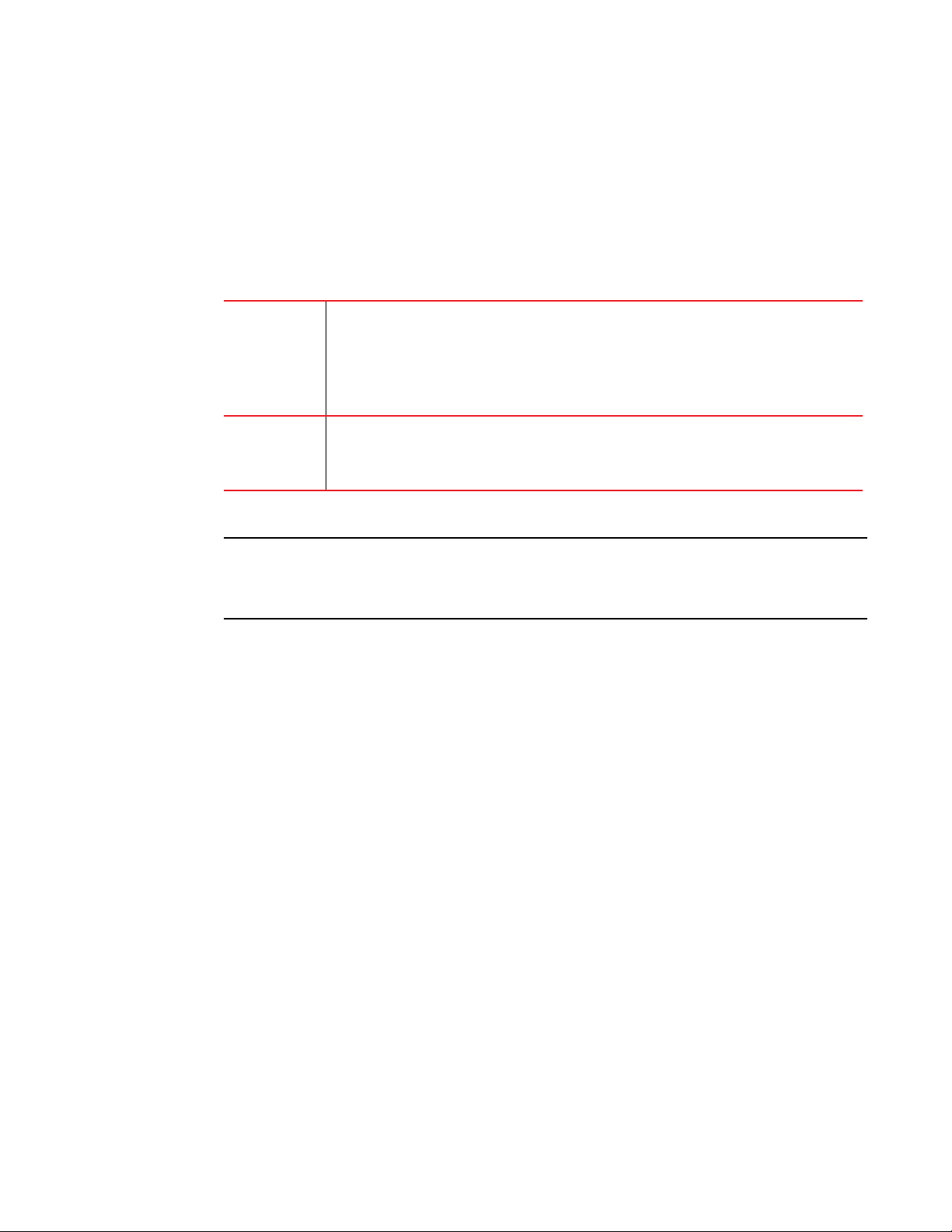
Configuring a “null” route
NOTE
The following section is an update to the Configuring IP Chapter in the Multi-Service Ironware
Switching Configuration Guide.
The feature support table is updated for the “Dropping Traffic Sent to the Null0 Interface in
Hardware” feature.
TABLE 1 Feature support table
Features
supported
Brocade
NetIron XMR
Configuring a “null” route
Brocade
MLX series
Brocade
NetIron CES
2000 Series
BASE
package
Brocade
NetIron CES
2000 Series
ME_PREM
package
Brocade
NetIron CES
2000 Series
L3_PREM
package
Brocade
NetIron CER
2000 Series
Base
package
1
Brocade
NetIron CER
2000 Series
Advanced
Services
package
Dropping Traffic
Sent to the
Null0 Interface
in Hardware
The following note is added in the “Dropping traffic sent to the null0 interface In hardware” section.
The ip hw-drop-on-def-route command is not supported on the Brocade NetIron CES and Brocade
NetIron CER devices. You can drop traffic sent to the default IP route address in hardware without
the ip hw-drop-on-def-route command.
ACL deny logging
The following section is an update to the Configuring an IPv6 Access Control List Chapter in the
Multi-Service Ironware Security Configuration Guide.
ACL deny logging is supported on the Brocade NetIron CES and Brocade NetIron CER devices but
not in conjunction with acl accounting, hence updating this section by removing the bullet point
“ACL deny logging is not supported”.
Unsupported features for Brocade NetIron CES and Brocade NetIron
Yes Yes Yes Yes Yes Yes Yes
CER devices
The following features are not supported on the Brocade NetIron CES and Brocade NetIron CER
devices:
• The acl-outbound exclude-switched-traffic command to exclude switched traffic from outbound
ACL filtering is not supported.
• The acl-frag-conservative command to change the operation of ACLs on fragmented packets is
not supported.
• The suppress-rpf-drop command to suppress RPF packet drops for a specific set of packets
using inbound ACLs is not supported.
• For all NetIron devices, if a port has an IPv4 or IPv6 ACL applied, you must remove the ACL
bindings before adding that port to a VLAN that has a VE interface.
Brocade MLX Series and NetIron Family Documentation Updates 3
53-1003301-07
Page 12

1
Deployment Scenarios and CLI Configuration
Deployment Scenarios and CLI Configuration
The following section is an update to the Provider Backbone Bridging (PBB) Networks for the
Brocade NetIron XMR and the Brocade MLX series Chapter in the Multi-Service Ironware Switching
Configuration Guide.
In the Configuration for CE Devices section, under Configuration for PE Devices, the S-VLAN
tag-type is 0x9100 and not 0x900.
4 Brocade MLX Series and NetIron Family Documentation Updates
53-1003301-07
Page 13

Telemetry Solutions
The following section is an update to the Telemetry Solutions Chapter in the Multi-Service Ironware
Administration Guide.
The update provides information about recommended baseline configuration and scaling
limitations for telemetry solutions.
Scaling limitations
• 400 (IPv4 and IPv6 combined) route-map instances per interface.
- Valid instance is a route-map instance with the permit option and with a valid ACL (ACL is
present in configuration).
- Exceeding this limit results in first come first applied behavior on the port.
- User should redesign their route-map if this limit is exceeded for proper functioning.
• 200 IPv6 ACLs
- 20480 IPv6 clauses that can be present in the configuration.
• IPv4 ACL limitations have not changed.
• At maximum scale, this configuration may take up to 30 to 45 minutes to bind ACLs used in the
route-maps to the ingress interfaces. Traffic is flooded to all VLAN 1 ports during that time.
• User should execute the show cam-partition usage command under the Rule item, to check if it
will accommodate the application of the route-map on the desired number of ports on each
tower.
• Usage of transparent-hw-flooding (TVF) and transparent-hw-flooding lag-load-balancing (TVF
LAG LDB) is best effort, and may result in data loss for bursty streams.
• Usage of per-packet load balancing on LAGs used for TVF LAG LDB is not supported.
• Dynamic and keep-alive LAGs are not supported with TVF LAG LDB.
• If the SFMs are operating in “normal mode”, the number of TVF LAG LDB instances must not
exceed the following values. Run the show vlan tvf-lag-lb command:
Telemetry Solutions
1
Brocade MLX Series and NetIron Family Documentation Updates 5
53-1003301-07
Page 14
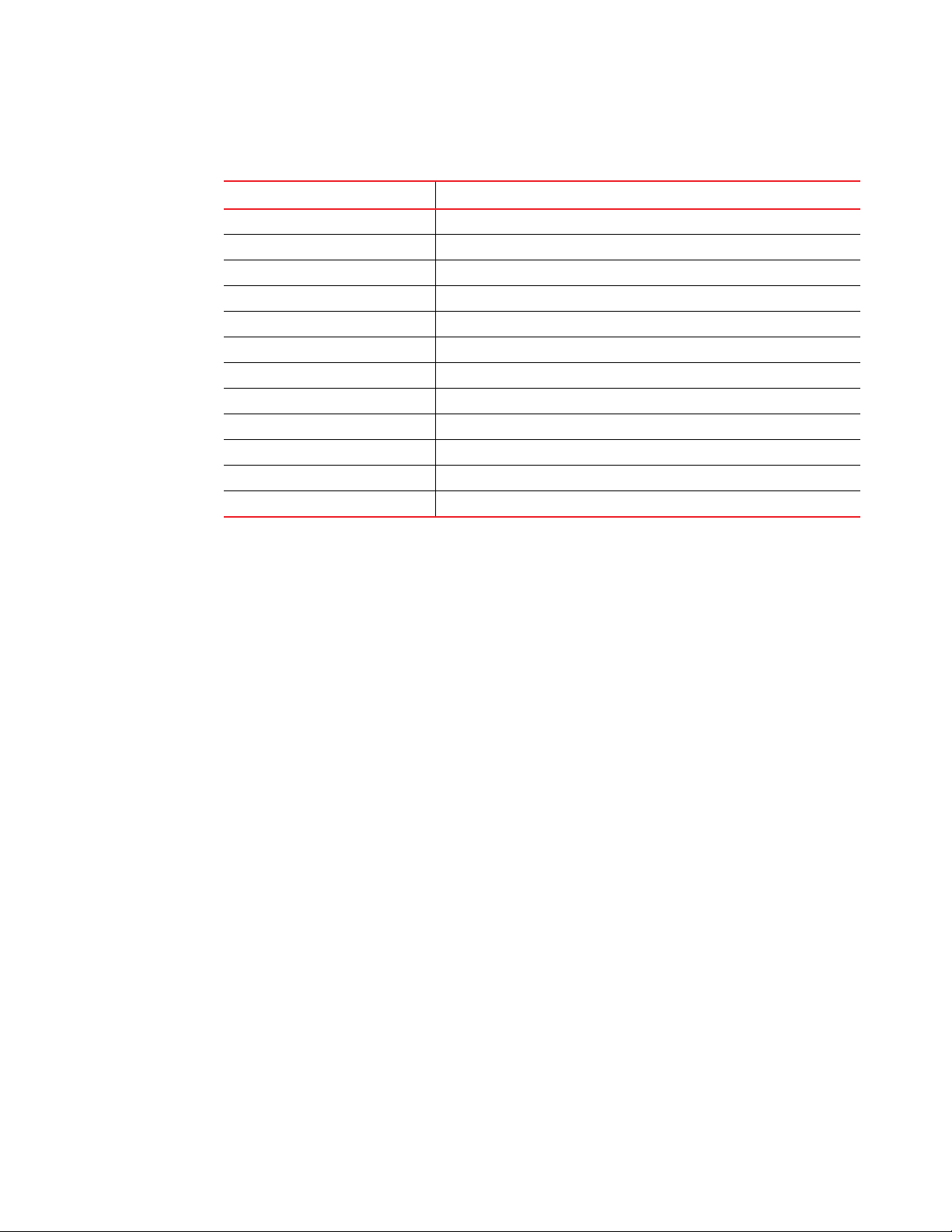
1
Telemetry Solutions
TABLE 2 Configured System Max Values
Table 0.1:
tvf-lag-lb-fid-group tvf-lag-lb-fid-pool Do not exceed value
2512170
21024341
2 2048 682
4512102
4 1024 204
4 2048 409
8 512 56
81024113
8 2048 227
16 512 30
16 1024 60
16 2048 120
Configuration examples
Base-line configuration of telemetry solutions
no spanning-tree
no dual-mode-default-vlan
NOTES: Default VLAN must have TVF enabled as shown.
vlan 1 name DEFAULT-VLAN
no untagged ethe 13/1 to 13/3
transparent-hw-flooding
NOTES: Egress VLANs must have the following as shown.
1 A port present
2TVF or TVF LAG LDB enabled
3Port must be enabled
4 Port must be in the up state
vlan 1000 name Outer_1000
tagged ethe 13/1
transparent-hw-flooding
vlan 1001 name Outer_1001
tagged ethe 13/2
transparent-hw-flooding
vlan 1002 name Outer_1002
tagged ethe 13/3
transparent-hw-flooding
6 Brocade MLX Series and NetIron Family Documentation Updates
53-1003301-07
Page 15
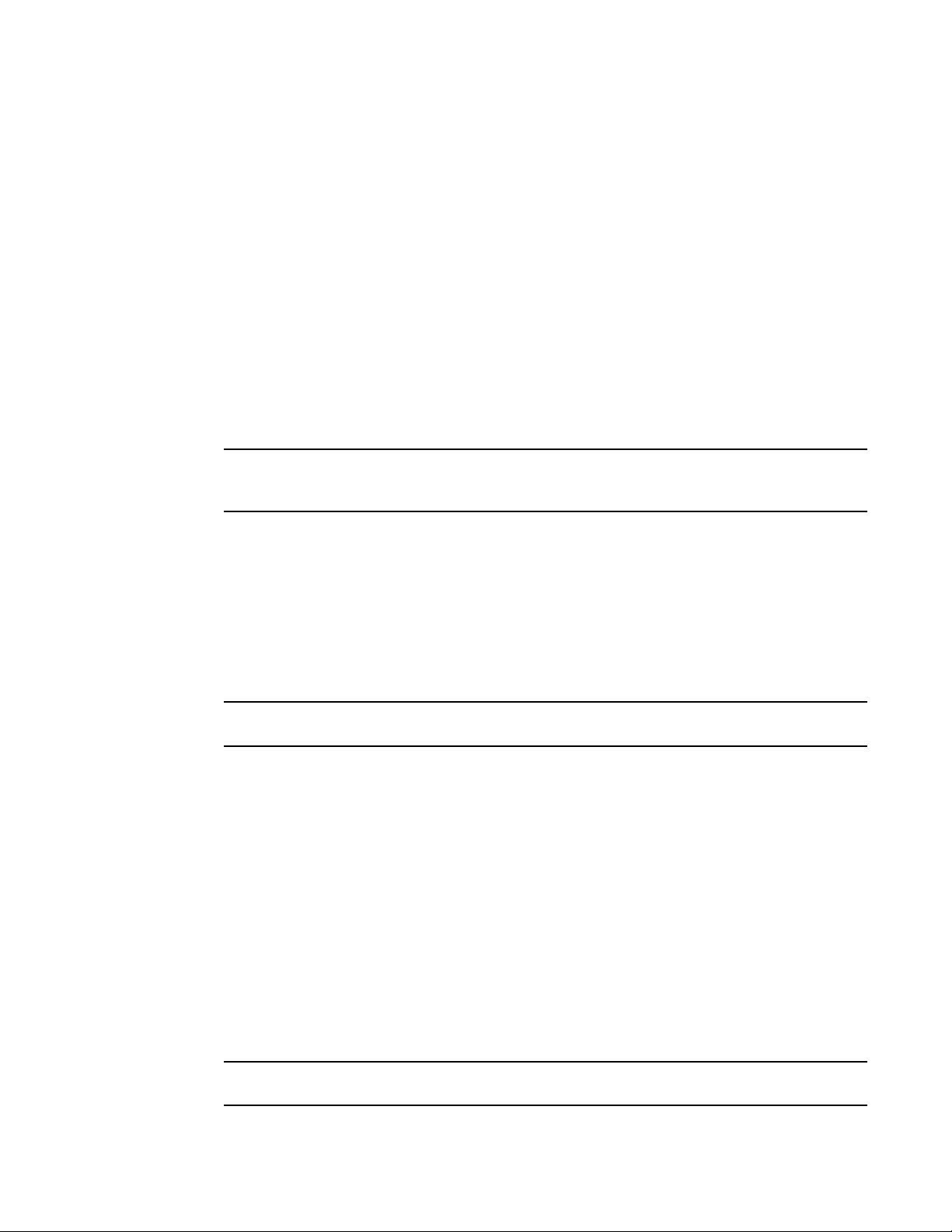
Telemetry Solutions
NOTE
NOTE
NOTE
1
Global level configuration
Configuring System max and cam-partition
system-max vlan 4095
system-max virtual-interface 4095
system-max ip-filter-sys 40960
system-max receive-cam 512
system-max ipv4-mcast-cam 512
system-max ipv6-mcast-cam 512
cam-partition profile ipv4-ipv6
Disabling LFS at global level
no link-fault-signaling
link-fault-signaling ignore-rx
link-fault-signaling ignore-rx device-1
These commands prevent link-fault-signaling (LFS) from taking the tap ports offline due to LFS on
the monitored links
Configuring Ingress tap port
interface ethernet 1/1
enable
ip policy route-map Outer_Mall
ipv6 policy route-map Outer_Mall
allow-all-vlan pbr
gig-default neg-off
mac access-group Deny_Any out
gig-default neg-off is required to be configured only for 1G fiber ports.
Configuring Egress port
interface ethernet 13/1
enable
link-fault-signaling
link-fault-signaling ignore-rx
interface ethernet 13/2
enable
link-fault-signaling
link-fault-signaling ignore-rx
interface ethernet 13/3
enable
link-fault-signaling
link-fault-signaling ignore-rx
LFS must be enabled on Egress 10G ports.
Brocade MLX Series and NetIron Family Documentation Updates 7
53-1003301-07
Page 16
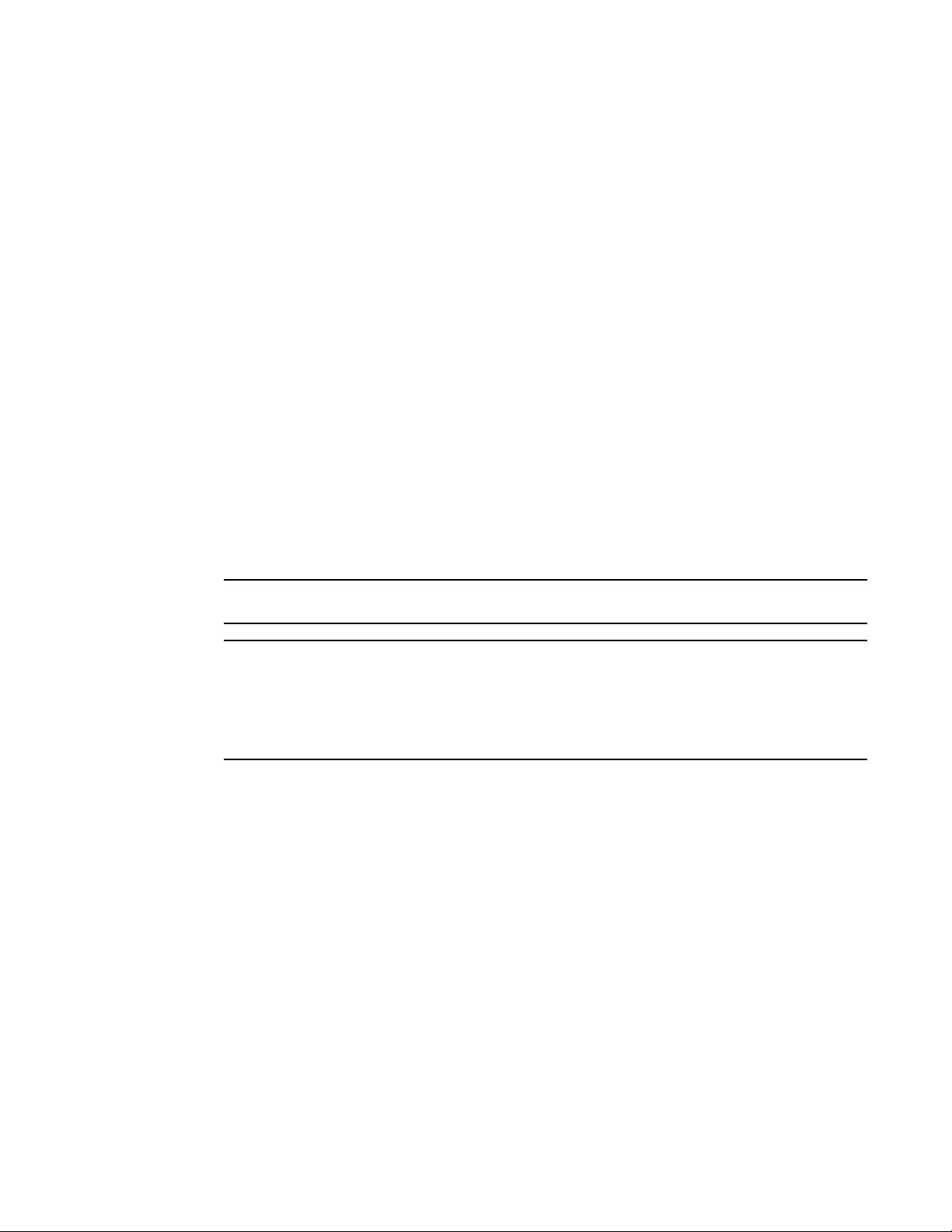
1
NOTE
NOTE
Telemetry Solutions
Configuring ACL
ipv6 access-list v6_Mall_Outer_1001
permit ipv6 host 667:a6db:39c5:f217:4374:435e:ba5e:d402 any
ipv6 access-list v6_Mall_Outer_1002
permit ipv6 host 849e:958:ed:bcd8:577d:5468:edef:8dfc any
ipv6 access-list v6_Mall_Outer_1000
permit ipv6 host 2f12:4a71:704c:8a1a:7de3:7ef9:43a9:550a any
ipv6 access-list v6_Permit_Any
permit ipv6 any any
ip access-list extended v4_Mall_Outer_1001
permit ip host 95.64.50.180 any
ip access-list extended v4_Mall_Outer_1002
permit ip host 126.126.14.76 any
ip access-list extended v4_Mall_Outer_1000
permit ip host 117.218.157.45 any
ip access-list extended v4_Permit_Any
permit ip any any
mac access-list Deny_Any
deny any any any
For this application always set the ACL rule as “permit”.
The only exception to this rule is, the last route-map instance must be set as CATCH-ALL, to avoid all
unmatched traffic going to the CPU for forwarding. The only exception is if you have another routing
protocol which picks up the unmatched traffic, and allows the usage of deny statement in the ACLs
and no need to set CATCH-ALL. All “denied” and unmatched packets will be passed to the routing
protocol for forwarding. Traffic to be dropped is handled at the end of the route-map.
Configuring Route-map
route-map Outer_Mall permit 1000
rule-name 1000
match ip address v4_Mall_Outer_1000
match ipv6 address v6_Mall_Outer_1000
set next-hop-flood-vlan 1000
set interface null0
route-map Outer_Mall permit 1001
rule-name 1001
match ip address v4_Mall_Outer_1001
match ipv6 address v6_Mall_Outer_1001
set next-hop-flood-vlan 1001
set interface null0
route-map Outer_Mall permit 1002
rule-name 1002
match ip address v4_Mall_Outer_1002
match ipv6 address v6_Mall_Outer_1002
set next-hop-flood-vlan 1002
set interface null0
8 Brocade MLX Series and NetIron Family Documentation Updates
53-1003301-07
Page 17
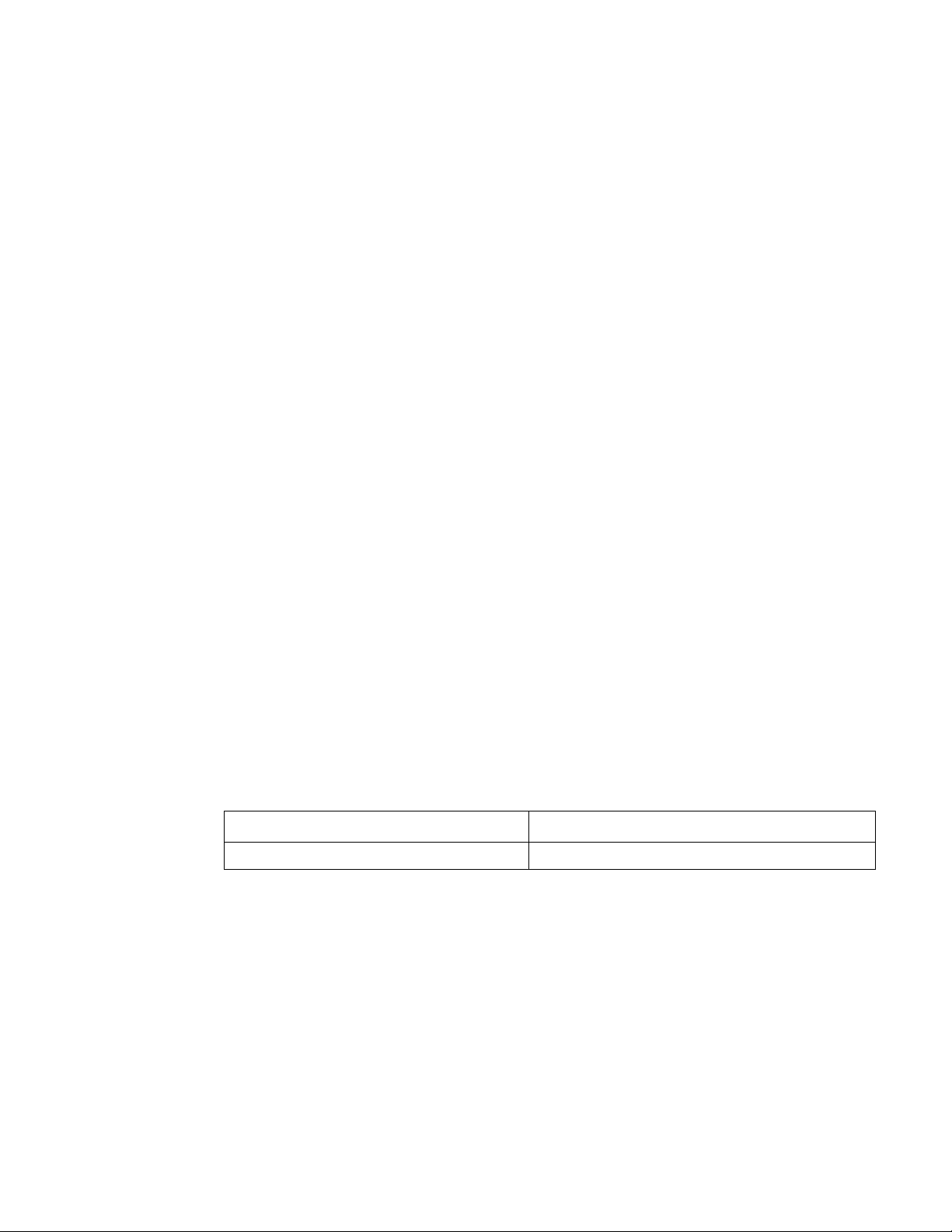
PIM over MCT
route-map Outer_Mall permit 10000
rule-name Catch_All
match ip address v4_Permit_Any
match ipv6 address v6_Permit_Any
set interface null0
end
Configuration consideration for Route-map
Route-map instances (The complete route-map blah permit|deny xxxx configuration section) and
route-map configuration must meet the following conditions:
1. The last set of commands must be interface null0, this can be preceded by multiple set of
other commands. This prevents the matched traffic from going to the CPU for forwarding, when
the egress VLAN is not a valid next hop.
2. Rule names can only be used once per route-map.
3. The last route-map instance must be set as CATCH-ALL, to avoid all unmatched traffic going to
the CPU for forwarding. The only exception is if you have another routing protocol which picks
up the unmatched traffic, and allows the usage of deny statement in the ACLs and no need to
set CATCH-ALL. All denied and unmatched packets will be passed to the routing protocol for
forwarding.
1
PIM over MCT
The MCT feature interaction matrix has been updated to indicate that BFD is not supported in
NetIron 5.4.00 and later releases.
MCT feature interaction
Use the following feature matrix when configuring MCT:
MCT feature interaction matrix
Supported Not Supported
BGP, IS-IS, and OSPF on CCEP. BFD on CCEP.
Multicast snooping over MCT
The following configuration consideration is modified in the Configuration considerations list under
the Multicast snooping over MCT section of the Multi-Chassis Trunking (MCT) chapter.
• On Customer Client Edge Ports (CCEP), MCT does not support 802.1ah.
Brocade MLX Series and NetIron Family Documentation Updates 9
53-1003301-07
Page 18

1
Running configuration sequence number display
Running configuration sequence number display
The sequence number display on running configuration has been updated to display as the
following example.
Example of show run
stub-cat-201(config-mac-acl-in-sample)#show run
sequence 10 permit 0000.0291.1502 ffff.ffff.ffff any 545 etype any
sequence 20 permit 0000.2222.2222 ffff.ffff.ffff any 1201 etype any <-Newly added
ACL rule with sequence number
sequence 30 permit 0000.0201.1502 ffff.ffff.ffff any 401 etype any
Example of show access-list l2 command
stub-cat-201(config-mac-acl-in-sample)#show access-list l2 in-sample
L2 MAC Access List in-sample : 3 entries
sequence 10 permit 0000.0291.1502 ffff.ffff.ffff any 545 etype any
sequence 20 permit 0000.2222.2222 ffff.ffff.ffff any 1201 etype any <-Newly added
ACL rule with sequence number
sequence 30 permit 0000.0201.1502 ffff.ffff.ffff any 401 etype any
DVMRP legacy protocol support
Multi-Service IronWare does not support DVMRP. Use PIM as an alternative protocol for multicast.
LAG formation rules
The LAG formation rules listed below must be followed.
• You cannot configure a port concurrently as a member of a static, dynamic, or keep-alive LAG.
• Any number or combination of ports between 1 and 32 within the same chassis can be used to
configure a LAG. The maximum number of LAG ports is checked when adding ports to a LAG.
• All ports configured in a LAG must be of equal bandwidth. For example all 10 G ports.
• All ports configured in a LAG must be configured with the same port attributes.
• LAG formation rules are checked when a static or dynamic LAG is deployed.
• A LAG must have its primary port selected before it can be deployed.
• All ports configured in a LAG must be configured in the same VLAN.
10 Brocade MLX Series and NetIron Family Documentation Updates
53-1003301-07
Page 19

LAG formation rules
1
• All ports must have the same PBR configuration before deployment. During deployment, the
configuration on the primary port is replicated to all ports. On undeployment, each port inherits
the same PBR configuration.
• All static LAG ports must have the same LACP BPDU forwarding configuration.
• A LAG member and an individual port cannot use the same name.
• VLAN and inner-VLAN translation
The LAG is rejected if any LAG port has VLAN or inner-VLAN translation configured
• Layer 2 requirements:
The LAG is rejected if the LAG ports:
• Do not have the same untagged VLAN component.
• Do not share the same SuperSpan customer ID (CID).
• Do not share the same VLAN membership or do not share the same uplink VLAN
membership
• Do not share the same protocol-VLAN configuration
• Are configured as mainly primary and secondary interfaces
• Static LAG deployment will fail if the if LACP BPDU forwarding is disabled on the primary
port and enabled on one or more of the secondary ports.
• Layer 3 requirements:
The LAG is rejected if any of the secondary LAG port has any Layer 3 configurations, such as
IPv4 or IPv6 address, OSPF, RIP, RIPNG, IS-IS, and so on.
• Layer 4 (ACL) requirements:
• All LAG ports must have the same ACL configurations; otherwise, the LAG is rejected.
• A LAG cannot be deployed if any of the member ports has ACL-based mirroring configured
on it.
• A port with ACL-based mirroring configured on it cannot be added to a LAG.
• The router can support up to 256 LAGs, and each LAG can contain up to 64 member ports.
• If the router is configured to support 32 LAGs by using the system-max trunk-num
command, the maximum number of LAG ports is 64.
• If the router is configured to support 64 LAGs by using the system-max trunk-num
command, the maximum number of LAG ports is 32.
• If the system-max trunk-num is set to 256, the maximum number of LAG ports supported
is 8.
• The default system-max trunk-num is set to 128, and each LAG can have up to 16 member
ports
• For 100G ports, the configurable ranges are from 2 to 16 100G LAGs.
• When configuring a static or dynamic LAG, if trunk load sharing type is set to “per-packet” the
maximum number of “per-packet” trunks is set to 4.
• Ports can be in only one LAG group. All the ports in a LAG group must be connected to the
same device at the other end. For example, if port 1/4 and 1/5 in Device 1 are in the same
LAG group, both ports must be connected to ports in Device 2 or in Device 3. You cannot have
one port connected to Device 2 and another port connected to Device 3.
• All LAG member properties must match the primary port of the LAG with respect to the
following parameters:
Brocade MLX Series and NetIron Family Documentation Updates 11
53-1003301-07
Page 20

1
NOTE
IPTV support on Brocade NetIron CES and Brocade CER devices
• Port tag type (untagged or tagged port)
• Port speed and duplex
• TOS-based Configuration – All ports in the LAG must have the same TOS-based QoS
configuration before LAG deployment, During deployment the configuration on the primary
port is replicated to all ports and on undeployment, each por t inherits the same TOS-based
QoS configuration.
To change port parameters, you must change them on the primary port. The software
automatically applies the changes to the other ports in the LAG.
• Using the system-max trunk-num num c command, the device can support the following
LAG/member port configurations:
• 256 LAGs with each containing 8 member ports.
• 128 LAGs with each containing 16 member ports.
• 64 LAGs with each containing 32 member ports.
• 32 LAGs with each containing 64 member ports.
You can change the number of LAGs and member ports by. The valid values are 32, 64,
128, and 256. By default, the router
• Using the system-max trunk-num-100g command, the device can support the following
100GbE LAG scalability configurations:
• 16 LAGs with each containing 2 member ports.
• 8 LAGs with each containing 4 member ports.
• 4 LAGs with each containing 8 member ports.
• 2 LAGs with each containing 16 member ports.
You can change the number of LAGs and member ports by. The valid values are 32, 64,
128, and 256. By default, the router
• The total number of ports in a trunk is controlled by the system-max trunk-num command for
both non-100G and 100G trunks.
Make sure the device on the other end of the LAG link can support the same number of ports in the
link.
IPTV support on Brocade NetIron CES and Brocade CER devices
Internet Protocol Television (IPTV) multicast streams are supported on Brocade NetIron CES and
Brocade NetIron CER devices.
Configuring a PBR policy
The following information updates the Configuring a PBR policy section in the Policy-Based Routing
chapter.
The “match” and “set” statements described in this section are not supported at the interface
level.
12 Brocade MLX Series and NetIron Family Documentation Updates
53-1003301-07
Page 21

HQoS Feature support
HQoS Feature support
The following features are supported in NetIron 5.5.00. The following documentation supplements
the Multi-Service IronWare QoS and Traffic Management Configuration Guide.
TABLE 3 Supported platforms
Features
supported
HQoS for VPLS Yes Yes No No No No No
HQoS over LAG Yes Yes No No No No No
WRED support
for HQoS
Brocade
NetIron XMR
Series
Yes Yes No No No No No
Brocade
MLX
Series
HQoS for VPLS traffic overview
Brocade
NetIron CES
2000 Series
BASE
package
Brocade
NetIron CES
2000 Series
ME_PREM
package
Brocade
NetIron CES
2000 Series
L3_PREM
package
Brocade
NetIron CER
2000 Series
Base
package
1
Brocade NetIron
CER 2000 Series
Advanced
Services package
This feature allows you to support HQoS for VPLS traffic, where the traffic could be to or from the
VPLS cloud. The HQoS map is applied on the MPLS uplink. Traffic coming from a VPLS end-point
and going out of the MPLS uplink will be processed for HQoS.
Feature highlights
HQoS was previously supported for “local VPLS” only. This feature is an enhancement to allow
HQoS for VPLS in addition to local VPLS. A new match condition containing the VPLS ID and the
VPLS Peer IP address has been added to the HQoS map command.
Configuring HQoS for VPLS traffic
These steps assume the following topology:
• PE11 and PE12 routers are MCT nodes
• PE3 (1.1.1.2) is the remote PE router
• PE11 and PE12 are connected through MPLS
1. Use the following commands to configure HQoS policy on Node PE11
Brocade (config)# HQOS scheduler-policy policy-1 level level-0
Brocade (config-hqos-scheduler-policy policy-1)# shaper-rate 1000000
Brocade (config-hqos-scheduler-policy policy-1)# shaper-burst-size 128
Brocade (config-hqos-scheduler-policy policy-1)# scheduler-type strict
Brocade (config-hqos-scheduler-policy policy-1)# scheduler-flow flow-1-0
scheduler- input 0 scheduler-policy policy-2
Brocade (config-hqos-scheduler-policy policy-1)# scheduler-flow flow-1-1
scheduler- input 1 scheduler-policy policy-2
Brocade (config-hqos-scheduler-policy policy-1)#!
Brocade (config-hqos-scheduler-policy policy-1)#HQOS scheduler-policy policy-2
leve l level-1
Brocade MLX Series and NetIron Family Documentation Updates 13
53-1003301-07
Page 22

1
HQoS for VPLS traffic overview
Brocade (config-hqos-scheduler-policy policy-2)# shaper-rate 1000000
Brocade (config-hqos-scheduler-policy policy-2)# shaper-burst-size 64
Brocade (config-hqos-scheduler-policy policy-2)# scheduler-type strict
Brocade (config-hqos-scheduler-policy policy-2)# scheduler-flow flow-2-0
scheduler- input 0 scheduler-policy policy-3
Brocade (config-hqos-scheduler-policy policy-2)# scheduler-flow flow-2-1
scheduler- input 1 scheduler-policy policy-3
Brocade (config-hqos-scheduler-policy policy-2)#
Brocade (config-hqos-scheduler-policy policy-2)#HQOS scheduler-policy policy-3
leve l level-2
Brocade (config-hqos-scheduler-policy policy-3)# shaper-rate 20000
Brocade (config-hqos-scheduler-policy policy-3)# shaper-burst-size 64
Brocade (config-hqos-scheduler-policy policy-3)# scheduler-type strict
Brocade (config-hqos-scheduler-policy policy-3)# scheduler-flow flow-3-0
scheduler- input 0 scheduler-policy policy-4
Brocade (config-hqos-scheduler-policy policy-3)# scheduler-flow flow-3-1
scheduler- input 1 scheduler-policy policy-4
Brocade (config-hqos-scheduler-policy policy-3)#!
Brocade (config-hqos-scheduler-policy policy-3)#HQOS scheduler-policy policy-4
leve l level-3
Brocade (config-hqos-scheduler-policy policy-4)# shaper-rate 2000
Brocade (config-hqos-scheduler-policy policy-4)# shaper-burst-size 10
Brocade (config-hqos-scheduler-policy policy-4)# scheduler-type strict
Brocade (config)#router mpls
Brocade (config-mpls)#mpls-interface e3/3
Brocade (config-mpls-if-e100-3/3)#mpls-interface ve 200
Brocade (config-mpls-if-ve-200)#
Brocade (config-mpls-if-ve-200)# vpls test1 5000
Brocade (config-mpls-vpls-test1)# vpls-peer 1.1.1.2
Brocade (config-mpls-vpls-test1)# vlan 100
Brocade (config-mpls-vpls-test1-vlan-100)# tagged ethe 4/1
2. Use the following commands to configure HQoS for VPLS on Node PE11
Brocade (config)# interface ethernet 3/3
Brocade (config-if-eth-3/3) # hqos service-policy output policy-1
Brocade (config-if-eth-3/3) # hqos-map flow-1-1.flow-2-1.flow-3-1 match vpls 5000
peer 1.1.1.2
Brocade (config-if-eth-3/3)# enable
Limitations
• The same configuration must be applied on both MCT nodes.
• Any module (except BR-MLX-10Gx24 and BR-MLX-40Gx4-X) can be used for ingress traffic
destined for an HQoS port. Only BR-MLX-10Gx8-M and BR-MLX-10Gx8-X modules support
egressing HQoS traffic.
• It is recommended that you configure the HQoS Map on all the MPLS Uplink interfaces.
• BGP Auto-discovery for VPLS is not supported.
• HQoS will not work properly in MCT VPLS failure scenario e.g. CCP-DOWN or Spoke Down.
14 Brocade MLX Series and NetIron Family Documentation Updates
53-1003301-07
Page 23

HQoS for LAG traffic overview
1
Checking for HQoS for VPLS configurations on ports
Example 1:
Brocade #show run int e 3/3
interface ethernet 3/3
hqos service-policy output policy-1
hqos-map flow-1-1.flow-2-1.flow-3-1 match vpls 5000 peer 1.1.1.2
enable
After a successful configuration on PE11, the show command output indicates that HQoS will be
applied to traffic coming from VPLS 5000 endpoint and going to VPLS peer 1.1.1.2 on the MPLS
interface eth 3/3.
Example 2:
Brocade #show run int e 4/1
interface ethernet 4/1
hqos service-policy output policy-1
hqos-map flow-1-1.flow-2-1.flow-3-1 match vlan 100
enable
After a successful configuration on PE11, the show command output indicates that HQoS will be
applied to traffic coming from peer 1.1.1.2 and going to VPLS 5000 endpoint, interface eth 4/1.
HQoS for LAG traffic overview
This feature allows you to support HQoS for LAG traffic, where the traffic could be to or from the
VPLS cloud. The HQoS map is applied on the MPLS uplink. Traffic coming from a VPLS end-point
that is part of a LAG, and going out of the MPLS uplink will be processed for HQoS.
Feature highlights
HQoS over LAG is supported for VPLS Endpoint, Local VPLS, and MPLS VPLS Uplink.
• When LAG is undeployed, the HQoS Configuration on the primary and all secondary ports will
be retained.
• Addition of a new port to the LAG is allowed, if and only if, the HQoS Configuration of the newly
added port is identical to that of the primary port of the deployed LAG.
• Removal of a port from the deployed LAG with HQoS configuration will retain the HQoS
Configuration on the port which is being removed from the LAG.
• Before the HQoS configuration is applied on the primary port of a deployed LAG, and the
configuration is replicated on all the secondary ports of the LAG, the following checks are
made.
• It is ensured that the resources are available (per TM).
• All member ports are 8x10G ports that support HQoS when the policy is applied. Different
kinds of 10G ports are not mixed.
• If the member port list contains ports that are not HQoS capable, the CLI command flags
an error and disallows the command execution.
• When unbinding an HQoS policy from a port, HQoS policy is removed from all member
ports and resources are de-allocated from all the member ports.
Brocade MLX Series and NetIron Family Documentation Updates 15
53-1003301-07
Page 24

1
WRED support for HQoS
Configuring steps
HQoS over LAG is configured under the primary port of the LAG.
1. Use this command to set up a LAG and Primary port
Brocade # lag “testLag” dynamic id 1
ports ethernet 4/3 to 4/5
primary-port 4/3
deploy
2. Use the following commands to configure HQoS on the primary port of the LAG
Brocade (config)# interface ethernet 4/3
Brocade (config-if-eth-4/3) # hqos service-policy output policy-1
Brocade (config-if-eth-4/3) # hqos-map flow-1-1.flow-2-1.flow-3-1 match vlan 200
(Existing VPLS End-point)
Brocade (config-if-eth-4/3) # hqos-map flow-1-1.flow-2-1.flow-3-0 match vpls 501
peer 1.1.1.2 (VPLS MPLS Uplink)
Brocade (config-if-eth-4/3)# enable
The HQoS configuration will be replicated on both the secondary ports (4/4, 4/5) of the
LAG.Depending on the traffic patterns and the hash function used, lag hashing may result in
non-uniform distribution of traffic to member ports. Each member port is individually capable of
forwarding the traffic which is configured as part of the corresponding HQoS-policy and HQoS-map
rule. The HQoS over LAG is supported both for the VPLS End-point & VPLS MPLS Uplink.
Limitations
• All member ports need to have the same HQoS configuration before the LAG can be deployed.
This condition covers the following cases.
• No HQoS configuration exists on any member ports
• HQoS configuration on all member ports is the same
• If no HQoS configuration exists on any member ports, member ports with different
capabilities (HQoS capable and non-HQoS capable) will be allowed.
WRED support for HQoS
This feature allows you to support WRED for HQoS customer and other queue types.
Feature highlights
This feature is implemented using enhancements to existing CLI commands for QoS on regular port
queue types.
Configuring steps
1. Use the following commands to set up WRED on a 10G module and a customer-queue type.
Brocade # hqos customer-queue-type 0 wred enable module-type 8x10g
Brocade # hqos customer-queue-type 0 wred averaging-weight 1 module-type 8x10g
16 Brocade MLX Series and NetIron Family Documentation Updates
53-1003301-07
Page 25

WRED support for HQoS
1
2. Use the following commands to set up WRED on a 10G module and an other-queue type.
Brocade # hqos other-queue-type 7 wred enable module-type 8x10g
Brocade # hqos other-queue-type 7 wred drop-precedence 3 max-avg-queue-size 512
module-type 8x10g
Use the show command to check your configuration. After a successful configuration, the show
command output will be similar to what is shown in the example below.
Example 1:
Brocade #show hqos wred module-type 8x10g
Other Traffic
QType Enable AverWeight MaxQSz DropPrec MinAvgQSz MaxAvgQSz MaxDropProb MaxPktSz
0No
1No
2No
3No
4No
5No
6No
7 Yes 4(6.25%) 1024 0 1024 1088 0% 16384
Customer Traffic
0 Yes 1(50.0%) 1024 0 384 1024 2% 16384
1No
2No
3No
1 704 832 2% 16384
2 448 832 5% 16384
3 384 512 6% 16384
1 320 1024 4% 16384
2 256 1024 9% 16384
3 192 1024 10% 16384
Commands
Syntax: [no] hqos customer-queue-type | other-queue-type queue-type [wred enable module-type
module-type]
Syntax: [no] hqos customer-queue-type | other-queue-type queue-type [wred averaging-weight
avg-weight-value module-type module-type]
Syntax: [no] hqos customer-queue-type | other-queue-type queue-type [wred drop-precedence
drop-precedence-value max-avg-queue-size | min-avg-queue-size min-size | max-size
module-type module-type]
Syntax: [no] hqos customer-queue-type | other-queue-type queue-type [wred drop-precedence
drop-precedence-value drop-probability-max p-max module-type module-type]
Syntax: [no] hqos customer-queue-type | other-queue-type queue-type [wred drop-precedence
drop-precedence-value packet-size-max pkt-size module-type module-type]
Syntax: [no] hqos customer-queue-type | other-queue-type queue-type [default-params
module-type module-type]
Syntax: [no] hqos customer-queue-type | other-queue-type queue-type [wred drop-precedence
drop-precedence-value default-params module-type module-type]
Syntax: show hqos [wred module-type
Brocade MLX Series and NetIron Family Documentation Updates 17
53-1003301-07
module-type]
Page 26

1
NOTE
NOTE
Configuring VPLS endpoint over FDP/CDP interface
Configuring VPLS endpoint over FDP/CDP interface
Configuring VPLS endpoint over a FDP/CDP enabled interface will implicitly disable the FDP/CDP
configuration on that specific interface for that instance, considering FDP/CDP is enabled globally.
In this case, the shop run command will display the running configuration information as shown
below.
The following examples explains the show run output for different instances:
• The show run output when the VPLS endpoint is configured over a globally enabled FDP/CDP
interface:
Brocade(config-mpls-vpls-svlan-vlan-100)# tag eth 4/3 eth 4/5 eth 4/7
FDP/CDP is disabled on port 4/3
FDP/CDP is disabled on port 4/5
FDP/CDP is disabled on port 4/7
• The show run output when the VPLS endpoint is configured over a globally enabled FDP/CDP
interface:
Brocade(config-mpls-vpls-svlan-vlan-100)# tag eth 4/3 eth 4/5 eth 4/7
FDP/CDP is disabled on port 4/3
FDP/CDP is disabled on port 4/5
FDP/CDP is disabled on port 4/7
• The show run output when the VPLS output is removed over a globally enabled FDP/CDP
interface:
FDP/CDP is enabled on port 4/3
FDP/CDP is enabled on port 4/5
FDP/CDP is enabled on port 4/7
• The show run output when the VPLS endpoint is removed over a globally enabled FDP/CDP
interface:
FDP/CDP is enabled on port 4/3
FDP/CDP is enabled on port 4/5
FDP/CDP is enabled on port 4/7
If an VPLS endpoint is configured over a globally enabled FDP/CDP interface, the show run will not
display FDP/CDP information for that specific interface until the VPLS endpoint is deleted. On
deleting the VPLS endpoints, the previous FDP/CDP configuration is retained over that specific
interface and the show run displays the FDP/CDP information again for that interface.
By removing the FDP/CDP from the configuration, the no cdp enable or no fdp enable stays in the
configuration of the VPLS endpoint, both of which cannot be removed.
18 Brocade MLX Series and NetIron Family Documentation Updates
53-1003301-07
Page 27

Configuring VLL endpoint over FDP/CDP enabled interface
NOTE
NOTE
Configuring VLL endpoint over FDP/CDP enabled interface
Configuring VLL endpoint over an FDP/CDP enabled interface will implicitly disable the FDP/CDP
configuration and also will be enable back implicitly when the VLL endpoint is deleted on that
specific interface, considering the FDP/CDP is enabled globally.
Information messages will be displayed to notify the user as below in these cases:
For example, when VLL endpoint is created, the information messages are as below.
1. When only FDP is enabled globally
Brocade(config-mpls-vll-vll1-vlan-100)# tag eth 4/3 eth 4/5 eth 4/7
info- FDP is disabled on port 4/3
info- FDP is disabled on port 4/5
info- FDP is disabled on port 4/7
2. When only CDP is enabled globally
Brocade(config-mpls-vll-vll1-vlan-100)# tag eth 4/3 eth 4/5 eth 4/7
info- FDP is disabled on port 4/3
info- FDP is disabled on port 4/5
info- FDP is disabled on port 4/7
3. When both FDP/CDP are enabled globally
Brocade(config-mpls-vll-vll1-vlan-100)# tag eth 4/3 eth 4/5 eth 4/7
info- FDP is disabled on port 4/3
info- FDP is disabled on port 4/5
info- FDP is disabled on port 4/7
1
For example, when the VLL endpoint is deleted the information messages are displayed as below.
1. When only FDP is enabled globally
Brocade(config-mpls-vll-vll1-vlan -100)# no tag eth 4/3 eth 4/5 eth 4/7
info - FDP is enabled on port 4/3
info - FDP is enabled on port 4/5
info - FDP is enabled on port 4/7
2. When only CDP is enabled globally
Brocade(config-mpls-vll-vll1-vlan-100)# no tag eth 4/3 eth 4/5 eth 4/7
info - FDP is enabled on port 4/3
info - FDP is enabled on port 4/5
info - FDP is enabled on port 4/7
3. When both FDP/CDP are enabled globally
Brocade(config-mpls-vll-vll1-vlan-100)# no tag eth 4/3 eth 4/5 eth 4/7
info - FDP/CDP is enabled on port 4/3
info - FDP/CDP is enabled on port 4/5
info - FDP/CDP is enabled on port 4/7
If the VLL endpoint is configured over a globally enabled FDP/CDP interface, the show run command
does not display the FDP/CDP information for that specific interface.
By removing FDP/CDP from the configuration, the no fdp enable and no cdp enable stays in the
configuration of the VPLS endpoints, which cannot be removed.
Brocade MLX Series and NetIron Family Documentation Updates 19
53-1003301-07
Page 28

1
NOTE
NOTE
Transparent forwarding of L2 and L3 protocols on a VLL for CES and CER
Transparent forwarding of L2 and L3 protocols on a VLL for CES and
CER
Use the forward-all-protocol command to add per port Layer 2 and Layer 3 (L2/L3) protocols ACL
filters for the VLL end-point port. The command no forward-all-protocol removes the L2/L3
protocols ACL filters for the VLL end point port.
The forward-all-protocol command is only applicable to the Brocade NetIron CER and Brocade
NetIron CES.
To implement per port Layer 2 and Layer 3 (L2/L3) protocols ACL filters, enter the following
command.
Brocade(config)# int eth 1/1
Brocade (config-if-e1000-1/1)# forward-all-protocol
Syntax: [no] forward-all-protocol
The command no forward-all-protocol deletes VLL end point port L2/L3 protocols ACL filters. For
LAG, only the primary port needs to be configured.
The forward-all-protocol command lets L2/L3 protocols on the port go with hardware forwarding
without going to the CPU. If the no forward-all-protocol command is executed, the L2/L3 functions
may be impacted.
The show interfaces ethernet slot/port command displays the configuration status of the
forward-all-protocol command.
The following output example shows the show interfaces ethernet slot/port command with the
forward-all-protocol command disabled.
Brocade# show interfaces ethernet 1/1
GigabitEthernet1/1 is up, line protocol is up
STP Root Guard is disabled, STP BPDU Guard is disabled
Hardware is GigabitEthernet, address is 001b.eda3.f841 (bia 001b.eda3.f841)
Configured speed auto, actual 1Gbit, configured duplex fdx, actual fdx
Member of 1 L2 VLAN(S) (tagged), port is in tagged mode, port state is
Forwarding
STP configured to ON, Priority is level0, flow control enabled
Priority force disabled, Drop precedence level 0, Drop precedence force
disabled
dhcp-snooping-trust configured to OFF
mirror disabled, monitor disabled
LACP BPDU Forwarding:Disabled
LLDP BPDU Forwarding:Disabled
L2L3 protocols Forwarding:Disabled
Not member of any active trunks
The following output example shows the show interfaces ethernet slot/port command with the
forward-all-protocol command enabled.
Brocade(config-if-e1000-1/1)# forward-all-protocol
Brocade(config-if-e1000-1/1)# show interfaces ethernet 1/1
GigabitEthernet1/1 is up, line protocol is up
STP Root Guard is disabled, STP BPDU Guard is disabled
20 Brocade MLX Series and NetIron Family Documentation Updates
53-1003301-07
Page 29

Modify OSPF standard compliance setting
NOTE
Hardware is GigabitEthernet, address is 001b.eda3.f841 (bia 001b.eda3.f841)
Configured speed auto, actual 1Gbit, configured duplex fdx, actual fdx
Member of 1 L2 VLAN(S) (tagged), port is in tagged mode, port state is
Forwarding
STP configured to ON, Priority is level0, flow control enabled
Priority force disabled, Drop precedence level 0, Drop precedence force
disabled
dhcp-snooping-trust configured to OFF
mirror disabled, monitor disabled
LACP BPDU Forwarding:Disabled
LLDP BPDU Forwarding:Disabled
L2L3 protocols Forwarding:Enabled
Not member of any active trunks
The forward-all-protocol command forwards the following protocols by hardware instead of the CPU.
For L2: UDLD (drop), FDP, CDP and MRP.
For L3: IP broadcast (255.255.255.255), IP multicast ((224.0.0.x, 224.0.1.x) including RIP, OSPF,
PIM, VRRP), ARP, DHCP, BOOTP, IS-IS, OSPF, ND6, RIPng, OSPFv3, PIMv6, anycast solicited node,
DHCPv6.
This command cannot be used on an MPLS interface as it will break existing neighbor relationship.
1
Modify OSPF standard compliance setting
The following note is added to the “Configuring OSPF Version 2” chapter of the Multi-Service
IronWare Routing Configuration Guide under the “Modify OSPF standard compliance setting”
section.
In the current implementation, the NetIron devices are not compliant with RFC3509.
VRRP and VRRP-E
The feature support table for VRRP and VRRP-E chapter is updated with the following changes.
VRRP v3 for IPv4,IPv6 and VRRP-E v6,VRRP alongside OSPF and VRRP alongside BGP4 features
are not supported across the Brocade NetIron CES 2000 Series BASE package.
Brocade MLX Series and NetIron Family Documentation Updates 21
53-1003301-07
Page 30

1
TABLE 4
Features supported Brocade
NetIron XMR
Series
Configuring an IPv6 Access Control List
Table 0.2:
Brocade
MLX Series
Brocade
NetIron CES
2000 Series
BASE package
Brocade NetIron
CES 2000 Series
ME_PREM
package
Brocade NetIron
CES 2000 Series
L3_PREM
package
Brocade
NetIron CER
2000 Series
BASE package
Brocade NetIron
CER 2000 Series
Advanced
Services package
VRRP v3 for IPv4 and
IPv6
VR RP- E v6 Yes Yes No Yes Yes Yes Yes
VRRP alongside OSPF Yes Yes No Yes Yes Yes Yes
VRRP alongside BGP4 Yes Yes No Yes Yes Yes Yes
Yes Yes No Yes Yes Yes Yes
Configuring an IPv6 Access Control List
The feature support table for Configuring an IPv6 Access Control List chapter is updated with the
following changes.
Filtering IPv6 Packets Based on DSCP Values, Filtering IPv6 Packets Based on Routing Header
Type, Applying an IPv6 ACL to a Router Interface, Adding a Comment to an IPv6 ACL Entry, IPv6
Extended ACLs features are not supported across Brocade NetIron CES 2000 Series BASE
package.
22 Brocade MLX Series and NetIron Family Documentation Updates
53-1003301-07
Page 31

Start a log file before an upgrade
NOTE
TABLE 5 IPv6 Access Control List feature support table
Table 0.3:
Features
supported
Brocade
NetIron XMR
Series
Brocade
MLX Series
Brocade
NetIron CES
2000 Series
BASE
package
Brocade
NetIron CES
2000 Series
ME_PREM
package
Brocade
NetIron CES
2000 Series
L3_PREM
package
Brocade
NetIron CER
2000 Series
BASE
package
1
Brocade
NetIron CER
2000 Series
Advanced
Services
package
Filtering IPv6
Packets
Based on
DSCP Values
Filtering IPv6
Packets
Based on
Routing
Header Type
Applying an
IPv6 ACL to a
Router
Interface
Adding a
Comment to
an IPv6 ACL
Entry
IPv6
Extended
ACLs
Yes Yes No Yes Yes Yes Yes
Yes Yes No Yes Yes Yes Yes
Yes Yes No Yes Yes Yes Yes
Yes Yes No Yes Yes Yes Yes
Yes Yes No Yes Yes Yes Yes
Start a log file before an upgrade
The following recommendation has been added to the Upgrade guide.
It is recommended to start a log file to capture the upgrade process for troubleshooting purposes if
an unexpected event occurs.
Brocade MLX Series and NetIron Family Documentation Updates 23
53-1003301-07
Page 32

1
IPv6 packets on Openflow L23 port
IPv6 packets on Openflow L23 port
Before 5.6.00c
When a port is configured in Openflow L23 mode (or L23 hybrid mode), IPv6 traffic coming in to
that port was processed for traditional IPv6 forwarding (or dropped if the IPv6 routing table does
not contain a matching entry).
This behavior was the same for IPv6 traffic even if Openflow flow existed with matching L2 fields.
Non-IPv6 traffic was forwarding as per Openflow flow based on L2 match.
From 5.6.00c
If Openflow flow exists with matching L2 fields on an Openflow L23 (hybrid) port, all traffic
(including IPv6) matching the L2 fields will be forwarded as per flow.
System-max configuration for Openflow
A new condition has been introduced while configuring system-max for Openflow. The system-max
np-openflow-flow-entries layer2or3 command should be greater than or equal to the system-max
np-openflow-flow-entries layer23ipv4 command.
Hardware entries usage
If Openflow flow exists with matching L2 fields on an Openflow L23 (hybrid) port, it will consume
hardware entries from the system-max np-openflow-flow-entries layer2or3 command along with the
system-max np-openflow-flow-entries layer23ipv4 command.
Example:
For a specific module, consider that system-max np-openflow-flow-entries layer2or3 is configured
as 30,000 and system-max np-openflow-flow-entries layer23ipv4 is configured as 20,000. If there
are 10,000 L2 matching flows on L23 interface, then the maximum number of L2 flows possible
will be (30,000 - 10,000 = ) 20,000 and the maximum number of L23 flows will be (20,000 10,000 = ) 10,000.
24 Brocade MLX Series and NetIron Family Documentation Updates
53-1003301-07
Page 33

TM RAS Enhancements
TM DRAM CRC error interrupt
The TM ingress DRAM CRC needs to be monitored for all line cards and action may need to be
taken based on the configuration. The default action is to disable all ports of that TM and this can
be overridden by line card reset action through configuration.
Brocade(config)#sysmon tm ingress-dram-crc disable
Syntax: [no] sysmon tm ingress-dram-crc action
disable-ports - ports disable for dram crc errors
none - No action
reset-linecard - linecard reset for dram crc errors
syslog - syslog will be added for dram crc errors
Examples
TM RAS Enhancements
1
For default action
TM log
Mar 4 20:33:57: Slot 1 PPCR 1 TM Reg offset 0x0000800 Value 0x00000600
Syslog
Mar 4 20:33:57:A:System: LP15/TM0: All ports down due to Ingress DRAM CRC
Mar 4 20:33:57:I:System: Interface ethernet 15/4, state down - ingress DRAM CRC
Mar 4 20:33:57:I:System: Interface ethernet 15/3, state down - ingress DRAM CRC
Mar 4 20:33:57:I:System: Interface ethernet 15/2, state down - ingress DRAM CRC
Mar 4 20:33:57:I:System: Interface ethernet 15/1, state down - ingress DRAM CRC
For line card reset action:
TM log
Mar 4 20:33:57: Slot 1 PPCR 1 TM Reg offset 0x0000800 Value 0x00000600
Syslog
Mar 4 20:33:57: D:System: Module reset in slot 1, triggered by TM Health
Monitoring
Mar 4 20:33:57: D:System: TM Health Monitoring detects an issue in slot 1 ppcr 1
Reg Offset 0x00000800 Value 0x00000040
For syslog action
May 18 12:06:04:A:System: LP15/TM0: dram crc errors are detected
Brocade MLX Series and NetIron Family Documentation Updates 25
53-1003301-07
Page 34

1
TM RAS Enhancements
Descriptive TM error interrupt logging
TM Log Messages
Gen1 line cards:
Mar 4 20:33:57: Slot 17 PPCR 2 TM Reg offset 0x00002980 Value 0x00000600 Ingress
(MMU) Interrupt
Mar 4 20:33:57: Slot 17 PPCR 2 TM Reg offset 0x00002981 Value 0x00000600 Ingress
(MMU) CRC
Mar 4 20:33:57: Slot 17 PPCR 2 TM Reg offset 0x00002080 Value 0x00000600 Ingress
(QDP) Interrupt
Mar 4 20:33:57: Slot 17 PPCR 2 TM Reg offset 0x00001f80 Value 0x00000600 Ingress
(LBP) Interrupt
Mar 4 20:33:57: Slot 17 PPCR 2 TM Reg offset 0x00001580 Value 0x00000600 Egress
(EGQ) Reassembly
Mar 4 20:33:57: Slot 17 PPCR 2 TM Reg offset 0x00002780 Value 0x00000600 Scheduler
(SCH) Flow control
Mar 4 20:33:57: Slot 17 PPCR 2 TM Reg offset 0x00001a80 Value 0x00000600 Ingress
(INQ) Interrupt
Gen2 line cards:
Mar 4 20:33:57: Slot 17 PPCR 2 TM Reg offset 0x00002800 Value 0x00000600 Ingress
(IDR) Interrupt
Mar 4 20:33:57: Slot 17 PPCR 2 TM Reg offset 0x00002801 Value 0x00000600 Ingress
(IDR) ECC
Mar 4 20:33:57: Slot 17 PPCR 2 TM Reg offset 0x00002a00 Value 0x00000600 Ingress
(IRR) Interrupt
Mar 4 20:33:57: Slot 17 PPCR 2 TM Reg offset 0x0000400 Value 0x00000600 Ingress
(IQM) Interrupt
Mar 4 20:33:57: Slot 17 PPCR 2 TM Reg offset 0x0000401 Value 0x00000600 Ingress
(IQM) ECC
Mar 4 20:33:57: Slot 17 PPCR 2 TM Reg offset 0x0000200 Value 0x00000600 Ingress
(IPS) Interrupt
Mar 4 20:33:57: Slot 17 PPCR 2 TM Reg offset 0x0000800 Value 0x00000600 Ingress
(IPT) Interrupt
Mar 4 20:33:57: Slot 17 PPCR 2 TM Reg offset 0x0000a00 Value 0x00000600 Ingress
(MMU) Interrupt
Mar 4 20:33:57: Slot 17 PPCR 2 TM Reg offset 0x0000a01 Value 0x00000600 Ingress
(MMU) ECC
Mar 4 20:33:57: Slot 17 PPCR 2 TM Reg offset 0x00002e00 Value 0x00000600 Egress
(FDR) Interrupt
Mar 4 20:33:57: Slot 17 PPCR 2 TM Reg offset 0x00003800 Value 0x00000600 Egress
(EGQ) Interrupt
Mar 4 20:33:57: Slot 17 PPCR 2 TM Reg offset 0x00003801 Value 0x00000600 Egress
(EGQ) Reassembly
Mar 4 20:33:57: Slot 17 PPCR 2 TM Reg offset 0x00003803 Value 0x00000600 Egress
(EGQ) ECC
Mar 4 20:33:57: Slot 17 PPCR 2 TM Reg offset 0x0003a02 Value 0x00000600 Egress
(EPNI) ECC
Mar 4 20:33:57: Slot 17 PPCR 2 TM Reg offset 0x00004200 Value 0x00000600 Scheduler
(SCH) Interrupt
Mar 4 20:33:57: Slot 17 PPCR 2 TM Reg offset 0x00001840 Value 0x00000600 Ingress
(DRC) BIST
Mar 4 20:33:57: Slot 17 PPCR 2 TM Reg offset 0x00001a40 Value 0x00000600 Ingress
(DRC) BIST
Mar 4 20:33:57: Slot 17 PPCR 2 TM Reg offset 0x00001c40 Value 0x00000600 Ingress
(DRC) BIST
Mar 4 20:33:57: Slot 17 PPCR 2 TM Reg offset 0x00001e40 Value 0x00000600 Ingress
(DRC) BIST
26 Brocade MLX Series and NetIron Family Documentation Updates
53-1003301-07
Page 35

TM RAS Enhancements
Mar 4 20:33:57: Slot 17 PPCR 2 TM Reg offset 0x00002040 Value 0x00000600 Ingress
(DRC) BIST
Mar 4 20:33:57: Slot 17 PPCR 2 TM Reg offset 0x00002240 Value 0x00000600 Ingress
(DRC) BIST
Mar 4 20:33:57: Slot 17 PPCR 2 TM Reg offset 0x00004a00 Value 0x00000600 NIF (NBI)
Interrupt
Mar 4 20:33:57: Slot 17 PPCR 2 TM Reg offset 0x0005800 Value 0x00000600 Egress
(EGQ) Interrupt
Mar 4 20:33:57: Slot 17 PPCR 2 TM Reg offset 0x0005802 Value 0x00000600 Egress
(EGQ) Reassembly
Mar 4 20:33:57: Slot 17 PPCR 2 TM Reg offset 0x00002c00 Value 0x00000600 Ingress
(FDT) Interrupt
Mar 4 20:33:57: Slot 17 PPCR 2 TM Reg offset 0x0005804 Value 0x00000600 Egress
(EGQ) ECC
Mar 4 20:33:57: Slot 17 PPCR 2 TM Reg offset 0x00002800 Value 0x00000600 Ingress
(IDR) Interrupt
Mar 4 20:33:57: Slot 17 PPCR 2 TM Reg offset 0x00002801 Value 0x00000600 Ingress
(IDR) ECC
1
Brocade MLX Series and NetIron Family Documentation Updates 27
53-1003301-07
Page 36

1
TM RAS Enhancements
Separate Threshold for CRC logging
Brocade(config)#sysmon tm link crc-logging threshold
Syntax: sysmon tm link crc-logging threshold count
For action:
syntax - sysmon tm link crc-logging action
none - No action
tmlog - tm logging
syslog - Generate a syslog
Examples
Syslog
Mar 4 20:33:57: I:System: Health Monitoring: TM Link CRC errors: SFM5/FE 1/ Link16
-> LP 15/TM 1/link4
TM log
Mar 4 20:33:57: TM Link CRC errors: SNM5/FE1/Link16 -> LP15/TM1/Link4
CLI for SFM and Internal FE
Brocade(config)#sysmon felink crc-logging threshold
Syntax: sysmon fe link crc-logging threshold count
Syntax: sysmon fe link crc-logging threshold action
For action:
none - No action
sfmlog - sfm logging
syslog - Generate a syslog
Example
Syslog
Mar 4 20:33:57: I:System: Health Monitoring: Fabric Link CRC errors:
LP15/TM1/Link4 -> SNM5/FE1/Link16
For Internal FE linecards such as 2x100G and 24x10G
Mar 4 20:33:57: I:System: Health Monitoring: Fabric Link CRC errors:
LP15/FE1/Link4 -> SNM5/FE1/Link16
SFM log
Mar 4 20:33:57: Fabric Link CRC errors: LP15/TM1/Link4 -> SNM5/FE1/Link16
Mar 4 20:33:57: Fabric Link CRC errors: LP15/FE1/Link4 -> SNM5/FE1/Link16
28 Brocade MLX Series and NetIron Family Documentation Updates
53-1003301-07
Page 37

Simplified Package Upgrade
NOTE
NOTE
NOTE
NOTE
NOTE
Simplified Package Upgrade
Simplified Upgrade is a single operation that performs a full system upgrade of all the images. It
can be as simple as one command from the CLI or one set-request operation from the SNMP. LP
Auto-upgrade allows the system to automatically upgrade the Boot and FPGA images of an inserted
interface module.
This is not applicable to Brocade NetIron CES and Brocade NetIron CER devices.
The system will always enable FPGA Mismatch-check regardless of whether Auto-upgrade is
configured or not. When it finds a mismatch in the FPGA it will put the card to Interactive state with
a reason as FPGA-Mismatched.
The LP Auto-upgrade will be modified to start only if the card state is Interactive and the reason is
FPGA Mismatched. Since an FPGA mismatch-check has already been done outside the
Auto-upgrade, it can proceed to upgrade all the FPGA images applicable to the card.
LP Auto-upgrade will only upgrade the FPGA images.
1
LP auto-upgrade is not supported in FIPS mode.
When downgrading from SHA256 signed packages to SHA1 signed packages the following errors
might be seen:
TFTP: Download to flash done.
TFTP: Download to flash failed - Server Message: File not found
Failed to rename manifest_tmp.sig into manifest.sig
If this is a downgrade to 5.6B or earlier, the above errors may be ignored.
Brocade NetIron XMR and Brocade MLX Series single-command (full-system) upgrade
There is no change in the syntax for the full-system upgrade; however, the expected behavior for the
keyword “all-images” has changed.
Syntax: copy tftp system [all-images] <server-ip-address> manifest <File name> [lp-sec | mp-sec |
secondary]
Syntax: copy <slot1 | slot2> system [all-images] manifest <File name> [lp-sec | mp-sec |
secondary]
BOOT images are not included in the upgrade process. The optional keyword “all-images” specifies
to include only the MP FPGA images (MBRIDGE/MBRIDGE32 and SBRIDGE/HSBRIDGE).
Brocade MLX Series and NetIron Family Documentation Updates 29
53-1003301-07
Page 38

1
NOTE
NOTE
NOTE
NOTE
Brocade NetIron CER and Brocade NetIron CES single-command (full-system) upgrade
BOOT images are not included in the upgrade process. The optional keyword “all-images” specifies
to include only the MP FPGA images (MBRIDGE/MBRIDGE32 and SBRIDGE/HSBRIDGE).
Syntax: copy tftp system [all-images] <server-ip-address> manifest <File name> [secondary]
LP auto-upgrade
LP Auto-upgrade does a manifest file integrity check with signatures.
LP auto-upgrade is not supported in FIPS mode.
File integrity checks rely on the correct signatures being present on the system at the time of the
check, based on the currently running version of the device.
LP auto-upgrade
Refer to the Federal Information Processing Standards and Common Criteria Guide for NetIron
5.6.00 for more information when upgrading from non-SHA256 signatures to SHA256 signature
packages or downgrading from SHA256 signature to non-SHA256 signature packages.
When downgrading from SHA256 signed packages to SHA1 signed packages following errors might
be seen:
TFTP: Download to flash done.
TFTP: Download to flash failed - Server Message: File not found
Failed to rename manifest_tmp.sig into manifest.sig
If this is a downgrade to 5.6B or earlier, the above errors may be ignored.
SCP “success message”
The following update goes in “Configuring Secure Shell and Secure Copy” chapter, under “Using
Secure Copy” section.
The scp command will not display any “success message” on completion of data transfer. Instead
use showlog command to validate scp image success.
30 Brocade MLX Series and NetIron Family Documentation Updates
53-1003301-07
Page 39

L2 protocol packet handling
L2 protocol packet handling
The following content has been modified in the Multi-Chassis Trunking (MCT) chapter in the “L2
protocol packet handling” section.
If the no cluster-l2protocol-forward command is configured on global basis or
cluster-l2protocol-forward disable is configured on a port, the STP protocol packets coming on the
ICL ports of MCT VLANs are dropped.
All other L2 protocol packets will be flooded on the MCT VLANs or dropped. The
cluster-l2protocol-forward command is not applicable to these protocol packets. It only applies to
STP or RSTP BPDU packets on the ICL ports only.
OpenFlow configuration considerations
After you enable OpenFlow on a device, you can configure, generate, and monitor flows on the
ports configured on the device from a controller on OpenFlow-enabled ports. The Brocade device
flow table is entirely under the control of the OpenFlow Controller. Keep in mind the following when
you configure and monitor OpenFlow features on the devices:
1
• OpenFlow action can duplicate traffic to 16 ports.
• It supports Administratively down (OFPPC_PORT_DOWN) through Port Modification Message.
Brocade MLX Series and NetIron Family Documentation Updates 31
53-1003301-07
Page 40

1
NOTE
NOTE
Configuring egress buffer threshold
Configuring egress buffer threshold
The following command is available in all versions of NetIron 5.6.00.
The current configuration egress buffer threshold per port is set to 50% of total egress buffer size.
Using the followi3ng command you can set the egress buffer threshold up to 95% of total egress
buffer size which helps reduce egress packet drops when there is a high amount of traffic.
It is recommended to use this command when a sudden burst is seen in traffic and not for general
use.
Syntax: Syntax: qos multicast egress-max-buffer port { [guaranteed_max_buffer]
[best-effort_max_buffer] }
Brocade#config terminal
Brocade(config)#interface ethernet 1/1
Brocade(config-if-e10000-1/1)# qos multicast egress-max-buffer port 95% 90%
The guaranteed_max_buffer specifies the maximum buffer size allowed per port for guaranteed
traffic flow (multicast port priority 3). Specified as percentage of total buffer size.
The best-effort_max_buffer specifies the maximum buffer size allowed per port for guaranteed
traffic flow (multicast port priority 2-0). Specified as percentage of total buffer size.
Additionally you can also have the threshold configured for individual ports so that each port has its
dedicated buffer space.
The example uses a 8x10 line card and has four ports per TM. The buffer size is divided into
quarters, so that each port has 1/4 of the total buffer size as its dedicated buffer space.
Brocade# config terminal
Brocade(config)# interface ethernet 1/1
Brocade(config-if-e10000-1/1)# qos egress-max-buffer port 24% 23%
32 Brocade MLX Series and NetIron Family Documentation Updates
53-1003301-07
Page 41

TM XPP link status check
The link between TM and XPP is periodically monitored to determine link issues at run time and
perform appropriate recovery.
Brocade(config)#sysmon tm nif-check threshold count 120
Brocade(config)#sysmon tm nif-check disable-ports
Syntax: [no] sysmon tm nif-check threshold count polling period
Syntax: [no] sysmon tm nif-check action
disable-ports ports disable for nif errors
reset-linecard linecard reset for nif errors
Examples
Default action:
Syslog:Mar 4 20:33:57:A:System: LP15/TM0: All ports down due to TM XPP link
down
Mar 4 20:33:57:I:System: Interface ethernet 15/4, state down - TM XPP link
down
Mar 4 20:33:57:I:System: Interface ethernet 15/3, state down - TM XPP link
down
Mar 4 20:33:57:I:System: Interface ethernet 15/2, state down - TM XPP link
down
Mar 4 20:33:57:I:System: Interface ethernet 15/1, state down - TM XPP link
down
TM XPP link status check
1
Snmp trap:
Health Monitoring: LP15: All ports down due to TM XPP link down
Line card reset action:
Syslog:
Mar 4 20:33:57: D:System: Module reset in slot 1, triggered by TM Health
Monitoring
Mar 4 20:33:57: D:System: TM Health Monitoring detects an issue in slot 1 ppcr 1
TM XPP link down
Snmp trap:
Type- debugging
System: Module reset in slot 1, triggered by TM Health Monitoring
Brocade MLX Series and NetIron Family Documentation Updates 33
53-1003301-07
Page 42

1
NOTE
Flow control handling modification
Flow control handling modification
A CLI command has been added to configure the flow control to default settings.
CRC errors were seen on ports connected to 8x10G modules, due modifications to the flow control
settings. To avoid these errors, it is recommended to configure the flow control to default settings.
CLI commands
The tx-drain-disable command disables the Tx drain on MAC. The no tx-drain-disable
command enables the Tx drain on MAC. This command can be used on either the global level or
interface level.
Global command
Brocade(config)#flow-control tx-drain-disable
Syntax: [no] flow-control tx-drain-disable
Interface command
Brocade(config-if-e10000-16/7)#flow-control tx-drain-disable
Syntax: [no] flow-control tx-drain-disable
The tx-drain-disable command disables the Tx drain on MAC. The no tx-drain-disable
command enables the Tx drain on MAC.
Policy-based routing support for preserve VLAN
The description in the section “Policy-based routing support for preserve VLAN” has been updated
to include the following text.
When the PBR TVF VLAN egress ports are in dual VLAN mode, the ingress tagged packets flood as
“tagged” with the original VLAN ID and priority preserved. The ingress untagged packets flood as
“untagged” if the egress port is the untagged member of the ingress port's default VLAN;
otherwise, the ingress untagged packets flood as “tagged” with the original VLAN ID and priority
preserved.
34 Brocade MLX Series and NetIron Family Documentation Updates
53-1003301-07
Page 43

Deletion of ACLs bound to an interface
NOTE
NOTE
NOTE
Deletion of ACLs bound to an interface
The following note has been added to the ACLchapter in the above section of the Multi-Service
Ironware Security Configuration Guide.
To delete an ACL bound to an interface, use the force-delete-bound-acl command.
This command is also supported on Brocade NetIron CES Series and Brocade NetIron CER Series
devices.
To delete an ACL bound to an interface, use the force-delete-bound-acl command.
Initially force-delete-bound-acl is disabled.
Brocade(config)#acl-policy
Brocade(config-acl-policy)# force-delete-bound-acl
The no force-delete-bound-acl command does not allow the ACLs bound to an interface to be
deleted.
Brocade(config-acl-policy)# no force-delete-bound-acl
1
Syntax: [no] force-delete-bound-acl
When force-delete-bound-acl is enabled, it allows deletion of ACLs bound to one or more interfaces.
After enabling this command for the deletion of the ACLs, however the binding of the ACL to an
interface still remains. On rebinding this will be an empty ACL and will have no affect on traffic
forwarding. On rebinding the CAM entries are reprogrammed appropriately, so no ACL filtering takes
place after the ACL is deleted. This command is available as a subcommand of acl-policy
command. However like any other ACL modification the CAM is only reprogrammed during rebind.
Without a rebind the old filters are still present in the CAM.
In case of subnet broadcast ACL bindings, when an empty ACL is bound to an interface, implicit deny
entries are programmed to the CAM and will have effect on traffic forwarding.
This command is also supported on Brocade NetIron CES and Brocade NetIron CER Series devices.
An example of the command is as below.
Brocade(config-acl-policy)# force-delete-bound-acl
Brocade(config-acl-policy)# exit
Brocade(config)# show access-list all
ACL configuration:
!
mac access-list SampleACL
permit any any 10 etype any
!
Brocade(config)# show access-list bindings
L4 configuration:
!
interface ethe 2/1
mac access-group SampleACL in
!
Brocade(config)#show cam l2acl
SLOT/PORT Interface number
Brocade MLX Series and NetIron Family Documentation Updates 35
53-1003301-07
Page 44

1
NOTE
Brocade(config)# sh cam l2acl 2/1
LP Index VLAN Src MAC Dest MAC Port Action PRAM
(Hex) Hex)
2 0a3800 10 0000.0000.0000 0000.0000.0000 0 Pass 0009c
2 0a3802 0 0000.0000.0000 0000.0000.0000 0 Drop 0009d
Brocade(config)#
Brocade(config)#no mac acc SampleACL
Brocade(config)#sh cam l2acl 2/1
LP Index VLAN Src MAC Dest MAC Port Action PRAM
(Hex) (Hex)
Brocade(config)#show access-list all ACL configuration:
!
Brocade(config)#show access-list bindings
L4 configuration:
!
interface ethe 2/1 mac access-group SampleACL in
!
Brocade(config)#
Optional cluster operation features
Optional cluster operation features
The following content has been modified in the Multi-Chassis Trunking (MCT) chapter of the
Multi-Service Ironware Switching Configuration Guide. The update is part of the “Client interfaces
delay” section.
The default value for delay is 90 seconds. The acceptable values range between 20 and 1800
seconds.
Enabling a transparent firewall
The following note has been added to the VLANSchapter of the Multi-Service Ironware Switching
Configuration Guide. The update is part of the “Transparent firewall mode” section.
Transparent firewall mode is available only on the Brocade NetIron CES and Brocade NetIron CER
devices.
To set the mode to transparent, enter a command such as the following.
Brocade(config-vlan-10)# transparent-fw-mode
To set the mode to routed, enter a command such as the following.
Brocade (config-vlan-10)# no transparent-fw-mode
Syntax: [no] transparent-fw-mode
Transparent firewall mode is available only on the Brocade NetIron CES and Brocade NetIron CER
devices
36 Brocade MLX Series and NetIron Family Documentation Updates
53-1003301-07
Page 45

Default VRRP/VRRP-E dead interval calculation
Default VRRP/VRRP-E dead interval calculation
Dead Interval is the number of seconds a Backup waits for a Hello message from the Master before
determining that the Master is dead. When Backups determine that the Master is dead, the Backup
with the highest priority becomes the new Master. The Dead interval can be set from 1 - 84
seconds. The default is internally derived by software.
• It is equal to 3 times the Hello interval + Skew time
• Where Skew time is equal to (256 - priority) divided by 256.
To change the Dead interval on a Backup to 30 seconds for VRRPv2 and VRRP-Ev2, enter the
following commands.
Brocade(config)# interface ethernet 1/5
Brocade(config-if-e10000-1/5)# ip vrrp vrid 1
Brocade(config-if-e10000-1/5-vrid-1)# dead-interval 30
Syntax: [no] dead-interval value
1
Brocade MLX Series and NetIron Family Documentation Updates 37
53-1003301-07
Page 46

1
IPv6 anycast filtering
By default all IPv6 packets with anycast address as destination will be processed. The following
command provides options to selectively enable protocols or disable all protocols.
Brocade(config)# ipv6 anycast-no-response allow tcp
Syntax: [no] ipv6 anycast-no-response [allow <tcp|udp|icmp>]
The allow tcp | udp | icmp specifies the protocol to allow for processing.
Note:
1. The allow options can also be used as standalone commands. If ipv6 anycast-no-response is
already configured, it is modified based on the specified filters.
2. User can enable generation of TCP resets for incoming TCP packets with destination set as
anycast address, by configuring ip tcp enable-reset command. However, if ipv6
anycast-no-response command is also enabled, this command becomes void since all anycast
packets are blocked. If user requires reset to be sent for incoming anycast TCP packets, user
has to configure ipv6 anycast-no-response allow tcp to unblock the incoming TCP packets.
IPv6 anycast filtering
PBIFS extended counters
The following statistics are maintained by Stats FPGA for each of two XPPs on board
TABLE 6
Counter Type Number of Counters per XPP
FWD/Flow Counter (Packets 512k 512k
FWD/Flow Counter (Bytes) 512k 512k
Port/Vlan/Pri Stats (Packets) 32k 64k
Port/Vlan/Pri Stats (Bytes) 32k 64k
ACL/LSP Stats (Packets) 64k 128k
ACL/LSP Stats (Bytes) 64k 128k
Port/Vlan/Pri Stats (Packets) 32k 32k
Port/Vlan/Pri Stats (Bytes) 32k 32k
(For legacy 8x10G XMR mode)
Number of Counters per XPP
(Extended in SW5.7)
38 Brocade MLX Series and NetIron Family Documentation Updates
53-1003301-07
Page 47

Limiting log generation for MEP and Remote MEP
NOTE
Limiting log generation for MEP and Remote MEP
Use the logs-per-interval-per-mep-rmep value command to limit the number of logs generated for
each MEP or RMEP in a 15 minute time window. The following example limits the log generation to
20 logs per MEP or RMEP in a 15 minute time window. The command is enabled under the CFM
Protocol Configuration mode.
Brocade(config)#cfm-enable
Brocade(config-cfm)#logs-per-interval-per-mep-rmep 20
Brocade(config-cfm)#
Syntax: logs-per-interval-per-mep-rmep value
The value parameter specifies the number of logs generated per MEP or RMEP per 900000
milliseconds. The decimal range is from 1 to 100. The default is 10. When the value parameter is
configured, the value is uniform for all MEPs and RMEPs. The command is not enabled by default.
The no form of the command resets the value to the default value of 10.
Limiting log generation is supported on Brocade NetIron XMR and Brocade MLX series devices, and
Brocade NetIron CES and Brocade NetIron CER devices.
1
Use the show cfm logs-limit-per-mep-rmep command to display the value parameter configured for
the log limit generation for each MEP or RMEP. The value parameter is highlighted in the output.
Brocade(config-cfm)#show cfm logs-limit-per-mep-rmep
Logs limit per interval (900000 ms) per MEP/RMEP : 15 (Default : 10)
Syntax: show cfm logs-limit-per-mep-rmep
Brocade MLX Series and NetIron Family Documentation Updates 39
53-1003301-07
Page 48

1
IPv4 ACL-based rate limiting updates
IPv4 ACL-based rate limiting updates
The following updates are made in Traffic Managem e n t Guide under Configuration considerations
and Configuring a port-and-ACL-based traffic policing policy sections of the “Configuring Traffic
Policing for the Brocade NetIron CES and Brocade NetIron CER” chapter.
Configuration considerations
• IPv4 ACL-based rate limiting is not supported on VPLS and VLL endpoints.
• IPv4 ACL-based rate limiting on a port that belongs to a VLAN is not supported on a VLAN
without a VE configured.
• IPv4 ACL-based rate limiting is not supported on a port that belongs to a VLAN where in Layer 3
Interface (VE) is configured for MPLS.
Configuring a port-and-ACL-based traffic policing policy
• IPv4 ACL-based rate limiting is not supported on VPLS and VLL endpoints.
• IPv4 ACL-based rate limiting on a port that belongs to a VLAN is not supported on a VLAN
without a VE configured.
• IPv4 ACL-based rate limiting is not supported on a port that belongs to a VLAN where in Layer3
Interface (Ve) is configured for MPLS.
How the Brocade device processes ACLs
The following updates are made in the Security Guide under How the Brocade device processes
ACLs, General configuration guidelines section of the “Access Control List” chapter.
General configuration guidelines
• IPv4 ACL-based rate limiting on a port that belongs to a VLAN is not supported on a VLAN
without a VE configured.
• IPv4 ACL-based rate limiting is not supported on a port that belongs to a VLAN where in Layer 3
Interface (Ve) is configured for MPLS.
40 Brocade MLX Series and NetIron Family Documentation Updates
53-1003301-07
Page 49

FE access recovery disable
FE access recovery disable
To disable a RAS feature that will power-cycle a switch fabric module if SW cannot access fabric
element.
Syntax: system-init fe-access-recovery-disable
Usage Guidelines
The system does the periodic monitoring of FE access and keeps a log for this by code monitoring
fabric links and kicks off when number of links down exceeds defined threshold for traffic. However
if failure detection configuration is enabled, you need to use these commands for recovery.
Output
The ~ system-init ~ command configures the following information:
TABLE 7
1
Command Description
block-g1-sfm Configure the system to block g1 switch fabric module.
fabric-data-mode Configure the fabric data mode.
fabric-failure-detection
fe-access-recovery-disable Configure fabric element access failure recovery disable.
max-tm-queues Configure maximum number queues in traffic manager to 4.
mlxe32-24x10g-enable Configure the system to accept 24x10G module.
tm-credit-size Configure traffic manager credit size.
Examples:
Brocade(config)#system-init fe-access-recovery-disable
Brocade(config)#system-init fe-access-recovery-disable
Brocade(config)#no system-init fe-access-recovery-disable
Brocade(config)#
Configure the system to automatically detect and shutdown failure
fabric
Brocade MLX Series and NetIron Family Documentation Updates 41
53-1003301-07
Page 50

1
Setting the delay before bringing up the CCEP port
Setting the delay before bringing up the CCEP port
Use the client-interfaces delay command to set the delay before bringing up the CCEP port. This
command is used to set the delay, so that after a node is reloaded, with just L2vpn peer alone, the
delay to bring up the CCEP port will be the designated value.
Brocade(config-cluster-TOR)#client-interfaces delay 60
Syntax: no] client-interfaces delay time in sec
The default value for delay is 90 seconds. The acceptable values range between 20 to 1800
seconds.
Setting the OpenFlow system maximum
The system-max openflow-pvlan-entries command sets the CAM size of OpenFlow protected VLAN
entries for the device. By default, this value is set to 0.
Brocade (config)# system-max openflow-pvlan-entries 2000
Syntax: system-max openflow-pvlan-entries value
The value variable represents the number of port and protected VLAN combination entries that can
be configured in the system. The range is from 0 to 2048. after using this command, you must
reload the system.
The system-max openflow-unprotectedvlan-entries command sets the CAM size of OpenFlow
unprotected VLAN entries for the device. By default, this value is set to 0.
Brocade(config)# system-max openflow-unprotectedvlan-entries 1000
Syntax: system-max openflow-unprotectedvlan-entries value
The value variable represents the number of port and unprotected VLAN combination entries that
can be configured in the system. The range is from 0 to 4096. after using this command, you must
reload the system.
42 Brocade MLX Series and NetIron Family Documentation Updates
53-1003301-07
Page 51

IPv6 Multicast Listener Discovery snooping
NOTE
IPv6 Multicast Listener Discovery snooping
IPv6 Multicast Listener Discovery (MLD) snooping controls the amount of multicast traffic in a
switched network. By default, a LAN switch floods the broadcast domain with multicast IPv6
packets. If many multicast servers are sending streams to the segment, this will consume a lot of
bandwidth. MLD snooping identifies multicast-enabled router ports and multicast receiver ports in
a given VLAN or a switched network and forwards multicast traffic only to those ports.
Configuring IPv6 multicast routing or snooping
IPv6 multicast snooping or routing can be enabled on a VE interface or VLAN, but not on both. This
is because all of the multicast data and control packets received on the snooping VLAN are
handled by multicast snooping and do not reach the multicast routing component. Similarly, any
multicast data or control packets received on a VE interface enabled with PIM or Distance Vector
Multicast Routing Protocol (DVMRP) routing are handled by the PIM or DVMRP routing component
and are not seen by the MLD snooping component.
The following considerations apply when configuring concurrent operation of multicast routing and
snooping.
• Either multicast snooping or routing can be enabled on a VE or VLAN but not both.
• Snooping can be enabled globally (ipv6 multicast active | passive).
• The global snooping configuration is inherited by all current VLANs that are not enabled for
multicast routing.
• The global snooping configuration is also inherited by all new VLANs. To enable multicast
routing on a newly configured VE or VLAN (when snooping is globally enabled), you must first
disable snooping on the newly created VE or VLAN.
• Global snooping configuration must be configured first before VLAN configuration.
• A VLAN-level snooping configuration is displayed only if it is different from the global
configuration.
1
MLD snooping in a layer 2 switch works properly, when you use a configured VE interface with IPv6
address.
Enabling IPv6 multicast traffic reduction
By default, the device forwards all IPv6 multicast traffic out to all ports except the port on which the
traffic was received. To reduce multicast traffic through the device, you can enable IPv6 Multicast
Traffic Reduction. This feature configures the device to forward multicast traffic only on the ports
attached to multicast group members, instead of forwarding all multicast traffic to all ports. The
device determines the ports that are attached to multicast group members based on entries in the
MLD Snooping table. Each entry in the table consists of MAC addresses.
Brocade MLX Series and NetIron Family Documentation Updates 43
53-1003301-07
Page 52

1
NOTE
NOTE
NOTE
Configuring and enabling sFlow
Configuring and enabling sFlow
The following note is removed from the Configuring and enabling sFlow section in the sFlow chapter
of the Brocade MultiService IronWare Switching Configuration Guide.
If you change the router ID or other IP address value that sFlow uses for its agent_address, you must
disable and then re-enable sFlow to use the new source address.
Multicast queue size, flow control, rate shaping and egress buffer threshold
The following section is applicable for the NetIron 5600 Traffic Management Guide under the
section titled Multicast queue size, flow control, rate shaping and egress buffer threshold.
The following commands are only applicable for the Brocade MLX Series platform. These
commands are not operable on the Brocade NetIron CER or Brocade NetIron CES platforms.
qos multicast-queue-type queue-number max-queue-size queue-size
qos multicast flow-control
qos multicast shaper [guaranteed | best-effort ] rate bandwidth
qos multicast egress-max-buffer port { [guaranteed_max_buffer]
[best-effort_max_buffer] }
qos multicast egress-max-buffer port {
[guaranteed_max_buffer][best-effort_max_buffer] }
Enabling PVST+ support
The following changes are made to the Enabling PVST+ support section in the Configuring Spanning
Tree Protocol chapter of the Brocade MultiService IronWare Switching Configuration Guide.
Existing content:
If you want a tagged port to also support IEEE 802.1Q BPDUs, you need to enable the dual-mode
feature on the port. The dual-mode feature is disabled by default and must be enabled manually.
Modified content:
The tagged port also supports IEEE 802.1Q BPDUs, since the dual-mode feature on the port is
enabled, by default.
44 Brocade MLX Series and NetIron Family Documentation Updates
53-1003301-07
Page 53

Chapter
NOTE
NOTE
NOTE
Documentation updates for Multi-Service IronWare Diagnostic Guide
There are no updates for NetIron 5.6.00b.
There are no updates for NetIron 5.6.00c.
There are no updates for NetIron 5.6.00d.
2
Unified IP MIB Reference 45
53-1003301-07
Page 54

Documentation updates for Multi-Service IronWare Diagnostic Guide
46 Unified IP MIB Reference
53-1003301-07
Page 55

Chapter
NOTE
Documentation updates for Unified IP MIB Reference
In this chapter
The updates in this chapter are for the Unified IP MIB Reference, published December 2013.
Route map configuration table
Name, OID, and syntax Access Description
brcdRouteMapRuleName
brcdIp.1.1.3.39.1.1.1.1.4
Syntax: DisplayString
NOTE: This object is not
supported on the
Brocade NetIron CES
and Brocade NetIron
CER series devices.
Read-create Identifies the path name for the route map. A maximum of 127
characters is allowed.
3
MAC filters
MAC filter MIB objects are not supported on the Brocade NetIron XMR, Brocade MLX series, Brocade
NetIron CES, and Brocade NetIron CER series devices.
RFC 4444: Management Information Base for Intermediate System to Intermediate System (IS-IS)
Scalar isisSys objects
Object group name Object identifier Supported? Notes
isisSysMaxPathSplits 1.3.6.1.2.1.138.1.1.1.4 Yes Default value is 4 on the
Brocade NetIron devices.
Unified IP MIB Reference 47
53-1003301-07
Page 56

Rate limit counter index table
Rate limit counter index table
The following table objects map each row indexes of rate limit counter table entries to their
corresponding ACL or VLAN or VLAN Group ID.
Name, OID, and syntax Access Description
agRateLimitCounterIndexTable
brcdIp.1.1.3.16.1.3
agRateLimitCounterIndexRowIndex
brcdIp.1.1.3.16.1.3.1.1
Syntax: Integer
agRateLimitCounterIndexDirection
brcdIp.1.1.3.16.1.3.1.2
Syntax: PacketSource
agRateLimitCounterIndexACLID
brcdIp.1.1.3.16.1.3.1.3
Syntax: Integer32
agRateLimitCounterIndexVLANID
brcdIp.1.1.3.16.1.3.1.4
Syntax: Integer32
agRateLimitCounterIndexVLANGroupID
brcdIp.1.1.3.16.1.3.1.5
Syntax: Integer32
agRateLimitCounterIndexMACAddress
brcdIp.1.1.3.16.1.3.1.6
Syntax: MAC address
None The rate limit counter index table.
Read-only The table index for rate limit objects. It increases as the
rate limit entries are added and skips the number
when a row is deleted.
Valid values: 1— 2147483647
Read-only The input or output transmission direction for the rate
limit object.
• input (0) — For inbound traffic
• output(1) — For outbound traffic
Read-only The corresponding ACL ID to match the row index of the
rate limit counter table.
Read-only The corresponding VLAN ID to match the row index of
the rate limit counter table.
Read-only The corresponding VLAN Group ID to match the row
index of the rate limit counter table.
Read-only The corresponding MAC Address for Source MAC-based
rate limit to match the row index of the rate limit
counter table.
48 Unified IP MIB Reference
53-1003301-07
Page 57

Upgrade MIB Objects
The description of the following two MIB objects has been updated for the Multi-Service IronWare
Release 05.6.00c.
Name, OID, and syntax Access Description
Upgrade MIB Objects
brcdSwPackageUpgradeAllI mages
brcdIp.1.1.2.16.1.1.4
Syntax: TruthVal
brcdSwIntfModAutoUpgrade AllImages
brcdIp.1.1.2.16.1.2.5
Syntax: TruthValue
Read-write Specifies all images upgrade.
• true(1) - The upgrade sequence includes MP FPGA
images (MBRIDGE/MBRIDGE32 and
SBRIDGE/HSBRIDGE).
• false(2) - Upgrades only MP and LP monitor images,
MP and LP application images, and LP bundled FPGA
images for the Brocade NetIron XMR and the Brocade
MLX Series. For Brocade NetIron CES and Brocade
NetIron CER series, only the monitor, application, and
FPGA images are upgraded. Returns false(2), for a
read-only operation.
Default: false(2)
Read-write Specifies all images upgrade.
• The upgrade sequence includes only the LP boot
image, if set to true(1).
• The default false(2), upgrades only the LP FPGA
images.
Returns false(2), for a read-only operation.
NOTE: This object is deprecated. SET operation is not
supported and READ operation will return false(2).
Unified IP MIB Reference 49
53-1003301-07
Page 58

Upgrade MIB Objects
50 Unified IP MIB Reference
53-1003301-07
Page 59

Chapter
Documentation Updates for the MLXe / MLX Series and NetIron XMR Series Hardware Installation Guide
In this chapter
The updates in this chapter are for the following publications:
• Brocade MLXe Series Hardware installation Guide - publication number 53-1003030-02
• Brocade MLX Series and Brocade NetIron XMR Hardware Installation Guide - publication
number 53-1003040-02
Switch fabric modules
Brocade MLXe Series
The following table note is added to the “blinking” state of the switch fabric module LED in the
Product Overview chapter of the Brocade MLXe Series Hardware Installation Guide.
4
TABLE 1 Switch fabric module LEDs
LED Position State Meaning
Pwr Above Active LED On The module is receiving power.
Off The module is not receiving power.
Active Below Pwr LED On
(4-, 8-, and 16-slot
routers only)
Blinking
(32-slot routers only)
Off for extended
period
The switch fabric is on (active) and ready to switch
user packets.
The switch fabric is on (active) and being accessed by
the Management Module CPU. This indicates normal
operation.
NOTE: On devices supporting software version
R05.3.00 and earlier, when you insert an SFM
or during powering on the device, the Active
LED was off for a short duration, up to 15
seconds because the monitoring of the Fabric
module is stopped for this duration. After this
delay, the LED indicated the monitoring status.
In version R05.4.00 and later, the Active LED
reads the switch fabric continuously even
during module insertion or powering on the
device, and thus the Active LED blinks.
The switch fabric is not active and cannot switch user
packets.
Brocade MLX Series and NetIron Family Documentation Updates 51
53-1003301-07
Page 60

10Gx24-port interface module
4
Brocade MLX Series and Brocade NetIron XMR
The following table note is added to the “blinking” state of the switch fabric module LED in the
Product Overview chapter of the Brocade MLX Series and Brocade NetIron XMR Series Hardware
Installation Guide.
TABLE 2 Switch fabric module LEDs
LED Position State Meaning
Pwr Above Active LED On The module is receiving power.
Active Below Pwr LED On
Off The module is not receiving power.
The switch fabric is on (active) and ready to switch
(4-, 8-, and 16-slot
routers only)
On
(32-slot routers only)
Blinking
(32-slot routers only)
Off for extended
period
user packets.
The switch fabric is on (active) and ready to switch
user packets.
The switch fabric is on (active) and being accessed by
the Management Module CPU. This indicates normal
operation.
NOTE: On devices supporting software version
R05.3.00 and earlier, when you insert an SFM
or during powering on the device, the Active
LED was off for a short duration, up to 15
seconds because the monitoring of the Fabric
module is stopped for this duration. After this
delay, the LED indicated the monitoring status.
In version R05.4.00 and later, the Active LED
reads the switch fabric continuously even
during module insertion or powering on the
device, and thus the Active LED blinks.
The switch fabric is not active and cannot switch user
packets.
10Gx24-port interface module
For maximum performance, you will need to change the system-init tm-credit-size to credit_1024b.
Log into your system and enter the following commands in the configuration level of the CLI. It is
important to issue commands to write memory and reload the device.
Brocade# config
Brocade(config)# system-init tm-credit-size credit_1024b
Brocade(config)# exit
Brocade# write memory
Brocade# reload
MLX 48x1G-T interface module
In prior releases the MLX 48x1G-T module was listed as GEN1 module. As of NetIron 5.6.00c the
MLX 48x1G-T module is listed as a GEN1.1 module.
52 Brocade MLX Series and NetIron Family Documentation Updates
53-1003301-07
Page 61

PBIF Recovery
NOTE
In the event PBIF gets locked up, PBIF recovery is activated by default with the option to activate
PBIF recovery through the command
Syntax
system-monitoring pbif lp-reset-recovery
[no] system-monitoring pbif lp-reset-recovery
Command Default
PBIF is locked up.
Examples
In the event PBIF is locked up, PBIF recovery is activated by default. However, if necessary you may
activate PBIF recovery through the
Brocade# config
Brocade(config)# system-monitoring pbif lp-reset-recovery
Brocade(config)# exit
Brocade# write memory
Brocade# reload
PBIF Recovery
[no] system-monitoring pbif lp-reset-recovery.
system-monitoring pbif lp-reset-recovery command.
4
To deactivate PBIF recovery perform the no system-monitoring pbif lp-reset-recovery
command.
Brocade# config
Brocade(config)# no system-monitoring pbif lp-reset-recovery
Brocade(config)# exit
Brocade# write memory
Brocade# reload
Router modules
Starting with the 5.6.00a code release, XMR-32, MLX-32, and MLXe-32 systems will support a
maximum of 25 NI-MLX-1GX48-T-A modules. If more than 25 NI-MLX-1GX48-T-A modules are
currently installed in these systems and the code is upgraded to any NetIron patch or software
release later than 5.6.00 from a pre-5.6.00 NetIron release, the system will no longer recognize the
remaining NI-MLX-1GX48-T-A modules. It is recommended that these excess modules are removed
from the system and all references to these slots are removed from the startup configuration prior
to upgrading to any 5.6.00 patch release.
Brocade MLX Series and NetIron Family Documentation Updates 53
53-1003301-07
Page 62

Router modules
4
54 Brocade MLX Series and NetIron Family Documentation Updates
53-1003301-07
