Bosch B8512G-U, B9512G-U Installation Manual

Control Panels
B9512G/B8512G (B9512G-E/B8512G-E)
en UL Installation Guide

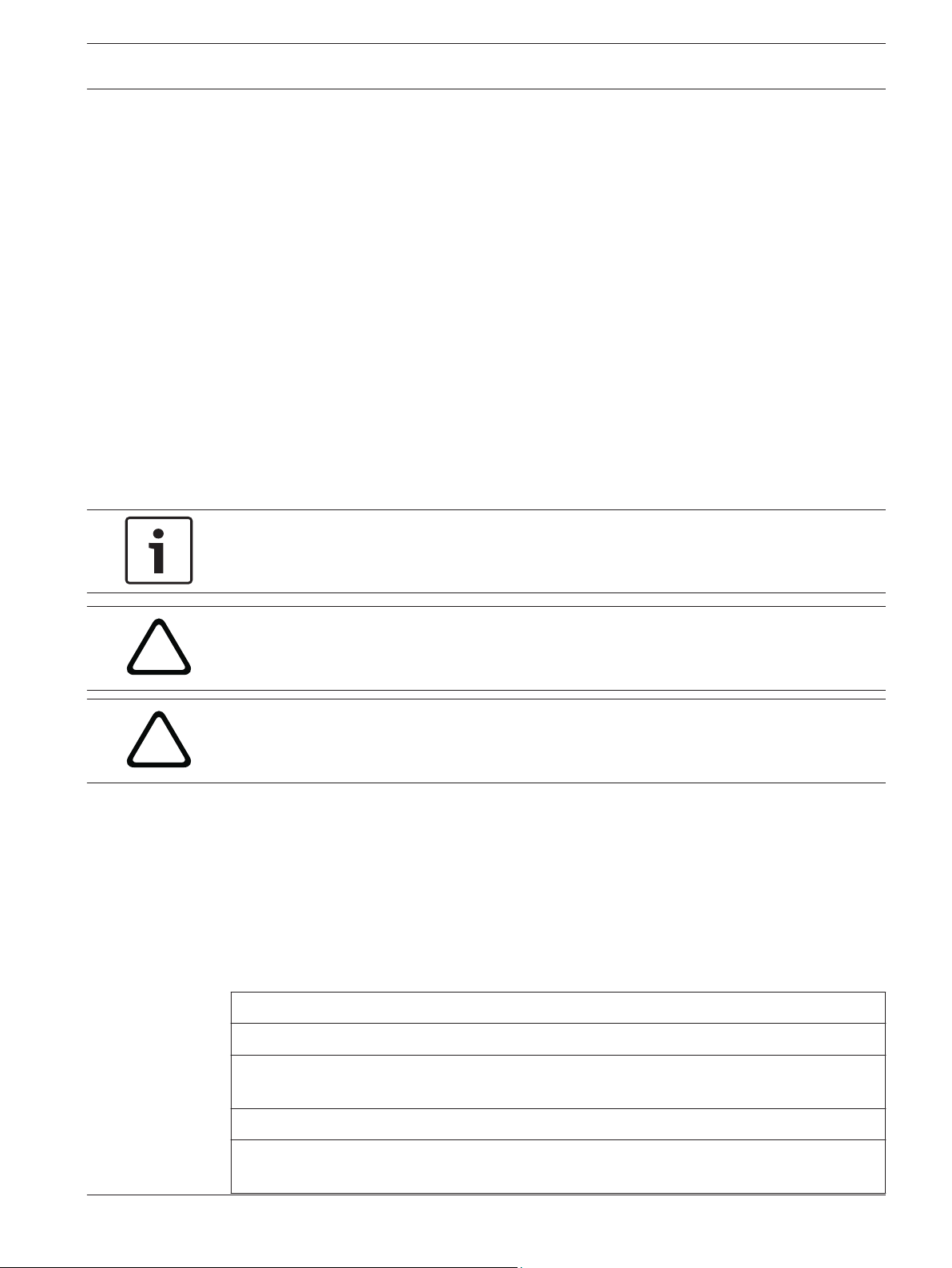
!
!
Control Panels Introduction | en 3
1
1.1
Introduction
This section includes an introduction to documents for this product and other documentrelated instructions.
About documentation
This document contains instructions for a trained installer to properly install, configure, and
operate this control panel, and optional peripheral devices. Review this document before
beginning the installation to determine the hardware and wiring requirements for the features
used.
(Bosch Security Systems, Inc. recommends that installers follow good wiring practices such as
those descibed in NFPA 731, Standard for the Installation of Electronics Premises Security
Systems.)
Throughout this document, the words “control panel” refer to all control panels covered by
this document (B9512G/B8512G/B9512G-E/B8512G-E).
Notifications
This document uses Notices, Cautions, and Warnings to draw your attention to important
information.
Notice!
These include important notes for successful operation and programming of equipment, or
indicate a risk of damage to the equipment or environment.
1.1.1
Caution!
These indicate a hazardous situation which, if not avoided, could result in minor or moderate
injury.
Warning!
These indicate a hazardous situation which, if not avoided, could result in death or serious
injury.
Copyright
This document is the intellectual property of Bosch Security Systems, Inc. and is protected by
copyright. All rights reserved.
Trademarks
All hardware and software product names used in this document are likely to be registered
trademarks and must be treated accordingly.
Related documentation
Control panel documents
Control Panels (B9512G/B8512G) Release Notes *
Control Panels (B9512G/B8512G) Installation and System Reference Guide (P/N: F01U303996)
Control Panels (B9512G/B8512G/B5512/B4512/B3512) Owner’s Manual (English) (P/N:
F01U307371)*
Control Panels (B9512G/B8512G) Program Entry Guide (P/N: F01U303998)
+
+
+
Control Panels (B9512G/B8512G) UL Installation Guide+ (this document) (P/N: F01U304001)*
+
Bosch Security Systems, Inc. UL Installation Guide 2016.05 | 05 | F.01U.304.001
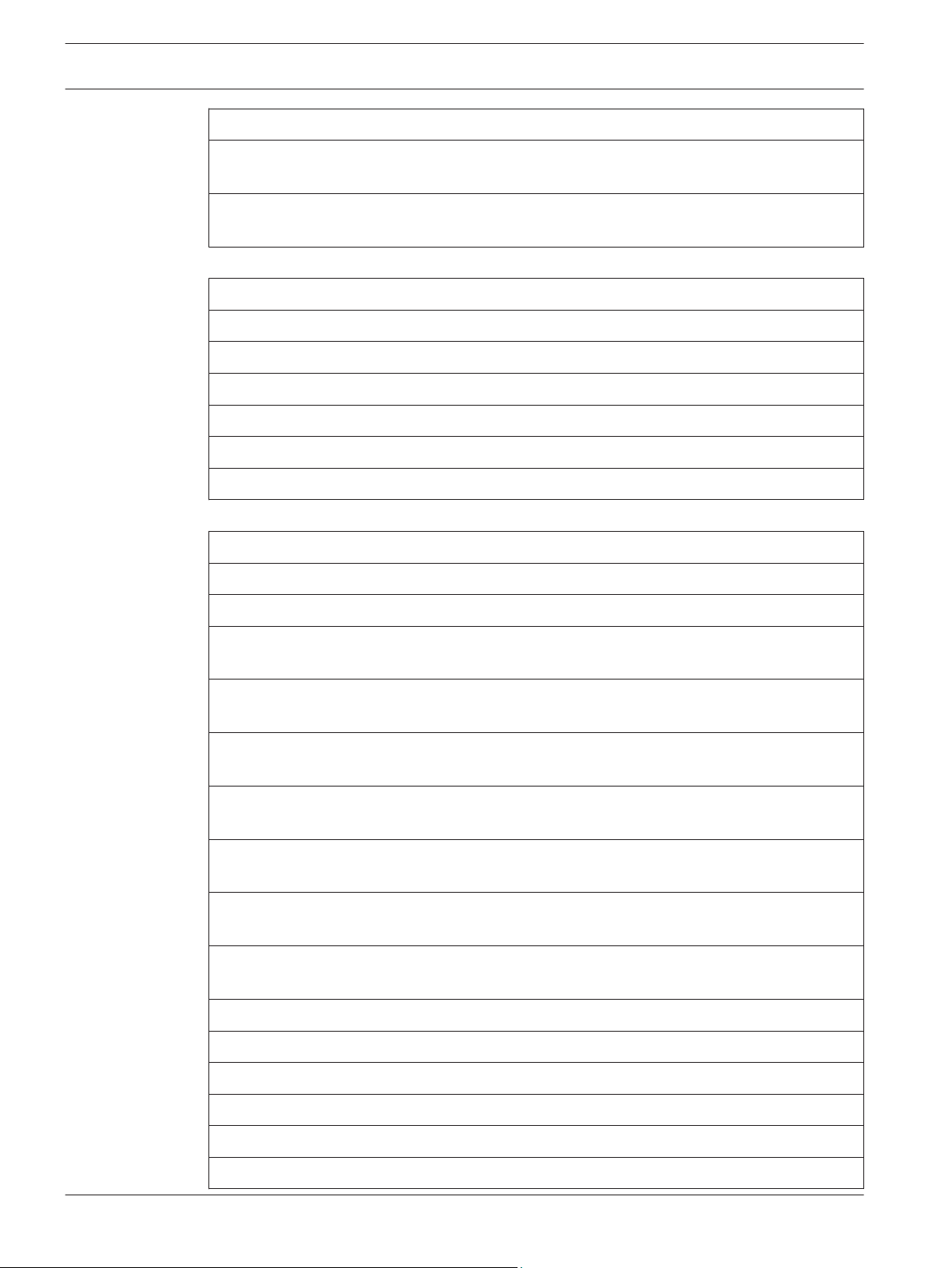
4 en | Introduction Control Panels
Control Panels (B9512G/B8512G) SIA Quick Reference Guide (P/N: F01U304000)*
+
Control Panels (B9512G/B8512G/B6512/B5512/B4512/B3512) ULC Installation Guide (P/N:
F01U321698)
*Shipped with the control panel.
+
Located on the documentation CD shipped with the control panel.
Keypad documents
Basic Keypad (B915) Installation Guide (P/N: F01U297873)*
Two-line Alphanumeric Keypad (B920) Installation Guide (P/N: F01U265450)*
Fire Keypads (B925F/B926F) Installation Guide (P/N: F01U305193)*
Two-line Capacitive Keypad with Inputs (B921C) Installation Guide (P/N: F01U297887)*
ATM Style Alphanumeric Keypad (B930) Installation Guide (P/N: F01U265451)*
Touch Screen Keypad (B942/B942W) Installation Guide (P/N: F01U294527)*
*Shipped with the keypad.
Optional module documents
Octo-input Module (B208) Installation and Operation Guide (P/N: F01U265456)*
POPEX Module (B299) Installation Guide (P/N: F01U300043)*
Octo-output Module (B308) Installation and Operation Guide (P/N: F01U265458)*
Conettix Ethernet Communication Module (B426) Installation and Operation Guide (P/N:
F01U281208)*
+
Plug-in Telephone Communicator (B430) Installation Guide Installation Guide (P/N:
F01U265454)*
Conettix Plug-in Cellular Communicator (B440) Installation and Operation Guide (P/N:
F01U265455)*
Conettix Plug-in CDMA Cellular Communicator (B441) Installation and Operation Guide (P/N:
F01U282233)*
Conettix Plug-in GPRS Cellular Communicator (B442) Installation and Operation Guide (P/N:
F01U283180)*
Conettix Plug-in HSPA+ Cellular Communicator (B443) Installation and Operation Guide (P/N:
F01U283181)*
Conettix Plug-in Communicator Interface (B450) Installation and Operation Guide (P/N:
F01U300740)*
+
Auxiliary Power Supply (B520) Installation and Operation Guide (P/N: F01U265445)*
Retrofit ZONEX Module (B600) Installation Guide (P/N: F01U300237)
RADION receiver SD (B810) Installation Guide (P/N: F01U261834)*
SDI2 Inovonics Interface Module (B820) Installation Guide (P/N: F01U265460)*
Access Control Module (B901) Installation Guide (P:/N: F01U300416)
Dual Class B Initiating Module (D125B) Installation Instructions (P/N: F01U036340)
2016.05 | 05 | F.01U.304.001 UL Installation Guide Bosch Security Systems, Inc.
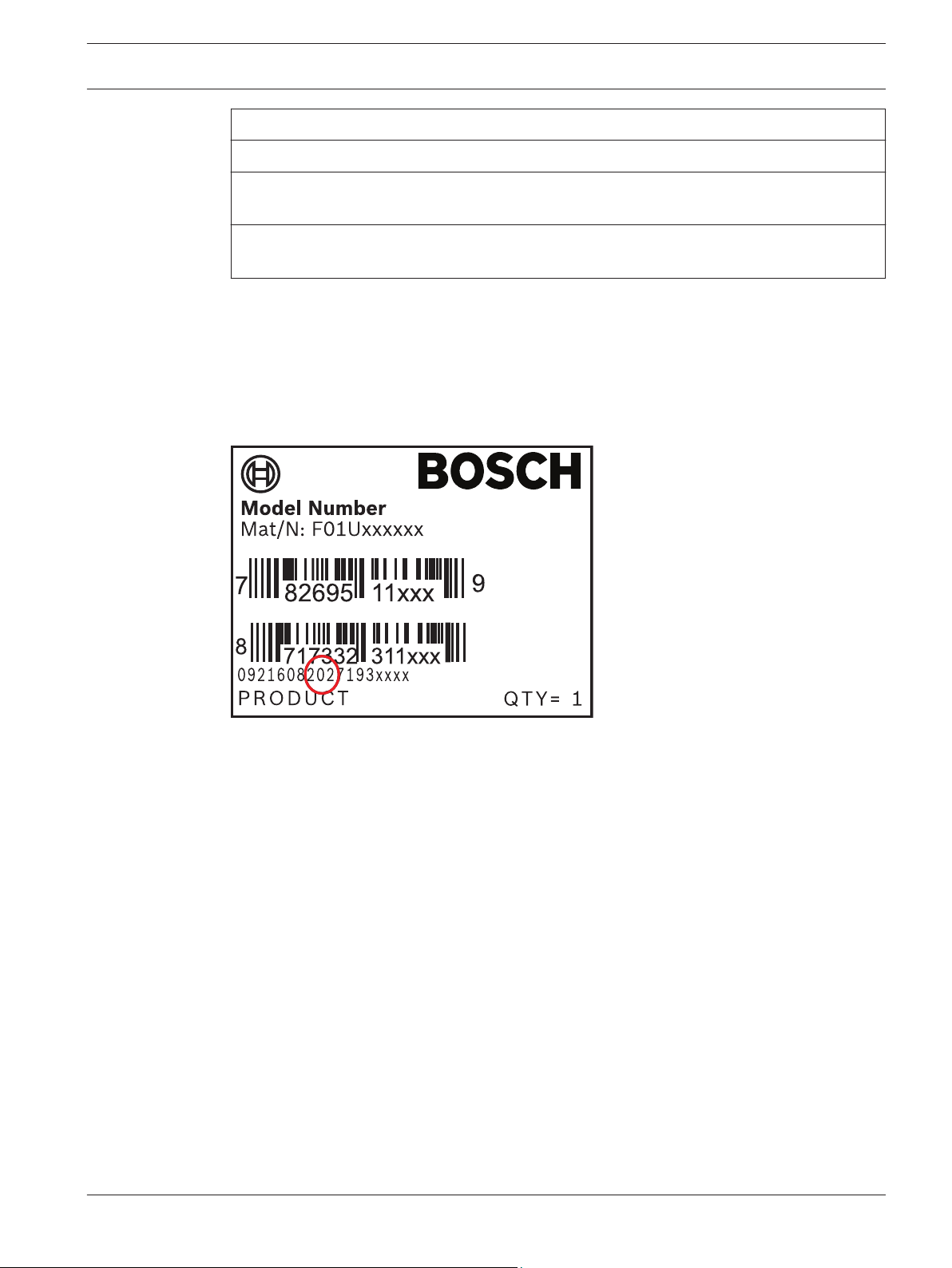
Control Panels Introduction | en 5
Multiplex Bus Interface (D8125MUX) Operation and Installation Guide (P/N: F01U034973)
OctoPOPIT Module (D8128D) Installation Guide (P/N: F01U070537)
Access Control Interface Module (D9210C) Installation and Operation Guide (P/N:
F01U215232)
*Shipped with the module.
+
Located on the documentation CD shipped with the module.
1.2
Bosch Security Systems, Inc. product manufacturing dates
Use the serial number located on the product label and refer to the Bosch Security Systems,
Inc. website at http://www.boschsecurity.com/datecodes/.
The following image shows an example of a product label and highlights where to find the
manufacturing date within the serial number.
Bosch Security Systems, Inc. UL Installation Guide 2016.05 | 05 | F.01U.304.001
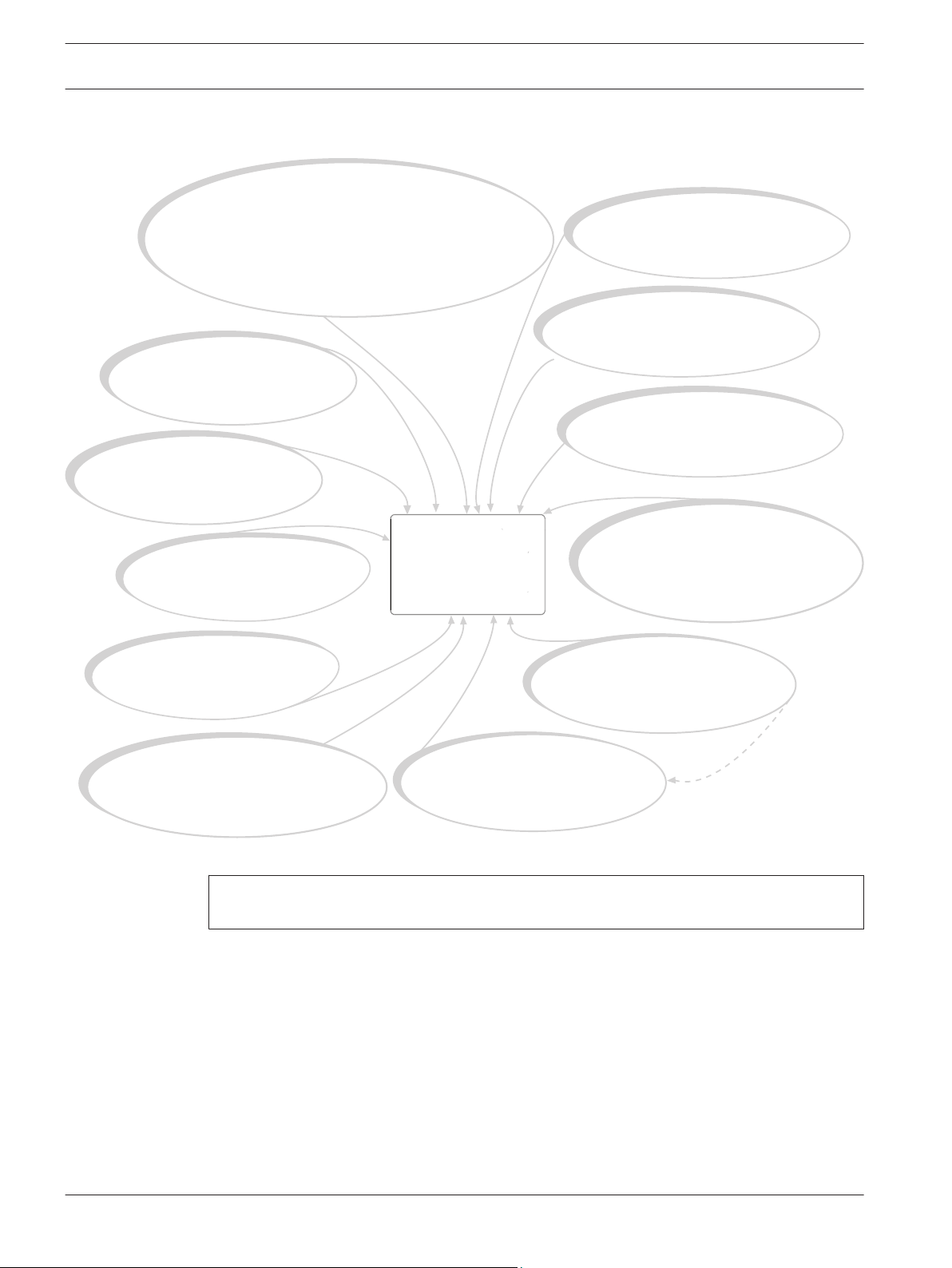
B430
Plug-in Tephone Communicator
provides a single
telephone RJ-45 connector
to allow communication
over telephone lines.
Control
Panel
On-board Points
1 to 8
B44x
Conettix Plug-In Cellular
Communicator allows
communciation over
a cellular network.
B208
Octo-input modules allow
the addition of up to 8
input devices.
B308
Octo-output modules allow
the addition of up to 8
output devices.
B520
Auxiliary Power Supply modules
expand power by connecting to
an SDI2 device bus or
other 12 volt devices.
B810
RADION receiver SDs
connect RADION wireless devices
to the control panel
.
B820
SDI2 Inovonics Interface modules
interface with an Inovonics
wireless receiver.
B91x/B92x/B93x/B94x
Use keypads* to operate
the control panel by area.
B9512 control panels support up to 32 areas.
B8512 control panels support up to 8 areas.
Each area can have its own account number
or you can group together areas
with a common account number.
B450
Conettix Plug-In Communicator
Interface allows communciation
over a cellular network through
the SDI2 bus.
B426
The B426 provides off-board
communication over a network.
B299
POPEX modules provide
support for up to 100 POPIT
devices over a single
expansion loop.
B600
The ZONEX modules allows
the connection of ZONEX
expansion modules.
6 en | System overview Control Panels
2
System overview
*Up to 8 of the keypads can be models D1260, D1257/D1257RB, D1256/D1256RB, or
D1255/D1255R/D1255RB on the SDI bus (SDIx configured as SDI).
2016.05 | 05 | F.01U.304.001 UL Installation Guide Bosch Security Systems, Inc.
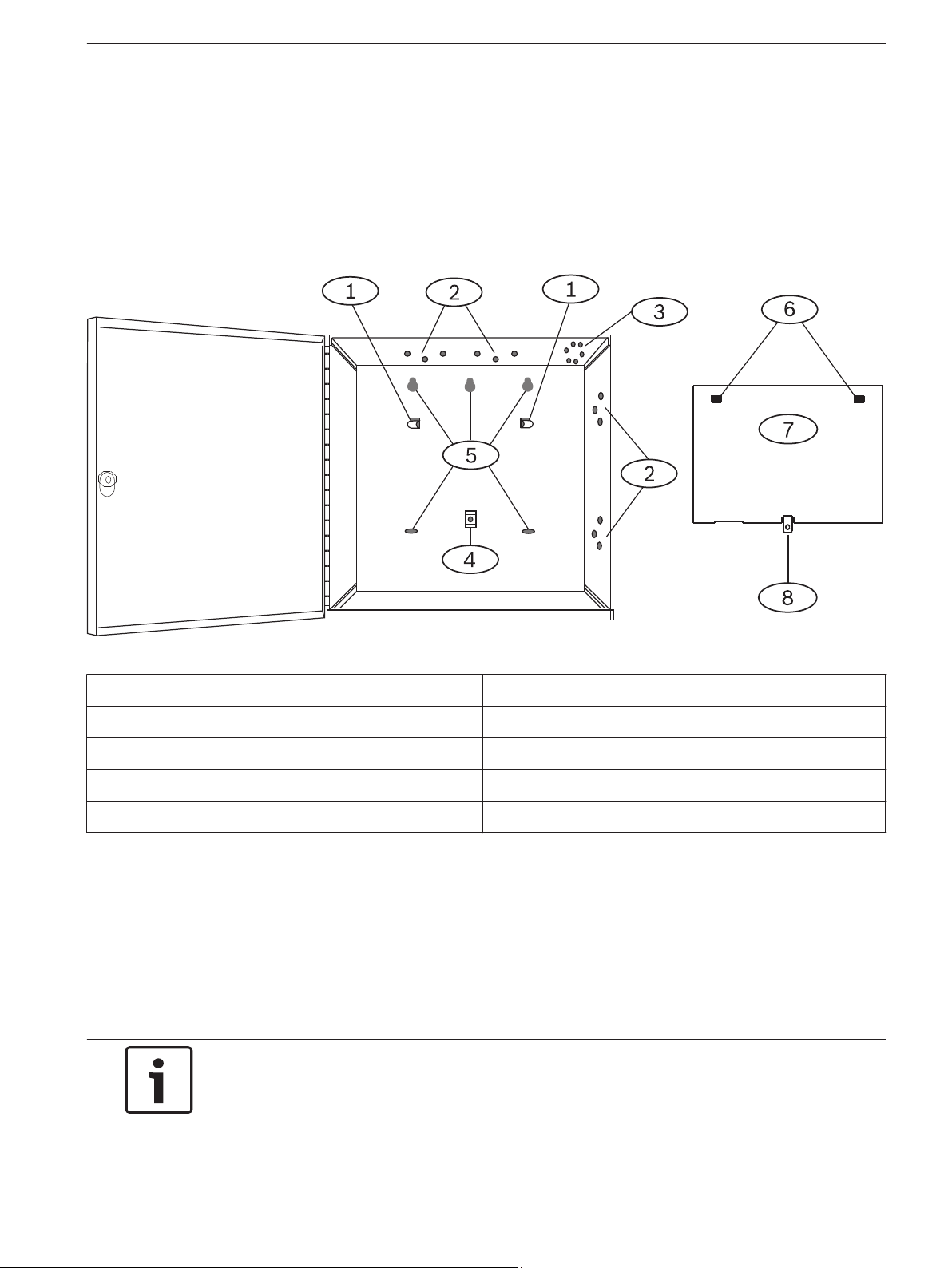
Control Panels Control panel installation | en 7
3
Control panel installation
This section explains how to mount the control panel enclosure, how to mount the control
panel into the enclosure, and provides an overview of how to wire modules to the control
panel.
Enclosure overview
Before you begin, review the overview figure:
Figure 3.1: Enclosure and control panel mounting overview
Callout ᅳ Description Callout ᅳ Description
1 ᅳ Mounting skirt attachment hooks (2) 5 ᅳ Enclosure mounting holes (5)
2 ᅳ Module mounting three-hole pattern (4) 6 ᅳ Mounting skirt attachment holes (2)
3 ᅳTamper switch mounting location 7 ᅳ Back of the control panel mounting skirt
4 ᅳ Mounting skirt screw location (1) 8 ᅳ Mounting skirt screw tab
3.1
Install the enclosure
Refer to Enclosures to determine if the application requires a specific enclosure.
Installing the enclosure:
1. Remove any knockouts prior to installing the control panel.
2. Mount the enclosure in the desired location. Use all enclosure mounting holes. Refer to
the mounting instructions supplied with the selected enclosure.
3. Pull the wires into the enclosure.
4. Optionally install the supplied point label chart on the inside of the enclosure door.
Notice!
Electromagnetic interference (EMI) can cause problems on long wire runs.
Bosch Security Systems, Inc. UL Installation Guide 2016.05 | 05 | F.01U.304.001
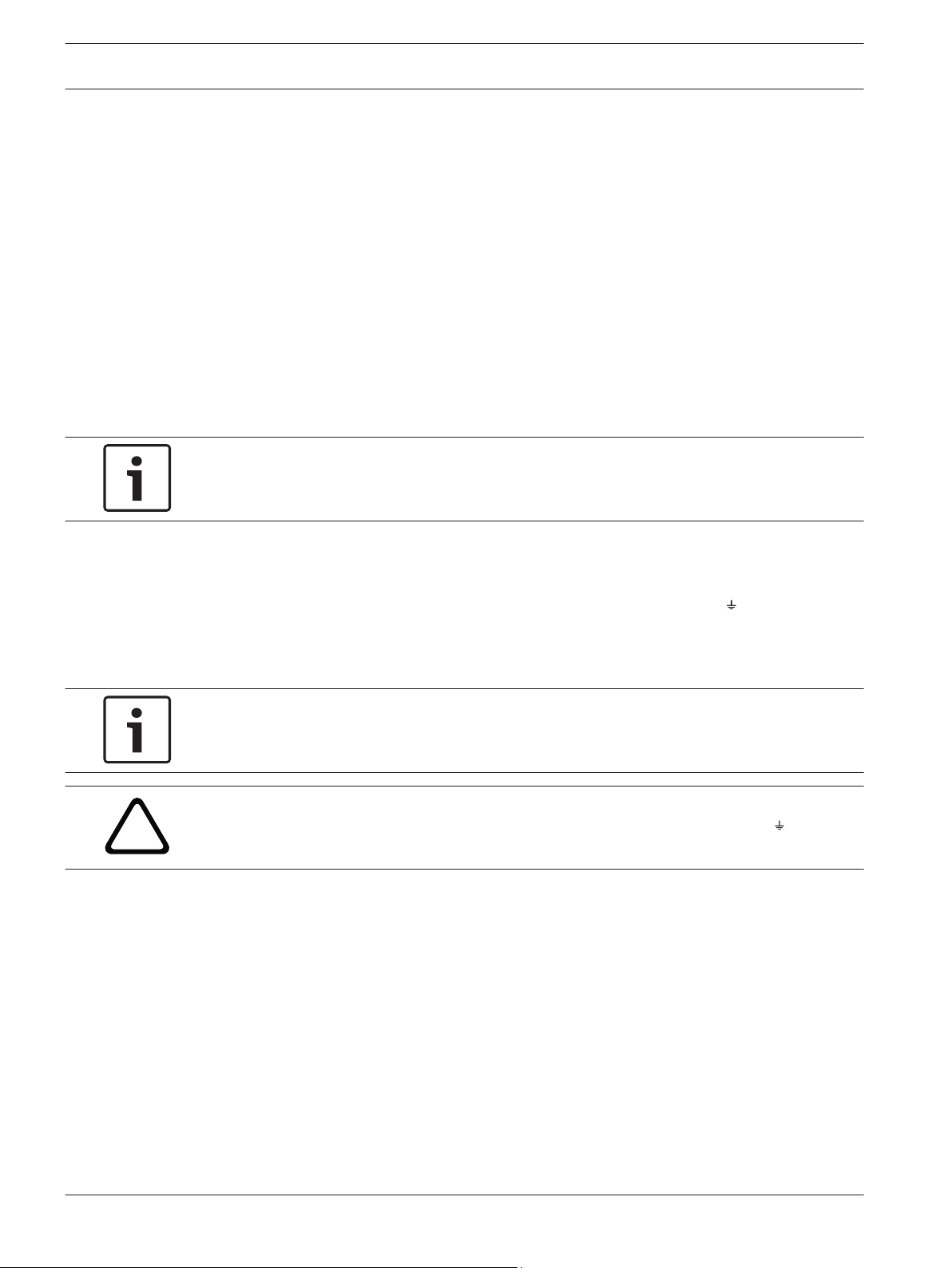
!
8 en | Control panel installation Control Panels
3.2
3.2.1
3.2.2
Install the control panel
This section includes instructions to mount the control panel in the enclosure, connect earth
ground, and make other control panel connections.
Mount the control panel
Refer to the figure Enclosure overview, page 7.
Mounting the control panel:
1. Place the control panel over the inside back of the enclosure, aligning the large
rectangular openings of the mounting skirt with the enclosure mounting attachment
hooks. Slide the control panel down so that it hangs on the hooks.
2. Remove the tape from the #6 x 1/4-in screw in the mounting skirt screw tab on the
control panel. The screw passes through the mounting tab and into the skirt mounting
hole in the enclosure.
3. Tighten the screw to secure the control panel in the enclosure.
Notice!
Connect earth ground to the control panel before making any other connections.
Connect earth ground
To help prevent damage from electrostatic discharges or other transient electrical surges,
connect the system to earth ground before making other connections. The
10) indicates the earth ground terminal. Use a recommended earth ground reference, such as
a grounding rod or a cold water pipe. Make the connection using 14 AWG (1.8 mm) to 16 AWG
(1.5 mm) wire.
icon (Terminal
3.2.3
Notice!
Do not use telephone or electrical ground for the earth ground connection. Do not connect
other control panel terminals to earth ground.
Caution!
Avoid electrostatic discharge. Always touch the earth ground connection with the icon first,
before beginning work on the control panel.
Ground Fault Detect enable
To meet UL 864 requirements, enable Ground Fault Detect.
A ground fault is a circuit impedance to ground sufficient to result in the annunciation of a
trouble condition.
The control panel has a ground fault detection circuit that when enabled, detects ground
faults on Terminals 1 to 9 and 11 to 30.
If a ground fault condition occurs, the keypads annunciate a ground fault and the control panel
transmits a trouble message.
When the control panel recognizes that the ground fault condition is corrected, and remains
corrected for between 5 to 45 consecutive seconds, the control panel clears the fault from the
keypad display and sends a restoral report.
The control panel detects ground fault at ≤ 300 Ω.
2016.05 | 05 | F.01U.304.001 UL Installation Guide Bosch Security Systems, Inc.
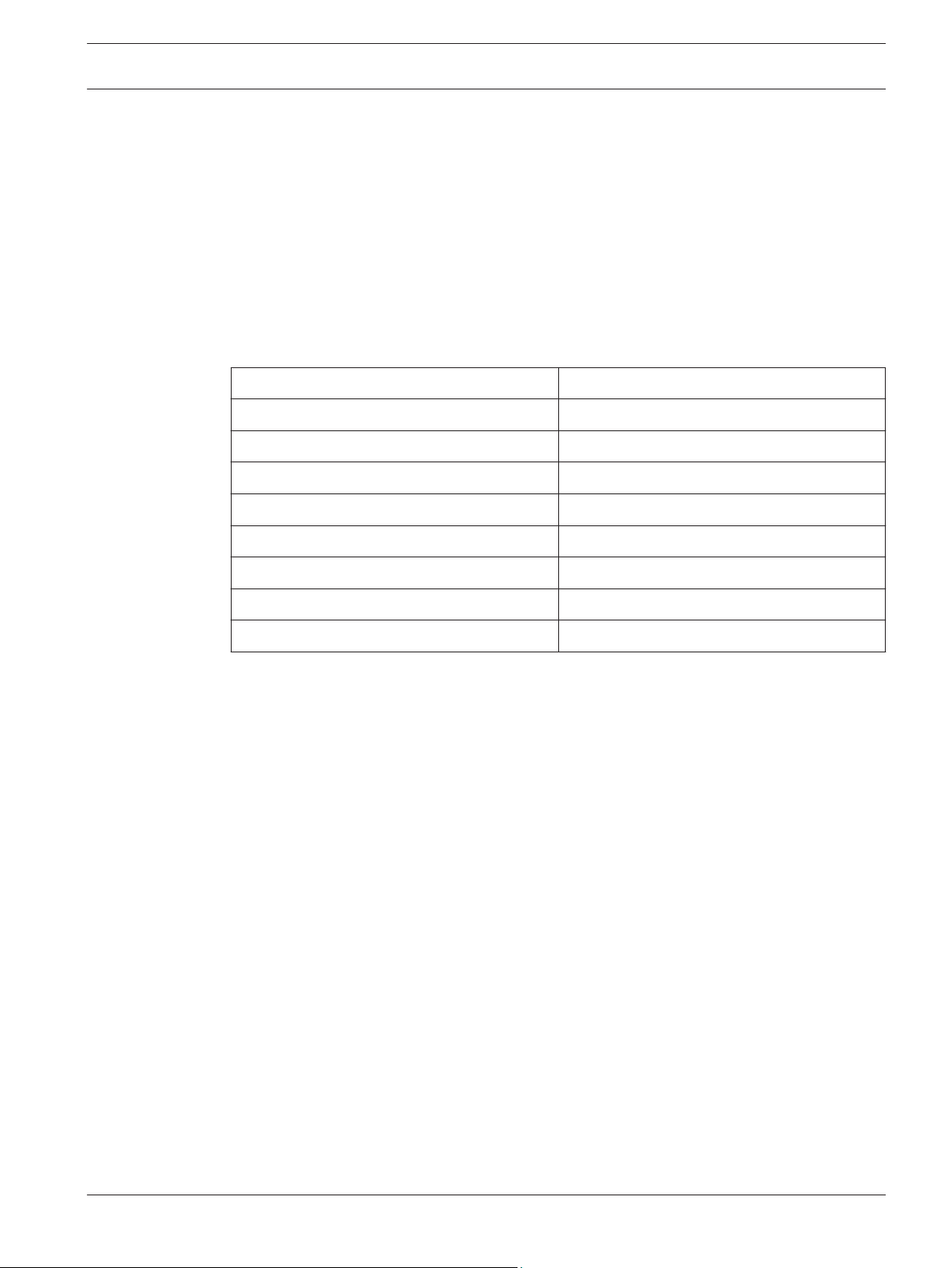
Control Panels Control panel installation | en 9
Enable Ground Fault Detect
To enable fault detection, use RPS. Refer to RPS Help.
3.2.4
Ground fault detection troubleshooting
Measure earth ground (Terminal 10) and common (Terminal 9) to determine whether the
control panel has the necessary -2.1 V decay to 0.
Measuring and comparing voltage for ground fault detection:
1. Set your digital voltmeter (DVM) to measure VDC.
2. Connect the red DVM lead to control panel Terminal 10, and the black DVM lead to
Terminal 9.
3. Compare this voltage to the following table:
Control panel voltage at Terminals 9 and 10) Terminal potentially causing ground fault
~ 0 VDC 4, 9, 12, 15, 17, 21
~ 13.65 VDC 5, 6, 7, 8, 26, 30
~ 2.51 VDC 11, 13, 14, 16, 17, 19, 20, 22
~ 2.44 to 3.2 VDC 24
~ 10.9 to 11.2 VDC 25
~ 7.2 VDC 28
~ 5.8VDC 29
~ 7.35 VDC 1, 2
3.3
Control panel to module wiring overview
In the following sections, this document provides instructions for wiring devices to your
control panel. You can use interconnect or terminal wiring.
If SDIx is configured for SDI2, use either SDI2 bus.
Using terminal wiring
For terminal wiring, use 18 AWG to 22 AWG (1.02 mm to 0.65 mm) wire.
Bosch Security Systems, Inc. UL Installation Guide 2016.05 | 05 | F.01U.304.001
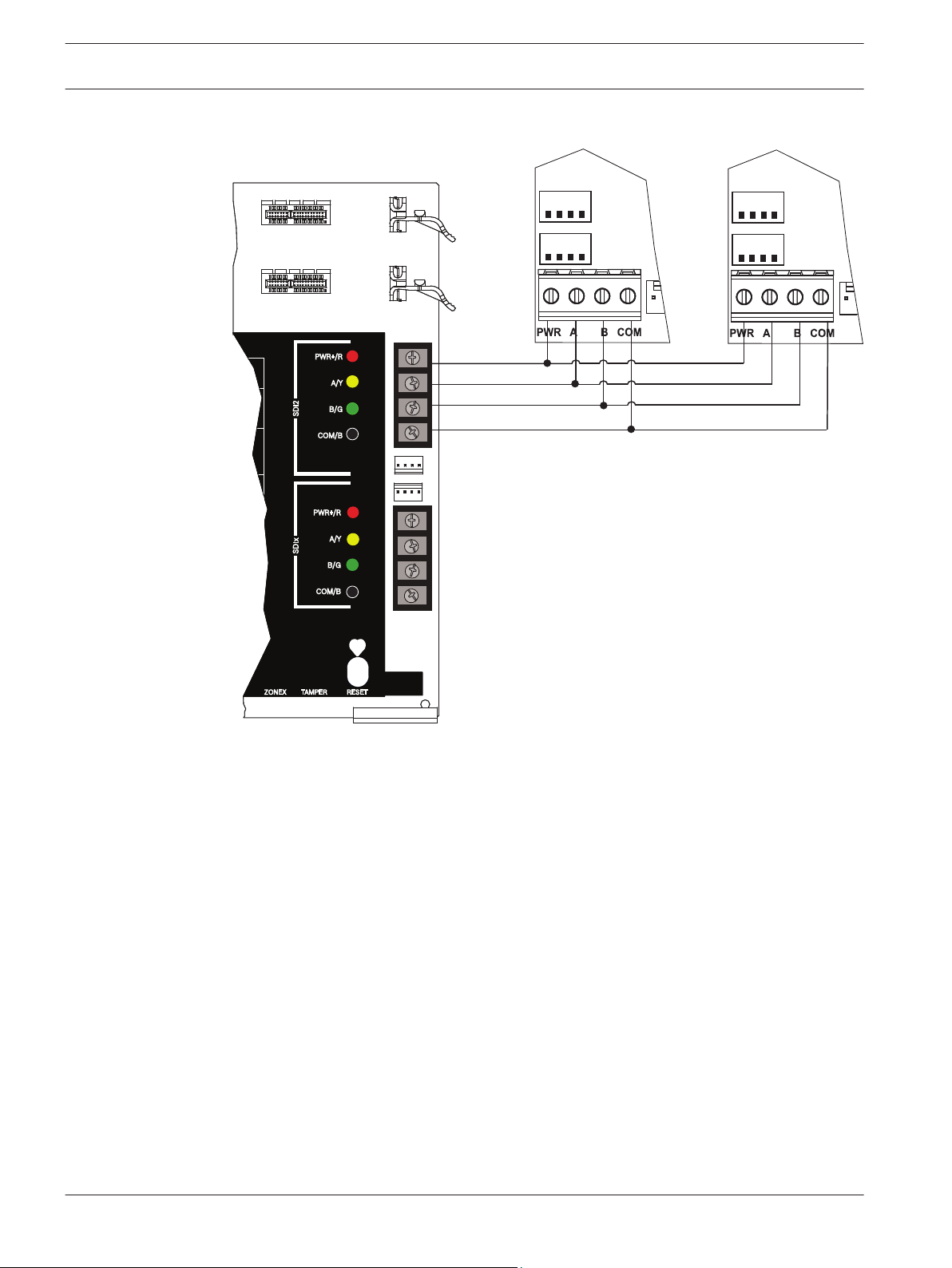
RESETZONEX
TAMPER
SDI2
PWR+/R
A/Y
B/G
COM/B
PWR+/R
A/Y
B/G
COM/B
24
25
26
27
28
29
23
26
SDIx
ire
olice
ting
RESETZONEX
TAMPER
SDI2
PWR+/R
A/Y
B/G
COM/B
PWR+/R
A/Y
B/G
COM/B
25
26
28
29
30
23
27
SDIx
ire
olice
ting
24
ZONEX TMPR
SDIx SDI2
MODULE RELEASE
MOD-2
MOD-1
en | Control panel installation Control Panels
10
SDI2 devices daisy chained with terminal wiring
Using interconnect wiring
Interconnect wiring connectors parallel the SDI2 terminals (27 through 30 (or 23 through 26 if
configured for SDI2)). In installations with multiple SDI2 modules, using interconnect wiring
makes the installation quicker and easier than using terminal strip wiring. You use any
combination of terminal and interconnect wiring to wire multiple modules in parallel, but do
not wire a single module to the control panel using both terminal and interconnect wiring.
The interconnect wiring connectors are "keyed" (interconnect wiring plug can fit in only one
direction).
2016.05 | 05 | F.01U.304.001 UL Installation Guide Bosch Security Systems, Inc.
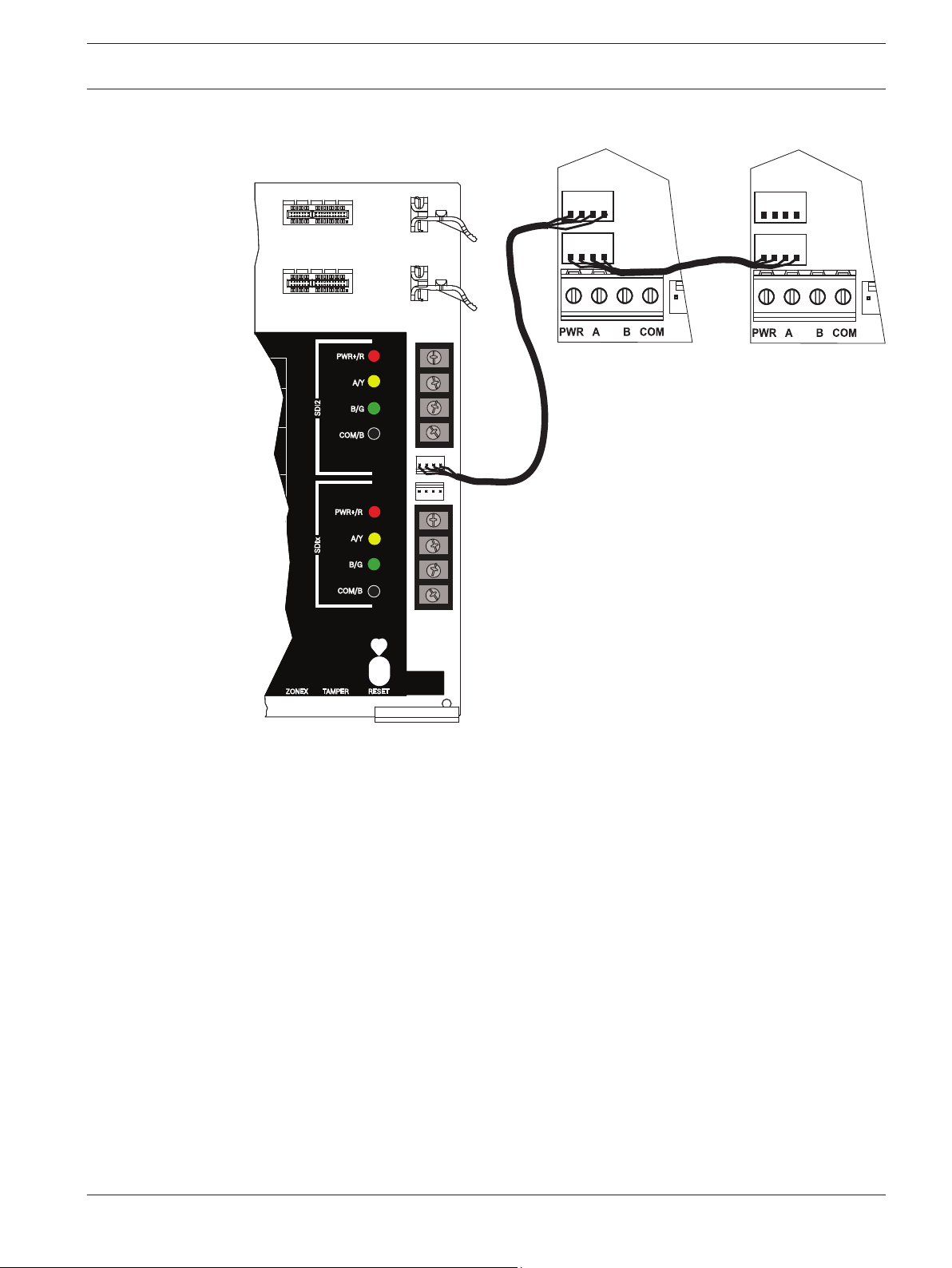
RESETZONEX
TAMPER
SDI2
PWR+/R
A/Y
B/G
COM/B
PWR+/R
A/Y
B/G
COM/B
24
25
26
27
28
29
23
26
SDIx
ire
olice
ting
RESETZONEX
TAMPER
SDI2
PWR+/R
A/Y
B/G
COM/B
PWR+/R
A/Y
B/G
COM/B
25
26
28
29
30
23
27
SDIx
ire
olice
ting
24
ZONEX TMPR
SDIx SDI2
MODULE RELEASE
MOD-2
MOD-1
Control Panels Control panel installation | en 11
SDI2 devices daisy chained with interconnect wiring
Bosch Security Systems, Inc. UL Installation Guide 2016.05 | 05 | F.01U.304.001
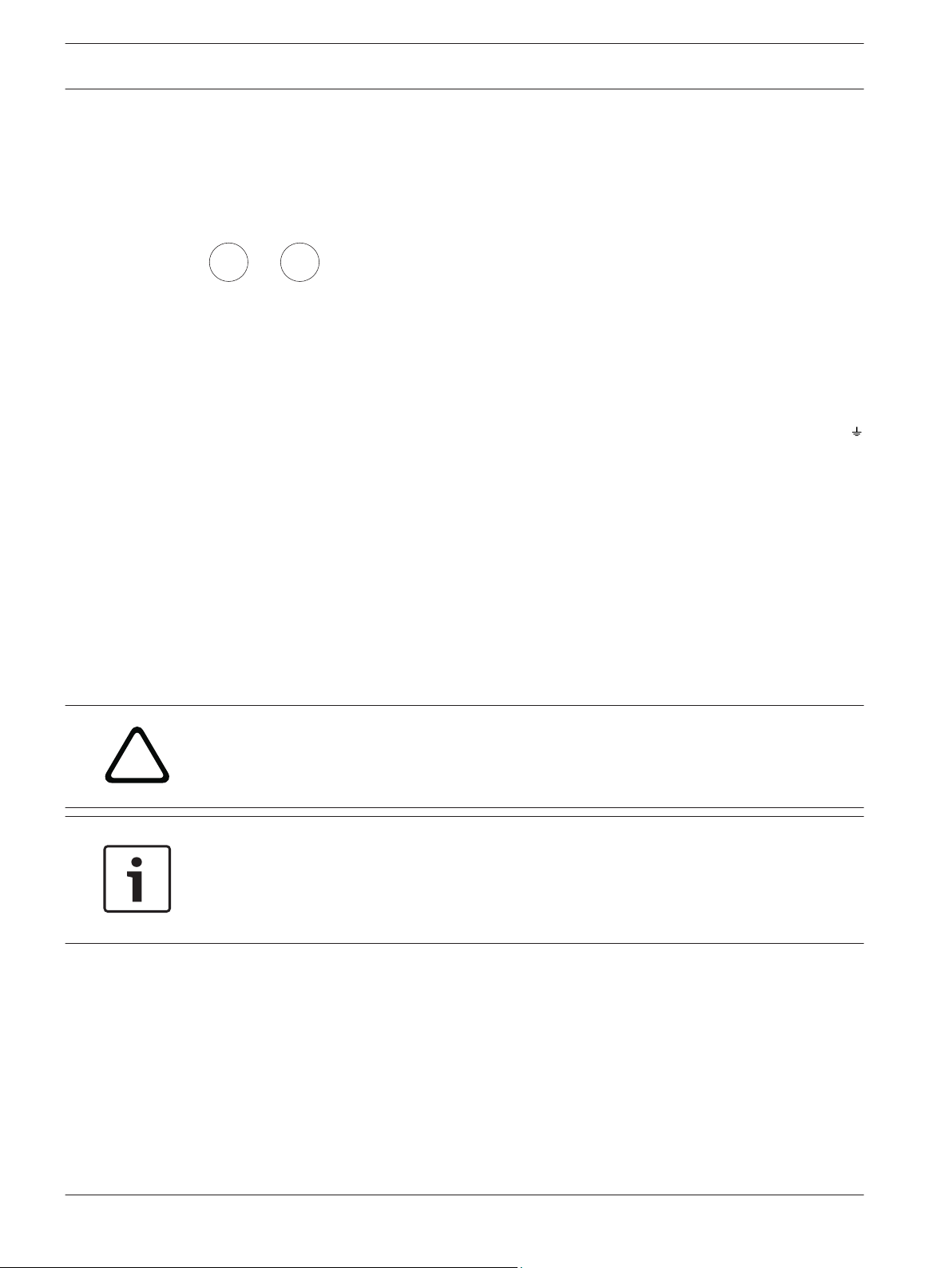
2
1
!
12 en | Power supply Control Panels
4
4.1
Power supply
This section provides information on installing and maintaining primary power, batteries, and
auxiliary power.
Primary (AC) power
The control panel uses a 16.5 VAC, 40 VA, internally-fused transformer (D1640) for its primary
power source. The control panel draws 190 mA when idle and 265 mA when in the alarm
state.
The auxiliary power available for powered devices is 1.4 A.
Surge protection
Transient suppressors and spark gaps protect the circuit from power surges. This protection
relies on the ground connection at the earth ground terminal (Terminal 10), marked with the
icon. Ensure that you connect the terminal to a proper ground.
Refer to Connect earth ground, page 8.
AC power fail
The system indicates an AC power failure when the transformer input terminals do not have
sufficient voltage. The AC Fail Time parameter sets the amount of time without AC power
before the control panel reports the failure, and the amount of time after the power returns
before the control panel reports restored power.
When the control panel loses AC power long enough for the battery to become low, the
control panel adds a Battery Low event to the event log. If the battery continues to discharge
below the load shed threshold, the system ceases to operate and generates no further events.
4.1.1
Install the transformer
Caution!
Do not short-circuit the terminals of the transformer: Shorting the terminals opens the
internal fuse, causing permanent failure. Connect the transformer to the control panel's AC
power terminals before plugging it into the power source.
Notice!
Plan ahead
Route telephone, SDI2 bus wiring, and sensor loop wiring away from any AC conductors,
including the transformer wire. AC wiring can induce noise and low level voltage into adjacent
wiring.
1. Use 18 AWG (1.02 mm) wire minimum (12 AWG [2 mm] maximum) and connect the
transformer to the control panel. Make the wire length as short as possible. Do not
exceed 50 ft (15 m).
2. Connect the wire to the control panel.
3. Connect the wire to the transformer.
4. Plug the transformer into an unswitched, 120 VAC, 60 Hz power outlet only.
5. Secure the transformer to the outlet with the screw provided (not applicable in
Cananda).
2016.05 | 05 | F.01U.304.001 UL Installation Guide Bosch Security Systems, Inc.
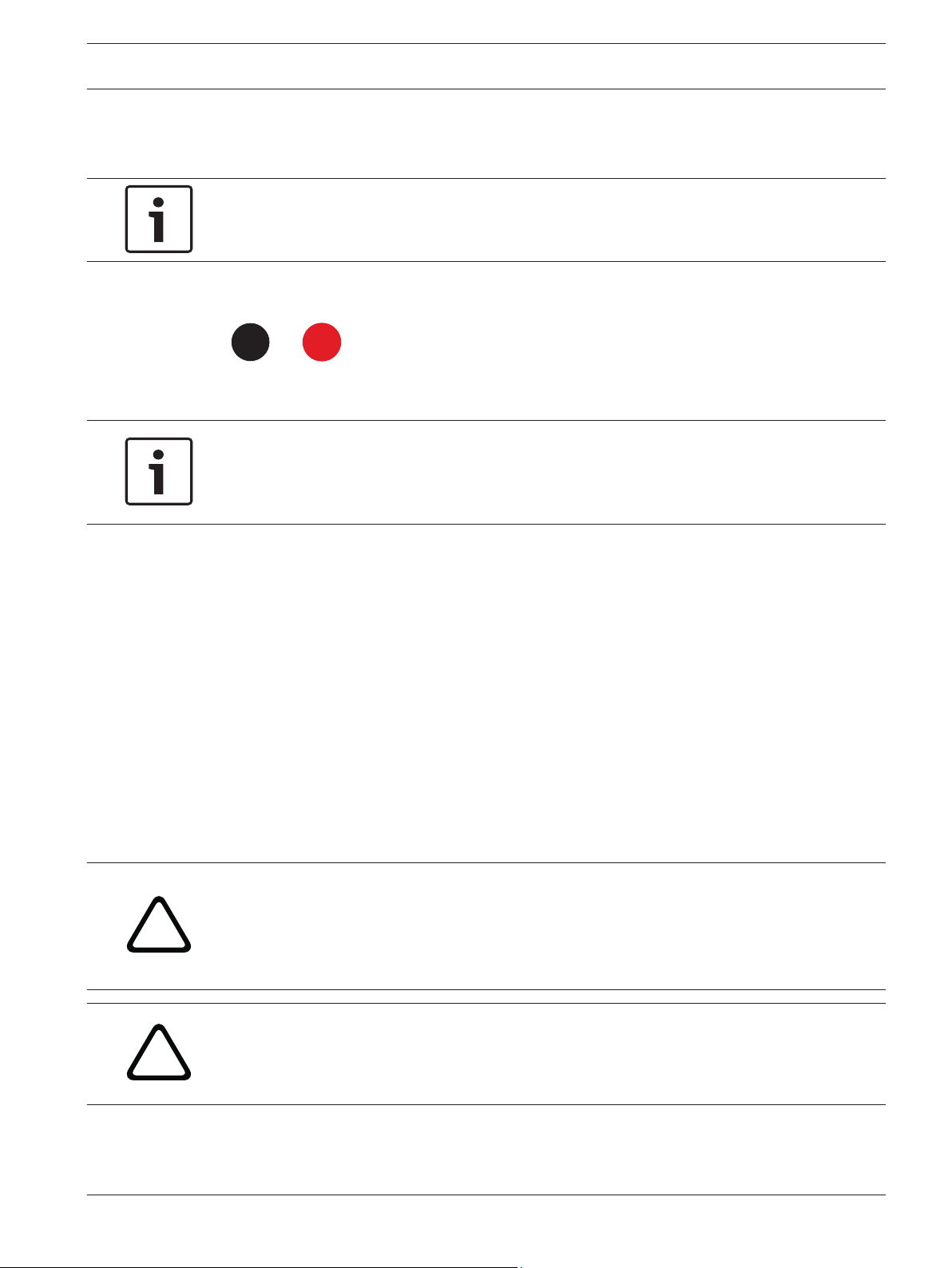
4 5
!
!
Control Panels Power supply | en 13
D8004 Transformer Enclosure required for fire systems
Use the D8004 Transformer Enclosure for the D1640 Transformer in fire and combined fire
and burglary applications.
Notice!
Check with the Authority Having Jurisdiction (AHJ) about mounting transformers on specific
circuits.
4.2
4.2.1
Secondary (DC) power
A 12 V sealed lead-acid rechargeable battery (such as the D126/D1218) supplies secondary
power to maintain system operation during interruptions of primary (AC) power.
Notice!
Use sealed lead acid batteries only
The charging circuit is calibrated for lead-acid batteries. Do not use gel-cell or NiCad
batteries.
Extra batteries
To increase battery back-up time, connect a second 12 V battery in parallel to the first battery.
Use a D122/D122L Dual Battery Harness to ensure proper and safe connection.
Refer to Standby battery requirements and calculations.
D1218 Battery
The D1218 is a 12 V, 18 Ah battery for use in applications requiring extended battery standby
time. The control panel does not support more than 38 Ah of battery.
Install the battery
1. Place the battery upright in the base of the enclosure.
2. Locate the red and black leads supplied in the hardware pack.
3. Connect the black battery lead to Terminal 4 and then to the negative (-) side of the
battery.
4. Connect the red battery lead to Terminal 5, and then to the positive (+) side of the
battery.
Bosch Security Systems, Inc. UL Installation Guide 2016.05 | 05 | F.01U.304.001
Warning!
High current arcs are possible. The positive (red) battery lead and Terminal 5 can create high
current arcs if shorted to other terminals or the enclosure. Use caution when working with
the positive lead and Terminal 5. Always disconnect the positive (red) lead from the battery
before removing it from Terminal 5.
Caution!
The battery terminals and wire are not power limited. Maintain a 0.250 in (6.4 mm) space
between the battery terminals, battery wiring, and all other wiring. Battery wiring cannot
share the same conduit, conduit fittings, or conduit knockouts with other wiring.
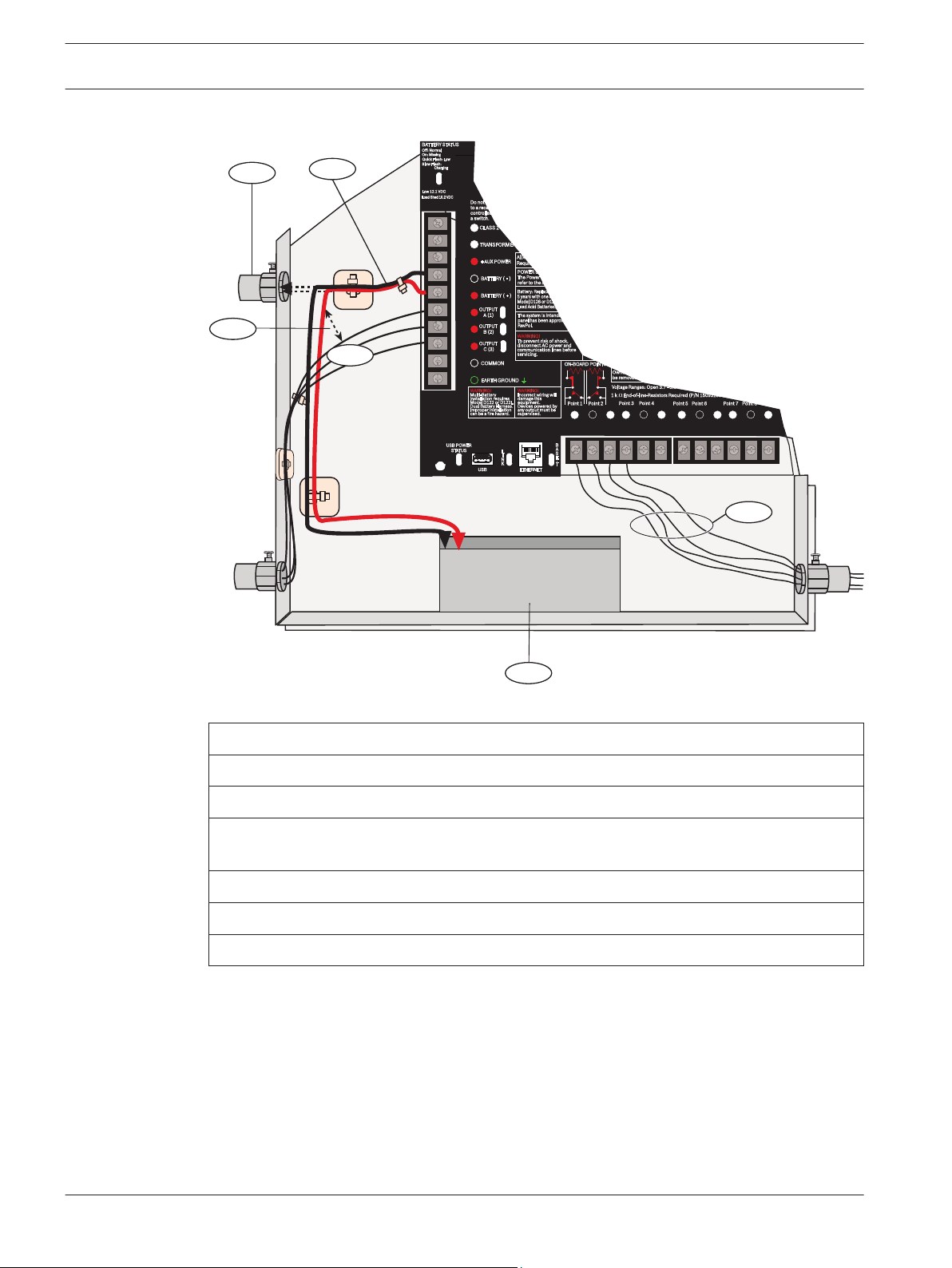
USB POWER
STATUS
L
I
N
K
ETHERNETUSB
B
A
S
E
T
11
13 14
16
17
19
20
22
12
15
18
21
Quick Flash:
Low
BATTERY STATUS
Slow Flash:
Charging
Off: Normal
On:
Missing
Low 12.1 VDC
Load Shed 10.2 VDC
EARTH GROUND
COMMON
BATTERY ( - )
+ AUX POWER
BATTERY ( + )
CLASS 2
16.5 VAC 40 VA 60 Hz
TRANSFORMER
10
9
8
7
6
5
4
3
2
1
OUTPUT
B (2)
OUTPUT
A (1)
OUTPUT
C (3)
Do not connect
to a receptacle
controlled by
a switch.
Point 5 Point 6
Point 3 Point 4
Point 1 Point 2 Point 7 Point 8
ON-BOARD POINTS
1 k End-of-line-Resistors Required (P/N 15093130-004),
WARNING!
Multi-Battery
installation requires
Model D122 or D122L
Dual Battery Harness.
Improper installation
can be a fire hazard
.
WARNING!
Incorrect wiring will
damage this
equipment.
Devices powered by
any output must be
supervised.
POWER SUPPL
The Power S
refer to the B
The system is intended
panel has been approv
RevPol.
Battery: Replace every 3 to
5 years with one or two
Model D126 or D1218 12V
Lead Acid Batteries.
WARNING!
To prevent risk of shock,
disconnect AC power and
communication lines before
servicing.
All exte
Require
Voltage Ranges: Open 3.7 - 5.0 VDC,
Owner I
be removed by
POINT 1 COM POINT 2 POINT 3 COM POINT 4 POINT 5 COM POINT 6 POINT 7 COM POINT 8
1
2
3
4
5
6
14 en | Power supply Control Panels
Non-power-limited wiring
Figure 4.1: Non-power-limited wiring
Callout ᅳ Description
1 ᅳ Conduit required for use with external batteries
2 ᅳ Battery wires
3 ᅳ 0.25 in (6.4 mm) minimum. To ensure proper spacing, use tie-wraps or similar devices to
secure wires.
4 ᅳ Output wires
5 ᅳ Sensor loop wires
4.2.2
2016.05 | 05 | F.01U.304.001 UL Installation Guide Bosch Security Systems, Inc.
6 ᅳ 12 V sealed lead-acid rechargeable battery (D126/D1218)
Charge the battery
Connect the battery and then the transformer to allow the control panel to charge the battery
while you complete the installation.
BATTERY STATUS LED
The control panel includes one BATTERY STATUS LED with 4 LED patterns to indicate the
battery status.
