Bosch B444, B444-C Installation Manual
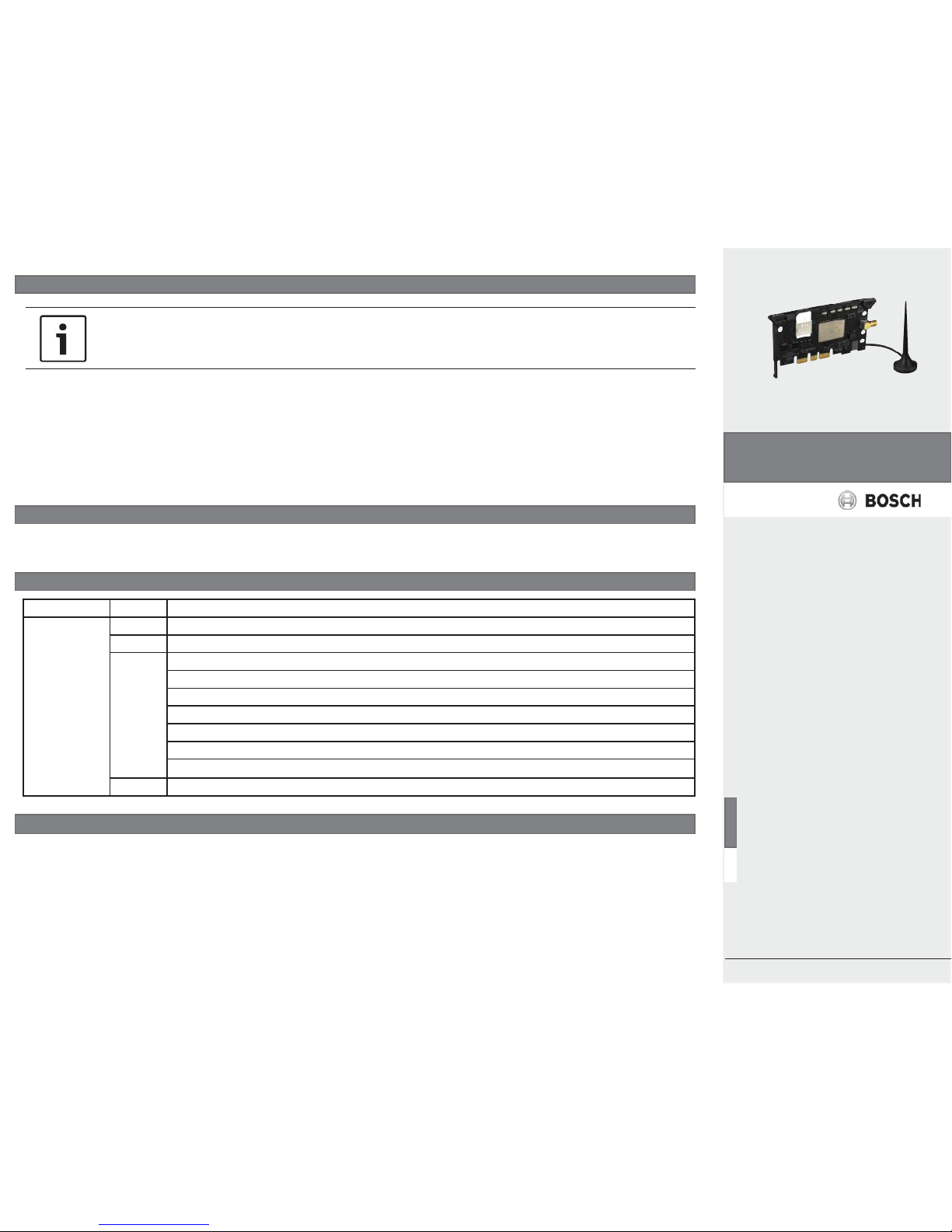
en Installation Manual
Conettix Plug-in cellular
module VZW LTE
B444/B444-C
© 2017 Bosch Security Systems, Inc.
F.01U.345.726 | 03 | 2017.10
Bosch Security Systems, Inc.
130 Perinton Parkway
Fairport, NY 14450
USA
www.boschsecurity.com
Bosch Sicherheitssysteme GmbH
Robert-Bosch-Ring 5
85630 Grasbrunn
Germany
NOTICE!
The B444-C communicator must be activated and have a valid cellular plan for proper usage.
en
For the Conettix Plug-in cellular module text-based installation guide and other documentation, go to: www.boschsecurity.com
The activation process assigns a phone number, IP address, and a data plan to the communicator. Activation occurs using one of
three methods:
1. Using the cellular activation tools in RPS.
2. By submitting a support ticket in the Bosch Cellular Portal email at: installer.services@us.bosch.com.
3. Calling Bosch Installer Services (800-289-0096). Please provide the IMEI and ICCID numbers found on the box or on the
communicator for activation.
**A valid Bosch Installer Services account is required for activation.
Activating the B444-C
Copyright
This document is the intellectual property of Bosch Security Systems, Inc., and is protected by copyright. All rights reserved.
Trademarks
All hardware and software product names used in this document are likely to be registered trademarks and must be treated accordingly.
Bosch Security Systems, Inc. product manufacturing dates
Use the serial number located on the product label and refer to the Bosch Security Systems, Inc. website at
http://www.boschsecurity.com/datecodes/.
Region Agency Certifi cation
USA CSFM California State Fire Marshall
FCC FCC, Part 15 Class B
UL UL 365
UL 636
UL 864
UL 985
UL 1023
UL 1076
UL 1610
Verizon Open Development Certifi ed

Bosch Security Systems, Inc. F.01U.345.726 | 03 | 2017.10
2
1
3
4
12
0% to 93%
non-condensing
0°C to +49°C
(+32°F to +120°F)
50 mm
(2.0 in)
93.5 mm
(3.68 in)
15.25 mm
(0.60 in)
2 Bands LTE CAT1 B4, B13; 750/1700/2100 MHz
2.5 m
(8.2 ft)
12 V nominal
23 mA standby
85 mA maximum
90 mm
(3.5 in)
For detailed documentation, go
to:
www.conettix.com/Cellular.aspx >
Cellular Portal Login
RPS
GAS
A1 Lobby
Ready to turn on
