BMW C Evolution 2018 Owner's Manual

Rider's Manual (US Model)
C evolution
BMW Motorrad
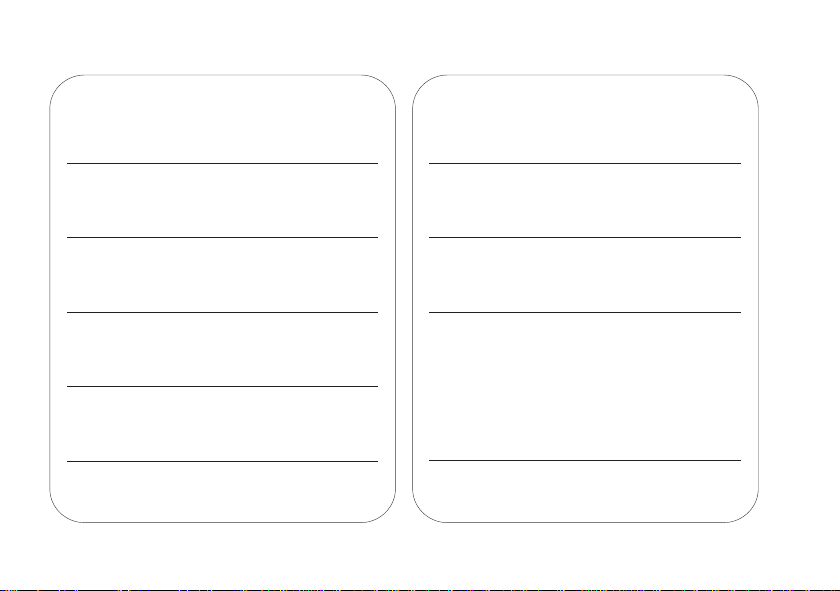
Motorcycle/Retailer Data
Motorcycle Data
Model
Vehicle identification number
Color number
Initial registration
License plate
Retailer Data
Contact in Service
Ms./Mr.
Phone number
Retailer's address/phone number (company stamp)
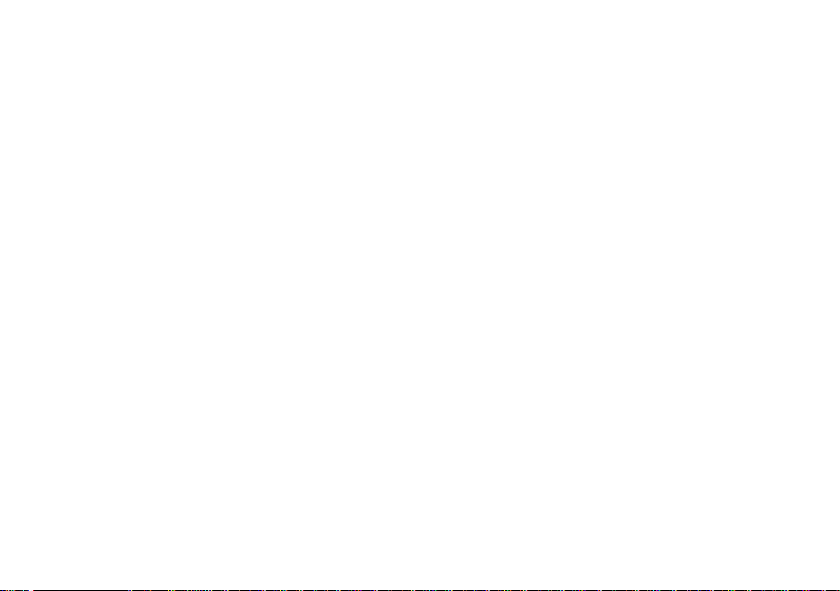
Welcome to BMW
We are pleased that you have
chosen a BMW Motorrad vehicle
and welcome you to the family of
BMW riders. Familiarize yourself
with your new vehicle so that you
can ride safely and confidently in
all traffic situations.
About this Rider's Manual
Read this Rider's Manual before
you start your new BMW. It contains important information about
operating the vehicle that will
enable you to make full use of
the technical advantages of your
BMW.
It also provides information about
vehicle maintenance and care,
operational and road safety, and
tips on how best to preserve the
value of your vehicle.
Feedback and comments
Should you have any questions
about your E-Scooter, your
BMW Motorrad retailer is always
happy to provide you with advice
and support.
We wish you many miles of pleasure and satisfaction with your
new BMW, along with a safe and
enjoyable ride,
BMW Motorrad.
01 40 8 404 986
*01408404986*
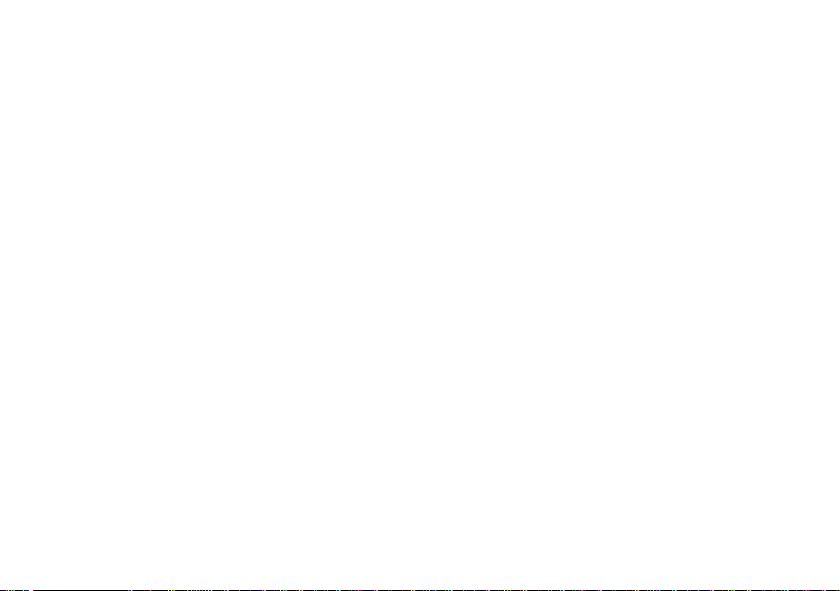
Table of Contents
1 General instructions .... 5
About this Rider's Manual . . . . 6
Abbreviations and
symbols . . . . . . . . . . . . . . . . . . . . . . 6
Equipment . . . . . . . . . . . . . . . . . . . 8
Technical Data . . . . . . . . . . . . . . . 8
Notice concerning current sta-
tus . . . . . . . . . . . . . . . . . . . . . . . . . . . 8
2 Overviews . .. .. .. .. . . . . . . . 9
General view, left side . . . . . . . 11
General view, right side . . . . . 13
Underneath seat . . . . . . . . . . . . 14
Multifunction switch, left . . . . 15
Multifunction switch,
right . . . . . . . . . . . . . . . . . . . . . . . . . 16
Dashboard . . . . . . . . . . . . . . . . . . 17
3 Displays . . . . . . . . . . . . . . . . . 19
Indicator and warning
lights . . . . . . . . . . . . . . . . . . . . . . . . 20
Multifunction display . . . . . . . . 21
Setup menu . . . . . . . . . . . . . . . . . 22
Expert menu (part 1) . . . . . . . . 23
Expert menu (part 2) . . . . . . . . 24
Warning lights . . . . . . . . . . . . . . . 25
Service display . . . . . . . . . . . . . . 34
Ambient temperature. . . . . . . . 35
4 Operation . . . . . . . . . . . . . . . . 37
Steering and ignition
lock . . . . . . . . . . . . . . . . . . . . . . . . . 38
Emergency on/off switch (kill
switch) . . . . . . . . . . . . . . . . . . . . . . 39
Reverser . . . . . . . . . . . . . . . . . . . . 40
Lights . . . . . . . . . . . . . . . . . . . . . . . 40
Hazard warning lights sys-
tem . . . . . . . . . . . . . . . . . . . . . . . . . 41
Turn indicators . . . . . . . . . . . . . . 42
Display . . . . . . . . . . . . . . . . . . . . . . 42
Setup menu . . . . . . . . . . . . . . . . . 44
Expert menu . . . . . . . . . . . . . . . . 46
Heated handlebar grips . . . . . 49
Passenger seat . . . . . . . . . . . . . . 49
Storage compartments . . . . . . 50
5 Setting .. .. .. .. .. . . . . . . . . . 51
Mirrors . . . . . . . . . . . . . . . . . . . . . . 52
Headlight . . . . . . . . . . . . . . . . . . . . 52
Brakes . . . . . . . . . . . . . . . . . . . . . . 52
Spring preload . . . . . . . . . . . . . . 52
6 BMW ePOWER . . . . . . . . . . 55
Principle . . . . . . . . . . . . . . . . . . . . . 56
General notes . . . . . . . . . . . . . . . 56
Charging cable . . . . . . . . . . . . . . 58
Charging procedure . . . . . . . . . 60
Using the ePOWER energy
display efficiently . . . . . . . . . . . . 64
Setting riding mode . . . . . . . . . 64
Cruising range. . . . . . . . . . . . . . . 65
7 Riding .. .. .. .. .. . . . . . . . . . . 67
Safety information . . . . . . . . . . . 68
Observe checklist . . . . . . . . . . . 69
Starting. . . . . . . . . . . . . . . . . . . . . . 69
Running in . . . . . . . . . . . . . . . . . . 74
Brakes . . . . . . . . . . . . . . . . . . . . . . 75
Parking the E-Scooter . . . . . . . 76
Securing E-Scooter for
transport . . . . . . . . . . . . . . . . . . . . 76
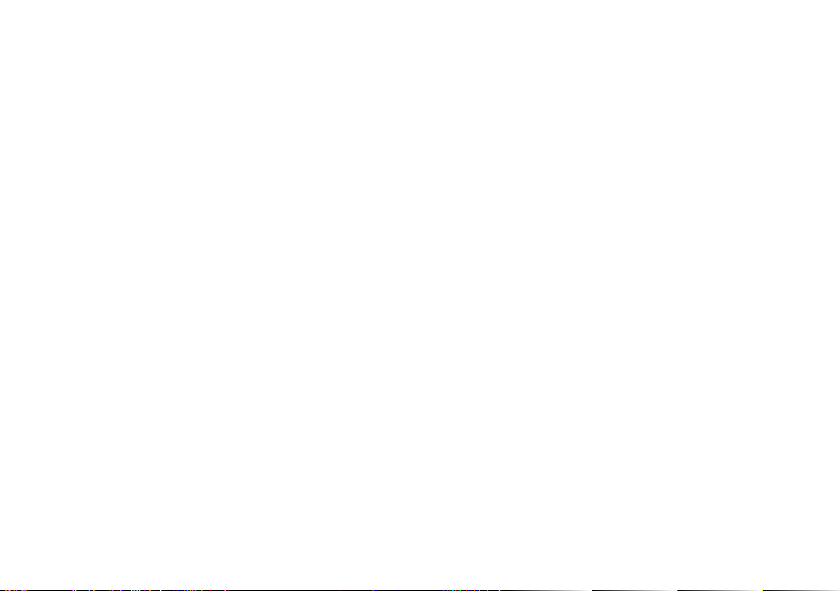
8 Technology in
detail .. . . . . . . . . . . . . . . . . . . . 79
General notes . . . . . . . . . . . . . . . 80
Antilock Brake System
(ABS). . . . . . . . . . . . . . . . . . . . . . . . 80
Torque Control Assist
(TCA) . . . . . . . . . . . . . . . . . . . . . . . 81
Riding mode . . . . . . . . . . . . . . . . 82
9 Maintenance . . . . . . . . . . . . 83
General notes . . . . . . . . . . . . . . . 84
Standard tool kit. . . . . . . . . . . . . 84
Brake system . . . . . . . . . . . . . . . 84
Coolant. . . . . . . . . . . . . . . . . . . . . . 90
Tires . . . . . . . . . . . . . . . . . . . . . . . . 90
Rims and tires . . . . . . . . . . . . . . . 91
Light sources . . . . . . . . . . . . . . . 92
Fairings and panels . . . . . . . . . 94
Battery . . . . . . . . . . . . . . . . . . . . . . 96
Fuses . . . . . . . . . . . . . . . . . . . . . . . 98
Diagnostic connector . . . . . . . . 99
10 Accessories . . . . . . . . . 101
General notes . . . . . . . . . . . . . 102
Onboard power outlets . . . . 102
Topcase. . . . . . . . . . . . . . . . . . . 103
11 Care . .. . . . . . . . . . . . . . . . 107
Care products . . . . . . . . . . . . . 108
Washing your motorcy-
cle. . . . . . . . . . . . . . . . . . . . . . . . . 108
Cleaning sensitive motorcy-
cle parts . . . . . . . . . . . . . . . . . . . 109
Paint care . . . . . . . . . . . . . . . . . 109
Protective wax coating . . . . 110
Removing the E-Scooter
from operation . . . . . . . . . . . . 110
Putting the E-Scooter into
operation . . . . . . . . . . . . . . . . . . 110
12 Technical data . . . . . . 111
Troubleshooting chart . . . . . 112
Screw connections . . . . . . . . 113
Status displays for the
charging cable (power/
charging/temperature/fault)
and what they mean .. . . . . 114
Drive . . . . . . . . . . . . . . . . . . . . . . 115
Transmission . . . . . . . . . . . . . . 115
Rear-wheel drive . . . . . . . . . . 116
Frame . . . . . . . . . . . . . . . . . . . . . 116
Chassis and
suspension . . . . . . . . . . . . . . . . 116
Brakes . . . . . . . . . . . . . . . . . . . . 117
Wheels and tires . . . . . . . . . . 118
Electrical system . . . . . . . . . . 120
Dimensions .. . . . . . . . . . . . . . 121
Weights . . . . . . . . . . . . . . . . . . . 122
Performance data . . . . . . . . . 122
13 Service . . . . . . . . . . . . . . . 123
Recycling. . . . . . . . . . . . . . . . . . 124
BMW Motorrad Service . . . 124
BMW Motorrad Mobility
Services . . . . . . . . . . . . . . . . . . . 124
Maintenance proce-
dures . . . . . . . . . . . . . . . . . . . . . . 124
Maintenance schedule . . . . 127
Maintenance confirma-
tions. . . . . . . . . . . . . . . . . . . . . . . 128
Service confirmations . . . . . 142
14 Certificate . . . . . . . . . . . 145
BMW C evolution Battery Certificate for highvoltage cell module terms
and conditions . . . . . . . . . . . . 146
15 Index . .. .. .. .. .. .. .. .. 148
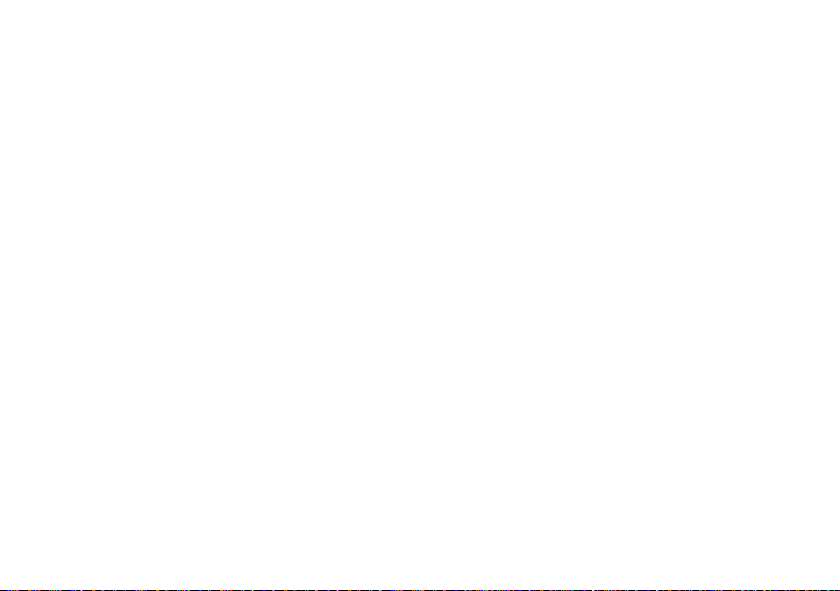

General instructions
About this Rider's Manual . . . . . . . . . . . . 6
Abbreviations and symbols . . . . . . . . . . 6
Equipment . . . . . . . . . . . . . . . . . . . . . . . . . . . 8
Technical Data . . . . . . . . . . . . . . . . . . . . . . . 8
Notice concerning current status . . . . 8
1
5
z
General instructions
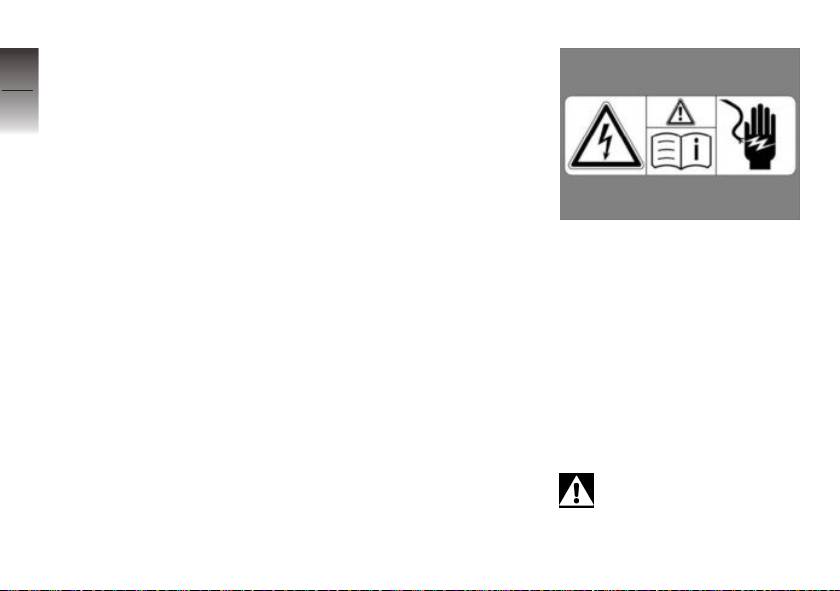
About this Rider's
1
Manual
6
Read this Rider's Manual before
you start your new E-Scooter. It
contains important information
about operating the vehicle that
will enable you to make full use
of the technical advantages of
your E-Scooter.
It also provides information about
vehicle maintenance and care,
operational and road safety, and
tips on how best to preserve the
value of your vehicle.
Overview
z
General instructions
Chapter 2 of this Rider's Manual will provide you with an initial overview of your E-Scooter.
All maintenance and repair work
carried out on your motorcycle
will be documented in Chapter
13. Documentation confirming performance of scheduled
maintenance is a precondition
for generous handling of out-ofwarranty claims and goodwill warranty treatment.
Sale of the E-Scooter
When it comes time to sell your
E-Scooter, remember to hand
over this Rider's Manual; it is an
important part of the motorcycle.
It is an important part of the motorcycle.
The high-voltage system in
your E-Scooter
Your E-Scooter is an electric vehicle. It has a high-voltage system that is comprised, among
other elements, of an electrical
machine and a high-voltage battery.
Warning sticker on vehicle
components
The warning sticker on vehicle
components informs you that
the improper use of high-voltage technology or high-voltage
components could result in serious injury as a result of electric
shock.
Abbreviations and symbols
CAUTION Hazard with
low risk. Failure to avoid
this hazard can result in minor or
moderate injury.
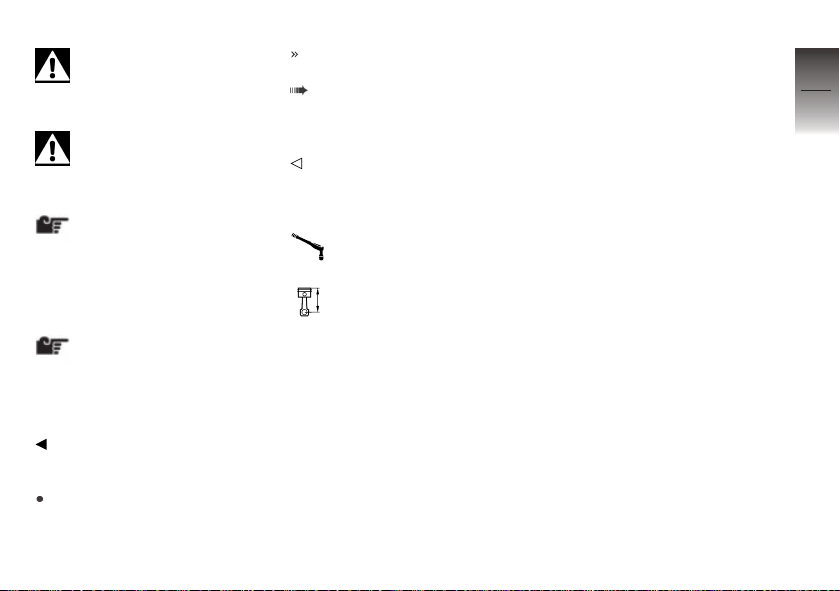
WARNING Hazard with
moderate risk. Failure to
avoid this hazard can result in
death or serious injury.
DANGER Hazard with high
risk. Failure to avoid this
hazard results in death or serious
injury.
ATTENTION Special in-
structions and precautionary measures. Non-compliance
can cause damage to the vehicle or accessories and warranty
claims may be denied as a result.
NOTICE Special informa-
tion on operating and inspecting your motorcycle as well
as maintenance and adjustment
procedures.
Indicates the end of an
item of information.
Instruction.
Result of an activity.
Reference to a page with
more detailed information.
Indicates the end of accessory or equipmentdependent information.
Tightening torque.
Technical data.
OE Optional extra.
BMW Motorrad optional
extras are already completely installed during
motorcycle production.
OA Optional accessory.
BMW Motorrad optional accessories can
be purchased and installed at your authorized BMW Motorrad
retailer.
Electronic immobilizer.
EWS
DWA
Anti-theft alarm.
ABS Anti-Lock Brake System.
IC-
(In Cabel Control and
CPD
Protecting Device) electronics module between
infrastructure and electric vehicle to increase
protection level and control the charging procedure.
Recuperative brake sys-
RBS
tem (brake system with
energy recovery).
1
7
z
General instructions
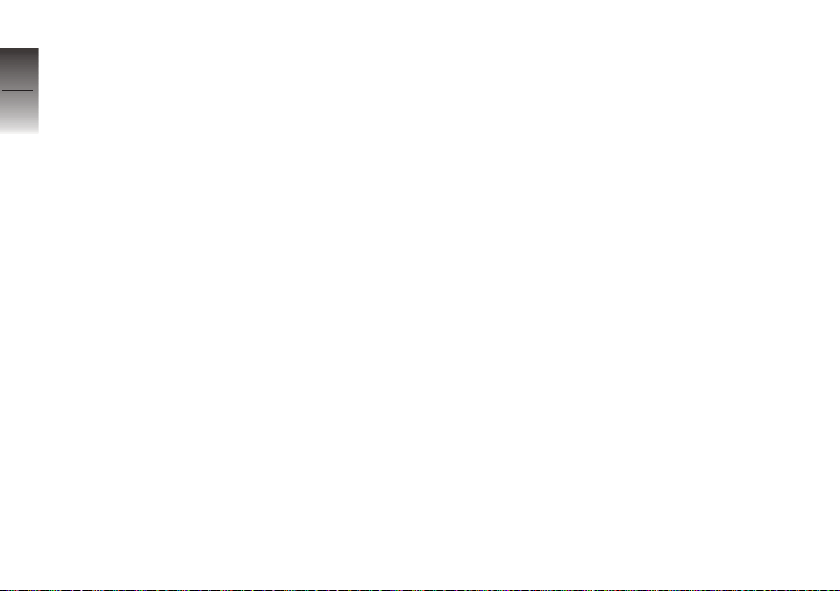
TCA Torque Control Assist.
1
Equipment
8
When you ordered your EScooter motorcycle, you
chose various items of custom
equipment. This Rider's Manual
describes optional equipment
(OE) offered by BMW and
selected optional accessories
(OA). This explains why the
manual may also contain
descriptions of equipment which
you have not ordered. Please
note, too, that your vehicle might
not be exactly as illustrated
in this manual on account of
z
General instructions
country-specific differences.
The features of any equipment
supplied with your E-Scooter not
described in this Rider's Manual will be described in separate
manuals.
Technical Data
All dimensions, weights and performance data contained this
Rider's Manual refer to the German DIN standards and comply
with their tolerance specifications.
Versions for individual countries
may differ.
Notice concerning current status
The outstanding levels of safety
and quality furnished by E-Scooters are the result of ongoing advanced development focusing
on continuous improvement in
design and engineering as well
as equipment and accessories.
For this reason, some aspects of
your vehicle may vary from the
descriptions in this Rider's Manual. In addition, BMW Motorrad
cannot guarantee the total absence of errors. We hope you
will appreciate that no claims can
be recognized based on the data,
illustrations or descriptions in this
manual.
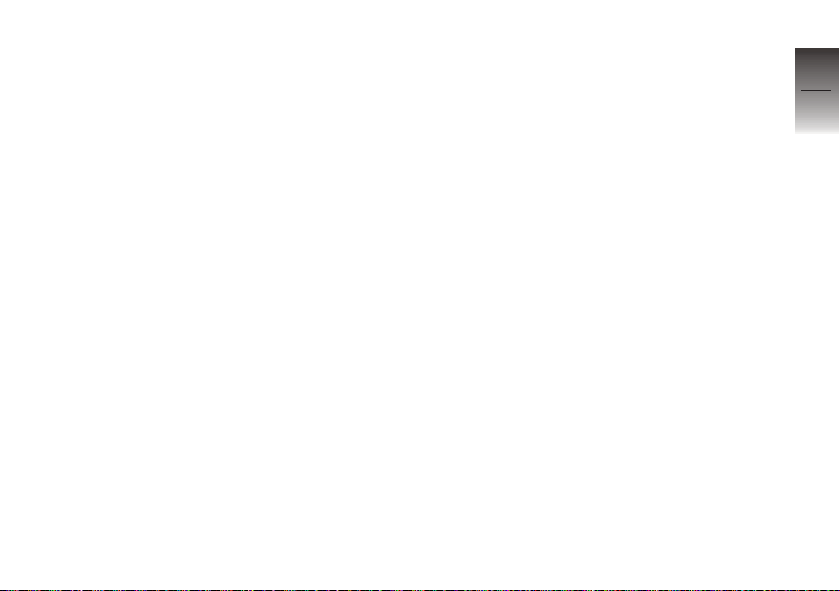
Overviews
General view, left side . . . . . . . . . . . . . . . 11
General view, right side . . . . . . . . . . . . . 13
Underneath seat . . . . . . . . . . . . . . . . . . . . 14
Multifunction switch, left . . . . . . . . . . . . 15
Multifunction switch, right . . . . . . . . . . . 16
Dashboard . . . . . . . . . . . . . . . . . . . . . . . . . . 17
2
9
z
Overviews

2
10
z
Overviews
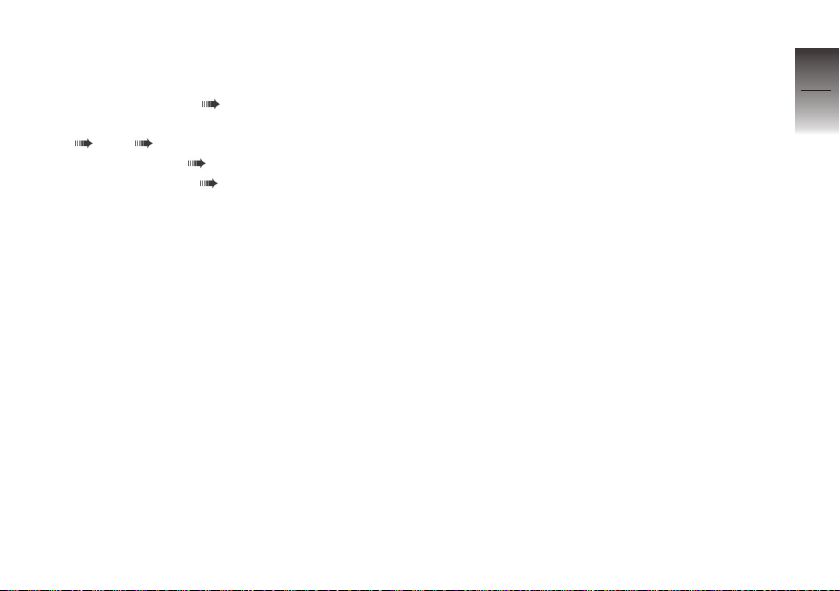
General view, left side
1 Brake fluid reservoir for the
rear wheel brake ( 89)
2 Helmet compartment
( 49) ( 50)
3 Spring preload ( 52)
4 Charging socket ( 61)
2
11
z
Overviews
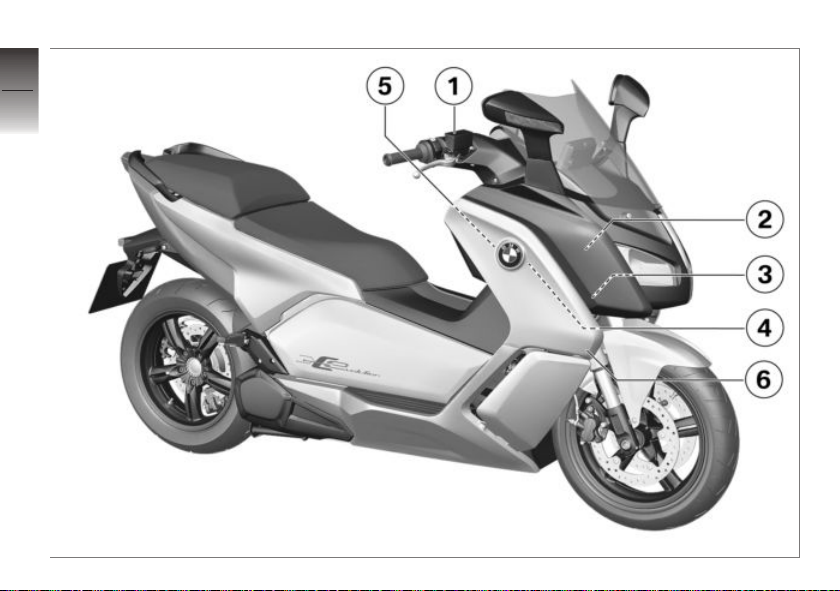
2
12
z
Overviews
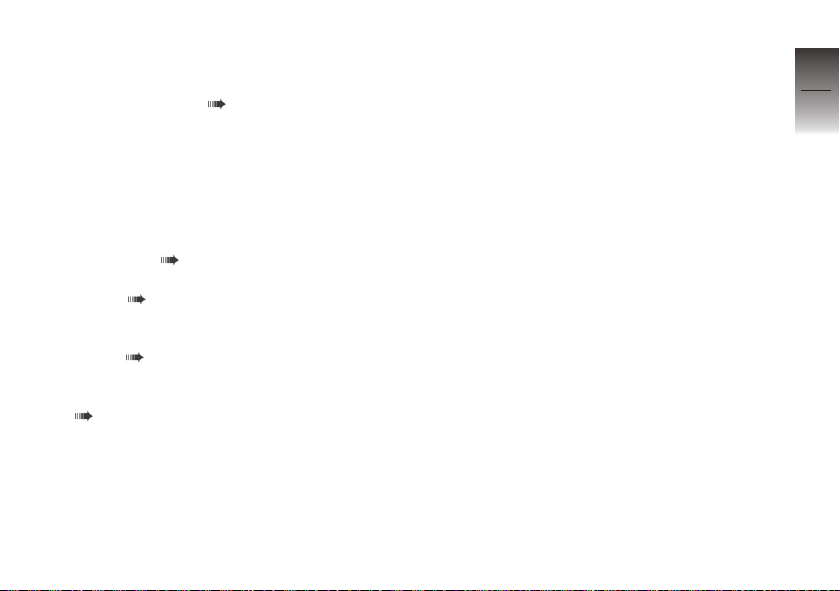
General view, right side
1 Brake fluid reservoir for the
front wheel brake ( 88)
2 Vehicle Identification Num-
ber (steering-head bearing
top right)
3 Type plate (on the inner
right-hand side of the front
panel carrier)
4 12V battery (rear fairing
side panel) ( 96)
Fuses (rear fairing side
panel) ( 98)
5 12V socket (right-hand
side of storage compartment) ( 102)
6 High-voltage safety plug
(rear fairing side panel)
( 30)
2
13
z
Overviews
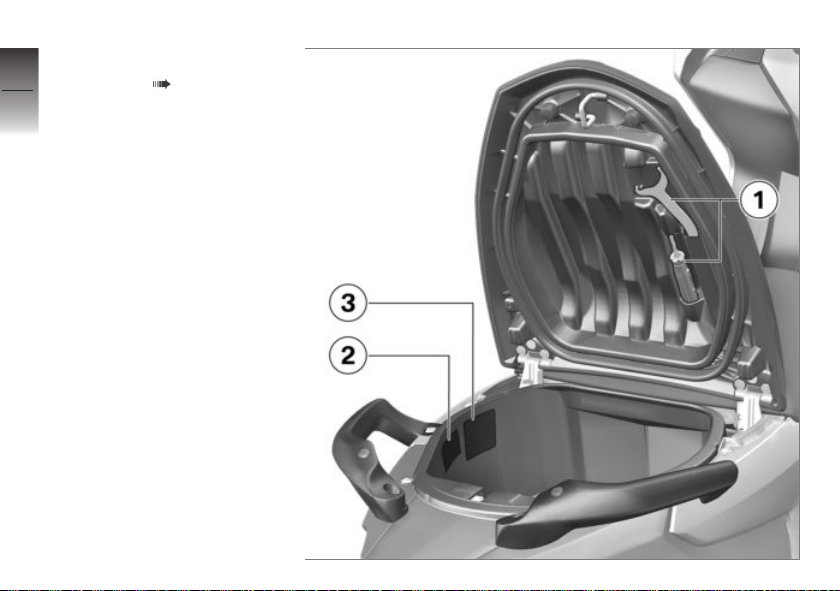
Underneath seat
2
1 Tool kit ( 84)
2 Load capacity table
14
3 Tire pressure table
z
Overviews
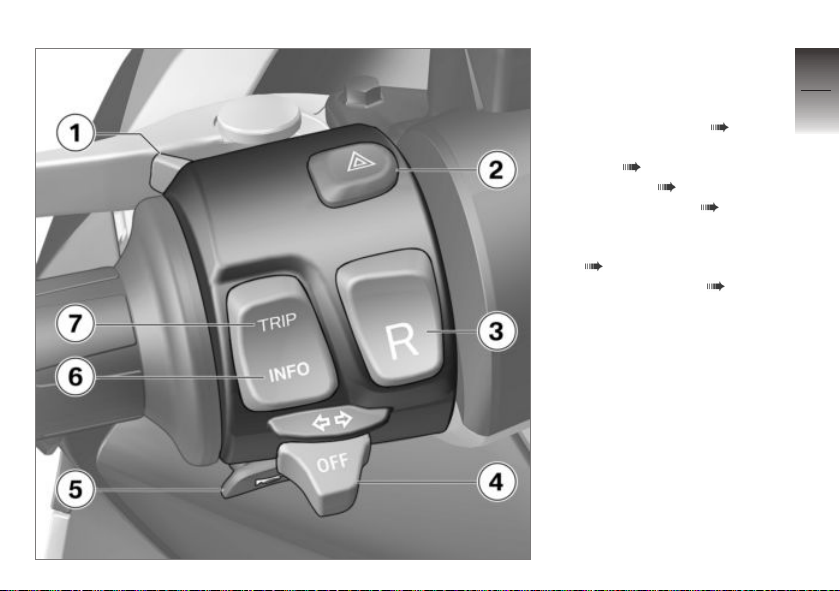
Multifunction switch, left
1 High-beam headlight and
headlight flasher ( 41)
2 Hazard warning lights sys-
tem ( 41)
3 Reverser ( 40)
4 Turn indicators ( 42)
5 Horn
6 INFO, onboard computer
( 42)
7 TRIP, odometer ( 42)
2
15
z
Overviews
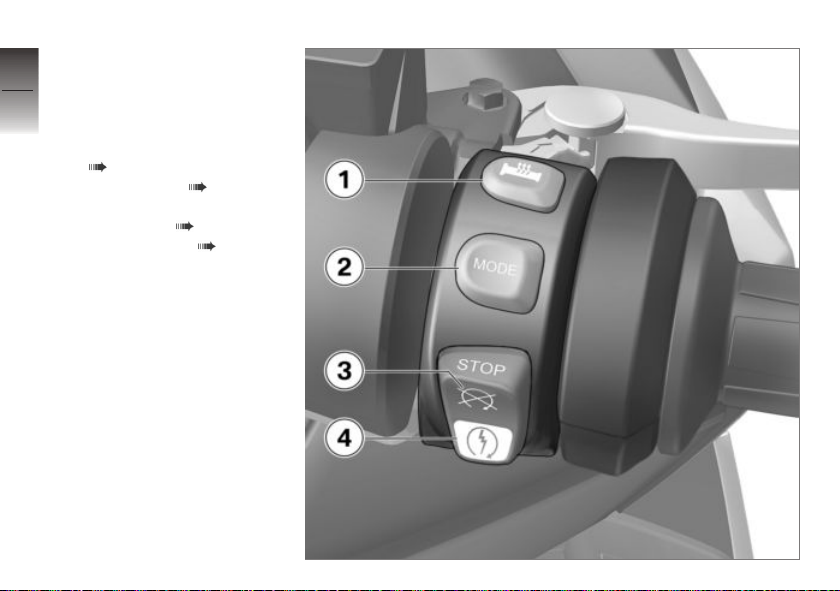
Multifunction switch,
2
right
16
1 – with heated handlebar
2 Riding mode ( 64)
3 Emergency on/off switch
4 Starter button ( 72)
z
Overviews
OE
grips
Heated handle bar grip
( 49)
(kill switch) ( 39)
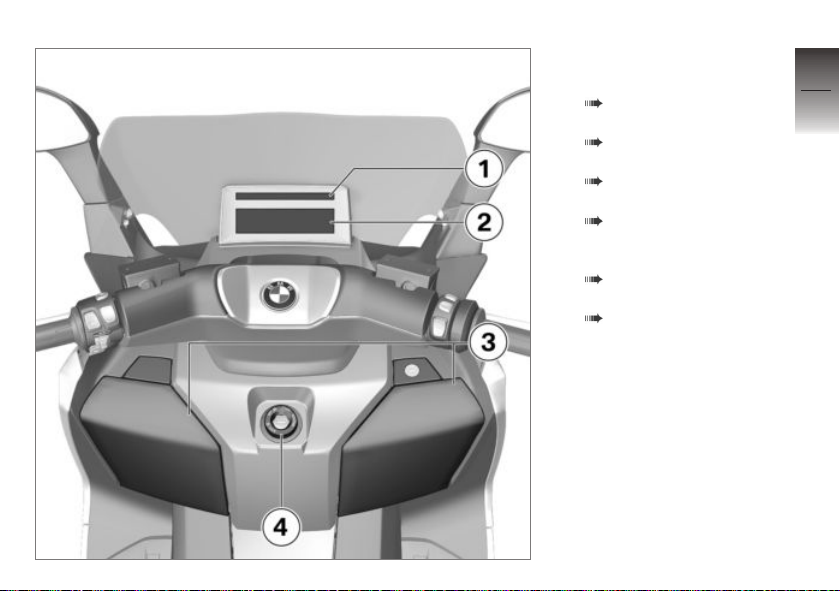
Dashboard
1 Indicator and warning lights
( 20)
2 Multifunction display
( 21)
3 Storage compartments
( 50)
Charging socket (left)
( 102)
12V power outlet (storage compartment right)
( 102)
4 Steering and ignition lock
( 38)
2
17
z
Overviews

2
18
z
Overviews

Displays
Indicator and warning lights . . . . . . . . . 20
Multifunction display . . . . . . . . . . . . . . . . 21
Setup menu . . . . . . . . . . . . . . . . . . . . . . . . 22
Expert menu (part 1) . . . . . . . . . . . . . . . . 23
Expert menu (part 2) . . . . . . . . . . . . . . . . 24
Warning lights . . . . . . . . . . . . . . . . . . . . . . 25
Service display . . . . . . . . . . . . . . . . . . . . . . 34
Ambient temperature . . . . . . . . . . . . . . . 35
3
19
z
Displays
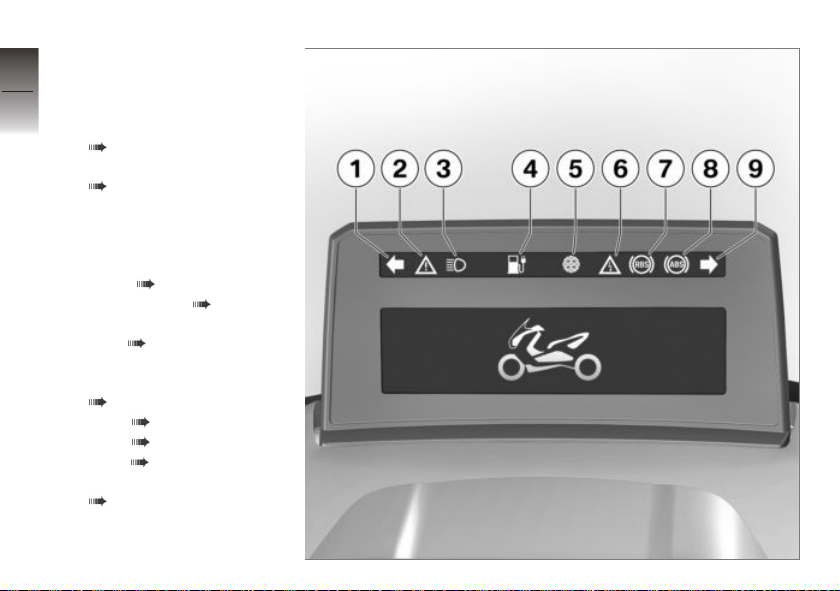
Indicator and warning
3
lights
20
1 Turn indicator, left
2 General warning light
( 25)
3 High-beam headlight
( 41)
4 Fuel reserve (flashes yellow
when charging and flashes
green when high-voltage
z
Displays
battery is fully charged)
5 DWA ( 44)
Photo sensor ( 46)
6 Isolation fault (flashes yel-
low) ( 30)
High-voltage safety plug
not connected (flashes red)
( 30)
7 RBS ( 30)
TCA ( 31)
8 ABS ( 31)
9 Turn indicator, right
( 42)
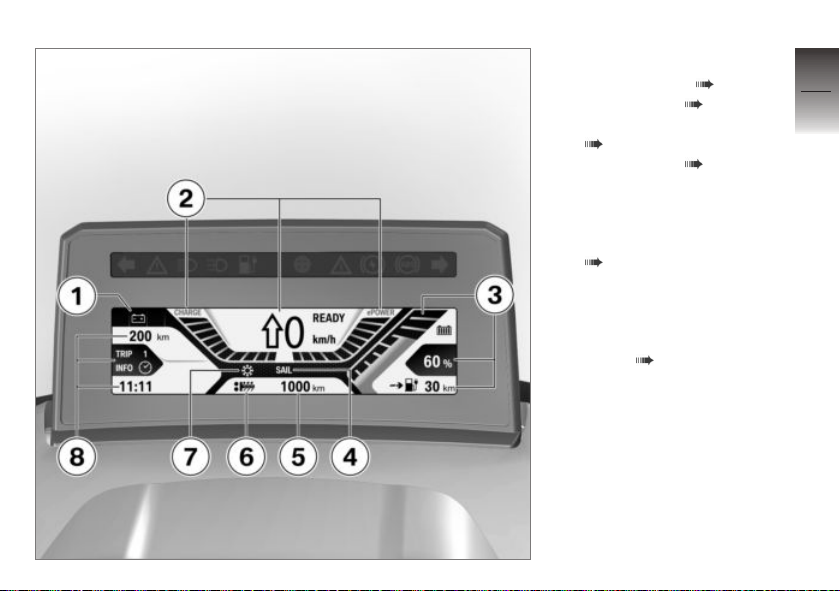
Multifunction display
1 Warning lights ( 25)
2 Drive display ( 64)
3 Charge status indicator
( 65)
4 Riding mode ( 64)
5 Total distance
6 – with heated handlebar
7 Outside temperature warn-
8 Upper area: distance cov-
OE
grips
Heated handle bar grip
( 49)
ing
ered information and Setup
menu ( 46)
3
21
z
Displays
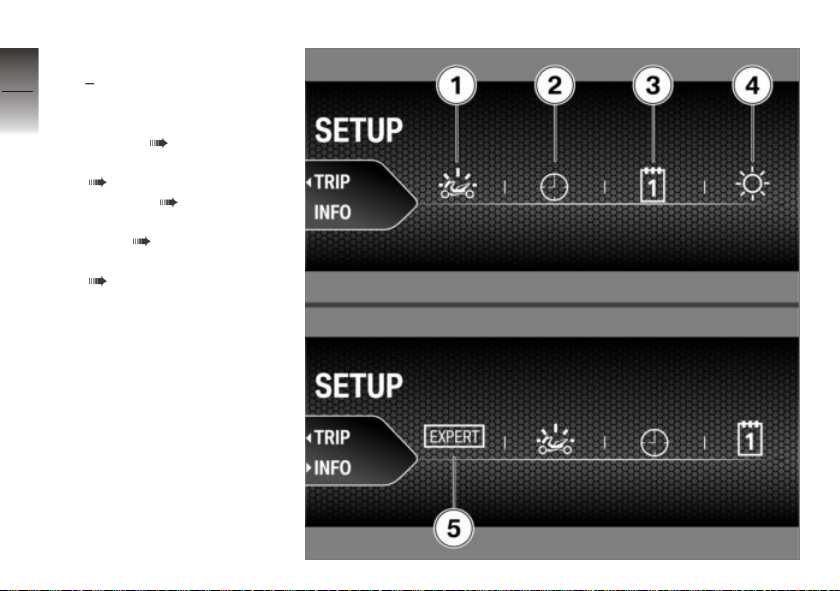
Setup menu
3
1 with anti-theft alarm sys-
22
z
Displays
tem (DWA)
Using the anti-theft alarm
system ( 44).
2 Setting the time display
( 45).
3 Set date ( 45).
4 Adjusting display bright-
ness ( 46).
5 Call up Expert menu
( 46).
OE
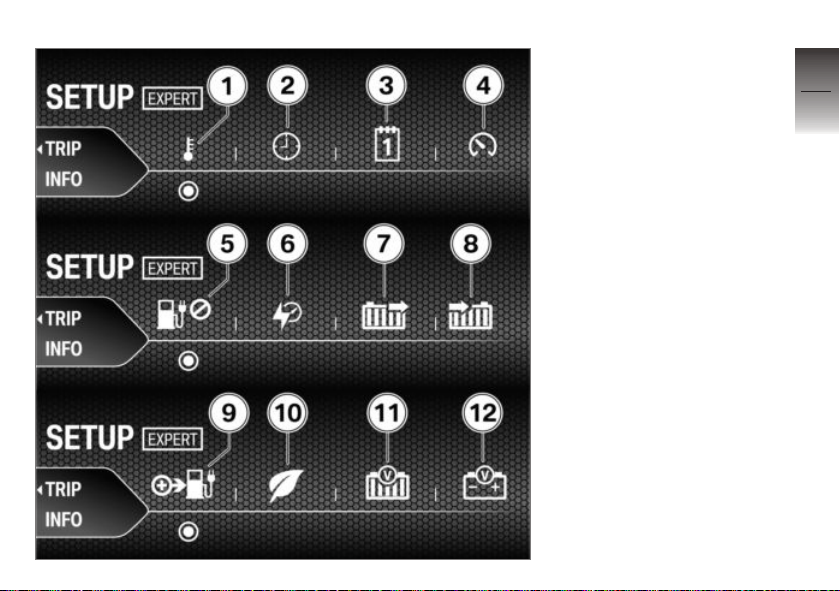
Expert menu (part 1)
Individual functions can be
switched on/off and formats/units adjusted in the
Expert menu.
1 Ambient temperature
2 Time display
3 Date
4 Average speed
5 Average fuel consumption
6 Current fuel consumption
7 Overall fuel consumption
8 Energy recovery
9 Bonus range
10 Environment points
11 High-voltage power
12 Vehicle voltage
3
23
z
Displays
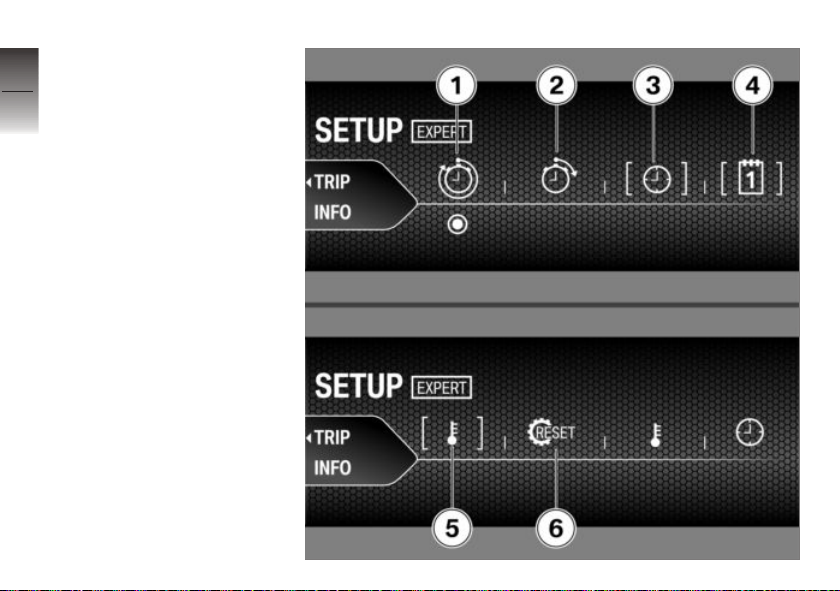
Expert menu (part 2)
3
1 Operating period
2 Driving time of at least
24
z
Displays
7 km/h
3 Time format
4 Date format
5 Unit for temperature
6 Reset
(Resetting to factory setting)

Warning lights
Display
Warnings are displayed with appropriate warning lights.
Warnings for which there are no
separate warning lights are displayed in the form of the general
warning light 1 in conjunction
with up to three warning symbols in position 2 that appear
from right to left. These symbols are sorted by order of priority. The highest priority is on the
right. The universal warning light
lights up in either yellow or red
depending on the urgency of the
warning.
If there are multiple warnings, the
three warnings with the highest
priority are displayed.
You will find an overview of the
potential warnings on the following pages.
3
25
z
Displays
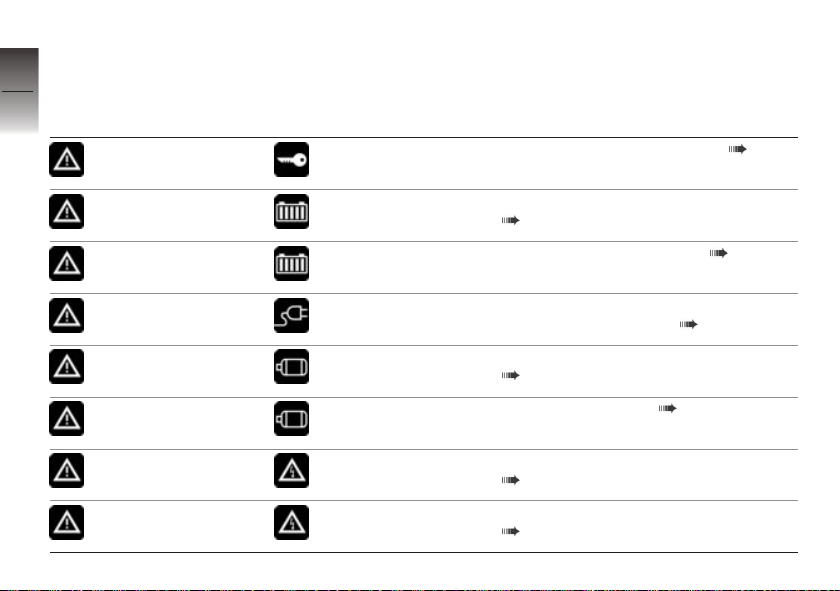
Overview of warning indicators
3
Indicator and warning
26
lights
lights up yellow appears on the
lights up red appears on the
z
Displays
lights up yellow appears on the
lights up red appears on the
lights up yellow appears on the
lights up red appears on the
lights up yellow appears on the
lights up red appears on the
Display text Meaning
display
display
display
display
display
display
display
display
Electronic immobilizer is active ( 29)
Serious fault in high-voltage battery
( 29)
Fault in high-voltage battery ( 29)
Charging cable connected when operating readiness turned on ( 29)
Electric drive in emergency operation
( 30)
Fault in electric drive ( 30)
Isolation fault in the high-voltage area
( 30)
High-voltage safety plug not connected
( 30)
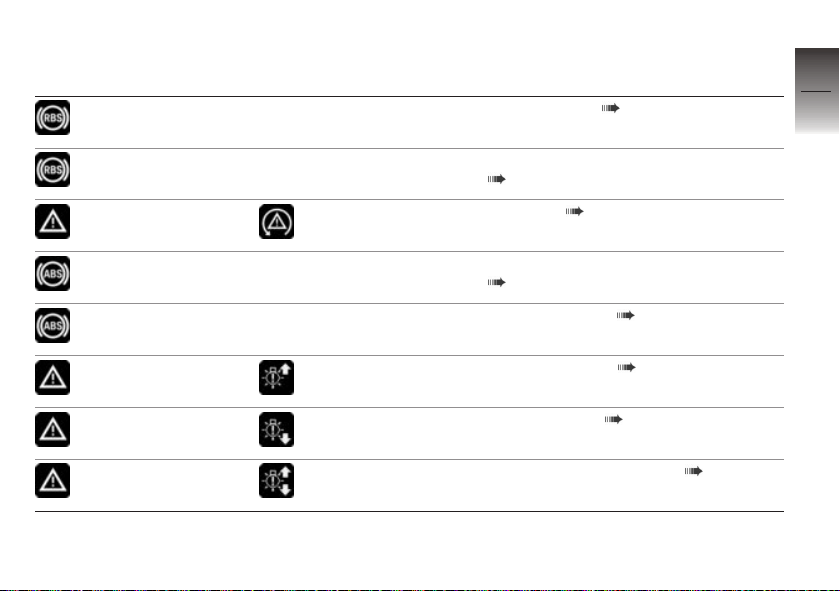
Indicator and warning
Display text Meaning
lights
appears on the
display
flashes TCA self-diagnosis not completed
lights up yellow appears on the
display
flashes ABS self-diagnosis not completed
lights up
RBS/TCA fault ( 30)
( 31)
TCA fault ( 31)
( 31)
ABS malfunction ( 31)
3
27
z
Displays
lights up yellow appears on the
display
lights up yellow appears on the
display
lights up yellow appears on the
display
Front light failure ( 32)
Tail light failure ( 32)
Frontal and tail light failure ( 32)
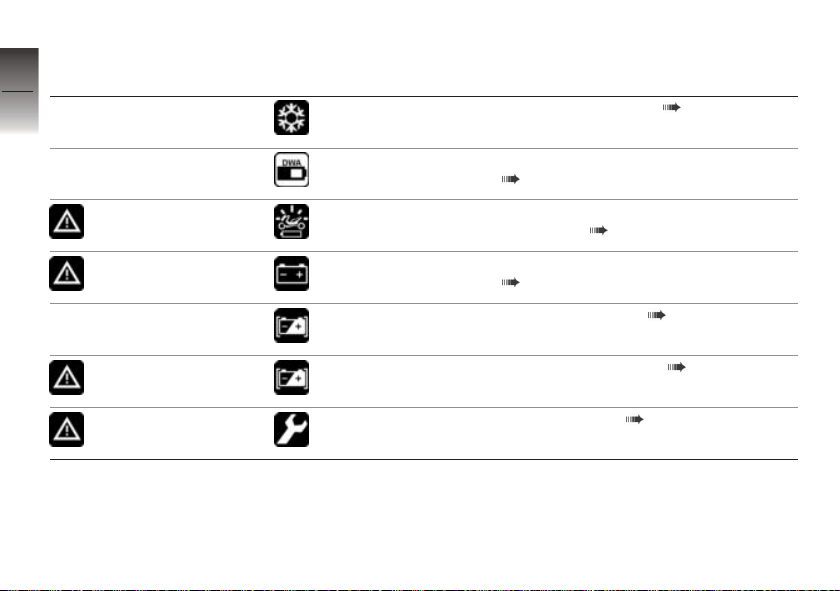
Indicator and warning
3
lights
28
lights up yellow appears on the
z
Displays
lights up red appears on the
lights up yellow appears on the
briefly lights up yellow
Display text Meaning
appears on the
display
appears on the
display
display
display
appears on the
display
display
appears on the
display
Ambient temperature ( 33)
Anti-theft alarm battery low charge
( 33)
Anti-theft alarm system battery
discharged ( 33)
Insufficient battery charge current
( 33)
Vehicle voltage low ( 34)
Vehicle voltage critical ( 34)
Service overdue ( 34)
