Page 1

Mobile Audio Systems
Lenkrad-Fernbedienungs-Interface
Steering Wheel Remote Control Interface
Interface pour la télécommande sur le volant
Interfaccia per il telecomando sul volante
Interface voor stuurwielafstandsbediening
Rattfjärrstyrning - gränssnitt
Interfaz de mando a distancia para el volante
Interface de telecomando de volante
7 607 586 511
für / for / pour / per / voor / för / para
Audi
Citroën
Fiat
Ford
Lancia
Einbauanleitung
Installation instructions
Instructions de montage
Istruzioni di montaggio
Inbouwinstructies
Monteringsanvisning
Instrucciones de montaje
Instruções de montagem
nicht für / not for / pas pour / non per /
niet geschikt voor / ej för / no para / nao serve para
Bremen RCM 127
New York RDM 127
Valencia CM 127
Mazda
Opel
Peugeot
Renault
Rover
Saab
Seat
VW
Page 2
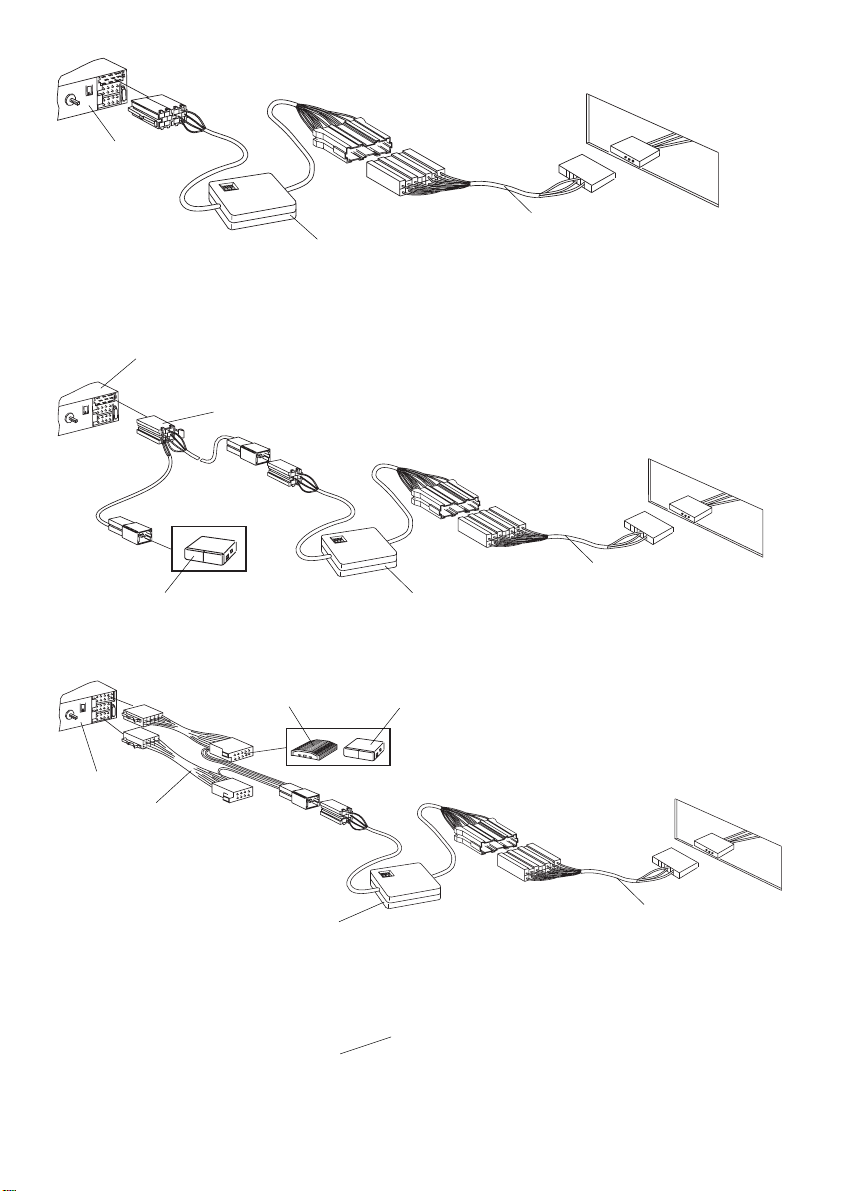
5A
36 pin - AG
Amsterdam TCM 127, Helsinki RTM 127,Gemini GPS 148,
Monte Carlo TCM 169, Antares T60
X
Interface
5A
5A
26 pin - AG
7 607 896 093
Changer
7 607 610 093
Amplifier
Interface
X
Interface
Changer
X
Fahrzeugspezifisches Adapterkabel
Car specific adaptor cables
Câbles adaptateurs spécifiques aux véhicules
X
adattamento specofico per il vostro modello d'auto
bilspecifik adapterkabel
cable adaptador especifico del vehículo
cabo de adaptação especifico do automóvel
8 622 402 552
2
Page 3
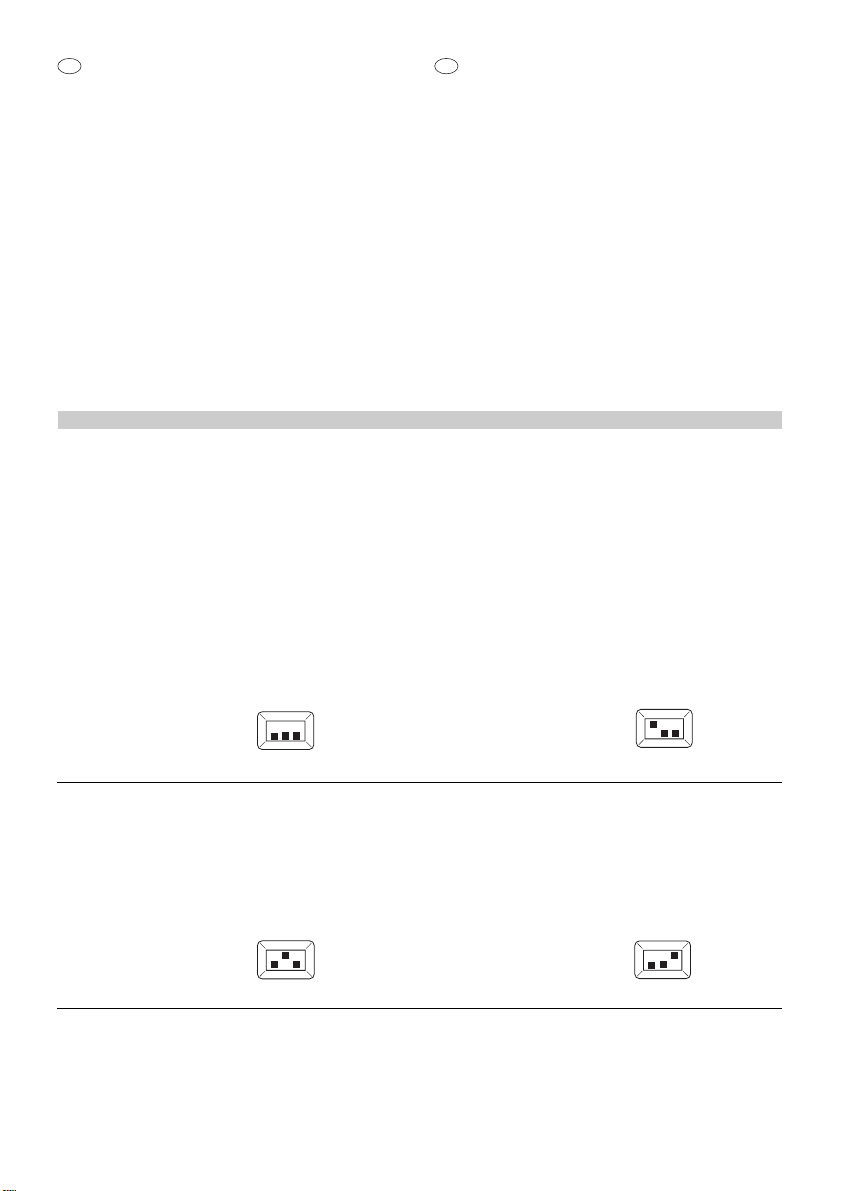
D
Einbau- und Sicherheitshinweise
Bevor Sie Ihr Interface anschließen, lesen Sie
bitte sorgfältig die folgenden Hinweise.
Für die Dauer der Montage und des Anschlusses ist der Minuspol der Batterie abzuklemmen.
Hierbei sind die Sicherheitshinweise des Kraftfahrzeug-Herstellers (Airbag, Alarmanlagen,
Bordcomputer, Wegfahrsperren) zu beachten.
Mit diesem Interface, der Lenkrad-Fernbedienung und einem Fahrzeugspezifisches Ad-
apterkabel können Sie die wichtigsten Funktionen der Blaupunkt-Autoradios steuern.
Die in den Bedienhinweisen beschriebenen
Funktionen können fernbedient werden, wenn
das Autoradio entsprechend ausgestattet ist.
D
Verkehrssicherheit
Die Verkehrssicherheit ist oberstes Gebot.
Benutzen Sie daher Ihre Autoradioanlage immer so, daß Sie stets der aktuellen Verkehrssituation gewachsen sind.
Bedenken Sie, daß Sie bei einer Geschwindigkeit von 50 km/h in einer Sekunde 14 m fahren.
In kritischen Situationen raten wir von einer Bedienung ab.
Die Warnsignale z.B. von Polizei und Feuerwehr müssen im Fahrzeug rechtzeitig und sicher wahrgenommen werden können.
Hören Sie deshalb während der Fahrt Ihr Programm nur in angemessener Lautstärke.
Für diese Autoradios ist folgende Schalterstellung am Interface vorzunehmen:
Barcelona RCM 104 A, Hamburg RCM 104,
Heidelberg RCM 126, Frankfurt RCM 104,
Köln RCM 126, Las Vegas DJ, London RDM
104/RDM 126, Mailand DJ, Madison DJ, Madrid RCM 105, München RDM 126, Orlando
DJ, Paris RCM 104, Stockholm RCM 104/RCM
126/RCM 128, San Francisco RDM 127, Sydney RCM 126/RCM 128, Toronto RDM 126/
RDM 128, Washington RCM 127.
Schalterstellung:
S1 S2 S3
ON
OFF
für:
Amsterdam TCM 127, Helsinki RTM 127,
Gemini GPS 148, Monte Carlo TCM 169,
Antares T60
S1 S2 S3
Schalterstellung:
ON
OFF
für:
Arizona RCM 127, Avignon RCM 127, Bergamo RCR 148, Cannes RCM 127, Casablanca
RCM 127, Coburg RCM 127, Como RCM 148,
Düsseldorf RCM 127, Hamburg RCM 148, Los
Angeles DJ, Madrid RCM 148, Melbourne RCM
148, Miami DJ, Modena RD 148, Montana RCR
148, New Orleans DJ, Paris RCM 127, Texas
RCM 148, Viking TMC 148, Wiesbaden RCR
148, Woodstock DJ.
TravelPilot RNS 149/150
Schalterstellung:
S1 S2 S3
ON
OFF
für:
Skyline, TravelPilot DX-R70
FunLine,
T-Line
S1 S2 S3
Schalterstellung:
ON
OFF
Hinweis:
On/Off Schalter dürfen nur bei stromlosen Komponenten (Radio/Interface/
Changer...) geschaltet werden!
8 622 402 552
3
Page 4
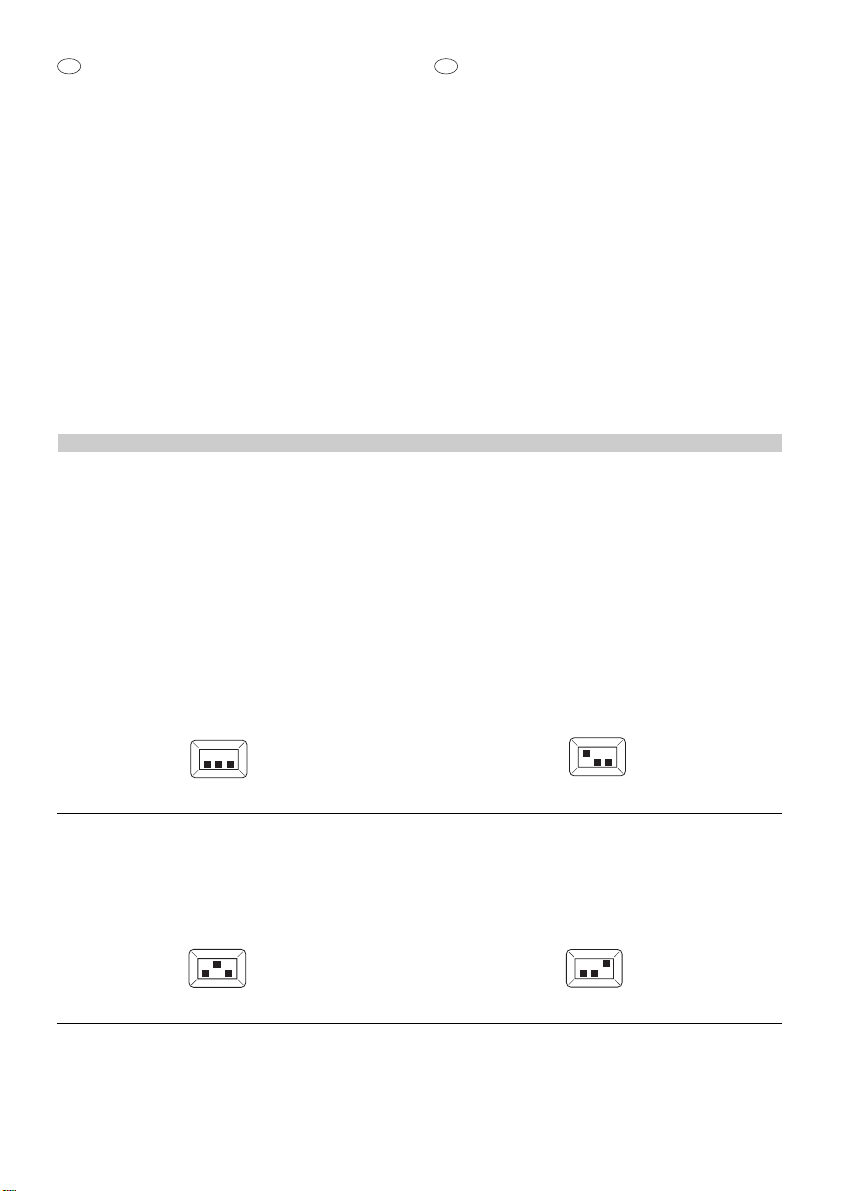
GB
Installation and safety
instructions
Before you connect the interface, please read
the following information carefully.
During the time that you install and connect
the interface, disconnect the negative
terminal on the battery.
Observe the vehicle manufacturer’s safety
instructions (regarding airbags, alarm systems,
trip computers, vehicle immobilisers).
Using this interface, the steering wheel remote
control and a Car specific adaptor cables you
can operate the most important functions for
the Blaupunkt car radio.
If the car radio is equipped with the corresponding
features, the functions described in the following
can be operated by remote control.
GB
Traffic safety
As the driver of a motor vehicle, it is your
responsibility to pay attention to the traffic
situation at all times. Never use your car radio
in a way that could distract you.
Please keep in mind that you travel a distance
of 14 m per second at a speed of only 50 km/h.
Should the traffic situation become particularly
demanding, we advise you not to use the radio.
Always make sure that you are still able to hear
any warning signals coming from outside the
vehicle, such as police or fire engine sirens,
so that you can react accordingly.
Consequently, you should always select a
moderate volume for playing your car radio
while you are driving.
The following switches on the interface
must be set as illustrated for these car
radios:
Barcelona RCM 104 A, Hamburg RCM 104,
Heidelberg RCM 126, Frankfurt RCM 104,
Köln RCM 126, Las Vegas DJ, London RDM
104/RDM 126, Mailand DJ, Madison DJ, Madrid RCM 105, München RDM 126, Orlando
DJ, Paris RCM 104, Stockholm RCM 104/RCM
126/RCM 128, San Francisco RDM 127, Sydney RCM 126/RCM 128, Toronto RDM 126/
RDM 128, Washington RCM 127.
S1 S2 S3
switches:
ON
OFF
for:
Amsterdam TCM 127, Helsinki RTM 127,
Gemini GPS 148, Monte Carlo TCM 169,
Antares T60
S1 S2 S3
ON
switches:
OFF
for:
Arizona RCM 127, Avignon RCM 127, Bergamo RCR 148, Cannes RCM 127, Casablanca
RCM 127, Coburg RCM 127, Como RCM 148,
Düsseldorf RCM 127, Hamburg RCM 148, Los
Angeles DJ, Madrid RCM 148, Melbourne RCM
148, Miami DJ, Modena RD 148, Montana RCR
148, New Orleans DJ, Paris RCM 127, Texas
RCM 148, Viking TMC 148, Wiesbaden RCR
148, Woodstock DJ.
TravelPilot RNS 149/150
switches:
S1 S2 S3
ON
OFF
for:
Skyline, TravelPilot DX-R70
FunLine,
T-Line
switches:
S1 S2 S3
ON
OFF
Note:
On/Off switches may only be connected when components are currentfree.
8 622 402 552
4
Page 5

F
Instructions pour l’installation et
con-signes de sécurité
Avant de brancher l’interface, veuillez lire
scrupuleusement les instructions suivantes.
Pendant l’installation et le branchement, le
pôle négatif de la batterie doit être
déconnecté.
Effectuer l’installation en observant les
consignes de sécurité du fabricant du véhicule
(air bag, équipement d’alarme, ordinateur de
bord, dispositif d’antidémarrage).
Avec cette interface et la télécommande sur le
volant + Câbles adaptateurs spécifiques aux
véhicules vous pouvez commander les
fonctions principales d’un autoradio Blaupunkt.
Les fonctions décrites dans le mode d’emploi
peuvent être commandées à distance
à condition que l’autoradio soit équipé de façon
correspondante.
F
Sécurité routière
Il est impératif de ne pas compromettre la
sécurité routière.
C’est pourquoi vous devez utiliser votre
autoradio sans jamais détourner votre attention
de la route.
Considérez qu’à une vitesse de 50 km/h, vous
parcourez 14 m en une seconde.
Dans des situations critiques, nous vous
déconseillons d’utiliser la commande.
Il doit être possible, de l’intérieur du véhicule,
d’entendre les signaux d’avertissement, p. ex.
de la police ou des pompiers, à temps et
sûrement.
Pour cette raison, vous devez écouter les
émis-sions, pendant la conduite, le volume
réglé convenablement.
Pour ces autoradios, il est nécessaire de
posi-tionner l’interrupteur de l’interface
comme suit:
Barcelona RCM 104 A, Hamburg RCM 104,
Heidelberg RCM 126, Frankfurt RCM 104,
Köln RCM 126, Las Vegas DJ, London RDM
104/RDM 126, Mailand DJ, Madison DJ, Madrid RCM 105, München RDM 126, Orlando
DJ, Paris RCM 104, Stockholm RCM 104/RCM
126/RCM 128, San Francisco RDM 127, Sydney RCM 126/RCM 128, Toronto RDM 126/
pour:
Arizona RCM 127, Avignon RCM 127, Bergamo RCR 148, Cannes RCM 127, Casablanca
RCM 127, Coburg RCM 127, Como RCM 148,
Düsseldorf RCM 127, Hamburg RCM 148, Los
Angeles DJ, Madrid RCM 148, Melbourne RCM
148, Miami DJ, Modena RD 148, Montana RCR
148, New Orleans DJ, Paris RCM 127, Texas
RCM 148, Viking TMC 148, Wiesbaden RCR
148, Woodstock DJ.
TravelPilot RNS 149/150
RDM 128, Washington RCM 127.
S1 S2 S3
Interrupteur:
ON
OFF
pour:
Amsterdam TCM 127, Helsinki RTM 127,
Gemini GPS 148, Monte Carlo TCM 169,
Antares T60
S1 S2 S3
ON
Interrupteur:
OFF
Interrupteur:
pour:
Skyline, TravelPilot DX-R70
FunLine,
T-Line
Interrupteur:
S1 S2 S3
ON
OFF
S1 S2 S3
ON
OFF
Note :
Les boutons On / Off ne doivent être commutés que lorsque les composants sont sans courant.
8 622 402 552
5
Page 6

I
Istruzioni per l’installazione e
indicazioni di sicurezza
Prima di collegare l’interfaccia, leggete
attentamente le seguenti istruzioni.
Il polo negativo della batteria deve essere
staccato durante le operazioni di montaggio
e di collegamento.
Durante il montaggio si deve tenere conto delle
istruzioni di sicurezza fornite dal produttore
dell’auto (airbag, allarme, computer di bordo,
di-spositivo antiaccensione).
Con questa interfaccia e il telecomando sul
volante, + di adattamento specofico per il
vostro modello d'auto, potete telecomandare
le funzioni principali di un autoradio Blaupunkt.
Le funzioni descritte nelle istruzioni per l’uso
possono essere telecomandate se l’autoradio
è munita delle funzioni corrispondenti.
I
Sicurezza stradale
La sicurezza stradale è quanto vi sia di più
importante.
Per questa ragione dovete utilizzare l’autoradio
senza staccare mai l’attenzione dalla strada.
E’ bene sapere che ad una velocità di 50 km/h
si percorrono 14 m al secondo.
Vi sconsigliamo di utilizzare il telecomando in
situazioni critiche.
Quando ci si trova nell’abitacolo del veicolo,
deve essere possibile sentire, in tempo e senza
incertezze, i segnali acustici di pericolo quali
p. es. quelli della polizia e dei pompieri.
Durante la guida dovete dunque ascoltare le
tra-smissioni a un volume non esagerato.
Per queste autoradio occorre posizionare
l’interruttore dell’interfaccia come illustrato
qui appresso:
Barcelona RCM 104 A, Hamburg RCM 104,
Heidelberg RCM 126, Frankfurt RCM 104,
Köln RCM 126, Las Vegas DJ, London RDM
104/RDM 126, Mailand DJ, Madison DJ, Madrid RCM 105, München RDM 126, Orlando
DJ, Paris RCM 104, Stockholm RCM 104/RCM
126/RCM 128, San Francisco RDM 127, Sydney RCM 126/RCM 128, Toronto RDM 126/
para:
Arizona RCM 127, Avignon RCM 127, Bergamo RCR 148, Cannes RCM 127, Casablanca
RCM 127, Coburg RCM 127, Como RCM 148,
Düsseldorf RCM 127, Hamburg RCM 148, Los
Angeles DJ, Madrid RCM 148, Melbourne RCM
148, Miami DJ, Modena RD 148, Montana RCR
148, New Orleans DJ, Paris RCM 127, Texas
RCM 148, Viking TMC 148, Wiesbaden RCR
148, Woodstock DJ.
TravelPilot RNS 149/150
RDM 128, Washington RCM 127.
S1 S2 S3
Interruttore:
ON
OFF
para:
Amsterdam TCM 127, Helsinki RTM 127,
Gemini GPS 148, Monte Carlo TCM 169,
Antares T60
S1 S2 S3
Interruttore:
ON
OFF
Interruttore:
para:
Skyline, TravelPilot DX-R70
FunLine,
T-Line
Interruttore:
S1 S2 S3
ON
OFF
S1 S2 S3
ON
OFF
Nota:
gli interruttori On/Off possono essere collegati solo con i componenti
senza corrente.
6
8 622 402 552
Page 7

NL
Aanwijzingen voor inbouw en
veiligheid
Lees voordat u uw interface aansluit de
volgende aanwijzingen a.u.b. zorgvuldig door.
Voor de duur van de montage en de aansluiting moet de minpool van de accu wordenlosgekoppeld.
Hierbij moeten de aanwijzingen voor de veiligheid van de fabrikant van de auto (airbag,
alarminstallaties, boordcomputer, wegrijblokkering) worden opgevolgd.
Met deze interface, de Stuurwielafstandsbediening, en de autospecifieke adapterkabel
kunt u de belangrijkste functies van een Blaupunkt-autoradio bedienen.
De in de aanwijzingen voor de bediening
beschreven functies kunnen op afstand
worden bediend wanneer de autoradio
dienovereenkomstig is uitgerust.
NL
Trafiksäkerhet
Trafiksäkerheten måste gå före allt annat.
Använd därför inte bilradion på ett sätt som
minskar förmågan att hantera den aktuella
trafiksituationen på ett felfritt sätt.
Tänk på att bilen - vid en hastighet av 50 km/h
- på en sekund hinner förflytta sig 14 meter.
Bilradion bör därför inte manövreras i situationer
som kan utvecklas kritiskt.
Ljudsignaler från utryckningsfordon skall kunna
uppfattas inuti fordonet på ett tydligt sätt och i
tillräckligt god tid.
Anpassa volymen därefter.
Voor deze autoradio’s moeten de
schakelaars op de interface in de volgende
stand worden gezet:
Barcelona RCM 104 A, Hamburg RCM 104,
Heidelberg RCM 126, Frankfurt RCM 104,
Köln RCM 126, Las Vegas DJ, London RDM
104/RDM 126, Mailand DJ, Madison DJ, Madrid RCM 105, München RDM 126, Orlando
DJ, Paris RCM 104, Stockholm RCM 104/RCM
126/RCM 128, San Francisco RDM 127, Sydney RCM 126/RCM 128, Toronto RDM 126/
voor:
Arizona RCM 127, Avignon RCM 127, Bergamo RCR 148, Cannes RCM 127, Casablanca
RCM 127, Coburg RCM 127, Como RCM 148,
Düsseldorf RCM 127, Hamburg RCM 148, Los
Angeles DJ, Madrid RCM 148, Melbourne RCM
148, Miami DJ, Modena RD 148, Montana RCR
148, New Orleans DJ, Paris RCM 127, Texas
RCM 148, Viking TMC 148, Wiesbaden RCR
148, Woodstock DJ.
TravelPilot RNS 149/150
RDM 128, Washington RCM 127.
S1 S2 S3
Schakelaars:
ON
OFF
voor:
Amsterdam TCM 127, Helsinki RTM 127,
Gemini GPS 148, Monte Carlo TCM 169,
Antares T60
S1 S2 S3
ON
OFF
Schakelaars:
voor:
Skyline, TravelPilot DX-R70
FunLine,
T-Line
Schakelaars:
S1 S2 S3
ON
OFF
S1 S2 S3
ON
OFF
Schakelaars:
Let op:
On/off-schakelaars mogen alleen worden omgezet wanneer de component spanningsloos is.
8 622 402 552
7
Page 8

S
S1 S2 S3
ON
OFF
Monterings- och
säkerhetsanvisningar
Läs nedanstående anvisningar noggrant, innan
montering och anslutning av gränssnittet
genomförs.
Under pågående montering skall polskon
lossas från batteriets minuspol.
Fordonstillverkarens säkerhetsanvisningar i
samband därmed (airbag, larm, fordonsdator,
startspärrar) skall beaktas och efterföljas.
Gränssnittet medger tillsammans med rattfjärrstyrningen, + en bilspecifik adapterkabel
Fjärrstyrning av de viktig-aste funktionerna för
en Blaupunkt-bilradio.
Fjärrstyrning av de i bruksanvisningen angivna
funktionerna, förutsätter dock att bilradion därtill
är avsedd och utrustad.
S
Trafiksäkerhet
Trafiksäkerheten måste gå före allt annat.
Använd därför inte bilradion på ett sätt som
minskar förmågan att hantera den aktuella
trafiksituationen på ett felfritt sätt.
Tänk på att bilen - vid en hastighet av 50 km/h
- på en sekund hinner förflytta sig 14 meter.
Bilradion bör därför inte manövreras i situationer
som kan utvecklas kritiskt.
Ljudsignaler från utryckningsfordon skall kunna
uppfattas inuti fordonet på ett tydligt sätt och i
tillräckligt god tid.
Anpassa volymen därefter.
För dessa apparater krävs följande
switchställning på gränssnittet:
Barcelona RCM 104 A, Hamburg RCM 104,
Heidelberg RCM 126, Frankfurt RCM 104,
Köln RCM 126, Las Vegas DJ, London RDM
104/RDM 126, Mailand DJ, Madison DJ, Madrid RCM 105, München RDM 126, Orlando
DJ, Paris RCM 104, Stockholm RCM 104/RCM
126/RCM 128, San Francisco RDM 127, Sydney RCM 126/RCM 128, Toronto RDM 126/
RDM 128, Washington RCM 127.
switchställning:
S1 S2 S3
ON
OFF
för:
Amsterdam TCM 127, Helsinki RTM 127,
Gemini GPS 148, Monte Carlo TCM 169,
Antares T60
S1 S2 S3
switchställning:
ON
OFF
för:
Arizona RCM 127, Avignon RCM 127, Bergamo RCR 148, Cannes RCM 127, Casablanca
RCM 127, Coburg RCM 127, Como RCM 148,
Düsseldorf RCM 127, Hamburg RCM 148, Los
Angeles DJ, Madrid RCM 148, Melbourne RCM
148, Miami DJ, Modena RD 148, Montana RCR
148, New Orleans DJ, Paris RCM 127, Texas
RCM 148, Viking TMC 148, Wiesbaden RCR
148, Woodstock DJ.
TravelPilot RNS 149/150
switchställning:
för:
Skyline, TravelPilot DX-R70
FunLine,
T-Line
switchställning:
S1 S2 S3
ON
OFF
Obs!
Till/Från-omkopplare får inte ställas när komponenter är strömförande.
8
8 622 402 552
Page 9

E
S1 S2 S3
ON
OFF
Instrucciones de montaje y
normas de seguridad
Antes de conectar su interfaz, sírvase de leer
detenidamente las siguientes instrucciones.
Para el tiempo de montaje y conexión se
debe desconectar el polo negativo de la
batería observándose estrictamente las
normas de seguridad del fabricante de su
automóvil (airbag, sistema de alarma,
ordenador de a bordo, inmovilizador
electrónico antirrobo).
Gracias a este interfaz y el mando a distancia
para el volante de los vehículos tiene Ud. + el
cable adaptador especifico del vehículo, la
ventaja de controlar las funciones más
importantes de un autorradio Blaupunkt.
Ud. puede mandar a distancia todas las
funciones descritas en estas instrucciones de
uso si su autorradio está equipado para ello.
E
Seguridad durante la circulación
La seguridad durante la circulación tiene
prioridad absoluta. Por esta razón, utilice
siempre su equipo de radio de tal manera que
sea capaz de reaccionar en todo momento ante
la situación via-ria que se le presente.
Considere que, ya a una velocidad de
50 km/h, se recorren 14 m en un segundo.
Le aconsejamos no operar la radio en
situaciones críticas.
Las señales de alarma, como, p. ej., las de la
policía o las de los bomberos, han de poder
escucharse oportunamente y de forma segura
dentro del vehículo.
Por eso, cuando esté circulando, le
aconsejamos que escuche su programa a un
volumen moderado.
Para estos modelos hay que poner el
interruptor del interfaz en la posición
siguiente:
Barcelona RCM 104 A, Hamburg RCM 104,
Heidelberg RCM 126, Frankfurt RCM 104,
Köln RCM 126, Las Vegas DJ, London RDM
104/RDM 126, Mailand DJ, Madison DJ, Madrid RCM 105, München RDM 126, Orlando
DJ, Paris RCM 104, Stockholm RCM 104/RCM
126/RCM 128, San Francisco RDM 127, Sydney RCM 126/RCM 128, Toronto RDM 126/
para:
Arizona RCM 127, Avignon RCM 127, Bergamo RCR 148, Cannes RCM 127, Casablanca
RCM 127, Coburg RCM 127, Como RCM 148,
Düsseldorf RCM 127, Hamburg RCM 148, Los
Angeles DJ, Madrid RCM 148, Melbourne RCM
148, Miami DJ, Modena RD 148, Montana RCR
148, New Orleans DJ, Paris RCM 127, Texas
RCM 148, Viking TMC 148, Wiesbaden RCR
148, Woodstock DJ.
TravelPilot RNS 149/150
RDM 128, Washington RCM 127.
S1 S2 S3
S1 S2 S3
ON
OFF
ON
OFF
Interruptor:
para:
Skyline, TravelPilot DX-R70
FunLine,
T-Line
S1 S2 S3
Interruptor:
Interruptor:
para:
Amsterdam TCM 127, Helsinki RTM 127,
Gemini GPS 148, Monte Carlo TCM 169,
Antares T60
Interruptor:
Nota:
Los interruptores On/Off sólo se deben conectar con componentes sin
corriente.
8 622 402 552
ON
OFF
9
Page 10

P
Indicações de montagem e de
segurança
Antes de ligar o seu interface, leia por favor
atentamente as seguintes indicações.
Durante a montagem e a ligação, énecessário separar o pólo negativo da bateria.
Para isto é necessário observar as indicações
de segurança do fabricante de automóveis (airbag, sistema de alarme, computador de bordo, imobilizador).
Com este interface e com o telecomando de
volante da é possível comandar + do cabo de
adaptação especifico do automóvel, as
mais importantes funções de um auto-rádio
Blaupunkt.
As funções descritas nas instruções de serviço
podem ser comandadas por telecomando, se
o auto-rádio estiver devidamente equipado.
P
Segurança de trânsito
A segurança de trânsito é o primeiro
mandamento do condutor. Para tal, utilize o
seu auto-rádio de modo a poder estar sempre
atento à situação actual do trânsito.
Lembre-se de que a uma velocidade de 50 km/
h são percorridos aprox. 14 km no período de
1 segundo.
Desaconselhamos a sua utilização em
situações críticas.
Os sinais de aviso provenientes do exterior tais
como, por exemplo, da polícia ou dos
bombeiros, devem ser ouvidos imediatamente
e de forma perceptível no interior do veículo.
Por isso, durante a sua condução deve ouvir o
seu programa com um volume de som
adequado.
Para estes auto-rádio deve ser realizada a
seguinte posição de Interface:
Barcelona RCM 104 A, Hamburg RCM 104,
Heidelberg RCM 126, Frankfurt RCM 104,
Köln RCM 126, Las Vegas DJ, London RDM
104/RDM 126, Mailand DJ, Madison DJ, Madrid RCM 105, München RDM 126, Orlando
DJ, Paris RCM 104, Stockholm RCM 104/RCM
126/RCM 128, San Francisco RDM 127, Sydney RCM 126/RCM 128, Toronto RDM 126/
RDM 128, Washington RCM 127.
Interruptor:
S1 S2 S3
ON
OFF
para:
Amsterdam TCM 127, Helsinki RTM 127,
Gemini GPS 148, Monte Carlo TCM 169,
Antares T60
Interruptor:
S1 S2 S3
ON
OFF
para:
Arizona RCM 127, Avignon RCM 127, Bergamo RCR 148, Cannes RCM 127, Casablanca
RCM 127, Coburg RCM 127, Como RCM 148,
Düsseldorf RCM 127, Hamburg RCM 148, Los
Angeles DJ, Madrid RCM 148, Melbourne RCM
148, Miami DJ, Modena RD 148, Montana RCR
148, New Orleans DJ, Paris RCM 127, Texas
RCM 148, Viking TMC 148, Wiesbaden RCR
148, Woodstock DJ.
TravelPilot RNS 149/150
Interruptor:
S1 S2 S3
ON
OFF
para:
Skyline, TravelPilot DX-R70
FunLine,
T-Line
Interruptor:
S1 S2 S3
ON
OFF
Nota:
Os interruptores On/Off só podem ser accionados, quando os componentes estiverem isentos de corrente.
8 622 402 552
10
Page 11

8 622 402 552
11
Page 12

Service-Nummern / Service numbers / Numéros du service après-vente /
Numeri del servizio di assistenza / Servicenummers / Telefonnummer för
service / Números de servicio / Números de serviço / Servicenumre
Country: Phone: Fax: WWW:
Germany (D) 0180-5000225 05121-49 4002 http://www.blaupunkt.com
Austria (A) 01-610 390 01-610 393 91
Belgium (B) 02-525 5454 02-525 5263
Denmark (DK) 44 898 360 44-898 644
Finland (FIN) 09-435 991 09-435 99236
France (F) 01-4010 7007 01-4010 7320
Great Britain (GB) 01-89583 8880 01-89583 8394
Greece (GR) 210 57 85 350 210 57 69 473
Ireland (IRL) 01-4149400 01-4598830
Italy (I) 02-369 6331 02-369 6464
Luxembourg (L) 40 4078 40 2085
Netherlands (NL) 023-565 6348 023-565 6331
Norway (N) 66-817 000 66-817 157
Portugal (P) 01-2185 00144 01-2185 11111
Spain (E) 902-120234 916-467952
Sweden (S) 08-7501500 08-7501810
Switzerland (CH) 01-8471644 01-8471650
Czech. Rep. (CZ) 02-6130 0441 02-6130 0514
Hungary (H) 01-333 9575 01-324 8756
Poland (PL) 0800-118922 022-8771260
Turkey (TR) 0212-3350677 0212-3460040
USA (USA) 800-2662528 708-6817188
Brasil
(Mercosur) (BR) +55-19 3745 2769 +55-19 3745 2773
Malaysia
(Asia Pacific) (MAL) +604-6382 474 +604-6413 640
Blaupunkt-Werke GmbH
Bosch Gruppe
06.2001 K7/VKD 8 622 402 552/A
12
8 622 402 552
