Biostar P4TGP 775 Owner's Manual
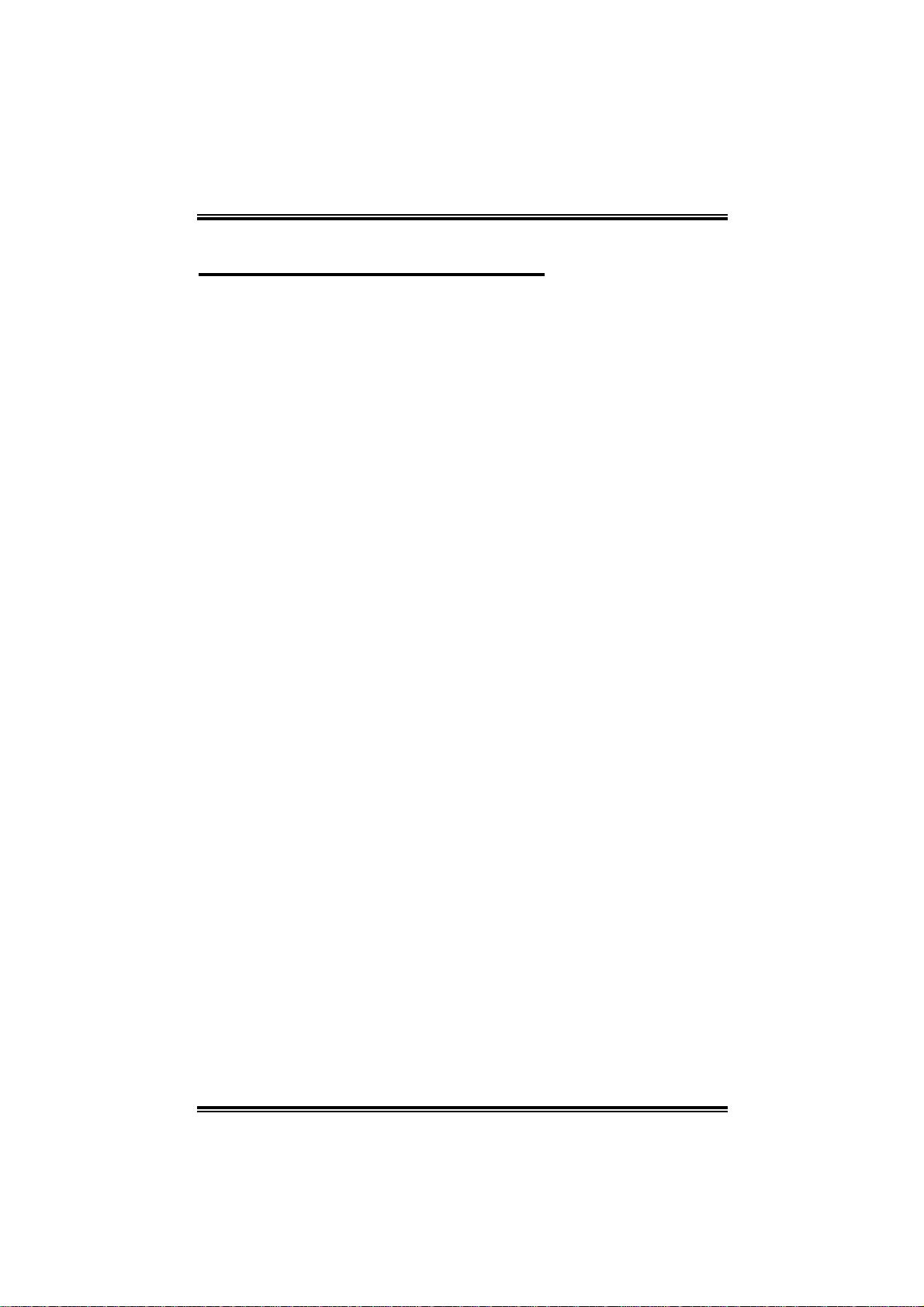
PP44TTGGPP777755
FCC Information and Copyright
This equip ment has been tested and fou nd t o com ply w it h the limits of a
Class B digital device, pursuant to Part 15 of the FCC Rules . These limits are
designed to provide reas onable protection against harmful interference in a
residential installation. T his equipment generates , uses and c an radiate
radio frequency energy and, if not install ed and used in ac c ordance wit h the
in structions, may cause harmful interfer ence to radi o communications.
There is no guarantee that interference will not occur in a particular
installa tion.
The vendor makes no representations or warranties with respec t to the
con tents here a nd special ly disclaims any implied warranties of
merchantability or fitness fo r any purpos e. F urther the vendor rese rves the
right to revis e this publication and to make changes to the contents here
w ithout obligat ion to notify any party beforehand.
Duplication of this public ation, in part or in whole, is not allowed without first
obt ainin g the vendor’s approval in writi ng.
The con te nt of thi s u ser’s m anu al is subje ct to be chan ge d with ou t noti ce
and we will not be responsible for any mistakes found in this user’s manual.
All the br and an d product name s are trad emark s of their re spe ctive
companies.
1
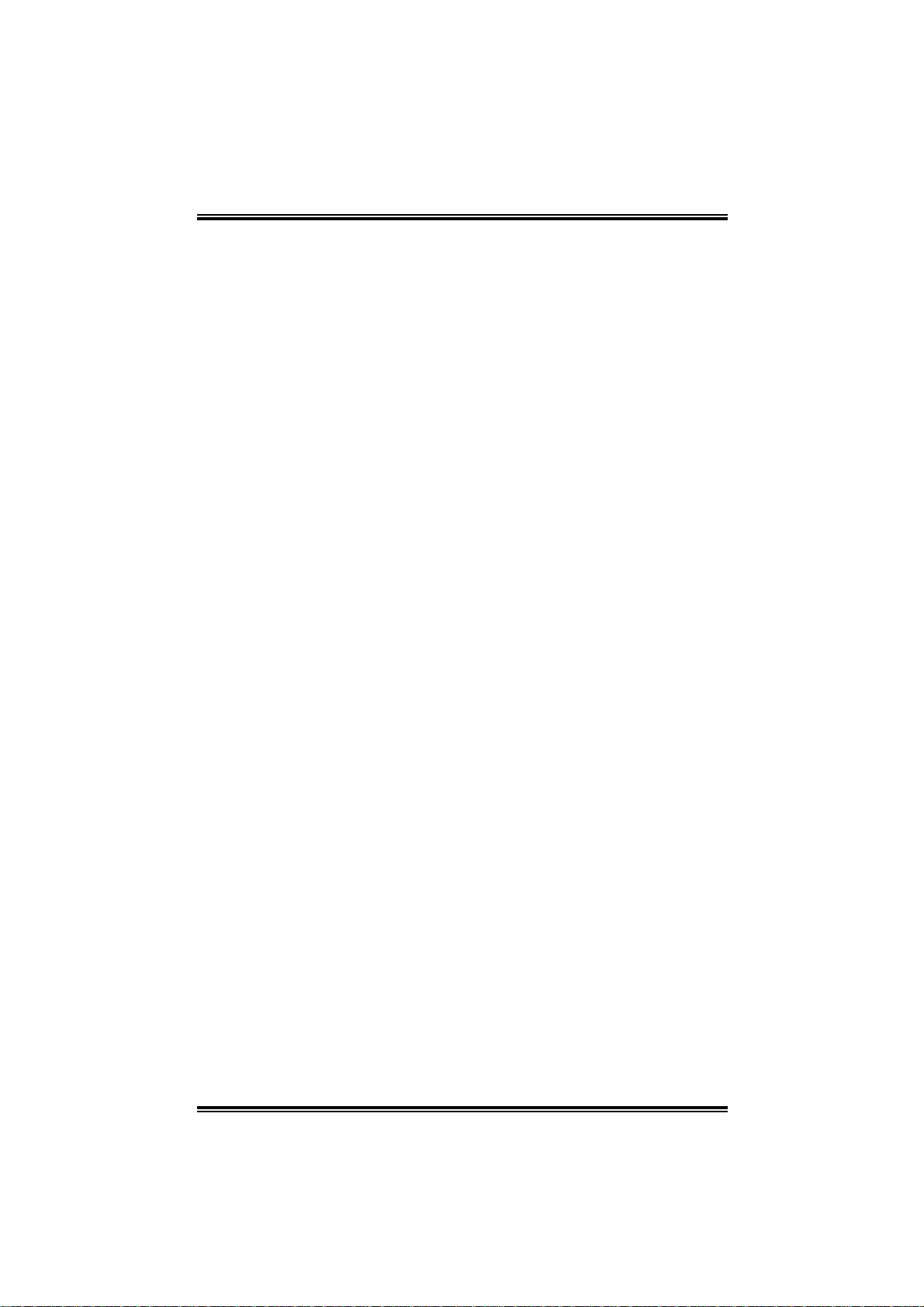
PP44TTGGPP777755
TABLE OF CONTENTS
Chapter 1: Introduction..........................................3
1.1 P4TPG775 Features...............................................3
1.2 Package Checklist..................................................5
1.3 Layout of P4TGP775..............................................6
1.4 Components of P4TGP775....................................7
Chapter 2: Hardw are Installation...........................8
2.1 Central Processin Unit (CPU)...............................8
2.2 Memory Modules Installa t ion.............................1 0
2.3 Connectors and Slots...........................................11
2.4 Hea d ers and Ju mpers..........................................12
2.5 Award BIOS beep code.......................................1 7
2.6 Troubleshooting..................................................17
Chapter 3: WarpSpeeder™..............................18
3.1 Introduction.........................................................18
3.2 System Requirement...........................................18
3.3 Installation...........................................................19
2
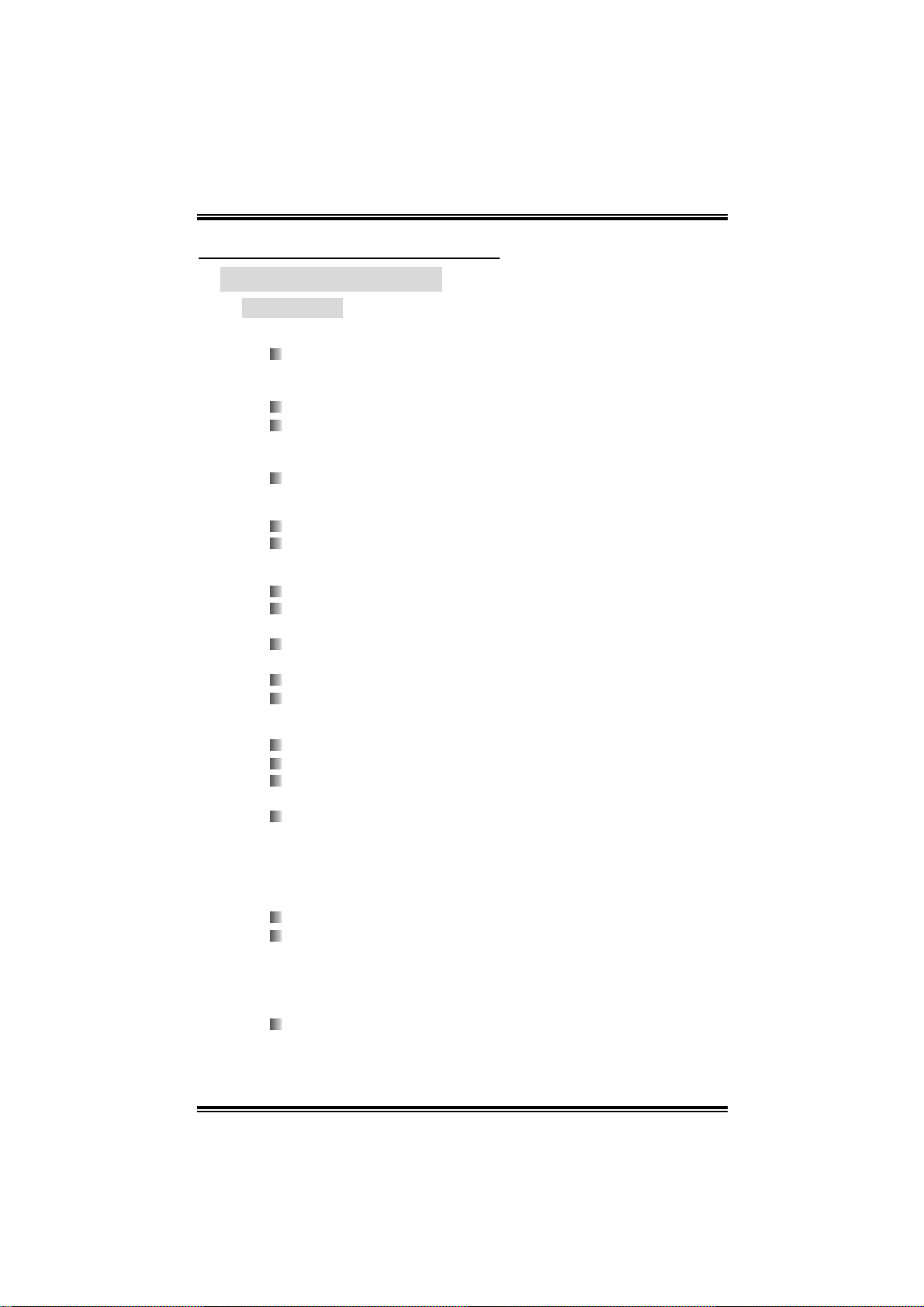
PP44TTGGPP777755
CHAPTER 1: INTRODUCTION
1.1 P4TPG775 FEATURES
A. Hardware
CPU
Supports single Pentium 4 processor wi th the 1-MB L2 cache
and Celeron D with the 2k6K L2 chace in the 90 nm
pr ocess es in an LGA 775 p ac kage.
Intel Platform Compatibility Guide 04B
Front side bus at the following frequency ranges:
- 5 33 MT/ s (133 MHz core Cl ock)
- 8 00 MT/ s (200 MHz Core Clock)
Supports Hyper-Threading Technology.
Chi pset
Nor th Bridge: Intel 915P.
South Bridge: Intel ICH6R.
Ma in Memory
Supports DDR-333/400
Supports256-Mb, 512-Mb, 1G-Mb DDR te chnolo gies fo r x 8
and x16 non-E CC DDR devi c es.
Maximum DRAM address decode space of 4GB (assuming
32- b it ad dr essing.)
Support for non-ECC memory only.
Registered DIMMs not supported.
Super I/O
Chip: ITE IT8 712.
Low Pin Count Interface.
Provides the most commonly used legacy Super I/O
functionality.
Environment Control initiatives,
- H/W Monitor
- Fan Speed Controller
- IT E's " S mart Guardi an" functio n
Slots
3 32-bit PCI bus master slots.
3 PCI-EXPRESSx1 sl ots.
- Bandwi dt h 250MB/ s per direction; 500MB/ s Totally
- PCI Express supports a raw bit-rate of 2.5Gb/s on the
data pins.
- 2X bandwidth over the traditional PCI architecture.
1 PCI-ESPRESSx16 sl o t.
- Maximum theoreti cal realized bandwidth of 4GB/s
s imu lta ne ously per dir ecti on, for an ag gr egate of 8G B /s
totally.
3
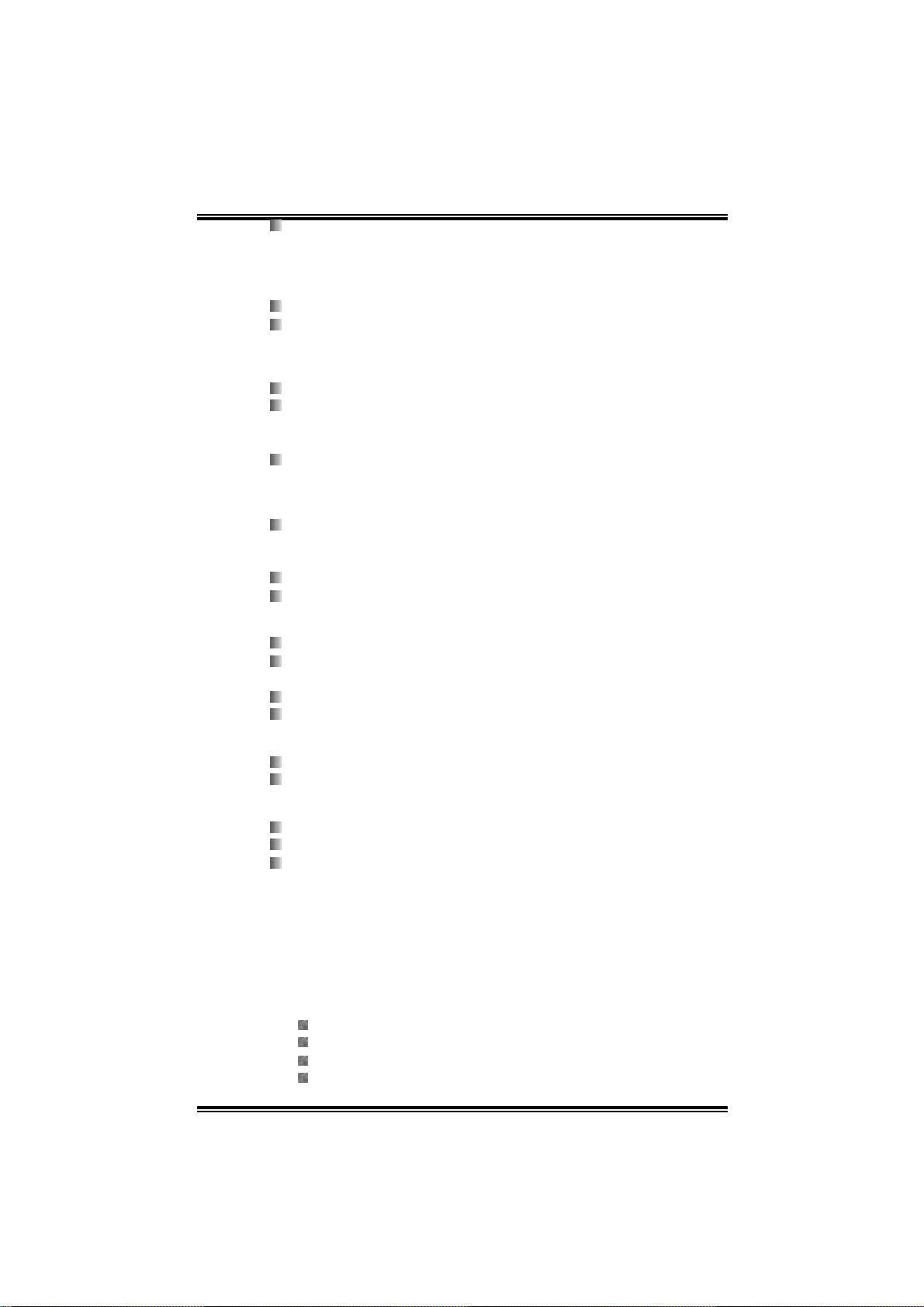
PP44TTGGPP777755
SLR slot:
- BIOSTAR Home Gate Wa y Slot use d with BIOS TAR
SOHO Router Card
On Board IDE
Supports 1 IDE disk drives.
Supports PIO M ode 5, Bride Mode and Ultra DMA 33/66/100
Bus M aster Mod e.
IDE RAID Chip
Chip: ITE8212
Supports 4 IDE disk drives.
- Integrated RAID 0, RAID 1 and RAID 0+1 for
RAID1/RAID2 slo t.
Supports PIO M ode 5, Bride Mode and Ultra DMA 33/66/100
Bus M aster Mod e.
Se rial ATA
Supports 4 Serial ATA (SATA) ports.
- Intel Advanced Host Controll er (AHCI).
- Integrated RAID 0,RAID 1, and RAID 0+1 capabilities.
Compliant with SATA 1.0 speci fication
Data transfer rates up to 1.5 Gb/s
LAN
Chip: RTL8100C (optional)/8110S Gigabit LAN Chip
Supports 10 Mb/s, 100 Mb/s and 1Gb/s auto-negotiation.
(1Gb/s can be only supported with RTL8110S chipset.)
Half/Ful l duplex ca pabil ity.
Supports ACPI power managem ent
IEEE 1394A Chip
Chip: VI A VT 6307.
Support 2 ports with tra n sfer up to 400Mb/s.
On Boa r d High Definition Au dio Sound Codec
Chip: CMI9880/ALC880E
Compliant with High Definition Audio specification..
Supports 8 channels Audi o Output
- SNR > 95dB m eet the consumer entertainment industry
formats.
- 192KHz with 24bits
- 8 channel Smart Jack
- Dolb y Digital Interactive Content Encode r (Dolby DDICE )
On Board Peripherals
a. Rear side
1 par all el port. ( SPP/ EPP/ ECP mode)
1 RJ - 45 LAN jack (optional).
1 1394A Firewire port
2 se r ial ports.
4

PP44TTGGPP777755
4 USB2.0 ports.
Audio ports in ver tical position.
Supports PS/2 mouse and PS/2 keyboard.
b. Front Side
1 fl oppy port supports 2 FDDs with 360K, 720K, 1.2M ,
1.4 4M an d 2.88M byt es .
1 front audio header.
1 S/PDIF header.
1 1394A Firewire port.
4 USB2.0 ports.
Dimensions
AT X Form Fa ctor: 2 4.5 x 29.3cm (W x L)
B. BIOS & Software
BIOS
Award legal BIOS.
Supports APM1.2.
Supports ACPI.
Supports USB Function.
Software
Sup por ts W ar pspee der ™, 9th T o uc h™, W IN FLA SH ER™
and FLASHER™.
Offers the hi ghest performance fo r Win dows 98 SE,
Windows 2000, Windows M e, Windows XP, SCO UNIX etc.
1.2 PACKAGE CHECKLIST
FDD Cable X 1
HDD Cable X 1
User’s Manual X 1
Fu lly Setup Drive r CD X 1
Rear I/O Panel for ATX Case X 1
USB 2.0 Cable X1 (opti onal)
S/PDIF Cable X 1 (optional)
Serial ATA Cable X 1 (optional)
IEEE 1394 Cable X 1 (optional)
Serial ATA Power Switch Cable X 1 (optional)
5
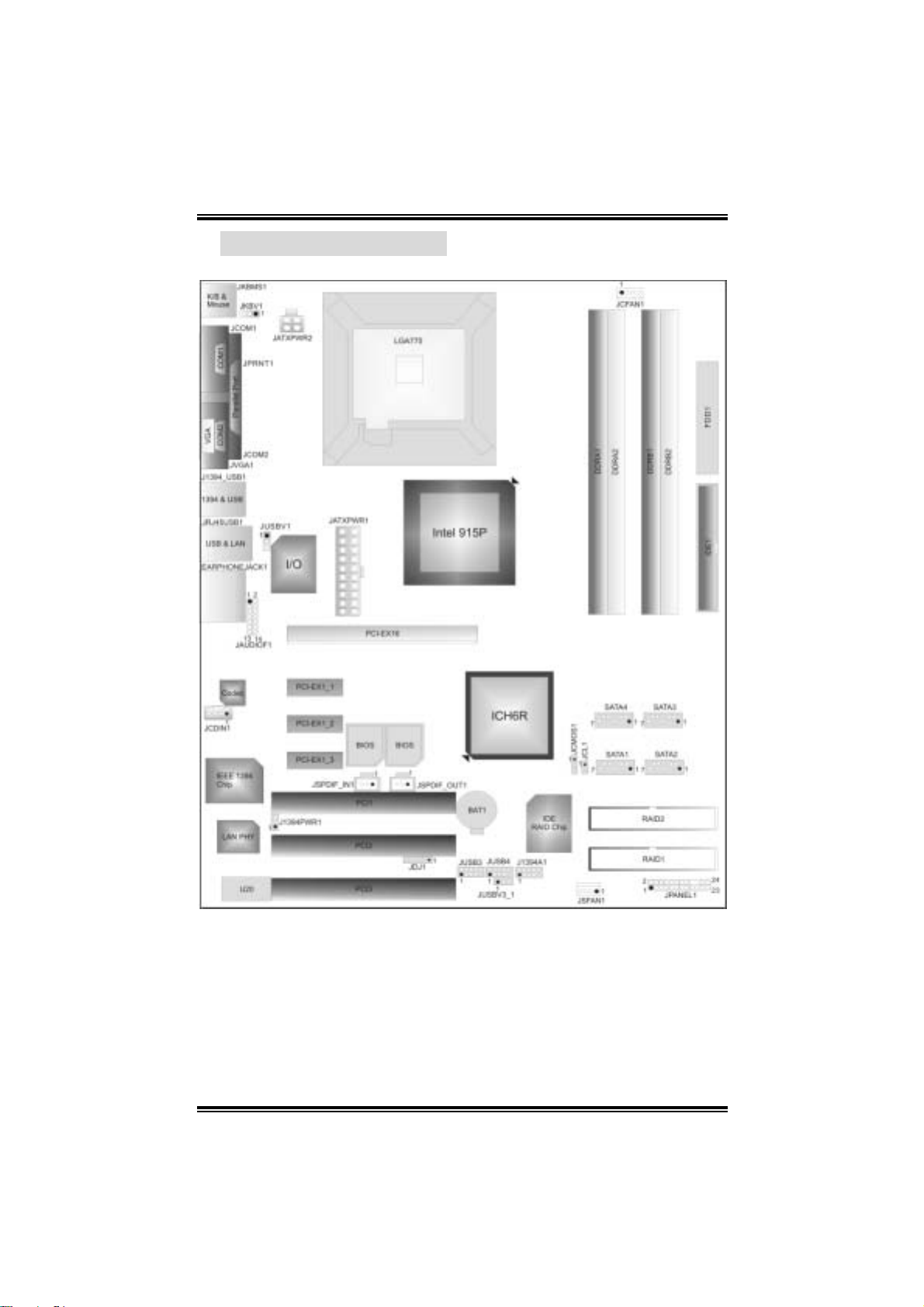
1.3 LAYOUT OF P4TGP775
PP44TTGGPP777755
Note:
1. ● represents the 1st pin.
2. One of the BIOS i s opti onal.
6

PP44TTGGPP777755
1.4 COMPONENTS OF P4TGP775
JATXPWR1: ATX Power Connec t or
A.
JATXPWR2: ATX Power Connec t or
B.
JU SBV1: Power Source Selection f or
C.
USB
JKBV1: Power Sourc e Selection for
D.
Keyboard/Mouse
Back Panel Connec t ors
E.
JAU DIOF 1: F ront Audio Header
F
PCI -EX16: PCI Ex press slot.
G.
JCDIN1: CD-ROM Audio- In Header
H.
JSP DIF_O UT1/JSP DIF_ IN1: Dig ital
I.
Audio Connector
PCI -EX1_1~3: PCI Express slot.
J.
1394PWR 1: Selection 1394 Power
K.
Header
PCI 1~3: Peripheral C om ponent
L.
Int erc onnect Slots
U20: LAN c ard/Rout er card slot.
M.
JDJ1: Audio D J Header
N.
JUSB3: Front USB Header
O.
JUSB4: Front USB Header
P.
JU SBV3_1: Power Source Selection
Q.
for U SB
J1394A1: Front 1394 Header
R.
JSFA N1: S ystem Fan Header
S.
JPANEL1: Front Panel Connect or
T.
RAID1~2 : Raid Connectors
U.
JCMOS1: Clear CMOS Header
V.
SATA1~4: Serial ATA C onnectors
W.
JC L1: Case Open H eader
X.
ID E1: Hard Dis k Connectors
Y.
FDD1: Floppy D isk Connect or
Z.
DD RA 1 - 2 /DDRB1 - 2: DDR DIMM
A1.
Modules
JCFAN 1: C PU Fan Connect or
A2.
7
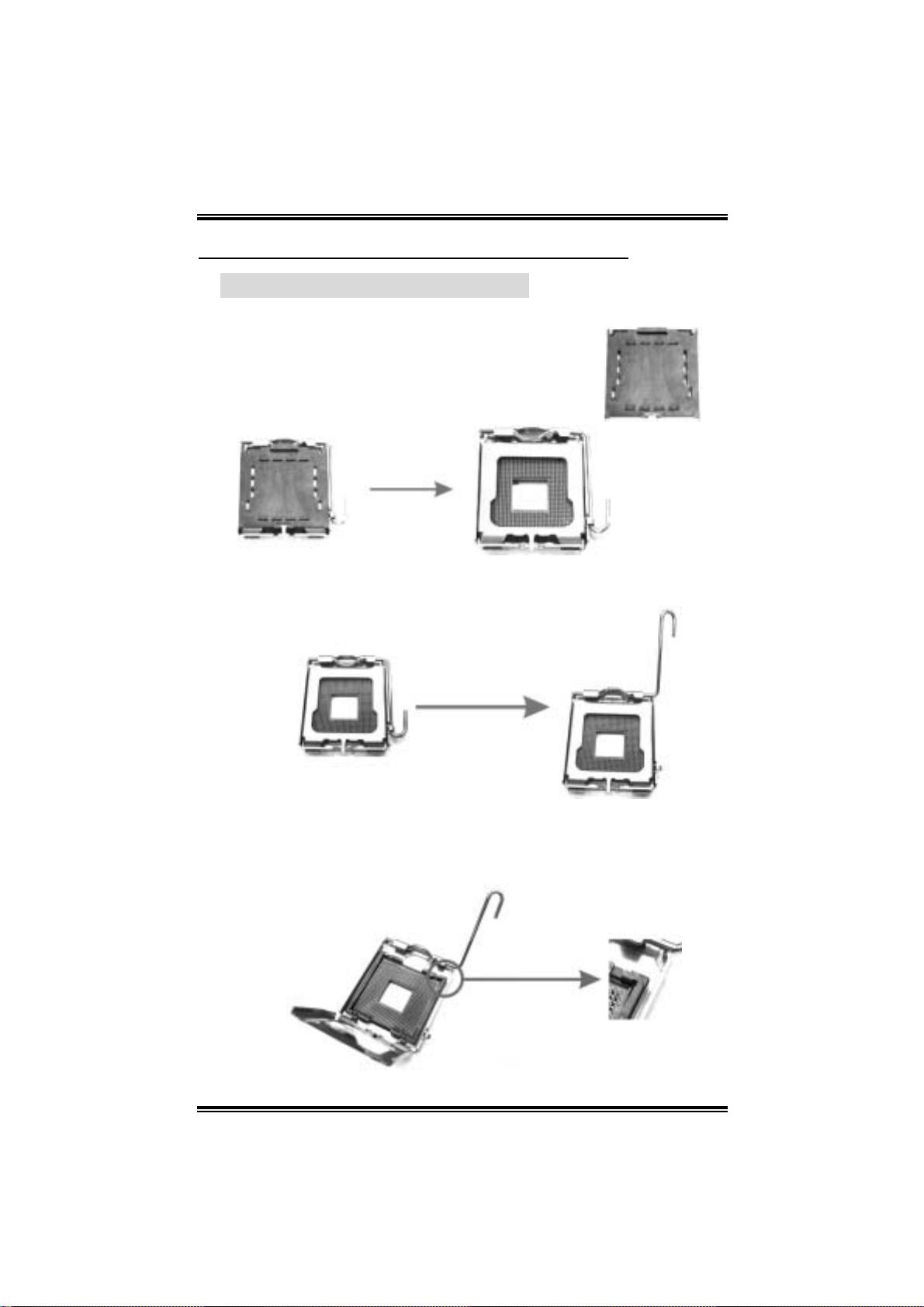
PP44TTGGPP777755
Pin C
CHAPTER 2: HARDWARE INSTALLATION
2.1 CENTRAL PROCESSIN UNIT (CPU)
Special Notice:
Remo v e Pin Cap before installation, and m ake
good preservation for future use. When the CPU
is remov e d, cover the Pin Cap on the empty
socket to ensure pin legs won’ t be damaged.
Step 1: Pull the lever sideways away from the socket and then raise
the lever up to a 90-degree angle.
ap
Step 2: Look for the black cut edge on socket, and the whi te dot on
CPU should point wards this black cut edge. The CPU will fit
on ly in the corr ec t or i entat io n.
Step 2-1:
8
