bintec elmeg RXL12100 User manual
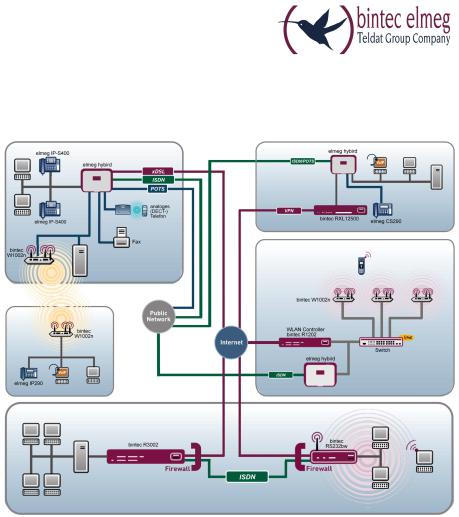
bintec elmeg GmbH |
Manual |
|
|
Manual
RXL Series and bintec PSU XL
Reference
Copyright© Version 8.0, 2014 bintec elmeg GmbH
RXL Series and bintec PSU XL |
1 |
|
|
Manual |
bintec elmeg GmbH |
|
|
Legal Notice
Aim and purpose
This document is part of the user manual for the installation and configuration of bintec elmeg devices. For the latest information and notes on the current software release, please also read our release notes, particularly if you are updating your software to a higher release version. You will find the latest release notes under www.bintec-elmeg.com .
Liability
This manual has been put together with the greatest possible care. However, the information contained in this manual is not a guarantee of the properties of your product. bintec elmeg GmbH is only liable within the terms of its conditions of sale and supply and accepts no liability for technical inaccuracies and/or omissions.
The information in this manual can be changed without notice. You will find additional information and also release notes for bintec elmeg devices under www.bintec-elmeg.com .
bintec elmeg devices make WAN connections as a possible function of the system configuration. You must monitor the product in order to avoid unwanted charges. bintec elmeg GmbH accepts no responsibility for data loss, unwanted connection costs and damage caused by unintended operation of the product.
Trademarks
bintec elmeg trademarks and the bintec elmeg logo, bintec trademarks and the bintec logo, elmeg trademarks and the elmeg logo are registered trademarks of bintec elmeg GmbH.
Company and product names mentioned are usually trademarks of the companies or manufacturers concerned.
Copyright
All rights reserved. No part of this manual may be reproduced or further processed in any way without the written consent of bintec elmeg GmbH. The documentation may not be processed and, in particular, translated without the consent of bintec elmeg GmbH.
You will find information on guidelines and standards in the declarations of conformity under
www.bintec-elmeg.com .
How to reach bintec elmeg GmbH
bintec elmeg GmbH, Südwestpark 94, D-90449 Nuremberg, Germany, Phone: +49 911 9673 0, Fax: +49 911 688 07 25
Teldat France S.A.S., 6/8 Avenue de la Grande Lande, F-33174 Gradignan, France, Phone: +33 5 57 35 63 00, Fax: +33 5 56 89 14 05
Internet: www.teldat.fr
2 |
RXL Series and bintec PSU XL |
|
|
bintec elmeg GmbH |
Table of Contents |
|
|
Table of Contents
Chapter 1 Introduction . . . . . . . . . . . . . . . . . . . . . . . . . . . 1
Chapter 2 About this guide. . . . . . . . . . . . . . . . . . . . . . . . . 3
Chapter 3 Installation. . . . . . . . . . . . . . . . . . . . . . . . . . . . 6
3.1Setting Up and Connecting. . . . . . . . . . . . . . . . . . . . . . 6
3.1.1 |
bintec PSU XL . . . . . . . . . . . . . . . . . . . . . . . . . . . |
8 |
3.2 |
Connectors . . . . . . . . . . . . . . . . . . . . . . . . . . . . |
8 |
3.3 |
LEDs . . . . . . . . . . . . . . . . . . . . . . . . . . . . . . . |
9 |
3.4 |
Scope of supply . . . . . . . . . . . . . . . . . . . . . . . . . |
11 |
3.5 |
General Product Features . . . . . . . . . . . . . . . . . . . . . |
12 |
3.6 |
Reset . . . . . . . . . . . . . . . . . . . . . . . . . . . . . . |
14 |
3.7Cleaning. . . . . . . . . . . . . . . . . . . . . . . . . . . . . 14
3.8 |
Support information . . . . . . . . . . . . . . . . . . . . . . . . 15 |
3.9Pin Assignments . . . . . . . . . . . . . . . . . . . . . . . . . 15
3.9.1 |
Serial interface . . . . . . . . . . . . . . . . . . . . . . . . . . |
15 |
3.9.2USB console interface. . . . . . . . . . . . . . . . . . . . . . . 16
3.9.3 |
USB interface . . . . . . . . . . . . . . . . . . . . . . . . . . 16 |
3.9.4Ethernet interfaces . . . . . . . . . . . . . . . . . . . . . . . . 17
3.9.5ISDN BRI interface . . . . . . . . . . . . . . . . . . . . . . . . 18
3.9.6 |
XLR panel jack on bintec RXL12x00 . . . . . . . . . . . . . . . . 18 |
3.9.7XLR panel jacks on bintec PSU XL . . . . . . . . . . . . . . . . . 19
3.10 WEEE information . . . . . . . . . . . . . . . . . . . . . . . . 20
Chapter 4 Basic configuration . . . . . . . . . . . . . . . . . . . . . . 21
RXL Series and bintec PSU XL |
i |
|
|
Table of Contents |
bintec elmeg GmbH |
|
|
4.1 |
Presettings . . . . . . . . . . . . . . . . . . . . . . . . . . . |
21 |
4.1.1 |
Preconfigured data . . . . . . . . . . . . . . . . . . . . . . . . |
21 |
4.2 |
System requirements . . . . . . . . . . . . . . . . . . . . . . . |
21 |
4.3 |
Preparation . . . . . . . . . . . . . . . . . . . . . . . . . . . |
22 |
4.3.1Gathering data . . . . . . . . . . . . . . . . . . . . . . . . . . 22
4.3.2Configuring a PC . . . . . . . . . . . . . . . . . . . . . . . . . 24
4.3.3 |
Modify system password. . . . . . . . . . . . . . . . . . . . . . 25 |
4.4Setting up an internet connection . . . . . . . . . . . . . . . . . . 26
4.4.1Internet connection over UMTS/LTE. . . . . . . . . . . . . . . . . 26
4.4.2 |
Testing the configuration. . . . . . . . . . . . . . . . . . . . . . |
27 |
4.5Software Update . . . . . . . . . . . . . . . . . . . . . . . . . 27
Chapter 5 Access and configuration. . . . . . . . . . . . . . . . . . . 29
5.1Access Options. . . . . . . . . . . . . . . . . . . . . . . . . . 29
5.1.1 |
Access via LAN . . . . . . . . . . . . . . . . . . . . . . . . . 29 |
5.1.2Access via the Serial Interface . . . . . . . . . . . . . . . . . . . 32
5.1.3 |
Access over ISDN . . . . . . . . . . . . . . . . . . . . . . . . 34 |
5.2Login . . . . . . . . . . . . . . . . . . . . . . . . . . . . . . 34
5.2.1 |
User names and passwords in ex works state . . . . . . . . . . . . |
35 |
5.2.2 |
Logging in for Configuration . . . . . . . . . . . . . . . . . . . . |
35 |
5.3Configuration options . . . . . . . . . . . . . . . . . . . . . . . 36
5.3.1GUI (Graphical User Interface) . . . . . . . . . . . . . . . . . . . 37
5.3.2 |
SNMP shell . . . . . . . . . . . . . . . . . . . . . . . . . . . |
46 |
5.4 |
BOOTmonitor . . . . . . . . . . . . . . . . . . . . . . . . . . |
46 |
Chapter 6 |
Assistants . . . . . . . . . . . . . . . . . . . . . . . . . . . |
49 |
Chapter 7 |
System Management . . . . . . . . . . . . . . . . . . . . . |
50 |
|
|
|
ii |
RXL Series and bintec PSU XL |
|
|
|
|
bintec elmeg GmbH |
Table of Contents |
|
|
7.1 |
Status . . . . . . . . . . . . . . . . . . . . . . . . . . . . . . |
50 |
7.2 |
Global Settings . . . . . . . . . . . . . . . . . . . . . . . . . . |
53 |
7.2.1System . . . . . . . . . . . . . . . . . . . . . . . . . . . . . 53
7.2.2Passwords. . . . . . . . . . . . . . . . . . . . . . . . . . . . 56
7.2.3 |
Date and Time . . . . . . . . . . . . . . . . . . . . . . . . . . |
57 |
7.2.4 |
System Licences . . . . . . . . . . . . . . . . . . . . . . . . . |
62 |
7.3 |
Interface Mode / Bridge Groups . . . . . . . . . . . . . . . . . . |
64 |
7.3.1 |
Interfaces . . . . . . . . . . . . . . . . . . . . . . . . . . . . |
66 |
7.4Administrative Access . . . . . . . . . . . . . . . . . . . . . . . 70
7.4.1Access . . . . . . . . . . . . . . . . . . . . . . . . . . . . . 70
7.4.2 |
SSH . . . . . . . . . . . . . . . . . . . . . . . . . . . . . . 71 |
7.4.3SNMP. . . . . . . . . . . . . . . . . . . . . . . . . . . . . . 75
7.5 |
Remote Authentication . . . . . . . . . . . . . . . . . . . . . . 77 |
7.5.1RADIUS . . . . . . . . . . . . . . . . . . . . . . . . . . . . . 77
7.5.2TACACS+ . . . . . . . . . . . . . . . . . . . . . . . . . . . . 83
7.5.3 |
Options . . . . . . . . . . . . . . . . . . . . . . . . . . . . . |
86 |
7.6Configuration Access . . . . . . . . . . . . . . . . . . . . . . . 87
7.6.1 |
Access Profiles . . . . . . . . . . . . . . . . . . . . . . . . . . |
87 |
7.6.2 |
Users . . . . . . . . . . . . . . . . . . . . . . . . . . . . . . |
91 |
7.7 |
Certificates . . . . . . . . . . . . . . . . . . . . . . . . . . . |
95 |
7.7.1 |
Certificate List . . . . . . . . . . . . . . . . . . . . . . . . . . |
95 |
7.7.2CRLs . . . . . . . . . . . . . . . . . . . . . . . . . . . . . . 104
7.7.3 Certificate Servers . . . . . . . . . . . . . . . . . . . . . . . . 106
Chapter 8 |
Physical Interfaces . . . . . . . . . . . . . . . . . . . . . |
107 |
8.1 |
Ethernet Ports . . . . . . . . . . . . . . . . . . . . . . . . . . |
107 |
8.1.1 |
Port Configuration . . . . . . . . . . . . . . . . . . . . . . . . |
108 |
8.2 |
ISDN Ports . . . . . . . . . . . . . . . . . . . . . . . . . . . |
110 |
8.2.1 |
ISDN Configuration . . . . . . . . . . . . . . . . . . . . . . . . |
110 |
RXL Series and bintec PSU XL |
iii |
|
|
Table of Contents |
bintec elmeg GmbH |
|
|
8.2.2 |
MSN Configuration . . . . . . . . . . . . . . . . . . . . . . . . 114 |
8.3UMTS/LTE. . . . . . . . . . . . . . . . . . . . . . . . . . . . 117
8.3.1UMTS/LTE. . . . . . . . . . . . . . . . . . . . . . . . . . . . 117
Chapter 9 |
LAN . . . . . . . . . . . . . . . . . . . . . . . . . . . . . |
128 |
9.1 |
IP Configuration . . . . . . . . . . . . . . . . . . . . . . . . . |
128 |
9.1.1Interfaces . . . . . . . . . . . . . . . . . . . . . . . . . . . . 128
9.2VLAN . . . . . . . . . . . . . . . . . . . . . . . . . . . . . . 132
9.2.1 |
VLANs . . . . . . . . . . . . . . . . . . . . . . . . . . . . . |
134 |
9.2.2 |
Port Configuration . . . . . . . . . . . . . . . . . . . . . . . . |
135 |
9.2.3Administration . . . . . . . . . . . . . . . . . . . . . . . . . . 136
Chapter 10 |
Wireless LAN Controller . . . . . . . . . . . . . . . . . . |
137 |
10.1 |
Wizard . . . . . . . . . . . . . . . . . . . . . . . . . . . . . |
137 |
10.1.1Basic Settings . . . . . . . . . . . . . . . . . . . . . . . . . . 138
10.1.2Radio Profile . . . . . . . . . . . . . . . . . . . . . . . . . . . 139
10.1.3Wireless Network . . . . . . . . . . . . . . . . . . . . . . . . . 139
10.1.4Start automatic installation . . . . . . . . . . . . . . . . . . . . . 141
10.2Controller Configuration . . . . . . . . . . . . . . . . . . . . . . 143
10.2.1General . . . . . . . . . . . . . . . . . . . . . . . . . . . . . 143
10.3 |
Slave AP configuration . . . . . . . . . . . . . . . . . . . . . . |
145 |
10.3.1 |
Slave Access Points . . . . . . . . . . . . . . . . . . . . . . . |
146 |
10.3.2 |
Radio Profiles . . . . . . . . . . . . . . . . . . . . . . . . . . |
150 |
10.3.3 |
Wireless Networks (VSS) . . . . . . . . . . . . . . . . . . . . . |
157 |
10.4Monitoring . . . . . . . . . . . . . . . . . . . . . . . . . . . . 165
10.4.1WLAN Controller . . . . . . . . . . . . . . . . . . . . . . . . . 166
10.4.2 |
Slave Access Points . . . . . . . . . . . . . . . . . . . . . . . |
167 |
10.4.3 |
Active Clients . . . . . . . . . . . . . . . . . . . . . . . . . . |
169 |
10.4.4 |
Wireless Networks (VSS) . . . . . . . . . . . . . . . . . . . . . |
171 |
10.4.5 |
Client Management . . . . . . . . . . . . . . . . . . . . . . . . |
171 |
iv |
RXL Series and bintec PSU XL |
|
|
bintec elmeg GmbH |
|
|
|
|
|
|
|
|
|
|
|
|
|
|
|
|
|
|
|
|
Table of Contents |
|
|
|
|
|
|
|
|
|
|
|
|
|
|
|
|
|
|
|
|
|
|
|
|
10.5 |
Neighbor Monitoring . . |
. |
. |
. |
. |
. |
. |
. |
. |
. |
. |
. |
. |
. |
. |
. |
. |
. |
. |
. |
. . |
172 |
10.5.1 |
Neighbor APs . . . . . |
. |
. |
. |
. |
. |
. |
. |
. |
. |
. |
. |
. |
. |
. |
. |
. |
. |
. |
. |
. . |
172 |
10.5.2 |
Rogue APs . . . . . . |
. |
. |
. |
. |
. |
. |
. |
. |
. |
. |
. |
. |
. |
. |
. |
. |
. |
. |
. |
. . |
173 |
10.5.3 |
Rogue Clients . . . . . |
. |
. |
. |
. |
. |
. |
. |
. |
. |
. |
. |
. |
. |
. |
. |
. |
. |
. |
. |
. . |
174 |
10.6 |
Maintenance . . . . . . |
. |
. |
. |
. |
. |
. |
. |
. |
. |
. |
. |
. |
. |
. |
. |
. |
. |
. |
. |
. . |
175 |
10.6.1 |
Firmware Maintenance . |
. |
. |
. |
. |
. |
. |
. |
. |
. |
. |
. |
. |
. |
. |
. |
. |
. |
. |
. |
. . |
176 |
Chapter 11 |
Networking . . . . . |
. |
. |
. |
. |
. |
. |
. |
. |
. |
. |
. |
. |
. |
. |
. |
. |
. |
. |
. |
. |
178 |
11.1 |
Routes . . . . . . . . |
. |
. |
. |
. |
. |
. |
. |
. |
. |
. |
. |
. |
. |
. |
. |
. |
. |
. |
. |
. . |
178 |
11.1.1 |
IPv4 Route Configuration |
. |
. |
. |
. |
. |
. |
. |
. |
. |
. |
. |
. |
. |
. |
. |
. |
. |
. |
. |
. . |
178 |
11.1.2 |
IPv4 Routing Table . . . |
. |
. |
. |
. |
. |
. |
. |
. |
. |
. |
. |
. |
. |
. |
. |
. |
. |
. |
. |
. . |
185 |
11.1.3 |
Options . . . . . . . . |
. |
. |
. |
. |
. |
. |
. |
. |
. |
. |
. |
. |
. |
. |
. |
. |
. |
. |
. |
. . |
186 |
11.2NAT. . . . . . . . . . . . . . . . . . . . . . . . . . . . . . . 187
11.2.1NAT Interfaces . . . . . . . . . . . . . . . . . . . . . . . . . . 187
11.2.2 |
NAT Configuration . . . . . . . . . . . . . . . . . . . . . . . . 189 |
11.3Load Balancing. . . . . . . . . . . . . . . . . . . . . . . . . . 195
11.3.1Load Balancing Groups . . . . . . . . . . . . . . . . . . . . . . 195
11.3.2Special Session Handling . . . . . . . . . . . . . . . . . . . . . 200
11.4 |
QoS . . . . . . . . . . . . . . . . . . . . . . . . . . . . . . 204 |
11.4.1QoS Filter . . . . . . . . . . . . . . . . . . . . . . . . . . . . 204
11.4.2 |
QoS Classification . . . . . . . . . . . . . . . . . . . . . . . . |
207 |
11.4.3 |
QoS Interfaces/Policies . . . . . . . . . . . . . . . . . . . . . . |
210 |
11.5 |
Access Rules . . . . . . . . . . . . . . . . . . . . . . . . . . |
217 |
11.5.1 |
Access Filter . . . . . . . . . . . . . . . . . . . . . . . . . . |
219 |
11.5.2Rule Chains . . . . . . . . . . . . . . . . . . . . . . . . . . . 222
11.5.3 |
Interface Assignment . . . . . . . . . . . . . . . . . . . . . . . |
224 |
11.6 |
Drop In . . . . . . . . . . . . . . . . . . . . . . . . . . . . . |
226 |
11.6.1 |
Drop In Groups . . . . . . . . . . . . . . . . . . . . . . . . . . |
226 |
RXL Series and bintec PSU XL |
v |
|
|
Table of Contents |
bintec elmeg GmbH |
|
|
Chapter 12 Routing Protocols. . . . . . . . . . . . . . . . . . . . . . 230
12.1RIP . . . . . . . . . . . . . . . . . . . . . . . . . . . . . . . 230
12.1.1RIP Interfaces . . . . . . . . . . . . . . . . . . . . . . . . . . 230
12.1.2 |
RIP Filter . . . . . . . . . . . . . . . . . . . . . . . . . . . . |
232 |
12.1.3 |
RIP Options . . . . . . . . . . . . . . . . . . . . . . . . . . . |
235 |
12.2 |
OSPF . . . . . . . . . . . . . . . . . . . . . . . . . . . . . |
237 |
12.2.1Areas . . . . . . . . . . . . . . . . . . . . . . . . . . . . . . 239
12.2.2Interfaces . . . . . . . . . . . . . . . . . . . . . . . . . . . . 241
12.2.3 Global Settings . . . . . . . . . . . . . . . . . . . . . . . . . 243
Chapter 13 Multicast. . . . . . . . . . . . . . . . . . . . . . . . . . . 245
13.1General . . . . . . . . . . . . . . . . . . . . . . . . . . . . . 246
13.1.1General . . . . . . . . . . . . . . . . . . . . . . . . . . . . . 247
13.2IGMP . . . . . . . . . . . . . . . . . . . . . . . . . . . . . . 247
13.2.1IGMP . . . . . . . . . . . . . . . . . . . . . . . . . . . . . . 248
13.2.2Options . . . . . . . . . . . . . . . . . . . . . . . . . . . . . 250
13.3 |
Forwarding . . . . . . . . . . . . . . . . . . . . . . . . . . . |
252 |
13.3.1 |
Forwarding . . . . . . . . . . . . . . . . . . . . . . . . . . . |
252 |
13.4 |
PIM . . . . . . . . . . . . . . . . . . . . . . . . . . . . . . |
253 |
13.4.1PIM Interfaces . . . . . . . . . . . . . . . . . . . . . . . . . . 253
13.4.2PIM Rendezvous Points . . . . . . . . . . . . . . . . . . . . . . 257
13.4.3PIM Options . . . . . . . . . . . . . . . . . . . . . . . . . . . 259
Chapter 14 WAN. . . . . . . . . . . . . . . . . . . . . . . . . . . . . 260
14.1Internet + Dialup . . . . . . . . . . . . . . . . . . . . . . . . . 260
14.1.1PPPoE . . . . . . . . . . . . . . . . . . . . . . . . . . . . . 262
14.1.2PPTP . . . . . . . . . . . . . . . . . . . . . . . . . . . . . . 268
14.1.3ISDN . . . . . . . . . . . . . . . . . . . . . . . . . . . . . . 273
vi |
RXL Series and bintec PSU XL |
|
|
bintec elmeg GmbH |
Table of Contents |
|
|
14.1.4UMTS/LTE. . . . . . . . . . . . . . . . . . . . . . . . . . . . 281
14.1.5 |
IP Pools . . . . . . . . . . . . . . . . . . . . . . . . . . . . . 286 |
14.2Leased Line . . . . . . . . . . . . . . . . . . . . . . . . . . . 287
14.2.1Interfaces . . . . . . . . . . . . . . . . . . . . . . . . . . . . 287
14.3Real Time Jitter Control . . . . . . . . . . . . . . . . . . . . . . 293
14.3.1 |
Controlled Interfaces . . . . . . . . . . . . . . . . . . . . . . . 293 |
Chapter 15 VPN . . . . . . . . . . . . . . . . . . . . . . . . . . . . . 295
15.1IPSec . . . . . . . . . . . . . . . . . . . . . . . . . . . . . . 295
15.1.1IPSec Peers . . . . . . . . . . . . . . . . . . . . . . . . . . . 296
15.1.2Phase-1 Profiles . . . . . . . . . . . . . . . . . . . . . . . . . 312
15.1.3Phase-2 Profiles . . . . . . . . . . . . . . . . . . . . . . . . . 321
15.1.4 |
XAUTH Profiles . . . . . . . . . . . . . . . . . . . . . . . . . 326 |
15.1.5IP Pools . . . . . . . . . . . . . . . . . . . . . . . . . . . . . 328
15.1.6Options . . . . . . . . . . . . . . . . . . . . . . . . . . . . . 329
15.2L2TP . . . . . . . . . . . . . . . . . . . . . . . . . . . . . . 332
15.2.1Tunnel Profiles . . . . . . . . . . . . . . . . . . . . . . . . . . 333
15.2.2Users . . . . . . . . . . . . . . . . . . . . . . . . . . . . . . 336
15.2.3Options . . . . . . . . . . . . . . . . . . . . . . . . . . . . . 342
15.3PPTP . . . . . . . . . . . . . . . . . . . . . . . . . . . . . . 343
15.3.1PPTP Tunnels . . . . . . . . . . . . . . . . . . . . . . . . . . 343
15.3.2Options . . . . . . . . . . . . . . . . . . . . . . . . . . . . . 350
15.3.3 |
IP Pools . . . . . . . . . . . . . . . . . . . . . . . . . . . . . |
351 |
15.4 |
GRE . . . . . . . . . . . . . . . . . . . . . . . . . . . . . . |
352 |
15.4.1 |
GRE Tunnels . . . . . . . . . . . . . . . . . . . . . . . . . . |
353 |
Chapter 16 Firewall . . . . . . . . . . . . . . . . . . . . . . . . . . . 355
16.1Policies . . . . . . . . . . . . . . . . . . . . . . . . . . . . . 356
16.1.1 |
Filter Rules . . . . . . . . . . . . . . . . . . . . . . . . . . . |
356 |
16.1.2 |
QoS . . . . . . . . . . . . . . . . . . . . . . . . . . . . . . |
359 |
RXL Series and bintec PSU XL |
vii |
|
|
Table of Contents |
bintec elmeg GmbH |
|
|
16.1.3Options . . . . . . . . . . . . . . . . . . . . . . . . . . . . . 361
16.2Interfaces . . . . . . . . . . . . . . . . . . . . . . . . . . . . 363
16.2.1Groups . . . . . . . . . . . . . . . . . . . . . . . . . . . . . 363
16.3Addresses . . . . . . . . . . . . . . . . . . . . . . . . . . . . 364
16.3.1Address List . . . . . . . . . . . . . . . . . . . . . . . . . . . 364
16.3.2Groups . . . . . . . . . . . . . . . . . . . . . . . . . . . . . 365
16.4Services . . . . . . . . . . . . . . . . . . . . . . . . . . . . . 366
16.4.1 |
Service List . . . . . . . . . . . . . . . . . . . . . . . . . . . 366 |
16.4.2Groups . . . . . . . . . . . . . . . . . . . . . . . . . . . . . 368
Chapter 17 VoIP . . . . . . . . . . . . . . . . . . . . . . . . . . . . . 370
17.1SIP . . . . . . . . . . . . . . . . . . . . . . . . . . . . . . . 370
17.1.1Options . . . . . . . . . . . . . . . . . . . . . . . . . . . . . 370
Chapter 18 |
Local Services . . . . . . . . . . . . . . . . . . . . . . . |
372 |
18.1 |
DNS . . . . . . . . . . . . . . . . . . . . . . . . . . . . . . |
372 |
18.1.1Global Settings . . . . . . . . . . . . . . . . . . . . . . . . . . 374
18.1.2 |
DNS Servers . . . . . . . . . . . . . . . . . . . . . . . . . . 376 |
18.1.3Static Hosts . . . . . . . . . . . . . . . . . . . . . . . . . . . 378
18.1.4Domain Forwarding . . . . . . . . . . . . . . . . . . . . . . . . 379
18.1.5Cache. . . . . . . . . . . . . . . . . . . . . . . . . . . . . . 381
18.1.6 |
Statistics . . . . . . . . . . . . . . . . . . . . . . . . . . . . 382 |
18.2HTTPS . . . . . . . . . . . . . . . . . . . . . . . . . . . . . 383
18.2.1HTTPS Server . . . . . . . . . . . . . . . . . . . . . . . . . . 383
18.3DynDNS Client . . . . . . . . . . . . . . . . . . . . . . . . . . 384
18.3.1DynDNS Update . . . . . . . . . . . . . . . . . . . . . . . . . 384
18.3.2DynDNS Provider. . . . . . . . . . . . . . . . . . . . . . . . . 386
18.4 |
DHCP Server . . . . . . . . . . . . . . . . . . . . . . . . . . |
388 |
18.4.1 |
IP Pool Configuration . . . . . . . . . . . . . . . . . . . . . . . |
388 |
viii |
RXL Series and bintec PSU XL |
|
|
bintec elmeg GmbH |
|
|
|
|
|
|
|
|
|
|
|
|
|
|
|
|
|
|
|
|
|
Table of Contents |
|
|
|
|
|
|
|
|
|
|
|
|
|
|
|
|
|
|
|
|
|
|
|
|
|
18.4.2 |
DHCP Configuration . |
. |
. |
. |
. |
. |
. |
. |
. |
. |
. |
. |
. |
. |
. |
. |
. |
. |
. |
. |
. |
. . |
389 |
18.4.3 |
IP/MAC Binding . . . |
. |
. |
. |
. |
. |
. |
. |
. |
. |
. |
. |
. |
. |
. |
. |
. |
. |
. |
. |
. |
. . |
393 |
18.4.4 |
DHCP Relay Settings . |
. |
. |
. |
. |
. |
. |
. |
. |
. |
. |
. |
. |
. |
. |
. |
. |
. |
. |
. |
. |
. . |
394 |
18.5CAPI Server . . . . . . . . . . . . . . . . . . . . . . . . . . . 395
18.5.1 |
User . . . . . . . . . . . . . . . . . . . . . . . . . . . . . . 396 |
18.5.2Options . . . . . . . . . . . . . . . . . . . . . . . . . . . . . 397
18.6Scheduling. . . . . . . . . . . . . . . . . . . . . . . . . . . . 398
18.6.1 |
Trigger . . . . . . . . . . . . . . . . . . . . . . . . . . . . . 398 |
18.6.2Actions . . . . . . . . . . . . . . . . . . . . . . . . . . . . . 404
18.6.3Options . . . . . . . . . . . . . . . . . . . . . . . . . . . . . 415
18.7Surveillance . . . . . . . . . . . . . . . . . . . . . . . . . . . 416
18.7.1Hosts . . . . . . . . . . . . . . . . . . . . . . . . . . . . . . 416
18.7.2Interfaces . . . . . . . . . . . . . . . . . . . . . . . . . . . . 419
18.7.3Ping Generator . . . . . . . . . . . . . . . . . . . . . . . . . . 420
18.8ISDN Theft Protection . . . . . . . . . . . . . . . . . . . . . . . 422
18.8.1Options . . . . . . . . . . . . . . . . . . . . . . . . . . . . . 422
18.9UPnP . . . . . . . . . . . . . . . . . . . . . . . . . . . . . . 424
18.9.1Interfaces . . . . . . . . . . . . . . . . . . . . . . . . . . . . 425
18.9.2General . . . . . . . . . . . . . . . . . . . . . . . . . . . . . 426
18.10HotSpot Gateway . . . . . . . . . . . . . . . . . . . . . . . . . 427
18.10.1HotSpot Gateway . . . . . . . . . . . . . . . . . . . . . . . . . 428
18.10.2Options . . . . . . . . . . . . . . . . . . . . . . . . . . . . . 432
18.11Wake-On-LAN . . . . . . . . . . . . . . . . . . . . . . . . . . 433
18.11.1 |
Wake-On-LAN Filter . . . . . . . . . . . . . . . . . . . . . . . |
433 |
18.11.2 |
WOL Rules . . . . . . . . . . . . . . . . . . . . . . . . . . . |
436 |
18.11.3Interface Assignment . . . . . . . . . . . . . . . . . . . . . . . 438
18.12 |
BRRP . . . . . . . . . . . . . . . . . . . . . . . . . . . . . 439 |
18.12.1Virtual Routers . . . . . . . . . . . . . . . . . . . . . . . . . . 440
18.12.2 |
VR Synchronisation . . . . . . . . . . . . . . . . . . . . . . . |
446 |
18.12.3 |
Options . . . . . . . . . . . . . . . . . . . . . . . . . . . . . |
448 |
RXL Series and bintec PSU XL |
ix |
|
|
Table of Contents |
bintec elmeg GmbH |
|
|
Chapter 19 |
Maintenance . . . . . . . . . . . . . . . . . . . . . . . . |
449 |
19.1 |
Diagnostics . . . . . . . . . . . . . . . . . . . . . . . . . . . |
449 |
19.1.1 |
Ping Test . . . . . . . . . . . . . . . . . . . . . . . . . . . . |
449 |
19.1.2DNS Test . . . . . . . . . . . . . . . . . . . . . . . . . . . . 450
19.1.3 |
Traceroute Test . . . . . . . . . . . . . . . . . . . . . . . . . 450 |
19.2Software &Configuration . . . . . . . . . . . . . . . . . . . . . . 451
19.2.1Options . . . . . . . . . . . . . . . . . . . . . . . . . . . . . 451
19.3Reboot . . . . . . . . . . . . . . . . . . . . . . . . . . . . . 456
19.3.1System Reboot . . . . . . . . . . . . . . . . . . . . . . . . . . 456
Chapter 20 |
External Reporting . . . . . . . . . . . . . . . . . . . . . |
457 |
20.1 |
Syslog . . . . . . . . . . . . . . . . . . . . . . . . . . . . . |
457 |
20.1.1Syslog Servers . . . . . . . . . . . . . . . . . . . . . . . . . . 457
20.2 |
IP Accounting . . . . . . . . . . . . . . . . . . . . . . . . . . 460 |
20.2.1Interfaces . . . . . . . . . . . . . . . . . . . . . . . . . . . . 460
20.2.2Options . . . . . . . . . . . . . . . . . . . . . . . . . . . . . 460
20.3Alert Service . . . . . . . . . . . . . . . . . . . . . . . . . . . 462
20.3.1Alert Recipient . . . . . . . . . . . . . . . . . . . . . . . . . . 462
20.3.2 |
Alert Settings . . . . . . . . . . . . . . . . . . . . . . . . . . 465 |
20.4SNMP. . . . . . . . . . . . . . . . . . . . . . . . . . . . . . 467
20.4.1SNMP Trap Options. . . . . . . . . . . . . . . . . . . . . . . . 467
20.4.2 SNMP Trap Hosts . . . . . . . . . . . . . . . . . . . . . . . . 468
Chapter 21 Monitoring . . . . . . . . . . . . . . . . . . . . . . . . . . 470
21.1Internal Log . . . . . . . . . . . . . . . . . . . . . . . . . . . 470
21.1.1 |
System Messages . . . . . . . . . . . . . . . . . . . . . . . . 470 |
21.2IPSec . . . . . . . . . . . . . . . . . . . . . . . . . . . . . . 471
21.2.1 |
IPSec Tunnels . . . . . . . . . . . . . . . . . . . . . . . . . . 471 |
x |
RXL Series and bintec PSU XL |
|
|
bintec elmeg GmbH |
Table of Contents |
|
|
21.2.2IPSec Statistics. . . . . . . . . . . . . . . . . . . . . . . . . . 473
21.3 |
ISDN/Modem . . . . . . . . . . . . . . . . . . . . . . . . . . 474 |
21.3.1Current Calls . . . . . . . . . . . . . . . . . . . . . . . . . . . 474
21.3.2 |
Call History . . . . . . . . . . . . . . . . . . . . . . . . . . . 475 |
21.4Interfaces . . . . . . . . . . . . . . . . . . . . . . . . . . . . 476
21.4.1 |
Statistics . . . . . . . . . . . . . . . . . . . . . . . . . . . . 476 |
21.5Bridges . . . . . . . . . . . . . . . . . . . . . . . . . . . . . 479
21.5.1br<x> . . . . . . . . . . . . . . . . . . . . . . . . . . . . . . 479
21.6 |
HotSpot Gateway . . . . . . . . . . . . . . . . . . . . . . . . |
479 |
21.6.1 |
HotSpot Gateway . . . . . . . . . . . . . . . . . . . . . . . . |
479 |
21.7 |
QoS . . . . . . . . . . . . . . . . . . . . . . . . . . . . . . |
480 |
21.7.1 |
QoS . . . . . . . . . . . . . . . . . . . . . . . . . . . . . . |
480 |
21.8 |
OSPF . . . . . . . . . . . . . . . . . . . . . . . . . . . . . |
481 |
21.8.1 |
Status . . . . . . . . . . . . . . . . . . . . . . . . . . . . . |
481 |
21.8.2 |
Statistics . . . . . . . . . . . . . . . . . . . . . . . . . . . . |
483 |
21.9 |
PIM . . . . . . . . . . . . . . . . . . . . . . . . . . . . . . |
485 |
21.9.1 |
Global Status . . . . . . . . . . . . . . . . . . . . . . . . . . |
485 |
21.9.2Not Interface-Specific Status . . . . . . . . . . . . . . . . . . . . 486
21.9.3 |
Interface-Specific States . . . . . . . . . . . . . . . . . . . . . |
489 |
|
Glossary. . . . . . . . . . . . . . . . . . . . . . . . . . . |
493 |
|
Index . . . . . . . . . . . . . . . . . . . . . . . . . . . . |
521 |
RXL Series and bintec PSU XL |
xi |
|
|
Table of Contents |
bintec elmeg GmbH |
|
|
xii |
RXL Series and bintec PSU XL |
|
|
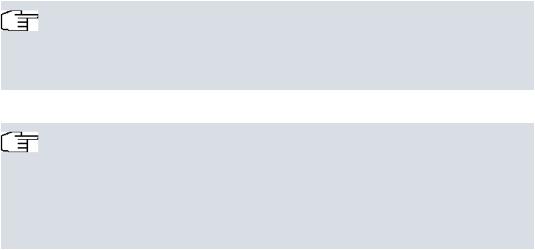
bintec elmeg GmbH |
1 Introduction |
|
|
Chapter 1 Introduction
bintec RXL12x00 is an Ethernet-based system that meets all current market requirements for a high-performance and flexible VPN gateway.
bintec PSU XL serves as a redundant power supply for one or two connected bintec RXL12x00 . It automatically detects internal power-supply errors of connected devices and switches to the alternate power source.
Safety notices
The safety precautions brochure, which is supplied with your device, tells you what you need to take into consideration when using your bintec elmeg gateway.
Installation
How to connect your device is shown in Setting Up and Connecting on page 6. This chapter also tells you what preliminary tasks are necessary for configuration.
Configuration
For configuration basics, refer to chapter Basic configuration on page 21. There we show you how to start up your device from a Windows PC and how to install other useful online assistants.
Password
If you are already familiar with configuring bintec elmeg devices and want to get started right away, all you really need to know is the factory default user name and password.
Note
User Name:
Password:
Note
Remember to change the password immediately when you log in to the device for the first time. All bintec elmeg devices are supplied with the same password, which means they are not protected against unauthorised access until you change the password.
How to change the passwords is described in chapter Modify system password on page 25.
RXL Series and bintec PSU XL |
1 |
|
|
1 Introduction |
bintec elmeg GmbH |
|
|
Workshops
Step-by-step instructions for the most important configuration tasks can be found in the separate Application Workshop guide for each application, which can be downloaded from the www.bintec-elmeg.com website in the Solutions section.
Dime Manager
The device is also designed for use with Dime Manager. The Dime Manager management tool can locate your bintec elmeg devices within the network quickly and easily. The
.NET-based application, which is designed for up to 50 devices, offers easy to use functions and a comprehensive overview of devices, their parameters and files.
All devices in the local network, including remote devices that can be reached over SNMP, are located using SNMP Multicast irrespective of their current IP address. A new IP address and password and other parameters can also be assigned. A configuration can then be initiated over HTTP or TELNET. If using HTTP, the Dime Manager automatically logs into the devices on your behalf. System software files and configuration files can be managed individually as required or in logical groups for devices of the same type.
You can find the Dime Manager on the enclosed product DVD.
2 |
RXL Series and bintec PSU XL |
|
|
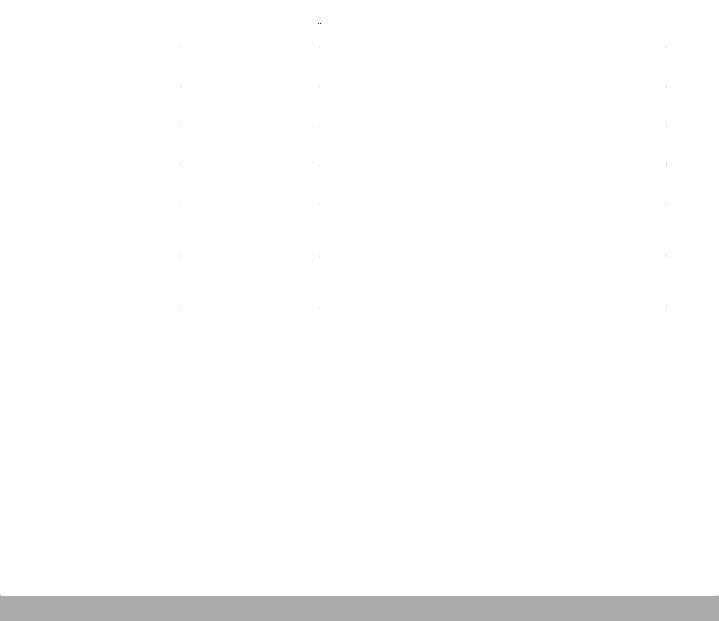
bintec elmeg GmbH |
2 About this guide |
|
|
Chapter 2 About this guide
This document is valid for bintec elmeg devices with system software as of software version 9.1.9.
The Reference, which you have in front of you, contains the following chapters:
User's Guide - Reference
|
Chapter |
Description |
|
|
|
|
|
|
Introduction |
You see an overview of the device: |
|
|
About this guide |
We explain the various components of this manual and how to |
|
|
|
use it. |
|
|
Installation |
This contains instructions for how to set up and connect your |
|
|
|
device. |
|
|
Basic configuration |
This chapter provides a step-by-step guide to the basic func- |
|
|
|
tions on your device. |
|
|
Reset |
This chapter explains how to reset your device to the ex works |
|
|
|
state. |
|
|
Technical data |
This section contains a description of all the device's technical |
|
|
|
properties. |
|
|
Access and configura- |
This includes explanations about the different access and con- |
|
|
tion |
figuration methods. |
|
|
Assistants |
All the configuration options of the GUI are described in this |
|
|
|
chapter. The individual menus are described in the order of nav- |
|
|
System Management |
igation. |
|
|
|
|
|
|
Physical Interfaces |
The individual chapters also contain more detailed explanations |
|
|
|
|
|
|
LAN |
on the subsystem in question. |
|
|
|
|
|
|
Wireless LAN Control- |
|
|
|
ler |
|
|
|
Networking |
|
|
|
Routing Protocols |
|
|
|
Multicast |
|
|
|
WAN |
|
|
|
|
|
|
|
|
|
|
RXL Series and bintec PSU XL |
3 |
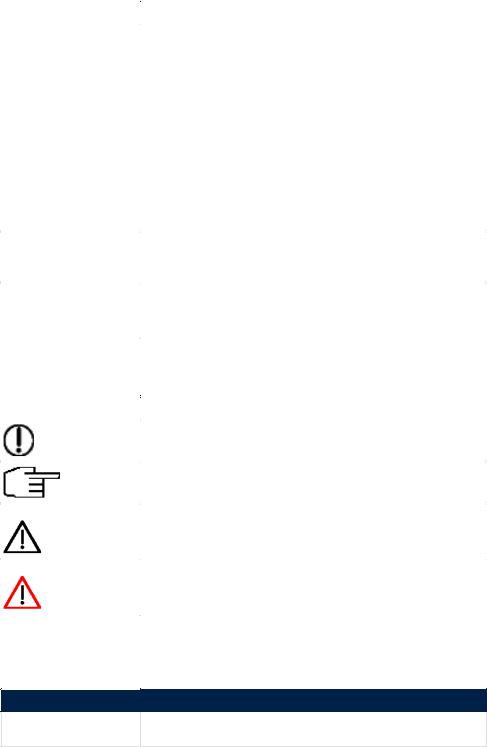
2 About this guide |
bintec elmeg GmbH |
||
|
|
|
|
|
|
|
|
|
Chapter |
Description |
|
|
|
|
|
|
VPN |
|
|
|
Firewall |
|
|
|
VoIP |
|
|
|
Local Services |
|
|
|
Maintenance |
|
|
|
External Reporting |
|
|
|
Monitoring |
|
|
|
Glossary |
The glossary contains a reference to the most important tech- |
|
|
|
nical terms used in network technology. |
|
|
|
The index lists all the key terms for operating the device and all |
|
|
Index |
the configuration options and gives page numbers so they can |
|
|
|
|
|
|
|
be found easily. |
|
|
|
|
|
To help you locate information easily, this user's guide uses the following visual aids:
List of visual aids
Symbol |
Use |
|
|
|
Indicates practical information. |
|
Indicates general and important points. |
|
Indicates a warning of risk level Attention (points out possible |
|
dangers that may cause damage to property if not observed). |
|
Indicates a warning of risk level Warning (points out possible |
|
dangers that may cause physical injury or even death if not ob- |
|
served). |
|
|
The following typographical elements are used to help you find and interpret the information in this user's guide:
Typographical elements
Typographical element  Use
Use
• |
Indicates lists. |
|
|
4 |
RXL Series and bintec PSU XL |
|
|
bintec elmeg GmbH |
2 About this guide |
||
|
|
|
|
|
|
|
|
|
Typographical element |
Use |
|
|
|
|
|
|
Menu->Submenu |
Indicates menus and submenus in the GUI and in the Windows |
|
|
|
interface. |
|
|
File->Open |
|
|
|
non-proportional |
Indicates commands that you must enter as written. |
|
|
(Courier), e.g. |
|
|
|
|
|
|
|
bold, e.g. Windows |
Indicates keys, key combinations and Windows terms. |
|
|
Start menu |
|
|
|
bold, e.g. Licence Key |
Identifies fields in the GUI. |
|
|
italic, e.g. |
Indicates values that you enter or that can be configured. |
|
|
Online: blue and italic, |
Indicates hyperlinks. |
|
|
e.g. |
|
|
|
www.bintec-elmeg.com |
|
|
|
|
|
|
RXL Series and bintec PSU XL |
5 |
|
|
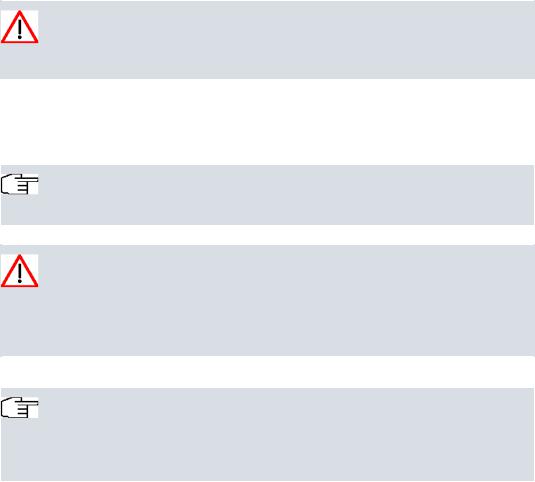
3 Installation |
bintec elmeg GmbH |
|
|
Chapter 3 Installation
Caution
Please read the safety notices carefully before installing and starting up your device.
These are supplied with the device.
3.1 Setting Up and Connecting
Note
All you need for this is the cable supplied with the equipment.
Caution
Incorrect cabling of the ISDN and ETH interfaces may also damage your device. Always connect only the ETH interface of the device to the LAN interface of the computer/switches or an ISDN interface of the device, if any, only with the ISDN connection.
Note
If you connect an unconfigured device to an ISDN connection in parallel to a PBX, the PBX cannot take any calls until an ISDN number is configured on the device. If no entry is specified, every incoming ISDN call is accepted by the ISDN Login service.
6 |
RXL Series and bintec PSU XL |
|
|
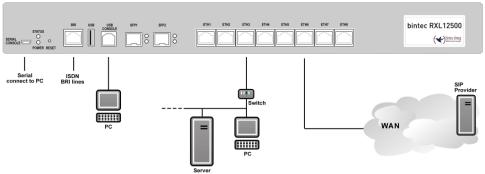
bintec elmeg GmbH |
3 Installation |
|
|
Fig. 2: Connection options bintec RXL12x00
When setting up and connecting, carry out the steps in the following sequence:
(1)Affix the rubber feet supplied to the marked areas on the underside of the device.
(2)Place your device on a fixed, even surface or install your device in a 19 inch cabinet using the supplied bracket.
(3)LAN
For the standard configuration of your device via Ethernet, connect the first switch port (ETH1) of your device to your LAN using the Ethernet cable supplied. The device automatically detects whether it is connected to a switch or directly to a PC.
(4)Mains connection
Connect the device to a plug socket. The power connection is located on the back of the device.
You can set up further connections as required:
•ISDN-BRI
Connect the ISDN BRI interface (BRI1) of the device to your ISDN socket using the ISDN BRI cable provided.
•Additional LANs and WAN
Connect any other terminals in your network to the remaining switch ports ETH2 to ETH4 and their WAN connection(s) to ports ETH5 to ETH8 of your device using other Ethernet cables.
•Serial connection
For alternative configuration options, connect the serial interface of your PC with one of the serial interfaces of the device (USB Console or Serial Console). Ex-works, both console connections are set to a speed of 115,200 bauds. However, configuration via the serial interface is not provided by default.
The device is now ready for configuration with the GUI. Chapter Basic configuration on
RXL Series and bintec PSU XL |
7 |
|
|
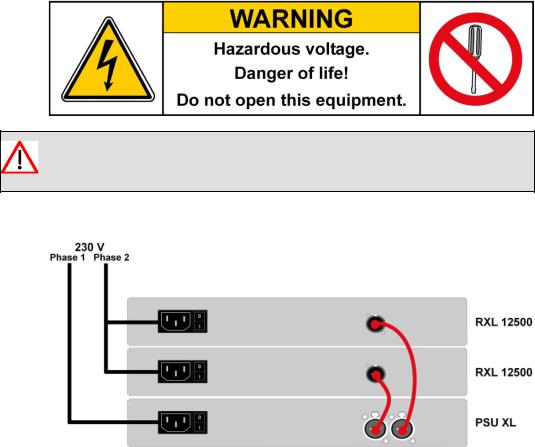
3 Installation |
bintec elmeg GmbH |
|
|
page 21 provides a detailed step-by-step guide to the basic functions on your device.
3.1.1 bintec PSU XL
Warning
To insure reliable operation, only use the provided cables.
Two XLR panel jacks are available as electrical plug connections at the bintec PSU XL .
Fig. 3: Connection options bintec PSU XL at bintec RXL12x00
See also allocation of XLR panel jacks XLR panel jacks on bintec PSU XL on page 19 and
XLR panel jack on bintec RXL12x00 on page 18.
3.2 Connectors
The network connection, the on/off switch and the XLR sockets are located at the back of the device.
8 |
RXL Series and bintec PSU XL |
|
|
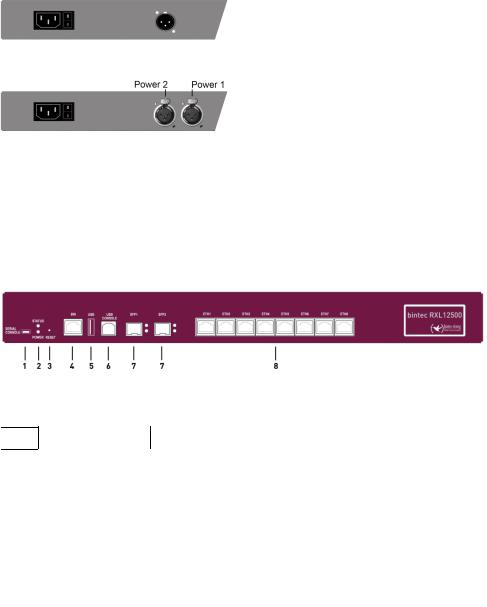
bintec elmeg GmbH |
3 Installation |
|
|
Fig. 4: Mains connection and the XLR socket ( bintec RXL12x00 )
Fig. 5: Mains connection and the XLR sockets ( bintec PSU XL )
All other connections are located on the front of the device.
bintec RXL12x00 features an 8-port Ethernet switch, a serial R232 interface, a USB console connection, an ISDN BRI interface, along with two SFP LAN connections and a USB connection.
The connections are arranged as follows:
Fig. 6: bintec RXL12x00 front panel
bintec RXL12x00 front panel
1SERIAL CONSOLE Serial interface, mini USB, no USB signals
2 |
POWER / STATUS |
LED display for power and status |
|
|
|
3 |
RESET |
Reset button |
|
|
|
4 |
BRI |
ISDN BRI interface |
|
|
|
5 |
USB |
USB connection type A |
|
|
|
6 |
USB CONSOLE |
USB connection type B |
|
|
|
7 |
SFP |
SFP Slot for 10/100/1000 mbps Ethernet SFP modules |
|
|
|
8 |
ETH1 - ETH8 |
10/100/1000 Base-T Ethernet interface |
3.3 LEDs
The LEDs provide information on the device's activities and statuses.
The bintec PSU XL features two status LED's on its front side: Power 1 and Power 2.
RXL Series and bintec PSU XL |
9 |
|
|
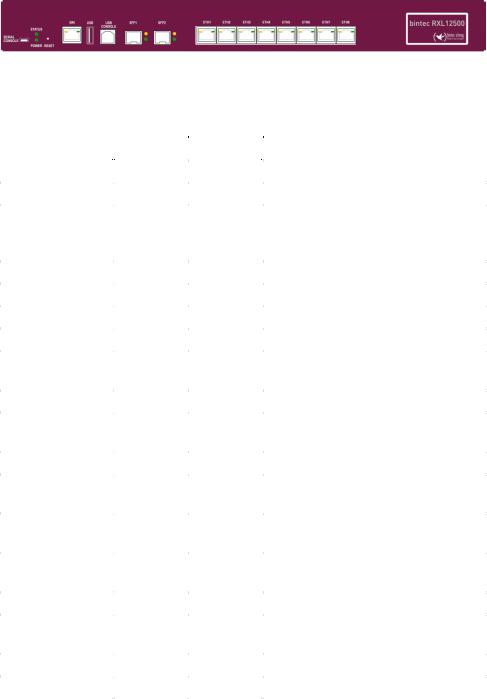
3 Installation |
bintec elmeg GmbH |
|
|
The LEDs on your bintec RXL12x00 are arranged as follows:
Fig. 7: Arrangement of LEDs
In operation mode, the LEDs display the following status information for your device:
LED status display
LED |
Colour |
Status |
Information |
|
|
|
|
POWER |
green |
on |
The power supply is connected. |
|
|
off |
No power supply. |
STATUS |
green |
on |
After switching on: The device has star- |
|
|
|
ted. During operation: An error has oc- |
|
|
|
curred. |
|
green |
flashing |
The device is active. |
|
green |
off |
During operation: An error has occurred. |
BRI |
orange |
on |
D-channel is active. |
|
|
flashing |
At least one B-channel is active. |
2 x SFP |
green |
on |
The device is connected to the Ethernet |
|
|
|
at 1 Gbps |
|
green |
flashing |
Data traffic with 1 Gbps. |
|
orange |
on |
The device is connected to the Ethernet |
|
|
|
at 100 mbps. |
|
orange |
flashing |
Data traffic with 100 mbps. |
|
green and |
on |
The device is connected to the Ethernet |
|
orange |
|
at 10 mbps. |
|
green and |
flashing |
Data traffic with 10 mbps. |
|
orange |
|
|
ETH 1 to 8 |
green |
on |
The device is connected to the Ethernet |
|
|
|
at 1 Gbps |
|
green |
flashing |
Data traffic with 1 Gbps. |
|
orange |
on |
The device is connected to the Ethernet |
|
|
|
at 100 mbps. |
|
orange |
flashing |
Data traffic with 100 mbps. |
|
green and |
on |
The device is connected to the Ethernet |
|
|
|
|
10 |
RXL Series and bintec PSU XL |
|
|

bintec elmeg GmbH |
|
|
3 Installation |
||
|
|
|
|
|
|
|
|
|
|
|
|
|
LED |
Colour |
Status |
Information |
|
|
|
|
|
|
|
|
|
orange |
|
at 10 mbps. |
|
|
|
green and |
flashing |
Data traffic with 10 mbps. |
|
|
|
orange |
|
|
|
|
|
|
|
|
|
|
You can determine the status of the router in BRRP operation with the aid of the status |
||||
|
LED. |
|
|
|
|
|
LED |
Colour |
Status |
Information |
|
|
STATUS |
green |
flashing |
The device is functioning as a master |
|
|
|
|
|
router. |
|
|
STATUS |
green |
Heartbeat |
The device is functioning as a backup |
|
|
|
|
(on - on - |
router. |
|
|
|
|
off) |
|
|
3.4 Scope of supply
Your device is supplied with the following parts:
Scope of supply |
bintec RXL12x00 |
bintec PSU XL |
|
|
|
Cable sets/mains unit/ |
|
|
other |
Ethernet cable (red) |
2 x connection cable |
|
|
|
|
ISDN BRI cable (black) |
Network cable |
|
Serial cable (gray) |
|
|
USB console cable (grey) |
|
|
Network cable |
|
|
Blind stops for SFP |
|
|
19-inch installation kit |
|
|
4x rubber feet - self-adhesive |
|
|
|
|
Software |
Companion DVD, Dime Manager |
Companion DVD |
|
(on DVD) |
|
|
|
|
Documentation |
Quick Install Guide and safety no- |
Quick Install Guide and safety no- |
|
tices (printed) |
tices (printed) |
|
|
|
Online documentation |
|
- |
|
User's Guide |
|
|
Workshops |
|
|
Release Notes, if required |
|
|
|
|
RXL Series and bintec PSU XL |
11 |
|
|

3 Installation |
bintec elmeg GmbH |
|
|
3.5 General Product Features
The general product features cover performance features and the technical prerequisites for installation and operation of your device.
General Product Features
Property |
bintec RXL12x00 |
bintec PSU XL |
|
|
|
Dimensions and |
|
|
weights: |
|
|
|
|
|
Equipment dimensions |
19" housing (482.6 mm x 220 mm x |
19" housing (482.6 mm x 220 mm x |
without cable (B x H x |
45 mm, with brackets) |
45 mm, with brackets) |
D): |
|
|
|
|
|
Weight |
approx. 2.7 kg |
approx. 2.6 kg |
|
|
|
Transport weight (incl. |
approx. 4 kg |
approx. 3 kg |
documentation, cables, |
|
|
packaging) |
|
|
|
|
|
Memory |
1 GB RAM, |
- |
|
128 MB flash ROM |
|
|
|
|
Flash card slot |
supports SD flash cards up to 32 GB |
- |
|
(SD 2.0) |
|
|
|
|
LEDs |
24 (1x Power, 1x Status, 1x2 BRI , |
2 x Power (Power 1 and Power 2) |
|
8x2 Ethernet, 2x2 SFP function) |
|
|
|
|
Power consumption of |
No-load 15 watts, load 30 watts, |
max. 2x 40 watts, type 2x 15 watts |
the device |
max. 40 watts |
|
|
|
|
Voltage supply |
1) Low-heat device connection |
1) 1 x low-heat device connection |
|
Voltage Range 85 ~ 264 V AC |
Voltage Range 85 ~ 264 V AC |
|
Frequency Range 47 ~ 63 Hz |
Frequency Range 47 ~ 63 Hz |
|
Efficiency (Typ.) 79 % |
Efficiency (Typ.) 79 % |
|
2) 12V XLR connector (male) for |
|
|
connection to bintec PSU XL |
|
|
|
|
Environmental require- |
|
|
ments: |
|
|
|
|
|
Storage temperature |
-25 °C to +70 °C |
-25 °C to +70 °C |
|
|
|
12 |
RXL Series and bintec PSU XL |
|
|

bintec elmeg GmbH |
|
3 Installation |
||
|
|
|
|
|
|
|
|
|
|
|
Property |
bintec RXL12x00 |
bintec PSU XL |
|
|
|
|
|
|
|
Operating temperature |
0 °C to +40 °C |
0 °C to +40 °C |
|
|
|
|
|
|
|
Relative atmospheric |
10 % to 90 % non-condensing in op- |
10 % to 90 % non-condensing in op- |
|
|
humidity |
eration, |
eration, |
|
|
|
5 % to 95 % non-condensing when |
5 % to 95 % non-condensing when |
|
|
|
stored |
stored |
|
|
|
|
|
|
|
Room classification |
Only use in dry rooms. |
Only use in dry rooms. |
|
|
|
|
|
|
|
Available interfaces: |
|
|
|
|
|
|
|
|
|
Ethernet IEEE 802.3 |
Permanently installed (twisted pair |
- |
|
|
LAN (8-port switch) |
only), 10/100/1000 mbps, auto- |
|
|
|
|
sensing, Auto MDIX |
|
|
|
|
|
|
|
|
ISDN-BRI |
Euro-ISDN |
- |
|
|
|
(point-to-multipoint/point-to-point |
|
|
|
|
connection for in-house cabling ) |
|
|
|
|
Only TE mode |
|
|
|
|
|
|
|
|
SFP LAN Port |
SFP Slot for common optical |
- |
|
|
|
10/100/1000 mbps Ethernet SFP |
|
|
|
|
modules, not hotswap-capable |
|
|
|
|
|
|
|
|
Console/RS232 |
Baudrates: 1200 - 115200 Baud, |
- |
|
|
|
standard: 115200 Baud |
|
|
|
|
|
|
|
|
USB console (Type B) |
Baudrates: 1200 - 115200 Baud, |
- |
|
|
|
standard: 115200 Baud |
|
|
|
|
|
|
|
|
USB (Type A) |
Socket for connection of a UMTS |
- |
|
|
|
stick. |
|
|
|
|
|
|
|
|
Available sockets: |
|
|
|
|
|
|
|
|
|
Serial interface V.24 |
5-pole mini USB socket |
- |
|
|
|
|
|
|
|
USB Console |
Standard USB Type B socket |
- |
|
|
|
|
|
|
|
USB |
Standard USB Type A socket |
- |
|
|
|
|
|
|
|
Ethernet interfaces |
RJ45 socket |
- |
|
|
|
|
|
|
|
ISDN BRI interface |
RJ45 socket |
- |
|
|
|
|
|
|
RXL Series and bintec PSU XL |
13 |
|
|
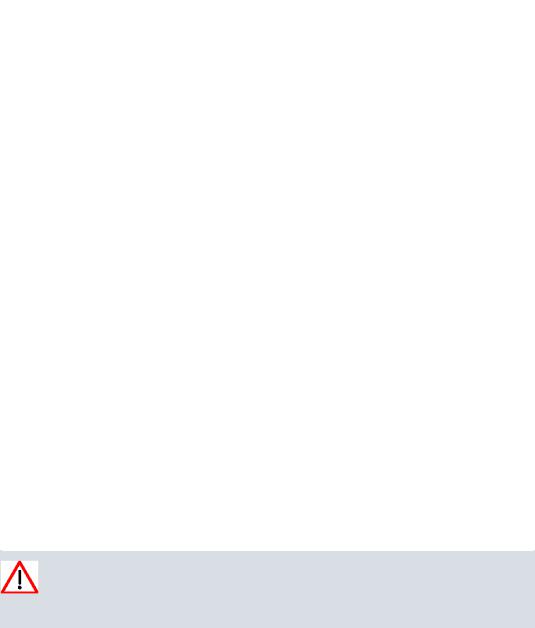
3 Installation |
|
bintec elmeg GmbH |
||
|
|
|
|
|
|
|
|
|
|
|
Property |
bintec RXL12x00 |
bintec PSU XL |
|
|
|
|
|
|
|
Voltage supply |
1) 1x Low-heat device connection to |
1) 1x Low-heat device connection to |
|
|
|
primary power supply |
primary power supply |
|
|
|
2) 1 x XLR socket (input) to redund- |
2) 2 x XLR socket (output) to redund- |
|
|
|
ant power supply, 12V DC |
ant power supply, 12V DC |
|
|
|
|
|
|
|
Standards & Guidelines |
R&TTE Directive 1999/5/EC |
R&TTE Directive 1999/5/EC |
|
|
|
CE symbol for all EU states |
CE symbol for all EU states |
|
|
|
|
|
|
3.6 Reset
Resetting the device enables you to return your device to a predefined initial state. This may be necessary if you have made incorrect configuration settings or the device is to be reprogrammed.
Manually resetting the device
You can reset the device to the ex works state with the RESET button. Depending on how long it is pressed for, the RESET button performs two different functions:
•After pressing briefly once, the device reboots.
•Hold the RESET button until the STATUS LED starts to flash. The device performs a factory reset. This means the device is returned to its ex works state. The boot configuration is deleted and all passwords are reset.
3.7 Cleaning
You can clean your device easily. Use a damp cloth or antistatic cloth.
Caution
Do not use solvents. Never use a dry cloth: the electrostatic charge could cause electronic faults. Make sure that no moisture can enter the device and cause damage.
14 |
RXL Series and bintec PSU XL |
|
|
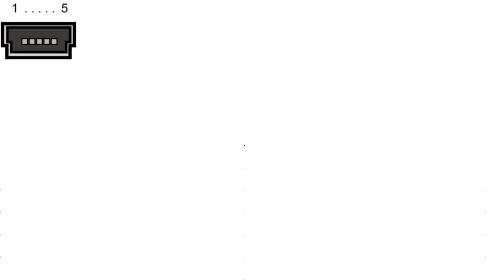
bintec elmeg GmbH |
3 Installation |
|
|
3.8 Support information
If you have any questions about your new product or are looking for additional information, the bintec elmeg GmbH Support Centre can be reached Monday to Friday between the hours of 9 am and 5 pm. They can be contacted as follows:
International Support CoordinaTelephone: +49 911 9673 0
tion
Fax: +49 911 688 0725
For detailed information about our support and service offers please visit our website at
www.bintec-elmeg.com .
3.9 Pin Assignments
3.9.1 Serial interface
Your device has a serial interface for connection to a console. This supports Baud rates from 1200 to 115200 Bps.
The interface is designed as a 5-pole mini USB socket.
Fig. 8: 5-pole mini USB socket
The pin assignment is as follows:
Pin assignment of the mini USB socket
Pin |
Position |
|
|
1 |
Not used |
2 |
TxD |
3 |
RxD |
4 |
Not used |
5 |
GND |
|
|
RXL Series and bintec PSU XL |
15 |
|
|
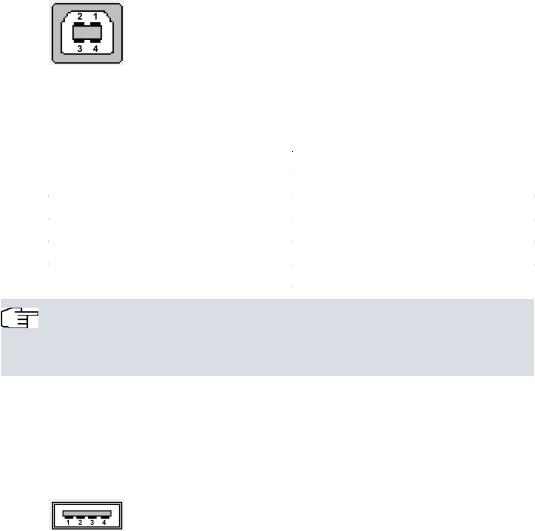
3 Installation |
bintec elmeg GmbH |
|
|
3.9.2 USB console interface
The devices have a USB console connection for connecting to a console. This supports
Baud rates from 1200 to 115200 Bps.
The interface is executed as a standard USB Type B socket.
Fig. 9: USB Type B socket
The pin assignment is as follows:
Pin assignment in USB Type B socket
Pin |
Position |
|
|
1 |
Vbus |
2 |
D- |
3 |
D+ |
4 |
GND |
Shell |
Shield |
|
|
Note
You may need a serial to USB driver for the CP210x component. You can download it from www.bintec-elmeg.com .
3.9.3 USB interface
The devices have a USB connection for connecting a UMTS stick.
The interface is executed as a standard USB Type A socket.
Fig. 10: USB Type A socket
The pin assignment is as follows:
Pin assignment in USB Type A socket
16 |
RXL Series and bintec PSU XL |
|
|
