bintec elmeg T444 Operating Instructions Manual

el meg T444
Ope ra ting in struc tions
En glish
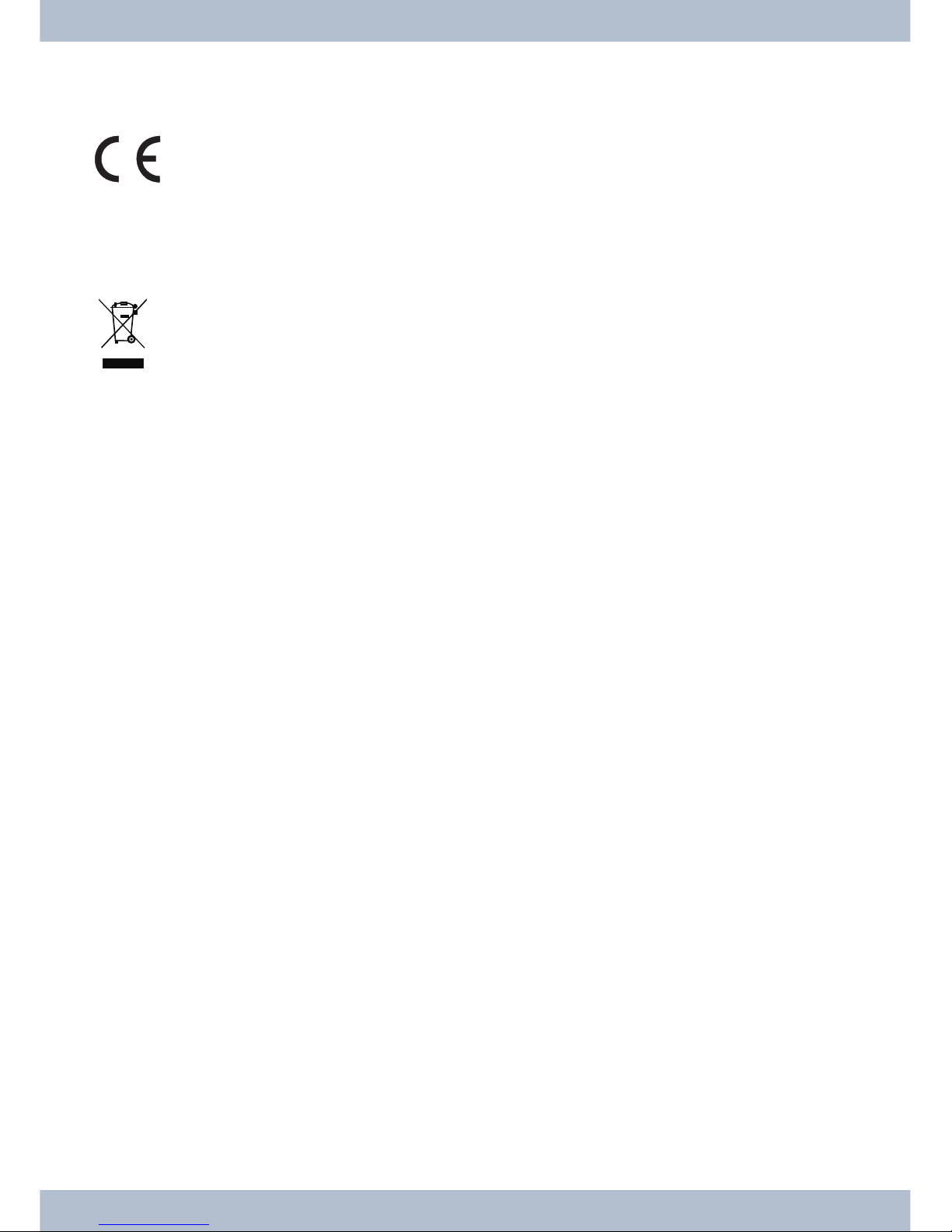
Declaration of conformity and CE marks
This de vice meets the re quire ments of the fol low ing EC di rec tive R&TTE 6/3/EG:
»Di rec tive 1999/5/EC of the Eu ro pean Par lia ment and of the Coun cil of 9 March 1999 on ra dio equip ment and tele com mu ni ca tions ter mi nal equip ment and the mu tual rec og ni tion of their con for mity«.
You can also re quest this EC dec la ra tion of con for mity at the fol low ing Internet URL: http://www.bintec-elmeg.com.
The waste con tainer sym bol with the "X" through it on the de vice in di cates that the de vice must be dis posed of sep a rately from nor mal do mes tic waste at an ap pro pri ate waste dis posal fa cil ity at the end of
its use ful ser vice life. You will find ad di tional in for ma tion on an in di vid ual re turn ing of the old ap pli ances un der www.bintec-elmeg.com.
© bintec elmeg GmbH - All rights re served.
Re print ing of this doc u ment, even ex cerpts, is per mit ted only with the ex press con sent of the pub lisher and with pre -
cise source in for ma tion, re gard less of the me dia used (me chan i cal or elec tronic).
Func tion de scrip tions in cluded in this doc u men ta tion which re fer to soft ware prod ucts of other man u fac tur ers are
based on the soft ware used and valid at the date the doc u men ta tion was pre pared or pub lished. The prod uct and
com pany names used in this doc u men ta tion may be pro tected by trade marks.

Table of contents
De cla ra ti on of con for mi ty and CE marks.........................................2
PABX Des crip ti on ............................................1
Loss of po wer ........................................................1
Clea ning ...........................................................1
Sa fe ty no tes .........................................................1
Im por tant sa fe ty in for ma ti on for hand ling the PABX sys tem ..............................1
Sup por ted Fea tu res .....................................................2
Dis play / LEDs........................................................3
All LEDs lit ..........................................................4
All LEDs flas hing ......................................................4
Sym bols ...........................................................5
Sym bols used ........................................................5
Acous tic sig nals .......................................................6
In ter nal dial tone(421 Hz) .................................................6
Busy tone (421Hz)......................................................6
Po si ti ve ac knowled ge ment sig nal
(mi xed tone 421Hz und 320 Hz)..............................................6
Ne ga ti ve ac knowled ge ment sig nal
(mi xed tone 421Hz and 320 Hz)..............................................6
In ter nal rin ging sig nal (421 Hz) ..............................................6
Spe ci al dial tone (421 Hz and 316 Hz mi xed) .......................................6
Ex ter nal dial tone (425 Hz).................................................6
Call wai ting tone (421 Hz) .................................................6
Cal ling cy cles ........................................................7
In ter nal call, In ter nal call-back, in ter nal re call......................................7
In ter nal call, in ter nal call-back,
in ter nal re call with Clip...................................................7
Ex ter nal call, ex ter nal call-back,
ex ter nal re call ........................................................7
Ex ter nal call, ex ter nal call-back,
ex ter nal re call, call with CLIP ...............................................7
Com mu ni ca ti on data over flow ..............................................7
Sys tem te le pho nes at the in ter nal ISDN port ............................8
Sys tem te le pho nes .....................................................8
Con fi gu ra ti on of sys tem te le pho nes via the PABX ....................................8
In ter com ...........................................................8
Ac ti va te / in hi bit in ter com cal ling.............................................8
PABX sys tem menu ...........................................9
The fol lo wing fea tu res are avai la ble in the sys tem menu:.................................9
Te le pho ne di rec to ry.....................................................9
Fol low me ..........................................................9
Di rect dial-in.........................................................9
call mo des .........................................................10
Cost log ging ........................................................10
(LCR) ............................................................10
Ma king Calls ...............................................11
Di rect ex chan ge line ac cess ................................................11
calls .............................................................11
Ac cep ting calls .......................................................11
Ac cep ting a call (Pick-up).................................................11
Call pick-up from ans we ring ma chi ne..........................................12
Table of contents

Ma king in ter nal calls ..........................................13
Ma king in ter nal calls wit hout »Di rect ex chan ge line ac cess« ..............................13
Ma king in ter nal calls with »Di rect ex chan ge line ac cess« ................................13
An noun ce ment.......................................................13
Ma king an an noun ce ment ................................................13
En ab ling / in hi bi ting an noun ce ments ..........................................13
En ab ling / In hi bi ting an noun ce ments at te le pho nes..................................13
Ma king out si de calls ..........................................14
The user...........................................................14
Ma king out si de calls at au to ma tic ex chan ge line ac cess .................................14
Ma king ex ter nal calls with pre fix code .........................................15
Te le pho ne in ter lock ....................................................15
Trunk group (rou ting di scri mi na ti on) ........................................15
Spe ci fic trunk bund le se lec ti on ............................................15
ISDN ,POTS ........................................................15
ISDN, POTS, SIP-pro vi der ................................................15
Call wai ting.........................................................15
En ab le / In hi bit Call Wai ting for a Furt her Call .....................................15
En ab le / in hi bit call wai ting................................................16
Au to ma tic com ple ti on of call...............................................16
Au to ma tic com ple ti on of call to busy sub scri ber ....................................16
Au to ma tic com ple ti on of calls on no re ply ........................................16
Pro gram ming an au to ma tic »Com ple ti on of Call on No Ans wer« for ana log pho nes .................16
Pro gram ming an au to ma tic »Com ple ti on of Call on Busy« for ISDN pho nes .....................17
Pro gram ming an au to ma tic »Com ple ti on of Call on No Ans wer« for ISDN pho nes .................17
De le ting au to ma tic com ple ti on of call for ana log pho nes ................................17
De le ting an au to ma tic »Com ple ti on of Call on No Ans wer« with ISDN pho nes ....................17
Cal ling se ve ral te le pho nes (team call) .........................................17
De fi ning Your Own Num ber for the Next Call ......................................18
Sup pres sing trans mis si on of your own num ber ....................................18
No ting an ex ter nal ISDN con nec ti on ..........................................18
Can ce ling »No ting an ex ter nal ISDN con nec ti on....................................19
Speed dia ling from the te le pho ne di rec to ry.......................................19
Aut ho ri za ti on for dia ling from the te le pho ne di rec to ry.................................19
Rea ding/loa ding the te le pho ne di rec to ry ........................................19
Sho wing na mes in the dis play of the sys tem te le pho ne .................................20
Speed dia ling from the te le pho ne di rec to ry.......................................20
Call de flec ti on du ring re gu lar sig na ling (Call De flec ti on)................................20
For war ding ex ter nal calls to ex ter nal par ties ......................................20
Di rect dial-in ........................................................20
Pre pa ring and ac ti va ting a di rect call with set num bers .................................21
Ac ti va ting di rect dial-in..................................................21
De le ting a di rect dial-in num ber .............................................21
Voi ce an noun ce ment ...................................................21
Room mo ni to ring .....................................................21
En ab ling room mo ni to ring for an in ter nal te le pho ne ..................................22
Room mo ni to ring from an in ter nal te le pho ne .....................................22
Room mo ni to ring from ex ter nal te le pho nes ......................................22
You are at an ex ter nal te le pho ne. ............................................22
Tra cing (Ma li ci ous call iden ti fi ca ti on)..........................................23
Al lo ca ting Pro ject Num bers ...............................................23
As sig ning a pro ject num ber for a call you in itia te ....................................23
Pro ject num ber for an ex ter nal call from an ISDN ter mi nal de vi ce ...........................23
Table of contents

Pro ject num ber for an ex ter nal call ............................................23
Key pad functi on (»Net di rect«) .............................................24
In itia ting the key pad functi on ..............................................24
Mul ti functio nal de vi ce ..................................................24
Ne ver Out of Touch ...........................................25
Call for war ding.......................................................25
Call for war ding by the PABX ...............................................25
Call for war ding in the ex chan ge .............................................25
The re are three dif fe rent va riants of call for war ding: ..................................25
Ac ti va ting call for war ding ................................................25
De ac ti va ting call for war ding ...............................................26
Call for war ding in teams .................................................26
Fol low me (call for war ding from anot her te le pho ne) ..................................26
In ter nal con fi gu ra ti on of call for war ding (Fol low me, in ter nal) ............................26
In ter nal de-ac ti vat ion of call for war ding (Fol low me, in ter nal and ex ter nal) .....................26
Set ting up/de ac ti va ting call for war ding from an ex ter nal lo ca ti on (ex ter nal Fol low me) ...............27
You are lo ca ted at an ex ter nal te le pho ne. .........................................27
Set ting up call for war ding from an ex ter nal lo ca ti on ..................................27
Can ce ling call for war ding from an ex ter nal lo ca ti on (can ce ling Fol low me from an ex ter nal lo ca ti on) .......27
Mo ni to ring costs ............................................28
Call data re cords ......................................................28
Call data re cord over flow .................................................28
ISDN ter mi nals.......................................................28
Ana log ter mi nal de vi ces..................................................28
Char ge coun ter.......................................................28
Sys tem te le pho nes .....................................................29
Trans mis si on of com mu ni ca ti on costs by the net work ser vi ce pro vi der .......................29
Call ac count (char ge li mi ta tion, po cket mo ney ac count) ................................29
No tes ............................................................29
Least Cost Rou ting (LCR) .................................................29
LCR Pro fes sio nal fea tu res.................................................30
Im por tant no ti ce for using the LCR pro ce du re......................................30
Ope ra ti on ..........................................................31
Ac ti va ting the LCR pro ce du re ..............................................31
De ac ti va ting the LCR pro ce du re .............................................31
Block dia ling (Aust ria) ..................................................31
PABX Set tings ..............................................32
Ac ti va ting and de ac ti va ting call sig na ling for ana log ter mi nal de vi ces ........................32
De ac ti va ting call sig na ling for ana log ter mi nal de vi ces(In hi bi ting calls ON) .....................32
Ac ti va ting call sig na ling for ana log ter mi nal de vi ces(In hi bi ting calls OFF) ......................32
Teams ............................................................32
Call to busy team mem ber (»Busy on Busy«) .......................................32
En ab ling / In hi bi ting a member’s pho ne wit hin a team .................................32
En ab ling / In hi bi ting sub scri bers wit hin a team (log-in, log-off) ............................33
En ab le / in hi bit mem ber(s) in all teams (log-in, log-off) ................................33
Swit ching team call day/night as signments (call dis tri bu ti on) .............................33
Swit ching all call mo des..................................................33
Swit ching day/night team call as signment for all teams .................................33
Swit ching team call as signments (day and night) for one team .............................34
Fea tu res wit hout user ac ti on .....................................35
SMS (short mes sa ges) ...................................................35
Trans mis si on of user-de fi ned cha rac ters (UUS1) ...................................35
In for ma ti on from the ISDN net work (MWI) ......................................35
Table of contents

Au to ma tic chan geo ver of aut ho ri za ti on for ex ter nal calls ...............................36
Ex ten ded adres sing (Sub-ad dres sing) ..........................................36
Ca len dar ..........................................................36
Ex am ple: ..........................................................37
Park .............................................................37
Data pa cket trans fer (X.31) ................................................37
Pro tec ti on of data link...................................................37
Emer gen cy call prio ri ty ..................................................37
Dial ran ges .........................................................38
Time ac cep tan ce ......................................................38
Con duc ting calls with se ve ral sub scri bers .............................39
In qui ry call .........................................................39
Call wai ting.........................................................39
Ac cep ting a call (en te ring into an in qui ry call) ......................................40
Re fu sing a call .......................................................40
Ac cep ting a call ......................................................40
Trans fer calls ........................................................40
Trans fer ring calls in ter nal ly wit hout ad van ce no ti ce .................................40
Trans fer ring calls with ad van ce no ti ce .........................................40
Con nec ting (ECT) .....................................................41
Trans fer wit hin the PABX ................................................41
Trans fer in the ex chan ge .................................................41
Con nec ting .........................................................41
Con nec ting a wai ting sub scri ber with se ve ral sub scri bers on hold ...........................41
Bro ker`s call ........................................................42
Three-par ty con fer en ce call................................................42
In itia te a three-par ty con fer en ce call ..........................................42
Sys tem park ed in qui ry ..................................................43
In itia ting a sys tem-park ed in qui ry ...........................................43
Ac cep ting a sys tem-park ed in qui ry ...........................................44
Functi on keys for calls on hold (park keys) ........................................44
Mo di fied code num bers .................................................44
In stal la ti on................................................45
In stal la ti on of the PABX ................................................45
Con tents: ..........................................................45
In stal la ti on se quen ce ...................................................45
This sec ti on gi ves you step-by-step in struc tions on how to in stall your PABX. It is im por tant that you ad he re to the
in stal la ti on se quen ce gi ven here..............................................45
Con nec tions to the PABX sys tem ............................................47
View in si de the PABX sys tem ..............................................47
Ter mi nals of the PABX ..................................................48
In ter nal ISDN con nec ti on.................................................48
Ana log con nec tions ....................................................48
As signment of the RJ12 jack ...............................................48
USB/PC in ter fa ce .....................................................49
Ether net con nec ti on LAN1 ................................................49
Con nec ting the DSL mo dem to the Ether net (10Ba seT) port) .............................49
Mo du les..................................................50
Mo du le in stal la ti on ....................................................50
In stal la ti on of the mo du le el meg M 1 POTS .......................................50
Ex ter nal POTS Con nec ti on ................................................51
Functio nal ground .....................................................51
In stal la ti on of the mo du le el meg M 2 a/b .........................................51
Table of contents

In stal la ti on of the mo du le el meg M 4 DSP ........................................52
Com mis sio ning the pho ne part....................................53
Pho ne num ber plan ....................................................53
In ter nal num bers: .....................................................53
De fault set ting .......................................................53
In iti al start up (te le pho ne ope ra ti on)...........................................55
Con fi gu ra ti on using a te le pho ne .............................................55
Con fi gu ra ti on using a te le pho ne .............................................55
You can set the fol lo wing fea tu res:............................................56
PIN 1 / PIN 2 ........................................................56
Chan ging PIN .......................................................56
Be gin the con fi gu ra ti on pro ce du re (see page 55). ....................................56
Set ting up cost mo ni to ring ................................................56
Clea ring the char ge coun ters for one or all of the users .................................56
Set ting up / de le te call ac counts .............................................57
De le ting call ac counts ...................................................57
Char ge li mi ta tion On/ Off.................................................57
Set ting the date and the time ...............................................57
En ab ling/ in hi bi ting re mo te ac cess ...........................................57
En ab le / in hi bit the re mo te ac cess aut ho ri za ti on.....................................57
Res to ring set tings (Re set of the PABX sys tem)......................................57
Re set ting set tings to in iti al sta te .............................................57
Re set ting the fea tu res for one in ter nal sub scri ber or for all ...............................58
Con fi gu ra ti on by the spe cia li zed dea ler .........................................58
Re mo te ac cess .......................................................58
Re mo te ac cess with call to the dealer’s ser vi ce cen ter ..................................58
Re mo te ac cess with call to the dealer’s ser vi ce cen ter ..................................59
En ab le the PABX for dial-in by the ser vi ce cen ter ....................................59
Con ti nu ous en ab ling of PABX for dial-in by ser vi ce cen ter ...............................59
En ding an ac ti ve, in co ming re mo te ac cess con nec ti on .................................59
In hi bit re mo te ac cess ...................................................60
Com mis sio ning an IP-pho ne for a DSP mo du le ..........................61
In iti al start up .......................................................61
Langua ge set ting ......................................................61
Se lec ting a cal ling tone ..................................................61
Se lect a time zone .....................................................61
First log-in .........................................................61
PABX and PC ..............................................63
Con tents of the CD-ROM .................................................63
Pro grams for con fi gu ring the PABX...........................................63
Pro fes sio nal Con fi gu ra tor: ................................................63
Char ge Ma na ger: .....................................................63
Te le pho ne Di rec to ry Ma na ger:..............................................63
Con trol Cen ter: .......................................................63
Downlo ad Ma na ger: ....................................................63
TAPI-Con fi gu ra tor: ....................................................63
LCR Pro fes sio nal......................................................64
Ap pli ca ti on pro grams .........................................65
Dri vers ..................................................66
TAPI in the LAN: .....................................................66
CAPI in LAN:........................................................66
Table of contents

In stal la ti on in struc ti on for Wind ows 98 ........................................66
In iti al in stal la ti on .....................................................66
In stal ling the dri ver: ....................................................66
Re mo ving the de fault dri ver ...............................................67
CAPI dri ver (Com mon ISDN Ap pli ca ti on Pro gram ming In ter fa ce): .........................67
Im por tant for In stal la ti on of the CAPI dri ver ......................................67
In stal ling pro grams from the CD.............................................68
Sys tem re qui re ments: ...................................................68
In stal la ti on in struc tions: .................................................68
When the file is start ed the wel co me screen of the CD is dis play ed. ...........................68
Con fi gu ra ti on with a PC ........................................69
You can pro gram your pabx over the LAN, USB or via the in ter nal ISDN con nec ti on. ................69
Pro fes sio nal Con fi gu ra tor.................................................69
Des crip ti on of the rou ter functions .................................70
Sys tem Re qui re ments for Wind ows ...........................................70
Sys tem re qui re ments: ...................................................70
In iti al Com mis sio ning and Mi ni mum Con fi gu ra ti on .................................70
Con nec ting the DSL mo dem to the Ether net (10Ba seT) port ..............................70
Con nec ting a pcs via USB .................................................70
Con nec ti on of a PC through Ether net or Fast Ether net .................................71
Con nec ting se ve ral PCs via Ether net...........................................71
Con fi gu ring the PCs ....................................................72
IP ad dres ses ........................................................72
You can con fi gu re the fol lo wing pa ra me ters:......................................72
De fault TTL.........................................................72
MTU.............................................................72
DHCP lea se time ......................................................72
De fault gate way ......................................................72
Do main Suf fi xes ......................................................72
Net bi os Name Ser vers ...................................................73
Time Ser vers ........................................................73
DNS Ser vers ........................................................73
DHCP ser ver and IP ad dres sing .............................................73
Con fi gu ra ti on of the In ter net Ser vi ce pro vi ders (ISP)..................................74
In ter net-by-Call ......................................................74
Dis con ti nuing an In ter net con nec ti on..........................................75
Using a fall back ......................................................75
You have con fi gu red three ISPs: .............................................75
Fi re wall ...........................................................76
Costs for In ter net con nec tions ..............................................77
Dial-in into the LAN (RAS) ................................................77
Ap pen dix .................................................79
Trou bles hoo ting .....................................................79
Tech ni cal spe ci fi ca tions ........................................81
PABX: ............................................................81
ISDN con nec tions: .....................................................81
Ana log ports: ........................................................81
USB port: ..........................................................81
Ether net con nec tions: ...................................................81
In dex ............................................................83
Brief des crip ti on of functions.....................................87
Pick-up of the call .....................................................87
Table of contents

Ma king in ter nal calls ...................................................87
Ma king out si de calls ....................................................87
Tem po ra ri ly sup pres sing trans mis si on of your own num ber (CLIR) .........................87
Dia ling pho ne num bers from the pho ne di rec to ry....................................87
For war ding a call (con nec ting)..............................................87
Bro ker`s call ........................................................87
Com ple ti on of call .....................................................87
Three-par ty con fer en ce call................................................88
Call wai ting.........................................................88
An noun ce ment.......................................................88
Call mo des .........................................................88
Call mo des for teams ...................................................88
Call for war ding.......................................................88
Fol low me..........................................................88
Room mo ni to ring .....................................................88
In hi bi ting calls .......................................................88
Ma li ci ous call iden ti fi ca ti on (MCID) ..........................................89
Pro ject num bers ......................................................89
Ans we ring ma chi ne:....................................................89
Mul ti functio nal de vi ce ..................................................89
Key pad functions .....................................................89
Sys tem park ed in qui riy ..................................................89
Table of contents

Table of contents
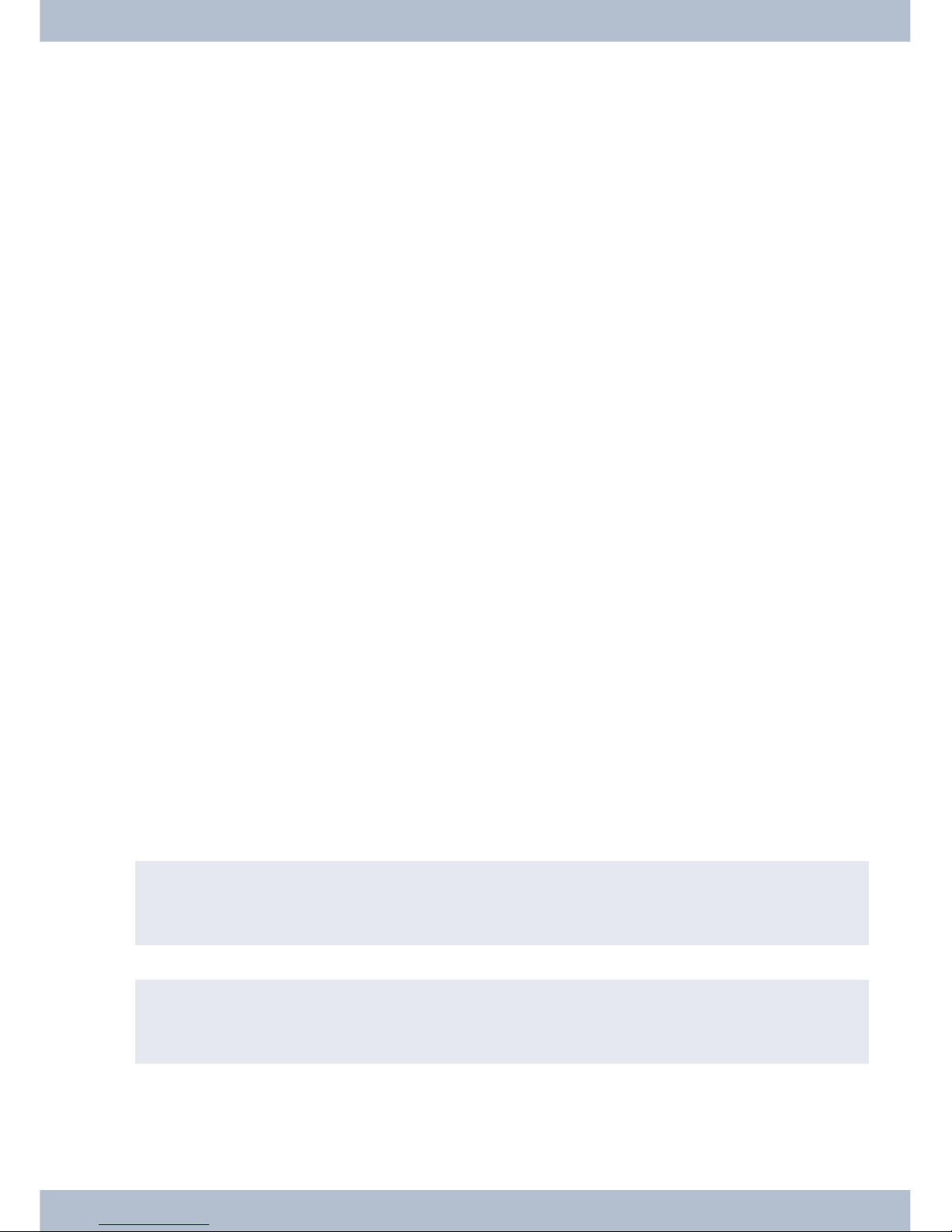
PABX Des crip ti on
The PABX sys tem is an ISDN te le com mu ni ca tions sys tem at an ISDN point-to-mul ti point or point-to-point con nec ti on that em ploys the Eu ro ISDN pro to col (DSS1). Ana log ter mi nal de vi ces can be con nec ted via in te gra ted jacks.
The PABX sys tem is al so equip ped with an in ter nal ISDN port, al lo wing an ISDN ter mi nal de vi ce to be con nec ted at
its RJ45 jacks. Fi xed cab ling using ter mi nals is al so pos si ble for ana log con nec tions. Two ana log ports are rou ted out
via a com mon RJ45 jack. As signment of in ter nal pho ne num bers is free ly con fi gu ra ble bet ween 00... 99. Cal ling using
ana log ter mi nal de vi ces should be con duc ted using the to ne dia ling (DTMF) me thod, and the se de vi ces should be
equip ped with a Flash key. Ana log ter mi nal de vi ces that use pul se dia ling can not be used for functions or codes.
Plea se no te that the but tons on so me ISDN ter mi nals avai la ble on the mar ket may li mit the use of the fea tu res pro vi ded by the PABX sys tem. All ter mi nal devices connected to the system must be »TC Terminals Guideline« or
»R&TTE Guideline« approved.
The PABX sys tem al so pro vi des all of the functions ne ces sa ry for high-speed In ter net ac cess for a sing le pcs, or for
com ple te LANs via xDSL or ISDN. He re the fi re wall in te gra ted in to the PABX sys tem, to get her with the NAT (net work ad dress trans la ti on) functi on, pro vi des the ne ces sa ry se cu ri ty; the functions DHCP ser ver and DNS proxy en su re that the sco pe of con fi gu ra ti on, both for your PABX system and your PC, is kept to a minimum.
In ter net ac cess for all of the PCs con nec ted to the PABX sys tem is pro vi ded via one sing le con nec ti on (SUA - sing le
user ac count); on ly one set of ac cess da ta is re qui red from your In ter net ser vi ce providers (ISP).
Loss of power
Du ring a loss of po wer you can in itia te or re cei ve calls at an ISDN or sys tem te le pho ne ca pa ble of emer gen cy ope ra ti on. Ot her te le pho nes or ter mi nal de vi ces can not be rea ched as long as power is down.
In the event of a loss of po wer, all sto red con tents (pro gram and ap pli ca ti on da ta) are re tai ned in the PABX wit hout
any chan ges. The in ter nal clock for the pho ne sys tem is set au to ma ti cal ly via the ISDN port on the next external call.
Cleaning
You can cle an your PABX wit hout any dif fi cul ties. Use a slight ly mois te ned cloth or an an ti-sta tic cloth for this. Do
not use any sol vents! Ne ver use a dry cloth; Elec tro sta tic char ges could da ma ge the elec tro nics in the sys tem. Al ways
en su re, ho we ver, that no moi stu re pe ne tra tes in to your PABX, as this could result in damage to the PABX.
Sa fe ty no tes
Important safety information for handling the PABX system
· Un aut ho ri zed ope ning of the PABX and im pro per re pairs may re sult in risk of in ju ry for the user.
Note
At ten ti on: Un plug the 230 V AC plug-in po wer supp ly be fo re re mo ving the en clo su re co ver of the PABX and wor king on the ca ble ter mi nal bay. Re pla ce the top on the PABX be fo re plug ging the po wer con nec tor back in.
Note
Plug the plug-in po wer supp ly unit into the 230 V ~ so cket so that the con nec ting cord to the PABX sys tem points
downward.
Sa fe ty no tes PABX Des crip ti on
1

· Do not ex po se the in si de of the PABX or the plug-in po wer supp ly to any li quids. this would pose a risk of
elec tri cal shock. and can also de stroy the de vi ces.
· You should not con nect or dis con nect any li nes du ring thun ders torms.
· Only ter mi nals with SELV and/or which com ply with ETS 300047 may be con nec ted to the PABX sys tem.
This re gu la ti on is ful fil led when ap pro ved ter mi nal de vi ces are used as intended.
· The dis tan ce bet ween the plug-in po wer supp ly unit and the PABX and to the ISDN con nec ti on should not
ex ceed 1. 5 me ters so that stan dard con nec ting li nes can be used.
· The PABX is ope ra ted with 230 V AC using the plug-in po wer supp ly unit. Plea se en su re that the elec tri cal
out let (groun ding out let) for the PABX (and for ad di tio nal de vi ces whe re re qui red) is in stal led such that it
is free ly ac ces si ble at all ti mes and that it is in stal led by a qua li fied elec tri ci an to pre vent any risks of per so nal or ma te ri al in ju ry/da ma ge! Whe re at all pos si ble, pro vi de a se pa ra te po wer cir cuit for the 230 V con nec ti on of your PABX sys tem; This pro tects your PABX from short-cir cuits that may occur in other in-house
equipment.
· We re com mend in stal ling an over lo ad pro tec ti on to pro tect your PABX against sur ge that can so me ti mes
oc cur du ring thun ders torms. For furt her in for ma ti on plea se con tact your local electrician.
· To pre vent mu tu al in ter fer en ce, do not in stall your PABX sys tem in the im me di ate vi ci ni ty of elec tro nic de -
vi ces such as ste reo equip ment, elec tro nic office equip ment or mi cro wa ve units.
Avoid in stal ling your PABX near sour ces of ex ces si ve heat, e.g. ra di ators or in rooms with ex ces si ve hu mi di ty. The am bient tem pe ra tu re at the lo ca ti on whe re the sys tem is ope ra ted must be bet ween 5 to 176° C.
Supported Features
The fol lo wing ISDN fea tu res are sup por ted by the PABX sys tem at the ex chan ge of the net work ser vi ce pro vi der; so me of the se may ha ve to be ap plied for at your ser vi ce provider.
· HOLD: Hold / Broker’s call
· ECT: Call swit ching
· 3PTY: Three-par ty con fer en ce call
· CD: Call de flec ti on (for war ding of calls)
· PR: Parti al Re rou ting. In di vi du al call for war ding for ter mi nal de vi ces at a point-to-point connection
· CLIP / CLIR: Ac ti vat ion/De ac ti vat ion of cal ler ID to par ty being called.
· COLP / COLR: Ac ti vat ion/De ac ti vat ion of cal led par ty ID to caller.
· AOCD: Trans mis si on of char ge costs du ring a call.
· AOCE: Trans mis si on of costs of call at end of call.
· AOCS: Trans fer of ta riff in for ma ti on du ring the cal ling pha se, for ex am ple for pay phones.
· CCBS: Com ple ti on of call to busy sub scri ber, as soon as sub scri ber is avai la ble.
· CCNR: Call-back to avai la ble sub scri ber as soon as that par ty has lif ted and re pla ced the hand set.
· MCID: Ma li ci ous cal ler ID (tra cing).
· CFB / CFU / CFNR: Call for war ding.
· UUS1: Trans mis si on of user-de fi ned text mes sa ges.
· SUB: Ex ten ded ad dres sing for a ter mi nal de vi ce.
· X.31: Sup port for pa cket data (V-25) on the D-chan nel, for ex am ple for elec tro nic cas hiers.
PABX Des crip ti on Sa fe ty no tes
2
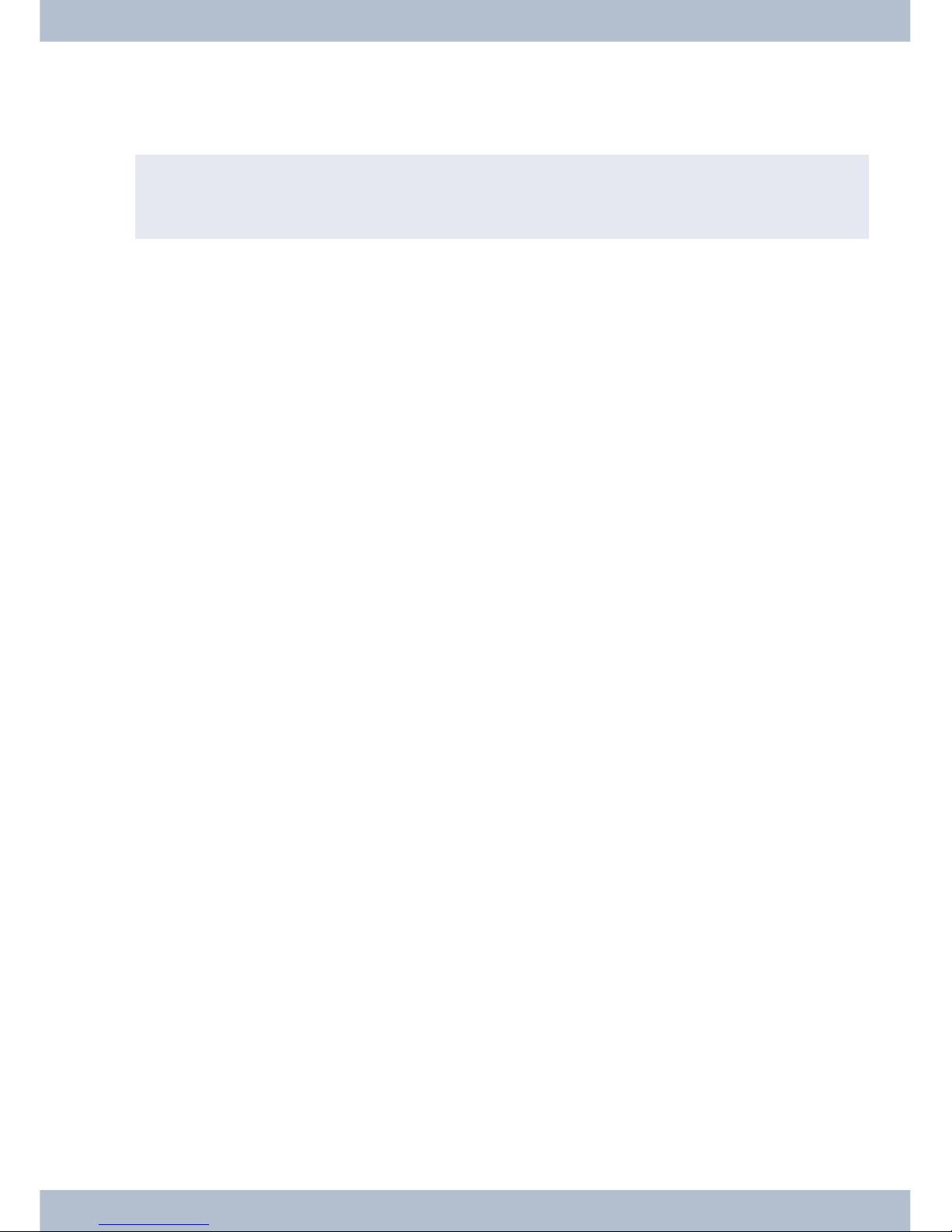
· SMS in the fi xed-line net work.
Note
Plea se note that some of the fea tu res des cri bed in the se ope ra ting ma nu al must be ap plied for at your ser vi ce pro vi der.
Display / LEDs
Po wer Rea dy for ope ra ti on in di ca tor.
Green lit: When the PABX is rea dy for ope ra ti on.
Green flas hing: When 480 data re cords have been sa ved in the char ges me mo ry of the PABX
ISDN /
POTS
In di ca tes the al lo ca ti on of each B chan nel for the ex ter nal ISDN con nec ti on.
Green lit: ISDN port rea dy for ope ra ti on or POTS-mo du le plug ged in
Green flas hing: One B chan nel busy, or an exi sting con nec ti on via the POTS mo du le
Green fli cke ring: Two B-chan nels busy
DSL In di ca tes the functi on of the DSL rou ter:
Green lit: DSL con nec ti on estab lis hed
Green fli cke ring: Data link estab lis hed
LAN In di ca tes the net work con nec ti on sta tus:
Green lit: 100Mbit/s net work con nec ti on estab lis hed
Green fli cke ring: 100Mbit/s data link
Oran ge lit: 10Mbit/s net work con nec ti on estab lis hed
Oran ge fli cke ring: 10Mbit/s data link
Red fli cke ring: Net work link col li si on
USB In di ca tes the sta tus / ac ti vi ties on the USB port.
Not lit: The USB port of the PABX sys tem is not rea dy for ope ra ti on at the con nec ted
PC (not log ged in, or not re cog ni zed), or when the PC/USB port is in the sus pen ded mode.
Green lit: The USB port of the PABX sys tem is rea dy for ope ra ti on at the con nec ted PC
(USB dri ver ac ti ve). PC ap pli ca tions that run via the USB con nec ti on can be
started.
Green fli cke ring: Data is being ex chan ged via the USB port. For ex.: CAPI ap pli ca ti on pro -
grams, CTI ap pli ca tions or new soft wa re downlo ad into PABX system.
Sa fe ty no tes PABX Des crip ti on
3

All LEDs lit
New firm wa re not pro per ly iden ti fied by the PABX. Plea se re pe at the ope ra ti on.
All LEDs flashing
New firm wa re being downloa ded in to the PABX. Do not re mo ve the plug-in po wer supp ly unit for the PABX sys tem
du ring this pha se, as it can re sult in da ta being lost in the PABX.
PABX Des crip ti on Sa fe ty no tes
4

Symbols
Plea se no te: Dif fe rent ter mi nal de vi ces will not ne ces sa ri ly ha ve the sa me di al to nes, rin ging sig nals or pro ce du res for
use.
Symbols used
b Lift up the hand set, ac ti va te hands free cal ling, or start in itia li zing se lec ti on.
g This sym bol in di ca tes the call sta tus.
a Re pla ce the hand set of your pho ne in the car ria ge, or the te le pho ne is idle.
l In di ca tes sig na ling at a ter mi nal de vi ce, for ex am ple your pho ne rings.
t You can dial the de si red num ber.
1x0
*#
Dial a spe ci fied code, num ber or cha rac ter.
=x)~ Dial a code or a cha rac ter.
R Prompts you to press the flash key (sig nal key).
q In di ca tes that an ac knowled ge ment sig nal can be he ard in the hand set.
d In di ca tes a con fer en ce call.
# When you en ter the num ber for dia ling via an SIP pro vi der, dia ling is not per for med un til around 5 se -
conds af ter the last di git has been en te red. Dia ling is per for med im me di ate ly when you press the # key
af ter en te ring the num ber. In this case, the ter mi nal de vi ce must also be ca pa ble of dia ling into the
pho ne sys tem with the #.
Sa fe ty no tes PABX Des crip ti on
5
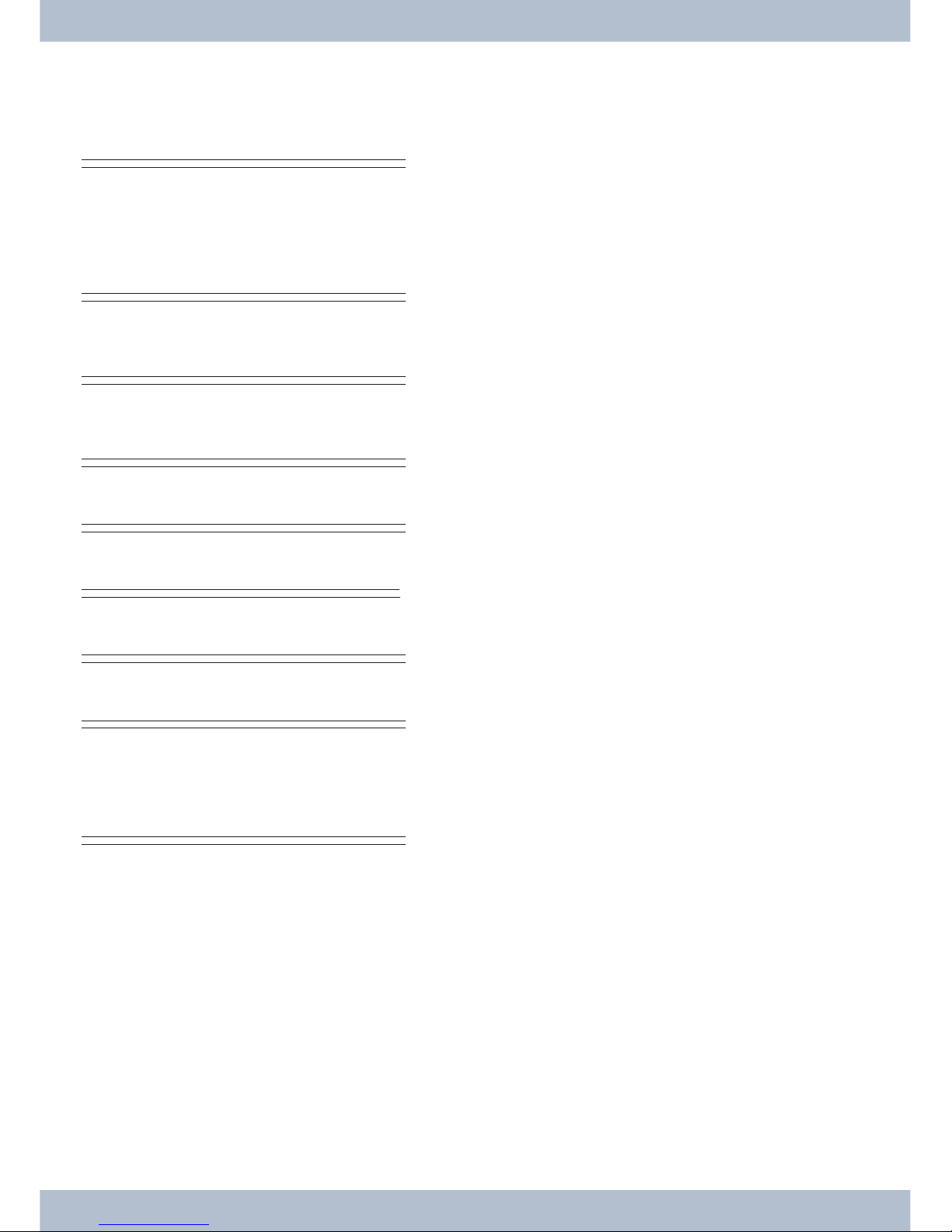
Acoustic signals
The fol lo wing to nes des cri be sig na ling for the PABX when using ana log te le pho nes.
Internal dial tone(421 Hz)
//___//___//________//___//___//________//___//_______// You will hear this dial tone af ter lif ting the hand set for »cal -
ling ex ter nal par ties with line ac cess di git«. This sig nal in di ca tes that you can dial a num ber. Af ter 40 se conds this sig nal
chan ges to the busy sig nal; hang up the hand set and then lift
it up again. You will then hear again the in ter nal dial tone.
Busy tone (421Hz)
//____//____//____//____//____//____//____//____//___//_ You will hear this sig nal, when the cal led ex ter nal or in ter nal
ex ten si on is busy.
Positive acknowledgement signal
(mixed tone 421Hz und 320 Hz)
///////_________________________________________________ The po si ti ve ac knowled ge ment sig nal in di ca tes that your in -
put has been accepted.
Negative acknowledgement signal
(mixed tone 421Hz and 320 Hz)
///___///___///___///___///___///___///___///___///___// If you hear this tone, the se lec ted functi on can not be used or
the fea tu re has not been con fi gu red or has been can ce led.
Internal ringing signal (421 Hz)
//////////_______________________________________/////// This sig nal in di ca tes that the te le pho ne of the ex ter nal or in -
ter nal ex ten si on is ringing.
Special dial tone (421 Hz and 316 Hz mixed)
//___//___//________//___//___//________//___//_______/ This sig nal in di ca tes that your pho ne has been set for call re -
rou ting.
External dial tone (425 Hz)
//////////////////////////////////////////////////////// A con ti nu ous sig nal that you hear when you have en ga ged the
ex ter nal ISDN con nec ti on.
Call waiting tone (421 Hz)
//___//_____________//___//_____________//___//_________ Call wai ting tone. This tone sig nals that an ex ter nal par ty is
cal ling you du ring an on going call. The call wai ting sig nal is
soun ded for a ma xi mum of. 30 seconds.
Time in ter vals of the sig nals in se conds
//////////__________//////////__________/////////_______
1 2 3 4 5
PABX Des crip ti on Sa fe ty no tes
6
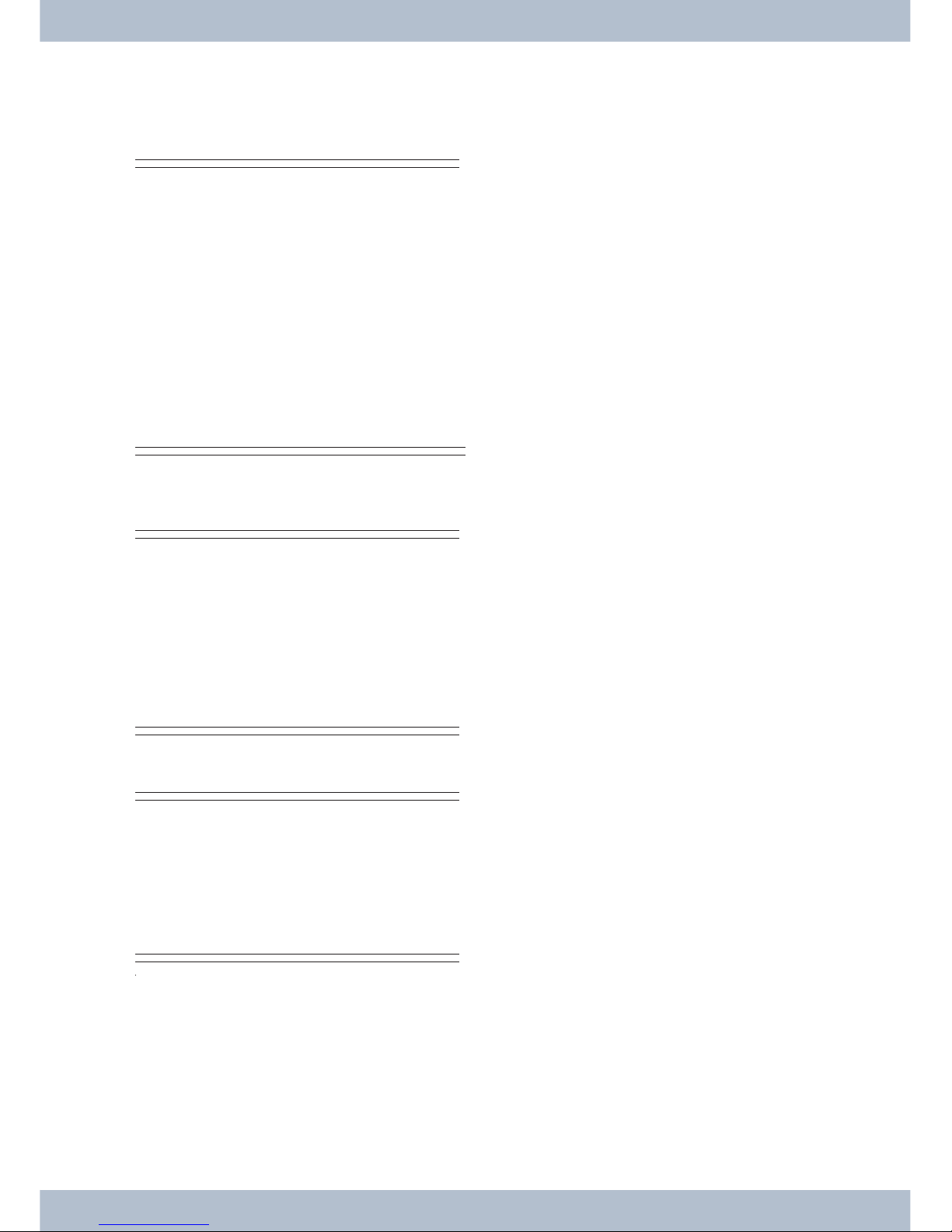
Calling cycles
The fi gu res be low show the du ra ti on of the cal ling cy cles when using ana log te le pho nes.
Internal call, Internal call-back, internal recall
////____////_____________________________////___///_____ In ter nal call: You are cal led eit her di rect ly, or in an in qui ry
call by an in ter nal user.
In ter nal call-back: You are cal led au to ma ti cal ly when the par ty you at temp ted to call hangs up the hand set for his/her pho ne.
In ter nal re pe at call: You in itia te an in qui ry call, but re pla ce
the hand set be fo re dia ling. The first call that is on hold is sig na led at your ter mi nal de vi ce by call-back for 3 mi nu tes. If
your te le pho ne has been con fi gu red for cal ling line iden ti fi ca ti on (CLIP), this alarm call will be displayed just like a normal
external call.
Internal call, internal call-back,
internal recall with Clip
//______________________////____////_____________________ CLIP: If your ana log te le pho ne has been con fi gu red for cal ling
line iden ti fi ca ti on (CLIP), it will be cal led with this signal.
External call, external call-back,
external recall
////////_________________________////////_______________ Ex ter nal call: You are cal led by an ex ter nal par ty.
Ex ter nal call-back: You are cal led au to ma ti cal ly when the par ty you at temp ted to call hangs up the hand set for his/her pho ne.
Ex ter nal re pe at call: You in itia te an in qui ry call, but re pla ce
the hand set be fo re dia ling. The first call that is on hold is sig na led at your ter mi nal device by call-back for 3 minutes.
External call, external call-back,
external recall, call with CLIP
////////_________________________////////_______________ CLIP: If your ana log te le pho ne has been con fi gu red for cal ling
line iden ti fi ca ti on (CLIP), it will be cal led with this signal.
Communication data overflow
///////_________________________________________________ Com mu ni ca ti on data over flow: This sig nal in di ca tes a com -
mu ni ca ti on data over flow at a sys tem te le pho ne. De pen ding
on the sys tem te le pho ne type used, the cal ler list eit her dis plays the ser vi ce num ber to get her with a mes sa ge or the
service number only.
Time in ter val of the sig nals in se conds
//////////__________//////////__________//////////______
1 2 3 4 5
Sa fe ty no tes PABX Des crip ti on
7
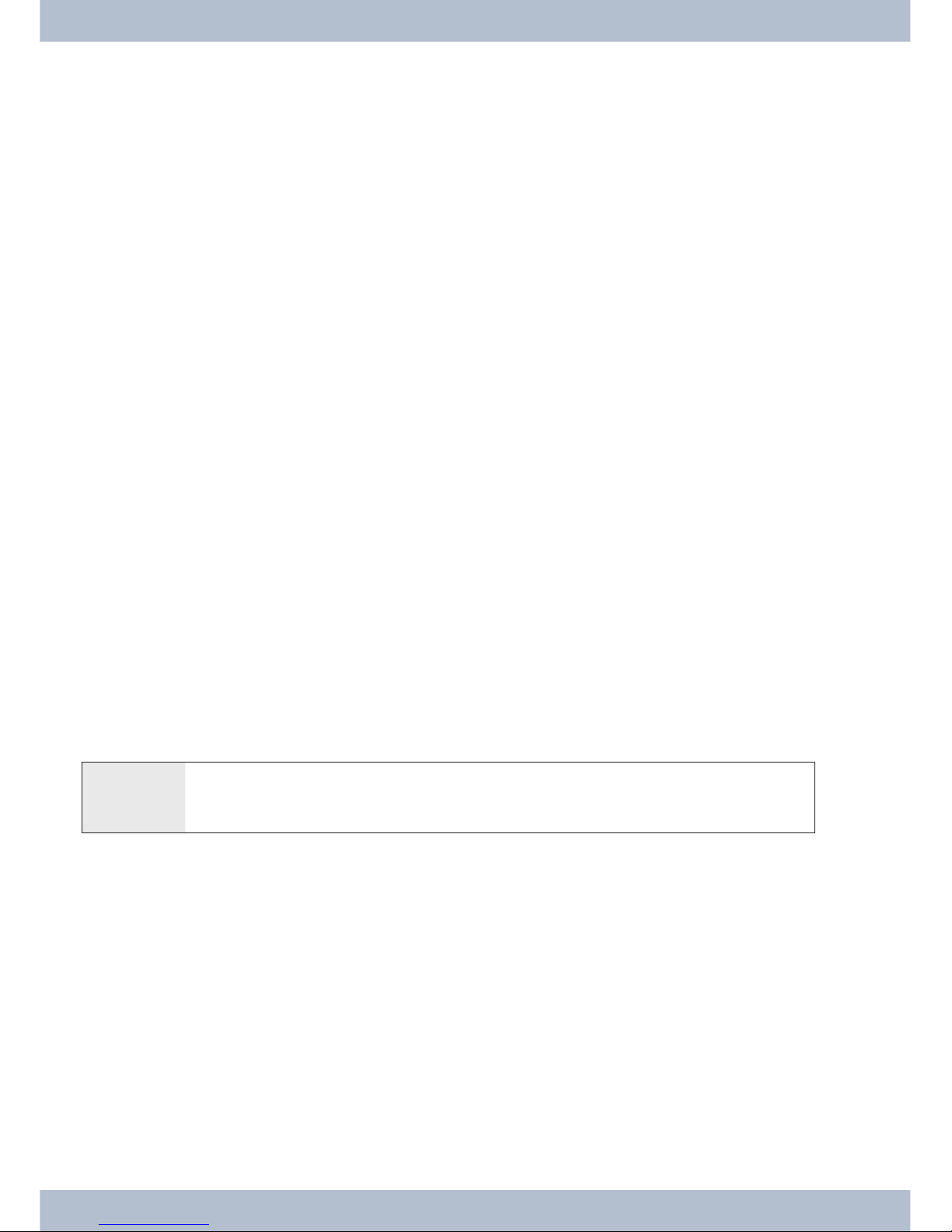
Sys tem te le pho nes at the in ter nal ISDN port
Sys tem te le pho nes
Your PABX is pre pa red for ope ra ti on with sys tem te le pho nes. No spe ci al pro gram ming is re qui red for the se sys tem
te le pho nes. The PABX au to ma ti cal ly re cog ni zes the ac ti vat ed sys tem te le pho nes and pro vi des functions ty pi cal for
the se te le pho nes in a spe ci al me nu. You can al so con fi gu re se ve ral functi on keys on sys tem te le pho nes and ex pan si on
mo du les for the sys tem te le pho nes. The sys tem te le pho ne ope ra ting in struc tions in clu de a description of these
functions and their configuration and use.
Configuration of system telephones via the PABX
You can con fi gu re sys tem te le pho nes from a cen tral lo ca ti on from PC off using the Pro fes sio nal Con fi gu ra tor. The
sys tem te le pho nes are re cog ni zed by the Pro fes sio nal Con fi gu ra tor and the con fi gu ra ti on can be re ad out and edi ted.
You can al so lo ad rin ging me lo dies using the Sound Ma na ger and edit the te le pho ne book for the sys tem telephone
(with the exception of the CS290).
Intercom
An in ter com call al lows you to set up a con nec ti on from one sys tem te le pho ne to anot her sys tem te le pho ne wit hout
this con nec ti on ha ving to be ac cep ted by pus hing a but ton. In ter com calls are ac cep ted au to ma ti cal ly by the pho ne
being cal led when the functi on »Hands-free calling« is activated, provided:
· the te le pho ne is idle,
· the in ter com call functi on has not been spe ci fi cal ly de ac ti vat ed and
· »Do not dis turb« has been de ac ti vat ed.
If you lift the hand set of a sys tem te le pho ne du ring an in ter com call, the call is con ti nu ed over the handset.
If an in ter com call is not ter mi na ted by one of the two users, the con nec ti on is ter mi na ted au to ma ti cal ly af ter a time
de fi ned in the PABX (around.
If the functi on »Do not dis turb« is ac ti vat ed at a sys tem te le pho ne, in ter com calls can not be pla ced to that pho ne. In -
ter com calls can be ac ti vat ed or in hi bi ted spe ci fi cal ly using a functi on key or a code procedure.
Activate / inhibit intercom calling
b * / # 590 q a
Lift up
hand set
En ab le in ter com calls /
In hi bit in ter com calls
Ack.
sig nal
Re pla ce
hand set
Sys tem te le pho nes at the in ter nal ISDN port Sys tem te le pho nes
8
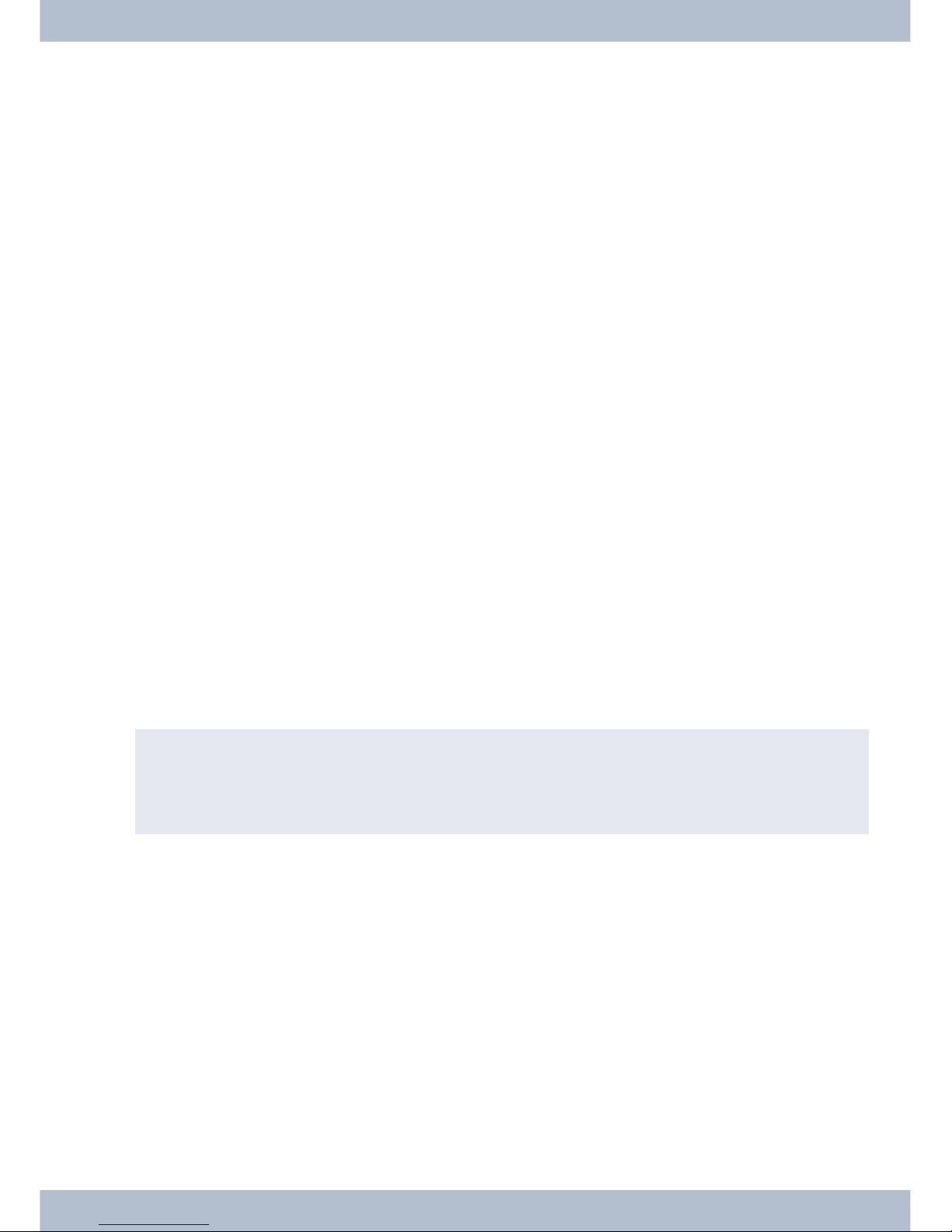
PABX sys tem menu
A spe ci al me nu con tai ning functions ty pi cal for the sys tem is pro vi ded by the PABX. This me nu, and the as so cia ted
fea tu res, are ma na ged so le ly from the PABX.
You can se lect the langua ge of your dis play. pro vi ded the de si red langua ge has been con fi gu red using the te le pho ne
di rec to ry program.
The following features are available in the system menu:
· Te le pho ne di rec to ry for the PABX
· Fol low me
· Di rect call
· Swit ching call mo des (day/night)
· Cost re gi stra ti on
· LCR
Re fer to the ope ra ting in struc tions of the ter mi nal de vi ce being used to find out how to re ach the PABX sys tem menu.
Telephone directory
Using sys tem te le pho nes, you can ac cess the PABX te le pho ne di rec to ry.
To se arch for an en try in the te le pho ne di rec to ry en ter the first few let ters (ma xi mum 8) for the en try and then con -
firm your in put.
Eight (8) en tries from the PABX te le pho ne di rec to ry are al ways shown which you can view one after the other.
Se lect the de si red en try and con firm by cli cking »OK«.
You must now be gin dia ling by lif ting the hand set.
Note
When using sys tem te le pho nes you can re ach the PABX te le pho ne di rec to ry by pres sing Shift + the te le pho ne di rec to ry soft key (e. B. »tbook« or »Te le pho ne di rec to ry«). Sys tem te le pho nes wit hout a te le pho ne di rec to ry can ac cess
the te le pho ne di rec to ry of the PABX via this te le pho ne di rec to ry soft key.
Follow me
Using sys tem te le pho nes, you can set up call for war ding from anot her ter mi nal de vi ce of your PABX sys tem to your
te le pho ne or mo bi le unit. This call for war ding is ba sed on the fea tu re Fol low me for the PABX.
En ter the num ber of the sub scri ber that is to be for war ded to your te le pho ne and the ty pe of call for war ding using the
sys tem me nu. In ad di ti on, you can al so de le te an exi sting call for war ding functi on. A dis tincti on is ma de bet ween the
fol lo wing types of call forwarding:
»Ac ti va te« / »Al ways ac ti ve«
All calls are for war ded to your te le pho ne or mo bi le unit.
Direct dial-in
If the di rect call functi on has been con fi gu red your te le pho ne will di al a num ber (MSN) that you ha ve in put pre vi ous ly. If you do not be gin dia ling a num ber wit hin fi ve se conds af ter lif ting up the hand set, dia ling is begun
automatically.
Sys tem te le pho nes PABX sys tem menu
9

You can con fi gu re the num ber for a di rect call via the sys tem me nu. The PABX sys tem re cog ni zes by the length of the
num ber whet her you ha ve en te red an in ter nal or ex ter nal num ber. You the re fo re do not need to in put a pre fix code
for ex ter nal num bers. You can al so de ac ti va te or de le te a di rect call num ber that has been previously configured or
activated.
call modes
In the »Day / Night« me nu of the sys tem me nu you can switch over the call mo de for the PABX wit hout using the al lo ca ted codes (see pa ge 26). The te le pho nes must be aut ho ri zed for swit cho ver of the call modes.
Cost logging
The cost log ging functi on al lows you to view and, if de si red, de le te the num ber of ac cu mu la ted units and the costs of
calls for the ter mi nal de vi ces.
This fea tu re is pro tec ted by the 6-digit PIN2.
If you wish to cle ar all of the coun ters for the ter mi nal de vi ces en ter »*« ins te ad of the num ber for the in ter nal user.
(LCR)
You can que ry the sta tus of LCR using this me nu item. Set tings are not avai la ble.
PABX sys tem menu Sys tem te le pho nes
10

Ma king Calls
So me ter mi nal de vi ces use their own spe ci al pro ce du res for the functions des cri bed in the fol lo wing. Re fer to the ope ra ting in struc tions for the ter mi nal de vi ce being used for detailed information.
On ly te le pho ne con nec tions, i. e. calls bet ween sub scri bers, are pre sen ted in the fol lo wing usa ge pro ce du res as ex am ples. For ana log te le pho nes, the se functions are on ly des cri bed for to ne dia ling ter mi nal de vi ces equip ped with a
flash key. The to nes and sig nals des cri bed be low are he ard when using ana log te le pho nes. The se to nes may be dif fe rent for ana log te le pho nes which ge ne rate their own di al to nes. Ot her in for ma ti on may also be shown in the display
of these telephones.
Direct exchange line access
The in di vi du al users of the PABX can con fi gu re ac ti vat ion of di rect ex chan ge li ne ac cess or dia ling calls using a pre fix
di git. When di rect ex chan ge li ne ac cess is ac ti vat ed, you will be swit ched im me di ate ly to the ex ter nal ISDN con nec ti on when you lift the hand set and will then he ar the di al to ne for the ex chan ge. You can then be gin dia ling the ex ter nal
num ber at on ce.
If you de ac ti va te di rect ex chan ge li ne ac cess you must di al a pre fix (LAD) when you ma ke an ex ter nal call. You will
hear the internal dial tone when you lift up your handset.
Note
If your pho ne is set for »Au to ma tic line ac cess« you must first press the * key when you lift the hand set b be fo re
be gin ning any in ter nal call pro ce du res. The sym bol b is high lighted in co lor, as shown in the ex am ple be low, for
the cor re spon ding per for man ce fea tu re.
b t g
Lift up
hand set
Ma king in ter nal calls Con duct your call
calls
Accepting calls
l b g a
Te le pho ne
klin gelt
Lift up
hand set
Con ver sa ti on Re pla ce
hand set
Accepting a call (Pick-up)
An ex ter nal call is sig na led at a dif fe rent in-hou se te le pho ne.
You can now crea te dif fe rent pick-up groups of sub scri bers for whom pick-up (ac cep ting) of calls is pos si ble. A call
can on ly be ac cep ted by sub scri bers/ter mi nal de vi ces of the sa me pick-up group. As signment of sub scri bers to
pick-up groups can be ma de re gard less of the set tings for the Day/Night team call assignments.
Note
Ho we ver, pi cking up a call is pos si ble only wit hin the pick-up group to which your ter mi nal de vi ce has been as sig ned via PC con fi gu ra ti on. In the in iti al sta te all ter mi nal de vi ces are as sig ned to pick-up group 00 so that calls can be
ac cep ted from any te le pho ne.
calls Ma king Calls
11
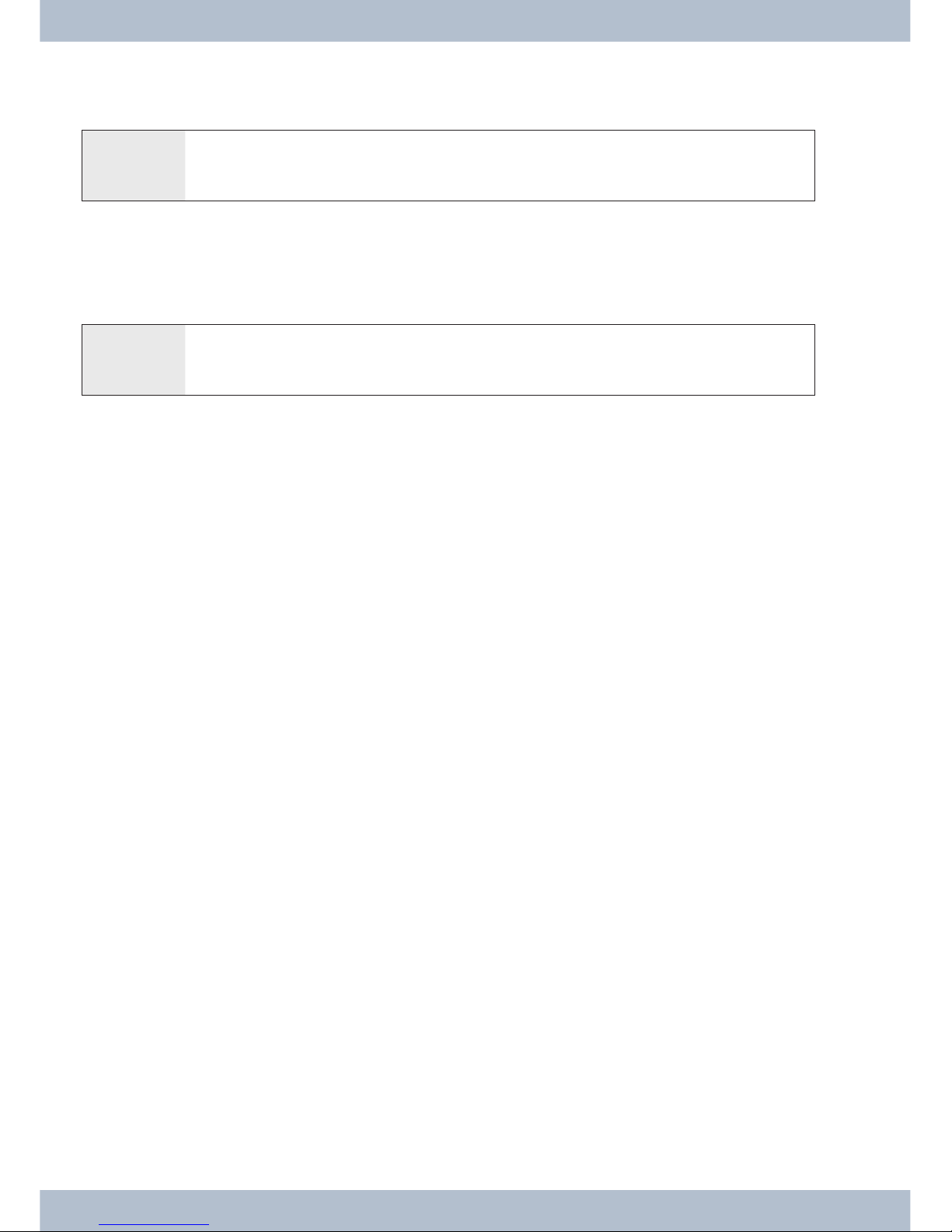
A te le pho ne ne ar you be gins rin ging. You would li ke to ac cept the call at your own phone.
b *0 g
Lift up
hand set
Ac cept call Con ver sa ti on
Call pick-up from answering machine
Calls that are sig na led at the ans we ring ma chi ne (the ans we ring ma chi ne has not yet re spon ded) can be ta ken wit hin
a group using the per for man ce fea tu re »Ac cep ting a call«. If the ans we ring ma chi ne has al rea dy ac cep ted the con nec ti on you can al so ta ke this call from your telephone.
b #0 g
Lift up
hand set
Ta ke call / con ver sa ti on
from the ans we ring ma chi ne
Con ver sa ti on
Ma king Calls calls
12
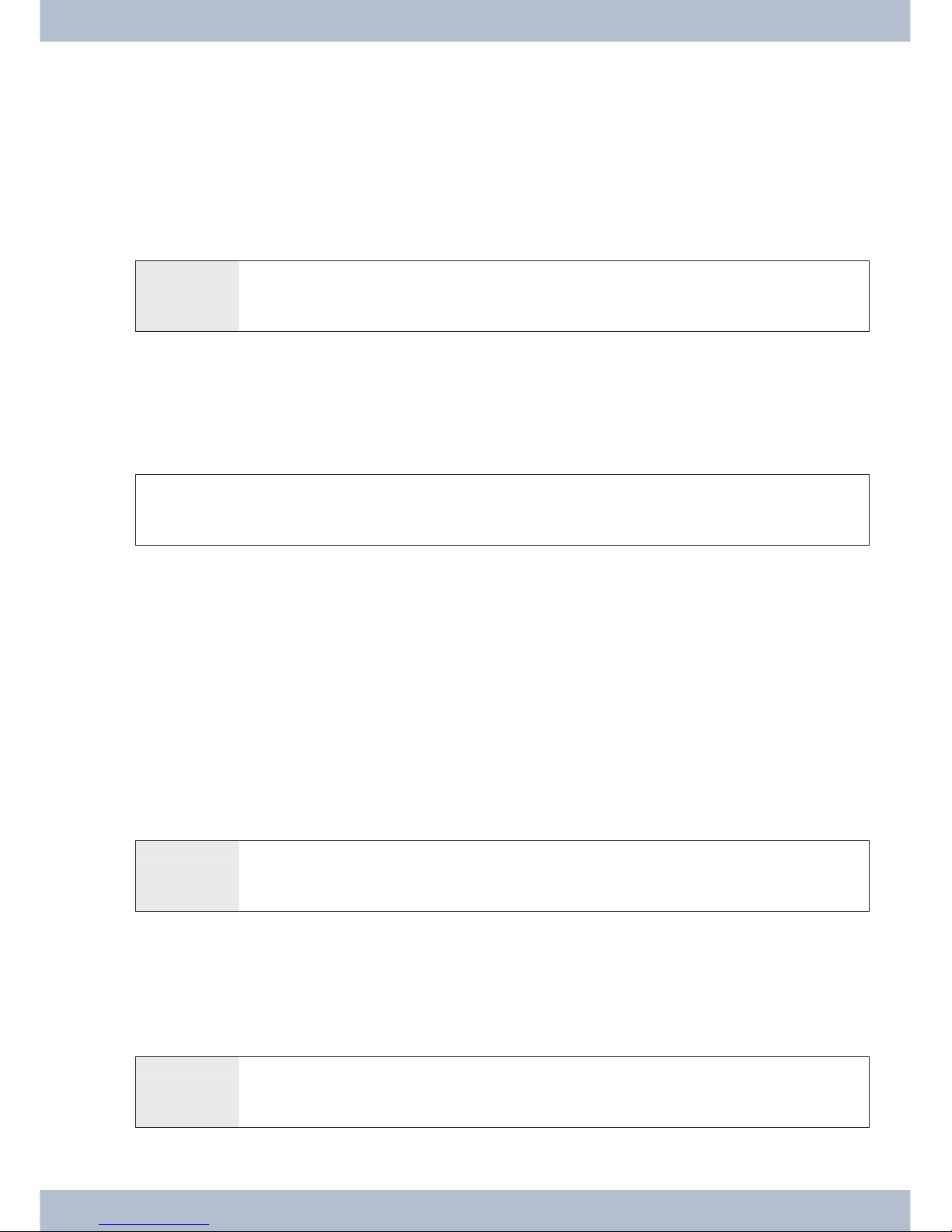
Ma king in ter nal calls
All pho ne calls, fax trans mis sions or da ta trans mis sions that ta ke pla ce bet ween in ter nal ana log and ISDN ter mi nal
de vi ces are in ter nal con nec tions for which no char ges are billed.
If a con nec ti on is set up bet ween in ter nal ter mi nal de vi ces and the ter mi nal de vi ces con nec ted to the ex ter nal ISDN
point-to-mul ti point con nec ti on (to which your PABX sys tem is al so con nec ted), this is con si de red as being an ex ter nal con nec ti on for which charges are billed.
Making internal calls without »Direct exchange line access«
b t l g
Lift up
hand set
in ter nal num ber
se lect
Sub scri ber
wird ge ru fen
Con ver sa ti on
Making internal calls with »Direct exchange line access«
If you are ma king an in ter nal call, or in itia ting a functi on, such as ac cep ting a call, lift the hand set and press the as te risk key – you can then di al an in ter nal num ber.
If you he ar the bu sy sig nal when you lift the hand set (ex ter nal ISDN con nec ti on bu sy) press the as te risk key again and
you will he ar the internal dial tone.
b * t l g
Lift up
hand set
Di al in ter nal ex ten si on
num ber
Sub scri ber
wird ge ru fen
Con ver sa ti on
Announcement
Would you li ke to call your co-wor kers to a mee ting, or in vi te your fa mi ly out to eat? SYou could call each se pa ra te
per son to do this, or you can use the mes sa ge functi on. With this functi on, you need to ma ke on ly one call to re ach all
of the te le pho nes that are aut ho ri zed for mes sa ges, wit hout the cal led par ties ha ving to lift up the hand sets of their
pho nes.
At the in ter nal ISDN con nec ti on of your PABX on ly the first two team te le pho nes can be used si mul ta ne ous ly for a
mes sa ge. You can en ab le or in hi bit the mes sa ge functi on for each in ter nal user (see pa ge 12). A notice signal is issued
at the beginning of the message.
Re fer to the ope ra ting in struc tions for your te le pho nes whet her the pho nes sup port the mes sa ge feature.
Making an announcement
b *540 t q g
Lift up
hand set
In ter nal- or
Team-Call num ber
Ack.
sig nal
An noun ce ment
Enabling / inhibiting announcements
You can en ab le or in hi bit the sen ding of mes sa ges to your te le pho ne. If you ha ve dis ab led mes sa ges being sent to your
pho ne, the cal ler that is at temp ting to send a mes sa ge to you will he ar the busy signal.
Enabling / Inhibiting announcements at telephones
b * / # 591 q a
Lift up
hand set
En ab le an noun ce ments /
In hi bit an noun ce ments
Ack.
sig nal
Re pla ce
hand set
calls Ma king in ter nal calls
13

Ma king out si de calls
Your PABX sys tem co mes equip ped with an ex ter nal ISDN port, with the op ti on for an ex ter nal, ana log port (POTS
mo du le, DSP mo du le). The two B-chan nels of an ISDN ac cess al low you to estab lish two out going con nec tions, the
ex ter nal ana log port pro vi des anot her com mu ni ca ti on link plus anot her 4 SIP-con nec tions via DSL. The se con nec tions may al so be to two dif fe rent par ties si mul ta ne ous ly. For ex am ple, you can call an ex ter nal bu si ness part ner whi le si mul ta ne ous ly trans fer ring da ta from your PC to a dif fe rent bu si ness part ner. When you in itia te an ex ter nal call
via your PABX, the sys tem au to ma ti cal ly trans mits your num ber and the ser vi ce ID (for the ter mi nal de vi ce, such as
pho ne or fax). This en su res that on ly a ter mi nal ha ving the sa me ID code is called at the subscriber being called
(phone calls phone, fax group 4 calls fax group 4).
If a ter mi nal con nec ti on is con fi gu red for a mul ti-functio nal de vi ce in the PABX, ex ter nal calls are sig na led with the
ID »Ana log te le pho ny«, »ISDN te le pho ny« and »Fax de vi ce« at the ter mi nal de vi ce. He re, when you in itia te an ex ter nal call, the ser vi ce ID code »Analog telephony« is transmitted.
It is not ne ces sa ri ly re qui red that all te le pho nes / ter mi nal de vi ces be avai la ble for ma king calls throug hout the world.
It is so me ti mes even mo re ad van ta ge ous when so me te le pho nes are aut ho ri zed for lo cal calls on ly (pho ne bills also
more transparent).
The ex chan ge aut ho ri za ti on functi on exists to con trol and mo ni tor this. An in di vi du al aut ho ri za ti on for out going
calls (ex ter nal) can be as sig ned in PC con fi gu ra ti on for each PABX user. This aut ho ri za ti on is bro ken down into 5
different categories.
The user
· has un re stric ted line ac cess aut ho ri za ti on.
· has call aut ho ri za ti on for na tio nal (long-dis tan ce) calls.
· has call aut ho ri za ti on for lo cal calls.
· Re gi on (re gio nal num bers).
· can be rea ched for in co ming calls, but can only make in ter nal calls.
· is aut ho ri zed for in ter nal calls only.
Note
Plea se note: ISDN ter mi nal de vi ces con nec ted to the ISDN con nec ti on may not have the same sig nals, rin ging cy cles
or ope ra ting pro ce du res as the in ter nal ana log ter mi nal de vi ces for the PABX sys tem.
The in di vi du al users of the PABX can con fi gu re ac ti vat ion of di rect ex chan ge li ne ac cess or dia ling calls using a pre fix
di git. When di rect ex chan ge li ne ac cess is ac ti vat ed, you will be swit ched im me di ate ly to the ex ter nal ISDN con nec ti on when you lift the hand set and will then he ar the di al to ne for the ex chan ge. You can then be gin dialing the external
number at once.
Making outside calls at automatic exchange line access
You wish to ma ke a call to an ex ter nal par ty.
b t l g
Hand set
ab he ben. Di al to -
ne for the ex -
chan ge
Di al ex ter nal
num ber
Sub scri ber
wird ge ru fen
Ex ter nal call
Ma king out si de calls calls
14
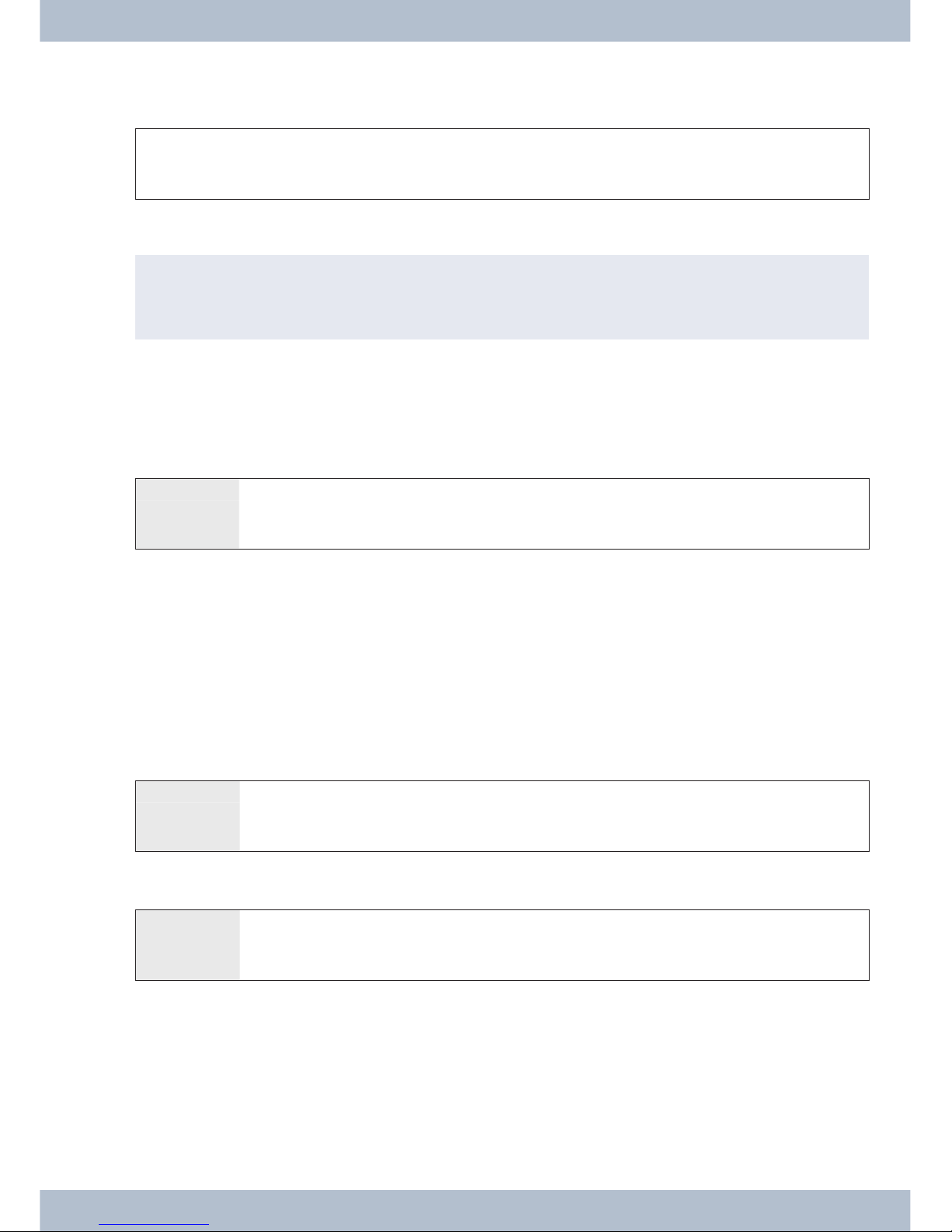
Making external calls with prefix code
You wish to ma ke a call to an ex ter nal par ty.
b 0 t l g
Lift up
hand set
Di al li ne ac cess di git Di al ex ter nal num ber Sub scri ber
wird ge ru fen
Ex ter nal call
Note
If you hear the busy sig nal af ter dia ling the first 0 your te le pho ne eit her does not have aut ho ri za ti on for ma king ex ter nal calls, or the ex ter nal ISDN con nec ti on is busy.
Telephone interlock
Use this fea tu re to downlo ad con fi gu red cha rac ter is tics for out going calls in to anot her pho ne. This in clu des trunk
group sei zu re, aut ho ri za tions etc. All char ges will be bil led to your own pho ne. If pos si ble, the cal led par ty sees the
nu mer or na me in the dis play of his or her pho ne.This ap plies al so to an in qui ry call. Du ring con fi gu ra ti on, a PIN is
allocated to each subscriber.
b *5* t t g
Lift up hand set Di al this code En ter PIN
(sub scri ber-spe ci fic)
Se lect ex ter nal
par ty
Con duct your call
Trunk group (rou ting di scri mi na ti on)
You can on ly use this per for man ce fea tu re when you are using mo re than one ex ter nal port (on ly with POTS mo du le,
DSP mo du le). In the de fault set ting, the ex ter nal ISDN port is used first af ter dia ling the li ne ac cess di git. If this port is
bu sy, the ex ter nal ana log port is se lec ted au to ma ti cal ly. If that port is al so bu sy, the DSL-port will be used. When you
ha ve set up 2 or 3 bund les, you can de ter mi ne, which bundle is taken first.
Spe ci fic trunk bund le se lec ti on
ISDN ,POTS
b *8 t t g a
Lift up hand set Code Se lect trunk group
(0...4)
Di al ex ter nal num ber Con ver sa ti on
ISDN, POTS, SIP-provider
b *8# t t g a
Lift up hand set Code Se lect trunk group
(00...04), (10...19)
Di al ex ter nal num ber Con ver sa ti on
Call waiting
Enable / Inhibit Call Waiting for a Further Call
Using the functi on »Call wai ting« you can be cal led by ot her par ties whi le con duc ting an on going call. When a se cond
cal lers calls up you will he ar the call wai ting sig nal in your hand set and can then de ci de whet her you want to con ti nue
your call with the cur rent cal ler, or whet her you want to ta ke the wai ting caller right away.
Trunk group (rou ting di scri mi na ti on) Ma king out si de calls
15

The call wai ting fea tu re is sup por ted by ana log pho nes. Plea se re fer to the cor re spon ding sec ti on in the ope ra ting in struc tions for your ISDN ter mi nals for pro per use of this functi on.
If call wai ting oc curs du ring an on going call with an ana log pho ne and you igno re the call wai ting sig nal, it will be
de-ac ti vat ed af ter around 30 se conds. You can al so dis ab le call wai ting with ana log te le pho nes so that no call wai ting
signals are given during your calls.
Enable / inhibit call waiting
b * / # 58 q a
Lift up
hand set
en ab le /
in hi bit
Di al this code Ack.
sig nal
Re pla ce
hand set
Automatic completion of call
This functi on can on ly be used by te le pho nes that per mit suf fix dia ling! Au to ma tic call com ple tions from an in qui ry
call are not possible.
Automatic completion of call to busy subscriber
Let’s as su me that you must ur gent ly con tact a bu si ness part ner or an in ter nal ex ten si on. When you call their num ber
you al ways get a bu sy sig nal ho we ver. If you we re to be pro vi ded with a mes sa ge that the sub scri ber you are at temp ting to call has en ded his/her call, this would in crea se your chan ces of rea ching that par ty con si der ably.
»Com ple ti on of call to bu sy sub scri ber« al lows you to call the ex ten si on as soon as the ot her sub scri ber hangs up his
or her te le pho ne. Your te le pho ne will then ring. When you then lift your hand set, a connection is set up
automatically to that party.
An in ter nal »Com ple ti on of call to bu sy sub scri ber« is de le ted au to ma ti cal ly af ter 30 mi nu tes. The ex ter nal »Com ple ti on of call to bu sy sub scri ber« is de le ted af ter a pe ri od de fi ned by the ex chan ge (around 45 mi nu tes). You can al so
ma nu al ly de le te this function before this period expires.
Automatic completion of calls on no reply
Let’s as su me that you must ur gent ly con tact a bu si ness part ner or an in ter nal ex ten si on. When you call their num ber
you al ways get a rin ging sig nal, but the par ty is not ne ar the pho ne or do es not ans wer. If sup por ted by your net work
pro vi der, you can use the functi on »Com ple ti on of calls on no re ply« to re ach the par ty im me di ate ly when he/she
ends a call, or lifts and then re pla ces his/her hand set. Your te le pho ne will then ring. When you then lift your hand set,
a con nec ti on is set up automatically to that party.
Note
In the fol lo wing pro ce du res a dis tincti on is made bet ween ana log and ISDN te le pho nes with re gard to use and
acous tic to nes/sig nals.
Programming an automatic »Completion of Call on No Answer« for analog phones
l *40 q a
In ter nal or ex ter nal sub scri ber
is bu sy or do es not answer
Ack.
sig nal
Re pla ce
hand set
When the sub scri ber that was cal led hangs up his/her hand set your te le pho ne will ring.
When you lift up your hand set the sub scri ber for which com ple ti on of call is ac ti ve is cal led. If the par ty ans wers you
can con duct your call.
Ma king out si de calls Spe ci fic trunk bund le se lec ti on
16
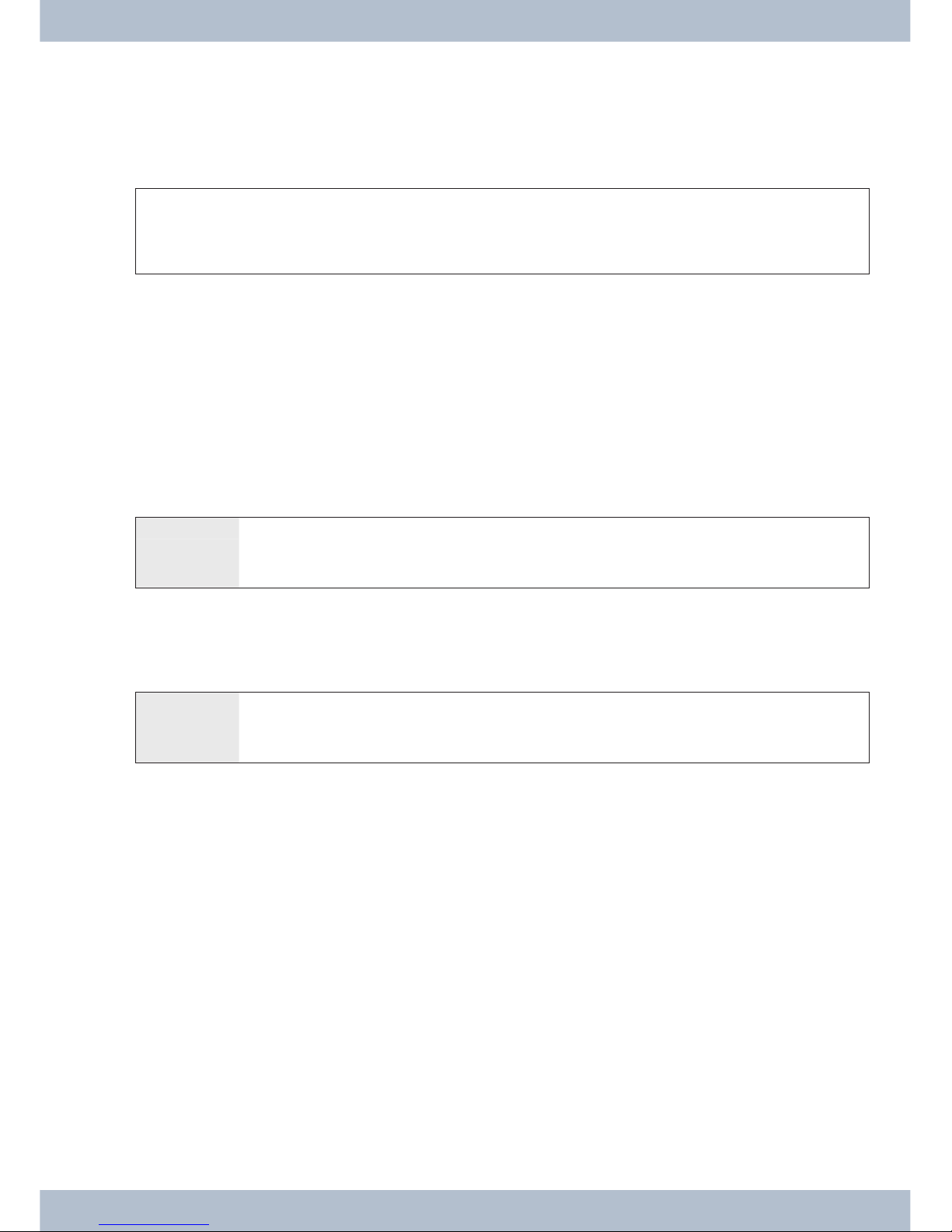
Programming an automatic »Completion of Call on Busy« for ISDN phones
This fea tu re is sup por ted for ISDN te le pho nes by the PABX at the in ter nal ISDN con nec ti on. Plea se re fer to the ope ra ting in struc tions for your ISDN te le pho ne for proper use.
Programming an automatic »Completion of Call on No Answer« for ISDN phones
l *40 q a
In ter nal or ex ter -
nal sub scri ber do -
es not ans wer
Ack. sig nal
(or voi ce an noun ce ment)
Re pla ce
hand set
When the sub scri ber that was cal led hangs up his/her hand set your te le pho ne will ring.
When you lift up your hand set the sub scri ber for which com ple ti on of call is ac ti ve is cal led. If the par ty ans wers you
can con duct your call.
Deleting automatic completion of call for analog phones
Ana log te le pho nes use this pro ce du re for can ce ling:
· In ter nal and ex ter nal com ple tions of call to busy sub scri ber.
· In ter nal com ple ti on of calls on no re ply.
An ex ter nal »Com ple ti on of calls on no re ply« is can ce led by the ex chan ge af ter the de fi ned time pe ri od expires.
b #40 q a
Lift up
hand set
De le te
call-backs
Ack.
sig nal
Re pla ce
hand set
Deleting an automatic »Completion of Call on No Answer« with ISDN phones
In ter nal com ple ti on of calls on no re ply is can ce led with ISDN te le pho nes using the fol lo wing pro ce du re. An ex ter nal
»Com ple ti on of calls on no re ply« is can ce led by the ex chan ge af ter the de fi ned time period expires.
b #40 q a
Lift up
hand set
De le te
call-backs
Ack.
sig nal
Re pla ce
hand set
Cal ling se ve ral te le pho nes (team call)
You can pla ce a call to all the mem bers of a team using the as sig ned num ber (group call).
A dis tincti on is ma de bet ween thee ty pes of team call va riants, »Team call si mul ta ne ous«, »Team call li ne ar«, »Team
call ro ta ting« and »Team call adding«.
· Team call si mul ta ne ous:
All as sig ned ter mi nal de vi ces are cal led si mul ta ne ous ly. If a te le pho ne is busy call wai ting can be initiated.
· Team call li ne ar:
All as sig ned ter mi nal de vi ces are cal led one af ter the ot her (as en te red in the PC con fi gu ra ti on); if one te le pho ne is busy, the next avai la ble one is cal led.
The call is sig na led for around 15 se conds at each ter mi nal. You can set this time to bet ween 1 and 99 se conds ho we ver during PC configuration.
· Team call ro ta ting:
This type of team call is a spe ci al va riant of the li ne ar team call. Af ter all of the ter mi nal de vi ces of a team
Cal ling se ve ral te le pho nes (team call) Ma king out si de calls
17

have been cal led the call is sig na led again at the first ter mi nal de vi ce. The call is sig na led un til eit her the cal ler hangs up, or un til the call is ter mi na ted by the ex chan ge (after around 2 minutes).
· Team call ad ding:
The ter mi nal de vi ces are cal led in the or der that they have been en te red in the sub scri ber list in PC con fi gu ra ti on. Each ter mi nal de vi ce that has al rea dy been cal led will con ti nue to be cal led un til all of the de vi ces
that are en te red have been cal led. Using PC con fi gu ra ti on you can de fi ne when the next ter mi nal device is
to be called each time.
Note
If you have set li ne ar or ro ta ting team call for a team, the mem bers of this team can not for ward calls when the call is
being sig na led (call de flec ti on).
Defining Your Own Number for the Next Call
For ex am ple, if you want to ma ke a bu si ness call from ho me, la te at night, you can de fi ne your bu si ness te le pho ne
num ber as the MSN for this bu si ness call.
The ad van ta ge is that the con nec ti on and its cost are re cor ded un der the se lec ted MSN and your bu si ness part ner can
see that it is you calling.
Be fo re you be gin to ma ke an ex ter nal call you can de fi ne which num ber is to be trans mit ted to the ex chan ge and to the
par ty you are cal ling. This MSN must first be as sig ned to an in dex du ring PC con fi gu ra ti on (see Ex ter nal num bers).
When you then al so di al this in dex, the as sig ned MSN is trans mit ted to the par ty being cal led. The char ge for this call
at your net work ser vi ce provider is then billed to this MSN.
You wish to set up a con nec ti on with an ex ter nal par ty and ha ve a cer tain num ber trans mit ted along with the call.
b #81 t t l g
Lift up
hand set
In dex for the MSN
(0...9)
Di al call
num ber
Con ver sa ti on
Suppressing transmission of your own number
If you do not wish to ha ve your num ber dis play ed to the par ty being cal led be fo re he/she lifts up the hand set, you can
sup press the trans mis si on of your MSN spe ci fi cal ly for that call.
This fea tu re must be ap plied for at your net work ser vi ce pro vi der.
Trans mis si on of the caller’s own num ber is sup pres sed using the fol lo wing pro ce du re with ana log ter mi nal de vi ces.
Plea se re fer to the ope ra ting in struc tions for ISDN ter mi nal de vi ces on how to initiate this feature.
b *594 t l g
Lift up
hand set
Di al call
num ber
Con ver sa ti on
Noting an external ISDN connection
You can use for each ter mi nal de vi ce an »au to ma tic call back« (sub scri ber free) or no te »an ex ter nal ISDN con nec ti on«. The last en te red fea tu re will be ac ti ve. The per for man ce fea tu re en te red pre vi ous ly will be canceled.
ISDN ter mi nal de vi ces can use this fea tu re pro vi ded key pad dia ling is pos si ble du ring an on going call or when the li ne is busy.
You want to call an out si de par ty but the ex ter nal ISDN con nec ti on is bu sy. With this pro ce du re, you can no te an ex ter nal ISDN con nec ti on. As soon as this ISDN con nec ti on is again avai la ble, your te le pho ne rings and you can ma ke
your call. All cur rent »re ser va tions« are au to ma ti cal ly de le ted at mid night (0: 00). This functi on can on ly be used by
telephones that permit suffix dialing.
You wish to call an ex ter nal par ty. The ex ter nal ISDN con nec ti on is bu sy. You he ar the bu sy signal.
Ma king out si de calls Cal ling se ve ral te le pho nes (team call)
18

g *40 a l b
You he ar the bu sy
sig nal.
Re pla ce hand set Cal led sub scri ber is again
avai la ble.
Now switch your ISDN te le pho ne to key pad mo de.
Di al the num ber of the ex ter nal par ty you wish to call.
Canceling »Noting an external ISDN connection
b #41 q a
Lift up
hand set
Ack. sig nal Re pla ce hand set
Speed dialing from the telephone directory
The PABX sys tem is equip ped with an in te gra ted te le pho ne di rec to ry in which you can ma ke up to 500 en tries, each
with up to a 24-di git num ber and up to a 20-cha rac ter name (text).
Note
You can dial the se speed dia ling num bers with ana log pho nes using the codes 000...499.
Authorization for dialing from the telephone directory
The aut ho ri za ti on le vel for dia ling from the te le pho ne di rec to ry can be set in di vi du al ly for each sub scri ber. The re are
three dif fe rent authorization levels:
· Sub scri ber is not aut ho ri zed to dial num bers lis ted in the te le pho ne di rec to ry.
· Sub scri ber may dial only tho se te le pho ne di rec to ry li stings that match his or her spe ci fied call aut ho ri za ti -
on.
· Sub scri ber may dial all te le pho ne di rec to ry li stings.
An ana log sub scri ber with no te le pho ne di rec to ry aut ho ri za ti on he ars the bu sy sig nal. ISDN as well as sys tem pho nes
dis play »You ha ve no aut ho ri za ti on« if te le pho ne di rec to ry aut ho ri za ti on has not been assigned.
Con fi gu ra ti on of the te le pho ne di rec to ry is per for med using the te le pho ne di rec to ry pro gram on the WIN-Tools
CD-ROM. You can crea te or edit te le pho ne di rec to ry en tries using this software.
Note
When you downlo ad new firm wa re ver sions for your PABX sys tem, all of the te le pho ne di rec to ry data is de le ted.
The re fo re, save all of your te le pho ne di rec to ry data to your PC pri or to loa ding new firm wa re.
Reading/loading the telephone directory
The con tents of the te le pho ne di rec to ry can be ex port ed, and al so loa ded, via a con nec ted PC (USB, Ether net, ISDN
con nec ti on. You can ha ve the ser vi ce cen ter ex port the di rec to ry of your PABX in a re mo te ac cess link and then uplo ad it again when the firm wa re download is completed.
Cal ling se ve ral te le pho nes (team call) Ma king out si de calls
19
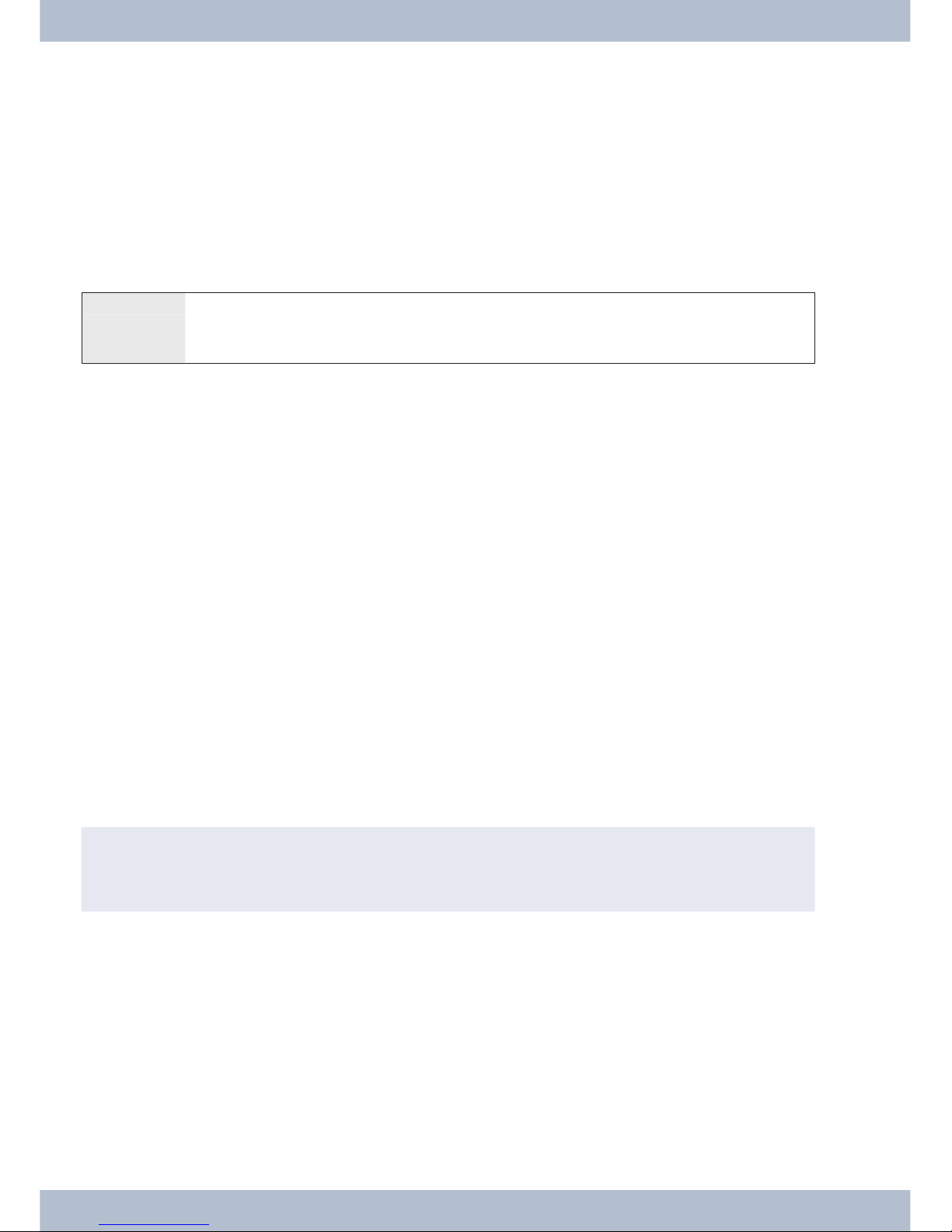
Showing names in the display of the system telephone
When a sub scri ber is cal led by an in ter nal or ex ter nal par ty, the na me that is en te red in the te le pho ne di rec to ry is
shown in the dis play in ad di ti on to the te le pho ne num ber. With in ter nal calls, the na me from the te le pho ne di rec to ry
is dis play ed on ly if no na me has been en te red du ring PC con fi gu ra ti on un der »In ter nal ex ten si on«. If a na me has
been en te red he re, this na me is dis play ed, as it has priority over the name in the telephone directory.
Speed dialing from the telephone directory
Every num ber in the PABX te le pho ne di rec to ry is as sig ned to a speed dia ling in dex (000...299). You can di al this
speed dia ling in dex in pla ce of the long num ber. The speed dia ling me mo ry is in te gra ted in to the PABX te le pho ne di rec to ry. Ob ser ve the in for ma ti on provided in PC configuration.
b *# t l g
Lift up
hand set
Speed dia ling in dex
se lect
Sub scri ber is cal led Con ver sa ti on
Call deflection during regular signaling (Call Deflection)
If you are not ab le, or do not wish, to ac cept a call, you ha ve the op ti on of re rou ting the call to a dif fe rent sub scri ber
whi le the call is being sig na led. When you for ward a call to an ex ter nal sub scri ber, you will be char ged for the costs of
the call from your pho ne to the for war ding des ti na ti on.
You can uti li ze this per for man ce fea tu re with sys tem te le pho nes of ISDN pho nes that sup port this functi on (re fer to
Operating Manual for terminal devices).
Forwarding external calls to external parties
For war ding of calls whi le the call is being sig na led de pends on the team that is being cal led:
If se ve ral mem bers are en te red for a team, call for war ding in the PABX is car ried out via the se cond B chan nel of the
ISDN con nec ti on. This al so ap plies when the con nec ti on has the fea tu re CD (call de flec ti on). The PABX can not be
rea ched by ex ter nal par ties whi le call for war ding is in progress.
If on ly one mem ber is en te red for a team, call for war ding in the PABX is car ried out via the se cond B chan nel of the
ISDN con nec ti on when the con nec ti on do es not ha ve the fea tu re CD. The PABX can not be rea ched by ex ter nal par ties whi le call for war ding is in pro gress. If the con nec ti on do es ha ve the CD fea tu re ac ti vat ed ho we ver, the call is for war ded to the ex chan ge. Both B chan nels are then im me di ate ly avai la ble again and the PABX can be reached by
external parties.
Note
Call for war ding by a team mem ber is only pos si ble when »Team call si mul ta ne ous« call sig na ling has been set for
the team.
Direct dial-in
Say you are away from ho me. Ho we ver, so me bo dy at ho me should be ab le to re ach you quic kly and ea si ly by te le pho ne if nee ded (for ex am ple chil dren or el der ly re la ti ve). Sin ce you ha ve al rea dy con fi gu red the functi on »Di rect call«
for one or mo re of your pho nes, you need to lift the hand set of one of the se pho nes. Af ter fi ve se conds wit hout any
num bers being di aled the PABX will au to ma ti cal ly dial the defined direct call number.
You can en ter the num ber your self of the par ty that is to be cal led pri or to cal ling. The PABX sys tem re cog ni zes by the
length of the num ber whet her you ha ve en te red an in ter nal or ex ter nal num ber. You the re fo re do not need to in put a
pre fix code for ex ter nal num bers. To chan ge an al rea dy en te red di rect call num ber, just en ter the new one wit hout
de le ting the old num ber. You can al so per form the fol lo wing settings using PC configuration.
Ma king out si de calls Cal ling se ve ral te le pho nes (team call)
20
