bintec elmeg WO1003ac User Manual

Outdoor WLAN Access Point
bintec WO1003ac
Works as stand-alone AP, managed AP, Bridge
Dualband 802.11ac/abgn with Mimo 2x2
Power supply 12-24V DC or PoE (802.3af)
Aluminium housing IP65 protected for outdoor usage
Large temperature range -25 C° to + 60 C° Wall and pole mounting possible

bintec WO1003ac
Rugged outdoor WLAN access point can be used as WLAN-AP, WLAN HotSpot or to build a wireless bridge connections.
Product description
The bintec WO1003ac is an IP65-rated access point for outdoor use. The robust, water-resistant metal housing and wide operating temperature range from -25° to +60° make the device suitable for use in extreme environmental conditions. The high durability standards of the device are also reflected in its ports. For the antenna jacks, for instance, weatherproof Type N connectors are used.
The device is equipped with an 802.11 ac/abgn radio module with MIMO 2x2 technology, enabling raw data rates of up to 867 Mbps. The radio module can be used in either the 2.4 GHz or 5 GHz frequency band.
The bintec WO1003n as a HotSpot to provide internet access in public spaces
With the optional bintec HotSpot, the WO1003ac is ideal for providing internet access for public spaces. If you`re using multiple access points, the bintec WLAN Controller offers additional load balancing capabilities to ensure good performance when handling large numbers of wireless clients.
The bintec WO1003ac for logistics
If you need to provide wireless coverage across a large outdoor storage location, for instance to connect handheld scanners to your inventory management system, the bintec WO1003ac in conjunction with a bintec WLAN Controller is an ideal solution. The WO1003ac`s use of the IAPP protocol together with careful radio cell planning ensures optimal roaming behavior for your wireless scanners in this scenario.
The bintec WO1003ac as a wireless bridge
In conjunction with our comprehensive line of directional antennas, WO1003n devices can be used in pairs to set up very powerful wireless bridges. We offer corresponding bridge link kits to make it easier to obtain the necessary peripheral equipment.
Management
To configure individual devices, all you need is an internet browser. The device`s integrated web server allows for rapid configuration and monitoring via the graphic user interface. If you are using the devices as access points however and plan to install more than two of them, a managed network that includes a bintec WLAN Controller is the preferred solution.
WLAN Management from the Cloud
The bintec Cloud NetManager, the controller-free wireless network management capable of managing both very small and very large networks distributed across numerous locations.
The Cloud NetManager allows you to conveniently administrate your devices. The dashboard gives you a single source for convenient access to important performance data, error messages, and notifications for your network. Here you will find information on current and historical network performance. With this information, you can see at all times whether your network is working properly or experiencing excessive loads.
WLAN Controller
Optimize your WLAN network by using a bintec WLAN controller. The bintec WLAN controller allows configuration of your customers WLAN network in lesser than 30 minutes ... and this without deeper WLAN know-how! The automatic RF management system relieves you the time killing search for free WLAN channels and selects the best channels for the system.
|
bintec WO1003ac |
bintec elmeg GmbH – Südwestpark 94 – 90449 Nürnberg – Deutschland |
November 7, 2017 |
Telefon: +49 911 9673 0 – Telefax: +49 911 688 07 25 |
Subject to technical alterations |
E-Mail: info@bintec-elmeg.com – www.bintec-elmeg.com |
20171107025722 |
|
|
|
|
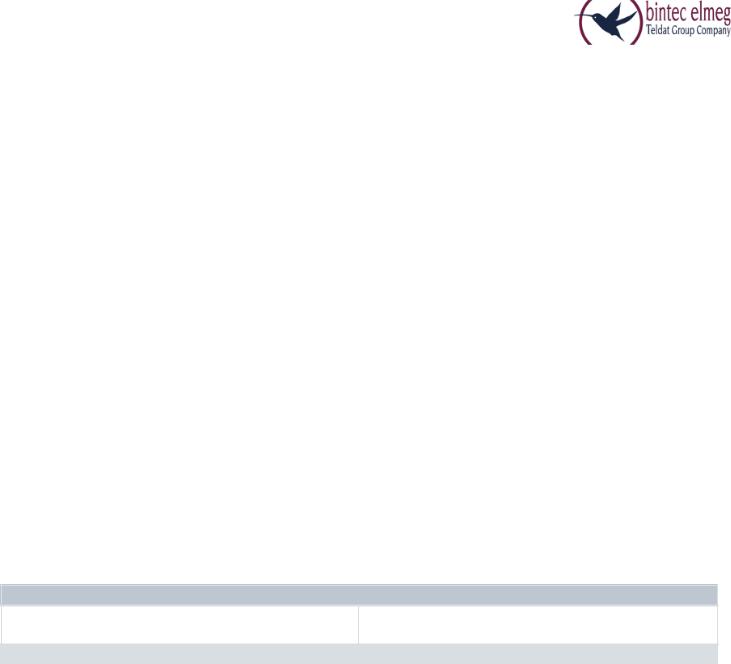
For smaller WLAN networks up to 6 APs bintec access points are able to take over the function of the WLAN controller by themself and work as quasi master APs. For networks with up to 12 APs you will need a bintec RS series router as WLAN controller hardware. You are able to manage bigger WLANs with up to 150 AP by using a bintec RXL12x00 as WLAN controller hardware.
Mounting and installation
The bintec WO1003ac is suitable for standard wall mounting or, using the optional pole mounting hardware, can be mounted directly on an antenna mast.
The unit can be powered either via PoE or a 100-240V plug-in adapter.
As antenna is the Antenna-Kit (5520000145) as accessory available. The antenna kit contains two Omni antennas with water resistant N-type socket and swivel feature. The antenna can be directly attach to the Access Point without any cables. As an alternative an external antenna with higher gain can be used. In this case the adapter cable CAB-N-N-0,5m (5500001764) is required.
Variants
bintec WO1003ac (5510000442) |
Outdoor WLAN AP IP65 with one radio according |
|
802.11ac/abgn (2,4/5 GHz) Mimo 2x2, two IP65 protected |
|
Gigabit ETH, PoE, 2x N antenna sockets, Incl. wall |
|
mounting, without antennas and without power supply |
Features
Operation Modes
WLAN AP
WLAN Bridge
WLAN Access Point Stand-alone or managed WLAN Access Point
WLAN Bridge link Point-to-Point or Point-to-Multipoint
Wireless LAN |
|
|
WLAN standards |
802.11ac/abgn (Mimo 2x2) |
|
|
|
|
Frequency 2,4 GHz Indoor/Outdoor |
2,4 GHz Indoor/Outdoor (2412-2484 MHz) 20 MHz |
|
bandwidth |
||
|
||
Frequency 5 GHz Indoor |
5 GHz Indoor (5150-5350 MHz) 20/40/80 MHz bandwidth |
|
Frequency 5 GHz Outdoor |
5 GHz Outdoor (5470-5725 MHz) 20/40/80 MHz bandwidth |
|
TX Power @ 2,4GHz (2 streams) |
up to 18 dBm without antenna gain |
|
TX Power @ 5GHz (2 streams) |
up to 23 dBm without antenna gain |
|
RX Sensivtiy |
up to -94 dBm without antenna gain |
|
TX Power adjustable |
5dBm, 8dBm, 11dBm, 14dBm, 17dBm, max. |
|
Channel selection |
Automatic or manually |
|
Automatic Rate Selection |
Supported |
|
Transmission rates |
Automatic |
|
bintec WO1003ac |
bintec elmeg GmbH – Südwestpark 94 – 90449 Nürnberg – Deutschland |
November 7, 2017 |
Telefon: +49 911 9673 0 – Telefax: +49 911 688 07 25 |
Subject to technical alterations |
E-Mail: info@bintec-elmeg.com – www.bintec-elmeg.com |
20171107025722 |
|
|
|
|
