Beurer BY90 User Manual

BY 90
DE Babywaage
Gebrauchsanweisung ��������������������� 2
EN Baby scale
Instructions for use ���������������������� 13
FR Pèse-bébé
Mode d’emploi ���������������������������� 23
ES Báscula para bebés
Instrucciones de uso ������������������� 34
IT Bilancia pesaneonati
Istruzioni per l‘uso ����������������������� 46
TR Bebek terazisi
Kullanım kılavuzu ������������������������� 57
RU Весы для младенцев
Инструкция по применению ����� 67
PL Waga niemowlęca
Instrukcja obsługi ������������������������ 78

DEUTSCH
Lesen Sie diese Gebrauchsanweisung sorgfältig
durch, bewahren Sie sie für den späteren Ge
brauch auf, machen Sie sie anderen Benutzern
zugänglich und beachten Sie die Hinweise.
Sehr geehrte Kundin, sehr geehrter Kunde,
wir freuen uns, dass Sie sich für ein Produkt unseres Sortimentes entschieden haben� Unser
Name steht für hochwertige und eingehend geprüfte Qualitätsprodukte aus den Bereichen
Wärme, Sanfte Therapie, Blutdruck/Diagnose, Gewicht, Massage und Luft�
Mit freundlicher Empfehlung
Ihr Beurer-Team
Inhaltsverzeichnis
1. Zum Kennenlernen ...........................3
2. Zeichenerklärung ..............................3
3. Bestimmungsgemäßer Gebrauch ...4
4. Hinweise ............................................4
5. Gerätebeschreibung .........................5
6. Inbetriebnahme .................................6
7. Weitere Informationen ......................9
8. Reinigung und Instandhaltung ......10
9. Aufbewahrung .................................10
10. Entsorgung ......................................10
11. Was tun bei Problemen? ................11
12. Garantie / Service ............................12
-
Lieferumfang
•
Kurzanleitung
•
Babywaage BY 90
•
3 x 1,5 V AAA (Alkaline Type LR03) Batterien
•
Diese Gebrauchsanweisung
2
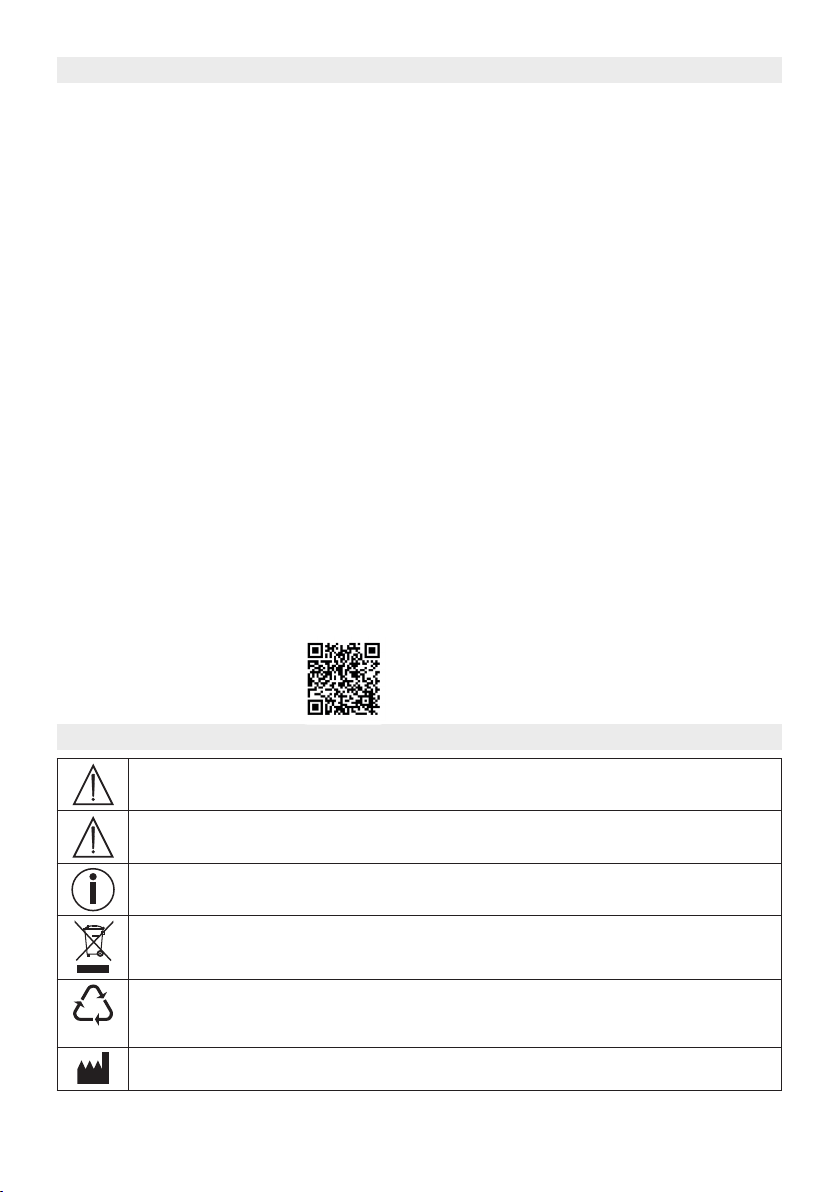
1. Zum Kennenlernen
PAP
Die körperliche Entwicklung eines Babys erfordert eine große Menge an Energie� Daher ist
eine regelmäßige Gewichtskontrolle wichtig und gibt Eltern ein sicheres Gefühl, dass das
Baby ausreichend Nahrung zu sich nimmt und sich somit gesund entwickeln kann� Mit den
speziell entwickelten Babywaagen von beurer, haben Sie stets das Gewicht des Kindes im
Blick – für eine gesunde Entwicklung�
Die Babywaage besitzt folgende Eigenschaften:
•
Gewölbte Wiegefläche
•
Großes, gut ablesbares LCD-Display
•
Automatische und manuelle Hold-Funktion zur Erfassung des Gewichts bei strampelnden Babys
•
Integriertes Maßband (150 mm)
•
Tara-Zuwiegefunktion
•
20 kg Tragkraft
•
5 g Einteilung
•
Abschaltautomatik
•
Umstellung von Gewichtseinheit (kg / lb / oz)
•
Speicherung der letzten 10 Messungen
•
Übertragung der Messwerte auf „beurer BabyCare“ App
•
Das Produkt verwendet Bluetooth® low energy technolgy,
Frequenzband = 2400 MHz - 2480 MHz
Sendeleistung max� 8,0 dBM
Kompatibel mit Bluetooth® ≥ 4�0 Smartphones / Tablets
Systemvoraussetzungen
iOS ab Version 9�0, Android™ ab Version 5�0 mit Bluetooth® ≥ 4�0�
Liste der kompatiblen Geräte:
2. Zeichenerklärung
WARNUNG
Warnhinweis auf Verletzungsgefahren oder Gefahren für Ihre Gesundheit
ACHTUNG
Sicherheitshinweis auf mögliche Schäden am Gerät/Zubehör
Hinweis
Hinweis auf wichtige Informationen
Entsorgung gemäß Elektro- und Elektronik-Altgeräte EG-Richtlinie – WEEE (Waste
Electrical and Electronic Equipment)
21
Verpackung umweltgerecht entsorgen
Hersteller
3
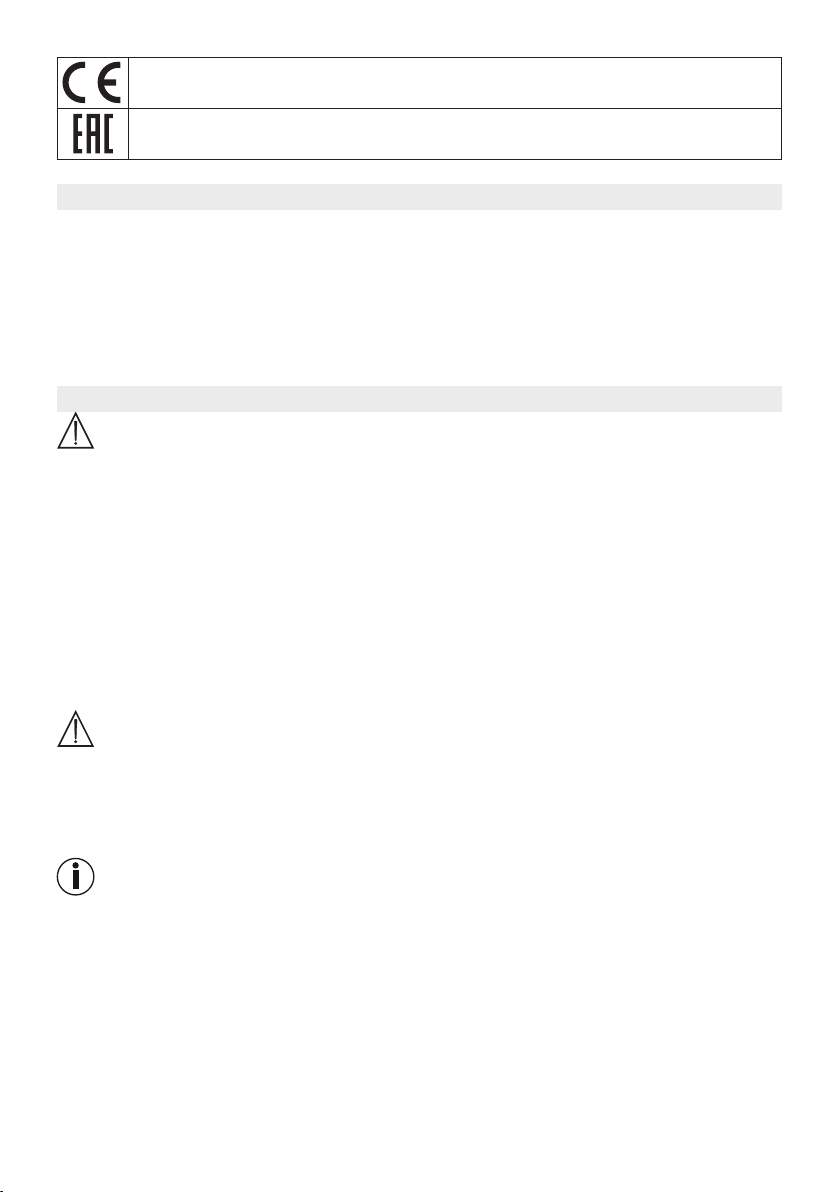
Dieses Produkt erfüllt die Anforderungen der geltenden europäischen und nationalen Richtlinien�
Zertifizierungszeichen für Produkte, die in die Russische Föderation und in die
Länder der GUS exportiert werden
3. Bestimmungsgemäßer Gebrauch
Die Babywaage ist ausschließlich zur Messung des Gewichts von Babys und Kleinkindern
bestimmt� Die Babywaage ist kein medizinisches Gerät� Die Babywaage ist ausschließlich
für den Privatgebrauch bestimmt und nicht für den gewerblichen oder klinischen Gebrauch
geeignet� Die Babywaage darf nur für den Zweck verwendet werden, für den sie entwickelt
wurde und auf die in der Gebrauchsanweisung angegebene Art und Weise� Jeder unsachgemäße Gebrauch kann gefährlich sein� Der Hersteller haftet nicht für Schäden, die durch
unsachgemäßen oder falschen Gebrauch verursacht wurden�
4. Hinweise
WARNUNG
Sicherheitshinweise
•
Halten Sie Kinder vom Verpackungsmaterial fern (Erstickungsgefahr)�
•
Batterien können bei Verschlucken lebensgefährlich sein� Bewahren Sie Batterien und
Waage für Kleinkinder unerreichbar auf� Wurde eine Batterie verschluckt, nehmen Sie sofort medizinische Hilfe in Anspruch�
•
Schützen Sie die Babywaage vor Stößen, Feuchtigkeit, Staub, Chemikalien, starken
Temperatur schwankungen und zu nahen Wärmequellen (Öfen, Heizungskörper)�
•
Reparaturen dürfen nur vom Beurer Kundenservice oder autorisierten Händlern durchgeführt werden�
•
Drücken Sie nicht mit Gewalt oder mit spitzen Gegenständen auf die Taste�
ACHTUNG
•
Stellen Sie keine Gegenstände auf die Waage, wenn sie nicht benutzt wird�
•
Die Genauigkeit der Waage kann durch starke elektromagnetische Felder (z�B� Induktionskochfeld, Mobiltelefone) beeinträchtigt werden�
•
Eventuell vorhandene Transportsicherung entfernen�
Allgemeine Hinweise
•
Die Belastbarkeit der Waage beträgt max� 20 kg (44 lb, 704 oz)� Bei der Gewichtsmessung
werden die Ergebnisse in 5 g-Schritten (0�01 lb, 0�18 oz) angezeigt�
•
Im Falle von unterschiedlichen Messergebnissen (zwischen Waage und App), sind ausschließlich die an der Waage angezeigten Messwerte zu verwenden�
•
Im Auslieferungszustand ist die Waage auf die Einheit „kg“ eingestellt�
•
Wir bestätigen hiermit, dass dieses Produkt der europäischen RED Richtlinie 2014/53/EU
entspricht� Die CE-Konformitätserklärung zu diesem Produkt finden Sie unter:
https://www�beurer�com/web/de/ andingpages/cedeclarationofconformity�php
4
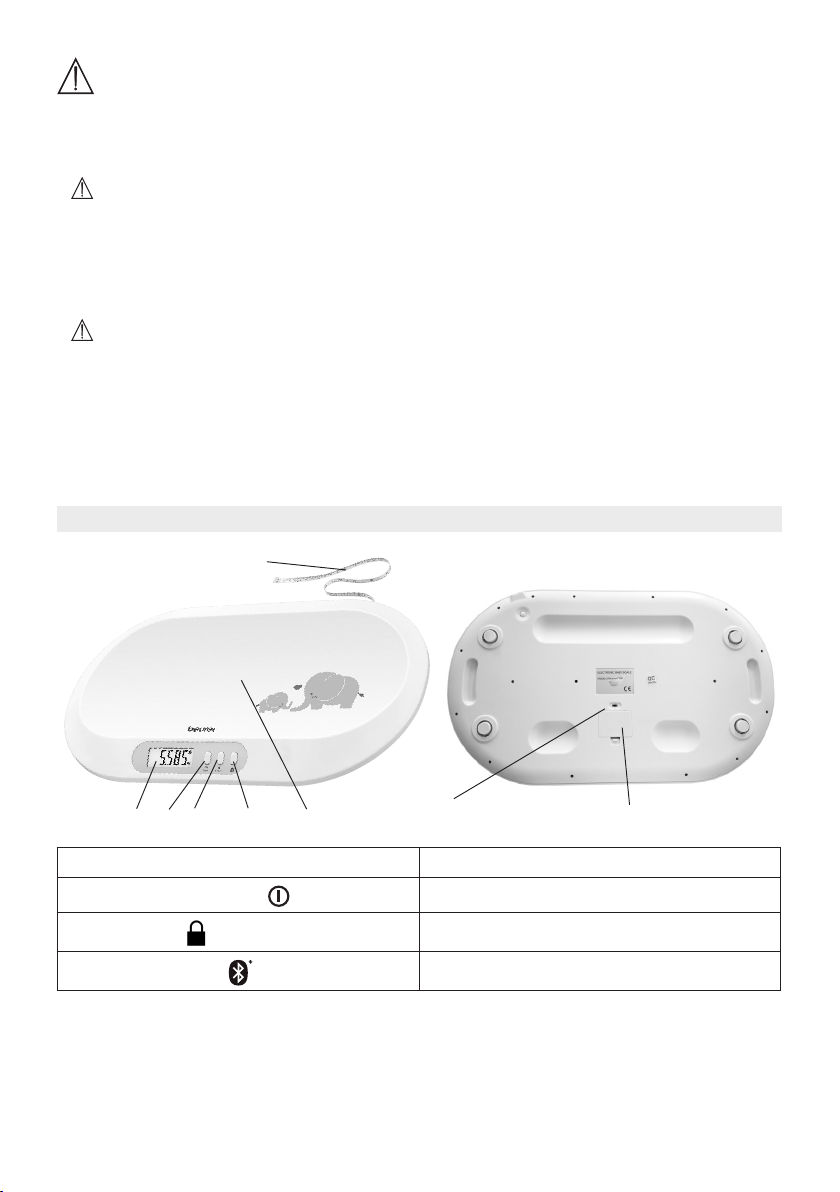
WARNUNG
Hinweise zum Umgang mit Batterien
•
Wenn Flüssigkeit aus einer Batteriezelle mit Haut oder Augen in Kontakt kommt, die betroene Stelle mit Wasser auswaschen und ärztliche Hilfe aufsuchen�
•
Verschluckungsgefahr! Kleinkinder könnten Batterien verschlucken und daran ersti-
cken� Daher Batterien für Kleinkinder unerreichbar aufbewahren!
•
Auf Polaritätskennzeichen Plus (+) und Minus (-) achten�
•
Wenn eine Batterie ausgelaufen ist, Schutzhandschuhe anziehen und das Batteriefach mit
einem trockenen Tuch reinigen�
•
Schützen Sie Batterien vor übermäßiger Wärme�
•
Explosionsgefahr! Keine Batterien ins Feuer werfen�
•
Batterien dürfen nicht geladen oder kurzgeschlossen werden�
•
Bei längerer Nichtbenutzung des Geräts die Batterien aus dem Batteriefach nehmen�
•
Verwenden Sie nur denselben oder einen gleichwertigen Batterietyp�
•
Immer alle Batterien gleichzeitig auswechseln�
•
Keine Akkus verwenden!
•
Keine Batterien zerlegen, önen oder zerkleinern�
5. Gerätebeschreibung
6
2
1
4
3
5
7
1� Display 5� Wiegefläche
2� EIN / AUS / TARA-Taste
3� HOLD-Taste
4� Bluetooth
®
-Taste
6� Herausziehbares Maßband
7� Einheitenregler
8� Batteriefach mit Batteriefachabdeckung
5
8
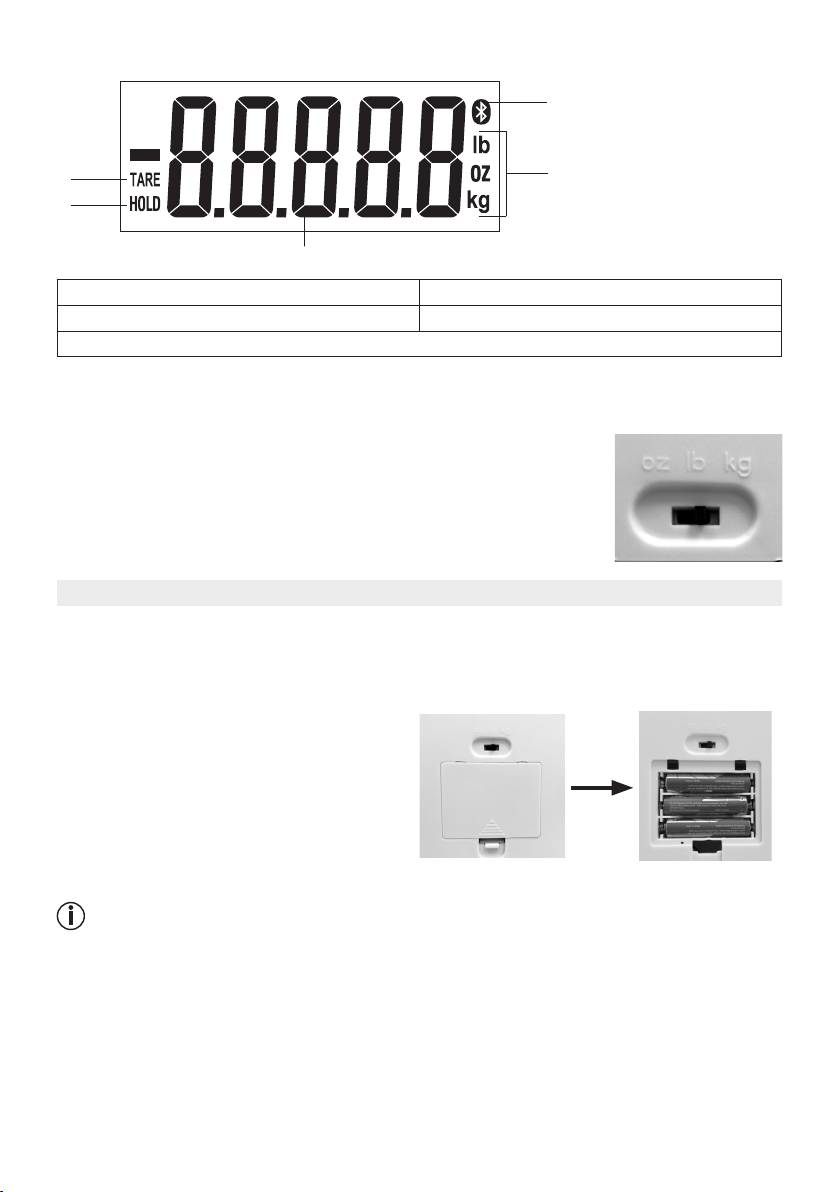
Display
5
1
2
3
1� „TARE“ (TARA-Funktion aktiv) 3� Gewichtsanzeige
2� „HOLD“ (Halte-Funktion aktiv) 4�
Bluetooth® Symbol (Bluetooth® ist aktiviert)
5�
Gewichtseinheit (kg, oz oder lb)
4
Gewichtseinheit wählen
Im Auslieferungszustand ist die Babywaage auf die Gewichtseinheit
Kilogramm „kg” eingestellt� Auf der Rückseite der Babywaage finden
Sie einen Einheitenregler, mit dem Sie die Gewichtseinheit wahlweise
auch auf Pfund „lb“ oder Unzen „oz“ umstellen können�
6. Inbetriebnahme
Batterien einlegen
Bevor Sie die Babywaage in Betrieb nehmen können, müssen Sie zuerst drei Batterien des
Typs 1,5 V AAA (Alkaline Type LR03) in das Batteriefach der Babywaage einlegen�
Gehen Sie hierzu wie folgt vor:
1�
Önen Sie die Batteriefachabdeckung auf
der Untereite der Babywaage�
Setzen Sie drei Batterien des Typs 1,5 V
2�
AAA (Alkaline Type LR03) in das Batteriefach ein� Achten Sie darauf, dass die Batterien mit der korrekten Polung ( + / -) wie
im Batteriefach abgebildet, eingelegt sind�
3� Schließen Sie die Batteriefachabdeckung bis sie hör- und spürbar fest einrastet�
Hinweis
Wenn auf dem Display „Lo“ angezeigt wird, müssen Sie die Batterien austauschen�
Inbetriebnahme mit App
Sie können mit der „beurer BabyCare“ App die gemessenen Gewichtswerte über Bluetooth®
auf Ihr Smartphone übertragen�
Damit während der Inbetriebnahme eine Bluetooth®-Verbindung aktiv gehalten werden kann,
bleiben Sie mit dem Smartphone in der Nähe der Waage�
6
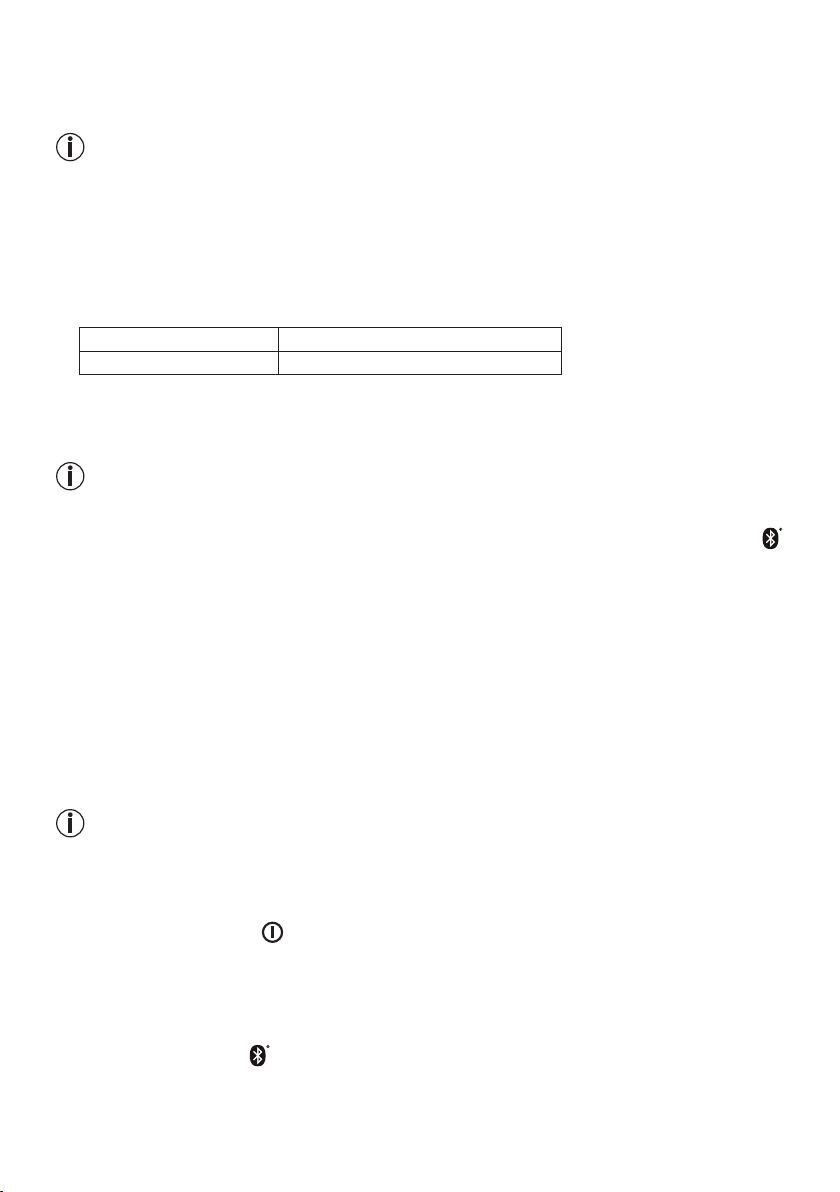
Um die Babywaage mit dem Smartphone zu verbinden, befolgen Sie die folgenden Handlungsschritte:
1. Bluetooth
®
in den Einstellungen des Smartphones aktivieren�
Hinweis: Bluetooth® Geräte, wie diese Waage, sind eventuell in den allgemeinen Einstellungen in der Bluetooth® Geräteliste nicht sichtbar�
2�
Laden Sie die kostenlose „beurer BabyCare“ App im Apple App Store (iOS) oder bei Google
Play (Android™) herunter�
3� „beurer BabyCare“ App starten und den Anweisungen folgen�
4� Benutzerdaten eingeben�
Folgende Einstellungen müssen in der „beurer BabyCare“ App eingestellt sein bzw� ein-
gegeben werden:
Benutzerdaten Einstellwerte
Geburtstag TAG, MONAT, JAHR
5� Batterien einlegen und die Babywaage auf einen festen Boden stellen�
6� Die Babywaage zeigt für 120 Sekunden "App" im Display an und kann mit der "beurer Ba
byCare" App verbunden werden�
Hinweis: Falls Sie bei der ersten Inbetriebnahme die
Babywaage
nicht mit der App verbunden haben, blinkt bei erneutem Anschalten der Waage „App“ für 10 Sekunden� Der
Hinweis wird erst nach erfolgreicher Synchronisation mit der App nicht mehr angezeigt�
7� Die Babywaage ist erfolgreich mit der App verbunden, sobald das
Bluetooth®-Symbol
im Display durchgehend leuchtet�
8� Legen Sie nun das Baby auf die Wiegefläche� Gehen Sie dabei sehr vorsichtig vor, lassen
Sie das Baby nicht fallen und achten Sie auf den Kopf des Babys�
9�
Diese Babywaage verfügt über eine Halte-Funktion „HOLD“ (AUTO HOLD und MECHANICAL HOLD)� Die standardmäßig aktivierte AUTO-Hold-Funktion fixiert das Gewicht des
Babys, sobald es ruhig genug liegt, um einen genauen Messwert festzuhalten� Wenn sich
das Baby stark bewegt, kann kein Gewicht ermittelt werden� Versuchen Sie deshalb das
strampelnde Baby zu beruhigen, um somit eine schnelle Messung zu erreichen� Fassen Sie
das Baby aber nicht an, um die Gewichtsmessung nicht zu beeinflussen� Sobald das Gewicht des Babys fixiert ist, hört die Anzeige „HOLD“ auf zu blinken und das Gewicht wird
für 120 Sekunden angezeigt�
Hinweis:
Ist eine automatische Ermittlung des Gewichts nach 8 Sekunden nicht möglich,
mittelt die Babywaage 4 Sekunden lang das Gewicht (blinkende Anzeige des Gewichts auf
Babywaagen-Display)�
10�
Das Gewicht wird auf der Babywaage gespeichert und für 120 Sekunden angezeigt, bevor sich
die Babywaage automatisch abschaltet� Um die Waage manuell auszuschalten, halten Sie die
EIN / AUS / TARA-Taste für 3 Sekunden gedrückt�
11�
Wenn das Baby sehr stark strampelt, können Sie die MECHANICAL HOLD Funktion
wählen, indem Sie die HOLD-Taste drücken� Nach 5 Sekunden hört die Anzeige „HOLD“
auf zu blinken und das Gewicht wird für 120 Sekunden angezeigt�
12�
Um das gemessene Gewicht an die App zu übertragen, önen Sie die App und drücken Sie
die
Bluetooth®-Taste �
13� Nach erfolgreicher Übertragung schaltet sich die Babywaage automatisch ab�
-
7
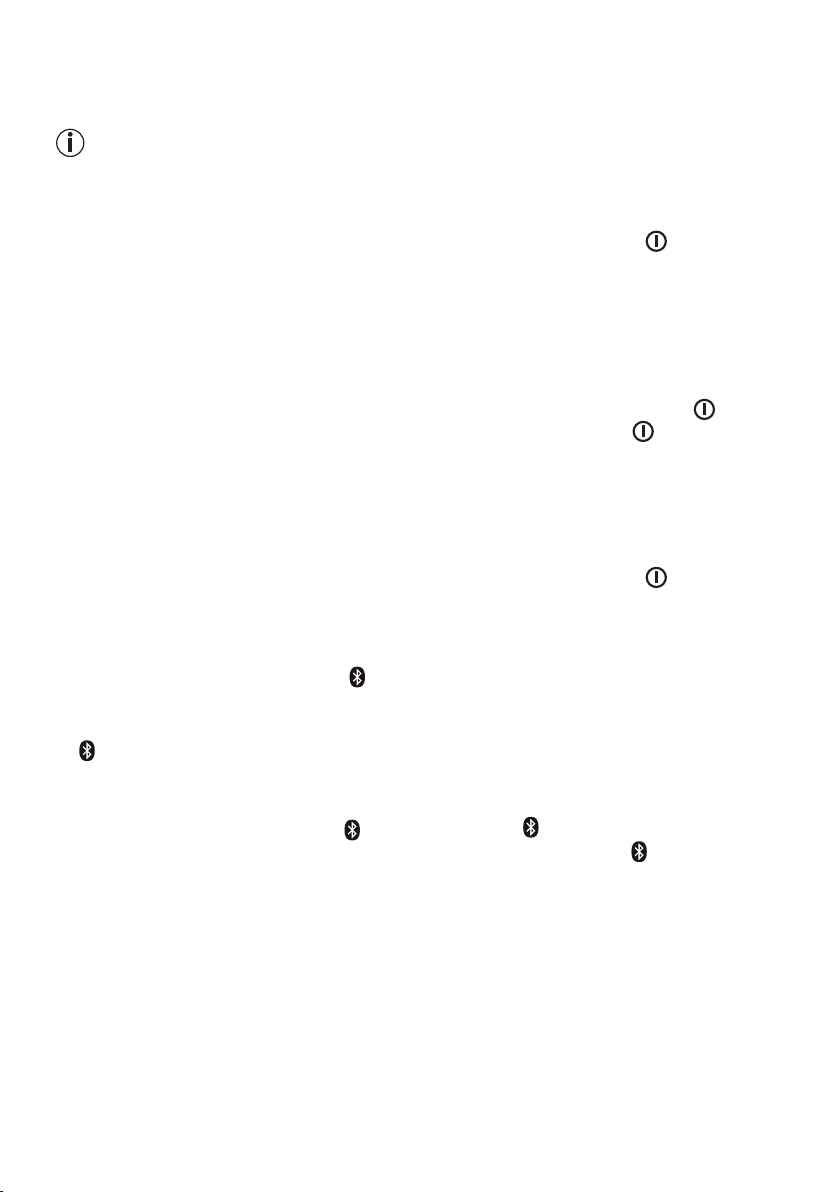
Inbetriebnahme ohne App
Wir empfehlen Ihnen die Inbetriebnahme und Durchführung aller Einstellungen in der „beurer
BabyCare“ App durchzuführen (siehe Kapitel „Inbetriebnahme mit App“)�
Hinweis: Messergebnisse, die auf der Babywaage gespeichert sind ohne vorherige Synchronisation mit der App, sind nicht übertragbar�
1� Stellen Sie die Babywaage auf einen ebenen festen Untergrund; eine feste Standfläche ist
Voraussetzung für eine korrekte Messung�
2� Um die Babywaage einzuschalten, drücken Sie die EIN/AUS/TARA-Taste
play blinkt für 120 Sekunden „App“� Drücken Sie eine beliebige Taste, um die Babywaage ohne App zu nutzen�
3� Sobald „0,000 kg“ auf dem Display erscheint, ist die Babywaage für die Messung bereit�
4� Legen Sie nun das Baby auf die Wiegefläche� Gehen Sie dabei sehr vorsichtig vor, lassen
das Baby nicht fallen und achten Sie auf den Kopf des Babys�
5�
Das Gewicht wird für 120 Sekunden angezeigt und schaltet sich dann automatisch aus� Um
eine erneute Messung durchzuführen, drücken Sie die
Waage manuell auszuschalten, halten Sie die
gedrückt�
EIN / AUS / TARA-Taste
EIN / AUS / TARA-Taste
�
Auf dem Dis-
� Um die
für 3 Sekunden
Nachträgliche Synchronisation mit App
Sollten sie die Babywaage nicht während der erster Inbetriebnahme mit der „beurer BabyCare“ App synchronisiert haben, können Sie dies auch nachträglich tun�
1� Um die Babywaage einzuschalten, drücken Sie die EIN/AUS/TARA-Taste �
2� Auf dem Display der Babywaage blinkt für 10 Sekunden „App“� Wenn die App geönet
ist, kann die Babywaage 10 Sekunden lang verbunden werden�
Alternativ:
Drücken Sie die
geönet ist, kann die Babywaage für 120 Sekunden verbunden werden�
3� Die Babywaage ist erfolgreich mit der App verbunden, sobald das Bluetooth® -Symbol
Im Display dauerhaft leuchtet�
Bluetooth® -Taste
während die Babywaage in Betrieb ist� Wenn die App
Übertragung der Messergebnisse
Es können bis zu 10 Messungen gespeichert werden�
•
Drücken Sie die Bluetooth® -Taste � Im Display beginnt zu blinken (120 Sekunden) bis
die App geönet ist� Danach wird im Display das Bluetooth® -Symbol bei erfolgreicher
Verbindung durchgehend angezeigt bis die Daten übertragen sind� Nach erfolgreicher
Übertragung der Messergebnisse schaltet sich die Waage automatisch ab�
Deaktivieren der AUTO-Hold-Funktion
Sollten Sie die Babywaage ohne AUTO-HOLD-Funktion nutzen wollen, können sie die AUTOHOLD-Funktion deaktivieren�
1� Sobald „0.000 kg“ auf dem Display erscheint, kann die AUTO-Hold-Funktion durch 3 Se-
kunden langes Drücken der HOLD Taste deaktiviert werden�
2� Sobald „0.000 kg“ auf dem Display erscheint, ist die Babywaage für die Messung bereit�
3� Legen Sie nun das Baby auf die Wiegefläche� Gehen Sie dabei sehr vorsichtig vor, lassen
Sie das Baby nicht fallen und achten Sie auf den Kopf des Babys�
8
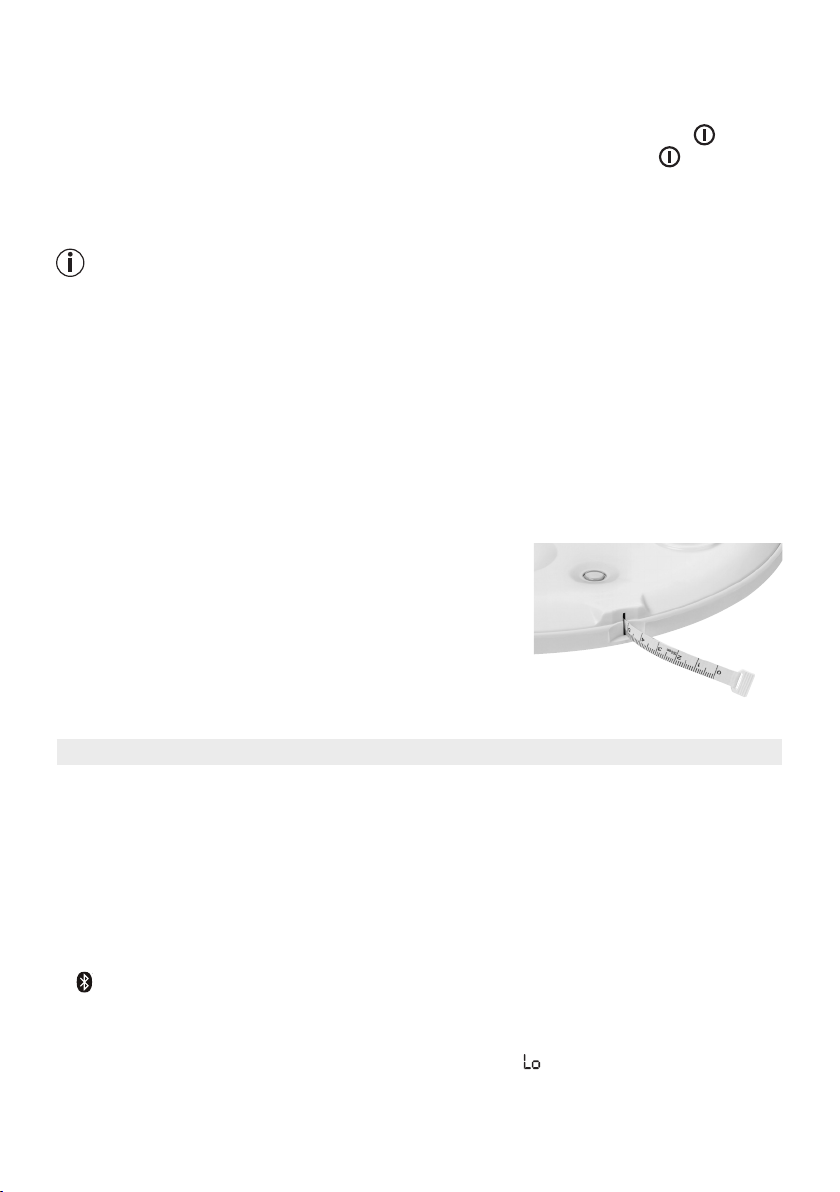
4�
Um das Gewicht des Babys zu fixieren, drücken Sie die HOLD-Taste� Die Gewichtserfassung
wird im Display durch das Anzeigen des blinkenden HOLD-Symbols für 5 Sekunden bestätigt�
5�
Das Gewicht wird für 120 Sekunden angezeigt und schaltet sich dann automatisch aus� Um
eine erneute Messung durchzuführen, drücken Sie die
Babywaage manuell auszuschalten, halten Sie die
den gedrückt�
6� Zum Reaktivieren der AUTO-HOLD-Funktion, halten Sie die HOLD-Taste 3 Sekunden lang
gedrückt�
Hinweis: Sobald im Display das HOLD-Symbol + ON erscheinen, ist die AUTO-HOLDFunktion aktiviert�
EIN / AUS / TARA-Taste
EIN / AUS / TARA-Taste
� Um die
für 3 Sekun-
TARA-Funktion
Möchten Sie das Baby nicht direkt auf die Wiegefläche legen, sondern beispielsweise auf
ein Handtuch, müssen Sie das Handtuch vor dem Einschalten auf die Babywaage legen�
Wenn Sie ein Handtuch oder andere Gewichte auf die bereits eingeschaltete Waage legen,
die Sie vor dem Wiegevorgang wieder abziehen möchten, können Sie auch die TARA-Funktion benutzen�
Nachdem Sie die TARA-Taste gedrückt haben, wird "TARE" im Display angezeigt� Um die
Waage auf *0,000 kg zurückzustellen, müssen sie das Handtuch oder zusätzliche Gewicht
von der Waage nehmen und erneut die TARA-Taste drücken�
Anwendung des Maßbands
Wenn Sie das Baby vermessen möchten, ziehen Sie das
Maßband auf der Oberseite der Babywaage heraus� Um
das Maßband wieder in der Babywaage verschwinden zu
lassen, drücken Sie auf der Unterseite der Babywaage die
runde Taste neben dem Maßband� Sie können die Körpergröße und den Kopfumfang Ihres Babys manuell in die
„beurer BabyCare“ App eingeben�
7. Weitere Informationen
Speicherung der Messwerte auf der Babywaage und Übertragung zur App
Maximal 10 Messungen können auf der Babywaage gespeichert werden� Die gespeicherten
Messwerte werden automatisch zur App übertragen, wenn Sie die App innerhalb der Blue-
tooth® -Reichweite önen und Bluetooth® an der Waage eingeschaltet ist�
Eine automatische Übertragung im ein- und ausgeschalteten Zustand der Babywaage ist
nicht möglich�
Waagendaten löschen
Um alle Messungen auf der Babywaage komplett zu löschen, halten Sie die Bluetooth® -Tas
te für 5 Sekunden gedrückt�
Batterien wechseln
Ihre Waage ist mit einer Batteriewechselanzeige ausgestattet� Beim Betreiben der Waage mit
zu schwachen Batterien erscheint auf dem Anzeigenfeld „ “ und die Waage schaltet sich
automatisch aus� Die Batterien müssen in diesem Fall ersetzt werden (3 x 1,5 V AAA Alkaline
Type LR03)� Alle gespeicherten Messungen bleiben gespeichert�
9
-
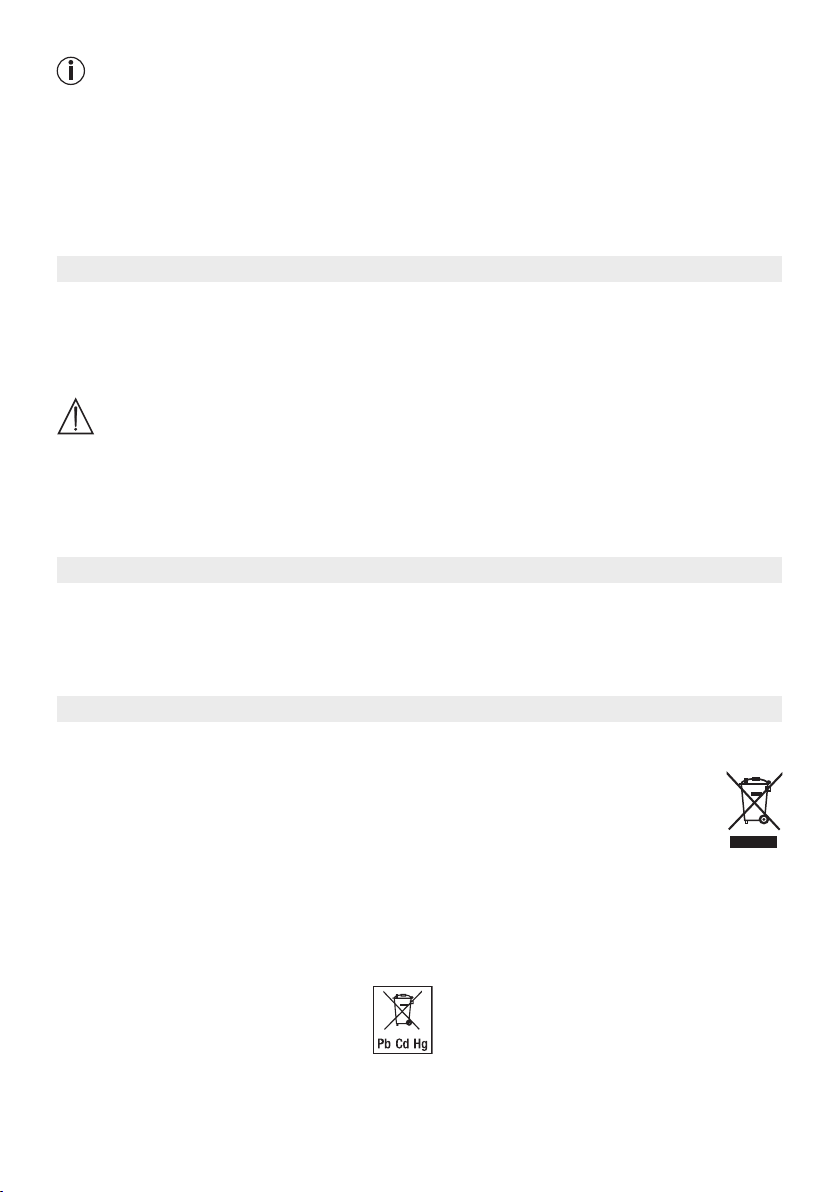
Hinweis:
•
Nach jedem Batteriewechsel müssen Sie die Babywaage neu mit der App synchronisieren
(siehe Kapitel „Inbetriebnahme mit App“)�
•
Verwenden Sie bei jedem Batteriewechsel Batterien gleichen Typs, gleicher Marke und
gleicher Kapazität�
•
Verwenden Sie keine wiederaufladbaren Akkus�
•
Verwenden Sie schwermetallfreie Batterien�
8. Reinigung und Instandhaltung
Die Genauigkeit der Messwerte und die Lebensdauer des Gerätes hängen vom sorgfältigen
Umgang ab:
Von Zeit zu Zeit sollte die Babywaage gereinigt werden�
Benutzen Sie zur Reinigung ein feuchtes Tuch, auf das Sie bei Bedarf etwas Spülmittel auftragen können
ACHTUNG
•
Verwenden Sie niemals scharfe Lösungs- und Reinigungsmittel!
•
Tauchen Sie die Babywaage nicht unter Wasser!
•
Spülen Sie die Babywaage nicht unter fließendem Wasser ab�
•
Reinigen Sie die Babywaage nicht in der Spülmaschine!
9. Aufbewahrung
Wenn Sie die Babywaage längere Zeit nicht verwenden, empfehlen wir Ihnen, sie in der Originalverpackung in trockener Umgebung aufzubewahren� Legen Sie während der Aufbewahrung keine Gegenstände auf die Babywaage� Bewahren Sie die Babywaage fern von Kindern
und Haustieren auf� Entfernen Sie die Batterien aus der Babywaage�
10. Entsorgung
Im Interesse des Umweltschutzes darf das Gerät am Ende seiner Lebensdauer nicht mit dem
Hausmüll entfernt werden�
Die Entsorgung kann über entsprechende Sammelstellen in Ihrem Land erfolgen�
Entsorgen Sie das Gerät gemäß der Elektro- und Elektronik Altgeräte EG-Richtlinie
– WEEE (Waste Electrical and Electronic Equipment)� Bei Rückfragen wenden Sie
sich an die für die Entsorgung zuständige kommunale Behörde�
Batterie Entsorgung
Die verbrauchten, vollkommen entladenen Batterien müssen Sie über speziell gekennzeichnete Sammelbehälter, Sondermüllannahmestellen oder über den Elektrohändler entsorgen�
Sie sind gesetzlich dazu verpflichtet, die Batterien zu entsorgen�
Diese Zeichen finden Sie auf schadstohaltigen Batterien:
Pb = Batterie enthält Blei,
Cd = Batterie enthält Cadmium,
Hg = Batterie enthält Quecksilber�
10
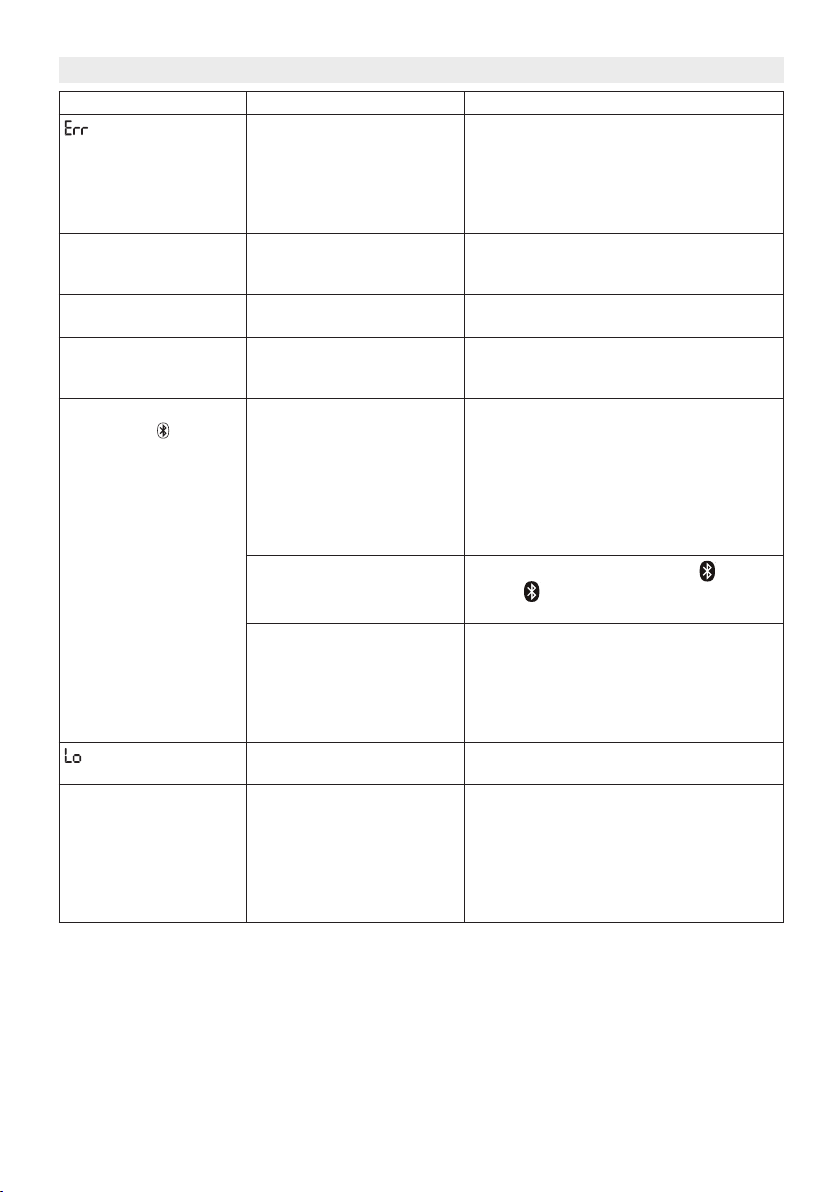
11. Was tun bei Problemen?
Displayanzeige Ursache Behebung
Falsches Gewicht wird
angezeigt.
Falsches Gewicht wird
angezeigt.
Falsches Gewicht wird
angezeigt.
Keine Bluetooth®Verbindung (
fehlt).
-Symbol
1� Kein ebener fester Boden�
2� Die maximale Tragkraft von
20 kg wurde überschritten�
Kein ebener fester Boden� Stellen Sie die Babywaage auf einen ebenen
Das Baby strampelt zu sehr� Versuchen Sie das Baby zu beruhigen,
Waage hat falschen Null
punkt�
Gerät außerhalb der Reich
weite�
Bluetooth® ist an der Waage
ausgeschaltet�
1� Stellen Sie die Babywaage auf einen ebe
nen Untergrund und keinen Teppich� Tarieren
Sie die Babywaage neu�
2� Nur bis 20 kg belasten�
Untergrund und keinen Teppich� Tarieren Sie
die Babywaage neu�
sodass es nicht mehr strampelt�
-
Schalten Sie die Babywaage aus und erneut
an� Warten Sie bis die Babywaage
anzeigt und wiederholen Sie die Messung�
-
Mindestreichweite im freien Feld sind ca�
15 m� Wände und Decken verringern die
Reichweite�
Andere Funkwellen können die Übertragung
stören� Stellen Sie die Babywaage des
halb nicht in der Nähe von Geräten wie z�B�
WLAN-Router, Mikrowelle, Induktionskoch
feld auf�
Drücken Sie die Bluetooth
Display
aufleuchtet�
„0.000 kg“
®
-Taste bis im
-
-
-
App
Keine Verbindung zur App� Schließen Sie die App komplett (auch im Hin
Die Batterien der Waage sind
leer�
Die Babywaage wurde nicht
mit der App synchronisiert� Alle
durchgeführten Messungen,
ohne vorherige Synchronisa
tion der Babywaage mit der
App, können nicht übertragen
werden�
tergrund)� Schalten Sie Bluetooth® aus und
wieder an� Schalten Sie das Smartphone aus
und wieder an� Batterien in der Babywaage
kurz entfernen und wieder einsetzen�
Siehe FAQ bei www�beurer�com�
Wechseln Sie die Batterien der Babywaage�
Verbinden Sie die Babywaage mit der App
(siehe Kapitel „Inbetriebnahme mit App“�
-
11
-

12. Garantie / Service
Wir leisten 5 Jahre Garantie ab Kaufdatum für Material- und Fabrikationsfehler des Produktes� Die Garantie gilt nicht:
•
Im Falle von Schäden, die auf unsachgemäßer Bedienung beruhen�
•
Für Verschleißteile�
•
Bei Eigenverschulden des Kunden�
•
Sobald das Gerät durch eine nicht autorisierte Werkstatt geönet wurde�
Die gesetzlichen Gewährleistungen des Kunden bleiben durch die Garantie unberührt� Für
Geltendmachung eines Garantiefalles innerhalb der Garantiezeit ist durch den Kunden der
Nachweis des Kaufes zu führen� Die Garantie ist innerhalb eines Zeitraumes von 5 Jahren ab
Kaufdatum gegenüber der Beurer GmbH, Ulm (Germany) geltend zu machen�
Bitte wenden Sie sich im Falle von Reklamationen an unseren Service unter
folgendem Kontakt:
Service Hotline:
Tel�: +49 (0) 731 / 39 89-144
E-Mail: kd@beurer�de
www�beurer�com
Fordern wir Sie zur Übersendung des defekten Produktes auf, ist das Produkt
an folgende Adresse zu senden:
Beurer GmbH
Servicecenter
Lessingstraße 10 b
89231 Neu-Ulm
GermanyGermany
12
Irrtum und Änderungen vorbehalten

ENGLISH
Read these instructions for use carefully and
keep them for later use, be sure to make them
accessible to other users and observe the
information they contain.
Dear customer,
Thank you for choosing a product from our range� Our name stands for high-quality,
thoroughly tested products for applications in the areas of heat, gentle therapy, blood
pressure/diagnosis, weight, massage and air�
With kind regards,
Your Beurer team
Table of contents
1. Getting to know your device..........14
2. Signs and symbols .........................14
3. Intended use ...................................15
4. Notes ...............................................15
5. Device description ..........................16
6. Initial use .........................................17
7. Additional information ....................20
8. Cleaning and maintenance ............21
9. Storage ............................................21
10. Disposal ...........................................21
11. What if there are problems? ..........22
12. Warranty/service ............................23
Included in delivery
•
Brief instructions
•
BY 90 baby scale
•
3 x 1�5 V AAA batteries
•
These instructions for use
13
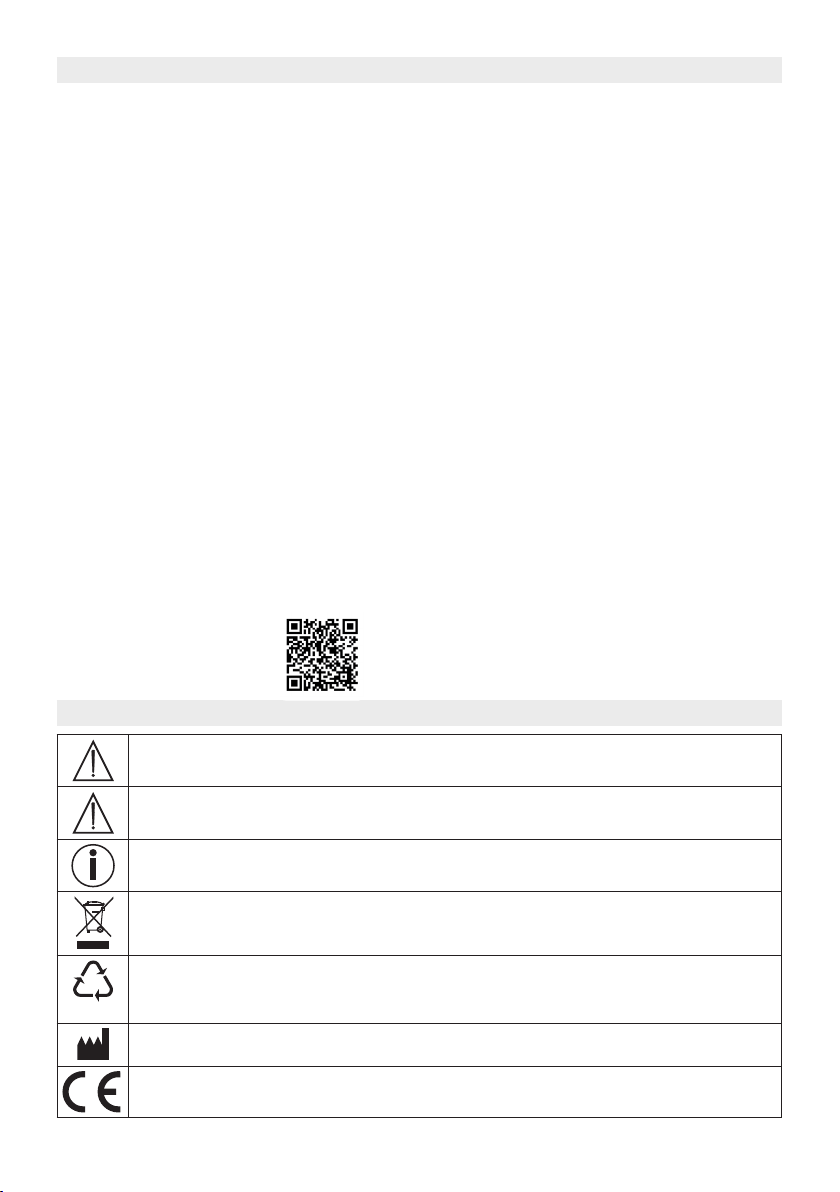
1. Getting to know your device
PAP
A baby's physical development requires a great deal of energy� This is why regular weight
control is important to put parents' minds at ease that their baby is getting sucient nutrition
and is developing healthily� With the specially developed baby scales from beurer, you will
always be able to keep an eye on your child's weight to ensure their healthy development�
The baby scale has the following features:
•
Curved weighing surface
•
Large, easy-to-read LCD display
•
Automatic and manual hold function for recording the weight of wriggling babies
•
Integrated tape measure (150 cm)
•
Tare weighing
•
20 kg weight capacity
•
5 g graduation
•
Automatic switch-o
•
Adjustable between weight units (kg/lb/oz)
•
Storage of the last 10 measurements
•
Transfer of measured values to the "beurer BabyCare" app
•
The product uses Bluetooth® low energy technology,
frequency band = 2400 MHz - 2480 MHz
Max� 8�0 dBM transmission power
Compatible with Bluetooth® ≥ 4�0 smartphones/tablets
System requirements
iOS from version 9�0, Android™ from version 5�0 with Bluetooth
List of compatible devices:
2. Signs and symbols
WARNING
Warning notice indicating a risk of injury or damage to health
IMPORTANT
Safety note indicating possible damage to the device/accessory
Note
Note on important information
Disposal in accordance with the Waste Electrical and Electronic Equipment EC
Directive – WEEE
21
Dispose of packaging in an environmentally friendly manner
Manufacturer
This CE symbol certifies that the product complies with the requirements
imposed upon the manufacturer by the European Community�
®
≥ 4�0�
14
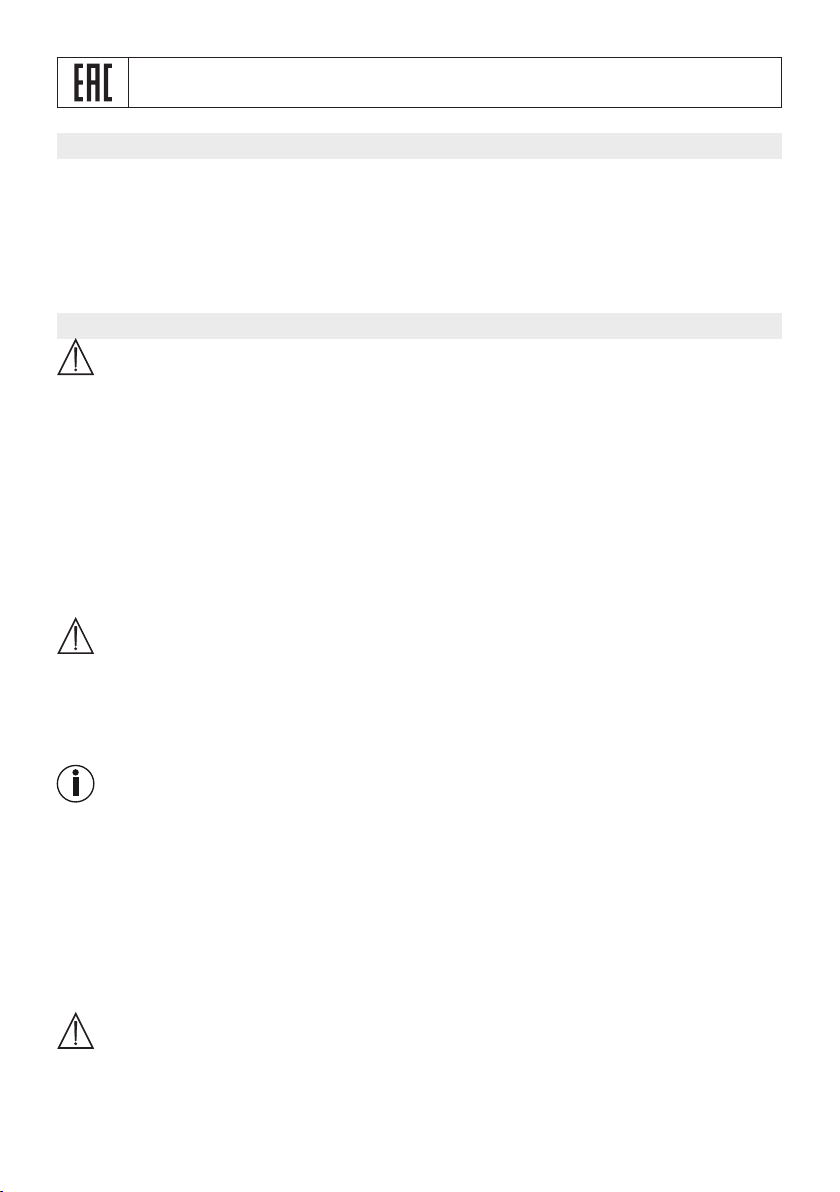
Certification symbol for products that are exported to the Russian Federation and
members of the CIS
3. Intended use
The baby scale is only intended for measuring the weight of babies and small children� The
baby scale is not a medical device� The baby scale is only intended for private use� It is not
suitable for commercial or clinical use� The baby scale must only be used for the purpose
for which it is designed and in the manner specified in the instructions for use� Any form of
improper use can be dangerous� The manufacturer is not liable for damage resulting from
improper or incorrect use�
4. Notes
WARNING
Safety notes
•
Keep packaging material away from children (risk of suocation)�
•
Swallowing batteries can be extremely dangerous� Keep the batteries and scale out of
the reach of small children� Should a battery be swallowed, seek medical assistance
immediately�
•
Protect the baby scale from knocks, moisture, dust, chemicals, drastic changes in
temperature and nearby sources of heat (ovens, heaters)�
•
Repairs must only be carried out by Beurer Customer Services or authorised retailers�
•
Do not press the button violently or with pointed objects�
IMPORTANT
•
Do not place any objects on the scale when not in use�
•
The precision of the scale may be impaired by strong electromagnetic fields (e�g� induction
hobs, mobile phones)�
•
Remove any transport locks�
General notes
•
The scale's maximum capacity is 20 kg (44 lb, 704 oz)� The results for weight measurement
are displayed in 5 g increments (0�01 lb, 0�18 oz)�
•
In cases of diering measurements (between the scale and app), only use the measured
values displayed on the scale�
•
When supplied to the customer, the scale is set to weigh in "kg"�
•
We hereby confirm that this product complies with the European RED Directive 2014/53/EU�
The CE Declaration of Conformity for this product can be found under:
https://www�beurer�com/web/de/ andingpages/cedeclarationofconformity�php
WARNING
Notes on handling batteries
•
If your skin or eyes come into contact with battery fluid, rinse the aected area with water
and seek medical assistance�
15
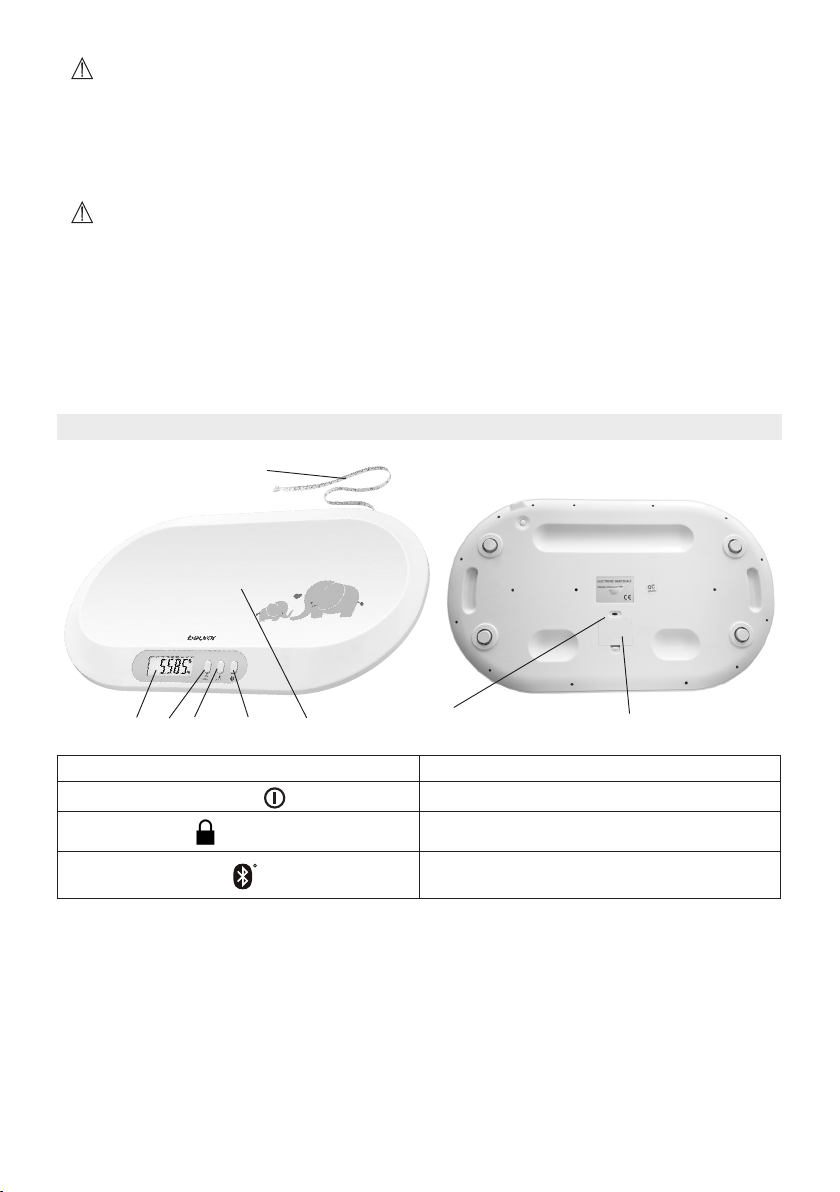
•
Choking hazard! Small children may swallow and choke on batteries� Store batteries
out of the reach of small children�
•
Observe the plus (+) and minus (–) polarity signs�
•
If a battery has leaked, put on protective gloves and clean the battery compartment with
a dry cloth�
•
Protect batteries from excessive heat�
•
Risk of explosion! Do not throw batteries into a fire�
•
Do not charge or short-circuit batteries�
•
If the device is not to be used for a relatively long period, take the batteries out of the
battery compartment�
•
Use identical or equivalent battery types only�
•
Always replace all batteries at the same time�
•
Do not use rechargeable batteries�
•
Do not disassemble, open or crush the batteries�
5. Device description
6
2
1
4
3
5
7
1� Display 5� Weighing surface
2� ON/OFF/TARE button
3� HOLD button
4� Bluetooth
®
button
6� Pull-out tape measure
7� Unit adjuster
8� Battery compartment with battery
compartment cover
16
8
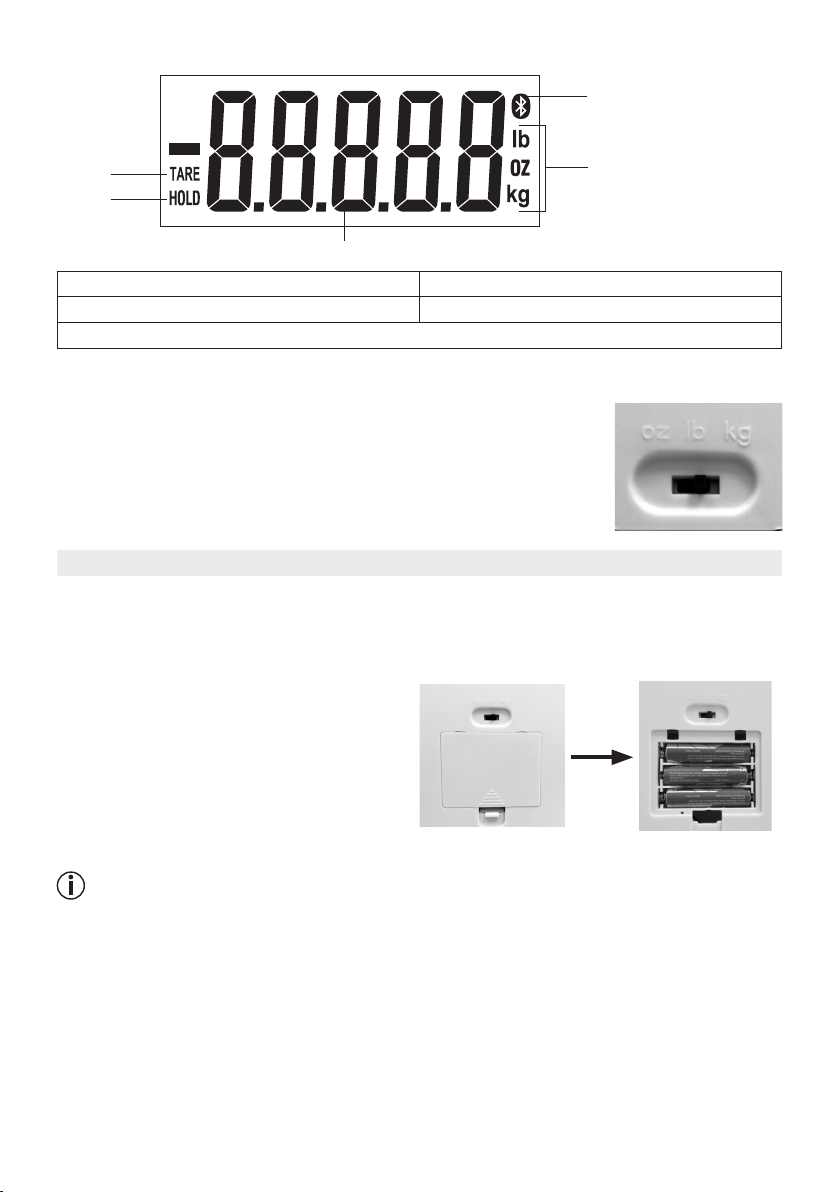
Display
5
1
2
3
1� "TARE" (TARE function active) 3� Weight display
2� "HOLD" (HOLD function active) 4� Weight unit (kg, oz or lb)
Bluetooth® symbol (Bluetooth® is activated)
5�
4
Selecting the unit of weight
When supplied to the customer, the baby scale is set to weigh in
kilograms "kg"� You can find the unit adjuster on the rear of the baby
scale� You can use this to also change the unit of weight to pounds
"lb" or ounces "oz"�
6. Initial use
Inserting the batteries
Before using the baby scale, you must first insert three 1�5 V alkaline mignon AAA batteries
into the battery compartment of the baby scale�
Proceed as follows:
1� Open the battery compartment cover on
the bottom of the baby scale�
2�
Insert three 1�5 V alkaline mignon AAA
batteries into the battery compartment�
Make sure that the batteries are inserted
the right way round (+ / –), as shown in the
battery compartment�
3� Close the battery compartment cover until you hear and feel it click into place�
Note
The batteries must be replaced when "Lo" appears on the display�
Initial use with the app
You can transfer the measured weight values to your smartphone via Bluetooth® with the
"beurer BabyCare" app�
Keep the smartphone close to the scale in order to maintain an active Bluetooth® connection
during initial use�
To connect the baby scale to the smartphone, proceed as follows:
1� Activate
Bluetooth® in your smartphone's settings�
17
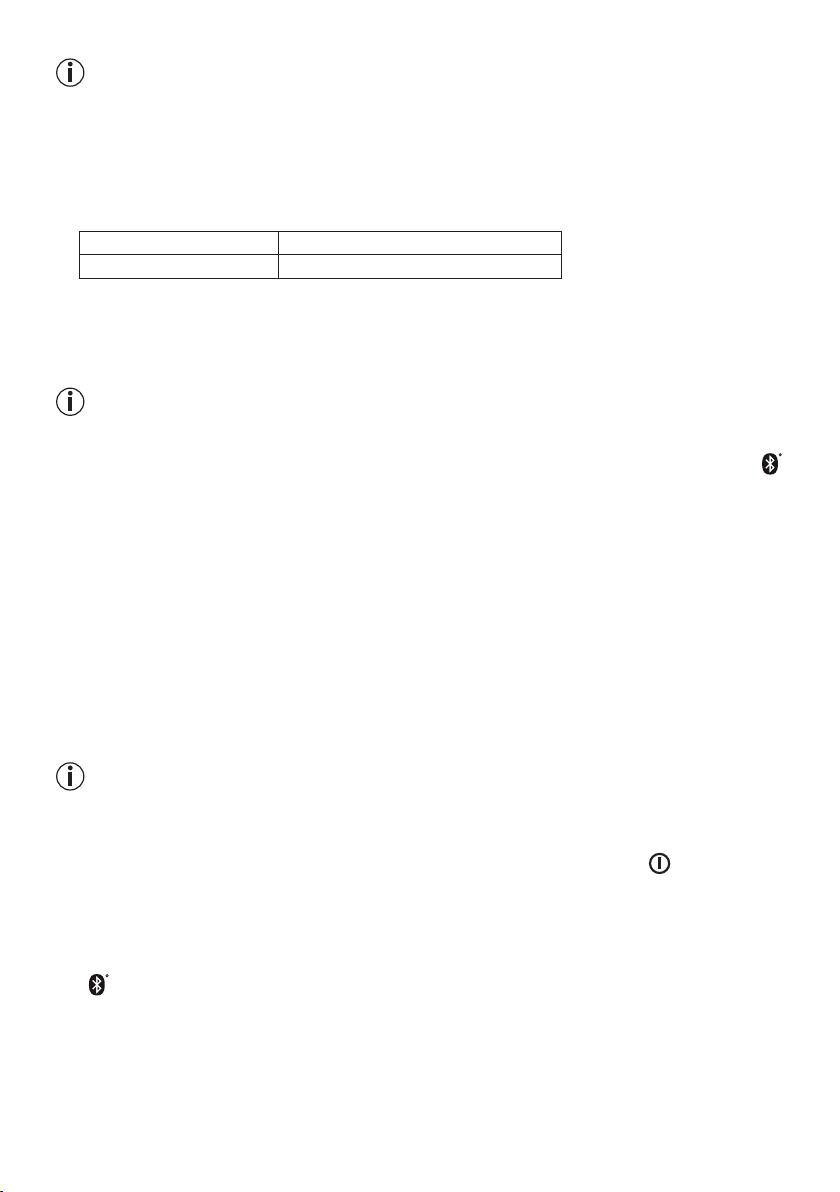
Note: Bluetooth® devices, such as this scale, may not be visible in the general settings
of the Bluetooth® device list�
2�
Download the free "beurer BabyCare" app from the Apple App Store (iOS) or from Google Play
(Android™)�
3� Start the "beurer BabyCare" app and follow the instructions�
4� Enter user data�
The following settings must be set or entered in the "beurer BabyCare" App:
User data Set values
Date of birth DAY, MONTH, YEAR
5�
Insert the batteries and place the baby scale on a solid surface ("app" will flash on the
scale’s display)�
6� For 120 seconds the baby scale shows "app" in the display and can be connected to the
"beurer BabyCare" app�
Note: If you have not connected the
baby scale
with the app during initial use, "app"
flashes for 10 seconds when the scale is switched on again� The indicator is no longer
displayed once synchronisation with the app is successful�
7�
The baby scale is successfully connected to the app once the
Bluetooth® symbol
appears in the display�
8�
The baby scale is successfully connected to the app once the
Bluetooth
®
symbol illuminates
continuously in the display�
9� Now place the baby on the weighing surface� Do this very carefully; do not let the baby fall
and take particular care with the baby's head�
10�
This baby scale has a ‘HOLD’ function (AUTO HOLD and MECHANICAL HOLD)� The AUTO
HOLD function (which is activated as standard) establishes the baby's weight on the display
as soon as they are still enough to achieve an exact measured value� If the baby is moving
around vigorously, their weight cannot be recorded� Therefore, try to calm the wriggling
baby to achieve a rapid measurement, but do not touch the baby, as this will aect the
weight measurement� As soon as the baby's weight is established on the display, the word
‘HOLD’ stops flashing and the weight is displayed for 120 seconds�
Note:
If the weight cannot be determined automatically after 8 seconds, the baby scale
averages the weight over 4 seconds (flashing display of the weight on the baby scale
display)�
11� The weight is saved on the baby scale and it switches o automatically after 120 seconds�
To switch o the scale manually, press and hold the ON/OFF/TARE button for 3 seconds�
12�
If the baby is wriggling about too vigorously, you can select the MECHANICAL HOLD
function by pressing the HOLD button� After 3 seconds, the word ‘HOLD’ stops flashing
and the averaged weight is displayed for 120 seconds�
13�
To transfer the measured weight to the app, open the app and press the
Bluetooth® button
after the measurement has successfully been taken�
14�
The baby scale automatically switches o once the transfer has been completed successfully�
Initial use without the app
We recommend using the "beurer BabyCare" app for the initial use and implementing all
settings (see "Initial use with the app" section)�
18
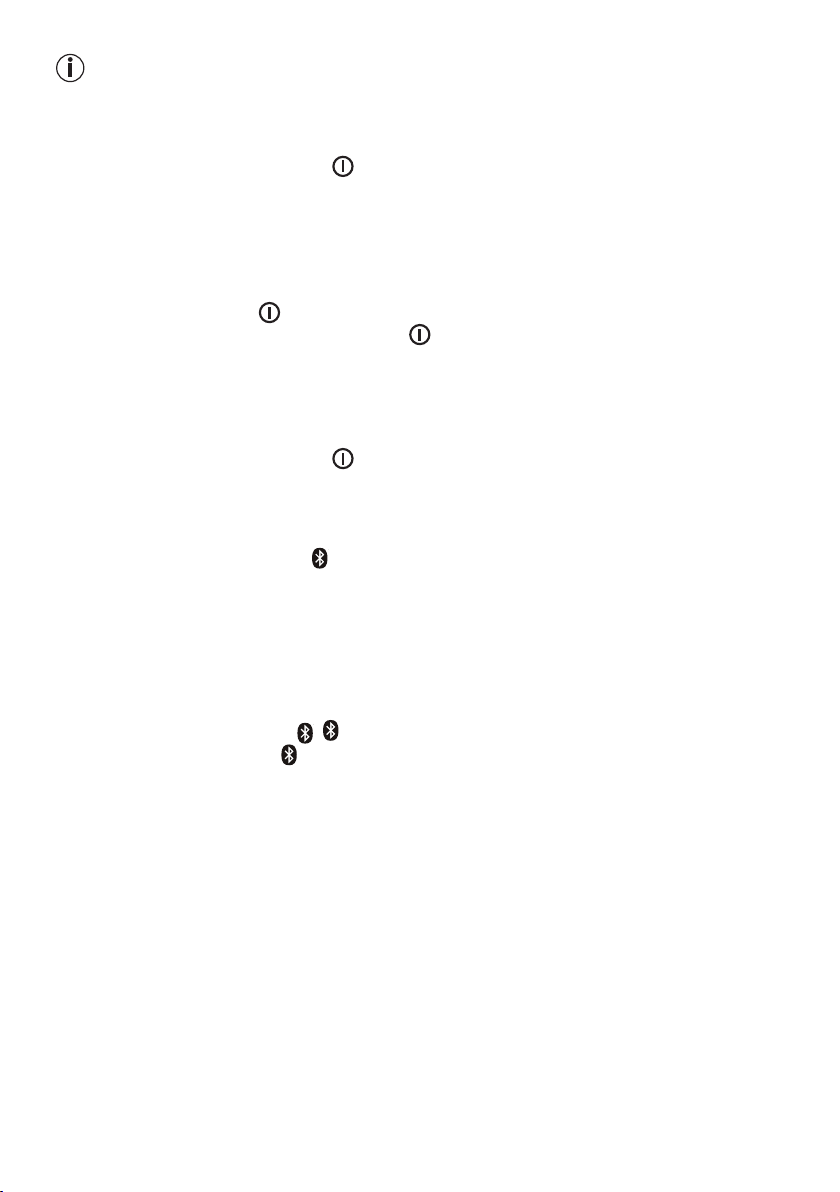
Note: Measurements that are saved on the baby scale without it having been previously
synchronised with the app cannot be transferred�
1�
Place the baby scale on an even, hard surface; a hard surface is crucial for correct
measurement�
2� Press the ON/OFF/TARE button
display for 120 seconds� Press any button to use the baby scale without the app�
3�
As soon as "0,000 kg" appears on the display, the baby scale is ready to take measurements�
4� Now place the baby on the weighing surface� Do this very carefully; do not let the baby fall
and take particular care with the baby's head�
5� The weight is displayed for 120 seconds and then it switches o automatically� Press the
ON/OFF/TARE button
press and hold the
to take another measurement� To switch o the scale manually,
ON/OFF/TARE button
to switch on the baby scale�
for 3 seconds�
"app" flashes on the
Subsequent synchronisation with the app
If you have not synchronised the baby scale with the "beurer BabyCare" app during initial
use, you can also do this later�
1� Press the ON/OFF/TARE button to switch on the baby scale�
2�
"App" flashes on the display of the baby scale for 10 seconds� If the app is open, the baby
scale can be connected for 10 seconds�
Alternatively:
Press the
the baby scale can be connected for 120 seconds�
3�
The baby scale is successfully connected to the app once the Bluetooth® symbol
illuminates permanently in the display�
Bluetooth® button whilst the baby scale is in operation� If the app is open,
Transfer of the measurements
A maximum of 10 measurements can be stored�
•
Press the Bluetooth® button � starts to flash in the display (120 seconds) until the app
is opened� The Bluetooth® symbol is then shown continuously in the display when there
is a successful connection until the data is transferred� After successful transfer of the
measurements, the scale switches o automatically�
Deactivating the AUTO HOLD function
If you wish to use the baby scale without the AUTO HOLD function, you can deactivate the
AUTO HOLD function�
1� Once "0.000 kg" appears on the display, the AUTO HOLD function can be deactivated by
pressing the HOLD button for 3 seconds�
2�
As soon as "0.000 kg" appears on the display, the baby scale is ready to take measurements�
3� Now place the baby on the weighing surface� Do this very carefully; do not let the baby fall
and take particular care with the baby's head�
4� To establish the baby's weight, press the HOLD button� The recording of the weight is con
firmed in the display when the HOLD symbol flashes for 5 seconds�
19
-
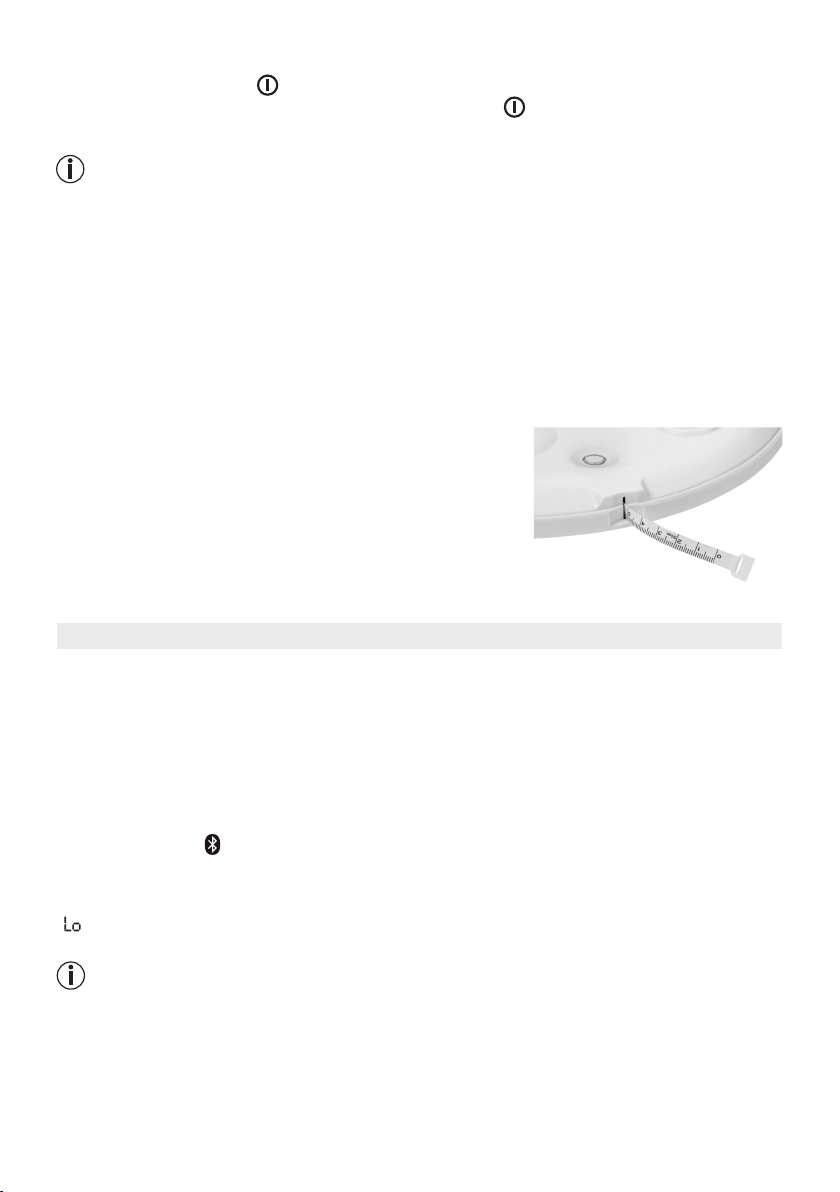
5� The weight is displayed for 120 seconds and then it switches o automatically� Press the
ON/OFF/TARE button
baby scale, press and hold the
6� To reactivate the AUTO HOLD function, press and hold the HOLD button for 3 seconds�
Note: If the HOLD symbol + ON appear in the display, the AUTO HOLD function is
activated�
to take another measurement� In order to manually switch o the
ON/OFF/TARE button
for 3 seconds�
TARE function
If you prefer not to place the baby directly onto the weighing surface, but instead onto a hand
towel, for example, you must place the hand towel on the baby scale before switching it on�
IIf you have placed a towel or other objects on the baby scale when it is already switched
on and you would like to remove these again before weighing, you can also use the TARE
function� Once you have pressed the TARE button, "TARE" is shown in the display� To reset
the baby scale to
baby scale and press the TARE button again�
"0,000 kg"
, you have to remove the towel or additional weight from the
Using the tape measure
Pull out the tape measure on the top of the baby scale if you want to measure the baby� In order to reel the
tape measure back into the baby scale, press the
round button next to the tape measure on the bottom of the baby scale� You can manually enter the
height and head circumference of your baby in the
"beurer BabyCare" app�
7. Additional information
Saving the measured values on the baby scale and transferring them to the app
A maximum of 10 measurements can be saved in the baby scale� The saved measurements
are transferred automatically to the app if you open the app within the Bluetooth® range and
Bluetooth® is switched on on the scale�
It is not possible to automatically transfer data when the baby scale is switched o�
Deleting scale data
In order to completely delete all measurements on the baby scale, press and hold the
Bluetooth® button for 5 seconds�
Changing the batteries
Your scale is equipped with a low battery indicator� If you operate the scale with flat batteries,
" " will appear on the display and the scale will automatically switch o� In this case, the
batteries must be replaced (3 x 1�5 V AAA)� All saved measurements remain saved�
Note:
•
You have to re-synchronise the baby scale with the app (see "Initial use with the app"
section) after replacing the batteries�
•
When replacing the batteries, use batteries of the same type, make and capacity�
•
Do not use rechargeable batteries�
•
Use batteries free from heavy metals�
20
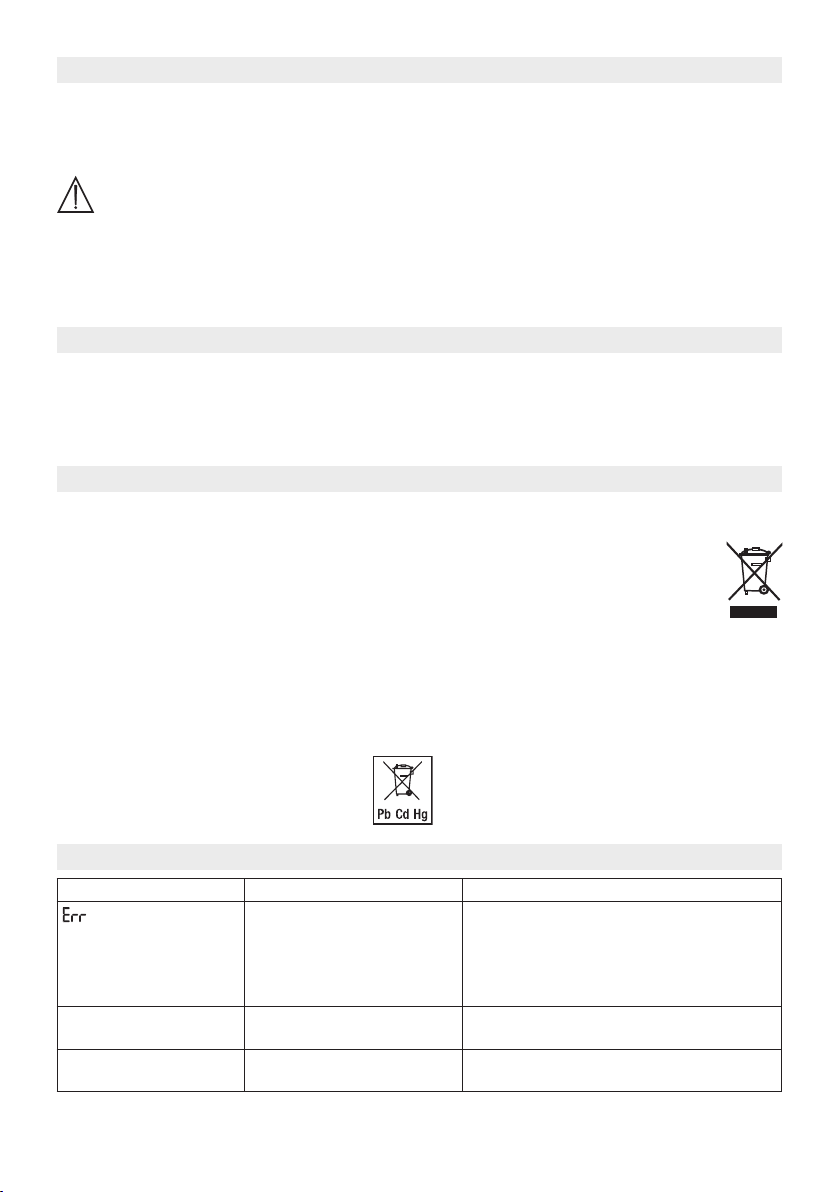
8. Cleaning and maintenance
The accuracy of the measurements and service life of the device depend on its careful
handling:
The baby scale should be cleaned from time to time�
This should be done using a damp cloth and, if necessary, a small amount of detergent�
IMPORTANT
•
Never use harsh solvents or cleaning products!
•
Do not submerge the baby scale in water�
•
Do not rinse the baby scale under running water�
•
Do not clean the baby scale in the dish washer�
9. Storage
If you do not plan to use the baby scale for a long period of time, we recommend that you
store it in the original packaging in a dry environment� During storage, do not place any
objects on the baby scale� Store the baby scale away from children and pets� Remove the
batteries from the baby scale�
10. Disposal
For environmental reasons, do not dispose of the device in the household waste at the end
of its useful life�
Dispose of the device at a suitable local collection or recycling point in your country�
Dispose of the device in accordance with EC Directive – WEEE (Waste Electrical and
Electronic Equipment)� If you have any questions, please contact the local authorities
responsible for waste disposal�
Battery disposal
Empty, completely flat batteries must be disposed of through specially designated collection
boxes, recycling points or electronics retailers� You are legally required to dispose of the
batteries�
The codes below are printed on batteries containing harmful substances:
Pb = Battery contains lead
Cd = Battery contains cadmium
Hg = Battery contains mercury
11. What if there are problems?
Display Cause Solution
Incorrect weight
is displayed.
Incorrect weight
is displayed.
1� No flat, stable surface�
2� The maximum weight
capacity of 20 kg has been
exceeded�
No flat, stable surface� Place the baby scale on a flat surface
The baby is wriggling too
much�
1� Place the baby scale on a flat surface
without carpet� Re-tare the baby scale�
2� The maximum weight capacity of 20 kg
has been exceeded�
without carpet� Re-tare the baby scale�
Try to calm the baby so that it stops
wriggling�
21
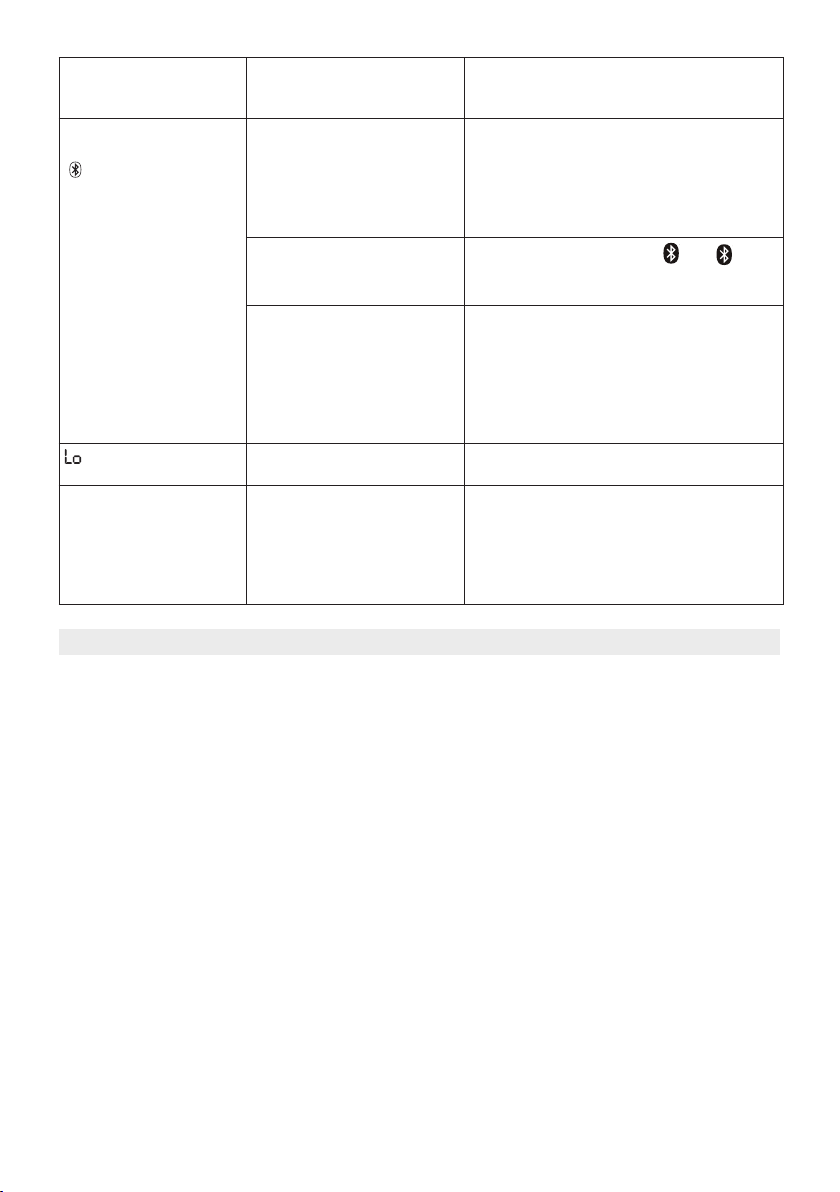
Incorrect weight
is displayed.
No Bluetooth®
connection
( symbol is missing).
Incorrect zero point of scale�
Device outside the range�
Bluetooth® is switched off on
the scale�
Switch the baby scale off and on again�
Wait until the baby scale displays
and repeat the measurement�
The range in the open is Approx� 15 m�
Walls and ceilings reduce the range�
Other radio waves may interfere with the
transmission� Therefore, do not position the
baby scale near devices such as WiFi routers,
microwaves and induction hobs�
Press the Bluetooth
up in the display�
®
button until lights
"0.000 kg"
App
No connection to the App� Completely close the App (including in the
The batteries in the scale are
empty�
The baby scale has not been
synchronised with the App� All
measurements carried out prior
to synchronisation of the baby
scale with the App cannot be
transferred�
background)� Switch Bluetooth
on again� Switch the smartphone off and
back on again� Remove the batteries from
the baby scale for a short period and reinsert
them�
See FAQs at www�beurer�com�
Replace the batteries in the baby scale�
Connect the baby scale to the App (see
"Initial use with the App" section)�
®
off and back
12. Warranty/service
In case of a claim under the warranty please contact your local dealer or the local
representation which is mentioned in the list “service international”�
In case of returning the unit please add a copy of your receipt and a short report of the
defect�
The following warranty terms shall Apply:
1� The warranty period for BEURER products is either 5 years or – if longer – the country
specific warranty period from date of Purchase�
In case of a warranty claim, the date of purchase has to be proven by means of the sales
receipt or invoice�
2� Repairs (complete unit or parts of the unit) do not extend the warranty period�
3� The warranty shall not be valid for damages because of
a� improper treatment, e�g� nonobservance of the user instructions�
b� repairs or tampering by the customer or unauthorised third parties�
c� transport from the manufacturer to the consumer or during transport to the service
centre�
d� The warranty shall not be valid for accessories which are subject to normal wear and
tear (cu, batteries etc�)�
4� Liability for direct or indirect consequential losses caused by the unit are excluded even
if the damage to the unit is accepted as a warranty claim�
22
Subject to errors and changes

FRANÇAIS
Lisez attentivement ce mode d’emploi, conservez le pour un usage ultérieur, mettez-le à disposition des autres utilisateurs et suivez les consig
-
nes qui y figurent.
Chère cliente, cher client,
Nous vous remercions d’avoir choisi l’un de nos produits� Notre société est réputée pour
l’excellence de ses produits et les contrôles de qualité approfondis auxquels ils sont soumis
dans les domaines suivants: chaleur, thérapie douce, diagnostic de pression artérielle,
contrôle de poids, massage et purification d’air�
Sincères salutations,
Votre équipe Beurer
Table des matières
1. Familiarisation avec l’appareil .......25
2. Symboles utilisés ............................25
3. Utilisation conforme
aux recommandations ...................26
4. Remarques ......................................26
5. Description de l’appareil ................27
6. Mise en service ...............................28
7. Plus d’informations ........................31
8. Entretien et nettoyage ....................32
9. Stockage .........................................32
10. Élimination ......................................32
11. Que faire en cas de problèmes? ..33
12. Garantie/Maintenance ...................34
Contenu
•
Manuel abrégé
•
Pèse-bébé BY90
•
3 piles 1,5V, type AAA
•
Le présent mode d’emploi
23
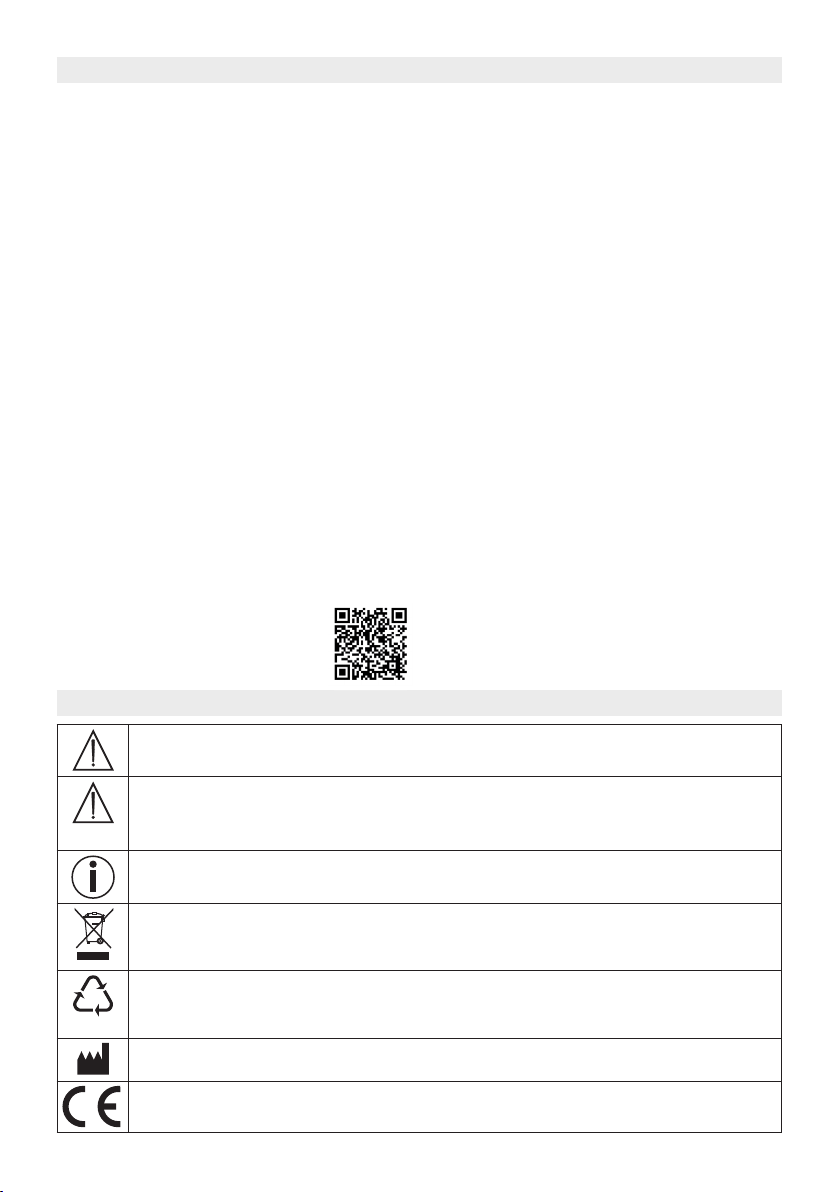
1. Familiarisation avec l’appareil
PAP
La croissance corporelle d’un bébé consomme une grande quantité d’énergie� C’est pourquoi
un contrôle du poids régulier est important et rassure les parents: ils peuvent vérifier que
leur bébé mange susamment et se développe sainement� Grâce au pèse-bébé de Beurer,
vous avez toujours un œil sur le poids de votre enfant, pour une croissance en pleine santé�
Le pèse-bébé possède les caractéristiques suivantes:
•
Surface de pesée incurvée
•
Grand écran LCD facile à lire
•
Fonction de stabilisation automatique et manuelle pour peser les bébés gigoteurs
•
Mètre intégré (150 cm)
•
Tare automatique
•
Capacité de charge jusqu’à 20kg
•
Graduation précise à 5g
•
Arrêt automatique
•
Sélecteur d’unité (kg/lb/oz)
•
Enregistrement des 10 dernières mesures
•
Transfert des valeurs mesurées à l’application «beurer BabyCare»
•
Le produit utilise la technologie Bluetooth® low energy,
Bande de fréquence = 2400 MHz – 2480MHz
Puissance d’émission 8,0dB max�
Compatible avec les smartphones/tablettes Bluetooth® ≥ 4�0
Configuration requise
iOS à partir de la version 9�0, Android™ à partir de la version 5�0 avec Bluetooth® ≥ 4�0
Liste des appareils compatibles:
2. Symboles utilisés
AVERTISSEMENT
Ce symbole vous avertit des risques de blessures ou des dangers pour votre santé
ATTENTION
Ce symbole vous avertit des éventuels dommages au niveau de l’appareil ou d’un
accessoire
Remarque
Indication d’informations importantes
Élimination conformément à la directive européenne WEEE (Waste Electrical and
Electronic Equipment) relative aux déchets d’équipements électriques et électroniques�
21
Éliminer l’emballage dans le respect de l’environnement
Fabricant
Le symbole CE atteste que ce produit répond aux exigences de la Communauté
européenne imposées au fabricant�
24
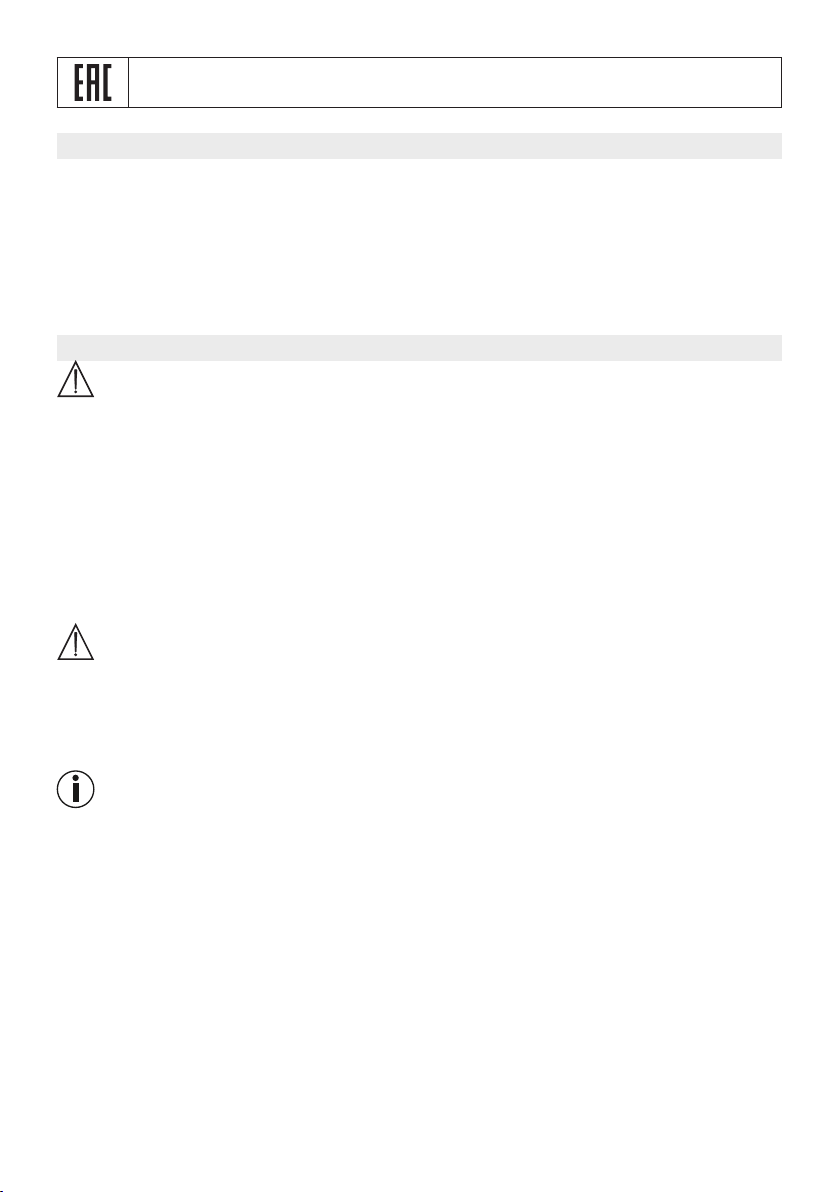
Marque de certification pour les produits, qui sont exportés en Fédération de
Russie et dans les pays de la CEI
3. Utilisation conforme aux recommandations
Le pèse-bébé est conçu exclusivement pour la pesée des bébés et des nourrissons� Le pèsebébé n’est pas un appareil médical� Le pèse-bébé n’est pas destiné à être utilisé dans un
cadre professionnel ou en clinique, mais exclusivement pour un usage personnel� Le pèsebébé ne doit être utilisé qu’aux fins pour lesquelles il a été conçu et conformément aux indications données par ce mode d’emploi� Toute utilisation inappropriée peut être dangereuse�
Le fabricant ne peut être tenu pour responsable des dommages causés par une utilisation
inappropriée ou non conforme�
4. Remarques
AVERTISSEMENT
Consignes de sécurité
•
Conservez l’emballage hors de portée des enfants (risque d’étouement)�
•
Les piles sont extrêmement dangereuses si elles sont avalées� Conservez les piles et le
pèse-personne hors de portée des enfants en bas âge� En cas d’ingestion d’une pile,
consultez immédiatement un médecin!
•
Protégez le pèse-bébé des coups, de l’humidité, de la poussière, des produits chimiques,
des fortes variations de température et des sources de chaleur trop proches (four, radiateur)�
•
Seul le service client Beurer ou un opérateur autorisé peut procéder à une réparation�
•
Ne pas appuyer violemment ou avec des objets pointus sur les touches�
ATTENTION
•
Quand le pèse-personne est inutilisé, aucun objet ne doit être posé sur le plateau�
•
La précision du pèse-personne peut être perturbée par des champs magnétiques puissants
(par ex� plaques de cuisson à induction, téléphone portable)�
•
Retirez, le cas échéant, la sécurité de transport�
Recommandations générales
•
La résistance de la balance est de max� 20kg (44lb, 704oz)� Les résultats lors de la mesure du poids sont achés par graduations de 5g (0,01lb, 0,18oz)�
•
Si les résultats de mesure sont diérents (entre le pèse-personne et l’application), utilisez
exclusivement les valeurs achées sur le pèse-personne�
•
À la livraison du pèse-personne, le réglage de l’unité est en «kg»�
•
Nous garantissons par la présente que ce produit est conforme à la directive européenne
RED 2014/53/UE� Vous pouvez trouver la déclaration de conformité CE de ce produit à
l’adresse suivante:
https://www�beurer�com/web/de/ andingpages/cedeclarationofconformity�php
25
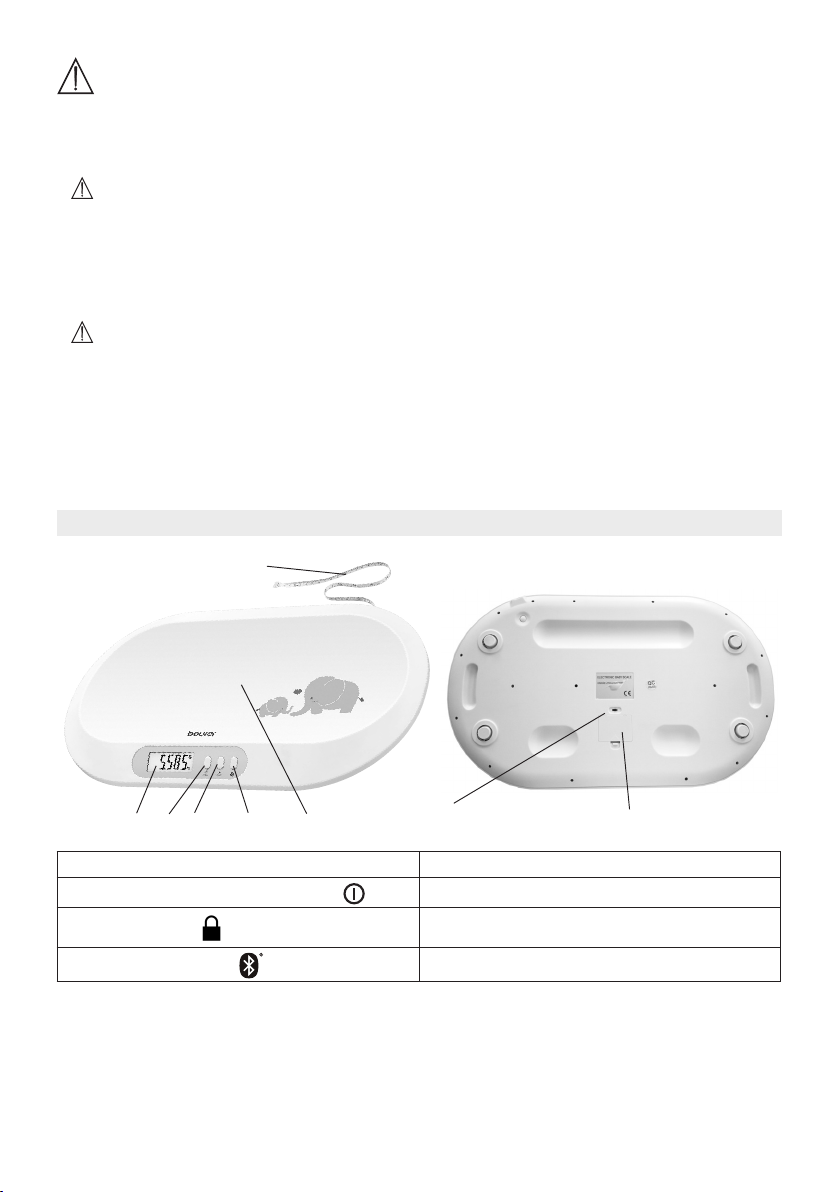
AVERTISSEMENT
Remarques relatives aux piles
•
Si du liquide de la cellule de pile entre en contact avec la peau ou les yeux, rincer la zone
touchée avec de l’eau et consulter un médecin�
•
Risque d’ingestion! Les enfants en bas âge pourraient avaler les piles et s’étouer�
Conserver les piles hors de portée des enfants en bas âge!
•
Respecter les signes de polarité plus (+) et moins (–)�
•
Si une pile a coulé, enfiler des gants de protection et nettoyer le compartiment à piles avec
un chion sec�
•
Protéger les piles d’une chaleur excessive�
•
Risque d’explosion! Ne pas jeter les piles dans le feu�
•
Les piles ne doivent être ni rechargées ni court-circuitées�
•
En cas de non-utilisation prolongée de l’appareil, retirer les piles du compartiment à piles�
•
Utiliser uniquement des piles identiques ou équivalentes�
•
Toujours remplacer toutes les piles simultanément�
•
Ne pas utiliser de batteries rechargeables!
•
Ne pas démonter, ouvrir ou casser les piles�
5. Description de l’appareil
6
2
1
4
3
5
7
1� Écran 5� Surface de pesée
2� Touche MARCHE/ARRÊT/TARE
3� Touche HOLD
®
4� Touche Bluetooth
6� Mètre amovible
7� Sélecteur d’unité
8� Compartiment à piles avec couvercle
26
8
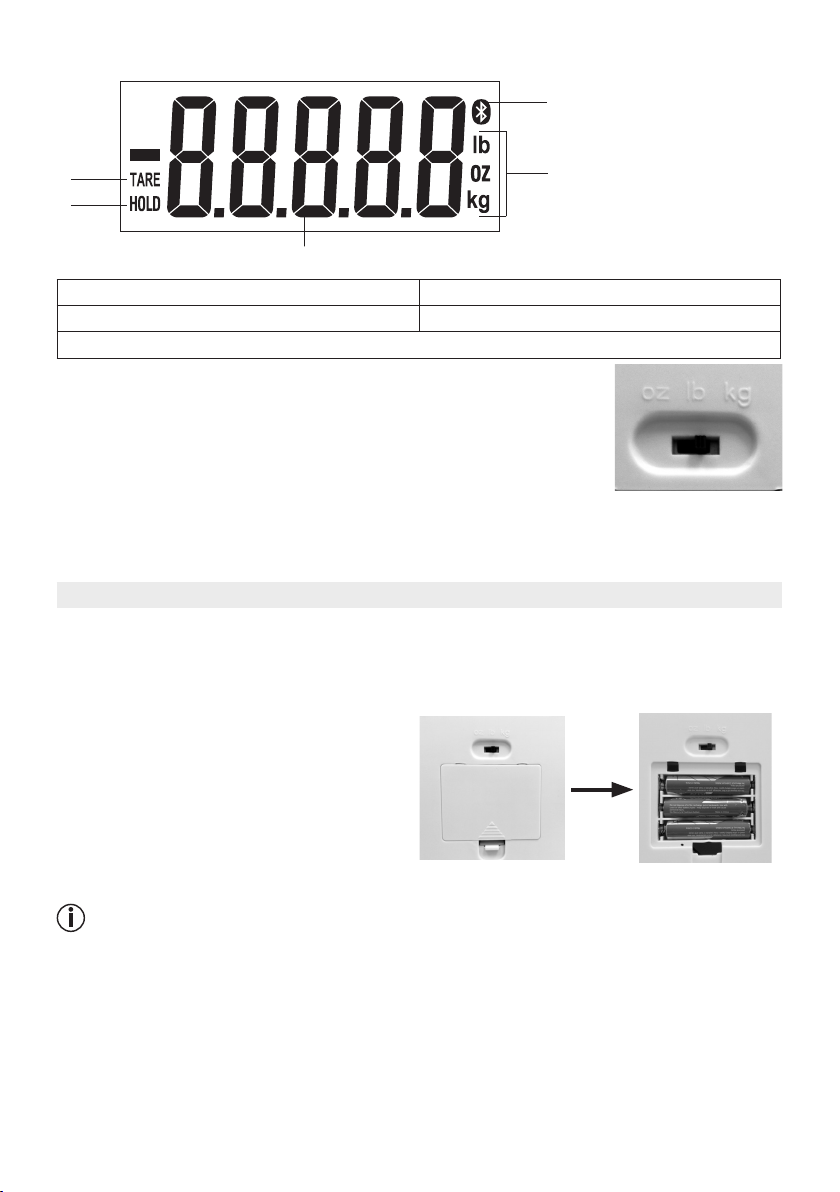
Écran
5
1
2
3
1� «TARE» (fonction TARE active) 3� Achage du poids
2� «HOLD» (fonction Pause active) 4� Unité de poids (kg, oz ou lb)
5�
Symbole Bluetooth® (Bluetooth® activé)
4
Changer l’unité
À la livraison du pèse-bébé, le réglage de l’unité est en kilogrammes
«kg»� Au dos du pèse-bébé se trouve un sélecteur qui vous permet
de changer l’unité de poids en livres «lb» ou en onces «oz»�
6. Mise en service
Insérer les piles
Avant de pouvoir mettre le pèse-bébé en marche, vous devez d’abord insérer trois piles alcalines 1,5V Mignon AAA dans le compartiment à piles de l’appareil�
Pour ce faire, procédez comme suit:
1�
Ouvrez le compartiment à piles à l’arrière
du pèse-bébé�
Insérez trois piles alcaline 1,5V Mignon
2�
AAA dans le compartiment à piles�
Assurez-vous de respecter la polarité
des piles ( + / –) indiquée dans le com-
partiment à piles�
Refermez le couvercle du compartiment à piles jusqu’à entendre et sentir qu’il s’enclenche�
3�
Remarque
Dès que «Lo» s’ache à l’écran, vous devez changer les piles�
Mise en service du pèse-personne
Avec l’application «beurer BabyCare», vous pouvez transférer les valeurs de poids mesurées vers votre smartphone par Bluetooth®�
Durant la mise en service, laissez le smartphone à proximité du pèse-personne pour que la
connexion Bluetooth® puisse rester active�
Pour connecter le pèse-bébé avec le smartphone, suivez les étapes suivantes:
27
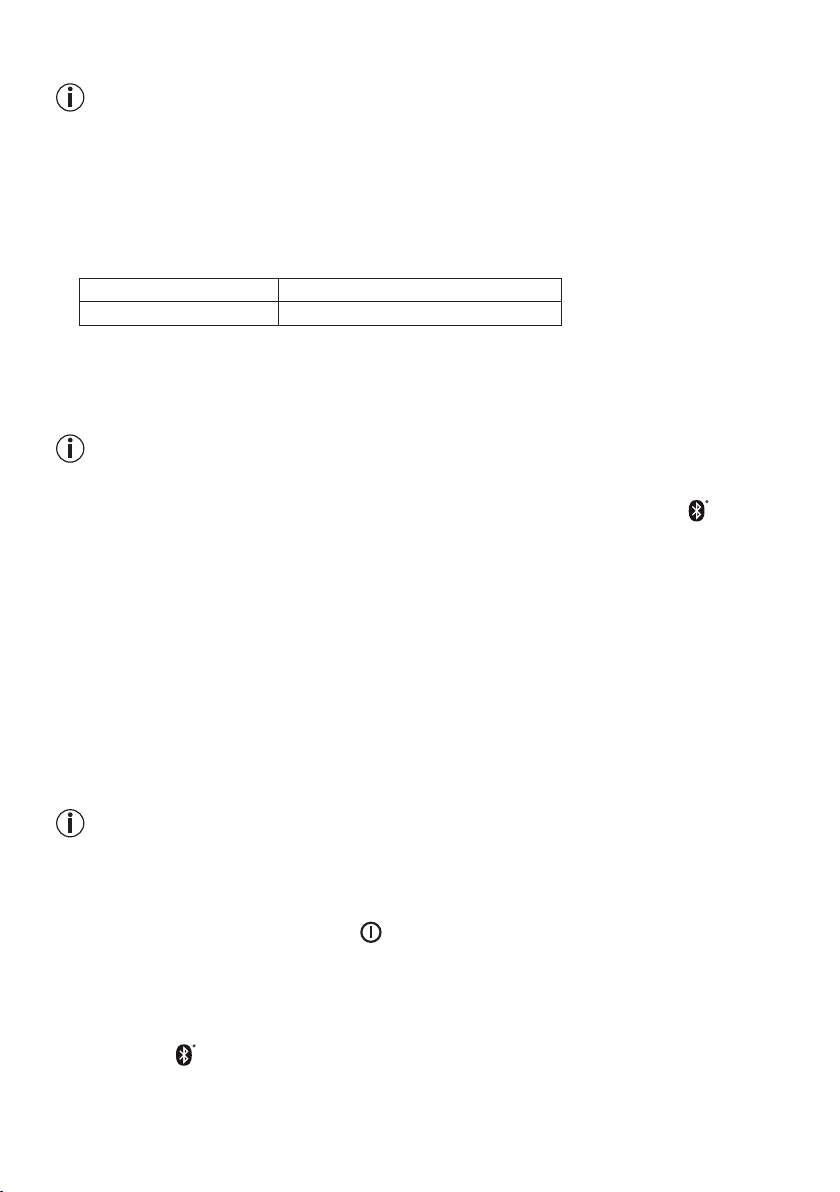
1� Activez le
Bluetooth® dans les paramètres du smartphone�
Remarque: les appareils Bluetooth®, comme cette balance, ne sont pas visibles dans
les paramètres généraux de la liste des périphériques Bluetooth®�
2�
Téléchargez l’application gratuite «beurer BabyCare» sur Apple App Store (iOS) ou sur
Google Play (Android™)�
3� Démarrez l’application «beurer BabyCare» et suivez les instructions�
4� Saisissez les données utilisateur�
Les réglages suivants doivent être eectués ou entrés dans l’application «beurer
BabyCare»:
Données utilisateur Valeurs de réglage
Date de naissance JOUR, MOIS, ANNÉE
5� Insérez les piles et placez le pèse-bébé sur une surface solide («App» clignote sur l’écran
du pèse-bébé)�
6� «App» s’ache à l’écran pendant 120secondes et le pèse-bébé peut alors être connecté
à l’application «beurer BabyCare»�
Remarque: lors de la mise en service, si vous n’avez pas connecté le
pèse-bébé
à
l’application, «APP» clignote pendant 10 secondes quand vous rallumez le pèse-bébé�
Le message disparaît seulement après la synchronisation réussie avec l’application�
7�
Le pèse-bébé est connecté à l’application dès que le symbole
Bluetooth® s’ache
à l’écran�
8�
Le pèse-bébé est connecté à l’application dès que le symbole
Bluetooth® s’allume en
continu à l’écran�
Placez alors le bébé sur la surface de pesée� Soyez très prudent, ne pas laisser pas tomber
9�
le bébé et maintenir sa tête�
10�
Ce pèse-bébé est équipé d’une fonction de stabilisation «HOLD» (AUTO HOLD et MECHANICAL HOLD)� La fonction AUTO HOLD activée par défaut fixe le poids du bébé dès qu’il
est susamment calme pour enregistrer une mesure précise� Si le bébé gigote trop, il est
impossible de déterminer le poids� Essayez alors de calmer le bébé qui gigote pour une
mesure plus rapide� Ne pas toucher le bébé pour ne pas influencer la mesure du poids�
Dès que la mesure est terminée, le message «HOLD» arrête de clignoter et le poids reste
aché pendant 120secondes�
Remarque:
si un calcul automatique du poids n’est pas possible après 8 secondes, le
pèse-bébé fait la moyenne du poids pendant 4 secondes (achage clignotant du poids
sur l’écran du pèse-bébé)�
11�
Le poids est enregistré sur le pèse-bébé et s’ache pendant 120secondes, avant que l’appareil ne s’éteigne automatiquement� Pour éteindre manuellement le pèse-bébé, maintenez
la touche MARCHE/ARRÊT/PAUSE enfoncée pendant 3 secondes�
12� Si le bébé gigote vraiment beaucoup, vous pouvez sélectionner la fonction MECHANICAL
HOLD en appuyant sur la touche HOLD� Dans les 3secondes, le message «HOLD» arrête
de clignoter et le poids reste aché pendant 120secondes�
13�
Pour transférer le poids mesuré à l’application, ouvrez l’application et appuyez sur la touche
Bluetooth® après la mesure�
14� Après le transfert, le pèse-personne s’éteint automatiquement�
28
