Benq TL240C, TL321C User Manual
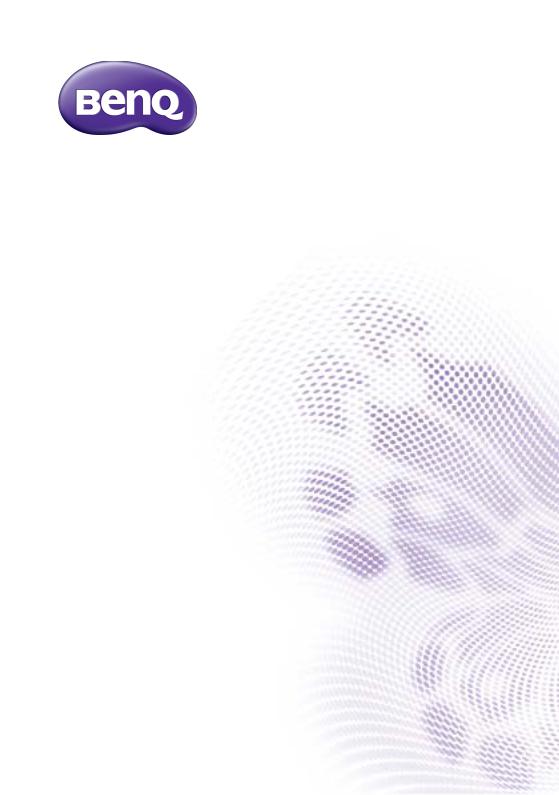
TL240C/TL321C
Transparent Display
User Manual
Disclaimer
BenQ Corporation makes no representations or warranties, either expressed or implied, with respect to the contents of this document. BenQ Corporation reserves the right to revise this publication and to make changes from time to time in the contents thereof without obligation to notify any person of such revision or changes.
Copyright
Copyright 2016 BenQ Corporation. All rights reserved. No part of this publication may be reproduced, transmitted, transcribed, stored in a retrieval system or translated into any language or computer language, in any form or by any means, electronic, mechanical, magnetic, optical, chemical, manual or otherwise, without the prior written permission of BenQ Corporation.
10/31/16
Table of Contents |
3 |
Table of Contents |
|
Disclaimer.............................................................................. |
2 |
Copyright............................................................................... |
2 |
Important Safety Instructions ........................................... |
5 |
Safety Precautions and Maintenance ........................................... |
5 |
Introduction .......................................................................... |
6 |
Functions and Features .................................................................. |
6 |
Package Content.............................................................................. |
6 |
Product Overview ............................................................... |
7 |
Connections...................................................................................... |
7 |
Control Panel ................................................................................... |
9 |
Installation ........................................................................... |
10 |
Install Remote Control Batteries.............................................. |
10 |
Using the Remote Control.............................................. |
11 |
The OSD Functions .......................................................... |
13 |
Input Source................................................................................... |
13 |
Picture ............................................................................................. |
13 |
Audio............................................................................................... |
15 |
Time Scheduling ............................................................................ |
16 |
Setup................................................................................................ |
17 |
USB .................................................................................................. |
17 |
More Information .............................................................. |
20 |
Supported Video and Photo....................................................... |
20 |
Supported Timing Mode ............................................................. |
20 |
Product Specification ........................................................ |
21 |
Dimensions.......................................................................... |
22 |
TL240C ........................................................................................... |
22 |
TL321C ........................................................................................... |
23 |
Other Notices.................................................................... |
24 |
Appendix 1 .......................................................................... |
25 |
Timer Scheduling (Default Setting: Off) .................................. |
25 |
Appendix 2 .......................................................................... |
27 |
USB .................................................................................................. |
27 |
4 |
Table of Contents |
|
|
Function Operation...................................................................... |
28 |

Important Safety Instructions |
5 |
Important Safety Instructions
Safety Precautions and Maintenance
Use of control, adjustments, or procedures other than those specified in this documentation may result in exposure to shock, electrical hazards and/or mechanical hazards.
•Please read this user manual before operating this transparent cabinet. Keep this manual in a safe place for future reference.
•Always place the transparent cabinet on a flat surface during operation.
•Do not place inflammables near the transparent cabinet
•Do not put any object on the transparent cabinet that might crash it.
•Do not place liquids near or on the cabinet. Liquids spilled into the transparent cabinet will void your warranty.
•Do not wipe out the surface of transparent cabinet with any corrosive.
•Do not scratch the surface of transparent cabinet with any sharp objection.
•Avoid putting volatile matter nearby the cabinet.
•Do not tear down the cabinet without any authorized engineer.
•Always plug in the DC connector first, then plug in the AC connector.

6 Introduction
Introduction
This manual will explain the operation of TL240C/TL321C, including functions, features, and other important information. Before installing or operating your liquid crystal display, please take time to read the manual, particularly the sections on safety.
Functions and Features
•1366 x 768 image resolution
•260 (TL240) / 217 (TL321C) nits brightness
•3000:1 contrast ratio
•HDMI digital, high-definition multimedia interface
•VGA, Video Graphics Array
•DVI, Digital Visual Interface
•USB flash disk to auto-play videos
Package Content
CATV
MTS
C.C
EPG
SLEEP |
|
LIST |
RECORD |
|
INFO |
 USB
USB
ENTER
|
+ |
|
VOL |
|
- |
|
1 |
|
2 |
|
4 |
|
3 |
|
5 |
|
7 |
|
6 |
_ |
8 |
|
9 |
|
0 |
|
FAV |
+
CH
-
LCD display x 1 |
Remote control x 1 |
Power cord x 1 (by region) |
D-Sub (15-pin) cable x 1 |
HDMI cable x 1 |
Quick start guide x 1 |
Adapter

Product Overview |
7 |
Product Overview
Connections
TL240C
TL321C
Insert USB Stick
You can select a USB stick and let the display signage box display the media files in the USB stick.
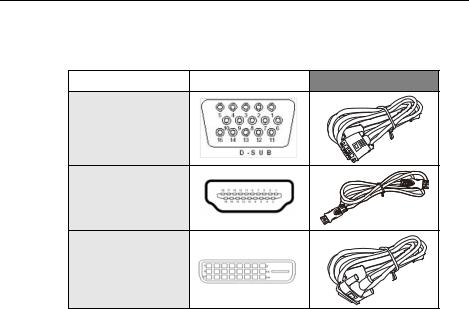
8 Product Overview
Connect Signal Cables
Three signal input ports are provided, and the connections between the signal source and the display are:
Signal Source |
Description |
Connection Cable |
|
|
|
VGA
HDMI
DVI
After you turn on the connected computer or the media player, it would be better to set the output resolution to 1366 x 768 @ 60Hz.
Turn Power On
Press the power button on the right side of the LCD display or on the remote control to turn on the display.
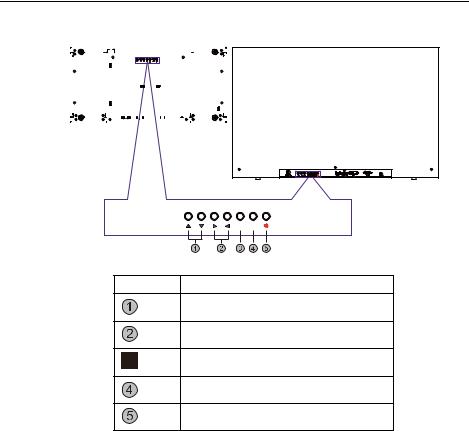
Product Overview |
9 |
Control Panel
|
|
|
|
|
|
|
TL240C |
TL321C |
||||
|
|
|
|
|
|
|
|
|
|
|
|
|
(Bottom)
(Back side)
MENU INPUT
Control Panel
 (Down),
(Down),  (Up)
(Up)
 (Left),
(Left),  (Right)
(Right)
MENU
ENTER/VIDEO SOURCE
Power On/Off
