Page 1
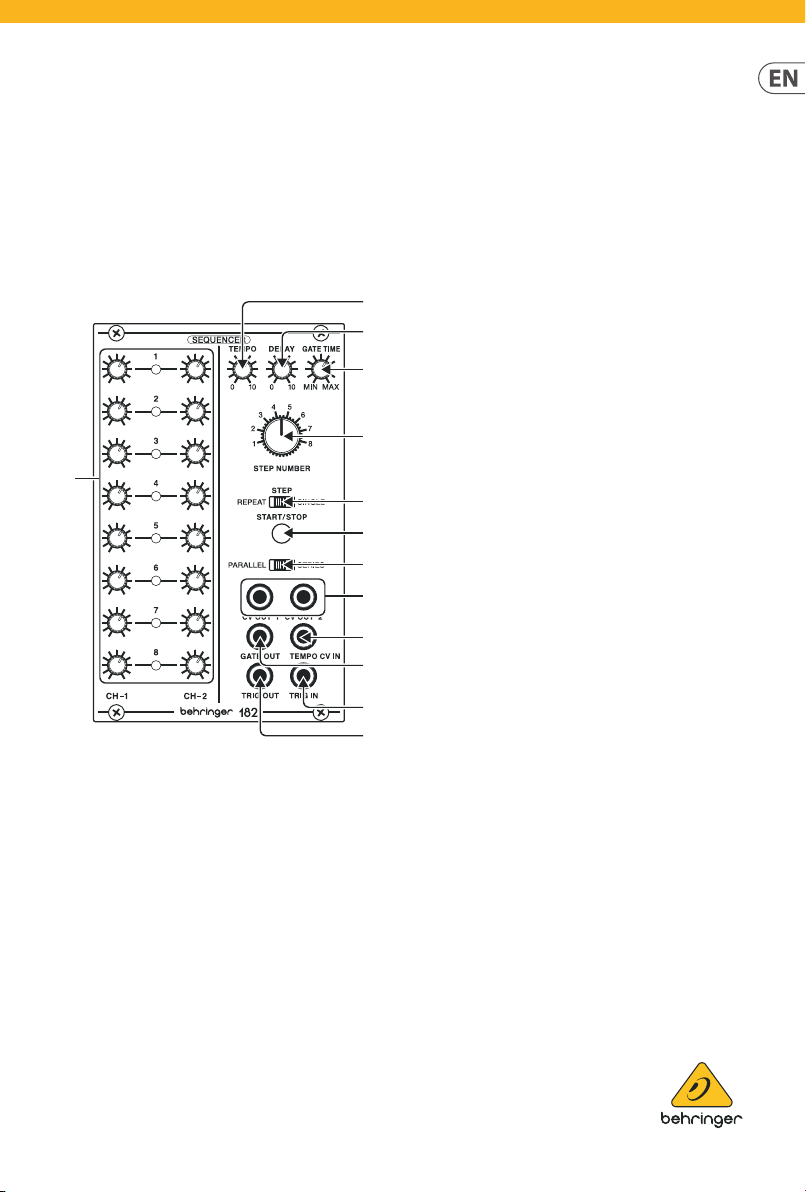
Quick Start Guide
(1)
(2)
(3)
(4)
(5)
(6)
(7)
(8)
(9)
(13)
SYSTEM 100
182 SEQUENCER
Legendary Analog Sequencer
Module for Eurorack
Controls
(1) CH-1/CH-2 SEQUENCER COLUMNS – Use the knobs to
set the con trol voltage out put for each step. Ea ch column
sends out c ontrol voltage s over a dedicated out put
jack (CV OUT-1 and CV OUT-2). In PARALLEL mode,
two inde pendent voltage s can be set for each s tep for a
total of up to 8 s teps. In SERIES mode, y ou can program
sequence s of up to 16 steps.
(2 ) TEMPO – Th is knob controls th e step speed of the
sequence r. The inter nal tempo clock can a lso be controlled
via the TEMP O CV IN jack. You can also r oute control
voltage s from the CV OUT-1 or CV OUT-2 output j acks
back into th e clock via the TEMP O CV IN jack to progra m
variable t iming between e ach step.
(3 ) D ELAY – Use this kn ob to set the amount of t ime taken
(0 to 10 seconds) to shi ft to the sequenc e’s next step
voltage, w hich is set by the 16 knobs in t he CH-1/CH-2
SEQUENCER COLUMNS . The DELAY parameter cr eates
an e e ct similar to a por tamento e ec t, except with an
expone ntial response. Th e DELAY function onl y operates
on the CV OU T-1 output jack (in b oth PARALLEL and SERIES
modes). The CV O UT-2 ou tput jack is una ected by the
DELAY control.
(4 ) GATE TIME – This k nob controls the len gth of time
the GATE OUT cont rol voltage is ac tive – known as the
“duty cyc le” – in a range from 10% to 9 0%.
(5 ) STEP NUMBER – Rot ate this knob to set the n umber of
steps cou nted before the se quencer re-st arts. In PARALLEL
mode, the ST EP NUMBER setting a e cts both colum ns
simultaneously. In SERIES mode, the STEP NUMBER setting
a ects o nly the CH-2 row so that you may c reate longer
sequence s of 9 to 16 steps.
(6 ) STEP (REPEAT/SINGLE) – This sliding switch determines
how the sequencer responds to triggering. In the REPEAT
setting, the sequence repeats every time it reaches the
end. The SING LE setting stop s the sequence af ter one full
cycle. The middle STEP setting advances the sequence one
step each t ime a trigger contr ol voltage is recei ved a the
TRIG IN jack .
(7 ) START/STOP – Press this b utton to trigge r or stop
the sequence.
(8 ) PARALLEL /SERIES – This sliding switching determines
(10)
(11)
(12)
whether e ach step of the CH-1 and CH-2 column s trigger
separately and simultaneously (PARALLEL) for sequences
of up 8 steps, o r if the two columns t rigger one aft er the
other (SERIES) with the CH-1 column triggering r st,
followed by t he CH-2 column. In SERIES mo de, you can
create se quences of 8 to 16 steps.
(9 ) C V OUT-1/ CV OU T-2 – These jacks s end out separate
control vo ltage signals for t he CH-1 (CV OUT-1 jack)
and CH-2 (CV OUT-2 jack) colum ns. When in SERIES mode,
CV OUT-1 provides t he 16-step output a nd the CV OUT-2
jack provi des an 8-step out put.
(10) TEMPO CV IN – Th is jack routes in a con trol voltage signa l
to control t he tempo clock.
(11) GATE OUT – This jack s ends out a gate trig ger signal for
every se quencer step via c ables with 3.5 mm conne ctors.
(12 ) TRIG IN – This input allow s you to route in a trigg er
voltage v ia cables with 3.5 mm co nnectors.
(13 ) TRIG OUT – Use this jack t o send out a trigger vo ltage
signal for u se with other modu les. This trigge r voltage is
generated when the sequencer reaches its end step.
V 1.0
Page 2
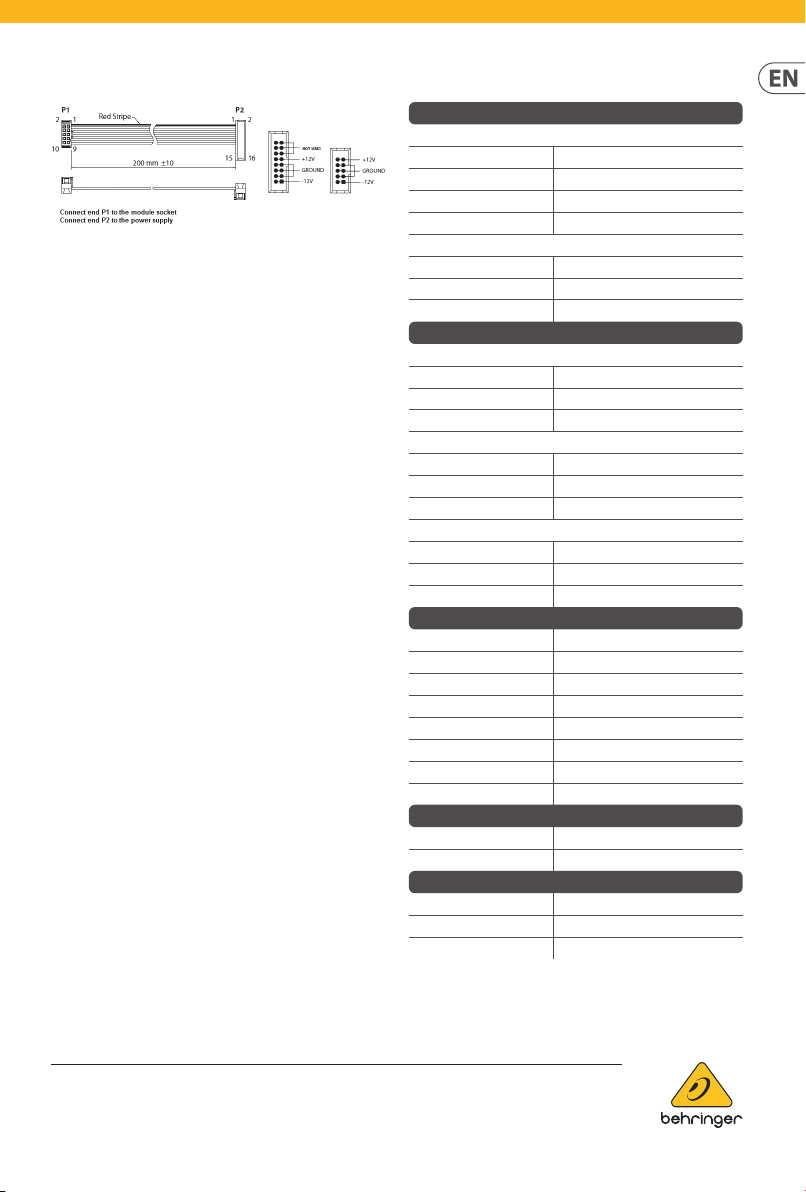
Power Connection
The 182 ANALOG SEQUEN CER module comes wit h the required
power cabl e for connecti ng to a standard Euro rack power supply
system . Follow these step s to connect power to t he module. It
is easier to ma ke these connect ions before the m odule has been
mounted in to a rack case.
1. Turn the power supp ly or rack case power o an d
disconne ct the power cabl e.
2. Ins ert the 16-pin conn ector on the power c able into the
socket on t he power supply or rac k case. The connec tor has
a tab that wi ll align with the gap in t he socket, so it can not
be inser ted incorrec tly. If the power supply d oes not have
a keyed socke t, be sure to orient pi n 1 (-12 V) with the red
stripe o n the cable.
3. Ins ert the 10-pin co nnector into the s ocket on the back of
the modul e. The connector ha s a tab that will align wi th the
socket for correct orientation.
4. Af ter both ends of the po wer cable have been se curely
attac hed, you may mount the mo dule in a case and tur n on
the power supply.
Installation
The neces sary screws ar e included with th e module for mount ing
in a Eurorac k case. Connect t he power cable bef ore mounting.
Dependi ng on the rack case, th ere may be a series of xed holes
spaced 2 HP ap art along the leng th of the case, or a tr ack that
allows indi vidual threaded p lates to slide along th e length
of the cas e. The free-movi ng threaded plate s allow precise
positio ning of the module, bu t each plate should be p ositioned in
the approx imate relation to th e mounting holes in yo ur module
before attaching the screws.
Hold the mo dule against the Eu rorack rails so th at each of the
mounting h oles are aligned w ith a threaded rai l or threaded
plate. Att ach the screws pa rt way to star t, which will allow sma ll
adjustments to the positioning while you get them all aligned. After
the na l position has bee n established , tighten the scre ws down.
LEGAL DISCLAIMER
Music Tribe accepts no liability for any loss which may be su ered by any person who relies either wholly or in part upon any description, photograph,
or statement contained herein. Technical speci cations, appearances and other information are subject to change without notice. All trademarks are the property
of their respective owners. Midas, Klark Teknik, Lab Gruppen, Lake, Tannoy, Turbosound, TC Electronic, TC Helicon, Behringer, Bugera, Auratone and Coolaudio are
trademarks or registered trademarks of Music Tribe Global Brands Ltd. © Music Tribe Global Brands Ltd. 2020 All rights reserved.
Speci cations
Inputs
Tempo CV input
Type 3.5 mm TS jack, DC coupled
Impedance 100 kΩ, unbalanced
Max input level +10 V
CV scaling 1 V/oct.
Trigger input
Type 3.5 mm TS jack, DC coupled
Impedance 30 kΩ, unbalanced
Max input level +10 V
Outputs
CV output
Type 2 x 3.5 mm TS jacks, DC coupled
Impedance 600 Ω, unbalanced
Max output level +5 V
Gate output
Type 3.5 mm TS jack, DC coupled
Impedance 600 Ω, unbalanced
Max output level +5 V
Trigger output
Type 3.5 mm TS jack, DC coupled
Impedance 3 kΩ, unbalanced
Max output level +5 V
Controls
Step CV level 0 V to +5 V
Tempo 0.14 Hz to 33 Hz
Delay 0 to 10 s
Gate time 10 % to 90 % duty cycle
Step number 1 to 8 steps
Step switch Repeat / manual / single
Start/stop switch Momentary
Parallel/series switch 8 step / 16 step
Power
Power supply Eurorack
Current draw 30 mA (+12 V), 30 mA (-12 V)
Physical
Dimensions 43 x 81 x 129 mm (1.7 x 3.2 x 5.1")
Rack units 16 HP
Weight 0.17 kg (0.37 lbs)
LIMITED WARRANTY
For the applicable warranty terms and conditions and additional information regarding Music Tribe’s Limited Warranty,
please see complete details online at musictribe.com/warranty.
