Page 1
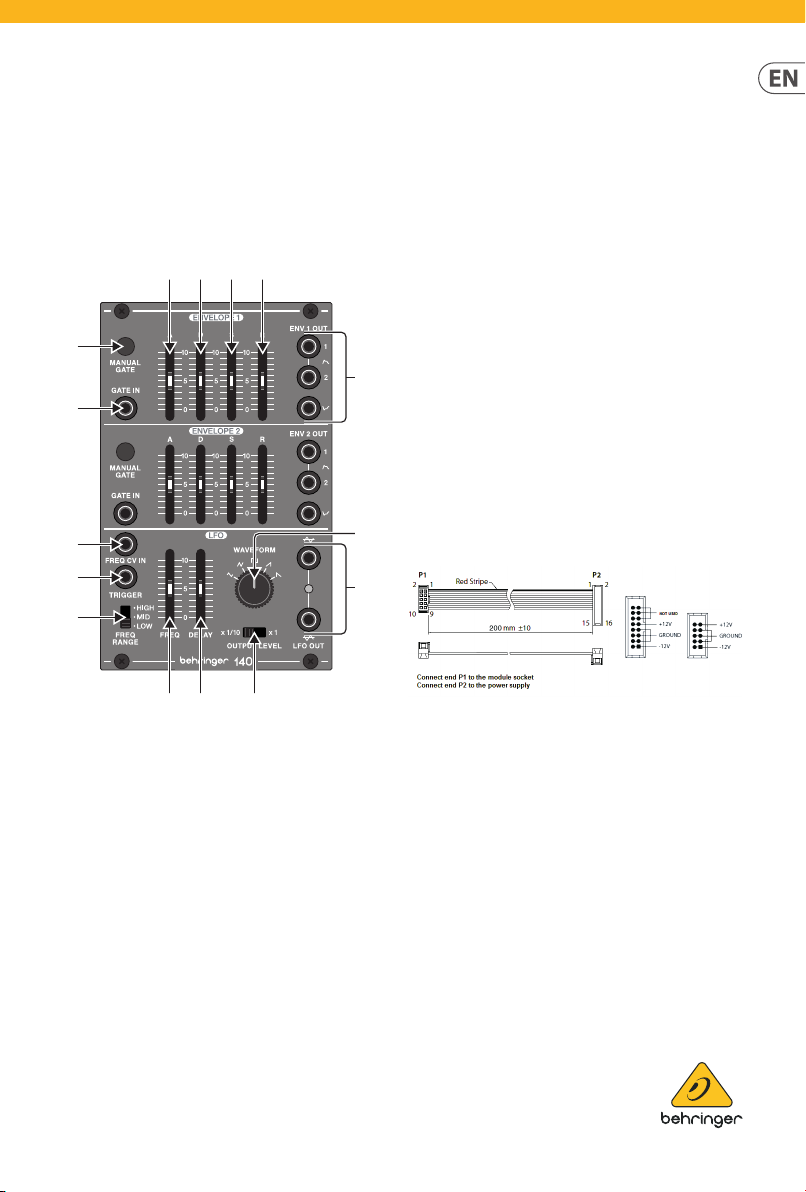
Quick Start Guide
140 DUAL ENVELOPE/ LFO
Legendary Analog Dual Envelope/LFO
Module for Eurorack
Controls
(3) (4) (5) (6)
(1)
(7)
(2)
(11)
(12)
(8)
(14)
(15)
(8) FREQ RAN GE – Sets the osci llating frequen cy range of the
LFO in 3 step s.
(9) FREQ – Manual ly sets the oscil lating frequenc y of the LFO.
(10) DELAY – Sets the ti me from when a trig ger signal is
received u ntil the LFO begins o perating again.
(11) FREQ C V IN – Accepts voltage f or controlling the L FO
freque ncy with an ext ernal source.
(12) TRIGGER - Connect a t rigger signal to tur n the LFO
o un til the end of the tri gger cycle. This wor ks along
with the De lay slider, and the LFO recover y takes about
20 seconds . The rear panel featu res a jumper that can b e
removed if yo u don’t want the LFO to be re -triggered.
(13) OUTPUT LEVEL – Selec ts between st andard or 1/10th
output le vel for the LFO OUT jack s.
(14) WAVEFOR M – Select be tween sine, trian gle,
pulse, saw tooth or reverse s awtooth for the L FO
waveform ou tput.
(15) LFO OUT – Sends th e LFO output to other m odules.
The upper ja ck is non-inverti ng and the lower jacks
is inverting.
Power Connection
(9) (10) (13)
(1) MANUAL GATE – Press and hold to st art the
envelope cycle.
(2) EXT GATE – Connect a gate si gnal to control the
envelope cycle.
(3) ATTACK TIME – Adjusts the rate at wh ich the envelope
reaches it s peak voltage.
(4) DECAY TIME – Adjusts th e rate at which the envelop e
decays f rom its peak level to it s designated susta in level.
(5) SUSTAIN LEVEL – Controls t he level at which the
envelope rem ains after its pe ak but before rele ase,
sustain ing as long as the inpu t signal is present or t he
manual gate s witch is held down.
(6) RELEASE TIME – Control s how quickly the envelop e
falls af ter the input signal s tops or the manual gat e
switch is released.
(7) ENV OUTPUTS – Se nd up to 2 positive wavefo rms
and a negati ve waveform to other mo dules via these
output co nnectors.
The 140 comes w ith the required p ower cable for conne cting
to a standar d Eurorack power suppl y system. Follow the se
steps to con nect power to the mod ule. It is easier to make
these con nections bef ore the module has be en mounted into
a rack cas e.
1. Turn the power supp ly or rack case power o and
disconne ct the power cable.
2. Insert t he 16-pin connect or on the power cable int o the
socket on t he power supply or rack c ase. The connec tor has
a tab that wi ll align with the gap in t he socket, so it can not
be inser ted incorrect ly. If the power supply does n ot have
a keyed socke t, be sure to orient pin 1 (-12 V) with the re d
stripe o n the cable.
3. Inser t the 10-pin connec tor into the socke t on the back of
the modul e. The connector ha s a tab that will align wi th the
socket fo r correct ori entation.
4. After bot h ends of the power cable h ave been securely
attac hed, you may mount the mo dule in a case and tur n on
the power supp ly.
Page 2
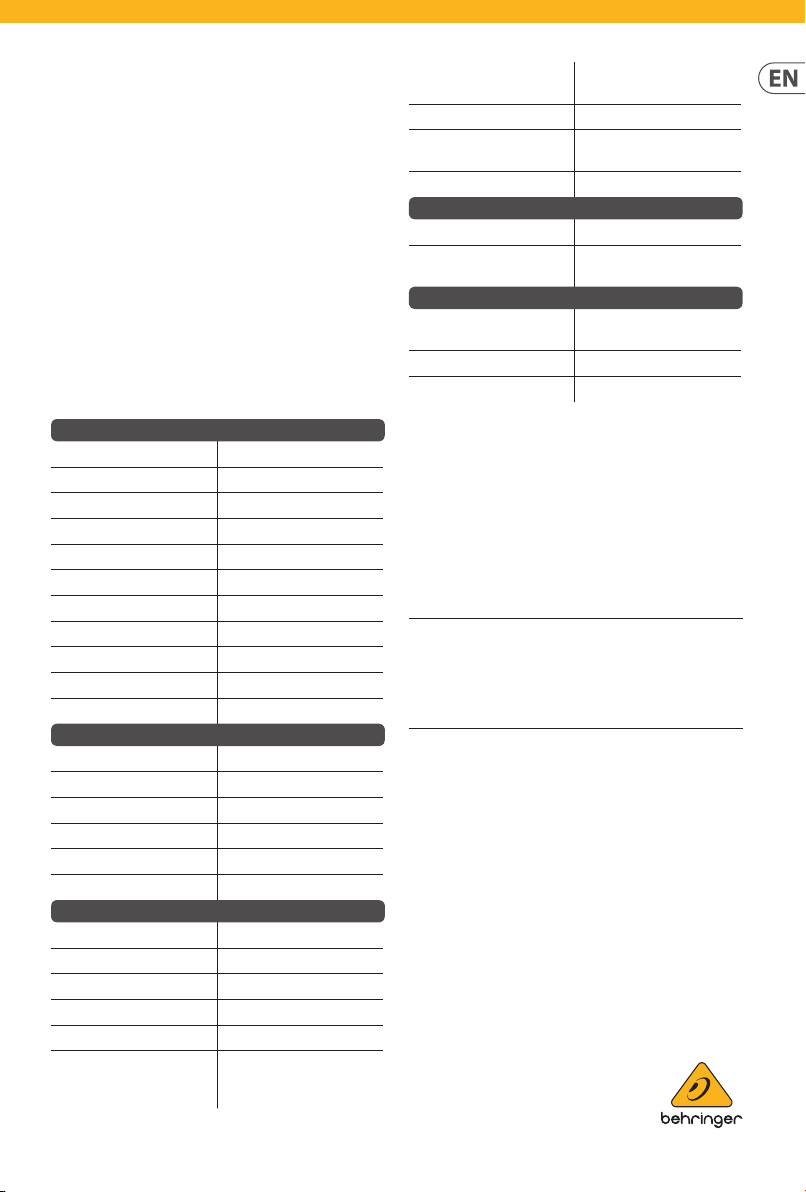
Installation
The neces sary screws ar e included with th e module for mount ing
in a Eurorack c ase. Connect the po wer cable before mou nting.
Dependin g on the rack case, the re may be a series of xed holes
spaced 2 HP ap art along the leng th of the case, or a tr ack that
allows individual threaded plates to slide alon g the length
of the cas e. The free-movi ng threaded plate s allow precise
positio ning of the module, bu t each plate should be p ositioned in
the approx imate relation to the mo unting holes in your m odule
before a ttaching the sc rews.
Hold the mo dule against the Euro rack rails so that eac h of the
mounting h oles are aligned wi th a threaded rail o r threaded
plate. Att ach the screws par t way to start , which will allow
small adjus tments to the pos itioning while you g et them all
aligned. Af ter the na l position has been e stablished, tig hten the
screws d own.
Speci cations
Inputs
Ext gate 3.5 mm jack, DC coupled
Impedance 50 kΩ
Min input level +3 V
Max input level +10 V
Frequency CV input 3.5 mm jack, DC coupled
Impedance 100 kΩ
Max input level +/-10 V
CV scaling 1 V / octave
Ext LFO trigger 3.5 mm jack, DC coupled
Impedance 50 kΩ
Max input level +10 V
Outputs
Envelope 1/2 out 3.5 mm jack, DC coupled
Impedance 1 kΩ
Max output level +/-10 V
LFO output 3.5 mm jack, DC coupled
Impedance 1 kΩ
Max output level 10 V pk-pk
Controls
Attack 1.5 ms - 7.5 s
Decay 4 ms - 15 s
Sustain +/-10 V
Release 4 ms - 15 s
Manual gate switch Envelope cycle start
Frequency range switch LFO low 0.05 - 1.8 Hz,
mid 0.2 - 9 Hz,
high 0.5 - 30 Hz
Frequency LFO frequency,
0.05 Hz - 30 Hz
Delay LFO operation delay, 0 - 7 s
Waveform rotary switch Sine, triangle, pulse,
sawtooth, rev sawtooth
Output level switch 1 V pk-pk, 10 V pk-pk
Power
Power supply Eurorack
Current draw 40 mA (+12 V),
40 mA (-12 V)
Physical
Dimensions 44 x 81 x 129 mm
(1.7 x 3.2 x 5.1")
Rack units 16 HP
Weight 0.18 kg (0.4 lbs)
LEGAL DISCLAIMER
Music Tribe accepts no liability for any loss which may be su ered by any
person who relies either wholly or in part upon any description, photograph,
or statement contained herein. Technical speci cations, appearances and
other information are subject to change without notice. All trademarks are the
property of their respective owners. Midas, Klark Teknik, Lab Gruppen, Lake,
Tannoy, Turbosound, TC Electronic, TC Helicon, Behringer, Bugera, Auratone
and Coolaudio are trademarks or registered trademarks of Music Tribe
Global Brands Ltd. © Music Tribe Global Brands Ltd. 2019 All rights reserved.
LIMITED WARRANTY
For the applicable warranty terms and conditions and additional information
regarding Music Tribe’s Limited Warranty, please see complete details online
at musictribe.com/warranty.
Zhongs han Eurotec Ele ctronic s Limited
No. 10 Wanmei Road, South China Modern Chinese Medicine Park,
Nanlang Town, 528451, Zhongshan City, Guangdong Province, China
