
Guide
BeoVision Avant

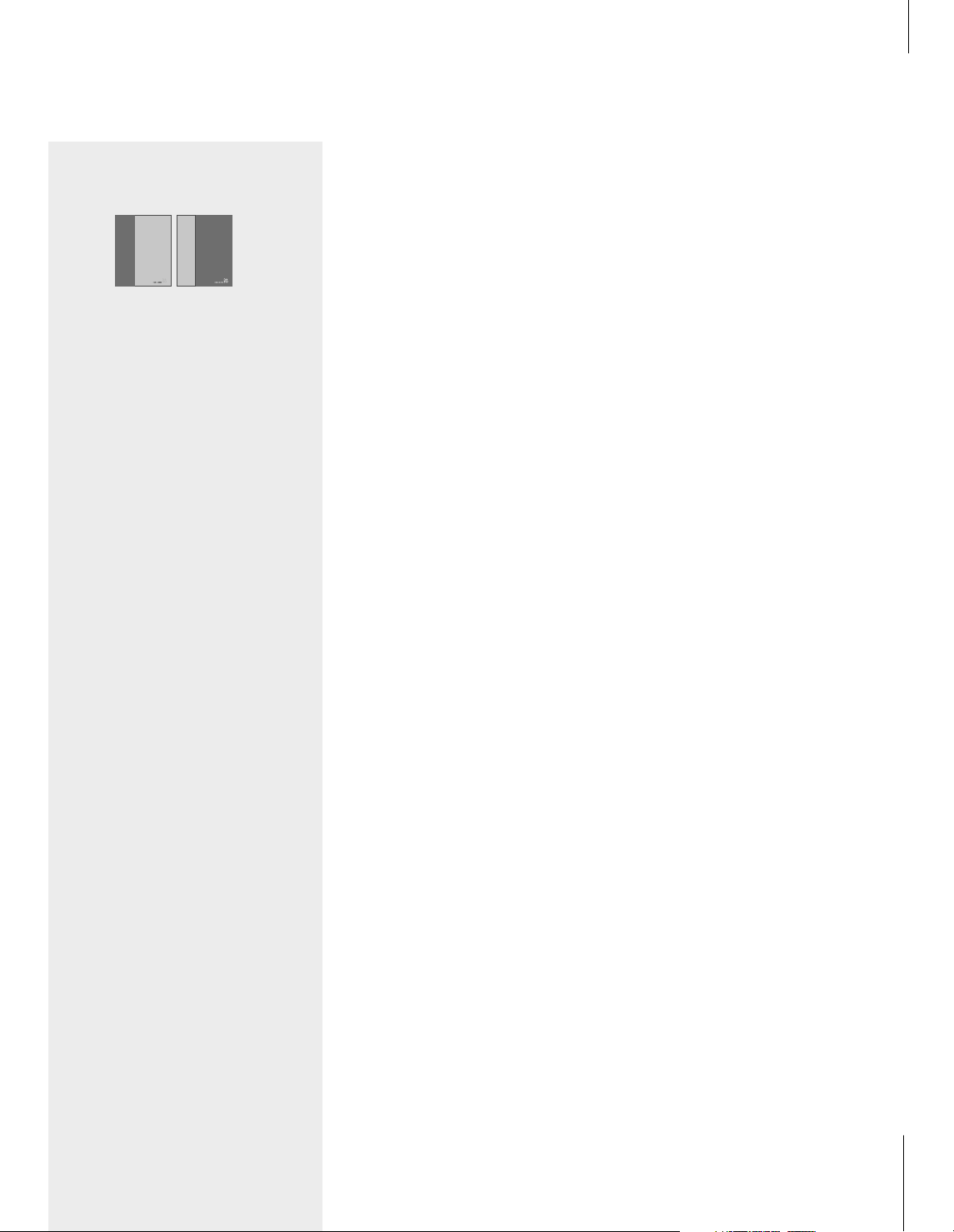
Contents of the Guide
To get to know your Bang & Olufsen product,
two guides are at your disposal.
To the right, you find the contents of this guide.
The main chapters of the Reference book are
listed below:
• Setting up your BeoVision Avant, 6
• Loudspeaker connections – surround
sound, 9
• Connect a set-top box, 13
• Connect a decoder, 14
• Connect other equipment, 15
• Connect audio and video systems, 16
• Distribute sound and pictures with
BeoLink, 17
•
Set up BeoVision Avant in a link
room, 18
• Register extra equipment, 20
• Tune in TV or Satellite channels, 22
• Add new TV or Satellite channels, 23
• Edit tuned TV or Satellite channels, 24
• Set the time and date, 30
• Set positions for viewing and
standby, 31
• Set video tape recorder preferences, 32
• Adjust picture and sound settings, 34
• Daily operations, 36
• Load and play a videotape, 38
• Recording, 40
• Look up Teletext information, 44
• See two sources at the same time, 47
• Home Theatre viewing with Avant, 48
• Switch Avant on or off automatically, 50
• Use an integrated audio/video
system, 52
• Use BeoVision Avant in a link room, 53
• The socket panel on the rear, 54
• lose-up operation and socket panels, 56
• The BeoVision Avant display bar, 58
• Gain access to extra functions via
Beo4, 59
• Maintenance of your BeoVision
Avant, 60
• For your information, 63
The Guide
The Reference
book
Guide
BeoVision Avant
Reference book
BeoVision Avant
Introducing BeoVision Avant and
Beo4
4 Use the Beo4 remote control
5 Displayed information and screen menus
Watch television
6 Select a TV or Satellite* channel
6 See a channel list
Turn the TV or adjust sound volume
7 Adjust viewing position
7 Adjust or mute the sound volume
Look up Teletext information
8 Main Teletext functions
Get access to your favourite
Teletext pages
9 Store frequently read pages
9 Day-to-day use of memory pages
Load and play a videotape
10 Load a tape
11 Play or stop a tape
11 Search through a tape
Record a programme
12 Preset a recording via Teletext TV listings
13 Record here and now
13 See a list of scheduled recordings
Home Theatre viewing with Avant
14 Select speakers for movie sound
15 Make the picture fill out the screen
*NOTE! Satellite channels are only available if your
BeoVision Avant is equipped with the built-in
Satellite receiver module.
3
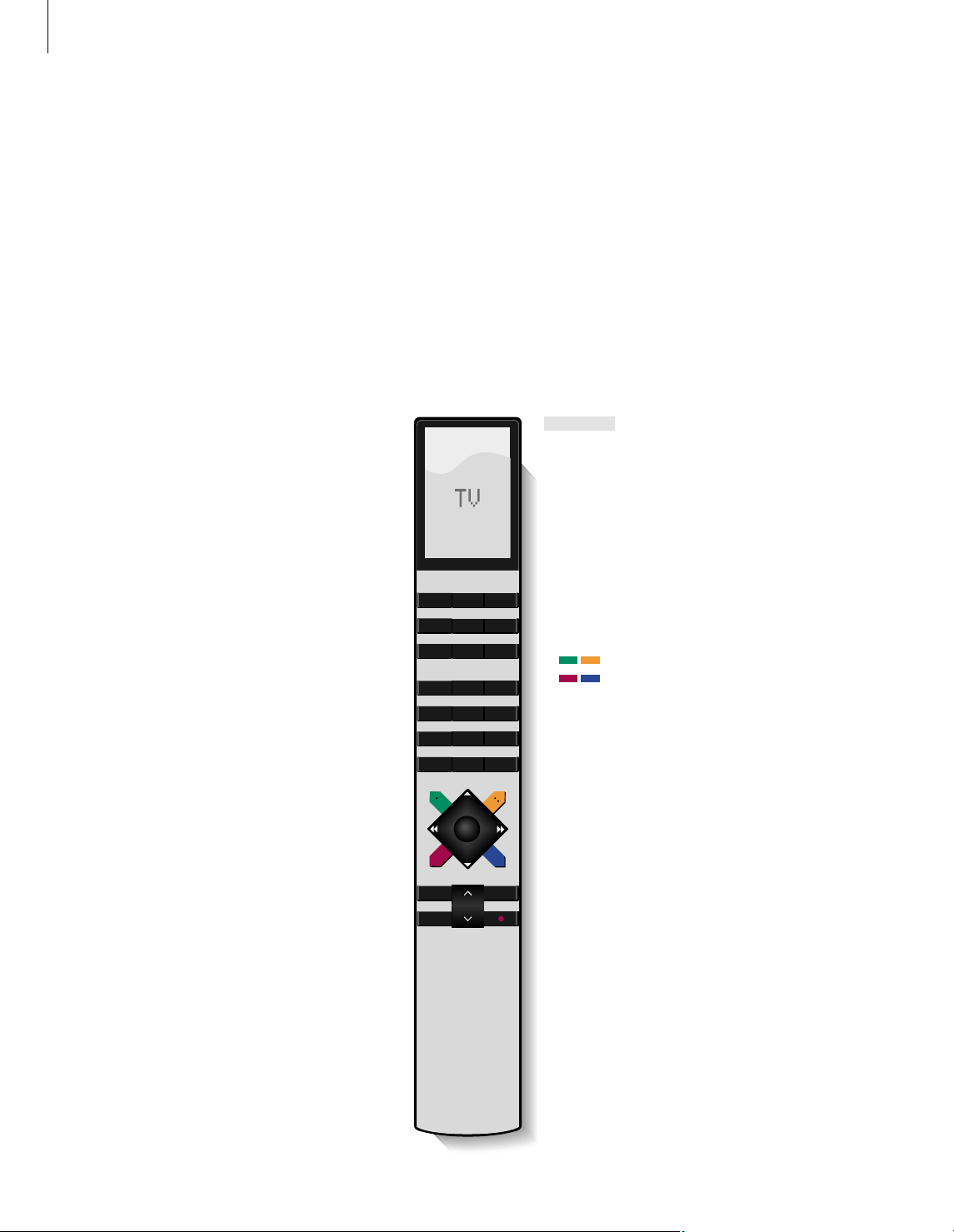
Introducing BeoVision Avant and Beo4
The Beo4 remote control gives you
access to all BeoVision Avant
functions. When a function is used
or changed, you are informed via
displays on Beo4 or on top of the
television.
Switch on the television
Switch on a Satellite channel. Satellite channels
are only available if your Avant is equipped
with the built-in Satellite receiver module
Switch on the video tape recorder and play a
loaded tape
Switch on a connected DVD player and play a
loaded disc
Press twice to start recording here and now
Select channels or enter data in
on-screen menus
Call up the main menu for access to channel
lists, timer recording and timer play menus,
and setup options
Step between channels, chapters on a DVD disc
or CD tracks; move up and down through
on-screen menu options
Rewind or fast forward a videotape; move the
cursor from setting to setting in a fill-in menu
Accept and store instructions or settings
Adjust sound volume; press the middle to mute
the sound
Use the Beo4 remote control
Look through the basic principles of the Beo4
remote control and try them out. Each button
on Beo4 is explained below.
*Refer to page 59 in the Reference book, Gain
access to extra functions via Beo4, for
information about how to add extra functions to
those shown in the Beo4 display window.
The Beo4 display shows the source you have
selected, or extra functions available when
you press the LIST button
Switch on connected audio sources, if these
sources are connected to BeoVision Avant via
a BeoLink cable
Adjust the room lights, if a light control
system is installed
Switch on Teletext
The coloured buttons give you access to
different functions, depending on the source
you have selected
Reveal additional functions in the Beo4
display window, e.g. STAND*
Press to stop playback of a loaded videotape
or disc; press to stop recording; press to go
from one menu back to a previous menu
Exit on-screen menus
Switch BeoVision Avant to standby
BANG & OLUFSEN
TV LIGHT RADIO
SAT DVD CD
V TAPE RECORD A TAPE
789
456
TEXT
0
MENU
123
LIST EXIT
STOP
GO
TV
SAT
V TAPE
DVD
RECORD
0 – 9
MENU
▲
▼
ss tt
GO
∧
∨
TV
RADIO
CD
A TAPE
LIGHT
TEXT
LIST
STOP
EXIT
•
4
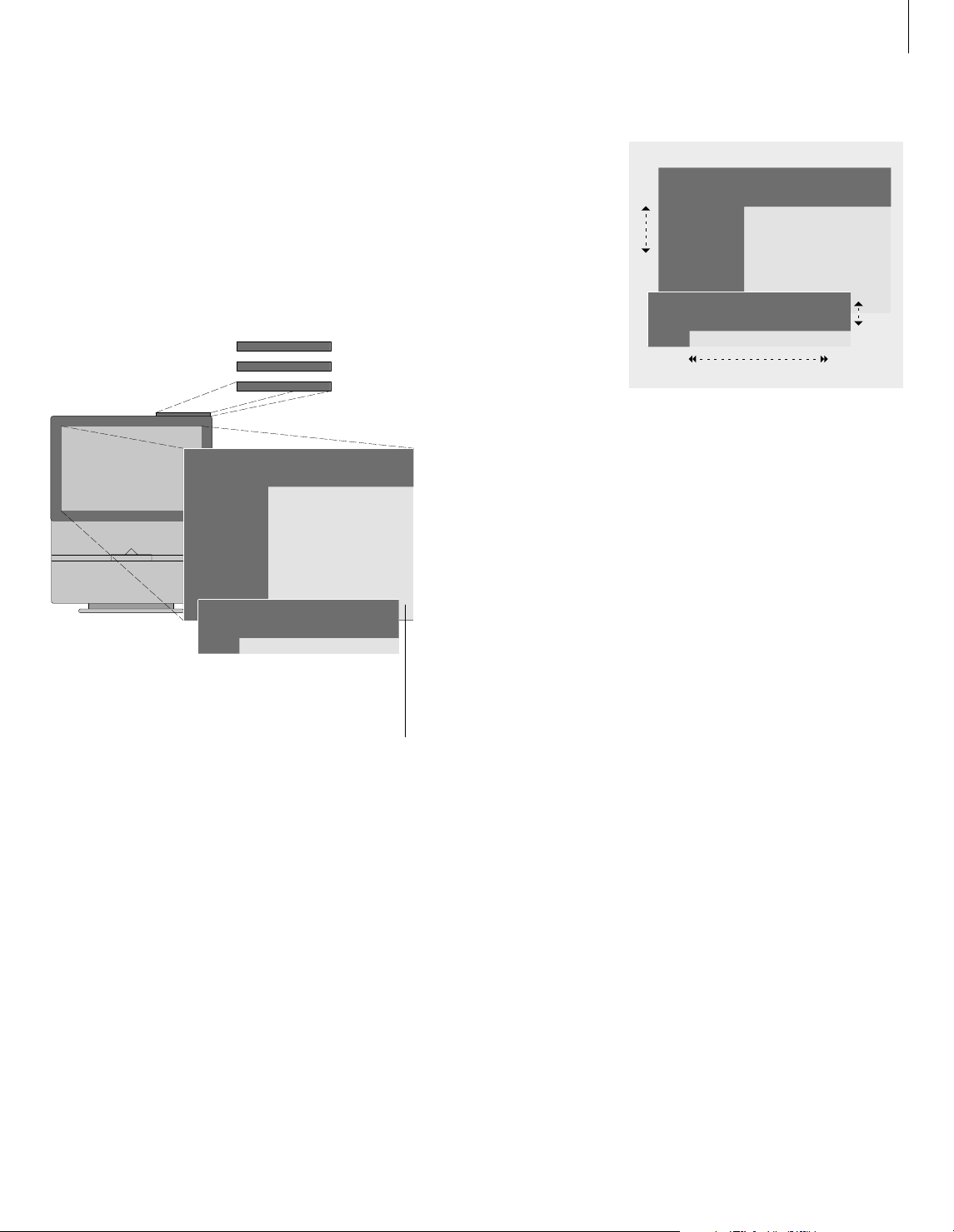
Displayed information and screen menus
Information about selected sources is
displayed on top of BeoVision Avant. Menus
on the screen allow you to switch on, adjust
or switch off additional functions.
1 Timer record
2 Timer play
3 TV list
4 Setup
Menu
Source Pr Start Stop Date
TV 1 13:18 - 14:18 27 Oct OK
Press MENU for Teletext programming
VOL 30
TV 12
V.TAPE
The selected source is shown until you switch
it off. Volume level is shown while you adjust
it, and disappears after a few seconds.
On-screen menus like those shown
above will give you either a vertical list
of options to choose from or a
horizontal list of settings to fill in.
Fill-in menu
Option menu
Press to move through the
option menu
Press the number keys on Beo4
to select a numbered option on
a list
Press GO to enter your choice
▲ ▼
0 – 9
GO
How to use option menus:
Press
▲
or ▼to view your
choices for a single setting in a
fill-in menu, or
ss
and ttto
move from setting to setting
Press the number keys on Beo4
to enter numeric settings
Press GO to enter your choice
▲ ▼
ss tt
0 – 9
GO
How to use fill-in menus:
For both option and fill-in menus, press STOP to
go back to a previous menu, or EXIT to leave all
menus.
5
Menu
1 Timer record
2 Timer play
3 TV list
4 Setup
Source Pr Start Stop Date
TV 1 13:30 - 14:10 27 Oct OK
Press MENU for Teletext programming

6
The operations shown on this page
are functions you will use daily:
– Choose a TV or Satellite channel
by its number;
– Switch to another channel or
source;
– Call a channel list up on the
screen;
– Adjust the position of the TV on
its motorised stand;
– Adjust the sound volume.
All of these functions can be
performed via the Beo4 remote
control, though you can also adjust
TV position by hand.
Watch television
Select a TV or Satellite* channel
To watch a TV or Satellite channel, press the
appropriate button on Beo4. BeoVision Avant
switches on the last channel you watched.
See a channel list
All your TV and Satellite channels appear on
separate lists, which you can call up on the
screen. The lists contain channel numbers and
names. The lists can contain 99 TV channels
and 119 Satellite channels.
*NOTE! Satellite channels are only available if your
BeoVision Avant is equipped with the built-in
Satellite receiver module.
Press TV or SAT to switch on
the source. The last channel
viewed appears on the screen
Press a channel number to go
directly to that channel
Press
▲
or ▼to change
channels one by one
Press another source button at
any time to change to that
source
Press to switch off BeoVision
Avant
TV
TV 2
0 – 9
▲
▼
SAT
•
While BeoVision Avant is off... Press TV or SAT to switch on a
source
Press and hold GO to call up a
channel list on the screen
Press
ss
or ttto view the
previous or following page of
the channel list
To select a channel to watch,
press the channel number on
Beo4 or press
▲
or ▼until the
cursor is on the desired channel
To switch on the chosen
channel, press GO, or press
EXIT to leave the menu
TV
GO
ss tt
0 – 9
▲
▼
GO
EXIT
You can also call up the channel list by pressing
MENU to call up the main menu, and then
pressing either 3 or 4 to select the appropriate TV
or Satellite list.
