Bang & Olufsen BeoVision Avant 32 DVD MKI Service Manual [En, de, fr, it, es]

BeoVision Avant 32 DVD MKI
BeoVision Avant 32 DVD MKII
Type 844x
Type 845x
Service Center repair guide
English, German, French, Italian, Spanish

CONTENTS
Survey of modules .............................................................................. 1.1
How to service .................................................................................... 1.2
Specifi cation guidelines for service use ................................................. 1.4
Type survey ......................................................................................... 1.9
Warnings .......................................................................................... 1.10
Brief operation guide ................................................................................... 2
Wiring diagram ............................................................................................. 3
List of available parts .................................................................................... 4
Adjustments etc. ............................................................................................ 5
Illustrations ......................................................................... 5.101 - 5.102
English German French Italian Spanish
Adjustments 5.1 5.21 5.41 5.61 5.81
Repair tips 5.10 5.30 5.50 5.70 5.90
Theft protection 5.18 5.38 5.58 5.78 5.98
Geometry settings 5.20 5.40 5.60 5.80 5.100
Dismantling ................................................................................................... 6
Illustrations ............................................................................. 6.21 - 6.22
English German French Italian Spanish
Dismantling 6.1 6.5 6.9 6.13 6.17
Insulation test ................................................................................................ 7
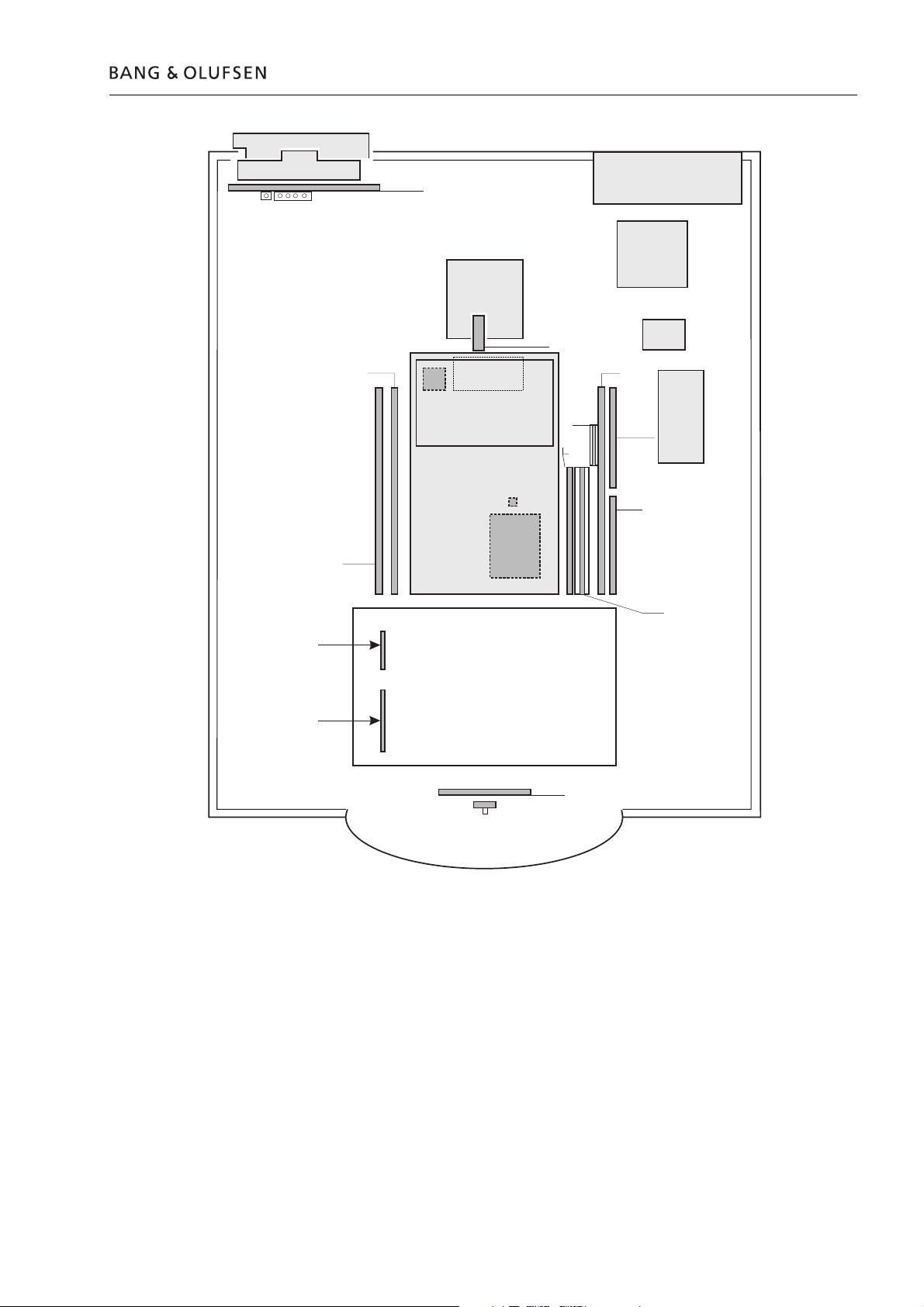
57
58
59
Survey of modules 1.1
998
998
3
75
60
9
4
61*
6
32
2
7
42*
74
10
20*
8
14
85*
5
63
1
* = Optional
45
80
81
PCB1, 2, 3, 4, 5, 6, 7, 8, 14, 45, 63 999 Main chassis modules (PCB8 not possible if PCB42 is mounted)
PCB9 EFC module
PCB10 Sound output module
PCB20 Satellite module
PCB32 AC3 module
PCB42 PIP/Feature box Interface module (not possible if PCB8 is mounted)
PCB57, PCB58, PCB59 Display panel
PCB60 Mains distribution
PCB61, PCB85 STB Controller modules
PCB74 DVD Power Supply module
PCB75 DVD SMPS module
PCB80, PCB81 Motor stand modules
PCB998 DVD chassis

1.2 How to service, English-German-French
How to service
BeoVision Avant 32 DVD is supposed to be serviced in the customers home!
In order to support the general service strategy, a Back-up suitcase is available which
contains the TV chassis and additional modules.
With this it is possible to easily carry out service in the customers home. Feature
modules are included.
If the TV chassis is replaced, leave the EEPROM in the set. The chip is located on a
separate very small module.
By doing so, the entire identity of the set is maintained.
After having replaced the faulty chassis, please read out error codes, write them
down and let them follow the chassis going for repair.
After that clear error codes.
A manual containing block diagrams, schematic diagrams, PCB drawings and list
of electrical parts can be ordered (part no. 3538975).
This manual makes it possible to replace electrical components.
Serviceanleitung
Das BeoVision Avant 32 DVD ist für den Service beim Kunden konzipiert!
Zur Unterstützung der allgemeinen Servicestrategie steht ein Servicekoffer zur
Verfügung, der das TV-Chassis und weitere Module enthält.
Hiermit kann der Service beim Kunden einfach durchgeführt werden. Module für
Spezialfunktionen sind im Koffer enthalten.
Bei Austausch des TV-Chassis muss das EEPROM im Gerät bleiben. Der Chip befi ndet
sich auf einem sehr kleinen separaten Modul.
Durch Beibehalten des EEPROM bleiben alle gespeicherten Gerätedaten erhalten.
Nach dem Austausch des defekten Chassis bitte die Fehlercodes auslesen, notieren
und dem zur Reparatur eingeschickten Chassis beilegen.
Anschließend die Fehlercodes löschen.
Comment effectuer la maintenance
Es kann eine Anleitung mit Blockschaltbildern, Schaltplänen, PCB-Layouts und
einer Stückliste elektrischer Bauteile bestellt werden (Bestell-Nr. 3538975).
Diese Anleitung ermöglicht den Austausch elektrischer Bauteile.
La maintenance du BeoVision Avant 32 DVD est supposée être effectuée chez le
client !
Afi n d’assurer la stratégie de service général, une valise de sauvegarde contenant
le châssis du téléviseur et des modules supplémentaires est disponible.
Ce matériel permet d’effectuer facilement l’intervention sur site chez le client. Des
modules de fonction sont inclus.
En cas de remplacement du châssis du téléviseur, laisser l’EEPROM dans le téléviseur.
La puce se situe sur un tout petit module séparé.
Procéder ainsi permet de maintenir l’identité intégrale du téléviseur.
Après avoir remplacé le châssis défectueux, veuillez faire une lecture des codes
d’erreur, les noter et les transmettre avec le châssis envoyé pour réparation.
Ensuite, effacez les codes d’erreur.
Il est possible de commander un manuel contenant des schémas fonctionnels, des
représentations graphiques schématiques, des dessins de PCB et des listes de
pièces électriques (réf. n° 3538975).
Ce manuel permet de procéder au remplacement de composants électriques.

Modalità dell’assistenza
How to service, Italian-Spanish 1.3
BeoVision Avant 32 DVD è stato concepito per poter essere riparato presso il
domicilio del cliente!
A sostegno della strategia generale sulla quale si basa il servizio di assistenza, viene
messa a disposizione una valigetta di back-up, contenente lo chassis TV, nonché
moduli supplementari.
Questa strumentazione consente di effettuare agevolmente le riparazioni,
direttamente a casa del cliente. Sono compresi anche moduli per le funzioni speciali.
Qualora venga sostituito lo chassis TV, occorrerà lasciare la EEPROM nel set. Il chip
si trova su di un modulo molto piccolo, a parte.
Attenendosi a queste istruzioni, verrà preservata l’identità del set nel suo complesso.
Dopo aver sostituito lo chassis difettoso, leggere i codici di errore, annotarli ed
allegarli allo chassis inviato in riparazione.
Cancellare quindi i codici di errore.
È possibile richiedere un manuale completo di diagrammi a blocchi, diagrammi
schematici, schemi delle PCB ed elenco delle parti elettriche (n° serie 3538975).
Con l’ausilio del presente manuale sarà possibile sostituire i componenti elettrici.
Cómo realizar el servicio
El servicio del BeoVision Avant 32 DVD se debe realizar en el domicilio del cliente.
En apoyo de la estrategia general de servicio, hay una maleta auxiliar que contiene
el chasis del televisor y módulos adicionales.
De este modo, se puede realizar fácilmente el servicio en el domicilio del cliente.
Se incluyen módulos de funciones.
Si sustituye el chasis del televisor, deje la EEPROM en el aparato. El chip está ubicado
en un módulo separado muy pequeño.
Haciendo esto, se mantiene la identidad total del aparato.
Después de haber sustituido el chasis defectuoso, lea los códigos de error, anótelos
y adjúntelos con el chasis para su reparación.
A continuación, borre los códigos de error.
Se puede solicitar un manual que contiene diagramas de bloque, diagramas
esquemáticos, diagramas del PCB y una lista de los componentes eléctricos (pieza
número 3538975).
Este manual posibilita la sustitución de los componentes eléctricos.

1.4 Specifi cation guidelines for service use
SPECIFICATION GUIDELINES FOR SERVICE USE BeoVision Avant 32 DVD CTV
CTV system * See type survey
Dimensions W x H x D/Weight 84 x 109 x 61 cm / 86 kg
Cabinet fi nish Black, silver, red, green, blue
Power consumption Typical 134 watt/stand-by < 2 watt
Terminal included Beo4
Stand turning function ±35 degrees, remote operated, two memory positions
Picture tube/Visual picture 81 cm - 32”/76 cm - 30” (16:9)
Wide-Screen, Real Flat
Curtain Electronic
Contrast screen Anti-refl ex coating
VisionClear Auto picture adjustment
Auto cut-off
Digital CTI
Adaptive Luminance Peaking
Scan Velocity Modulation
Improved letterbox
Motion Clear
Teletext Teletext level 2½, 1780 pages
Wide Screen Signalling (WSS)
Fastext (FLOF), 4 memory pages per program
17 teletext languages in 7 groups
Group 0 English, German, Swedish, Italian, French, Spanish/Portuguese,
Czech/Slovak
Group 1 Polish, German, Swedish, Italian, French, Serbocroat, Czech/Slovak,
Romanian
Group 2 English, German, Swedish, Italian, French, Spanish/Portuguese, Turkish
(Russian) Group 3 English, Russian, Estonian, Czech/Slovak, German, Lithuanian/Lettish,
Ukrainian
(Greece) Group 4 English, German, Swedish, Italian, French, Spanish/Portuguese,
Turkish, Greek
(Arabic) Group 5 English, Arabic, French
(Hebrew) Group 6 English, Hebrew, Arabic
Tuning Autotune, program move and semiautomatic naming
Tuner range 45 - 860 MHz, VHF, S, Hyper, UHF
TV programmes 99
Stereo decoders A2 + Nicam
Theft protection With pin-code or Disabled
DVD Built-in
Disc sizes 12 cm - 5”
Frequency range 20Hz - 20kHz
Playback the following: DVD-Video, Video CD, CD-A, CD-R, CD-RW
Multistandard PAL/NTSC
Signal-to-noise-ratio Typical 100 dB, A weighted, in Audio mode
DVD Zone According to type
Loudspeakers
Power amplifi er modules 4 units
Long term max. output power per module 39 watts
Frequency range 50 - 20,000Hz
Max. sound pressure level 96 dB
Cabinet principle/ net volume Bass Refl ex / 3.5 litres
Woofer 115 mm - 4½”
Tweeter 18 mm - 3/4”
Bass equalizer Adaptive
Magnetic shielded Yes
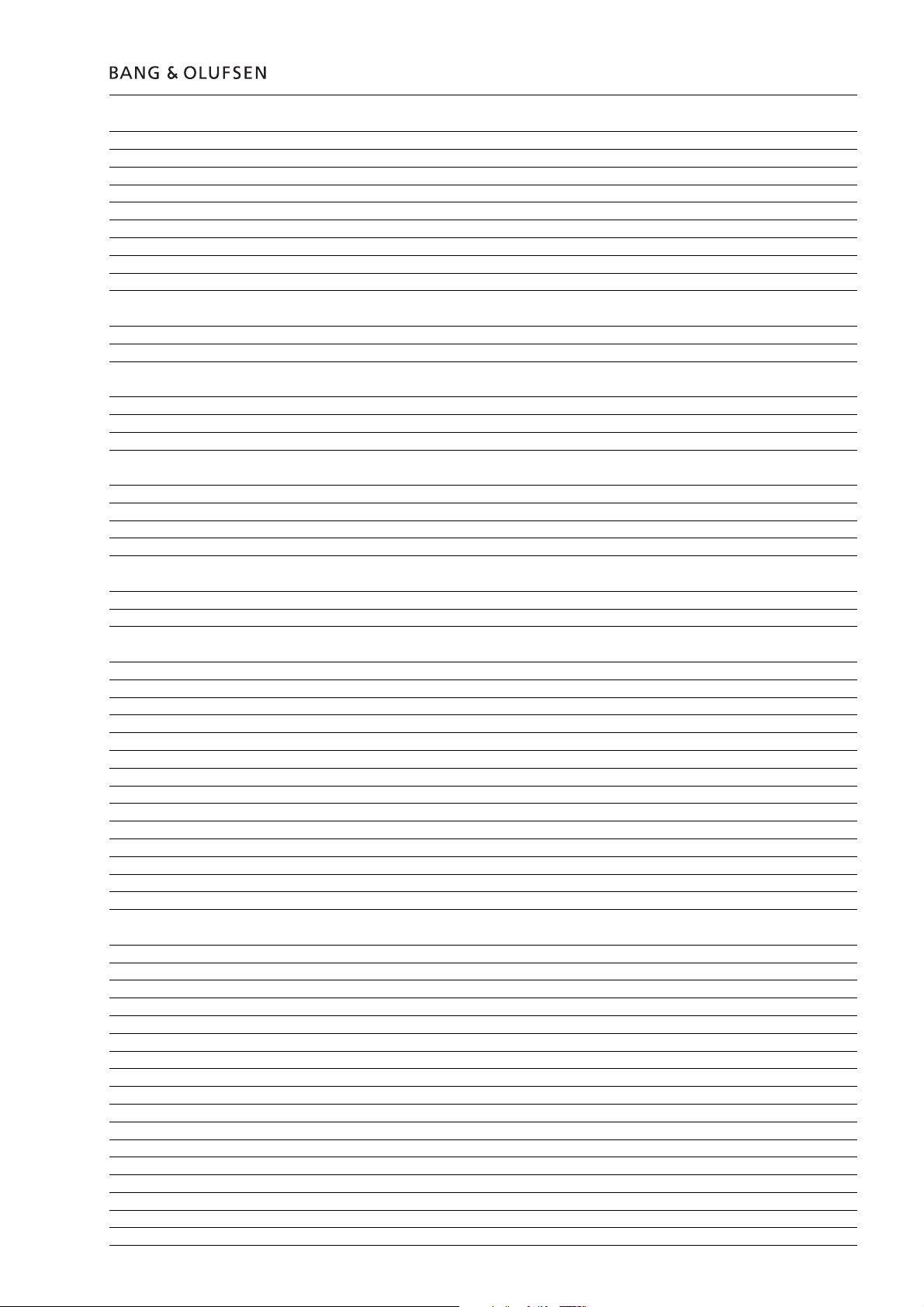
Specifi cation guidelines for service use 1.5
Dolby® Digital Decoder
Decoding capabilities Dolby® Digital 5.1 channel decoding
Dolby® Pro-Logic decoding of two channel Dolby® Digital
Dolby® Pro-Logic decoding of two channel PCM
Dolby® Pro-Logic decoding of two analogue channels (Lt/Rt)
Automatic format detection(Dolby® Digital, PCM)
Calibration 3 channel tone control & loudness (L/C/R)
Bass management, Delay management
Sound modes (Speaker 1 - 5) Speaker 1 : Stereo internal speakers (subwoofer muted)
Speaker 2 2.0/2.1 : Stereo external speakers / Stereo external
speakers + subwoofer
Speaker 3 3.0/3.1 : Dolby®-3 stereo / Dolby®-3 stereo + subwoofer
Speaker 4 4.0/4.1 : Stereo-4 / Stereo-4 + subwoofer
Speaker 5 5.0/5.1 : Dolby® Digital or Dolby® Pro-Logic Surround /
Dolby® Digital + subwoofer
Connections
Digital audio input 2 x Coax phono, Input-1 for AV-scart, Input-2 for DECODER-scart
External BeoLab loudspeakers 5 x Power Link (left, right, rear left, rear right, subwoofer internal center)
Loudspeakers recommended, Front/Rear BeoLab 1, BeoLab 8000, BeoLab 6000, BeoLab 4000, BeoLab 4500
Loudspeaker recommended, subwoofer BeoLab 2
System modulator
Splitter/system modulator output to link room
(BeoLink Video Distribution)
Frequency range 479 - 831 MHz (in 1 MHz step), Dual side band
Audio Mono
According to type : FM sound system G : 5.5MHz,
FM sound system I : 6MHz
Connection 1 x 75 ohm aerial male
Satellite modul (optional)
Tuner range 950 - 2150 MHz
Programmes 119 TV/Radio
Sound systems Mono/Stereo
Satellite radio Yes
Down conv. supply 14/18 Volts control, Tone control (22 KHz)
DiSEqC (One way control)
Connections 2 x F-connector (2 x 75 ohm)
Set Top Box-Controller (optional)
Controlling boxes with Beo4 Supported boxes : See list at Bang & Olufsen Retail System (via internet)
Controlling one or two boxes (2 x STB) 1 box control by use of the IR-blaster included in the kit
2 box control by use of the IR-blaster included in the kit and
IR Y-adaptor (6174171) and one more IR-blaster (8330352)
Connection 1 x stereo mini jack
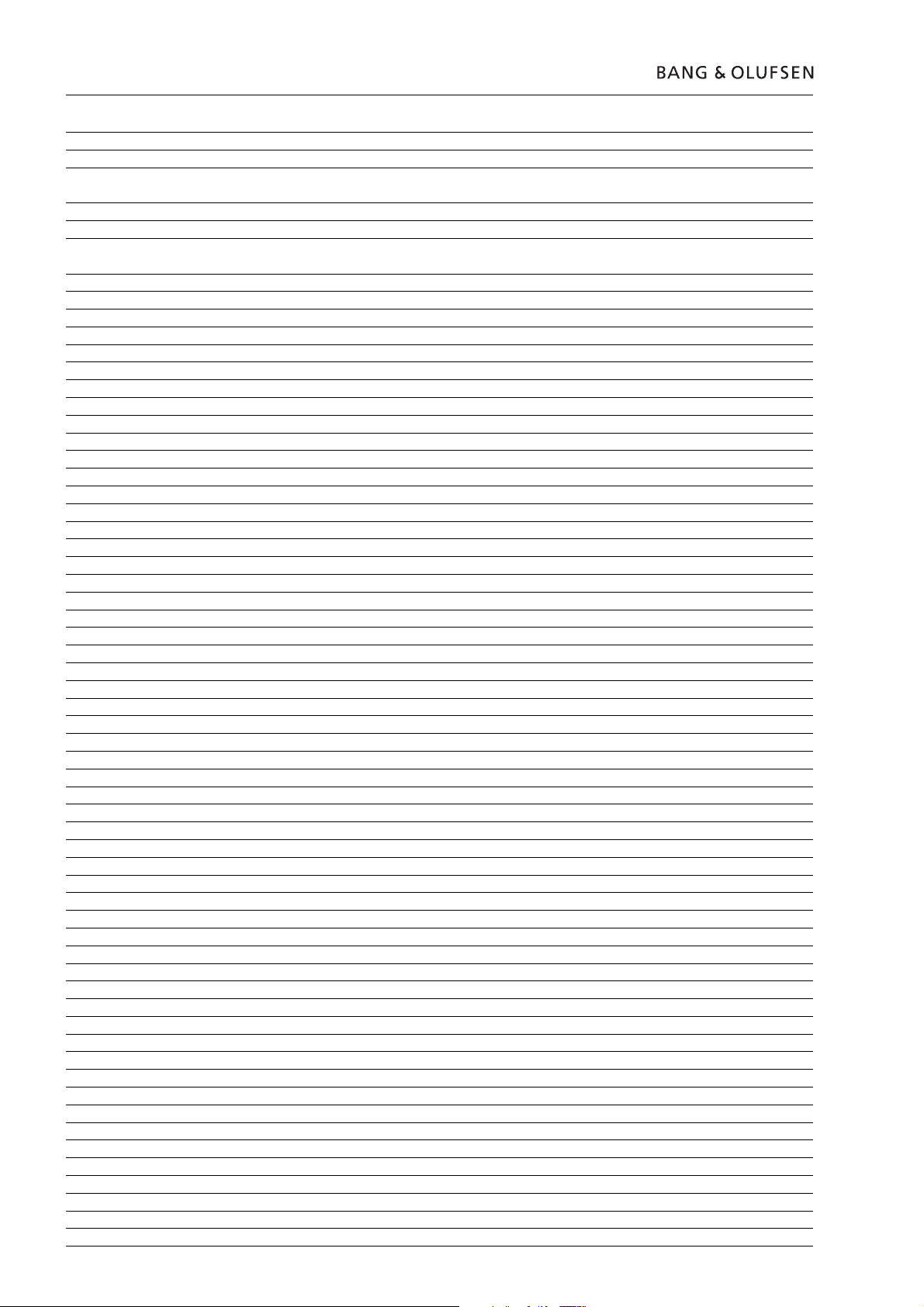
1.6 Specifi cation guidelines for service use
Connections
TV Input 1 x 75 ohms aerial female
System modulator 1 x 75 ohms aerial male (splitter/system modulator output)
According to type : G or I RF output
V.TAPE - AV - Decoder 3 x 21-pin sockets
V.TAPE : CVBS in/out, RGB in (automatic 16:9 sense (pin-8), B&O AVL)
AV : CVBS in/out, RGB in, S-VHS in/out (automatic 16:9 sense (pin-8),
automatic S-VHS confi guration, B&O AVL)
DECODER : CVBS in/out (automatic 16:9 sense (pin-8))
BeoLink 1 x Master Link
Dolby® Digital
External BeoLab speakers 5 x Power Link (2 x front, 2 x rear, 1 x subwoofer)
Digital audio input 2 x Coax phono, Input-1 for AV-scart, Input-2 for DECODER-scart
Camcorder / Auxiliary 3 x Phono sockets (video in/audio L-R in) *)
S-Video (S-VHS) 1 x Y/C playback 4-pin socket
Headphone socket 1 x Mini jack
V.TAPE DECODER 1 x 21-pin for V.TAPE decoder (video, L, R in/out)
Satellite modul (optional) 2 x F-connector input (2 x 75 ohms)
STB-Controller output (optional) 1 x Mini jack (stereo for 2 x IR-blaster with IR-Y-adaptor)
*) Possible to confi gure Set Top Box (STB) at Camcorder input and control via STB-Controller
Link Compatibility
Master Link
Optional features/modules
Satellite 4158
Picture in picture 4007
Set Top Box-Controller 4167
Positioner (external) 4170 (EU) 4171 (GB)
Power positioner (external) 4172 (EU) 4173 (GB)
Subject to change without notice
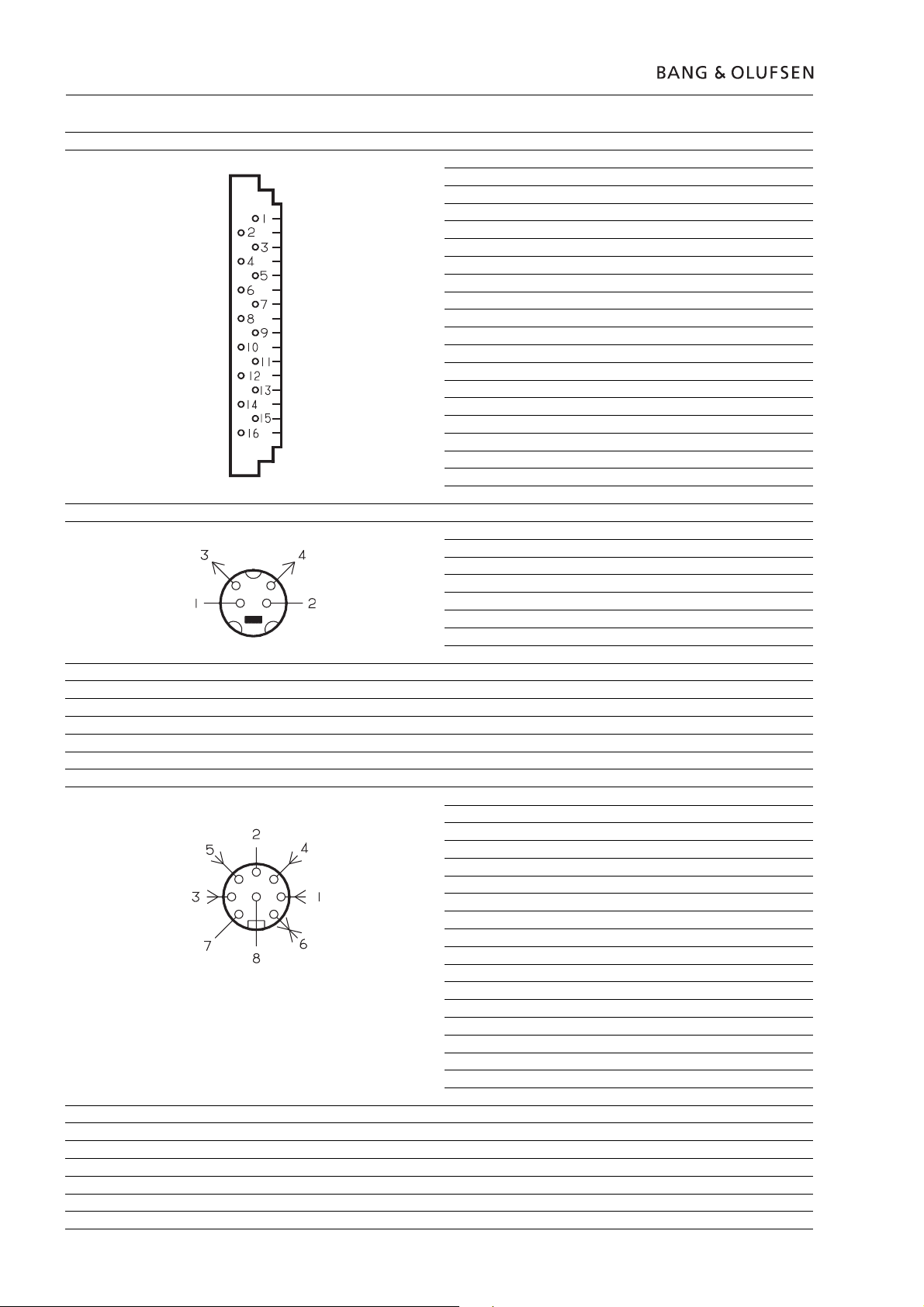
1.8 Specifi cation guidelines for service use
MASTER LINK Pin 1 Data- -0.25V ±0.1V
Pin 2 Data+ +0.25V ±0.1V
Pin 3 ML sense
Pin 4-10 N.C.
Pin 11 -supply voltage -7V to -15V (in standby -3V to -15V)
Pin 12 +supply voltage +7V to +15V (in standby +3V to +15V)
Pin 13 Audio -L 1V Bal, Rin 2.2Mohms, Rout 75ohms
Pin 14 Audio +L 1V Bal, Rin 2.2Mohms, Rout 75Mohms
Pin 15 Audio -R 1V Bal, Rin 2.2Mohms, Rout 75ohms
Pin 16 Audio +R 1V Bal, Rin 2.2Mohms, Rout 75ohms
S-VHS Pin 1 Y GND
Pin 2 C GND
Pin 3 Luminance in (Y) 1 Vpp 75 ohms
Pin 4 Chrominance in (C) 1 Vpp 75 ohms
VIDEO Composite video in 1Vpp 75 ohms
L & R Audio L & R in 0.2V - 2 V RMS >10 kohms
PHONES Ø 3.5 mm 220 ohms
POWER LINK FRONT & REAR Pin 1 PL ON = >2.5V, OFF = <0.5V
Pin 2 Signal GND
Pin 3 Audio L out 0V - 2V RMS
Pin 4 PL speaker ON = >2.5V, OFF = <0.5V
Pin 5 Audio R out 0V - 2V RMS
Pin 6 Data: High >3.5V, Low <0.8V
Pin 7 Data GND
Subject to change without notice
Pin 8 Not used
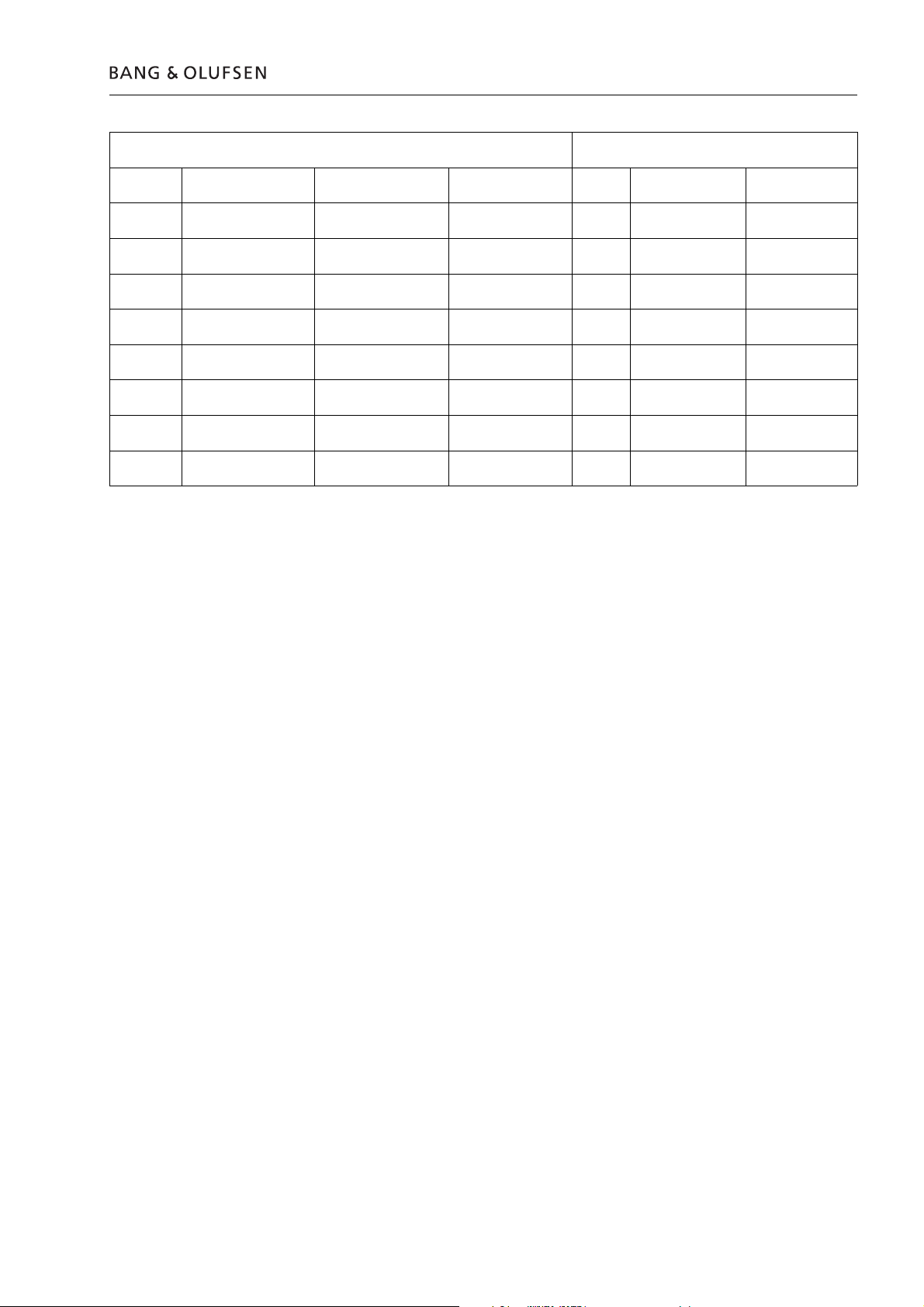
Type survey 1.9
*TYPE SURVEY Modifi cation to other TV transmission
systems (TV only)
Type System Modulator System DVD Zone B/G B/G/L/L’/I/D/K B/G/L/I/M/D/K
8440/8450 B/G EU B/G 2 8000294 8000295
8442/8452 I/M/D/K HK I 3 2 8000294 2
8443/8453 I GB I 2 1 1 8000295
8444/8454 B/G ITALY B/G 2 8000294 8000295
8445/8455 B/G AUS B/G 4 8000294 8000295
8446/8456 B/G/D/K EEU B/G 2 1 8000295
8447/8457 B/G/I/M/D/K TAI B/G 3 8000294 2
8448/8458 B/G/L/L’ F(GB) B/G 2 1 8000295
All types mentioned are equipped with PAL/SECAM/NTSC colour decoder.
8000294 Tuner & IF system B/G/L/L’/I/D/K. Can be setup to systems B/G, L/L’, D/K and I in service mode.
8000295 Tuner & IF system B/G/L//I/M/D/K. Can be setup to systems B/G, L, M, D/K and I in service mode.
1 Can be setup to systems B/G, L/L’, D/K and I in service mode.
2 Can be setup to systems B/G, L, M, D/K and I in service mode.
Note: Modifi cation to other TV systems either by means of Tuner & IF exchange or set up in service mode is only affecting
the TV part and not the modulator. So there might be limitations in functionality changing TV systems.
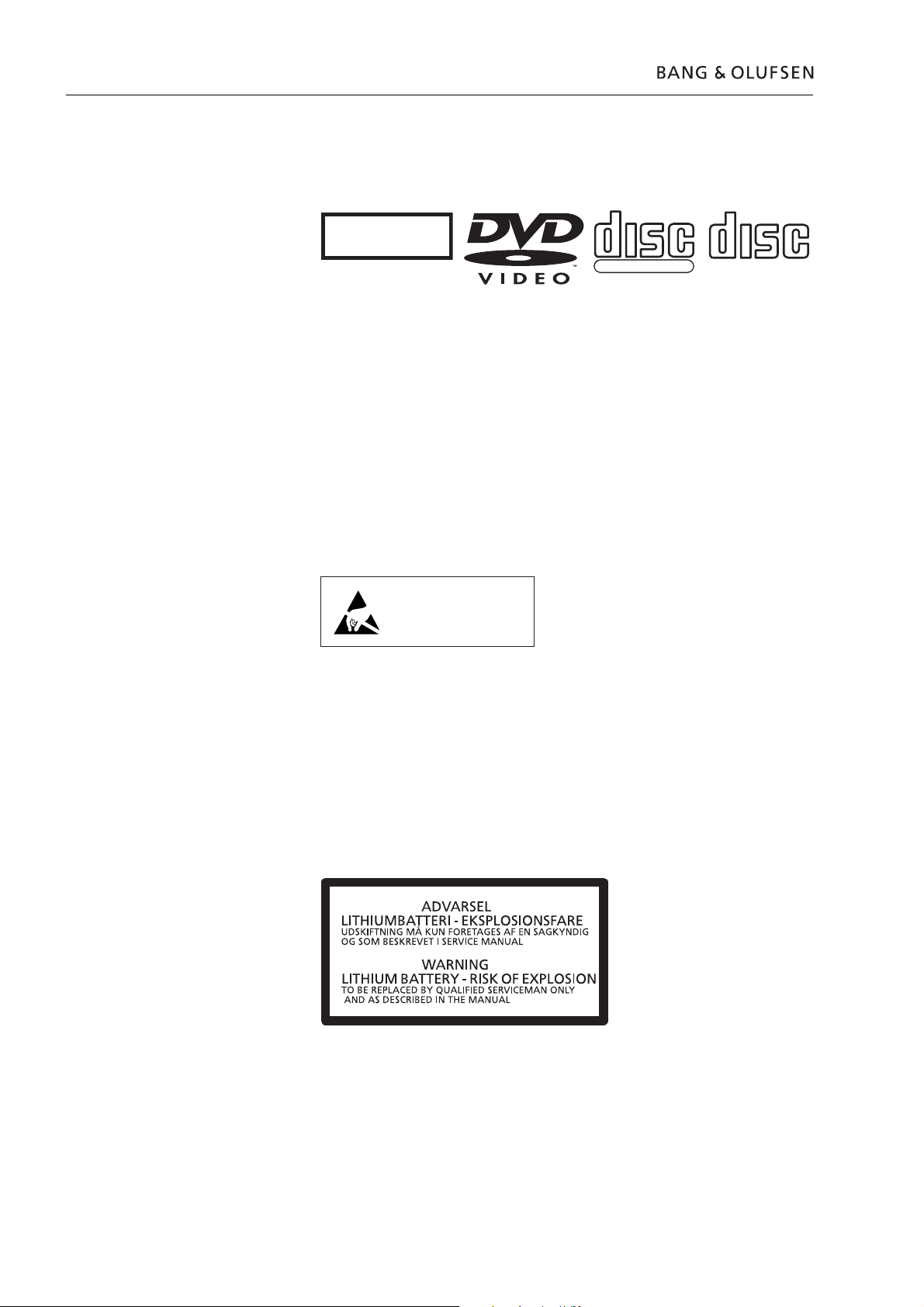
1.10 Warnings
CAUTION
The use of any controls, adjustments or procedures other than those specifi ed
herein may result in hazardous radiation exposure.
Static electricity
CLASS 1
COMPACT
LASER PRODUCT
DIGITAL VIDEO
The black and yellow label on the unit serves as a warning that the apparatus
contains a laser system and is classifi ed as a class 1 laser product. The apparatus
must be opened by qualifi ed service person only.
This product incorporates copyright protection technology that is protected by
claims of certain US patents and other intellectual property rights owned by
technology must be authorized by Macrovision Corporation, and is intended for
home and other limited viewing uses only unless otherwise authorized by
Macrovision Corporation. Reverse enginering or disassembly is prohibited.
STATIC ELECTRICITY
MAY DESTROY THE
PRODUCT
COMPACT
DIGITAL AUDIO
Lithium battery
Static electricity may destroy the product!
A static-protective fi eld service kit must always be used when replacecement of the
modules takes place.
Please note:
When mains voltage on the TV is required, remove the connection from the TV to
the ESD mat.
WARNING
Short-circuit and overcharging of some types of lithium batteries may result in a
violent explosion.

Brief operation guide
Daily use
Format change
Volume and speaker adjust
Brief operation guide 2.1
- Switch on the BeoVision Avant 32 DVD by choosing the source e.g. TV, DVD,
VTAPE etc.
- Switch off the TV with
m and p to change channel up and down. The buttons 0-9 can also be used.
- Use
- Change the format with LIST (until FORMAT) + 1-3.
Format 1: Change between 4:3 / 14:9 / 15:9 with
Format 2: 16:9 letterbox format, move the picture up and down with
Format 3: Real 16:9.
- Format optimize with LIST (until FORMAT) + GO.
- Raise and lower volume with
- Change between speaker modes with LIST (until SPEAKER) + 1-5.
•. Hold for 3 seconds to switch the entire system into stand-by.
m and p.
m and p.
r and u. Press both to mute and demute the sound.
Source selection
Stand
Picture in Picture (P-IN-P)
Further information
- Use the source buttons, can also be found with LIST (until “SOURCE”) + GO.
- Turn the TV with LIST (until STAND) +
l or n.
- LIST (until P-IN-P) + “SOURCE”. Change between sources with 0. Change the
position of the small picture with LIST (until P-IN-P) + coloured arrow buttons.
- Please refer to the Guide and the Reference book for further information regarding
operation of the BeoVision Avant 32 DVD.
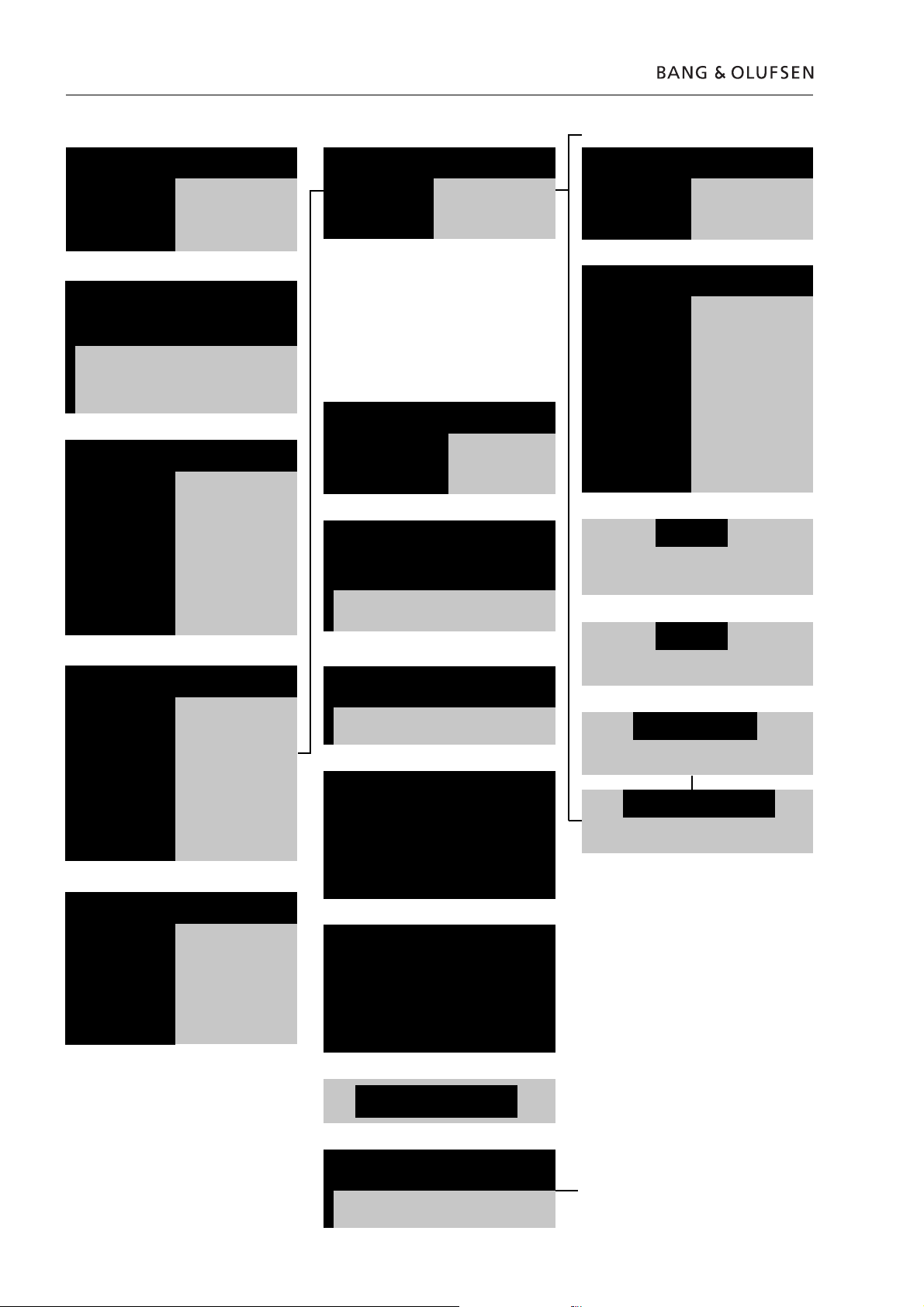
2.2 Brief operation guide
Main Menu.
Menu
1 Timer play
2 TV list
3 Sat list
4 Setup
1 Timer play.
Source Pr Start Stop Date
TV 18 08:00-09:00 7 Mar OK
Press MENU for Timer index
Calls up the menu you must use to
program the timer play/stand-by.
2 TV list.
1 DR 1
2 DR 2
3 TV 2
4 Zulu
5 TV Danmark 1
6 TV Danmark 2
7 . . . . . . . . . .
8 . . . . . . . . . .
9 . . . . . . . . . .
10 . . . . . . . . . .
11 . . . . . . . . . .
12 . . . . . . . . . .
13 . . . . . . . . . .
14 . . . . . . . . . .
15 . . . . . . . . . .
16 . . . . . . . . . .
17 . . . . . . . . . .
18 . . . . . . . . . .
19 . . . . . . . . . .
Calls up the TV
program list.
3 Sat list.
1 BBC 1
2 BBC 2
3 ITV
4 Sky
5 Super Ch
6 ZDF
7 Children
8 CNN
9 . . . . . . . . . .
10 . . . . . . . . . .
11 . . . . . . . . . .
12 Eurosport
13 . . . . . . . . . .
14 . . . . . . . . . .
15 MTV
16 . . . . . . . . . .
17 . . . . . . . . . .
18 . . . . . . . . . .
19 . . . . . . . . . .
Calls up the
satellite program
list. This item only
appears if your
BeoVision Avant is
equipped for satellite TV reception if not, SETUP (see
below) will be item
number 4.
4-1 Tuning.
Tuning
1 TV
2 Sat
3 Link frequency
4-1-2 Sat.
Sat tuning is used in the same way
as TV tuning.
4-1-3 Link frequency.
Adjustment of system transmission
frequency.
4-2 Sound.
Sound
1 Adjustment
2 Speaker type
3 Speaker distance
4 Speaker level
4-2-1 Adjustment.
Volume Bass Treble Loudness
32 0 0 On
Subwoofer
0
Adjusts the volume, bass, treble,
and turns loudness on/off.
4-2-2 Speaker type.
Front Rear Subwoofer
BeoLab 1 BeoLab 6000 Yes
Choose front and rear speaker types,
and if a subwoofer is connected.
4-2-3 Speaker distance.
Front TV Front
1 meter 1 meter 1 meter
Rear Rear
1 meter 1 meter
4-1-1 TV tuning.
TV tuning
1 Edit TV list
2 Add program
3 Auto tuning
4 Manual tuning
4-1-1-1 Edit TV list.
1 BBC 1
2 BBC 2
3 ITV
4 Sky
5 Super Ch
6 ZDF
7 Children
8 CNN
9 . . . . . . . . . .
10 . . . . . . . . . .
11 . . . . . . . . . .
12 Eurosport
13 . . . . . . . . . .
14 . . . . . . . . . .
15 MTV
16 . . . . . . . . . .
17 . . . . . . . . . .
18 . . . . . . . . . .
19 . . . . . . . . . .
press >> to
move
Use m and p
to choose which
program to edit.
Use
l and n
to move, and
MENU to delete.
Use GO to edit
the program
name.
4-1-1-2 Add program.
Freq Pr
44 18
Adds automatically any program
which is not already stored in the
TV list.
4-1-1-3 Auto tuning.
Freq Pr
44 05
Finds all available channels
automatically and stores them.
4-1-1-4 Manual tuning.
Freq Pr Name
535 1 DR1 More
Manual tuning. “More” gives access
to the menu below.
Fine Decoder Sound Format
0 Off Stereo 15:9
Fine tuning, decoder on/off, sound
and picture format.
4 Setup.
Setup
1 Tuning
2 Sound
3 Picture
4 Stand
5 Connections
6 Menu
7 Clock
Distance to viewing position
4-2-4 Speaker level.
Front TV Front
+1 (0) +1
Rear Rear
-1 -1
Press MENU for automatic sequence
4-3 Picture adjustment.
Brilliance Colour Contrast
32 32 44
4-4 Stand positions.
Stand position
1
Turn TV to preferred position
0 - standby position,
1 - primary viewing, 2 - secondary
Continues on next page ->
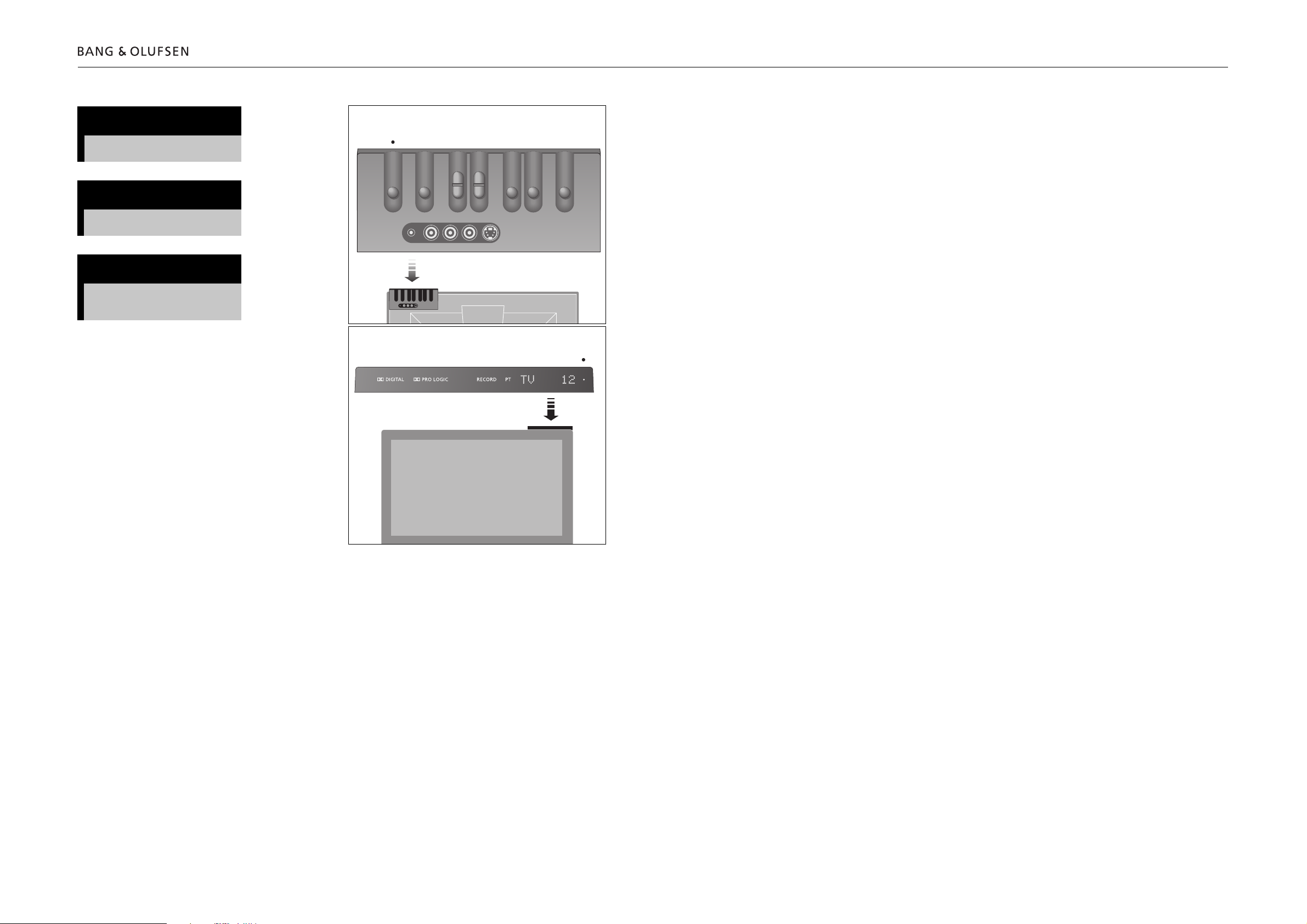
2.3 Brief operation guideBrief operation guide 2.3 2.3
4-5 Connections.
V.Tape AV Decoder
V.Tape Decoder2 Decoder1
Choose which equipment is
connected to BeoVision Avant DVD.
4-6 Menu.
Menu reminder
On
Menu help text on/off.
4-7 Clock.
Time Date Year Synch Display
9:32 Fri 5 Oct 2001 TV3 Yes
Set time and date. Can be synchronised with Teletext. Choose if
time should be shown in display.
Operation panel
PHONES
DIGITAL
DIGITAL PRO LOGIC TIMER RECORD PT
PLAY TIMER
VOL
STEP
L R VIDEO S–VHS
TIMER
PRO LOGIC
RECORD
TV / SAT
PT
DVD
LOAD
Display
Customizing the Beo4
- ADD/REMOVE button in the list
• then LIST
LIST (until ADD? or REMOVE?) then GO
LIST (until button to add or remove is displayed) then GO
Repeat to ADD/REMOVE more buttons
- MOVE button position in the list
• then LIST
LIST (until MOVE?) then GO
LIST (until button to move is displayed) then GO or “number”
(GO to place button as “number” 1)
(“number” to place button in desired position)
Repeat to MOVE more buttons
Option programming of the BeoVision Avant 32 DVD
• then LIST
LIST (until OPTION?) then GO
LIST (select V.OPTION, A.OPTION or L.OPTION) then GO
(V.OPTION for BeoVision Avant 32 DVD)
Press 0, 1, 2, 5 or 6 (desired option)
Option 0. Disable the remote control of the BeoVision
Avant 32 DVD
Option 1. Used in one-room setup with BeoVision
Avant 32 DVD alone, or in AV setup with a pair of
speakers connected to the audio system
Option 2. Used in two-room setup or in one-room AV
setup with no speakers connected to the audio system
Option 5. Two IR-eyes in the same link room
Option 6. One IR-eye in the link room

Wiring diagram
3.1 Wiring diagramWiring diagram 3.13.1
6277440=MKI
}
6277600=MKII
6277440=MKI
6277600=MKII
}
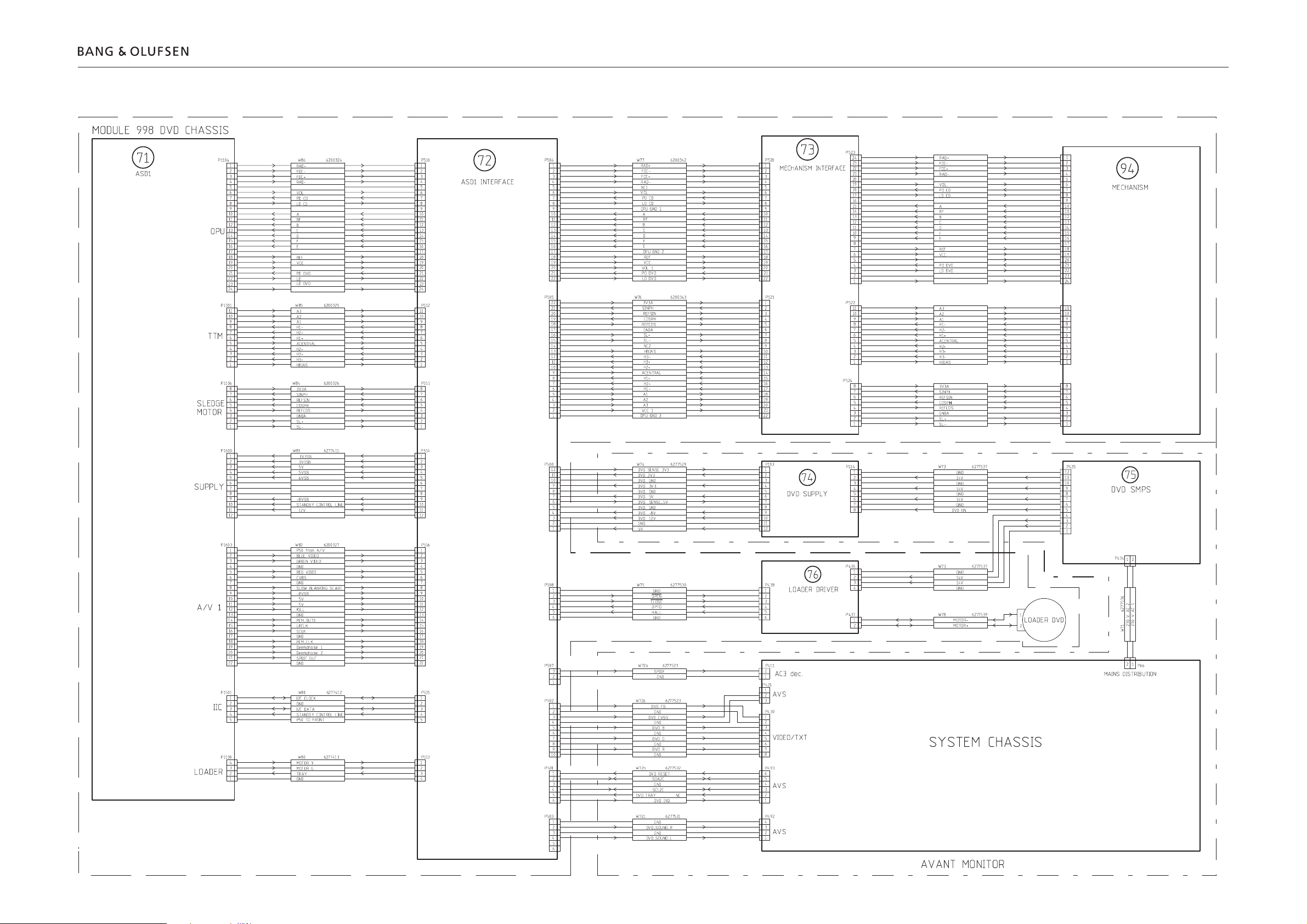
Wiring diagram
3.2 Wiring diagramWiring diagram 3.2 3.2
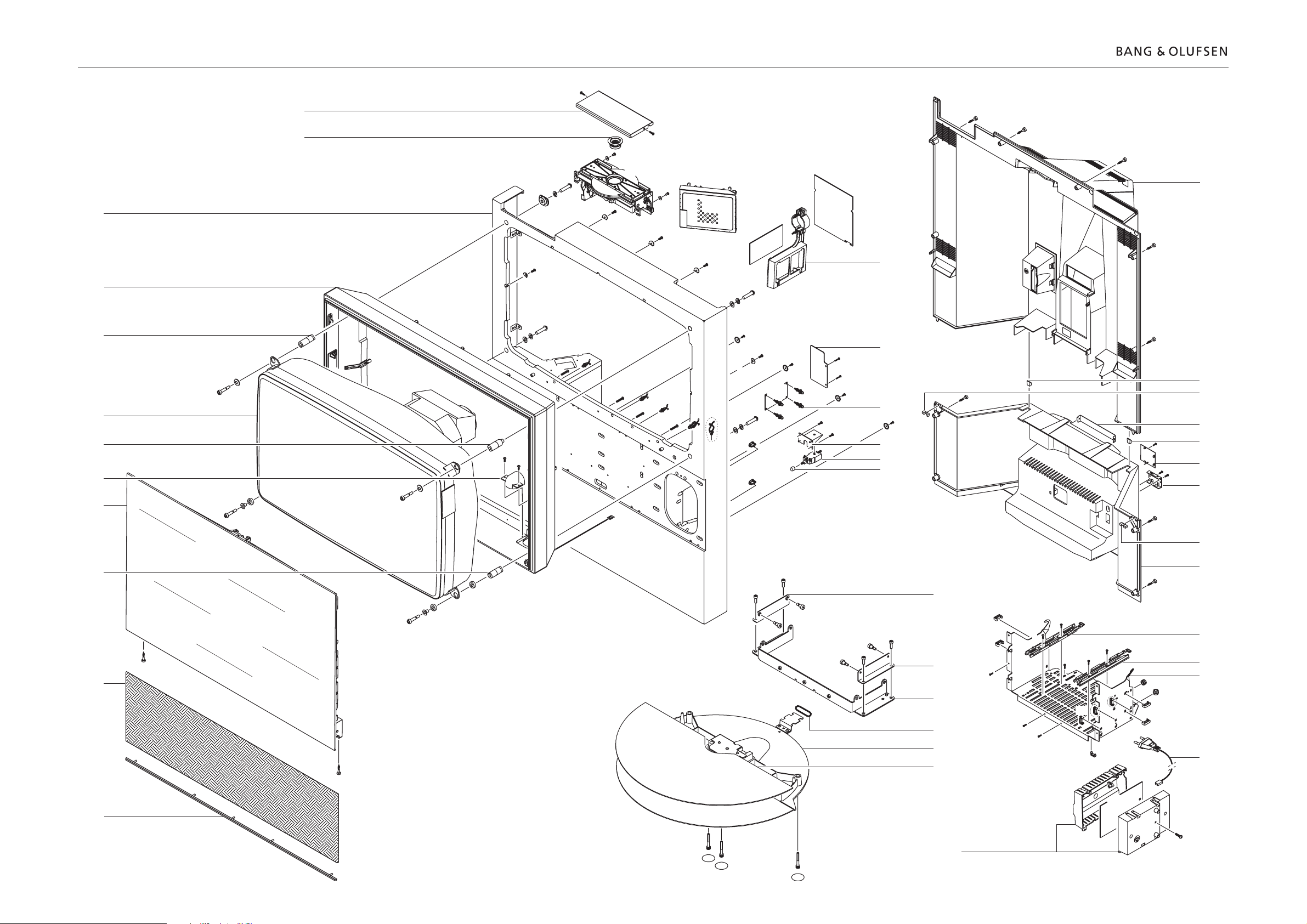
4.1 List of available partsList of available parts 4.14.1
LIST OF AVAILABLE PARTS
Cabinet
Incl. pos. no. 9028
015
016
017
See also page 4.5
018
017
030
019
14
9021
998
14
Incl. pos.
no. 9022
16
5
9
47
998
3
9022
16
47
18
7
19
9
5
9
5
5
9
6
7
8
11
2
1
5
5
2
4
3
1
1
10
10
11
11
29
9
6
7
8
13
15
5
13
15
9
75
12
12
10
6
7
8
20
20
29
29
13
15
17
17
9014
9027
9028
15
9024
90S1
9025
13
21
21
21
9034
21
21
9026
21
9037
9039
25
25
25
9026
9040
9041
21
020
010
013
9037
22
4
3
1
21
4
22
22
22
22
22
22
22
See also page 4.7
9031
9032
9033
9011
9089
26
26
17
17
17
17
17
17
17
17
26
26
26
28
21
27
27
26
26
9042
9044
9046
9047
W9
9012
21
60
23
23
24
24
23
24
9023
29
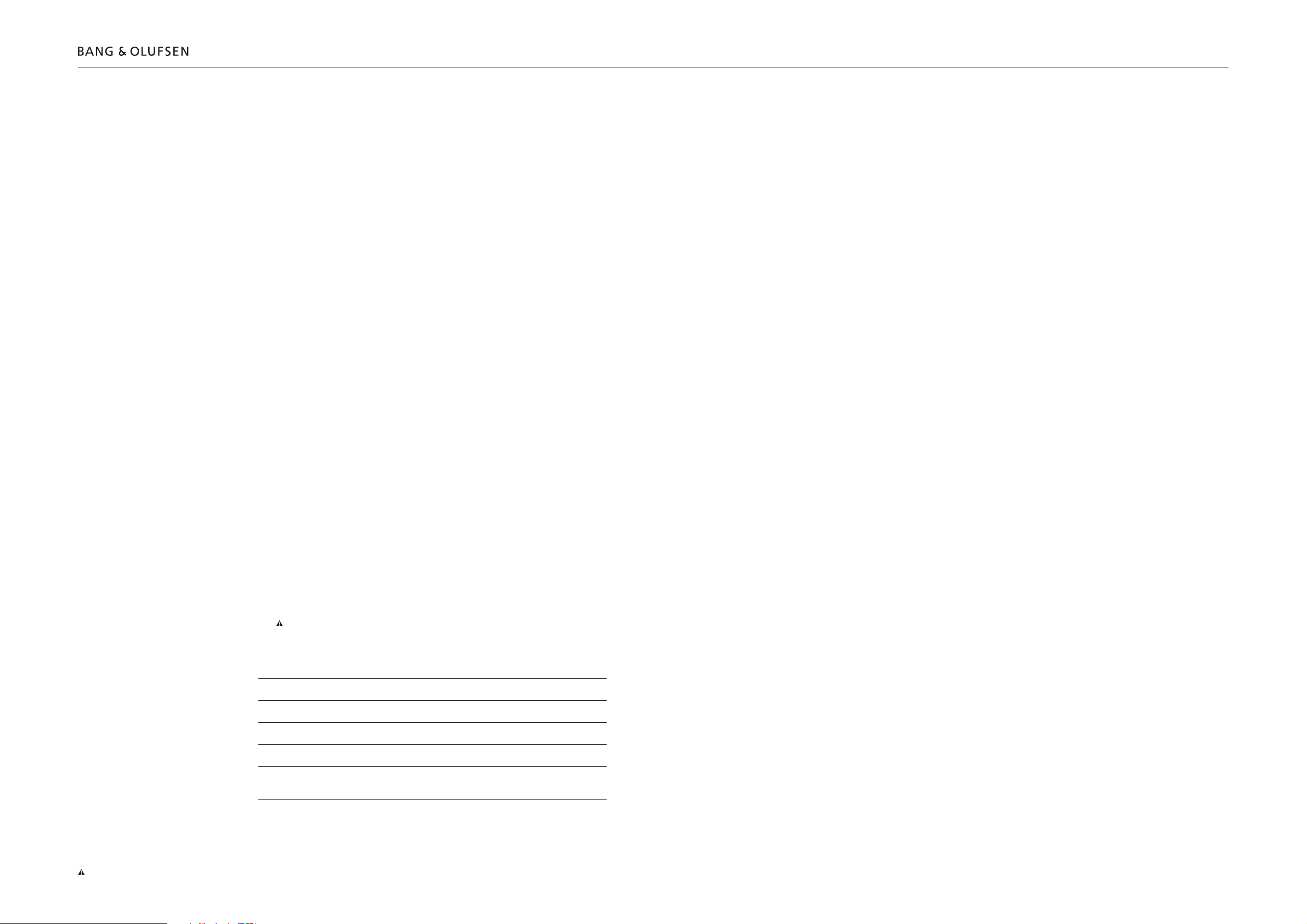
4.2 List of available partsList of available parts 4.2 4.2
Cabinet
9010 3320488 Loudspeaker panel, silver
3320471 Loudspeaker panel, black
3320476 Loudspeaker panel, red
3320487 Loudspeaker panel, blue
3320475 Loudspeaker panel, green
9011 2732128 O-ring
9012 3458903 Base cover plate
9013 2569694 Profi le, silver
2569693 Profi le, black
2569691 Profi le, red
2569690 Profi le, blue
2569692 Profi le, green
9014 3151620 Holder
9015* 3320629 Wall, silver - incl. pos. no. 9028
3320631 Wall, black - incl. pos. no. 9028
3320630 Wall, red - incl. pos. no. 9028
3320627 Wall, blue - incl. pos. no. 9028
3320628 Wall, green - incl. pos. no. 9028
9016 3320513 Frame
9017 3151682 Holder f/picture tube
9018 8200113 Picture tube MKI
8200126 Picture tube MKII
9019 3451698 Antirefl ex coated contrast screen
3451750 Contrast screen without antirefl ex
9020 3151377 Holder f/picture tube
9021 3131471 Top cover
9022 3151646 Clamper
9023 3151623 Holder and lid f/PCB60
9024 3151490 Holder f/main switch
9025 2776517 Push button f/main switch
9026 2953007 Guide rail f/back cover
9027 3302622 Screen
9028 3151700 Spacer
9030 3162574 Cover f/main switch
9031 3152950 Holder
9032 3152950 Holder
9033 3454871 Frame
9034 3431324 Back cover, upper
9037 2953005 Guide rail f/back cover
9039 3152957 Cable holder
9040 3162721 Holder f/scart plug
9041 3152958 Cable holder
9042 3430803 Back cover, lower
9044 3152964 Guide rail, left
9046 3152963 Guide rail, right
9047 3152996 Holder f/chassis
9089 8053417 Motorized base plate, complete
90S1
7450100 Main switch
W9 6100325 Mains lead w/fi lter
6100404 Mains lead GB
6100248 Mains lead AUS
03Module 8000297 PCB3, Video Output
09Module 8005417 PCB9, Earth Field Compensation
60Module 8000309 PCB60, Mains Distribution
75Module 8000638 PCB75, DVD SMPS
998Module 8053473 DVD chassis incl. pos. no. 9022
8053518 DVD chassis SD3 for type 845x incl. pos. no. 9022
Survey of screws etc.
* Lacquer code nos.
for Wall pos. no. 9015
1 2076013 Screw
2 2622498 Washer
3 3937082 Bushing
4 2930121 Rubber bushing
5 2019021 Screw 4 x 12mm
6 2058024 Screw 8 x 35mm
7 2624065 Washer
8 2622362 Washer
9 2627023 Washer
10 2052005 Screw 4 x 25mm
11 3152827 Wire holder
12 3151497 Wire holder
13 2038103 Screw 3 x 12mm
14 2036064 Screw 2.5 x 5mm (not always mounted)
15 2622530 Washer
16 2624067 Washer
17 2015156 Screw 3.5 x 12mm
18 2058054 Screw 8 x 30mm
19 2630057 Special washer
20 3152952 Holder
21 2052002 Screw 50 x 27mm
22 2046039 Screw 6 x 18mm
23 2046037 Screw 6 x 40mm
24 3947565 Wafer
25 2013137 Screw 3 x 10mm
26 3152995 Wire holder
27 2938313 Rubber bushing
28 3152986 Wire holder
29 2015163 Screw 4 x 20mm
47 2042074 Screw 4 x 8mm
Colour: Silver
Colour code: Dupont AB BO941
Lacquer: Centari 600
Tone Colour 1 litre
AM 13 242.6
AM 7 281.6
AM 15 313.0
AM 90 315.6
AM 5 325.6
AB 150 966.0
Colour: Black
Colour code: Dupont AB HO697
Lacquer: Centari 600
Tone Colour 1 litre
AM 5 127.3
AM 73 144.9
AB 150 552.9
AB 160 928.2
Colour: Green
Colour code: Dupont AB 7S103
Lacquer: Centari 600 pearl
Tone Colour 1 litre
AM 30 212.4
AM 27 373.4
AM 5 402.4
AM 74 426.5
AM 14 450.2
AM 46 455.1
AB 150 945.9
Colour: Red
Colour code: Dupont AB 3S104
Lacquer: Centari 600 pearl
Tone colour 1 litre
AM 66 119.4
AM 72 233.6
AM 5 285.0
AM 58 291.0
AM 10 291.8
AB 150 947.0
Colour: Blue
Colour code: Dupont AB BO944
Lacquer: Centari 600
Tone colour 1 litre
AM 27 224.0
AM 74 307.0
AM 21 373.4
AM 62 403.4
AM 46 407.4
AM 5 412.4
AM 20 452.4
AB 150 945.0
symbol of safety component, see page 3.1
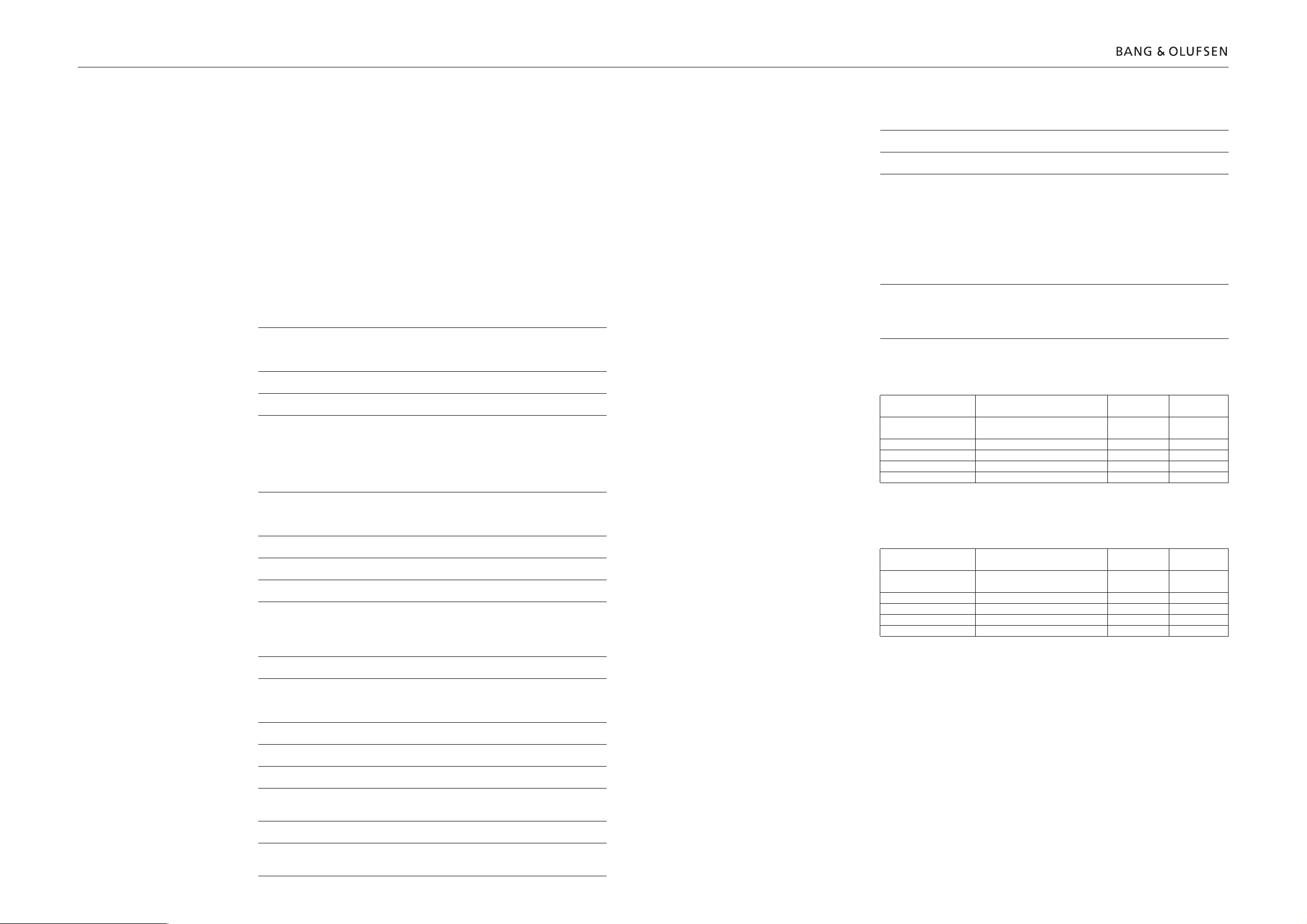
4.3 List of available partsList of available parts 4.34.3
El-chassis
9035 3151689 Holder f/PCB10
9036 3031702 Bracket
9060 3162804 Cover f/display
9061 3160072 Cover f/camcorder
9062 2776398 Set of buttons
9063 2572049 Spacer
9064 3131443 House f/display
9065 3152992 Service strap
9066 3152970 Holder f/PCB’s
9067 3151555 Holder f/Feature box
9068 3151675 Wire holder
9069 3320240 Frame f/chassis
9070 3151491 Holder f/90R1
9071 3152992 Service strap
9074 3151371 Holder f/MKI
3151731 Holder f/MKII
9075 3031556 Ground spring
9076 3152969 Holder f/PCB4 and PCB5
W57 6270805 Coax cable SAT 260mm
W58 6270728 Coax cable SAT 230mm
01Module 8000293 PCB1, Tuner/IF & Nicam B/G
8000294 PCB1, Tuner/IF & Nicam B/GL/L’/I/D/K
8000295 PCB1, Tuner/IF & Nicam B/G/M/I/D/K/L
02Module 8000634 PCB2, Video/Chroma (incl. PCB7)
04Module 8000298 PCB4, Main Power Supply
05Module 8000300 PCB5, Defl ection & EHT
8000919 PCB5, Defl ection & EHT MKII
5T1 8014218 EHT transformer f/MKI incl. Focus cable, EHT cable,
Focus potentiometer and transformer
8014235 EHT transformer f/MKII incl. EHT cable and transformer
(Focus potentiometer is build into the transformer)
63Module 8008515 PCB63, Modulator B/G
8008681 PCB63, Modulator I
W35 6270739 Coax cable
74Module 8000635 PCB74, DVD Power Supply
85Module 8008903 PCB85, Jack f/STB Controller
Screws etc.
Display & IR
25 2013137 Screw 3 x 10mm
35 2052010 Screw 50 x 12mm
36 2013153 Screw 3 x 6mm
37 2013220 Screw 2.5 x 10mm
38 2380145 Nut f/mini jack socket
39 2013147 Screw 3 x 5mm
56 2015146 Screw 4 x 10mm
57 2019020 Screw 4 x 10mm
3131480 Display & IR
PCB57-PCB58-PCB59
Chassis module 999 & back-up suitcases for MKI type 844x
Markets Type Chassis Back-up
module 999 suitcase
A-B-CH-D-DK-E-GR-N- B/G with B/G modulator 8053468 3395193
NL-P-S-SF-I-NZ-AUS
UK B/G/L/L’/I/D/K with I modulator 8053469 3395194
EEU-HUN-Thailand B/G/M/I/D/K/L with B/G modulator 8053470 3395196
HK B/G/M/I/D/K/L with I modulator 8053472 3395197
F-CH-B-Channel Islands B/G/L/L’/I/D/K with B/G modulator 8053471 3395195
06Module PCB6, Main Microcomputer - see chapter 5 Repair tips
6IC3*∆ 8344093 Software EPROM (must be version 8.5 or higher for MKII)
6IC6∆ 8343984 EEPROM
07Module 8000302 PCB7, Teletext
08Module 8000303 PCB8, Feature box Interface
10Module 8000631 PCB10, Sound Output
14Module 8000632 PCB14, AV Switch (incl. PCB6 - see chapter 5 Repair tips)
1402 3162339 Lid f/PCB6
1403 3151372 Holder f/MKI
3151730 Holder f/MKII
20Module 8008989 PCB20, Satellite
32Module 8000910 PCB32, AC3
3201 3151572 Holder
3202 3151570 Holder f/PCB32
42Module 8000307 PCB42, PIP/Feature box Interface
45Module 8006682 PCB45, Featurebox
57Module 8008372 PCB57, Operation Panel
58Module 8000310 PCB58, Display & IR
58DP2 8330346 LED display
Chassis module 999 & back-up suitcases for MKII type 845x
Markets Type Chassis Back-up
module 999 suitcase
A-B-CH-D-DK-E-GR-N- B/G with B/G modulator 8053513 3395211
NL-P-S-SF-I-NZ-AUS
UK B/G/L/L’/I/D/K with I modulator 8053514 3395212
EEU-HUN-Thailand B/G/M/I/D/K/L with B/G modulator 8053516 3395214
HK B/G/M/I/D/K/L with I modulator 8053517 3395215
F-CH-B-Channel Islands B/G/L/L’/I/D/K with B/G modulator 8053515 3395213
* specially selected or adapted sample
∆ indicates that static electricity may destroy
the component
59Module 8008855 Camcorder Interface & Headphone
61Module 8005946 PCB61, STB Controller (incl. PCB85)
6101 3151423 Holder f/PCB61
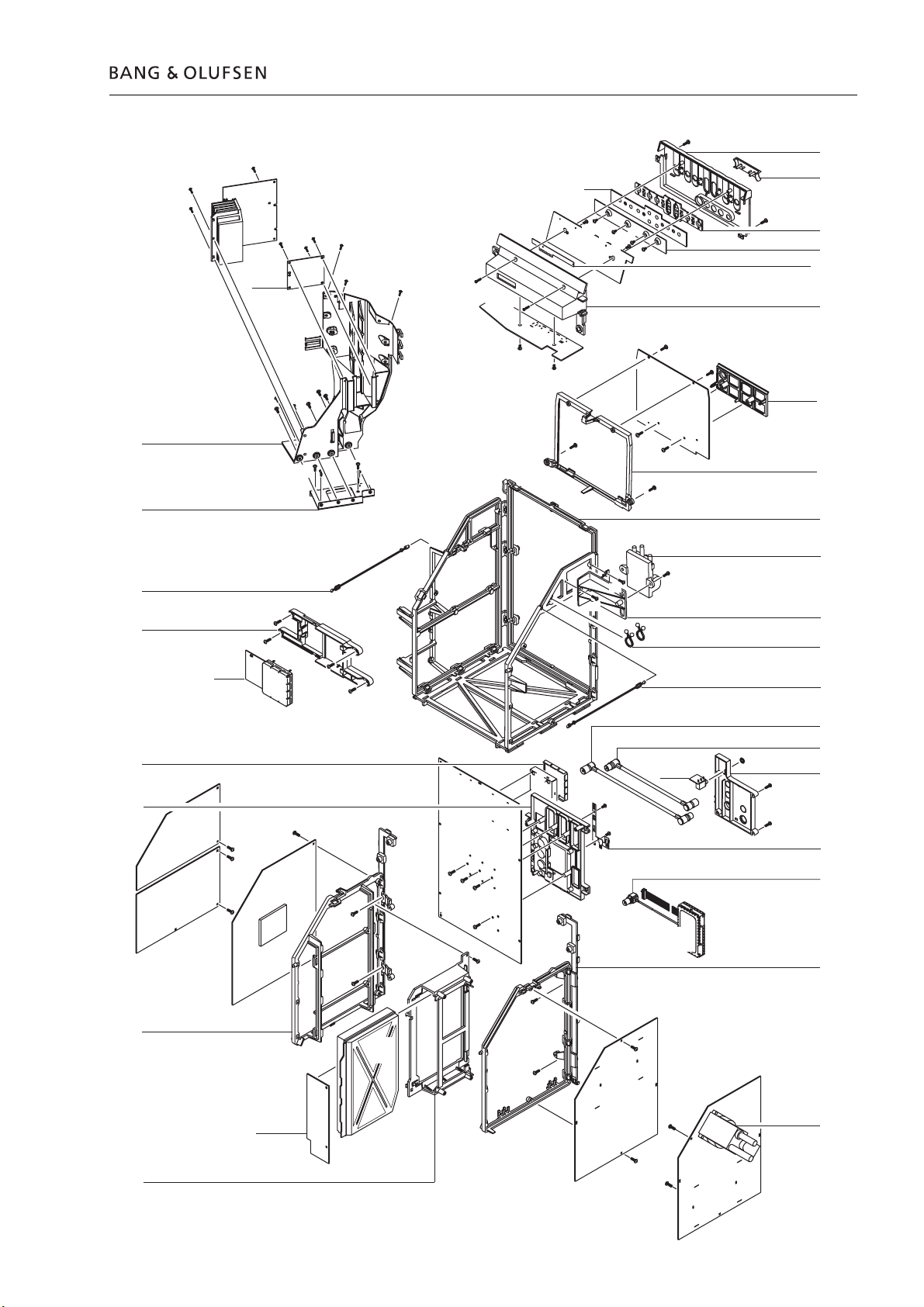
List of available parts 4.4
El-chassis
9035
9036
9065
6101
35
25
25
25
10
74
25
61
25
25
56
56
25
25
25
25
56
56
56
57
57
25
25
25
57
57
37
59
37
36
57
36
36
36
36
36
58
36
36
25
25
35
32
25
25
25
25
25
25
25
9060
9061
9062
9063
58DP2
9064
3201
3202
9069
5T1
9070
9068
9071
1402
1403
9066
9067
20
1
W58
6
85
25
25
25
2
25
25
25
14
25
25
25
7
25
25
25
45
25
39
39
63
25
38
25
25
W57
9074
9075
W35
9076
4
8/42
25
25
25
5
5T1
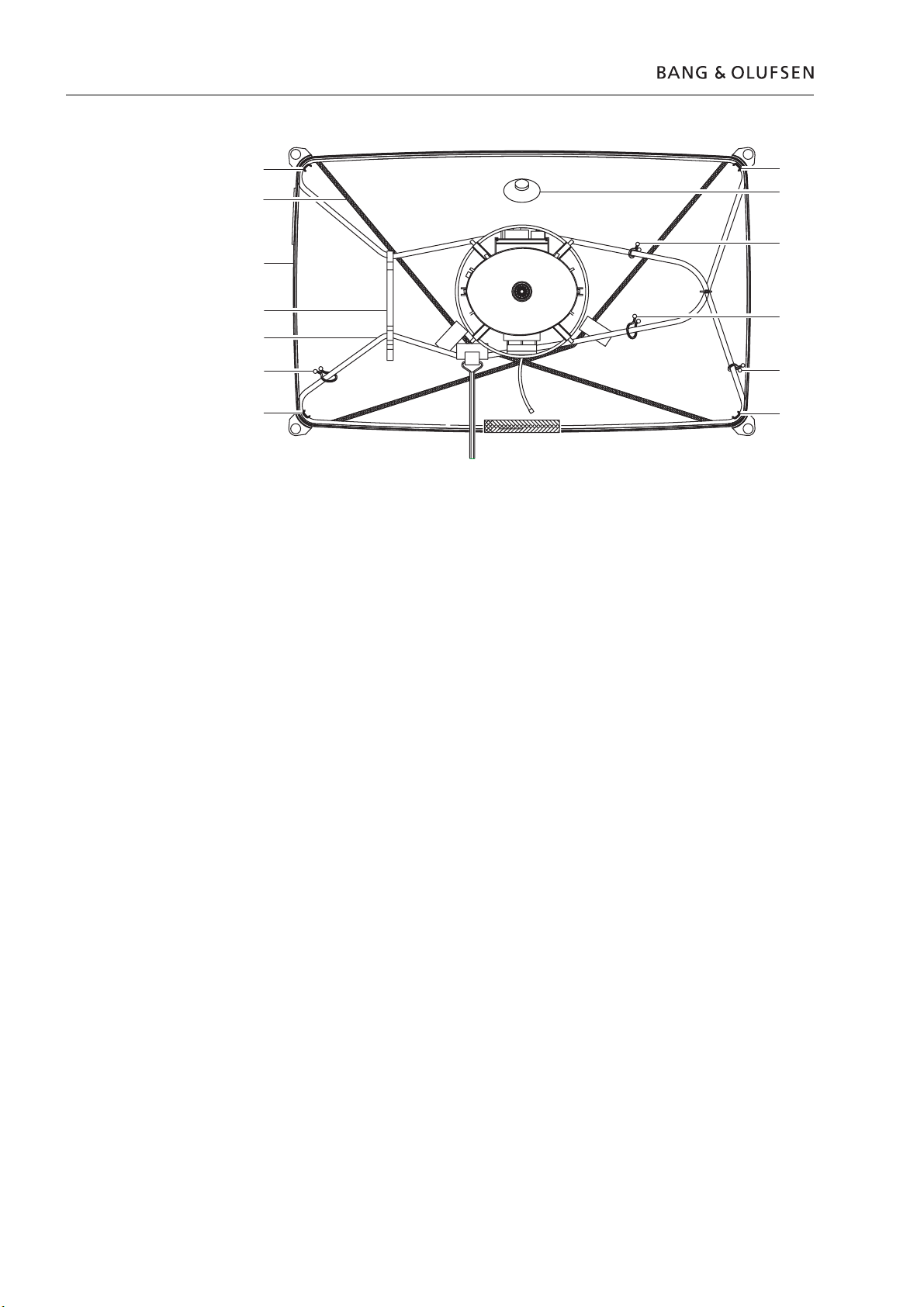
4.5 List of available parts
Picture tube
9053
9054
9018
9055
9056
9057
9053
9053
5T1
9059
9057
9059
9053
9018 8200113 Picture tube MKI
8200126 Picture tube MKII
9053 3152949 Holder f/degaussing coil
9054 7510053 Ground current
9055 3151673 Holder f/degaussing coil
9056 8022374 Degaussing coil
9057 3152178 Wire holder
9059 3152185 Wire holder
5T1 8014218 EHT transformer f/MKI incl Focus cable, EHT cable,
Focus potentiometer and transformer
8014235 EHT transformer f/MKII incl. EHT cable and transformer
(Focus potentiometer is build into the transformer)
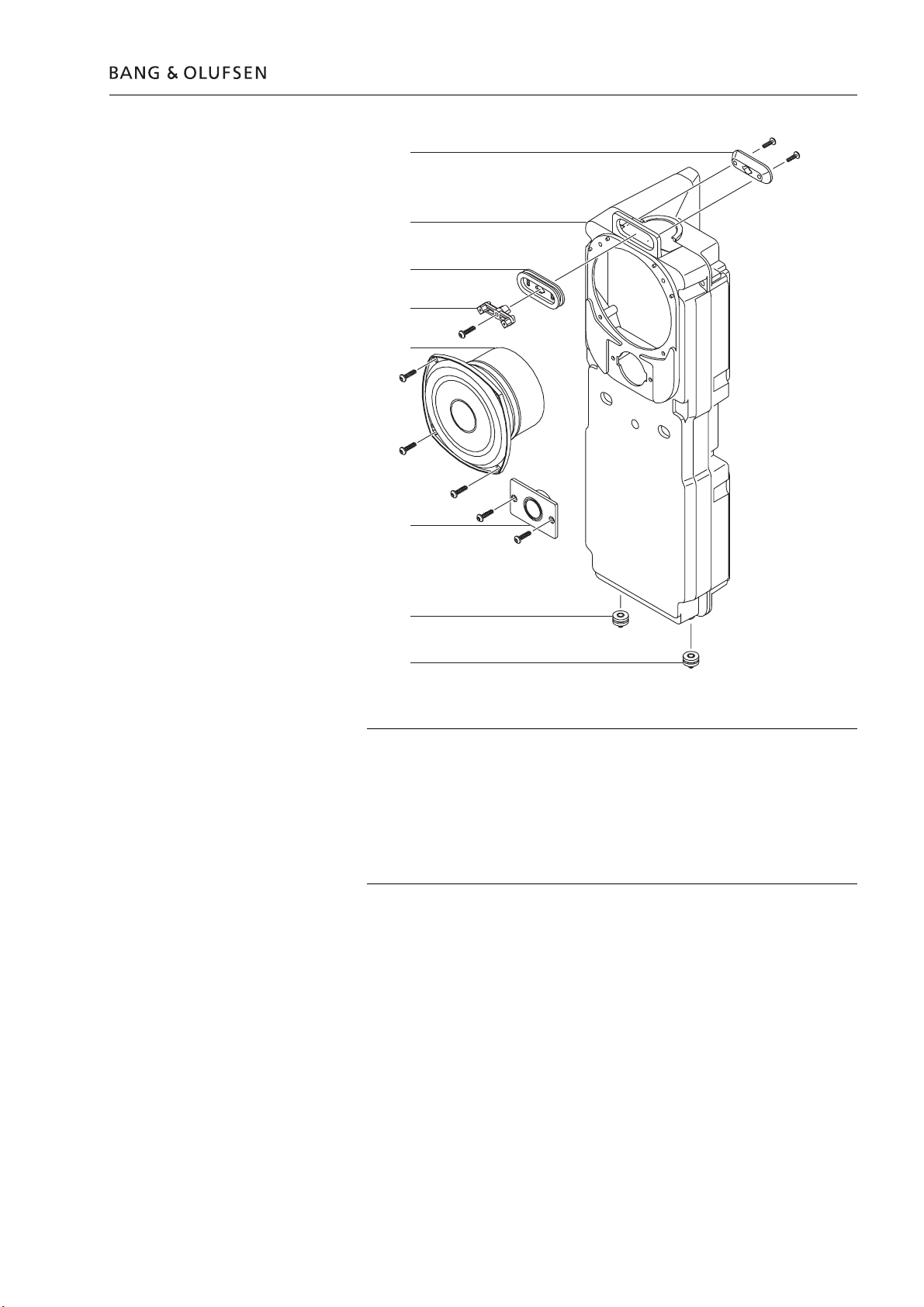
List of available parts 4.6
Sound
9080
9081
9082
9083
9084
46
9085
46
46
RIGHT
29
46
46
46
46
Survey of screws
9086
9087
9080 3152979 Holder
9081 3430734 Loudspeaker cabinet, left
3430735 Loudspeaker cabinet, right
9082 3333031 Gasket
9083 3152980 Holder
9084 8480261 Bass speaker 4.5”- 8Ω
9085 8480237 Treble speaker 18mm - 8Ω
9086 3333033 Rubber bushing
9087 3333033 Rubber bushing
29 2015163 Screw 4 x 20mm
46 2019018 Screw 4 x 16mm
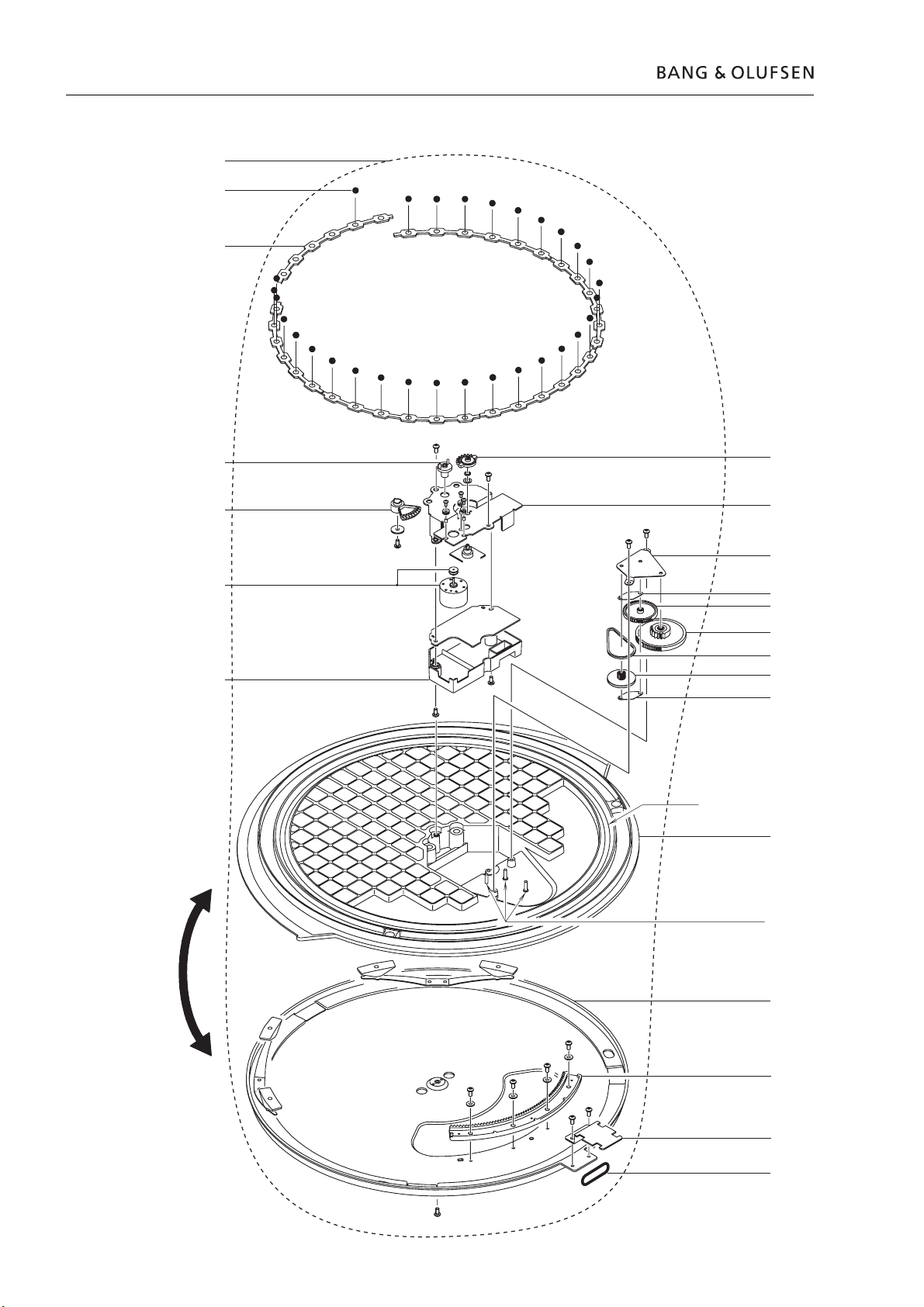
4.7 List of available parts
Motorized base plate
9089
9090
9091
9092
9093
90M1
9094
47
47
48
49
50
51
55
47
52
47
47
9095
9096
9097
81
9098
9099
80
47
47
90100
90101
90102
90103
Cage f. ball bearing
90104
Shafts
Incl. pos. nos. 9011,
90106, 90107
53
54
53
53
54
53
54
54
53
53
90105
90106
90107
9011
47
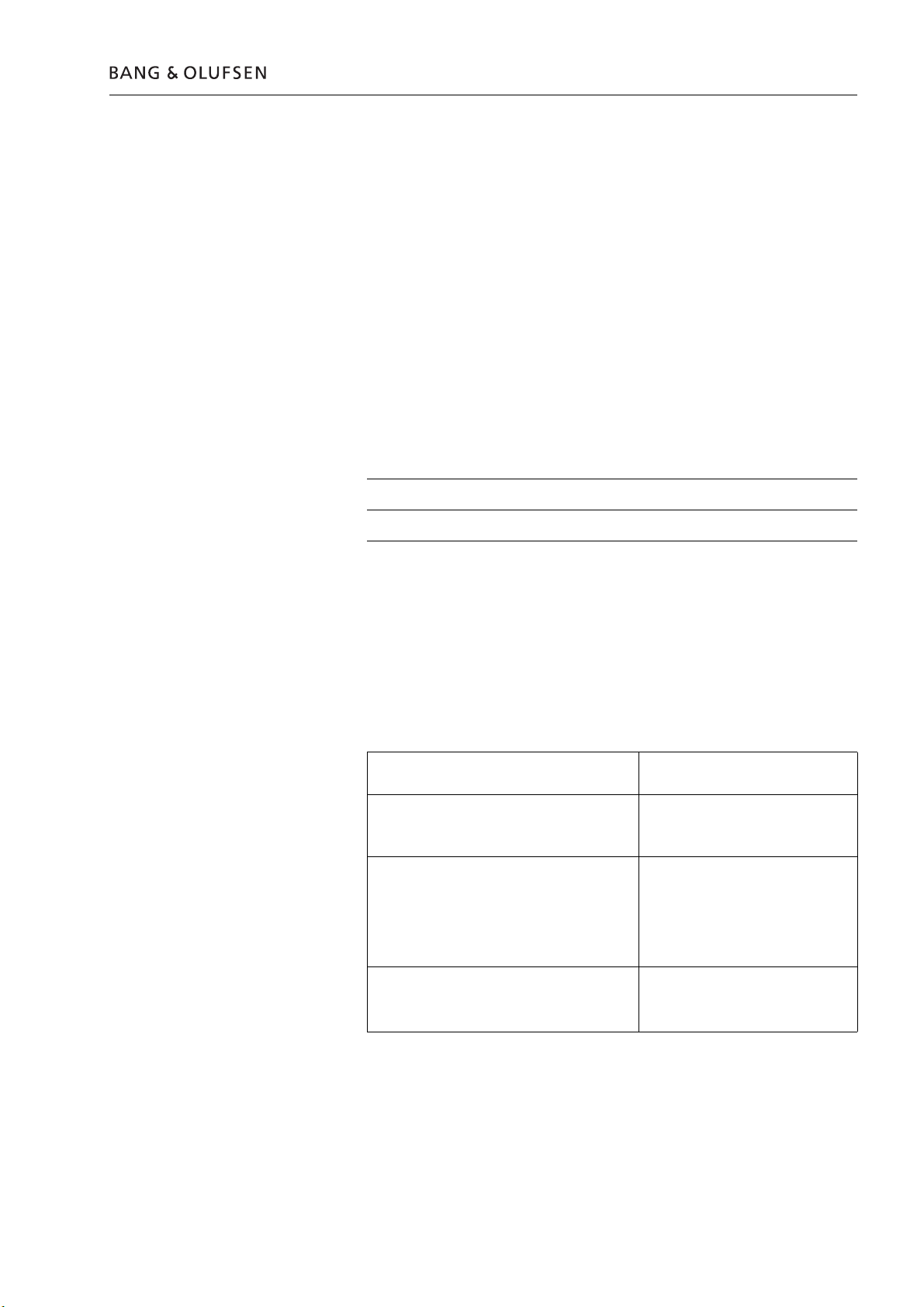
List of available parts 4.8
Motorized base plate
Survey of screws etc.
9011 2732128 O-Ring
9089 8053417 Motorized base plate, complete
9090 2917030 Ball
9091 3152942 Holder f/balls
9092 2993038 Centre tap
9093 2700128 Gear wheel
9094 3162464 Cover w/plate
9095 2700129 Gear wheel
9096 3152940 Holder f/motor
9097 3152941 Holder f/gear wheel
9098 3472827 Damper f/gear wheel
9099 2700131 Gear wheel
90100 2700132 Gear wheel
90101 2732092 Belt
90102 2700130 Gear wheel f/belt
90103 3472827 Damper f/gear wheel
90104 2752035 Top plate
90105 3454810 Bottom plate
90106 2700133 Gear wheel rim
90107 3152959 Holder f/wire bundle
90M1 8400210 Motor
80Modul 8008337 PCB80, Motor Stand Control
81Modul 8008338 PCB81, Motor Stand
47 2042074 Screw 4 x 8mm
48 2380165 Nut
49 2622500 Washer
50 2036061 Screw 2.6 x 6.5mm
51 2938306 Rubber bushing
52 2930074 Bushing
53 2042073 Screw 4 x 6mm
54 2622467 Washer
55 2622492 Washer
LUBRICATION
Cage for ball bearing 3984057
Full synthetic grease (50g)
Tooths on gear wheel rim 90106 3984049
Barrierta grease L55/3 (25g)
Full periphery of gear wheels 9099 and 90100
Rim of gear wheel 9093
Shafts on 90104 3984051
Barrierta oil IS Fluid (50ml)
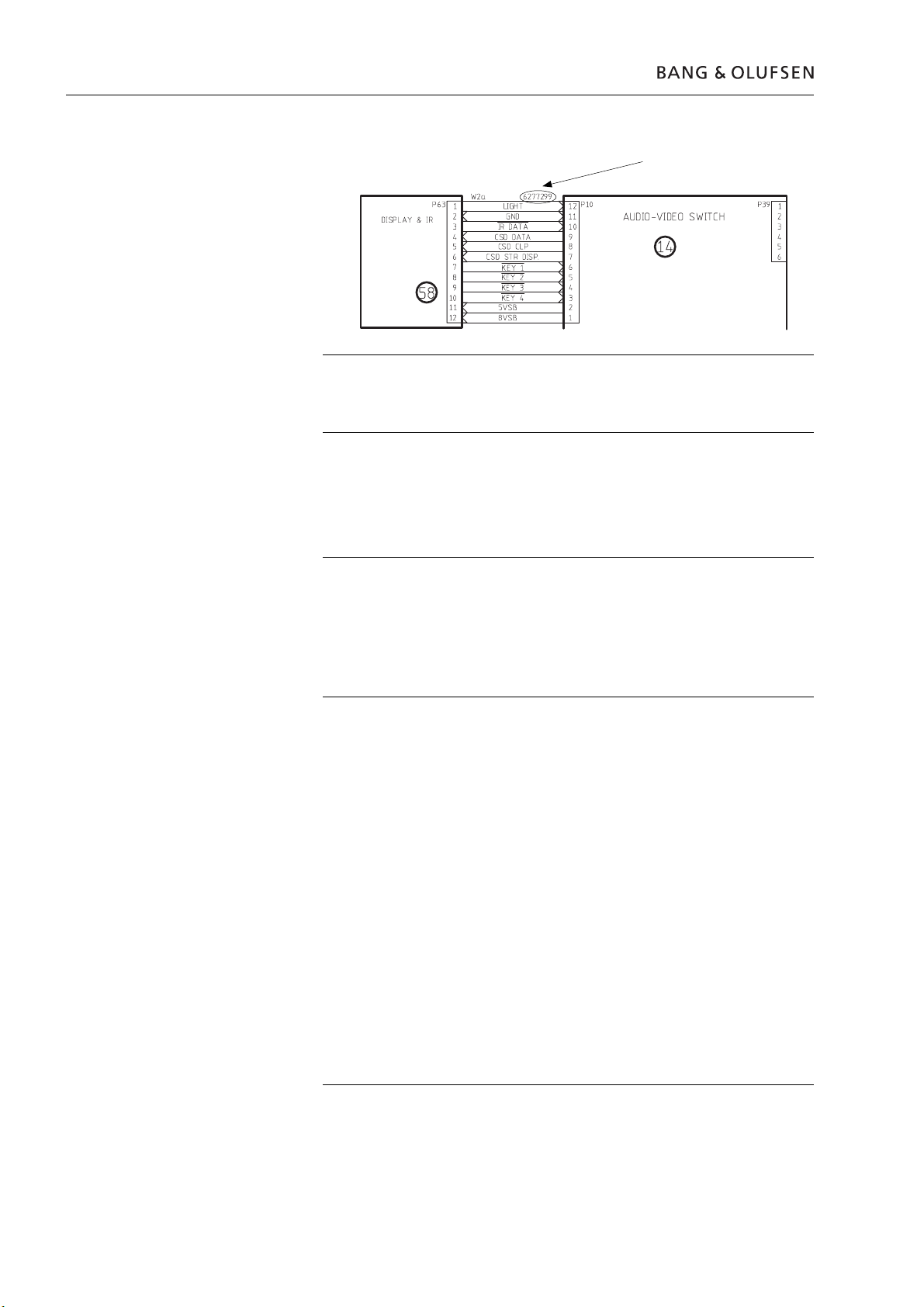
4.9 List of available parts
Wire bundles
Accessories
Beo4
See wiring diagram page 3.1 and 3.2.
The part no. is printed on the diagram above the wire bundle, as shown.
See page 1.6.
9002 2776627 Set of buttons
2776628 Set of buttons, type 1625 (I)
9003 8001806 PCB
9006 8700017 Battery, Alkaline
All other parts see service manual part no. 3538840
Parts not shown
Available documentation
3390621 3 holders for scart plugs, screws and extension straps for repacking
3543333 Geometry template
6780146 Video test tape
3629145 IC-pliers
3634060 Tool f/picture tube replacement
3657448 Product cover
3658260 Trolley
3508465 Guide, Danish
3508466 Guide, Swedish
3508467 Guide, Finnish
3508468 Guide, English
3508469 Guide, German
3508470 Guide, Dutch
3508471 Guide, French
3508472 Guide, Italian
3508473 Guide, Spanish
3508474 Guide, Portuguese
3508475 Guide, Russian
3503952 Reference Book, Danish
3503953 Reference Book, Swedish
3503954 Reference Book, Finnish
3503955 Reference Book, English
3503956 Reference Book, German
3503957 Reference Book, Dutch
3503958 Reference Book, French
3503959 Reference Book, Italian
3503960 Reference Book, Spanish
3503961 Reference Book, Portuguese
3503962 Reference Book, Russian
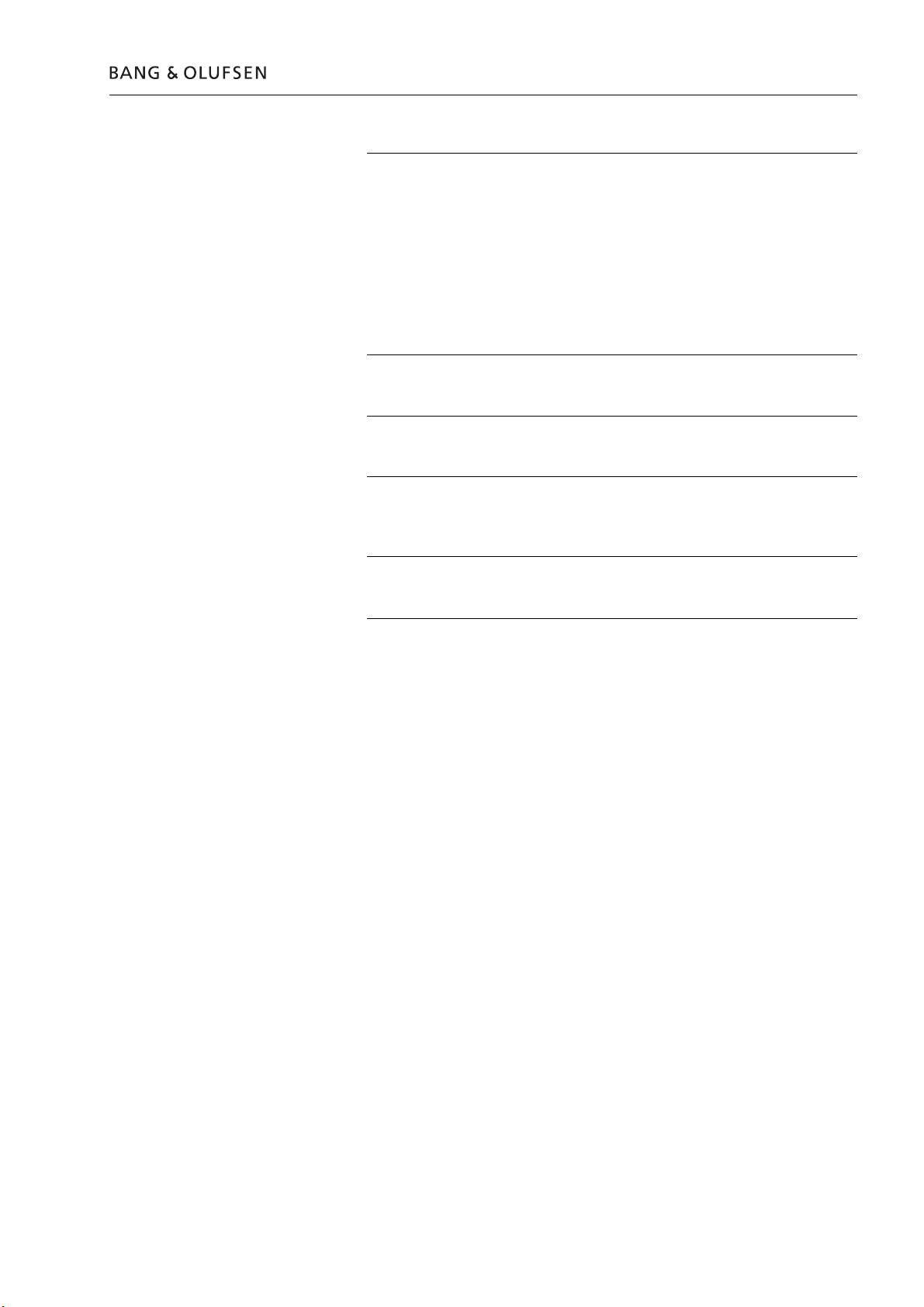
List of available parts 4.10
Supplement new DVD
Guide f/Set Top Box Controller
Setup Guide f/Satellite
Setup Guide f/External Positioner
On-site service guide
3504698 Guide
3504589 Guide, Danish
3504590 Guide, Swedish
3504591 Guide, Finnish
3504592 Guide, English
3504593 Guide, German
3504594 Guide, Dutch
3504595 Guide, French
3504596 Guide, Italian
3504597 Guide, Spanish
3504598 Guide, Hebrew
3500755 International
3500682 International
3543349 English, German, French, Italian, Spanish, Danish, Dutch for type 844x MKI
3543368 English, German, French, Italian, Spanish, Danish, Dutch for type 845x MKII
Schematic diagrams
3538975 International
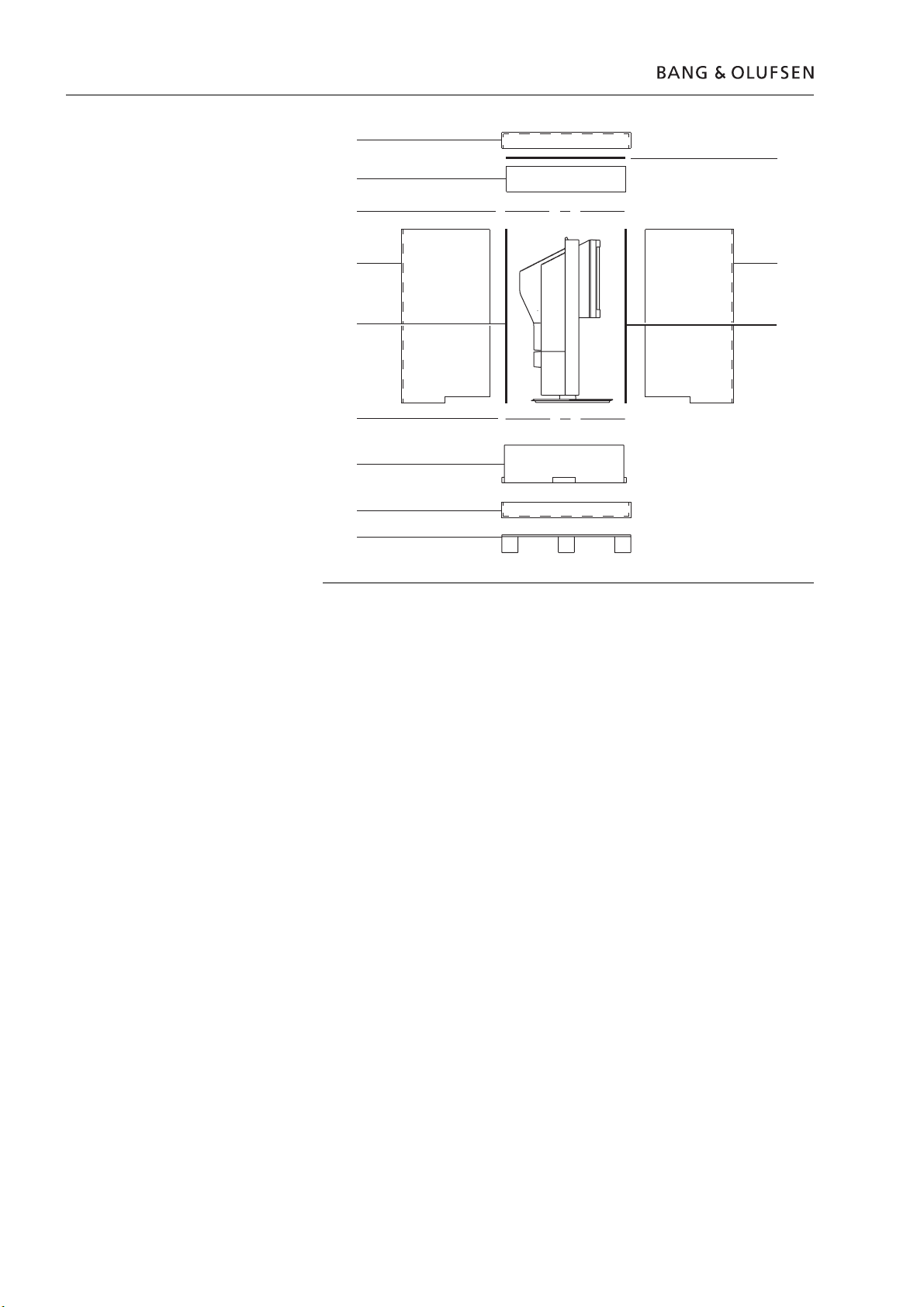
4.11 List of available parts
Packing
9301
9302
9303
9304
9305
9306
9302
9307
9308
9309
9310
9311
9301 3392549 Outer carton, top
9302 3396008 Foam packing, set of top and bottom
9303 3917105 Foam foil - 1200 x 600mm
9304 3392550 Outer carton, side
9305 3392555 Masonite - order 2pcs. (AUS-HK)
9306 3917105 Foam foil - 1200 x 600mm
9307 3392549 Outer carton, bottom
9308 3392551 Wooden pallet
3392553 Wooden pallet (AUS)
9309 3392699 Chip board (AUS)
9310 3392550 Outer carton, side
9311 3392556 Masonite - order 2pcs. (AUS-HK)
3946176 Bag w/15m strap and 3 holders
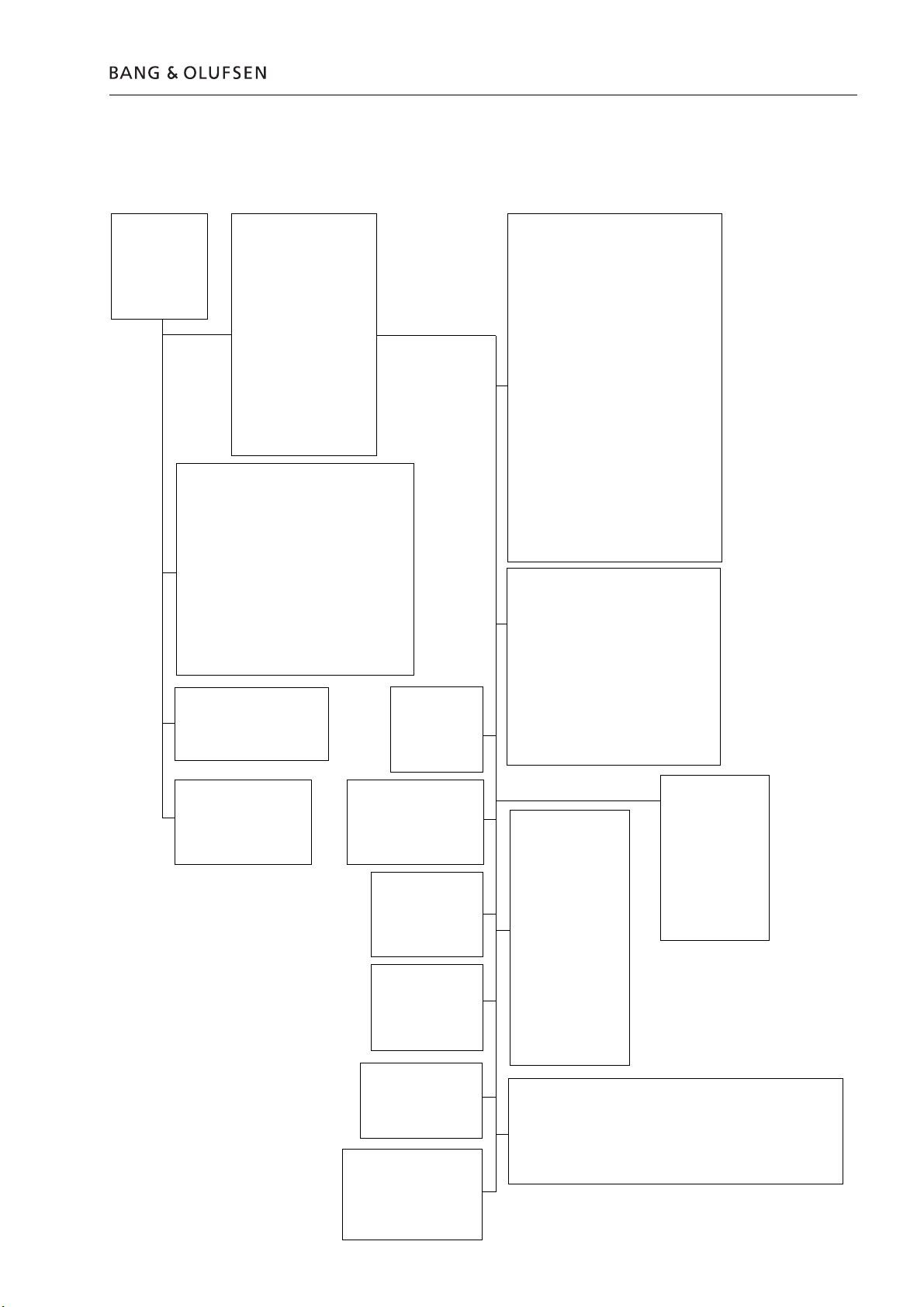
ADJUSTMENTS
Adjustments, English 5.1
Most of the adjustments is made in Service Mode. Below see an overview of the
Service Mode menu.
Service menu
1 Monitor
2 TV-tuner
3 DVD
4 Chassis variant
TV service setup
Tuner system AFC
1 On
Low tuning range High tuning range
45 860
Lower band limit Upper band limit
172 450
Vhf-1 const Vhf-2 const Uhf const
161 146 52
Monitor service menu
1 Monitor information
2 Service counters
3 Picture adjustments
4 Geometry adjustments
5 Text Registers
6 WSS setting
7 Theft protection setting
8 Video signal info
9 PIP HW correction
(only if PIP is mounted)
10 Degauss position
11 Modulator system
12 Earth fi eld correction
(only in Avant 32 DVD)
Monitor information
06 IC3 (AP) : SW 6.0
06 IC2 (IOP) : SW 20.0
20 IC205 (DiSEqC) : SW 1.2
61 IC5 (STB-C) : SW 3.1
61 IC5 (STB-C) : TABLE 1.6
32 IC607 (AC3) : SW 0.75d
72 IC200 (DVD FEP) : SW 1.1
EEPROM ver. 004
Type no. 8430
Item no. 1838832
Serial no. 12345678
Master code Stored
Option 1
Clock error .... .....
Last TV error .... .....
.... .....
.... .....
.... .....
.... .....
Last ML/SL error ..
Monitor service counters
Stand-by (days) 0000
Audio mode (days) 0000
Video mode (days) 0000
On/Off (times ★10) 0000
DVD region setup
Regioncounter Regionsetup
0 2
Chassis variant setup
Internal VCR
No
WSS setting
WSS
On
Theft protection setting
Theft protection
On
PIP HW correction
Correction
Off
Degauss position
Relative position
-10
Modulator system
System
BG
Earth fi eld correction
1 Top skew 42
2 Bottom skew 42
3 Compensation On
DVD playback (days) 0000
VCD playback (days) 0000
CDAudio playback (days) 0000
DVD Power on (times ★10) 0000
Loader closed (times ★10) 0000
Picture adjustments
Geometry adjustments
1 Blanking
2 H-PH XX
3 H-AM XX
4 V-AM XX
5 V-SH XX
6 V-OL XX
7 V-SL XX
8 V-PS XX
9 EW-UC XX
10 EW-LC XX
11 EW-PA XX
12 EW-TZ XX
13 EW-PG XX
14 BOW XX
Text Register setup
R01 R02 R03 R04 R05 R06 R07 R08
5 11 0 0 0 0 0 0
R09 R10 Set
0 0 0
1 Rdr XX
2 Gdr XX
3 Bdr XX
4 Rcu XX
5 Gcu XX
6 Bcu XX
7 PDL XX
8 Chroma trap
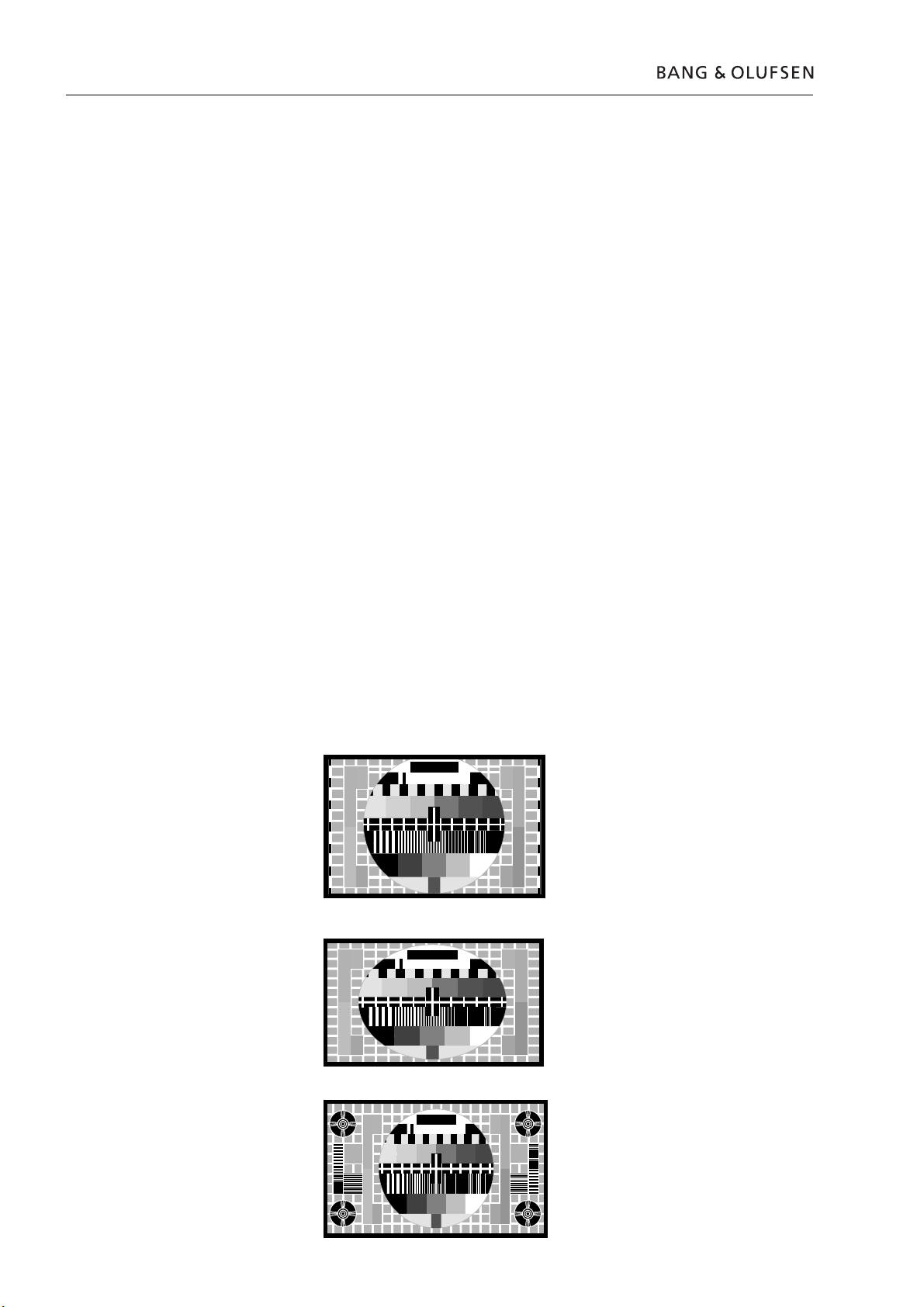
5.2 Adjustments, English
SERVICE ADJUSTMENTS WITH Beo4
Reset
- Press TV MENU 4 (or 3) then 3
See the section “Brief Operation Guide” for general information on operation.
Set brilliance, colour saturation and contrast to nominal values so that they can be
recalled by means of RESET (perhaps a ADD function).
Brilliance Colour Contrast
32 32 44
Format
FORMAT 1 (15:9)
- Adjust by means of
l, n, m or p, and back up with STOP. Values can be stored by
means of GO.
BeoVision Avant 32 DVD provides the opportunity to choose from three different
picture formats by means of the Beo4 remote control.
Format 1: For standard 4:3 TV pictures. Three views are available. 15:9, 14:9 and
4:3. Press
m or p to toggle between the three views.
Format 2: Letter box formats, the Format Optimize circuit chooses the optimal
format. It is possible to move the picture up or down by pressing
m or p.
Format 3: 16:9 wide screen. Format 3 will usually be selected automatically, but it
can be selected manual.
“Picture adjustments” only have to be made in format 1 (15:9).
“Geometry adjustments” have to be made in format 1 (15:9, 14:9, 4:3) and
format 3 (16:9).
Selecting a format:
Press TV and toggle the LIST key until the Beo4 display reads FORMAT, then press
1, 2 or 3 to select a format.
FORMAT 3 (16:9)
showing a 4:3 picture
FORMAT 3 (16:9)
showing a 16:9 picture
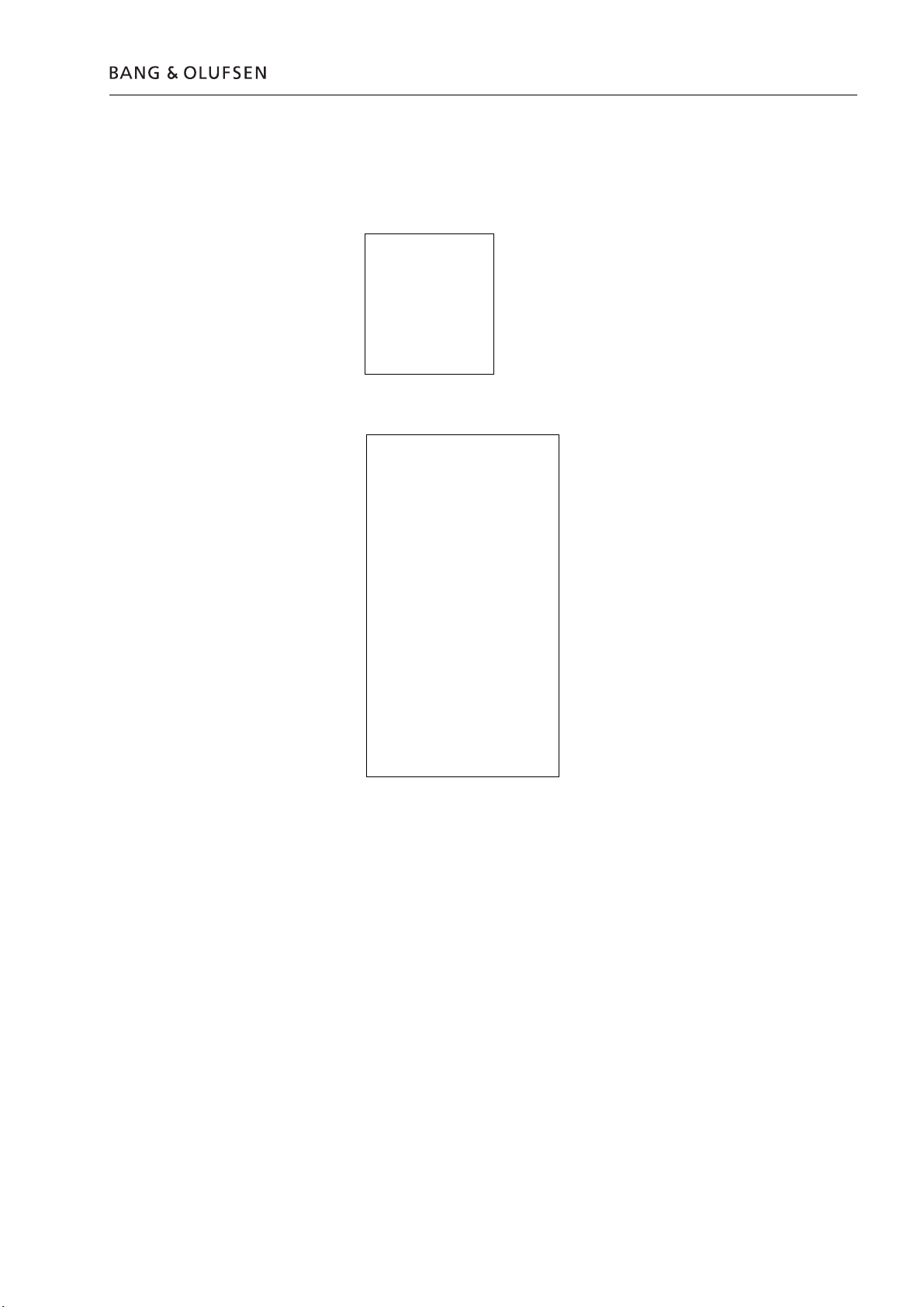
Service mode
Adjustments, English 5.3
When the desired format has been selected, bring the TV into SERVICE MODE,
thereby gaining access to the Service menu:
- Press TV MENU, and select the Setup line by means of the
GO 0 0 GO.
Service menu
1 Monitor
2 TV-tuner
3 DVD
4 Chassis variant
- Press 1 to gain access to adjustments on Monitor.
Monitor service menu
1 Monitor information
2 Service counters
3 Picture adjustments
4 Geometry adjustments
5 Text Registers
6 WSS setting
7 Theft protection setting
8 Video signal info
9 PIP HW correction
(only if PIP is mounted)
10 Degauss position
11 Modulator system
12 Earth fi eld correction
(only in Avant 32 DVD)
p key, and then press
